tow AUDI R8 2008 1.G Quick Reference Guide
[x] Cancel search | Manufacturer: AUDI, Model Year: 2008, Model line: R8, Model: AUDI R8 2008 1.GPages: 16, PDF Size: 0.72 MB
Page 7 of 16

Downloaded from www.Manualslib.com manuals search engine First steps
Starting the engine
Switching on the ignition/starting the engine
Insert the key into the ignition lock.
To switch on the ignition: Turn the
key to position .
To start the engine (on vehicles
with manual gearbox): Press
the clutch and turn the key to position until the engine
starts.
To start the engine (R tronic):
Press the brake pedal and turn
the key to position until the
engine starts.
To switch off the engine: Turn the key
to position .
0
2
2
1
R tronic
Automated manual gearbox
The clutch mechanism and gear
changes are controlled electronically.
You can drive in automatic mode
or shift gears yourself manually.
A - Automatic and manual gear selection
p Briefly press the selector lever to position A.
The gears ar e c
hanged automatically.
p Briefly press the selector lever forwards (
+) to shift up a gear.
p Briefly pull the selector lever back (-) to shift down a gear.
N - Neutral
p Press the selector lever from position Atowards the right ( N) or
fr
om reverse gear (position R ) towards the left (A).
R - Reverse gear
p With the vehicle stationary (engine idling), press the brake pedal and briefly
press the selector
lever from position Nto R.
Sport function
Press the button to activate/deactivate the sport function.
In the sport function mode, the engine’s power reserves are utilised fully.
SPORT
N
R
+
–
AN
Page 13 of 16
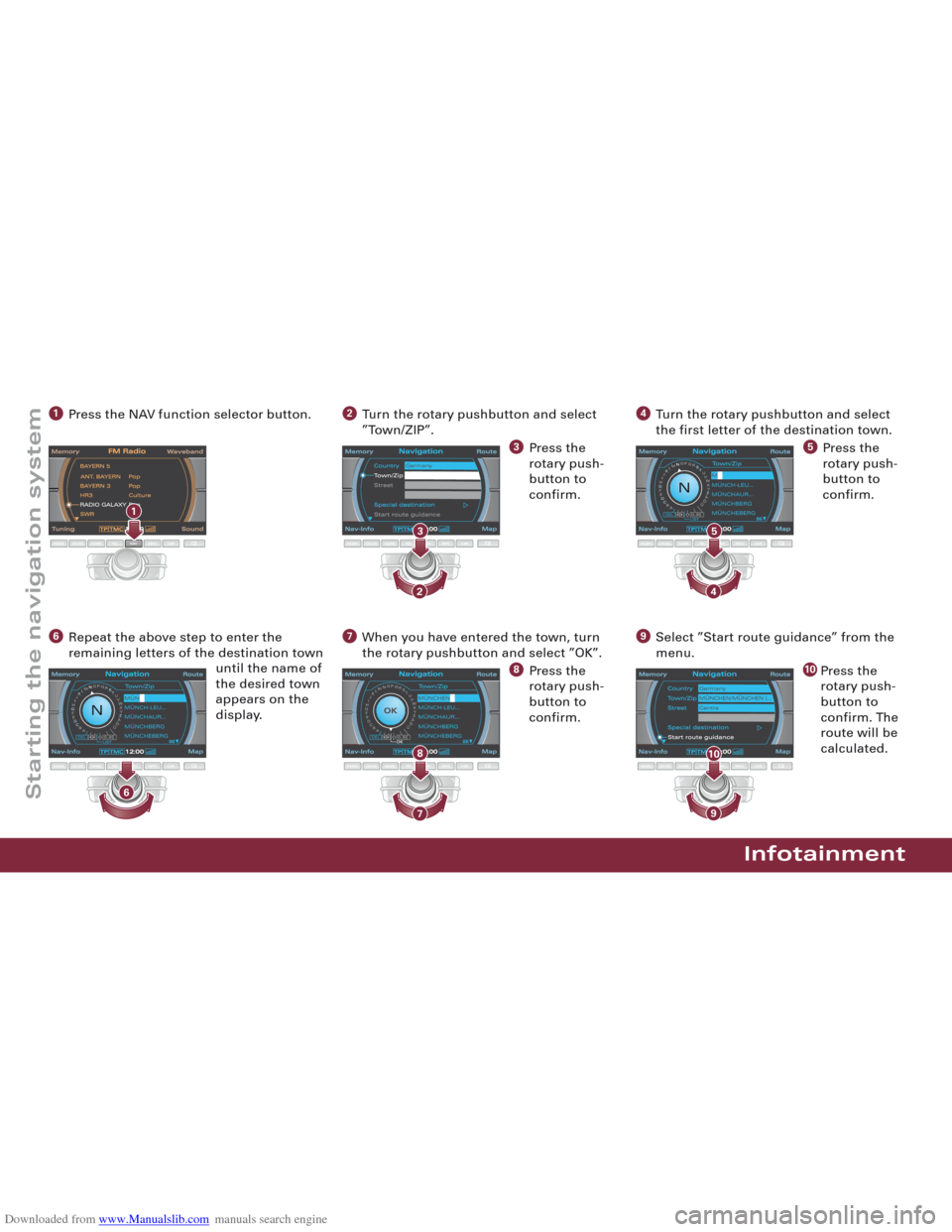
Downloaded from www.Manualslib.com manuals search engine Infotainment
Press the NAV function selector button.1
RADIOCD/SDNAMETELNAVINFOCARNAV
1
Repeat the above step to enter the
remaining letters of the destination townuntil the name of
the desired town
appears on the
display.6When you have entered the town, turn
the rotary pushbutton and select ”OK”.
Press the
rotary push -
button to
confirm.
8
7Select ”Start route guidance” from the
menu.
Press the
rotary push -
button to
confirm. The
route will be
calculated.
10
9
Turn the rotary pushbutton and select
”Town/ZIP”.
Press the
rotary push -
button to
confirm.
3
2
RADIOCD/SDNAMETELNAVINFOCAR
Germany
2
3
Turn the rotary pushbutton and select
the first letter of the destination town.
Press the
rotary push -
button to
confirm.
5
4
RADIOCD/SDNAMETELNAVINFOCAR
M
MÜNCH-LEU…
MÜNCHAUR…
MÜNCHBERG
MÜNCHEBERG
DEL
LIST
N
4
5
RADIOCD/SDNAMETELNAVINFOCAR
MÜNCH-LEU…
MÜNCHAUR…
MÜNCHBERG
MÜNCHEBERG
DELLIST
NMÜN
6
RADIOCD/SDNAMETELNAVINFOCAR
MÜNCHEN
MÜNCH-LEU…
MÜNCHAUR…
MÜNCHBERG
MÜNCHEBERG
DEL
7
8RADIOCD/SDNAMETELNAVINFOCAR
MÜNCHEN/MÜNCHEN (…
CentreGermany
9
10
Starting the navigation system