alarm AUDI R8 COUPE 2020 Owners Manual
[x] Cancel search | Manufacturer: AUDI, Model Year: 2020, Model line: R8 COUPE, Model: AUDI R8 COUPE 2020Pages: 308, PDF Size: 82.41 MB
Page 26 of 308
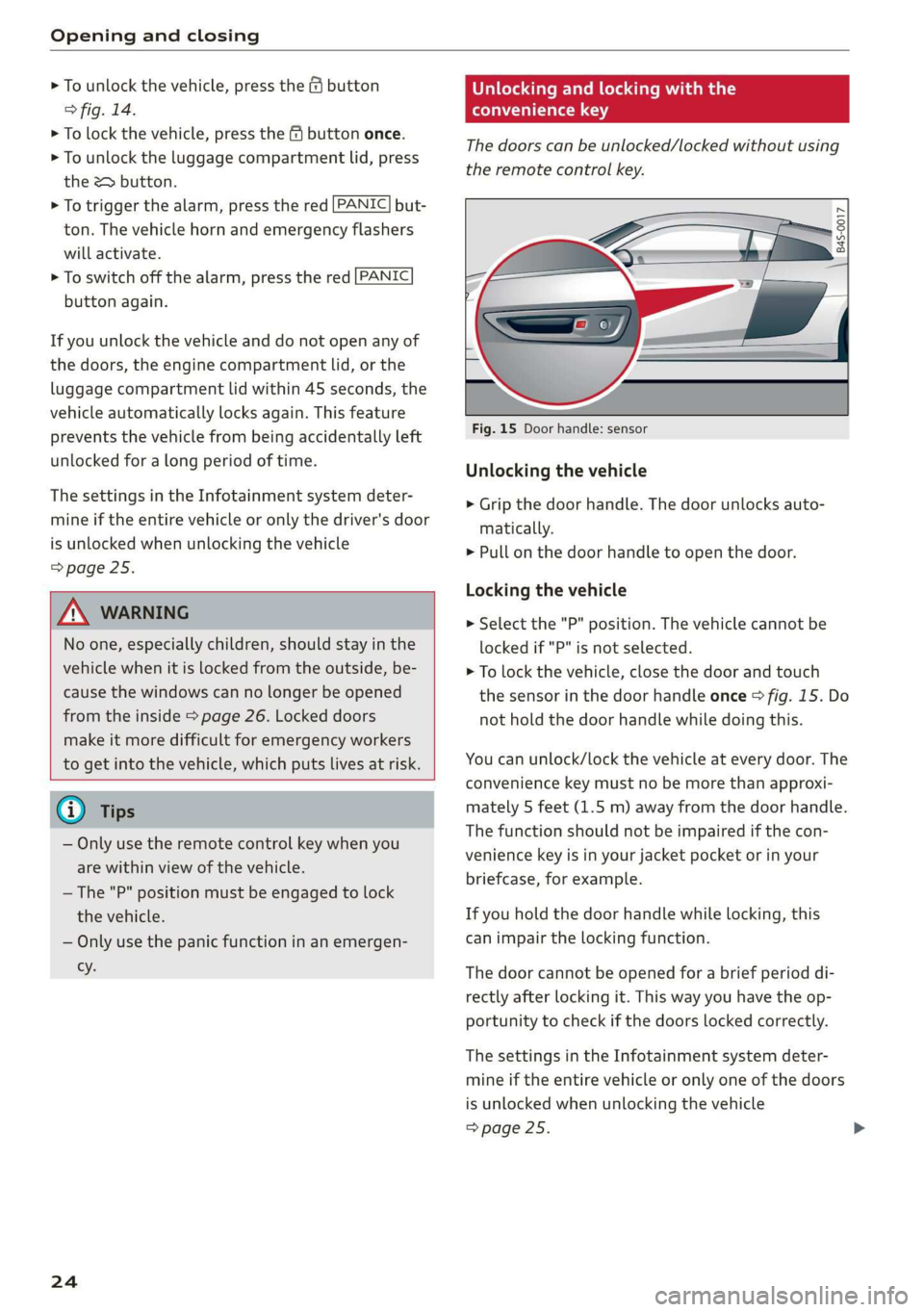
Opening and closing
> To unlock the vehicle, press the &@ button
> fig. 14.
> To lock the vehicle, press the & button once.
> To unlock the luggage compartment lid, press
the & button.
> To trigger the alarm, press the red [PANIC] but-
ton.
The vehicle horn and emergency flashers
will activate.
> To switch off the alarm, press the red [PANIC
button again.
If you unlock the vehicle and do not open any of
the doors, the engine compartment lid, or the
luggage compartment lid within 45 seconds, the
vehicle automatically locks again. This feature
prevents the vehicle from being accidentally left
unlocked for a long period of time.
The settings in the Infotainment system deter-
mine if the entire vehicle or only the driver's door
is unlocked when unlocking the vehicle
=> page 25.
Z\ WARNING
No one, especially children, should stay in the
vehicle when it is locked from the outside, be-
cause the windows can no longer be opened
from the inside > page 26. Locked doors
make it more difficult for emergency workers
to get into the vehicle, which puts lives at risk.
G Tips
— Only use the remote control key when you
are within view of the vehicle.
— The "P" position must be engaged to lock
the vehicle.
— Only use the panic function in an emergen-
cy.
24
Unlocking and locking with the
oT BC
The doors can be unlocked/locked without using
the remote control key.
nN
Ss
° a
¢ a
Fig. 15 Door handle: sensor
Unlocking the vehicle
> Grip the door handle. The door unlocks auto-
matically.
> Pull on the door handle to open the door.
Locking the vehicle
» Select the "P" position. The vehicle cannot be
locked if "P" is not selected.
> To lock the vehicle, close the door and touch
the sensor in the door handle once > fig. 15. Do
not hold the door handle while doing this.
You can unlock/lock the vehicle at every door. The
convenience key must no be more than approxi-
mately 5 feet (1.5 m) away from the door handle.
The function should not be impaired if the con-
venience key is in your jacket pocket or in your
briefcase, for example.
If you hold the door handle while locking, this
can impair the locking function.
The door cannot be opened for a brief period di-
rectly after locking it. This way you have the op-
portunity to check if the doors locked correctly.
The settings in the Infotainment system deter-
mine if the entire vehicle or only one of the doors
is unlocked when unlocking the vehicle
=> page 25.
Page 28 of 308
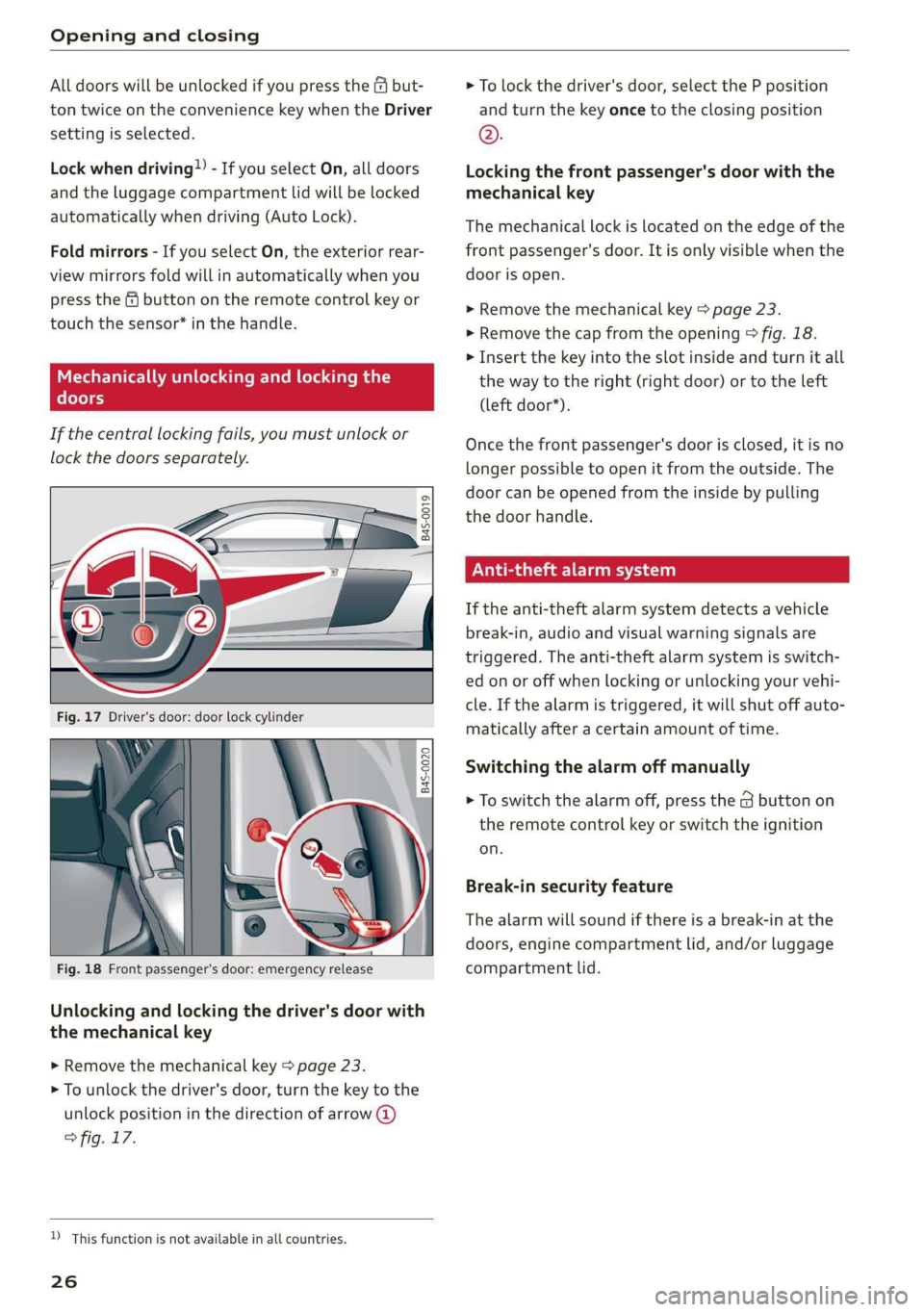
Opening and closing
All doors will be unlocked if you press the ( but-
ton twice on the convenience key when the Driver
setting is selected.
Lock when driving” - If you select On, all doors
and the luggage compartment lid will be locked
automatically when driving (Auto Lock).
Fold mirrors - If you select On, the exterior rear-
view mirrors fold will in automatically when you
press the f button on the remote control key or
touch the sensor® in the handle.
Mechanically unlocki
Co lofol
g and locking the
If the central locking fails, you must unlock or
lock the doors separately.
B4S-0019
Fig. 18 Front passenger's door: emergency release
Unlocking and locking the driver's door with
the mechanical key
> Remove the mechanical key > page 23.
> To unlock the driver's door, turn the key to the
unlock position in the direction of arrow @)
> fig. 17.
D This function is not available in all countries.
26
> To lock the driver's door, select the P position
and turn the key once to the closing position
@.
Locking the front passenger's door with the
mechanical key
The mechanical lock is located on the edge of the
front passenger's door. It is only visible when the
door is open.
> Remove the mechanical key > page 23.
>» Remove the cap from the opening > fig. 18.
> Insert the key into the slot inside and turn it all
the way to the right (right door) or to the left
(left door*).
Once the front passenger's door is closed, it is no
longer possible to open it from the outside. The
door can be opened from the inside by pulling
the door handle.
Nie aee Ley a)
If the anti-theft alarm system detects a vehicle
break-in, audio and visual warning signals are
triggered. The anti-theft alarm system is switch-
ed on or off when locking or unlocking your vehi-
cle. If the alarm is triggered, it will shut off auto-
matically after a certain amount of time.
Switching the alarm off manually
> To switch the alarm off, press the @ button on
the remote control key or switch the ignition
on.
Break-in security feature
The alarm will sound if there is a break-in at the
doors, engine compartment lid, and/or luggage
compartment lid.
Page 87 of 308
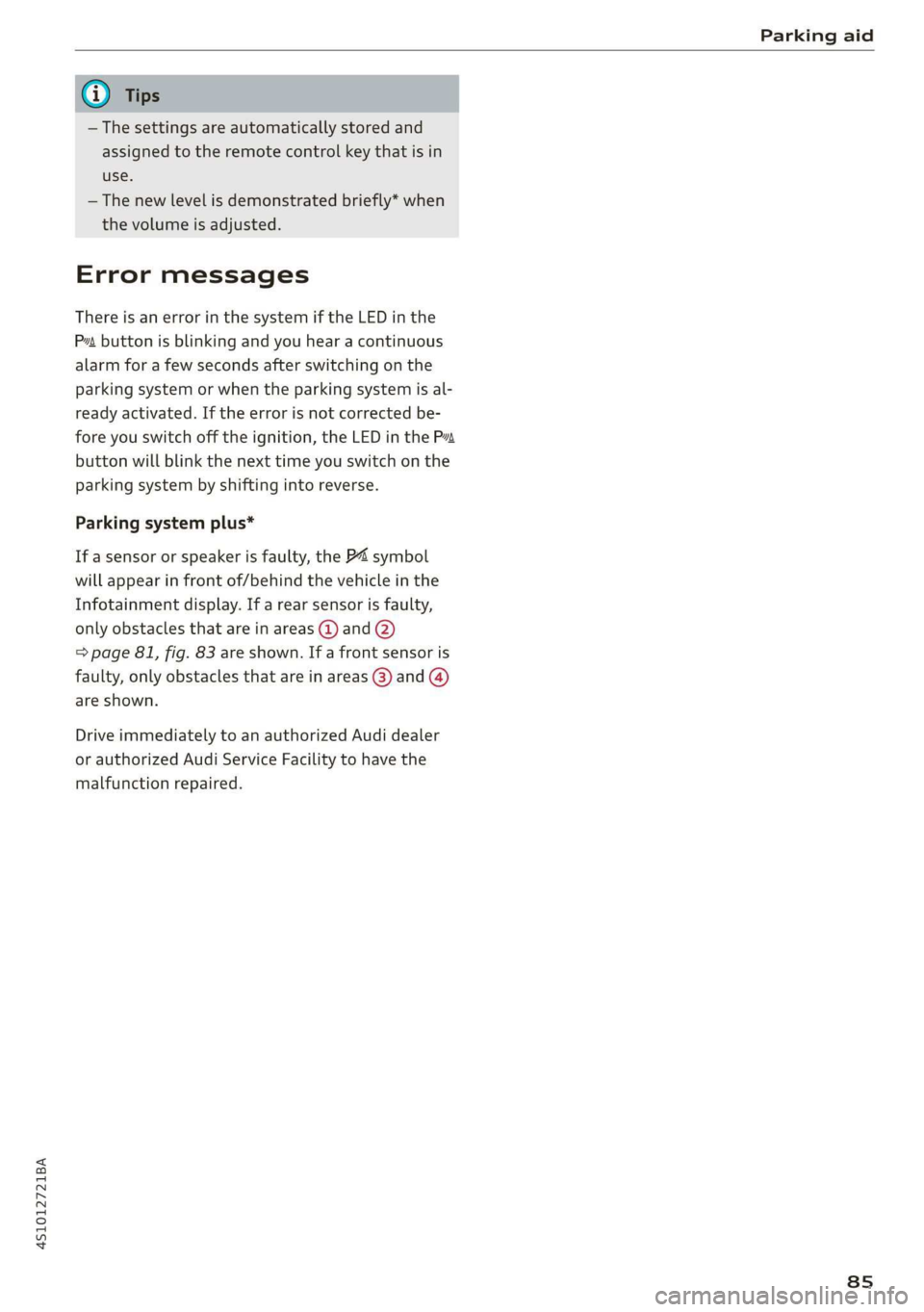
4S1012721BA
Parking aid
@) Tips
— The settings are automatically stored and
assigned to the remote control key that is in
use.
— The new level is demonstrated briefly* when
the volume is adjusted.
Error messages
There is an error in the system if the LED in the
Pv button is blinking and you hear a continuous
alarm for a few seconds after switching on the
parking system or when the parking system is al-
ready activated. If the error is not corrected be-
fore you switch off the ignition, the LED in the Pa
button will blink the next time you switch on the
parking system by shifting into reverse.
Parking system plus*
If a sensor or speaker is faulty, the P4 symbol
will appear in front of/behind the vehicle in the
Infotainment display. If a rear sensor is faulty,
only obstacles that are in areas @) and @)
=> page 81, fig. 83 are shown. If a front sensor is
faulty, only obstacles that are in areas @) and @)
are shown.
Drive immediately to an authorized Audi dealer
or authorized Audi Service Facility to have the
malfunction repaired.
8s
Page 284 of 308
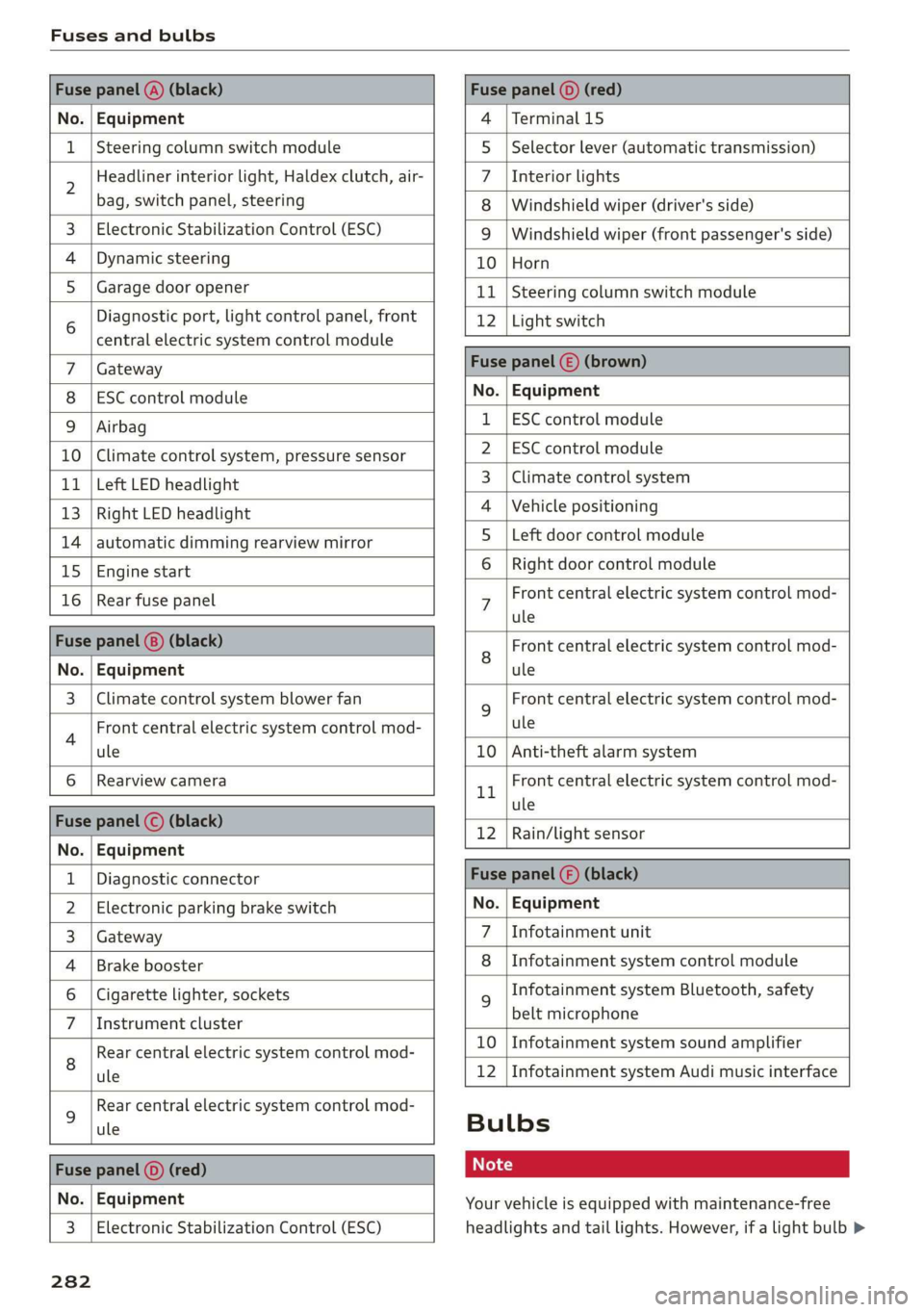
Fuses and bulbs
Fuse panel @) (black) Fuse panel © (red)
No. | Equipment 4 |Terminal 15
1 |Steering column switch module 5 |Selector lever (automatic transmission)
2 Headliner interior light, Haldex clutch, air- 7 |Interior lights
bag, switch panel, steering 8 | Windshield wiper (driver's side)
3. | Electronic Stabilization Control (ESC) 9 | Windshield wiper (front passenger's side)
4 |Dynamic steering 10 |Horn
5_| Garage door opener 11 | Steering column switch module
6 Diagnostic port, light control panel, front 12 | Light switch
central electric system control module —
Gateway Fuse panel () (brown)
ESC control module No. | Equipment
Airbag 1 |ESC control module
10 | Climate control system, pressure sensor 2_|ESC control module
11 | Left LED headlight 3 | Climate control system
13 |Right LED headlight 4 |Vehicle positioning
14 | automatic dimming rearview mirror 5_ Left door control module
15 |Engine start 6 |Right door control module
16 | Rear fuse panel 7 Front central electric system control mod-
ule
Fuse panel (@) (black) 8 Front central electric system control mod-
No. | Equipment ule
3 | Climate control system blower fan 9 Front central electric system control mod-
4 Front central electric system control mod- ule
ule 10 | Anti-theft alarm system
6 |Rearview camera 1 Front central electric system control mod-
- ule
nue pene) sBisch 12 |Rain/light sensor
No. | Equipment
1 | Diagnostic connector Fuse panel () (black)
2 | Electronic parking brake switch No. | Equipment
3 | Gateway 7 \Infotainment unit
4 |Brake booster 8 |Infotainment system control module
6 | Cigarette lighter, sockets 9 Infotainment system Bluetooth, safety
7 |Instrument cluster belt microphone
Rear central electric system control mod- £0 | Infotainment:system:sound amplifier
8 ule 12 | Infotainment system Audi music interface
9 Rear central electric system control mod-
ule Bulbs
Fs panel © ed ot
No. | Equipment Your vehicle is equipped with maintenance-free
3 | Electronic Stabilization Control (ESC) headlights and tail lights. However, if a light bulb >
282
Page 293 of 308
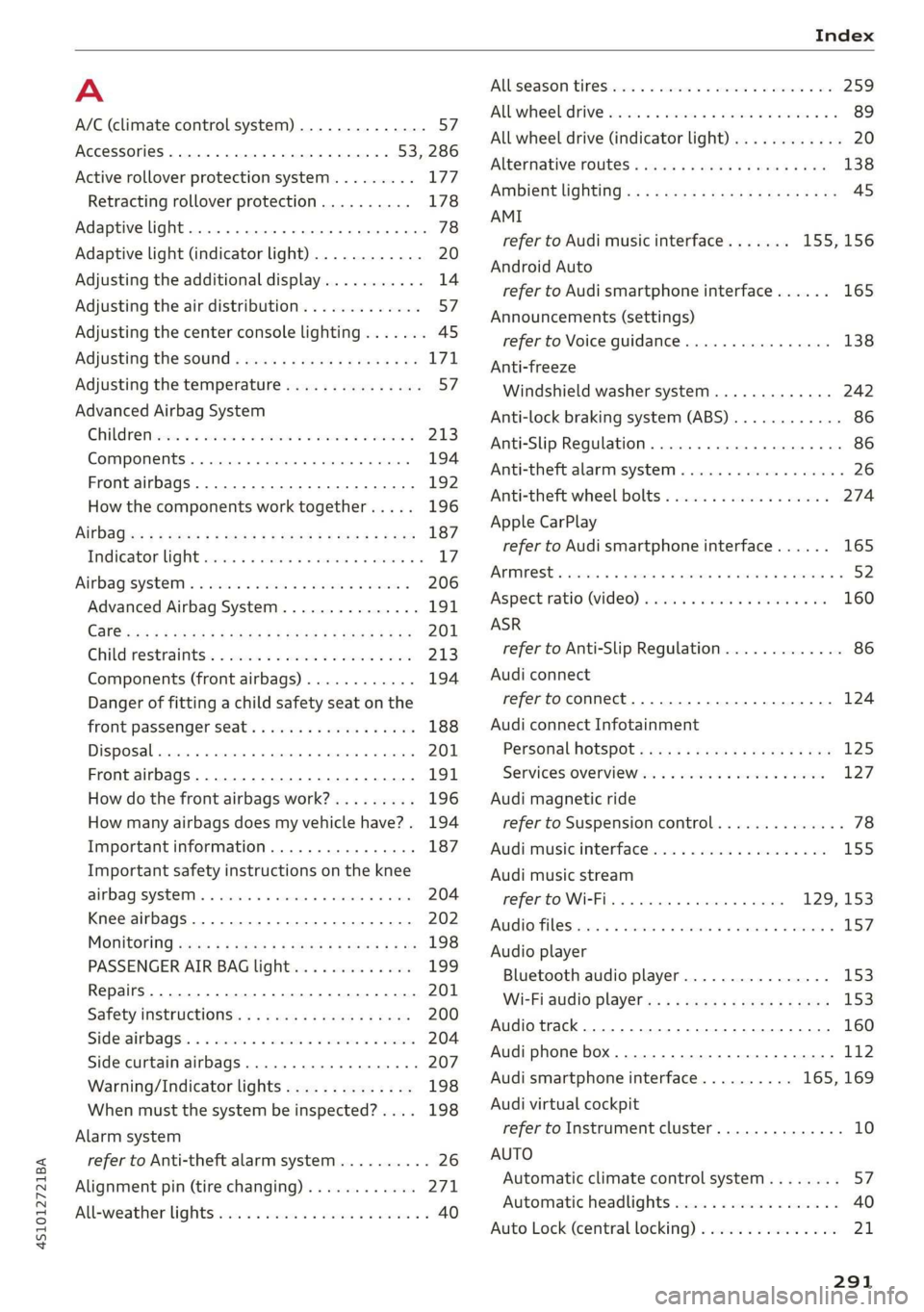
4S1012721BA
A
A/C (climate control system) .............. 57
ACCESSOFICES .. 0... ee eee eee 53, 286
Active rollover protection system......... 177
Retracting rollover protection.......... 178
Adaptive light. ......... 0.0.0 cece ee eee 78
Adaptive light (indicator light) ............ 20
Adjusting the additional display........... 14
Adjusting the air distribution............. 57
Adjusting the center console lighting....... 45
Adjusting the sound..............-.0005 171
Adjusting the temperature............... 57
Advanced Airbag System
Gilde mcesc « » asc «a aren os aoeuem so wweecn 2 213
Components. .......... 000s eee eee aes 194
Front airbags............-. cee eee eee 192
How the components work together..... 196
AirbaGion < + says + © wows so wwe ¢ ome 2 ee 187
Tindieator Light wisi «2 vesrevs & x covsens xo enenom « © 17
Airbag’system « «wees + wae ws saver 0 6 asseee 206
Advanced Airbag System............... 191
Cal Giccc s 2 wees & 2 ween Fs eee Fe eeeS Ee 201
Childtrestraints.« « wwivcw 2 3 seowws v2 meow 2 wees 213
Components (front airbags)...........- 194
Danger of fitting a child safety seat on the
front passenger seat..............000. 188
Disposal... .. 0.0... cee eee eee ee eee 201
Front airbags.............. eee eee eee 191
How do the front airbags work?......... 196
How many airbags does my vehicle have?. 194
Important information................ 187
Important safety instructions on the knee
AiKbaAgIsyStEMMs « sasssus ss assis wo snenace a o wr 204
Knee airbags...........-..00--00 eee 202
MONITORING saves « = cezge a 2 eae Fe Qa ez ee 198
PASSENGER AIR BAG light............. 199
Repairs... 06... eee eee 201
Safety Instructions. << veces eewe se ree 200
Siderairbags’. « «sic. ci ewan x + cece « eecee 204
Side curtain airbags...............000. 207
Warning/Indicator lights.............. 198
When must the system be inspected?.... 198
Alarm system
refer to Anti-theft alarm system.......... 26
Alignment pin (tire changing) ............ 271,
All-weather lights ......... 0.0.0 c eee eeee 40
AlUS@aSON TINCS secs es eos ee were © o meee we 259
Allwheel drive wicou. 6 neva ss eswa ev eve oe 89
All wheel drive (indicator light)............ 20
Alternative routes ........ceseceeeeeees 138
AMBIENCE UGH se + 3 eee s saves @ 8 Hee GE He 45
AMI
refer to Audi music interface....... 155,156
Android Auto
refer to Audi smartphone interface...... 165
Announcements (settings)
refer to Voice guidance................ 138
Anti-freeze
Windshield washer system............. 242
Anti-lock braking system (ABS)............ 86
Anti-Slip Regulation................00 00 86
Anti-theft alarmrsyster «voces so eons « « wie © 26
Anti-theft wheel bolts...............04. 274
Apple CarPlay
refer to Audi smartphone interface...... 165
APM ests: sssaws « «arene 6 acca vo wescene a @ esesess oe 52
Aspect ratio (Wide0) sess « . icews « 6 naews o 0 ve 160
ASR
refer to Anti-Slip Regulation............. 86
Audi connect
refertoconnect...................005 124
Audi connect Infotainment
Personal hotspot « vss s cease ss eeu s coer 125
Services overvieW...........0000000 ee 127
Audi magnetic ride
refer to Suspension control.............. 78
Audi music interface................0-- 155
Audi music stream
refer to Wi-Fi...........00200 ee 129, 153
Audio files... 0.02... cece eee ee eee 157
Audio player
Bluetooth audio player................ 153)
Wi-Fi audio player....... 0... cee cece ee 153
Audio track. ......... 0.00 e eee eee ee 160
Audi phone box.............-.000 ee eee 112
Audi smartphone interface.......... 165, 169
Audi virtual cockpit
refer to Instrument cluster.............. 10
AUTO
Automatic climate control system........ 57
Automatic headlights.................. 40
Auto Lock (central locking) ............... 21.