rear view mirror AUDI R8 SPYDER 2015 Owners Manual
[x] Cancel search | Manufacturer: AUDI, Model Year: 2015, Model line: R8 SPYDER, Model: AUDI R8 SPYDER 2015Pages: 232, PDF Size: 58.36 MB
Page 52 of 232
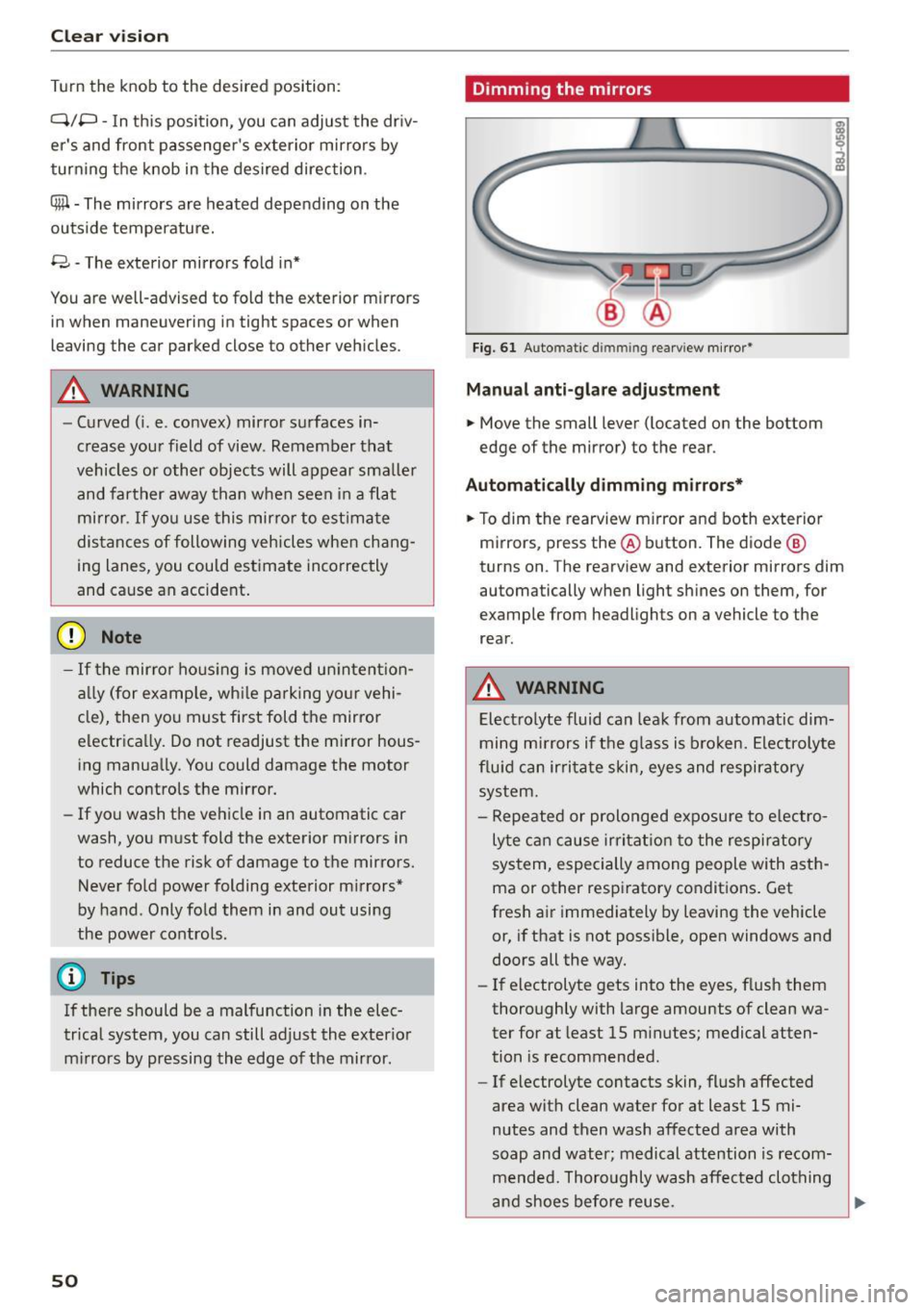
Clear vision
Turn the knob to the desired position :
Q/P -In this position, you can adjust the driv
er's and front passenger 's exterior mirrors by
turning the knob in the desired direction .
(@ -The mirrors are heated depending on the
outside temperature.
8 - The exterior mirrors fold in*
You are well-advised to fold the exterior mirrors in when maneuvering in tight spaces or when
leaving the car parked close to other vehicles.
A WARNING
-
- Curved (i .e. convex) mirror surfaces in
crease your field of view . Remember that
vehicles or other objects will appear smaller
and farther away than when seen in a flat
mirror. If you use this mirror to est ima te
distances of following vehicles when chang
ing lanes, you could estimate incorrectly
and cause an accident.
- If th e mirror housing is moved unintent ion
a lly (for example, wh ile parking your vehi
cle), then you must first fold the mirror
electrically. Do not readjust the mirror hous
ing manually. You could damage the motor
which controls the mirror.
- If you wash the vehicle in an automatic car
wash, you must fold the exterior mirrors in
to reduce the risk of damage to the mirrors.
Never fold power folding exterior mirrors*
by hand . Only fold them in and out using
the power controls.
(D Tips
If there should be a malfunction in the elec
trical system, you can still adjust the exter ior
m irrors by pressing the edge of the mirror .
50
Dimming the mirrors
Fig. 61 Auto matic d immin g rearv iew mirror*
Manual anti-glare adjustment
.. Move the small lever (located on the bottom
edge of the mirror) to the rear .
Automatically dimming mirrors*
.. To dim the rearview m irror and both exterior
mirrors, press the@ button. The diode @
turns on . The rearview and exterior mirrors dim
automatically when light shines on them, for
example from headlights on a vehicle to the
rear.
A WARNING
Electrolyte fluid can leak from automatic dim
ming mirrors if the glass is broken. Electrolyte
fluid can irritate skin, eyes and respiratory
system.
- Repeated or prolonged exposure to electro
lyte can cause irritat ion to the respiratory
system, especially among people with asth
ma or other respiratory conditions. Get
fresh air immediately by leaving the vehicle
or, if that is not possible, open windows and
doors all the way.
- If electrolyte gets into the eyes, flush them
thoroughly with large amounts of clean wa
ter for at least 15 minutes; medical atten
tion is recommended .
- If electrolyte contacts skin, flush affected
area with clean water for at least 15 mi
nutes and then wash affected area with
soap and water; medical attention is recom
mended. Thoroughly wash affected clothing
and shoes before reuse.
Page 53 of 232
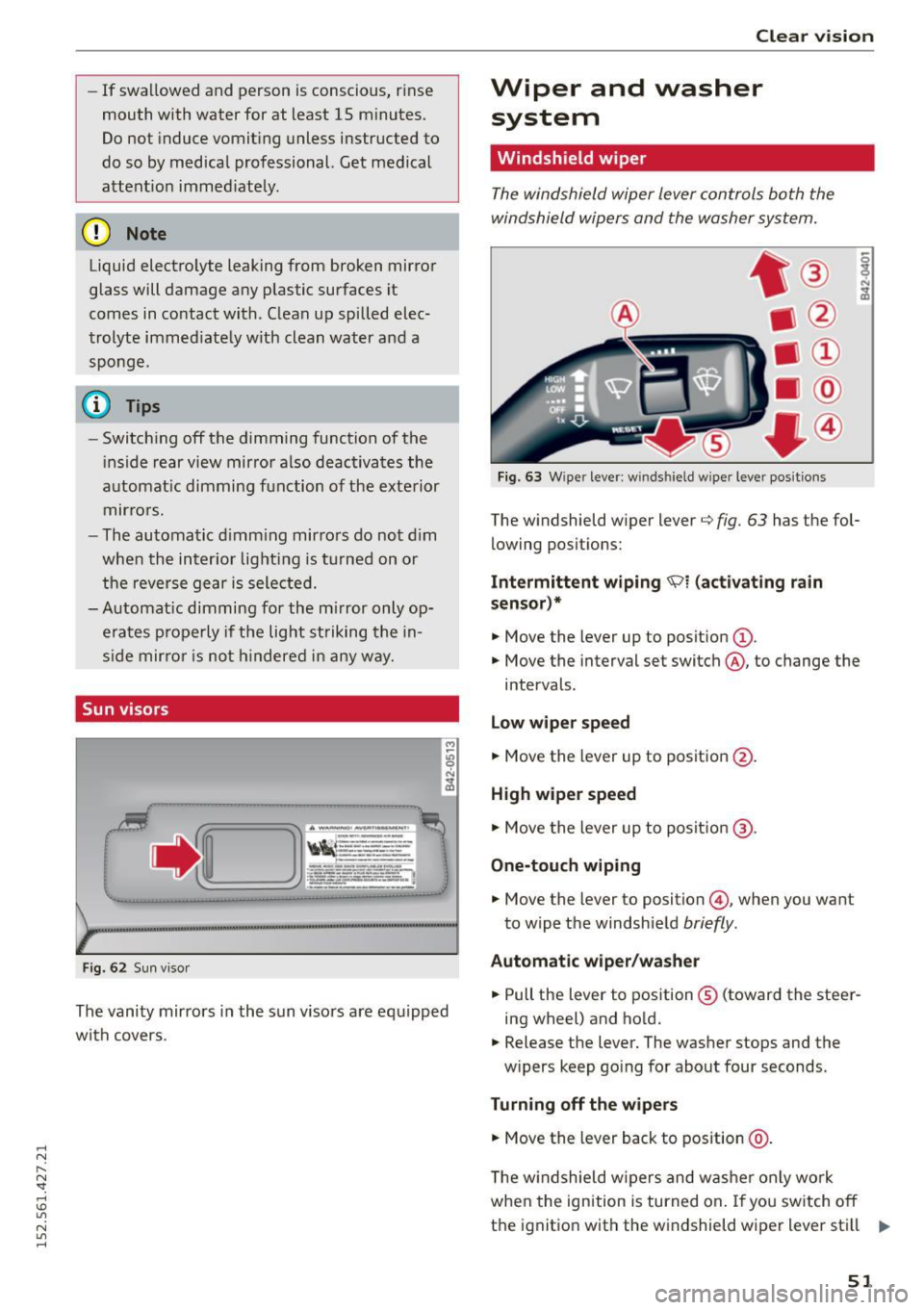
.... N
l'
N "1: .... I.O
"' N
"' ....
-If swallowed and person is conscious, rinse
mouth with water for at least 15 m inutes.
Do not induce vomit ing unless instructed to
do so by medical professional. Get medical
attent ion immed iate ly .
(D Note
Liquid electro lyte leaking from broken mirror
glass will damage any plastic surfaces it
comes in contact with. C lean up spilled elec
trolyte immed iately w ith clean water and a
sponge.
@ Tips
- Switch ing off the dimming function of the
i nside rear view mir ror also deactivates the
a utomat ic dimming f unction of the exte rior
mir ro rs .
- The au tomatic d imm ing mir ro rs do not d im
when the interior lig hting is turned on or
t h e reverse gear is selecte d.
- Automat ic dimming for the m irror only op
e rates p rope rly if t he lig ht st riking the in
s id e mir ro r i s no t hindere d in any way.
Sun visors
A_.... ,_""''""' 1-----
"~ I~If:._-:::~ ...._ __ ...,....;;;;:;;..,..........., -
~~==.i.=J:Z=t ----------·---
___ , ...... __ ....,.....,_ii,iiiiiiiiioioii=------------i
Fi g. 62 Su n viso r
The vanity mir rors in the sun visors a re eq uipped
with covers .
Clear vi sion
Wiper and washer
system
Windshield wiper
The windshield wiper lever controls bo th the
windshield wipers and the washer system.
Fi g. 63 W iper lever: w indshield w iper leve r posit ions
The w indshield wiper lever q fig . 63 has the fol
lowing posit ions:
Intermittent wiping ~1 {act ivating rain
sensor)*
• Move the lever up to posit ion (D .
.,. Move the interval set switch@, to change the
intervals.
Low wipe r speed
.,. Move the lever up to posit ion @.
High wiper speed
.,. Move the lever up to posit ion @.
One-touch wiping
.,. Move the lever to position @, when you want
to w ipe the windshie ld
briefly .
Automatic wiper /washer
.,. Pull the lever to position ® (toward the steer
ing wheel) and hold.
.. Release the lever. The washer stops and the
w ipers keep go ing fo r about four seconds.
Turning off the w iper s
.,. Move the lever back to position @ .
The w indshield w ipers and w ashe r only work
whe n the ign ition is turned on . If you sw itch off
t h e ignit ion with the windshield wiper lever sti ll .,..
51
Page 57 of 232
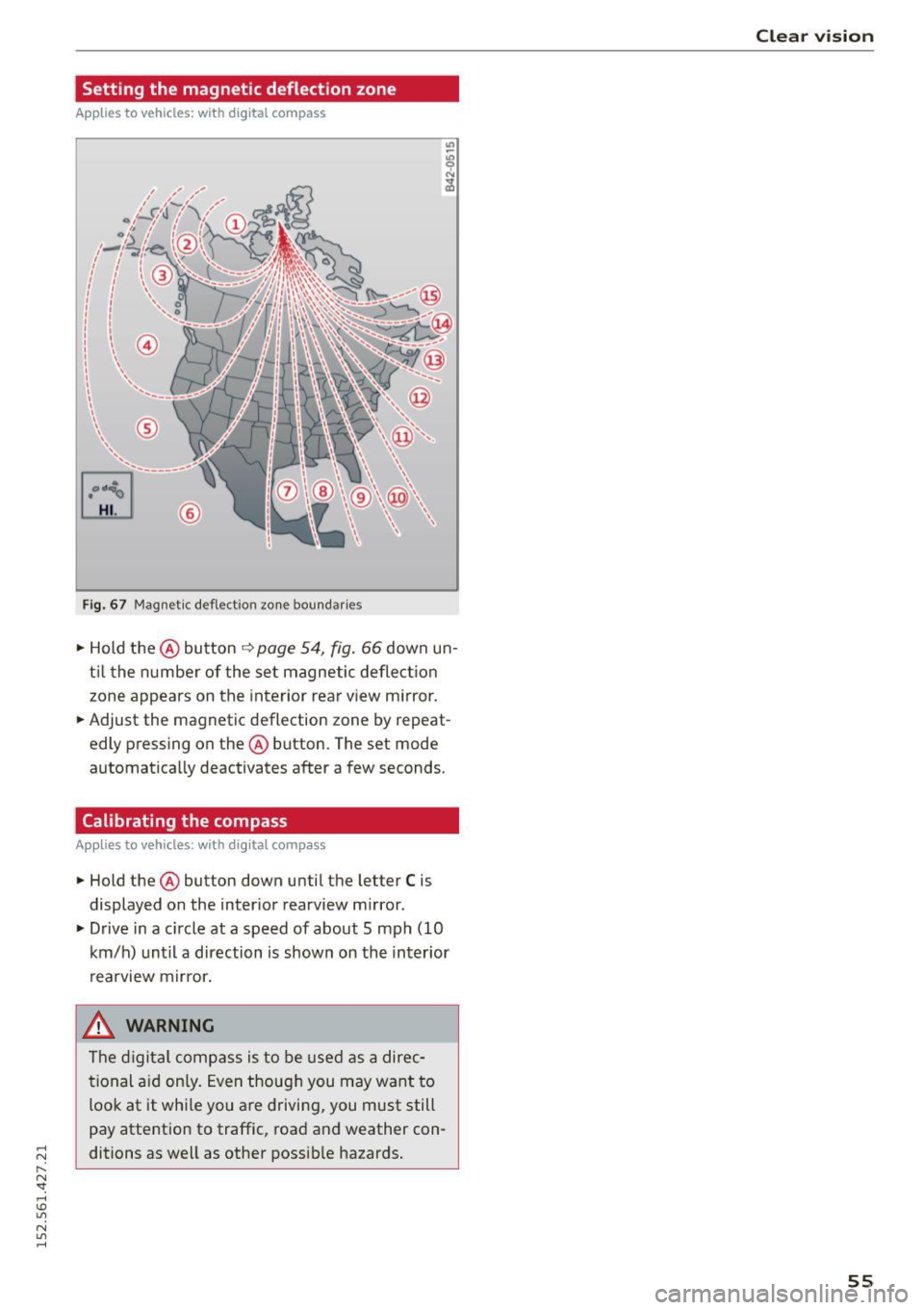
.... N
l'
N "1: .... I.O
"' N
"' ....
Setting the magnetic deflection zone
Applies to vehicles: with dig ital compass
®
F ig. 67 Magnetic deflect io n zon e bou ndaries
• Hold the@ button ~ page 54, fig. 66 down un
til the number of the set magnetic deflection
zone appears on the interior rear view mirror .
• Adjust the magnetic deflection zone by repeat
edly pressing on the @ button . The set mode
automatically deactivates after a few seconds .
Calibrating the compass
Applies to vehicles: with dig ital compass
• Hold the@ button down until the letter C is
displayed on the interior rearview mirror.
• Drive in a c ircle at a speed of about 5 mph
(10
km/h) until a direction is shown on the interior
. . rearv1ew mirror.
_& WARNING
-
The digital compass is to be used as a direc
tional aid only. Even though you may want to
loo k at it while you are driving, you must still
pay atte ntion to traffic, road and weather con
ditions as well as other possible hazards.
Clear vision
55
Page 83 of 232
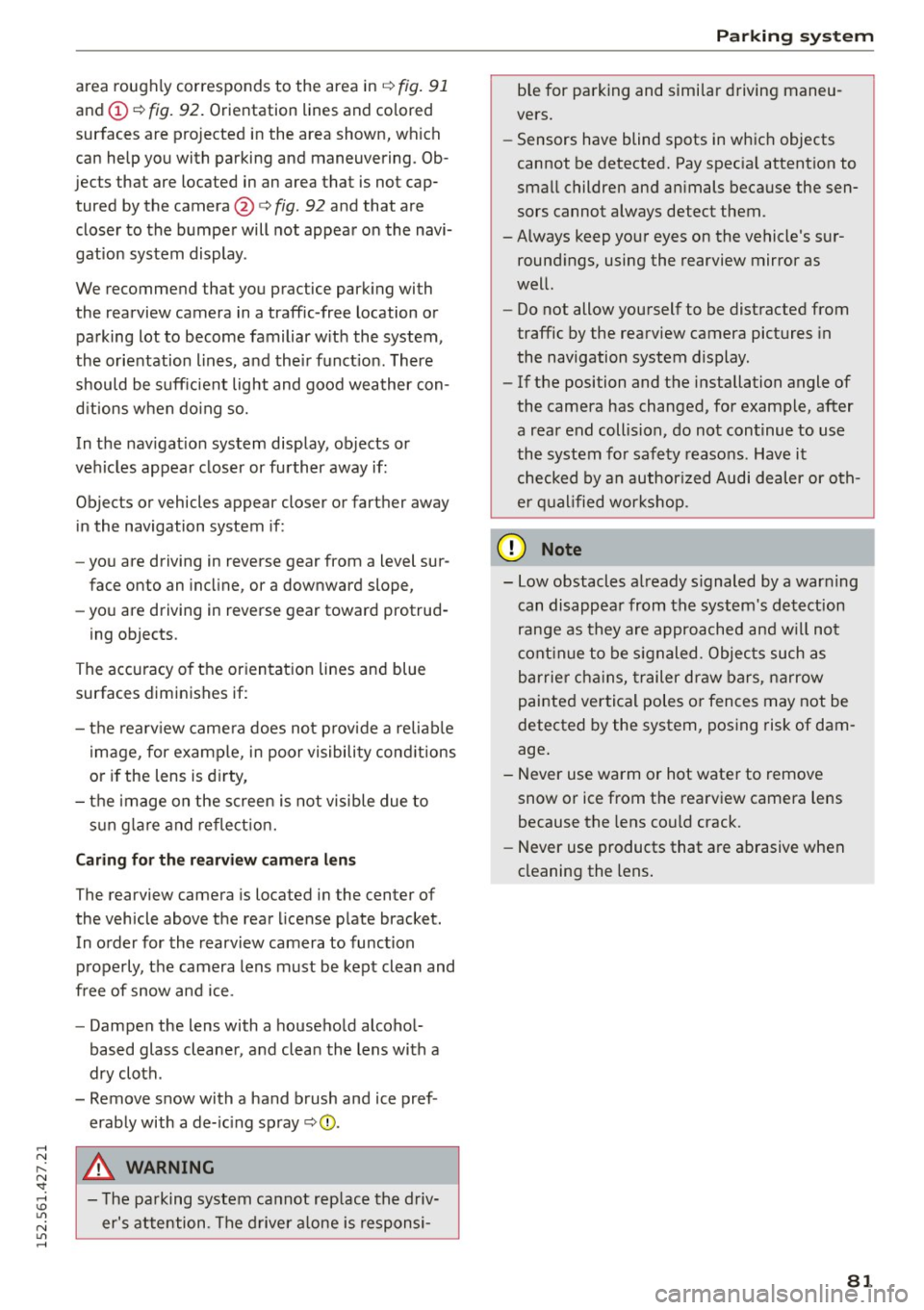
..... N
r-N "': ..... \!) 1.1'1
N 1.1'1 .....
area roughly corresponds to the area in¢ fig. 91
and (D ~ fig . 92. Orientation lines and colored
surfaces are projected in the area shown, which
can help you with parking and maneuvering. Ob
jec ts that are located in an area that is not cap
tured by the camera@¢
fig. 92 and that are
closer to the bumper will not appea r on the navi
gation system display .
We recommend that you practice park ing with
the rearview camera in a traffic -free location o r
parking lot to become familiar w ith the system,
the orientation lines, a nd their funct ion . There
should be suff icient light and good weather con
d itions w hen do ing so.
In the nav igat io n system display, objects or
vehicles appear closer or fu rther away if:
Objects or vehicles appear closer or farther away in the navigation system if :
- you are driving in reverse gear from a level sur
face onto an incl ine, or a downward slope,
- you are driving in reverse gear toward protrud-
ing objects .
The accuracy o f the orientation lines and blue
surfaces diminishes if:
- the rearv iew came ra does not p rovide a reliab le
image, for example, in poor visibility cond itions
or if the lens is d irty,
- the image on the screen is not visible due to
s u n g lare and reflect ion.
Caring for th e rearvi ew cam era len s
The rearview camera is located in the center of
the vehicle above the rear license p late bracket.
In order for the rearview camera to function
p roperly, the camera lens must be kept clean and
free of snow and ice .
- Dampen the lens with a househo ld alcoho l
based glass cleane r, and clea n the lens with a
dry cloth .
- Remove snow with a hand brush and ice pref
erably with a de- ic ing spray ¢(j) .
A WARNING
- T he pa rking system cannot rep lace the d riv
er' s a ttention . The d rive r alone is responsi-
P a rk ing system
ble for parking and simi lar d riving maneu
vers.
- Sensors have blind spots in whic h objects
cannot be detected. Pay spec ia l attention to
small children and an imals beca use the sen
sors cannot always detect them.
- Always keep your eyes on the vehicle 's sur
round ings, using the rearview mirror as
well.
- Do not allow yourself to be distracted from
traffic by the rearview camera pictures in
the navigation system display .
-If the position and the installation angle of
the camera has changed, for example, after
a rear end collision, do not continue to use
the system fo r safety reasons . Have it
checked by a n author ized Audi dealer or oth
er q ua lif ied wor kshop .
(!) Note
-Low obstacles a lready s ignaled by a war ning
can disappea r from the system 's detection
range as they a re approached and w ill not
cont in ue to be s ignaled . Objec ts such as
barrie r cha ins, trailer draw ba rs, narrow
painted vertical poles o r fences may not be
detected by the system, pos ing risk of dam
age .
- Never use warm or hot wate r to remove
snow or ice from the rearv iew camera lens
because the lens could crack .
- Never use products that a re abrasive when
cleaning the lens .
81
Page 85 of 232
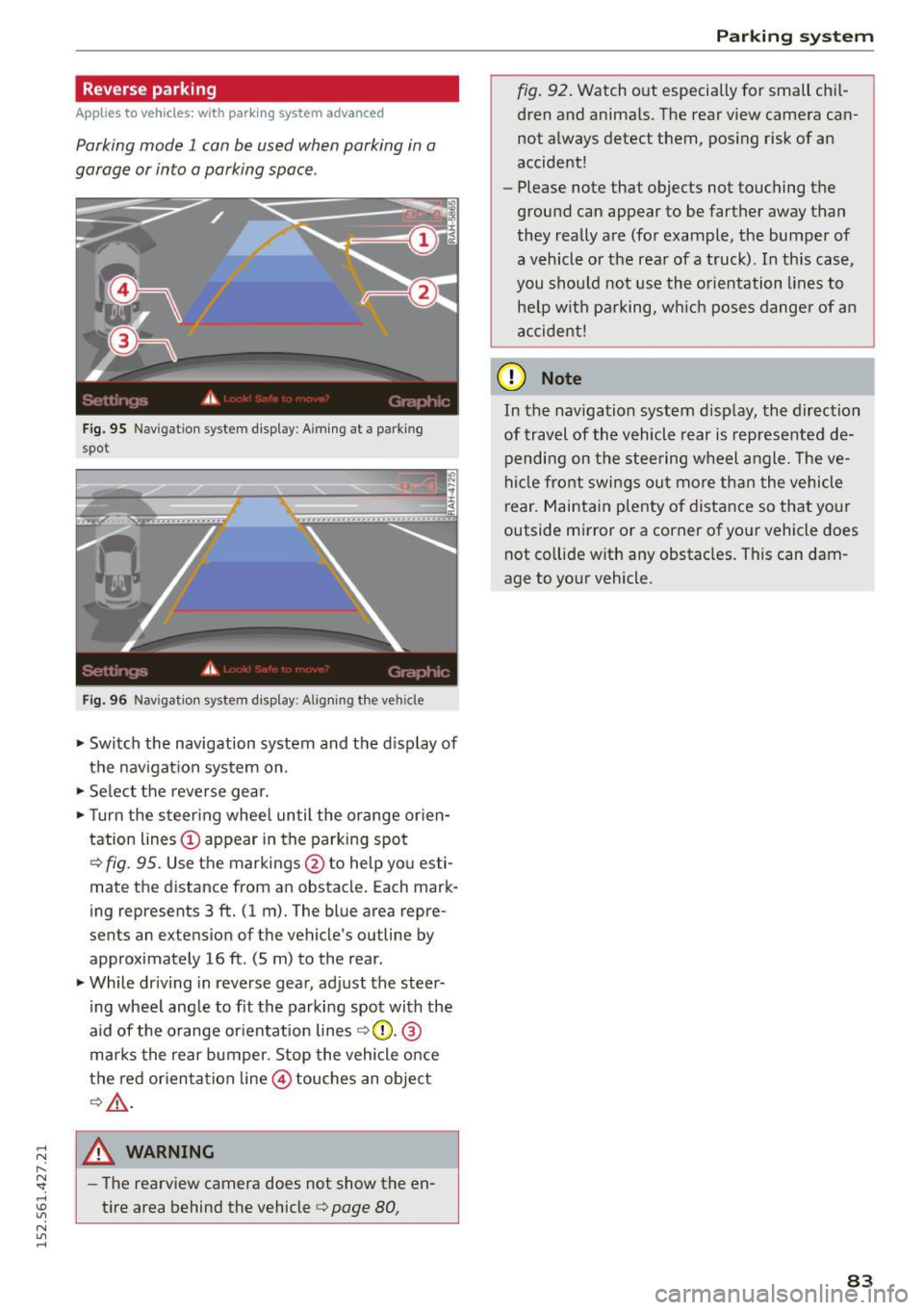
.... N
l'
N "1: .... I.O
"' N
"' ....
Reverse parking
Applies to vehicles: with parking system advanced
Parking mode 1 can be used when parking in a
garage or into a parking space .
Fig. 95 Navigation system display : Aiming at a p arkin g
spot
Fig. 96 Naviga tion sy ste m display: Al ig ni ng t he ve hicle
"'Switch the navigation system and the display of
the navigation system on.
"'Select the reverse gear.
"'Turn the steering wheel until the orange orien
tation lines(!) appear in the parking spot
c> fig. 95. Use the markings @to help you esti
mate the distance from an obstacle. Each mark
ing represents 3
ft. (1 m). The blue area repre
sents an extension of the vehicle's outline by
approximately 16
ft. (5 m) to the rear .
"'While driving in reverse gear, adjust the steer
ing wheel angle to fit the parking spot with the
aid of the orange orientation lines
c> 0 . ®
marks the rear bumper. Stop the vehicle once
the red orientation line@ touches an object
¢&, .
_& WARNING
-The rearview camera does not show the en
tire area behind the vehicle
c> page 80,
Parking system
fig. 92. Watch out especially for small chil
dren and animals. The rear view camera can
not always detect them, posing risk of an
accident!
- Please note that objects not touching the
ground can appear to be farther away than
they really are (for example, the bumper of
a vehicle or the rear of a truck). In this case,
you should not use the orientation lines to
help with parking, which poses danger of an
accident!
(D Note
In the navigation system display, the direction
of travel of the vehicle rear is represented de pending on the steering wheel angle. The ve
hicle front swings out more than the vehicle
rear. Maintain plenty of distance so that your
outside mirror or a corner of your vehicle does
not collide with any obstacles. This can dam
age to your vehicle.
83
Page 213 of 232
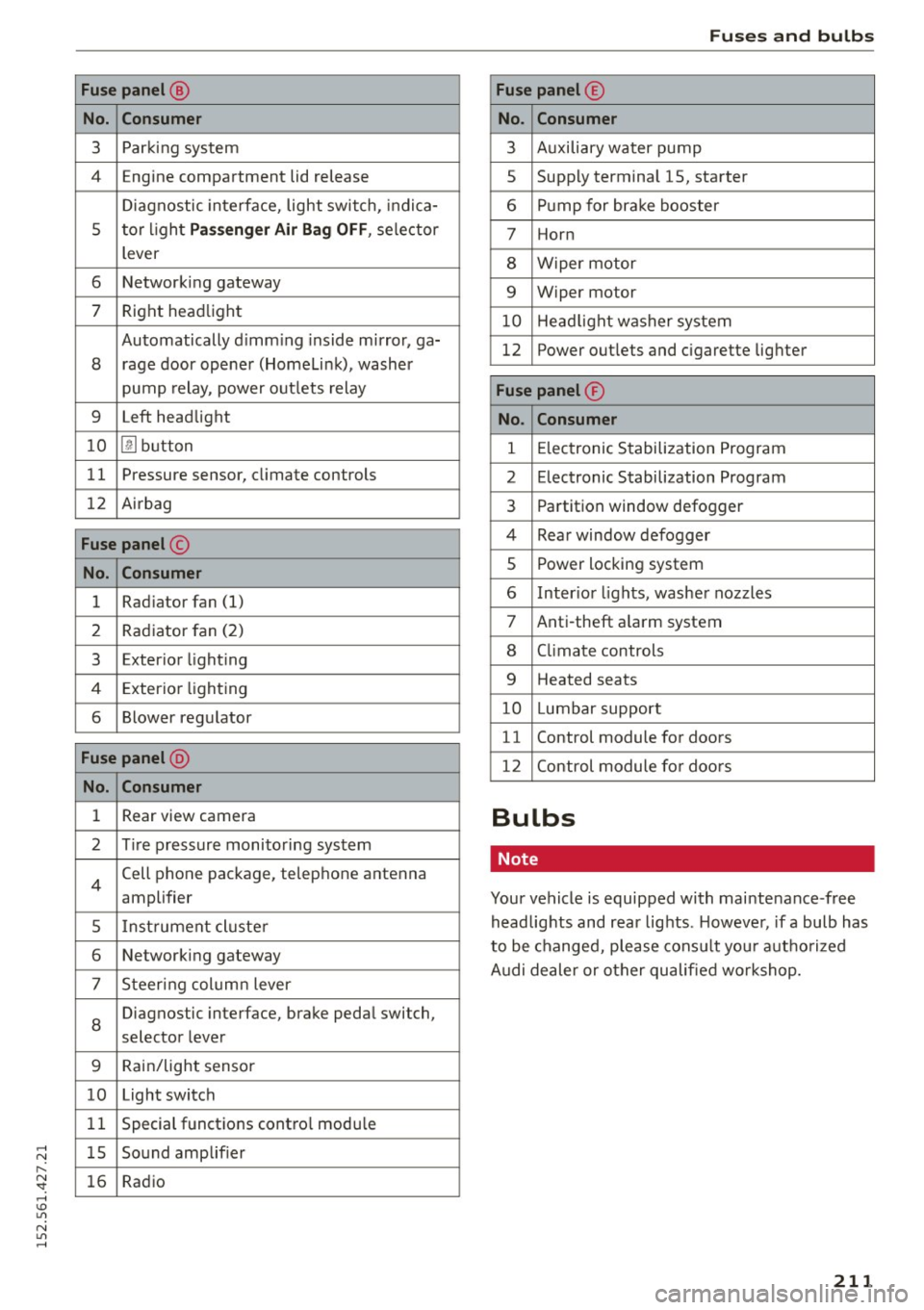
..... N
r-N "': ..... \!) 1.1'1
N 1.1'1 .....
Fuse panel @
No. Con sume r
3 Parking system
4 Engine compartment lid release
Diagnostic interface, light switch, indica-
5 tor l ight
P asse nger A ir Bag OFF , selector
lever
6 Networking gateway
7 Right headlight
Automatically d imm ing inside mirror, ga-
8 rage door opener (Homelink), washer
pump relay, power outlets relay
9 Left headlight
1 0
[!] button
11 Pressure sensor,
climate controls
12 Airbag
Fuse panel @
No. Consumer
1 Radiator
fan (1)
2 Rad
iator fan (2)
3 Exterior lighting
4 Exterior lighting
6 Blower regulator
Fuse pan el @
No. Con sumer
1 Rear view camera
2 Tire pressure monitoring system
4
Cell phone package, telephone antenna
amplifier
5 Instrument cluste r
6 Networking gateway
7 Steering column lever
8
Diagnostic
interface, brake pedal switch,
selector lever
9 Rain/light sensor
10 Light switch
1 1 Special functions contro
l modu le
1 5 Sound amplifier
16 Radio
Fu ses a nd bulb s
Fuse panel @
No . Con sumer
3 Auxiliary water pump
5 Supply terminal
15, starter
6 Pump for brake booster
7 Horn
8 Wiper motor
9 Wiper motor
10 Head light washer system
12 Power
outlets and cigarette lighter
Fuse panel ®
No . Con sumer
1 E lectronic Stabilization Program
2 Electronic Stabilization Program
3 Partition window defogger
4 Rear window defogger
5 Power locking system
6 Inter ior lights, washer nozzles
7 Anti-theft a larm system
8 Climate controls
9 Heated seats
10 Lumbar support
11 Control
module for doors
12 Control module fo r doors
Bulbs
Note
Your vehicle is equipped with maintenance -free
headlights and rear lights . Howeve r, if a bulb has
to be changed, please consult your autho rized
Audi dealer or other qualified workshop.
21 1
Page 227 of 232
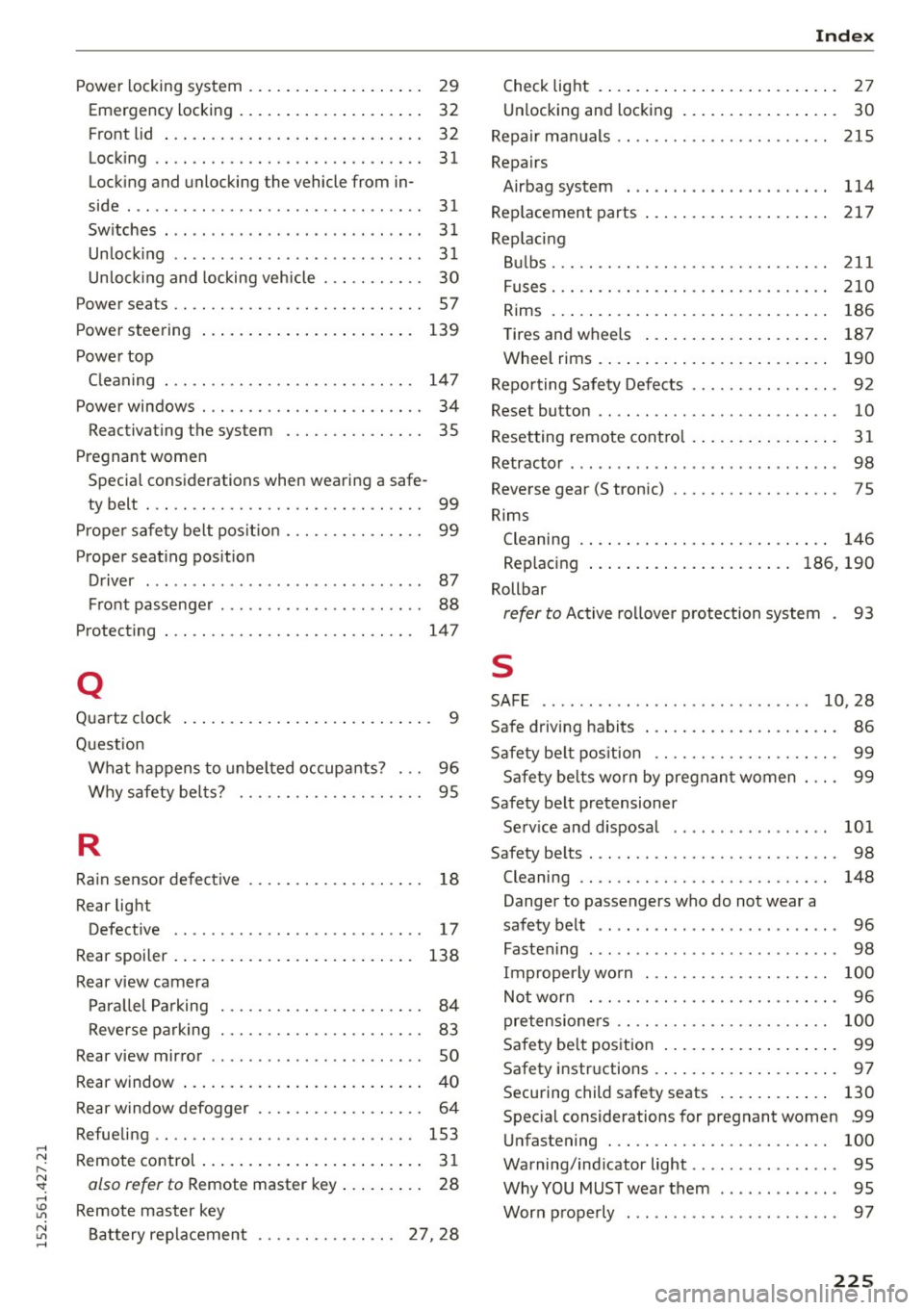
..... N
r-N "': ..... \!) 1.1'1
N 1.1'1 .....
Powe r locking system . . . . . . . . . . . . . . . . . . . 29
Emergency locking . . . . . . . . . . . . . . . . . . . . 32
Front lid . . . . . . . . . . . . . . . . . . . . . . . . . . . . 32
Lock ing . . . . . . . . . . . . . . . . . . . . . . . . . . . . . 31
Lock ing and unlocking the vehicle from in-
side . . . . . . . . . . . . . . . . . . . . . . . . . . . . . . . . 31
Sw itches . . . . . . . . . . . . . . . . . . . . . . . . . . . . 31
Un loc king . . . . . . . . . . . . . . . . . . . . . . . . . . . 31
Un loc king and locking veh icle . . . . . . . . . . . 30
Power seats . . . . . . . . . . . . . . . . . . . . . . . . . . . 57
P owe r steering . . . . . . . . . . . . . . . . . . . . . . . 139
Powe r top
C lean ing . . . . . . . . . . . . . . . . . . . . . . . . . . . 147
Power windows . . . . . . . . . . . . . . . . . . . . . . . . 34
Reactivating th e system . . . . . . . . . . . . . . . 35
Pregnant women Special considerations when wearing a safe-
ty belt . . . . . . . . . . . . . . . . . . . . . . . . . . . . . . 99
P rope r sa fe ty belt pos it io n . . . . . . . . . . . . . . . 99
Proper seating pos ition
Driver . . . . . . . . . . . . . . . . . . . . . . . . . . . . . . 87
F ront passenge r . . . . . . . . . . . . . . . . . . . . . . 88
Protecting . . . . . . . . . . . . . . . . . . . . . . . . . . . 147
Q
Quartz clock . . . . . . . . . . . . . . . . . . . . . . . . . . . 9
Quest ion
What happens to unbe lted occupa nts? . . . 96
Why s afety be lts? . . . . . . . . . . . . . . . . . . . . 95
R
Ra in sensor defect ive . . . . . . . . . . . . . . . . . . . 18
Rear light
Defective
..... .............. ........ 17
Rear spoiler . . . . . . . . . . . . . . . . . . . . . . . . . . 138
Rear v iew camera
P ara llel Pa rking . . . . . . . . . . . . . . . . . . . . . . 84
Reverse p arking . . . . . . . . . . . . . . . . . . . . . . 83
Rear view mirror . . . . . . . . . . . . . . . . . . . . . . . 50
Rear window . . . . . . . . . . . . . . . . . . . . . . . . . . 40
Rear window defogger . . . . . . . . . . . . . . . . . . 64
Refueling . . . . . . . . . . . . . . . . . . . . . . . . . . . . 153
Remote control . . . . . . . . . . . . . . . . . . . . . . . . 31
also refer to Remote master key . . . . . . . . . 28
Remote mast er key
B attery repla cement . . . . . . . . . . . . . . . 27, 28
Index
Check light . . . . . . . . . . . . . . . . . . . . . . . . . . 27
Un locking and locki ng . . . . . . . . . . . . . . . . . 30
Repair ma nuals ....................... 215
Repa irs
Airbag system . . . . . . . . . . . . . . . . . . . . . . 114
Rep lacement parts . . . . . . . . . . . . . . . . . . . . 217
Replac ing
Bu lbs . ........ .. ............. .... .. 211
F use s... .. .. .. .. .. ........... .. .. .. 210
Rims . . . . . . . . . . . . . . . . . . . . . . . . . . . . . . 18 6
Tires and wheels . . . . . . . . . . . . . . . . . . . . 187
Whee l rims . . . . . . . . . . . . . . . . . . . . . . . . . 190
Repo rting Safety Defe cts . . . . . . . . . . . . . . . . 92
Reset button . . . . . . . . . . . . . . . . . . . . . . . . . . 10
Resetting remote cont ro l . . . . . . . . . . . . . . . . 31
Retractor . . . . . . . . . . . . . . . . . . . . . . . . . . . . . 98
Reverse gea r (S tronic) . . . . . . . . . . . . . . . . . . 75
Rims Cleaning . . . . . . . . . . . . . . . . . . . . . . . . . . . 146
Replacing . . . . . . . . . . . . . . . . . . . . . . 1 86, 190
Rollbar
refer to Ac tive ro llover p rotection system . 93
s
SAF E . . . . . . . . . . . . . . . . . . . . . . . . . . . . . 10, 28
Safe driving habits . . . . . . . . . . . . . . . . . . . . . 86
S afe ty be lt pos ition . . . . . . . . . . . . . . . . . . . . 99
Sa fety belts worn by pregnan t women 99
Safety belt pretensioner
Se rv ice and d isposa l . . . . . . . . . . . . . . . . . 101
Safety belts . . . . . . . . . . . . . . . . . . . . . . . . . . . 98
Cleaning . . . . . . . . . . . . . . . . . . . . . . . . . . . 148
Danger to passengers who do not wear a
safety belt . . . . . . . . . . . . . . . . . . . . . . . . . . 96
Fasten ing . . . . . . . . . . . . . . . . . . . . . . . . . . . 98
Improperly wo rn . . . . . . . . . . . . . . . . . . . . 100
Not wor n . . . . . . . . . . . . . . . . . . . . . . . . . . . 96
pretensioners . . . . . . . . . . . . . . . . . . . . . . . 100
Safe ty be lt pos ition . . . . . . . . . . . . . . . . . . . 99
Safety instructions . . . . . . . . . . . . . . . . . . . . 97
Securing child safety seats . . . . . . . . . . . . 130
Spec ial considerations for pregnant women .99
U nfastening . . . . . . . . . . . . . . . . . . . . . . . . 100
Warning/ind icator light. . . . . . . . . . . . . . . . 95
WhyYOU MUSTwea rthem ......... ... . 95
Worn p rope rly . . . . . . . . . . . . . . . . . . . . . . . 97
225