display AUDI RS5 CABRIOLET 2015 User Guide
[x] Cancel search | Manufacturer: AUDI, Model Year: 2015, Model line: RS5 CABRIOLET, Model: AUDI RS5 CABRIOLET 2015Pages: 284, PDF Size: 69.56 MB
Page 28 of 284
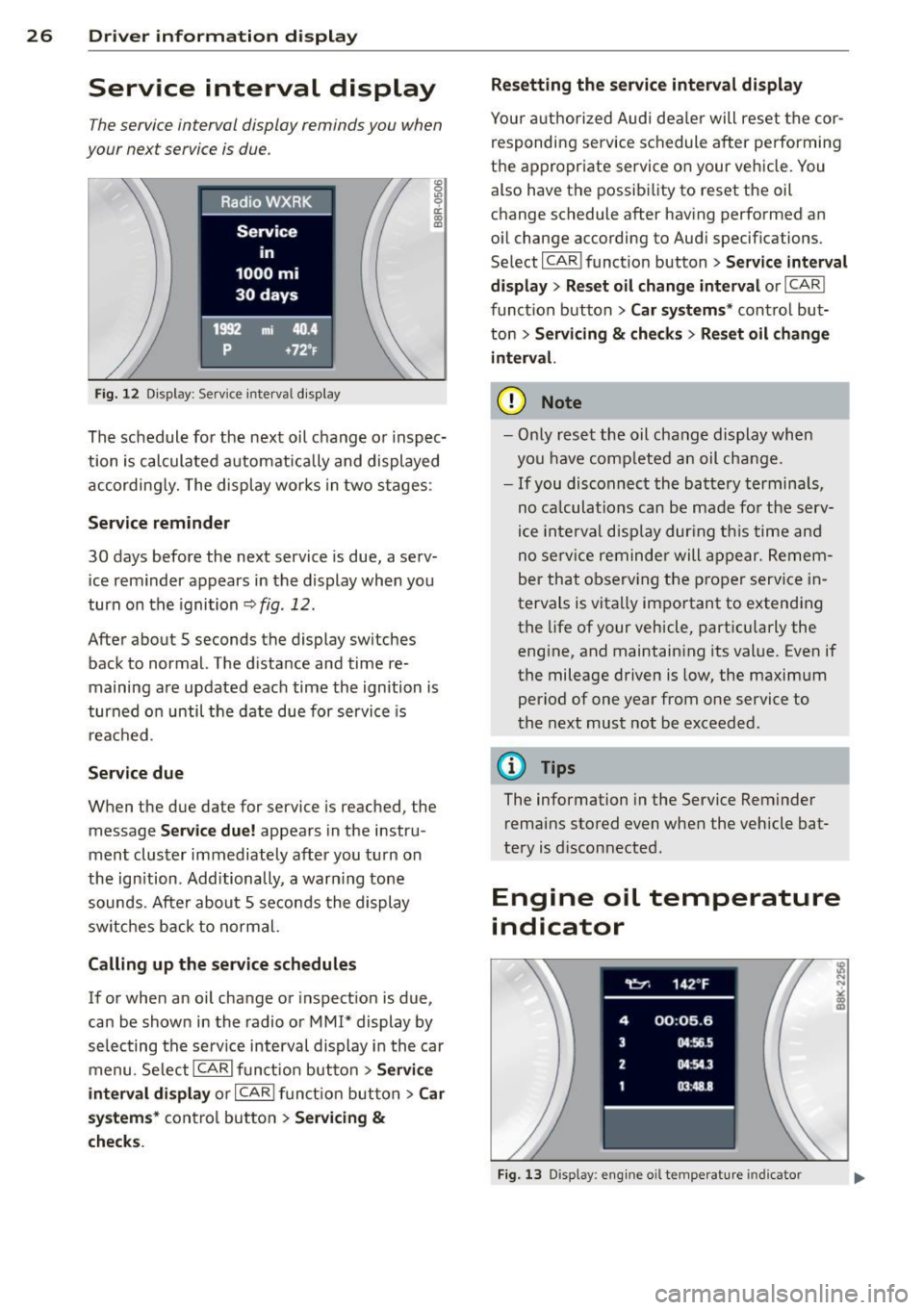
26 Driver information d isplay
Service interval display
The service interval display reminds you when
your next service is due.
Fig. 12 Display : Service interva l display
The schedule for the next oil change or inspec
tion is calculated automatically and displayed
accordingly. The display works in two stages :
Service reminder
30 days before the next service is due, a serv
ice reminder appears in the display when you
turn on the ignition
r::;; fig. 12.
After about 5 seconds the display switches
back to normal. The d istance and time re
maining are updated each time the ignition is
turned on until the date due for service is
reached .
Service due
When the due date for service is reached, the
message
Service due! appears in the instru
ment cluster immediately after you turn on
the ignition. Additionally, a warn ing tone
sounds . After about 5 seconds the display
switches back to normal.
Calling up the service schedules
If or when an oil change or inspection is due,
can be shown in the radio or MMI* display by
selecting the serv ice interval display in the car
menu. SelectlCARlfunction button>
Service
interval display
or I CARI function button > Car
systems*
control button > Servicing &
checks. Resetting the
service interval display
Your authorized Audi dea ler will reset the cor
responding service schedule after performing
the appropriate service on your vehicle. You
also have the possibil ity to reset the oil
change schedule after having performed an
oil change according to Audi specifications.
Select I CAR ! function button >
Service interval
display
> Reset oil change interval or I CAR I
function button
> Car systems* control but
ton >
Servicing & checks > Reset oil change
interva l.
(D Note
-Only reset the oil change display when
you have comp leted an oil change.
- If you disconnect the battery terminals,
no ca lculations can be made for the serv
ice interval display dur ing this time and
no serv ice reminder will appear. Remem
ber that observing the proper service in
tervals is vita lly important to extending
the life of your vehicle, particularly the
engine, and maintaining its value. Even if
the mileage driven is low, the maximum
period of one year from one service to
the next must not be exceeded.
{D Tips
The information in the Service Reminder
remains stored even when the vehicle bat
tery is d isconnected .
Engine oil temperature
indicator
Fig. 13 Display : engine o il temperature indicato r
Page 29 of 284

"' N
a: LL co
rl I.O
"' rl
"' rl
.. With the ignition switched on, press the
I RESE T I button <=> page 25, fig. 11 repeated
ly until the engine o il temperature indicator
is shown.
If the engine o il temperature is be low 140 ° F
(60
°(), the 1!11 symbol followed by three hy
phens"- --" and the
0
( unit is shown.
At an engine o il temperature above 140 °F
(60 °C) the engine has reached its operating
temperature. The engine oil temperature may be higher if there is heavy engine load and
high temperatures outside. This is not a cause
for concern as long as the.<=>
page 17 or
the
Bl <=> page 17 warning light in the display
does not flash .
Lap timer
Introduction
You can record and eva luate lap times with
the lap timer in the display<=>
page 27,
fig . 15 . The time is measured in minutes, sec
onds and 1/10 seconds . The hours are also
shown when the lap time exceeds 60 minutes .
The maximum ind ividual measurement is 99
hou rs. A max imum of 99 laps may be reco rd
ed.
_& WARNING
-
Please devote your fu ll attent ion to driv
ing . As the driver, you have comp lete re
sponsibility for safety i n traffic. Only use
the functions in such a way that you always ma intain complete control over your veh i
cle in all traff ic situations .
@ Tips
When the lap timer stopwatch is running,
you can call up the trip computer informa
tion with the
I RESE TI button. Dri
ver inform ation di spl ay 2 7
Calling up the lap timer and timing
Fig. 14 Contro ls
F ig . 1 S Display: Lap t imer
Calling up the lap t imer
.. Press the I RESET ! button<=> fig. 14@ until
the lap timer <=>
fig. 15 appears .
Timing laps
.. To sta rt timing, press the upper section of
t he wiper swi tch@ . The time measurement
is shown in line@<=>
fig. 15.
.. To stop t iming, press the upper section of
the wiper switch ® again . This also starts
timing the next round. The prev ious t iming
always moves one line down, first into line
@ , and then into lines @ and @. The lap
number that corresponds to the tim ing is
disp layed in front of the ind iv idual timings.
Di splaying inte rmediat e time and pau sing
timing
.. To display an intermed iate time, press the
lower section of the wiper switch @. The
tim ing continues to run i n the background .
.. To pause t iming, press the lower section of
the wiper swi tch @ agai n.
.. To continue tim ing, p ress the uppe r section
of the wiper switch @.
Ill>
Page 30 of 284

28 Driver information d isplay
If timing is paused, you can continue it late r
even if you sw itch the ignition off .
Evaluating times and continuing or
resetting timing
You can evaluate the fastest, slowest and
average lap times.
Fig. 16 Dis play : lap time eva luat ion
.,. To evaluate lap times, press and hold the
I RESET I button ¢ page 27, fig. 14 @for ap
proximate ly
2 seconds. The number of laps
t raveled, the fastest lap"+", the slowest lap
" -" and the average lap time "0" appears in
the display .
.,. To continue timing for additional laps, press
the wiper switch @ .
.,. To reset the timer to zero, press and hold
the
I RESET I button again for approximately
2 seconds .
.,. To switch the lap timer off comp letely, press
the
I RESET I button br iefly.
@ Tips
- Saved lap times cannot be ind ividually
deleted from the total results.
- The saved lap timer values will not be
l ost after turning the ignition off .
On-Board Diagnostic
system (OBD)
Malfunction Indicator Lamp (MIL )
The Malfunction Indicator Lamp (MIL) ¢"4 in
the instrument cluster is part of the On-Board
Diagnostic (OBD II) system. T
he warning/indicator light illuminates when
the ignition is switched on and goes out after
the engine starts and the id le has stabilized .
This indicates that the MIL is working proper
ly.
If the light does not go out after the engine
is started, or illum inates while you are dr iv
ing, a malfunction may exist in the engine sys
tem . If the light illuminates, the catalytic con
verter could be damaged .
Cont inue driving
with reduced power (avoid
ing sustained high speeds and/or rapid accel
erations) and have the condition corrected.
Contact your authorized Audi dea ler .
An improperly closed fuel filler cap may also
cause the
MIL light to illuminate
¢ page 192 .
On-Board Diagnostics
Fig. 17 Locat io n of Data Link Co nnector (O LC)
On-Board Diagnostics monitors the compo
nents of your emission contro l system. Each
monitored component in your engine system
has been assigned a code. In case of a mal
function, the component will be identified
and the fault stored as a code in the control
module memo ry.
The MIL light may also illuminate if there is a leak in the on-board fuel vapor recovery sys
tem .
If the light illuminates after a refueling,
stop the vehicle and make sure the fuel filler
cap is properly closed
¢ page 192.
In order to make an accurate diagnosis, the
stored data can on ly be displayed using spe
cial diagnostic equipment (generic scan tool
for 080) .
ll>-
Page 42 of 284

40 Opening and clo sing
-I «:s I button on the master key
- Handle in the rear lid
When the valet parking feature is activated,
the message
V ale t park ing activat ed appea rs
in the ins trument cluster display when you
switc h the ignition on.
Garage door opener
(Homelink)
Description
App lies to vehicles: with garage door opener ( Homelink)
Fig. 33 Garage door ope ner: exa mples of u sing wit h
diff erent sy stems
You can activate various systems such as ga
rage doors, sec urity systems and home light
ing from inside yo ur vehicle using the ga rage
door opener (Homelink). There are three but
tons for this in the vehicle headliner that can
be in used in place of up to three hand -he ld
transmitters.
To operate systems using the garage door
opener , the three buttons in the roof headlin
er must be programmed first .
A WARNING
Make sure no people or objects are in the
immediate vicinity of the equipment when
using or programm ing the garage doo r
opene r. People can be injured and objects
can be damaged if they are caught in the
equipment .
@ Tips
-Fo r security reasons, we recommend that
you clear the programmed buttons be
fore se lling the vehicle. -
For add itiona l information about Home
Link, visit www.homelink .com.
- For Declara tion of Compliance to United
States FCC and Ind ustry Canada reg ula
tions
c::> page 267.
' . Operation
Applies to vehicles: with garage door opener (Homelink)
Fig. 3 4 Headli ner: con tro l uni t
Requir ement: The buttons in the roof head lin
er must be programmed
c::> page 40 or
c::> page 41 and the ve hicle must be within
range of the system, such as the garage door
opener.
.,. Press the b utton to open t he garage door.
The LED @ blinks o r turns on .
.,. Press the button aga in to close the garage
door.
(D Tip s
To open or close the garage door, press the
button, but do not hold it for longer than
10 seconds or the garage door opener
module will switch to programming mode.
Programming the buttons (version A)
Applies to vehicles: with garage door opener (Homelink)
You can program both fixed code and rol ling
code systems using this procedu re .
Pro gramming or repr ogramm ing buttons
.,. Switch the ignition on .
.,. Press and hold the button in the roof head
liner
c::> page 40, fig . 34 that you wou ld like
to prog ram for at least 10 seconds. Or
.,. Select:
!CARI function button> Car sy ste m s*
contro l butto n > Vehicle setting s > Garage IJJI,
Page 43 of 284

"' N
a: LL co
rl I.O
"' rl
"' rl
door opener> Program garage door open
er.
If this path is not available, program the
button as described in version
Bqpage41 .
.,. Follow the instructions in the MMI.
Erasing button programming
The programmed buttons cannot be erased
individually. They must all be erased together.
Reprogram the buttons if necessary .
.,. Select:
ICARI function button> Car systems*
control button > Vehicle settings > Garage
door opener> Clear program settings
>
Yes .
Displaying the version/status/country
code
.,. Select: I CARI function button > Car systems*
control button > Vehicle settings > Garage
door opener > Version information.
@ Tips
-Programming through the MMI* is not
possible with all infotainment systems.
If this is the case, program the buttons
as described in version B
c:> page 41.
- The required distance between the hand
transmitter and the HomeLink module in
the radiator grille
c:> page 41; fig. 35
depends on the system that you are pro
gram ming.
- Depending on the model of the system,
you may need to release the button on
the remote control during programming
and press it again. Hold each position
you try for at least 15 seconds before
trying another position. Keep the turn
signals on your vehicle in view when do
ing this.
- After programming the garage door
opener, it may be necessary to synchroni ze the motor with the system. Refer to
the manufacturer's instructions.
Opening and closing 41
Programming the buttons (version 8)
Applies to vehicles: with garage door opener (Homelink)
Fig. 35 Distance be tween the ra diato r grille and the
hand transmitter
Programming the button: Part 1 with the
controls
1. Switch the ignition on.
2. Press and hold both outer buttons in the
roof headliner
c:> page 40, fig. 34 until the
LED @turns off completely (after about
20 seconds). This procedure clears the
standard codes that were set at the facto
ry and does
not need to be repeated again
to program the other buttons.
3. Briefly press the button on the roof head
liner that you would like to program.
4. Wait until the LED @ begins to blink
quickly. Programming mode is active for 5
minutes.
5. Move in front of your vehicle while hold
ing the original remote control for the
system that would like to program to a
button in the roof headliner.
Programming the button: Part 2 at the
radiator grille
6. Hold the remote control up to the radiator
grille on your vehicle
c:> fig. 35.
7. Press and hold the remote control until
the turn signals on your vehicle blink. This
may take up to 30 seconds.
8. If the emergency flashers blink three
times, the programming was successful.
If the emergency flashers only blink one
time, the 5 minute time limit for the pro
gramming has ended or the programming
was not successful. Repeat the program
ming from the third step, or try changing
t he distance to the radiator grille. .,.
Page 46 of 284

44 Power top
-When operating the power top, visibility
to the rear is limited . Avoid operating the
top while driving in reverse.
(D Note
- To prevent damage to the power top:
- do not store any objects in the power
top compartment.
- make sure there is enough space above
the vehicle when opening or closing
the power top.
- To reduce the risk of damage, make sure
there are no fragile objects within the
storage bay's range of motion.
@ Tips
-To prevent the battery from draining, do
not open or close the power top repeat
edly when the engine is switched off.
- A message will appear in the instrument
cluster display if there is a power top
malfunction
~ page 45.
- The power top can also be operated
manually if there is a malfunction
¢ page 47, Power top emergency op
eration.
The cause of the malfunction
should be corrected by an authorized
Audi dealer or authorized repair facility
as soon as possible.
- The vehicle is not protected from the
weather or from unauthorized entry if
the vehicle is left parked with the power
top open. Lock any objects you are leav ing in the vehicle in the luggage com
partment. Close the power top before
leaving the vehicle.
- The side windows lower slightly auto
matically when opening/closing the pow
er top .
Power top convenience opening/closing
Fig. 37 Remote control key: buttons
Fig. 38 Turning the key to open and close
Convenience opening with the driver's
door lock
.. Press them button on the remote control
key to unlock the vehicle.
N
~ co aJ
.. Turn the key once in the driver 's door lock to
the opening position @¢
fig. 38 .
.. Turn the key to the opening position again
within two seconds and hold it there until
the power top opens completely.
Convenience closing with the driver's door
lock
.. Turn the key once in the driver's door lock to
the closing position@¢
fig. 38.
.. Turn the key to the closing position again
within two seconds and hold it there until
the power top closes completely.
Releasing the key stops the opening or closing
process
immediately .
A WARNING
-Read and follow the important safety pre
cautions ¢
A in Opening/closing the pow
er top on page 43.
Page 47 of 284

"' N
a: LL co
rl I.O
"' rl
"' rl
Variable power top storage bay
Fig . 39 Luggage compartment: t he var iab le power top
storage bay is lowe red
F ig . 40 Luggage compart men t: eme rgency release lev
er for the variab le power top storage bay
The variab le power top sto rage bay lowers au
tomatically when the power top opens. To re
duce the risk of damage, make sure there are
no frag ile objects within the storage bay's
range of motion.
Rai sing the power top storage bay
.,. Press the trim in the direction of the ar row
to raise the va riab le powe r top storage bay
c>fig. 39.
Lowe ring the power top storage bay
manually (emergency operation)
.,. Open the left s ide trim and press the re lease
lever d own to lower the variable power top
storage bay¢
fig. 40.
The variable power top storage bay can be
ra ised when the
power top is closed . This pro
vides more cargo space in the luggage com
pa rtment.
The
opened power top i s stored in the storage
bay and protected. The power top bay cannot
be ra ised when the power top is open. The car
go area in the luggage compartment is small-
Power top 45
er w hen the powe r top is open than when it is
closed.
Messages
Convertible top Please close t runk
T his mess age ap pears in the instrument cl us
te r display if the l uggage compa rtment lid is
not closed when operating the power top .
Close the luggage compartment lid.
Convertible top storage box not lowered.
Please remove obstacle
T his message ap pears when t he power top
storage bay is not lowere d when opening the
p ower top . If the p owe r top s to rage bay is
blocked by objects in the luggage com part
ment, remove the ob jects that are in the way.
If the power top storage bay is still not low
ered automatically, y ou can lower it manually
<=> page 45.
Convertible top Cannot be used
Th is mes sage ap pears if the power top ca nnot
o pen or close a utomat ically because of safety
r easons or if there is a malfunction. The fol
low ing ca uses are possible:
- Vehicle speed too high: Th e autom atic pow
er top is deactivate d for safety reasons i f the
veh icle speed is too high. Red uce the vehicle
speed an d try closing/opening the power
top again .
-Battery voltage too low: The automatic
power top is deact ivated if the bat tery
char ge level is too low. You can open/close
the power top again after starting the en
gi ne.
- Rollover protect ion act ive: If the power top
runs continuously for a long period of t ime,
th e overload protection will activate for ap
prox imately 15 to 30 minutes. You can
open/close th e powe r top again afte r that
¢ _& .
-Malfunction: Failur e of syst em compone nts
is o ne pos sib le cause fo r malfun ction. The
power t op can be opera ted ma nually
¢page 47. ~
Page 55 of 284

"' N
a: LL co
rl I.O
"' rl
"' rl
The leavin g home function i lluminates the
area around the vehicle when unlock ing it.
T his function can be switched on and off.
The
c o ming h om e and lea ving home func
tions on ly operate when it is dark and the
light switch is in the AUTO posit ion
¢ page 51 , fig. 55.
Auto headlight s*
When the light switch is in the A UTO
¢ page 51 position, the switch-on po int of the
lights can be changed in the automatic driving
light function.
Daytime running lights
USA m odel s:
You can switch the dayt ime run
ni ng lights
on and o ff .
Canada mod els:
The function cannot be
turned off .
It is activated a utomat ica lly each
time the ignition is switched on.
Travel mode*
T he headlight beam is asymmetrical. This pro
v ides stronger illum ination on the s ide of the
road on wh ich you are driving .
If you are driv
i ng in a country that d rives on the opposite
side of the road from your own country, th is
will cause glare for on coming drivers. To pre
vent glare:
- Trave l mode must be selected in vehicles
with Xenon headlights*.
- In veh icles with halogen headlights, ce rtain
areas of the head light lenses must be cov
ered with wate rproof adhesive covers that
prevent light from passing thro ugh. For
more informat ion, please see your author
i z ed Audi dea ler or author ized repa ir faci lity .
(D Tips
When trave l mode is activated, a display in
the driver information system indicates
this each time you switch the ignit io n on.
Clear vi sion 5 3
Emergency flashers
Fig. 5 7 Center co n sole : em erge ncy flasher sw itc h
The emergency flashers makes other moto
rists aware that you or your vehicle are in an
emergency situation .
.. Press the switch
Gil ¢ fig. 57 to turn the
emergency flashers on or off .
When the emergency f las hers are on, all four
turn s ignals b link at the same time. The turn
s ignal indicator lights .
1B in the instru
ment cluster, as well as the light in the emer
gency flasher switch ~ blink likewise.
You can indicate a lane change or a tu rn w hen
the emergency flashers are switched on by us
ing the turn signal lever. The emergency flash
ers stop temporarily .
T he emergency flashers also work when the
ign it ion is turned off .
T he emergency flashers w ill turn on a utomat i
ca lly if yo u are in an accident where the airbag
has deployed.
(D Tips
You sho uld turn on the emergency f lashers
when:
- yo u are the last veh icle standing in a t raf
fic jam so that any other vehi cles coming
can see you, or whe n
- your vehicle has bro ken down or you are
in an eme rgency s ituation, or when
- yo ur vehicle is be ing towed by a tow
truck or if you are tow ing another vehicle
beh ind you.
Page 56 of 284

54 Clear vis ion
Interior lights
Front /rear interior lights
Fig . 58 Fro nt headliner : interior lig htin g con tro ls
Fig. 59 R ear headlin er: r ear rea ding lights
@ Interio r ligh ts
Press the button ®· T he LED in the button il
lum inates.
I f the LED illum inates, the interior lighti ng is
controlled automatically .
@ Front /rear r eading li ghts
To turn a reading light on/off , press the but
ton~ ~
fig. 58 or ~ fig. 59 .
Instrument illumination
The basic brightness of the illumination for
the instruments, the center console and the
display can be adjusted .
Fig . 60 Ins trument ill umin atio n
.,. Press the knob to re lease it .
.,. Turn the knob toward"-" or"+" to reduce or
increase the brightness .
.,. Press the knob aga in to return it to its origi
nal posit ion.
(!') Tips
The instrument i llumination (for dials and
needles) lights on when the ignition is
switched on and the vehicle lights are
turned off . As the daylight fades, the illu
mination of the dia ls likewise dims auto
matically and wi ll go out completely when
the ou tside light is very low. This feature is
meant to rem ind you to sw itch on the
headlights when ou tside light conditions
become poor .
Vision
Adjusting the exterior mirrors
Fig . 6 1 Forwar d se ct io n of drive r's armr est: powe r mir
r o r contro ls
Page 61 of 284

"' N
a: LL co
rl I.O
"' rl
"' rl
Adjusting the magnetic zone
Applies to vehicles: with digital compass
The magnetic zone must be adjusted correctly
for the compass to read accurately .
Fig. 67 North America: magnet ic def lect ion zone
bounda ries
.. Press and ho ld the button @ ~fig. 67 until
the number of the magnetic zone appears in
the rearv iew mirror .
.. Press the button @repeated ly to select the
correct magnetic zone. The select io n mode
turns off after a few seconds.
Calibrating the compass
Applies to vehicles: with digital compass
You must recalibrate the compass if it does
not display the correct direction .
.. Press and ho ld the button @unti l a C ap
pears in the rearview mirror .
.. Drive in a circle at about 6 mph (10 km/h)
until a direction is disp layed i n the rearview
mirror .
&, WARNING
- To avoid endang ering yo urse lf and other
dr ivers, calib rate the compass in a n area
w he re there is no traff ic. Clear vi
sion 59
- The digital compass is to be used as a di
rectional aid on ly. Even though you may
want to look at it while you are dr iving,
you must still pay attent ion to traffic,
road and weather conditions as we ll as
other possible hazards.