brake sensor AUDI RS5 CABRIOLET 2015 Owners Manual
[x] Cancel search | Manufacturer: AUDI, Model Year: 2015, Model line: RS5 CABRIOLET, Model: AUDI RS5 CABRIOLET 2015Pages: 284, PDF Size: 69.56 MB
Page 16 of 284
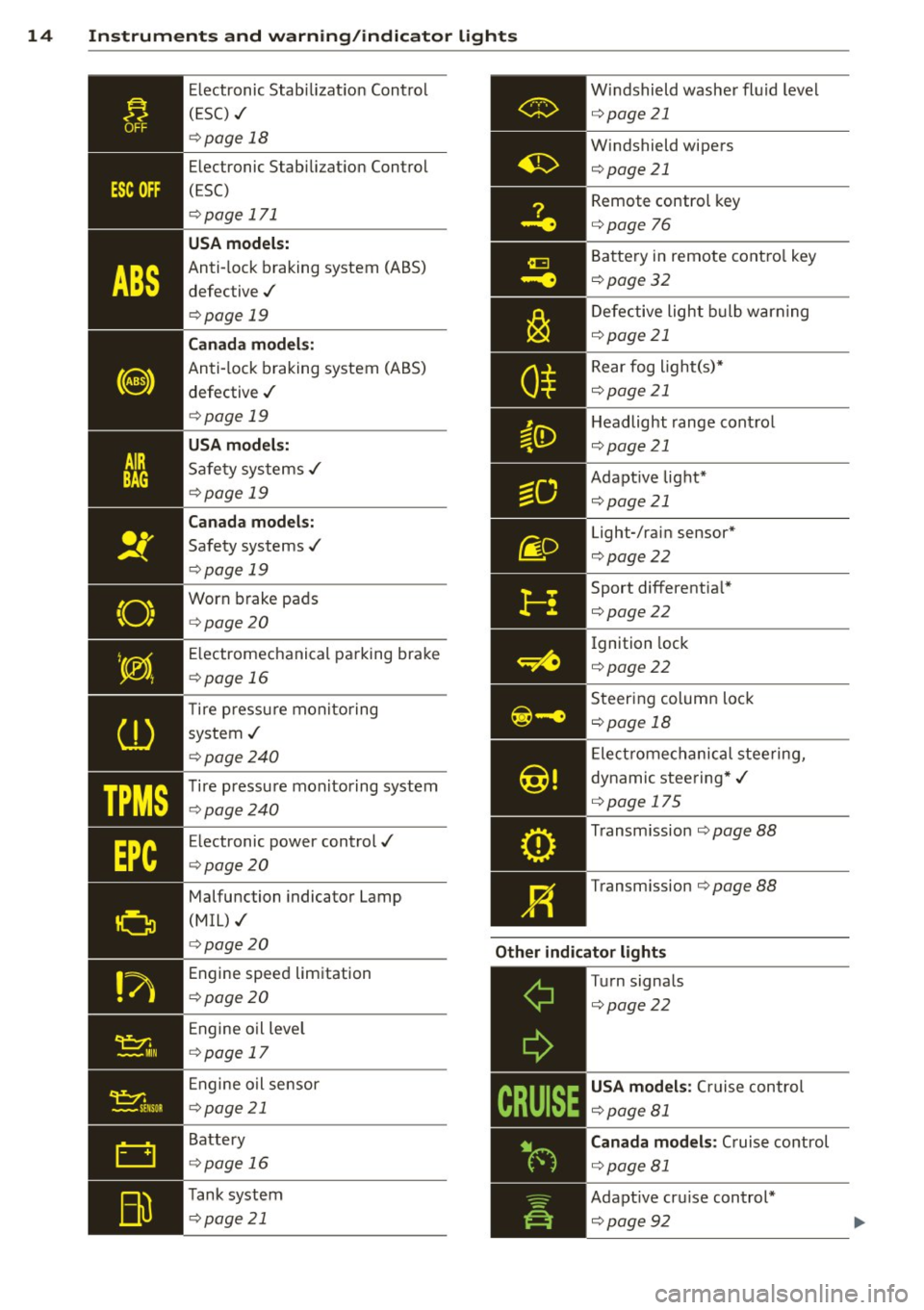
14 Instruments and warning/indicator lights
TPMS
Electronic Stabilization Control
( ES C) ./
¢page 18
Electronic Stabilization Control
(ESC)
¢ page 171
USA models:
Anti-lock braking system (ABS)
defective ./
¢ page 19
Canada models:
Anti-lock braking system (ABS)
defective ./
¢ page 19
USA models:
Safety systems ./
¢page 19
Canada models:
Safety systems ./
¢ page 19
Worn brake pads
¢ page 20
E lectromechanical parking brake
¢ page 16
T ire pressu re monitoring
system ./
¢ page240
Tire pressure mon itoring system
¢page240
Electronic power control./
¢ page20
Malfunction indicator Lamp
(MIL) ./
¢ page 20
Engine speed limitation
¢ page20
Engine oil leve l
¢ page 17
Engine oil sensor
¢page 21
Battery
¢ page 16
Tank system
¢ page 21 Windshield
washer fluid level
¢ page21
Windshield wipers
¢page21 Remote control key
¢page
76
Battery in remote control key
¢page32
Defective light bulb warning
¢page21
Rear fog light(s)*
¢page21
Headlight range control
¢page 21
Adapt ive light*
¢page21
Light-/rain sensor*
¢page22
Sport differentia l*
¢page22
Ignition lock
¢ page22
Steering column lock
¢page 18
Electromechanical steering,
dynamic steering*./
¢ page 175
Transm ission ¢page 88
Transm ission ¢page 88
Other indicator lights
-------------
Turn signals
¢page22
USA models : Cru ise control
¢page 81
Canada models : Cruise control
¢ page81
Adapt ive cru ise control*
¢page92
Page 92 of 284

90 Audi adaptive cruise control and braking guard
Audi adaptive cruise
control and braking
guard
Introduction
App lies to vehicles: with Audi adaptive cruise co ntrol
The adaptive cruise control system assists the
driver by regulating vehicle speed and helping
to maintain a set distance to the vehicle
ahead, within the limits of the system .
If the
system detects a moving vehicle up ahead,
adaptive cruise control can brake and then ac
celerate your vehicle. This he lps to make driv
ing more comfortable on long highway
stretches.
The braking guard system can warn you about
an impending collision and initiate braking
maneuvers
c:::> page 96.
Adaptive cruise control and braking guard
have technical limitations that you must
know, so please read this section carefully, un
derstand how the system works and use them
properly at all times.
General information
General information
Applies to vehicles: with Audi adaptive cruise co ntrol
Fig. 103 Front of the vehicle: Position of radar senso r
The area that contains the radar sensor
c:::> fig. 103 must never be cove red by stickers
or other objects or obstructed with dirt, in
sects, snow or i ce that will interfere with the
adaptive cruise control system and braking
guard. For information on cleaning, refer to
c:::> page 184. The same applies for any modifi
cations made in the front area . T
he function of the adaptive cruise cont rol
system and braking guard is limited under
some condit ions:
- Objects can only be detected when they are
within sensor range
c:::>page 92, fig . 106.
-The system has a limited ability to detect
objects that are a short d istance ahead, off
to the side of your vehicle or moving into
your lane.
- Some kinds of vehicles are hard to detect;
for examp le motorcycles, vehicles with high
ground clearance or overhanging loads may
be detected when it is too late or they may
not be detected at all.
- When driving through curves
c:::> page 91.
-Stat ionary objects c:::> page 91 .
A WARNING
-
Always pay attention to traffic when adap-
tive cruise contro l is switched on and brak
ing guard is active. As the driver, you are
still respons ible for starting and for main
tain ing speed and distance to other ob
jects. Braking guard is used to assist you.
The driver must always take action to avoid
a col lision. The driver is always responsible
for braking at the correct time.
- Im proper use of adaptive cruise con trol
can cause collisions, other accidents and
serio us personal injury.
- Never let the comfor t and convenience
that adaptive cruise control and braking
guard offer distract you from the need to
be alert to traffic conditions and the
need to remain in full control of your ve
h icle at a ll times,
- Always remember that the adaptive
cru ise contro l and brak ing guard have
lim its -they will not s low the vehicle
down or maintain the set distance when
you drive towards an obstacle or some
thing on or near the road that is not
mov ing, such as vehicles stopped in a
traffic jam, a stalled or disabled vehicle.
If registered by the radar sensor, vehicles
or obsta cles that are not moving can
trigger a co llision warning and if
Page 93 of 284

"' N
a: LL co
rl I.O
"' rl
"' rl
Audi adapt ive crui se c ontrol an d bra kin g guard 91
confirmed by the video camera, an acute
collision warning.
- For safety reasons, do not use adaptive
cruise control when driving on roads with
many curves, when the road surface is in
poor condition and/or in bad weather
(such as ice, fog, gravel, heavy rain and
hydroplan ing). Using the system under
these conditions cou ld result in a co lli
sion.
- Switch adaptive cruise control off tempo rar ily when driving in turning lanes, on
expressway exits or in cons truction
zones. This prevents the vehicle from ac celerating to the set speed when in these
situations.
- The adaptive cr uise control system wi ll
not brake by itse lf if you p ut your foot on
the accelerator pedal. Doing so can over
ride the speed and distance regulation .
- When approaching stationary objects
such as stopped traff ic, adaptive cruise
control will not respond and braking
guard w ill have limited function.
- The adaptive cruise control system and
braking guard do not react to people, an
ima ls, objects crossing the road or on
coming objects.
- The function of the radar sensor can be
affected by reflective objects such as
guard rails, the entrance to a tunnel,
heavy rain or ice.
- Never follow a ve hicle so closely that you
cannot stop your vehicle safely. The
adaptive cruise cont ro l cannot slow or
brake the veh icle safely when you follow
ano ther veh icle too closely. Alway s re
member that the automatic braking
function cannot bring the vehicle to a sudden or emergency stop under these
condit ions.
- To prevent unintended operation, always
switch ACC off when it is not being used.
(D Note
The sensor can be disp laced by impacts or
damage to the bumper, whee l housing and
underbody . That could affect the adaptive cruise control
system and braking g uard.
Have your authorized Audi dea ler or au
thorized Audi Service Facility chec k their
funct ion.
In curves
App lies to vehicles: with A ud i ada ptive c ruise contro l
F ig . 1 04 Examp le : driv ing into a curve
When driving into a curve ¢ fig. 104 and out
of a curve, the adaptive cru ise contro l may re
act to a vehicle in the next lane and app ly the
brakes. You can override or prevent the brak
ing by pressing the accelerator pedal briefly.
Stationary objects
Applies to vehicles: wit h Audi adapt ive cr uise contro l
F ig . 1 05 Examp le: objec t chang ing la n es and stat ion
a ry object
The adaptive cruise control system only reacts
to objects that a re mov ing or that the system
has a lready detected as moving . For examp le,
if a ve hicl e@ , which has already been detec t
ed by the adaptive cru ise con trol , turns or
changes lanes and another stationa ry vehicle
@ is located in front of that vehicle, the sys
tem will not react to the stationary vehicle.
Page 98 of 284

96 Audi adaptive cruise control and braking guard
Audi braking guard
Descript ion
Applies to vehicles: with Audi adaptive cru ise control
Fig . 11 3 Instrumen t cl uste r: approach warn ing
Braking guard uses a radar sensor. It also
functions within the limits of the system
when adaptive cruise cont ro l is switched off .
What can Audi braking guard do? When detected i n time, the system ca n assess
situations when a vehicle ahead brakes sud
denly or if your own veh icle is traveling at a
hi gh speed and approachi ng a ve hicle up
a head that is moving more slowly . Brak ing
guard does not react if i t can not detect the
situation.
The system advises you of various situations :
- The distance warning is given if you are too
close to t he vehicle ahead for a long time . If
the vehicle ahead b rakes sharply, you w ill
not be ab le to avoid a c oll is io n. The indicator
li ght . i n the disp lay comes o n.
- The approach warning is given when a de
tected vehicle up ahead in your lane is mov i ng much more slowly tha n you are or if it
brakes sha rply . W hen th is w arning is given,
i t may only b e possib le to avoid a collision
b y swerving or braking s harply . Th e in dicator
l igh t. and indic ator in the di sp la y w ill
warn you about the danger
i:> fig . 113. Yo u
will a lso hear a n acoustic signa l.
I f yo u do not reac t fas t enoug h or do not reac t
a t all to the situ ation , Br aking gu ard will i n-
ll This is not ava ilable in some co untri es .
tervene by b rak ing and the message braking
guard intervention will appea r.
- If a coll is ion is imm inent, the sys tem wi ll
fi rst provi de an acute warning by br iefly an d
sharply a pplying the brakes.
- If you do not re act to the acu te w arn ing,
bra king g uard can brake w it hi n the lim its of
the system . T his red uces the vehicle speed
in the event of a collision .
- At speeds un der 20 m ph (3 0 km/h), t he sys
tem can initiate a comp lete deceleration
short ly before a co llision
ll .
- If the bra king g uard senses that yo u are not
bra king hard enough w hen a co llision is im
m inent, it can inc rease the brak ing force.
Which functions can be controlled?
You can swi tch braki ng gu ard and t he dis
tance/ap proa ch warn ing on or off in the rad io
o r MM I
r:!;>page 97, Settings in the radio/
MMI.
A WARNING
-Lack of attention can cause collisions, oth
er accidents and serio us pe rsonal injuries.
The braking gua rd is an assist system and
ca nnot preve nt a collision by itself. The
dr ive r must alway s intervene. Th e dr ive r is
al ways res po nsib le fo r braking a t the co r
r e ct ti me.
- Always pay clos e attent io n t o traffic,
eve n when the br aking gu ard is swi tched
o n . B e rea dy t o int erve ne and be re ad y to
t ake com plete control w he never nece ssa
ry. Always keep the safe and legal dis
tance between your ve hicle an d veh icles
up ahead.
- Braking gua rd wo rks within limits and
will not res po nd outside the system lim
its, for examp le w hen approachi ng a
sto pped veh icle o r stationary o bstacle
(end of a traffic jam or ve hicle that has
b roken dow n in t ra ffi c).
Page 99 of 284

M N
er
u..
co ,...., \!) 1.1'1 ,...., 1.1'1 ,....,
Audi adaptive cru ise control and brakin g guar d 97
-Always remember that the radar sensor
for the braking guard works only within
defined detection and range limits that
may prevent the proper detection of oth
er vehicles.
- The radar sensor's function and range
can be reduced by rain, snow and heavy
spray. Moving vehicles up ahead may not be promptly detected or may not be de
tected at al l.
- Reflective surfaces includ ing crash barr i
ers or tunnel ent ran ces may impair the
function of the radar sensor.
- You can cance l the braking that is initiat
ed by the system by braking yourself, by
accelerating noticeab ly or by swerving.
- Bra king guard error messages
<> page 97.
-Keep in mind that braking guard can
brake u nexpectedly . Always secure any
ca rgo or objects that you are transport
i ng to reduce the risk of d amage or in
ju ry.
Settings in the radio/MM!
Applies to vehicles: with Audi adaptive cruise co ntrol
~ Se lect: ICARI f u nction button> Car system s*
control button > Dri ver assist > Audi brak
ing guard .
Or
~ Select : I CARI funct ion button > A udi braking
guard .
System -
Switch Audi braking g uard On and
Off . When you switch the ignition on, the
message
Aud i braking guard off appears if
the system is sw itched off .
Early warning -The distance and app roac h
warn ings in the display can be switched
On /
Off .
(D Tips
-Your settings are automatica lly stored
and ass igned to the remote control key
being used at the t imes the settings are
made. -
If you restrict or sw itch off the ESC, the
braking gua rd also switches itself off
<> page 173.
-Switch braking guard off when you a re
loading the vehicle onto a vehicle carrier,
train, ship or other type of transporta
tion. This can prevent undesired warn
ings from the braking guard system.
Messages
App lies to vehicles : wit h Audi ada ptive c ruise contro l
Braking guard : Off
This driver message appears if the system is
turned off via the radio/MMI *. Otherwise, if
the system is turned off, the informat ion ap
pears every t ime shortly after the start of the
trip.
The driver message a lso appears if the system
is not ava ilable d ue to a malfunct ion or if the
ESC is not switched
on <> page 173. If this is
the case, the system w ill not prov ide warnings
about a poss ible collision.
Braking guard : Acti vated
T h is dr iver message appears if sharp b rake
pressure was applied due to an acute warning.
•••
Three white dots appear if a sett ing cannot be
selected w ith the operating lever . For exam
ple, this happens if you want to raise/lower
the speed even thoug h there was no previous
l y saved speed.
ACC: S ensor blo cked
This message appears if the sensor v iew is ob
structed, for examp le by leaves, snow, heavy
spray or d irt. Clean the sensor<>
page 90,
fig. 103 .
ACC: not a vailable
The driver message appears if there is a mal
functio n. The adaptive cruise contro l tu rns off .
A chime sounds as a reminder . Have the sys
tem checked by an authori zed Aud i dea ler or
authorized Aud i Service Fac ility.
ACC: unavailable ll-
Page 187 of 284

M N
er
u..
co ,...., \!) ..,.,
,...., ..,., ,....,
Vehicl e ca re a nd cl eanin g 18 5
Rinse the vehicle thoroughly with water. Then
clean using a neutral shampoo and a soft mi
crofiber cloth.
Rinse the vehicle tho roughly again and let it
air dry. Remove any water residue using a
shammy .
A WARNING
-Only wash the vehicle when the ignition
is off and follow the instructions from
the car wash operator to reduce the risk of accidents .
- To reduce the risk of cuts, protect your
self from sharp metal components when
wash ing the underbody or the inside of
the wheel housings .
- After washing the vehicle, the braking ef
fect may be delayed due to mo isture on
the brake rotors or ice in the winter. The
brakes must be dried first with a few
careful brake applicat ions.
- If you wash the vehicle in an automatic car wash, you must fold the exterior m ir
rors in to reduce the r is k of damage to
the mirrors. Power folding exterior m ir
rors* must only be folded in and out us
i ng the power folding function. -
To prevent paint damage, do not wash
the vehicle in direct sunlight.
- T o reduce the r isk o f damage, do not
wash the power top with a pressure
washer.
- To reduce the risk of damage to the sur
face, do not use insect removing spong
es, kitchen sponges or similar items.
- Matte finish painted vehicle compo nents:
- To reduce the risk of damage to the surface, do not use polishing agents or hard wax.
- Never use car wash cycles that apply
protective wax. It can destroy the
matte fin ish effect.
- Do not place any stickers or magnet ic
signs on vehicle parts painted w ith
matte fin ish paint. The paint cou ld be
damaged when the stickers o r magnets
are removed.
@ For the sake of the environment
Only wash the vehi cle in facilities spec ial ly
designed for that purpose. This will red uce
the risk of dirty water contaminated with
oil from entering the sewer system.
Cleaning and care information
When clean ing and caring for individua l vehi
cle components, refer to the fo llowing tab les.
The information contained there is simply rec ommendations . For questions or for compo- nents that are not listed, re
fer to an author
ized Audi dea ler or qualified workshop . A lso
follow the information found in
Q & .
Cle anin g ext erio r
Component Situation Solution
Wipe r bl ade s
Dirty <=> page 5 7, Cleaning windshield wiper blades
Hea dli ght s/ Dir ty Soft sponge with a m
ild soap solutional
tail li ghts
S en so rs /
Dirty Sensors: soft cloth with a so lvent-free cleaning product
c a mera l ense s Camera lenses: soft cloth with an alcohol -free cleaning
solution
Snow/ice Hand brush/so
lvent-free de-icing spray
•
•
Page 253 of 284
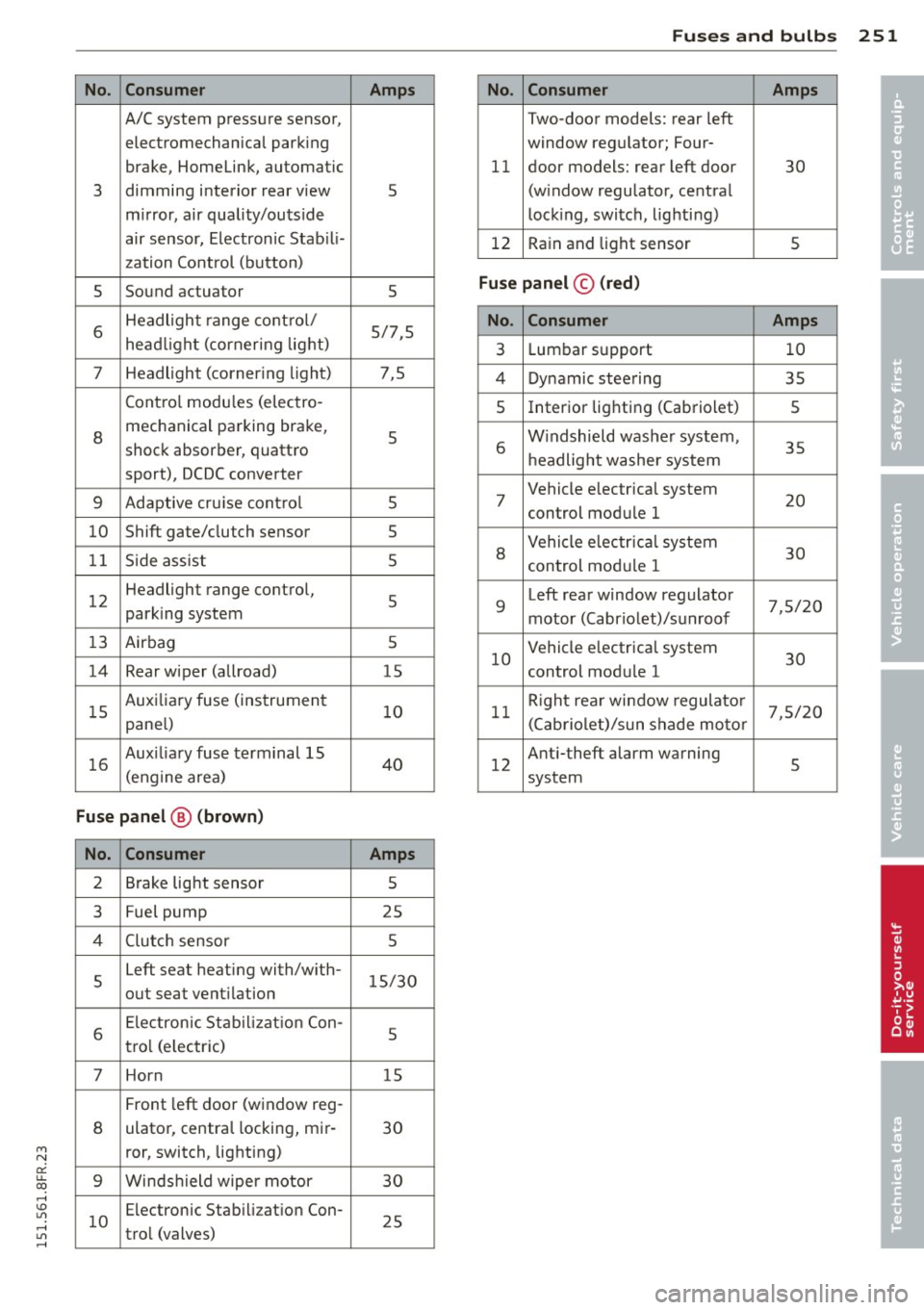
M N
er
u..
co ,...., \!) 1.1'1 ,...., 1.1'1 ,....,
No. Consumer
A/C system pressure sensor,
electromechanical parking
brake, Homelink, automatic
3 dimming interior rear view
m
irror, air quality/outside
air sensor, Electronic Stab ili-
zation Control (button)
5 Sound
actuator
6 Headlight
range cont rol/
head light (cornering light)
7 Headlight (corner
ing light)
Contro l modu les (e lectro-
8 mechanical parking brake,
shock absorber, quattro
sport), DCDC converter
9 Adaptive cru ise contro l
10 Shift gate/clutch
sensor
1 1 Side ass ist
1 2 Headlight range
control,
park ing system
13 Airbag
14 Rear wiper (allroad)
1 5 Auxi
liary fuse (instrument
pane l)
16 Aux
iliary fuse terminal 15
(engine area)
Fuse p anel @ (brown )
No. Con sumer
2 Brake light sensor
3 Fuel
pump
4 Clutc h sensor
5 Left
seat heating with/w ith-
out seat vent ilation
6 Electronic Stab
il iz at ion Con-
tro l (e lectric)
7 Horn
Front left door (window reg-
8 ulator, centra
l locking, mir-
ror, switch, lighting)
9 Winds hield wipe r motor
1 0 Electronic
Stabilizat ion Con-
trol (valves)
Fuses and bulb s 251
Amp s No. Consumer Amps
•
Two-door models: rear left
• window regulator; Four-
11 door models:
rear left door
30
5 (window regulator, central
lock
ing, switch, lighting)
12 Rain and light sensor
5
5
Fuse pan el© (r e d )
5/7,5 No . Consumer Amps
3 Lumbar support 10
7,5 4 Dynamic steering 35
s Interior lighting (Cabriolet)
5
5 6 W
indshield washer system,
35
h eadlight washe r system
5 7 Vehicle electrical
system
20
control module 1
5
5
8
Vehicle e lectr ica l system
30
control module 1
5 9 Left rear window regulator
7,5/20
motor (Cabriolet)/sunroof
5
15 10 Vehicle e
lectrical system
30
control module 1
10 11 R
ight rea r window regulato r
7,5/20
(Cabriolet)/sun shade motor
40 12 Anti-theft
alarm warning
5
system
Amps
5
25 5
15/30
5
15
30
30
25
Page 275 of 284

M N
er
u..
co ,...., \!) 1.1'1 ,...., 1.1'1 ,....,
Pressure malfunction ... ... .. .. .. .. .. 17
Sensor defective . . . . . . . . . . . . . . . . . . . . 21
Specif ication and viscos ity . ... .. .. .. . 197
temperature indicator . . . . . . . . . . . . . . . 26
E ng ine speed limitat io n ..... .. .. .. .. .. 20
Env ironment
Break- in pe riod .............. ... ... 179
Cata lytic converter ........ .. .. .. .. . 180
D isposing of yo ur vehicle ba tte ry .. .. . 208
D riving a t high speeds ..... .. .. .. .. . 182
D riving to m inimi ze pollution and no ise 18 1
Fu el . .... .. ... .. .. ..... ... .. .. ... 192
F ue l economy ..... .... ... .. .. .. ... 181
Leaks under your veh icle ... .. .. .. .. . 195
Lett ing the ve hicle stand and warm up . 182
Proper disposal of drained brake flu id . 204
Prope r disposal of dra ined engine coo l-
ant ...... ... ................ .... 202
Pr ope r disposal of dra ined engine
oil . . . . . . . . . . . . . . . . . . . . . . . . . 199, 200
Recy cling use d engine oil ... .. .. .. .. . 199
Un leaded f uel ... ...... ... .. .. .. ... 190
What should I do with an old battery? . 208
E PC
refer to Electronic powe r control . . . . . . 20
Event Data Recorder (EDR) . .. .. .. .. .. . 170
Ex haust tail pipes
C leaning ... .... .. .... ... .. .. .. ... 186
E xpansion ta nk ............ .. .. .. .. . 20 2
Exterior lighting . . . . . . . . . . . . . . . . . . . . . 51
E xterio r mirrors
Ad justing .. ... .. ..... ... .. .. .. .... 54
Dimm ing ... .. .. .. .... ... .. .. .... .. 55
Heating .. .. ............. .... .. .... 54
F
Fan
Radiator
F asten ing 203
B ooste r seats ............ .. .. .. .. . 160
Conve rtible c hild safety seats ... .. .. . 159
Infant seats 158
Fl at t ire
C hanging .. ............. .... .. ... 2 44
F loor mats . . . . . . . . . . . . . . . . . . . . . . . . . 117
F oglights(rea r) . ....... ... .. .. .. .. .. 51
F oldi ng the rear seats . . . . . . . . . . . . . . . . . 66
Inde x 273
Foot peda ls . . . . . . . . . . . . . . . . . . . . . . . . 117
Fo r th e sake of the environment
Gasoline fumes and t he env ironme nt .. 192
L etting the engine wa rm up . . . . . . 73, 76
Ref ueling . .. .. .. ................. 192
Saving f uel by early upsh ifting ... .. .. . 11
Fron t air bags
Desc ription .. .. .. ... .. .......... .. 135
H ow they wor k ....... ......... .... 140
Frontal coll is ions and the laws of p hysics 124
Front passenger's door emergency loc king 35
Front seats Adjus ting . . . . . . . . . . . . . . . . . . . . . . . . 114
Child rest rain ts in the fron t sea t .. .. .. 132
Up per cabin heati ng ... .. ...... ... .. . 72
Fuel Additives ........ .. ............... 190
Bl ended gaso line . ................. 190
Co nsu mp tion .. .. .... ......... .. .. . 24
F iller neck ... .. .. .. . .. ... .... ... .. 191
Fuel ga uge . . . . . . . . . . . . . . . . . . . . . . . . 12
Gasoline . ... .... ... .. .. ..... ... .. 190
Gasoline addit ives .. ........... .... 191
Low fue l level symbol .......... .. .. . 21
Octane rat ing .. .. ................. 190
Recommendation ........ ......... . 190
Ref uell ing ... .. .. .. . .. .... .... .. .. 192
Rese rve ...... ... .. ................ 12
T ank capa city .. .. .... ............. 262
T ank sys tem . .. .. ............. .... . 21
U nlocking the fuel fi lle r flap by hand 193
Fuel filler flap Unl ocking the fuel fi lle r flap by hand 193
Fuses Ass ignment . . . . . . . . . . . . . . . . . 250, 252
Replacing ... .. .. .. . .. .... .... .. .. 250
G
Garage door opener (Home link) ..... .. . 40
Gas d ischa rge lamps ............... .. 253
Gauges Engine coolant temperatu re . . . . . . . . . . 10
Fuel ga uge . . . . . . . . . . . . . . . . . . . . . . . . 12
T acho meter . .. .. ................. . 11
General illustration Instruments and controls ............. 8
•
•
Page 278 of 284

276 ~l :..:.: nd ~e ~x :._ ______________________________ _
Oil
refer to Engine oil . . . . . . . . . . . . 197, 199
O il consumption ............... .... . 199
On-Board Diagnostic System (OBD) Data Link Connector (DLC) .. .. .. .. .. .. 28
Malfunction Indicator Lamp (MIL) . . . . . 28
Open door or front lid warning . . . . . . . . . 23
Opening Power wind ows . . . . . . . . . . . . . . . . . . . . 38
Opening/clos ing
at the lock cylinder .. .. ... ... .. .. .. .. 35
by remote cont ro l ......... ... .. .. .. 33
with the central locking switch . . . . . . . . 34
with the convenience key . . . . . . . . . . . . . 34
Operate your vehicle econom ically and
minim ize pollution ........ ... .. .. .. . 181
Optiona l equipment
Marked with an asterisk .... .. .. .. .. . .. 6
Outside mirrors
refer to Exterior mirrors . . . . . . . . . . . . . 54
Outside temperature display ....... .. .. 23
Owner 's manual
How the Owner's Manual is organi zed . . . 6
p
Paint damage 186
Paint No ... .... ........... .... .... . 261
Park assist . . . . . . . . . . . . . . . . . . . . . . . . . 105
Cleaning sensors/camera lenses . .. .. . 185
Parking ..... .............. ... .... .. 79
S tron ic transm ission ........ .. .. .. .. 85
Valet parking ............ .... .... .. 39
Parking brake ............. .. .. .. .. .. 78
also refer to E lectromechanica l parking
brake .... .. ................ ..... .. 78
Parking system . ........... .. .. .. .. . 105
Parking system plus ....... .. .. .. .. . 105
Rear view camera ... .... .. .. .. .. .. . 106
Parking system plus
Adjust ing the display ...... .. .. .. .. . 11 1
Adjustingthewarningtones .. .. .. .. . 111
Parking system plus with rear view camera
Parking mode 1 ............ .. .. .. . 109
Park ing mode 2 ........... ... .. .. . 110
Safety precautions ......... ... .. .. . 107 Switching
on/off . . . . . . . . . . . . . . . . . . 108
Switching rear view camera
on/off .. .. 111
Parts replacement .............. .... 266
PASS ENGER AIR BAG OFF light .... .... 142
Passive safety system ................ 112
Pedals . ........ .. ..... ........... . 117
Physical principles of a frontal collision 124
Plastic parts Cleaning .... .. .. ...... ....... .... 187
Polishing ......... ..... ........... . 186
Po llutant filter (automatic A/C system) .. 69
Power seat adjustment .... ....... .... .. .. . 61
Power locking system ................. 30
Emergency locking ....... ...... .. .. . 3S
Power windows .. .......... ...... .. 39
Rear lid . . . . . . . . . . . . . . . . . . . . . . . . . . . 36
Selective unlock feature ... ..... .. .. . 35
Settings .. .... .. .................. 35
Power steering
refer to Electro-mechanical power as-
s ist
Power top .. .. .. .. ...... ....... .... .
Cleaning 175
43
1 86
Closing ......... ..... ........... .. 43
Convenience closing ............... .. 44
Convenience opening ....... .... .. .. . 44
Emergency operation . . . . . . . . . . . . . . . . 4 7
General information ............. .. . 43
Malfunction ..... ................ .. 45
Messages ..... .. .................. 4S
Opening .... .. .. ....... ...... .... . 43
Vari able powe r top s torage bay ... .. .. . 4S
Wind deflec tor . . . . . . . . . . . . . . . . . . . . . 46
Power window
Convenience opening/clos ing ........ . 39
Power windows .. .. ....... ..... ..... . 38
Malfunctions . . . . . . . . . . . . . . . . . . . . . . 39
Pregnan t women
Spec ial considerations when wear ing a
safety belt .. .. .. ....... ...... .. .. 128
Proper occupant seating positions . .. .. 113
Proper safety belt position ...... .. .. .. 128
Proper seating position Front passenger . . . . . . . . . . . . . . . . . . . 114
Occupants ....... .......... ...... . 113
Rear passengers .. ... ... .... ... .. .. 115