sensor AUDI RS5 CABRIOLET 2015 Owners Manual
[x] Cancel search | Manufacturer: AUDI, Model Year: 2015, Model line: RS5 CABRIOLET, Model: AUDI RS5 CABRIOLET 2015Pages: 284, PDF Size: 69.56 MB
Page 16 of 284
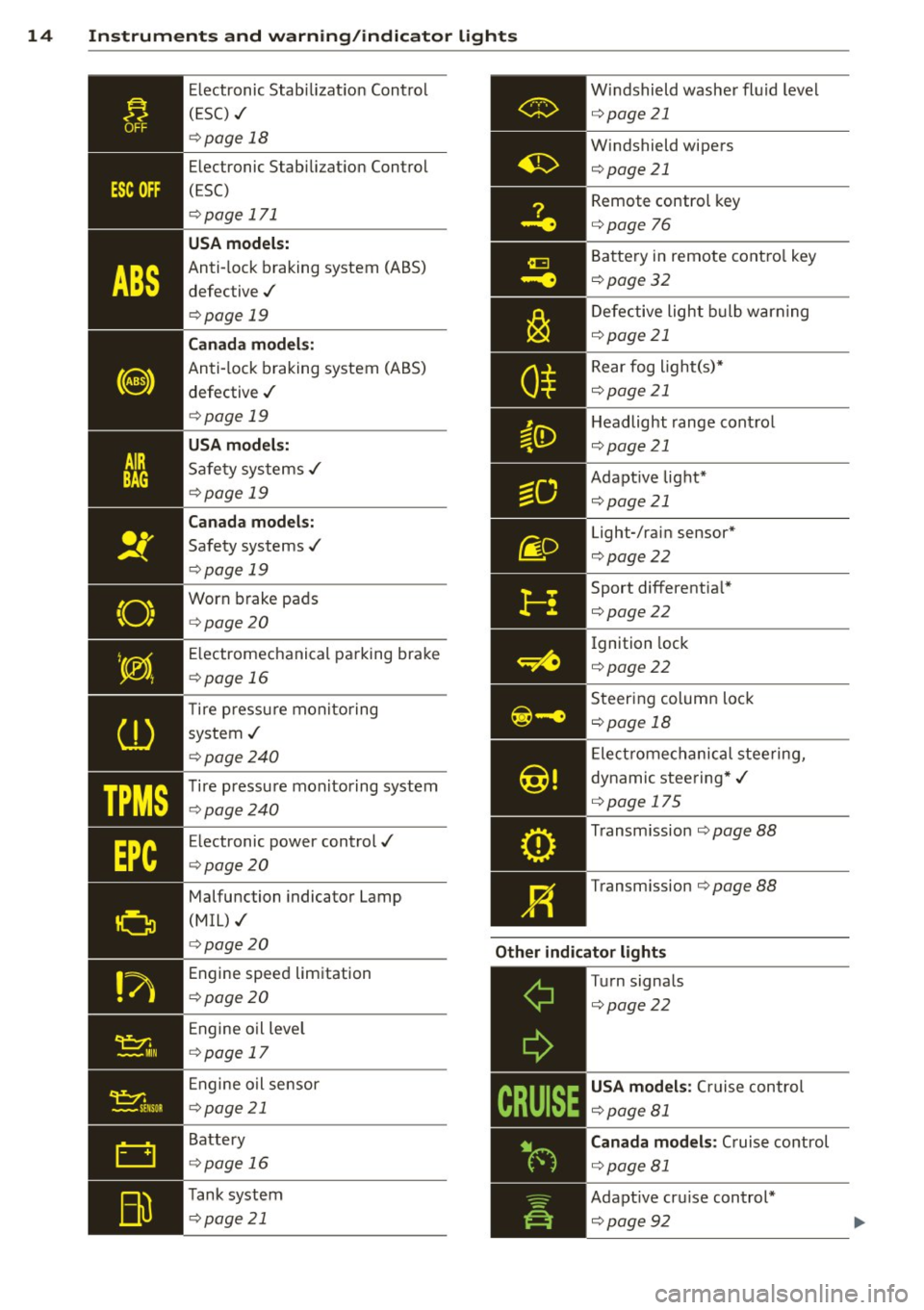
14 Instruments and warning/indicator lights
TPMS
Electronic Stabilization Control
( ES C) ./
¢page 18
Electronic Stabilization Control
(ESC)
¢ page 171
USA models:
Anti-lock braking system (ABS)
defective ./
¢ page 19
Canada models:
Anti-lock braking system (ABS)
defective ./
¢ page 19
USA models:
Safety systems ./
¢page 19
Canada models:
Safety systems ./
¢ page 19
Worn brake pads
¢ page 20
E lectromechanical parking brake
¢ page 16
T ire pressu re monitoring
system ./
¢ page240
Tire pressure mon itoring system
¢page240
Electronic power control./
¢ page20
Malfunction indicator Lamp
(MIL) ./
¢ page 20
Engine speed limitation
¢ page20
Engine oil leve l
¢ page 17
Engine oil sensor
¢page 21
Battery
¢ page 16
Tank system
¢ page 21 Windshield
washer fluid level
¢ page21
Windshield wipers
¢page21 Remote control key
¢page
76
Battery in remote control key
¢page32
Defective light bulb warning
¢page21
Rear fog light(s)*
¢page21
Headlight range control
¢page 21
Adapt ive light*
¢page21
Light-/rain sensor*
¢page22
Sport differentia l*
¢page22
Ignition lock
¢ page22
Steering column lock
¢page 18
Electromechanical steering,
dynamic steering*./
¢ page 175
Transm ission ¢page 88
Transm ission ¢page 88
Other indicator lights
-------------
Turn signals
¢page22
USA models : Cru ise control
¢page 81
Canada models : Cruise control
¢ page81
Adapt ive cru ise control*
¢page92
Page 23 of 284

M N
er
u..
co ,...., \!) er, ,...., er, ,....,
Instruments and warning/indicator lights 21
Drive to your authorized Aud i dealer immedi
ately to have the malfunction corrected .
~ .... Engine oil sensor
• Oil level! Sensor defective
If the symbol illuminates, contact your au
thorized Audi dealer and have the oi l sensor
inspected . Until you have this done, check the
oil leve l each time you refuel just to be on the
safe side
,=;,page 199.
Bil Tank system
liD Please refuel
If the indicator light turns on for the first
time and the message appears, there are
about 2.1- 2.4 gallons (7 -9 liters) of fuel left
in the tank. Time to refuel
,=;,page 191.
Ii'] Fuel tank system malfunction! Contact
dealer
If the indicator light turns on and this mes
sage appears, there is a malfunction in the
tank system.
Drive to your au thorized Aud i dea ler immedi
ately to have the mal function corrected .
If the symbol illuminates, add windshield
washer fluid to the washer system and also to
the headlight washer system*¢
page 208.
~ Windshield wipers
E!I Windshield wiper defective
There is a malfunction with the windshield
wipers.
Drive to you r autho rized Aud i dealer immedi
ately to have the malfunction corrected.
~/0$ Defective light bulb warning
If the J:I ind icat or light turns on, a bulb has
failed . The message indicat es the location of
the bulb .
- If the
II indicator light also turns on, then
a rear fog light has failed . Th e position of
the indicator l ight cor responds with the lo
cation on the vehicle.
This warning can also occur if the light switch
is in an unengaged position between two sym
bols .
Vehicle lights : System fault!
If the message appears, there is a malfunc
tion in the headlights or light switch.
Drive to your authorized Audi dealer immedi
ate ly to have the malfunction corrected.
_& WARNING
- Light bulbs are pressurized and could ex
plode wh ile they are being changed caus
ing serious personal injury.
- Work with due care when handling the
high-voltage sect ion of gas discharge
(xenon) lights. Failure to do so could re
sult in death or serious injury.
@ Tips
Have the bulb replaced or the connect ion
repaired by your authorized Audi Service
department .
i,0 Headlight range control
ID Headlight range control defective !
If the symbol ID illuminates, the dynamic
headlight range control is no longer working
properly . Have the system checked and re
paired at your authorized Audi dea ler.
§0 Adaptive Light
App lies to vehicles: with adaptive ligh t
f!J Audi adaptive light: defective
Page 24 of 284
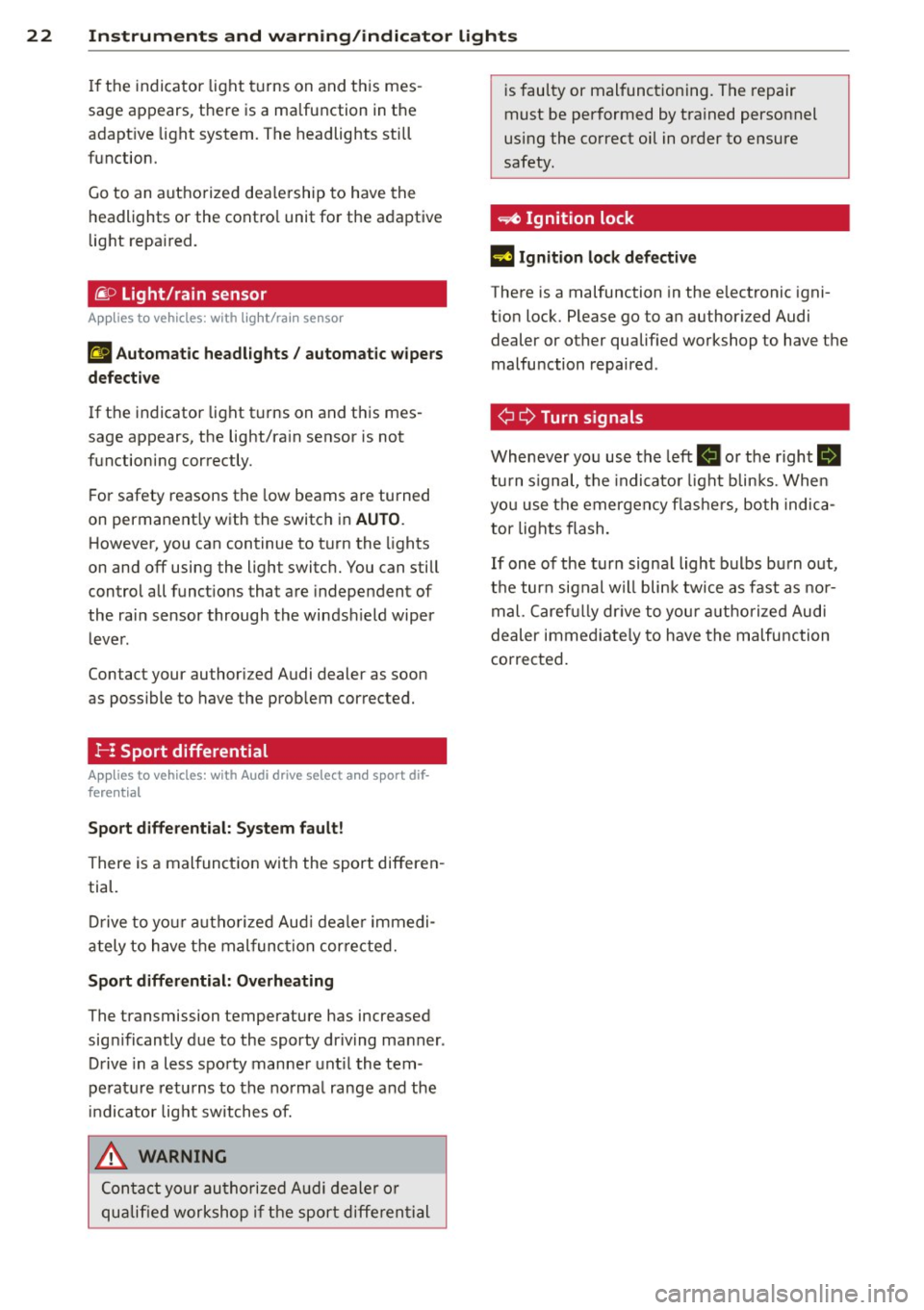
22 Instruments and warning/indicator lights
If the indicator light turns on and this mes
sage appears, there is a malfunction in the
adaptive light system. The headlights still
function.
Go to an authorized dealership to have the
headlights or the control unit for the adaptive
light repaired.
~ o Light/rain sensor
App lies to vehicles: with light/ra in sensor
El Automatic headlights/ automatic wipers
defective
If the indicator light turns on and this mes
sage appears, the light/rain sensor is not
functioning correctly.
For safety reasons the low beams are turned
on permanently with the switch in
AUTO.
However, you can continue to turn the lights
on and off using the light switch. You can still
control all functions that are independent of
the rain sensor through the windshield wiper
lever.
Contact your authori zed Audi dealer as soon
as possible to have the problem corrected.
r- : Sport differential
App lies to vehicles: with Audi drive select and sport dif
f e re ntial
Sport differential: System fault!
There is a malfunction with the sport differen
tial.
Drive to your authorized Audi dealer immedi
ately to have the malfunction corrected.
Sport differential: Overheating
The transmission temperature has increased
significantly due to the sporty driving manner.
Drive in a less sporty manner until the tem
perature returns to the normal range and the
indicator light switches of.
.&_ WARNING
-
Contact your authorized Audi dealer or
qualified workshop if the sport differential is
faulty or malfunctioning. The repair
must be performed by trained personnel
using the correct oil in order to ensure
safety.
~ Ignition lock
l3 Ignition lock defective
There is a malfunction in the electronic igni
tion lock. Please go to an authorized Audi dealer or other qualified workshop to have the
malfunction repaired .
¢ Q Turn signals
Whenever you use the left II or the right Ill
turn signal, the indicator light blinks. When
you use the emergency flashers, both indica
tor lights flash.
If one of the turn signal light bulbs burn out,
the turn signal will blink twice as fast as nor
mal. Carefully drive to your authorized Audi
dealer immediately to have the malfunction
corrected.
Page 36 of 284

34 Openin g and clo sing
locking and unlocking with convenience
key
Appl ies t o vehicles : wit h convenience key
The doors ond the rear lid can be unlocked
and locked without operating the master key.
Fig . 22 Doo r hand le: lock ing the v ehi cle
Unlo cking v ehicl e
.. Take hold of the door handle . The door is un-
locked automatica lly.
.. Pull the handle to open the door.
locking vehi cle
.. Move the selector lever to the P position,
otherwise the veh icle cannot be locked .
.. To lock the vehicle , close the door and touch
the sensor in the door hand le
onc e ¢fig. 22
¢ A in G eneral description on page 30. Do
not reach inside the door handle .
The vehicle can be locked and unlocked at any
door . The remote control key cannot be more
than 1.5 m away from the door hand le. It
makes no difference whether the mas ter key
is in your jacket pocket or in your brief case.
If you grip the door handle while locking, this
can adversely affect the locking function. I t is not possible to re-open the door for a
brief period direct ly after closing it. This al
lows you to ens ure that the doors are properly
locked.
I t depends on the settings in the radio or
MM!* whether the e ntire vehicle is unlocked
or one of the doors¢
page 35 .
A WARNING
-Read and follow all WARNINGS ¢.&. in
General description on page 30 .
(D Tips
If your vehicle has been standing for an ex
tended period, please note the following:
- The proximity sensors are deactivated af-
ter a few days to save power. You then
have to pull on the door handle once to
unlock the vehicle and a second t ime to
open the vehicle .
- To prevent the battery from being d is
charged and to preserve your vehicle's
ability to start for as long as possib le,
the energy management system gradu ally switches off unne cessary conven
ience func tions.
It is possib le that you
w ill not be able to unloc k your vehicle us
ing these convenience funct ions.
- For Declara tion of Complian ce to Unite d
States FCC and Ind ustry Canada reg ula
tions ¢
page 267.
locking and unlocking the vehicle from
inside
F ig . 23 D rive r's doo r: pow er lock ing sw it c h
.. Press the button@ to lock the vehicle¢.&, .
.. Press the button @ to unlock the vehicle
¢fig.23.
If you lock the vehicle using the power loc king
switch, p lease note the following:
- If a door is open, the veh icle cannot be
loc ked using the power lock ing system
sw itch.
Page 53 of 284

"' N
a: LL co
rl I.O
"' rl
"' rl
Clear vision Lights
Switching the lights on and off
F ig . 55 Instrument pane l: headlight control switch
Light switch ·'t/,·
i
Turn the switch c> fig . 55 to the correspond ing
position . When the lights are switched on, the
:oo: symbol turns on.
0 • The lights are off or the dayt ime running
lights are on:
- USA model s: The daytime running lights are
activated when the light sw itch
c> fig . 55 is
in the
O position or the AUTO position (only
in daylight conditions). The daytime running
lights function can be turned on and off in
the radio or MMI * menu
Exterior lighting
¢page 52, c> &_ .
-Canada model s: The daytime runn ing lights
are activated when the light sw itch ¢
fig. 55
is i n the O position, :oo: position or the AUTO
pos it io n (on ly in daylight cond itions) . The
daytime running lights function canno t be
turned off¢&. .
AUTO* -Au tomatic headlights switch on and
off depending on b rightness, fo r example in
tw ilight, during rain or in tunnels¢,& .
:oo: -Side marker lights
~D -Low beam headlights
Rear f og light (s)
Press the appropriate b utton c> fig. 55:
0$-Rear fog ligh t(s)
Clear vi sion 51
adaptive light*
When switched on, adap tive ligh t adapts to
curves in the road depend ing on the vehicle
speed and the steering ang le. This provides
better light ing through the curve. The system
operates at speeds between approximate ly
6 mph (10 km/h) and 68 mph (110 km/h).
Stati c corner ing light* (vehicles with adaptive
light) -the cornering light switches on at
speeds up to approximately 25 mph (40 km/
h) w hen a certain steering wheel angle is
reached o r when a turn signal is activated. The
area to the s ide of the vehicle is illuminated
bette r whe n turn ing .
The adaptive light and the cornering light only
functio n when the switch is in the AUTO posi
t ion (automatic headlights*) .
A WARNING
-Daytime r unning lights and automa tic
headlights* are only intended to ass ist
the driver . T hey do n ot relieve the driver
of his responsibili ty to che ck the head
lights and to t urn them on manua lly ac
cording to the current light and visibility
conditions. For examp le, fog cannot be
detected by the light sensors*. So a lways
sw itch on the headlights
~D under these
weather conditions and when driving in
the dar k.
- Cras hes can happen when you cannot see
the road ahead and when yo u cannot be
see n by other motoris ts. Always tu rn on
the head lights so that you can see ahead
a nd so that ot hers can see your car from
t he b ack.
- P lease obey all laws when using the
lig hting sys tems descr ibed here.
(D Note
The rear fog lights shou ld only be turned
on in acco rdance with t raff ic regu lation, as
the lights a re bright for following traffic. ..,.
Page 54 of 284

52 Clear vis ion
@ Tips
- The light sensor* for headlight control is
located in the rear view m irror mount.
You should therefore not apply any st ick
ers to the windsh ield in this area in order
to prevent malfunctions or failures.
- Some exterior lighting functions can be
adjusted
¢page 52.
- When you remove your key from the igni
tion while the vehicle's lights are turned
on, a buzzer sounds as long as the driv
er's door is open .
- In cool or damp weather, the ins ide of
the headlights, turn signals and tail lights can fog over due to the tempera
ture difference between the inside and
outside. They will clea r shor tly after
switching them on. This does not affect
the service life of the lighting.
- In the even t of a light sensor malfunc
tion, the driver is no tified in the instru
ment cluster disp lay¢
page 22.
Turn signals and high beam lever
The lever operates the turn signals, the high
beams and the headlight flasher .
Fig. 56 Tu rn s ig na l and hig h beam lever
Turn sign als ¢i ¢
The turn signals activate when you move the
l ever into a turn s ignal pos ition when the ign i
tion is switched on.
(D -right turn signal
@-left tur n signa l
The turn s ignal blinks three times if you just
tap the lever .
High be ams and headlight flasher [D
Move the lever to the correspon ding posit io n:
@ -high beams on
@ -high beams off or headlight flasher
The indicator light
ii in the instrument cl us
te r turns on .
Notes on thes e features
-The turn signals on ly wor k w ith the ignition
t ur ned on. The indicator ligh ts
Ct or a in
the instrument cluster also blink.
- After you have turned a co rner, the turn s ig
na l switches off au toma tically .
- The
high beam works on ly w hen the head
lights a re on. The ind icator ligh t
II in the
instrument cluster illuminates when the
high beams are on .
- The
headlight flasher works o nly as long as
you ho ld the lever -even if there a re no
lights switched on . The indicator light
II in
the instrument cluster illuminates when you
use the headlight flasher.
A WARNING
--
Do not use the h igh beam or headlight
flasher if you know that these could blind
oncom ing traffic.
Adjusting exterior lighting
The functions ore selected in the radio or
MMI" .
.,. Select: !CARI function button> Exte rior
light ing .
Or
.,. Select: !CARI function button > Car systems *
control button > Vehicle s etting s> Exterior
lighting .
Coming home (light when leav ing car }*,
Leav ing home (light when unlocking car )*
The coming home function illuminates the
area around the vehicle when the ignition is
switched off and th e dr ive r's door is open ed.
Depend ing on veh icle equ ipment, the function
can be switched on and off or the length of
time the lig hts remain on* can be ad justed . ..,.
Page 58 of 284

56 Clear vision
-If swallowed and person is conscious,
rinse mouth with water for at least 15
minutes. Do not induce vomiting unless
instructed to do so by medical professio
nal. Get medical attention immediately.
d) Note
Liquid electrolyte leaking from broken mir
ror glass will damage any plastic surfaces
it comes in contact with. Clean up spilled
electrolyte immediately with clean water
and a sponge.
@ Tips
- Switching off the dimming function of
the inside rear view mirror also deacti
vates the automatic dimming function of
the exterior mirrors.
-Automatic dimming for the mirror only
operates properly if the light striking the inside mirror is not hindered by other ob
jects.
- The automatic dimming mirrors do not
dim when the interior lighting is turned
on or the reverse gear is selected.
Sun visors
1--~---'
Fig. 63 Driver's side: sun visor
The sun visors for the driver and passenger
can be pulled out of their brackets in the cen
ter of the vehicle and turned towards the
doors @.
The mirror light switches on when the cover over the vanity mirror@ opens.
Wiper and washer
system
Switching the windshield wipers on
Fig. 64 W indshield w iper lever
Move the windshield wiper lever to the corre
sponding position:
@ -Windshield wiper off
@ -Interval mode. To extend/shorten the
wiper intervals, move the switch@ to the
left/right. In vehicles with a rain sensor* the
wipers turn on in the rain once the vehicle
speed exceeds approximately 2 mph (4 km/h).
The higher the sensitivity of the rain sensor* is
set (switch @ to the right), the earlier the
windshield wipers react to moisture on the
windshield. In some models, you can switch
rain sensor mode off and switch intermittent
mode on in the MMI*. Select:
!CARI function
button
> Car systems* control button > Driver
assist
> Rain sensor . In intermittent mode,
you can adjust the interval time using the@
switch.
@ -Slow wiping
@ -Fast wiping
@-Single wipe
® -Clean the windshield. To eliminate water
droplets, the windshield wiper performs one
afterwipe operation after several seconds
while driving . You can switch this function off
by moving the lever to position ® within 10
seconds of the afterwipe operation. The after
wipe function is reactivated the next time the
ignition is switched on.
Page 59 of 284

M N
er
u..
co ,...., \!) 1.1'1 ,...., 1.1'1 ,....,
Cleaning the headlights*. The headlight wash
er system* operates only when the headlights
are on. If you move the lever to position@,
the headlights a re washed in intervals .
_& WARNING
-The rain sensor is only intended to assist
the driver. The driver is still responsible
for manually switching the wipers on ac cording to the visibility conditions.
- The windshield may not be treated with
water-repelling windshield coating
agents. Unfavorable conditions, such as
wetness , darkness, low sun, can result in
increased glare. Wiper blade chatter is
also possible.
- Properly functioning windshield wiper
blades are required for a clear view and
safe driving ¢
page 57, Replacing
windshield wiper blades.
(D Note
- In the case of frost, check whether the
windshield wiper blades are frozen to
the windshield. Switching on the wind
shield wipers can damage the wiper blades!
- Prior to using a car wash, the windshield
wiper system must be switched
off (lever
in position @). This helps to prevent un
intentional switching on and damage to
the windshield wiper system .
- The windshield wipers are switched
off
when the ignition is turned off . Activate
the windshield wipers after the ignition is switched back on by moving the wind
shield wiper lever to any position.
- Worn or dirty windshield wiper blades result in streaking . This can affect the
rain sensor* function . Check your wind
shield wiper blades regularly.
- The washer fluid nozzles of the wind
shield washer system are heated at low
temperatures when the ignition is on.
- When stopping temporarily, (e.g . at a
traffic light) the set speed of the wind-
Clear vision 5 7
shield wipers is automatically reduced by
one speed.
· Cleaning windshield wiper blades
Clean the windshield wiper blades when they
begin to leave streaks. Use a soft cloth and
glass cleaner to clean the windshield wiper blades.
.. Place the windshield wiper arms in the se rv
ice position. Refer to¢
page 57.
.. Lift the wiper arm away from the front win
dow.
_& WARNING
Dirty windshield wiper blades can impair
your view. This can lead to accidents.
Replacing windshield wiper blades
Fig. 65 Remov ing w in d sh iel d w iper blade
Wiper service position/blade replacement
position
.. Switch the ignition off and move the wind
shield wiper lever to position©¢
page 56,
fig . 64.
The windshield wipers move into the
service position.
.. To bring the wipers back into the original
position, switch the ignition on and press
the windshield wiper lever.
You can also turn the service position on or
off
in the radio/MM!*:
.. Switch the windshield wipers
off (position
@ ¢page 56, fig. 64).
.. Select: !CAR ! function button > Windshield
wipers
> Service position > on/off . Or ..,_
Page 92 of 284

90 Audi adaptive cruise control and braking guard
Audi adaptive cruise
control and braking
guard
Introduction
App lies to vehicles: with Audi adaptive cruise co ntrol
The adaptive cruise control system assists the
driver by regulating vehicle speed and helping
to maintain a set distance to the vehicle
ahead, within the limits of the system .
If the
system detects a moving vehicle up ahead,
adaptive cruise control can brake and then ac
celerate your vehicle. This he lps to make driv
ing more comfortable on long highway
stretches.
The braking guard system can warn you about
an impending collision and initiate braking
maneuvers
c:::> page 96.
Adaptive cruise control and braking guard
have technical limitations that you must
know, so please read this section carefully, un
derstand how the system works and use them
properly at all times.
General information
General information
Applies to vehicles: with Audi adaptive cruise co ntrol
Fig. 103 Front of the vehicle: Position of radar senso r
The area that contains the radar sensor
c:::> fig. 103 must never be cove red by stickers
or other objects or obstructed with dirt, in
sects, snow or i ce that will interfere with the
adaptive cruise control system and braking
guard. For information on cleaning, refer to
c:::> page 184. The same applies for any modifi
cations made in the front area . T
he function of the adaptive cruise cont rol
system and braking guard is limited under
some condit ions:
- Objects can only be detected when they are
within sensor range
c:::>page 92, fig . 106.
-The system has a limited ability to detect
objects that are a short d istance ahead, off
to the side of your vehicle or moving into
your lane.
- Some kinds of vehicles are hard to detect;
for examp le motorcycles, vehicles with high
ground clearance or overhanging loads may
be detected when it is too late or they may
not be detected at all.
- When driving through curves
c:::> page 91.
-Stat ionary objects c:::> page 91 .
A WARNING
-
Always pay attention to traffic when adap-
tive cruise contro l is switched on and brak
ing guard is active. As the driver, you are
still respons ible for starting and for main
tain ing speed and distance to other ob
jects. Braking guard is used to assist you.
The driver must always take action to avoid
a col lision. The driver is always responsible
for braking at the correct time.
- Im proper use of adaptive cruise con trol
can cause collisions, other accidents and
serio us personal injury.
- Never let the comfor t and convenience
that adaptive cruise control and braking
guard offer distract you from the need to
be alert to traffic conditions and the
need to remain in full control of your ve
h icle at a ll times,
- Always remember that the adaptive
cru ise contro l and brak ing guard have
lim its -they will not s low the vehicle
down or maintain the set distance when
you drive towards an obstacle or some
thing on or near the road that is not
mov ing, such as vehicles stopped in a
traffic jam, a stalled or disabled vehicle.
If registered by the radar sensor, vehicles
or obsta cles that are not moving can
trigger a co llision warning and if
Page 93 of 284

"' N
a: LL co
rl I.O
"' rl
"' rl
Audi adapt ive crui se c ontrol an d bra kin g guard 91
confirmed by the video camera, an acute
collision warning.
- For safety reasons, do not use adaptive
cruise control when driving on roads with
many curves, when the road surface is in
poor condition and/or in bad weather
(such as ice, fog, gravel, heavy rain and
hydroplan ing). Using the system under
these conditions cou ld result in a co lli
sion.
- Switch adaptive cruise control off tempo rar ily when driving in turning lanes, on
expressway exits or in cons truction
zones. This prevents the vehicle from ac celerating to the set speed when in these
situations.
- The adaptive cr uise control system wi ll
not brake by itse lf if you p ut your foot on
the accelerator pedal. Doing so can over
ride the speed and distance regulation .
- When approaching stationary objects
such as stopped traff ic, adaptive cruise
control will not respond and braking
guard w ill have limited function.
- The adaptive cruise control system and
braking guard do not react to people, an
ima ls, objects crossing the road or on
coming objects.
- The function of the radar sensor can be
affected by reflective objects such as
guard rails, the entrance to a tunnel,
heavy rain or ice.
- Never follow a ve hicle so closely that you
cannot stop your vehicle safely. The
adaptive cruise cont ro l cannot slow or
brake the veh icle safely when you follow
ano ther veh icle too closely. Alway s re
member that the automatic braking
function cannot bring the vehicle to a sudden or emergency stop under these
condit ions.
- To prevent unintended operation, always
switch ACC off when it is not being used.
(D Note
The sensor can be disp laced by impacts or
damage to the bumper, whee l housing and
underbody . That could affect the adaptive cruise control
system and braking g uard.
Have your authorized Audi dea ler or au
thorized Audi Service Facility chec k their
funct ion.
In curves
App lies to vehicles: with A ud i ada ptive c ruise contro l
F ig . 1 04 Examp le : driv ing into a curve
When driving into a curve ¢ fig. 104 and out
of a curve, the adaptive cru ise contro l may re
act to a vehicle in the next lane and app ly the
brakes. You can override or prevent the brak
ing by pressing the accelerator pedal briefly.
Stationary objects
Applies to vehicles: wit h Audi adapt ive cr uise contro l
F ig . 1 05 Examp le: objec t chang ing la n es and stat ion
a ry object
The adaptive cruise control system only reacts
to objects that a re mov ing or that the system
has a lready detected as moving . For examp le,
if a ve hicl e@ , which has already been detec t
ed by the adaptive cru ise con trol , turns or
changes lanes and another stationa ry vehicle
@ is located in front of that vehicle, the sys
tem will not react to the stationary vehicle.