MPG AUDI RS7 SPORTBACK 2014 Owners Manual
[x] Cancel search | Manufacturer: AUDI, Model Year: 2014, Model line: RS7 SPORTBACK, Model: AUDI RS7 SPORTBACK 2014Pages: 292, PDF Size: 73.56 MB
Page 26 of 292
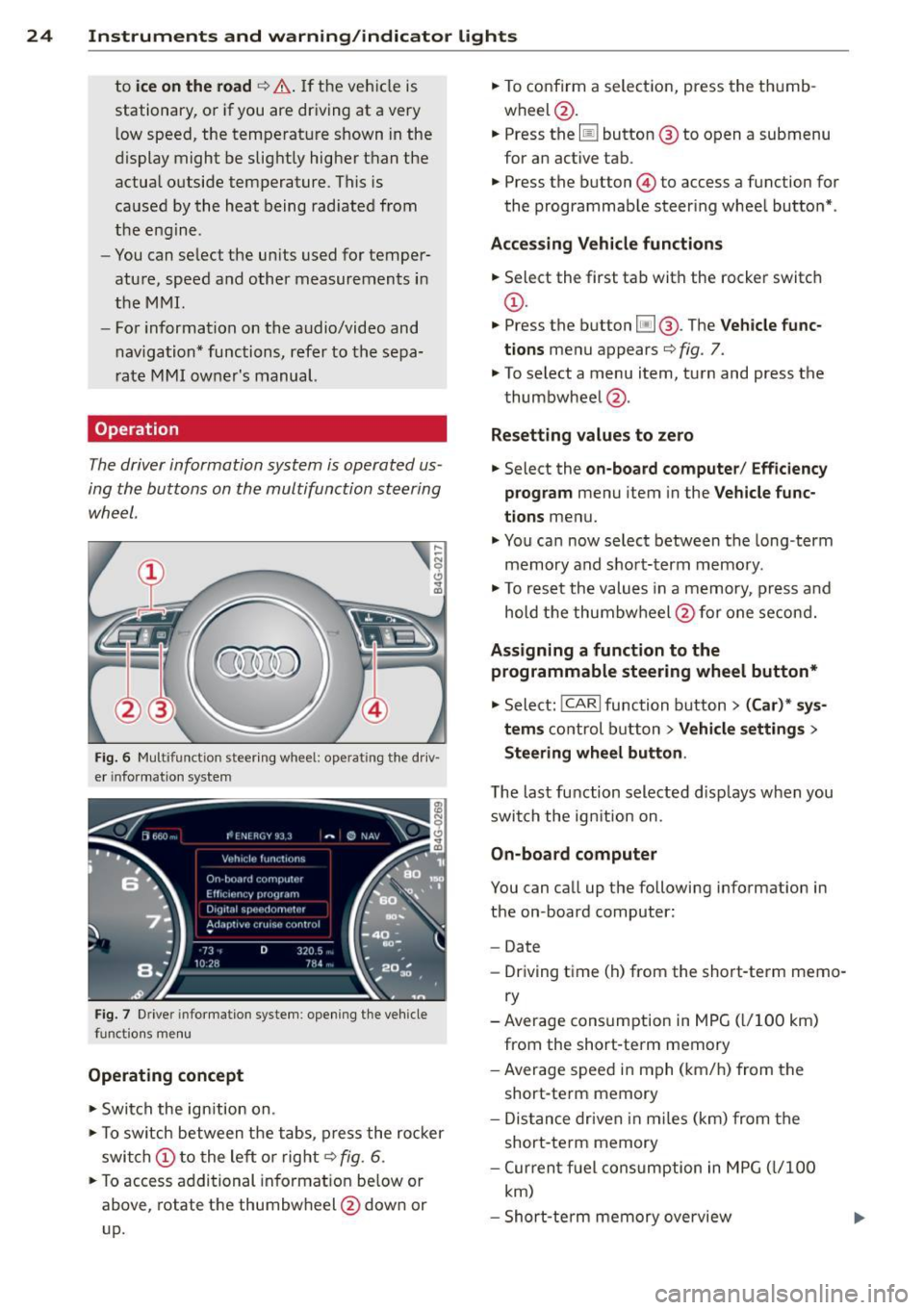
24 Instruments and warning /indicator lights
to ice on the road ¢ & . If the vehi cle is
stationary, o r if you are dr iving at a very
l ow speed, the tempe rat ure shown in the
display might be slightly higher t han the
actua l o utside temperature. This is
ca used by the heat being rad iated from
t h e eng ine.
- You can se lect the un its used for temper
atu re, speed a nd other measurements in
the MMI.
- Fo r informat ion on the a udio/video and
nav iga tion* functions, refer to the sepa
r ate MMI owner's manual.
Operation
The driver information system is operated us
ing the buttons on the multifunction steering
wheel.
,... ~ N 0 Cl
"' m
Fig. 6 M ultifunction steer ing wheel: operating"the driv
e r in fo rm atio n system
Fi g. 7 Driver infor mat ion syste m: opening t he ve hicle
functio ns me nu
Operating concept
.. Swi tch the ign ition on.
.. To switch between the t abs, press the ro cker
swi tch
(D to the le ft or r ight¢ fig. 6 .
.. To access additional in format io n be low or
above, rotate t he thumbw heel @dow n or
up. ..
To confirm a selec tion, press the th umb
wheel @.
.. Press the
[jJ button @ to o pen a submenu
for an active tab .
.. Press the button@ to access a function for
the programmab le steer ing whee l butto n*.
Acces sing Vehicle functions
.. Select the first ta b with the rocker switc h
(D.
.. Press t he b utton [jj @. The Vehicle func
tions
menu appears¢ fig. 7.
.. To select a menu item, turn and press the
t humbwheel @.
Resett ing values to ze ro
.. Select the on-board computer / Efficiency
program
menu item in the Vehicle func
tions
menu .
.. You ca n now select between the long-term
memory and s ho rt -t erm memory.
.. To res et the valu es in a me mory, press a nd
hold t he thumbw heel @for one se con d.
Assigning a function to the
programmable steering wheel button*
.. Select: !CARI function button> (Car) * sys-
tem s
control button > Vehicle settings >
Steering wheel button .
The last function selected disp lays w hen you
swi tch the ig nition on.
On-board computer
You can ca ll up the followi ng info rmation in
the on-board computer:
- Date
- Dr iving time (h) from the short-term memo-
ry
-Average consumption in MPG ( l/1 00 km)
from the short-te rm memory
- Average spee d in m ph ( km/ h) fr om the
short-te rm memory
- Dis tance driven i n m iles (km) from the
short -te rm memory
- Cur ren t fu el con sumption in MPG ( l/1 00
km)
- Short-te rm memory overview
Page 27 of 292
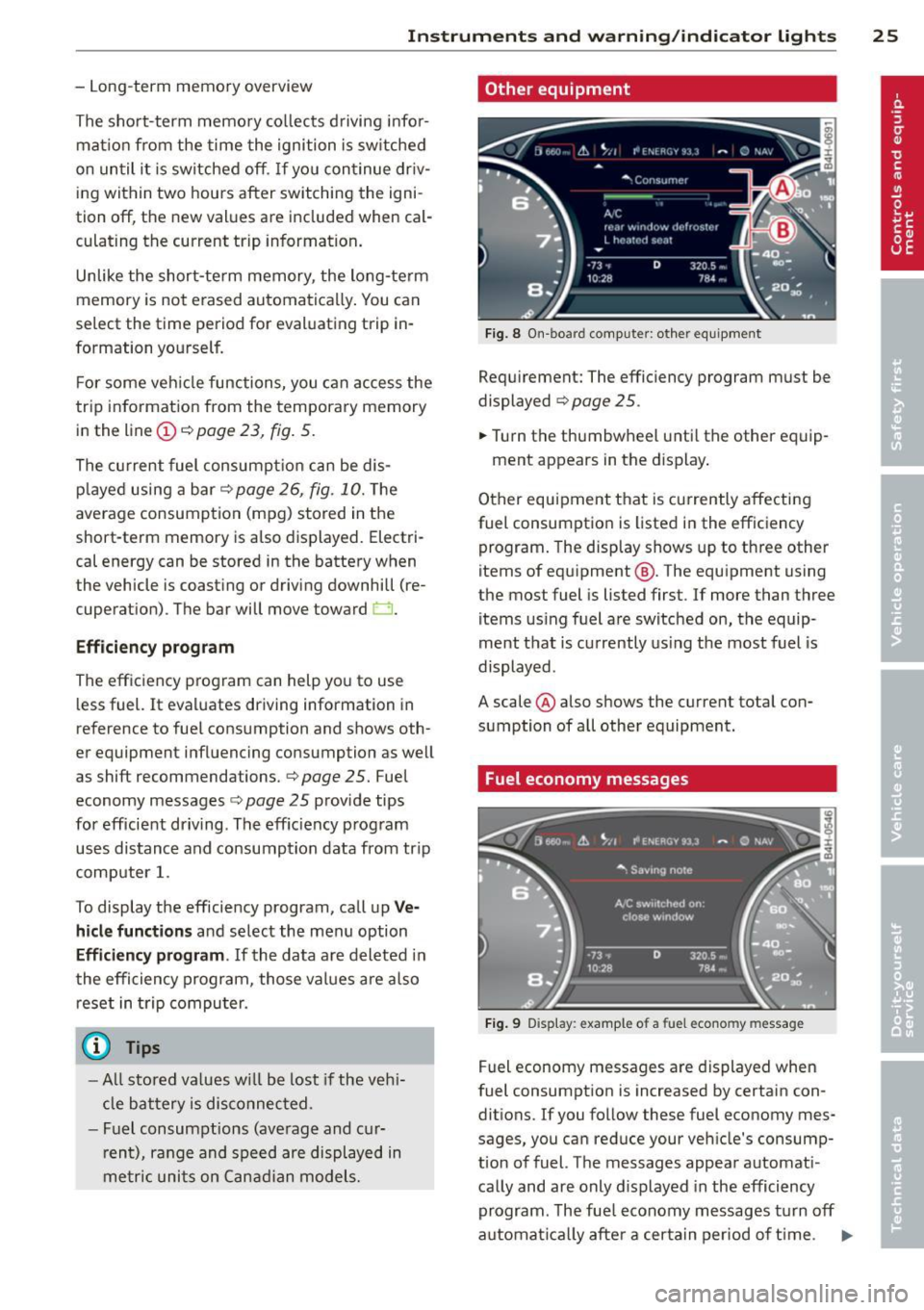
Instrument s and warning /indicator lights 25
- Long-term memory overview
The short-term memo ry co llects driving infor
mat ion from the time the ignition is switched
on un til it is switched off. If you continue dr iv
ing within two hours after switching the igni
tion off, the new values are included when cal
culating the current trip information.
Unlike the short-te rm memory, the long-term
memory is not erased automatically. You can
select the time period for evaluating trip in
formation yourself.
F or some veh icle functions, you can access the
trip information from the temporary memory
in the line
(D r=;, page 23, fig. 5.
The cu rrent fuel consumpt ion can be dis
p layed using a bar
r=;, page 26, fig. 10. The
average consumption (mpg) stored in the
short-term memory is also displayed. Electri
cal energy can be stored in the battery when
the vehicle is coasting or driving downhill (re
cuperation) . The bar will move toward
t:3 .
Efficiency prog ram
The efficiency program can help you to use
less fuel.
It evaluates driving information in
reference to fuel consumption and shows oth
er equipment influencing consumption as well
as shift recommendations.
r=;, page 25. Fuel
economy messages
r=;, page 25 provide tips
for efficient driving . The effic iency program
uses distance and consumption data from tr ip
computer
1.
To display the efficiency program, call up Ve
hicle functions and select the menu option
Efficiency program . If the data are deleted in
the efficiency program, those values are also
reset in trip computer .
(j) Tips
-All stored va lues will be lost if the veh i
cle battery is disconnected.
- Fuel consumptions (average and cur
rent), range and speed are displayed in
metric units on Canadian models.
Other equipment
Fig . 8 On -board computer : other equipment
Requirement: The efficiency program must be
displayed
r=;, page 25 .
.,. Turn the thumbwheel unti l the other equip-
ment appears in the display .
Other equipment that is currently affecting
fuel consumption is listed in the efficiency
program. The display shows up to three other
items of equipment @. The equipment using
the most fuel is listed first. If more than three
items using fuel are switched on, the equip
ment that is currently using the most fuel is
displayed .
A scale @also shows the current total con
sumption of all other equipment.
Fuel economy messages
Fig. 9 Disp lay: example of a fuel econo my m essa ge
Fuel economy messages are displayed when
fuel consumption is increased by certain con
ditions. If you follow these fuel economy mes
sages, you can reduce your vehicle's consump
t ion of fuel. The messages appear automat i
cally and are only displayed in the efficiency
program . The fue l economy messages turn off
automat ical ly after a certa in period of time . .,.
Page 204 of 292
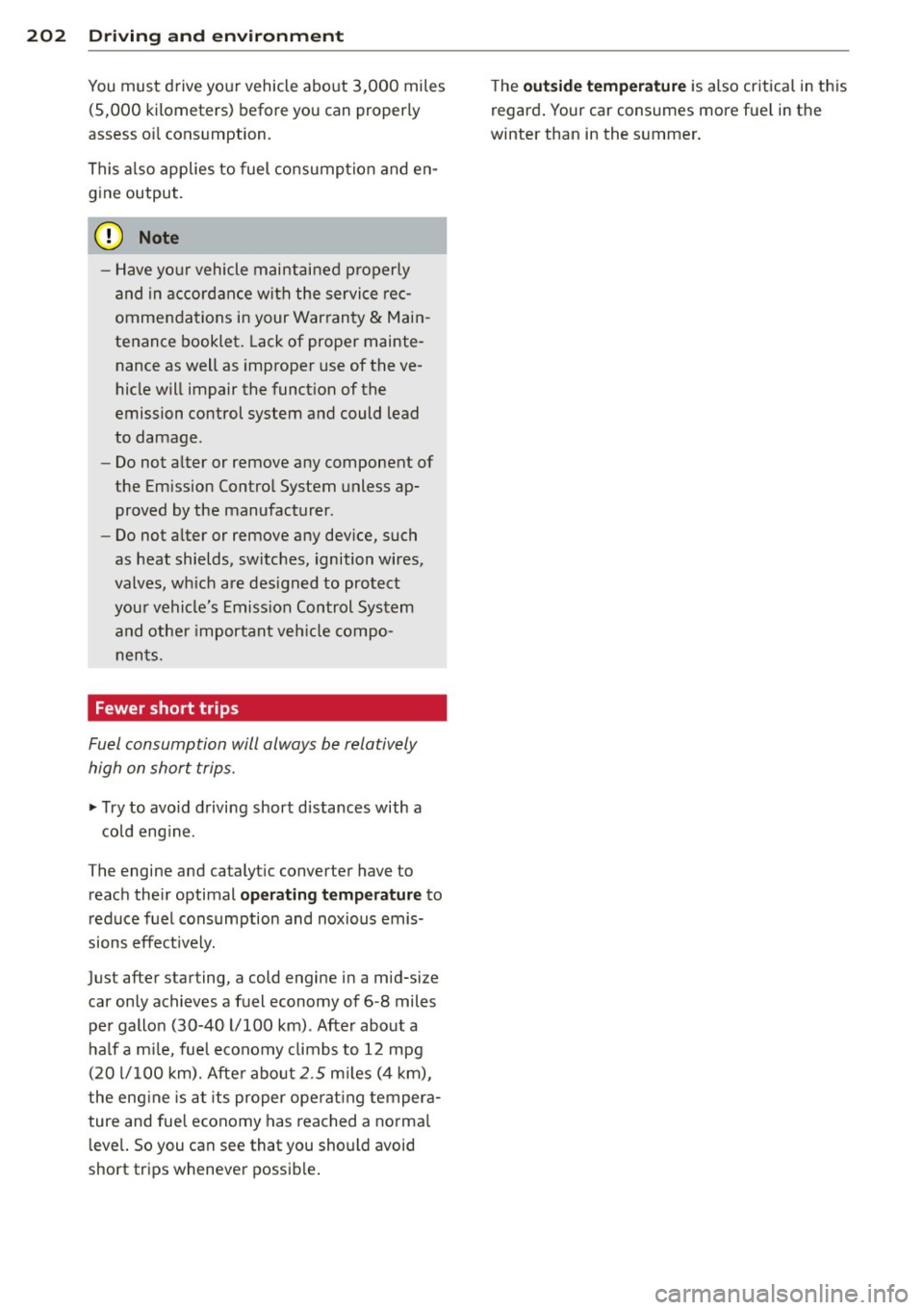
202 Driving and en vir onm ent
You must drive your vehicle about 3,000 miles
(5,000 kilometers) before you can properly
assess o il consumption.
This a lso applies to fuel consumption and en
gine output.
0 Note
- Have yo ur vehicle maintained properly
and in accordance with the service rec
ommendations in your Warranty
& Main
tenance booklet. Lack of proper mainte
nance as well as improper use of the ve
hicle will impair the funct ion of the
emission control system and could lead
to damage .
- Do not alter or remove any component of
the Emi ssion Control System unless ap
proved by the manufacturer .
- Do not alter or remove any dev ice, such
as heat shields, switches, ignition wires,
valves, wh ich are designed to protect
your vehicle's Emiss ion Control System
and othe r important veh icle compo
nen ts.
Fewer short trips
Fuel consumption will always be relatively
high on short trips .
.. Try to avo id driving short d istances with a
co ld eng ine .
The engine and ca talytic conver ter have to
reach their optimal
op erating temp eratur e to
reduce fuel consumption and noxious emis
sions effect ively.
Jus t after s tarting, a cold engine in a mid-size
car only achieves a fuel economy of 6 -8 miles
per gallon (30-40 l/100 km) . After about a
ha lf a m ile, fue l economy climbs to 12 mpg
(20 l/100 km). Afte r abo ut
2 .5 m iles (4 km),
the eng ine is at its proper ope rat ing tempera
ture and fue l economy has reached a norma l
l eve l. So you can see that you should avoid
short trips whenever possib le . T
he
ou tsid e tempe rature is also critical in this
regard . Your car consumes more fue l in the
winter than in the summer.