brakes AUDI RS7 SPORTBACK 2015 Owners Manual
[x] Cancel search | Manufacturer: AUDI, Model Year: 2015, Model line: RS7 SPORTBACK, Model: AUDI RS7 SPORTBACK 2015Pages: 302, PDF Size: 74.76 MB
Page 17 of 302

M N
0:: <.J 'SI: ,...., \!) ..,.,
,...., ..,., ,....,
Instrument s and warnin g/indic ator ligh ts 15
immediately at low speed to the nearest
authorized Audi dealer or qualified repair
facility and have the brake system in
spected .
- Always keep in m ind that after several
brake applicat ions, you will need greater
pressure on the brake pedal to stop your
vehicle . Do not rely on stra ined brakes to
respond w ith maximum stopp ing power
in critical situations. You must allow for
increased bra king distances . The extra
distance used up by fading brakes could
lead to an accident .
PARK!<®> Electromechanical parking brake
The warning/indicator light monitors the
electromechanical parking brake.
If the indicator light . (USA models)/ .
(Canada models) tu rns on, the par king b rake
was set .
• (USA mod els ) ~ (C anada mode ls) Cau
tion: V ehicle pa rk e d too stee p
If the indicator lig ht blinks and the message
appears, there is not enough braking power to
keep the vehicle from rolling. The brakes have
overheated . The vehicle could ro ll away even
on a small in cl ine.
Pr ess brake pedal to rel eas e parking brake
To release the parking brake, press the brake
pedal and press the button ~ or start driving
with s tart ing ass ist at the same t ime
c::> page 78.
Please release parking brake
To release the parking brake man ually, press
the brake pedal and press the button~ at the
same time. The parking brake on ly re leases
automatically if the driver's safety be lt is fas
tened.
Ill Parkin g brake!
If the Ill indica tor l igh t turns on and this
message appea rs, there is a p arking brake
mal function . Drive to your authorized Audi dealer or qualified workshop immediately to
have the malfunction corrected
.
_L Engine cooling system malfunction
A malfunction in the engine cooling system
must be repaired as soon as possible .
• Swit ch off en gin e and check coolant l evel
If the indicato r light turns on and the mes
sage appea rs, the coolant temperature is too
high or the coolant leve l is too low.
.,. Pull off the road .
.,. Stop the vehicle .
.,. Turn off the engine .
.,. Check coolant level
c::> page 217 .
.,. Add coo lant if necessary c::> page 218.
.,. Con tinue dr iv ing on ly afte r the engine cool
ant warning/indicator ligh t goes out .
.,. Contact yo ur authorized Audi dealer for as-
sistance if necessary.
If the engine coo lant level is correct, t hen the
radiator fan may be the ca use of the malfunc
tion .
• Coola nt temperature t oo high! Plea se let
engine run with vehicle stationary
If the indicator light turns on and the mes
sage appea rs, let the engi ne run at idle for a
f ew m in utes to cool down.
A WARNING
- If you r vehicle should brea k down for
mechanical or other reasons, park at a
safe distance from moving traffic, turn
off the eng ine and turn on the hazard
warn ing lights
c::> page 45, Emergency
flasher.
-
- Never open the hood if you see or hear
steam or coolant escaping from the en
gine compartment -you risk being scald
ed . Wait unt il you can no longer see o r
hea r steam o r coolant escap ing .
- The engine compartment of any vehicle is a dangerous area . Before you perform
any wo rk in the engine compartment,
~
Page 20 of 302
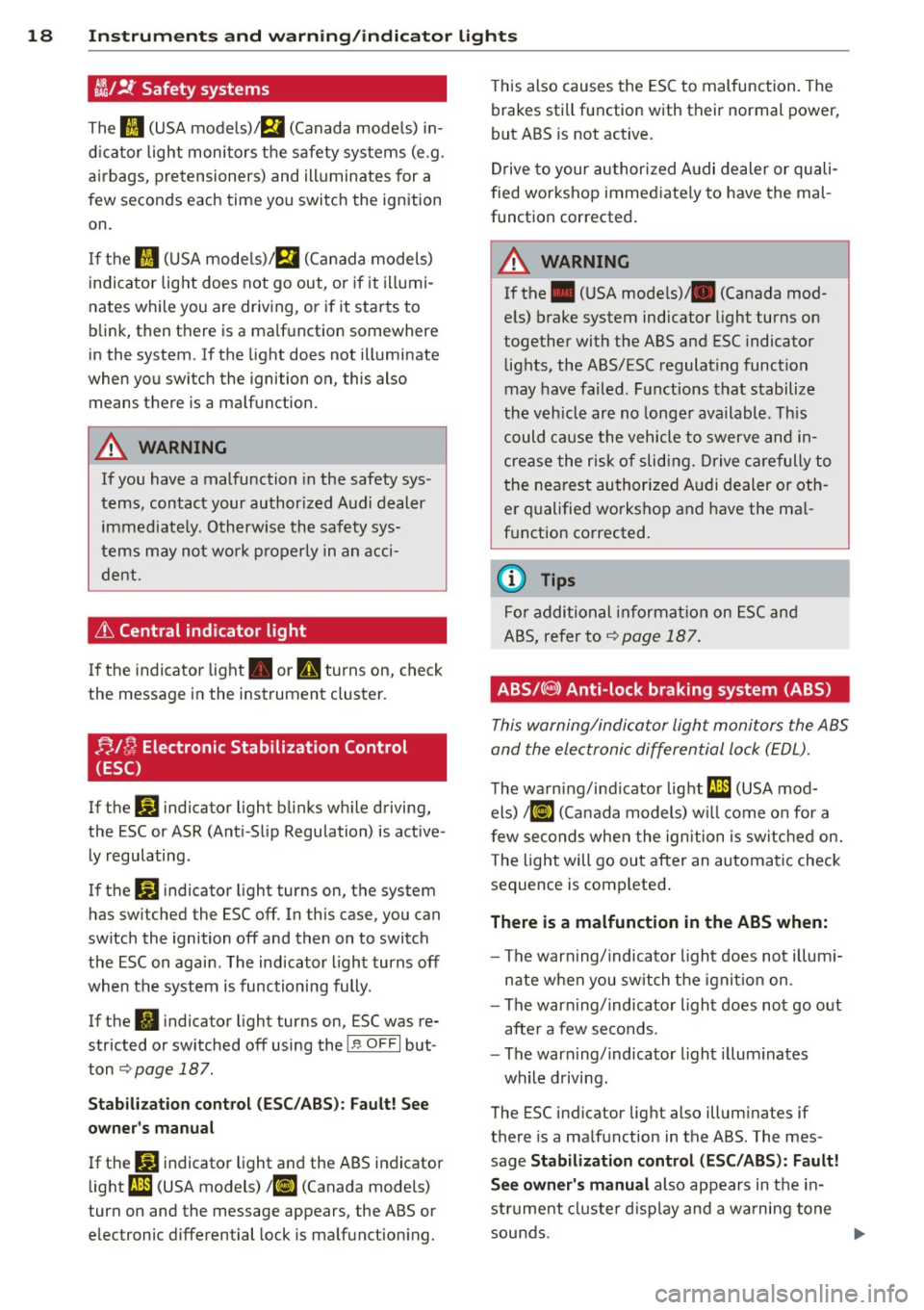
18 Instrum ent s and w arn ing /indic ato r light s
tl'l.l !f Safety systems
The II (USA models)/S,I (Canada mode ls) in
d icator light monitors the safety systems (e .g.
a irbags, pretensioners) and illuminates for a
few seconds each time you switch the ignition
on.
I f the
II (USA mode ls)/ S,I (Canada models)
indicator light does not go out, or if it illumi
nates while you are driving, or if it starts to
blink, then there is a ma lfunction somewhere
in the system.
If the light does not illuminate
when you switch the ignition on, this also means there is a malfunction.
A WARNING
If you have a malfunction in the safety sys
tems, contact your author ized Audi dealer
immediate ly. Otherwise the safety sys
tems may not wo rk properly in an acci
dent.
& Central indicator light
I f the indicator light . or II turns on, check
the message in the instrument cluster.
;;,J {J Electronic Stabilization Control
(ESC)
If the J,.J indicator light blinks wh ile driving,
the ESC or ASR (Ant i- S lip Regulation) is active
ly regulating .
If the
Ji! indicator light turns on, the system
has sw itched the ESC off. In this case, you can
switch the ignition off and then on to switch
the ESC on again . The indicator light turns off
when the system is functioning fully .
If the
fil indicator light turns on, ESC was re
stricted or switched off using the
I Y; OF F I but
ton
Q page 187 .
Stabilization cont rol (E SC/ABS): F ault! See
o w ner 's manual
If the Ji! indicator light and the ABS indicator
light
fi1 (USA models) I ii] (Canada models)
turn on and the message appears, the ABS or
e lec tronic differen tial lock is ma lfunction ing. T
his also causes the ESC to malfunction. The
brakes still function with their normal power,
but ABS is not active.
Drive to your au thorized A udi dealer or quali
fied workshop immed iate ly to have the mal
function corrected .
A WARNING
-If the . (USA mode ls)/ . (Canada mod-
e ls) b rake system indicator light turns on
together with the ABS and ESC indicator
lights, the ABS/ESC regulating function
may have failed . Fu nctions that stabilize
the veh icle are no longe r available . T his
could cause the vehicle to swerve and in
crease the risk of sliding. Drive carefully to
the nea rest au thori zed A udi dealer or oth
er qualified workshop and have the ma l
f u nction corrected.
@ Tips
Fo r additional in format ion on ESC and
ABS, refer to
Q page 187.
ABS/{ €,) Anti-lock braking system (ABS)
This warning/indicator light monitors the ABS
and the electronic differential lock (EDL).
The wa rning/indicator light fi1 (USA mod-
els)
/ KG!ff (Ca nada models) w ill come o n for a
f ew seconds when the ignition is sw itched on.
T he light will go out after an automatic check
sequence is comp leted .
There is a malfunction in the ABS when:
-The warning/indicato r light does not illum i
nate when you switch the ignit io n on.
- The warning/indicator l ight does not go out
after a few seconds.
- The warn ing/ indicator light illum inates
while d riving.
The ESC indicator lig ht also illum inates if
there is a malfunction in the ABS. The mes
sage
Stabi liz at ion control (ESC /ABS ): Fault!
See owner's manual
also appears in the in
st rument cluste r d isplay and a wa rning tone
sounds.
Page 21 of 302
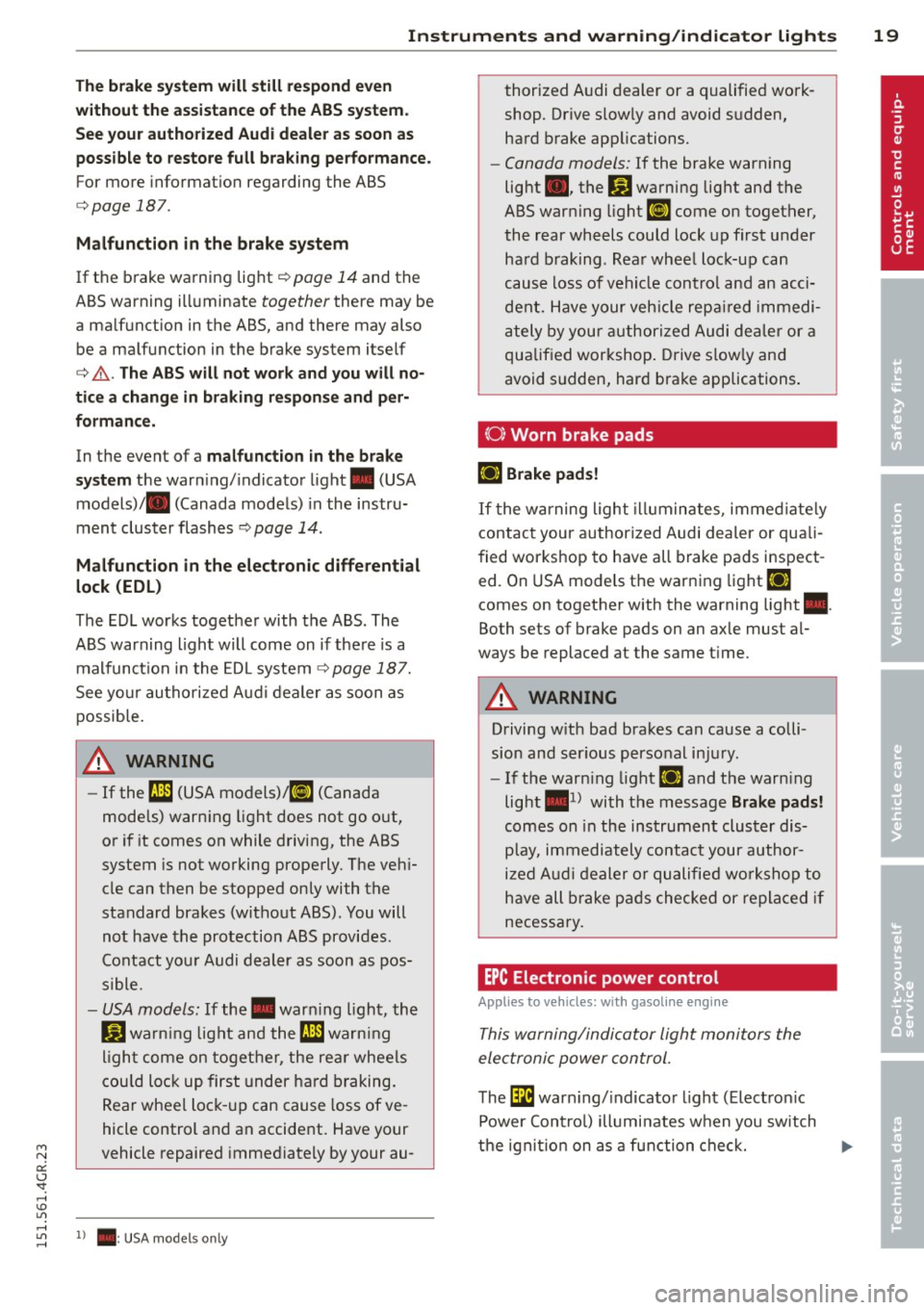
Instrument s and warnin g/indic ator ligh ts 19
M N
0:: <.J 'SI: ,...., \!) 1.1'1
The bra ke s ystem will still re sp ond e ven
w ithout th e ass is ta nce of the ABS system .
S e e you r a uthorized Audi dealer as soon as
po ssibl e to restore full brak ing p erformance.
For more informat ion regarding the ABS
c> page 187.
Malf uncti on in the brak e syste m
If the brake wa rning light c> pag e 14 and th e
ABS wa rning illuminate
together there may be
a ma lfunction in the ABS, and the re may also
be a mal func tion in the brake system it sel f
c> ,&. . Th e AB S will not work and you will no
tic e a ch ange i n braking re spon se and p er
formanc e.
In the event of a malfunct ion in the b ra ke
sy st e m
the warn ing/ indicator light . (USA
models)/ . (Canada models) in the instru
ment cluster flashes
c> page 14 .
Malfunction in the elect ronic differential
lock (EDL )
The ED L works together with the ABS. The
ABS warning light will come on if there is a
malfunct ion in the EDL system
c> page 187.
See yo ur au thorized Aud i dealer as soon as
possib le.
A WARNING
- If the fJl1 (USA models) ;t§J (Canada
models) warn ing light does not go out,
or if it comes on while driving, the ABS
system is not working properly . The veh i
cle can then be stopped only with the
standard brakes (without ABS). You will
not have the protection ABS provides .
Contact you r Audi dealer as soon as pos
sible.
- USA models: If the . warn ing light, the
Ji) warn ing light and the fJl1 warn ing
l igh t come on together , the re ar whee ls
cou ld lock up first under hard braking.
Rear wheel lock -up can cause loss of ve
hicle control and an accident. Have your
vehicle repaired immediately by your au-
5 1 > . : USA models only
thorized A udi dealer or a qualified work
shop. Drive s lowly and avoid s udden,
hard brake app lications.
- Canada models: If the brake warning
light ., the
Bl warning light and the
ABS warning light
EiJ come on together,
the rear wheels could lock up first under
hard b raking . Rea r whee l lock-up can
cause loss of vehicle contro l and an acci
dent. Have your veh icle repa ired immedi
ately by your authorized Audi de aler or a
qualif ied workshop . Drive s low ly and
avoid sudden, hard brake applications .
{0} Worn brake pads
llJ Brake pad s!
If the warning light illuminates, immed iate ly
contact your authorized Audi dea ler or quali
f ied workshop to have all brake pads inspect
e d. On USA mode ls the warning light
llJ
comes on together with the wa rning light •.
Bo th set s of brake pads on an axle mus t al
ways be replaced a t the s ame time .
A WARNING
Driving w ith bad brakes can cause a colli
sion and ser ious personal injury .
- If the warn ing light
llJ and the warn ing
light •
1
) with the message Brake pads!
comes on in the instrument cluster dis
play, immediately contact your author
i z ed Audi dealer or qualified wo rkshop to
have all brake pads checked or replaced if
necessary.
EPC Electronic power control
Applies to vehicles: with gasoline engine
This warning/indicator Light monitors the
electroni c power control.
The l3i warn ing/ indicator light (Electron ic
Power Control) illuminates when you sw itch
-
the ignit ion on as a function che ck. IJII>
Page 64 of 302
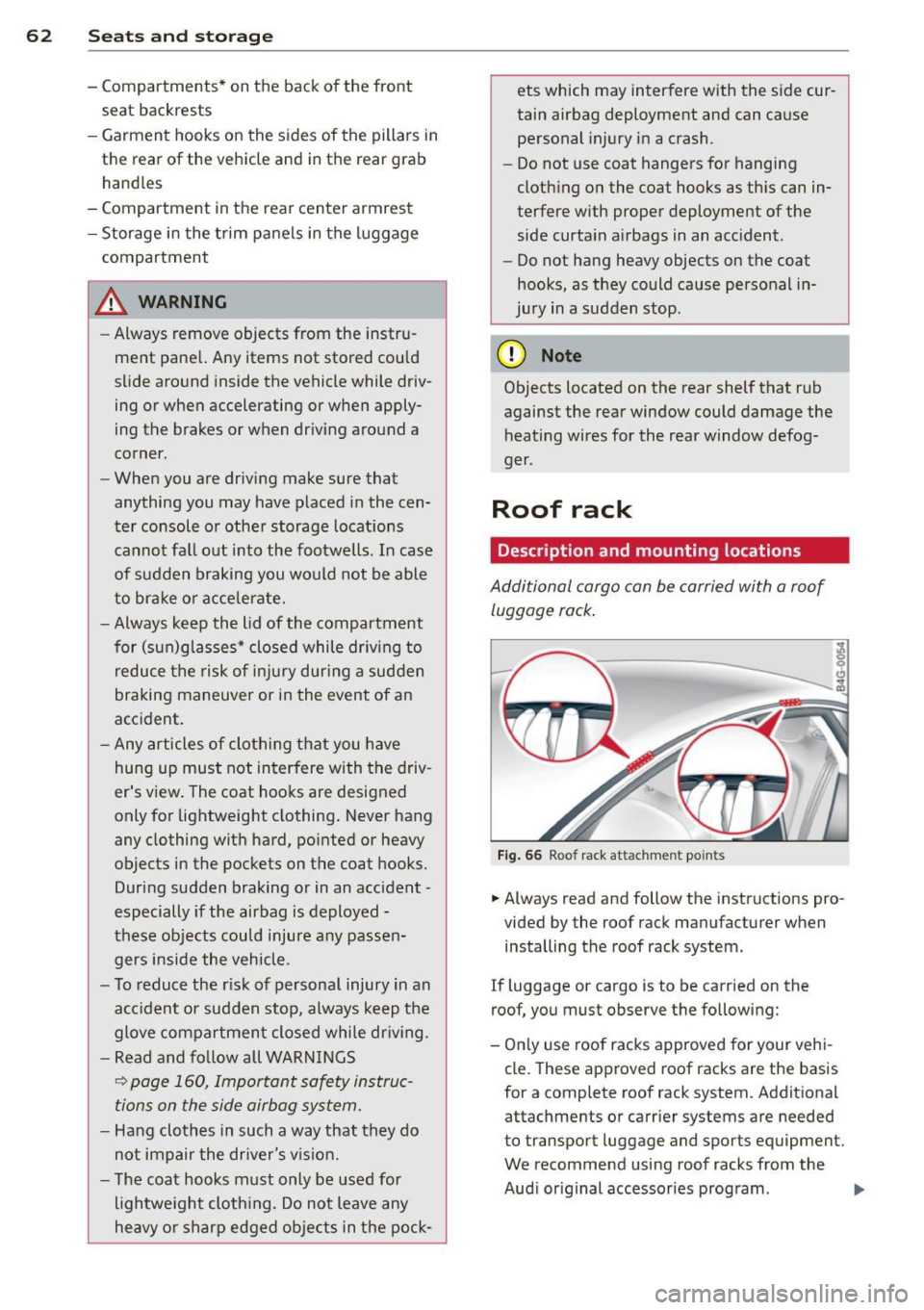
62 Seats and storage
-Compartments* on the back of the front
seat backrests
- Garment hooks on the sides of the pillars in
the rear of the vehicle and in the rear grab
handles
- Compartment in the rear center armrest
- Storage in the trim panels in the luggage
compartment
~ WARNING
-
- Always remove objects from the instru
ment panel. Any items not stored could
slide around inside the vehicle while driv
ing or when accelerating or when apply
ing the brakes or when driving around a
corner.
- When you are driving make sure that
anything you may have placed in the cen
ter console or other storage locations
cannot fall out into the footwells. In case
of sudden braking you would not be able
to brake or accelerate.
-Always keep the lid of the compartment
for (sun)glasses* closed while driving to
reduce the risk of injury during a sudden
braking maneuver or in the event of an
accident.
- Any articles of clothing that you have
hung up must not interfere with the driv
er's view. The coat hooks are designed
only for lightweight clothing. Never hang
any clothing with hard, pointed or heavy
objects in the pockets on the coat hooks.
During sudden braking or in an accident -
especially
If the airbag is deployed -
these objects could injure any passen
gers inside the vehicle.
- To reduce the risk of personal injury in an
accident or sudden stop, always keep the
glove compartment closed while driving.
- Read and follow all WARNINGS
~ page 160, Important safety instruc
tions on the side airbag system.
-Hang clothes in such a way that they do
not impair the driver's vision.
- The coat hooks must only be used for
lightweight clothing. Do not leave any
heavy or sharp edged objects in the pock- ets which may interfere with the side cur
tain airbag deployment and can cause
personal
injury in a crash.
- Do not use coat hangers for hanging
clothing on the coat hooks as this can in
terfere with proper deployment of the side curtain airbags in an accident.
- Do not hang heavy objects on the coat
hooks, as they could cause personal in
jury in a sudden stop.
(D Note
Objects located on the rear shelf that rub
against the rear window could damage the heating wires for the rear window defog-
ger .
Roof rack
Description and mounting locations
Additional cargo can be carried with a roof
luggage rack.
Fig. 66 Roof rack attachment po ints
... Always read and follow the instructions pro
vided by the roof rack manufacturer when installing the roof rack system.
If luggage or cargo is to be carried on the
roof, you must observe the following:
- Only use roof racks approved for your vehi
cle. These approved roof racks are the basis
for a complete roof rack system. Additional
attachments or carrier systems are needed
to transport luggage and sports equipment.
We recommend using roof racks from the
Audi original accessories program . .,..
Page 79 of 302
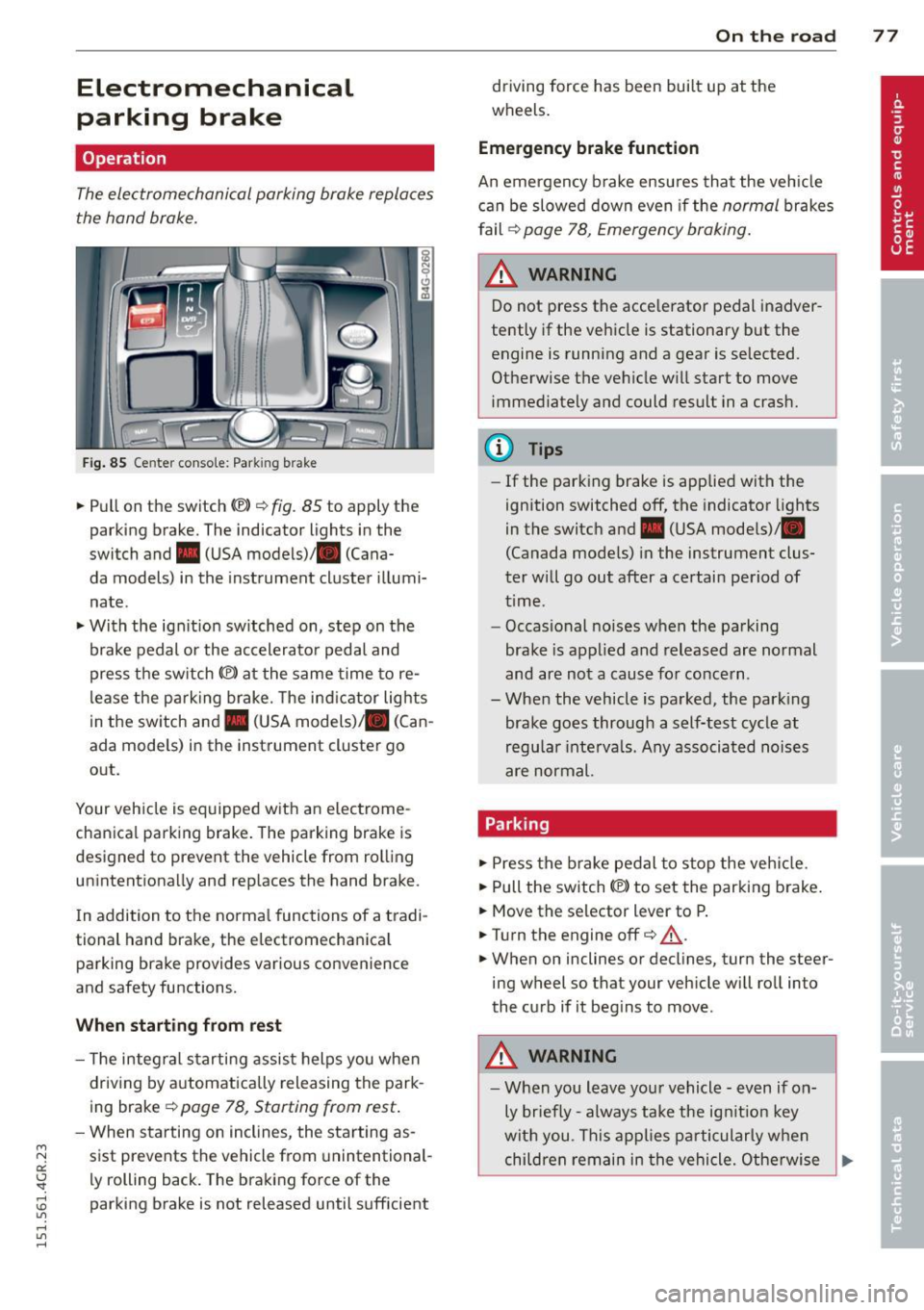
Electromechanical
parking brake
Operation
The electromechanical parking brake replaces
the hand brake.
Fig. 85 Center conso le: Park ing brake
.. Pull on the switch (®)¢fig . 85 to apply the
parking brake. The indicator lights in the
switch and. (USA models)/ . (Cana-
da models) in the instrument cluster illumi
nate .
.. With the ignition sw itched on, step on the
brake pedal or the accelerator pedal and
press the sw itch C®> at the same time to re
lease the parking brake. The ind icator lights
in the switch and. (USA models) . (Can
ada mode ls) in the instrument cluster go
out.
Your vehicle is equipped with an electrome
chanica l parking brake. The parking brake is
designed to prevent the vehicle from rolling
unintentionally and replaces the hand brake.
I n addition to the normal functions of a tradi
tional hand brake , the electromechan ical
parking brake provides various convenience
and safety functions.
When starting from rest
-The integral starting assist helps you when
driving by automatically releasing the park
ing brake ¢ page 78, Starting from rest .
- When starting on inclines, the starting as-
"' r-1 sist prevents the vehicle from unintentional-a::
~ Ly rolling back. The braking force of the
:0 parking brake is not released until sufficient
"' ,....,
"' ,....,
On the road 77
driving force has been bui lt up at the
wheels.
Emergency brake function
An emergency brake ensures that the veh icle
can be slowed down even if the normal brakes
fail ¢ page 78, Emergency braking.
_& WARNING
Do not press the acce lerator pedal inadver
tently if the vehicle is stationary but the
engine is running and a gear is selected.
Otherwise the vehicle will start to move immediately and could result in a crash.
(D Tips
-If the parking brake is applied with the
ignition switched off, the indicator lights
in the switch and. (USA models)/ .
(Canada models) in the instrument clus
ter will go out after a certain period of
time.
- Occasional noises when the parking
brake is applied and released are normal
and are not a cause for concern .
- When the vehicle is parked , the park ing
brake goes through a self-test cycle at
regular interva ls . Any associated noises
are normal.
Parking
.,. Press the brake pedal to stop the veh icle.
.. Pull the switch(®) to set the parking brake .
.. Move the selector lever to P.
.. Turn the engine off¢,&. .
.,. When on inclines or declines, turn the steer
ing wheel so that your vehicle will roll into
the curb if it begins to move .
_& WARNING
-When you leave your vehicle - even if on-
ly briefly - always take the ign it ion key
with you . This applies particularly when
children remain in the vehicle. Otherwise
~
Page 82 of 302
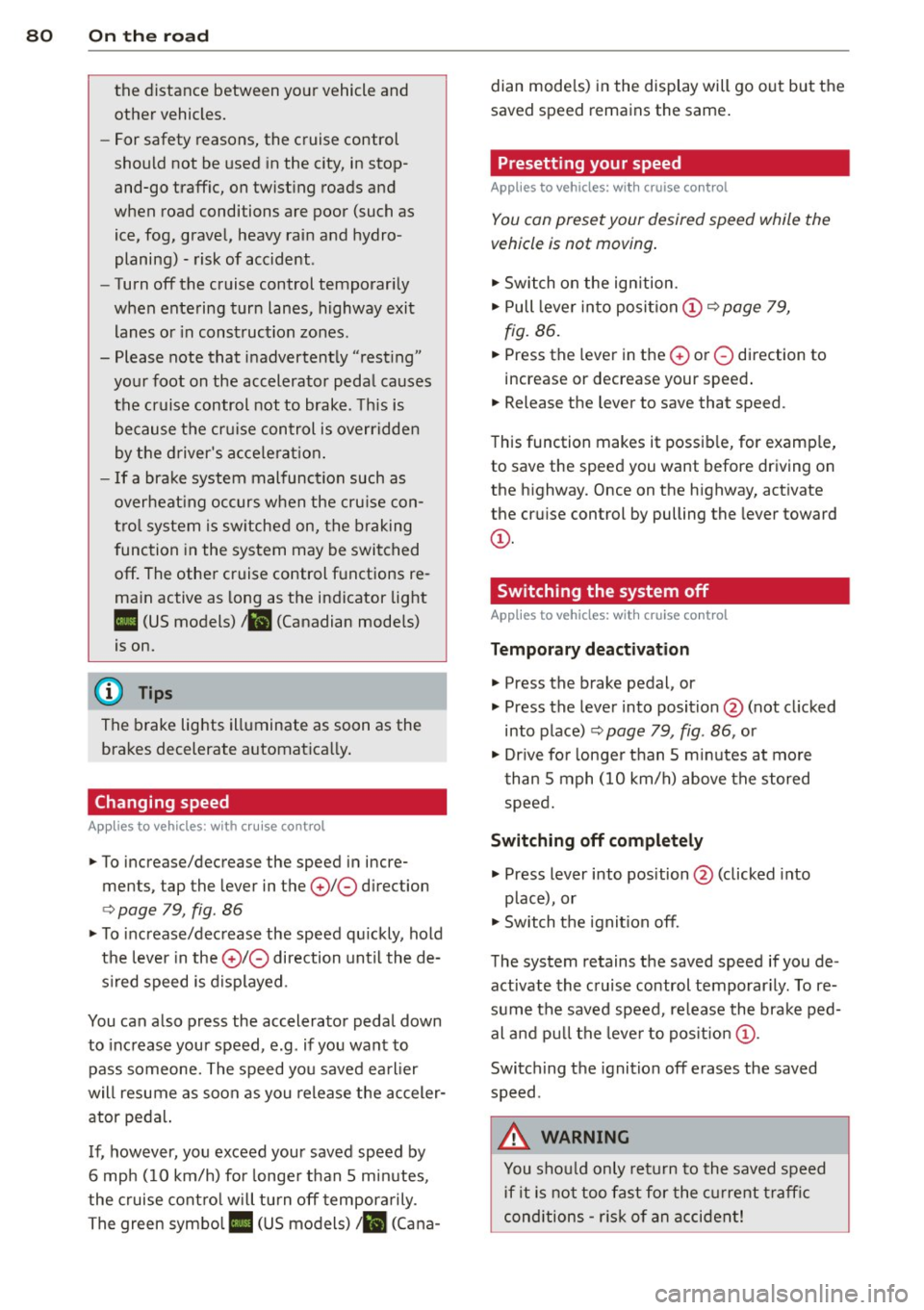
80 On the road
the distance between your vehicle and
other vehicles.
- For safety reasons, the cruise control
should not be used in the city, in stop and-go traffic, on twisting roads and
when road conditions are poor (such as
ice, fog, gravel, heavy rain and hydro
planing) -risk of accident .
- Turn off the cruise control temporarily
when entering turn lanes, highway exit
lanes or in construction zones.
- Please note that inadvertently "resting" your foot on the accelerator pedal causes
the cruise control not to brake. This is
because the cruise control is overridden
by the driver's acceleration.
- If a brake system malfunction such as
overheating occurs when the cruise con
trol system is switched on, the braking
function in the system may be switched
off. The other cruise control functions re
main active as long as the indicator light
II (US models) !Iii (Canadian models)
is on.
The brake lights illuminate as soon as the
brakes decelerate automatically.
Changing speed
Applies to vehicles: with cru ise control
.,. To increase/decrease the speed in incre
ments, tap the lever in the
010 direction
¢ page 79, fig . 86
.,. To increase/decrease the speed quickly, hold
the lever in the
010 direction until the de
sired speed is displayed.
You can also press the accelerator pedal down
to increase your speed, e.g . if you want to
pass someone. The speed you saved earlier
will resume as soon as you release the acceler
ator pedal.
If , however, you exceed your saved speed by
6 mph (10 km/h) for longer than 5 minutes,
the cruise control will turn off temporarily.
The green symbol
II (US models) !Iii (Cana- dian models) in the display will go out but the
saved speed remains the same.
Presetting your speed
Applies to vehicles: with cruise cont
rol
You can preset your desired speed while the
vehicle is not moving.
.,. Switch on the ignition.
.,. Pull lever into position@¢
page 79,
fig. 86.
.,. Press the lever in the 0 or 0 direction to
increase or decrease your speed.
.,. Release the lever to save that speed.
This function makes it possible, for example,
to save the speed you want before driving on
the highway. Once on the highway, activate
the cruise control by pulling the lever toward
@.
Switching the system off
Applies to vehicles: with cruise control
Temporary deactivation
.,. Press the brake pedal, or
.,. Press the lever into position@(not clicked
into place)
~ page 79, fig . 86, or
.,. Drive for longer than 5 minutes at more
than 5 mph (10 km/h) above the stored
speed.
Switching off completely
.,. Press lever into position @ (clicked into
place), or
.,. Switch the ignition off .
The system retains the saved speed if you de
activate the cruise control temporarily. To re
sume the saved speed, release the brake ped
al and pull the lever to position @.
Switching the ignition off erases the saved
speed .
A WARNING
-You should only return to the saved speed
if it is not too fast for the current traffic
conditions -risk of an accident!
Page 84 of 302
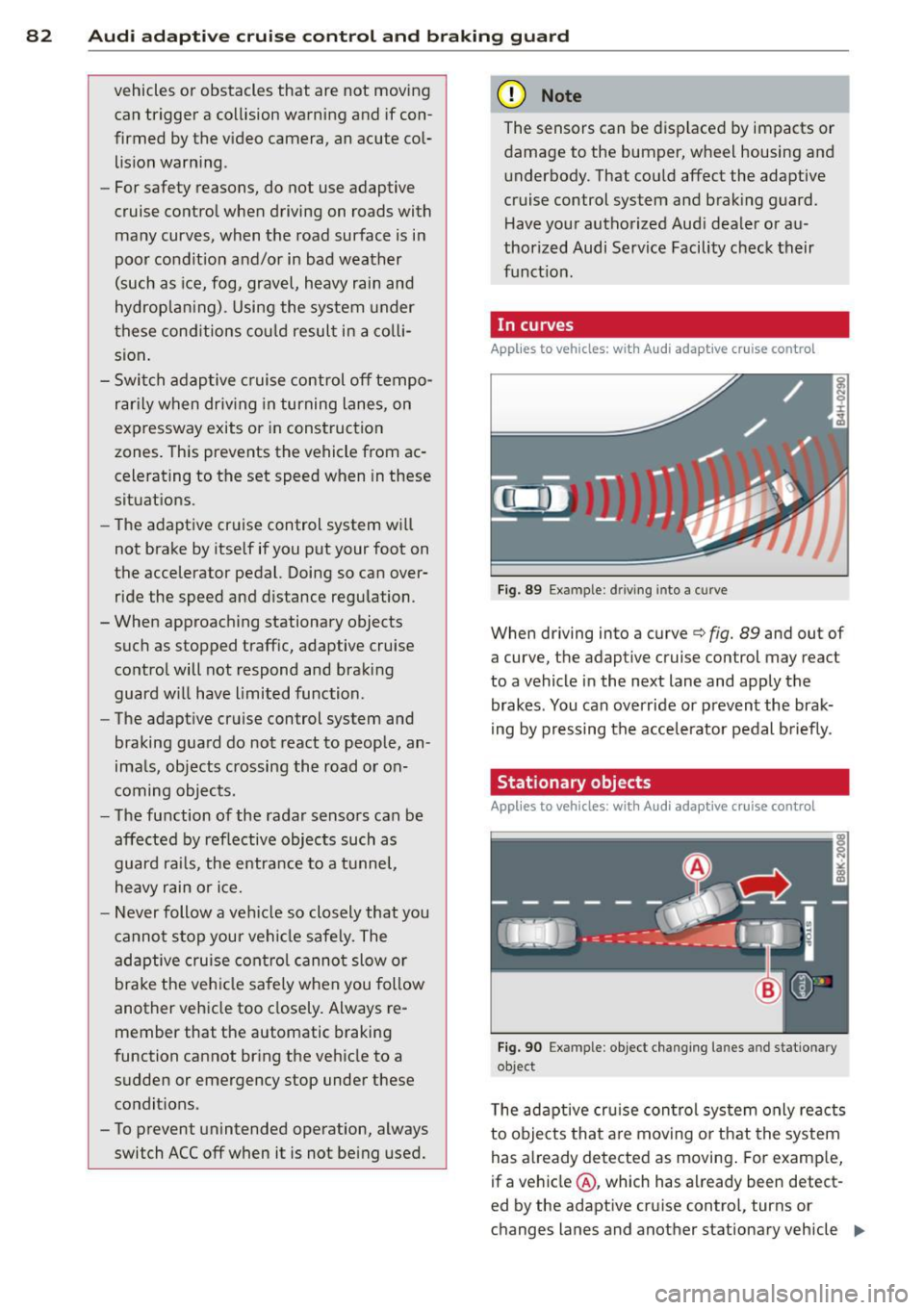
82 Audi ad apti ve cruise contr ol a nd bra king gu ard
vehicles or obstacles that are not moving
can trigger a collision warning and if con
firmed by the v ideo camera, an acute col
lis ion warn ing .
- For safety reasons, do not use adaptive
cruise co ntrol when driving on roads with
many curves, when the road surface is in
poor condit ion and/or in bad weather
(such as ice, fog, gravel, heavy rain and
hydroplan ing) . Using the system under
these cond it ions cou ld result in a co lli
sion .
- Swi tch adap tive c ruise control off tempo
rar ily when driv ing in turning lanes, on
expressway exits or in construction
zones. This prevents the vehicle from ac
celerat ing to the set speed when in these
situations.
- The adapt ive cruise control system wi ll
not brake by itse lf if you put your foot on
the accelerator pedal. Doing so can over
ride the speed and distance regulation .
- When approaching stationary objects such as stopped traff ic, adaptive cruise
co ntrol will not respond and braking
guard w ill have limited function.
- The adapt ive cruise control system and
braking guard do not react to people, an
imals, objects c rossing the road or on
coming objects .
- The function of the radar senso rs can be
affected by reflective objects such as
guard rai ls , the entrance to a tunnel,
heavy rain or ice.
- Never follow a ve hicle so closely that you
cannot stop your vehicle safe ly. The
adaptive cruise contro l canno t slow or
brake the vehicle safely when you follow
another vehicle too closely. Always re
member that the automatic braking
function cannot br ing the vehicle to a
sudden or emergency stop under these condit ions.
- To prevent unintended operation, always switch ACC off when it is not being used. (D Note
The sensors can be displaced by impacts or
damage to the bumper, wheel housing and
underbody. That cou ld affect the adaptive
cruise control system and brak ing guard.
Have your authorized Aud i dea ler or au
thorized Audi Service Facility check their
funct ion .
In curves
Applies to vehicles: with Audi adaptive cru ise contro l
I
Fig. 89 Ex ampl e: dri ving in to a curve
When d riving into a curve c> fig. 89 and out of
a curve, the ad aptive cruise control may react
to a vehicle in the next lane and apply the
brakes. You can override or prevent the brak
i ng by pressing the acce lerator pedal briefly .
' Stationary objects
Applies to vehicles: with Audi adaptive cruise control
Fig. 90 Exampl e: objec t ch anging l anes and sta tio nar y
object
T he adaptive cru ise control system only reacts
to objects that are mov ing o r that the system
has already detected as moving . For examp le,
if a vehicle @, which has already been detect-
ed by the adaptive c ruise contro l, tu rns or
ch anges lanes and another stationary vehicle .,.
Page 86 of 302
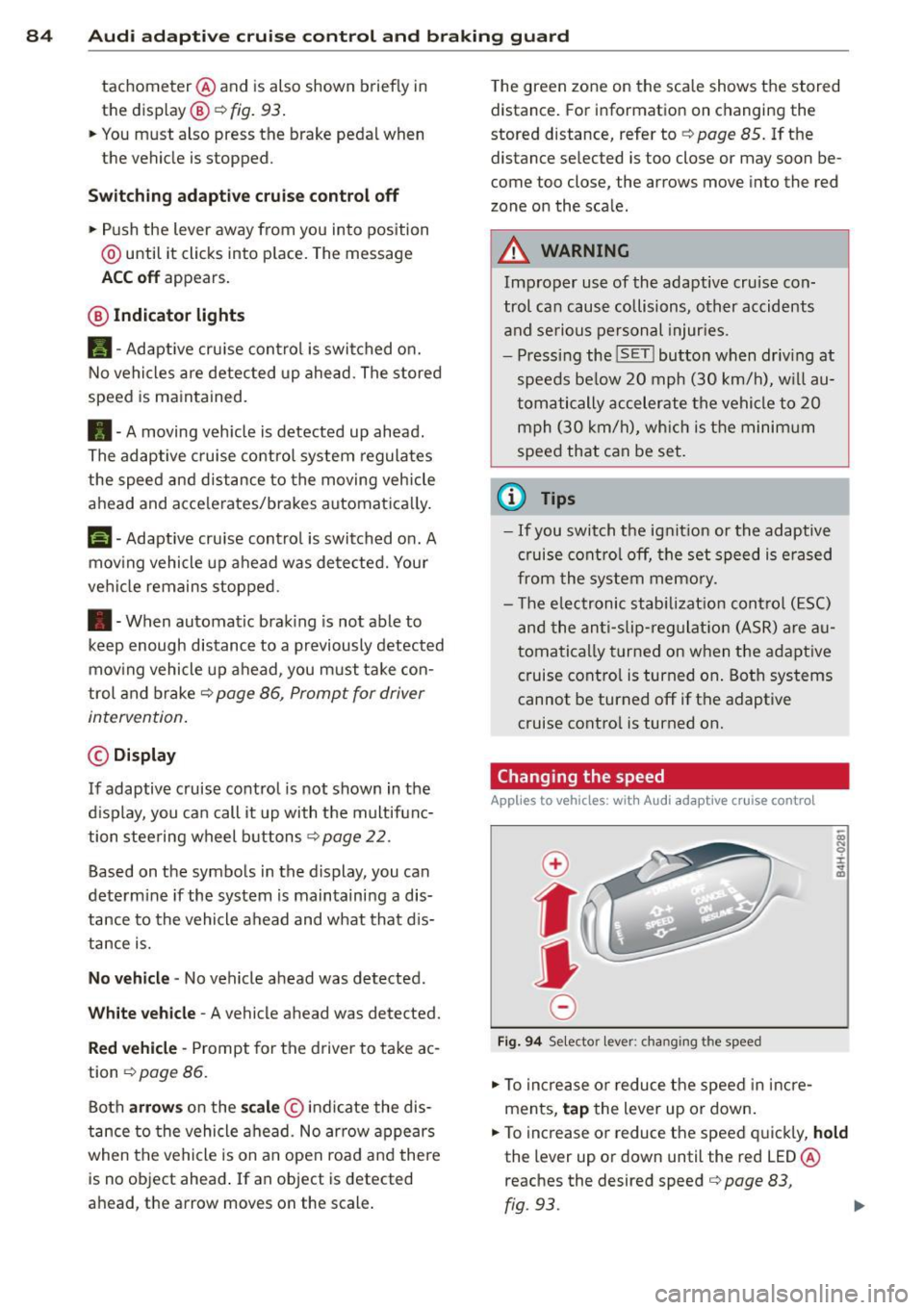
84 Audi adaptive cruise control and braking guard
tachometer ® and is also shown briefly in
the dis play@¢
fig. 93 .
• You must also press the brake pedal when
the vehicle is stopped.
Switching adaptive cruise control off
• Push the lever away from you in to position
@ until it clicks into place. The message
ACC off appears.
@ Indicator lights
fl-Adaptive cru ise con trol is switched on.
No vehicles are detected up ahead. The stored
speed is ma intained.
• - A moving veh icle is detected up ahead.
The adaptive cruise control system regulates
the speed and distance to the moving vehicle
ahead and acce lerates/brakes automat ica lly.
$ -Adaptive cruise control is switched on. A
moving vehicle up ahead was detected. You r
vehicle remains stopped.
• -When automatic brak ing is not able to
keep enough distance to a previously detected
moving vehicle up ahead, you must take con
trol and brake ¢
page 86, Prompt for driver
intervention.
© Display
If adaptive cruise control is not shown in the
d isplay, you can call it up with the multifunc
tion steering wheel buttons¢
page 22.
Based on the symbols in the display, you can
determ ine if the system is maintaining a dis
tance to the vehicle ahead and what that dis
tance is.
No vehicle -No vehicle ahead was detected .
White vehicle -A vehicle ahead was detected.
Red vehicle -Prompt for the driver to take ac
tion
c:::> page 86.
Both arrows on the scale © indicate the dis
tance to the vehicle ahead. No arrow appears
when the vehicle is on an open road and there
is no object ahead . If an object is detected
ahead, the arrow moves on the scale . T
he green zone on the scale shows the stored
distance . For information on changing the
stored distance, refer to ¢
page 85. If the
distance se lected is too close or may soon be
come too close, the arrows move into the red
zone on the sca le .
_&. WARNING
Improper use of the adaptive cruise con
trol can cause collisions, other accidents
and serious personal injur ies.
- Pressing the
ISET ! button when driv ing at
speeds be low 20 mph (30 km/h), will au
tomatically accelerate the vehicle to 20
mph (30 km/h), which is the minimum
speed that can be set.
© Tips
-If you switch the ignit ion or the adaptive
cruise control off, the set speed is erased
from the system memory.
- Th e electronic stabilizat ion contro l (ESC)
and the anti-s lip-regulat ion (ASR) are a u
tomatically turned on when the adaptive
cruise control is turned on. Both systems
cannot be turned off if the adaptive
cruise contro l is turned on.
Changing the speed
Applies to veh icles: w ith Audi adaptive cruise control
0
f
jJ
0
Fig. 94 Se lecto r lever: chang ing t he speed
• To increase or reduce the speed in incre
ments,
tap the lever up or down.
• To increase or reduce the speed quickly,
hold
the lever up or down until the red LED ®
reaches the desired speed
c:::> page 83,
rg . 93. ~
Page 88 of 302
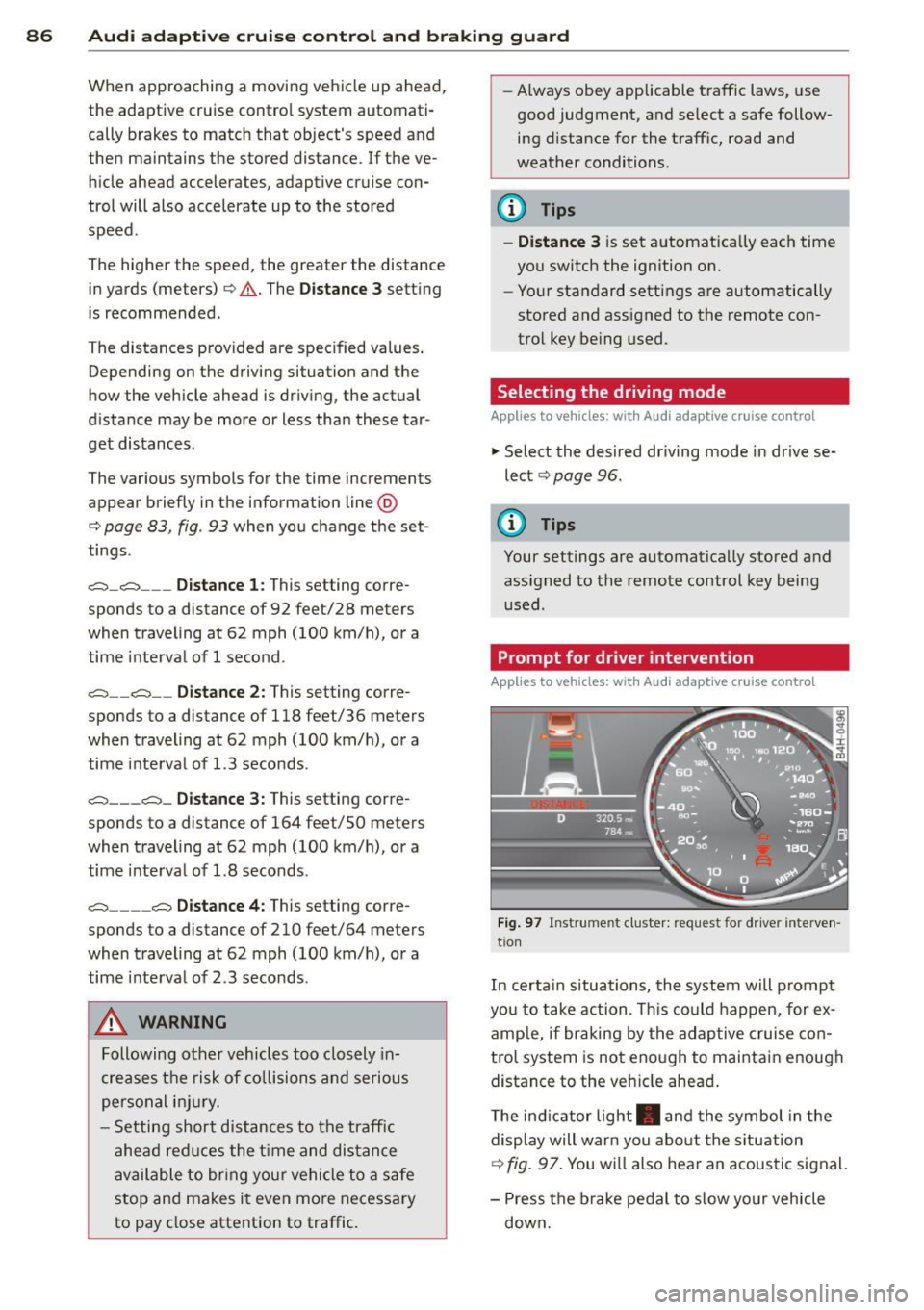
86 Audi adaptive cruise control and braking guard
When approaching a moving vehicle up ahead,
the adaptive cruise control system automati
cally brakes to match that object's speed and
then maintains the stored distance. If the ve
h icle ahead accelerates, adaptive cruise con
trol will also accelerate up to the stored
speed.
The higher the speed , the greater the distance
in yards (meters)
c::> & . The Distance 3 setting
is recommended .
The distances prov ided are spec ified values .
Depending on the driving situation and the
how the vehicle ahead is driving, the actual
d istance may be more or less than these tar
get distances.
The various symbols for the time increments
appear briefly in the information line @
c::> page 83, fig . 93 when you change the set
tings .
~-~- --Distance 1 : This setting corre
sponds to a distance of 92 feet/28 meters
when traveling at 62 mph (100 km/h), or a
time interval of 1 second.
~--~- -Distance 2: This setting corre
sponds to a distance of 118 feet/36 meters
when traveling at 62 mph (100 km/h), or a
time inte rval of 1.3 seconds .
~--- ~-Distance 3: This setting corre
sponds to a distance of 164 feet/SO meters
when traveling at 62 mph (100 km/h), or a
time interval of 1.8 seconds .
~---- ~ Distance 4: This setting corre
sponds to a distance of 210 feet/64 meters
when traveling at 62 mph (100 km/h), or a
time interval of 2.3 seconds .
A WARNING ,. -
Following other vehicles too closely in
creases the risk of collisions and serious
personal inj ury.
- Setting short distances to the traffic
ahead reduces the time and distance
available to bring your vehicle to a safe
stop and makes it even more necessary
to pay close attention to traffic. -
Always obey applicable traffic laws, use
good judgment, and select a safe follow ing d istance for the traff ic, road and
weather conditions.
@ Tips
- Distance 3 is set automatically each time
you switch the ignition on.
- Your standard settings are automatically
stored and assigned to the remote con
trol key being used.
Selecting the driving mode
Applies to veh icles: w ith Audi adaptive cruise co ntrol
.,. Select the desired driving mode in drive se
lect
c::> page 96 .
(D Tips
Your settings are automatically stored and
ass igned to the remote control key being
used.
Prompt for dr iver intervention
Applies to veh icles: w ith Audi adaptive cruise co ntro l
Fig. 97 Instrume nt cluster: req uest fo r drive r inte rven
t ion
In certain situations, the system will prompt
yo u to take action . This could happen, for ex
amp le, if braking by the adap tive cruise con
tro l system is not enough to maintain enough
distance to the veh icle ahead .
T he indicator light . and the symbol in the
display will war n you abo ut the situat ion
c::> fig. 97. You wi ll also hear an acoustic signal.
- Press the brake pedal to slow yo ur vehicle
down.
Page 89 of 302
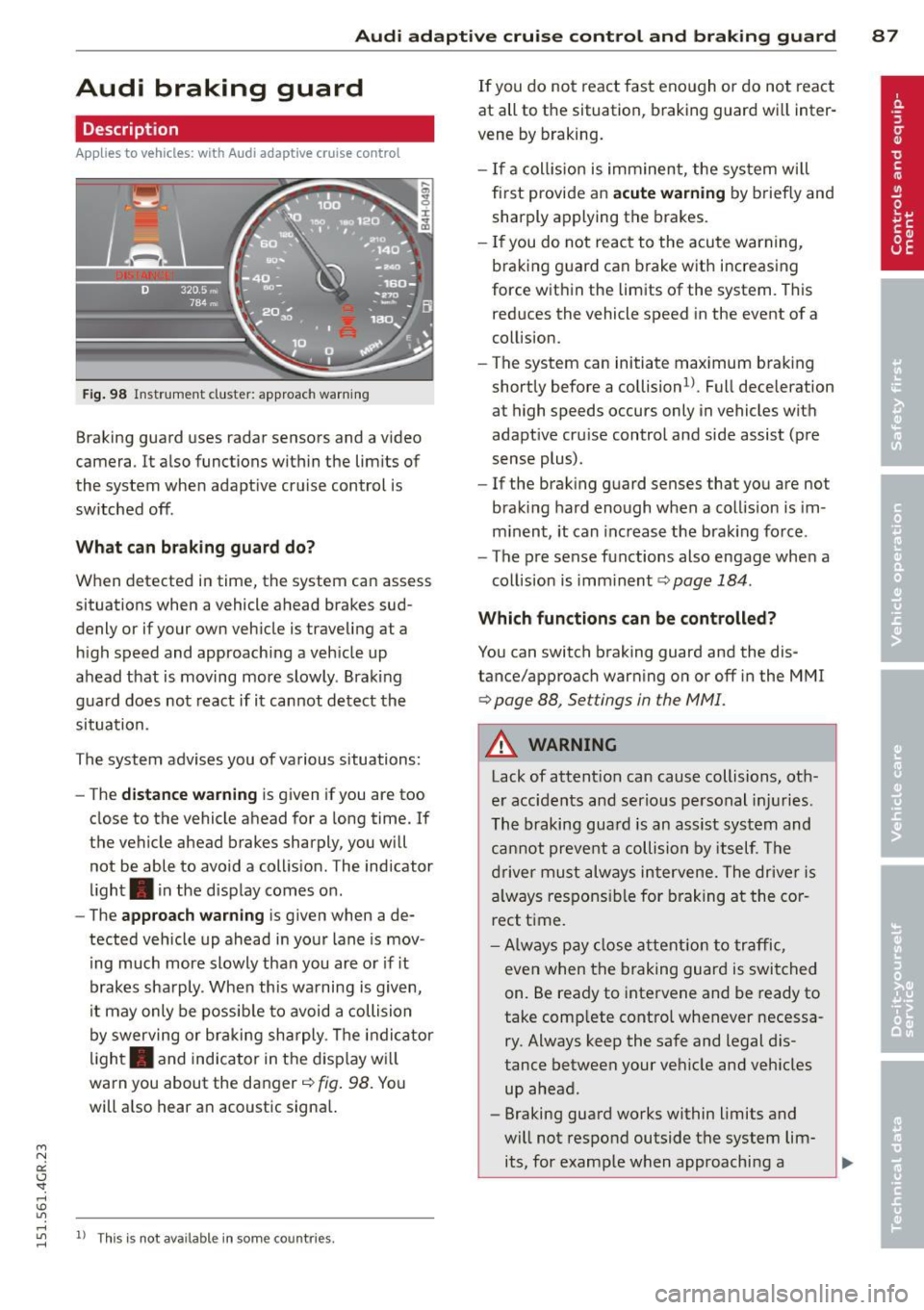
Audi adaptive cruise control and braking guard 87
"' N
a:: I.J "". rl I.O
Audi braking guard
Description
Applies to vehicles: with Audi adaptive cruise control
Fig. 98 Instrument cluster: approach warning
Braking guard uses radar sensors and a video
camera . It also functions within the limits of
the system when adaptive cruise control is
switched off .
What can braking guard do?
When detected in time, the system can assess
situations when a vehicle ahead brakes sud
denly or if your own vehicle is t raveling at a
high speed and approaching a vehicle up
ahead that is moving more slowly . Braking
guard does not react if it cannot detect the
situation.
The system advises you of various situations:
- The
distance warning is given if you are too
close to the vehicle ahead for a long time. If
the vehicle ahead brakes sharply, you will not be able to avoid a collision . The indicator
light. in the display comes on .
- The
approach warning is given when a de
tected vehicle up ahead in your lane is mov
i ng much more slowly than you are or if it
brakes sharply . When this warning is given,
it may only be possib le to avoid a collision
by swerving or braking sharply. The indicator
light. and indicator in the display will
warn you about the danger
c::> fig. 98. You
will also hear an acoustic signa l.
"' rl
"' 11
This is not ava ilable in som e coun tri es. rl
If you do not react fast enough or do not react
at all to the situation, braking guard will inter
vene by braking.
- If a col lision is imminent, the system will
first provide an
acute warning by brief ly and
sharply applying the brakes.
- If you do not react to the acute warning,
braking g uard can brake with increasing
force within the limits of the system . This
reduces the vehicle speed in the event of a
co llision.
- The system can initiate maximum braking
shortly before a collision
1 ) . Full deceleration
at high speeds occurs only in vehicles with
adaptive cru ise control and side assist (pre
sense plus) .
- If the braking guard senses that you are not
braking hard enough when a collision is im
minent, it can increase the brak ing force .
- The pre sense functions also engage when a
collision is imm inent
c::> page 184 .
Which function s can be controlled?
You can switch braking guard and the dis
tance/approach warning on or off in the MMI
c::> page 88, Settings in the MMI.
A WARNING
Lack of attention can cause collisions, oth
er accidents and serious personal injuries .
The braking guard is an assist system and
cannot prevent a collision by itself. The
driver must always intervene. The driver is
always responsible for braking at the cor
rect time.
- Always pay close attent ion to traffic,
even when the braking guard is switched
on. Be ready to intervene and be ready to
take comp lete control whenever necessa
ry . Always keep the safe and legal dis
tance between your vehicle and vehicles up ahead .
- Braking guard works within limits and
will not respond outside the system lim its, for example when approaching a