power steering AUDI RS7 SPORTBACK 2016 Owners Manual
[x] Cancel search | Manufacturer: AUDI, Model Year: 2016, Model line: RS7 SPORTBACK, Model: AUDI RS7 SPORTBACK 2016Pages: 282, PDF Size: 70.78 MB
Page 4 of 282
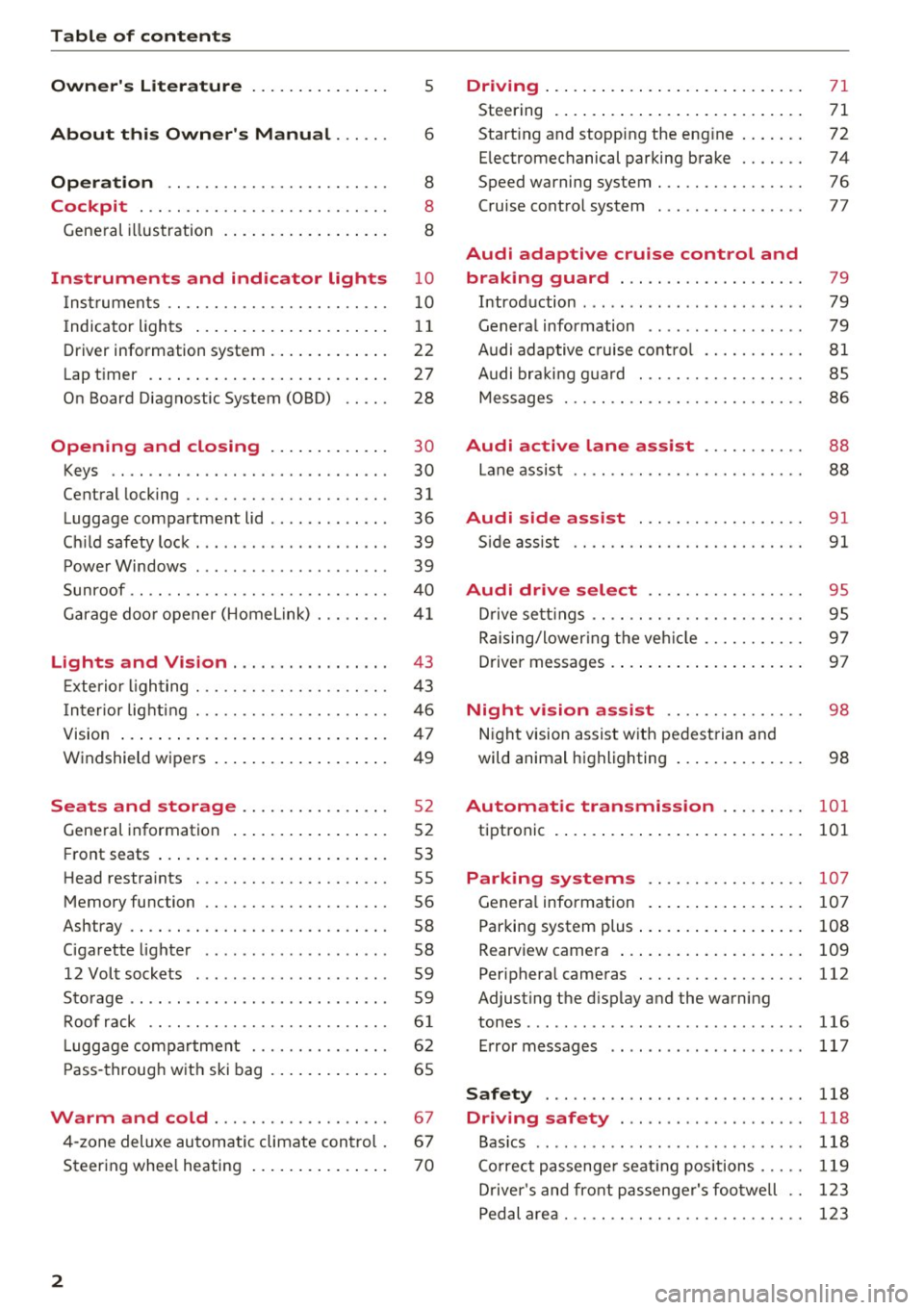
Table of content s
Owner' s Lit e rature
About thi s Own er' s Manual ... .. .
Opera tion .. .... .... .... ... .... .. .
Cockpit ... .. .. .... .. .... ... .... .. .
5
6
8
8
General illustration . . . . . . . . . . . . . . . . . . 8
Instruments and indicator lights 10
I nstruments . . . . . . . . . . . . . . . . . . . . . . . . 10
I ndicator lights . . . . . . . . . . . . . . . . . . . . . 11
Driver informat ion system . . . . . . . . . . . . . 22
Lap t imer . . . . . . . . . . . . . . . . . . . . . . . . . . 27
On Board D iagnos tic Sys tem (OBD) . . . . . 28
Opening and closing . . . . . . . . . . . . . 30
Keys . . . . . . . . . . . . . . . . . . . . . . . . . . . . . . 30
Cen tral locking . . . . . . . . . . . . . . . . . . . . . . 31
Luggage comp artment lid . . . . . . . . . . . . . 36
Ch ild safety lock . . . . . . . . . . . . . . . . . . . . . 39
Power Windows . . . . . . . . . . . . . . . . . . . . . 39
Sunroof. . . . . . . . . . . . . . . . . . . . . . . . . . . . 40
Garage doo r opener (Home link) . . . . . . . . 41
Lights and Vision . . . . . . . . . . . . . . . . . 43
E xterior l igh ting . . . . . . . . . . . . . . . . . . . . . 43
I nterior lighting . . . . . . . . . . . . . . . . . . . . . 46
V1s1on . . . . . . . . . . . . . . . . . . . . . . . . . . . . . 47
Windsh ield wipers . . . . . . . . . . . . . . . . . . . 49
Seats and storage . . . . . . . . . . . . . . . . 52
G eneral information . . . . . . . . . . . . . . . . . 52
F ront s eats . . . . . . . . . . . . . . . . . . . . . . . . . 53
Head rest raints . . . . . . . . . . . . . . . . . . . . . 55
Memory fun ction . . . . . . . . . . . . . . . . . . . . 56
Ash tray . . . . . . . . . . . . . . . . . . . . . . . . . . . . 58
C igarette lighter . . . . . . . . . . . . . . . . . . . . 58
12 Volt sockets . . . . . . . . . . . . . . . . . . . . . 59
Sto rage . . . . . . . . . . . . . . . . . . . . . . . . . . . . 59
Roof rack .. .. ...... .. .... ... .... .. .
L uggage compartment . ....... .. .. .. .
P ass- throug h w it h ski bag ... ... .. .. .. . 6
1
6 2
65
Warm and cold . . . . . . . . . . . . . . . . . . . 67
4-zone deluxe automatic climate control . 67
Steering whee l heat ing . . . . . . . . . . . . . . . 70
2
Driving .... . .. .. .. .. ... . .. .... ... .. 71
St ee ring . . . . . . . . . . . . . . . . . . . . . . . . . . . 71
Start ing and stopping the eng ine . . . . . . . 72
E le ct rome chan ical p ark ing brake . . . . . . . 74
Speed w arning sy stem . . . . . . . . . . . . . . . . 76
Cru ise control system . . . . . . . . . . . . . . . . 77
Audi adaptive cruise control and
braking guard . . . . . . . . . . . . . . . . . . . .
7 9
Introduction . . . . . . . . . . . . . . . . . . . . . . . . 79
Genera l information . . . . . . . . . . . . . . . . . 79
Audi adaptive c ruise contro l . . . . . . . . . . . 81
A udi braki ng g ua rd . . . . . . . . . . . . . . . . . . 85
Messages . . . . . . . . . . . . . . . . . . . . . . . . . . 86
Audi active lane assist . . . . . . . . . . . 88
La ne assist . . . . . . . . . . . . . . . . . . . . . . . . . 88
Audi side assist . . . . . . . . . . . . . . . . . . 91
S ide assist . . . . . . . . . . . . . . . . . . . . . . . . . 91
Audi drive select . . . . . . . . . . . . . . . . . 95
Drive se tt ings . . . . . . . . . . . . . . . . . . . . . . . 95
Raising/lower ing t he veh icle . . . . . . . . . . . 97
Driver messag es . . . . . . . . . . . . . . . . . . . . . 97
Night vision assist . . . . . . . . . . . . . . . 98
Night vision assist w ith pedest rian and
wild an imal highlighting . . . . . . . . . . . . . . 98
Automatic transmission . . . . . . . . . 101
tiptronic . . . . . . . . . . . . . . . . . . . . . . . . . . . 101
Parking systems . . . . . . . . . . . . . . . . . 107
Genera l info rmation . . . . . . . . . . . . . . . . . 107
Parking syst em plus . . . . . . . . . . . . . . . . . . 108
R earvi ew cam era . . . . . . . . . . . . . . . . . . . . 109
Periphera l cameras . . . . . . . . . . . . . . . . . . 112
Adjusting the d ispl ay and the w arning
tones ........ ... .. .. ............ .. .
E rror messages 1
16
117
Safety ........... .. ............... 118
Driving safety . . . . . . . . . . . . . . . . . . . . 11 8
Bas ics . . . . . . . . . . . . . . . . . . . . . . . . . . . . . 118
Co rrect passenge r seat ing positions. .. .. 119
D rive r's and front passenge r's foo twell . . 123
Pedal are a . . . . . . . . . . . . . . . . . . . . . . . . . . 123
Page 11 of 282
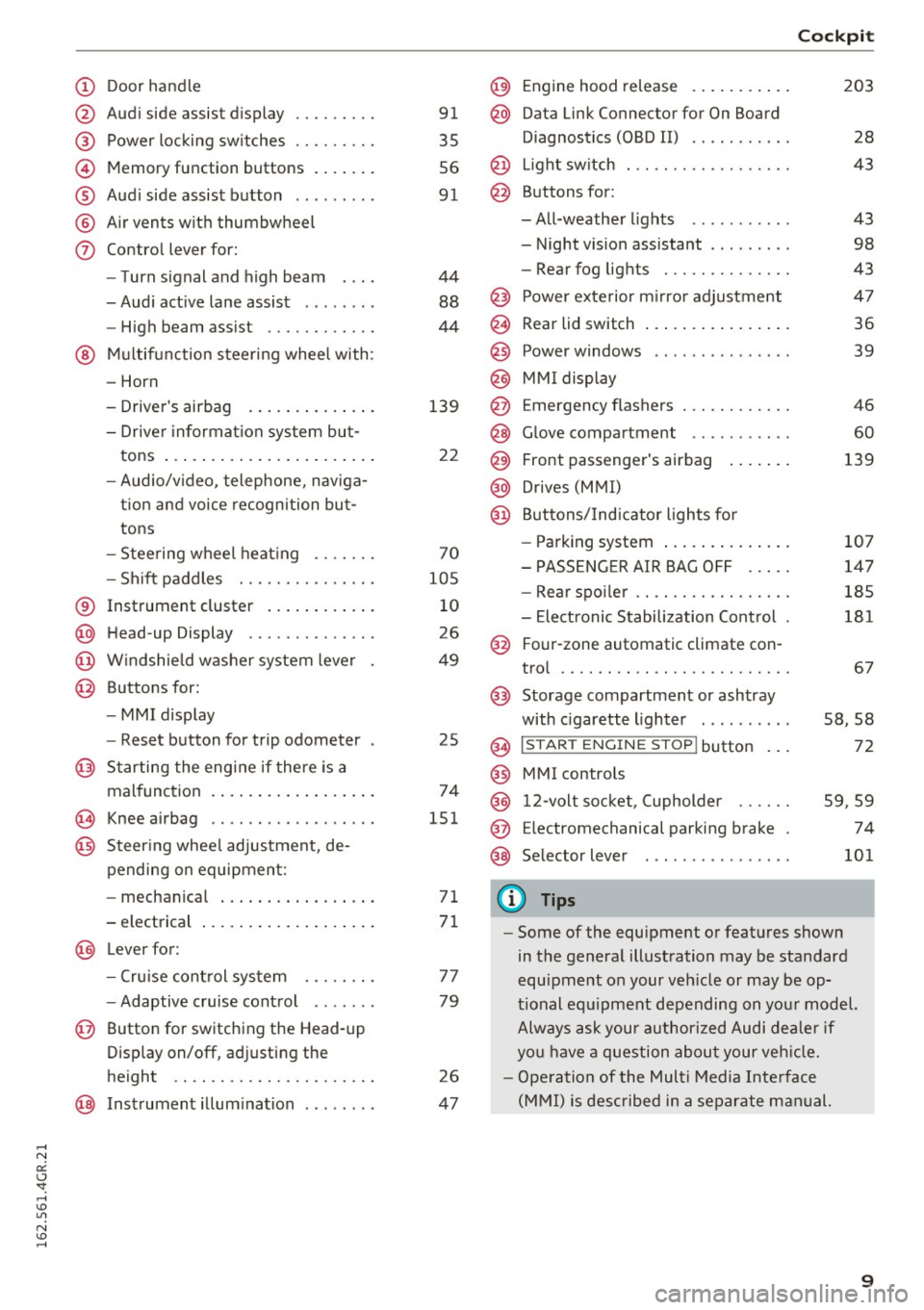
(!) Door handle
@
®
©
®
®
(j)
Audi side assist display
Power locking switches ...... .. .
Memory function buttons ...... .
Audi side assist button .. .. ... . .
Air vents with thumbwheel
Control lever for:
- Turn signal and high beam
- Audi active lane assist . .. ... . .
- High beam assist ......... .. .
@ Multifunction steering wheel with:
- Horn
- Driver's airbag
- Driver information system but-
tons ...................... .
- Audio/video, telephone, naviga
tion and voice recognition but
tons
- Steering wheel heating ...... .
- Shift paddles ............ .. .
® Instrument cluster ........... .
@ Head-up Display ............ . .
@ Windshield washer system lever
@ Buttons for:
- MMI display
- Reset button for trip odometer
@ Starting the engine if there is a
malfunction ................. .
~ Knee airbag .. ............. .. .
@ Steering wheel adjustment, de
pending on equipment:
- mechanical ................ .
- electrical
@ Lever for :
- Cruise control system ... .. .. .
- Adaptive cruise control ...... .
@ Button for switching the Head-up
Display on/off, adjusting the
height .. .. ............... .. .
@ Instrument illumination ....... .
91
35
56
91
44
88
44
139
22
70
105
10
26
49
25
74
151
71
71
77
79
26
47
@) Engine hood release .......... .
@ Data Link Connector for On Board
Diagnostics (OBD II) .... ...... .
@ Light switch . .. .............. .
@ Buttons for :
-All-weather lights - Night vision assistant .. ...... .
- Rear fog lights ............. .
@ Power exterior mirror adjustment
@ Rear lid switch ............... .
@
@
@ Power windows
MMI display
E mergency flashers
@ Glove compartment .......... .
@ Front passenger's airbag ...... .
@ Drives (MMI)
@ Buttons/Indicator lights for
- Parking system ............. .
- PASSENGER AIR BAG OFF .... .
- Rear spoiler .. .............. .
- Electronic Stabilization Control .
@ Four-zone automatic climate con-
trol .... .... .. .............. .
@) Storage compartment or ashtray
with cigarette lighter ......... .
@ I ST AR T ENGINE ST OP ! button
@ MMI controls
@
@
@ 12-volt socket, (upholder
E lectromechanical parking brake
Selector lever
(D Tips
Cockpit
203
28
43
43
98
43
47
36
39
46
60
139
107
147
185
181
67
58,58
72
59 ,59
74
101
- Some of the equipment or features shown
in the general illustration may be standard
equipment on your vehicle or may be op
tional equipment depending on your model.
Always ask your authorized Audi dealer if
you have a question about your vehicle.
- Operation of the Multi Media Interface
(MMI) is described in a separate manual.
9
Page 15 of 282
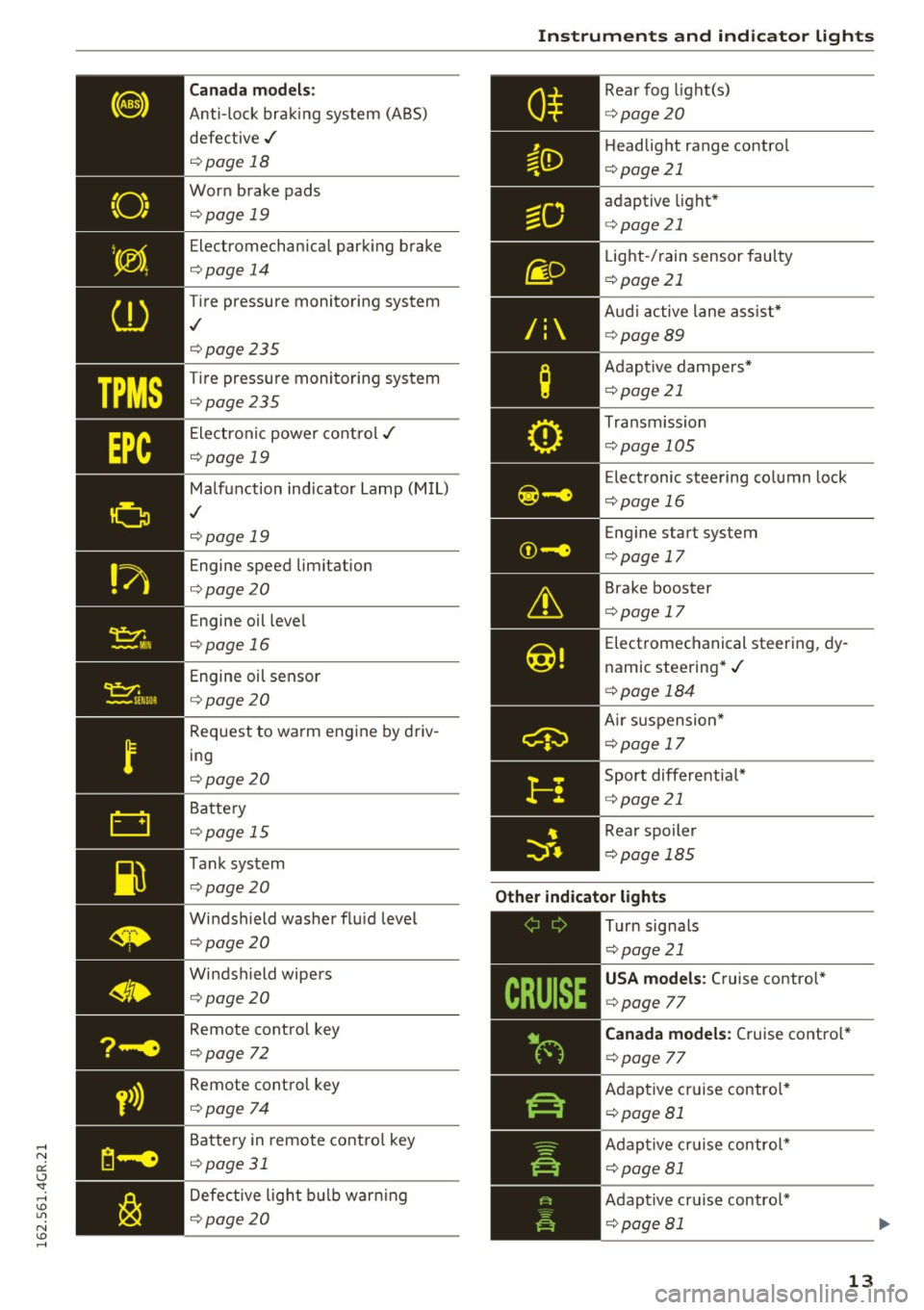
TPMS
Canada models:
Anti-lock bra king system (ABS)
defective ,/
¢page 18
Worn brake pads
¢page 19
Electromechan ica l park ing brake
¢ page 14
Tire pressure monito ring system
,I
¢page 235
Tire pressu re moni toring sys tem
¢page 235
Ele ct ron ic power co ntro l./
¢page 19
Malf u nction ind icator La mp (M IL)
,I
¢page 19
Engine speed limitation
¢page 20
Engine oil leve l
¢page 16
Engine oil sensor
¢page 20
Request to wa rm eng ine by driv
ing
¢ page 20
Battery
¢ page 15
T ank sys tem
¢page 20
Windshield washer flu id leve l
¢page 20
Windshield wipers
¢page 20
Remote cont rol key
¢page 72
Remote cont ro l key
¢ page 74
Battery in remote contro l key
¢page 31
Defective ligh t bulb warning
¢ page 20
Instruments and ind icator lights
R ea r fog light(s)
Headlight range contro l
¢page 21
ad aptive light *
¢page 21
Light-/ rain sensor fau lty
¢ page 21
Audi a ctive lane as sist*
¢ page89
Adap tive da mpe rs*
¢ page 21
Tra nsmission
¢pag e 105
Elec tronic steering column lock
¢ page 16
Engine start system
¢ page 17
Brake booster
¢page 17
Electromechanical steer ing, dy
namic stee ring* ./
¢page 184
Air su sp ensio n*
¢page 17
Sport differentia l*
¢page 21
Rear spoiler
¢ pag e 18 5
Other indicator lights
-------------
Turn signa ls
¢ pag e 21
USA models : Cruise contro l*
¢ page 77
Canada models: Cruise co ntro l*
¢ page 77
Adap tive c ruise contro l*
¢ page 81
Adap tive c ruise contr ol*
¢page 81
Adap tive cr uise contro l*
¢ page 81
13
Page 18 of 282
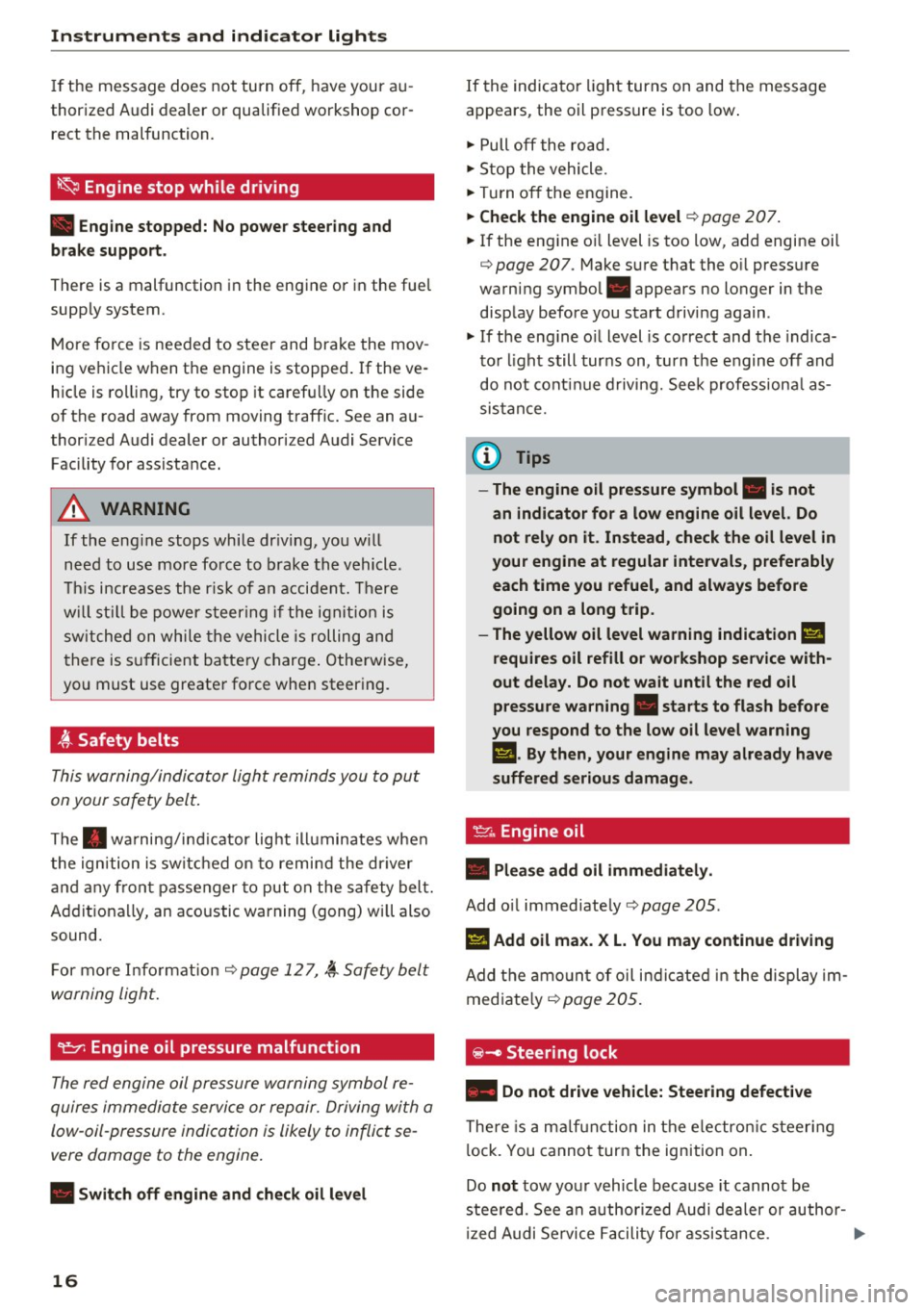
Instruments and indicator lights
If the message does not tu rn o ff, have your a u
thor iz e d A udi dealer or qualified worksho p cor
rect the malfunction.
~ Engine stop while driving
• Engine stopped: No power steering and
brake support.
There is a malfunction in the en gine or in the fue l
supp ly system .
Mo re fo rce is nee ded to stee r and bra ke the mov
i ng vehicl e w hen t he engine is stoppe d. If the ve
h icle is ro llin g, try to stop it caref ully on the side
of the road away from moving traffic . See an au
thor iz ed Audi dealer or author iz ed A udi Service
F acility for assista nce .
A WARNING
-
If th e eng in e stops whi le driv ing, yo u w ill
n eed to u se mor e fo rce t o brak e the ve hicle.
T his i ncre ases the r is k of a n acci dent. Th ere
w ill still b e po wer steer ing if th e ignition is
s wi tched on w hile th e ve hicle is ro lling an d
t here is s ufficien t bat tery ch arge. O the rwise,
yo u must use greate r fo rce whe n steer ing.
4'-Safety belts
T his w arn ing/indi cator ligh t remind s y ou to put
on your safe ty belt.
T he . warni ng/in dica tor lig ht ill uminates whe n
the ig nition is sw itch ed on to remi nd the dr iver
and an y fr on t pa sse nger to pu t on the safe ty bel t.
Ad diti ona lly, an a co ustic warning ( gong) wi ll also
sound.
F or mor e In form ati on ¢
page 1 2 7, ~ S afety bel t
w arning ligh t.
~ Engine oil pressure malfunction
The red engine oil pressure warning symbol re
quires immed iate service or re pair. Driving wi th a
low- oil-pressure indi cation is likely to inflict se
vere damage to the engine .
• Switch off engine and check oil level
16
If the indica to r li gh t turns on and the message
a ppears, the oil p ress ure is too low .
.,. Pull off the ro ad .
.,. St op the vehicle .
.,. Tur n o ff th e engine .
.,. Check the engine oil level¢ page 207 .
.,. If the eng ine o il level is too low , add engine oil
¢
page 20 7 . M ake s ure t hat the o il press ure
warni ng symbo l. appears no lo nger in the
disp lay b efore you sta rt driving again .
.,. If the eng ine o il level is correc t and the indica
t o r li gh t still turns on, turn t he e ngine off and
do not co ntinu e drivi ng. Seek professiona l as
sis ta nc e.
(D Tips
- The engine oil pressure symbol. is not
an indicator for a low engine oil level. Do not rely on it . Instead, check the oil level in
your engine at regular intervals , preferably
each time you refuel , and always before
going on a long trip.
- The yellow oil level warning indication
Ell
requires oil refill or workshop service with
out delay. Do not wait until the red oil
pressure warning. starts to flash before
you respond to the low oil level warning
l!I. By then, your engine may already have
suffered serious damage.
·
~ Engine oil
• Please add oil immediately .
Add oil immediate ly ¢ pag e 205.
Ill Add oil max . X L. You may continue driving
Add th e am ount of oil i nd ic a te d in t he dis pla y im
med iate ly
¢ page 205.
@-Steering lock
• Do not drive vehicle: Steering defective
There is a mal func tion in the e le ctr onic st eer ing
l ock. You canno t tur n the ign ition on .
Do
not tow yo ur vehicl e bec ause it cannot be
stee red. See an authorized Audi dea ler or author
iz ed Audi Service Facili ty f or as sis tance .
....
Page 32 of 282
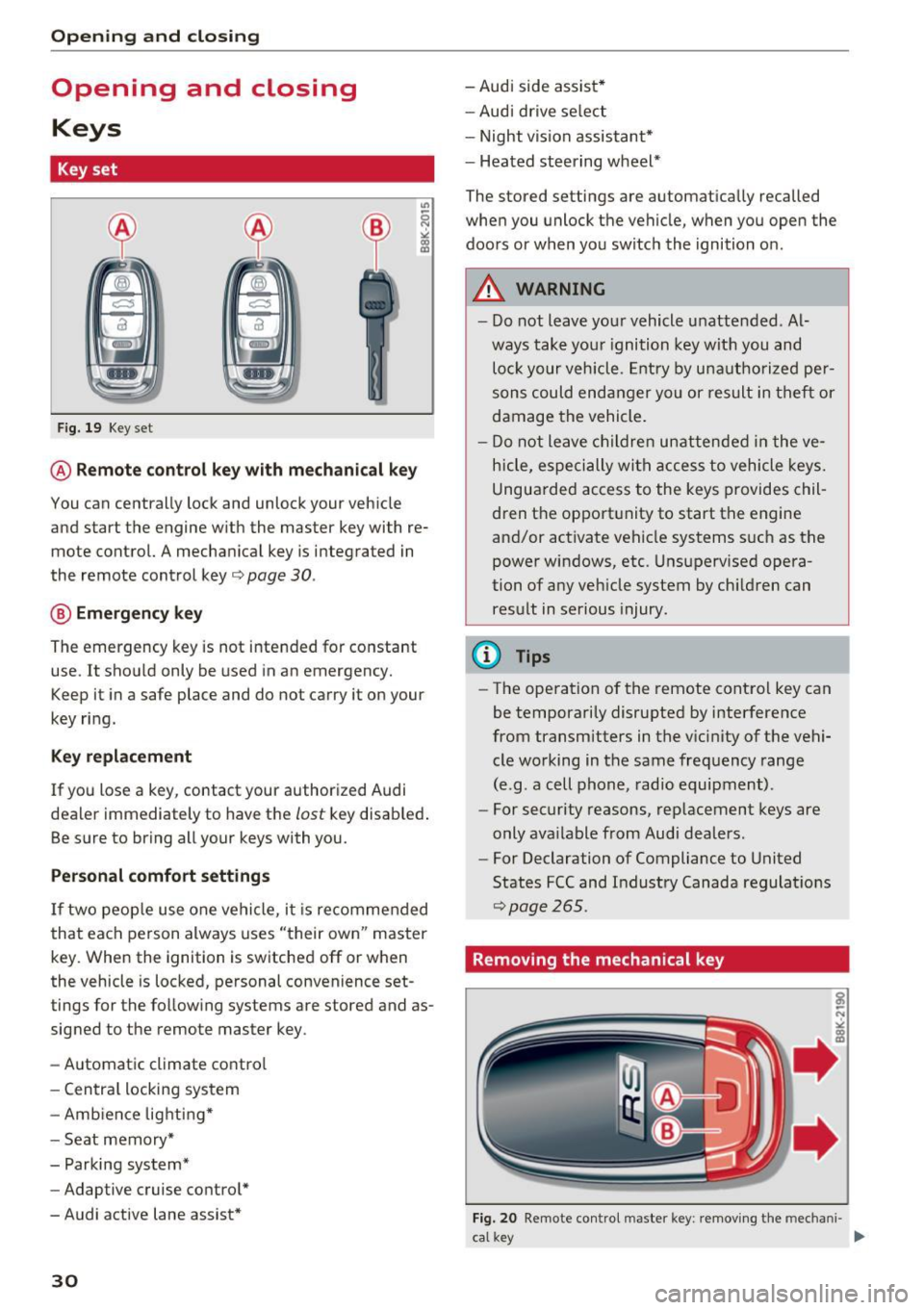
Opening and closing
Opening and closing
Keys
Key set
Fig. 19 Key set
@ Remote control key with mechanical key
You can centrally lock and unlock your vehicle
and start the engine w ith the master key with re
mote control. A mechanical key is integrated in
the remote control key¢
page 30.
@ Emergency key
The emergency key is not intended for constant
use. It shou ld only be used in an emergency.
Keep it in a safe place and do not carry it on your
key ring.
Key replacement
If you lose a key , contact your authorized Audi
dealer immediately to have the
lost key disab led .
Be sure to bring all your keys with you.
Personal comfort settings
If two people use one vehicle, it is recommended
that each person always uses "their own" master
key. When the ignition is switched off or when
the vehicle is locked , personal convenience set
tings for the following systems are stored and as
signed to the remote master key .
- Automatic climate contro l
- Central locking system
- Amb ience lighting*
- Seat memory*
- Parking system*
- Adaptive cruise control*
- Audi active lane assist*
30
-Audi side assist*
- Audi drive se lect
- Night vision assistant*
- Heated steering wheel*
The stored settings are automatically recalled
when you unlock the vehicle, when you open the
doors or when you switch the ignition on.
A WARNING
-
-Do not leave your vehicle unattended. Al
ways take your ignition key with you and
loc k your vehicle . Entr y by unautho rized per
sons could endanger yo u or result in theft or
damage the vehicle.
- Do not leave children unattended in the ve
hicle, especially with access to vehicle keys.
Unguarded access to the keys provides chil
dren the opport unity to start the engine
and/or activate vehicle systems s uch as the
power windows, etc. Unsupervised opera
tion of any vehicle system by ch ildren can
result in serious injury .
(D Tips
-The operation of the remote control key can
be temporarily disrupted by interference
from transmitters in the v icinity of the vehi
cle working in the same frequency range
(e.g . a cell phone, radio equipment).
- For security reasons, replacement keys are
only ava ilable from Audi dealers .
- For Declaration of Compliance to United
States FCC and Industry Canada regulations
~page 265 .
Removing the mechanical key
Fig. 20 Remote contro l maste r key : removing the mec hani -
ca l key
Ill>-
Page 74 of 282
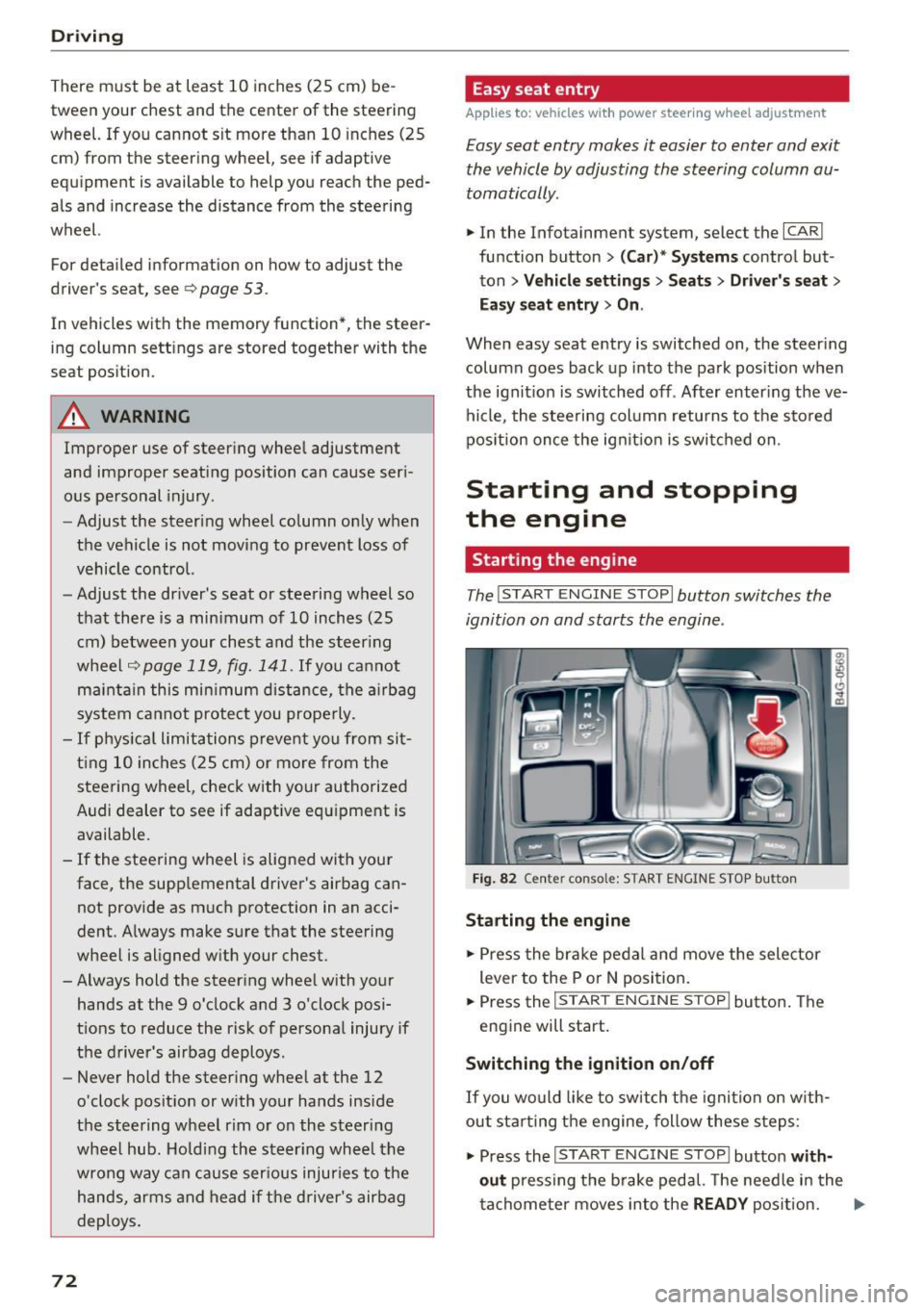
Driving
There must be at least 10 inches (25 cm) be
tween your chest and the center of the steering
wheel. If you cannot sit more than 10 inches (25
cm) from the steer ing wheel, see if adaptive
equipment is available to help you reach the ped
als and increase the distance from the steering
wheel.
For detai led information on how to adjust the
driver's seat, see
¢ page 53.
In vehicles with the memory function*, the steer
ing column sett ings are stored together with the
seat position.
A WARNING
Improper use of steer ing whee l adjustment
and improper seating position can cause ser i
ous pe rsonal injury.
- Adjust the steering wheel column only when
the vehicle is not moving to prevent loss of
vehicle control.
- Adjust the driver's seat or steering wheel so
that there is a minimum of 10 inches (25
cm) between your chest and the steer ing
wheel
r::.> page 119, fig. 141. If you cannot
mainta in this min imum distance, the airbag
system cannot protect you properly.
- If phys ica l limitations prevent you from sit
t ing 10 inches (25 cm) or more from the
steering wheel , check with your authorized
Audi dealer to see if adaptive equ ipment is
available.
- If the steering wheel is aligned with your
face, the supp lemental driver's airbag can
not provide as m uch protection in an acci
dent. Always make sure that the steering
wheel is aligned w ith your chest.
- Always hold the steer ing whee l with your
hands at the 9 o'clock and 3 o'clock posi
tions to reduce the risk of personal injury if
the driver's airbag deploys .
- Never hold the steer ing wheel at the 12
o'clock posit ion or w ith your hands inside
the steering wheel rim or on the steering
wheel hub . Holding the steer ing whee l the
wrong way can cause ser ious injuries to the
hands, arms and head if the driver's airbag
deploys.
72
-
Easy seat entry
Applies to: vehicles with power steering wheel adjustment
Easy seat entry makes it easier to enter and exit
the vehicle by adjusting the steering column au
tomatically .
.,. In the Infotainment system, select the ICARI
function button > ( Car )* Systems control but
ton
> Vehicle settings > Seats > Driver's seat>
Easy seat entry > On .
When easy seat entry is switched on, the steer ing
column goes back up into the park position when
the ignit ion is switched off . After enter ing the ve
hicle, the steering col umn returns to t he sto red
pos ition once the ign it ion is swi tched on.
Starting and stopping
the engine
Starting the engine
The I START ENGINE STOP I button switches the
ignition on and starts the engine .
Fig. 82 Cente r conso le: S TART ENGINE STOP b utt on
Starting the engine
.,. Press the brake pedal and move the selector
lever to the P or
N position.
... Press the
!STAR T ENGINE ST OP ! button. The
engine will start.
Switching the ignition on/off
If you would like to switch the ignition on w ith
out sta rting the engine, follow these steps:
.,. Press the
I START ENGINE STOP ! button with
out
pressing the brake pedal. The needle in the
tachometer moves into the
READY position. II>-
Page 75 of 282
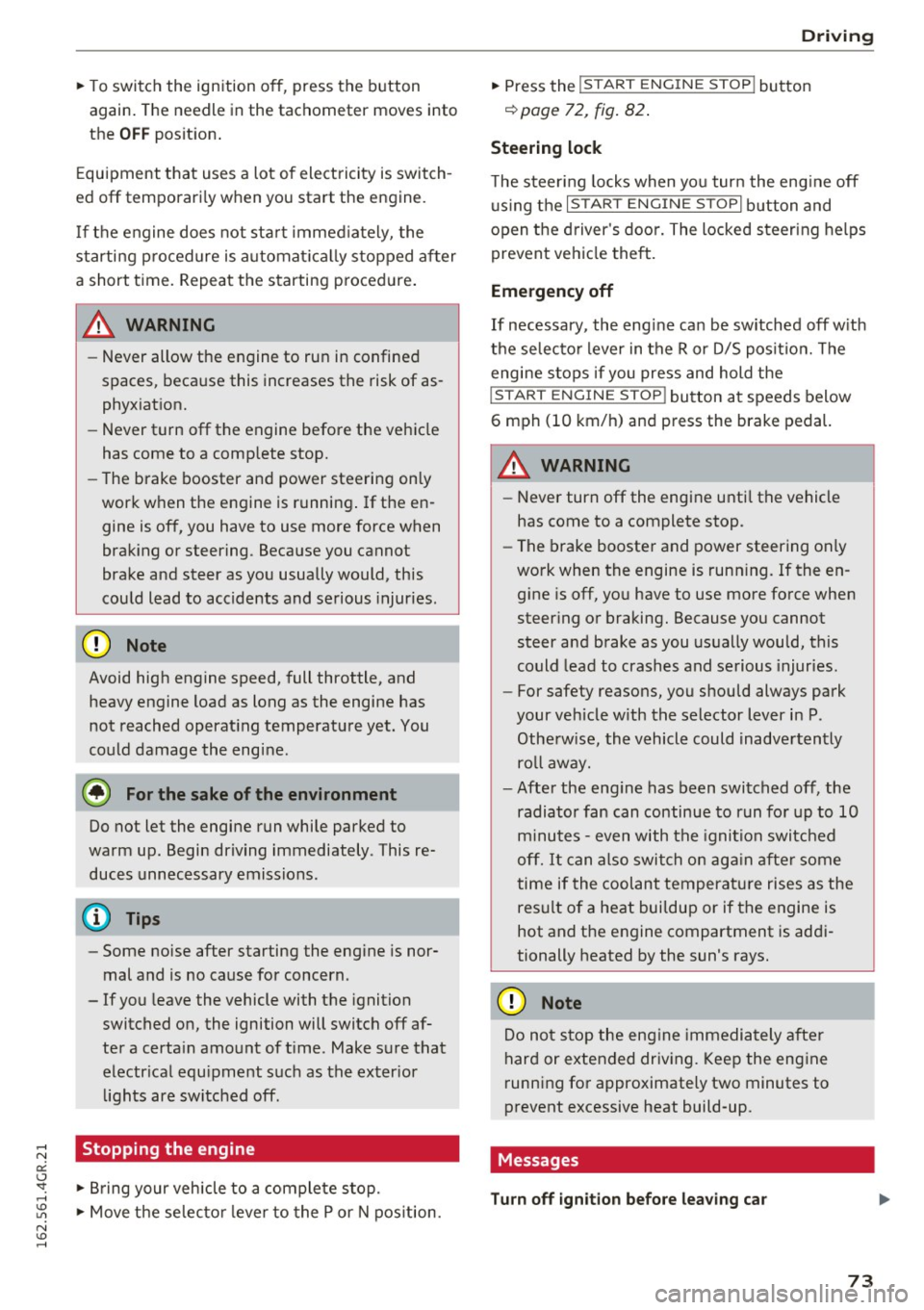
~ To switch the ignition off, press the button
again. The needle in the tachometer moves into
the
OFF position .
Equipment that uses a lot of electricity is switch
ed off temporar ily when you start the engine .
I f the engine does not start immediately, the
starting p rocedure is automat ica lly stopped a fter
a short time . Repeat the starting p rocedure.
A WARNING
- Never allow the engine to run in confined
spaces, because this increases the risk of as
phyxiation.
- Never turn off the engine before the vehicle
has come to a comp lete stop.
- The brake booster and power steering only
work when the engine is running . If the en
gine is off, you have to use more force when
brak ing or steering . Because you cannot
brake and steer as you usually would, this
could lead to acc idents and serious injuries .
(D Note
Avoid high engine speed, full throttle, and
heavy engine load as long as the engine has
not reached operating temperature yet. You
could damage the engine .
@ For the sake of the environment
Do not let the engine run while parked to
warm up. Begin driving immediately . This re
duces unnecessary emissions.
@ Tips
- Some noise after starting the engine is nor
mal and is no cause for concern .
- If you leave the vehicle with the ignition
switched on, the ignition will switch off af
ter a certain amount of time . Make sure that
electr ical equ ipment such as the exter ior
li ghts are switched off.
Stopping the engine
~ Bring your vehicle to a complete stop.
~ Move the se lector lever to the P or N pos ition.
-
D riving
~ Press the !S T ART ENGINE STOP ! button
¢page 72, fig. 82 .
Steering lock
The steering locks when you turn the engine off
using the
!S TART ENGINE STOPI button and
open the driver's door. The locked steering helps
prevent vehicle theft.
Emergency off
If necessary, the eng ine can be switched off w ith
the selecto r lever in the R or D/S posit io n . The
engine stops if you press and hold the
!STAR T ENGINE ST OP ! button at speeds below
6 mph (10 km/h) and press the brake pedal.
A WARNING
-Never turn off the engine until the vehicle
has come to a complete stop.
- The brake booster and power steering only
work when the engine is running.
If the en
gine is off, you have to use more force when
steering or braking. Because you cannot
steer and brake as you usually would, this
could lead to crashes and serious injuries.
- For safety reasons, you should always park
your veh icle w ith the selector lever in P.
Otherw ise, the vehicle could inadvertently
ro ll away.
- After the eng ine has been switched off, the
radiator fan can continue to run for up to 10
minutes -even with the ignition switched
off. It can also switch on again after some
time if the coolant temperature rises as the
result of a heat buildup or if the engine is
hot and the engine compartment is addi
tionally heated by the sun's rays.
(D Note
Do not stop the engine immediately after
hard or extended driving. Keep the engine
running for approximately two minutes to
prevent excessive heat build-up.
Messages
Turn off ignition before leaving car
.
73
Page 77 of 282
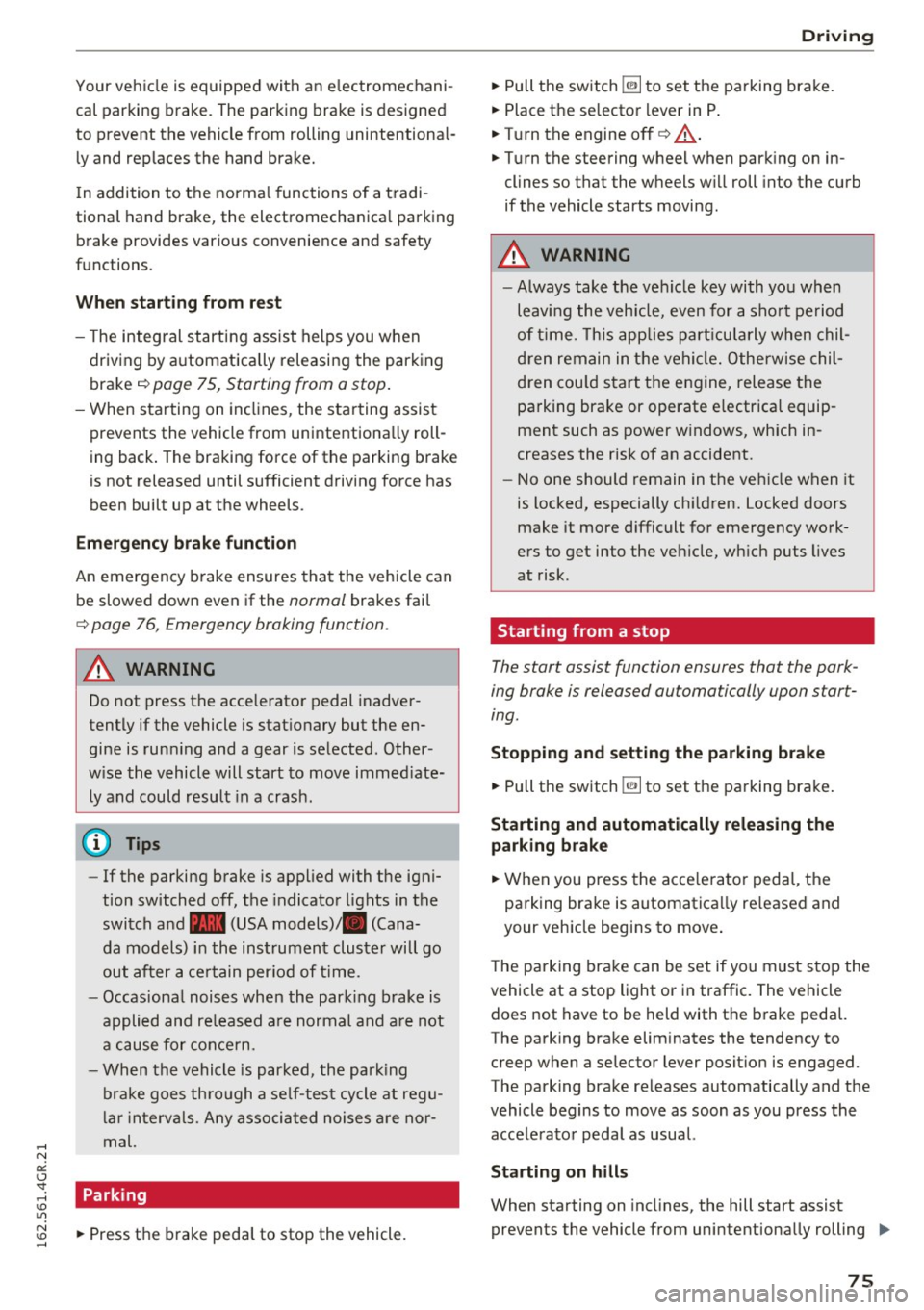
Your vehicle is equipped with an electromechani
cal parking brake. The parking brake is designed
to prevent the vehicle from rolling unintentional
ly and replaces the hand brake.
I n addition to the norma l functions of a tradi
tional hand brake, the electromechanica l parking
brake provides various convenience and safety
functions.
When starting from rest
- The integ ral starting assist helps you w hen
driving by automatically releasing the parking
brake
r=:> page 75, Starting from o stop .
-When starting on inclines, the starting assist
prevents the vehicle from unintentiona lly roll
ing back . The braking force of the parking brake
is not released until sufficient driving force has
been built up at the wheels.
Emergency brake function
An emergency brake ensures that the vehicle can
be slowed down even if the
normal brakes fai l
r=:> page 76, Emergency broking function.
A WARNING
-
Do not press the accelerator pedal inadver
tently if the vehicle is stat ionary but the en
gine is running and a gear is selected. Other
w ise the vehicle will start to move immediate
ly and could result in a crash.
(D Tips
- If the parking brake is applied with the igni
tion switched off, the indicator lights in the
switch and -(USA models)/ . (Cana-
da models) in the instrument cluster will go
out after a certain period of time.
- Occasiona l noises when the park ing brake is
applied and released a re normal and are not
a cause for concern.
- When the vehicle is parked, the park ing
brake goes th rough a se lf-test cycle at regu
lar int ervals. Any associated noises are nor
mal.
Parking
• Press the brake pedal to stop the vehicle.
D riving
• Pull the switch~ to set the parking brake .
• Place the selector lever in P .
• Turn the engine off
r=:> .&, .
• Turn the steering wheel when parking on in
clines so that the wheels w ill roll into the curb
if the vehicle starts moving .
A WARNING
=
-Always take the vehicle key with you when
leaving the vehicle, even for a sho rt period
of time. This applies particularly when chil
d ren remain in the vehicle. Otherwise chil
dren cou ld start the engine, release the
parking brake or operate e lectrical equip
ment such as power windows, which in
creases the risk of an accident.
- No one should remain in the vehicle when it
is locked, especially chi ldren. Locked doors
make it more d ifficult for emergency work
ers to get into the vehicle, wh ich puts lives
at risk.
Starting from a stop
The start assist function ensures that the park
ing broke is released automatically upon start
ing.
Stopping and setting the parking brake
• Pull the switch~ to set the parking brake .
Starting and automatically releasing the
parking brake
• When you press the acce lerator peda l, the
parking brake is automatica lly re leased and
your veh icle begins to move .
T he parking brake can be set if you must stop the
vehicle at a stop light or in traffic. The vehicle does not have to be held with the brake pedal.
The parking brake elim inates the tendency to
creep when a selector lever posit ion is engaged.
The parking brake releases automatically and the
vehicle begins to move as soon as you press the
accelerator pedal as usual.
Starting on hills
When starting on incl ines, the hill start assist
prevents the vehicle from unintentionally rolling
Ill>
75
Page 97 of 282
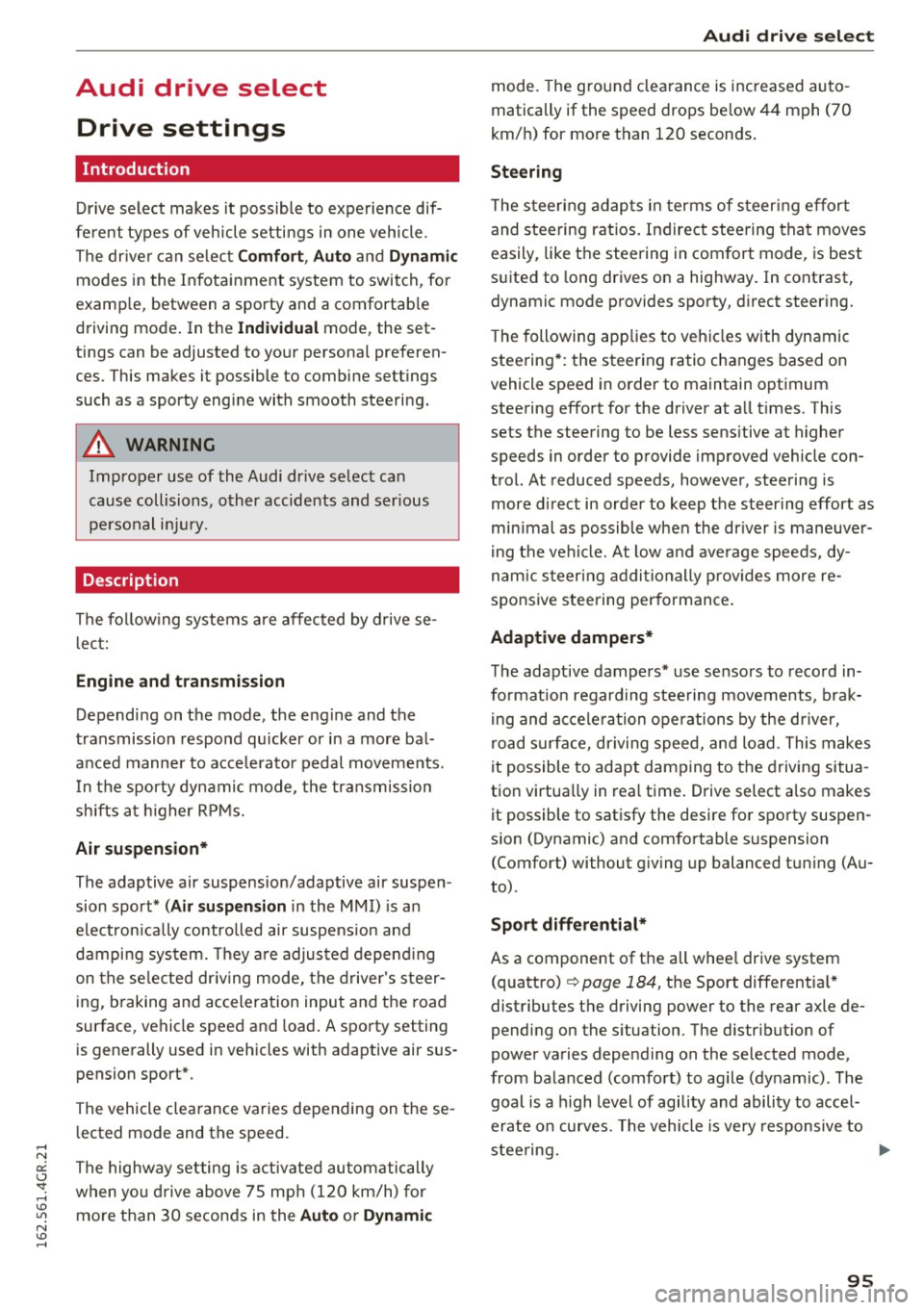
Audi drive select Drive settings
Introduction
Drive select makes it possible to experience dif
ferent types of vehicle settings in one vehicle.
The driver can select
Comfort, Auto and Dynami c
modes in the Infotainment system to switch, for
examp le, between a sporty and a comfortab le
driving mode. In the
Individual mode, the set
tings can be adjusted to your personal preferen
ces. This makes it possible to combine settings
such as a sporty engine with smooth steering.
_& WARNING
-
Improper use of the Audi dr ive select can
cause collisions, other accidents and serious
personal inju ry.
Description
The follow ing systems are affected by drive se
lect:
Engine and transmission
Depending on the mode, the eng ine and the
transmission respond quicker or in a more bal
anced manner to accelerator pedal movements.
I n the sporty dynamic mode, the transmission
shifts at higher RPMs.
Air suspension*
The adaptive air suspension/adaptive air suspen
sion sport*
(A ir suspension in the MMI) is an
e lectronically controlled air suspension and
damping system. They are adjusted depending
on the se lected dr iv ing mode, the driver's steer
ing, braking and acceleration input and the road
surface, vehicle speed and load. A sporty setting
is generally used in vehicles with adaptive air sus
pension sport*.
The vehicle clearance varies depending on these lected mode and the speed.
The highway setting is activated automatically
when yo u drive above 75 mph (120 km/h) for
more than 30 seconds in the
Auto or Dynamic
Audi drive select
mode. The ground clearance is increased auto
matically if the speed drops be low 44 mph (70
km/h) for more than 120 seconds.
Steering
T he steering adapts in terms of steer ing effort
and steering ratios. Indirect stee ring that moves
easily, like the steering in com fort mode, is best
suited to long drives on a highway. In contrast,
dynamic mode provides sporty, direct steering.
T he following applies to vehicles with dynamic
steering*: the steering ratio changes based on
vehicle speed in order to maintain optimum
steering effort for the driver at all times . This
sets the steering to be less sensitive at higher
speeds in order to provide improved vehicle con
trol. At reduced speeds, however, steering is
more direct in order to keep the steering effort as
min imal as possible when the dr iver is maneuver
ing the vehicle. At low and average speeds, dy
nam ic steering additionally provides more re
sponsive stee ring performance.
Adaptive dampers*
The adapt ive dampers* use sensors to record in
format ion regard ing stee ring movements, brak
ing and accele ration operations by the driver,
road surface, driving speed, and load . This makes
it possible to adapt damping to the driving situa
tion virtua lly in real time. Drive select also makes
it possible to satisfy the desire for sporty suspen
s ion (Dynamic) and comfortable suspension
(Comfort) without giving up balanced tuning (Au
to) .
Sport differential*
As a component of the all whee l drive system
(quattro)
c::> page 184, the Sport differentia l*
distributes the driving power to the rear axle de
pending on the situation. The distribution of
power varies depending on the selected mode,
from balanced (comfort) to ag ile (dynamic) . The
goal is a high level of agility and ability to accel
erate on curves. The vehicle is very responsive to
steering.
95
Page 145 of 282
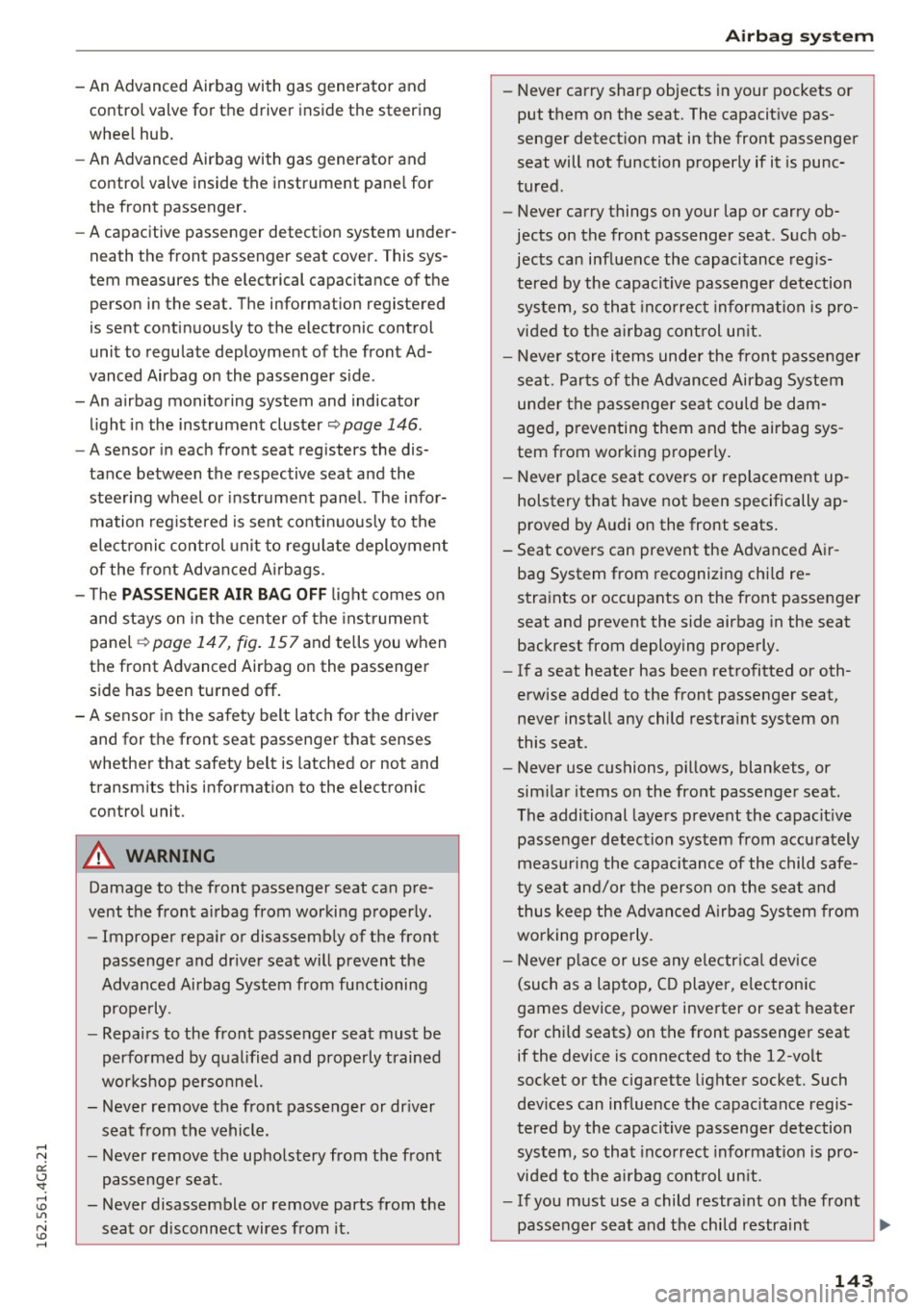
-An Advanced Airbag with gas generator and
control valve for the driver inside the steering
wheel hub.
- An Advanced Airbag with gas generator and
control valve inside the instrument panel for
the front passenger.
- A capacitive passenger detection system under
neath the front passenger seat cover. This sys
tem measures the electrical capacitance of the
person in the seat. The information registered
is sent continuously to the electronic control
unit to regulate deployment of the front Ad
vanced Airbag on the passenger side .
- An airbag monitoring system and indicator
light in the instrument cluster
~ page 146.
-A sensor in each front seat registers the dis
tance between the respective seat and the
steering wheel or instrument panel. The infor
mation registered is sent continuously to the
electronic control unit to regulate deployment
of the front Advanced Airbags.
- The
PASSENGER AIR BAG OFF light comes on
and stays on in the center of the instrument
panel ~
page 147, fig. 157 and tells you when
the front Advanced Airbag on the passenger side has been turned off.
- A sensor in the safety belt latch for the driver
and for the front seat passenger that senses
whether that safety belt is latched or not and
transmits this information to the electronic control unit.
A WARNING
Damage to the front passenger seat can pre
vent the front airbag from working properly.
- Improper repair or disassembly of the front
passenger and driver seat will prevent the
Advanced Airbag System from functioning properly.
- Repairs to the front passenger seat must be
performed by qualified and properly trained
workshop personnel.
- Never remove the front passenger or driver
seat from the vehicle.
- Never remove the upholstery from the front
passenger seat.
- Never disassemble or remove parts from the
seat or disconnect wires from it.
Airbag system
-Never carry sharp objects in your pockets or
put them on the seat. The capacitive pas
senger detection mat in the front passenger
seat will not function properly if it is punc
tured.
- Never carry things on your lap or carry ob
jects on the front passenger seat. Such ob
jects can influence the capacitance regis
tered by the capacitive passenger detection
system, so that incorrect information is pro
vided to the airbag control unit.
- Never store items under the front passenger
seat. Parts of the Advanced Airbag System
under the passenger seat could be dam
aged, preventing them and the airbag sys
tem from working properly.
- Never place seat covers or replacement up
holstery that have not been specifically ap
proved by Audi on the front seats.
- Seat covers can prevent the Advanced Air
bag System from recognizing child re
straints or occupants on the front passenger
seat and prevent the side airbag in the seat
backrest from deploying properly.
- If a seat heater has been retrofitted or oth
erwise added to the front passenger seat,
never install any child restraint system on
this seat.
- Never use cushions, pillows, blankets, or
similar items on the front passenger seat.
The additional layers prevent the capacitive
passenger detection system from accurately
measuring the capacitance of the child safe
ty seat and/or the person on the seat and
thus keep the Advanced Airbag System from
working properly.
- Never place or use any electrical device
(such as a laptop, CD player, electronic
games device, power inverter or seat heater
for child seats) on the front passenger seat if the device is connected to the 12-volt
socket or the cigarette lighter socket. Such
devices can influence the capacitance regis
tered by the capacitive passenger detection
system, so that incorrect information is pro
vided to the airbag control unit.
- If you must use a child restraint on the front
passenger seat and the child restraint
~
143