turn signal AUDI RS7 SPORTBACK 2016 Owners Manual
[x] Cancel search | Manufacturer: AUDI, Model Year: 2016, Model line: RS7 SPORTBACK, Model: AUDI RS7 SPORTBACK 2016Pages: 282, PDF Size: 70.78 MB
Page 11 of 282
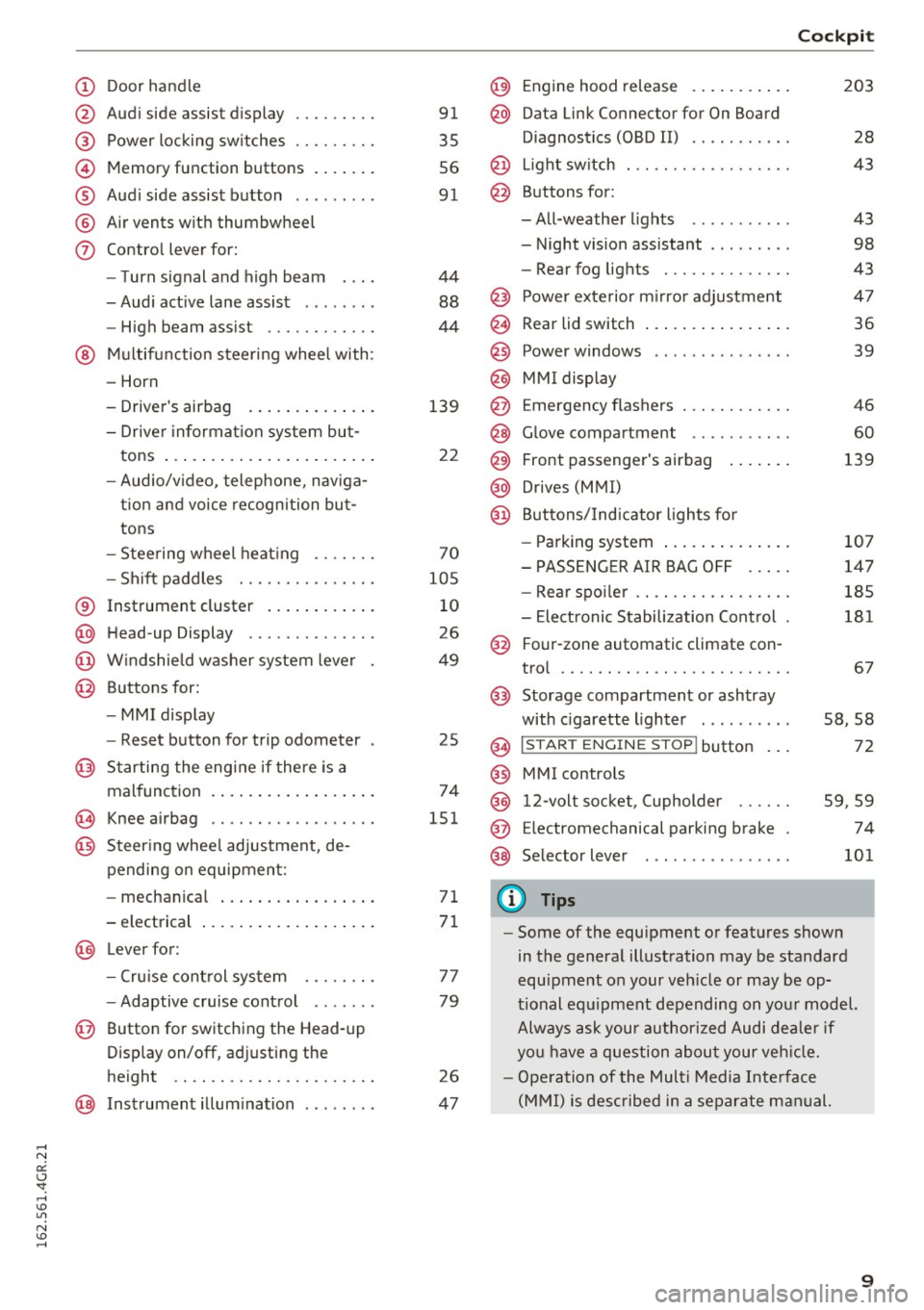
(!) Door handle
@
®
©
®
®
(j)
Audi side assist display
Power locking switches ...... .. .
Memory function buttons ...... .
Audi side assist button .. .. ... . .
Air vents with thumbwheel
Control lever for:
- Turn signal and high beam
- Audi active lane assist . .. ... . .
- High beam assist ......... .. .
@ Multifunction steering wheel with:
- Horn
- Driver's airbag
- Driver information system but-
tons ...................... .
- Audio/video, telephone, naviga
tion and voice recognition but
tons
- Steering wheel heating ...... .
- Shift paddles ............ .. .
® Instrument cluster ........... .
@ Head-up Display ............ . .
@ Windshield washer system lever
@ Buttons for:
- MMI display
- Reset button for trip odometer
@ Starting the engine if there is a
malfunction ................. .
~ Knee airbag .. ............. .. .
@ Steering wheel adjustment, de
pending on equipment:
- mechanical ................ .
- electrical
@ Lever for :
- Cruise control system ... .. .. .
- Adaptive cruise control ...... .
@ Button for switching the Head-up
Display on/off, adjusting the
height .. .. ............... .. .
@ Instrument illumination ....... .
91
35
56
91
44
88
44
139
22
70
105
10
26
49
25
74
151
71
71
77
79
26
47
@) Engine hood release .......... .
@ Data Link Connector for On Board
Diagnostics (OBD II) .... ...... .
@ Light switch . .. .............. .
@ Buttons for :
-All-weather lights - Night vision assistant .. ...... .
- Rear fog lights ............. .
@ Power exterior mirror adjustment
@ Rear lid switch ............... .
@
@
@ Power windows
MMI display
E mergency flashers
@ Glove compartment .......... .
@ Front passenger's airbag ...... .
@ Drives (MMI)
@ Buttons/Indicator lights for
- Parking system ............. .
- PASSENGER AIR BAG OFF .... .
- Rear spoiler .. .............. .
- Electronic Stabilization Control .
@ Four-zone automatic climate con-
trol .... .... .. .............. .
@) Storage compartment or ashtray
with cigarette lighter ......... .
@ I ST AR T ENGINE ST OP ! button
@ MMI controls
@
@
@ 12-volt socket, (upholder
E lectromechanical parking brake
Selector lever
(D Tips
Cockpit
203
28
43
43
98
43
47
36
39
46
60
139
107
147
185
181
67
58,58
72
59 ,59
74
101
- Some of the equipment or features shown
in the general illustration may be standard
equipment on your vehicle or may be op
tional equipment depending on your model.
Always ask your authorized Audi dealer if
you have a question about your vehicle.
- Operation of the Multi Media Interface
(MMI) is described in a separate manual.
9
Page 13 of 282
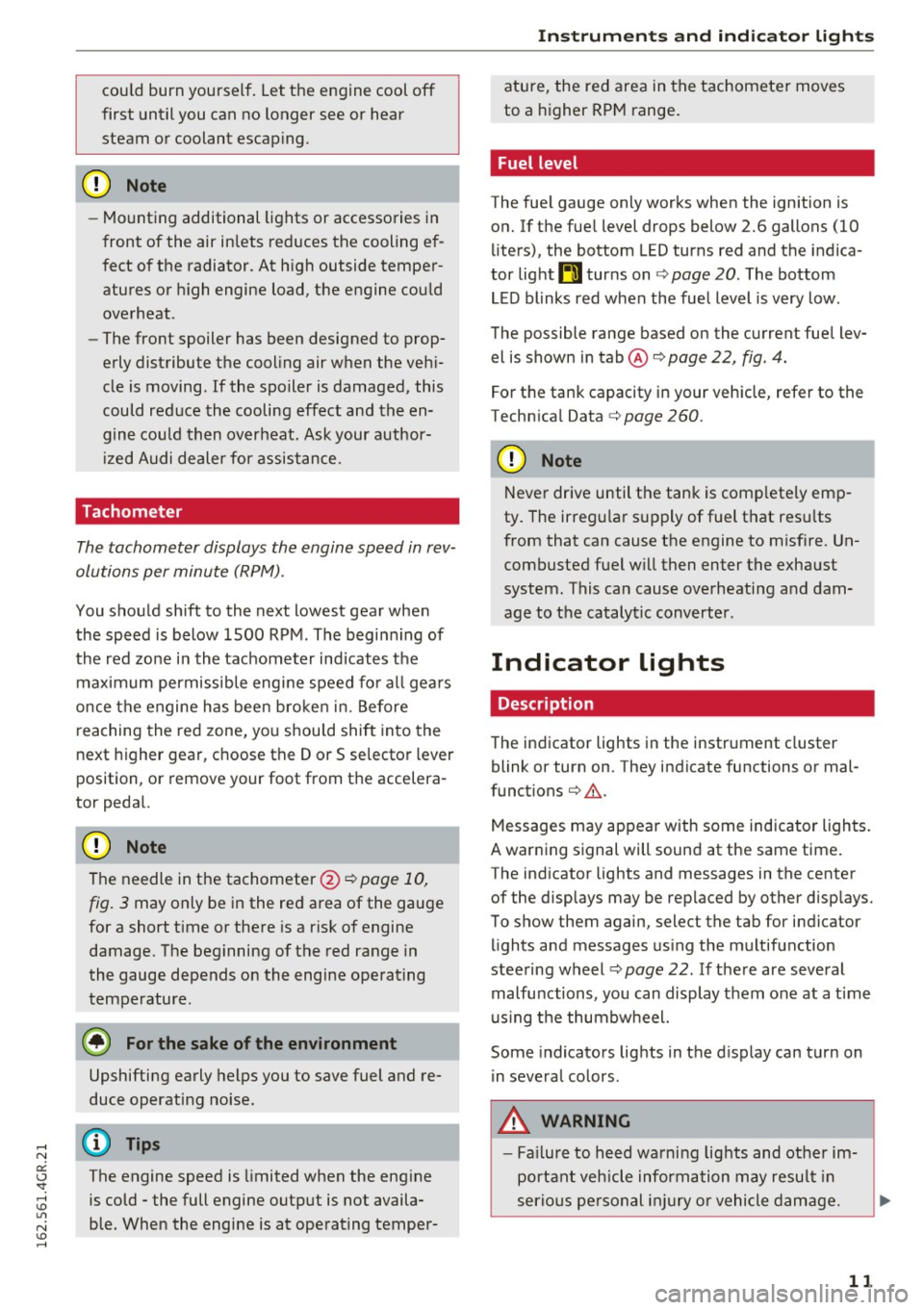
could burn yourself. Let the engine cool off
first until you can no longer see or hear
steam or coolant escaping .
0 Note
- Mounting additional lights or accessories in
front of the air inlets reduces the cooling ef
fect of the radiator. At h igh outside temper
atures or high engine load, the engine could
overheat .
- The front spoiler has been designed to prop
erly distribute the cooling air when the veh i
cle is moving . If the spoiler is damaged, this
could red uce the cooling effect and the en
gine could then overheat. Ask your author
iz ed Audi dealer for assistance.
Tachometer
The tachometer displays the engine speed in rev
olutions per minute (RPM).
You should shift to the next lowest gear when
the speed is below 1500 RPM . The beginning of
the red zone in the tachometer indicates the
maximum permissib le engine speed for all gea rs
once the engine has been broke n in. Before
reaching the red zone, you should shift into the
next higher gear, choose the Dor 5 selector lever
position , or remove your foot from the accelera
tor pedal.
(D Note
The needle in the tachometer@Q
page 10,
fig. 3
may only be in the red area of the gauge
for a short time or there is a risk of engine
damage. The beginning of the red range in
the gauge depends on the engine operating
tern perature.
@ For the sake of the environment
Upshifting early helps you to save fuel and re
duce operating noise.
{!) Tips
The engine speed is limited when the engine
is cold - the full engine output is not availa
ble. When the engine is at operating temper-
Instruments and indicator lights
ature, the red area in the tachometer moves
to a higher RPM range.
Fuel level
The fuel gauge only works when the ignition is
on. If the fuel level drops below 2.6 gallons (10
liters), the bottom LED turns red and the indica
tor light
tD turns on Q page 20. The bottom
LED blinks red when the fuel level is very low .
The possible range based on the current fuel lev
el is shown in tab@¢
page 22, fig. 4.
For the tank capacity in your vehicle, refer to the
Technical Data¢
page 260.
(D Note
Never drive until the tank is comp letely emp
ty. The irregu lar supply of fuel that resu lts
from that can cause the engine to misfire. Un
combusted fuel w ill then enter the exhaust
system. This can cause overheating and dam
age to the catalytic converter .
Indicator lights
Description
The indicator lights in the instr ument cluster
blink or turn on. They indicate functions or mal
funct ions ¢& .
Messages may appear with some indicator lights .
A warning signal will sound at the same time.
The indicator lights and messages in the center of the displays may be replaced by other disp lays.
To show them again, select the tab for indicator
lights and messages using the multifunction
stee ring wheel ¢
page 22. If there are several
malfunctions, you can display them one at a time
using the thumbwheel.
Some indicato rs lights in the d isplay can turn on
in several colors .
_&. WARNING
- Failure to heed warning lights and other im
portant vehicle information may result in
serious personal injury or vehicle damage.
11
Page 23 of 282
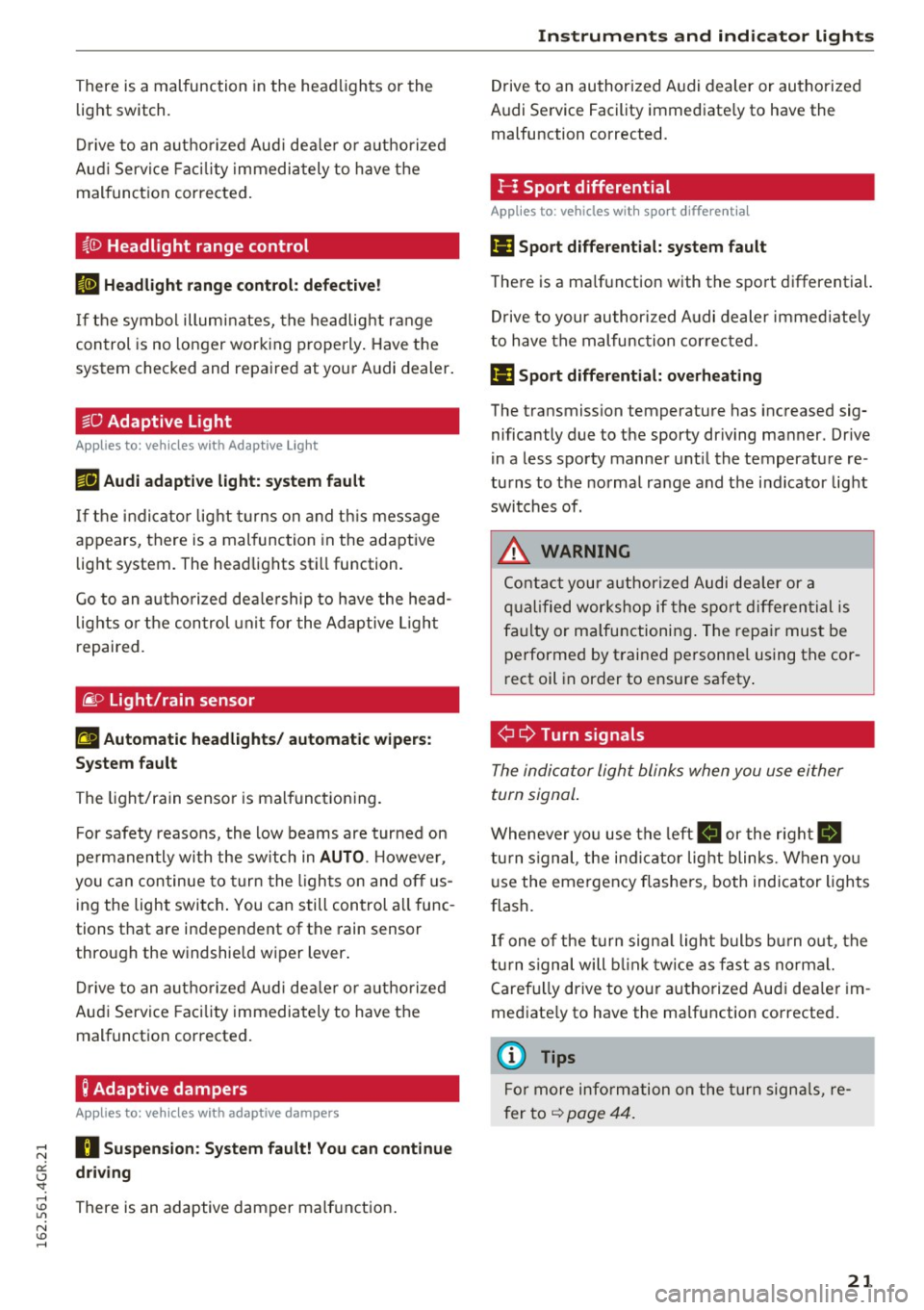
There is a malfunction in the headlights or the
light switch.
Drive to an authorized Audi dealer or authorized
Audi Service Facility immediately to have the
malfunction corrected.
i,CD Headlight range control
II Headlight range control: defective!
If the symbol illuminates, the headlight range
control is no longer working properly. Have the
system checked and repaired at your Audi dealer.
§0 Adaptive Light
Applies to: veh icles with Adapt ive Light
miJ Audi adaptive light: system fault
If the indicator light turns on and this message
appears, there is a malfunction in the adaptive
light system . The headlights still function.
Go to an authorized dealership to have the head
lights or the control unit for the Adaptive Light
repaired.
@) Light/rain sensor
!'al Automatic headlights/ automatic wipers:
System fault
The light/rain sensor is malfunctioning .
For safety reasons, the low beams are turned on
permanently with the switch in
AUTO. However,
you can continue to turn the lights on and
off us
ing the light switch. You can still control all func
tions that are independent of the rain sensor
through the windshield wiper lever.
Drive to an authorized Audi dealer or authorized
Audi Service Facility immediately to have the
malfunction corrected.
; Adaptive dampers
Applies to: veh icles with adaptive dampers
;:::: R Suspension: System fault! You can continue
t3 driving
'SI: ,....,
~ There is an adaptive damper malfunction.
N v:, ,....,
Instruments and indicator lights
Drive to an authorized Audi dealer or authorized
Audi Service Facility immediately to have the
malfunction corrected.
I- : Sport differential
Applies to: vehicles wit h spo rt differential
Ill Sport differential: system fault
There is a malfunction with the sport differential.
Drive to your authorized Audi dealer immediately
to have the malfunction corrected.
Ill Sport differential: overheating
The transmission temperature has increased sig
nificantly due to the sporty driving manner. Drive
in a less sporty manner until the temperature re
turns to the normal range and the indicator light
switches of.
,8. WARNING
-
Contact your authorized Audi dealer or a
qualified workshop if the sport differential is
faulty or malfunctioning. The repair must be
performed
by trained personnel using the cor
rect oil in order to ensure safety.
¢ Q Turn signals
The indicator light blinks when you use either
turn signal.
Whenever you use the left B or the rig ht Ill
turn signal, the indicator light blinks. When you
use the emergency flashers, both indicator lights
flash.
If one of the turn signal light bulbs burn out, the
turn signal will blink twice as fast as normal.
Carefully drive to your authorized Audi dealer im
mediately to have the malfunction corrected.
(D Tips
For more information on the turn signals, re
fer to
~ page 44.
21
Page 34 of 282

Opening and closing
-Remote master key¢ page 33,
-Door handles with convenience key*
¢page 34,
- Lock cylinder at the driver's door¢ page 35,
or
- Power locking switch inside¢
page 35.
Selective unlocking
When you lock the vehicle, the power locking sys
tem will lock the doors and the rear lid . When
unlocking, you can set in the MMI whether only
the driver's door or the entire vehicle should be unlocked
¢ page 33.
Automatic locking
The automatic locking feature locks all the vehi
cle doors and the rear lid when you drive faster
than 9 mph (15 km/h) .
The car is unlocked again, when the opening
function in the power locking system switch or at
one of the door levers is actuated. The Auto Lock
function can be turned on and off in the MMI
¢page 33.
Anti-theft alarm warning system
If the anti-theft alarm warning system detects a
break-in into the vehicle, acoustic and visual
warning signals are triggered .
The anti-theft warning system is activated auto matically when you lock the vehicle. It is deacti
vated when unlocking using the remote key, with
the mechanical key, and when you switch the ig nition on .
The alarm also turns off when the alarm cycle has
expired .
Turn signals When you unlock the vehicle, the turn signals
flash twice. When you lock the vehicle the turn
signals flash once. If they do not flash, one of the
doors, the rear lid or the hood is not locked.
Unintentionally locking yourself out
In the following cases there safeguards to pre
vent you locking your remote master key in the
vehicle:
32
- The vehicle does not lock with the central lock
ing switch ~
page 35 if the driver's door is
open.
- On vehicles with convenience key*, if the most
recently used master key is in the luggage com
partment, the rear lid is automatically unlocked
again after it is closed.
Do not lock your vehicle with the
remote master
key or convenience key*
until all doors and the
rear lid are closed . In this way you avoid locking
yourself out accidentally.
Power side door closer*
The vehicle doors are equipped with a power side door closer. When closing a door, you only have
to let it fall lightly into the latch. The door will
then automatically close by itself¢,&. .
A WARNING
-
-When you lock your vehicle from outside,
nobody - especially children - should remain
inside the vehicle . Remember, when you
lock the vehicle from the outside the win
dows cannot be opened from the inside.
- When you leave the vehicle, always take the
ignition key with you. This will prevent pas
sengers (children, for example) from acci
dentally being locked in the vehicle should
they accidentally press the power locking
switch in the doors.
- Do not leave children inside the vehicle un
supervised. In an emergency it would be im
possible to open the doors from the outside
without the key.
- Applies to vehicles with power side door
closer*:
- When closing a door, make sure nothing
can interfere with the door. This could
cause serious personal injury .
- You can stop the door from closing at any
time by pulling on the inside or outside
door handle.
(D Tips
- In the event of a crash with airbag deploy
ment all locked doors will be automatically
Page 35 of 282
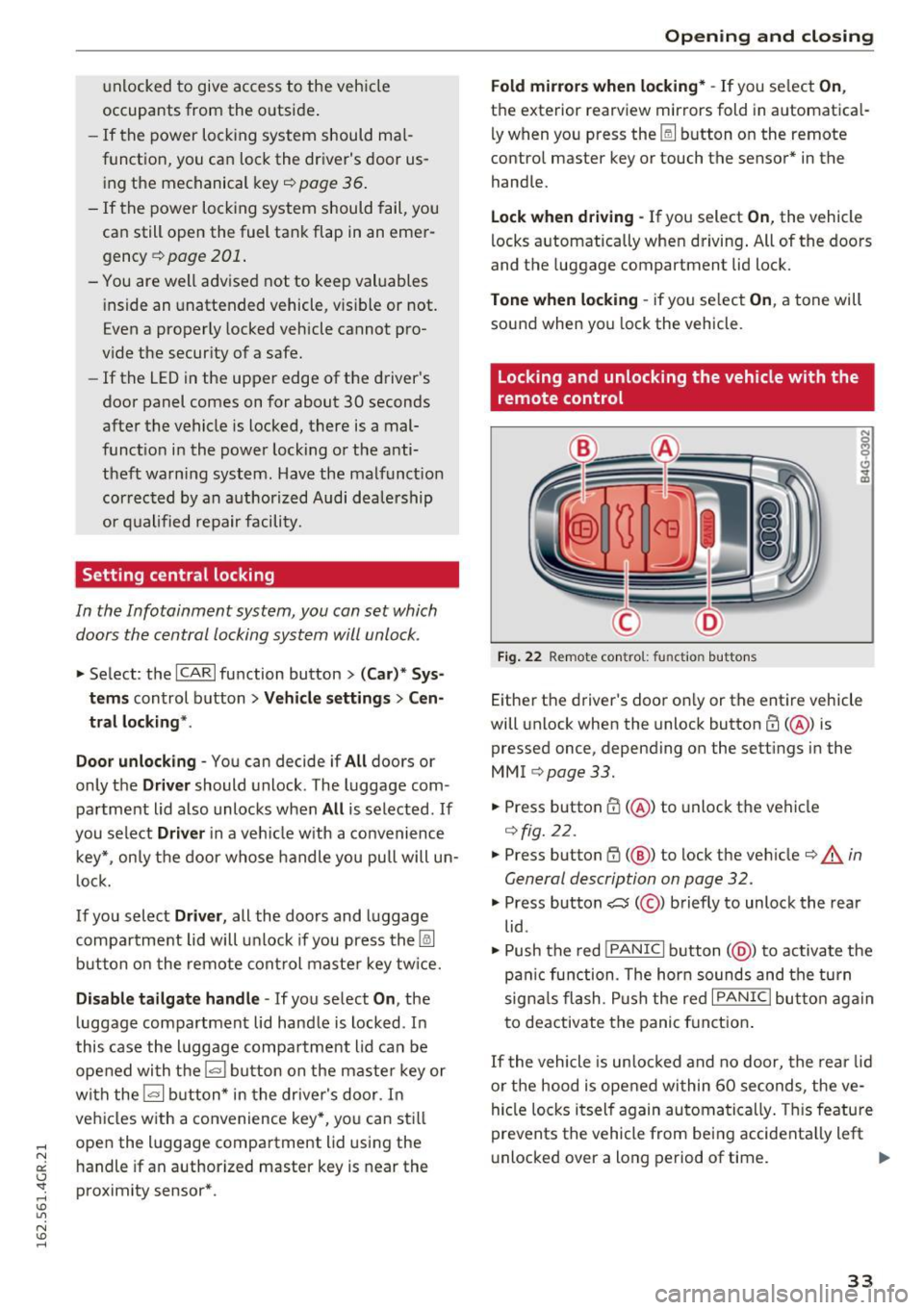
unlocked to give access to the vehicle
occupants from the outside.
- If the power locking system should ma l
function, you can lock the driver's door us ing the mechanical key¢
page 36.
- If the power locking system should fail, you
can still open the fuel tank flap in an emer
gency ¢
page 201.
- You are well advised not to keep valuables
inside an unattended vehicle, visible or not.
Even a properly locked vehicle cannot pro
vide the security of a safe.
- If the LED in the upper edge of the driver's
door panel comes on for about 30 seconds
after the vehicle is locked, there is a mal
function in the power locking or the anti
theft warning system. Have the malfunction
corrected by an authorized Audi dealership
or qualified repair facility.
Setting central locking
In the Infotainment system, you can set which
doors the central locking system will unlock .
.. Select: the ICARI function button > (Car)* Sys
tems control button > Vehicle settings > Cen
tral locking*.
Door unlocking -
You can decide if All doors or
only the
Driver should unlock . The luggage com
partment lid also unlocks when
All is selected . If
you select
Driver in a vehicle with a convenience
key*, only the door whose handle you pull will un
lock.
If you select Driver, all the doors and luggage
compartment lid will unlock if you press the~
button on the remote control master key twice.
Disable tailgate handle -If you select On, the
luggage compartment lid handle is locked . In
this case the luggage compartment lid can be opened with the
! ""'I button on the master key or
with the
l=I button* in the driver's door. In
vehicles with a convenience key*, you can still
open the luggage compartment lid using the
handle if an authorized master key is near the
proximity sensor* .
Opening and closing
Fold mirrors when locking* -If you select On,
the exterior rearview mirrors fold in automatical
ly when you press the~ button on the remote
control master key or touch the sensor* in the
handle.
Lock when driving -If you select On, the vehicle
locks automatically when driving. All of the doors
and the luggage compartment lid lock.
Tone when locking -if you select On, a tone will
sound when you lock the vehicle.
Locking and unlocking the vehicle with the
remote control
Fig. 22 Remote con trol: fu nct io n buttons
Either the driver's door only or the entire vehicle
will unlock when the unlock button
m (@ ) is
pressed once, depending on the settings in the
MMI ¢page33.
"'Press button CD(@ ) to unlock the vehicle
¢fig. 22.
.. Press button G'.l (@ ) to lock the vehicle ¢ & in
General description on page 32.
.,. Press button C:5 (@ ) briefly to unlock the rear
lid .
• Push the red
!PANIC I button( @) to activate the
panic function . The horn sounds and the turn
signals flash . Push the red
I PANIC I button again
to deactivate the panic function.
If the vehicle is unlocked and no door, the rear lid
or the hood is opened within 60 seconds, the ve
hicle locks itself again automatically. This feature
prevents the vehicle from being accidentally left
unlocked over a long period of time. ..,.
33
Page 46 of 282
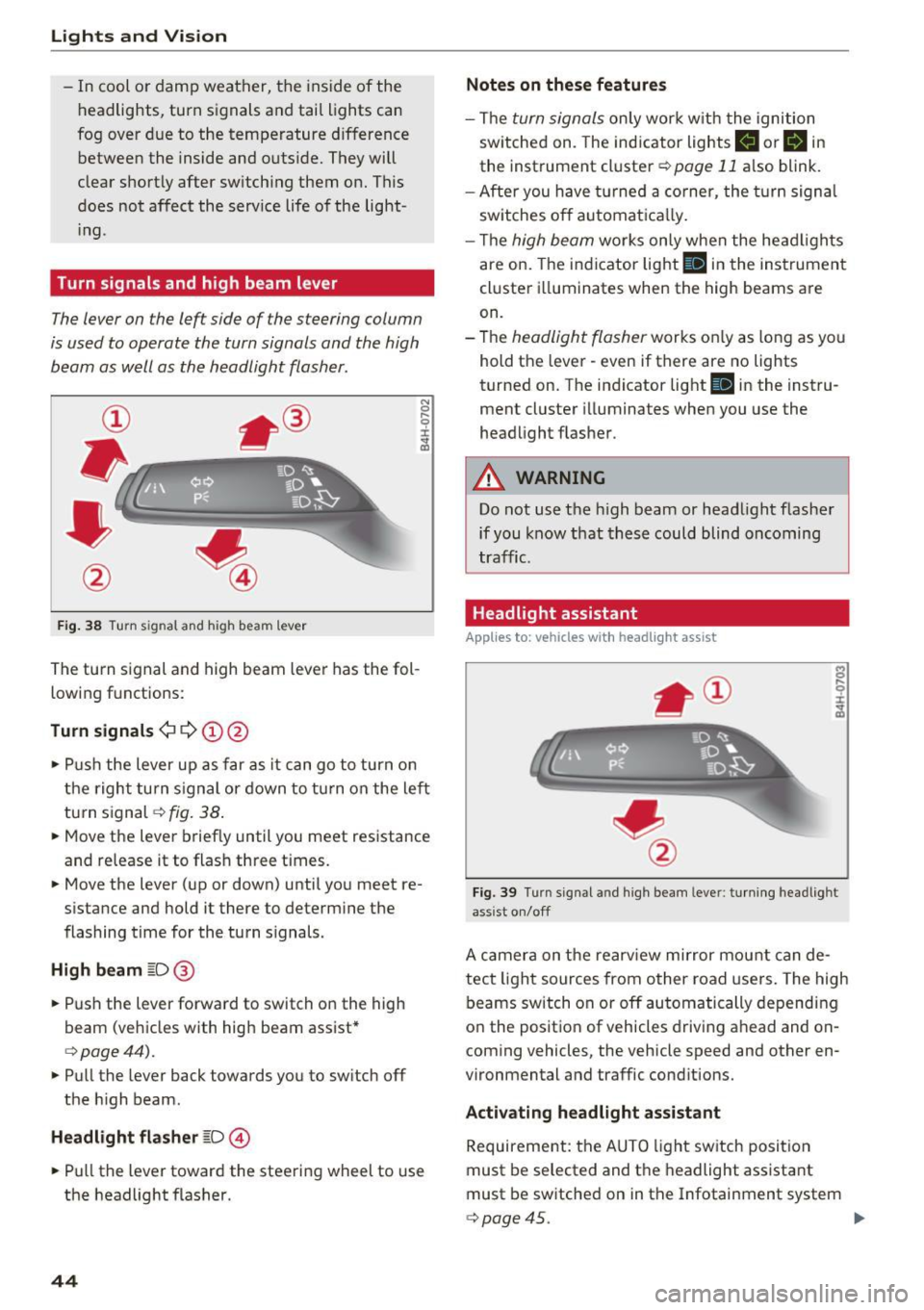
Lights and Vision
-In cool or damp weather, the inside of the
headlights, turn signals and tail lights can
fog over due to the temperature difference between the inside and outs ide. They will
clear short ly after sw itching them on. This
does not affect the service life of the light i ng.
Turn signals and high beam lever
The lever on the left side of the steering column
is used to operate the turn signals and the high
beam as well as the headlight flasher.
F ig . 38 Turn signal and high beam lever
The turn s ignal and high beam lever has the fol
lowing f unctions:
Turn signals ¢¢@@
N
0 ,.._ 0 ±
~
• Pu sh the lever u p as far as it can go to turn on
t he righ t turn s ignal or down to t urn on the left
turn s ignal
c:> fig. 38 .
• Move the lever briefly until you meet resistance
and release it to flash three t imes.
• Move the lever (up or down) until you meet re
s istance and hold it there to determine the
flashing time for the tu rn signals.
High beam ~D @
• Push the lever forward to switch on the high
beam (veh icles with high beam assist*
c:> page44).
• Pull the lever back towards you to sw itch off
the h igh beam.
Headlight flasher ~D ©
• Pull the lever toward the steering wheel to use
the headlight flasher.
44
Notes on these features
- The turn signals on ly wor k w it h the ignition
sw itched on. The ind icator lights
II or B in
the instrument cluster c:> page 11 also blink.
- After you have turned a co rner, the turn signa l
sw itches o ff automat ica lly.
- Th e
high beam works only when the head ligh ts
are on. The indicator light
Bl in the instrumen t
cl uster illuminates when the high beams are
on.
- The
headlight flasher works o nly as long as yo u
hold the lever - even if there are no lights
turned on. T he indicator light
Bl in the instru
ment cluster i lluminates when you use the
headlight flas her .
A WARNING
Do not use the h igh beam or head light flasher
if you know that these could blind oncoming
traffic.
Headlight assistant
App lies to: vehicles with headlight assist
Fig. 39 Turn s ig nal and high beam leve r: turn ing headlight
ass ist o n/off
A camer a on the rearv iew mirror mou nt can de
tect light sources from other road users. The high
beams switch on or off automatically depending
o n the positio n of vehicles driving ahead and on
coming vehicles, the vehicle speed and other en
vironmental and traffic cond itions.
Activ ating headlight assistant
Requirement: the AUTO light sw itch posit ion
must be selected and t he headlight assistant
must be sw itched on in the Infotainment system
c:> page45. "'
Page 48 of 282
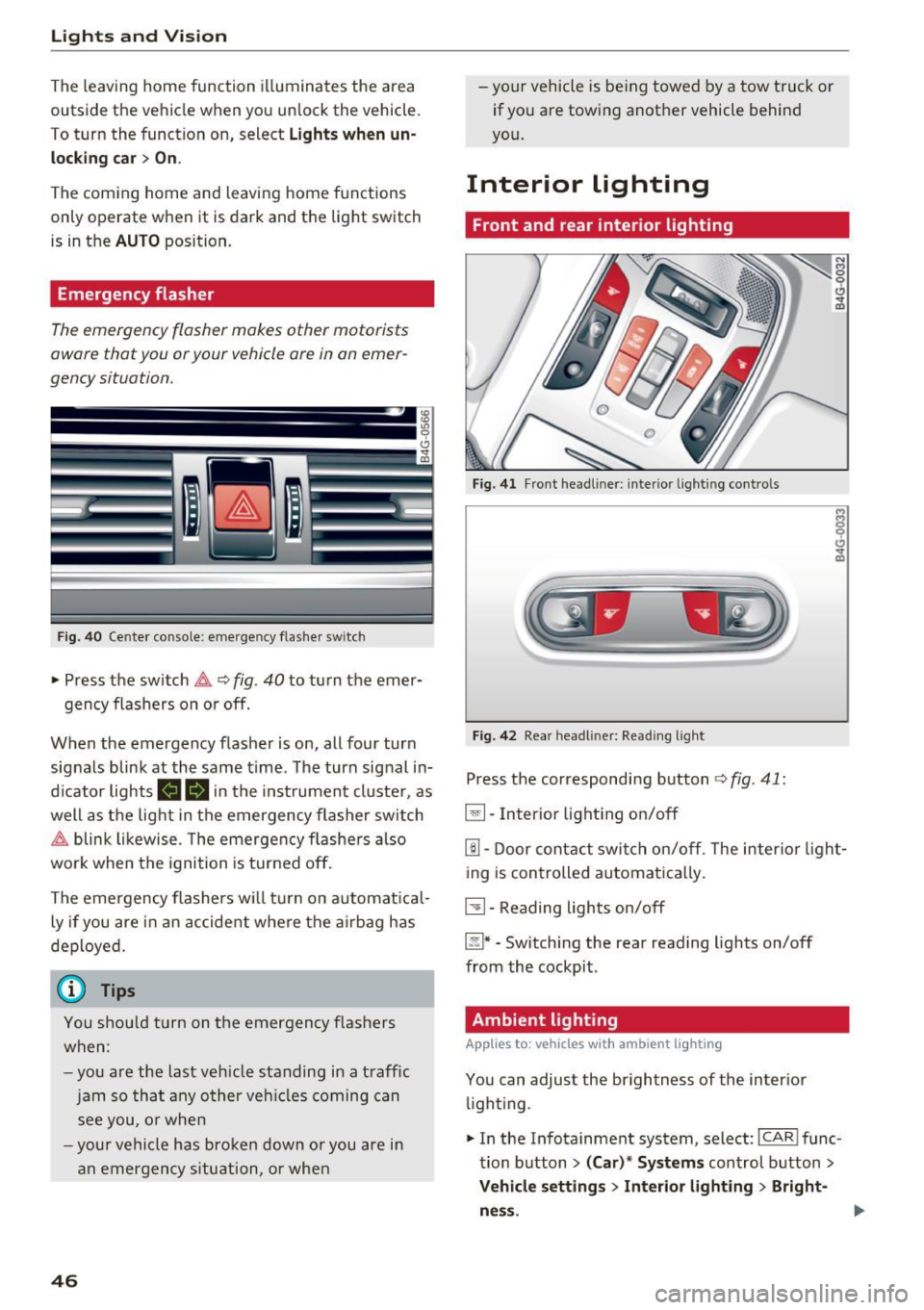
Lights and Vision
The leaving home function illuminates the area
outside the vehicle when you unlock the vehicle.
To turn the function on, select
Lights when un
locking car> On .
The coming home and leaving home functions
only operate when it is dark and th e light switch
is in the
AUTO position.
Emergency flasher
The emergency flasher makes other motorists
aware that you or your vehicle are in an emer
gency s ituation.
Fig. 40 Cente r console: emerge ncy flasher switch
~ Press the switch~ Q fig. 40 to turn the emer-
gency flashers on or off.
When the emergency flasher is on, all four turn
signals blink at the same time . The turn signal in
dicator lights
111!1 in the instrument cluster, as
well as the light in the emergency flasher switch
~ blink likewise. The emergency flashers also
work when the ignition is turned off.
The emergency flashers will turn on automatical
ly if you are in an accident where the airbag has
deployed.
(j) Tips
You should turn on the emergency flashers
when:
-you are the last vehicle standing in a traffic
jam so that any other vehicles coming can
see you, or when
- your vehicle has broken down or you are in
an emergency situation, or when
46
-your vehicle is being towed by a tow truck or
if you are towing another vehicle behind
you.
Interior Lighting
Front and rear interior lighting
Fig. 41 Front headli ner: in terio r light ing contro ls
Fig . 42 Rear head liner: Reading light
Press the corresponding button Q fig . 41:
5:1-Interior lighting on/off
rn -Door contact switch on/off . The interior light
ing is controlled automatically.
~- Reading lights on/off
~ *·Switching the rear reading lights on/off
from the cockpit .
Ambient lighting
Applies to: vehicles with ambient lighting
You can adjust the brightness of the interior
lighting .
~ In the Infotainment system, select: I CARI func
tion button
> (Car)* Systems control button >
Vehicle settings > Interior lighting > Bright·
ness.
Page 91 of 282
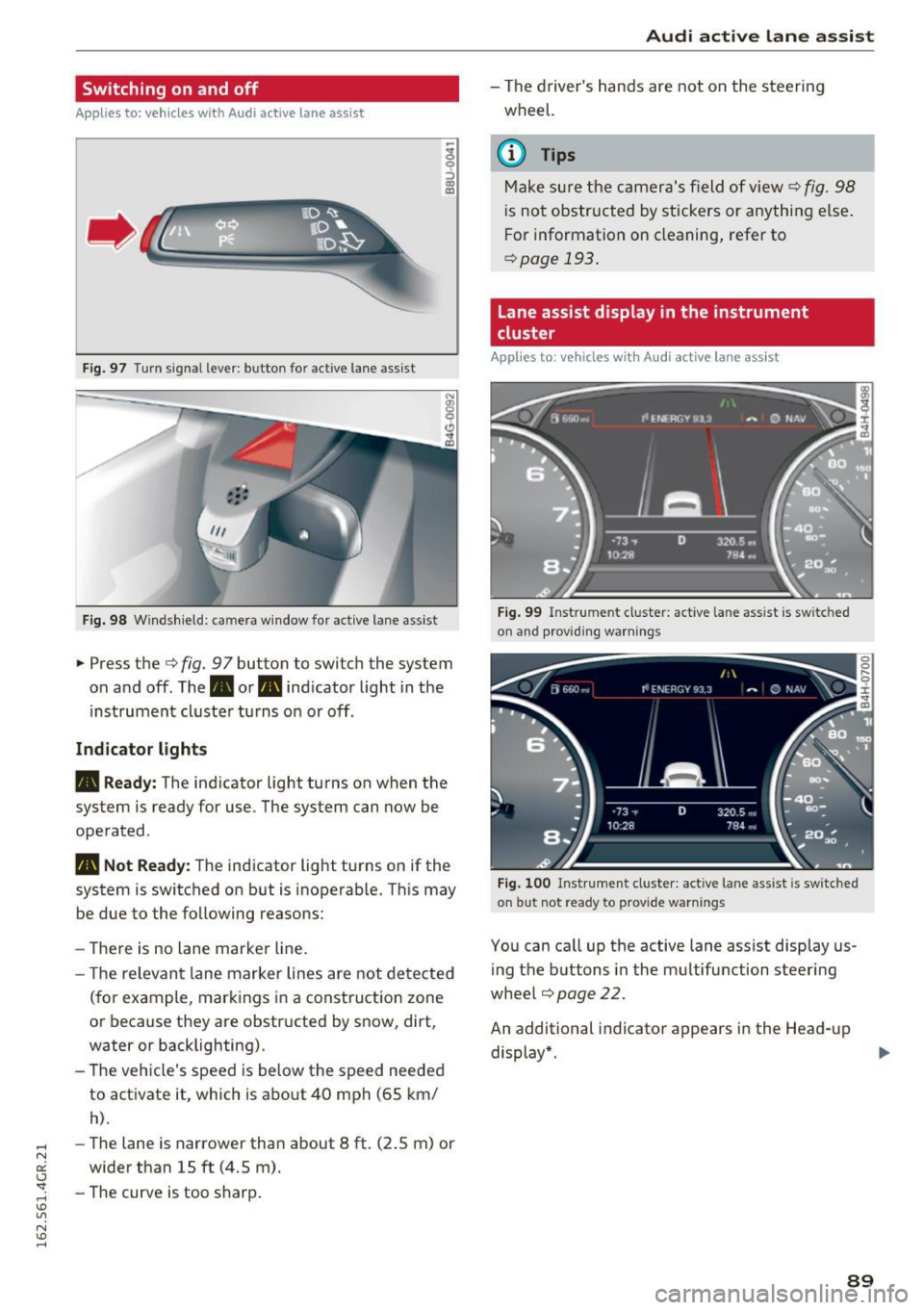
Switching on and off
App lies to: ve hicles with Audi active lane assist
Fig. 97 T urn signal lever: button for act ive lane assist
F ig. 98 W indsh ield: camera window for active lane assist
... Press the c:> fig. 9 7 button to switch the system
on and off. The. or
Pl1 indicator light in the
instrument cluster turns on or off.
Indic ator light s
• Rea dy : The indicator light turns on when the
system is ready for use. The system can now be
operated .
Pl1 Not Read y: The indicator light turns on if the
system is switched on but is inoperable. Th is may
be due to the following reasons:
- There is no lane marker line.
- T he relevant lane marker lines are not detected
(for example, markings in a construction zone
or because they are obstructed by snow, dirt,
water or backlighting).
- The vehicle's speed is below the speed needed
to activate it, which is about 40 mph (65 km/
h).
-The lane is narrower than about 8 ft. (2.5 m) or
wider than 15 ft (4.5 m).
- The curve is too sharp.
Audi act ive lane ass is t
- The driver 's hands are not on the steering
wheel.
(D Tips
Make sure the camera's field of view c:> fig. 98
is not obstructed by stickers or anything else.
For information on cleaning, refer to
c:> page
193 .
Lane assist display in the instrument
cluster
App lies to: vehicles wit h Audi active la ne ass ist
F ig . 99 Inst rum ent clus ter: active la n e assis t is switc hed
on and provid ing warn ing s
Fig. 100 Instrument cluster: act ive lane assist is sw itched
on but not ready to provide warnings
You can ca ll up the active lane assist display us
ing the buttons in the mu ltifunction steering
wheel
c:> page 22.
An additional indicato r appears in the Head-up
display*.
8 9
Page 93 of 282
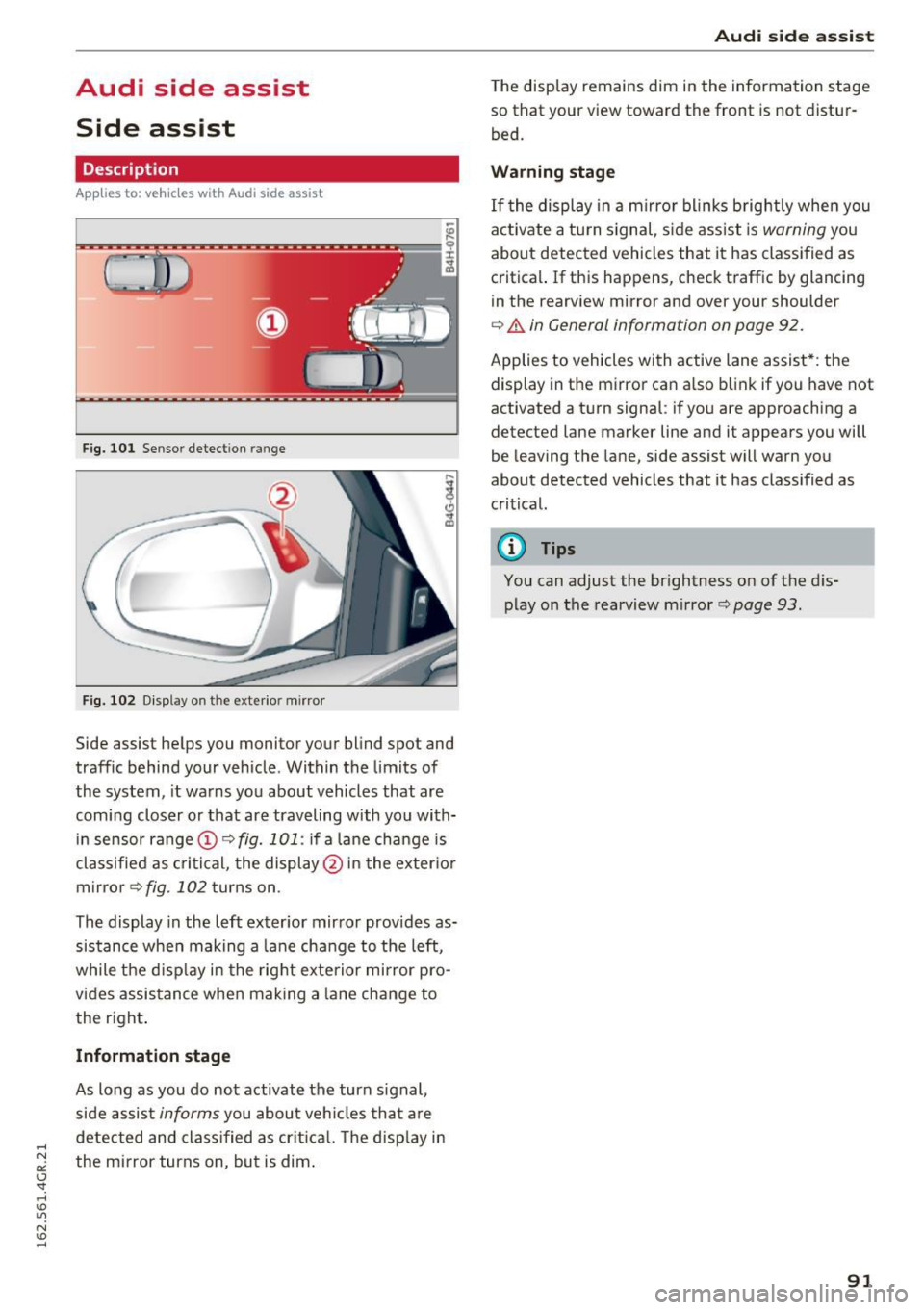
Audi side assist Side assist
Description
App lies to: veh icles with Audi side assist
Fig. 101 Se nsor dete ction rang e
Fig. 102 Display o n the exterio r mirror
Side assist helps you monitor your blind spot and
traffic behind your vehicle . Within the limits of
the system , it warns you about vehicles that are
coming closer or that are traveling with you with
in sensor range ©
c> fig. 101: if a lane change is
classified as critical, the display @ in the exter ior
mirror
c> fig . 102 turns on .
The display in the left exterior mirror provides as
sistance when making a lane change to the left,
while the d isplay in the right exterior mirror pro
vides assistance when making a lane change to
the right .
Information stage
As long as you do not activate the turn signal,
side assist
informs you about vehicles that are
detected and classified as critica l. The disp lay in
the mirror turns on, but is dim.
Audi side assist
The display remains dim in the information stage
so that your view toward the front is not distur
bed.
Warning stage
If the display in a mirror bl inks brightly when you
act ivate a tu rn s ignal , sid e assist is
warning you
about detected vehicles that it has classified as
critical. If this happens, check traffic by glancing
in the rearview mirror and ove r you r shoulde r
c> .&. in General informa tion on page 92.
Applies to vehicles w ith active lane assist* : the
display in the mirror can also blink if you have not
activated a turn signal : if you a re approaching a
detected lane marker line and it appears you will
be leaving the lane , side assist will warn you
about detected vehicles that it has class ified as
critical.
@ Tips
You can adjust the brightness on of the dis
play on the rearview mirror
c> page 93 .
91
Page 110 of 282
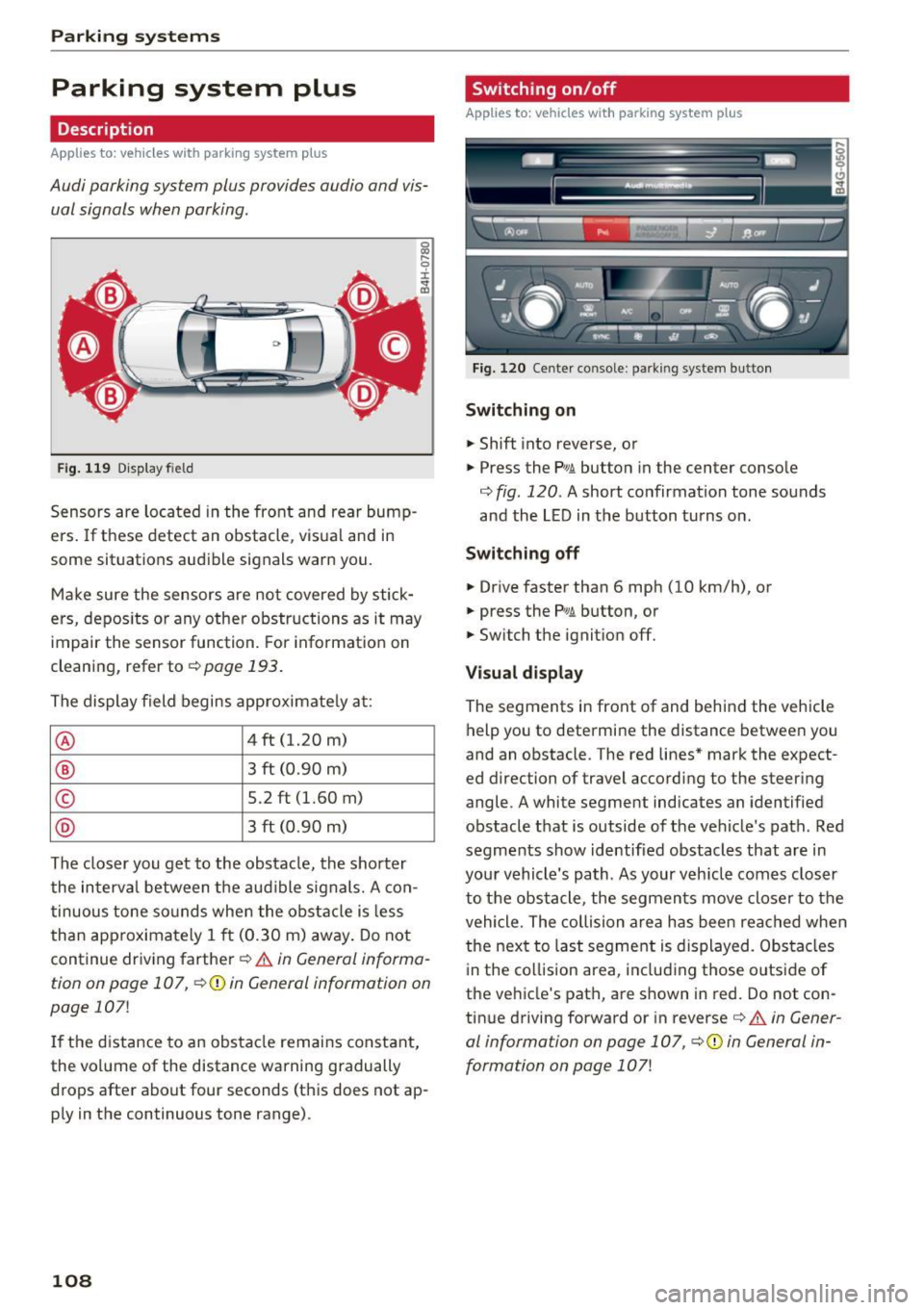
Parking systems
Parking system plus
Description
Applies to: ve hicles w ith park ing system p lus
Audi parking system plus provides audio and vis
ual signals when parking.
F ig . 119 D isp lay fiel d
Sensors are located in the front and rear bump
ers. If these detect an obstacle, visua l and in
some situations audible signals warn you.
Make sure the sensors are not covered by stick
ers, depos its or any other obstructions as it may
impair the sensor function. For information on
cleaning, refer to
¢ page 193.
The display field begins approximately at :
® 4 ft (1.20 m)
® 3 ft (0.90 m)
© 5.2 ft (1.60 m)
@ 3 ft (0.90 m)
The closer you get to the obstacle, the shorter
the interva l between the audible signals. A con
tinuous tone sounds when the obstacle is less
than approximately 1 ft (0.30 m) away . Do not
continue driving farther¢
& in General informa
tion on poge 107,
¢ @) in General information on
page
107!
If the distance to an obstacle remains constant,
the volume of the distance warning gradually
drops after about four seconds (this does not ap
p ly in the continuous tone range).
108
Switching on/off
App lies to : vehicles with parking system plus
Fig. 120 Center console : parkin g system button
Switching on
.. Shift into reverse, or
.. Press the
PwA button in the center console
¢
fig. 120 . A short confirmation tone sounds
and the LED in the button turns on .
Switching off
.. Drive faster than 6 mph (10 km/h), or
.. press the
p,qi button, or
.. Switch the ignition off.
Visual display
The segments in front of and behind the veh icle
help you to determine the distance between you
and an obstacle. The red lines* mark the expect
ed d irection of travel according to the steer ing
angle. A white segment indicates an identified
obstacle that is outside of the vehicle's path . Red
segments show identified obstacles that are in
your vehicle's path. As your veh icle comes closer
to the obstacle, the segments move closer to the
vehicle. The collision area has been reached when
the next to last segment is displayed. Obstacles
in the collision area, including those o utside of
the vehicle's path, are shown in red. Do not con
tinue driving forward or in reverse¢
A in Gener
al information on page 107, ¢(Din General in
formation on page
107!