check engine AUDI S3 2010 User Guide
[x] Cancel search | Manufacturer: AUDI, Model Year: 2010, Model line: S3, Model: AUDI S3 2010Pages: 320, PDF Size: 75.34 MB
Page 32 of 320

Driver information display
Driver information appears in the display when a defective light
bulb is reported by the defective light bulb warning~
page 34,
when the brake pads are worn and before you engage a gear on
vehicles with S tronic.
In addition, driver information may appear when a red symbol
flashes in the driver display .
To display Driver information
As an example, the~ symbol appears in the display. If you now
press the button~
page 29, fig. 21 , the following driver message
appears in the display:
Switch off engine and check oil level
The driver message in the display goes out after about 5 seconds.
You can display the driver message again by briefly pressing the
button. •
Brake system malfunction
BRAKE (USA models) /((D) (Canada models )
The indicator light flashes if the brake fluid level is too
low, if there is a malfunction in the ABS system or when
the parking brake is engaged.
If the BRA KE/(CD) symbol flashes in the display with the
parking brake released, there is a malfunction in the brake
system. In addition to the symbol, one of two messages
appears in the display:
Stop vehicle and check brake fluid
ABS fault
! See owner's manual
- Pull off the road and stop the vehicle.
- Obtain professional assistance.
USA models: if there is a malfunction in the ABS system, the • c:::;
warning/indicator light illuminates along with the BRAKE system
malfunction warning/indicator light~
/.1.
Canada models: if there is a malfunction in the ABS system, the
warning/indicator light illuminates together with the
CCD) brake
system malfunction warning/indicator light~
/.1.
Parking brake set
The parking brake warning light Brake /«D> (Canada models) illumi
nates when the parking brake is set . In addition, a warning tone will
sound after you have driven for longer than 3 seconds and faster
than 3 mph (5 km/h).
& WARNING
• Always observe the warnings in~ page 215, "Engine compart
ment", before opening the engine hood and checking the brake
fluid.
• Driving with low brake fluid is a safety hazard! Stop the car and
get professional assistance.
• If the brake system warning/indicator light illuminates
together with the ABS warning/indicator light, then the ABS
system is malfunctioning. The rear wheels could quickly lock up
when you apply the brakes. This could lead to loss of control and
your vehicle could slide! Drive carefully to the nearest authorized
Audi dealer and have the malfunction corrected. •
Engine cooling system malfunction _t_
A malfunction in the engine cooling system must be
repaired as soon as possible.
When the J_ symbol in the display flashes, then either the
engine coolant temperature is too high, or the coolant level
~
Page 33 of 320
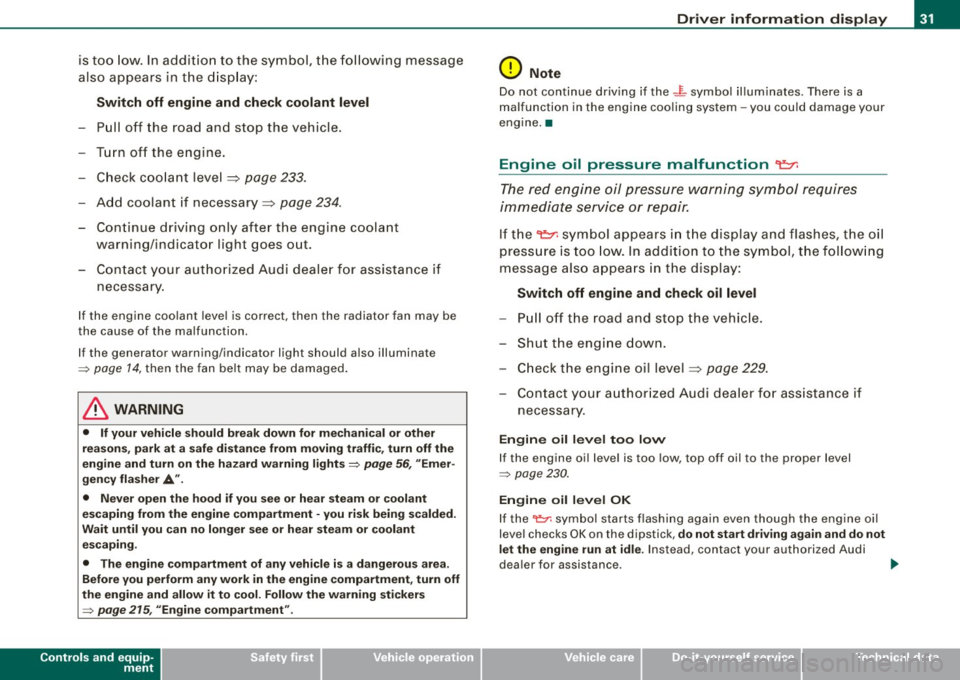
is too low. In addition to the symbol, the following message
also appears in the display:
Switch off engine and check coolant level
-Pull off the road and stop the vehicle.
- Turn off the engine.
- Check coolant level
=> page 233.
-Add coolant if necessary=> page 234 .
-Continue driving only after the engine coolant
warning/indicator light goes out.
- Contact your authorized Audi dealer for assistance if
necessary.
If the engine coolant level is correct, then the radiator fan may be
the cause of the malfunction.
If the generator warning/indicator light should also illuminate
=> page 14, then the fan belt may be damaged.
_& WARNING
• If your vehicle should break down for mechanical or other
reasons, park at a safe distance from moving traffic, turn off the
engine and turn on the hazard warning lights
=> page 56, "Emer
gency flasher A".
• Never open the hood if you see or hear steam or coolant
escaping from the engine compartment -you risk being scalded.
Wait until you can no longer see or hear steam or coolant escaping.
• The engine compartment of any vehicle is a dangerous area.
Before you perform any work in the engine compartment, turn off
the engine and allow it to cool. Follow the warning stickers
=> page 215, "Engine compartment".
Controls and equip
ment
Driver information display
0 Note
Do not continue driving if the -F-symbol illuminates . There is a
malfunction in the engine cooling system -you could damage your
engine. •
Engine oil pressure malfunction "I=:,:
The red engine oil pressure warning symbol requires
immediate service or repair.
If the 't::r. symbol appears in the display and flashes, the oil
pressure is too low. In addition to the symbol, the following
message also appears in the display:
Switch off engine and check oil level
-Pull off the road and stop the vehicle.
- Shut the engine down.
- Check the engine oil level=>
page 229.
-Contact your authorized Audi dealer for assistance if
necessary.
Engine oil level too low
If the engine oil level is too low, top off oil to the proper level
=> page 230.
Engine oil level OK
If the '1::7: symbol starts flashing again even though the engine oil
level checks OK on th e dipstick,
do not start driving again and do not
let the engine run at idle .
Instead, contact your authorized Audi
dealer for assistance . ..
I • •
Page 34 of 320
![AUDI S3 2010 User Guide Driver information display
[ i ] Tips
• The engine oil p re ss ure symbol 9:::r. is not an indicator for a low
engine oil level. Do not rely on it . In stead , check the oil lev AUDI S3 2010 User Guide Driver information display
[ i ] Tips
• The engine oil p re ss ure symbol 9:::r. is not an indicator for a low
engine oil level. Do not rely on it . In stead , check the oil lev](/img/6/57545/w960_57545-33.png)
Driver information display
[ i ] Tips
• The engine oil p re ss ure symbol 9:::r. is not an indicator for a low
engine oil level. Do not rely on it . In stead , check the oil level in your
engine at regular interval s, preferably each time you refuel , and
alway s before going on a l ong trip.
• The yellow oil level warning indication · require s oil refill or
workshop service w ithout delay . Do not wait until the red oil pres
s ure warning symbol
9:::r. s tarts to flash before you respond to the
l ow oil level warning . By then , yo ur engine may already have
s uffered serious damage. •
Fuel supply too low f
When the symbol illuminates, t his mea ns there are about 2.6
gallons (10 liters) of fuel left in the fuel tank. Time to refuel!
~ page 279.
If the symbol lights up, even when there is ample fuel in the tank,
and the te xt
Tank system malfunction! Please contact workshop
appears in the disp lay, there is a fault in the syste m. Contact a qual
ified workshop to have the fault rectified .•
App lies t o vehic les: with engine sp eed lim itat ion
Engine speed limitation I
I Engine speed ma ximum XXXX RPM
The . symbo l illuminates when there is an engine control malfunc
t ion. T he ind icat or l ight
'IC in the instrument cluste r also il lum i
nates . T he engine speed is limited to the speed displayed in the
driver in for mation sys tem . Keep in mind tha t the engi ne s peed wi ll
not exceed the va lue d isplayed in the driver information system, for
exam ple when downshifting.
P lease go to an authorized Audi deale r or other qua lified workshop
to have the malfunction repaired. •
Applies to vehicles: with diese l engi ne and d iesel particu late filte r
Diesel particulate filter clogged
Particulate filter ! See owner's manual
If the indicator light in the instrument c luster comes on, the
diesel particulate fi lte r has become blocked with soot as the resul t
of constant short -distance driving . When the symbol illumi -
nates, you can alte r yo ur driving style to assist the filter self
clean ing process. Drive for app roxi mately 15 m inutes in 4th or 5th
gea r (automatic transmission with the selector lever in the S posi
t ion) at a minimum s peed of 37 mph (60 km/h) and an e ngine speed
of approximately 2 ,000 R PM . T he temperature increase that wil l
r esu lt from this ca n burn o ff the soot in the fil te r. The symbo l w ill
switc h off when the cleaning is successful.
I f the sy mbo l d oes not swi tch off, see you r aut hor ized deale r or
other qua lif ied workshop to have the prob lem correc ted .
As long as the indicator light remains on (diesel particulate filter
plugged), you can e xpect i ncreased fue l co nsu mption a nd possibly
a lso a loss of engine performance.
A message may a lso be displayed in the ins tru me nt cluste r
informing you or prompting necessary act ion .
For more information on the diese l particulate filter, refer to
~ page 797.
& WARNING
Always adapt your speed to the current weather, road and traffic
conditions. You should never disobey traffic laws in order to follow
driving recommendation s. •
Checking the engine oil level ~
· Ple ase add max. 1 qt of engine oil!
Page 35 of 320

If the '-" symbol comes on, add 1 quart (1 liter) of oil at the next
opportunity =>
page 230. •
Checking the engine oil level r.,
When the symbol illuminates, check the engine oil level as soon
as possible=>
page 229. Top off the oil at your earliest opportunity
=>
page 230. •
Engine oil sensor defective -;...
If the symbol illuminates, contact your authorized Audi dealer
and have the oil sensor inspected.•
Worn brake pads ~ :;
rt. Brake pads!
If the warning light illuminates, immediately contact your autho
rized Audi dealer or qualified workshop to have all brake pads
inspected. On USA models the warning light? comes on together
with the warning light
BRAKE. Both sets of brake pads on an axle must
always be replaced at the same time.
& WARNING
Driving with bad brakes can cause a collision and serious personal
injury.
• If the warning light and the warning light
BRAKE11 with the
message Brake pads! comes on in the instrument cluster display,
immediately contact your authorized Audi dealer or qualified
workshop to have all brake pads checked or replaced if
necessary. •
11 BRAKE : USA models only
Controls and equip
ment
Speed warning
models) 1
· ,I'""'
Driver information display
(USA models> IP (Canada
If the ~ symbol illuminates, this means you are driving faster than
the set vehicle speed. Slow down!=>
page 26. •
Speed warning 2 r (USA models) /,.__, (Canada
models)
If the C) symbol illuminates, this means you have driven faster than
the second set vehicle speed. Slow down! =>
page 26. •
Applies to veh icles : wi th dynamic head light range ad justment
Headlight range control defective
If the illuminates, the dynamic headlight range control is no
longer working properly. Have the system checked and repaired at
your authorized Audi dealer. •
Windshield washer fluid level too low .-_j
If the ~ symbol illuminates, add windshield washer fluid to the
washer system =>
page 240. •
Battery voltage low ~
If the C symbol illuminates, contact your authorized Audi dealer
and have the following components inspected:
• drive belt
• battery charge
Also see if the generator warning/indicator light illuminates
=>
page 14. •
I • •
Page 36 of 320

Driver information display
Defective light bulb warning U
The defective light bulb warning tells you when a vehicle
light bulb has become defective.
If a defective bulb has been detected by the system or a light bulb
burns out, the symbol with a message appears in the display to
tell you which bulb is burnt out and where it is located. For example:
Rear left turn signal
After 5 seconds, the message disappears . If you want to recall the
message into the display, press the CHECK button=>
page 8, fig. 2
©-
There are three reasons why the defective bulb message would
appear in the display:
• The light bulb has burnt out=>
page 283.
• The fuse is "blown" => page 278, "Replacing a fuse".
• The wire connection to the light bulb is defective .
Have the bulb replaced or the connection repaired by your autho
rized Audi Service department.
& WARNING
• Light bulbs are pressurized and could explode while they are
being changed causing serious personal injury.
• Work with due care when handling the high-voltage section of
gas discharge (xenon) lamps. Failing to do so could result in death
or serious injury! •
Brake light defective " U'lf" (USA
models) / (Canada models)
In case of a malfunction or component failure, the symbol
(USA models)/ (Canada models) can appear . The following elec- trical components should be checked, repaired or replaced, as
necessary:
• Brake light bulbs
• All wiring connections
• Brake light switch
Contact your authorized Audi dealer for assistance if necessary.
[ i] Tips
The brake light switch is only inspected as part of the functional
check after the engine is started .•
A pplies to vehi cles : w it h a uto mati c he adl ights
Light /rain sensor defective _,
The indicator light indicates a defect in the automatic
headlights/automatic wiper system.
If the symbol illuminates, the light sensor has failed. For safety
reasons, the low beams are turned on permanently with the switch
in
AUTO. However, you can continue to turn the lights on and off
using the light switch . In the case of a defect in the rain sensor, the
windshield wiper lever functions are still available. Have the
light/rain sensor checked as soon as possible at an authorized Audi
dealer. •
Applies t o vehi cles: with Ad aptive Ligh t
Adaptive Light defective ~{)
C: Adaptive light defective
When this symbol J illuminates, it means that Adaptive Light is
defective. Go to a qualified workshop to have the headlights or the
control unit for the Adaptive Light repaired. •
Page 38 of 320
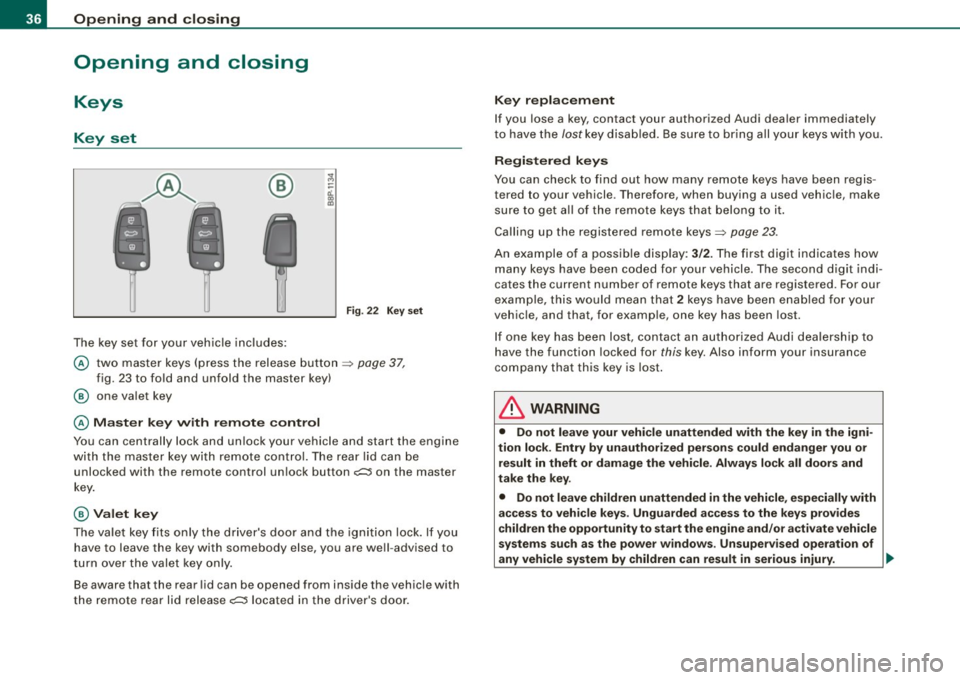
Opening and closing
Opening and closing
Keys
Key set
®
The key set for your vehicle includes:
Fig. 22 Key set
@ two master keys (press the release button => page 37,
fig. 23 to fold and unfold the master key)
@ one valet key
@ Master key with remote control
You can centrally lock and unlock your vehicle and start the engine
with the master key with remote control. The rear lid can be
unlocked with the remote control unlock button
c;:;::::5 on the master
key.
@ Valet key
The valet key fits only the driver's door and the ignition lock. If you
have to leave the key with somebody else, you are well -advised to
turn over the valet key only.
Be aware that the rear lid can be opened from inside the vehicle with
the remote rear lid release
c;:;::::5 located in the driver's door.
Key replacement
If you lose a key, contact your authorized Audi dealer immediately
to have the
lost key disabled. Be sure to bring all your keys with you.
Registered keys
You can check to find out how many remote keys have been regis
tered to your vehicle . Therefore, when buying a used vehicle, make
sure to get all of the remote keys that belong to it.
Calling up the registered remote keys=>
page 23.
An example of a possible display: 3/2. The first digit indicates how
many keys have been coded for your vehicle . The second digit indi
cates the current number of remote keys that are registered . For our
example, this would mean that
2 keys have been enabled for your
vehicle, and that, for example, one key has been lost.
If one key has been lost, contact an authorized Audi dealership to
have the function locked for
this key. Also inform your insurance
company that this key is lost.
& WARNING
• Do not leave your vehicle unattended with the key in the igni
tion lock . Entry by unauthorized persons could endanger you or
result in theft or damage the vehicle. Always lock all doors and
take the key.
• Do not leave children unattended
in the vehicle, especially with
access to vehicle keys . Unguarded access to the keys provides
children the opportunity to start the engine and/or activate vehicle
systems such as the power windows . Unsupervised operation of
any vehicle system by children can result in serious injury . ._
Page 48 of 320

Opening and closing
Anti -theft alarm system
The anti-theft alarm triggers an alarm if anyone attempts
to break int o the vehicle.
Fig. 36 Di ode po sitio n
i n the in str um ent p anel
T he an ti- t heft alarm system triggers an audible alarm and turns on
t he emergency flasher if an unauthorized interference with the
vehic le is sensed by the system .
How is the anti-th eft alarm sy ste m swi tched on ?
The anti-theft alarm system is switched on when you lock th e
dr iver's door manually using the fold -out key, or when you use the
remo te control. The sys tem is activated approximately 30 seconds
af ter the vehicle is locked . The indicator light => fig. 36 starts
flashing rapid ly for 30 seconds and then blinks slowly .
How is th e a nti-theft alarm system swi tch ed off?
The anti-the ft alarm sys tem is switched off wh en you use the remote
control to un lock your vehic le . If you do not open a do or within 30
seconds after you have unlocked with the remote control, the
vehic le will lock itself again auto matically.
If you lock just the driver's door using your key , the front
passenger 's door and the rear lid remain locked.
Wh en will th e anti th eft alarm s yst em b e trigg ered?
When the v ehicle is locked, the alarm system mo nitors and pro tects
the fo llowing parts of the vehicle :
• engine compartment
• l uggage compartment
• doors
• ignition
When the system is activa ted, the alarm will be triggered if one of
the doors, the engine hood or the rear lid are opened , or if the igni
tion is turned on or the radio removed.
The anti-theft alarm system wil l also go off when the battery is
disconnected .
You can also t rigger the alarm by pressing the PANIC button on your
remo te -contro l key . This wi ll a lert other people in case of emer
gency. Press the
PANIC bu tton again t o turn off the alarm.
How i s th e a nti-theft alarm switched off when
triggered?
The alarm system is switched off when you unlock the vehic le using
the remo te -control key o r when the ignition is switched on . The
alarm wi ll also switch itself off when it comes to the end of its cycle .
Emergen cy flashe r
The emergency flasher will b link briefly when the doors, engine
hood and rear lid are properly closed.
If the emergency flashers do not blink, check the doors , engine hood
and rear lid to make sure they are properly closed . If you close a
door, the hood or the rear lid with the anti -theft a larm switched on,
the emergency flashers wil l b link only after you have closed the
door or lid.
[ i ] Tips
Fo r the anti- theft a larm system to function proper ly, make sure a ll
vehic le doors and windows are closed before leaving the vehicle .•
Page 49 of 320

Power windows
Controls
Fig. 37 Driver's door :
power window
switches
The switches are located in the driver's door. The front passenger's
door has a own power window switch of its own.
To open/close If the respective switch is pushed or pulled, the
window will , respectively.
Switches for front door windows
@ operates the window in the driver's door.
@ operates the window in the front passenger's door.
Switches for rear windows
© operates the left rear window.
@ operates the right rear window.
Safety switch
© Safety switch for rear window operation.
& WARNING
• Do not leave children unattended in the vehicle, especially with
access to vehicle keys. Unsupervised use of the keys can result in
Con tro ls and eq uip
ment
Opening and closing
& WARNING !continued)
starting of the engine and use of vehicle systems such as power
windows, etc. which could result in serious injury.
• Remember -you can still open or close the power windows for
about ten minutes after the ignition is switched off. Only when
either of the front doors are opened are the power windows
switched off.
• Be careful when closing the windows . Check to see that no one
is in the way, or serious injury could result!
• Always remove the ignition key whenever you leave your
vehicle.
• If you lock your vehicle from the outside, no one, especially chil
dren, should remain in the vehicle.
• Do not stick anything on the windows or the windshield that
may interfere with the driver's field of vision. •
Switches in the driver's door
The driver con operate all windows.
In addition to the switches in the driver 's door, there is a
separate switch in each door for the power w indow in that
door~ fig. 37. If the respective switch is pushed or pulled,
the window will open or close. The power window switches
have a
two -position function:
Opening the windows
Push the switch to the
first stop and hold it there until the
window has lowered to the desired position.
Push the switch briefly to the
second stop : the window
will automatically open all the way.
~
Vehicle care I I irechnical data
Page 65 of 320

The rain sensor wiper intervals depend on the sensitivity setting as
well as vehicle speed . During brief stops, wiper motion will adjust in
re lation to the amount of rain on the windshield.
Automatic wiper/washer : To eliminate water drop lets, the wind
sh ield wiper perfor ms one afterwipe operation a fter several
seconds while driving. You can switch this function off by moving
the lever to pos it ion © within 10 seconds of the afterw ipe opera
tion. The afterwipe func tion is reactivated the next time the ignition
is sw itch.
When the ignition is turned on , the washer jets are heated *.
& WARNING
• Wiper bl ade s are cru cial for safe driving! Only when they are in
good condition are they able to clear the windows properly to
provide un comp romised visibility . Worn or damaged wipe r blade s
are a safety hazard::::;,
page 65, "Replacing front wiper blade s"!
• The light /ra in se ns or* is only de signed to a ssis t and suppo rt
the driver. It remain s entirely the driver' s re spon sibility to monitor
outsi de w eather conditions and to manually a cti vate the wiper s as
soon a s rain or drizzle reduces vi sibility through the windshield .
• The windshield mu st not be treated with water -repellent m ate
rial s. They can in crea se glare under poor v isib ility condition s such
as wetne ss , dar kne ss, or when the sun is lo w on the horizon . In
addition , they can cau se the windshield wipers to chatter .
0 Note
In freezing or near freezing conditions:
• Always check that the wiper blades are not frozen to the glass
bef ore you turn the wipe rs on . Loosen a wiper blade which is frozen
in p lace before operating the wipers to prevent damage to the wiper
b lade or the wiper moto r.
• Do not use the wipers to clear a frosted window . Using the
wipe rs as a convenient ice scrape r will destr oy t he wipe r blades .
Controls and equip
ment
Cl ea r vision
• Before you take your vehicle to an automatic car wash, make sure
you have the w indshield wiper system switched off (lever in p ositi on
OJ, otherwise the windshield wiper system could get damaged in the
car wash if it should suddenly come on .
[ i ] Tips
• The windshie ld wipers are switched off when the ignition is
turned off . Activate the windshield wipers after the ign ition is
switched back on by moving the windshield wiper lever to any posi
tion.
• Wor n or dirty windshield wiper b lades cause smea ring, which
can affect the opera tion of the l ight/rain sensor*. Check the cond i
tion of your windshield wiper blades regula rly.
• The rain sensor is part of the interva l wiping system . T urning off
the ignition will also deactivate the rain sensor . To reac tivate the
sensor, switch off the interval w iping funct ion, then sw itc h it back
on again .
• App lies to vehicles with light/ rain sensor : When the wipers are
swi tched on manually and in ra in conditions, the automatic head
lights* turn on::::;,
page 53, "Switching the headlights on and off ·'A ·"
or off during the day when the wipers are no longer operating. The
automatic headl ights* function is ava ilable in this case only whe n
the light switch is in the "AUTO" position::::;,
page 53, fig. 46 .
• Make sure the washer fluid reservo ir in the engine compart ment
is topped off before going on a long trip . Look up::::;,
page 240 for
check ing and filling the washer conta iner.
• The wipers only o perate with the hood comp lete ly closed .•
I • •
Page 192 of 320

-Intelligent technology
----'""------- ~---------------------------------------
to the other drive wheel or wheels (all-whee l drivel. This is done up
to a speed of about 60 mph (100 km/h). Noises from the brake
system signal that wheel spin is being controlled.
Driving off
When driving off, always be sure to keep road conditions in mind as
you accelerate. If one drive wheel spins because it is on a surface
with less grip, gradually increase the pressure on the accelerator
pedal until the car starts to move. The wheel less able to transfer
power spins .
Overheating of brakes
To prevent the disc brake of the braked wheel from overheating if
subjected to excessive loads, the EDL cuts out temporarily. The
vehicle remains operational and behaves in the same way as a
vehicle without EDL.
As soon as the brake has cooled down, EDL switches on again auto
matically.
& WARNING
• When accelerating on slippery surfaces, such as on ice or snow,
always be careful when depressing the accelerator pedal. Even
with the EDL working, the drive wheels can spin and reduce your
ability to control your car. -Risk of crash!
• The increased safety afforded by EDL does not mean that you
can take safety risks. Always adapt your driving style to the road
conditions and traffic situation.
[ i] Tips
If a fault occurs in the ABS, the EDL is also not functioning. This is
indicated by the ABS warning light=>
page 16. •
Anti-Slip Regulat ion System (ASR)
The Anti-Slip Regulation System prevents the driven
wheels from spinning when the car is accelerating.
General notes
The Anti-Slip Regulation System (ASR) is integrated in the electronic
stabilization program (ESP) . When the vehicle starts up and acceler
ates, the wheels are prevented from spinning by adjusting the
engine power to match the amount of grip available from the road
surface.
How the system works
ASR performs automatically, i.e. without the driver's intervention.
With the aid of the ABS sensors=>
page 192, ASR monitors the
speed of the driven wheels. If the wheels start to spin, the engine
torque is reduced automatically until the tires find enough grip to
lock onto the road surface. The system is active across the entire
speed range.
Th e ASR works in conjunction with the ABS. If a malfunction should
occur in the ABS, the ASR will also be out of action.
Activating
The ESP is automatically activated when the engine is started and it
performs a self -test. You can activate a deactivated ASR if required
by pressing the=>
page 188, fig. 158 button. When it is activated,
the message
ESP/ASR on appears briefly in the display.
Deactivating
You can deactivate the ASR if required by pressing the button (for
less than 3 seconds)=>
page 188, fig . 158. With the ASR deactivated,
the ESP check light comes on, see=>
page 13. The message ASR off
appears in the display as well.
The ASR should normally be activated all the time . Only in certain
exceptional situations when some slip is desirable does it make
sense to deactivate the ASR. Examples:
• when driving with tire chains