low beam AUDI S4 2014 Owners Manual
[x] Cancel search | Manufacturer: AUDI, Model Year: 2014, Model line: S4, Model: AUDI S4 2014Pages: 296, PDF Size: 73.56 MB
Page 17 of 296
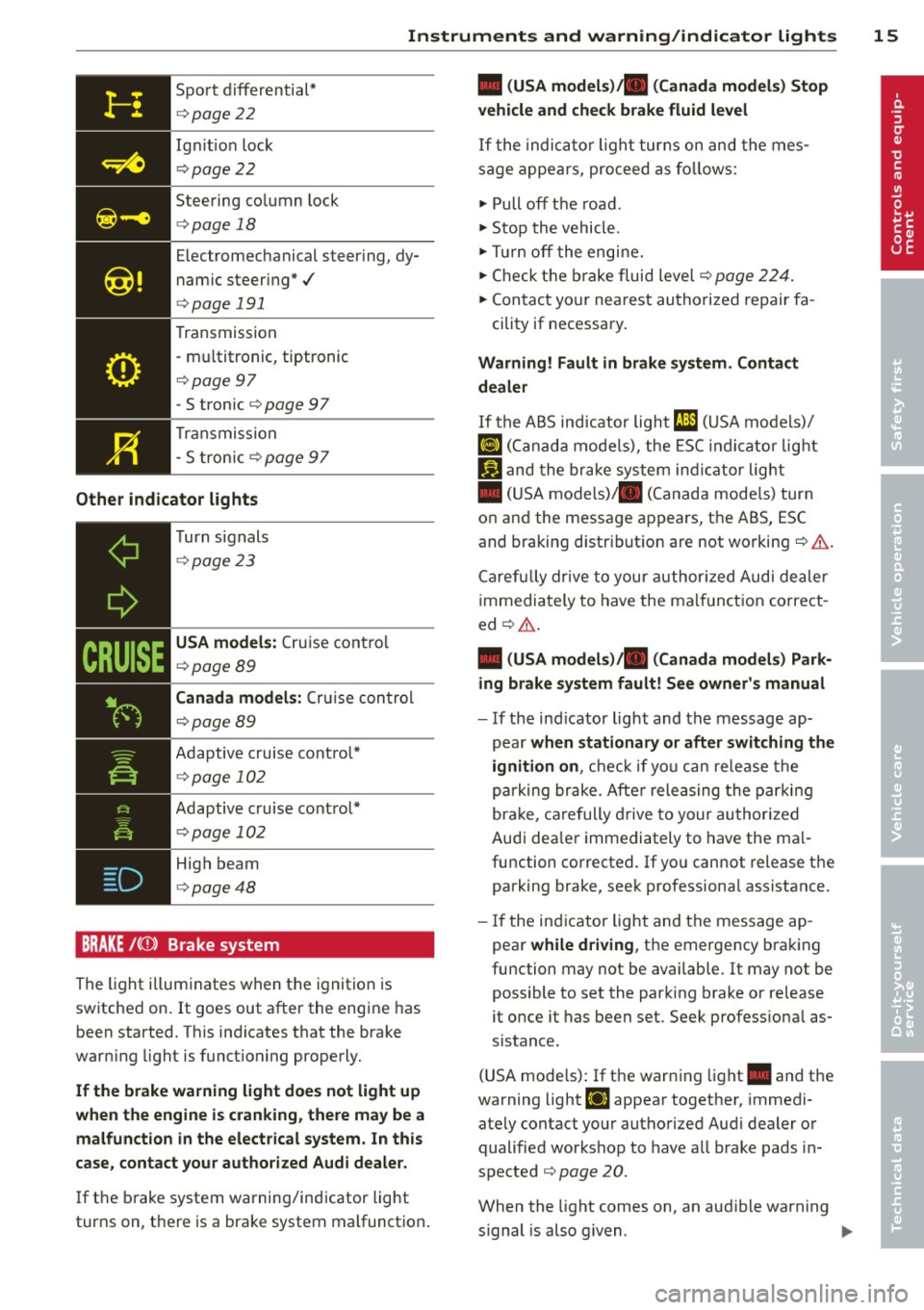
Instruments and warning/indicator lights 15
Sport d iffer ential*
¢ page 22
Ign it io n loc k
¢pag e 22
Steering co lumn lock
¢ pag e 18
Electromec hanical steer ing, dy
nam ic steer ing* ./
¢pag e 191
Transmission
- m ultitronic, tiptronic
¢ page 97
- S tronic
¢ page 97
T ran smi ssio n
- S tron ic
¢p age 9 7
Other indicator lights
CRUISE
Turn s ignals
¢ page 23
USA models: Cr uise con trol
¢page 89
Canada models: Crui se con tro l
¢p age89
Adaptive cruise cont ro l*
¢ page 102
Adaptive c ruise cont rol *
¢ page 1 02
High beam
¢ pag e48
BRAKE /((J)) Brake system
The light illum inates when the ignition is
switche d on .
It goes out after the engi ne has
been started. Th is in dicates that the bra ke
warn ing light is functioning properly.
If the brake warning light does not light up
when the engine is cranking , there may be a
malfunction in the electrical system. In this
case, contact your authorized Audi dealer.
I f t he b rake sy stem warning/ind icator light
turns on, t here is a bra ke system malfunction .
• (USA models)/ . (Canada models) Stop
vehicle and check brake fluid level
If t he indic ator lig ht tu rns on and the m es
s a ge a ppe ars, pro ceed as fo llows:
.,. Pull off t he roa d.
.,. Sto p t he vehicle .
.,. Turn off t he engi ne.
.,. Check t he bra ke fluid level ¢
page 224.
.,. Con tact yo ur nea rest au thorized re pair fa -
cility if necessary .
Warning! Fault in brake system. Contact
dealer
If the ABS ind icator light CD (USA mode ls)/
lG) < C anad a mo de ls), the ESC in dicato r light
If.) and the bra ke sys tem in dicat or lig ht
• (US A mo dels)/ . (Canada mode ls) turn
o n and the messa ge appears, the ABS, ESC
and brakin g distr ibution are not workin g¢ &. .
C arefu lly dr ive to your author ized Au di de aler
immedi ately to have the ma lf u nct ion correct
ed ¢&. .
• (USA models)/ . (Canada models) Park
ing brake system fault! See owner's manual
- If th e in di cator light and the m essag e ap -
pe ar
when stationary or after switching the
ignition on ,
check if yo u ca n re le a se the
p arki ng br ake. Afte r relea sing the park ing
bra ke, ca re fully drive to your au thori zed
A udi dea le r i mmediately to have the ma l
fu nct ion corrected . If yo u cannot release t he
parking brake, see k professiona l assistance .
- If the in dicator light and the message ap
pea r
while driving , th e e mergency bra king
fu nction may not be available. It may not be
possible to set the par king brake or re lease
it once it has been set. Seek profess io na l as
sistance.
( U SA mode ls) : If th e warn ing lig ht. and the
warning light
fi] appear togethe r, immedi
ate ly contact yo ur aut horized Aud i dealer o r
qualified wo rks hop t o have a ll brake pads in
s p ected
¢ page 20.
When the light comes on, an aud ible warning
s ignal is also g iven. .,.
Page 24 of 296
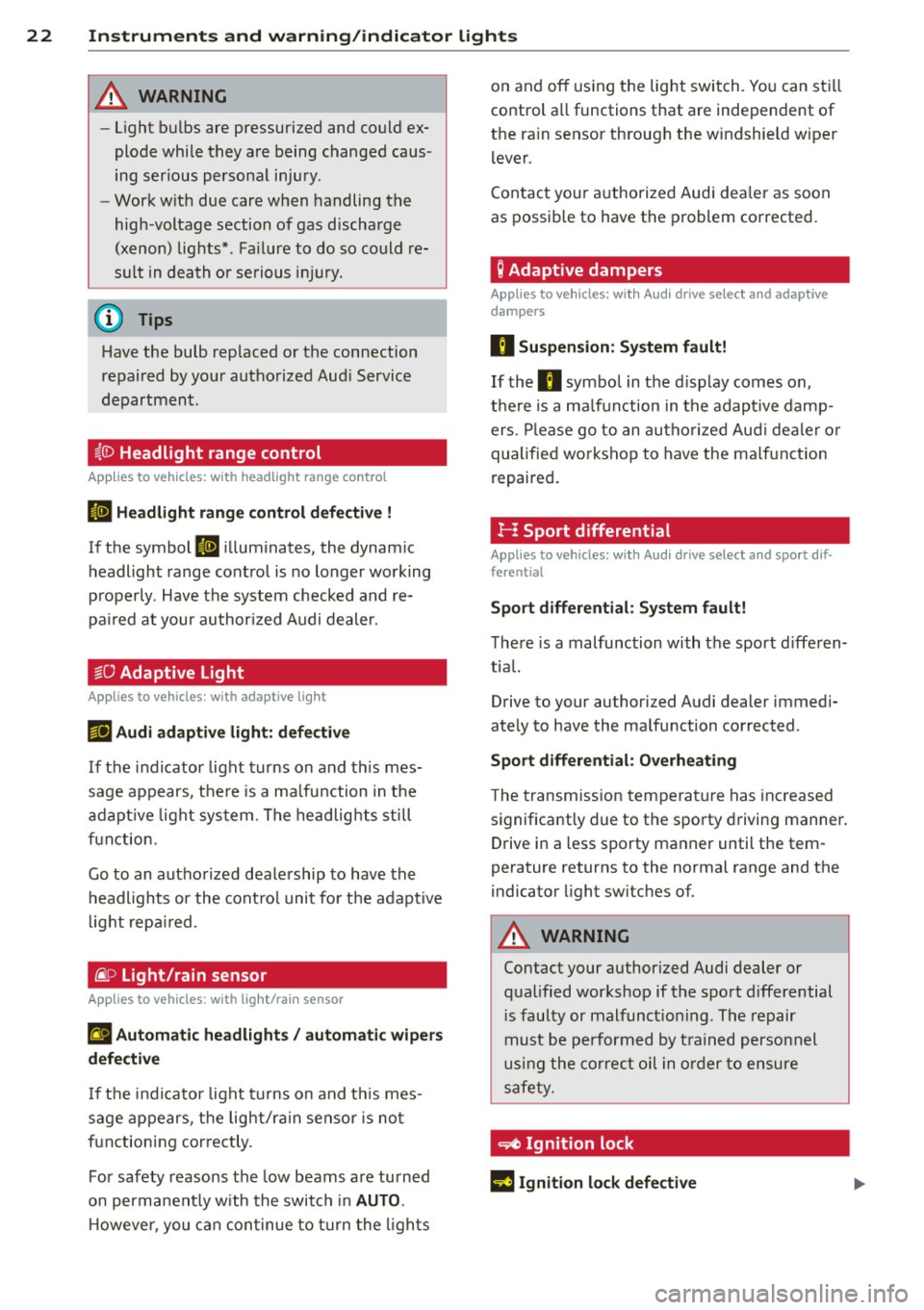
22 Instruments and warning/indicator lights
&_ WARNING
-light bulbs are pressurized and could ex
plode while they are being changed caus
ing serious personal injury.
- Work with due care when handling the
high-voltage section of gas discharge
(xenon) lights*. Failure to do so could re
sult in death or serious injury.
(D Tips
Have the bulb replaced or the connection
repaired by your authorized Audi Service
department.
~(D Headlight range control
Appl ies to vehicles: with headlig ht range co ntrol
II Headlight range control defective !
If the symbol II illuminates, the dynamic
headlight range control is no longer working
properly . Have the system checked and re
paired at your authorized Audi dealer.
§0 Adaptive Light
Appl ies to vehicles: with adaptive light
r!l Audi adaptive light: defective
If the indicator light turns on and this mes
sage appears, there is a malfunction in the
adaptive light system. The headlights still
function.
Go to an authorized dealership to have the
headlights or the control unit for the adaptive
light repaired .
@..D light/rain sensor
Applies to vehicles: with light/rain sensor
II Automatic headlights/ automatic wipers
defective
If the indicator light turns on and this mes
sage appears, the light/rain sensor is not
functioning correctly.
For safety reasons the low beams are turned
on permanently with the switch in
AUTO.
However, you can continue to turn the lights on and off
using the light switch . You can still
control all functions that are independent of
the rain sensor through the windshield wiper lever .
Contact your authorized Audi dealer as soon
as possible to have the problem corrected.
Q Adaptive dampers
Applies to vehicles: with Aud i drive select and adaptive
dampers
II Suspension: System fault!
If the II symbol in the display comes on,
there is a malfunction in the adaptive damp
ers. Please go to an authorized Audi dealer or
qualified workshop to have the malfunction
repaired.
H Sport differential
Appl ies to vehicles: with Aud i drive select and spo rt dif
ferential
Sport differential: System fault!
There is a malfunction with the sport differen
tial.
Drive to your authorized Audi dealer immedi
ately to have the malfunction corrected .
Sport differential: Overheating
The transmission temperature has increased
significantly due to the sporty driving manner.
Drive in a less sporty manner until the tem
perature returns to the normal range and the
indicator light switches of.
&_ WARNING
-
Contact your authorized Audi dealer or
qualified workshop if the sport differential is faulty or malfunctioning . The repair
must be performed by trained personnel
using the correct oil in order to ensure
safety.
~ Ignition lock
l3 Ignition lock defective
Page 49 of 296
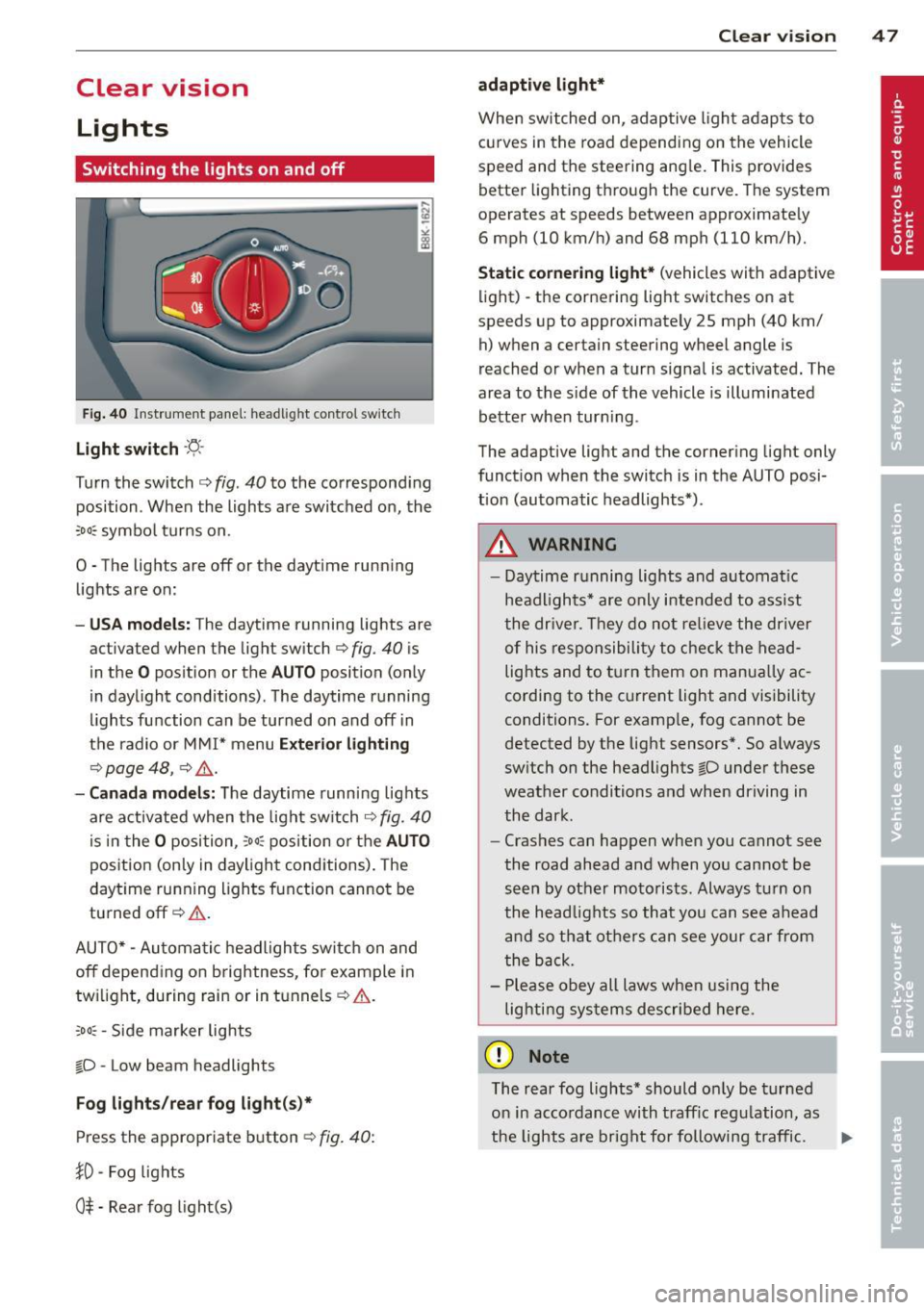
Clear vision Lights
Switching the lights on and off
F ig . 40 Instrument pane l: headlight control switch
Light switch ·'t/,·
Turn the switch c> fig . 40 to the correspond ing
position . When the lights are switched on, the
:oo: symbol turns on.
0 • The lights are off or the dayt ime running
lights are on:
- USA mod els : The daytime running lights are
activated when the light sw itch
c> fig . 40 is
in the
O position or the AUTO position (only
in daylight conditions) . The daytime running
lights function can be turned on and off in
the radio or MMI* menu
E xteri or li ghtin g
¢ page 48 , c> &_.
-Ca nad a mod els: The daytime runn ing lights
are activated when the light sw itch
¢ fig . 40
is in the O position, :oo : position or the AUTO
posit ion (only in daylight conditions). The
daytime running lights function cannot be
turned off¢&. .
AUTO* -Automatic headlights switch on and
off depending on b rightness, for example in
tw ilight, during rain or in tunnels¢,& .
:oo: -Side marker lights
~D -Low beam headlights
Fog light s/rea r fog ligh t(s)*
Press the appropriate button c> fig. 40:
1D -Fog lights
0$ -Rear fog light(s)
Clear vi sion 4 7
adaptive light*
When switched on, adaptive ligh t adap ts to
curves in the road depend ing on the vehicle
speed and the steering ang le. This provides
better lighting through the curve. The system
operates at speeds between approximately 6 mph (10 km/h) and 68 mph (110 km/h).
St atic corner ing light * (vehicles with adaptive
light) -the cornering light switches on at
speeds up to approximately 25 mph (40 km/ h) when a certain steering wheel angle is
reached or when a turn signal is activated. The
area to the s ide of the vehicle is illuminated
better whe n turn ing .
The adaptive light and the cornering light only
function when the switch is in the AUTO posi
tion (automatic headlights*) .
A WARNING
-Daytime running lights and automatic
headlights* are only intended to ass ist
the driver . T hey do no t re lieve the driver
of his responsibility to chec k the head
lights and to t urn them on manua lly ac
cording to the current light and visibility
conditions. For examp le, fog cannot be
detected by the light sensors*. So a lways
switch on the headlights
~D under these
weather conditions and when driving in
the dark .
- Crashes can happen when you cannot see
the road ahead and when you cannot be
seen by other motorists. Always turn on
the head lights so that you can see ahead
and so that others can see your car from
the back.
- Please obey all laws when using the
lig hting sys tems described here.
(D Note
The rear fog lights* should on ly be turned
on in accordance with t raff ic regulation, as
the lights are bright for following traffic. ..,.
Page 288 of 296
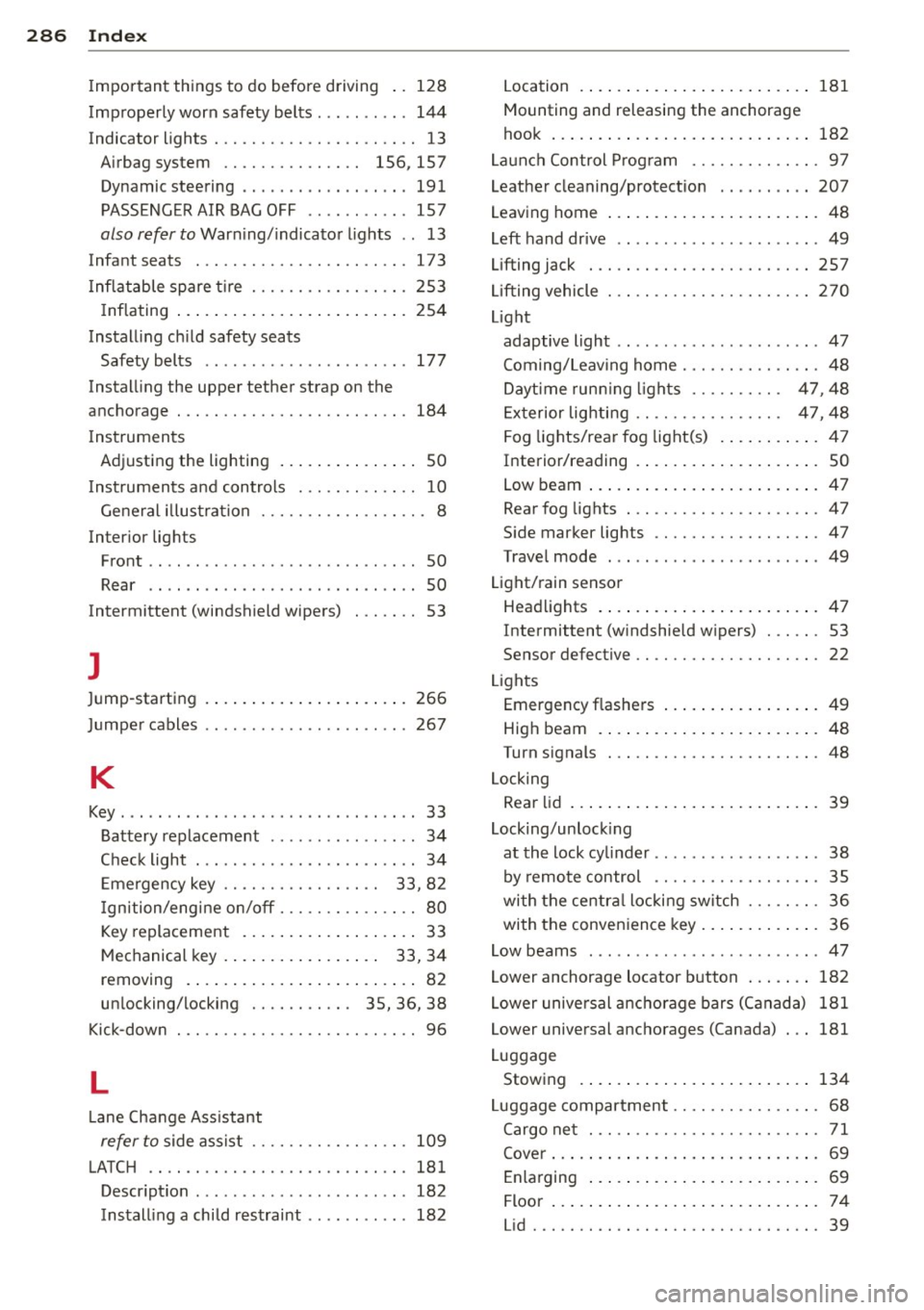
28 6 Index
Impor tan t th ings to do before driving .. 1 28
Improperly worn safety belts ..... .. ... 144
Indicator lights ............ .. .. .. .. .. 13
Airbag system . . . . . . . . . . . . . . . 156, 157
Dy namic steering ...... ... .. .. .. .. . 191
PASSENGER AIR BAG OFF ........ .. . 157
also refer to Warn ing/ indicator l ights .. 13
Infant seats ... ............. .. .... . 173
I nflatable spare t ire ...... .. .. .. .. .. . 2S3
I nflating .... .... ..... ... .. .. .... . 254
Installing ch ild safety seats
Safety belts . . . . . . . . . . . . . . . . . . . . . . 177
Instal ling the upper tether strap on the
anchorage . .. ............... .. .... . 184
I nstruments
Adjusting the lighting ... .. .. .... .. . . 50
I nstruments and contro ls ... .. .. .. .. . . 10
Gene ral illustration ..... .. .. .. .. .. . .. 8
Interior lights Front .. .. .. ................ ... ... . 50
Rear .. .... .......... ...... ... .. .. 50
Intermittent (windshield wipers) . . . . . . . 53
J
Jump-starting 266
Jumper cables ................ ... ... 267
K
Key .... ... .. ................ ... .. .. 33
Battery replacement . . . . . . . . . . . . . . . . 34
Check light . . . . . . . . . . . . . . . . . . . . . . . . 34
E mergency key . . . . . . . . . . . . . . . . . 33, 82
I gnition/engine on/off . . . . . . . . . . . . . . . 80
Key replacement .... ... .. .. .. .... .. 33
Mechanical key . . . . . . . . . . . . . . . . . 33, 34
removing . . . . . . . . . . . . . . . . . . . . . . . . . 82
un locking/locking . . . . . . . . . . . 35, 36, 38
Kick-dow n . . . . . . . . . . . . . . . . . . . . . . . . . . 96
L
Lane Change Ass istant
refer to side assist ........ .. .. .. .. . 109
LATC H .. .. .. ............. .. .. .. ... 181
Descr ipt ion .... .... ...... .. .. .. .. . 182
Install ing a child restraint ...... .. ... 182 Location .
..... .. ... .. ..... ... .. .. 181
Mounting and releasing the anchorage
hook ... .. .. .. .. ... .. ..... ... .. .. 182
Launch Control Prog ram ....... .. .. .. . 97
Leather cleaning/protect io n .. .. .. .. .. 207
Leav ing home ..... ... .. ..... ... .. .. . 48
Left hand drive .. .. ..... ........... .. 49
Lifting jack . .... .. ............. .... 257
L ifting vehicle ... .. ............. .... 270
Light adaptive light .. .. ................ .. 47
Coming/Leav ing home ........ .. .. .. . 48
Daytime runn ing lights . . . . . . . . . . 47, 48
E xterior lig hting . . . . . . . . . . . . . . . . 47, 48
F og lights/rea r fog light(s) . ... .. .. .. . 47
Interior/reading . . . . . . . . . . . . . . . . . . . . 50
Low beam ..... .. ... .. ..... .... . .. . 47
Rear fog lights . .. ... .......... .. .. . 47
S ide marker lig hts ............. .... . 47
Trave l mode . . . . . . . . . . . . . . . . . . . . . . . 49
Light/rain sensor Headlights . ..... .. ... ..... ... .. .. . 47
I ntermittent (w indshield w ipers) . .... . 53
Sen sor defe ctive . . . . . . . . . . . . . . . . . . . . 22
Lights
Emergency flashe rs ..... .... ... .. .. . 49
High beam .... .. .. ... ..... ... .. .. . 48
Tu rn signals ... ... ................ . 48
Locking Rea r lid ... .... .. .. .... .... ... .. .. . 39
Locking/unlock ing
at the lock cy linder . . . . . . . . . . . . . . . . . . 38
by remote control ............. .... . 35
with the centra l locki ng switch ... .... . 36
with the conven ience key . . . . . . . . . . . . . 36
Low beams ..... .. ..... ........... .. 47
Lower anchorage locator button ... .. .. 182
Lower unive rsal anchorage bars (Canada) 181
Lower universal anchorages (Canada) 181
Luggage Stowing . ..... .. ... .. ..... .... . .. 134
Luggage compartment . . . . . . . . . . . . . . . . 68
Cargo ne t ... .. .. ............. .. .. . 71
Cover ... .. .... .. .. .... .... ... .. .. . 69
Enlarging . . . . . . . . . . . . . . . . . . . . . . . . . 69
Floor ... .. .... .. .. .... .... ... .. .. . 74
L id ....... .... .. ................. . 39