service AUDI S4 2015 Owners Manual
[x] Cancel search | Manufacturer: AUDI, Model Year: 2015, Model line: S4, Model: AUDI S4 2015Pages: 304, PDF Size: 74.86 MB
Page 4 of 304
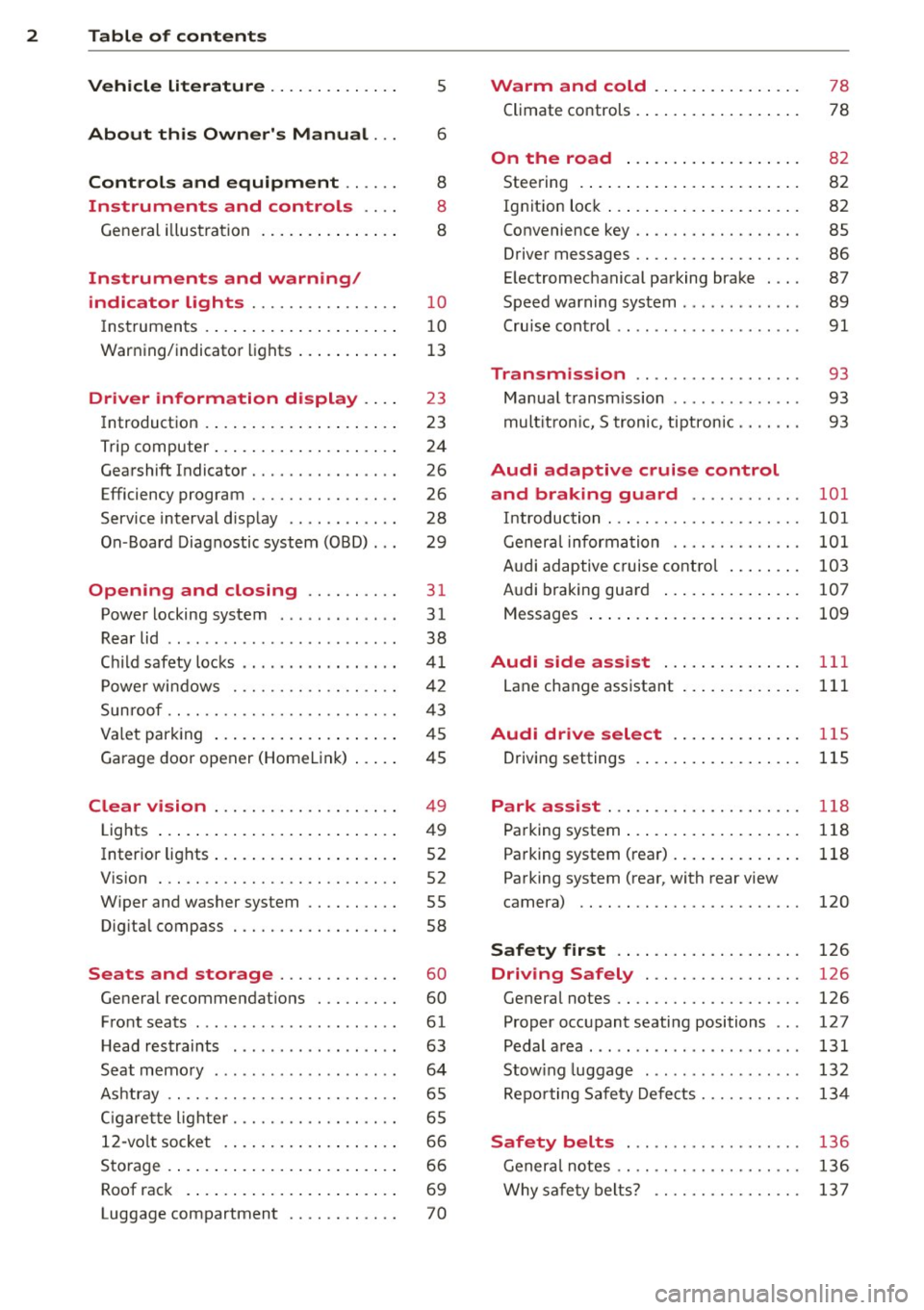
2 Table of contents Vehicle literature .. .. .. .. .. ... .
5
About this Owner's Manual . . . 6
Controls and equipment .. ... .
Ins truments and controls .. . .
General illus tration .... ... .. .. ... .
Instruments and warning /
indicator lights ........ .. .. .. . .
Ins truments . .. .. ..... ... .. .. ... .
War ning/ indi cator lights ... .. ... .. .
Driver information d isplay .. . .
Introduct ion . .. .. ..... ... .. .. ... .
Trip computer .. .. ..... ... .. .. ... .
Gearshift Indicator ........ .. .. ... .
Efficiency program ........ .. .. .. . .
Service interval d isp lay .. .. .. .. .. . .
On -Board Diagnostic system (OBD) .. .
Opening and closing .... .. .. . .
Power locking system .. ... .. .. .. . .
R ear lid .. .. ................ ... . .
C hil d safety locks ......... .. .. ... .
P ower wi ndows ........ .. .. .. .. . .
Sun roof .. .. ............. .. .. .. . .
Va let par king .. .. ..... ... .. .. ... .
Garage door opener (HomeL in k) ... . .
Clear vision .. . ...... ... .. .. ... .
Lights ...... .. .. ..... ... .. .. ... .
Inter ior lights .. .. ..... ... .. .. ... .
V1s1on . .. .. .. . .......... .. .. ... .
W iper and washer system ...... .. . .
Dig ita l compass .......... .. .. ... .
Seats and storage ....... .. ... .
General recommendat ions . .. .. ... .
F ront seats ... .. ...... .... ... .. . .
H ead restraints .............. .. . .
Seat memo ry .. .... ...... .. .. .. . .
As htray .... ... .......... .. .. .. . .
C igare tte lig hte r .......... .... ... .
12-vo lt socket . .. ..... ... .. .. ... .
Sto rage .... ... .. ..... ... .. .. ... .
Roof rac k ... .. .. ..... ... .. .. ... . 8
8
8
10
1 0
1 3
23
23
24
26
26
28
29
31
31
38
41
42
43
45
45
4 9
4 9
52
52
55
58
60
60
61
63
64
65
65
66
6 6
69
Luggage compartment . . . . . . . . . . . . 70
Warm and cold ... .. ..... .... . .
Climate co ntrols . ... ... ..... ... .. . 78
78
On the road . . . . . . . . . . . . . . . . . . . 8 2
Stee ring . . . . . . . . . . . . . . . . . . . . . . . . 82
Ign it io n lock . . . . . . . . . . . . . . . . . . . . . 82
Convenience key . . . . . . . . . . . . . . . . . . 85
Driver messages . . . . . . . . . . . . . . . . . . 86
E lectromechanical parking brake . . . . 87
Speed warning system . . . . . . . . . . . . . 89
Cru ise cont ro l . . . . . . . . . . . . . . . . . . . . 91
Transmission . . . . . . . . . . . . . . . . . . 93
Manua l transm ission . . . . . . . . . . . . . . 93
mult it ron ic, S tronic, tiptron ic . . . . . . . 93
Audi adaptive cruise control
and braking guard . . . . . . . . . . . .
101
I n troduc tio n . . . . . . . . . . . . . . . . . . . . . 101
Genera l inform ation . . . . . . . . . . . . . . 1 01
A udi adaptive cruise cont ro l . . . . . . . . 103
Audi braking gua rd . . . . . . . . . . . . . . . 107
Messages . . . . . . . . . . . . . . . . . . . . . . . 109
Audi side assist . . . . . . . . . . . . . . . 111
Lane change assistant . . . . . . . . . . . . . 111
Audi drive select . . . . . . . . . . . . . . 11S
Driving settings . ... ... ..... ... .. . 115
Park assist . . . . . . . . . . . . . . . . . . . . . 118
Pa rking system . . . . . . . . . . . . . . . . . . . 118
Pa rking system (rear) . . . . . . . . . . . . . . 118
Pa rking system (rear, with rear view
camera) . . . . . . . . . . . . . . . . . . . . . . . . 120
Safety first . . . . . . . . . . . . . . . . . . . . 126
Driving Safely . . . . . . . . . . . . . . . . . 126
General notes . . . . . . . . . . . . . . . . . . . . 126
Proper occupant seating positions . . . 127
Pedal a rea . . . . . . . . . . . . . . . . . . . . . . . 131
Stow ing luggag e . . . . . . . . . . . . . . . . . 132
Repo rting Safety Defects. . . . . . . . . . . 134
Safety belts . . . . . . . . . . . . . . . . . . . 136
Genera l notes . . . . . . . . . . . . . . . . . . . . 136
Why sa fe ty belt s? . . . . . . . . . . . . . . . . 13 7
Page 5 of 304
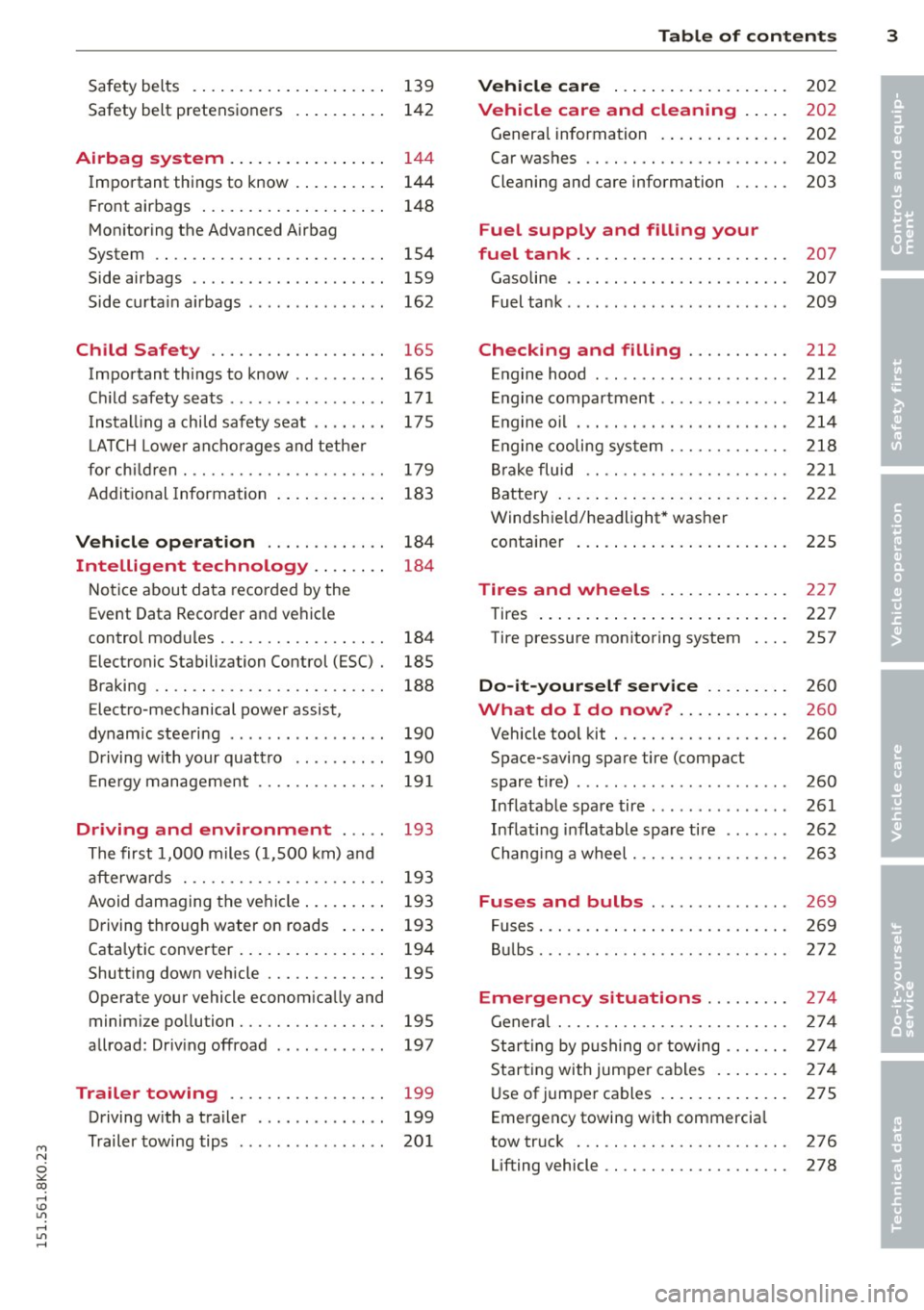
"" N
0 ::.,: co ,...., \!) 1.1'1 ,...., 1.1'1 ,....,
Safety belts . . . . . . . . . . . . . . . . . . . . . 139
Safety belt pretensioners . . . . . . . . . . 142
Airbag system . . . . . . . . . . . . . . . . . 144
Important things to know . . . . . . . . . . 144
Front airbags . . . . . . . . . . . . . . . . . . . . 148
Monitoring the Advanced Airbag
System . . . . . . . . . . . . . . . . . . . . . . . . . 154
Side airbags . . . . . . . . . . . . . . . . . . . . . 159
Side curtain airbags . . . . . . . . . . . . . . . 162
Child Safety . . . . . . . . . . . . . . . . . . . 165
Important things to know . . . . . . . . . . 165
Child safety seats ............ .. ... 171
Installing a child safety seat .. .. .. .. 175
L ATCH Lower anchorages and tether
for child ren. ............. .. .. .. .. 179
Additional Information
183
Vehicle operation . . . . . . . . . . . . . 184
Intelligent technology . . . . . . . . 184
Notice about data recorded by the
Event Data Recorder and vehicle
control modules . . . . . . . . . . . . . . . . . . 184
Electronic Stabili zation Control (ESC) . 185
Braking . . . . . . . . . . . . . . . . . . . . . . . . . 188
Electro -mechanical power assist,
dynamic steering . . . . . . . . . . . . . . . . . 190
Driving with your quattro . . . . . . . . . . 190
Energy management . . . . . . . . . . . . . . 191
Driving and environment . . . . . 193
The first 1,000 miles (1,500 km) and
afterwards . . . . . . . . . . . . . . . . . . . . . . 193
Avoid damaging the vehicle. . . . . . . . . 193
Driving through water on roads . . . . . 193
Catalytic converter . . . . . . . . . . . . . . . . 194
Shutting down vehicle . . . . . . . . . . . . . 195
Operate your vehicle economically and minimize pollution . . . . . . . . . . . . . . . . 195
allroad: Driving offroad . . . . . . . . . . . . 197
Trailer towing . . . . . . . . . . . . . . . . . 199
Driving with a trailer . . . . . . . . . . . . . . 199
Trailer towing tips . . . . . . . . . . . . . . . . 201
Table of contents 3
Vehicle care . . . . . . . . . . . . . . . . . . .
202
Vehicle care and cleaning . . . . . 202
General information . . . . . . . . . . . . . . 202
Car washes . . . . . . . . . . . . . . . . . . . . . . 202
Cleaning and care information . . . . . . 203
Fuel supply and filling your
fuel tank . . . . . . . . . . . . . . . . . . . . . . .
207
Gasoline . . . . . . . . . . . . . . . . . . . . . . . . 207
Fuel tank . . . . . . . . . . . . . . . . . . . . . . . . 209
Checking and filling . . . . . . . . . . . 212
Engine hood . . . . . . . . . . . . . . . . . . . . . 212
Engine compartment ... ......... .. 214
Engine oil . . . . . . . . . . . . . . . . . . . . . . . 214
Engine cooling system . . . . . . . . . . . . . 218
Brake fluid . . . . . . . . . . . . . . . . . . . . . . 221
Battery ... .. .... .. ............. .
222
Windshield/headlight* washer container . . . . . . . . . . . . . . . . . . . . . . . 225
Tires and wheels . . . . . . . . . . . . . . 227
Tires . . . . . . . . . . . . . . . . . . . . . . . . . . . 227
Tire pressure monitoring system 257
Do-it-yourself service . . . . . . . . . 260
What do I do now? . . . . . . . . . . . . 260
Vehicle tool kit . . . . . . . . . . . . . . . . . . . 260
Space-saving spare tire (compact
spare tire) . . . . . . . . . . . . . . . . . . . . . . . 260
Inflatable spare tire . . . . . . . . . . . . . . . 261
Inflating inflatable spare tire . . . . . . . 262
Changing a wheel. . . . . . . . . . . . . . . . . 263
Fuses and bulbs . . . . . . . . . . . . . . . 269
Fuses..... .... .... .............. 269
Bulbs. . . . . . . . . . . . . . . . . . . . . . . . . . . 272
Emergency situations ... ... .. . 274
General... .... .................. 274
Starting by pushing or towing . . . . . . . 274
Starting with jumper cables . . . . . . . . 274
Use of jumper cables . . . . . . . . . . . . . . 275
Emergency towing with commercial
tow truck . . . . . . . . . . . . . . . . . . . . . . . 276
Lifting vehicle . . . . . . . . . . . . . . . . . . . . 278
•
•
Page 6 of 304
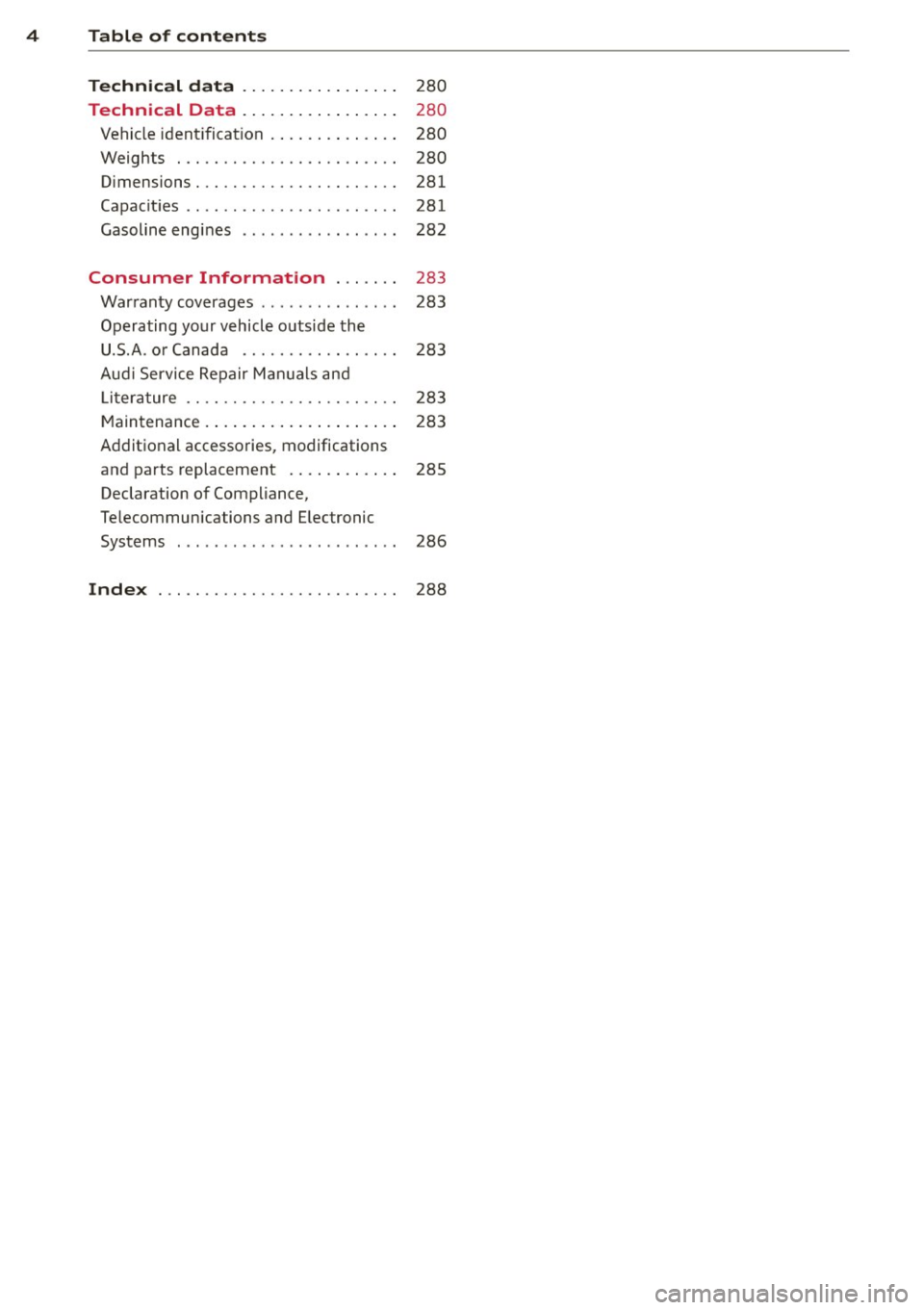
4 Table of contents
Technic al d ata . . . . . . . . . . . . . . . . .
280
Technical Data . . . . . . . . . . . . . . . . . 280
Vehicle ident ificat ion . . . . . . . . . . . . . . 280
Weights . . . . . . . . . . . . . . . . . . . . . . . . 280
Dimensions. . . . . . . . . . . . . . . . . . . . . . 281
Capacit ies . . . . . . . . . . . . . . . . . . . . . . . 281
Gasoline engines . . . . . . . . . . . . . . . . . 282
Consumer Information . . . . . . . 283
Warranty coverages . . . . . . . . . . . . . . . 283
Operating your vehicle outside the
U.S.A. or Canada . . . . . . . . . . . . . . . . . 283
Aud i Service Repair Manuals and
Li terature . . . . . . . . . . . . . . . . . . . . . . . 283
Maintenance . . . . . . . . . . . . . . . . . . . . . 283
Additional accessories, modifications
and parts replacement . . . . . . . . . . . . 285
Declaration of Compliance,
Telecommunications and Electronic
Systems . . . . . . . . . . . . . . . . . . . . . . . . 286
Inde x . . . . . . . . . . . . . . . . . . . . . . . . . . 288
Page 7 of 304
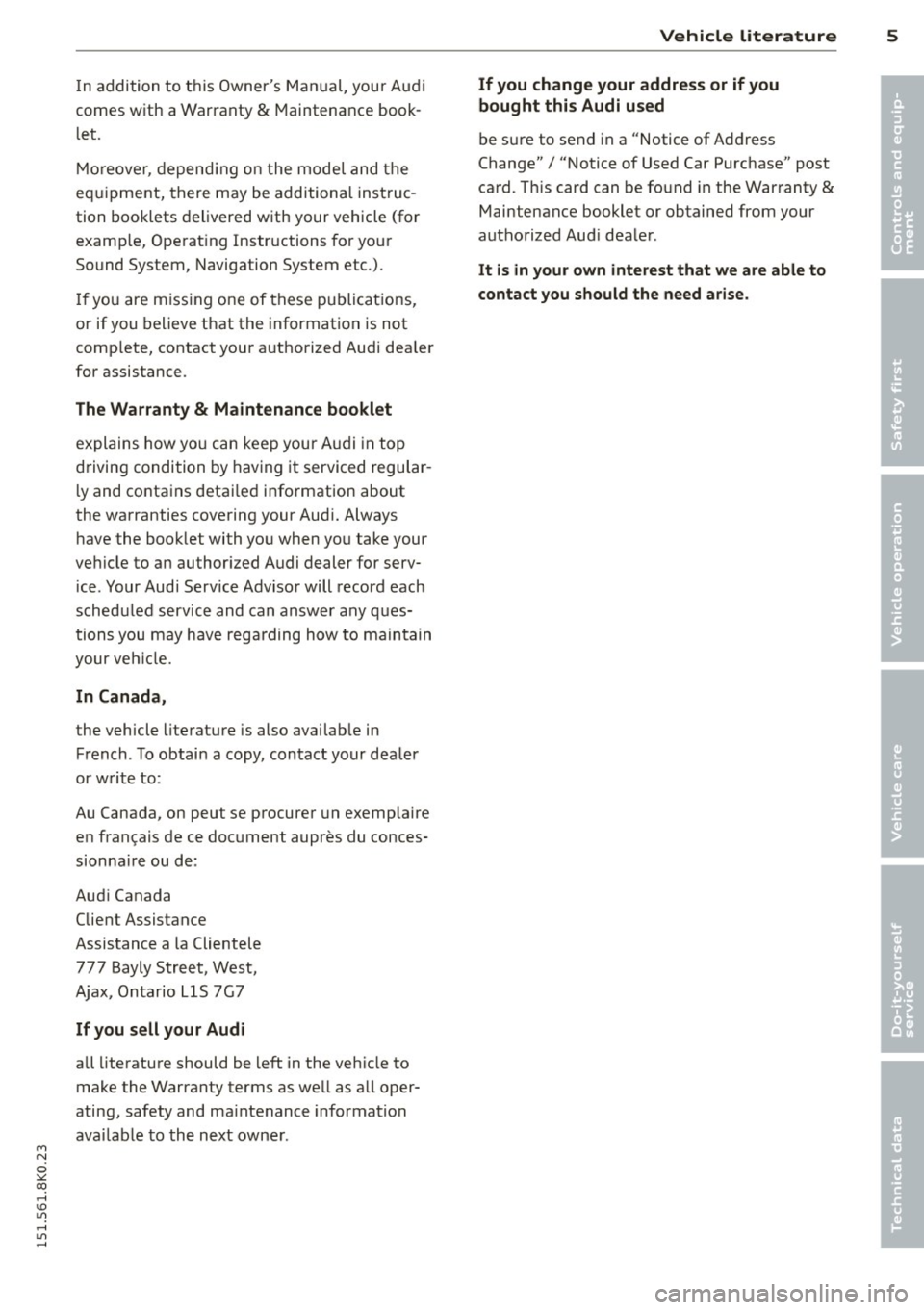
"" N
0 ::.,: co ,...., \!) 1.1'1 ,...., 1.1'1 ,....,
In addition to t his Owner's Ma nual, your A udi
comes w ith a Warranty
& Maintena nce book
l et.
Mor eover , d ep en ding on the mode l and t he
e quip ment, there may be additiona l ins truc
tion boo klets delivered w ith your vehicle (for
e x amp le, Ope rat ing Instr uctions fo r yo ur
Sound System, Navigation System etc .).
If yo u are m iss ing one of these publicat ions,
or if you believe that the inf ormation is not
comp lete, contact you r auth orized Audi dea le r
for assistance.
The Warranty & Maintenance booklet
explains how yo u can kee p your A udi in top
d riving conditi on by hav ing it serviced regular
l y and conta ins deta iled in fo rmat ion about
the wa rranties covering your Aud i. Always
h ave the book let with yo u when yo u take your
ve hicle to an auth orized Audi dealer for serv
i ce . Y our Aud i Service Adviso r will record each
sche duled service and can answer any ques
tions you may have r ega rding how to ma intain
your ve hicle.
In Canada,
the vehicle lite ratu re is also avai lab le in
Fr ench . T o obtai n a co py, c ontact your dea ler
or w rit e to :
Au Canada, on peut se procure r un e xempla ire
e n fran~ais de ce doc ument aupres du conces
sionna ire ou de :
Aud i Canada
Client Assistance
Assistance a la Clientele
77 7 Bayly Street, West,
A jax, On tario LIS 7G 7
If you sell your Audi
all literatu re should be left in the veh icle to
make the Warranty terms as we ll as a ll oper
ating, safety and ma intenance information
ava ilab le to the ne xt owne r.
Vehicle literature 5
If you change your address or if you
bought this Audi used
b e s ure to send in a "Notice of A ddress
Change"
I " N otice of Used Car Purchase" post
ca rd. T his card can be fo und in the War ranty
&
M aint enance booklet or obtained from your
a utho rized Aud i dea le r.
It is in your own interest that we are able to
contact you should the need arise .
•
•
Page 19 of 304
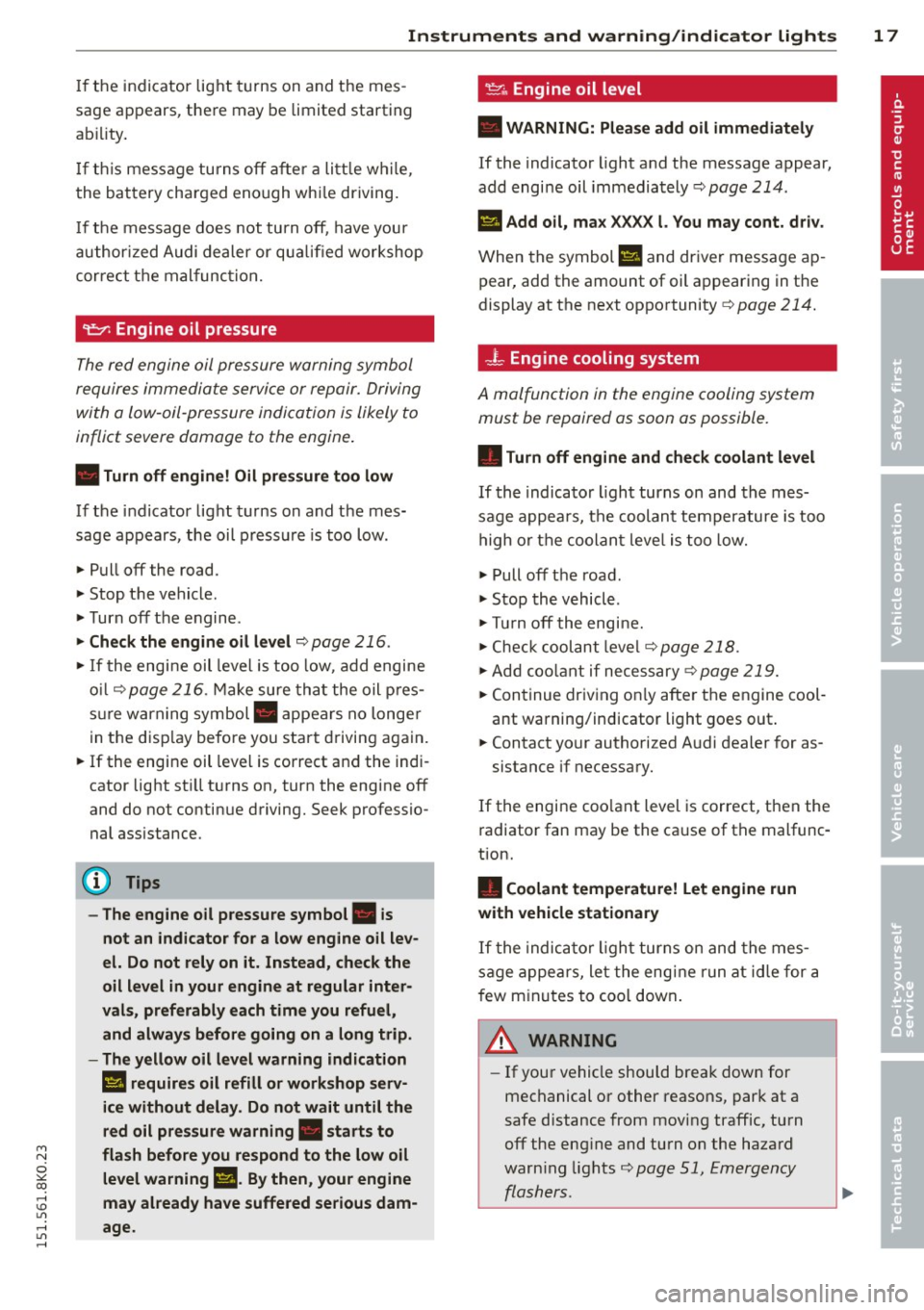
"" N
0 ::.,: co ,...., \!) 1.1'1 ,...., 1.1'1 ,....,
Instruments and warning/indicator lights 17
If the indicator light turns on and the mes
sage appears, there may be limited starting
abi lity.
If th is message turns
off after a litt le while,
the battery charged enough whi le driving.
If the message does not turn
off, have your
authorized Audi dealer or qua lified workshop
correct the malfunction.
~ Engine oil pressure
The red engine oil pressure warning symbol
requires immediate service or repair. Driving
with a Low-oil-pressure indication is Likely to
inflict severe damage to the engine .
• Turn off engine! Oil pressure too low
If the indicator light turns on and the mes
sage appears, the oil pressure is too low.
.,. Pull
off the road.
.,. Stop the vehicle .
.,. Turn
off the engine .
.,. Check the engine oil level ¢ page 216 .
.,. If the engine oil level is too low, add engine
oil ¢
page 216 . Make sure that the oil pres
sure warn ing symbol. appears no longer
in the disp lay before you start driving again.
.,. If the engine oil level is correct and the indi
cator light st ill turns on, turn the engine
off
and do not continue driving. Seek professio
nal assistance.
(l) Tips
- The engine oil pressure symbol. is
not an indicator for a low engine oil lev
el. Do not rely on it. Instead, check the
oil level in your engine at regular inter
vals, preferably each time you refuel,
and always before going on a long trip.
- The yellow oil level warning indication
II requires oil refill or workshop serv·
ice without delay. Do not wait until the
red oil pressure warning. starts to
flash before you respond to the low oil
level warning
l!I. By then , your engine
may already have suffered serious dam
age.
~ Engine oil level
• WARNING: Please add oil immediately
If the indicator light and the message appear,
add engine oil immediately¢
page 214.
II Add oil, max XXXX l. You may cont. driv .
When the symbol l!I and driver message ap
pear, add the amount of oil appearing in the
display at the next opportunity ¢
page 214.
-L Engine cooling system
A malfunction in the engine cooling system
must be repaired as soon as possible.
• Turn off engine and check coolant level
If the indicator light turns on and the mes
sage appears, the coolant temperature is too
high or the coolan t leve l is too low .
.,. Pull
off the road .
.,. Stop the vehicle .
.,. Tu rn
off the engine .
... Check coolant level¢
page 218 .
.,. Add coolant if necessary¢ page 219.
.,. Continue driving on ly after the engine cool
ant warning/indicator light goes out .
.,. Contact your authorized Audi dealer for as-
sistance if necessary.
If the engine coo lant level is correct, then the
radiator fan may be the cause of the malfunc
tion.
• Coolant temperature! Let engine run
with vehicle stationary
If the indicator light turns on and the mes
sage appears, let the engine run at id le for a
f ew m inutes to coo l down .
_& WARNING
-If your vehicle should break down for
mechanical or other reasons, park at a
safe distance from moving traffic, turn
off the eng ine and turn on the hazard
warn ing lights
¢page 51, Emergency
flashers.
-
Page 23 of 304
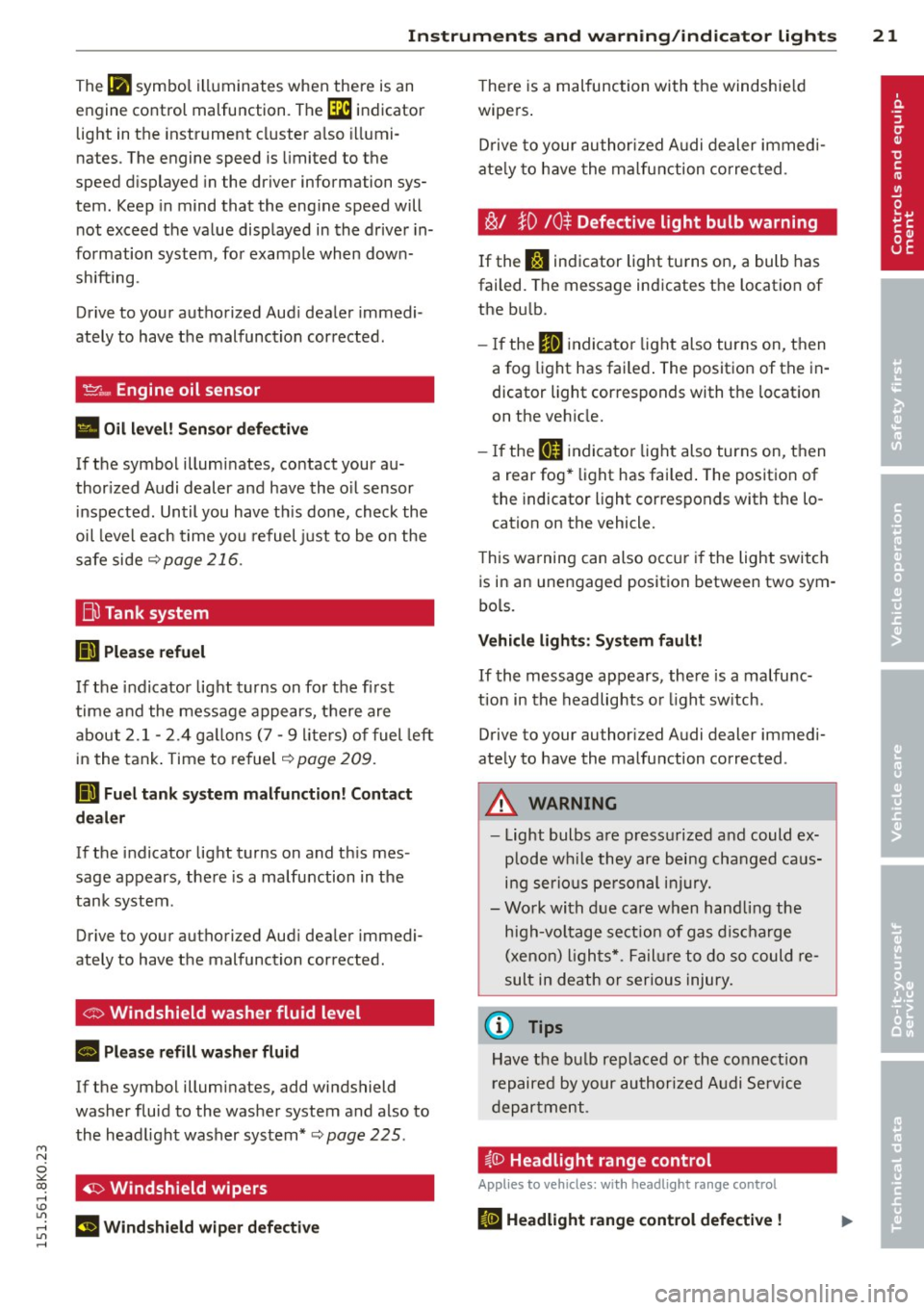
'"" N
0 ::.,: co ,...., \!) ..,.,
,...., ..,., ,....,
Instruments and warning/indicator lights 21
The IJI symbol illuminates when there is an
engine control malfunction. The
[3i indicator
light in the instrument cluster also illumi
nates . The engine speed is limited to the
speed d isplayed in the driver information sys
tem . Keep in mind that the eng ine speed will
not exceed the value displayed in the drive r in
formation system , for example when down
shifting.
Drive to your authorized Aud i dealer immedi
ately to have the malfunct ion corrected.
'l=cr .., Engine oil sensor
• Oil level! Sen sor defective
If the symbol illuminates, contact your au
thor ized Audi dealer and have the o il sensor
i nspected . Until you have th is done, check the
oil level each time you refuel just to be on the
safe side
c::> page 216.
Bil Tank system
mJ Please refuel
If the indicator light turns on for the first
time and the message appears, there are
about 2.1- 2.4 gallons (7 -9 liters) of fuel left
in the tank. Time to refuel
c::> page 209 .
DD Fuel tank system malfunction! Contact
dealer
If the indicator light turns on and th is mes
sage appears, there is a malfunction in the
tank system .
Drive to your authori zed Aud i dealer immedi
ately to have the malfunction corrected.
<:o Windshield washer fluid level
B Please refill washer fluid
If the symbol illumina tes, add windshield
washer fluid to the washer system and also to the headlight washer system *
c::> page 225.
~ Windshield wipers
m Windshield wiper defective
There is a malfunction with the windshie ld
wipers .
Drive to your authorized Audi dealer immed i
ate ly to have the malfunction corrected .
~/ }D 10$ Defective light bulb warning
If the f:I indicator light turns on, a bulb has
failed. Th e message indicates the location of
the bu lb .
- If the
II indicator light also turns on, then
a fog light has failed . The position of the in
dicator light corresponds with the location
on the vehicle .
- If the
IJ indicator light also turns on, then
a rear fog* light has failed . The position of
the indicator light corresponds with the lo
cation on the vehicle.
T his warning can also occ ur if the light switch
is in an unengaged position between two sym
bols.
Vehicle lights : System fault!
If the message appears, there is a malfunc
tion in the headlights or light sw itch.
Drive to your au thorized Audi dealer immedi
ately to have the malfunction corrected .
A WARNING
-Light bulbs a re p ressurized and could ex
plode wh ile they are being changed caus
ing serious personal injury.
- Work with due care when hand ling the
high-voltage section of gas discharge
(xenon) lights*. Failure to do so could re
sult in death or serious injury .
(D Tips
Have the bu lb replaced or the connection
r epaired by your authorized Audi Service
department .
i,0 Headlight range control
Applies to veh icles : w ith headli ght ra nge control
liJ Headlight range control defective !
Page 25 of 304
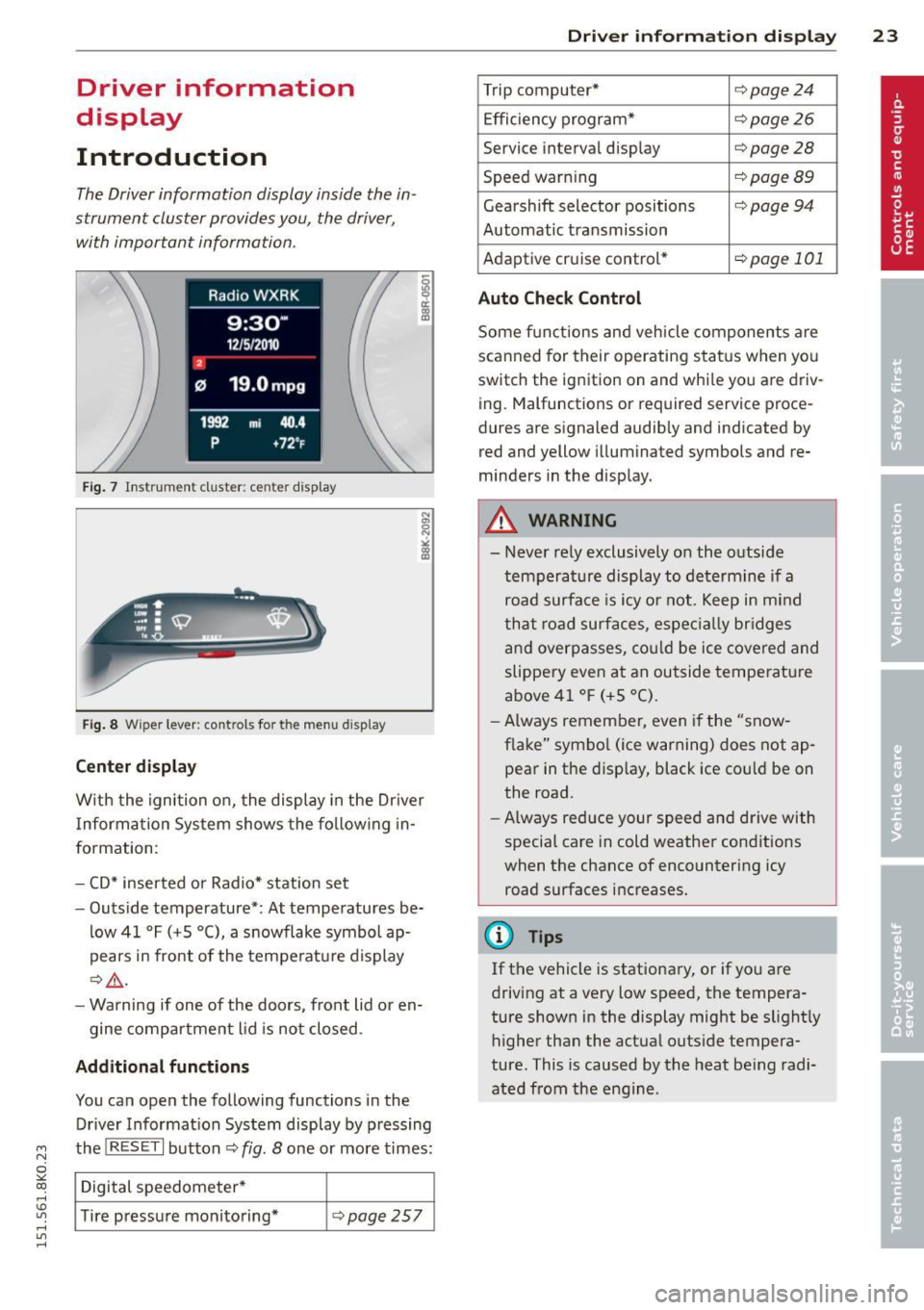
M N
~ co
rl I.O
"' rl
"' rl
Driver information
display
Introduction
The Driver information display inside the in
strument cluster provides you, the driver ,
with important information .
Fig. 7 In strum en t cl ust er: center displa y
Fi g. 8 Wi per lever: con trols fo r the menu display
Cent er d ispla y
With the ignition on, the display in the Dr iver
I nforma tion System shows the fo llowing in
formation :
- CD* inserted or Radio* station set
- Outs ide temperature* : At temperatures be-
low 41 °F (+S
0 (), a snowflake symbol ap
pears in front of the temperature display
c::> &_ .
- Warning if one of the doors, front lid or en-
gine compartment lid is not closed .
Additional function s
You can open the following functions in the
Driver Informat ion System display by pressing
the
! R ES ET I button c::> fig . 8 one or more times:
Digital speedometer *
Tire pressure monitoring*
c::> page 257
Dri ver inform ation di spl ay 23
Trip computer* c::> page24
Effi ciency program* c::> page 26
Service in terval display c::> page 28
Speed war ning c::> page 89
Gearshift selector positions <=> page94
Automatic transmission
Adaptive cr uise control *
c::> page 101
Auto Check C ontrol
Some f unctions and vehicle components are
scanned for their operating sta tus when yo u
switch the ign ition on and wh ile you are driv
ing . Malfunctions or required s ervice proce
dures are signaled audib ly and indicated by
red and yellow illuminated symbols and re
minders in the display .
A WARNING
-
- Never rely exclusively on the outside
temperature display to determine if a
road surface is icy o r not . Keep in m ind
th at r oad surfaces, espec ia lly br idges
and overpasses, co uld be ice covered and
slippery even at an outside tempe ratu re
above 41 ° F (+S °C).
- Always remember , even if the "snow
f lake" symbo l (ice warning) does not ap
pear in the d isp lay, black ice cou ld be on
the road .
- Always reduce your speed and drive with
special care in cold weather conditions
when the chance of encountering icy
road surfaces increases.
{I) Tips
If the vehicle is stationary, or if yo u a re
driving at a very lo w speed, the tempera
ture shown in the display might be s light ly
higher than the actua l outs ide tempera
ture. This is caused by the heat be ing radi
ated from the engine .
Page 30 of 304
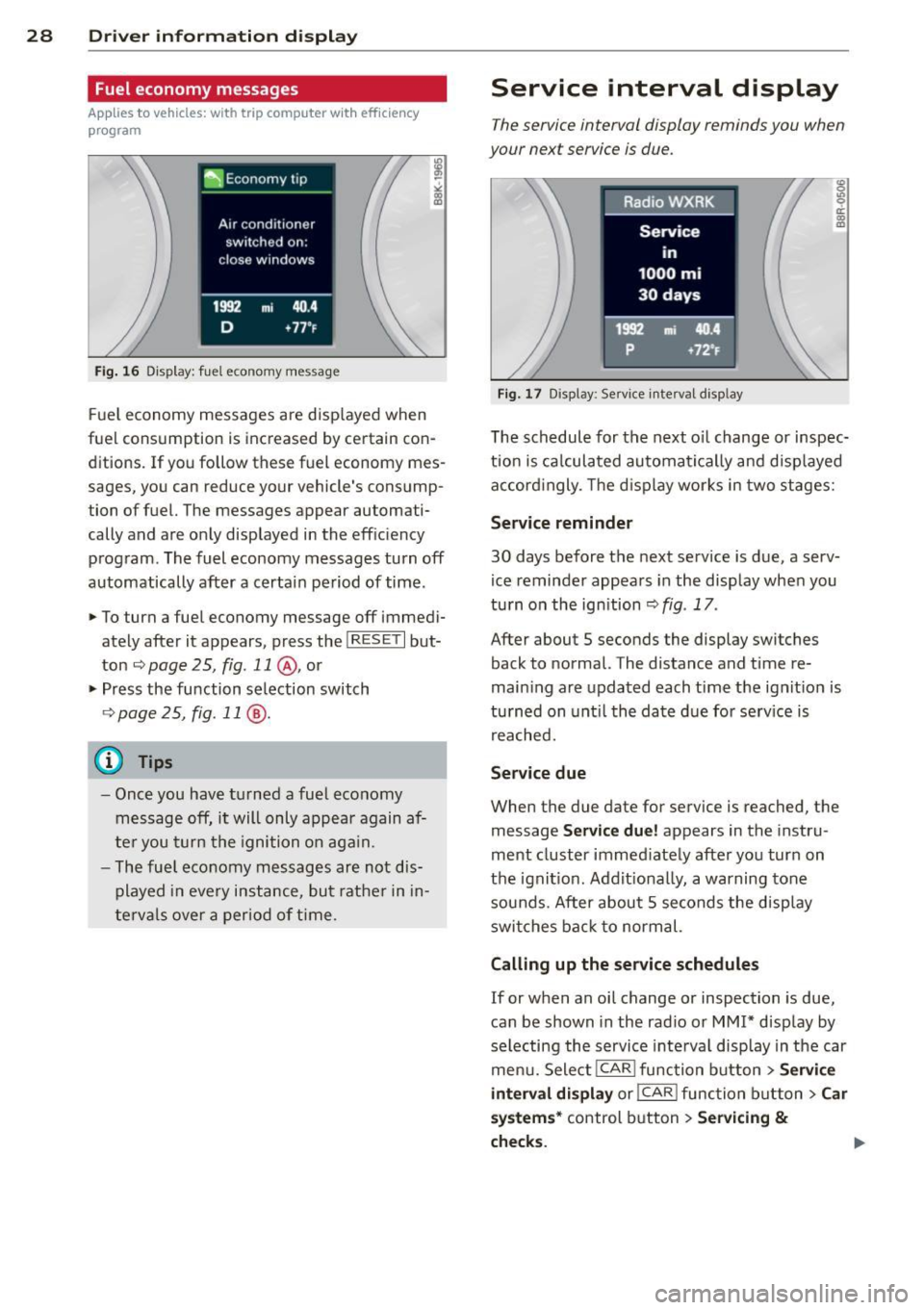
28 Driver information d isplay
Fuel economy messages
App lies to vehicles: with trip computer w ith eff ici ency
program
Fig. 16 Display: fuel economy message
F ue l economy messages are disp layed when
fuel consumption is increased by certain con ditions. If you follow these fuel economy mes
sages, you can reduce your vehicle's consump
tion of fuel. The messages appear automati
cally and are only displayed in the efficiency program. The fuel economy messages turn
off
automatically after a certain period of time.
~ To turn a fuel economy message off immedi
ately after it appears, press the lRESET I but
ton
c::> page 25, fig. 11 @ , or
~ Press the function selection switch
c::> page 2 5, fig. 11 @ .
(D Tips
-Once you have turned a fuel economy
message
off, it will only appear again af
ter you turn the ignition on aga in.
- The fuel economy messages are not dis
played in every instance, but rather in in
tervals over a period of time.
Service interval display
The service interval display reminds you when
your next service is due.
Fig. 17 Display: Service interval display
The schedule for the next o il change or inspec
tion is ca lculated automatically and displayed
accord ingly. The d isp lay works in two stages:
Service reminder
30 days before the next service is due, a serv
ice reminder appears in the display when you
turn on the ign ition
c::> fig . 17 .
After about 5 seconds the display switches
back to normal. The distance and time re
main ing are updated each time the ignit ion is
turned on until the date due for serv ice is
reached.
Service due
When the due date for service is reached, the message
Service due! appears in the instru
ment cluster immed iately after you turn on
the ignition. Additional ly, a warning tone
sounds. After about 5 seconds the disp lay
switches back to normal.
Calling up the service schedules
If or when an oil change or inspection is due,
can be shown in the rad io or MMI* display by
selecting the service interval display in the car
menu. Select !CAR I function button
> Service
interval display
o r! CAR I function button > Car
systems*
control button > Servicing &
checks.
Page 31 of 304
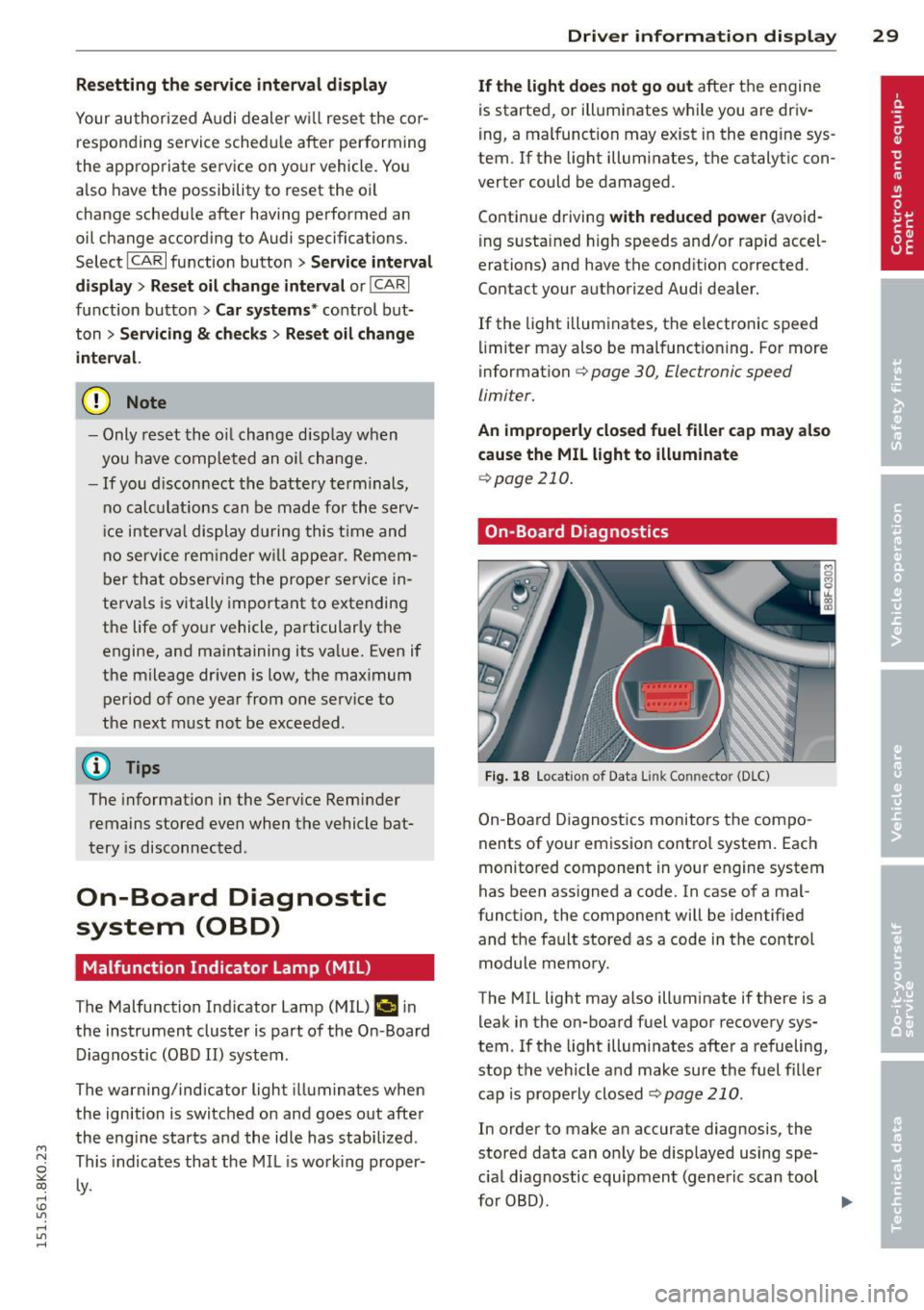
M N
~ co
rl I.O
"' rl
"' rl
Resetting the service interval display
Your authorized Audi dealer w ill rese t the cor
responding service schedule after performing
the appropriate service on your vehicle. Yo u
also have the possibility to reset the oil
change schedule after having performed an
oil change according to Audi specifications.
Select
I CAR I function button > Service interval
display > Reset oil change interval
or !CARI
function button > Car systems* control but
ton
> Servicing & checks > Reset oil change
interval.
0 Note
- Only reset the oil change d isplay when
you have completed an oil change.
-If you disconnect the battery terminals,
no calculat ions can be made for the serv
ic e interval display during this tim e and
no service rem inder will appear. Remem
ber that observing the proper service in
terva ls is vitally important to extending
the life of your vehicle, particularly the
engine, and maintaining its va lue. Even if
the mileage dr iven is low, the max imum
period of one year from one serv ice to
the next must not be exceeded .
(D Tips
The informat ion in the Service Reminder
remains stored even when the vehicle bat
tery is disconnected.
On-Board Diagnostic
system (OBD)
Malfunction Indicator Lamp (MIL)
The Malfunction Indicator Lamp (MIL) ¢..ift in
the instrument cluster is part of the On-Board
Diagnostic (OBD II) system.
The warning/indicator light illuminates when
the ignition is switched on and goes out after
the engine starts and the idle has stabilized .
This indicates that the MIL is work ing proper
l y.
Driver information display 29
If the light does not go out after the engine
is started, or illuminates while you are driv
ing , a malfunction may exist in the engine sys
tem.
If the light illuminates, the catalytic con
verter could be damaged.
Continue d rivin g
with reduced power (avoid
ing su sta ined high speeds and/or rapid accel
erations) and have the cond ition corrected.
Contact your authorized Audi dealer.
If the light illuminates, the electronic speed
li miter may also be malfunct ioning. For more
information
c;,page 30, Electronic speed
limiter.
An improperly closed fuel filler cap may also
cause the MIL light to illuminate
c:;, page 210.
On-Board Diagnostics
Fig. 18 Location of Data Link Connector (D LC)
On-Board Diagnostics monitors the compo
nents of your emission contro l system . Each
monitored component in your engine system
has been assigned a code. In case of a mal
function, the component will be identified
and the fault stored as a code in the control
module memo ry .
The MIL light may also illuminate if there is a
leak in the on-board fuel vapor recovery sys
tem. If the light illumi nates afte r a refueling,
stop the vehicle and make sure the fuel filler
cap is properly closed
¢ page 210.
In order to make an accurate diagnosis, the
stored data can on ly be displayed using spe
c ial diagnostic equipment (generic scan tool
for 080). .,.
Page 34 of 304
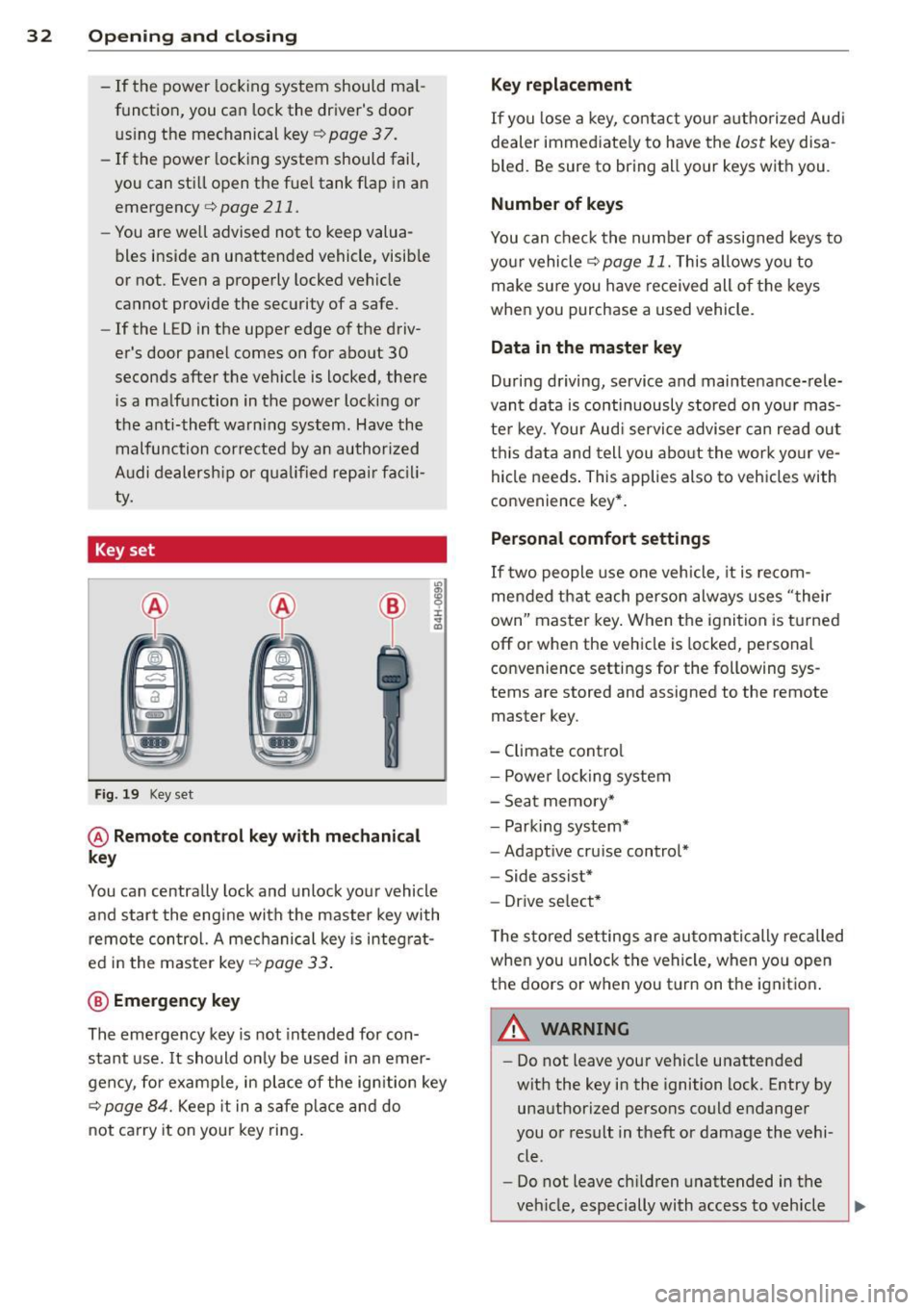
32 Opening and clo sing
- If the power locking system should ma l
function, you can lock the driver's door us ing the mechanical key
c:> page 3 7.
- If the power locking system should fail,
you can sti ll open the fue l tank flap in an
emergency
c:> page 211.
- You are we ll advised not to keep valua
bles inside an unattended vehicle, visib le
or not. Even a properly locked vehicle
cannot provide the security of a safe.
- If the LED in the upper edge of the driv
er's door panel comes on for abo ut 30
seconds after the vehicle is locked, there i s a ma lfunction in the power locki ng or
the anti-theft warning system. Have the
malfunction corrected by an author ized
A udi dealersh ip or qua lified repai r fac ili
ty.
Key set
F ig . 19 Key set
@ Remote cont rol key with mechanical
key
You can centrally lock and unlock your vehicle
and start the engine with the master key with
remo te con trol. A mec hanical key is integ rat
ed i n the master key
c:> page 33 .
@ Emergency key
The emergency key is not intended for con
stant use.
It should on ly be used in an emer
gen cy, fo r example, in place of the ign ition key
cc> page 84. Keep it in a s afe p lace and do
not ca rry it on your key ring .
Key replacement
If you lose a key, contact you r authorized Audi
dealer immed iate ly to have the
Lost key disa
bled. Be sure to bring all your keys with you .
Number of keys
You can check the number of assigned keys to
yo ur vehicle
c:> page 11. This allows you to
make su re you have re ceived all of the keys
when you purchase a used vehicle.
Data in the master key
D uring d riving, s ervice and maintenance-rele
vant data is continuously stored on your mas
te r k ey. Your Aud i service adviser can read out
t hi s data and tell you abo ut the work yo ur
ve
hicle needs . This applies also to vehicles with
convenience key*.
Personal comfort settings
If two people use one veh icle, it i s r ecom
men ded that e ach person alw ays uses "t heir
own" maste r key. When the ignition is tu rne d
off or when the vehicle is locked, personal
convenience setti ngs for the following sys
tems are stored and assigned to the remote
master key.
- Climate contro l
- Powe r lock ing system
- Seat memory *
- Parking system*
- Adapt ive cru ise control*
- Side assist*
- Drive se lect*
T he s to red settings are au toma tically recalled
whe n you unlock the vehicle, when yo u open
t h e doors or w hen you t urn on t he ignitio n.
A WARNING
-Do not leave your vehicle unattended
wit h the key in the ignition lock. Entry by
unaut horized persons co uld endanger
you or result in theft or damage the vehi
cle.
- Do not leave ch ildren unattended in the
veh icle, especially with access to vehicle