roof AUDI S4 2016 Owners Manual
[x] Cancel search | Manufacturer: AUDI, Model Year: 2016, Model line: S4, Model: AUDI S4 2016Pages: 278, PDF Size: 70.26 MB
Page 4 of 278
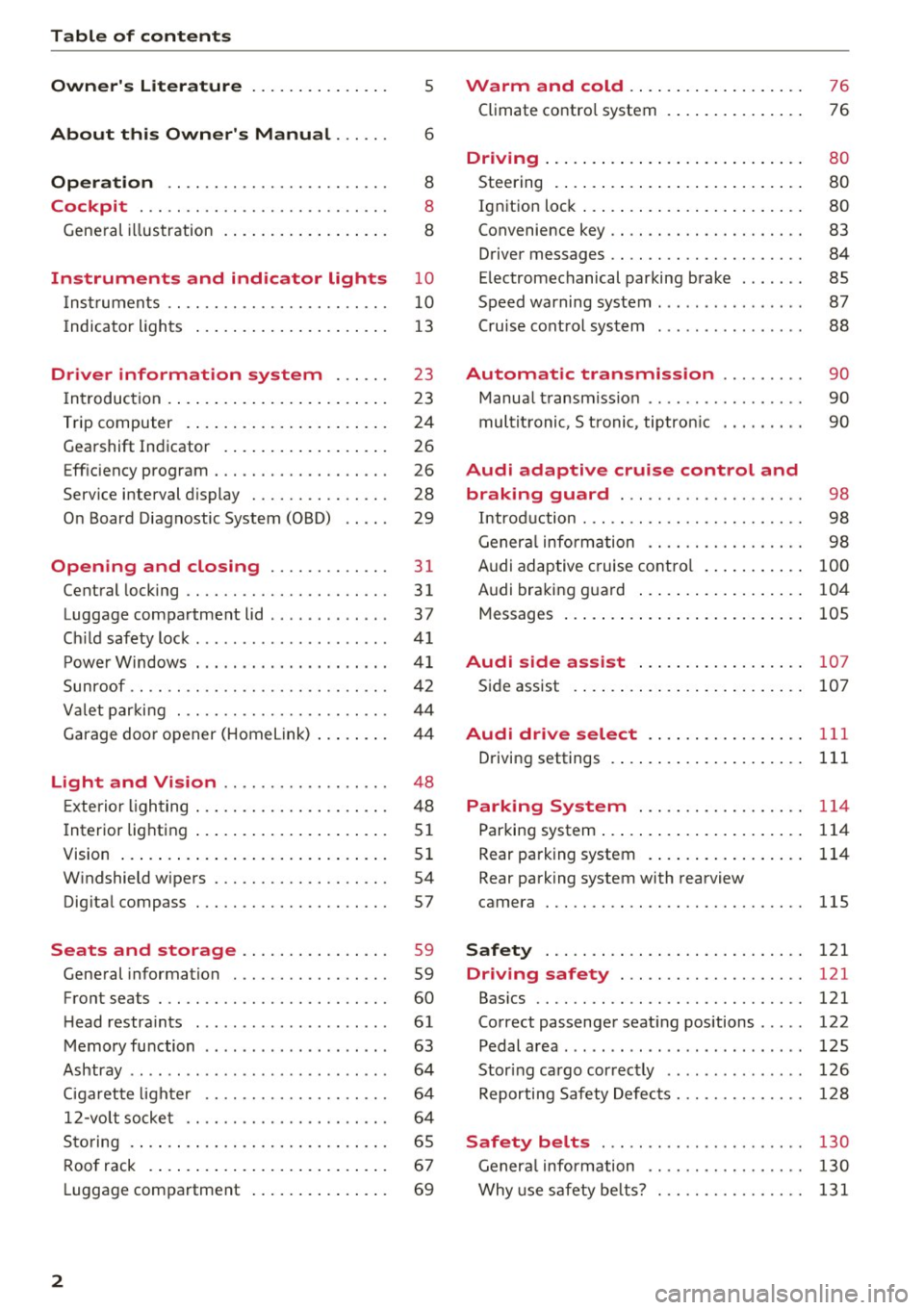
Table of contents
Owner's Literature
5
About this Owner's Manual . . . . . . 6
Operation . . . . . . . . . . . . . . . . . . . . . . . . 8
Cockpit . . . . . . . . . . . . . . . . . . . . . . . . . . . 8
General illustration . . . . . . . . . . . . . . . . . . 8
Instruments and indicator lights 10
I nstruments . . . . . . . . . . . . . . . . . . . . . . . . 10
I ndicator lights . . . . . . . . . . . . . . . . . . . . . 13
Driver information system . . . . . . 23
I n tr oduc tion . . . . . . . . . . . . . . . . . . . . . . . . 23
Trip computer . . . . . . . . . . . . . . . . . . . . . . 24
Gearshift Indicator . . . . . . . . . . . . . . . . . . 26
Eff iciency program . . . . . . . . . . . . . . . . . . . 26
Service interval display . . . . . . . . . . . . . . . 28
O n Board Diagnostic System (OBD) . . . . . 29
Opening and closing . . . . . . . . . . . . . 31
Central locking . . . . . . . . . . . . . . . . . . . . . . 31
Luggage compa rtment lid . . . . . . . . . . . . . 37
C hild safety lock . . . . . . . . . . . . . . . . . . . . . 41
Power Windows . . . . . . . . . . . . . . . . . . . . . 41
Sunroof .. .. .. .. .. . .......... .. .. .. . 42
Valet parking . . . . . . . . . . . . . . . . . . . . . . . 44
Garage door opener (Home link) . . . . . . . . 44
Light and Vision . . . . . . . . . . . . . . . . . . 48
E xterior lighting . . . . . . . . . . . . . . . . . . . . . 48
I nterior lighting . . . . . . . . . . . . . . . . . . . . . 51
V1s1on . . . . . . . . . . . . . . . . . . . . . . . . . . . . . 51
W indshield wipers . . . . . . . . . . . . . . . . . . . 54
Digital compass . . . . . . . . . . . . . . . . . . . . . 57
Seats and storage . . . . . . . . . . . . . . . . 59
General information . . . . . . . . . . . . . . . . . 59
Front seats . . . . . . . . . . . . . . . . . . . . . . . . . 60
H ead restra ints . . . . . . . . . . . . . . . . . . . . . 61
Memory function . . . . . . . . . . . . . . . . . . . . 63
Ashtray . . . . . . . . . . . . . . . . . . . . . . . . . . . . 64
Ciga rette light er . . . . . . . . . . . . . . . . . . . . 64
12 -vo lt socket . . . . . . . . . . . . . . . . . . . . . . 64
Storing . . . . . . . . . . . . . . . . . . . . . . . . . . . . 65
Roof rack . . . . . . . . . . . . . . . . . . . . . . . . . . 67
L uggage compartment . . . . . . . . . . . . . . . 69
2
Warm and cold .. .. ... . .. .... ... . .
Climate contro l system . ... .. .... ... . . 76
76
Dr1v1ng ..... .. .. .. .. .. ........... .. 80
Steering . . . . . . . . . . . . . . . . . . . . . . . . . . . 80
Ignition lock . . . . . . . . . . . . . . . . . . . . . . . . 80
Convenience key . . . . . . . . . . . . . . . . . . . . . 83
Driver messages . . . . . . . . . . . . . . . . . . . . . 84
E le ctromechanical parking brake . . . . . . . 8S
Speed warning system . . . . . . . . . . . . . . . . 87
Cru ise control system . . . . . . . . . . . . . . . . 88
Automatic transmission . . . . . . . . . 90
Manual transmission . . . . . . . . . . . . . . . . . 90
multitronic, S tronic, tiptronic . . . . . . . . . 90
Audi adaptive cruise control and
braking guard . . . . . . . . . . . . . . . . . . . .
98
Introduction . . . . . . . . . . . . . . . . . . . . . . . . 98
General informat ion . . . . . . . . . . . . . . . . . 98
Audi adaptive cruise control . . . . . . . . . . . 100
Audi braking guard . . . . . . . . . . . . . . . . . . 104
Messages . . . . . . . . . . . . . . . . . . . . . . . . . . 105
Audi side assist . . . . . . . . . . . . . . . . . . 107
Side assist . . . . . . . . . . . . . . . . . . . . . . . . . 107
Audi drive select . . . . . . . . . . . . . . . . . 111
Driving settings . . . . . . . . . . . . . . . . . . . . . 111
Parking System . . . . . . . . . . . . . . . . . . 114
Parking system . . . . . . . . . . . . . . . . . . . . . . 114
Rear parking system . . . . . . . . . . . . . . . . . 114
Rear parking system with rearview
camera
llS
Safety . . . . . . . . . . . . . . . . . . . . . . . . . . . . 121
Driving safety . . . . . . . . . . . . . . . . . . . . 121
Bas ics . . . . . . . . . . . . . . . . . . . . . . . . . . . . . 121
Correct passenger seat ing positions . . . . . 122
Pedal a rea . . . . . . . . . . . . . . . . . . . . . . . . . . 125
Stor ing ca rgo cor rectly . . . . . . . . . . . . . . . 126
Reporting Safety Defects. . . . . . . . . . . . . . 128
Safety belts . . . . . . . . . . . . . . . . . . . . . . 130
General information . . . . . . . . . . . . . . . . . 130
Why use safety belts? . . . . . . . . . . . . . . . . 131
Page 39 of 278
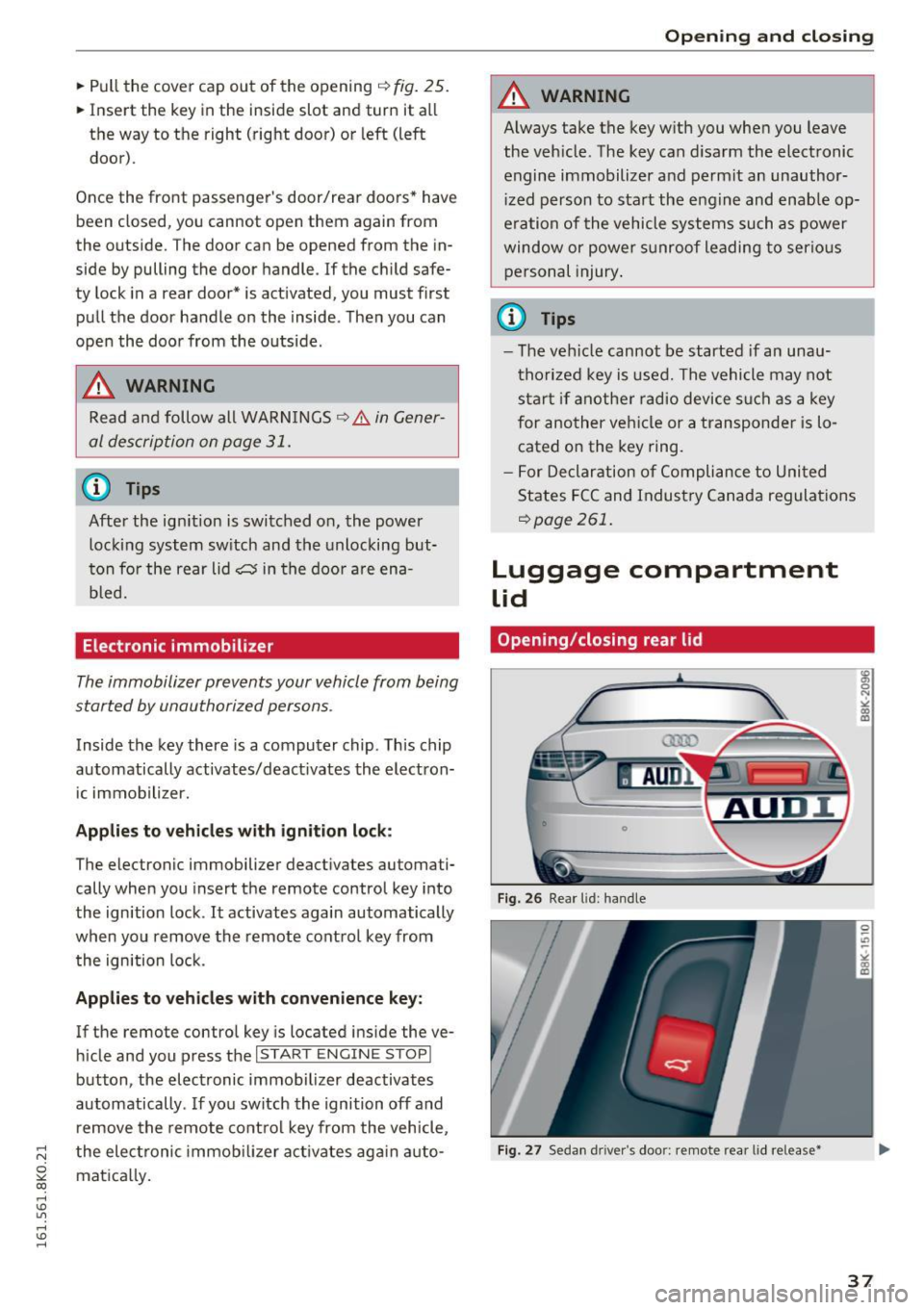
,....,
N
0
""' CX) ,....,
I.Cl U"I ,....,
I.Cl ,....,
.. Pull the cover cap out of the opening q fig. 25 .
.. Insert the key in the inside slot and turn it all
the way to the right (right door) or left (left
door).
Once the front passenger's door/rear doors* have been closed, you cannot open them again from
the outside. The door can be opened from the in
side by pulling the door handle. If the child safe
ty lock in a rear door* is activated, you must f irst
pull the door handle on the inside . Then you can
open the door from the outside .
A WARNING
Read and follow all WARN INGS q .&. in Gener
al description on page 31.
@ Tips
After the ign ition is switched on, the power
locking system sw itch and the unlocking but
ton fo r the rear lid
c:5 in the door are ena
bled.
Electronic immobilizer
The immobilizer prevents your vehicle from being
started by unauthorized persons .
Inside the key there is a computer chip . This chip
automatically activates/deact ivates the electron
i c immob ilizer.
Applies to vehicles with ignition lock :
The electronic immobilizer deactivates automati
cally when you insert the remote control key into
the ignition lock .
It activates again automatically
when you remove the remote control key from
the ignition lock .
Applies to vehicles with convenience key:
If the remote control key is located inside the ve
h icle and you press the
I START ENGINE STOPI
button, the electronic immobilizer deactivates
automatically . If you switch the ignition off and
remove the remote control key from the vehicle,
the electronic immobi lizer act ivates again auto
matica lly.
Open ing and closing
A WARNING
-
Always take the key with you when you leave
the vehicle . The key can d isarm the electronic
engine immobilizer and permit an unauthor
iz ed person to start the engine and enable op
e ration of the vehicle systems such as power
window or power s unroof leading to serio us
personal injury .
{t) Tips
-The vehicle cannot be started if an unau
thorized key is used. The vehicle may not
start if another radio device such as a key
for another vehicle or a transponder is lo
cated on the key ring.
- For Declaration of Compliance to United
States FCC and Industry Canada regulations
~page 261.
Luggage compartment
lid
Opening /closing rear lid
Fig. 26 Rear lid: handle
Fig. 27 Sedan d rive r's doo r: remote rear lid release•
37
Page 44 of 278
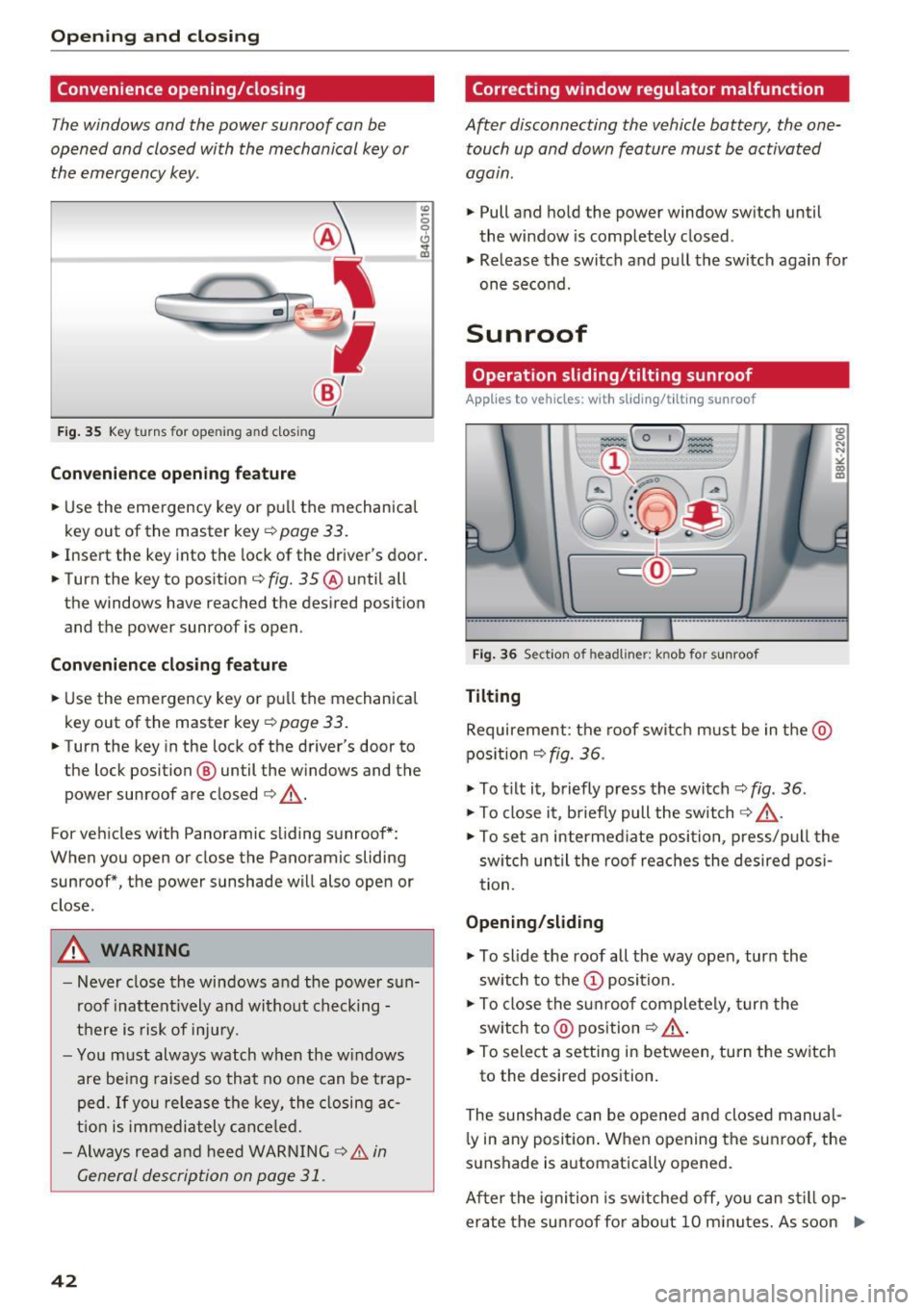
Opening and clo sin g
Convenience opening /clos ing
The windows and the power sunroof can be
opened and closed with the mechanical key or
the emergency key.
®
'
l
® '
Fig . 35 Key turns for opening an d clos ing
Convenienc e opening f eature
.,. Use the eme rgency key or pu ll the mechanical
key out of the master key
¢ page 33 .
.,. Insert the key into the lock of the driver's door .
.,. Turn the key to position ¢
fig. 35 ® until all
the windows have reached the desired position
and the power sunroof is open .
Convenience cl osing fea tur e
.,. Use the emergency key or pull the mechanical
key out of the master key
q page 33.
.,. Turn the key in the lock of the driver's door to
the lock position @ until the windows and the
power sunroof are closed
q _&..
For vehicles with Panoramic sliding sunroof*:
When you open or close the Panoramic sliding
sunroof*, the power sunshade will also open or
close.
A WARNING
- Never close the windows and the power s un
roof inattent ively and without checking -
there is risk of injury.
- Yo u m ust always watch when the w indows
are be ing raised so that no one can be trap
ped. If you release the key, the closing ac
t ion is immediately cance led.
- Always read and heed WARNING
9 & in
General description on page 31 .
42
Correcting window regulator malfunction
After disconnecting the vehicle battery, the one
touch up and down feature must be activated
agam .
... Pull and hold the power window sw itch until
the window is completely closed .
... Release the switch and pull the switch again for
one second.
Sunroof
Operation sliding /tilting sunroof
Applies to vehicles: with sliding/tilt ing sunroof
Fig . 36 Section of headliner: knob for sunroof
Tilting
Requirement: the roof switch m ust be in the @
pos ition
q fig. 36 .
... To t ilt it, briefly press the switch ¢ fig . 36.
... To close it, b riefly pull the switch 9 _&. .
:g N
N
•
" CD m
... To set an intermed iate position, p ress/p ull the
sw itch un til the roof reaches the desired posi
tion.
Opening /slid ing
... To slide the roof all the way open, tur n the
sw itch to the
(D position.
... To close the s unroof complete ly, turn the
sw itch to @ position
<=? _&..
... To select a setting in between, turn the sw itch
to the desired position.
The sunshade can be opened and closed manual l y in any position . W hen opening the sunroof , the
sunshade is a utomatically opened.
After the ignition is switched off, yo u can st ill op
erate the su nroof fo r abo ut 10 m inutes. As soon .,.
Page 45 of 278
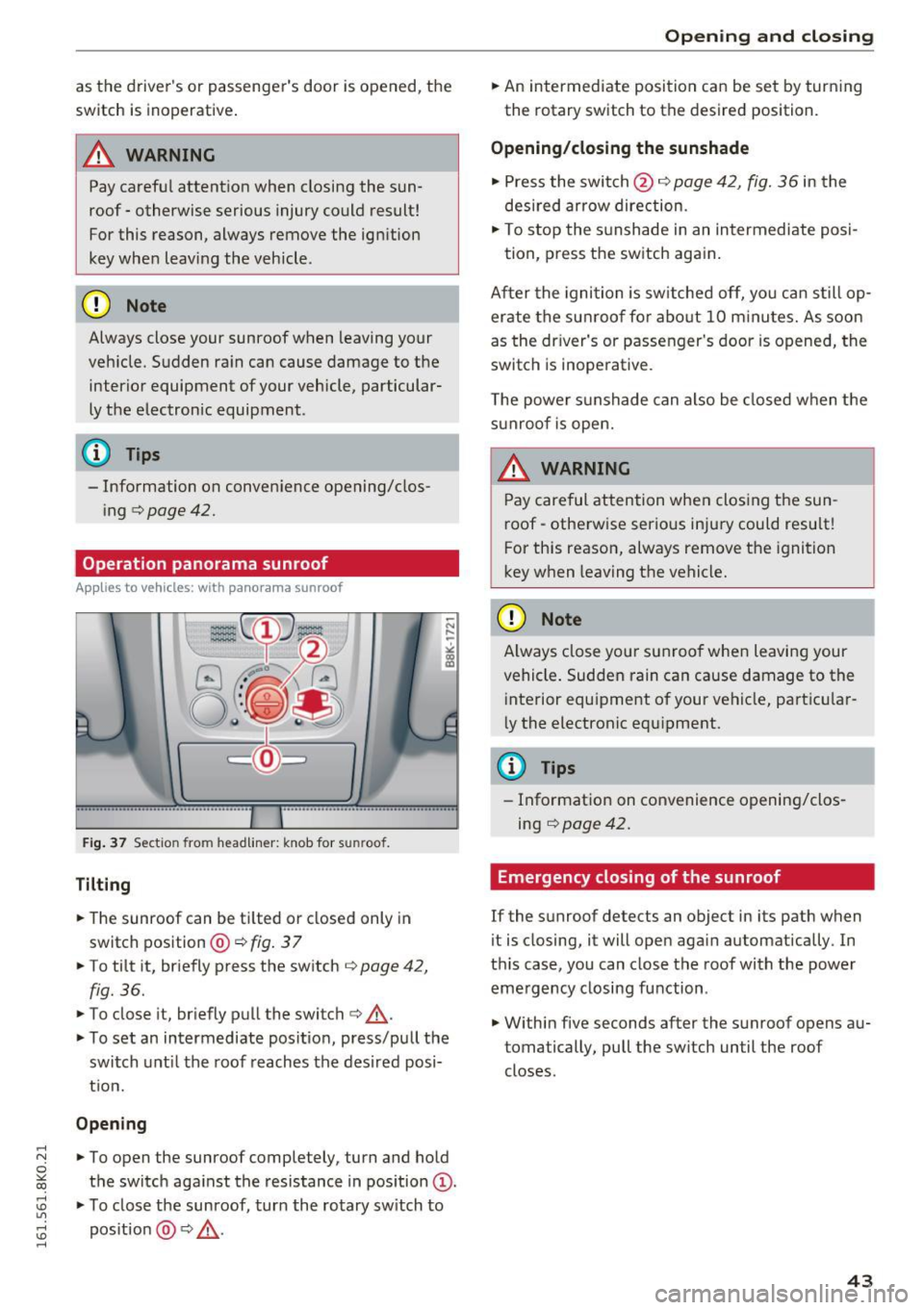
.... N
0
""' CX)
.... I.Cl U"I
.... I.Cl ....
as the driver's or passenger's door is opened, the
switch is inoperative .
A WARNING
Pay careful attention when closing the sun
roof -otherwise serious injury could result!
For this reason, always remove the ignition
key when leaving the vehicle.
CD Note
Always close your sunroof when leaving your
vehicle. Sudden rain can cause damage to the interior equipment of your vehicle, particular
ly the electronic equipment .
(D Tips
-Information on convenience opening/clos
ing
c:> page 42.
Operation panorama sunroof
Appl ies to vehicles: with pa nora ma sunroof
Fig . 37 Sectio n fro m headliner: knob for sunroof.
Tilting
• The sunroof can be ti lted or closed only in
switch position @c:>
fig. 37
• To tilt it, briefly press the switch c:> page 42,
fig. 36.
• To close it, briefly pull the switch c:> &_ .
• To set an intermediate position, press/pull the
switch unt il the roof reaches the desired posi
t ion.
Opening
• To open the sunroof completely, turn and hold
the switch against the resistance in position
Q) .
• To close the sunroof, tur n the rotary sw itch to
pos ition @~&_ .
Open ing and closing
• An intermediate position can be set by turn ing
the rotary switch to the desired position.
Opening/closing the sunshade
• Press the switch @c:> page 42, fig. 36 in the
desired arrow direction.
• To stop the sunshade in an intermediate posi-
tion, press the switch again.
After the ignition is sw itched off, you can still op
erate the sunroof for about 10 minutes. As soon
as the driver's or passenger's door is opened, the
switch is inoperative.
The power sunshade can also be closed when the
sunroof is open.
A WARNING ~ ~
Pay careful attention when closing the sun
roof -otherwise serious inju ry could result!
For this reason, always remove the ignition
key when leaving the vehicle.
CD Note
Always close your sunroof when leaving your
vehicle . Sudden rain can cause damage to the
interior equipment of your vehicle, particular
ly the electronic equ ipment.
({D Tips
- Information on convenience opening/clos
ing c:>
page 42.
Emergency closing of the sunroof
If the sunroof detects an object in its path when
it is closing, it will open again automatically. In
th is case, you can close the roof with the power
emergency closing function .
• Within five seconds after the sunroof opens au
tomatically, pull the sw itch until the roof
closes.
43
Page 46 of 278
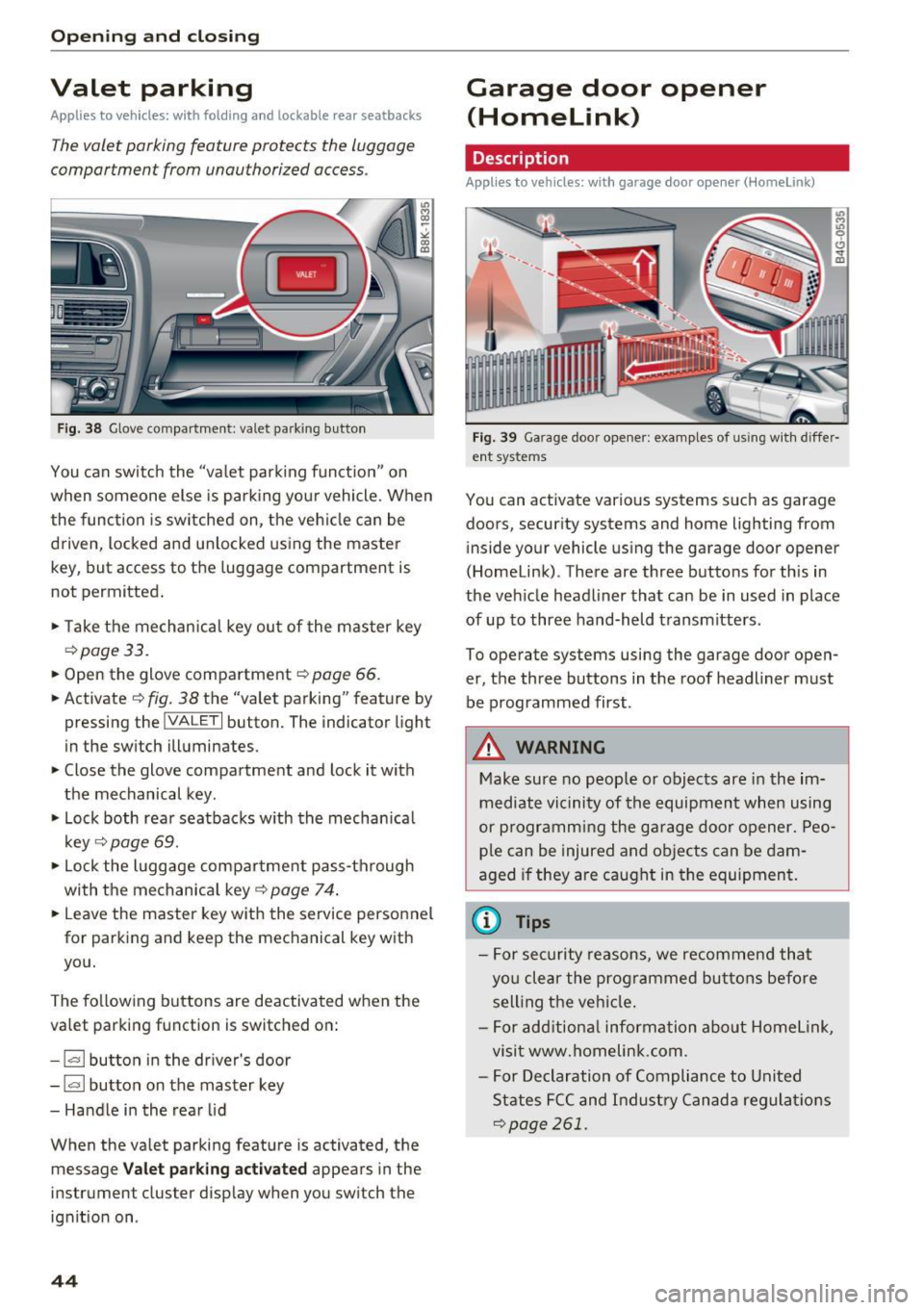
Opening and clo sin g
Valet parking
Applies to vehicles: with folding and lockable rear seatbacks
The valet parking feature protects the luggage
comportment from unauthorized access .
-
Fig. 38 Glove compartment: valet park ing button
You can sw itch the "va let park ing funct ion" on
when someone else is pa rk ing you r vehicle. When
the function is sw itched on, the vehicle can be
driven, locked and un locked using the master
key, but access to the luggage compartment is
not permitted .
• Take the mechanical key ou t of the master key
<=> page 33.
• Open the glove compartment r::!> page 66 .
• Activate
¢ fig. 38 the "valet parking" feature by
pressing the
! VALET I button. The indicator light
in the switch illuminates.
• Close the glove compartment and lock it with
the mechanical key.
• Lock both rea r seatbacks w ith the mechan ica l
key
¢ page 69.
• Lock the luggage compar tment pass-through
with the mechanical key<=>
page 74 .
• Leave the master key with the service personnel
for parking and keep the mechanical key with
you.
The fo llowing buttons are deactivated when the
valet parking function is switched on:
- 1""' 1 bu tton in the dr iver's door
- I a I button on the master key
- Handle in the rear lid
When the valet parking feature is activated, the message
V alet park ing activ ated appears in the
instrument cluster display when you switch the ignit ion on .
44
Garage door opener
(Homelink)
Description
Applies to vehicles: with garage door opener (Horne Link)
Fig. 3 9 Garage doo r opene r: exa mples of using w it h d iffer·
ent syste ms
You can act ivate vario us systems suc h as garage
doors, secur ity systems and home lighting from
inside your vehicle using the garage door opener
(Homelink) . There are three buttons for th is in
the veh icle headliner that can be in used in place
of up to three hand-held transmitters.
To operate systems using the garage door open
er, the three buttons in the roof headliner must be programmed first .
A WARNING
Make sure no people or objects are in the im
mediate vi cinity of the equipment when using
or p rogramm ing the ga rage door opener. Peo
pl e can be injured and ob jects can be dam
aged i f they are caught in the equipment.
(D Tips
- For sec urity reasons, we recommend that
yo u clear the prog rammed but tons before
sell ing t he ve hicl e.
- For add itiona l information about HomeL ink,
visit www.homelink .com .
- For Declaration of Compliance to United
States FCC and Indust ry Canada regulat ions
<=>page 261.
Page 47 of 278
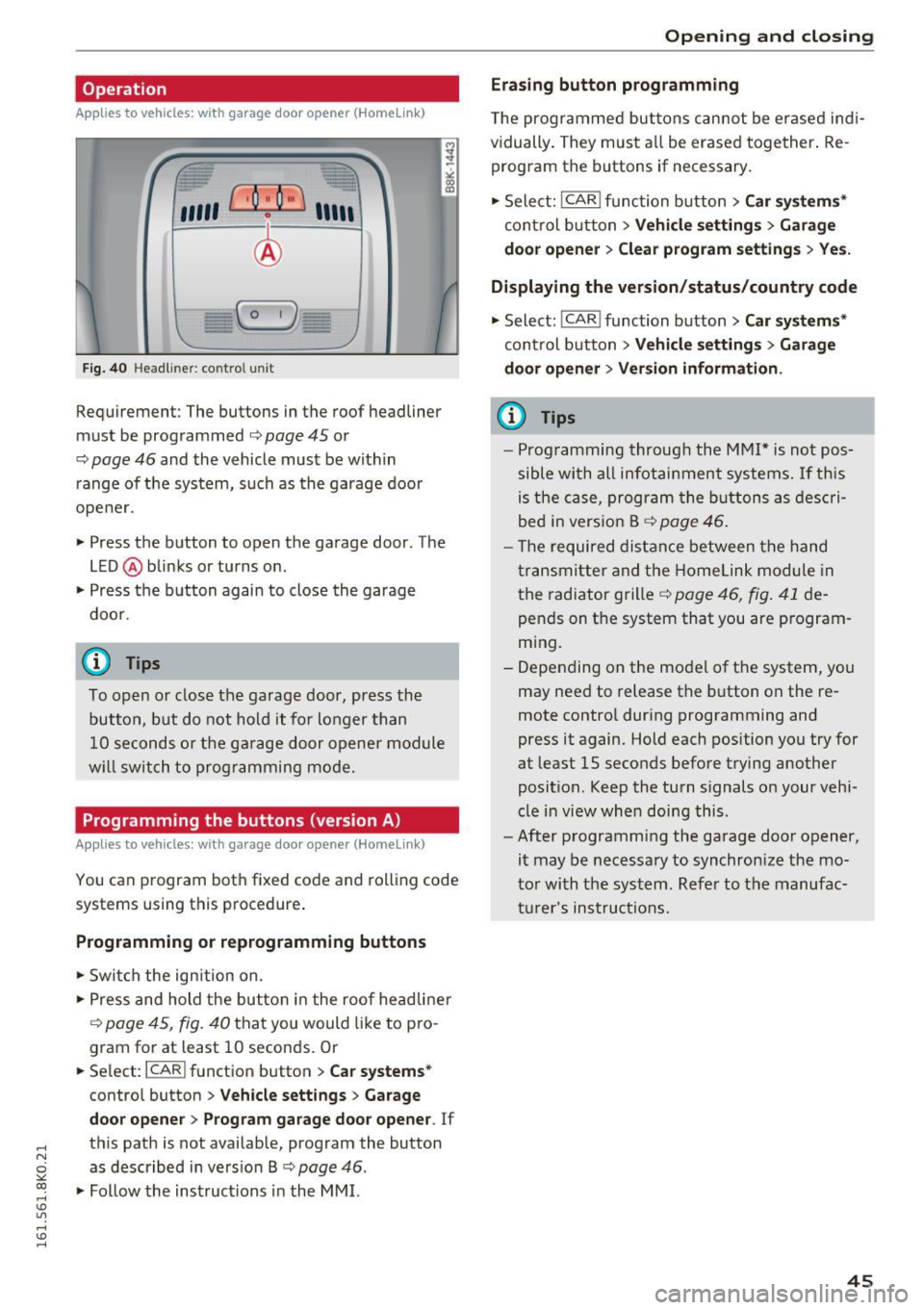
.... N
0
""' CX)
.... I.Cl U"I
.... I.Cl ....
Operation
Applies to vehicles: with garage door opener (Homelink)
·-
~ •• r ·O : o ··) ,,;~
®
~ (_ 0_1 J c:cc
F ig. 40 Headl iner: c on tro l uni t
Requirement: The buttons in the roof headliner
must be programmed
c:> page 45 or
c::> page 46 and the vehicle must be within
range of the system, such as the garage door
opener.
" Press the button to open the garage door . The
LED @blinks or turns on .
" Press the button again to close the garage
door .
@ Tips
To open or close the garage door, press the
button, but do not hold it for longer than
10 seconds or the garage door opener module
w ill switch to programming mode.
Programming the buttons (version A )
Applies to vehicles: with garage door opener (Homelink)
You can program both fixed code and rolling code
systems using this procedure .
Programming or reprogramming buttons
"Switch the ignition on.
"P ress and hold the button in the roof headliner
c::> page 45, fig. 40 that you would like to pro
gram for at least 10 seconds. Or
.. Select:
I CAR I function button > Car systems*
contro l button > Vehicle settings > Garage
door opener> Program garage door opener . If
th is path is not available, program the button
as described in version B
c::> page 46 .
"Fol low the instructions in the MMI.
Open ing and closing
Erasing button programming
The programmed buttons can not be erased ind i
vidually . They must all be erased together. Re
program the buttons if necessary.
" Select:
!CAR ! function button> Car systems*
control button > Vehicle settings > Garage
door opener > Clear program settings > Yes.
Displaying the version/status/country code
" Select: !CAR ! function button> Car systems*
cont rol button > Vehicle settings > Garage
door opener > Version information .
(D Tips
-Programming through the MMI* is not pos
sible with all infotainment systems. If this
is the case, program the buttons as descri
bed in version B
c::> page 46.
- Th e required distance between the hand
transmitter and the Homelink module in
the radiator grille
c::> page 46, fig. 41 de
pends on the system that you are program
ming.
- Depending on the model of the system, you
may need to release the button on the re
mote control during programming and
press it again. Hold each position you try for
at least 15 seconds before trying another
posit ion . Keep the turn s ignals on your vehi
cle in view when doing this.
- After programming the garage door opener,
it may be necessary to synchronize the mo
tor with the system. Refer to the manufac
turer's instructions.
45
Page 48 of 278
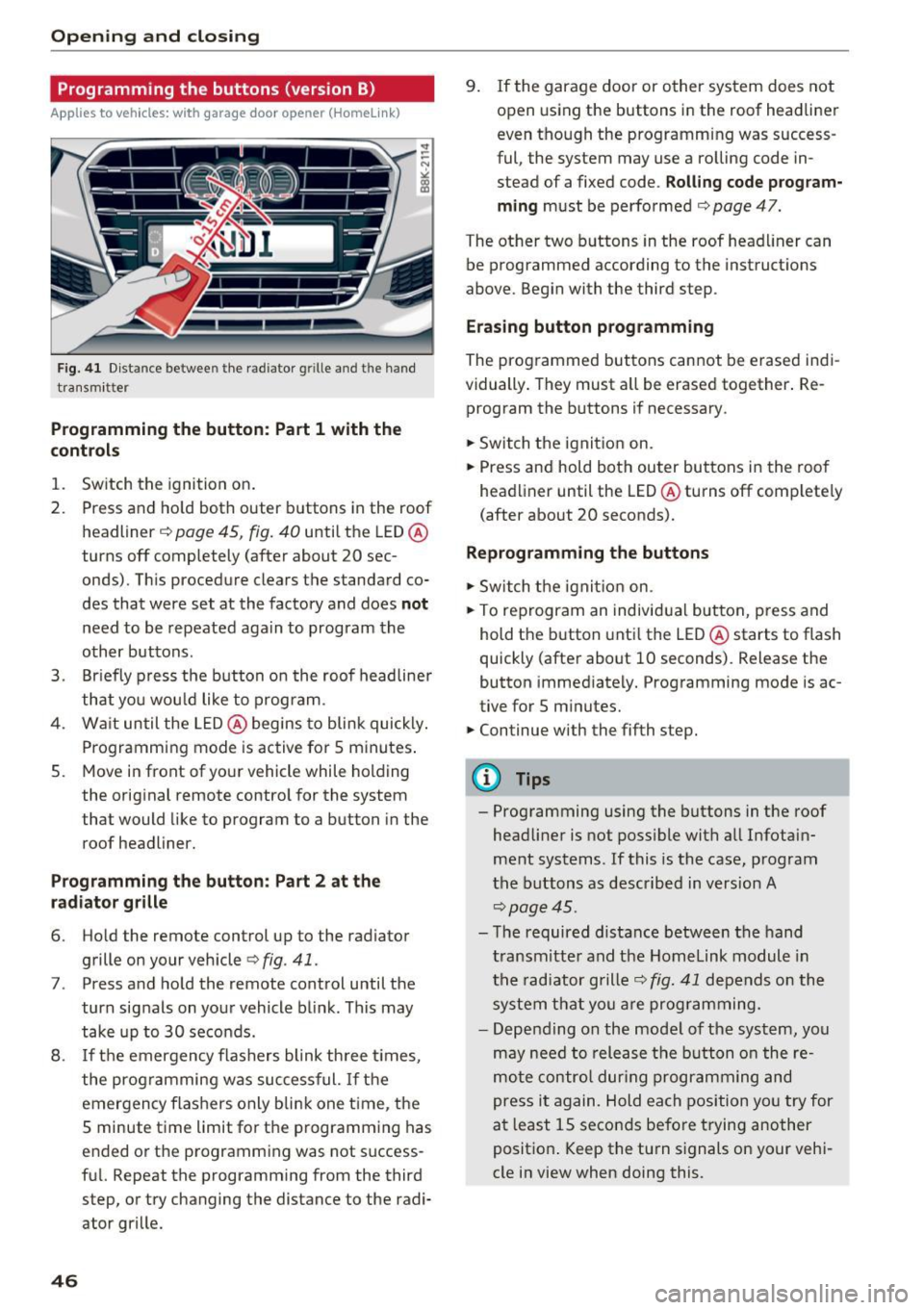
Opening and clo sin g
Programming the buttons (version B)
Applies to vehicles: with garage door opener (Homelink)
Fig. 41 Dist an ce betwee n th e rad iator g rille an d th e hand
tra nsm itt er
Programming the button : Part 1 with the
contr ols
1. Switch the ignition on.
2. Press and ho ld both outer b uttons in the roof
headliner ~
page 45, fig. 40 until the LED @
turns off completely (after about 20 sec
onds). This procedure clears the s tandard co
des that were set at the factory and does
not
need to be repeated again to program the
other buttons .
3. Br iefly p ress the b utton o n the roof headliner
that you wou ld like to program .
4. Wa it until the LED @ begins to blink quickly .
Programming mode is active for 5 minutes .
5. Move in front of yo ur vehicle while holding
the original remote control for the system
t hat would like to program to a button in the
roof headliner.
Prog ramming th e butt on : Part 2 at the
r a d iat or gr ille
6. Ho ld the remote control up to the radiator
grille on your vehicle¢
fig. 41 .
7. Press and hold the remote control until the
turn signals on your vehicle blink . This may
take up to 30 seconds.
8 .
If the emergency flashers blink th ree t imes,
the programming was suc cessful.
If th e
emergency flashers only b lin k one t ime , the
5 minute time limit for t he p rogramming has
ended or the programm ing was not success
fu l. Repeat the programming from the third
step, or try changing the distance to the radi
ator grille.
46
9 . If the garage door or other system does not
op en using the buttons in the roof headliner
even though the programming was success
ful , the system may use a ro lling code in
s tead of a fixed code .
Rolling code prog ram
m ing
must be performed ¢ page 47.
The other two b uttons in the roof head liner can
be programmed according to the instruct ions
above . Begin with the third s tep .
Era sing button prog ramm ing
The prog rammed buttons cannot be erased indi
vidually . They must a ll be erased tog ether . Re
program the buttons if necessary .
.. Switch the ignit io n on.
.. Press and hold both outer bu ttons in the roof
headliner until the LED @turns off comp lete ly
( after about 20 seconds).
Reprogramm ing the buttons
.. Switch the ignit io n on .
.. To reprogram an individual button, press and
hold the button unti l the LED @starts to flash
quickly (after about 10 seconds) . Release the
button immed iately. Programming mode is ac
tive for 5 m inu tes.
.. Continue with the fifth step.
@ Tips
- Programming using the buttons in the roof
headliner is not possible with all Infotain
ment systems . If this is the case, program
the buttons as descr ibed in version A
¢ page 45 .
- The required distance between the hand
transm itte r and the Homelink module in
the radiator grille~
fig. 41 depends o n the
system that you are prog ramming.
- Depending on the mode l of the system, you
may need to release the b utton o n the re
mote contro l dur ing programm ing and
press it again. Hold each position yo u try for
a t least 15 seconds before trying another
posit ion . Keep the turn s ignals on your vehi
cle in view when doing this .
Page 49 of 278
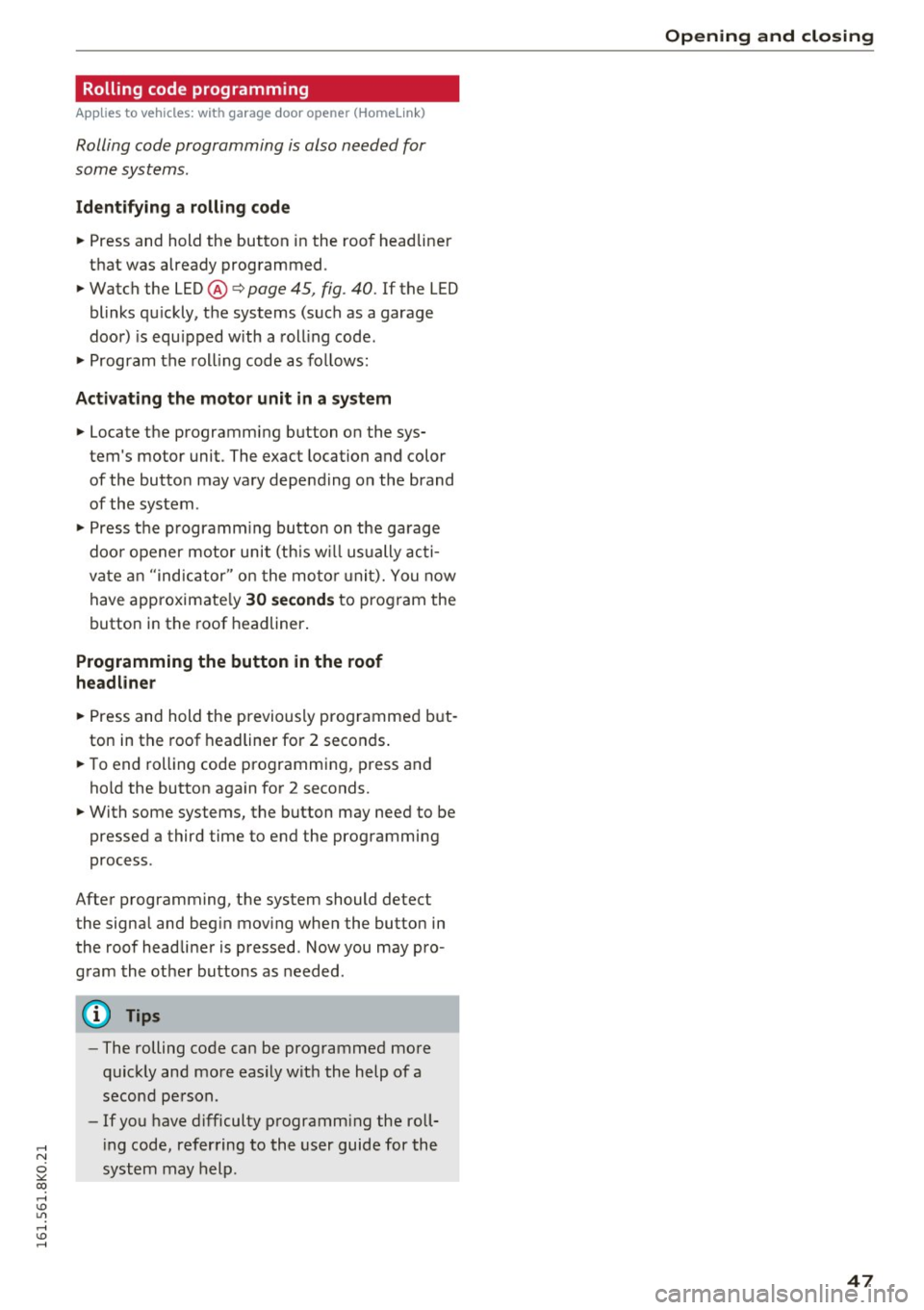
Rolling code programming
Applies to vehicles: with garage door opener (Homelink)
Rolling code programming is also needed for
some systems.
Ident ifying a rolling code
~ Press and hold the button in the roof headliner
that was already programmed .
~ Watch the LED@¢ page 45, fig. 40. If the LED
blinks quickly, the systems (such as a garage
door) is equ ipped with a roll ing code .
~ Program the rolling code as follows:
Acti vati ng the motor unit in a system
~ Locate the programming button on the sys
tem's motor unit. The exact location and color of the button may vary depending on the brand
of the system.
~ Press the programm ing button on the garage
door opener motor unit (th is w ill usually acti
vate a n "indicator" on the moto r unit). You now
have approximate ly
30 second s to program the
button in the roof headliner .
Programming the button in the roof
h eadline r
~ Press and hold the previously programmed but
ton in the roof headliner for 2 seconds.
~ To end rolling code programming, press and hold the button again for 2 seconds.
~ With some systems, the button may need to be
pressed a third time to end the programming
process .
After programming, the system should detect
the signal and beg in mov ing when the button in
the roof headliner is pressed . Now you may pro
gram the other buttons as needed.
(D Tips
- The rolling code can be programmed more
quickly and more easily with the help of a
second person.
- If you have difficulty programm ing the roll-
,.... ing code, referring to the user guide for the
N
~ system may help.
co .....
47
Page 52 of 278
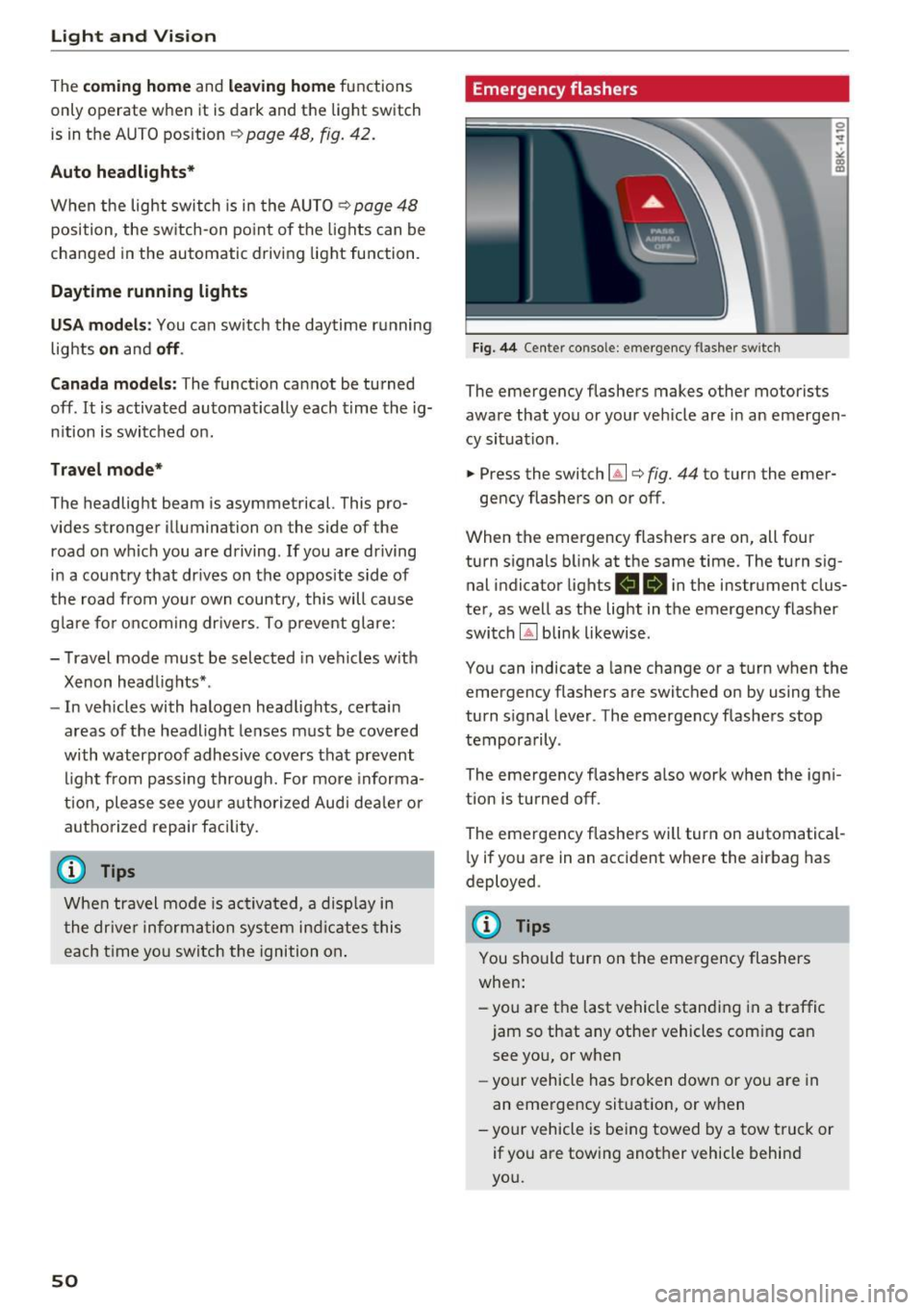
Light and Vision
The coming home and leaving h ome functions
only operate when it is dark and t he light switch
is in the AUTO position
~ page 48, fig. 42.
Auto headlights*
W hen the light swi tch is in the A UTO ~ page 48
position, the sw itch-on po int of the lights can be
cha nged in the automatic driving light function.
Daytime running lights
USA models :
You can switch the daytime r unning
lights
on and off .
Canada models: The funct ion cannot be tu rned
off .
It is activated automatically each t ime the ig
n ition is switched on.
Tra vel mode*
The headlight beam is asymmetrical. This pro
vides stronger illumination on the side of the
road on which you are driving.
If you are driving
in a cou ntry that dr ives on the opposite side of
the road from you r own country, this will cause
g lar e fo r oncom ing dr ive rs . To p revent glare:
- Travel mode must be selected in veh icles w ith
Xenon headlights* .
- In vehicles with halogen headlights, certain
areas of the headlight lenses must be cove red
with waterproof adhesive covers that prev ent
l ight from passing through. For more informa
tion, ple ase see you r auth orized Audi dea le r or
a uthorized repair fa ci lity .
When travel mode is ac tiva ted, a disp lay in
t he dr ive r inf orm ation sys tem in dicates this
e ach t ime yo u sw itch the ignition on .
50
Emergency flashers
Fig. 44 Center console: emergency flashe r switc h
The emergency flashers makes other motorists
aware that you or your ve hicle are in an emergen
cy situat io n .
.. Press the switch~¢
fig. 44 to turn the emer-
gency flashers on or off .
When the emergency flashers are on, all four
turn s ignals b link at the same time. The turn sig
nal indicator lights
RB i n the instrument clus
ter, as well as the light in t he emergency flasher
switch
IA] blink likewise .
You can indicate a lane change or a turn when the
emergency flashers are switched on by using the
turn signal lever . The emergency flashers stop
tempora rily .
The emergency flashe rs a lso wor k when the ign i
tion is turned off.
The emergency flashers will turn on automatical
l y if you a re in an accident where the airbag has
deployed .
@ Tips
You should turn on the emergency flashers
when:
-you are the last vehicle standi ng in a traffic
jam so that any other vehicles com ing can
see yo u, or when
- yo ur ve hicle has broken down or yo u are in
an eme rge ncy sit uat ion, or w hen
-your vehicle is be ing towed by a tow tru ck or
if yo u are towing another vehicle behin d
you.
Page 68 of 278
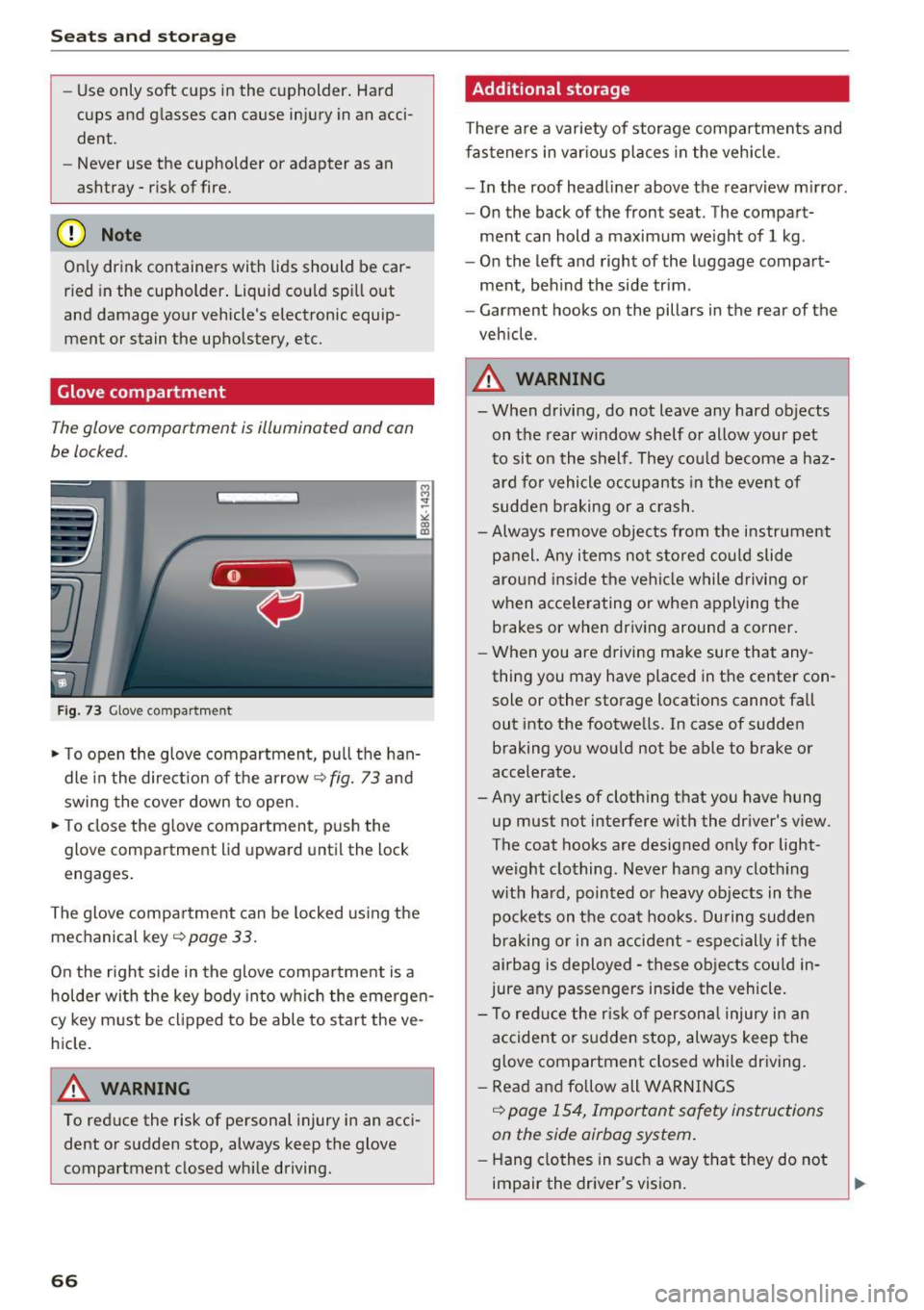
Sea ts and stor age
- Use only soft cups in the cupholder. Hard
cups and g lasses can cause injury in an acci
dent.
- Never use the cupholder or adapter as an
ashtray -risk of fire.
(D Note
On ly drink containe rs with lids should be car"
r ied in the cupholder . Liquid co uld spill out
and damage your vehicle's electronic equip
ment or stain the upho lstery, etc.
Glove compartment
The glove compartment is illuminated and can
be lo cked .
Fig. 73 Glove compar tment
M M ., ~ ' ,.:
"' IX)
• To open the glove compartment, pull the han
dle in the direct ion of the arrow¢
fig. 73 and
swing the cove r down to open .
• To close the g love compartment , pus h the
glove compartment lid upwa rd unt il the lock
engages .
The glove compartment can be locked using the
mechan ical key ¢
page 33.
On the right side in the glove compa rtment is a
holder with the key body into which the emerge n
cy key m ust be cl ipped to be able to start the ve
hicle.
A WARNING
To red uce the risk of personal injury in an acc i
dent or sudden stop, always keep the glove
compartment closed wh ile driving.
66
Additional storage
There a re a variety of storage compartments and
fasteners in var ious places in the veh icle .
- In the roof head liner above t he rearview m irror .
- On the back of the fron t seat . The compart-
ment can hold a maximum we ight of 1 kg .
- On the left and right of the luggage compart
ment, beh ind the side trim .
- Garment hooks on the pillars in the rear of the
vehicle .
.,&. WARNING
- When driving, do not leave any hard objects
on the rear window shelf o r allow your pet
to sit on the shelf . They co uld become a haz
ard for vehicle occupants in the event of
sudden b raking or a crash .
- Always remove objects from the instr ument
panel. Any items no t stored co uld slide
aro und inside t he vehi cle while drivi ng or
when acce le rating or when a pplying the
brakes or when dr iving around a corner.
- When you are driving make sure that any
thing you may have placed in the center con
sole or other storage locations cannot fa ll
out into the footwells. In case of sudden
braking you wo uld not be able to brake or
accelerate.
- Any articles of clothing that you have hung up must not interfere with the driver 's view .
The coat hooks are designed on ly for light
we ight clothing . Never ha ng a ny clot hing
w it h ha rd, pointed o r heavy ob jects in the
pockets on t he coa t hooks. Du ring sudden
braking or in an acciden t -espe cially if the
ai rbag is deployed -these ob jects cou ld in
jure any passengers inside the veh icle .
- To reduce the r is k of person al injury i n an
accident or sudden stop, always keep the
glove compartment closed while dr iving.
- Re ad a nd follow alt WARN INGS
¢ page 154, Important safety instructions
on the side airbag system .
-Hang clothes in such a way tha t they do not
impair the drive r's vision . ,...