stop start AUDI S4 2017 Service Manual
[x] Cancel search | Manufacturer: AUDI, Model Year: 2017, Model line: S4, Model: AUDI S4 2017Pages: 386, PDF Size: 96.32 MB
Page 308 of 386
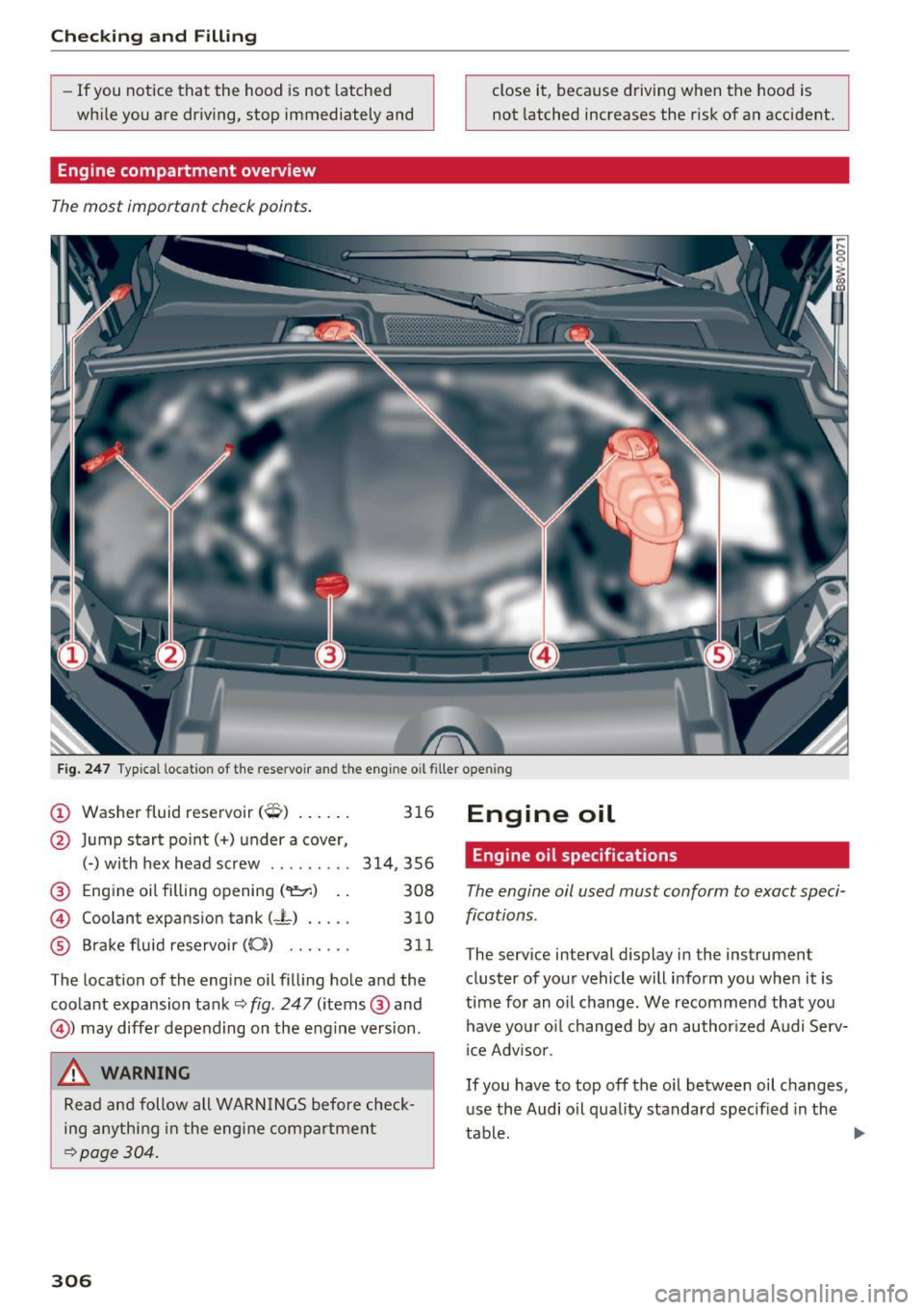
Checking and Filling
-If you notice that the hood is not latched
wh ile you are dr iv ing, stop immediately and
Engine compartment overview
The most important check points .
close it, because driving when the hood is
not latched increases the r isk of an accident.
F ig. 247 Ty pical lo ca tion of th e reservoir a nd the engine o il filler op ening
@ Washer fluid reservoir (0) . . . . . . 316
@ Jump start po int( +) under a cover,
(-) with hex head screw . ...... .. 314,356
@ Eng ine oil filling opening
(
® Brake fluid reservoir (0)) . . . . . . . 31 1
The location of the engine oil filling hole and the coo lant expansion tank~
fig. 247 (items @and
@) may differ depending on the engine version .
A WARNING
Read and follow all WARNINGS before check
ing anything in the eng ine compartment
~ page 304.
306
Engine oil
Engine oil specifications
The engine oil used must conform to exact speci
fications .
The serv ice interval d isplay in the instrument
cluster of your vehicle will inform you when it is
time for an o il change. We recommend that you
have you r oil changed by an author ized Audi Se rv
i ce Adv isor.
If you have to top off the oil between oil changes, u se the Audi oil quality standard specif ied in the
tab~.
~
Page 317 of 386

<( a, .... N ,....
N .... 0 0
3 a,
& WARNING
Charging a battery can be dangerous.
- Always follow the operat ing instruct ions
provided by the battery charger manufactur
er when charging your battery .
- Never charge a frozen ba ttery . It may ex
plode because of gas trapped in the ice. A l
low a frozen battery to thaw out first .
- Do not reuse batteries wh ich were frozen.
The battery housing may have cracked and
weakened when the battery froze .
- Charge the battery in a we ll ventilated area.
Keep away from open flame or electrical
spark. Do not smoke . Hydrogen gas generat
ed by the battery is exp losive.
- To reduce the danger of explosion, never
connect or disconnect charger cables whi le
the charger is operat ing.
- Fast charging a battery is dangerous and
should only be attempted by a competent
technician with the proper equipment.
- Battery acid that may spill during charging
should be washed off with a solution of
warm water and baking soda to neutralize
the acid .
(D Note
Never use a fast charger as a booster to start
the engine. This will serious ly damage sensi
tive electronic components, such as control
units, relays, radio, etc ., as well as the battery
charger .
Replacing the battery
Your veh icle is equipped with an inte llige nt ene r
gy management system for d istr ibut ing elect rici
ty ¢
page 138. The battery cha rges better in
vehicles with the en ergy management system
than in vehicles without the system. To ensure
that th e additional pow er is availabl e after re
p lac ing the battery, rep lacing w ith the same type
of b attery from the s ame manufac turer ( like the
battery that was delivered with the veh icle) is
recommended . Yo ur authorized deale r must code
the battery in the energy management system to
Ch eck ing and Filling
enable you to use the energy management func
tions corr ectly aft er replacing the batt ery .
If it is no t possib le to use a battery of this type,
the new battery mus t have the same capacity,
vo ltage ( 12-volts), amperage, construction and
plug sealing.
When install ing the battery, make sure the ig ni
t ion and all electr ica l cons umers are tu rned off.
Q) Note
- Vehicles, fo r example with a Start-Stop sys
t em*, a re equipped with a specia l cycle
proof bat tery (such as an AGM battery). In
sta lling a different type of battery can cause
prob lems in the veh icle elect rical system .
When replacing the vehicle battery, always
install one w ith the same specifications as
the origina l battery.
- Make sure that the gas venting hose is al
ways connected to the original opening on the battery s ide . Otherw ise gasses or bat
tery acid could leak out .
- Battery mounts and clamps must always be
secured correct ly .
- Read and follow the warn ings under
¢
page 313, Working on the battery before
performing any work on the battery.
® For the sake of the environment
Because of the problem of proper d isposa l of
a battery, we recommend your authori zed
Audi dealer change the battery for you. Bat
teries contain sulfur ic acid and lead and must
always be disposed of properly in compliance
wi th a ll envi ronmenta l reg ulat ions. Dispos ing
of veh icle bat teries improperly is very da nger
ous to the environment.
315
Page 337 of 386

<( a, .... N ,....
N .... 0 0
3 a,
significantly under-inflated tire causes the tire to
overheat and can lead to tire failure. Under-infla
tion also reduces fue l eff ic iency and tire tread
life, and may affect the vehicle's hand ling and
stopping ab ility.
Please note that the TPMS is not a substitute for
proper tire ma intenance, and it is the driver's re
sponsib ility to ma intain correct tire pressure,
even if under-inflation has not reached the leve l
to tr igger illum inat io n of the TPMS low tire p res
sure telltale .
Your veh icle has also been equ ipped w ith a TPMS
malfunct ion indicator to indicate when the sys
tem is not operat ing properly. The TPMS mal
function ind icator is combined w ith the low tire
p ressure tellta le. Whe n the system detects a
malfunct ion, the te lltale will flash fo r approxi
mate ly one m inute and then remain cont inuo usly
illum inated. This sequence will continue upon
subseq uent ve hicle start -ups as long as the ma l
function exists.
When t he mal funct io n ind icator is ill umin ated,
the system may not be ab le to detec t or signal
l ow tire pressure as intended. TPMS ma lfunctions
may occur for a variety of reasons, incl uding the
installation of replacement or alternate t ires or
wheels on the vehicle that prevent the TPMS from functioning properly. Always check the
TPMS malfunction telltale after rep lacing one or
more t ires or whee ls on your ve hicle to ensu re
that the replacement or alte rnate ti res and
wheels a llow the TPMS to con tinue to func tion
p roperly.
If the Tire Pressure Monitoring System
indicator appears
The tire pressure indicator in the instrument
cluster informs you if the tire pressure is too low
or if there is a system mo/function.
Using the ABS sensors, the tire pressure mo nitor
ing system compa res the tire tread circ umfe r
ence an d vib ration cha racteristics of the individ u
a l tires. If the pressure changes in one or more
tires, this is ind icated in the instrument cluster
d isp lay with an
RE indicator light and a message.
Wh eel s
If only one tire is affected, the location of that
t ir e will be indicated.
T he tire press ures mus t be store d in the Infot ain
ment system again each t ime the pressures
change (switching between partia l and full load
pressure) or after changing or replacing a tire on
yo ur vehicle ¢
page 336 . The tire p ressure mon i
toring indicator only monitors the t ire press ure
you have sto red. Refer to the tire pressure labe l
for the recommended tire press ure for your vehi
cle
¢page 327, fig. 256 .
Tire tread circumference and vibration cha racter
istics can change and cause a tire pressu re warn
i ng if:
- the t ire pressure in one or more tires is too low.
- the ti res have structure damage .
- t he t ire w as rep lace d or the t ire pressu re
changed and it was no t store d aga in
¢page 336.
-only partially used tires a re rep laced w it h new
tires .
Indicator lights
RE-Loss of pressu re in at leas t one tire¢ &.
Check the tires and repla ce or repair if necessary.
C heck/co rrect the pressures on all fou r tires and
store the pressure again in the Infotainment sys
tem ¢
page 336 .
m (T ire Pressure Moni tor ing Sys tem) Tire
pres sure: malfunction! See owner' s manual.
If
m appea rs a fter swi tching the ignition on or
whi le driving and the
RE indicator light in the in
strument cl uster b links for app roximately one
minute and then stays on, the re is system ma l
funct ion. Try to store the correct tire pressu res
¢
page 336. In some cases, yo u m ust dr ive fo r
severa l m inu tes after s toring the pressu res unt il
the indicator lig ht turns off . If the indica tor light
does not turn off or turns on agai n afte r a short
per io d of t ime, dr ive to a n author ized Audi dealer
o r auth o rized Aud i Serv ice F acili ty immedia tely to
have the mal func tion cor rected.
IJI.
335
Page 339 of 386
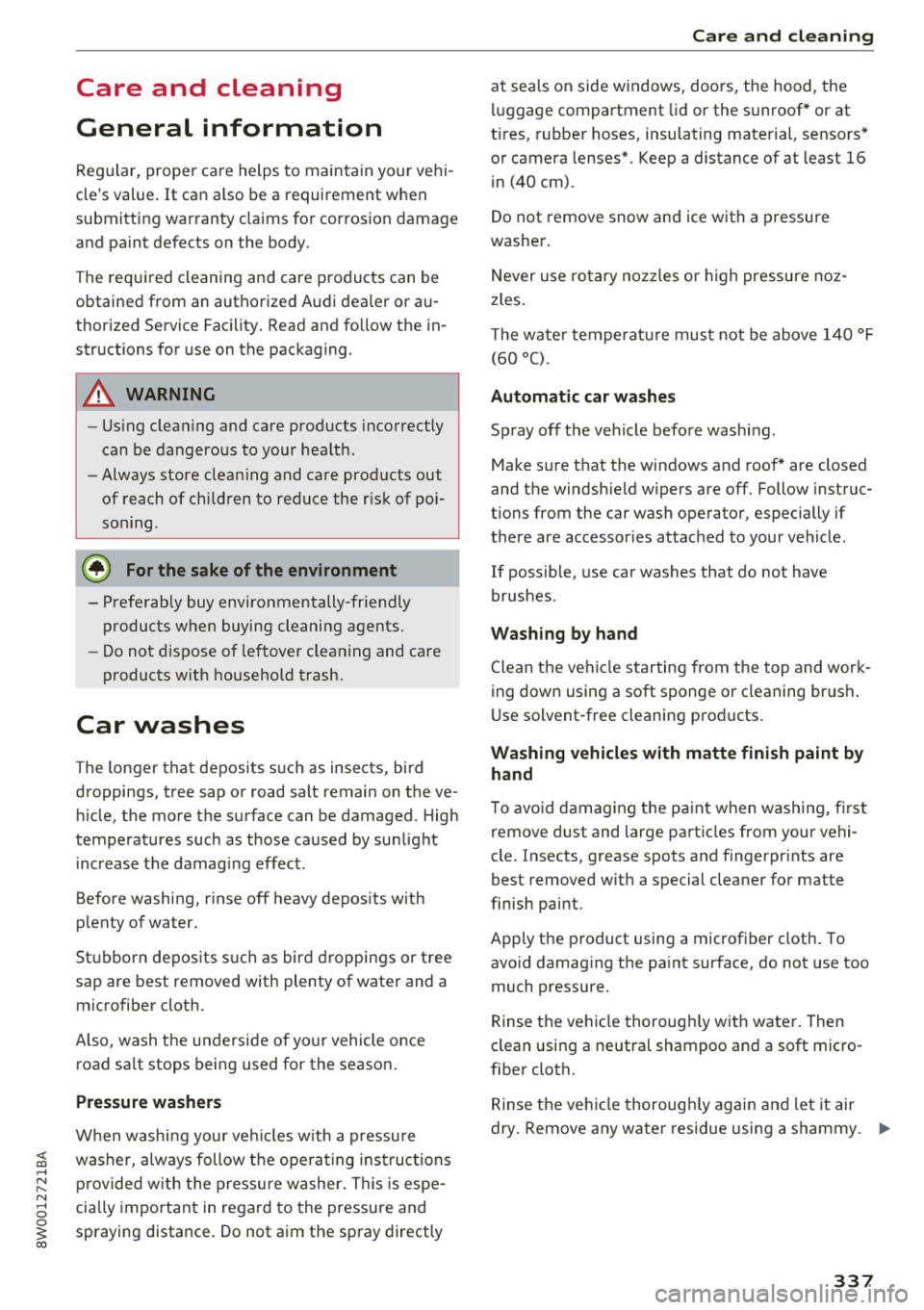
<( a, .... N ,....
N .... 0 0
3 a,
Care and cleaning
General information
Regular, proper care helps to maintain your vehi
cle's value.
It can a lso be a requirement when
submitting warranty claims for corrosion damage
and paint defects on the body.
The required cleaning and care products can be
obtained from an authorized Audi dealer or au
thoriz ed Service Facility. Read and follow th e in
structions for use on the packaging .
A WARNING
-Us ing clean ing and care products incorrectly
can be dangerous to your health.
- Always store clean ing and care products out
of reach of children to reduce the r isk of po i
soning .
@ For the sake of the environment
- Preferably buy environmentally-friendly
products when buying cleaning agents.
- Do not dispose of leftover cleaning and care
products with household trash.
Car washes
The longer that deposits such as insects, bird
droppings, tree sap or road salt remain on the ve
h icle, the more the surface can be damaged. High
temperatures such as those caused by sunlight
i ncrease the damag ing effect .
Before washing, r inse off heavy depos its with
p lenty of water.
Stubborn deposits such as bird droppings or tree
sap are best removed with plenty of wate r and a
microfiber cloth.
Also, wash the underside of your vehicle once road sa lt stops being used for the season .
Pressure washers
When washing your ve hicles w ith a pressure
washer, always follow the ope ra ting inst ructions
p rovided w ith the pressure washe r. This is espe
cially important in regard to the pressure and
spraying distance. Do not aim the spray directly
Ca re and cleaning
at seals on side w indows, doo rs, the hood, the
lu ggage compartment lid or the sunroof* or at
t ires, rubber hoses, insulating material, sensors *
or camera lenses*. Keep a distance of at least 16
in
(40 cm).
Do not remove snow and ice with a pressure
washer.
Never use rota ry nozzles or high pressure noz
zles .
T he wate r temperatu re must not be above
140 °F
(60 °() .
Automat ic car washe s
Spray off the vehicle before washing .
Make s ure that the windows and roof * are closed
and the windsh ield wipers are off. Follow instruc
t ions from the car wash operator, especially if
there are accessories attached to your vehicle.
If possible, use car washes that do not have
brushes.
Washing by hand
Clean the ve hicl e starting from the top and work
ing down using a soft sponge or cleaning br ush .
U se solvent-free cleaning products.
Washing vehicles with matte finish paint by
hand
To avoid damaging the paint when washing, first
remove d ust and large particles from your vehi
cle. Insects, grease spots and f ingerprints are
best removed w ith a special cleaner for matte
finish paint.
Apply the product using a microfiber cloth . To
avo id damag ing the pa int surface, do not use too
much pressure .
Rinse the vehicle thorough ly with water. Then
clean using a neutra l shampoo and a soft mic ro
fiber cloth.
Rinse the ve hicl e thorough ly agai n and let it air
dry. Remove any water residue using a sham my.
IIIJ,,
337
Page 359 of 386
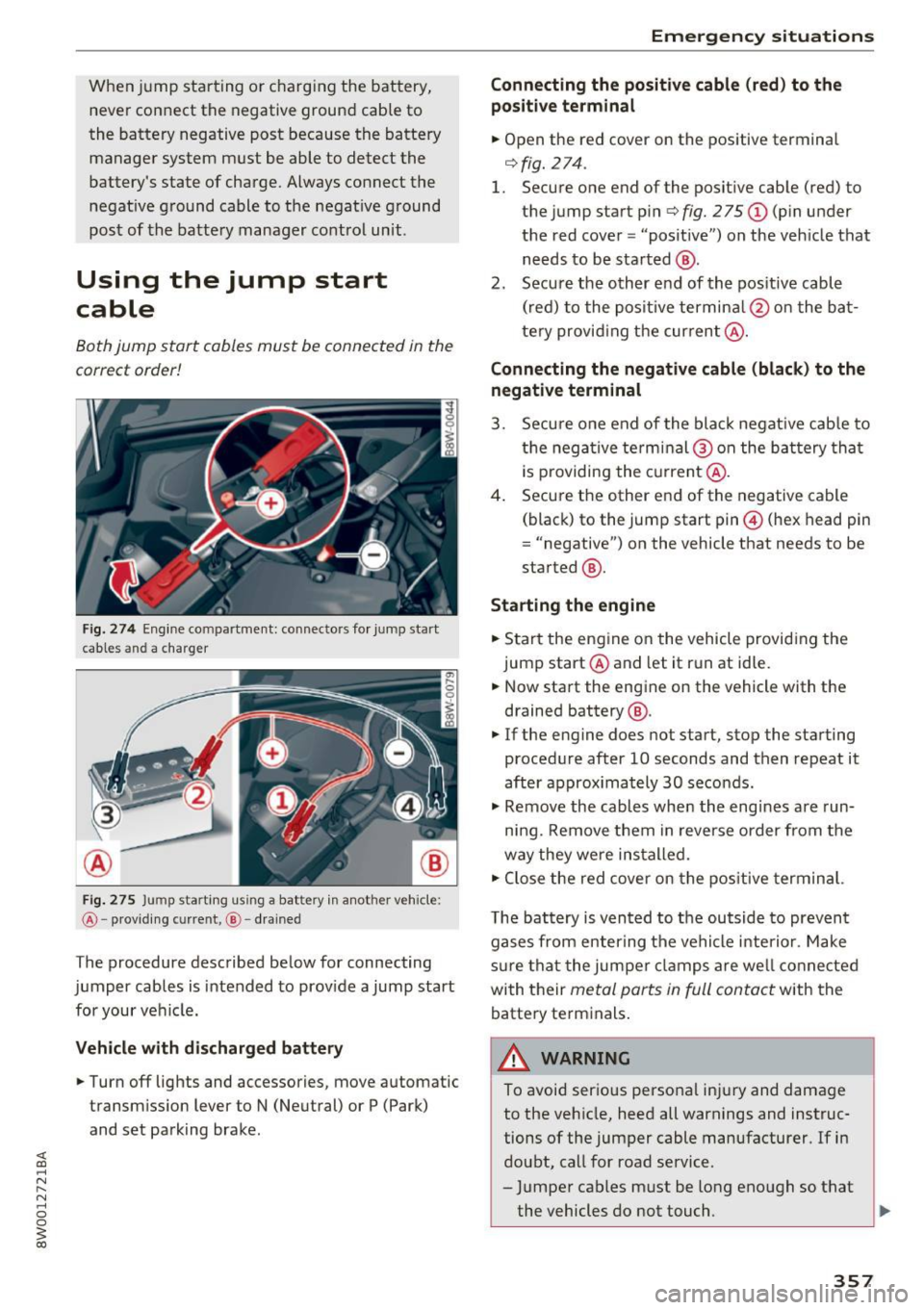
When jump starting or charging the battery,
never connect the negative ground cable to
the battery negative post because the battery
manager system must be able to detect the
battery's state of charge . Always connect the
negative ground cable to the negat ive ground
post of the battery manager control unit .
Using the jump start
cable
Both jump start cables must be connected in the
correct order!
Fig. 274 Engine co mpa rtment: connecto rs for jump start
cables and a charger
@
Fig. 275 Ju mp sta rting us ing a battery in another vehicle:
@ -providing cu rre nt, @ - drained
The procedure described below for connecting
jumper cables is intended to provide a jump start
for your vehicle.
Vehicle with discharged battery
.. Turn off lights and accessories, move automatic
transmission lever to N (Neutral) or P (Park)
and set parking brake .
Emergency situations
Connecting the positive cable (red) to the
po sitive terminal
.. Open the red cover on the positive terminal
r=>fig.274 .
1. Secure one end of the positive cable (red) to
the jump start pin
r=> fig. 275 (D (pin under
the red cover = "posit ive") on the vehicle that
needs to be started @.
2. Secure the other end of the pos itive cable
(red) to the positive termina l@ on the bat
tery provid ing the current @.
Connecting the negative cable (black) to the
negative terminal
3. Secure one end of the black negat ive cab le to
the negative terminal @on the battery that
i s p roviding the current@.
4. Secure the other end of the negative cable
(black) to the jump start pin@ (hex head pin
= "negative") on the vehicle that needs to be
started @.
Starting the engine
.. Start the engine on the vehicle providing the
jump start @and let it run at idle .
.. Now start the engine on the vehicle with the
drained battery @ .
.. If the engine does not start, stop the starting
procedure after 10 seconds and then repeat it
after approx imately 30 seconds .
.. Remove the cables when the engines are run
ning. Remove them in reverse order from the
way they were installed.
.. Close the red cover on the positive terminal.
T he battery is vented to the outside to prevent
gases from enter ing the vehicle interior . Make
s ur e that the jumper clamps are well connected
with their
metal ports in full contact with the
battery terminals.
_& WARNING
-To avoid serious personal injury and damage to the vehicle, heed all warnings and instruc
tions of the jumper cable manufacturer. If in
doubt, call for road service.
- Jumper cables must be long enough so that
the vehicles do not touch . ..,_
357
Page 360 of 386
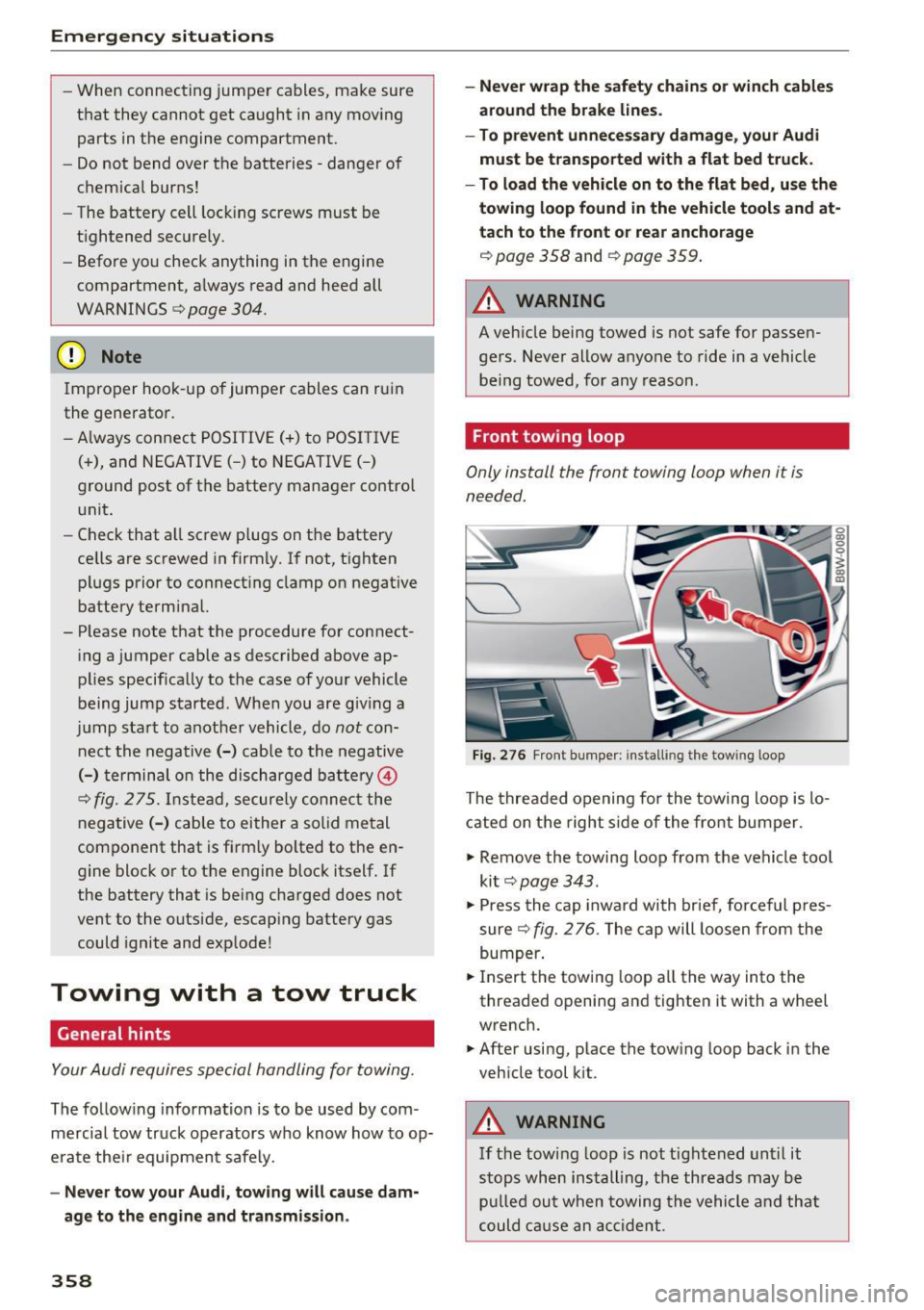
Emergency situations
-When connecting jumper cables, make sure
that they cannot get caught in any moving
parts in the engine compartment.
- Do not bend over the batteries -danger of
chemical burns!
- The battery cell locking screws must be
tightened securely.
- Before you check anything in the engine
compartment, always read and heed all
WARNINGS
c> page 304.
(D Note
Improper hook-up of jumper cables can ruin
the generator.
- Always connect POSITIVE(+) to POSITIVE
(+), and NEGATIVE(-) to NEGATIVE(-)
ground post of the battery manager control
unit.
- Check that all screw p lugs on the battery
cells are screwed in firmly. If not, tighten
plugs prior to connect ing clamp on negative
battery terminal.
- Please note that the procedure for connect
i ng a jumper cable as described above ap
plies specifically to the case of your vehicle
being jump started . When you are giving a
ju mp start to another vehicle, do
not con
nect the negative (-) cable to the negative
(-) terminal on the discharged batte ry @
c> fig. 2 75. Instead, securely connect the
negative( -) cab le to either a solid metal
component that is firm ly bolted to the en
gine block or to the engine block itself. If
the battery that is being charged does not
vent to the outside, escap ing battery gas
could ignite and explode!
Towing with a tow truck
General hints
Your Audi requires special handling for towing.
The following information is to be used by com
mercial tow truck operators who know how to op
erate the ir equipment safely.
-Never tow your Audi, towing will cause dam
age to the engine and transmission.
358
-Never wrap the safety chains or winch cables
around the brake lines .
- To prevent unnecessary damage, your Audi
must be transported with a flat bed truck .
- To load the vehicle on to the flat bed, use the
towing loop found in the vehicle tools and at
tach to the front or rear anchorage
i:> page 358 and c> page 359 .
A WARNING
A vehicle being towed is not safe for passen
gers. Never allow anyone to ride in a vehicle
being towed, for any reason.
Front towing loop
Only install the front towing loop when it is
needed.
Fig. 276 Front bumper: installing the towing loop
The threaded opening for the towing loop is lo
cated on the right s ide of the front bumper.
.,. Remove the towing loop from the vehicle too l
ki t
c> page 343 .
.,. Press the cap inward with brief, forceful p res
sure
c> fig. 2 76. The cap will loosen from the
bumper .
.,. Insert the towi ng loop all the way into the
threaded opening and tighten it with a wheel
wrench.
.,. After using, place the towing loop back in the
vehicle tool kit .
A WARNING
If the towing loop is not tightened until it
stops when installing, the threads may be
pulled out when towing the vehicle and that
could cause an accident.
-
Page 373 of 386
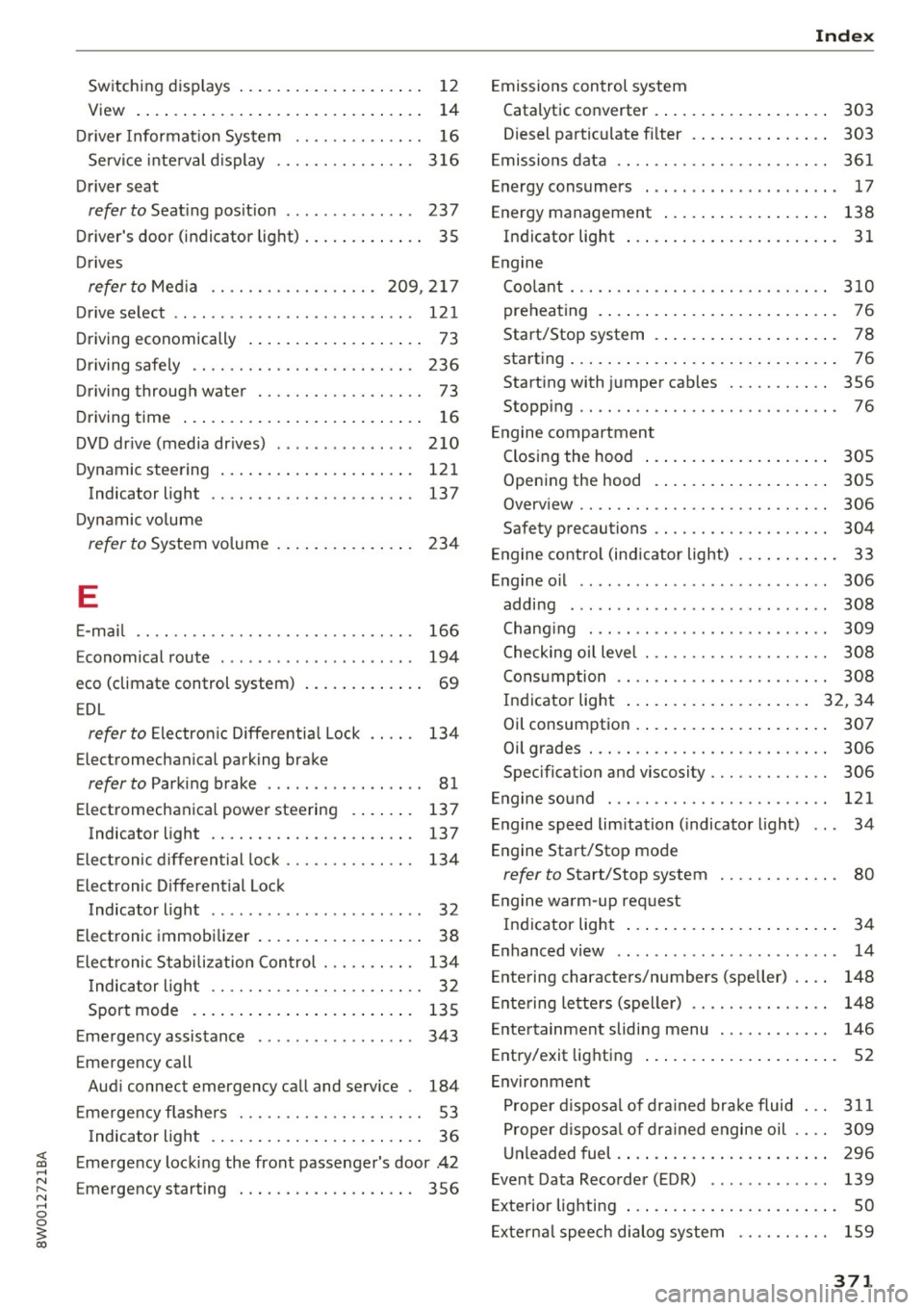
Switching displays . . . . . . . . . . . . . . . . . . . . 12
View . . . . . . . . . . . . . . . . . . . . . . . . . . . . . . . 14
Driver Information System . . . . . . . . . . . . . . 16
Service interval display ...... .. .. .... . 316
Driver seat
refer to Seating position . . . . . . . . . . . . . . 237
Driver's door (indicator light) . . . . . . . . . . . . . 35
Drives
refertoMed ia ............... .. .
209,217
Drive select . . . . . . . . . . . . . . . . . . . . . . . . . . 121
Driving economically . . . . . . . . . . . . . . . . . . . 73
Driving safely . . . . . . . . . . . . . . . . . . . . . . . . 236
Driving through water . . . . . . . . . . . . . . . . . . 73
Driving time . . . . . . . . . . . . . . . . . . . . . . . . . . 16
DVD drive (media dr ives) . ..... ... ... .. . 210
Dynamic steering
Indicator light
Dynamic volume 121
137
refer to System volume . . . . . . . . . . . . . . . 234
E
E-mail
E . l conom1ca route ............ ... ... .. .
166
194
eco (climate control system) . . . . . . . . . . . . . 69
EDL
refer to Electronic Differentia l Lock . . . . . 134
Electromechanical parking brake
refer to Parking brake . . . . . . . . . . . . . . . . . 81
Electromechanical power steering . . . . . . . 137
Indicator light . . . . . . . . . . . . . . . . . . . . . . 13 7
E lectronic differential lock . . . . . . . . . . . . . .
134
Electronic Differential Lock
Indicator light . . . . . . . . . . . . . . . . . . . . . . .
32
Electronic immobilizer . . . . . . . . . . . . . . . . . . 38
Electronic Stabilization Control . . . . . . . . . . 134
Indicator light . . . . . . . . . . . . . . . . . . . . . . . 32
Sport mode . . . . . . . . . . . . . . . . . . . . . . . . 135
Emergency assistance . . . . . . . . . . . . . . . . . 343
Emergency call
Audi connect emergency call and service .
184
Emergency flashers . . . . . . . . . . . . . . . . . . . . 53
Indicator light . . . . . . . . . . . . . . . . . . . . . . . 36
<( ~ Emergency locking the front passenger's door .42
N ~ Emergency starting . . . . . . . . . . . . . . . . . . . 356
.... 0 0
3
Emissions control system
Catalytic converter . . . . . . . . . . . . . . . . . . .
303
Diesel particulate filter . . . . . . . . . . . . . . . 303
Emissions data . . . . . . . . . . . . . . . . . . . . . . . 361
Energy consumers . . . . . . . . . . . . . . . . . . . . . 17
Energy management . . . . . . . . . . . . . . . . . . 138
Indicator light . . . . . . . . . . . . . . . . . . . . . . . 31
Engine
Coolant . . . . . . . . . . . . . . . . . . . . . . . . . . . .
310
preheating . . . . . . . . . . . . . . . . . . . . . . . . . . 76
Start/Stop system . . . . . . . . . . . . . . . . . . . . 78
starting . . . . . . . . . . . . . . . . . . . . . . . . . . . . . 76
Starting with jumper cables . . . . . . . . . . . 356
Stopping . . . . . . . . . . . . . . . . . . . . . . . . . . . . 76
Engine compartment
Closing the hood . . . . . . . . . . . . . . . . . . . .
305
Opening the hood . . . . . . . . . . . . . . . . . . . 305
Overv iew . . . . . . . . . . . . . . . . . . . . . . . . . . . 306
Safety precautions . . . . . . . . . . . . . . . . . . . 304
Engine control (indicator light) . . . . . . . . . . . 33
Engine oil . . . . . . . . . . . . . . . . . . . . . . . . . . . 306
adding . . . . . . . . . . . . . . . . . . . . . . . . . . . . 308
Chang ing . . . . . . . . . . . . . . . . . . . . . . . . . . 309
Checking oil leve l . . . . . . . . . . . . . . . . . . . . 308
Consumption . . . . . . . . . . . . . . . . . . . . . . .
308
Indicator light . . . . . . . . . . . . . . . . . . . . 32, 34
Oil consumption . . . . . . . . . . . . . . . . . . . . . 307
Oil grades . . . . . . . . . . . . . . . . . . . . . . . . . . 306
Specification and viscosity . . . . . . . . . . . . . 306
Engine sound . . . . . . . . . . . . . . . . . . . . . . . . 121
Engine speed limitation (indicator light) 34
Engine Start/Stop mode
refer to Start/Stop system . . . . . . . . . . . . . 80
Engine warm-up request
Indicator light . . . . . . . . . . . . . . . . . . . . . . .
34
Enhanced view .. .. .. ... ....... ... .. .. . 14
Entering characters/numbers (speller) ... . 148
Entering letters (speller) . . . . . . . . . . . . . . . 148
Entertainment sliding menu . . . . . . . . . . . . 146
Entry/exit lighting . . . . . . . . . . . . . . . . . . . . . 52
Environment
Proper disposal of drained brake fluid ...
311
Proper disposal of drained engine oil . . . . 309
Unleaded fuel . . . . . . . . . . . . . . . . . . . . . . . 296
Event Data Recorder (EDR) . . . . . . . . . . . . . 139
Exterior lighting . . . . . . . . . . . . . . . . . . . . . . . 50
External speech dialog system . . . . . . . . . . 159
371
Page 377 of 386
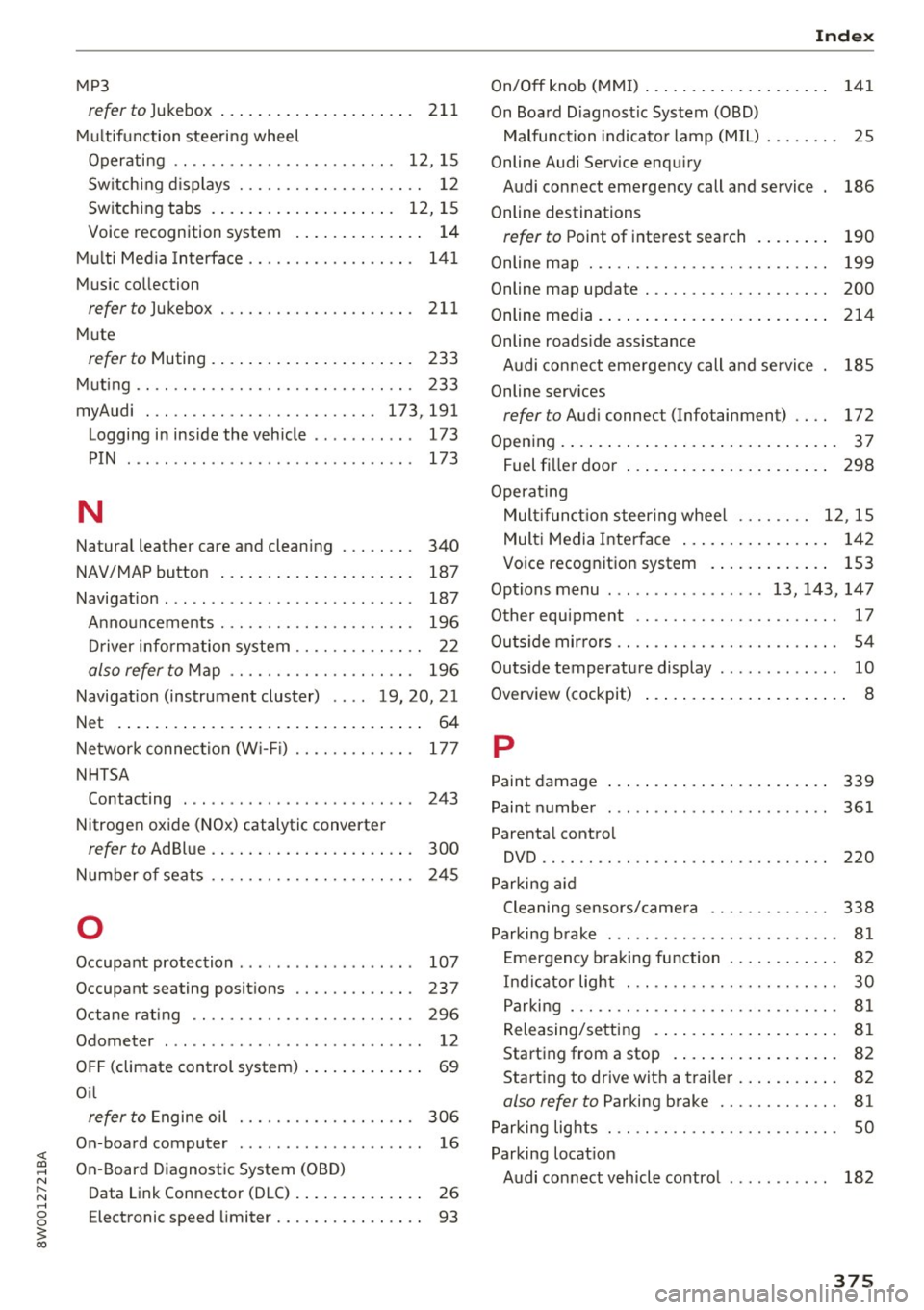
<( a, .... N ,....
N .... 0 0
3 a,
MP3
refer to Jukebox . . . . . . . . . . . . . . . . . . . . . 211
Multifunction steering wheel
Operating .. .. .. ........... .. .. ... 12, 15
Sw itching displays . . . . . . . . . . . . . . . . . . . . 12
Switching tabs . . . . . . . . . . . . . . . . . . . . 12, 15
Voice recognition system . . . . . . . . . . . . . . 14
Multi Media Interface . . . . . . . . . . . . . . . . . . 141
Music collec tion
referto)ukebox ... .. .. ....... .. .. .. . 211
Mute
r e fer to Muting . . . . . . . . . . . . . . . . . . . . . . 233
Muting .. .. .. .. ............. .. .. .. .. . 233
myAudi . .. .. .. ............... .. . 173,191
Logging in inside the vehicle . . . . . . . . . . . 173
PIN . . . . . . . . . . . . . . . . . . . . . . . . . . . . . . . 173
N
Natural leather care and cleaning . . . . . . . . 340
NAV/MAP button . . . . . . . . . . . . . . . . . . . . . 187
Navigation . . . . . . . . . . . . . . . . . . . . . . . . . . . 187
Announcements . . . . . . . . . . . . . . . . . . . . . 196
Driver information system . . . . . . . . . . . . . . 22
also refer to Map . . . . . . . . . . . . . . . . . . . . 196
Navigation (instrument cluster) .... 19, 20, 21
Net . . . . . . . . . . . . . . . . . . . . . . . . . . . . . . . . . 64
Network connection (W i-F i) . . . . . . . . . . . . . 177
NHTSA Contacting . . . . . . . . . . . . . . . . . . . . . . . . . 243
Nitrogen oxide (NOx) catalytic converter
re fer to Ad Blu e . . . . . . . . . . . . . . . . . . . . . . 300
Number of seats . . . . . . . . . . . . . . . . . . . . . . 245
0
Occupant protection . . . . . . . . . . . . . . . . . . . 107
Occupant seating positions . . . . . . . . . . . . . 237
Octane rating . . . . . . . . . . . . . . . . . . . . . . . . 296
Odometer . . . . . . . . . . . . . . . . . . . . . . . . . . . . 12
OFF (climate control syst em) . . . . . . . . . . . . . 69
O il
refer to Engine oil . . . . . . . . . . . . . . . . . . . 306
On-board computer . . . . . . . . . . . . . . . . . . . . 16
On-Board Diagnostic System (OBD)
Data Link Connector (DLC) . . . . . . . . . . . . . . 26
E lectronic speed limiter. . . . . . . . . . . . . . . . 93
Index
On/Off knob (MMI) . . . . . . . . . . . . . . . . . . . . 141
On Board Diagnostic System (OBD) Malfunction indicator lamp (MIL) . . . . . . . . 25
Online Audi Service enquiry Audi connect emergency call and service 186
Online destinations
refer to Point of interest search . . . . . . . . 190
Online map . . . . . . . . . . . . . . . . . . . . . . . . . . 199
Online map upd ate . . . . . . . . . . . . . . . . . . . . 200
Online media. ..... .. ................ . 214
Online roads ide assistance
Audi connect emergency call and service 185
Online services
refer to Audi connec t (Info tainment) . . . . 172
Opening..... ..... .. ................ .. 37
Fuel filler door . . . . . . . . . . . . . . . . . . . . . . 298
Operat ing
Mult ifunct ion steering wheel . . . . . . . . 12, 15
Multi Media Interface . . . . . . . . . . . . . . . . 142
Voice recognition system . . . . . . . . . . . . . 153
Options menu ..... .. .......... 13, 143, 147
Other equipment . . . . . . . . . . . . . . . . . . . . . . 17
Outs ide mirrors . . . . . . . . . . . . . . . . . . . . . . . . 54
Outside temperature display . . . . . . . . . . . . . 10
Overvi ew (cockpit) . . . . . . . . . . . . . . . . . . . . . . 8
p
Paint damage
Paint number
Parental control 339
361
DVD .. .... .. .. .. .. ............... .. 220
Parking aid
Cleaning sensors/camera . . . . . . . . . . . . . 338
Parking brake . . . . . . . . . . . . . . . . . . . . . . . . . 81
Emergency braking function . . . . . . . . . . . . 82
Indicator light . . . . . . . . . . . . . . . . . . . . . . . 30
Parking . . . . . . . . . . . . . . . . . . . . . . . . . . . . . 81
Releasing/setting . . . . . . . . . . . . . . . . . . . . 81
Starting from a stop . . . . . . . . . . . . . . . . . . 82
Starting to drive w ith a trailer . . . . . . . . . . . 82
also refer to Parking brake . . . . . . . . . . . . . 81
Parking lights . . . . . . . . . . . . . . . . . . . . . . . . . 50
Parking location Audi connect vehicle control . . . . . . . . . . . 182
375
Page 381 of 386
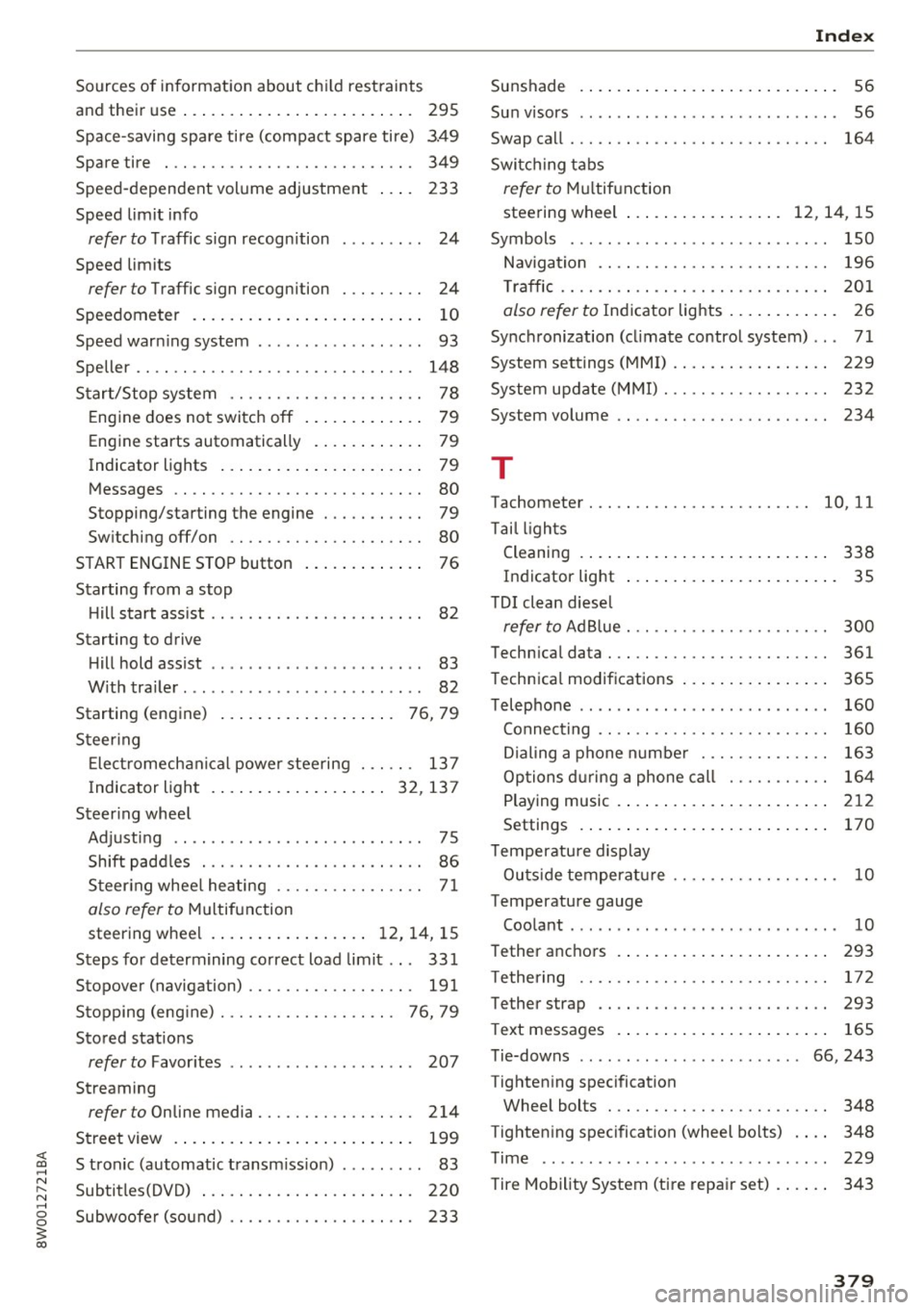
<( a, .... N ,....
N .... 0 0
3 a,
Sources of information about child restraints
and their use . . . . . . . . . . . . . . . . . . . . . . . . . 295
Space-saving spare tire (compact spare tire) 3.49
Spare tire . . . . . . . . . . . . . . . . . . . . . . . . . . . 349
Speed-dependent volume adjustment 233
Speed limit info
refer to Traffic sign recognition . . . . . . . . . 24
Speed limits
refer to Traffic sign recognition . . . . . . . . . 24
Speedometer . . . . . . . . . . . . . . . . . . . . . . . . . 10
Speed warning system . . . . . . . . . . . . . . . . . . 93
Speller . . . . . . . . . . . . . . . . . . . . . . . . . . . . . . 148
Start/Stop system . . . . . . . . . . . . . . . . . . . . . 78
Engine does not switch off . . . . . . . . . . . . . 79
Engine starts automatically . . . . . . . . . . . . 79
Indicator lights . . . . . . . . . . . . . . . . . . . . . . 79
Messages . . . . . . . . . . . . . . . . . . . . . . . . . . . 80
Stopping/starting the engine . . . . . . . . . . . 79
Switching off/on . . . . . . . . . . . . . . . . . . . . . 80
START ENGINE STOP button . . . . . . . . . . . . . 76
Starting from a stop Hill start ass ist . . . . . . . . . . . . . . . . . . . . . . . 82
Starting to drive Hill hold assist . . . . . . . . . . . . . . . . . . . . . . . 83
With trailer . . . . . . . . . . . . . . . . . . . . . . . . . . 82
St rt· ( . )
a ing engine . . . . . . . . . . . . . . . . . . . 76, 79
Steering Electromechanical power steering . . . . . . 137
Indicator light ................ ... 32, 137
Steering wheel Adjusting . . . . . . . . . . . . . . . . . . . . . . . . . . . 75
Shift paddles . . . . . . . . . . . . . . . . . . . . . . . . 86
Steering wheel heating . . . . . . . . . . . . . . . . 71
also refer to Multifunction
steering wheel . . . . . . . . . . . . . . . . . 12, 14, 15
Steps for determining correct load limit . . . 331
Stopover (navigation) . . . . . . . . . . . . . . . . . . 191
Stopping (eng ine) . . . . . . . . . . . . . . . . . . . 76, 79
Stored stations
refer to Favorites . . . . . . . . . . . . . . . . . . . . 207
Streaming
refer to Online media. . . . . . . . . . . . . . . . . 214
Street view . . . . . . . . . . . . . . . . . . . . . . . . . . 199
S tronic (automatic transm ission) . . . . . . . . . 83
Subtitles(DVD) . . . . . . . . . . . . . . . . . . . . . . . 220
Subwoofer (sound) . . . . . . . . . . . . . . . . . . . . 233
Index
Sunshade
Sun v isors ..
.. .. .. .................. .. 56
56
Swap call . . . . . . . . . . . . . . . . . . . . . . . . . . . . 164
Switching tabs
refer to Multifunction
steering wheel . . . . . . . . . . . . . . . . . 12 , 14 , 15
Symbols . . . . . . . . . . . . . . . . . . . . . . . . . . . . 150
Navigation . . . . . . . . . . . . . . . . . . . . . . . . . 196
T raffic . . . . . . . . . . . . . . . . . . . . . . . . . . . . . 201
also refer to Indicator lights . . . . . . . . . . . . 26
Synchronization (cl imate control system) .. . 71
System settings (MMI) . . . . . . . . . . . . . . . . . 229
System update (MMI) . . . . . . . . . . . . . . . . . . 232
System volume . . . . . . . . . . . . . . . . . . . . . . . 234
T
Tachometer . . . . . . . . . . . . . . . . . . . . . . . . 10, 11
Ta il lights
Cleaning . . . . . . . . . . . . . . . . . . . . . . . . . . . 338
Indicator light . . . . . . . . . . . . . . . . . . . . . . . 35
T DI clean diesel
refer to Ad Blue . . . . . . . . . . . . . . . . . . . . . . 300
Technical data . . . . . . . . . . . . . . . . . . . . . . . . 361
Technical modifications . . . . . . . . . . . . . . . . 365
Telephone . . . . . . . . . . . . . . . . . . . . . . . . . . . 160
Connecting . . . . . . . . . . . . . . . . . . . . . . . . . 160
Dialing a phone number . . . . . . . . . . . . . . 163
Options during a phone call . . . . . . . . . . . 164
Playing music . . . . . . . . . . . . . . . . . . . . . . . 212
Settings . . . . . . . . . . . . . . . . . . . . . . . . . . . 170
Temperature display
Outside temperature . . . . . . . . . . . . . . . . . . 10
Temperature gauge Coolant . . . . . . . . . . . . . . . . . . . . . . . . . . . . . 10
Tether anchors
T ethering
Tether strap 293
172
293
T ext messages . . . . . . . . . . . . . . . . . . . . . . . 165
Tie-downs . . . . . . . . . . . . . . . . . . . . . . . 66, 243
Tightening specification Wheel bolts . . . . . . . . . . . . . . . . . . . . . . . . 348
T ightening specification (wheel bolts) . . . . 348
Time .. ..... ... .. .. ................. 229
Tire Mobility System (tire repair set) . . . . . . 343
379