door lock AUDI S4 2018 User Guide
[x] Cancel search | Manufacturer: AUDI, Model Year: 2018, Model line: S4, Model: AUDI S4 2018Pages: 403, PDF Size: 66.81 MB
Page 46 of 403

Opening and clo sin g
Automatic luggage compartment lid
Applies to: vehicles with automatic luggage compartment lid
The luggage compartment lid can be opened and
closed electrically.
F ig. 33 Driver's doo r: opening the luggage compartment
lid
Fig. 34 Luggage compartment lid: @clos ing button*, @
l ock button (vehicles with convenience key*)
Applies to: vehicles with automatic transmission:
The luggage compartment lid can only open
when the se lector lever is in
P .
Applies to: vehicles with manual transmission:
The luggage compartment lid can only ope n
when the parking brake is set. Pull
the© switch
¢ page 88 to set the parking brake .
Opening the luggage compartment lid
... Press and hold the ~ b utton on the remote
contro l key fo r at leas t one second . Or
... Pu ll the~ switch in the driver 's door briefly
¢ fig. 33 . Or
... Press the handle in the luggage compartment
lid.
Cl osing th e luggage compartment lid
... When the ignition is sw itched on, pull the~
switch in the driver's door until the luggage
compartment lid is closed
¢ ,& . Or
44
... Press the~ button in the luggage compart
ment lid
¢ fig. 34. The luggage compartment
lid wi ll automat ica lly lower and
close ¢,& . Or
... Applies to: vehicles with convenience key: Press
the~ button on the remote control key until
the luggage compartment l id
closes ¢.&, .
Make sure there is enough distance between
you and the luggage compartment lid . The re
should be a maxim um 9 feet (3 m) of distance.
Or
... Applies to: vehicles with convenience key: Press
the
tf) button in the luggage compartment lid
¢ fig. 34 . The remote control key m ust not be
more than approx imately
4 feet (1.5 m) away
from the luggage compartment and it must not
be inside the vehicle. The luggage compart
ment lid will automatically lower and close. The
veh icle
locks ¢.&_ . Or
... Lightly p ull the luggage compartment lid at the
in ner gr ip. The luggage compartment lid wi ll
automatically lowe r and close
¢ .&_ . Or
... Press the hand le in the luggage compartment
lid. The luggage compartment lid will automat
ically lower and close
¢ .&, .
Storing the luggage compartment lid
opening position
... Bring the luggage compartment lid into the de
sired open position. The position must be at a
certain height or higher to store .
... Press and hold the~ button for at least four
seconds to store the new open position . A visu
al and audio s ignal will follow .
... To set a higher open pos it ion, wa it at least five
seconds and then carefully p ress the luggage
compa rtment lid upward .
... Press and hold the~ butto n aga in fo r at leas t
four seconds to store the desired opening posi
tion.
The opening/clos ing process will stop immedi
ate ly if:
- You pu ll/re lease
the~ sw itch in the drive r's
door, or
- Applies to: vehicles with convenience key:
Press/re lease
the~ b utton o n the remote
con trol key, o r
Page 47 of 403

-Applies to: vehicles with convenience key: Press
the~ button or the lr! button in the luggage
compartment lid, or
- You push the handle in the luggage compart
ment lid, or
- When something blocks the luggage compa rt
ment lid or makes it difficu lt for the lid to
move.
I f you press the handle or one of
the~ or lr! but
tons (vehicles w ith convenience key*) now, the
luggage compartment lid will either open or
close, depending on its angle .
_&. WARNING
-After closing the luggage compartment lid,
make sure that it is latched. Otherwise the
luggage compartment lid could open sud
denly when driving, which increases the risk
of an accident.
- Pay careful attent ion when closing the lug
gage compartment lid . Otherw ise, you could
cause serious inj ury to yourself or othe rs de
spite the pinch protection .
- To reduce the risk of p inch ing injur ies, al
ways make sure that no one is in the operat
ing area of the luggage compartment lid; in
cluding the hinge areas and the upper and
lower edge of the luggage compartment lid .
- Never dr ive with the luggage compartmen t
lid ajar or open, because poisonous gases
can enter the vehicle interior and create the
risk of asphyxiation.
- If there is a luggage rack (such as a bicycle
rack) on the luggage compartment lid, the
luggage compartment lid may not open
completely under certain circumstances or it
could close by itself if open due to the extra
weight. To reduce the r isk of injury, the
open luggage compartment l id must there
fore have add itiona l support or the cargo
must first be removed from the rack.
(D Tips
- The settings in the Infota inment system de
termine if the luggage compartme nt lid ca n
be opened us ing the
handle <=> page 41.
Openin g an d clos ing
-There are audio signa ls when closing the
luggage compartment lid with the remote
control key (vehicles with convenience key*)
or with
the~ button in the dr iver's door.
- When the vehicle is locked, the luggage
compartment lid can be unlocked separately
by pressing
the~ button on the remote
control key. The luggage compartment lid
locks automatically when it is closed again.
- Applies to: vehicles with convenience key:
The luggage compartment lid can be closed
w ith the convenience from a distance up to
approximately 9 ft (3 m).
- The luggage compartment lid can be oper
ated manually if the vehicle battery is low.
It is necessary to use more force when doing
this. Move the lid s low ly to reduce the
amount of fo rce needed.
- When the t railer socket is being used (for
example, for a bicycle rack), the luggage
compar tment lid can be opened a nd closed
using the handle or the foot mot ion activa
tion (vehicles w ith convenience key*) .
- In case of an emergency o r a fau lty handle,
the luggage compartment lid can be opened
manually from the
insider=> page 46.
Opening /closing the luggage compartment
lid with foot motion activation (kicking
movement )
Applies to: vehicles with convenience key and sensor-control
led luggage compartment lid
Fig . 35 Rear of the veh icle: foot movement
Applies to: sedan
You can open the luggage compartment lid with
foot motion activation.
.,.
45
Page 48 of 403

Opening and clo sin g
Applies to: all road
You can open and close the luggage compart
ment lid with foot motion activation .
Requirements: you must be carrying your vehicle
key with you. You must be standing at the center
behind the luggage compartment lid. You shou ld
be approximately 8 in (20 cm) from the rea r of
the vehicle . The ign ition must be switched off.
Make sure you have firm footing.
- Move your foot back and forth be low the bump
er ~ fig. 35 . Do not touch the bumper. The lug
gage compartment lid will open/close once the
system detects the movement.
The luggage compartment lid will only open/ close if you perfo rm the movement as described.
This prevents the luggage compartment lid from
ope ning o r closing due to simi lar movements,
such as when you walk between the rear of the
vehicle and your garage door.
The closing of the luggage compartment lid is in
d icated by a warning signal and can be cance led
by making the described movement again.
The foot movement does not loc k the vehicle.
General inform ation
In some situations, the function may be limited
or temporar ily unava ilable . This may happen if:
- the luggage compartment lid was closed imme
diately before
- you park close to a hedge and the branches
move back and forth under the vehicle for a
long period of time
-you clean your vehicle, for example with a pres sure washer or in a car wash
- there is heavy rain
-the bumper is very dirty, for example after driv-
ing on salt-covered roads
-there is interfe rence to the radio signa l from
the vehicle key, such as from cell phones or re
mote controls
A WARNING
-Pay careful attention when closing the lug
gage compartment lid. Otherw ise, you could
46
cause serious injury to yourse lf or others de
spite the pinch protection.
- To reduce the risk of pinching injuries, a l
ways make sure that no one is in the operat
ing area of the luggage compartment lid; in
cluding the hinge areas and the upper and
lower edge of the luggage compartment lid .
- Never drive with the luggage compartment
lid ajar or open, because poisono us gases
can enter the vehicle interior and create the
risk of asphyx iat ion.
- Ap plies to: allroa d: If there is a luggage rack
(such as a bicycle rack) on the luggage com
partment lid, the luggage compar tment lid
may not open completely under certain cir
cumstances, o r it co uld close by itself if
open due to the extra weight. To reduce t he
risk of injury, the open luggage compart
ment lid must therefore have additional
support or the cargo must f irst be removed
from the rack.
Trunk escape latch
Appl ies to : vehicles with trunk escape latc h
In case of on emergency, the rear lid con be
opened from the inside using the trunk escape
latch.
Fig. 36 Luggage compartment: Trunk escape latc h
11> Push the latch in the di rect ion of the arrow un
til the lock re leases.
The trunk escape latch inside the rear lid is made
of fluorescent material to glow in the dark.
A WARNING
The t runk escape latch is to be used only in an
emergency.
Page 50 of 403
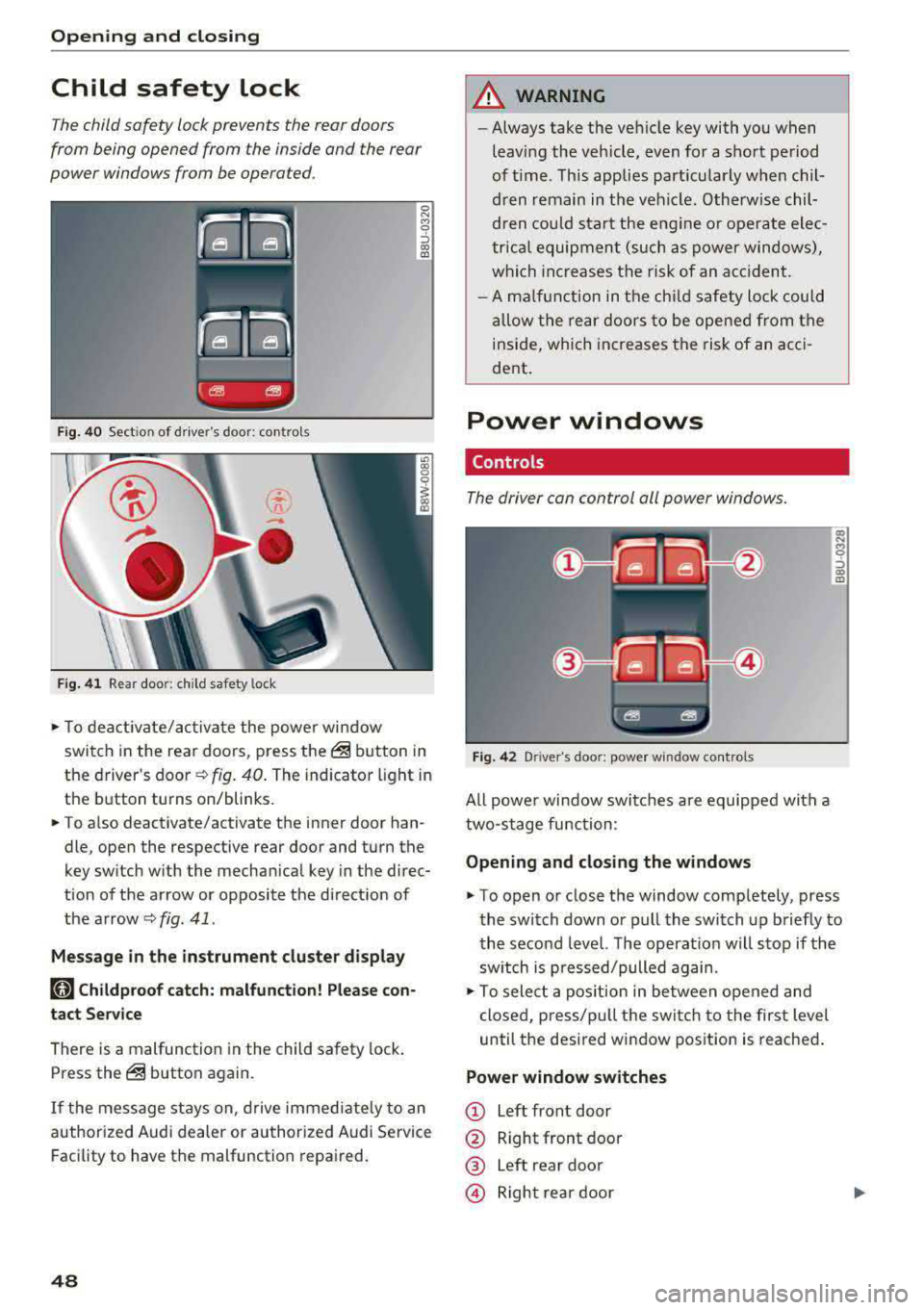
Opening and closing
Child safety lock
The child safety lock prevents the rear doors
from being opened from the inside and the rear
power windows from be operated .
Fig. 40 Section of driver's door: co ntrols
Fig. 41 Rear door: chil d safety lock
0 N M 9 ::J co (D
• T o deactivate/activate the power window
switch in the rear doors, press the@ button in
the driver 's
door ¢ fig. 40. The indicator light in
the button turns on/blinks.
• To also deactivate/activate the inner door han
dle, open the respective rear door and turn the
key switch with the mechan ical key in the direc
tion of the arrow or opposite the direct ion of
the arrow
<=> fig. 41 .
Message in the instrument cluster display
faj Childproof catch: malfunction! Please con
tact Service
There is a malfunction in the child safety lock.
Press the@ button again.
If the message stays on, drive immediately to an
authori zed Audi dealer or authorized Audi Service
Facility to have the malfunction repaired.
48
A WARNING
-Always take the vehicle key with you when
leav ing the vehicle, even for a short period
of time . This applies part icularly when chil
dren remain in the vehicle . Otherwise chil
dren could start the engine or ope rate elec
trical equipment (such as power windows),
which increases the risk of an acc ident.
- A malfunction in the child safety lock could
allow the rear doors to be opened from the
inside, which increases the risk of an acci
dent .
Power windows
Controls '
The driver con control all power windows .
Fig. 42 Driver"s door: power w indow controls
All powe r window switches are equipped with a
two-stage function :
Opening and closing the windows
a, .... M 0 ::, (X) (D
• To open or close the window completely, press
the switch down or pull the switch up briefly to
the second level. The operat ion will stop if the
sw itch is p ressed/pulled again.
• To select a position in between opened and
closed, p ress/pu ll the switch to the first level
until the desired window position is reached.
Power window switches
CD Left front door
@ Right front door
® Left rear door
© Right rear door
Page 51 of 403

_& WARNING
-Always take the vehicle key with you when
leaving the vehicle, even for a short period
of time . This applies particularly when chil
dren remain in the vehicle . Otherwise chil
dren could start the engine or operate e lec
trical equipment (such as power windows),
which increases the risk of an accident . The
power windows continue to function until
the driver's door or front passenger's door
has been opened.
- Pay careful attent ion when closing the win
dows . Pinching could cause serious injuries .
- When locking the vehicle from outside, the vehicle must be unoccupied since the win
dows can no longer be opened in an emer
gency .
@ Tips
You can still open and close the w indows for
approximately 10 minutes after turning the
ignition
off . The power windows do not switch
off until the driver's door or front passenger's
door has been opened.
Convenience opening/closing
Applies to: vehicles with convenience key
All of the windows and the roof* con be opened/
closed at the some time .
Convenience opening feature
.. Press and hold the CD button on the remote con
trol key until all of the windows reach the de
sired position and the
roof* is tilted open.
Convenience closing feature
.. Press the @ button on the remote control key
until the roof* is closed
c::> .&,, or
.. Touch the sensor* on the door handle until a ll
of the windows and the roof* are closed. Do not
place your hand in the door handle when doing
this.
Setting convenience opening in the
Infotainment system
.. Select in the Infotainment system: !MENUI but
ton
> Vehicle > left control button > Vehicle
Open ing and closing
settings > Central locking > Long press to
open windows.
_& WARNING
- To reduce the r isk of injury, never close the
windows or the roof* carelessly or in an un
controlled manner .
- For secur ity reasons, the windows and the
roof* can only be opened and closed with
the remote control key at a maximum dis
tance of approx imately 6.5 feet (2 m) away
from the vehicle. Always pay attent ion when
using
the@ button to close the windows
and the roof* so that no one is pinched. The
closing process will stop immediately when
the@ button is released.
(D Tips
Applies to: vehicles with panorama glass roof:
the power sunshade also opens/closes when
opening/closing the roof.
Correcting power window malfunctions
You can reactivate the one-touch up/down func
tion if it malfunctions.
"' Pull the power window switch up until the win
dow is comple tely raised .
.. Release the switch and pull it up again for at
least one second.
Sliding/tilting sunroof
Operating
Applies to: vehicles with sliding/tilting sunroof
Fig. 43 Section of front head lin er: sliding/tilt ing sunroof
button
....
49
Page 53 of 403
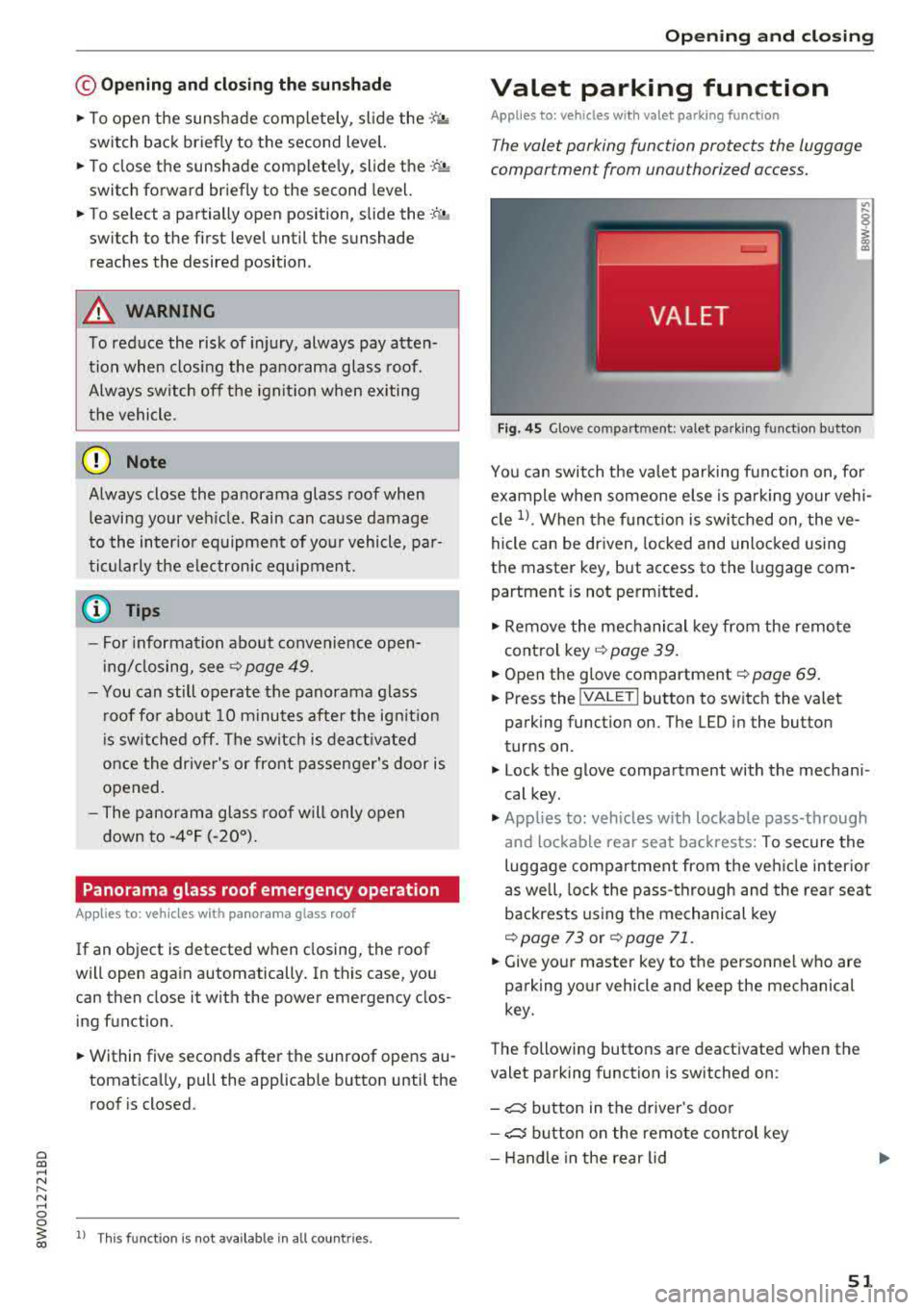
a co .... N ,....
N .... 0 0
3 co
© Opening and clo sing th e sunshad e
"'To open the sunshade comp lete ly, slide the -:<'-'.i.
switch back briefly to the second level.
"' To close the sunshade complete ly, slide the .-;- ;, .
switch forward briefly to the second level.
"' To se lect a partially open position, slide the -:c ,,.
switch to the first level until the sunshade
reaches the desired position.
A WARNING
To reduce the risk of injury, always pay atten
tion when closing the panorama glass roof.
Always sw itch off the ignit io n when exiting
the vehicle.
(D Note
Always close the panorama glass roof when
leaving your veh icle. Rain can cause damage
to the inter ior equipment of yo ur vehicle, par
ticularly the e lectronic equipment.
@ Tips
- Fo r informat ion about convenience open
i ng/closing,
see~ page 49.
- You can still operate the panorama glass
r oof fo r abo ut 10 m inutes afte r the ig nitio n
i s sw itched off. The switch is deact ivated
once the dr ive r's or front passenger's door is
opened.
- The panorama glass roof will only open
down to -4°F (-20°) .
Panorama glass roof emergency operation
Applies to: vehicles with panorama glass roof
If an object is detected when closing, the roof
will open again automatically. In this case, yo u
can then close it with the power emergency clos ing function.
"' Within five seconds after the sunroof opens au
tomatica lly, pull the applicable button until the
roof is closed.
l ) Th is function is not available in all countr ies.
Op ening and cl osing
Valet parking function
Applies to: vehicles with valet parking function
The valet parking function protects the luggage
compartment from unauthorized access.
"'
I
F ig . 4 5 Glove compartment: valet parking funct io n button
You can switch the valet par king function on, fo r
example when someone e lse is pa rking your vehi
cle
1> . When the f unct ion is swi tched on, the ve
hicle can be driven, locked and unlocked using
the master key, but access to the luggage com partment is not perm itted.
"' Remove the mechanical key from the remote
control key
~ page 39.
"'Open the g love compartment~ page 69 .
"'Press the !VA LET I button to switch the valet
parking function on. The LED in the button
turns on .
"' Lock the glove compartment with the mechani
cal key.
"' Applies to: vehicles with lockable pass-through
and lockable rear seat backrests: To secure the
luggage compartment from the veh icle inter io r
as well, lock the pass-through and the rear seat
backrests using the mechanical key
~page 73 or ~ page 71.
"'Give yo ur master key to the personne l who are
parking your vehicle and keep the mechanical
key.
The following buttons are deactivated when the
valet parking function is switched on :
- ,:::::::, button in the driver 's door
- ,:::::::, button on the remote con trol key
- Handle in the rear lid
51
Page 54 of 403
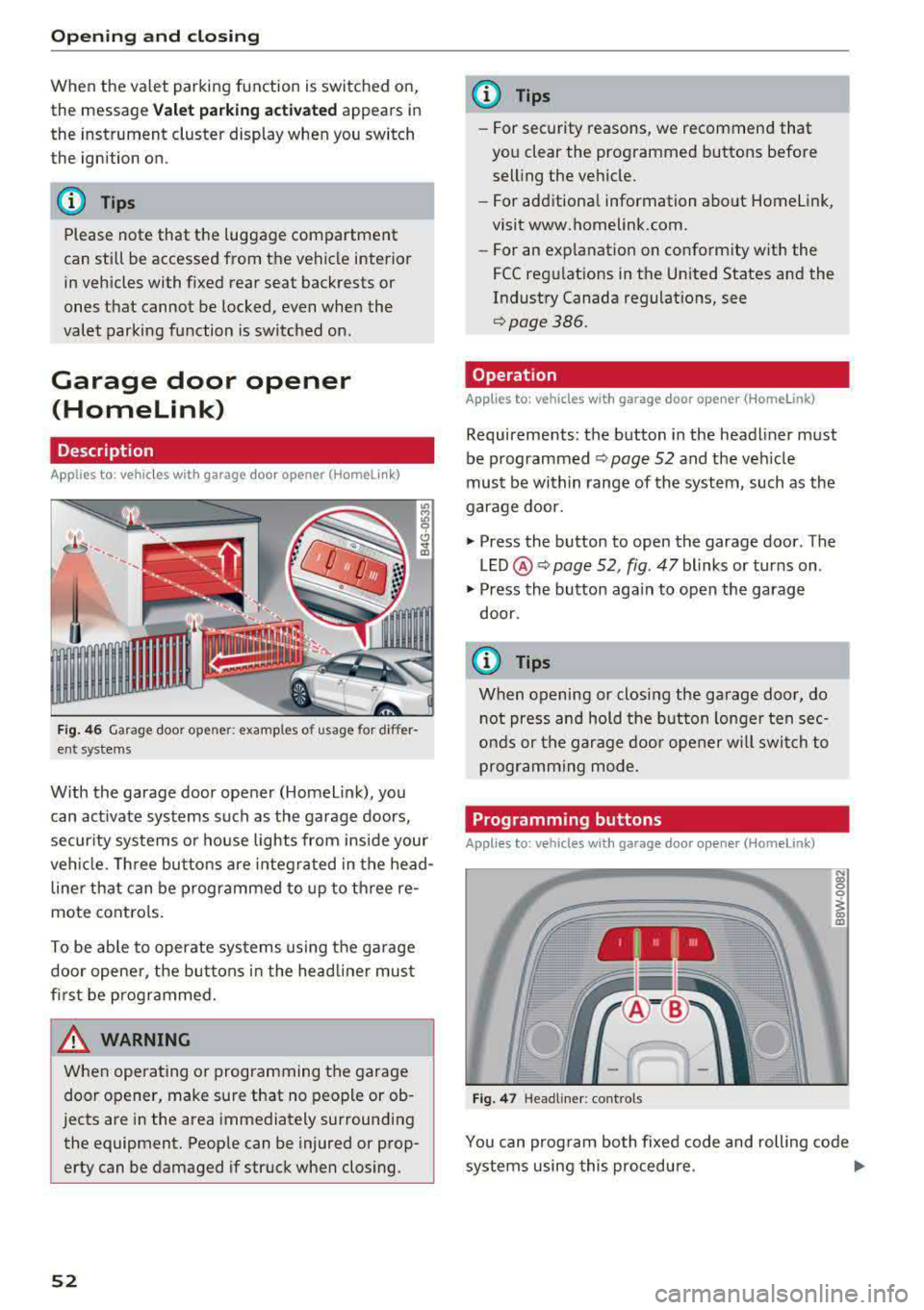
Opening and clo sin g
When the valet parking function is switched on,
the message
V alet pa rking acti vated appears in
the instrument cluster display when you switch
the ignition on.
(D Tips
Please note that the luggage compartment
can still be accessed from the vehicle interior
in vehicles with fixed rear seat backrests or
ones that cannot be locked, even when the
valet parking function is switched on.
Garage door opener (HomeLink)
Description
Applies to: veh icles with garage door opener (Homelink)
Fig. 46 Garag e door ope ner: exa mples o f usage for di ffer
ent systems
W ith the garage door opener (Homel ink), you
can act ivate systems such as the garage doors,
security systems or house lights from inside your
veh icle. Three buttons are integ ra ted in the head
line r that can be programmed to up to th ree re
mote controls.
To be ab le to operate systems using the garage
door opene r, the buttons in the head line r must
first be programmed.
A WARNING
When ope rating o r programming the garage
door opener, make sure that no people or ob
jects are in the area immediately surrounding
the equipment. Peop le can be injured or prop
erty can be damaged if struck when closing.
52
@ Tips
- For security rea.sons, we recommend that
you clear the programmed buttons before
selling the vehicle.
- For additiona l information about Homelink,
visit www.homelink.com.
- For an exp lanation on conformity w ith the
FCC regulations in the Un ited States and the
Industry Canada regulat ions, see
q page386.
Operation
Applies to : vehicles with garage door opener (Homelink)
Requirements : the button in the headliner must
be programmed ¢
page 52 and the vehicle
must be w ithin range of the system, such as the
garage door.
.,. Press the button to open the garage door . The
LED @ Q page 52, fig. 47 blinks or turns on .
.,. Press the button aga in to open the garage
door .
{D Tips
When opening or closing the garage door, do
not press and hold the button longe r ten sec
onds or the garage doo r opener w ill swi tch to
programming mode.
Programming buttons
Applies to: vehicles with garage door opener (Home link)
I 111 111
Fig. 47 Headline r: cont rols
N (0 0 0
1 m
You can prog ram bo th fixed code and rolling code
systems using this procedure .
..,.
Page 58 of 403

Lights and Vision
Ir.a Head light a ssista nt: malf unction! See own
er' s manual
Drive to an a utho rized Aud i de aler or authorized
Aud i Serv ice Facility immediately to have the
malfunction corrected . You can still switch the
high beams on or off manually .
II Headlight assi stant : currently unavail able .
Camera view re stricted due to surroundings .
See owner's manual
The camera view is b lo cked , fo r example by a
s t icker o r debr is.
The sensor is located between the interior rear
view mir ror and the windshield . Do not p lace any
stickers in th is area on the windshield .
_& WARNING
High beam assistant is only i ntended to assist
t he driver. The dr iver is still res ponsible for
cont ro lling the headlights and may need to
switch them on and off manually depend ing
on light and visib ility co nditions . It may be
necessary to ope rate them manua lly in s itua
tions such as:
- In adve rse weathe r cond itions such as fog,
heavy ra in, b low ing snow or sp raying water .
- On roads where oncoming traffic may be
partia lly obscured, s uch as exp ressways .
- When there a re road users that do not have
s uf ficient lighting, s uch as bicyclers o r
vehicles with dirty ta il lamps.
- In tight curves and o n steep hills .
- In poorly lit areas .
- Wi th stro ng reflecto rs, such as s igns.
- If the area of the windsh ield near the senso r
is fogged ove r, dirty, i cy or covere d with a
st icker .
Adjusting the exterior lighting
The functions ar e adjust ed in the Infotainm ent
system.
• Se lect in the Infotainment system: I M ENU I but
ton
> Vehi cle > left contro l button > Vehicle
setting s
> Exterior lighting .
56
Automatic headlights
You can adjus t the following se ttings in the Au
to-dimming high beam s
menu:
Activation time -you can adjust if the headlights
swi tch on
Early , Medium or Late accor ding to t he
sens itivity of t he lig ht sen sor .
Headlight assistant * -you can switch the high
bea m assis tant* on and off.
Entry/exit lighting
When it is dark, the Ent ry /exit lighting ill umi
nates the area a round the vehicle when unlocking
the veh icle and after switch ing off the ig nition
and opening the dr ive r's door .
The
Entry /e xit lighting only works when it is
dark and the light sw itch is in the
AUTO posit ion.
Daytime running lights
USA models :
the daytime r unning lights can be
switch ed on/off . S elect
On or Off.
Canada models: this f unction canno t be sw itched
off. They activate automatically each time the ig
nit ion is switched on.
Emergency flashers
-- - ---
] -~ ~-
-------
Fig. SO Ce nter conso le: emerge ncy flashe r bu tt o n
The emergen cy fl ashe rs m akes ot her d rivers
aware of your veh icle in dangerous situations.
• Press the ~ b utton to switch the emergency
flashe rs on or off .
Yo u can indicate a la ne change or a turn when the
eme rgency flashers are switched o n by using the
turn s ignal leve r. T he eme rgency f lashe rs stop
tempor arily .
ll-
Page 69 of 403
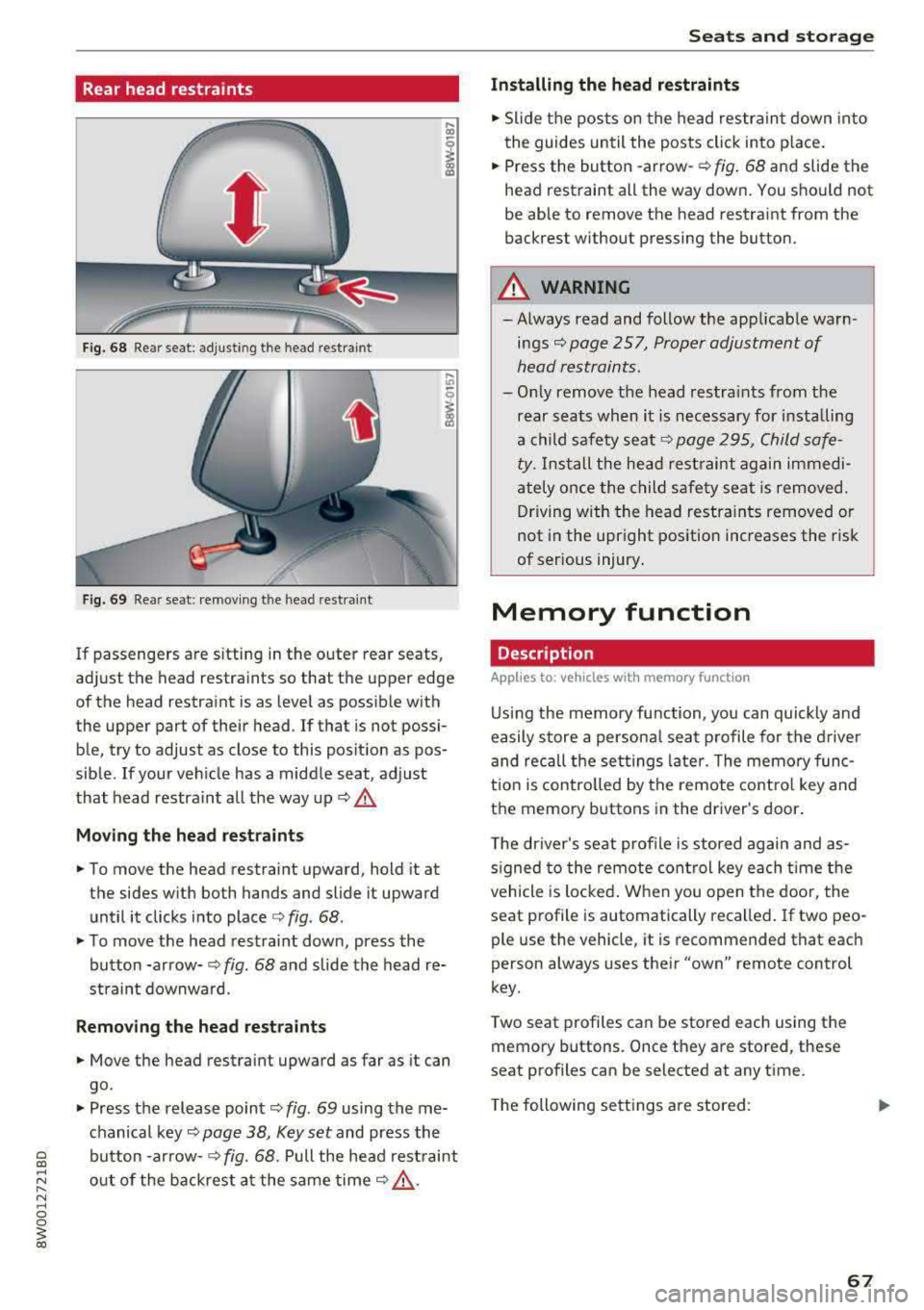
Rear head restraints
Fig. 68 Re ar seat : adjus ting the head re stra in t
Fig. 69 Re ar seat: remov ing the head rest ra in t
If passenge rs are s itting in the outer rear seats ,
ad just the head restraints so that t he upper edge
of the head restraint is as level as possib le with
the upper part of their head . If that is not possi
ble, try to adjust as close to this posit ion as pos
sible . If your ve hicle has a midd le seat, adjust
that head restraint all the way up
c:> A_
Mo ving the head rest raint s
.. To move the head restraint upward, hold it at
the sides w it h both hands and slide it upward
until it clicks into place
c:> fig . 68 .
.. To move the head restraint down, press the
button -arrow-
c:> fig . 68 and slide the head re
straint downwa rd.
Remo ving the head restraints
.. Move the head restraint upward as far as it can
go .
.. Press the release point c:> fig. 69 using the me
chanical key
c:> page 38, Key set and press the
bu tton -arrow-
c:> fig. 68. Pull the head rest raint
out of the backrest a t the same time
c:> &_ .
Seats and storag e
Installing the head restraints
.. Slide the pos ts on the head restrain t down into
the guides until the posts click into p lace .
.. Press the button -arrow-c:> fig. 68 and slide the
head rest raint all the way down . You shou ld not
be able to remove the head restraint from the
back rest without pressing the button.
_& WARNING ~
-Always read and follow the applicable warn
ings
c:> page 257, Proper adjustment of
h ead restraints .
-Only remove the head restra ints from the
rear seats when it is necessary for installing
a child safety seat
c:> page 295 , Child safe
ty .
Install the head restraint again immedi
ately once the child safety seat is removed. D riving with the head restra ints removed or
not in the upright position increases the risk
of serious injury .
Memory function
Description
Applies to: vehicles with memory function
Using the memory function, you can quickly and
easily store a persona l seat p rofile for the d river
and recall the set tings late r. The memo ry func
t ion is controlled by the remote contro l key and
the memory buttons in the driver 's door .
T he driver's se at profile is stored again and as
s igned to the remote con trol key each t ime the
vehicle is locked . W hen you open the door, the
seat profile is automatically recalled . If two peo
ple use the v ehicle , it is recommended that each
person always uses the ir
"own" remote control
key.
T wo seat p rofiles can be stored each using the
memory buttons . Once they are stored, these
seat p rofiles can be selected at any t ime .
T he following se tt ings a re stored :
67
Page 70 of 403
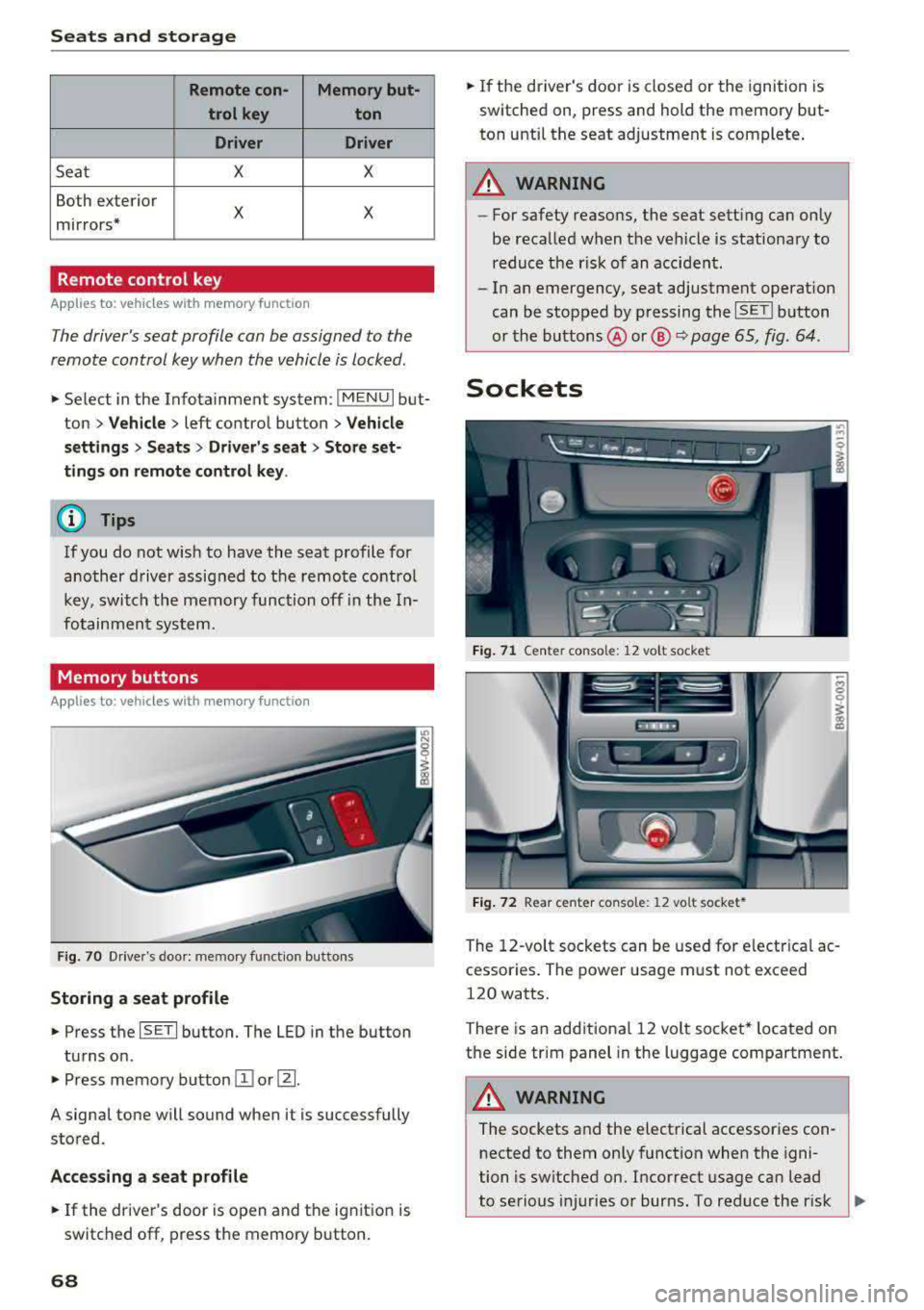
Seats and storage
Remote con- Memory but-
trol key ton
Driver Driver
Seat X X
Both exterior
X X mirrors*
Remote control key
Applies to: vehicles with memory function
The driver's seat profile can be assigned to the
remote control key when the vehicle is locked .
.,. Select in the Infotainment system : IMENUI but
ton >
Vehicle > left control button > Vehicle
settings > Seats > Driver's seat > Store set
tings on remote control key .
(D Tips
If you do not wish to have the seat profile for
another driver assigned to the remote control
key, switch the memory function off in the In
fotainment system.
Memory buttons
Applies to: vehicles with memory function
Fig. 70 Drive r's doo r: me mory function butto ns
Storing a seat profile
.,. Press the ISETI button. The LED in the button
turns on .
.,. Press memory button II] or [Ii.
A signal tone will sound when it is successfully
stored.
Accessing a seat profile
... If the driver's door is open and the ignition is
switched off, press the memory button.
68
.,. If the driver's door is closed or the ignition is
switched on, press and hold the memory but
ton until the seat adjustment is complete .
A WARNING
-For safety reasons, the seat sett ing can only
be recalled when the vehicle is stationary to reduce the r isk of an accident.
- In an emergency, seat adjustment operat ion
can be stopped by p ressing the
ISETI button
or the buttons @or@
Q page 65, fig . 64 .
Sockets
Fig. 71 Cente r conso le: 12 vo lt socke t
Fig. 72 Rear center co nso le: 12 vo lt socket *
The 12-volt sockets can be used for electrical ac
cessor ies. The power usage must not exceed
120 watts.
There is an additional 12 volt socket* located on
the side trim panel in the luggage compartment.
A WARNING
The sockets and the electrical accessories con
nected to them only function when the igni
tion is switched on. Incorrect usage can lead
to serious i njuries or burns. To reduce the r isk
,..