cruise control AUDI S4 2019 Owners Manual
[x] Cancel search | Manufacturer: AUDI, Model Year: 2019, Model line: S4, Model: AUDI S4 2019Pages: 392, PDF Size: 99.53 MB
Page 4 of 392
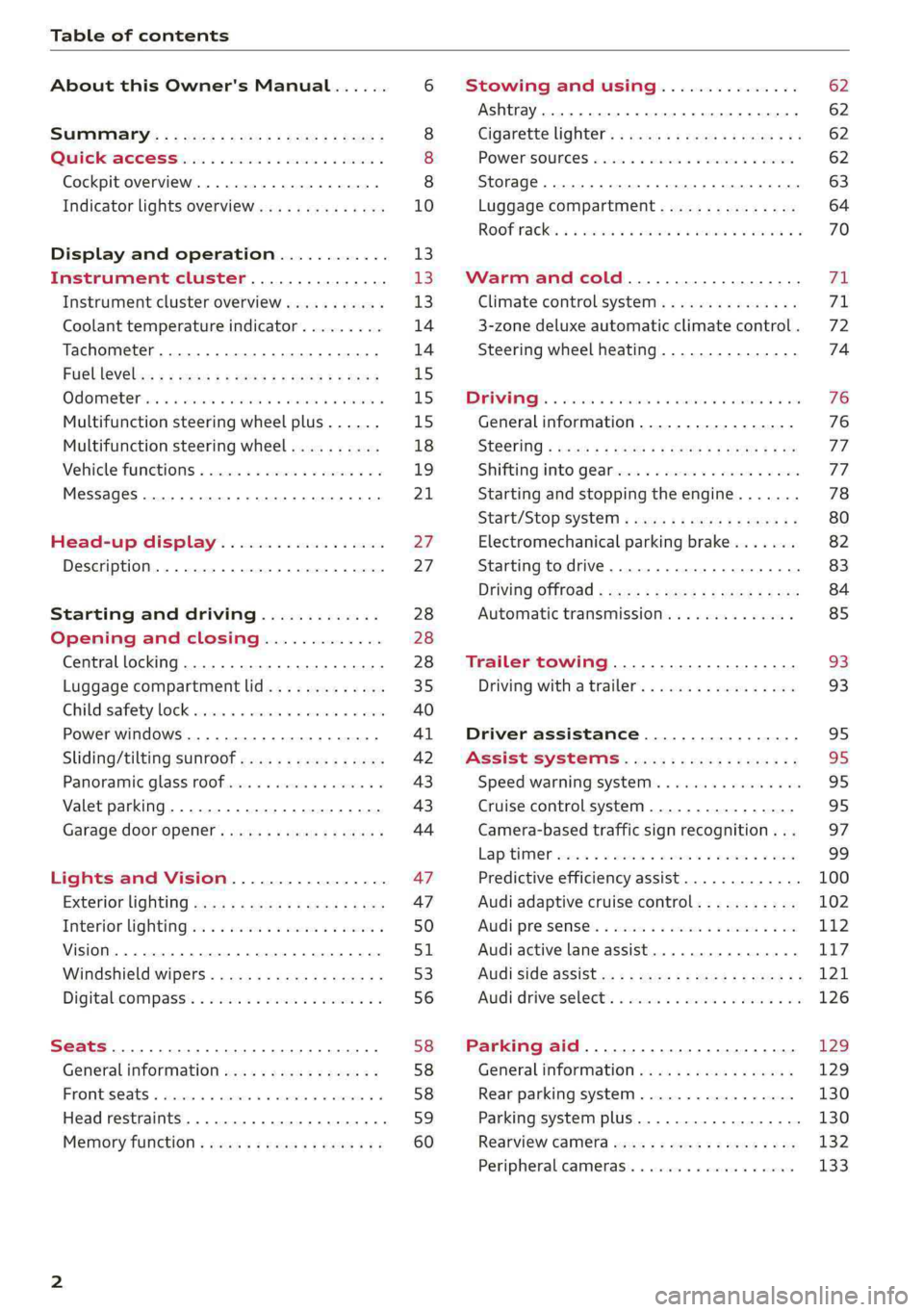
Tableofcontents
AboutthisOwner'sManual......
SUIMIMAFY:« «225%:222%:seenseos
QuikaCCESShis:6 iesia6weesasewe
Cockpitoverview.............-0000-5
Indicatorlightsoverview...........0..
Displayandoperation............
Instrumentcluster...............
Instrumentclusteroverview...........
Coolanttemperatureindicator.........
Tachometer.........0.0 eeeeeeee
Fulellevélse.:2wessysewssoeeesoees
Odometersiceosisiecsoreseseemeeomens
Multifunctionsteeringwheelplus......
Multifunctionsteeringwheel..........
Vehiclefunctions«csv.eeveeweveo
MessageS...0...eeeeee
Head-updisplay..................
Description...............0..000000.
Startinganddriving.............
Openingandclosing.............
Centrallocking..................000-
Luggagecompartmentlid.............
Childisatiety,LOKsecnsicex +emersin« iwnisne+oisens
PowerwindowS............000e0eee
Sliding/tiltingsunroof................
Panoramicglassroof.................
Valetparking............-.000eee eee
Garagedooropener........eeeeeeneee
LightsandVision.................
EXteriorlightingsasy ¢sewszoeees2eee
Interiorlightingie:+«sewssswesseeee
Vision...eeeee
Windshieldwipers...............0005
Digital.compass':«sci:«5eewseemeeeeee
FROMUESCALS cnnisens6 &casiseiswoeeocins© #somes&ot
Headrestraints...........00.00eee eee
MEIOryFUTICEION«ccs: ©nem&oaesyee
co
©
©
10
13
13
13
14 14
1515 15
18
19
21
2727
28
28
28
35
40
4142 43 43
44
4747
50
SL
53
56 58 58 58 59 60
Stowingandusing...............62
Ashtray...6.6ceceeeeeeeeeeeee62
Cigarettelight@r’:secsssnews2 2sewsxee62
POWEPSOUNCESsisiccacocnciveneoooreswvaero62
Storage...eeeeeeeee63
Luggagecompartment...............64
ROOPPACKE.5 &income«wvsenvavewaaminesawaraww70
Warmandcold...................va
Climatecontrolsystem...............ZA
3-zonedeluxeautomaticclimatecontrol.72
Steeringwheelheating...............74
BGRAINGE:&csevessa 6smswes5 &eueenceooareaswoaa76
Generalinformation.................76
STEERING&qua5=nowy2 &OEEEEReste7
ShiftingintoGeticvssecssocomersveoe77
Startingandstoppingtheengine.......78
Start/StopSystem«exessseveaxoesge80
Electromechanicalparkingbrake.......82
Starting todrive.......2...eeeeee83
DrivingOfffOad«2e0:: =2ae8semeeeseee84
Automatictransmission..............85
Trailertowing....................93
Drivingwithiatrailers«sae«»sausocaw93
Driverassistance.................95
Assistsystems...................95
Speedwarningsystem..............--95
Cruise controlsystem.............0-.95
Camera-basedtrafficsignrecognition...97
WeaPeCHIM)Hawcsis&wsaeewnss«suawessa xssieoants99
Predictiveefficiencyassist.............100
Audi adaptivecruisecontrol...........102
Audiprevsensess=sscosx 6sewssveaeooawe112
Audiactivelaneassist................117
AudiSidéSSSiStisy: «qwax:« 3wmee2smeme= 2121
Audidriverselect)s«isisiisnsa vaave126
Parkingaid.......................129
Generalinformation.................129
Rearparkingsystem............-.4..130
Parkingsystemplus.............-.05.130
Rearviewcamerasacs< .eeuisseesoes132
PeripheralcameraS........0.02.eee133
Page 8 of 392
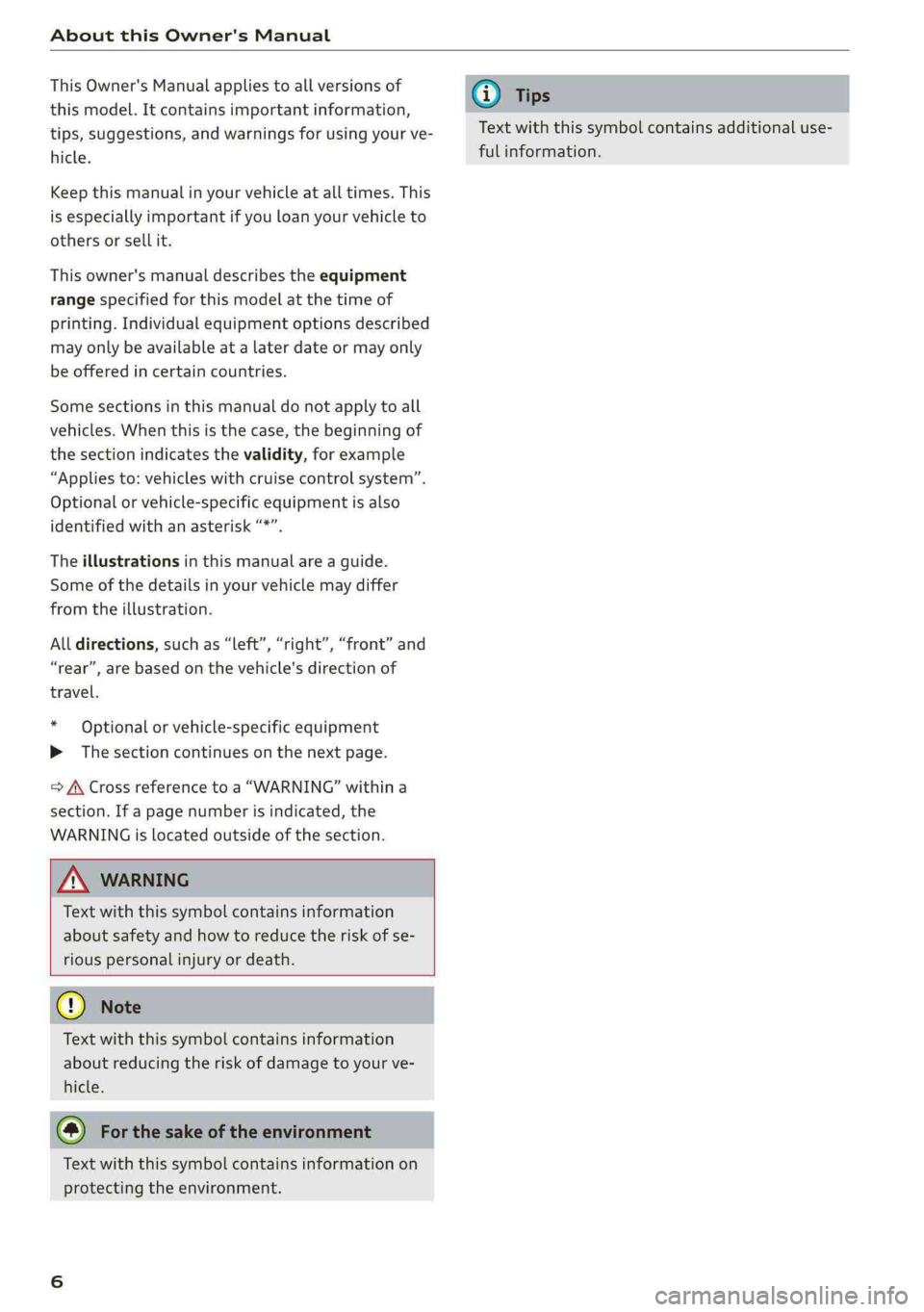
AboutthisOwner'sManual
ThisOwner'sManualappliestoallversionsof
thismodel.Itcontainsimportantinformation,
tips,suggestions,andwarningsforusingyourve-
hicle.
Keepthismanualinyourvehicleatalltimes.This
isespeciallyimportantifyouloanyourvehicleto
othersorsellit.
Thisowner'smanualdescribestheequipment
rangespecifiedforthismodelatthetimeof
printing.Individualequipmentoptionsdescribed
mayonlybeavailableatalaterdateormayonly
beofferedincertaincountries.
Somesectionsinthismanualdonotapplytoall
vehicles.Whenthisisthecase,thebeginningof
thesectionindicatesthevalidity,forexample
“Appliesto:vehicleswithcruisecontrolsystem”.
Optionalorvehicle-specificequipmentisalso
identifiedwithanasterisk“*”.
Theillustrationsinthismanualareaguide.
Someofthedetailsinyourvehiclemaydiffer
fromtheillustration.
Alldirections,suchas“Left”,“right”,“front”and
“rear”,arebasedonthevehicle'sdirectionof
travel.
*Optionalorvehicle-specificequipment
b>Thesectioncontinuesonthenextpage.
=>A\Crossreferencetoa“WARNING”withina
section.Ifapagenumberisindicated,the
WARNINGislocatedoutsideofthesection.
Z\WARNING
Textwiththissymbolcontainsinformation
aboutsafetyandhowtoreducetheriskofse-
riouspersonalinjuryordeath.
G)Note
Textwiththissymbolcontainsinformation
aboutreducingtheriskofdamagetoyourve-
hicle.
@Forthesakeoftheenvironment
Textwiththissymbolcontainsinformationon
protectingtheenvironment.
G)Tips
Textwiththissymbolcontainsadditionaluse-
fulinformation.
Page 11 of 392
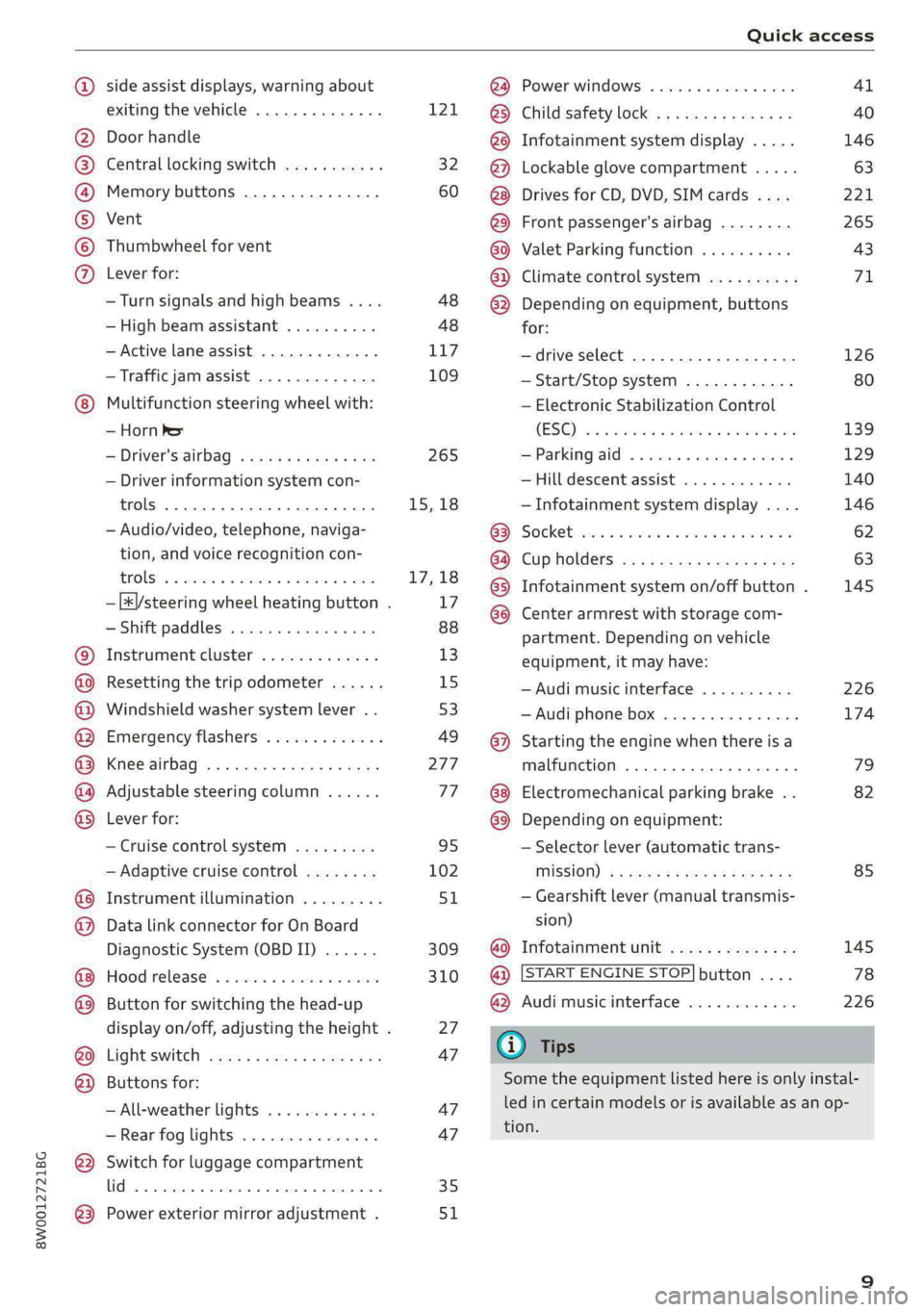
8W0012721BG
Quickaccess
COOHO®H
O
®® O8
O®@
OOOOOOO
® ®
sideassistdisplays,warningabout
exitingthevehicle..............
Doorhandle
Centrallockingswitch...........
Memorybuttons...............
Vent
Thumbwheelforvent
Leverfor:
—Turnsignalsandhighbeams....
—Highbeamassistant..........
—Active laneassist.............
—Trafficjamassist.............
Multifunctionsteeringwheelwith:
—Hornbe
—Driver'sairbag............05.
—Driverinformationsystemcon-
trols..0...eeeeee eee
—Audio/video,telephone,naviga-
tion,andvoicerecognitioncon-
Hols!2 amossesvncmon55eon6owas
—Shiftpaddles................
Instrumentcluster.............
Resettingthetripodometer......
Windshieldwashersystemlever..
Emergencyflashers.............
Kit@éairbag!ss=esiss ¢ceroseeSees
Adjustablesteeringcolumn......
Leverfor:
—Cruisecontrolsystem.........
—Adaptivecruisecontrol........
Instrumentillumination.........
DatalinkconnectorforOnBoard
DiagnosticSystem(OBDII)......
Hoodirelease®« «cssiswsx xasowinex #awewees
Buttonforswitchingthehead-up
displayon/off,adjustingthe height.
LightiSWItehevesseseesx eoeenwcee
Buttonsfor:
—All-weatherlights............
—Rearfoglights...............
Switchforluggagecompartment
lidoo.eee
Powerexteriormirroradjustment.
—[&/steeringwheelheatingbutton.
121
32
60
48 48
117109
265
15,18
17,18
17
88
13 15
53
49
277
77
95
102
51
309 310
27
47 47 47
35
5
OOO
OOOOO®
OO@O®
@®
@
Powerwindows................
Childsafetylock...............
Infotainmentsystemdisplay.....
Lockableglovecompartment.....
DrivesforCD,DVD,SIMcards....
Frontpassenger'sairbag........
ValetParkingfunction..........
Climatecontrolsystem..........
Dependingonequipment,buttons
for:
—driveselect...............04.
—Start/Stopsystem............
—ElectronicStabilizationControl
(30)eeee
SUPATKINAIG:sssswsvsuaeseeweuecs«
—Hilldescentassist............
—Infotainmentsystemdisplay....
CUPLWOLGENSxssxwane5mens5toe
Centerarmrestwithstoragecom-
partment.Dependingonvehicle
equipment,itmayhave:
—Audimusicinterface..........
—Audiphonebox...............
Startingtheenginewhenthereisa
malfunction..............0008e
Electromechanicalparkingbrake..
Dependingonequipment:
—Selectorlever(automatictrans-
MISSION)!« 2snowssmeeeoememeag
—Gearshiftlever(manualtransmis-
sion)
@Infotainmentunit..............
@[STARTENGINESTOP]button....
@)Audimusicinterface............
G@)Tips
Infotainmentsystemon/offbutton.
41
40
146
63
221 265
43
71
126
80
139 129140146
62 63
145
226
174
79
82 85
145
78
226
Sometheequipmentlistedhereisonlyinstal-
ledincertainmodelsorisavailableasanop-
tion.
Page 12 of 392
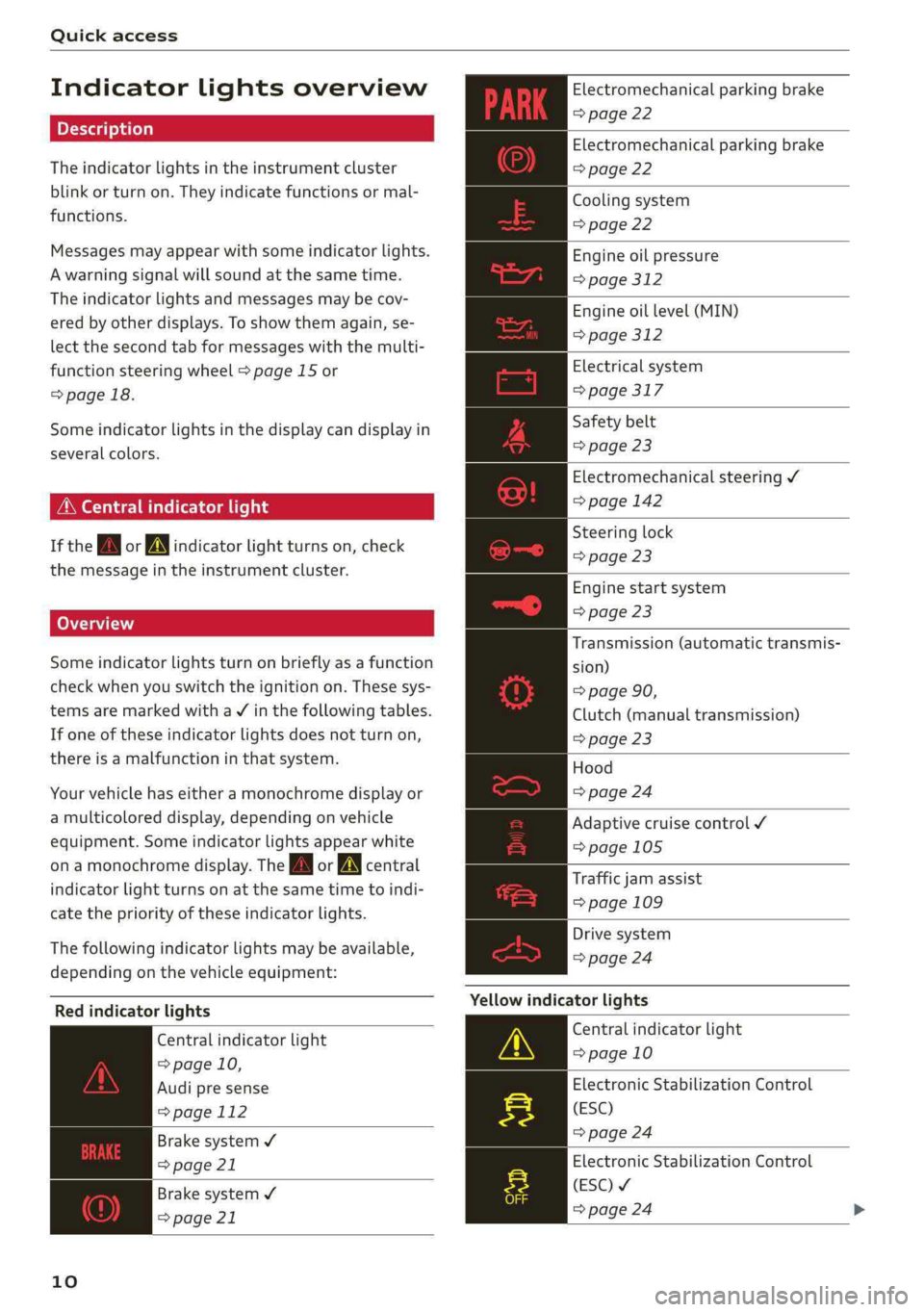
Quickaccess
Indicatorlightsoverview
Theindicatorlightsintheinstrumentcluster
blinkorturnon.Theyindicatefunctionsormal-
functions.
Messagesmayappearwithsomeindicatorlights.
Awarningsignalwillsoundatthesametime.
Theindicatorlightsandmessagesmaybecov-
ered byotherdisplays.Toshow themagain,se-
lectthesecondtabformessageswiththemulti-
functionsteeringwheel>page15or
=>page18.
Someindicatorlightsinthedisplaycandisplayin
severalcolors.
MMeTeelemlis
Ifthewaorindicatorlightturnson,check
themessageintheinstrumentcluster.
OTA]
Someindicatorlightsturnonbrieflyasafunction
checkwhenyouswitchtheignitionon.Thesesys-
temsaremarkedwithaVinthefollowingtables.
Ifoneoftheseindicatorlightsdoesnotturnon,
thereisamalfunctioninthatsystem.
Yourvehiclehaseitheramonochromedisplayor
amulticoloreddisplay,dependingonvehicle
equipment.Someindicatorlightsappearwhite
onamonochromedisplay.TheBoWcentral
indicatorlightturnsonatthesametimetoindi-
catethepriorityoftheseindicatorlights.
Thefollowingindicatorlightsmaybeavailable,
dependingonthevehicleequipment:
Redindicatorlights
Centralindicatorlight
=>page10,
Audipresense
=>page112
Brakesystem¥
=>page21
Brakesystem¥
=>page21
10
Electromechanicalparkingbrake
=>page 22
Electromechanicalparkingbrake
=>page22
Coolingsystem
=>page 22
Engineoilpressure
>page312
Engineoillevel(MIN)
=>page312
Electricalsystem
>page317
Safetybelt
=>page23
Electromechanicalsteering
=>page142
Steeringlock
=>page23
Enginestartsystem
=>page23
Transmission(automatictransmis-
sion)
=>page90,
Clutch(manualtransmission)
=>page23
Hood
=>page24
Adaptivecruisecontrol/
=>page105
Trafficjamassist
=>page109
Drivesystem
=>page24
Yellowindicatorlights
Centralindicatorlight
=>page10
ElectronicStabilizationControl
(ESC)
=>page24
ElectronicStabilizationControl
(ESC)¥
=>page24
Page 14 of 392

Quickaccess
12
Cruise controlsystem
=>page95
Cruise controlsystem
=>page95
Adaptivecruisecontrol
=>page105
Adaptivecruisecontrol
=>page105
Adaptivecruisecontrol
=>page105
Adaptivecruisecontrol
=>page105
Adaptivecruisecontrol
=>page106,>page101
Adaptivecruisecontrol
=>page101
Trafficjamassist
=>page109
Activelaneassist
>page118
Predictiveefficiencyassist
=>page100
Predictiveefficiencyassist
=>page100
Predictiveefficiencyassist
=>page100
Predictiveefficiencyassist
=>page100
Predictiveefficiencyassist
=>page100
Predictiveefficiencyassist
=>page100
Hilldescentassist
=>page140
Start/Stopsystem
=>page80
Start/Stopsystem
=>page80
Keys
=>page79
Automatictransmission
=>page90
Dynamicsteering
=>page142
Adaptivecruisecontrol
=>page106,
Trafficjamassist
>page111
Trafficjamassist
=>page111
Audipresense
=>page117
Electromechanicalparkingbrake
=>page 22
Electromechanicalparkingbrake
=>page22
Hilldescentassist
=>page140
Childsafetylock
=>page40
Speedwarningsystem
=>page95
Speedwarningsystem
=>page95
Activelaneassist
>page118
Audisideassist
=>page126
Camera-basedtrafficsignrecogni-
tion
=>page98
Highbeams
=>page48
Highbeamassistant
=>page48
Highbeamassistant
=>page48
Page 29 of 392
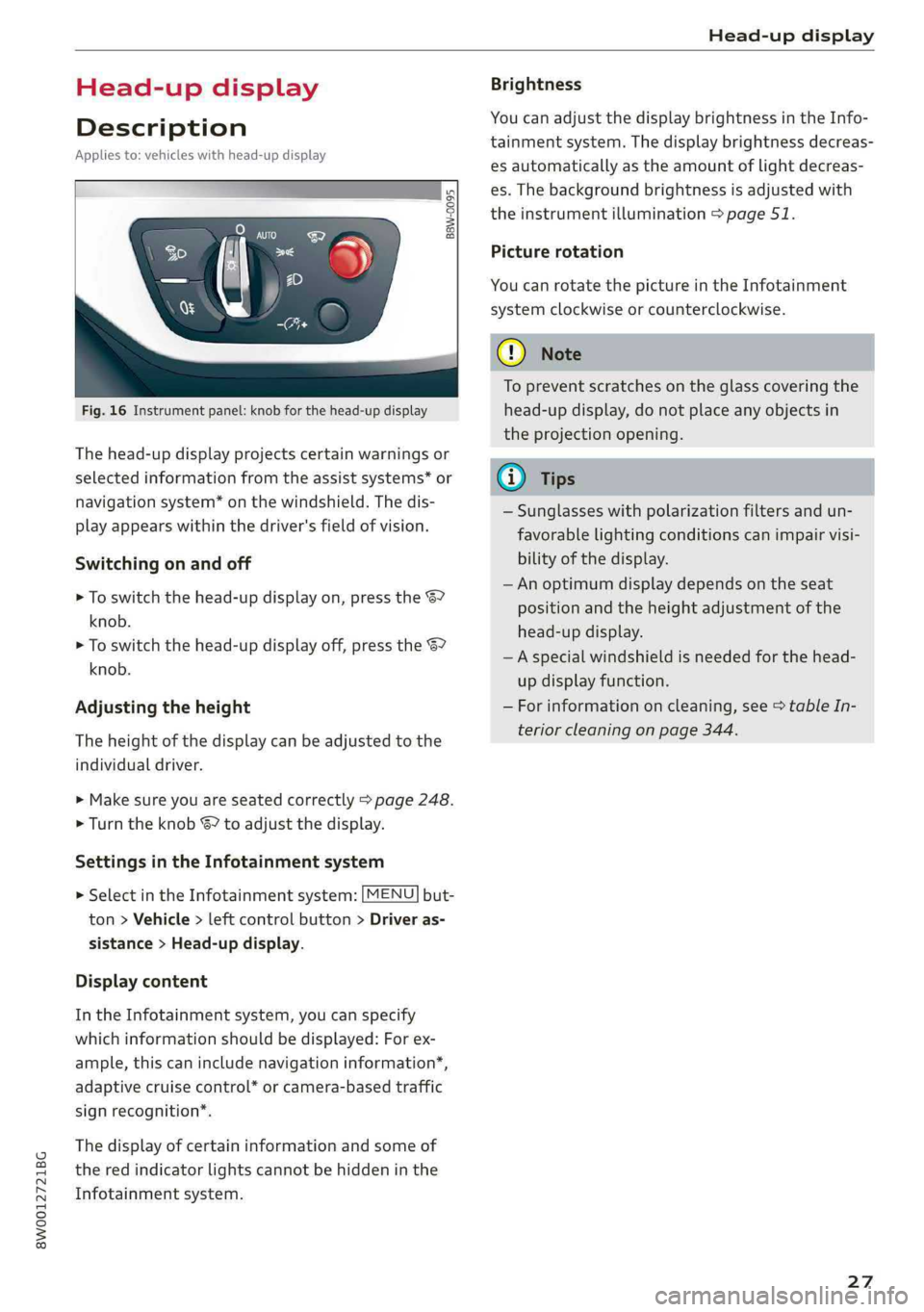
8W0012721BG
Head-updisplay
Head-updisplay
Description
Appliesto:vehicleswithhead-updisplay
0 as
ge32%oS
Fig.16Instrumentpanel:knobforthehead-updisplay
Thehead-updisplayprojectscertainwarningsor
selectedinformationfromtheassistsystems*or
navigationsystem*onthewindshield.Thedis-
playappearswithinthedriver'sfieldofvision.
Switchingonandoff
>Toswitchthehead-updisplayon,pressthe67
knob.
>Toswitchthehead-updisplayoff,presstheS7
knob.
Adjustingtheheight
Theheightofthedisplaycan beadjustedtothe
individualdriver.
>Makesureyouareseatedcorrectly>page248.
>Turn theknobS?toadjustthedisplay.
SettingsintheInfotainmentsystem
>SelectintheInfotainmentsystem:[MENU]but-
ton>Vehicle> leftcontrolbutton>Driveras-
sistance>Head-updisplay.
Displaycontent
IntheInfotainmentsystem,youcanspecify
whichinformationshould bedisplayed:Forex-
ample,thiscanincludenavigationinformation”,
adaptivecruisecontrol*orcamera-basedtraffic
signrecognition*.
Thedisplay ofcertaininformationandsomeof
thered indicatorlightscannotbehiddeninthe
Infotainmentsystem.
Brightness
YoucanadjustthedisplaybrightnessintheInfo-
tainmentsystem.Thedisplaybrightnessdecreas-
esautomaticallyastheamountoflightdecreas-
es.Thebackgroundbrightnessisadjusted with
theinstrumentillumination>page51.
Picturerotation
YoucanrotatethepictureintheInfotainment
systemclockwiseorcounterclockwise.
CG)Note
Topreventscratchesontheglasscoveringthe
head-updisplay,donotplaceanyobjectsin
theprojectionopening.
@)Tips
—Sunglasseswithpolarizationfiltersandun-
favorable
lightingconditionscanimpairvisi-
bilityofthedisplay.
— Anoptimumdisplaydependsontheseat
positionandthe heightadjustmentofthe
head-updisplay.
—Aspecialwindshieldisneededforthe head-
updisplayfunction.
—Forinformationoncleaning,see>tableIn-
teriorcleaningonpage344.
27
Page 32 of 392
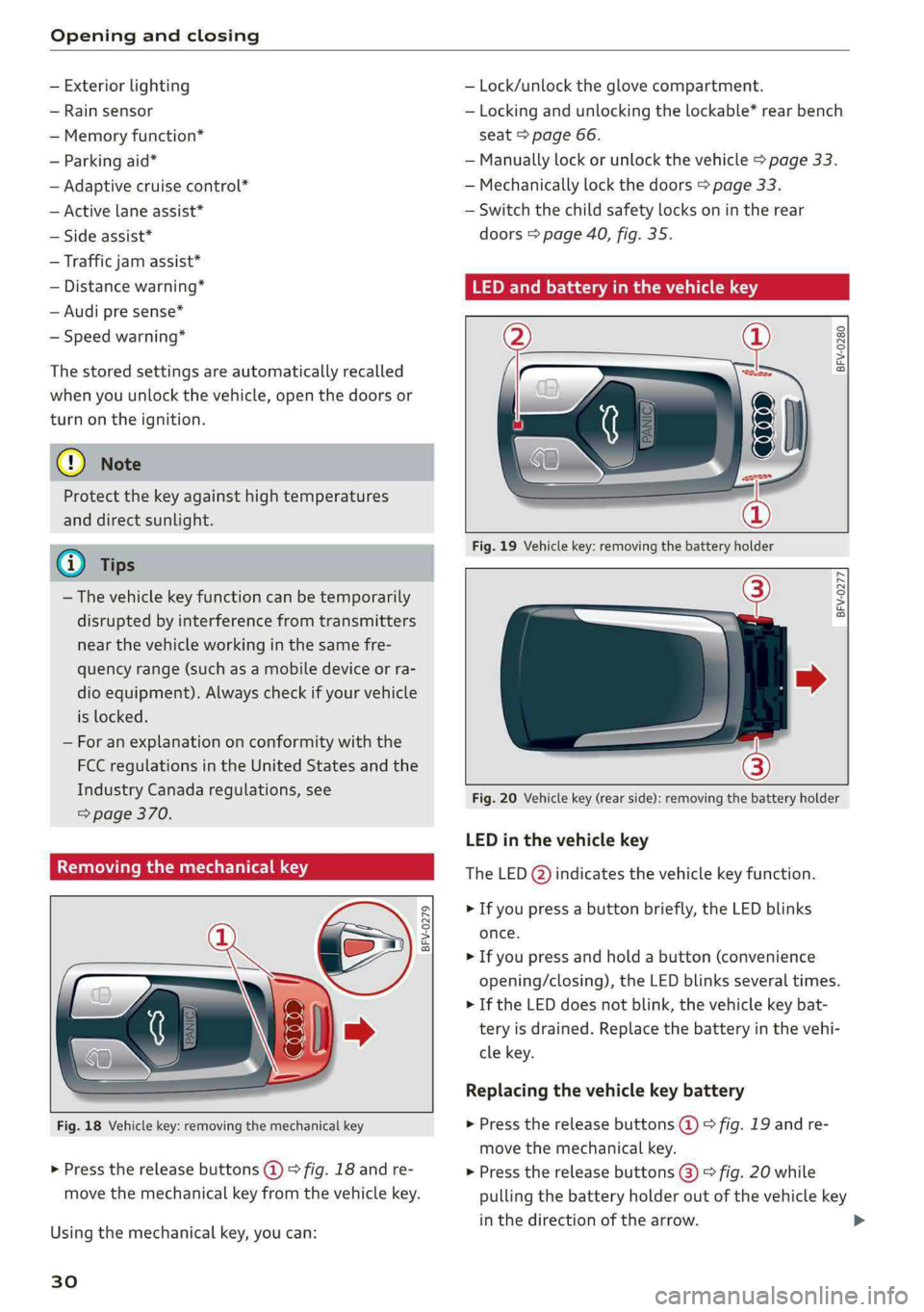
Openingandclosing
—Exteriorlighting
—Rainsensor
—Memoryfunction*
—Parkingaid*
—Adaptivecruisecontrol*
—Active laneassist*
—Sideassist*
—Trafficjamassist*
—Distancewarning*
—Audipresense*
—Speedwarning*
Thestoredsettings areautomaticallyrecalled
whenyouunlock thevehicle,openthedoorsor
turnontheignition.
®Note
Protectthekeyagainsthightemperatures
anddirectsunlight.
G)Tips
— Thevehiclekeyfunctioncanbetemporarily
disruptedbyinterferencefromtransmitters
nearthevehicleworkinginthesamefre-
quencyrange(suchasamobiledeviceorra-
dioequipment).Alwayscheckifyourvehicle
islocked.
—Foranexplanationonconformitywiththe
FCCregulationsintheUnitedStatesandthe
IndustryCanadaregulations,see
=>page370.
Removingthemechanicalkey
BFV-0279
Fig.18Vehiclekey:removingthemechanicalkey
>Pressthereleasebuttons(@©fig.18andre-
movethemechanicalkeyfromthevehiclekey.
Usingthemechanicalkey,youcan:
30
—Lock/unlocktheglovecompartment.
—Lockingandunlockingthelockable*rearbench
seat>page66.
—Manuallylock orunlockthevehicle>page33.
—Mechanicallylockthedoors>page33.
—Switchthechildsafetylocksonintherear
doors>page40,fig.35.
LEDandbatteryinthevehiclekey
BFV-0280
Fig.19Vehiclekey:removingthebatteryholder
BFV-0277
Fig.20Vehiclekey(rearside):removingthebatteryholder
LEDinthevehiclekey
TheLED(@)indicatesthevehiclekeyfunction.
>Ifyoupressabuttonbriefly,theLEDblinks
once.
>Ifyoupressandholdabutton(convenience
opening/closing),theLEDblinksseveraltimes.
>IftheLEDdoesnotblink,thevehiclekeybat-
teryisdrained.Replacethebatteryinthevehi-
clekey.
Replacingthevehiclekeybattery
>Pressthereleasebuttons()>fig.19andre-
movethemechanicalkey.
>Pressthereleasebuttons(3)>fig.20while
pullingthebatteryholderoutofthevehiclekey
inthedirectionofthearrow.
Page 90 of 392
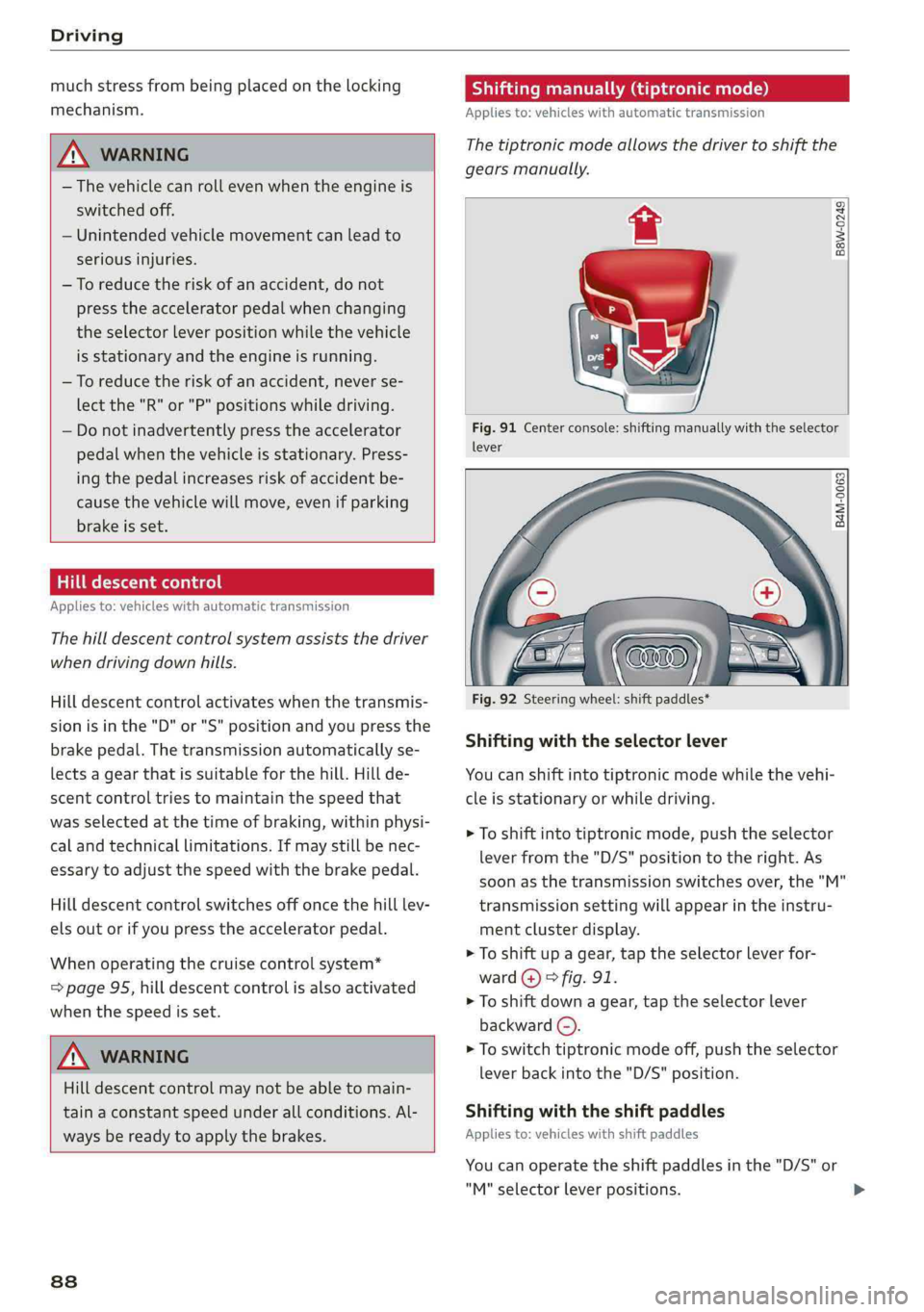
Driving
muchstressfrombeingplacedonthelocking
mechanism.
Z\WARNING
—Thevehiclecanrollevenwhentheengineis
switchedoff.
—Unintendedvehiclemovementcanlead to
seriousinjuries.
—Toreducetheriskofanaccident,donot
presstheacceleratorpedalwhenchanging
theselectorleverpositionwhilethevehicle
isstationaryandtheengineisrunning.
—Toreducetheriskofanaccident,neverse-
lectthe"R"or"P"positionswhiledriving.
—Donotinadvertentlypresstheaccelerator
pedalwhenthevehicleisstationary.Press-
ingthepedalincreasesriskofaccidentbe-
causethevehiclewillmove,evenifparking
brakeisset.
Hilldescentcontrol
Appliesto:vehicleswithautomatictransmission
Thehilldescentcontrolsystemassiststhedriver
whendrivingdownhills.
Hilldescentcontrolactivateswhenthetransmis-
sionisinthe"D"or"S"positionand youpressthe
brakepedal.Thetransmissionautomaticallyse-
lects
agearthatissuitableforthehill.Hillde-
scentcontroltriestomaintainthespeedthat
wasselectedatthetimeof braking,withinphysi-
calandtechnicallimitations.Ifmaystill benec-
essarytoadjustthespeedwiththebrakepedal.
Hilldescentcontrolswitchesoffoncethehilllev-
elsoutorifyoupresstheacceleratorpedal.
Whenoperatingthecruisecontrolsystem*
=>page95,hilldescentcontrolisalsoactivated
when
thespeedisset.
Z\WARNING
Hilldescentcontrolmaynotbeabletomain-
tainaconstantspeedunderallconditions.Al-
waysbereadytoapplythebrakes.
838
Shiftingmanually(tiptronicmode)
Appliesto:vehicleswithautomatictransmission
Thetiptronicmodeallowsthedrivertoshiftthe
gearsmanually.
B8w-0249
Fig.91Centerconsole:shiftingmanuallywiththeselector
lever
B4M-0063
Fig.92Steeringwheel:shiftpaddles*
Shiftingwiththeselectorlever
Youcanshiftintotiptronicmodewhilethevehi-
cleisstationaryorwhiledriving.
>Toshiftintotiptronicmode,pushtheselector
leverfromthe"D/S"positiontotheright.As
soonasthetransmission switchesover,the"M"
transmissionsettingwillappearintheinstru-
mentclusterdisplay.
>Toshiftupagear,tap theselectorleverfor-
ward@)>fig.91.
>Toshiftdownagear,taptheselectorlever
backward(©).
>Toswitchtiptronicmodeoff,pushtheselector
leverbackintothe"D/S"position.
Shiftingwiththeshiftpaddles
Appliesto:vehicleswithshiftpaddles
Youcanoperatetheshiftpaddlesinthe"D/S"or
"M"selectorleverpositions.
Page 97 of 392
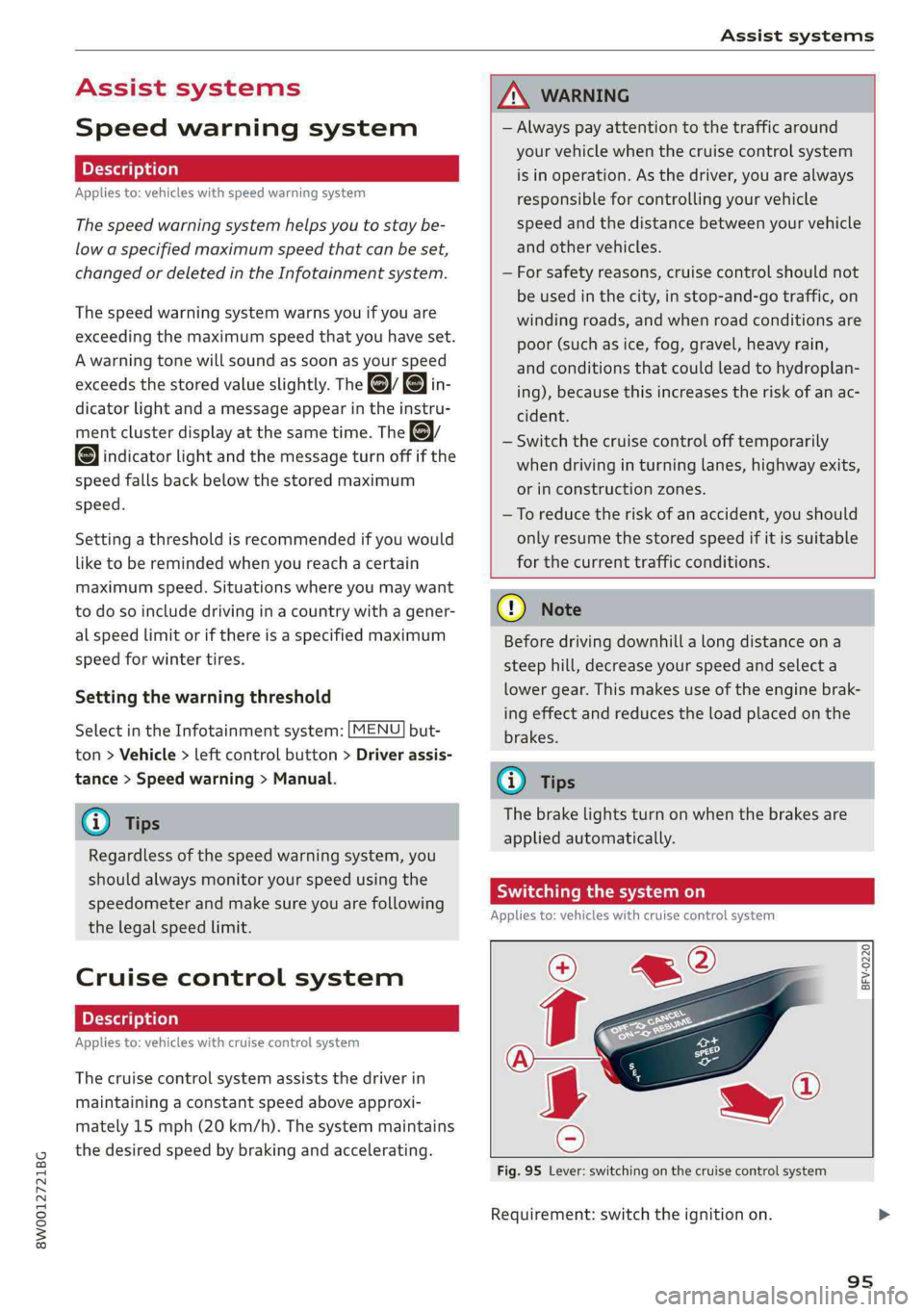
8W0012721BG
Assistsystems
Assistsystems
Speedwarningsystem
Appliesto:vehicleswithspeedwarningsystem
Thespeedwarningsystemhelpsyoutostaybe-
low aspecifiedmaximumspeedthatcanbeset,
changedordeletedintheInfotainmentsystem.
Thespeedwarningsystemwarnsyouifyouare
exceeding themaximumspeedthatyouhaveset.
Awarningtonewillsoundassoonasyourspeed
exceedsthestoredvalueslightly.Theeein-
dicatorlightandamessageappearintheinstru-
mentclusterdisplayatthesametime.Theol
indicatorlightandthemessageturnoffifthe
speedfallsbackbelowthestoredmaximum
speed.
Settingathresholdisrecommendedifyouwould
liketoberemindedwhenyoureachacertain
maximumspeed.Situationswhereyoumaywant
todosoincludedrivinginacountrywithagener-
alspeedlimitorifthereisaspecifiedmaximum
speedforwintertires.
Settingthewarningthreshold
SelectintheInfotainmentsystem:[MENU]but-
ton>Vehicle>leftcontrolbutton>Driverassis-
tance>Speedwarning>Manual.
G)Tips
Regardlessofthespeedwarningsystem,you
shouldalwaysmonitoryourspeedusingthe
speedometerandmakesureyouarefollowing
thelegalspeedlimit.
Cruisecontrolsystem
Appliesto:vehicleswithcruisecontrolsystem
Thecruisecontrolsystemassiststhedriverin
maintainingaconstantspeedaboveapproxi-
mately 15mph(20km/h).Thesystemmaintains
thedesiredspeedbybrakingandaccelerating.
ZAWARNING
—Alwayspayattentiontothetrafficaround
yourvehiclewhenthecruisecontrolsystem
isinoperation.Asthedriver,youarealways
responsibleforcontrollingyourvehicle
speedandthedistancebetweenyourvehicle
andothervehicles.
—Forsafetyreasons,cruisecontrolshould not
beusedinthecity,instop-and-gotraffic,on
windingroads,andwhenroadconditionsare
poor(suchasice,fog,gravel,heavyrain,
andconditionsthatcouldlead tohydroplan-
ing),becausethisincreasestheriskofanac-
cident.
—Switchthecruisecontrolofftemporarily
whendrivinginturninglanes,highwayexits,
orinconstructionzones.
—Toreducetheriskofanaccident,youshould
onlyresumethestoredspeedifitissuitable
forthecurrenttrafficconditions.
()Note
Beforedrivingdownhillalongdistanceona
steephill,decreaseyourspeedandselecta
lowergear.Thismakesuseoftheenginebrak-
ingeffectandreducestheloadplacedonthe
brakes.
@)Tips
Thebrakelightsturnonwhenthebrakesare
appliedautomatically.
Switchingthesystemon
Appliesto:vehicleswithcruisecontrolsystem
BFV-0220
Fig.95Lever:switchingonthecruisecontrolsystem
Requirement:switchtheignitionon.
95
Page 98 of 392
![AUDI S4 2019 Owners Manual Assistsystems
>Toswitchthesystemon,pullthelevertoward
youtoposition().
TheGgor88]indicatorlightandthecorre-
spondingmessagewillappearintheinstrument
cluster.
ZXWARNING
Ifthebrakesaremalfunctioning(f AUDI S4 2019 Owners Manual Assistsystems
>Toswitchthesystemon,pullthelevertoward
youtoposition().
TheGgor88]indicatorlightandthecorre-
spondingmessagewillappearintheinstrument
cluster.
ZXWARNING
Ifthebrakesaremalfunctioning(f](/img/6/57555/w960_57555-97.png)
Assistsystems
>Toswitchthesystemon,pullthelevertoward
youtoposition().
TheGgor88]indicatorlightandthecorre-
spondingmessagewillappearintheinstrument
cluster.
ZXWARNING
Ifthebrakesaremalfunctioning(forexample,
overheating)whilethecruisecontrolsystem
isswitchedon,itmayshutoffautomatically.
Preselectingoractivatingacruisecontrol
Cytst-t)
Appliesto:vehicleswithcruisecontrolsystem
Whenthevehicleisstationary,youcanpreselect
thecruisecontrolspeedoractivatethespeed
whiledriving.
Requirement:thesystemmustbe switchedon.
>Topreselectacruisecontrolspeedwhentheve-
hicleisstationary,tapthelevertoward@)/G)
=>page95,fig.95.
>Toactivatethecruisecontrolspeed,pullthe
levertowardposition@whiledriving,or
>
Tosetthecurrentdrivingspeedasthecruise
controlspeed,pressthebutton(@)onthelever.
Theactivecruisecontrolspeedisindicatedwith
theCRUISE]orklindicatorlightintheinstrument
cluster.
Anadditionalindicatorappearsinthehead-up
display”.
Changingthecruisecontrolspeed
Appliesto:vehicleswithcruisecontrolsystem
>Toincrease ordecreasethecruisecontrolspeed
insmallincrements,tap theleveruptothe
firstleveltoward@/@)>page95,fig.95.
>Toincrease ordecreasethecruisecontrolspeed
inlargerincrements,taptheleveruptothe
secondleveltoward@)/G).
>Toincrease ordecreasethecruisecontrolspeed
continuously,tapandholdtheleveratthefirst
orsecondleveltoward(#)/C).
96
Overridingordeactivatingthecruise
controlspeed
Appliesto:vehicleswithcruisecontrolsystem
Youcanoverride ordeactivatethecruisecontrol
system.Whenyoudeactivatethesystem,your
cruisecontrolspeedwillbestoredand youcan
resumethatspeed.
Requirement:thesystemmustbe switchedon
andactivated.
Overriding
>Totemporarilyoverridethecruisecontrol
speed,presstheacceleratorpedal.
>Onceyoureleasetheacceleratorpedal,thesys-
temwilladjustbacktothestoredcruisecontrol
speed.
Ifyouoverridethecruisecontrolsystemfora
longperiodoftime,thecruisecontrolsystem
willbedeactivated.Thesystemindicatorlight
willturnoffandthecruisecontrolspeedwillbe
stored.
Deactivating
>Todeactivatethecruisecontrolspeed,press
thelevertoward(2)(notlockedintoplace)
=>page95,fig.95.
>Pressthebrakepedal.
Z\WARNING
Restingyourfootontheacceleratorpedal
couldoverridethecruisecontrol.Thiswillpre-
ventbrakinginterventionsby the system.
Seema
Appliesto:vehicleswithcruisecontrolsystem
Whenyouswitchthesystemoffcompletely,the
cruisecontrolspeedwillbedeleted.
Requirement:thesystemmustbe switchedon.
>Toswitchthesystemoff,pressthelevertoward
@(lockedintoplace)>page95,fig.95,or
>Switchtheignitionoff.