navigation system AUDI S4 2020 Owner's Manual
[x] Cancel search | Manufacturer: AUDI, Model Year: 2020, Model line: S4, Model: AUDI S4 2020Pages: 296, PDF Size: 80.45 MB
Page 189 of 296
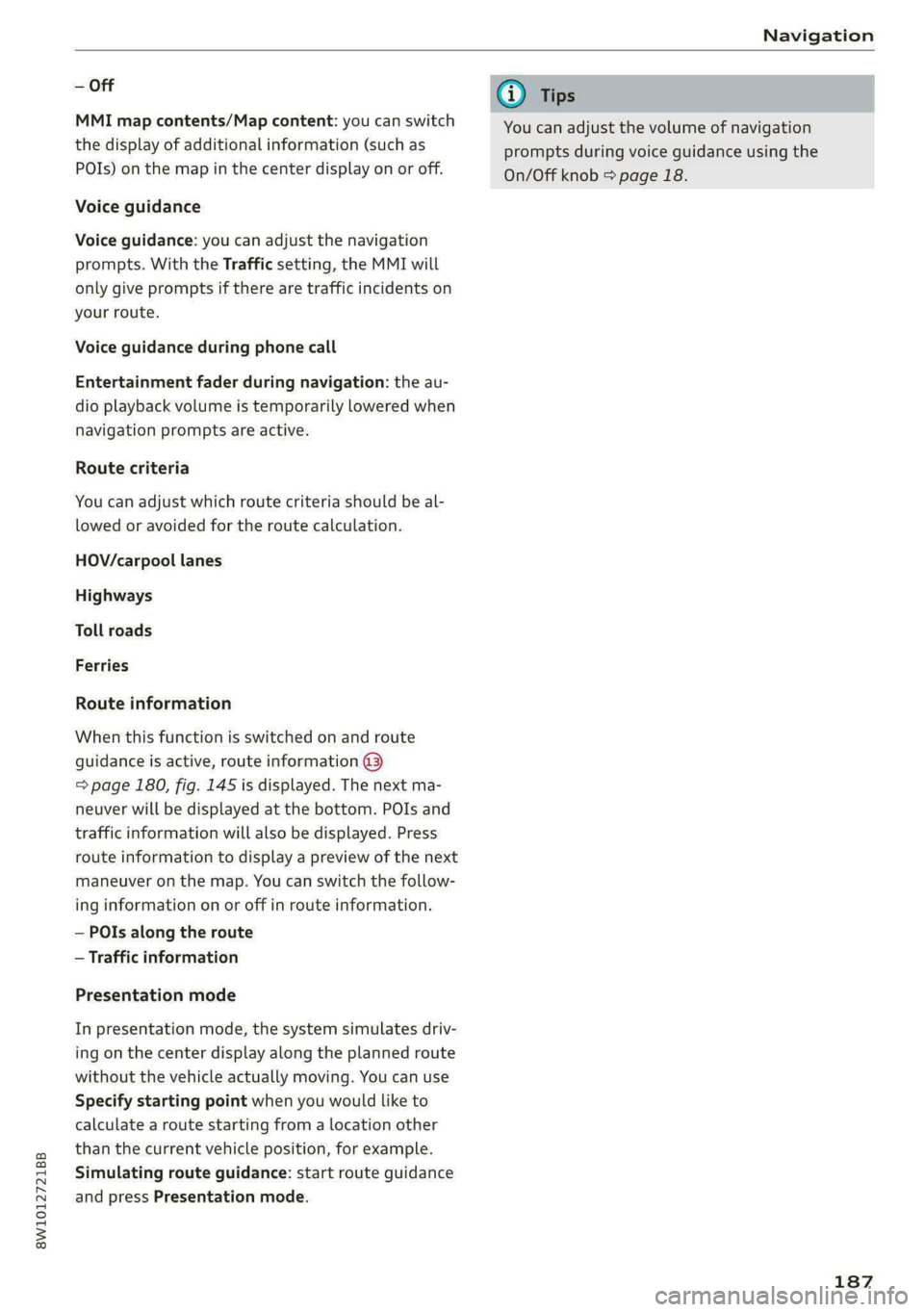
8W1012721BB
Navigation
— Off
MMI map contents/Map content: you can switch
the display of additional information (such as
POIs) on the map in the center display on or off.
Voice guidance
Voice guidance: you can adjust the navigation
prompts. With the Traffic setting, the MMI will
only give prompts if there are traffic incidents on
your route.
Voice guidance during phone call
Entertainment fader during navigation: the au-
dio playback volume is temporarily lowered when
navigation prompts are active.
Route criteria
You can adjust which route criteria should be al-
lowed or avoided for the route calculation.
HOV/carpool lanes
Highways
Toll roads
Ferries
Route information
When this function is switched on and route
guidance is active, route information ®
=> page 180, fig. 145 is displayed. The next ma-
neuver will be displayed at the bottom. POIs and
traffic information will also be displayed. Press
route information to display a preview of the next
maneuver on the map. You can switch the follow-
ing information on or off in route information.
— POIs along the route
— Traffic information
Presentation mode
In presentation mode, the system simulates driv-
ing on the center display along the planned route
without the vehicle actually moving. You can use
Specify starting point when you would like to
calculate a route starting from a location other
than the current vehicle position, for example.
Simulating route guidance: start route guidance
and press Presentation mode.
@) Tips
You can adjust the volume of navigation
prompts during voice guidance using the
On/Off knob > page 18.
187
Page 206 of 296

Audi smartphone interface
Audi smartphone
interface
Setup
Applies to: vehicles with Audi smartphone interface
You can connect your smartphone to the MMI
with a cable or wirelessly using the Audi smart-
phone interface. Certain content on your smart-
phone is adapted in the MMI while driving and
can be operated through the MMI.
Requirement: the vehicle must be stationary and
the ignition must be switched on. iPhone genera-
tion 5 or higher with Lightning connector and iOS
7.1.2 operating system or higher, or smartphone
with Android Auto app and Android 5.0 Lollipop
operating system or higher.
> Applies to: MMI: Select on the home screen:
SETTINGS > Connected devices > Audi smart-
phone interface > New connection.
> Connect your smartphone to the Audi music in-
terface > page 196 using a USB adapter
=> page 196, fig. 153, or
> To connect your iPhone wireless, switch on the
Bluetooth function and Wi-Fi on your iPhone.
Open the CarPlay settings in your iPhone. In the
MMI, press on your iPhone in the list of dis-
played devices.
> To update the list, press O.
> Follow the system instructions.
> Pay attention to any additional system prompts
on your smartphone, if applicable.
> Applies to: MMI: If you declined use of Apple
CarPlay or Android Auto the first time you con-
nected your smartphone, then select on the
home screen: SETTINGS > Connected devices >
Audi smartphone interface > a smartphone.
> Follow the system instructions.
Z\ WARNING
Driving requires your complete and undivided
attention. As the driver, you have complete re-
sponsibility for safety in traffic. Never operate
mobile devices while driving, because this in-
creases the risk of an accident.
204
@) Note
Read the information about Audi connect, and
be sure to note the connectivity costs section
=> page 169.
@) Tips
— The functions that can be used depend on
the following factors, among others:
— The brand of your smartphone
— The version of the operating system in
your smartphone
— The software version of the app used
— The USB adapter cable and correct connec-
tion
— Your mobile phone service provider
— The customized settings on your smart-
phone
— One of the factors above or a combination
of any of them could cause your smart-
phone to be incompatible with the Audi
smartphone interface. Compatibility cannot
be guaranteed for all types of smartphones.
For more information and assistance, refer
to the user guide and the manufacturer of
your smartphone.
— Please note that you can only connect your
smartphone via the front Audi music inter-
face in order to use the Audi smartphone in-
terface.
— Wireless CarPlay is not available in all coun-
tries.
— Wireless CarPlay is a planned function at
the time this manual was printed. Wireless
CarPlay is not available in your vehicle.
— Wireless CarPlay is only possible in vehicles
without a navigation system if the embed-
ded SIM card for the vehicle is logged into
the mobile phone network > page 169.
— If the connected smartphone has voice con-
trol, you can operate your smartphone using
the external voice recognition system
=>page 25.
— The menu language shown in the MMI is
based on the settings in your smartphone.
— Some MMI functions are not available when
there is an active Audi smartphone interface
connection.
Page 208 of 296
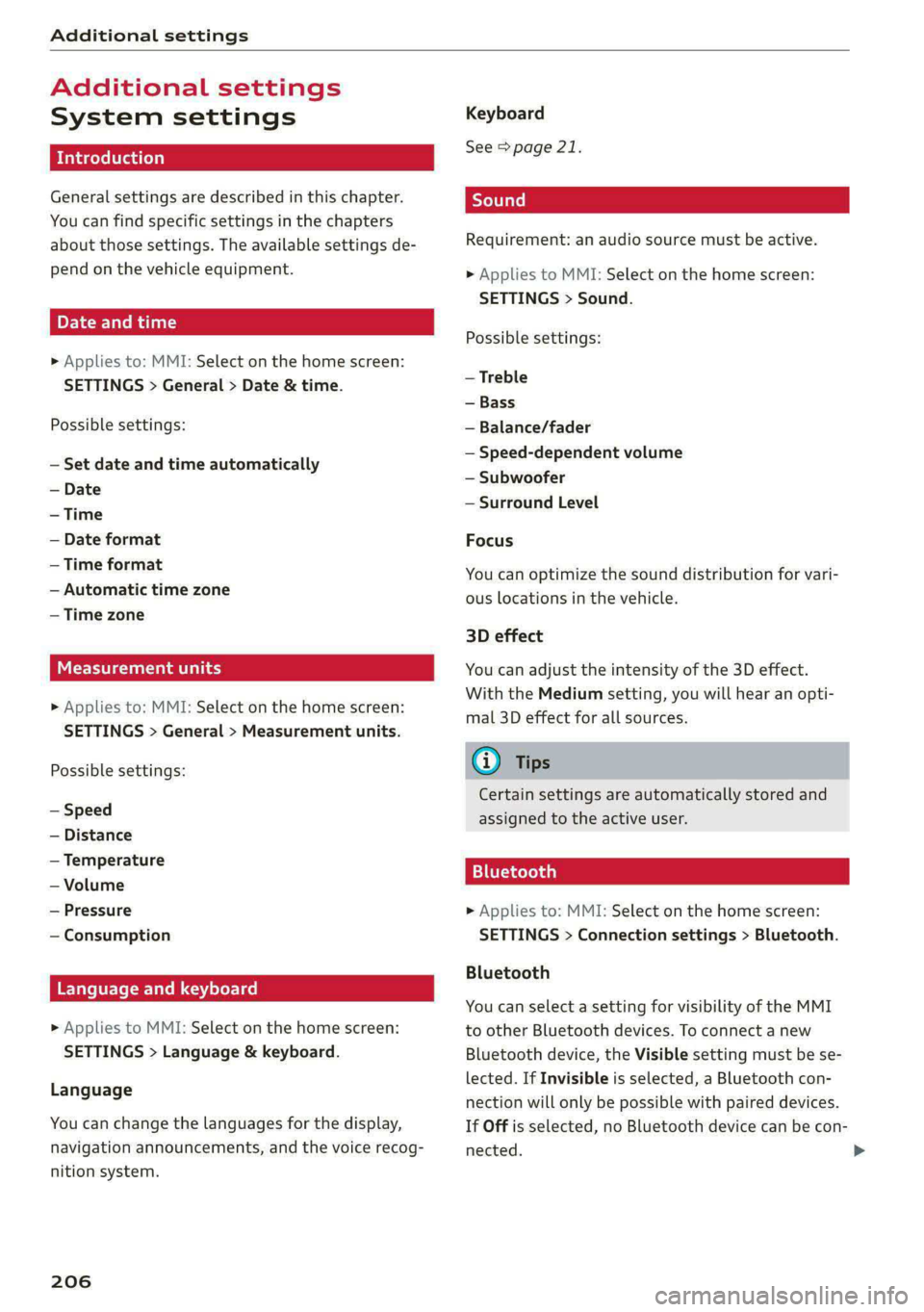
Additional settings
Additional settings
System settings
Introduction
General settings are described in this chapter.
You can find specific settings in the chapters
about those settings. The available settings de-
pend on the vehicle equipment.
Date and time
> Applies to: MMI: Select on the home screen:
SETTINGS > General > Date & time.
Possible settings:
— Set date and time automatically
— Date format
— Time format
— Automatic time zone
— Time zone
een tate ah ey
» Applies to: MMI: Select on the home screen:
SETTINGS > General > Measurement units.
Possible settings:
— Speed
— Distance
— Temperature
— Volume
— Pressure
— Consumption
Language and keyboard
» Applies to MMI: Select on the home screen:
SETTINGS > Language & keyboard.
Language
You can change the languages for the display,
navigation announcements, and the voice recog-
nition system.
206
Keyboard
See > page 21.
Requirement: an audio source must be active.
» Applies to MMI: Select on the home screen:
SETTINGS > Sound.
Possible settings:
— Treble
— Bass
— Balance/fader
— Speed-dependent volume
— Subwoofer
— Surround Level
Focus
You can optimize the sound distribution for vari-
ous locations in the vehicle.
3D effect
You can adjust the intensity of the 3D effect.
With the Medium setting, you will hear an opti-
mal 3D effect for all sources.
@ Tips
Certain settings are automatically stored and
assigned to the active user.
11 elo) aa}
> Applies to: MMI: Select on the home screen:
SETTINGS > Connection settings > Bluetooth.
Bluetooth
You can select a setting for visibility of the MMI
to other Bluetooth devices. To connect a new
Bluetooth device, the Visible setting must be se-
lected. If Invisible is selected, a Bluetooth con-
nection will only be possible with paired devices.
If Off is selected, no Bluetooth device can be con-
nected.
Page 274 of 296

Accessories and technical changes
Accessories and
technical changes
Warranty
Your vehicle is covered by various warranties:
— New Vehicle Limited Warranty
— Limited Warranty Against Corrosion Perforation
— Emissions Control System Warranties: Federal
Emissions Control System Defect Warranty,
Federal Emissions Performance Warranty
— Applies to: USA models: Kansas Safety Belt
Limited Warranty
— Applies to: USA models: California Emissions
Control Warranties: Short-term Emissions De-
fects Warranty, Long-term Emissions Defects
Warranty, TZEV models Emissions Defects
Warranty, California Emissions Performance
Warranty
You can find detailed information in your Warran-
ty & Maintenance Booklet and in the California
Emissions Booklet*.
Audi Literature Shop
Service information is made available as soon as
possible after a model is introduced and can be
ordered in the Audi Literature Shop: http://
literature.audiusa.com
Driving in other
countries
Government regulations in the United States and
Canada require motor vehicles to comply with
emissions regulations and safety standards.
Therefore, vehicles that were produced for the
U.S. and Canadian markets are different from
vehicles produced for other countries.
If you plan to use your vehicle outside of the
United States or Canada, it is possible that:
— Fuel may have a significantly lower octane rat-
ing. Unsuitable fuels can cause engine damage.
— Proper maintenance and repair work may not
be possible because special service equipment,
tools, or measuring devices needed for your ve-
hicle may not be available.
272
— Replacement parts may not always be availa-
ble.
— Navigation systems for vehicles built for the
U.S.A. and Canada will not necessarily work in
Europe, and may not work in other countries.
() Note
Audi is not liable for damage to the vehicle re-
sulting from these country-specific differen-
ces.
Maintenance, repairs,
and technical modifi-
cations
Note the safety precautions > page 214, General
information and > page 256, Raising the vehicle.
General information
Due to the increasing complexity of technology in
these vehicles, as well as the safety and environ-
mental standards that apply, you can only per-
form a very limited amount of repairs and modifi-
cations to the vehicle yourself.
Proof of maintenance work may be required to
submit a claim within the warranty period.
We recommend that you have your vehicle serv-
iced by an authorized Audi dealer or authorized
Audi Service Facility and that Audi Genuine Parts
and Audi Genuine Accessories are used. This
helps to ensure that your vehicle's functionality,
performance, and safety are not impaired.
Maintenance and repairs
Your vehicle was designed to help keep mainte-
nance requirements to a minimum. Some regular
maintenance is required to help ensure that your
vehicle runs in a safe, economical, and reliable
manner. Please refer to your Warranty & Mainte-
nance Booklet for more detailed information
about vehicle maintenance.
When operating the vehicle under more extreme
operating conditions, for example when outside
temperatures are very low or in very dusty envi-
ronments, certain maintenance should be per-
formed between the specified intervals.
Page 285 of 296

8W1012721BB
Index
F
Factory default settings
Multi Media Interface................. 207
Fast forwarding and rewinding (media files) . 197
Fast forwarding (media files)............ 197
Fast route... . eee eee eee 177
Favorites
BIWEtOOtH s = sass ¢ s eeae ¢ 5 Besse Hee aE 208
NaVigationis ¢ s cesses « 2 smsnsns w + seaians @ 5: secu 178
Telephone... ...... cece eee eee eee 163
Federal Communications Commission (FCC) . 275
File formats (media drives).............. 201
Filling
Tank capacities.......... 0.00022 eae 278
FIXGUTE SOBs is 6 cctene w e cenrere we ermine s Heme vee 84
For the sake of the environment
Disposing of engine oil................ 219
FUGLING s = sacsu = & corey 5 % tees 5 2 CoG FS eS 211,
Oo eee ee ee 215
Forward gear
refer to Gears... . eee eee eee 94
Free text search
Media... .... ec eee eee eee eee 200
Radioves « = cows « = sews so tes ee ees FP oe 190
also refer to Intelligent search.......... 177
Freeze protection
Coolant... .... 2... eee eee eee 220
Frequency bands « « cesiie a 6 scone a wanna 6 6 ow 188
also refer to Frequency band........... 188
Front center armrest...............0...- 62
Front collision warning
refer to Audi pre sense front............ 139
Front passenger’s seat adjustment
R@af wess 2 s aves 7 ¥ eee © e ewe x Y Bem eH ee 62
Front wiper blades
GHANGING)'s = = cosa =o vase =o ween © rem 2 YB 56
CLEARING « « vxorcise esesese 0 4 uounece 0 9 enecee «weet 56
Ch: sncevss 6 @ sessans « 0 vomans a 2 row & ¥ one =o HO 210
Additives... 0.0... . cee eee eee ee eee 211
Current consumption « cc. «+ sews se eegu ee 15
Fuelidisplay, sissies x asssce a a arene + ¥ name 6 e ow 11
Gasoline
Reducing fuel consumption............. 99
Tank. capacity’. « ccs se cen vo neem eae 278
Fueling
Fuel filler door. .... 0.0... cece e eee ee 211
Fuel filler door emergency release....... 213
Functions on demand...............4.. 171
Functions that require a license
refer to Functions ondemand.......... L171
Fuses
IASSIQNIMIEN ES & sesoies & w sasene © 8 cansers a a emnoees 265
Replacing......... 0. cece eee eee eee ee 264
G
Garage door opener...........0-..0e eee 45
Garment hooks ........ 0.0 e cece eee eee 78
GasOliMe arco: x saves wo anane = y oem moa aw 210
Additives... 0.0.0... cece cece eee eee 211
Gasoline: MIXtUE wacx « s wemy cv came : eee 210
GAWR
refer to Gross Axle Weight Rating (GAWR) . 278
GOATS: x © exes = & wee ¥ ¥ eeu = RoRee SE Pe ee 94
Glossary of tire and loading terminology... 230
Glove compartment...............000005 78
LOckKablets. + cwou 4 x youn os nau sx Meme Fe me 78
Valet parking. .......... ccc eee eee 44
Gross Axle Weight Rating (GAWR)........ 278
Gross Vehicle Weight Rating (GVWR)...... 278
GVWR
refer to Gross Vehicle Weight
Rating (GVWR) .......... 00sec eee eee 278
H
Handsfree. ..... 2... ee eee ee eee 159
Hands Free Profile..................... 159
Head-up display
Adjusting ..... 0... 66. e eee eee 23
Adjusting the brightness ................ 52
OPeratiAg’, « s sussau v saan av epcasan ew anes ow a8 23
Headlight range control...............005 48
Headlights’. 2 cus xe ren vo semw so ames 6 0 ee 48
Cleaning... 0.0.2... cece cece eee eee 248
Headlight range control................ 48
Washer system « «sees 2s sees s eeee ee oes 55
Head feSthaints © aims pasms » mens ss vo se 63
Heated rear window................0000e 90
Heated steering wheel................0.. 90
Heating...........0..0 0.0. 87
283
Page 287 of 296
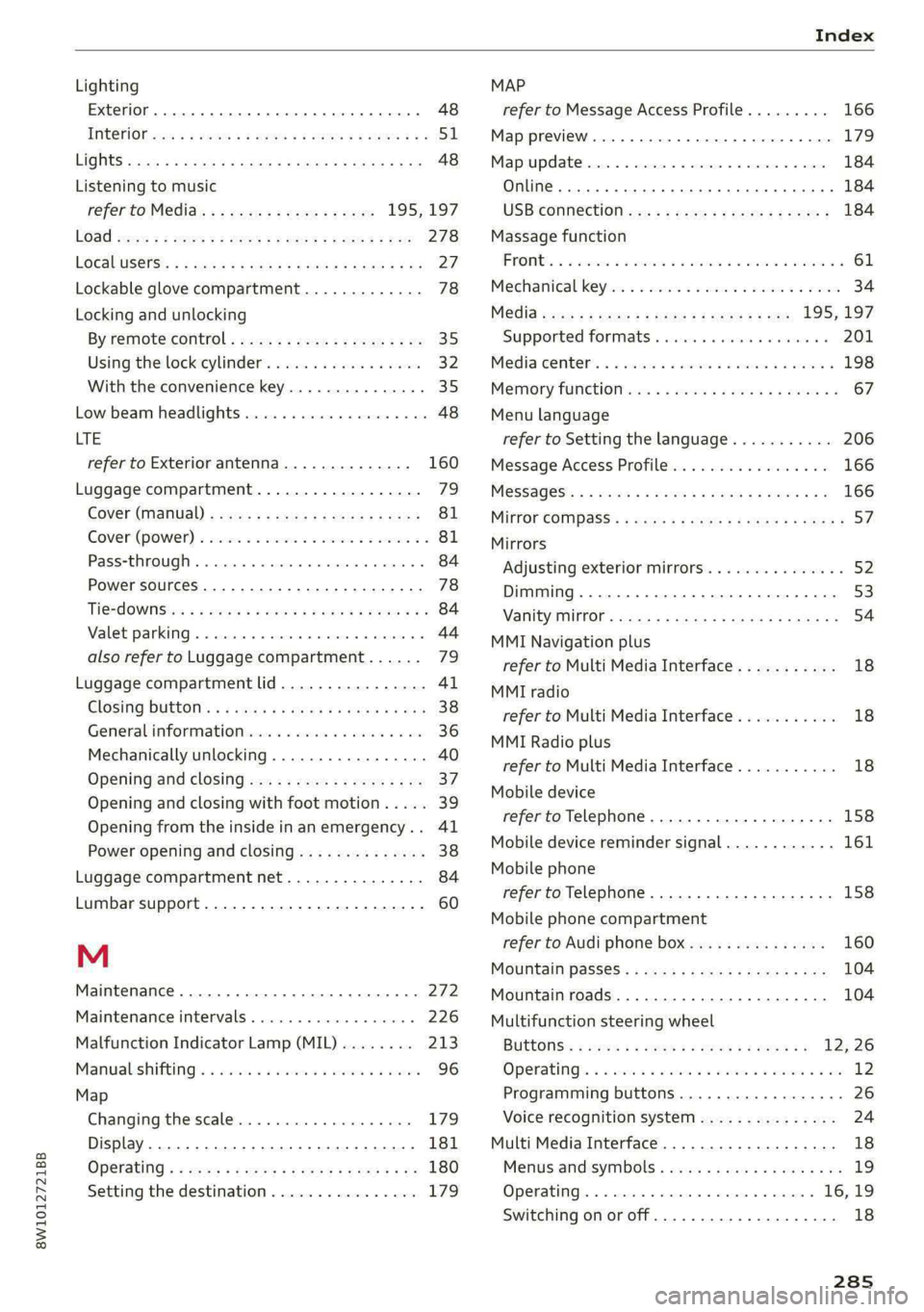
8W1012721BB
Index
Lighting
Exterior... 0... kee eee eee eee 48
TNteriOfess « « way = i ewe © & eee oe ER Ee 51
LIGHES scx < © qaou s 5 HiswR xB SGUDY FE Sande Fo x 48
Listening to music
referto Media.............-.+++- 195,197
LOSG seae 2 ¢ care ¢ o Hem 2 Yee = VeEE Es New 278
LOCal USERS: « 5 ies cs eaae « AeA s sae G3 Be 27:
Lockable glove compartment............. 78
Locking and unlocking
By remote coritrol,. ssc ¢ s eee ee pee sp ee 35
Using the lockicylinder’. sis. is 3 sasens a 6 sonsene 32
With the convenience key............... 35
Low beam headlights.................00. 48
LTE
refer to Exterior antenna.............. 160
Luggage compartment.................. 72
Cover (Manual) s sass +s eeae 5 ¢ sees ss ees 81
Cover (POWEN) « seine xo wove 2 9 swede vo asd oo 81
PaSS-tHKOUGH . » serein « 0 eevee « eaten @ » aiesnee ws 84
Power SOUrCeES .... 1. ee eee eee eee 78
Ti@*dOWNSisa < s ese 2 o eens v Pews + cow a a 84
Valet parking...... 2... cece eee ee eee 44
also refer to Luggage compartment...... 79
Luggage compartment lid................ 4l
Glosinig DUEON : s = ecies 5 & cass & e ewe < ¥ Hee 38
General informationys-is: «sso 6 6 seas ww one 36
Mechanically unlocking..............0.. 40
Opening and closing................... 37
Opening and closing with foot motion..... 39
Opening from the inside in an emergency... 41
Power opening and closing.............. 38
Luggage compartment net............... 84
Lumbar support.............-.000 2-0 eee 60
M
Maintenance ......... 0.0 eee eee 272
Maintenance intervals................05 226
Malfunction Indicator Lamp (MIL)........ 213
Manualshifting!s « vccax 2 2 mses «2 wae os ewe 96
Map
Changing the scale.................0. 179
Display. ... 2... eee eee eee eee 181
Operating « « sews so een 3 e coon s perme ss oe 180
Setting the destination................ 179
MAP
refer to Message Access Profile......... 166
Map preview...............0 0.0.00 0008 179
Map update...............0 02.0000 184
Online... 6. eee eee eee 184
USB CONN CtION e.3 » seems se eewe ee eyes 184
Massage function
PROMGS 2 2 sovsese oa awien © 2 omen 2 2 ME YAU a 61
Mechanical keyeo: «3 sec so wenn 2 wan av amo 34
Media seve « = sumse = 9 ee 2 2 ae & 2 ees 195; 197
Supported formats............ee ee eee 201
Media. center. « o sess av somes © a mame © mere @ 198
Memory fUNCHOR css x 5 xen o 2 mew & & aoies 4s 67
Menu language
refer to Setting the language........... 206
Message Access Profile.............0005 166
Messages’: ss xerg « = moras 5 & wesey 3 ¥ seems oes 166
Mirror Compass’: < sexs « ¢ says 5 x seis 5 & eRe 57
Mirrors
Adjusting exterior mirrors............... 52
Dimming................. 0000000 53
NATIEVTVIETORs sissy s & even ¢ u SereR % 5 SGTER A 54
MMI Navigation plus
refer to Multi Media Interface........... 18
MMI radio
refer to Multi Media Interface........... 18
MMI Radio plus
refer to Multi Media Interface........... 18
Mobile device
refer to Telephone..............---00. 158
Mobile device reminder signal............ 161
Mobile phone
refer to Telephone.............0 eee eee 158
Mobile phone compartment
refer to Audi phone box............... 160
Mountain pass@Ss « ces se eases eases e was 104
Mountain roads................0000005 104
Multifunction steering wheel
BULtONS is ¢ sqm x s seme ¢ s seae ¢ 2 ee eg 12,26
Operating’. « s sense v ccwone wo smecens a ¥ ate oo os 12
Programming buttons.................- 26
Voice recognition system............... 24
Multi Media Interface................... 18
Menus and symbols..............22-00- 19
Operating. « a sseen « oenos o « sceses @ & prem 16, 19
Switching on or off................0005 18
285
Page 288 of 296

MUEM Gece os secvns © v cotuess i v sumawns wa axenees +o osee 26
MYAUGL 5 & scien 2 6 seesen 2 8 view © seamen w @ ine 27,170
myAudi navigation................. 176,179
MYAUGI USERS « seus 5 & eee 5 e Hees eee eae 27
N
Natural leather care and cleaning......... 250
Navigation..................0....000. 176
Better roOut@ cis «nies se sew ¢ wae s 2 wees 185
Calling. ..... 2. ee eee eee eee ee 179
Changing the scale................-0. 179
also referto Map . seca ss eeen se eee sees 180
Navigation database
Version information.................4 208
Navigation (instrument cluster) .......... 182
NG « suse 2 ¢ cues 2 5 RRR Fo OE go eee & Roe 78
NHTSA « seuss 2 = eae ¢ sete ¢ v omee © ere 2 274
Notification center...........0.ecee eae 20
Oo
Octane rating (gasoline)................ 210
Odometer... ... eee eee eee eee 14
RESCUE Grae: 9 ¢ ewes 9 2 omew 5 BeeH 8 e weRE eS 14
Office address
refer to Business address.............. 183
Offroad
refer to Offroad driving « «cess 6 cca x 6 ee 104
Offroad ArIVING six @ w seesee os sues ws inareen 2 0 ave 104
OFFABUTEON) » esc & & cosa oo oem @ @ ete © o 250 88
Oil
refer to. Engine ils « «sien» wou 2 wen a 216
On-boardicomputer's « « sss: sv cues 6 v waown ov 15
On Board Diagnostic System (OBD)... 213, 269
Online map
refer to Satellite map............0.00 183
Onlimetradio « sssis s+ sssvv ww anmenee w 4 amore oo 8 191
also refer to Online radio.......... 191, 192
Online roadside assistance.............. 175
Online services
refer toconnect.......-.e eee eee eee 169
Online system update.................. 207
Online traffic information............... 185
OPONiN G's = sess eo cusses 2 x cesves oo eHaTED @ & sae 30
Automatic luggage compartment lid...... 38
Convenience opening...............0... 42
286
Fueltiller doors: 2 ssuin a x sess « v omance w 2 a 211
HOOd... eee eee eee 215
Luggage compartment lid............... 37
Luggage compartment lid with foot motion . 39
Panoramic glass roof.............000005 44
Sliding/tilting sunroof...............0-. 43
Sunshade (POOP) i so wei oe wwe oo ews owe 44
Windows ..... 2.0.0... c cece eee eee eee 42
Opening and closing
refer to Unlocking and locking........ 30, 35
Operating
Head-up-displayies « = wows s 2 worse ewes gee 23
Instrumenticlusten « esesore 2 scone oo smascwe a vo 12
Multifunction steering wheel............ 12
Multi Media Interface............... 16,19
TEXEINP Utes 3s snie @ vem @ & oraam a © recom wv 21
Touch display...........-..0 eee eee eee 16
Voice recognition system............... 24
Optional equipment number............. 277
Options
Medidian + y eee ae yews 2 em sd REE Ez WOR 201
RAGIO ssasoes a cron: w x omavine x x ceowawe v5 sma Ho 193
Overview (COCK pit) wi oo swcsc 2 5 vse sa weeen 2 we 6
P
Paint COde@iwe « » sayee » x neue x x cause 4 8 ce 277
Paintidamag@ws ¢ 2 maw x 2 ames + 8 Gomme RE 249
PANIC BGUttolitas ¢ « savas ¢ x sews ¢ o eeu do eee x 34
Panic function... .. 2... cee eee eee eee ee 34
Panoramic glass roof................200. 44
Convenience opening and closing......... 42
Emergency closing ws + «ewe es esre es omen 44
Quick
Opening........ cee eee eee eee ee 44
Park assist... 0.2... eee eee eee eee 155
ee 147
Adjusting the volume................. 148
Automatic activation.................. 147
Cleaning sensors/camera.............- 248
Park assist... 2... eee eee eee 155
Parking aid PlUS: « < sees 2 seems ey eee 2 os 147
Parking space search.............-..4.. 153
Peripheral cameras...........--.000-5 149
Rearview cameta sss ¢ s geen sv eee s ves 149
Parking and maneuvering..............- 147
Parking brake
refer to Electromechanical parking brake. 102
Parking
liQhts «
Page 291 of 296
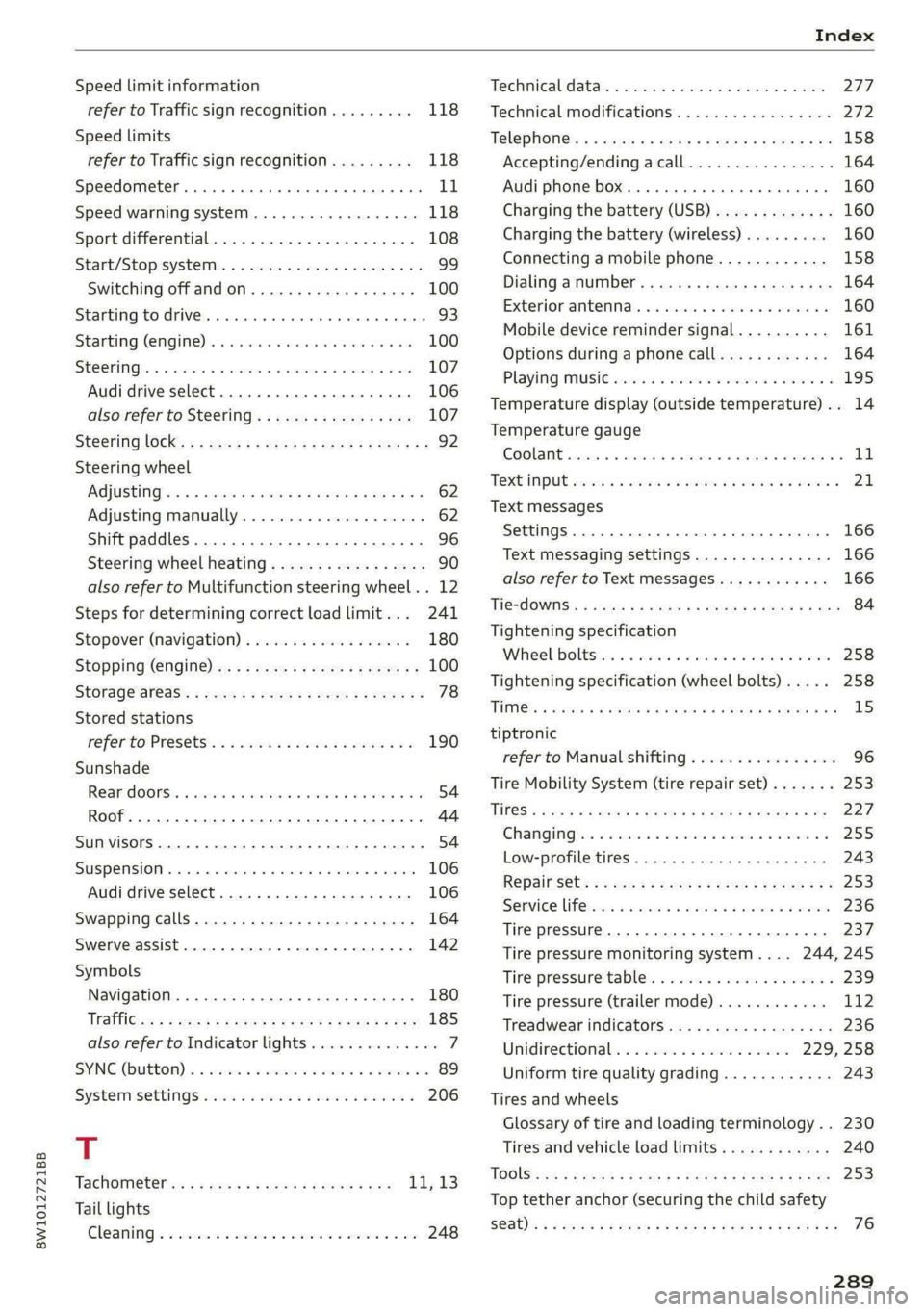
8W1012721BB
Speed limit information
refer to Traffic sign recognition......... 118
Speed limits
refer to Traffic sign recognition......... 118
Speedometer......... cece eee ee eee 1d,
Speed warning system..............0005 118
Sport differential..............00220008 108
Start/Stop system. .......-...0-.00 ee eee 99
Switching offandon..............000- 100
Starting to drive... ... eee eee eee 93.
Starting (EMGIME)'. . scssese a» wecnse sw apecmae 9 & exe 100
SECOTING . cassene x susows @ eneass a @ stetaie w & ne 107
Audi drive select. ............0 eee e eee 106
also refer to Steering...............55 107
Steering lock: « s saeg ss eae sv pees se eeR ees 92
Steering wheel
AGJUStING!a: « 9 seovos x 3 waxsu a ¢ Hawes 3 2 Bem 4 62
Adjusting manually..................0- 62
Shift
paddles.......... 00... cece sees 96
Steering wheel heating................. 90
also refer to Multifunction steering wheel. . 12
Steps for determining correct load limit... 241
Stopover (navigation) .................. 180
Stopping (ENGIN) ax « = was = 2 eevee 3 « swe s & 100
StOrage areas: = case « = ems sy ewe FE RE Be 78
Stored stations
refer to Presets. « 2 oxo oe aww oo coe vo 190
Sunshade
ReardOorst. « avers s 1 ana w a aumvens 0 0 amine © 6 54
ROOF... eee ee 44
SUN VISOFS 2... eee ee eee 54
SUSPEASION) csr 6 6 ccesere & 6 esennire & presen a 6 stenonts 106
Audi drive select.......... 0.0 eee eee 106
Swapping calls.............-.00022000e 164
Swerve assist... 2.0... e eee eee eee 142
Symbols
Navigation... 0.0.0... 0... e cece ee eee 180
UratfiGws = s wows ss wewe : eens t see cs ee 185
also refer to Indicator lights.............. 7
SYNG (Button) « 0 seen oo snen on onan wo cmon x 89
SYSECMTSELLINGS senses oo cases oo sees o wee» 206
T
Tachometer es s ¢ oases se mewn 2 x qawe 2 nae 11,13
Tail lights
Cleaning « x ccsiese i a scene x = suenens 4 x semcwre wo ome 248
Techriicalidatais © « swivis w sswersse « wees 2 e coe 277
Technical modifications................. 272
Telephone’: « ¢ saws = + sews os eee oe ews ee 158
Accepting/ending acall................ 164
Audi phone box........ 0... e ee eee eee 160
Charging the battery (USB)............. 160
Charging the battery (wireless)......... 160
Connecting a mobile phone............ 158
Diglinig ANUMBEr: « caus « gaan ss pews ae ee 164
Exterior'antennass «+ sccscs ae anne a i atiome a a 160
Mobile device reminder signal.......... 161
Options during aphonecall............ 164
Playing Musi¢ sven «0 ven oe ence omen ve 195
Temperature display (outside temperature) .. 14
Temperature gauge
COOLAME cassie» 5 cxcowms 5 0 esemns 4 0 omnis a 8 ee & 11
TeXtINPUt sss 3 6 cw oo wee oo een oo oe 21
Text messages
SettingS 0.0... 0. cece eee eee eee eee 166
Text messaging settings............... 166
also refer to Text messages............ 166
TiesdOWiS's = saves 5 « ees 3 2 cess ce eae «Fae 84
Tightening specification
Wheel Doltstin so icnasi s 2 aasn <0 mason © svann 258
Tightening specification (wheel bolts) .... . 258
Ti@s: = worms < 5 eeu 2 ¢ ews ge eee Fo ee zs 15
tiptronic
refer to Manual shifting................ 96
Tire Mobility System (tire repair set)....... 253
Tin@S « wee ¢ & wea & Goes x eR ge ROR a 2 227
GRANGIAG' ie = soci 2 eranenss e mweeee a meee 2 255
Low-profile tires. .............00 0-0 ee 243
Repainisets ; swe : seen os een ¢ 5 em vb 253
Senvice liferces < viva + wean @ + sae wo eave 236
Tire pressure... 2... eee eee eee 237
Tire pressure monitoring system.... 244,245
Tire pressure table..................-. 239
Tire pressure (trailer mode)............ 112
Treadwear indicators.................. 236
Uinidireetioniale: « = exces 22 ween 2 ¢ eeem 229, 258
Uniform tire quality grading............ 243
Tires and wheels
Glossary of tire and loading terminology .. 230
Tires and vehicle load limits............ 240
TOO Sissi: ¢ 2 czas ¢ aes 2 Gee EX Ream FE eee 253
Top tether anchor (securing the child safety
S@at)'s « v saws y # ows ¥ 0 eww ey coo Se ED a YY 76
289