fuel consumption AUDI S4 CABRIOLET 2009 Owners Manual
[x] Cancel search | Manufacturer: AUDI, Model Year: 2009, Model line: S4 CABRIOLET, Model: AUDI S4 CABRIOLET 2009Pages: 340, PDF Size: 77.32 MB
Page 28 of 340

Driver inf orma tion d ispl ay
Miles (kilometers ) to empty
The miles (kilometers) to empty indication is a valuable
aid to schedule the refueling stops on a trip .
.,
8 :i: ., m
F ig . 12 Display: miles
(k ilo m eters} to empty
T his feature shows you the estimated range in miles (km)=> fig. 12
until the tank runs dry. This fea ture ca lculates how far you could
drive with the amount of fuel left in your fuel tank while driving
under the current driving conditions. The remaining distance is
recalculated every
6 miles (10 km) .
Whi le calculating the mi les (km) to empty, the system also ca lcu
lates your fuel consumption over the last
18 miles (30 km!.
Remember: -the more economically you drive, the further you can
go. •
Open door or trunk lid warning
Fig. 13 D isp lay: o pe n
door o r tr un k wa rning
With the ignition switched on, the open -door-or -lid warning illumi
nates when at least
one door, or the engine hood or the trunk lid is
not closed. The symbol also shows you
which door(s) or lid is not
closed. The illustration shows that both the dr iver's and the right
rear door are not closed=>
fig. 13.
If the engine hood or trunk lid are not closed, the display will f lash.
As soon as all the doors and lids a re proper ly closed, the warning
goes out .
You can switch off the open -door -or -lid warning display by briefly
pressing the On Board computer control buttons=>
page 38. The
open door or trunk warning will, however, illuminate again as soon
as there is a change in the position of the doors, engine hood or
trunk lid. •
Page 40 of 340
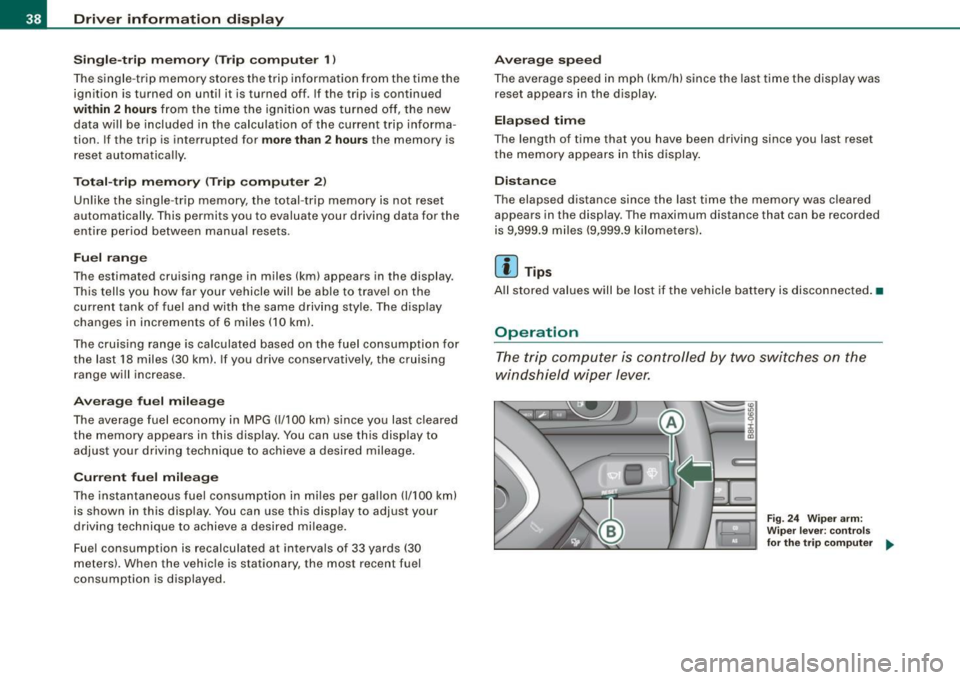
Driver inf orma tion d ispl ay
S in gle- trip m em ory (Tr ip co mputer 1)
The single -trip memory stores the trip informa tion from the time the
ignition is turned on until it is turned off. If the trip is continued
w ithin 2 hour s from the time the ignition was turned off, the new
data will be included in the calculation of the current trip informa
tion. If the trip is interrupted for
mo re t han 2 ho ur s the memory is
reset automatically.
T ot al-tr ip m emor y (Trip comp uter 2)
Un like the s ingle-trip memory, the total -trip memory is not reset
automatically . This permits you to evaluate your driving data for the
entire period between manua l resets .
Fuel r an ge
The es timated cruising range in miles (km) appears in the display .
This tells you how far your vehicle wil l be able to trave l on the
current tank of fuel and with the same driving style. The display
changes in increments of 6 miles (10 km).
The cruising range is ca lculated based on the fuel consumption for
the last 18 miles (30 km). If you drive conservatively, the cruising
range will increase.
Ave rage f uel m ileage
The average fuel economy in MPG (1/100 km) s ince you last cleared
the memory appears in this display. You can use this disp lay to
adjust your driving technique to achieve a desired mileage.
Curren t fue l mile age
The instantaneous fuel consumption in mi les per ga llon (1/100 km)
is shown in this display. You can use this disp lay to adjust your
driving technique to achieve a desired mileage.
Fuel consumption is recalcu lated at intervals of 33 yards (30
meters). When the vehic le is stationary, the most recent fuel
consumption is displayed.
A ve ra ge speed
The average speed in mph (km/h) since the last time the display was
reset appears in the display.
Elapsed time
The length of time that you have been driving since you last reset
the memory appears in this display .
Distance
The elapsed distance since the last time the memory was cleared
appears in the disp lay. The maximum distance that can be recorded
is 9,999.9 m iles (9,999 .9 kilomete rs) .
[ i ] Tips
A ll stored values will be lost if the vehicle battery is disconnected .•
Operation
The trip computer is controlled by two switches on the
windshield wiper lever.
Fig. 24 W iper ar m:
W ipe r leve r: co ntrol s
for the tr ip co mpu ter ..
Page 41 of 340
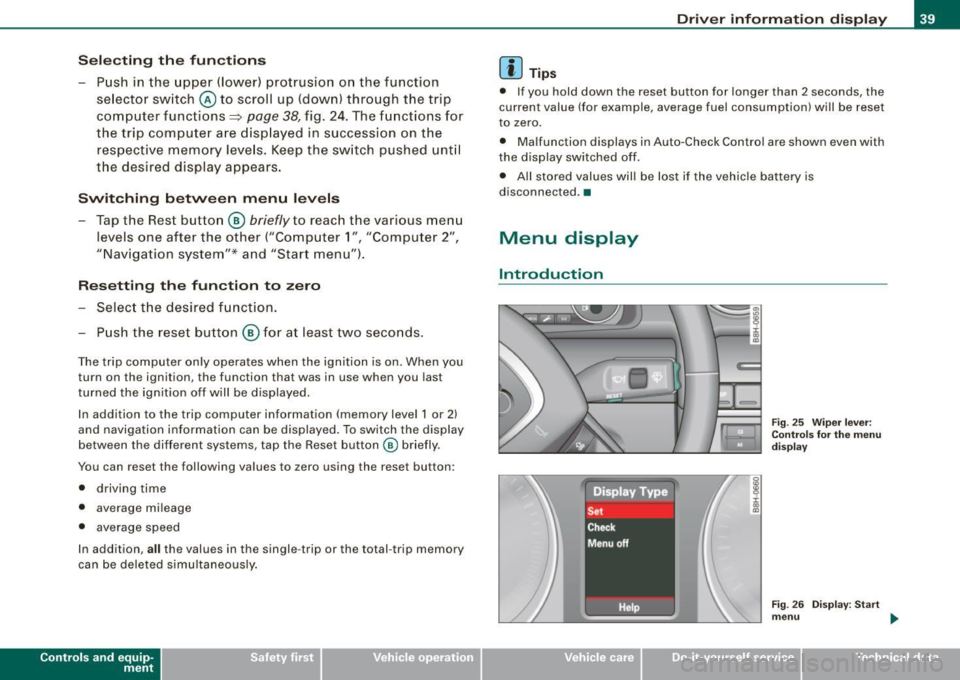
Sele cting th e fun ctions
- Push in the uppe r (lower) protrusion on the function
se lector switch @to scroll up (down) through the trip
computer functions~
page 38, fig. 24. The fu nctions for
the trip computer a re d isp layed in succession on the
respective memory leve ls. Keep the switch pushed unt il
the desired display appears .
Swi tching b etw een m enu levels
- Tap the Rest button @
briefly to reach the various menu
levels one after the other ("Computer 1 ", "Computer 2",
"Navigation system"* and "Start menu") .
Res etting th e function to zero
- Selec t the desired func tion.
Push the reset button @for at least two seco nds .
The trip computer on ly operates when the ignition is on. When you
turn on the ignition, the function that was in use when you last
turned the ignition off will be displayed.
In addition to the trip computer information (memory level 1 or 2)
and navigation information can be displayed. To switch the d isp lay
between the different systems, tap the Reset button
@ briefly.
You can reset the fol lowing va lues to zero using the reset button:
• driving time
• average mileage
• average speed
In addition,
a ll the values in the single -trip or the total -trip memory
can be deleted s imu ltaneously .
Controls and eq uip
ment
Dri ver informa tio n di spl ay
[ i ] Tip s
• If you hold down the reset button for longer than 2 seconds, the
current value (for example, average fuel consumption) will be reset
to zero.
• Malfunction displays in Auto-Check Control are shown even with
the display sw itched off.
• All stored values will be lost if the vehic le battery is
disconnected. •
Menu display
Introduction
~ehicle care
Fig. 25 W iper leve r:
Con trols fo r the menu
d isp lay
F ig . 2 6 Di splay: Start
m enu
Technical data
Page 223 of 340
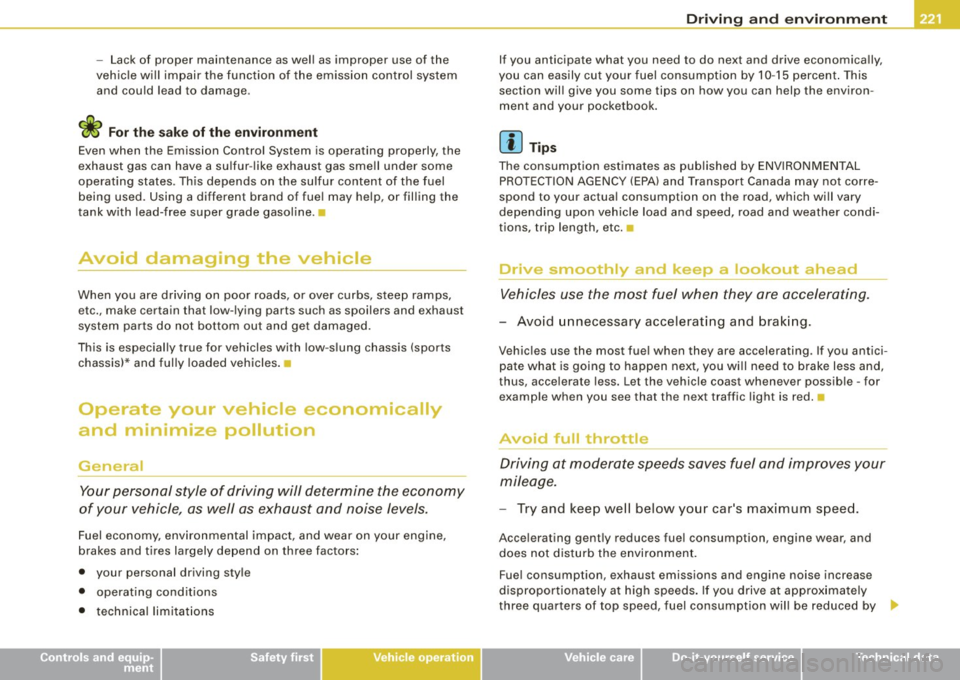
- Lack of proper maintenance as wel l as improper use of the
vehic le wi ll impair the function of the emission control system
and could lead to damage.
'£> For the sake of the environm ent
Even when the Emission Control System is operating properly, the
exhaust gas can have a su lfur -like exhaust gas sme ll under some
operating states. This depends on the sulfur content of the fuel
being used. Using a different brand of fue l may help, or filling the
tank with lead-free super grade gasoline. •
Avoid damaging the vehicle
When you are driving on poor roads, or over curbs, steep ramps,
etc., make certain that low- lying parts such as spoilers and exhaust
system parts do not bottom out and get damaged.
This is especially true for vehicles with low -slung chassis (sports
chassis)* and fully loaded vehicles.
a
Operate your vehicle economically
and minimize pollution
General
Your personal style of driving will determine the economy
of your vehicle, as well as exhaust and noise levels.
Fuel economy, environmental impact, and wear on your engine,
brakes and tires largely depend on three factors:
• your personal driving style
• operating cond itions
• technica l limitat ions
Controls and equip
ment Safety first Vehicle operation
Driving
and environm ent
If you anticipate what you need to do next and drive economica lly,
you can easily cut your fuel consumpt ion by 10 -15 percent . This
section wil l give you some tips on how you can help the environ
ment and your pocketbook.
[ i ] Tips
The consumption est imates as published by ENV IRONMENTAL
PROTECTION AGENCY (EPA) and Transport Canada may not corre
spond to your actua l consumption on the road, which will vary
depending upon vehicle load and speed, road and weather condi
tions, trip length, etc. •
Drive smoothly and keep a lookout ahead
Vehicles use the most fuel when they ore accelerating .
-Avoid unnecessary accelerating and brak ing.
Vehicles use the most fue l when they are accelerating . If you antici
pate what is going to happen next, you wi ll need to brake less and,
thus, acce lerate less. Let the vehicle coast whenever possib le - for
examp le when you see that the next traffic light is red. •
Avoid full throttle
Driving at moderate speeds saves fuel and improves your
mileage.
-Try and keep well below your car's maximum speed.
Acce lerating gently reduces fuel consumption, engine wear, and
does not disturb the environment.
Fue l consumption, exhaust emissions and engine noise increase
disproportionately at high speeds . If you drive at approximately
three quarters of top speed, fuel consumption wil l be reduced by •
Vehicle care Do-it-yourself service Technical data
Page 224 of 340
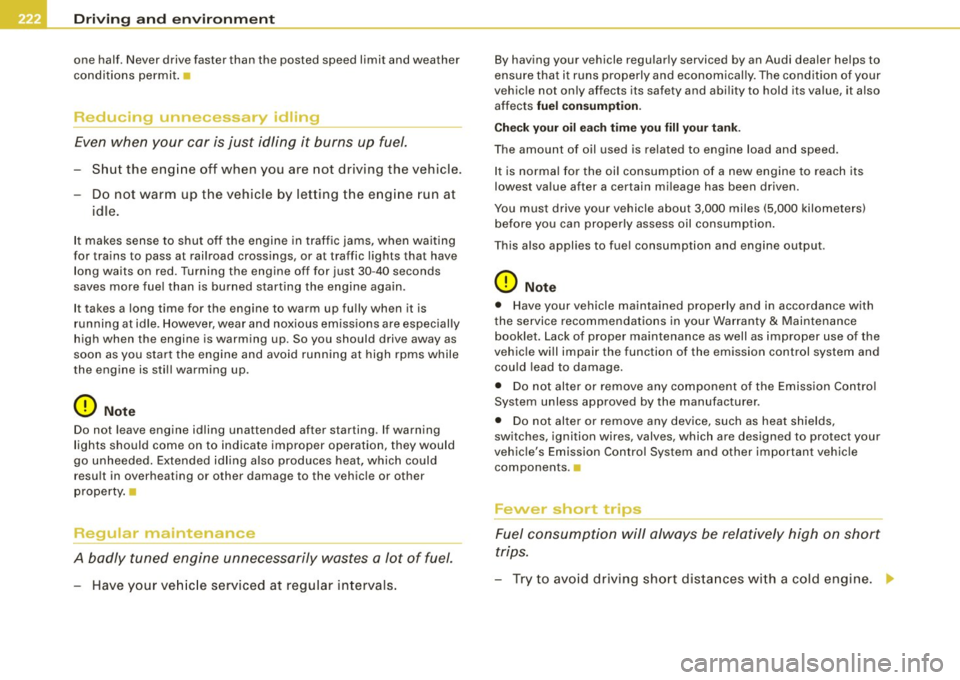
-Dri
ving and environm ent --=---------------
one half . Never drive faster than the posted speed limit and weather
conditions permit .•
Reducing unnecessary idling
Even when your car is just idling it burns up fuel.
- Shut the eng ine off when you are not driving the vehicle.
- Do not warm up the vehicle by letting the engine run at
idle.
It makes sense to shut off the engine in traffic jams, when waiting
for trains to pass at rai lroad crossings, or at traffic lights that have
long waits on red. Turning the engine off for just 30 -40 seconds
saves more fuel than is burned s tarting the engine again .
It takes a long time for the engine to warm up fully when it is
running at idle. However, wear and noxious emissions are especially
high when the engine is warming up. So you should drive away as
soon as you star t the engine and avoid running at high rpms while
the engine is still warming up.
0 Note
Do not leave engine idling unattended after starting . If warning
lights should come on to indicate improper operation, they would
go unheeded. Extended id ling also produces heat, which could
resu lt in overheating or other damage to the veh icle or other
property .•
Regu1ar maintenance
A badly tuned engine unnecessarily wastes a lo t of fuel.
- Have your ve hicle serviced at regular intervals . By having your vehicle regularly serviced by an Audi dealer helps to
ensure that it runs properly and economical
ly . The condit ion of yo ur
vehic le not only affects its safety and abi lity to hold its va lue, it also
affects
fuel consumpt ion .
C heck your oil each time you fill your tank .
The amount of oil used is related to engine load and speed.
I t is norma l for the oil consumption of a new engine to reach its
lowest va lue after a certain mi leage has been driven.
You must drive your vehicle about 3,000 miles (5,000 kilometers) be fore you can properly assess oil consumption .
This also applies to fuel consumption and engine output .
0 Note
• Have your vehicle maintained properly and in accordance with
the service recommendations in your Warranty
& Maintenance
booklet. Lack of proper maintenance as well as improper use of the
vehic le wi ll impai r the function of the em ission control system and
cou ld lead to damage.
• Do no t alter or re move any component of the Emiss ion Contro l
System unless approved by the manufacturer.
• Do not alte r or remove any device, such as heat shields,
switches, ignition wires, valves, which are designed to protect your
vehic le's Emission Control System and other important veh icle
components. •
Fewer short trips
Fu el consumption will alw ays be rela tively high o n short
trips.
- Try to avo id d riving short dista nces wi th a cold engine. _,
Page 225 of 340
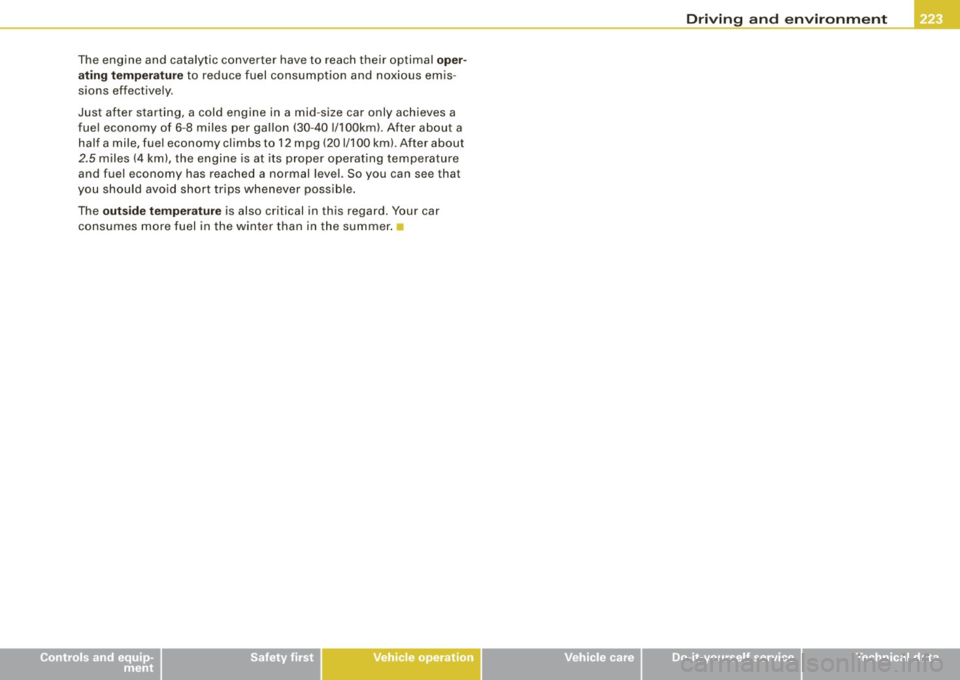
The engine and catalytic converter have to reach their optimal oper
ating temper ature
to reduce fuel consumption and noxious emis
sions effective ly.
Just after starting, a cold engine in a mid -size car only achieves a
fue l economy of 6-8 miles per gallon (30-40 1/100k m). After about a
half a mile, fuel economy climbs to 12 mpg (201/100 kml. After about
2.5 miles (4 km), the engine is at its proper operating temperature
and fuel economy has reached a normal level. So you can see that
you should avo id short tr ips whenever possib le .
The
outs ide temperat ure is also critical in this regard. Your car
consumes more fuel in the winter than in the summer. •
Controls and equip
ment Safety first Vehicle operation
Driving
and environm ent
Vehicle care Do-it-yourself service Technical data
Page 256 of 340
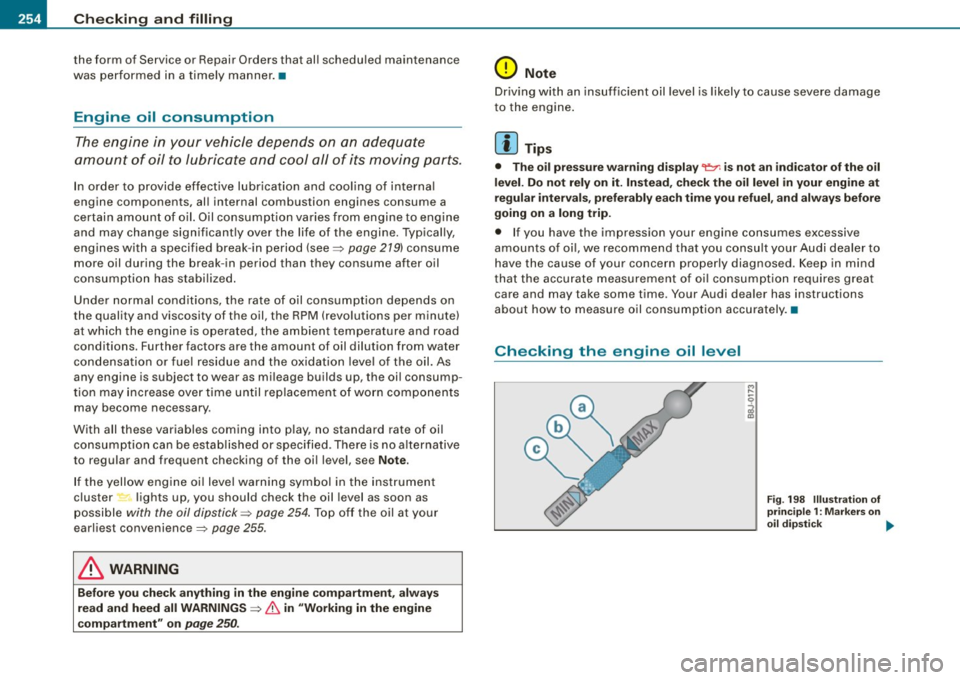
-~_C_ h_e _c _ k_ i_ n ...:::g:;..._ a_n_ d_ f_ i_ll _in ....;g:::;.._ ___________________________________________ _
the form of Service or Repair Orders that all scheduled maintenance
was performed in a timely manner. •
Engine oil consumption
The engine in your vehicle depends on an adequate
amount of oil to lubricate and cool all of its moving parts.
In order to provide effective lubrication and cooling of internal
engine components , all internal combustion engines consume a
certain amount of oil. Oil consumption varies from engine to engine
and may change significantly over the life of the engine. Typically,
engines with a specified break -in period (see~
page 219) consume
more oil during the break-in period than they consume after oil
consumption has stabilized.
Under normal conditions, the rate of oil consumption depends on
the quality and viscosity of the oil, the RPM (revolutions per minute)
at which the engine is operated, the ambient temperature and road
conditions. Further factors are the amount of oil dilution from water
condensation or fuel residue and the oxidation level of the oil. As
any engine is subject to wear as mileage builds up , the oil consump
tion may increase over time until replacement of worn components
may become necessary .
With all these variables coming into play, no standard rate of oil
consumption can be established or specified. There is no alternative
to regular and frequent checking of the oil level, see
Note.
If the yellow engine oil level warning symbol in the instrument
cluster lights up, you should check the oil level as soon as
possible
with the oil dipstick~ page 254. Top off the oil at your
earliest convenience~
page 255.
& WARNING
Before you check anything in the engine compartment, always
read and heed all WARNINGS
~ & in "Working in the engine
compartment" on
page 250.
0 Note
Driving with an insufficient oil level is likely to cause severe damage
to the engine.
[ i] Tips
• The oil pressure warning display 't!::r. is not an indicator of the oil
level. Do not rely on it. Instead, check the oil level in your engine at
regular intervals, preferably each time you refuel, and always before
going on a long trip.
• If you have the impression your engine consumes excessive
amounts of oil, we recommend that you consult your Audi dealer to
have the cause of your concern properly diagnosed . Keep in mind
that the accurate measurement of oil consumption requires great
care and may take some time . Your Audi dealer has instructions
about how to measure oil consumption accurately. •
Checking the engine oil level
Fig. 198 Illustration of
principle 1: Markers on
oil dipstick ..,_
Page 257 of 340
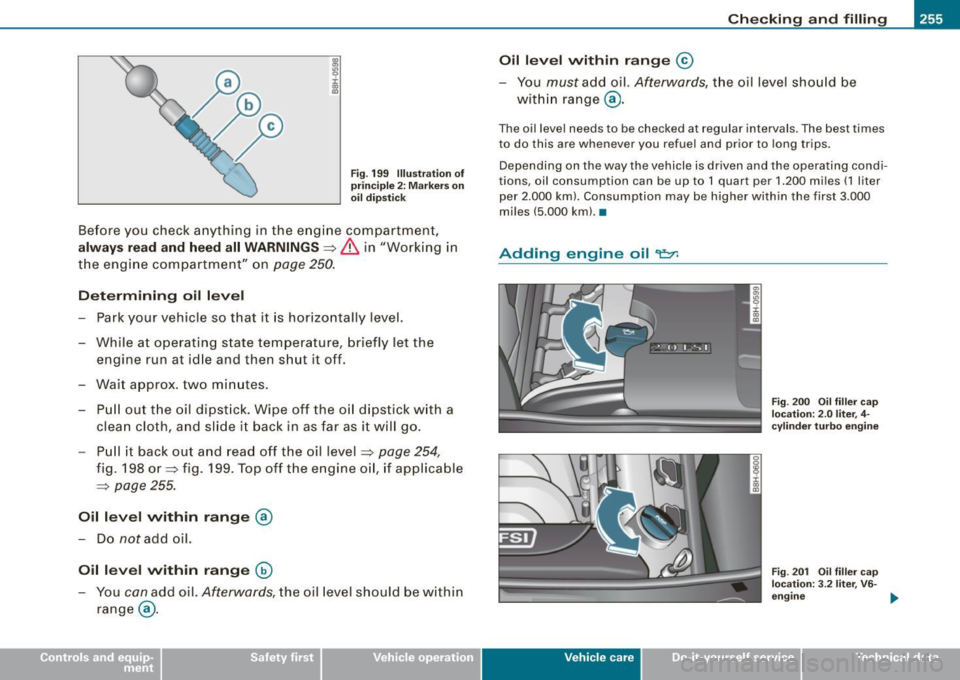
Checking and filling -_____________ _______::;____;;:;;____...j
Fig. 199 Illustration of
principle 2: Markers on
oil dipstick
Before you check anything in the engine compartment,
always read and heed all WARNINGS=> & in "Working in
the engine compartment" on
page 250.
Determining oil level
Park your vehicle so that it is horizontally level.
- While at operating state temperature, briefly let the
engine run at idle and then shut it off.
- Wait approx. two minutes.
- Pull out the oil dipstick. Wipe off the oil dipstick with a
clean cloth, and slide it back in as far as it will go.
- Pull it back out and read off the oil level
=> page 254,
fig. 198 or:::> fig. 199. Top off the engine oil, if applicable
=> page 255.
Oil level within range @
- Do not add oil.
Oil level within range G)
- You con add oil. Afterwords, the oil leve l should be within
range @.
Oil level within range ©
-You must add oil. Afterwords, the oil level should be
within range @.
The oil level needs to be checked at regular intervals . The best times
to do this are whenever you refuel and prior to long trips.
Depending on the way the vehicle is driven and the operating condi
tions, oil consumption can be up to 1 quart p er 1.200 miles (1 liter
per 2.000 km). Consumption may be higher within the first 3.000
miles (5.000 km). •
Adding engine oi l 'e::1':
Vehicle care
Fig . 200 Oil filler cap
loc ation: 2.0 liter, 4-
cylinder turbo engine
Fig . 201 Oil filler cap
location: 3.2 liter , VG-
engine _,,
irechnical data
Page 277 of 340
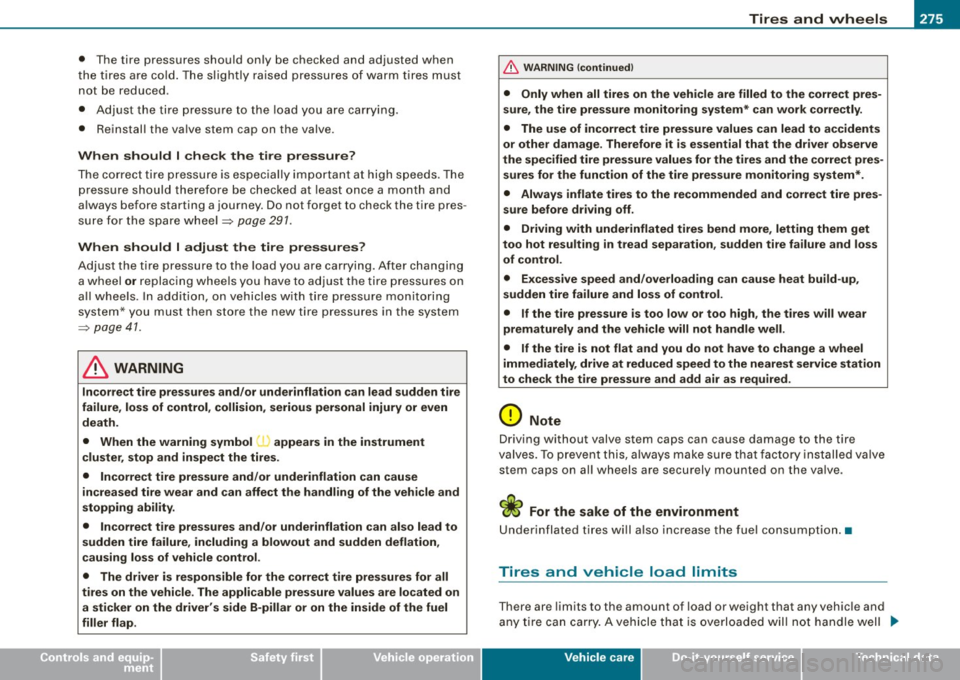
Tires and wheels -
----------------
•
• The tire pressures should only be checked and adjusted when
t he t ires are co ld . The s lightly raised press ures of warm tires must
not be reduced .
• Adjust t he tire p re ssure to the load you are carrying.
• Reinstall the va lve stem cap on the valve.
When should I check the tire pressure?
The correc t tire p re ssur e is espec ially i mportant at high speeds. The
pressure should there fore be c hecked at least once a month and
a lways before starting a journey. Do not forget to check the tire pres
su re for t he spare whee l::::>
page 291.
When should I adjust the tire pressures?
Adjust the ti re pressur e to the load you are carrying. A fter chang in g
a wheel
or replacing whee ls you have to adj ust t he t ire pressure s on
a ll whee ls. In addition, o n ve hicles w ith t ire pressure monito ring
system * you must then store the new tire pressures in the system
=> page 41.
& WARNING
Incorrect tire pres sures and /or underinflation can lead sudden tire
failure, loss of control , collision, serious personal injury or even
death .
• When the warning symbol ( appears in the instrument
cluster , stop and inspect the tires .
• Incorrect tire pressure and /or underinflation can cause
increased tire wear and can affe ct the handling of the vehicle and
stopping ability .
• Incorre ct tire pressures and /or underinflat ion can also lead to
sudden tire failure, including a blowout and sudden deflation,
causing loss of vehi cle control.
• The driver is responsible for the correct tire pressures for all
tires on the vehicle . The appli cable pre ssure values are located on
a sticker on the driver 's side 8-pillar or on the inside of the fuel
filler flap .
& WARNING (continued )
• Only when all tires on the veh icle are filled to the correct pres
s ure, the tire pressure monitoring system * can work correctly .
• The use of incorrect tire pressure values can lead to accidents
or other damage . Therefore it is essential that the driver observe
the specified tire pressure values for the tires and the correct pres
sures for the function of the tire pressure monitoring system*.
• Alway s inflate tires to the recommended and corre ct tire pres
sure before driving off.
• Driving with underinflated tires bend more , letting them get
too hot resulting in tread separation , sudden tire failure and loss
of control.
• Excessive speed and /overloading can cause he at build -up ,
sudden tire failure and loss of control.
• If the tire pressure is too low or too high , the tires will wear
prematurely and the vehicle will not handle well.
• If the tire is not flat and you do not have to change a wheel
immediately, drive at reduced speed to the nearest service station
to che ck the tire pressure and add air as required .
0 Note
Driving without valve stem caps can cause damage to the tire
valves. To p revent this, a lways make sure tha t factory installe d va lve
stem caps on al l wheels are securely mounted on the va lve .
<£> For the sake of the environment
Underinflated tires wi ll a lso increase the fue l consumption. •
Tires and vehicle load limits
There are limits to the amount of load or weight that any vehic le and
any tire can carry. A vehicle that is overloa ded wil l n o t handle well _,.
Vehic le care
Page 330 of 340
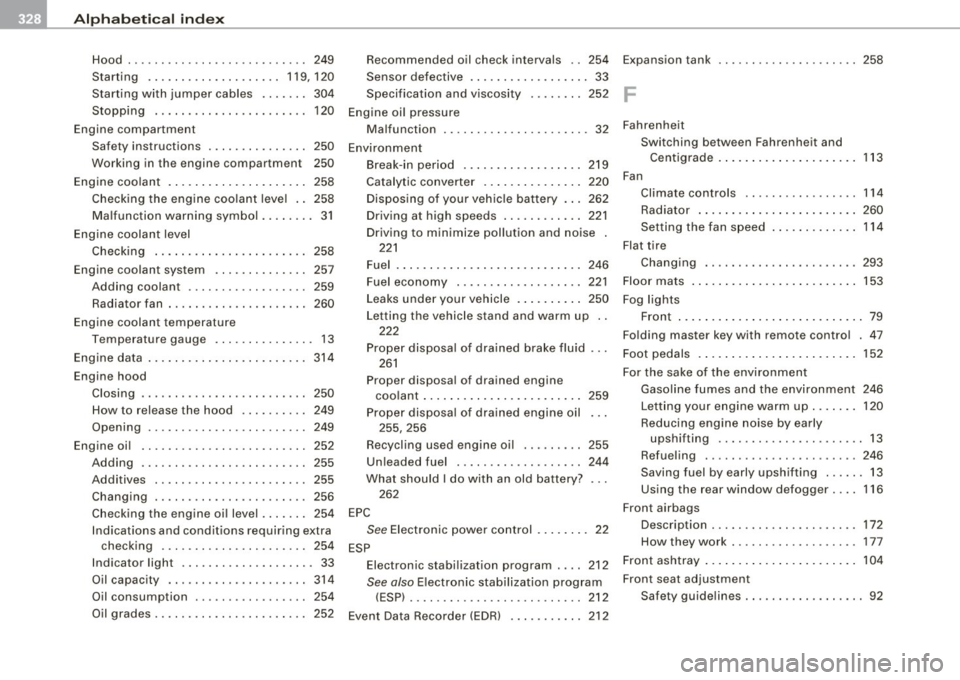
IIPJI Alphabetical index _ __,__ ___ ____;_...::.:...::... ___________________________ _
Hood ...... ... ...... .. ... .. .. ... 249
Starting .. .... .... ....... ... 119,120
Starting with jumper cables ....... 304
Stopping . . . . . . . . . . . . . . . . . . . . . . .
120
Engine compartment
Safety instructions . . . . . . . . . . . . . . .
250
Working in the engine compartment 250
Engine coolant .................. ... 258
Checking the engine coo lant level .. 258
Malfunction warning symbol ... ..... 31
Engine coolant level
Checking ... .. .... .... ..........
258
E . I
ngine coo ant system ... .... ....... 257
Adding coolant .................. 259
Radiator fan . . . . . . . . . . . . . . . . . . . . . 260
Engine coolant temperature
Temperature gauge ....... .... ....
13
Engine data ...... ............... ... 314
Engine hood Closing ... .... ... .... .... ...... .
250
How to release the hood . . . . . . . . . . 249
Opening .. .... .... ....... .... ... 249
Engine oil ... ... .... .... .... ... .... 252
Adding ... .. ...... ... .... ...... . 255
Additives . . . . . . . . . . . . . . . . . . . . . . . 255
Changing . .............. ........ 256
Checking the engine oil level ...... . 254
Indications and conditions requiring extra
checking .... .... ....... .... ...
254
Indicator light . . . . . . . . . . . . . . . . . . . . 33
Oil capacity . . . . . . . . . . . . . . . . . . . . .
314
Oil consumption ................. 254
Oil grades . . . . . . . . . . . . . . . . . . . . . . . 252
Recommended oil check intervals .. 254
Sensor defective . . . . . . . . . . . . . . . . . . 33
Specification and viscosity ...... ..
252
Engine oil pressure
Malfunction .. ....... ..... ... .... . 32
Environment Break -in period .... .... .... .... ..
219
Catalytic converter .... .... .... ... 220
Disposing of your vehic le battery ...
262
Driving at high speeds ...... .... .. 221
Driving to minimize pollution and noise .
221
Fuel ......... .... ... .. .... .... .. 246
Fuel economy ....... ...... ...... 221
Leaks under your vehicle . ...... ... 250
Letting the vehicle stand and warm up
222
Proper disposa l of drained brake fluid
261
Proper disposal of drained engine
coo lant ..................... ...
259
Proper disposa l of drained engine oil
255,256
Recycling used eng ine oil ......... 255
Unleaded fuel ... .... ..... .... ... 244
What should I do with an old battery?
262
EPC
See Electronic power control .. ... .. . 22
ESP Electronic stabi lization program ....
212
See also Electronic stabilization program
(ESP) . ... .... .... ........ ......
212
Event Data Recorder (EDR) .. ....... .. 212
Expansion tank .. .. .. .. .. .... .... ... 258
F
Fahrenheit
Switching between Fahrenheit and Centigrade ... .... ..............
113
Fan
Climate controls ... ....... .... ...
114
Radiator ...... .... ........... ... 260
Setting the fan speed 114
Flat tire
Changing .. .... .... ............. 293
Floor mats
Fog lights
153
Front ....... ...... .... ........ ... 79
Folding master key with remote control . 47
Foot pedals . ... .. .... .... .... ...... 152
For the sake of the environment
Gaso line fumes and the environment
246
Letting your engine warm up ....... 120
Reducing engine noise by early
upshifting ......................
13
Refueling ......... ...... ........ 246
Saving fuel by early upshifting . ..... 13
Using the rear window defogger ....
116
Front airbags
Description ......................
172
How they work ..... .... ....... ... 177
Front ashtray . . . . . . . . . . . . . . . . . . . . . . . 104
Front seat adjustment
Safety guide lines .................. 92