turn signal AUDI S6 2010 Owner's Manual
[x] Cancel search | Manufacturer: AUDI, Model Year: 2010, Model line: S6, Model: AUDI S6 2010Pages: 368, PDF Size: 86.82 MB
Page 146 of 368
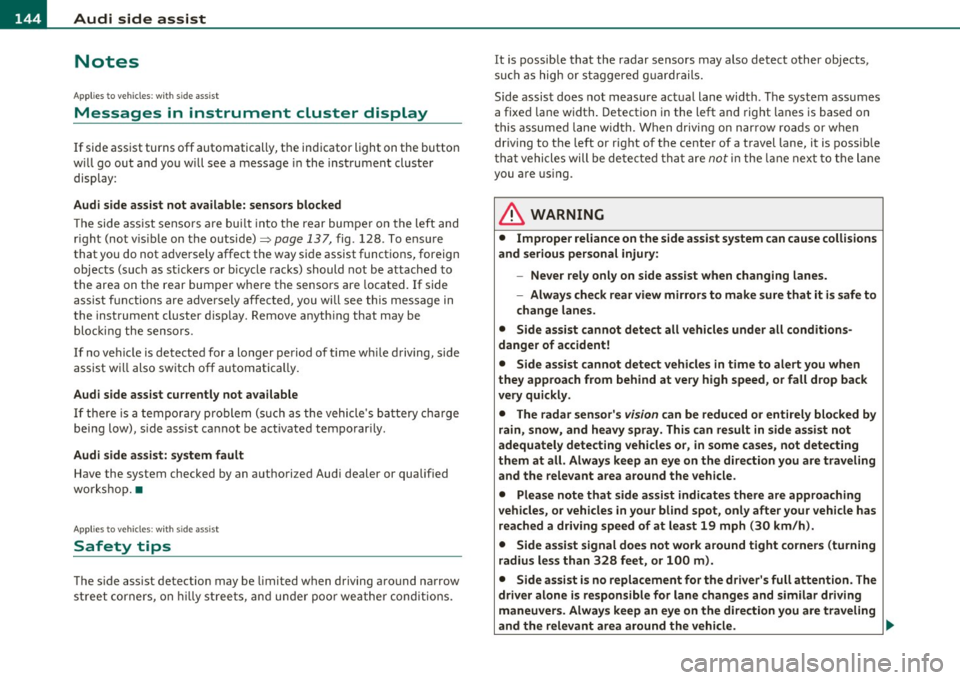
1111....__A_ u_ d_i_ s_id _e_ a_s _s_ i_ s _t _________________________________________________ _
Notes
Applies to v ehicl es : w it h sid e ass ist
Messages in instrument cluster display
I f si de ass ist tur ns off automatica lly, t he in dicator light on the butto n
w ill go out a nd you w ill s ee a m essag e in t he i nstrumen t cluste r
display:
Audi side assist not available: sensors blocked
Th e side ass is t se nsors ar e built i nto th e rear bump er on th e le ft and
r igh t (no t vis ib le o n the out sid e)=>
pag e 137, fig. 128 . To ensur e
that yo u do not a dve rsely affect t he way si de assist funct ions, foreign
obj ects (such as st ick ers or bicycle rac ks) should not b e atta ch ed t o
the area on t he rear bum per whe re t he sensors are located. If side
assi st funct ions a re adve rse ly aff ected, y ou wi ll see th is m essage in
the inst rument cl uster disp lay. R emove anyth ing that may b e
b locking t he sens ors .
If no ve hicl e is detect ed for a lo nger p eriod of t im e w hile driving , side
assist w ill also sw itc h
off automati ca lly .
Audi side ass ist currently not available
I f the re i s a t empora ry problem (s u ch as the vehicle 's battery char ge
b ein g low), s ide ass ist ca nnot b e act ivated t em porar ily .
Audi side assist: system fault
Have the system checked by an a utho riz ed Aud i dealer or qualified
wo rk shop. •
Applies to ve hicl es : w ith sid e ass is t
Safety tips
T he s ide assist detection may be limited w hen driving aro und narrow
str eet co rn ers, on hill y stree ts, and under p oor we ath er co nditions . It is possib
le that the radar senso rs may also detect other objects,
such a s high or st agg ere d gu ardr ails.
Side assis t does not measure ac tual lane wid th . T he sys tem assumes
a fixe d lane w idth . Detection in the le ft and rig ht lanes is based on
th is ass um ed lan e width . Wh en drivi ng on narrow ro ads or w hen
driv ing to t he left or r ight of t he cente r of a t ravel lane, it is possib le
that vehicles will be de te ct ed th at are
no t in th e lan e nex t to th e lane
you a re us ing.
& WARNING
• Improper reliance on the side assist system can cause collisions
and serious personal injury:
-Never rely only on side assist when changing lanes.
- Always check rear view mirrors to make sure that it is safe to
change lanes.
• Side assist cannot detect all vehicles under all conditions
danger of accident!
• Side assist cannot detect vehicles in time to alert you when
they approach from behind at very high speed , or fall drop back
very quickly.
• The radar sensor's
vision can be reduced or entirely blocked by
rain, snow, and heavy spray. This can result in side assist not
adequately detecting vehicles or, in some cases, not detecting
them at all . Always keep an eye on the direction you are traveling
and the relevant area around the vehicle .
• Please note that side assist indicates there are approaching
vehicles, or vehicles in your blind spot , only after your vehicle has
reached a driving speed of at least 19 mph (30 km/h).
• Side assist signal does not work around tight corners (turning
radius less than 328 feet, or 100 m) .
• Side assist is no replacement for the driver's full attention . The
driver alone is responsible for lane changes and similar driving
maneuvers. Always keep an eye on the direction you are traveling
and the relevant area around the vehicle.
~
Page 164 of 368

1111...._ __ P_a _ r_ k_ a_ s_ s_is _ t ____________________________________________________ _
continue to be signaled. Objects such as barrier chains, trailer draw
bars, thin painted vertical poles or fences may not be detected by the
system, posing risk of damage .
• Never use warm or hot water to remove snow or ice from the rear
view camera lens - danger of crack formation on the lens!
• When cleaning the lens, never use products that are abrasive. •
Applies to veh icles: with park ing syste m (rear, with rear view camera)
Switching on/off
The rear view camera switches on automatically together
with the acoustic park assist* when you put the vehicle in
reverse .
Switching on
-Before parking with the rear view camera, the Adaptive Air
Suspension* comfort or automatic mode must be
switched on=>
page 16.
-Put the vehicle in reverse gear, the acoustic parking
system* with rear view camera is activated automatically.
Activation of the acoustic parking system is confirmed by a brief acknowledgement sound.*
Switching off
- Drive faster than 6 mph (10 km/h), or
- take the vehicle out of reverse gear. The acoustic parking
system* is immediately deactivated, and the rear view
camera picture is deactivated automatically after a period
of about 15 seconds, or
- switch off the ignition.
The delay in deactivating the camera prov ides an uninterrupted view
behind the vehicle especially when maneuvering in tight parking spaces and prevents the picture
from turning off the every time you
shift out of reverse.
If the warning message appears in the display but not the rear view
camera picture, read and confirm the warning message. The acoustic
distance signal is always active.*
If you press a function but ton on the MMI control console, the rear
view camera picture disappears. The rear view camera picture reap
pears the next time you park.
Further information on the warning message and the MMI control
console can be found in the MMI instruction booklet.
[I) Tips
• The rear view camera picture is available as soon as the MMI
Display or the MMI is switched on, or the start-up phase is completed.
• Keep the sensors in the rear bumper and the rear view came ra lens
clean and free of snow and ice, so that the parking system can work
properly . Please follow the additional notes on~
page 165. •
Applies to veh icles: with park ing syste m (rear, w ith rear vie w came ra)
Reverse Parking
Parking mode 1 can be used when parking in a garage or
parking space.
Fig. 158 MMI Display:
aiming at a parking
spot
~
Page 165 of 368
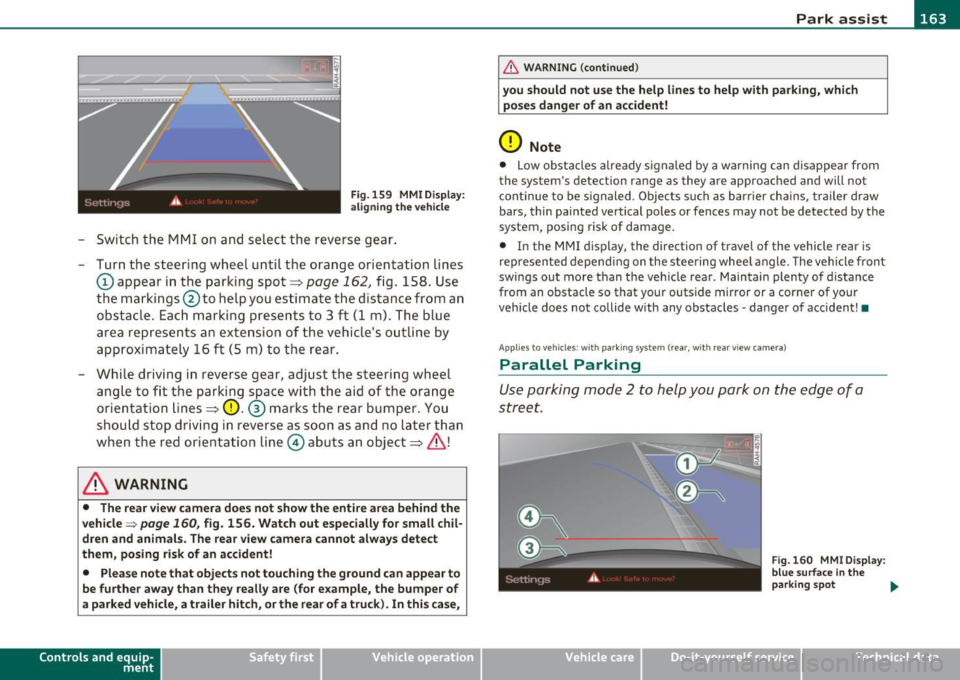
___________________________________________________ P_ a _ r_k :...:.; a..::s ...:s...: i..::s ...:t _ ___,J_
Fig. 159 MMI D isplay:
al igni ng the veh icle
- Switch the MMI on and se lect the reverse gear .
- Turn the steering wheel until the orange orientation lines
(D appear in the parking spot=> page 162, fig. 158 . Use
the markings @to help you estimate the distance from an
obstacle. Each marking presents to 3 f t (1 m) . The blue
area represen ts a n extension of the vehi cle's o utline by
approximately 16 ft (5 m) to the rear .
- While driving in reverse gear, adjust the steering wheel ang le to fit the parking space with the aid of the orange
orientation lines =>
0. ® marks the rear bumper . You
should stop driving in reverse as soon as and no la ter than
when the red orientation line© abuts an object=>& !
& WARNING
• The rear view came ra does not show the enti re area beh ind the
v ehicle =>
page 160, fig. 156. Watch out e spe cially fo r s mall chil ·
dren and animal s. The rear v iew cam era cannot alwa ys dete ct
them , posing ri sk of an accident!
• Plea se note that obje ct s not tou ching the groun d can appear to
be further awa y than th ey reall y are (for example , th e bumpe r of
a parked vehi cle, a trailer hit ch , or the r ear of a truck) . In thi s case ,
Con tro ls a nd e quip ·
m en t Vehicle
OP-eration
& WARNING (con tin ued)
you sh o uld not use the help lin es to help with p arking , whic h
po se s dang er of an accident!
0 Note
• Low obstacles a lready signaled by a wa rning c an disappear from
the sys tem's de te ct ion range as they are app roached and will no t
conti nue to be signaled . Objects such as barrier cha ins, trailer draw
bars, thin painted ve rtica l poles or fences may not be detected by the
system , posing risk of damage.
• In the MMI display , the direc tion o f travel o f the vehicle rear is
represen ted depend ing on the steering whee l angle. The vehicle front
swings out more than the veh icle rear . Maintain plenty of distance
from an obstacle so that your outside mirror or a corner of your
vehicle does not collide with any obstacles -danger of accident !•
Ap plie s to veh icle s: with pa rk ing syst e m (r ea r, wi th rear vie w cam era)
Parallel P arking
Use parking mode 2 to help you park on the edge of a
street.
Vehicle care
Fig. 160 MM I Displ ay :
blue surface In the
p arking s pot
~
Do-it-yourselt service iTechnical data
Page 166 of 368
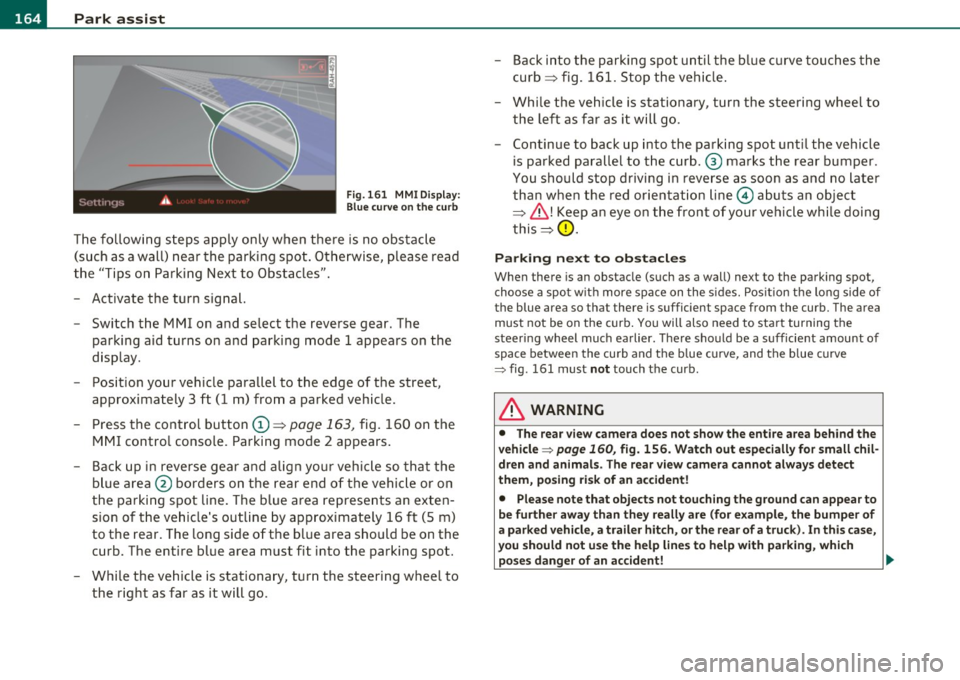
1111....__P_ a_r_ k_ a_s_ s_ i_ s _t __________________________________________________ _
Fig.161 MMI Display:
Blue curve on the curb
The following steps apply only when there is no obstacle
(such as a wall) near the parking spot. Otherwise, please read
the "Tips on Parking Next to Obstacles".
- Activate the turn signal.
- Switch the MMI on and select the reverse gear. The
parking aid turns on and parking mode 1 appea rs on the
display.
- Position your vehicle parallel to the edge of the street,
approximately 3 ft (1 m) from a parked vehicle.
- Press the control button
(D => page 163, fig. 160 on the
MMI control console. Parking mode 2 appears.
- Back up in reverse gear and align your vehicle so that the
blue area ® borders on the rear end of the vehicle or on
the parking spot line. The blue area represents an exten
sion of the vehicle's outline by approximately 16 ft (5 m)
to the rear. The long side of the blue area should be on the
curb. The entire blue area must fit into the parking spot.
- While the vehicle is stationary, turn the steering wheel to
the right as far as it will go. -
Back into the parking spot until the blue curve touches the
curb => fig. 161. Stop the vehicle.
- While the vehicle is stationary , turn the steering wheel to
the left as far as it will go .
- Continue to back up into the parking spot until the vehicle
is parked parallel to the curb .® marks the rear bumper .
You should stop driving in reverse as soon as and no later
than when the red orientation line© abuts an object
=> & !Keep an eye on the front of your vehicle while doing
this =>
0.
Parking next to obstacles
When there is an obstacle (such as a wall) next to the parking spot,
choose a spot with more space on the sides. Position the long side of
the blue a rea so that the re is sufficient space from the curb. The area
must not be on the curb. You will also need to start turning the
steering wheel much earlier. There should be a sufficient amount of
space between the curb and the blue curve, and the blue curve
=> fig . 161 must not touch the curb.
& WARNING
• The rear view camera does not show the entire area behind the
vehicle => page
160, fig. 156. Watch out especially for small chil
dren and animals. The rear view camera cannot always detect
them, posing risk of an accident!
• Please note that objects not touching the ground can appear to
be further away than they really are (for example, the bumper of
a parked vehicle, a trailer hitch, or the rear of a truck). In this case,
you should not use the help lines to help with parking, which
poses danger of an accident! _,,,
Page 221 of 368

-----------------------------------------~C~ h~il ~d ~ S~a _!fe ~ t !;YL __
and for the different models of the same kind of child restraint
offered by child restraint manufacturers.
The weight ranges for the individual types, makes and models of ch ild
restraints that the NHTSA has specified in the Safety Standard
together with the weight ranges of typical infants and typical 1 year
old child have been stored in the control unit of the Advanced Airbag
System. When a child restraint is being used on the front passenger
seat with a typical 1 year-old chi ld, the Advanced Airbag System
compares the weight meas ured by the weight sensing mat with the
information stored in the electronic control unit .
The electronic contro l unit a lso registers the tension on the front
passenger safety belt. The tension on the safety belt for the front
passenger seat will be different for an adult who is properly using the
safety belt as compared to the tension on the belt when it is used to
attach a child restraint to the seat . The sensor below the latch for the
safety belt for the front seat passenger measures the tension on the
belt. The input from this sensor is then used with the weight to
"decide", whether there is a child restraint with a typical 1 year-old
child on the front passenger seat and whether or not the airbag must
be turned off .•
Child restraints and Advanced Airbags
Regardless of the child restraint that you use, ma ke sure that it has
been certified to meet United States Federal Motor Vehicle Safety
Standards and has been ce rtified by its manufacturer for use with an
airbag . Always be sure that the child restraint is properly installed at
one of the rear seating positions. If in exceptional circumstances you
must use it on the front passenger seat, carefully read all of the infor
mation on ch ild safety and Advanced Airbags and heed all of the
app licab le WARNINGS. Make certain that the child restra int is
correctly recognized by the weight-sensing mat inside the front
passenger seat, that the front passenger airbag is turned off and that
the airbag status is always correctly signaled by the
PASSENGER AIR
BAG OFF
light.
Controls and equip ment Safety first Vehicle operation
Many types and models of child restra
ints have been available over
t he years, new models are introduced reg ularly incorpo rating new
and improved designs and older models are taken out of product ion.
Chi ld restraints are not standardized. Child restraints of the same
type typ ically have d ifferent weights and sizes and differe nt 'foot
prints,' the size and shape of the bottom of the child restraint that
sits on the seat, when they are installed on a vehicle seat . These
differences make it virtually impossib le to certify compliance with
t he requirements for advanced airbags with each and every chil d
restra int that has ever been sold in the past or will be sold over the
course of the useful life of your vehicle.
For this reason, the United States Nationa l Highway Traffic Safety
Administration has published a list of specific type, makes and
mode ls of child restra ints that must be used to cert ify compliance of
the Advanced Airbag System in yo ur vehicle with the suppression
requirements of Federal Motor Veh icle Safety Standard 208. These
child restraints are:
A. Car beds, manufactured on or after September 1,
2004:
• Cosco Dream Ride 02-719
B. Rear facing child restraint systems,
manufactured on or after September 1, 2004:
(When the restraint system comes equipped with a removable base,
compliance has to be cert ified with or without the base) .
• Britax Handle with Care 191
• Century Assura 4553
• Century Smart Fit 4543
• Cosco Arriva 02727
• Evenflo Discovery Adjust Right 212
• Evenflo First Choice 204
• Graco Infant 8457
Vehicle care Do-it-yourself service Technical data
Page 243 of 368

Intelligent technology
--------------------------------------------------' '----'----
fore-and-aft and lateral directions, the brake pressure and the
steering angle are all measured.
The direction in which the driver wishes to travel is determined with
the aid of the steering angle and vehicle speed and is continually
compared with the actual behavior of the vehicle. If the two do not
match, for example , when the vehicle starts hydroplaning on a wet
road, ESP will automatically brake the appropriate wheel to correct
the problem.
The vehicle is then stabilized by the forces acting on the wheel during
braking. If the vehicle is
oversteering (rear tends to skid out of the
turn), the brakes are mainly applied on the wheel that is on the
outside of the curve. In the case of a vehicle that is
understeering
(tendency to slide out of the curve), the brakes are applied at the rear
wheel that is on the inside of the curve. An acoustic signal indicates
when ESP brake application cuts in =>
&.
The system operates across the entire speed range in combination
with the ABS system =>
page 244. If the Anti-Lock Brake System
(ABS) malfunctions, the ESP will be out of action as well.
Activating
When you turn on the engine, ESP will automatically be activated and
will perform a self-test . As soon as the test is completed, the system
is in normal operating mode.
You can activate a deactivated ESP or deactivated ESP/ ASR if required
by pressing the=>
page 240, fig. 201 button. When they are acti
vated, the message
ESP/ASR on appears briefly in the display .
Deactivating
The ESP should normally be activated all the time. If necessary , you
can deactivate Anti-Slip Regulation (ASR) or the Electronic Stabiliza
tion Program (ESP) by pressing the button =>
page 240, fig. 201.
• Deactivating ASR: Tap the but ton . In certain excep tional situa
tions (e.g. driving with tire chains) , the Anti-Slip Regulation (ASR) can
be deactivated=>
page 242 . The message ASR off appears in the
display as well.
Controls and equip ment Safety first Vehicle operation •
Deactivating ESP/ASR
Press the button for more than 3 seconds .
With the ESP/ASR deactivated, the ESP check light comes on, see
=>
page 14. The message ESP switched off appears in the display as
well.
& WARNING
The Electronic Stabilization Program is nevertheless subject to the laws of physics. It is particularly important to pay attention to
this fact on wet and slippery roads. It is therefore important that
you always adapt your driving to the condition of the road and traffic conditions. Do not allow the increased safety provided by
the Electronic Stabilization Program system to lull you into
accepting additional safety risks. •
Electronic differential lock (EDL)
The electronic differential lock monitors the rotational
speed of the drive wheels.
General notes
The electronic differential lock (EDL) helps the car to start moving,
accelerate and climb a gradient on surfaces providing poor or almost
no grip . Without EDL, this would be difficult, if not impossible .
How the system works
The EDL operates automatically . It monitors the rotational speed of
the drive wheels on an axle with the help of the ABS sensors
=>
page 244 . If a noticeable difference in rotational speed between
the drive wheels on one axle is detected (e.g. on slippery ground
on
one side),
the spinning wheel is braked, thereby transferring power to
the othe r drive wheel or wheels (all-wheel drive). This is done up to a
speed of about 60 mph (100 km/h) . Noises from the brake system
signal that wheel spin is being controlled.
Vehicle care Do-it-yourself service Technical data
Page 359 of 368

___________________________________________ A_ l._p _h _ a_ b_ e_t _ic _ a_ l _ in_ d_e _x __ ffllll
L ight
Exter ior light ing in the mirror housing . 61
leaving home ............... .. .. .. 61
See also Amb ience lighting .......... 64
Light sensor defective ............. .. .. 30
L igh ting
See Ambience lighting . .. ...... ..... 64
L ighting in t he m irror hous ing .......... 61
Lights ... .. .. .. ..... ....... ... . ... .. 58
Com ing home ..................... 59
Daytime ru nning lights ............. 59
Emergency flashers ............ .. .. 61
Exter ior lights .................... 59
Front fog lights .. .. ........ ....... 60
Headlights ............ ... ....... . 58
H igh beam . . . . . . . . . . . . . . . . . . . 58, 62
H igh beam warning/indicator ligh t ... 16
Leaving home ..................... 59
Re ar fog lig hts . .. ...... ...... ..... 6 0
Side mar ke r li ghts .. .. . ... ... .. ... . 58
Turn signals ...... .... ... ... .. .. .. 62
Xenon headlights .... ..... .. .. ... .. 58
Load ing the luggage compartment .. .. . 181
Loading the roof rack ................. 88
Loc kab le backrest ... .. .. .. .. .. ... .... 83
Locking Power locking switch .. ............. 44
Rear lid/t runk lid . ... .. ... ... ... ... 46
Remote cont rol key ................ 42
Us ing the key ..................... 43
Lower universal anchorage bars (Canada) .. .
2 30
Lower universal anchorages (Canada) .. . 230
Controls and equip
ment Safety first
Luggage
Stowing . ....................... 181
L u ggage compartment . ..... ... .... .. . 83
Cargo net . ... .. .... .. .. .. .... ... . 85
DVD p layer for navigation system .. .. 86
Expanding .. . .. ........ ...... .... 83
Fastening eyelets .................. 84
Side Compartment ..... . ... .. .. .. . 86
Sk i sack .. .................... .... 86
See also Load ing the luggage
compartment ... ...... ......... 181
L u mbar suppo rt . ..... ...... .. .. .. .. . 78
M
Maintenance .. ...... .. .. .. .. .. ..... 344
Malfunction Indicator lamp (MIL) . . . 15, 23
Master key . ....... ..... .. . ... .. .. ... 38
Battery rep lacement .... ... ..... .. . 39
Check light ... .. .... .. .. .... ... .. . 39
Mi leage
Average ................ .. .... .. . 34
Inst ant an eous .................... 34
Mirrors Act ivat ing the d ig ital compass ...... . 73
Adjusting the ant i-g la re . . . . . . . . 69, 70
Automatic dimmi ng fo r the outside
m irrors ................ .. .... ... 72
Automatica lly dimming inside mirror . 70
Ins ide day-night mirror . .. .. ........ 69
Interior mirror . . . . . . . . . . . . . . . . 69, 70
Outside mirrors ................ ... 71
Recalling pos it ion of outs ide mirro rs . . 79
Stor ing posit io n of ,outside mir rors ... 79 Monitor
ing the Advanced A irbag System 206
multi tron ic® ..... .. .. .. .. ... .. ... .. 152
Automatic Shift Lock (ASL) ...... .. . 155
Driving the multitronic® .... ... ... . 153
Dynam ic shift program .. .......... 156
Fail-safe mode ................... 158
Kick-down .. .... .. .............. 156
Manua l shift program ... .. ...... .. 157
Selector lever .............. ...... 154
Steering wheel with t iptronic ® ...... 158
t ipt ron ic ........................ 157
N
Natural leather ..... .. .... ......... . 266
New t ires and wheels .. .............. 305
NHTSA Con tac ting .. .. .. .. ...... ... . ... . 183
N umber of seats ... ........... ... ... 185
0
Occupant seating posi tions ........... 176
Octane rating . ... .. .. .. .... .. .. ... . 27 1
O dometer .................. .... .. .. 10
Oil
See Eng ine oi l ........... ... ..... 279
On-Board Diagnostic System (OBD)
Data Lin k Connector (DLC) ...... .... 23
Electronic speed limiter .......... .. 23
Malfunction Indicator Lamp (MIL) .... 23
O pen door or rear lid warn ing . ... .. .. .. 21
Vehicle operation Vehicle care Do-it-yourself service Technical data
Page 363 of 368

_____________________________________________ A_ L .... p_ h _ a_b_ e_ t_ ic_a_ l_ in_ d_e _ x __ _
T Tires ..... .... .. .. ...... .. .. ....... 293 TPMS
Service life . .. .. .... .. .. ... ... ...
304 Tire pressure monitoring system . ... 313
Tachometer .. .. ..... ..... .... .. . .. .. . 9 speed rating letter ,code .. ........ . 307 Trailer towing . .. ................. .. 254
Tank flap Tire
manufacturing date . ... .. .. ... 307 Operating instructions . ........... 255
Unlocking the fuel filler flap by hand . 275 Tire specifications ........ .... .. .. 306 Technical requirements ....... 254, 255
T ech nical modifications .... .......... 347 Tr ead depth .. .. ........ ......... 304 Trailer towing tips ......... .. .. .. . 256
Temperature
Climate controls ...... .. .. .. .. .. .. 99 Uniform tire
quality grading ... ..... 308
Winter tires ..................... 309
Transm ission
tiptronic ® .......................
146
Setting for the driver's and front passen-Tires
and vehicle load limits .. . ... ... .. 301 Transport Canada ..... ...... ... . ... . 184
ger's side ....................... 99 Tires and wheels
Tread Wear Indicator (TWI) ........... 304
Tether anchors .............. .... .. . 235
Tether strap ........... .......... .. . 235
Th e first 1,000 miles (1,500 km) and
afterwards ..... ... .. .. .. .. .. .. .
249
Tie-downs ............ .. ... ..... ... 183
Tips for the environment
Saving fuel ............. .. ........ 88 Checking tire pressure
.............
300
Cold tire inflation pressure ......... 297
Dimensions .. .... ............. .. 305
General notes ................... 293
Glossary of tire and loading terminology .
294
New tires and wheels ............ . 305
Replacing .... .... ............... 306
Tr ip computer
Fuel consumption .. ...............
34
Mileage ................. .... .. .. 34
Single-trip memory ................ 35
Total-trip memory ......... .. . ... .. 35
Tr ip odometer .. .. .... ............... 10
What does it mean when dEF appears in
Using the air conditioner only when
necessary ... ...... ........ .....
102
the trip odometer display? .. ....... 10
Snow chains .. ........... .... .. .. 310 Tr unk
Tires and vehicle load limits ... .....
301 tiptronic® ......................... 146
Wheel bolts .. ... ......... .... ... 311
See Rear lid ... .. .. ............... 46
Automatic Shift Lock (ASL) ......... 148
W.
t t· 309 Trunk escape handle ..... .. .. .. .... .. 316 in er ires ....... ....... ...... .
Dr iving ...... ...... .. .. .. .. .. .. . 146
Tires/Wheels
Dynamic shift program ... ......... 149
F ·
l f d 151 Low aspect ratio tires ...... .. .. ... 312 a, -sa e mo e ... ............... . Turn
signals ................ ... .. .. ..
62
Warning/indicator lights ....... .. .. 15
Kick-down ........ ... ... ... ... .. 149 Tire pressure monitoring system 15, 312
Manual shift program ... ... ... ... . 150 Tools · · · · · · · · · · · · · · · · · · · · · · · · · · ---317 u
Selector lever ...... ... ... ... .. ... 147 Torn or frayed safety belts ... ......... 188 Undercoating .. .. .. .. .............. 264
Tire pressure ................ .. .. .. . 300 Touch-up paint ..................... 262 Unfastening safety belts ............. 192
Tir e pressure monitoring system ....... 312 Towing
Unidirectional tires .................. 293
Loss of air pressure ........... 15, 313
Malfunction .............. .. .. ... 313
Resetting tire pressures ........... 314
Front eyelet ................. ... . 334
Rear eyelet ..... ................. 335
T ow truck procedures .. ........... 334
Uniform tire quality grading ......... . 308
Unlocking
Power locking switch ......... .. .. ..
44
Tire service life ..... ... . .... . ... ... . 304 Rear lid/trunk lid ... .... ........... 46
Controls and equip
ment Safety first Vehicle operation
Vehicle care Do-it-yourself service Technical data