manual transmission AUDI S6 2010 Owners Manual
[x] Cancel search | Manufacturer: AUDI, Model Year: 2010, Model line: S6, Model: AUDI S6 2010Pages: 368, PDF Size: 86.82 MB
Page 4 of 368
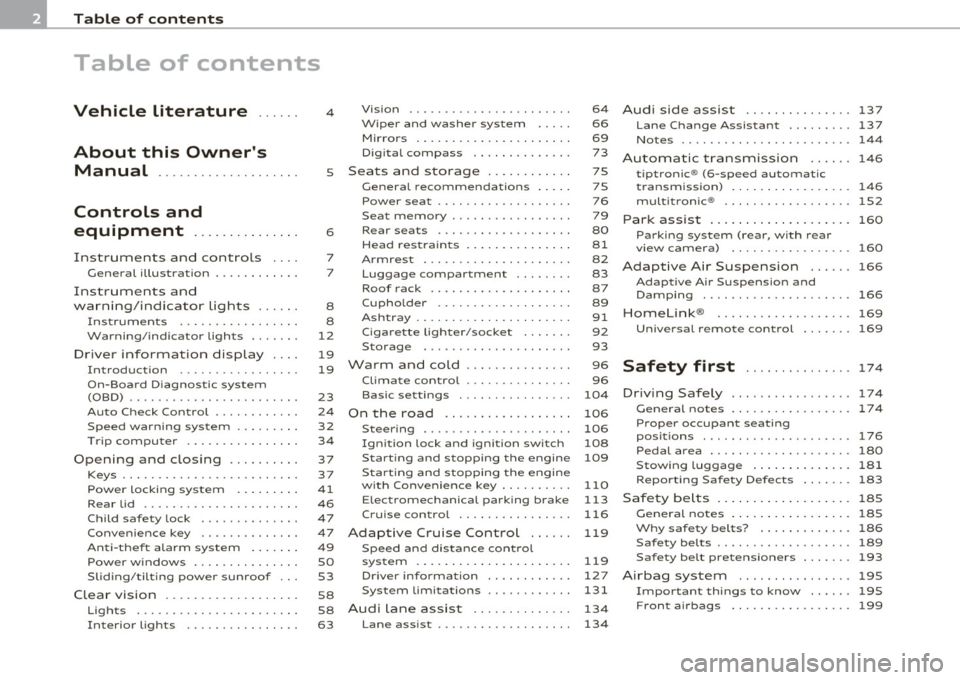
Table of contents
Table of contents
Vehicle literature ..... .
About this Owner's Manual .......... ....... .. .
Controls and
equipment .............. .
Instruments and controls ... .
General illustration ........... .
Instruments and
warning/indicator Lights ..... . Instruments ... ... .......... .
Warning/indicator ligh ts ..... . .
Driver information display ... .
Introduction ...... ......... . .
On-Board Diagno stic sy ste m
(OBD) . ..... ....... .......... .
Auto Ch eck Control ........... .
Speed warning system ........ .
Tr ip computer ............ ... .
Opening and closing ......... . Keys ............ ............ .
Power locking system ........ .
Rear lid .... ..... ............ .
Child safety Lock ............. .
Convenience key ............. .
Anti-theft alarm sys tem ...... .
Power windows .............. .
Sliding/tilting power sunroof .. .
Clear vision .. .... ............ .
L ights ... .. ........ ......... .
Interior ligh ts ... ... .. ....... .
4
5
6
7
7
8
8
12
19
19
23
24
32
34
37
3 7
41
46
47
47
49
so
53
58
58
63 Vi
sion .................... .. .
Wiper and washer system Mirrors ... ............... ... .
Digital compass ............. .
Seats and storage ........ ... .
General recommendations .... .
Power seat . ................. .
S eat m emory ............... . .
Rear sea ts ... ... .. .......... .
Head res train ts ........... ... .
Armrest .. .. ................ .
Luggage compar tm en t ..... .. .
Roof ra ck . .... .... .......... .
Cupholder .................. .
Ashtray .. ................... .
Cigarette Lighter/socket ...... .
S torag e ................ .. .. .
Warm and cold .... .......... .
Cl imate control ....... ... .... .
Ba sic se tt ings ............... .
On the road ... .... .......... .
S tee ring .................... .
Igni tion lock and ignition swi tch
Start ing and stopp ing the engine
Start ing and stopping the engine
with Convenience key ......... .
E lectromechanical parking brake
Cru ise control ............... .
Adaptive Cruise Control ..... . Speed and distance con trol
sys tem .............. ....... .
Dr iver information ........... .
Syst em Limitations ........... .
Audi Lane assist ........... .. .
Lane ass ist .... .. ............ . 64
66
69
73
75
75
76
79
80
81
82
83
87
89
91
92
93
96
96
104
106
106
108
109
110
113
116
119
119
12 7
131
134
134 Audi side assist ...............
137
Lane Change Assistant ......... 137
No tes ....... .... ............. 144
Automatic transmission 146
tiptronic ® (6-sp eed au toma tic
tr ansmission) . . . . . . . . . . . . . . . . . 146
multitronic ® ............ ...... 152
Park assist . . . . . . . . . . . . . . . . . . . . 160
Park ing system (rear, with rear
view camera) . . . . . . . . . . . . . . . . . 160
Adaptive Air Suspension .. ... . 166
Adaptive Air Su spens ion and
Damping . . . . . . . . . . . . . . . . . . . . . 166
Homelink ® ............. ... ... 169
Univ ersal r emot e control 169
Safety first ............ ... 174
Driving Safely .. ............... 174
G eneral n otes ......... ........ 174
Proper occupant seating
po sition s . . . . . . . . . . . . . . . . . . . . . 176
Pedal area . . . . . . . . . . . . . . . . . . . . 180
S towing Luggage .............. 181
Report ing Safety Defects . . . . . . . 183
Safety belts . . . . . . . . . . . . . . . . . . . 185
General no tes . . . . . . . . . . . . . . . . . 185
Why safety belts? ............ . 186
Safe ty b elts . . . . . . . . . . . . . . . . . . . 189
Safety bel t pre ten sioner s . . . . . . . 193
Airbag system ................ 195
Im portan t thing s to kn ow ...... 195
F ront airbags .............. ... 199
Page 148 of 368
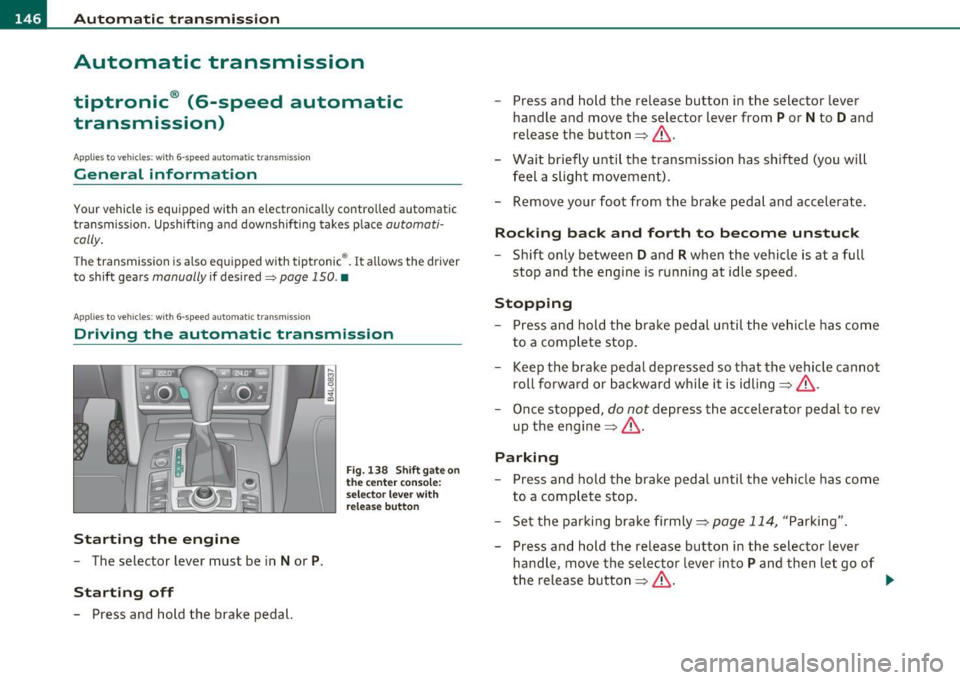
llffl..__A_ u_t_ o_ m_ a_t _i _c _t_ r_ a_ n_s _m _ i_ s _s _ i_o _n ___________________________________________ _
Automatic transmission
tiptronic® (6-speed automatic
transmission)
Ap plies to veh icle s: with 6-spe ed a uto mat ic trans missi on
General information
Your v ehicle is equipp ed with an ele ctronically con trolled automat ic
transmiss ion. Upshifti ng and downshifting takes place
automati
c ally.
The transm ission is also equipped with tiptronic ®. It allows the driver
t o shift gears
manually if desired=> page 150 . •
App lies to vehicl es: w ith 6 -s pee d automat ic transmiss ion
Driving the automatic transmission
St arting the engine
- The selector lever must be in N or P.
Starting off
- Press and hold the brake pedal.
Fig . 138 Shift gate on
t he center conso le:
selec tor lever with
release button
- Press and hold the release button in the selector lever
handle and move the selector lever from
P or N to D and
release the button~ & .
- Wait briefly until the transmission has shifted (you will feel a slight movement).
- Remove your foot from the brake pedal and accelerate .
Rocking back and forth to become unstuc k
-Shift only between D and R when the vehicle is at a full
stop and the eng ine is running at idle speed.
Stopp ing
- Press and hold the brake pedal until the veh icle has come
to a complete stop .
- Keep the brake pedal depressed so that the vehicle cannot roll forward or backward while i t is idling ~ & -
- Once stopped,
do not depress the accelerator pedal to rev
up th e engine ~& .
Parking
- Press and hold the brake pedal until the vehicle has come
to a complete stop .
- Set the parking brake firmly~
page 114, "Parking" .
- Press and hold the release button in the selector lever handle, move the selector lever into
P and then let go of
the release button~ & - .,
Page 152 of 368
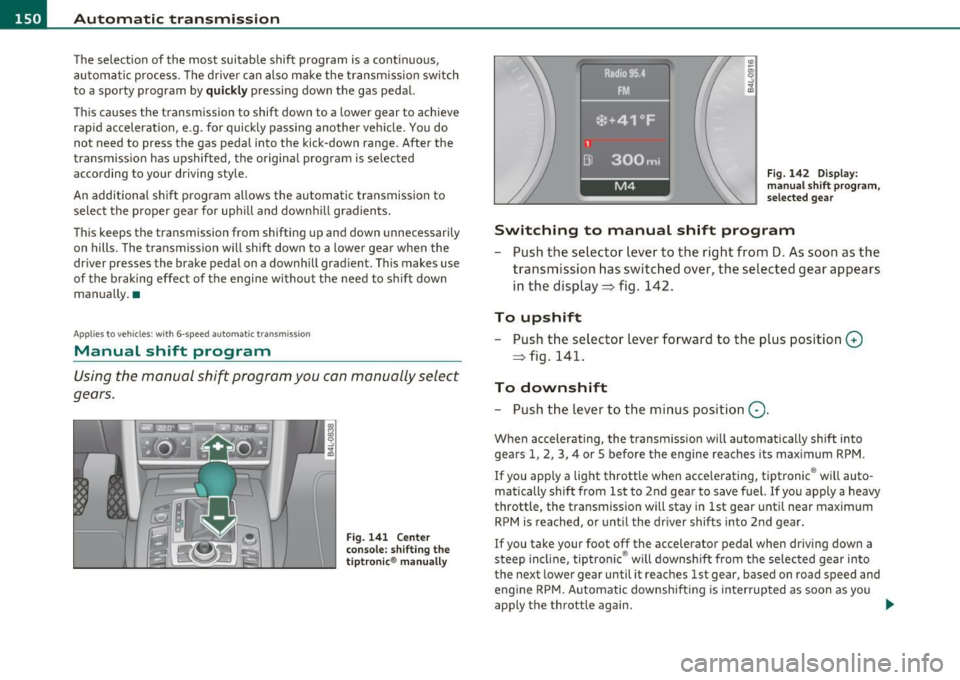
ffl..__A_ u_ t_ o_ m_ a_ t _ ic_ t_r_a _ n_ s_m _ i_ s _s_ i_ o _ n _____________________________________________ _
The selection of the most suitable shift program is a continuous,
automatic process. The driver can also make the transmission switch
to a sporty program by
quickly pressing down the gas pedal.
This causes the transmission to shift down to a lower gear to achieve
rap id acceleration, e.g . for quic kly passing another vehicle. You do
not need to press the gas peda l into the kick-down range. After the
transmission has upshifted, the original program is selected
according to your driving style.
An additional shift program allows the automatic transmission to
select the proper gear for uph ill and downh ill gradients .
This keeps the transmission from shifting up and down unnecessarily
on hills . T he transmission will shift down to a lower gea r when the
driver presses the brake pedal on a downhill gradient. This makes use
of the braking effect of the engine without the need to shift down
manually. •
App lies to ve hicles : with 6-s p eed automatic t ransm iss ion
Manual shift program
Using the manual shift program you con manually select
gears.
Fig . 141 Center
console: shifting the
tiptronic ® manually Fig
. 142 Display :
manual shift program,
selected gear
Switching to manual shift program
- Push the selector lever to the right from D. As soon as the
transmission has switched over, the selected gear appears
in the display => fig. 142.
To upshift
-Push the selector lever forward to the plus position 0
=> fig. 141.
To downshift
- Push the lever to the minus position Q.
When accelerating, the transmission will automatically shift into
gears 1, 2, 3, 4 or 5 before the engine reaches its maximum RPM.
If you apply a light throttle when acce lerating, tiptronic ® wi ll auto
matically shift from 1st to 2nd gear to save fuel. If you apply a heavy
throttle , the transmission will stay in 1st gear until near maximum
RPM is reached, or until the driver shifts into 2nd gear.
If you take your foot off the accelerator pedal when driving down a
steep incline , tiptronic ® will downshift from the selected gear into
the next lower gear until it reaches 1st gear, based on road speed and
engine RPM. Automatic downshift ing is interrupted as soon as you
apply the throttle again . _.
Page 153 of 368
![AUDI S6 2010 Owners Manual Automatic transmission -_______________ ____.
(]] Tips
• When you shift into the next lower gea r, the tra nsmission w ill
downs hift o nly when there is no possibi lity of ov er AUDI S6 2010 Owners Manual Automatic transmission -_______________ ____.
(]] Tips
• When you shift into the next lower gea r, the tra nsmission w ill
downs hift o nly when there is no possibi lity of ov er](/img/6/57594/w960_57594-152.png)
Automatic transmission -_______________ ____.
(]] Tips
• When you shift into the next lower gea r, the tra nsmission w ill
downs hift o nly when there is no possibi lity of ov er-revving the
eng ine.
• When the kickdown comes on, the transmission will s hift down to
a lower gear, depending on vehicle a nd e ng ine speeds.
• tiptronic ® is inoperative when the transm ission is in the fai l-safe
mode .•
Ap plies to veh icl es: wit h 6-spee d auto matic t ransmiss io n
Steering wheel with tiptronic ®
The shift buttons on the steering wheel allo w the driver to
shift gears manually.
Fi g. 143 Stee ring
wheel : Sh ift butt ons
- To downs hif t, touch the bu tton on the le ft 0-
- To upshift , touc h the button on the right G) .
The sh ift buttons are activated when the sel ector lever is in D, Sor in
t he m anual shift pr ogram (ti ptroni c).
Of course, you can cont inue to use the manual sh ift program with the
sele ctor lever o n the cente r console. •
Contro ls a nd e quip
m en t Vehicle
OP-eration
Applies to vehicles : w ith 6 -s p eed a utomatic transm ission
Automatic transmission malfunction 0
I n the event of a sys tem malfu nction, the automatic transm issio n
switches to emergency ope ra tion mode .
Gearbox malfunction: you can continue driving
Yo u ca n cont inue to dr ive the vehicle. See an a uth o rized Audi dealer
or other qualified workshop at the next opportunity .
Gearbox malfunction: you can continue driving (limited
fun ct ionality )
There is a ser ious system malfunction:
• T he progr am shif ts only int o c ertain gea rs.
• T he engine may sta ll.
• It is not poss ible to restart the engine if it has bee n sw itched off .
• C ontinuing to d rive cou ld resu lt in subsequent d amage.
0 Note
If the transmission switc hes to fa il-s afe mo de, you sho uld take the
veh icle to an autho rized Audi dealers hip as soon as poss ible to have
the con dition corrected .•
Vehicle care Do-it-yourselt service iTechnical data
Page 154 of 368
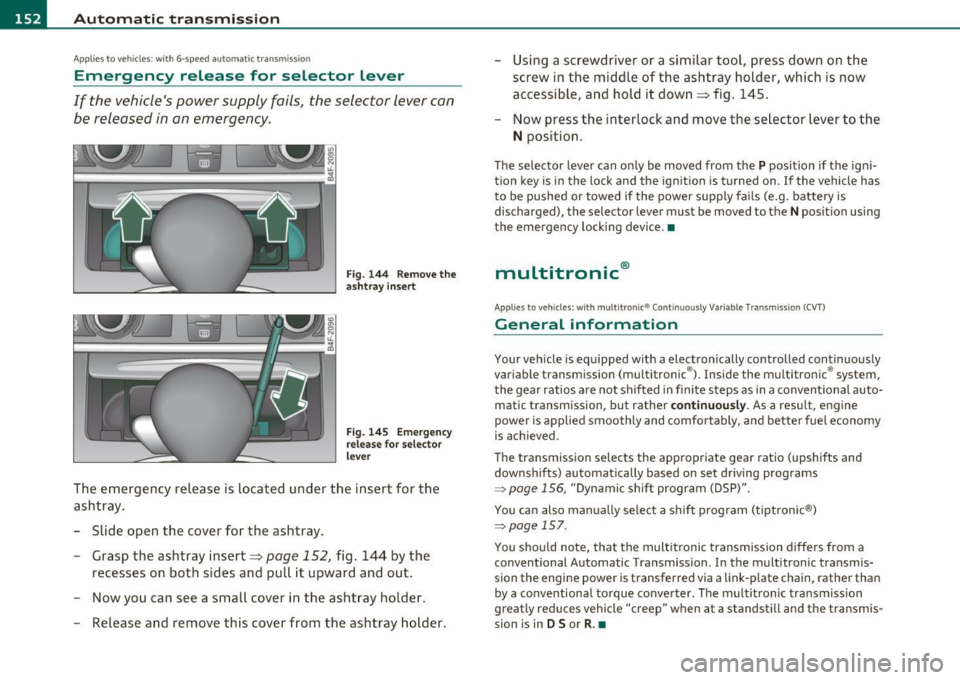
-Automatic transmission .n,..__ ______________ _
Appli es to veh icles : wi th 6-spe ed a utomatic t ransm iss ion
Emergency release for selector Lever
If the vehicle's power supply fails, the selector lever can
be released in an emergency.
Fig. 144 Remove the
ashtray insert
Fig. 145 Emergency
release for selector
lever
The emergency release is located under the insert for the
ashtray.
- Slide open the cover for the ashtray.
- Grasp the ashtray insert=>
page 152, fig. 144 by the
recesses on both sides and pull it upward and out.
- Now you can see a small cover in the ashtray holder.
- Release and remove this cover from the ashtray holder. -
Using a screwdriver or a similar tool, press down on the
screw in the middle of the ashtray holder, which is now
accessible, and hold it down=> fig. 145.
- Now press the interlock and move the selector lever to the
N position.
The selector lever can only be moved from the P position if the igni
tion key is in the lock and the ignition is turned on . If the vehicle has
to be pushed or towed if the power supply fails (e.g. battery is
discharged), the selector lever must be
moved to the N position using
the emergency locking device.•
multitronic ®
Appli es to vehi cles: w ith mul tit ron ic® Co ntin uous ly Var ia ble Tra nsm iss ion ( CVT)
General information
Your vehicle is equipped with a electronically controlled continuously
variable transmiss ion (multitronic ®). Inside the multitronic ® system,
the gear ratios are not shifted in finite steps as in a conventional auto
matic transmission, but rath er
continuously. As a result, engine
power is applied smoothly and comfortably, and better fuel economy
is achieved .
The transm ission selects the appropriate gear ratio (upshifts and
downshifts) automatically based on set driving programs
~ page 156, "Dynamic shift program (DSP)".
You can also manually select a shift program (tiptronic ®)
~ page 157.
You should note, that the multitronic transmission differs from a
conventional Autom ati c Transmission . In the multitronic transmis
sion the engine power is transferred via a link-plate chain, rather than
by a conventional torque converter. The multitronic transmission
greatly reduces vehicle "creep" when at a standstill and the transmis
sion is in
D Sor R . •
Page 157 of 368

Automatic transmission Ill
----------------
Before you move the selector lever to R, press both, the button in the
hand le of the se lector lever
and the brake pedal at the same time.
When the ignition is on, the backup lights illuminate when the
selector lever is moved into
R.
N -Neutral
Shift to this position for standing with brakes applied=> page 155.
When the vehicle is stat ionary o r at speeds below 3 mph (5 km/h),
you must always apply the footbrake before and wh ile moving the
lever out of
N.
Do not use N for coasting downhill.
D -Normal driving position for forward
Depending on the load on the engine, vehicle speed and the dynamic
control program, the transmission will se lect the
optimal gear ratio.
In certa in circumstances it may be advantageous to temporarily
switch to the manual shift program to manually select gear ratios to
match specific driving conditions=>
page 157.
When the vehicle is stationary or at speeds below 3 mph (5 km/h),
you must always apply the footbrake before and while moving the
lever to
D out of N .
S -Sport position
Select this position for sportier performance. In this position, the
transmission will not upshift as soon, allowing the veh icle to use the
increased power available at higher engine speeds to achieve livelier
acceleration.
When the vehicle is stat ionary or at speeds below 3 mph (5 km/h),
you must always app ly the foot brake before and whi le moving the
lever to
S out of N.
& WARNING
Read and follow all WARNINGS=> & in "Driving the multi
tronic ®" on
page 153.
Controls and equip
ment Safety first
0 Note
Coasting downhill
with the transmission in N and the engine not
operating will result in damage to the automatic transmission and
poss ibly the catalytic converter.•
Applies to veh icles: w ith mult itronic ® Continuously Va riable T ransmiss ion (C VT)
Automatic Shift Lock (ASL)
The Automatic Shift Lock safeguards you against acci
dentally shifting into a forward or the reverse gear and
causing the vehicle to move unintentionally.
Fig. 148 Shift gate:
selector lever lock posi
tions and inter lock
button highlighted
The selector lever lock is released as follows:
- Turn the ignition on.
- Step on the brake pedal.
At the some time press and hold
the interlock button on the side of the gear se lector knob
=> fig. 148 with your thumb until you have moved the
selector lever to the desired position .
Automatic selector lever lock
The selecto r lever is locked in th e P and N positions when the ignition
is turned on. To move the lever from these pos itions the driver must
depress the brake pedal. As a reminder to the driver, the following .,_
Vehicle care Technical data
Page 159 of 368

______________________________________________ A_ u_ t_ o_ m_ a_ t_ ic_ t_r _a _n_ s_m _ i_s _s_ i_o _n _ ___.ftlll
when the driver presses the brake pedal on a downhill gradient . This
makes use of the braking effect of the engine w ithout the need to
shift down manually .
If you are driving in hills and mounta ins, the transmission will contin
uously adjust the gear ratio to the road grade. If you press the brake
pedal when driving downhill, the transmission will downshift auto
matically. This increases the brak ing effect of the engine.
If the cruise control is on when you are traveling downhill, the trans
mission will automatica lly select a lower gear ratio in order to main
tain the set vehicle speed. Th is will cause the engine speed to
increase. •
Applies to vehi cles : wit h mul tit ro nic ® Co nt in uous ly Variabl e Tra ns missi on (CVT )
tiptronic ® manual shift program
Using the manual shi~ program (tiptronic®) you can
manually shift between seven pre-programmed gear
ratios (transmission positions) .
Contro ls a nd e quip
m en t
Fig . 149 Center
console : shifting
manually
Vehicle OP-eration
I I
I
1
Dl
1 Radio 95.4 .
FM.
*•41°F
300mi
M4
Fig. 150 Display:
man ual shift program,
selected gear
Switching to manual shift program
- Push the selector lever to the right from D. As soon as the
transmission has switched over, the selected gear appears
in the display ~ fig . 150.
To upshift
- Push the selector lever forward to the plus position
~ fig . 149
0 -
To downshift
- Push the lev er to the minus position Q.
When accelerating, the transmission will automatically shift into the
next higher gear before the engine reaches the maximum RPM .
When accelerating, if you apply a light throttle, the tiptronic ® will
automatically shift into the next higher gear to save fuel. If you apply
a heavy throttle, the transmiss ion wi ll stay in gear engaged until near
maximum RPM are reached, or until the driver manually shifts into a
higher gear.
If you take your foot off the accelerator pedal when driv ing down a
steep incline, the tiptronic ® will downshift from the selected gear
into the next lower gear based on road speed and engine RPM. The
automatic downshifting is interrupted as soon as you apply throttle
again.
Vehicle care Do-it-yourselt service iTechnical data
Page 160 of 368
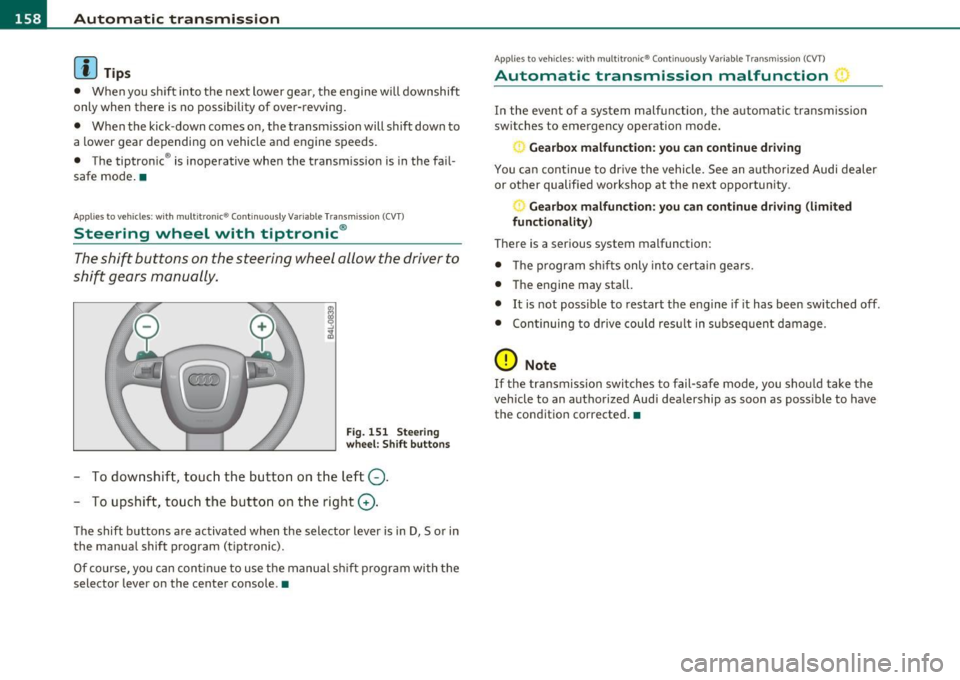
llffl..__A_ u_ t_ o_ m_ a_ t _ ic_ t_r_a _ n_ s_m _ i_ s _s_ i_ o _ n _____________________________________________ _
(I) Tips
• When you sh ift into t he next lower gea r, the engine will downshift
only when there is no possibility of over-revving.
• When the kick-down comes on, the transm ission will shift down to
a lower gear depending on vehicle and engine speeds.
• The tiptron ic ® is inoperative when the transm ission is in the fail
safe mode .•
Applies to vehic les : w ith multitronic ® Continuously Variable Transm ission (CVT)
Steering wheel with tiptronic ®
The shift buttons on the steering wheel allow the driver to
shift gears manually.
F ig. 15 1 Ste eri ng
whe el: Shift butt ons
- To downshift, touc h the bu tton on t he l eft Q .
- To upshift, touch the button on t he right G).
The shift buttons a re activated when the selector lever is in D, Sor in
the manua l shift program (tiptronic).
Of co urse, yo u can cont in ue to use t he manual sh ift p rogr am with t he
selector lever on the center console .•
Applies to veh icles: w ith multitron ic® Conti nuously Variable Transmission (CVT)
Automatic transmission malfunction :)
In the event of a system malfunction, the automat ic tra nsm iss ion
switches to emergency operation mode.
Ge arbox malfunction: you can continue driving
You ca n con tinue to dr ive the vehicle. See an autho rized Audi dealer
or other qualified workshop at the next opportunity.
Gearbox malfunction : you can c ontinue dr iving (limited
functionality)
There is a serious system malfunction:
• T he program sh if ts only into certa in ge ars.
• T he engine may sta ll.
• It is not poss ible to restart the engine if it has been switched off.
• Con tinuing to d rive cou ld res ult in subseq uen t damage.
0 Note
If the transmission switches to fail-safe mode, you sho uld take t he
vehicle to an authorized Aud i dealership as soon as poss ible to have
the cond ition corrected .•
Page 340 of 368

___ G_ e_n_ e_r _a _ l_ in_ f_o _r_ m_ a_ t_io _ n _______________________________________________ _
General information
Explanation of technical data
Some of the technical data listed in this manual requires
further explanation.
The technical data for your vehicle is listed in the charts starting on
~ page 341 . This sect ion prov ides genera l information, notes and
restrictions which app ly to this data .•
Veh icle identification
The key data is given on the vehicle identification number
(VIN) plate and the vehicle data sticker.
F ig. 2 46 V ehicle I den
t ifi ca tion Nu mbe r
(V IN ) plate: locat io n
o n d river's s id e d ash
p an el Fi
g. 2 47 The vehi cle
i d enti ficati on l abel -
in side the l ugga ge
co mpa rtme nt
The Vehicle Id ent ifi cat ion Number (VlN )
is located on the driver's s ide so that it is visible from the outside
through the windshield~ fig. 246. You can also d isp lay the Vehicle
Identification Number of your vehicle in the MMI. Se lect funct ion
button [CAR]>
S yst em s*> Vehicle ID number (VIN ).
The vehicle identifica tion lab el
is located in the luggage compartment near the battery .
The label~ fig. 247 shows the following vehicle data:
© Production control No.
@ Vehicle identification No.
® Type code n umber
@ Type designat io n/eng ine output in Kilow atts
© Engine and transmission code letter
© Paint No./Interior
(j) Optional equipment No.'s
Vehicle data 2 to 7 are also found in your Warranty
& Maintenance
booklet . .,,
Page 353 of 368

Alphabetical index -________________ f!:VII
Anti-Slip Regulation System (ASR)
How the system works ....... .. .. . 242
Anti-theft systems Anti-theft alarm system ....... ... .. 49
Electronic immobilizer ............. 40
Ashtray Front .............. ...... .. .. .. .. 91
Rea r ........ .... .. .. ... ......... 91
ASR How the Anti-Slip Regulation System works . ...... .. ... .. .. ......... 242
Asterisk What does it mean when something is
marked with an asterisk? ........... S
Audi Service Repair Manuals and Literature
344
AUTO mode AC climate controls ...... .... .. .. .. 99
Auto Safety Hotline .... .. .. .. ....... 183
Auto-Check Control .. ........ .... ... .. 24
Automatic belt retractor ............. 189
Automatic car wash
See Washing ....... .. .... .. .. .. . 259
Automatic Shift Lock (ASL) ..... .. 148, 155
Automatic transmission 6-speed automatic transmission ... . 146
Automatic Shift Lock (ASL) .... 148, 155 Driving ............ .. .. .. .. .... . 146
Dynamic shift program ... .. .. .. .. . 149
Emergency release for selector lever . 152
Emergency release for selector lever
(mu ltitron ic®) .............. .... 159
Fail-safe mode .............. 151, 158
Controls and equip
ment Safety first
Ignition key safety lock
.... ... .. .. . 109
Kick -down . ........ .. .. .. ....... 149
Manual shift program .. ... ... ..... 150
multitronic ® ....... ...... .. .. ... 152
Selector lever .... .. .. .. .. .. . 147, 154
Shift buttons . ........... ... 151, 158
Steering wheel with tiptron ic® . 151, 158
Average speed .. ... .... .. .. .. .... .... 34
Avoid damaging the vehicle ........... 250
B
Battery ... ..... .................... 288
Battery location ins.ide the luggage
compartment . ........ ......... 289
Charging ................ .... .. .. 290
Important warnings when wo rk ing on the
battery . .. .. ..... ....... ... .. .. 289
Jump starting ..... ...... ..... .. .. 331
Low ..... .. ... ..... .. ....... .... 247
Replacing the battery .. .. ......... 292
State of charge .... ... ........... 247
Voltage ................. .. .. .. .. . 31
Winter operation ...... .. .. .. ..... 288
Working on the battery .... ... .. .. . 289
Before driving .. ... ... ... .. .. .. .. .. . 175
Blended gasoline ................... 271
Body cavity seal ing . ...... .. ......... 264
Booster seats . .. .. ........ ......... 225
Brake assistant ...... ............... 245
Brake booster . ........ ... ... .. .. ... 244 Brake fluid
Changing the brake fluid ....... .... 287
Checking the brake fluid level ....... 287
Reservoir . .... .. .. .... ...... ... . 287
What is the correct brake fluid level? . 287
What should I do if the brake fluid warning
light comes on? . ................ 287
Brake light Defective ... .. ................... 21
Brake system . .. .. ... ... ... ..... .. .. 287
Anti-lock brake system ............. 17
Brake fluid ........ ............. . 287
Brake fluid spec ificat ions for refil l and
replacement . .... ....... ... ... . 287
Brake pads .. .. .. .. ...... .. .. .. .. 250
Electromechanical parking brake ... . 113
General informat ion ..... ...... .. . 243
How does moisture or road salt affect the
brakes? ... .................. .. 243
Malfunction ...................... 26
Warning/indicator lights ... .. .. .. .. 18
Worn brake pads symbol ........... 31
Break -in period ... .. .. .............. 249
Brake pads . ... ................ .. 250
Tires ... .... .................... 249
Bulbs ............ .... .. .. .. .. .. ... 329
Bumper cover Caution when parking near a parking barri-er or curb . ................... .. 114
C
California Proposition 65 Warning ..... 278
Battery specific .... .............. 290
Vehicle operation Vehicle care Do-it-yourself service Technical data