engine AUDI S6 2011 Workshop Manual
[x] Cancel search | Manufacturer: AUDI, Model Year: 2011, Model line: S6, Model: AUDI S6 2011Pages: 370, PDF Size: 87.15 MB
Page 155 of 370

Automatic transmiss ion Ill _______________ ____.
Applies to vehicles : with multitronic® Continuously Variab le Transm ission (CVT)
Driving the multitronic ®
The gear ratio is continuously adapted to vehicle speed
and load.
Starting th e engin e
- The selector lever must be in Nor P.
Sta rting off
- Press and hold the brake pedal.
Fig. 146 Sec tion of
t he cente r co nso le :
selector leve r wit h loc k
but ton
- Press and hold the release button in the selector lever
handle and move the selector lever from
P (alternatively
N ) to D (alternatively S) and release the button .
- Wait briefly until the transmission has shifted (you will feel a slight movement).
- Remove your foot from the brake pedal and accelerate
=> & .
Rocking back and fo rth to become unstuck
- Shift only between D and R when the vehicle is at a full
stop and the engine is running at idle speed.
Con tro ls a nd e quip
m en t Vehicle OP-eration
Stopping
- Press and hold the brake pedal until the vehicle has come
to a complete stop.
- Keep the brake pedal depressed so that the vehicle cannot
roll forward or backward while it is idling
=> & .
- Once stopped,
do not depress the accelerator pedal to rev
up the engine=> &.
Parking
- Press and hold the brake pedal until the vehicle has come
to a complete stop .
- Set the parking brake firmly=>
page 114, "Parking".
- Press and hold the release button in the selector lever handle, move the selector lever into
P and then let go of
the release button=>& .
Your vehicle is equipped with a st ar ting ass ist that allows for easier
sta rting on inclines. The system is activa ted when the brake peda l is
depressed for a
few se con ds. After releasing the brake pedal, the
brake power is he ld for a moment to prevent the vehicle from rolling
back when starting .
The selector lever must be in Nor
P. If one of the driving positions is
engaged a safety switch will prevent the engine from be ing started .
See also=>
page 109.
Before you move the selector lever from the P position, you must
always apply the brake pedal before and while depressing the button
in the handle of the selecto r lever .
& WARNING
• Uninte nded vehi cle mov em en t ca n cau se se rious injury.
Vehicle care Do-it-yourselt service iTechnical data
Page 156 of 370
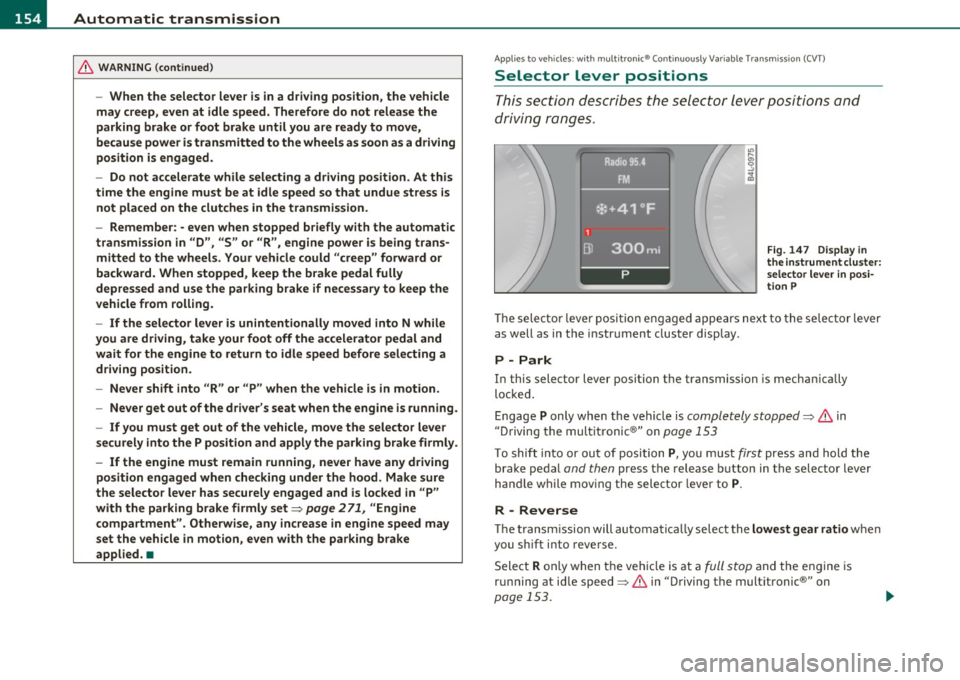
IIJIL___!A~u~t~o~m~a~t~i~c ~t~ra~n~s~m~i~s~s~i~o~n~ -------------------------------------------
& WARNING (conti nu ed )
-When the selector le ver is in a driving position, the vehicle
may creep, even at idle speed. Therefore do not relea se the
parking brake or foot brake until you are ready to mov e,
becau se power is transmitted to the wheel s as soon a s a driving
po sition i s engaged .
- Do not a ccelerate while selecting a driving position . At this
time th e engine must be at idle sp eed so that undue stres s is
not placed on the clutche s in the tran smis sion .
- Remember: -even when stopped b riefly with the automatic
tran smi ssion in "D ", "S " or "R ", engine power is being tran s
mitted to the wheels . Your vehicle could "creep " forward or
ba ckward. When stopped , keep the brake pedal fully
depre ssed and use the parking brake if necessary to keep the
vehicle from roll ing.
- If the selector lever is unintentionally moved into N while
you are driving, take your foot off the accelerator pedal and
wait for the engine to return to idle speed before s electing a
driving pos ition .
- Never shift into "R " or "P " when the vehicle i s in motion .
- Never get out of the driver 's seat when the engine i s running.
- If you must get out of the vehicle , move the selector leve r
s ecurely into the P position and apply the parking brake firmly .
-If the engine must remain running , never have any driving
po sition engaged when checking und er the hood . Make sure
the selector leve r has securely engaged and is locked in "P"
with the parking brake firmly set=>
page 271, "Engine
compartment ". Otherwise , any increase in engine speed may
set the vehicle in motion, even with the parking brake
applied. a
Applies to vehicles: with mu lt itron ic® Continu ous ly Vari able Transmission (CVT)
Selector Lever positions
This section descri bes the selector lever positions and
driving r ang es .
Fig . 14 7 Displ ay in
the in strume nt clu ster :
selecto r leve r in posi
ti on P
Th e sele cto r lever posi tio n engaged appears nex t to the se lec tor lever
as well as in the i nstr ument clus ter disp lay .
P - Park
In this selector lever position t he transmission is mechan ically
lo ck ed.
Engage P only wh en the vehicle is completely stopped=>
& in
" Dr iving the mult itronic ®" on page 153
T o shift into or out of position P, yo u mus t first press an d hold the
brake pedal and then press the release b utton in the selector lever
h andl e wh ile mov ing the sele cto r leve r to P.
R - Reverse
Th e tran smi ssion will a utoma tica lly selec t the lowest gear ratio when
you sh ift into reve rse.
Select R only when t he veh icle is at a full stop and the eng ine is
running at idle speed=>
& in "Driving the multitronic®" on
page 153.
~
Page 157 of 370

Automatic transmission Ill
----------------
Before you move the selector lever to R, press both, the button in the
hand le of the se lector lever
and the brake pedal at the same time.
When the ignition is on, the backup lights illuminate when the
selector lever is moved into
R.
N -Neutral
Shift to this position for standing with brakes applied=> page 155.
When the vehicle is stat ionary o r at speeds below 3 mph (5 km/h),
you must always apply the footbrake before and wh ile moving the
lever out of
N.
Do not use N for coasting downhill.
D -Normal driving position for forward
Depending on the load on the engine, vehicle speed and the dynamic
control program, the transmission will se lect the
optimal gear ratio.
In certa in circumstances it may be advantageous to temporarily
switch to the manual shift program to manually select gear ratios to
match specific driving conditions=>
page 157.
When the vehicle is stationary or at speeds below 3 mph (5 km/h),
you must always apply the footbrake before and while moving the
lever to
D out of N .
S -Sport position
Select this position for sportier performance. In this position, the
transmission will not upshift as soon, allowing the veh icle to use the
increased power available at higher engine speeds to achieve livelier
acceleration.
When the vehicle is stat ionary or at speeds below 3 mph (5 km/h),
you must always app ly the foot brake before and whi le moving the
lever to
S out of N.
& WARNING
Read and follow all WARNINGS=> & in "Driving the multi
tronic ®" on
page 153.
Controls and equip
ment Safety first
0 Note
Coasting downhill
with the transmission in N and the engine not
operating will result in damage to the automatic transmission and
poss ibly the catalytic converter.•
Applies to veh icles: w ith mult itronic ® Continuously Va riable T ransmiss ion (C VT)
Automatic Shift Lock (ASL)
The Automatic Shift Lock safeguards you against acci
dentally shifting into a forward or the reverse gear and
causing the vehicle to move unintentionally.
Fig. 148 Shift gate:
selector lever lock posi
tions and inter lock
button highlighted
The selector lever lock is released as follows:
- Turn the ignition on.
- Step on the brake pedal.
At the some time press and hold
the interlock button on the side of the gear se lector knob
=> fig. 148 with your thumb until you have moved the
selector lever to the desired position .
Automatic selector lever lock
The selecto r lever is locked in th e P and N positions when the ignition
is turned on. To move the lever from these pos itions the driver must
depress the brake pedal. As a reminder to the driver, the following .,_
Vehicle care Technical data
Page 158 of 370
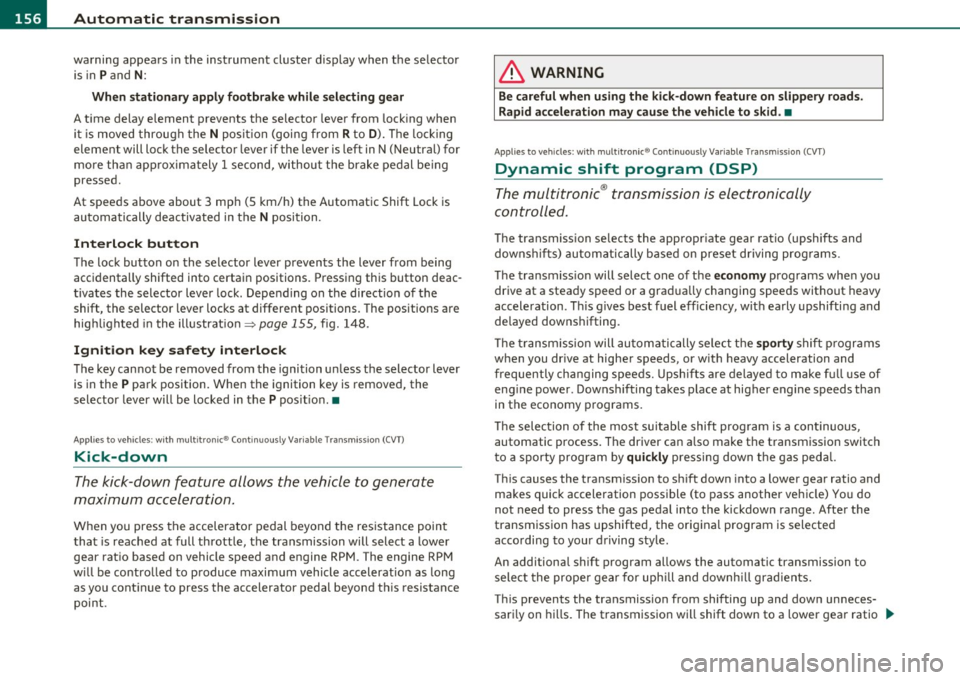
1111....__A_ u_ t_o _m_ a_ t_ic _ t_ r_ a_ n_s _m_ i _s_ s_ i_ o_ n ____________________________________________ _
warning appears in the instrument cluster display when the selector
is in
P and N:
When stationary apply footbrake while selecting gear
A time delay element prevents the selector lever from locking when
it is moved through the
N position (going from R to D). The locking
element will lock the selector lever if the lever is left in N (Neutral) for
more than approximately 1 second, without the brake pedal be ing
pressed .
At speeds above about 3 mph (5 km/h) the Automatic Shift Lock is
automatically deactivated in the
N position.
Interlock button
The lock button on the selector lever prevents the lever from being
accidentally shifted into certain positions. Pressing this button deac
tivates the selector lever lock. Depending on the direction of the
shift, the selector lever locks at different positions. The positions are
high light ed in the illustrat ion~
page 155 , fig. 148.
Ignition key safety interlock
The key cannot be removed from the ignition unless the selector lever
is in the
P park position. When the ignition key is removed, the
selector lever w ill be locked in the
P pos it ion .•
Ap plies to v ehicles : w ith mult itronic ® Contin uously Var iable Transm issio n (C VT)
Kick-down
The kick-down feature allows the vehicle to generate
maximum acceleration.
When you press the accelerator pedal beyond the resistance point
that is reached at full throttle, the transmission will select a lower
gear ratio based on vehicle speed and engine RPM . The engine RPM
w ill be contro lled to produce maximum vehicle acceleration as long
as you continue to press the accelerato r pedal beyond th is resistance
point .
& WARNING
Be careful when using the kick-down feature on slippery roads.
Rapid acceleration may cause the vehicle to skid. •
Applies to veh icl es: w it h mul tit ro nic® Con tin uous ly Va ria bl e Tran smis s io n ( CVT)
Dynamic shift program (DSP)
The multitronic ® transmission is electronically
controlled .
The transmission selects the appropriate gear ratio (upshifts and
downshifts) automatically based on preset d riving programs.
The transmission will select one of the
economy programs when you
drive at a steady speed or a gradua lly changing speeds without heavy
acceleration . Th is gives best fuel eff iciency, with early upshifting and
delayed downshifting.
Th e transmission will automatically select the
sporty shift programs
when you dr ive at higher speeds, or w ith heavy acceleration and
frequently changing speeds. Upshifts are delayed to make full use of
engine power . Downshifting takes place at higher engine speeds than
in the economy programs.
Th e selection of the most suitab le shift program is a continuous,
automatic process. The driver can a lso make the transmission switch
to a sporty program by
quickly pressing down the gas pedal.
This causes the transmiss ion to shift down into a lower gear ratio and
makes quick acceleration possible (to pass another vehicle) You do
not need to press the gas pedal into the kickdown range. After the
transmission has upshifted, the original program is selected
according to your driving style.
An additional shift prog ram allows the automatic t ransmission to
select the proper gear for uph ill and downh ill grad ients.
This prevents the transmiss ion from shifting up and down unneces
sari ly on hills. The transmission will shift down to a lower gear ratio _,,,
Page 159 of 370
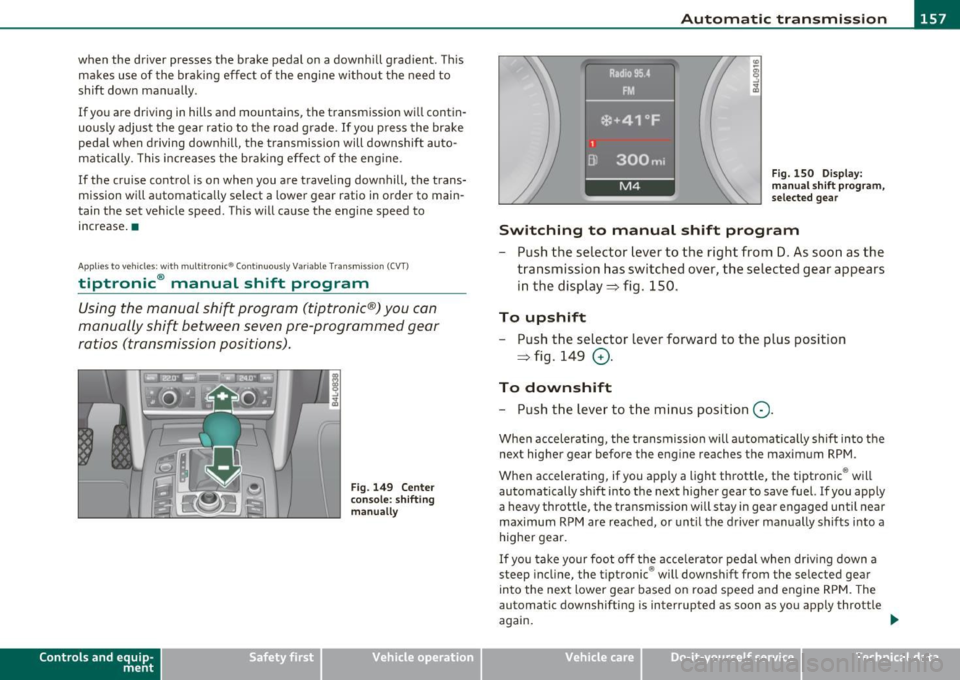
______________________________________________ A_ u_ t_ o_ m_ a_ t_ ic_ t_r _a _n_ s_m _ i_s _s_ i_o _n _ ___.ftlll
when the driver presses the brake pedal on a downhill gradient . This
makes use of the braking effect of the engine w ithout the need to
shift down manually .
If you are driving in hills and mounta ins, the transmission will contin
uously adjust the gear ratio to the road grade. If you press the brake
pedal when driving downhill, the transmission will downshift auto
matically. This increases the brak ing effect of the engine.
If the cruise control is on when you are traveling downhill, the trans
mission will automatica lly select a lower gear ratio in order to main
tain the set vehicle speed. Th is will cause the engine speed to
increase. •
Applies to vehi cles : wit h mul tit ro nic ® Co nt in uous ly Variabl e Tra ns missi on (CVT )
tiptronic ® manual shift program
Using the manual shi~ program (tiptronic®) you can
manually shift between seven pre-programmed gear
ratios (transmission positions) .
Contro ls a nd e quip
m en t
Fig . 149 Center
console : shifting
manually
Vehicle OP-eration
I I
I
1
Dl
1 Radio 95.4 .
FM.
*•41°F
300mi
M4
Fig. 150 Display:
man ual shift program,
selected gear
Switching to manual shift program
- Push the selector lever to the right from D. As soon as the
transmission has switched over, the selected gear appears
in the display ~ fig . 150.
To upshift
- Push the selector lever forward to the plus position
~ fig . 149
0 -
To downshift
- Push the lev er to the minus position Q.
When accelerating, the transmission will automatically shift into the
next higher gear before the engine reaches the maximum RPM .
When accelerating, if you apply a light throttle, the tiptronic ® will
automatically shift into the next higher gear to save fuel. If you apply
a heavy throttle, the transmiss ion wi ll stay in gear engaged until near
maximum RPM are reached, or until the driver manually shifts into a
higher gear.
If you take your foot off the accelerator pedal when driv ing down a
steep incline, the tiptronic ® will downshift from the selected gear
into the next lower gear based on road speed and engine RPM. The
automatic downshifting is interrupted as soon as you apply throttle
again.
Vehicle care Do-it-yourselt service iTechnical data
Page 160 of 370
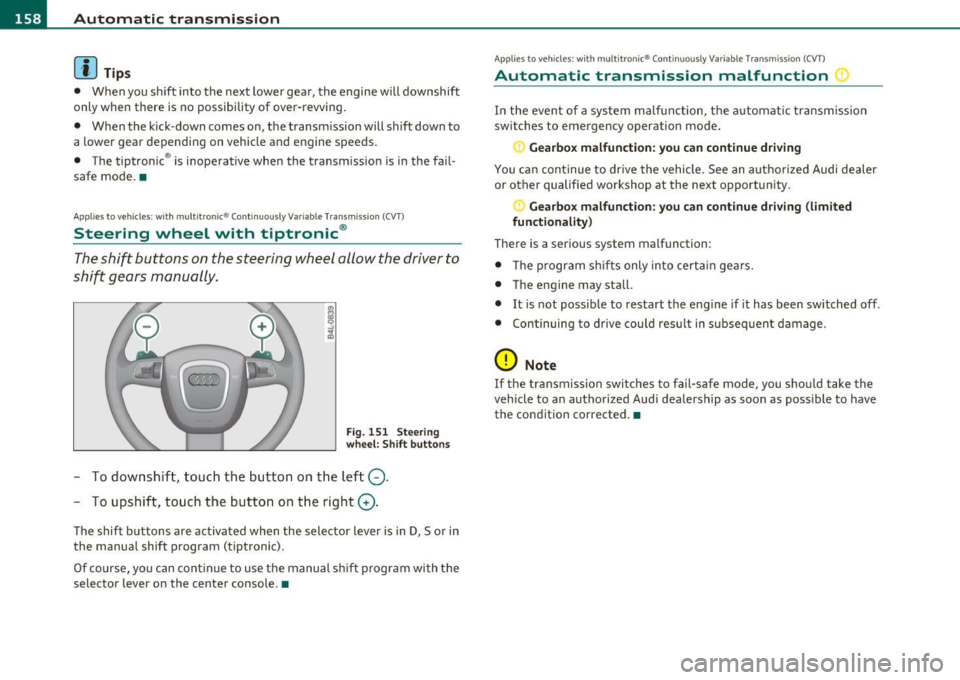
llffl..__A_ u_ t_ o_ m_ a_ t _ ic_ t_r_a _ n_ s_m _ i_ s _s_ i_ o _ n _____________________________________________ _
(I) Tips
• When you sh ift into t he next lower gea r, the engine will downshift
only when there is no possibility of over-revving.
• When the kick-down comes on, the transm ission will shift down to
a lower gear depending on vehicle and engine speeds.
• The tiptron ic ® is inoperative when the transm ission is in the fail
safe mode .•
Applies to vehic les : w ith multitronic ® Continuously Variable Transm ission (CVT)
Steering wheel with tiptronic ®
The shift buttons on the steering wheel allow the driver to
shift gears manually.
F ig. 15 1 Ste eri ng
whe el: Shift butt ons
- To downshift, touc h the bu tton on t he l eft Q .
- To upshift, touch the button on t he right G).
The shift buttons a re activated when the selector lever is in D, Sor in
the manua l shift program (tiptronic).
Of co urse, yo u can cont in ue to use t he manual sh ift p rogr am with t he
selector lever on the center console .•
Applies to veh icles: w ith multitron ic® Conti nuously Variable Transmission (CVT)
Automatic transmission malfunction :)
In the event of a system malfunction, the automat ic tra nsm iss ion
switches to emergency operation mode.
Ge arbox malfunction: you can continue driving
You ca n con tinue to dr ive the vehicle. See an autho rized Audi dealer
or other qualified workshop at the next opportunity.
Gearbox malfunction : you can c ontinue dr iving (limited
functionality)
There is a serious system malfunction:
• T he program sh if ts only into certa in ge ars.
• T he engine may sta ll.
• It is not poss ible to restart the engine if it has been switched off.
• Con tinuing to d rive cou ld res ult in subseq uen t damage.
0 Note
If the transmission switches to fail-safe mode, you sho uld take t he
vehicle to an authorized Aud i dealership as soon as poss ible to have
the cond ition corrected .•
Page 171 of 370

____________________________________________ A_ d_a_ p ,_ t_iv _ e_ A _ i_ r _ S_ u_s_, p __ e_n _ s_ i _o_ n __ _
App lies to vehicles : with A dap tive Air Su spen sion
Chassis controls
Four different driving modes can be set by the driver.
The automatic control processes are speed- and time-dependent. For
example, it is not possible to raise the suspension to the lift mode
above certain speeds.
Automatic
Select the automatic mode if yo u prefer suspens ion and damping
settings emphasizing comfort.
• Lowering : When a speed of about 75 mph (120 km/h) is exceeded
for more than 30 seconds, the vehicle is automatically lowered by
about 0.6 inch (15 mm) to the dynamic level which is more suitable
for highway speeds. Road holding is optimized as a result of the lower center of gravity and fuel consumption is reduced as a result of
reduced wind resistance.
• Raising: The vehicle is automatically raised aga in if the speed falls
below about 44 mph (70 km/h) for a period of 2 minutes. The veh icle
is raised immediately when speed falls be low about 22 mph (35
km/h).
Comfort
Select the comfort mode if you desire a suspension sett ing with a
special emphasis on comfort. In the standard mode there is
no
lower ing of the suspens ion. Even at high speeds, the veh icle stays at
the same level. Damp ing characteristics with a decided emphasis on
comfort are selected in this mode.
Dynamic
Select the dynam ic mode if you prefer a sporty suspension sett ing. In
this mode, the vehicle is lowered while it is still stationary and sporty
damping characteristics are selected. The warning light
c.::> in the
instrument cluster will come on for a few seconds just to remind you
of the reduced ground clearance.
Controls and equip
ment Safety first
If you switch off the engine while the vehicle is in the dynamic mode
and then switch on the
ignition once again, the
c.::> warning light will
also come on again for a few seconds as a reminder.
Lift
Select the lift mode when you have to travel over poor sections of
road (e.g. trails). In the lift mode, the vehicle is raised by 0.6 inch (15
mm) compared to normal level while it is still stationary and damping
characteristics are adjusted to emphasize comfort.
The lift mode can be activated only at speeds below 50 mph (80
km/h). When a speed of about 62 mph (100 km/h) is exceeded, the
system automatica lly leaves lift mode and the mode set previously
(standard, automatic, dynamic) is activated again .•
App lies to vehicles : w ith Adapt ive Air Sus pension
Setting the driving modes
The driving modes are set in f\1/11!.
Fig. 162 MMI display:
Settings
The ignition must be switched on to set the driving modes.
- Select: Function button [CAR].
Please note that not every driving mode c an be selected in every
driving situation. For example, it is not possible to switch to "lift"
Vehicle care Technical data
Page 173 of 370

HomeLink® -
----------------
Homelink ®
Universal remote control
Applies to veh icles: with Hom eli nk® universal remote control
General information
The Home link ® fe atu re can le arn th e up t o th ree ra dio
frequency codes for most current transmitters used for
operating garage doors, estate gates, home or outdoor
lighting systems, and other devices.
You must fi rst program the Homel ink ® transmitter before you can
use the system=>
page 172, "Programming the Homelink ® trans
mitter".
I n order to program the Homel ink ® transmitter for devices utiliz ing
rolling code, a second person on a ladder who can safe ly reach the
garage door opener motor is recommended. It is also necessary to
locate the "learn" button on your garage door opener motor. Refer to
the opera ting inst ructions for the opene r, as the loca tion and color of
this button may vary by manufacturer.
You can sti ll use the original remote contro l for the device at any
time.
& WARNING
• Never us e the Homelink '"' tr an smitter with any gar age door
op ene r that doe s have not the safet y stop and reve rse feature as
re quired by federal safe ty standard s. This inclu des any garage
doo r opener model manufactured before Aprill , 1982.
• A garage door opener which cannot detect an obj ect, signaling
the door to stop and reve rse doe s not meet current federal saf ety
s tandards. Using a garage door op ener without th ese featur es
increa ses risk of seriou s inju ry or death.
Controls and equip
ment Safety first
& WARNING
(continu ed)
• For safet y reasons nev er release the park ing brake or start the
engine while anyone is standing in front of the vehicle .
• A ga rage door o r an estate gate m ay sometimes be set in
moti on when the Ho melink ® remote c ontrol is being
programmed. If the dev ice is repeatedly acti vated, this can o ver
s train motor and damage its el ectri cal components -an over
heat ed motor is a fire hazard!
• To av oid po ssible injurie s or propert y damage, plea se always
make absolutely certain that no persons or objects are located in
the range of m otion of any equipment being operated .
rn Tips
• If you would like mo re in forma tion on Homel ink ®, where to
purchase the Homelink ® compatible products, or would like to
purchase the Homelink ® Home Lighting Package, p lease call toll
free: 1-800-355-3515.
• For Declaration o f Compliance to United Sta tes FCC and Industry
Canada regulations=>
page 349. •
Vehicle care Technical data
Page 174 of 370

Ill HomeLink® ..__ ______________ _
Applies to veh icles : w ith Homelin k® un iversa l remote control
Programming the Homel ink ® transmitter
The transmitter is programmed in two phases . For rolling
code transmitters, a third phase is also necessary .
illUl~~ . l
~-1 II I Ill
Fig. 163 Over head
conso le: Homelink ®
keypad
Fig. 16 4 Front
bumper, passenger
s ide: loc ation of trans
mitter unit
Phase 1: progr amming th e overhead k eypad
1. Make sure your vehicle is within operating range of the
remote controlled garage door opener .
2. Set the parking brake~
& in "General information " on
page 171 .
3. Turn the ignition on . Do not start the engine! 4
. Press and hold the two outside Homelink ® buttons
(D
and (@)for approximately 20 seconds until indicator l ight
@ ~ fig. 163 begins to flash . Then release both buttons .
Do not hold the buttons for longer than 30 seconds .
- This procedure only needs to be performed
once . It erases
the factory-set default codes and does not have to be repeated to program additional remote controls .
5. Press and hold the Homelink ® button
(D , @ or@ until
the indicator light © starts flashing
slowly . Release the
button .
-The system will now rema in in programming mode for 5
minutes.
Co to the front of the vehicle and proceed with
phase
2 .
Phase 2:
programming the bumper mounted transmit
ter
6 . Hold the original r emote control at a distance between 0-
6 in. (0 -15 cm) from the bumper below the appropriate
headlight for your vehicle~ fig . 164 (use the shortest
distance possible) .
7 . Aim the remote control just below the
passenger side
headlight .
8. Press and hold the activation button on the remote control.
- May be d ifferent in Canada . If so, press and re-press
(cycle) the activation button on yo ur remote control every
two seconds. .-,,
Page 190 of 370
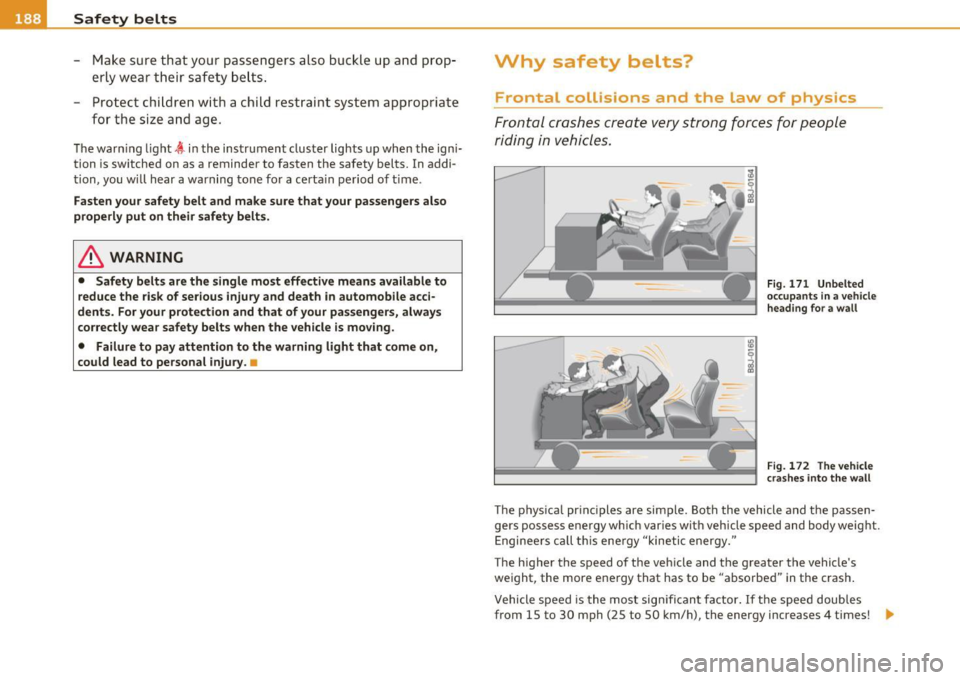
___ S_a _f_e _t-=y '-- b_e_ l_ t _s _____________________________________________ _
-Make sure that your passengers also buckle up a nd prop
erly wear their safety belts .
- Protect c hildren with a child rest raint system appropria te
fo r the size and ag e.
The warn ing light ~ in the instrument cluster lights up when the igni
tion is sw itched on as a reminder to fasten the safety belts. In addi
tion, you w ill hear a wa rning tone for a certa in period of t im e.
Fasten your safety belt and ma ke sure that your passenge rs also
properly put on their safety belt s.
& WARNING
• Safety belts are the singl e most effective means available to
reduce the risk of serious injury and death in automobile a cci
dents . For your protection and that of your pas senger s, always
co rrectly wear safety belts when the vehicle is mo ving .
• Failure to pay attention to the warning light that come on,
could lead to personal injur y.
u
Why safety belts?
Frontal collisions and the law of physics
Frontal crashes create very stron g forc es for people
riding i n vehi cles.
Fig . 171 Unbe lted
o ccupa nts in a vehicle
h eadin g for a w all
Fig . 1 72 The ve hicle
cr as hes int o t he w all
T he p hys ica l pr inc iples are simple. Both the vehicle and the passen
gers possess energy which var ies wit h veh icle speed and body weight.
Enginee rs ca ll t his ene rgy "kinetic energy."
The higher the speed of the veh icle and the greater the vehicle's
we ight, the more energy that has to be "absorbed" in the crash .
Vehicle speed is the most sig nifican t fa ctor. If t he speed doubles
from 15 to 30 mph (25 to 50 km/h), the energy increases 4 times! .,