engine AUDI S6 2012 User Guide
[x] Cancel search | Manufacturer: AUDI, Model Year: 2012, Model line: S6, Model: AUDI S6 2012Pages: 298, PDF Size: 74.43 MB
Page 19 of 298
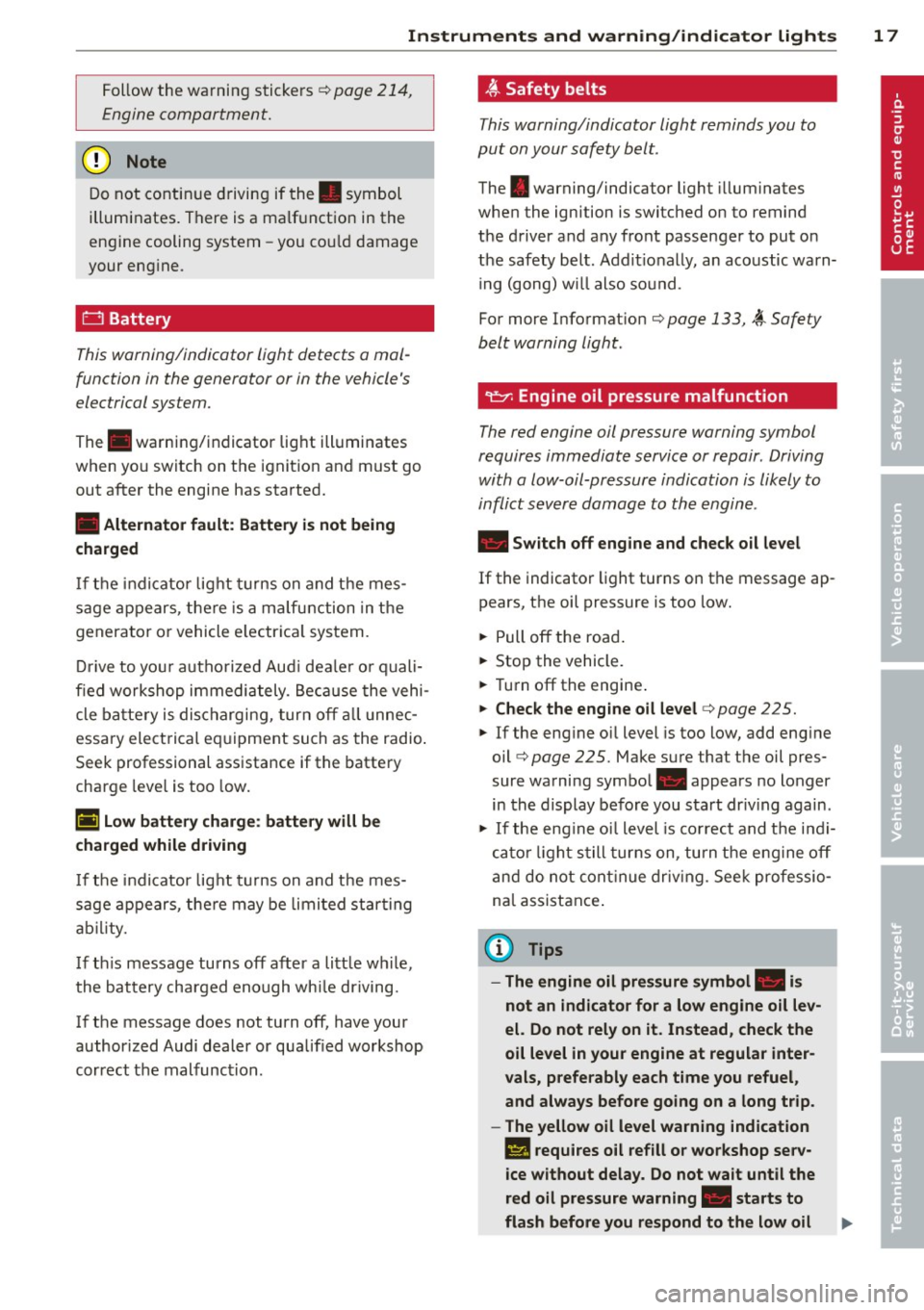
Instruments and warning/indicator lights 17
Follow the warning stickers¢ page 214,
Engine compartment.
@ Note
Do not continue driving if the . symbol
illuminates. There is a malfunction in the
engine cooling system -you co uld damage
your eng ine.
D Battery
This warning/indicator light detects a mal
function in the generator or in the vehicle's
electrical system.
The . warning/indicator light illuminates
when you switch on the ignition and must go
out after the engine has started.
• Alternator fault: Battery is not being
charged
If the indicator light turns on and the mes
sage appears, there is a malfunction in the
generator or vehicle e lectrica l system.
Drive to you r authorized Audi dealer or quali
fied workshop immediately. Because the vehi
cle battery is discharging, turn off all unnec
essary electrical equipment such as the radio .
Seek professional assistance if the battery
charge leve l is too low.
(•i Low battery charge : battery will be
charged while driving
If the indicator light turns on and the mes
sage appears, there may be limited star ting
ability.
I f this message turns off after a litt le wh ile,
the battery charged enough wh ile driving.
If the message does not turn off, have your
author ized Audi dealer or qualif ied workshop
correct the malfunction.
~ Safety belts
This warning/indicator light reminds you to
put on your safety belt.
The . warning/indicator light illuminates
when the ignition is switched on to remind
the driver and any front passenger to put on
the safety belt. Additionally, an acoustic warn
ing (gong) wi ll also sound.
For more Information¢
page 133, i Safety
belt warning light.
~ Engine oil pressure malfunction
The red engine oil pressure warning symbol
requires immediate service or repair . Driving
with a low-oil-pressure indication is likely to
inflict severe damage to the engine .
• Switch off engine and check oil level
If the indicator light turns on the message ap
pears, the oil pressure is too low.
"" Pull off the road .
... Stop the vehicle.
... Tur n off the engine .
"" Check the engine oil level¢ page 225.
"" If the eng ine oil level is too low, add eng ine
oil ¢
page 225. Make sure that the oil pres
sure warning symbol. appears no longer
in the display before you start dr iv ing again .
"" If the engine oil level is correct and the indi
cator light still turns on, turn the engine off
and do not continue driving. Seek professio
na l assistance .
(D Tips
-The engine oil pressure symbol. is
not an indicator for a low engine oil lev
el. Do not rely on it. Instead, check the
oil level in your engine at regular inter
vals, preferably each time you refuel ,
and always before going on a long trip.
- The yellow oil level warning indication
II requires oil refill or workshop serv
ice without delay. Do not wait until the
red oil pressure warning . starts to
flash before you respond to the low oil ..,
Page 20 of 298

18 Instruments and warning/indicator lights
level warning 11!1. By then, your engine
may already have suffered serious dam·
age .
~ Engine oil level
• WARNING: Please add oil immediately
When the symbo l an d the driver message ap
pear, the oil has to be replenished r ight now
co page 222.
If th e indica tor light and the message appear,
a d d engine oil immed iate ly
co page 225.
Ill Add oil, max . x qt (l). You may continue
driving
W hen the symbol and the dr ive r message ap
pear, add t he amo unt of o il appearing in the
d is pl ay a t the next opport unit y
co page 222 .
~- Steering column lock
• Do not drive vehicle: Steering defective
If t he indicator light tu rns on and t he mes
sage a ppears, t he re is an ele ct ro nic steer ing
col um n lo ck ma lf u nction. You c annot sw itch
the ign ition on.
D o
not tow your vehicle because i t ca nnot be
s teered. Seek professional ass istance.
1!!11 Steering lock : system fault . Please con
tact dealer
If the indicator light t urns on and t he mes
sage appears , th ere is an elect ronic steer ing
column lock ma lfunction .
Drive to yo ur autho rized Aud i dea le r i mmedi
ately to have the mal function corrected.
A WARNING
Your vehicle must not be towed in the
event of a malfunct io n in the electron ic
s te eri ng colum n loc k because i t cannot b e
s teer ed du e to t he locked s teering . If it is
to wed w ith the s tee ring lo cked, there is
t he ri sk of an accide nt.
© -Engine start system
• Engine start system fault. Please con
tact dealer
If th e indicato r ligh t turns on and the mes
sage app ears, do
not switch the ig nitio n off
be cause you may no t be a ble to sw itch i t on
ag ain .
D rive to your authorized A udi dealer i mmed i
ate ly to have th e ma lfu nction corr ected .
II! Engine start system fault. Please con
tact dealer
If the indicato r light turns on and the mes
sage appears, there is a malfunct ion in the en
gine sta rt system.
Drive to your authorized A udi dealer immedi
ate ly to have the ma lfunction corrected.
~ii !i: Safety systems
The fl (USA models)/ E,i (Canada models) in
dicator light mo nitors the sa fety systems e.g.
airbags , pretensione rs and illuminates fo r a
f e w s econds each time you switch the ign it io n
o n .
If the
fl (USA models)/ E,i (Canada mode ls)
i ndicato r light does not go o ut, or if it illum i
na tes whil e you are driving, o r if it s tarts to
blink, then there is a malfu nctio n so mewhe re
i n t he sys te m .
If the light does no t illumina te
whe n you swi tch the ig nitio n on, this also
mea ns there is a mal funct ion .
A WARNING ~
If yo u have a ma lf un ction in t he safety sy s-
tems , contact you r authorized Audi dea le r
i mmediately. Othe rwise the safety sys
tems may not work pr operly in an acc i
dent.
Page 22 of 298
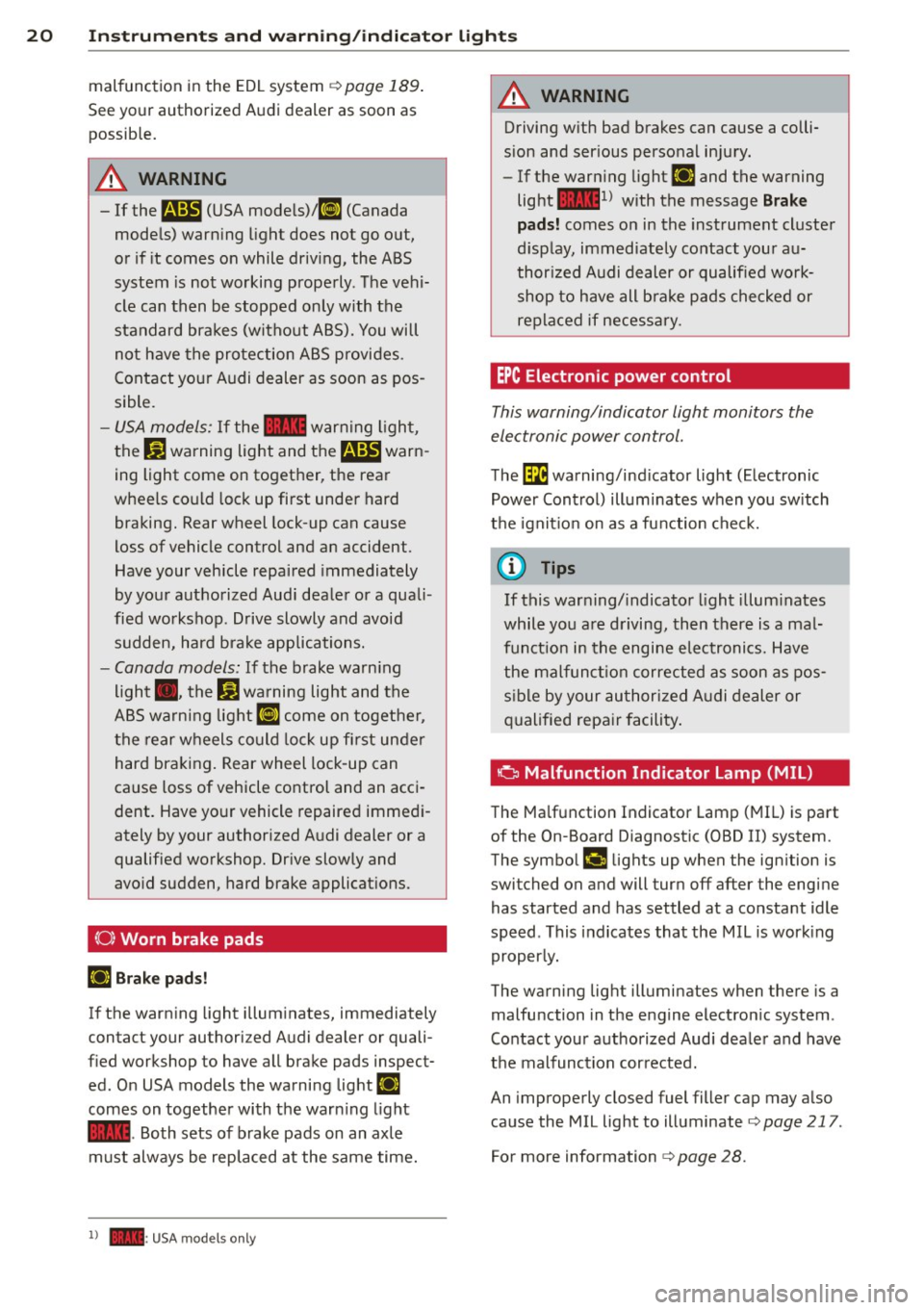
20 Instrum ent s a nd w arn in g/i ndic ato r light s
malfunction in the EDL system c> page 189 .
See your authorized Audi dealer as soon as possib le.
A WARNING
- If the 9 (USA mode ls)l ii] (Canada
models) warning light does not go out,
or if it comes on while driving, the ABS
system is not working properly . The vehi
cle can then be stopped only with the
standard brakes (without ABS). You will
not have the protection ABS provides.
Contact your Audi dealer as soon as pos
sible.
- USA models: If the - warning l ight,
the
ljJ warning light and the m warn
ing light come on together, the rear
wheels could lock up first under hard braking. Rear wheel lock-up can cause
loss of vehicle control and an accident .
Have your vehicle repaired immediately
by your authorized Aud i dealer or a quali
fied workshop . Drive slowly and avoid
sudden, hard bra ke applications.
- Canada models:
If the brake warn ing
light ., the
DJ wa rning light and the
ABS warning light
ii] come on together,
the rear wheels could lock up fi rst under
hard bra king. Rear wheel lock-up can
cause loss of vehicle control and an acci dent. Have your vehicle repaired immedi
ately by your authorized Audi dealer or a
qualified workshop. Dr ive slowly and
avo id sudden, hard brake applicat ions.
{0) Worn brake pads
El Brak e pad s!
If the warning light illuminates, immediately
contact your authori zed Audi dealer or quali
fied workshop to have all brake pads inspect ed . On USA models the warning light
El
comes on together with the warn ing light
- · Both sets of brake pads on an axle
must always be replaced at the same time.
l ) - : USA m od els only
A WARNING
Driving w ith bad brakes can cause a colli
sion and ser ious personal injury .
- If the warn ing light
El and the warning
light
- l) with the message Brake
p ads!
comes on in the instrument cluste r
d isp lay, immediately contact your au
thor ized Audi dealer or qualified work
shop to have all b rake pads checked or
replaced if necessa ry.
EPC Electronic power control
This warning/indicator light monitors the
electronic power control.
The ~ warning/ind icator light (Electronic
Power Cont rol) illuminates when you sw itch
the ignit io n on as a function check.
-
© Tips
If this warn ing/ indicato r light illum inates
while you are driving, then there is a mal
fun ct io n in the engine electronics. Have
the malf unct io n corrected as soon as pos
s ib le by your au thorized A udi dealer or
qualified repa ir facility .
o Malfunction Indicator Lamp (MIL )
The Ma lfunction Indicator Lamp (MIL) is part
of the On-Board Diagnostic (OBD II) system.
The symbol
f• lights up when the ign ition is
switched on and will turn off after the engine
has started and has settled at a constant idle
speed . This indicates that the MIL is work ing
properly.
The warning light illuminates when there is a
malfunction in the engine electron ic system .
Contact your authorized Audi dea ler and have
the malfunction cor rected.
An improperly closed fuel filler cap may a lso
cause the MIL light to illuminate
c> page 217 .
For more information
c> page 28.
Page 23 of 298

Instruments and warning/indicator lights 21
!?i Engine speed limitation
A ppl ies to vehicles: wit h en gin e s pee d l im itat ion
(II Engine speed maximum XXXX RPM
The engine speed is automatically limited to
the speed displayed in the driver information
system. This protects the engine from over heating.
The engine speed limitation deactivates once
the engine is no longer in the critical tempera
ture range and you have released the accelera
tor pedal once.
If the engine speed limitation was activated by an engine control malfunction, the indica
tor light~ also turns on. Make sure that the
speed does not go above the speed displayed.
Drive to your authorized Audi dealer immedi
ately to have the malfunction corrected.
~ . Engine oil level
II Add oil, max. x qt (l). You may continue
driving
When the symbol Ill and driver message ap
pear, add the amount of oil appearing in the
display at the next opportunity ¢
page 225.
~ .... Engine oil sensor
II Oil level! Sensor defective
If the symbol illuminates, contact your au
thorized Audi dealer and have the oil sensor inspected. Until you have this done, check the
oil level each time you refuel just to be on the
safe side¢
page 225.
Bil Fuel level indicator
Ii Please refuel
If the indicator light turns on for the first
time and the message appears, there are
about 2.6 gallons (10 liters) of fuel left in the
tank . Time to refuel
¢ page 216.
Ii Tank system malfunction! Contact dealer
If the indicator light turns on and this mes
sage appears, there is a malfunction in the
tank system.
Drive to your authorized Audi dealer immedi
ately to have the malfunction corrected.
C> Windshield washer fluid level
II Please refill washer fluid
If the symbol illuminates, add windshield
washer fluid to the washer system/headlight
washer system* ¢
page 234.
~ Windshield wipers
rlJ Windshield wiper defective
There is a malfunction with the windshield
wipers.
Drive to your authorized Audi dealer immedi
ately to have the malfunction corrected.
~/0$ Defective light bulb warning
f'a-If the indicator light turns on, a bulb has
failed. The message indicates the location of
the bulb.
IJ-if a rear fog lamp has failed, the indicator
light turns on to indicate the location on the
vehicle.
Vehicle lights: malfunction
If the message appears, there is a malfunc
tion in the headlights or light switch .
Drive to your authorized Audi dealer immedi
ately to have the malfunction corrected.
A WARNING
- Light bulbs are pressurized and could ex
plode while they are being changed caus
ing serious personal injury.
- Work with due care when handling the
high-voltage section of gas discharge
(xenon) lights. Failure to do so could re
sult in death or serious injury.
Page 25 of 298

Instrument s and warning /indicator lights 23
Driver information
display
Overview
Fi g. 4 Dr iver info rmat ion system i n th e inst rum ent
clus te r
Fi g. 5 Display: exa mple of th e informat ion line
The driver informa tion sys tem contains in for
mat ion
@ t h at is displayed on tabs@
c::> fig. 4. The following content is possible de
pending on vehicle equipment:
@
Tab
1
2
3
®
Content
Vehicle functions :
On-board computer c>page 24
Efficiency program* c::> page 25
Digital speedometer
Cr uise control*
c::> page 76
Adaptive cruise control and Audi
braking guard *
c> page 78
Display darkened
Indicator lights and messages
Warning when a doo r, the hood or
t he rear lid is not closed
Service interva l display
c::> page 26
Speed wa rning sy stem c::> page 76
Night vision assistant * c> page 97
--~~-
@ ®
Tab Content
4 Audio/video
Telephone* Navigation*
The second and th ird tabs are only vis ible if at
least one indicator light or message is shown
or if that system is sw itched on .
The status line © is located in the bottom
part of the d isp lay
<=> fig. 4. It displays the ex
terior temperat ure, time, selector lever posi
tion, trip odometer and odometer .
For some vehicle f unctions , you can access t he
trip information from the temporary memory
c> page 24 in the line© c> fig. 5.
A WARNING
-
-Never re ly e xclusively on the o utside
temperature display to determ ine if a
road surface is icy or not. Keep in m ind
that road surface s, espec ia lly br idg es
a nd overpa sses, co uld be ice co ve red and
slippe ry even at a n o utside tempe rat ure
above 41 ° F (+ S °C).
- Always remember, even if the "snow
f la ke" sym bo l (ice warning) does not ap
pear in t he dis play, black ice cou ld be on
the road.
- Always red uce your spee d an d drive with
special care in cold weathe r cond itions
when t he chance of enco untering icy
road surfaces increases.
(D Tips
- At tempe ra tu res below 14 ° F (+ 5 °C ) a
snowfla ke symbol a ppears ahead of the
temperat ure display . It is intended to re
mind the driver to pay special attention
to
ice on the road c> .&. . If the vehicle is
stationa ry, or if you a re driving at a very
low speed, the temperature shown in the
display might be slightly higher than the
actual ou ts ide temperature. This is
c au sed by the heat bei ng r adia ted fro m
th e engine.
Page 30 of 298
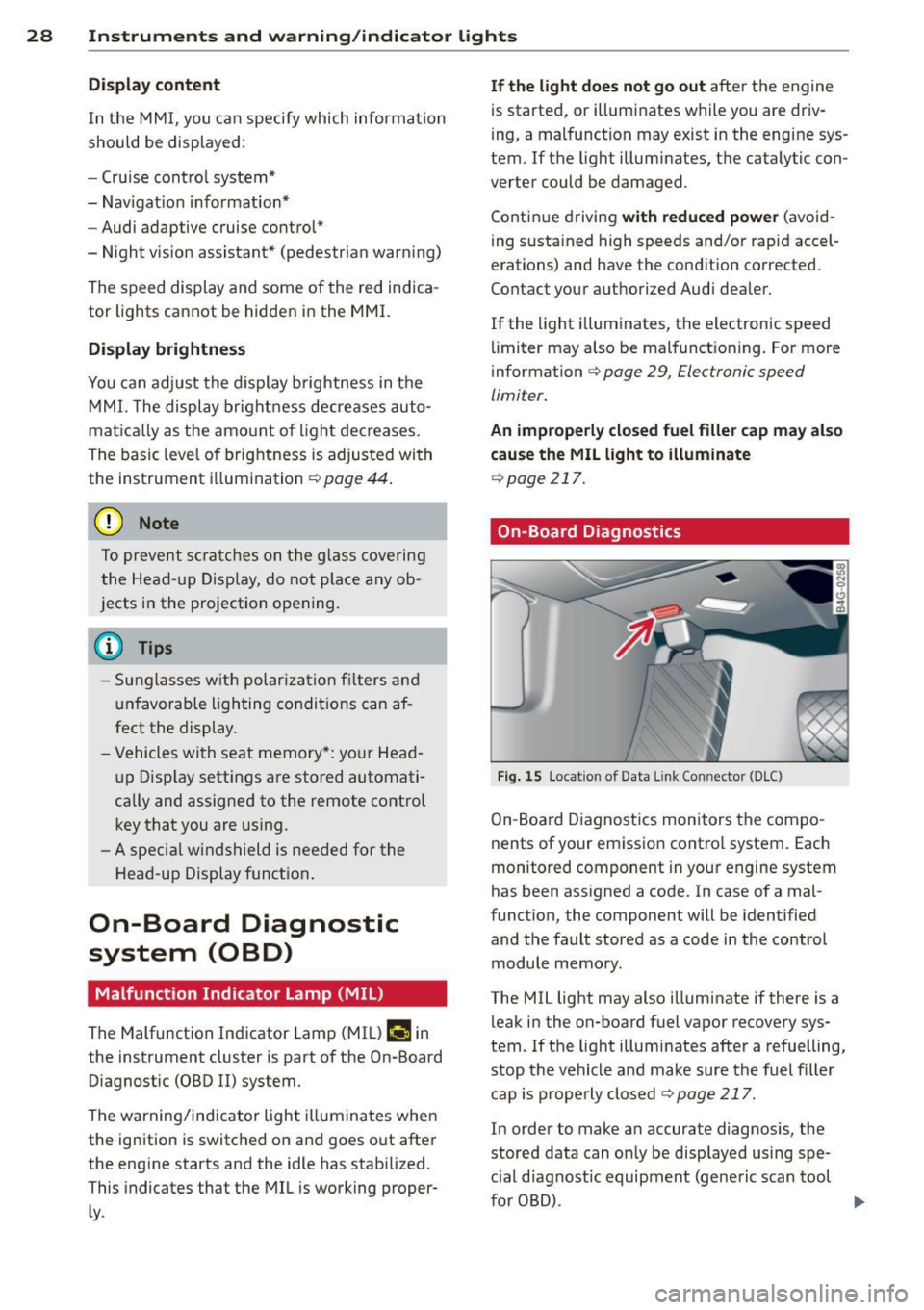
28 Instruments and warning /indicator lights
Display content
In the MMI, you c an specify which informa tion
shoul d be displayed :
- Cru ise cont ro l system*
- Nav igat ion information *
- Audi adaptive cruise control*
- Night vision assistant* (pedestrian warning)
The speed display and some of the red indica
tor lights cannot be hidden in the MMI.
Display brightness
You can adjust the display b rightness in t he
M MI. The display bright ness decreases auto
mat ic all y as the amo unt of light decreases.
The basic leve l of bright ness is adjusted with
the instrument illumination ¢
page 44.
(D Note
To preve nt scratches on the g lass coverin g
the Head -up Display, do not place any ob
jects i n the projection opening.
(D} Tips
- S ung lasses w ith pol ariza tion filters an d
u nfavorable ligh ting co ndi tions can af
fect the display.
- Vehicles wi th sea t memory *: yo ur Hea d
up D isplay setting s are stored automati
ca lly and assigne d to the remote cont ro l
key that you are using .
- A specia l w indshield is needed for the
Head-up Display funct io n.
On-Board Diagnostic
system (OBD)
Malfunction Indicator Lamp (MIL)
The Malfunction In dicator Lamp (MIL) I! in
the instrument cluster is part of the On-Board
Diagnostic (OBD II) system.
The warning/indicator light illumina tes when
the ign ition is switc hed o n and goes o ut afte r
the engine starts and the idle has stab ilized .
This indicates that the MIL is working proper
ly .
If the light does not go out after t he e ngine
is started, or illuminates wh ile you are dr iv
i ng, a mal funct ion may exist in the eng ine sys
tem . If the light illuminates, t he catalytic con
verter could be damaged .
Contin ue driving
with reduced power (avo id
i ng s ustained high speeds and/o r rap id accel
erations) and have the cond ition corrected.
Co ntact your a uthorized Audi dea ler.
If the light i llum inates, the e lectronic speed
li miter may also be mal funct ion ing. Fo r more
information ¢
page 29, Electronic speed
limiter.
An improperly closed fuel filler cap may also
cause the MIL light to illuminate
¢ page 217.
On-Board Diagnostics
Fig. 15 Locat io n of Data Li nk Co nnector (D LC)
On- Boa rd Di agnost ics monitors the compo
nents of your emissio n contro l system . Each
monitored component in your engine system
has been ass igned a code. In case of a mal
funct ion, the component will be identified
and t he fault stored as a code in the control
modul e memo ry.
The MIL light may also illuminate if there is a leak in the on-board fuel vapor recovery sys·
tem. If the light illumi nates afte r a refu elling,
stop the vehicle a nd make sure the fuel fille r
cap is prope rly closed ¢
page 217.
In order to make a n accurate diagnosis, the
stored data can o nly be displayed using spe
c ial d iagnost ic equipment (generic scan tool
fu rOBD) .
~
Page 31 of 298
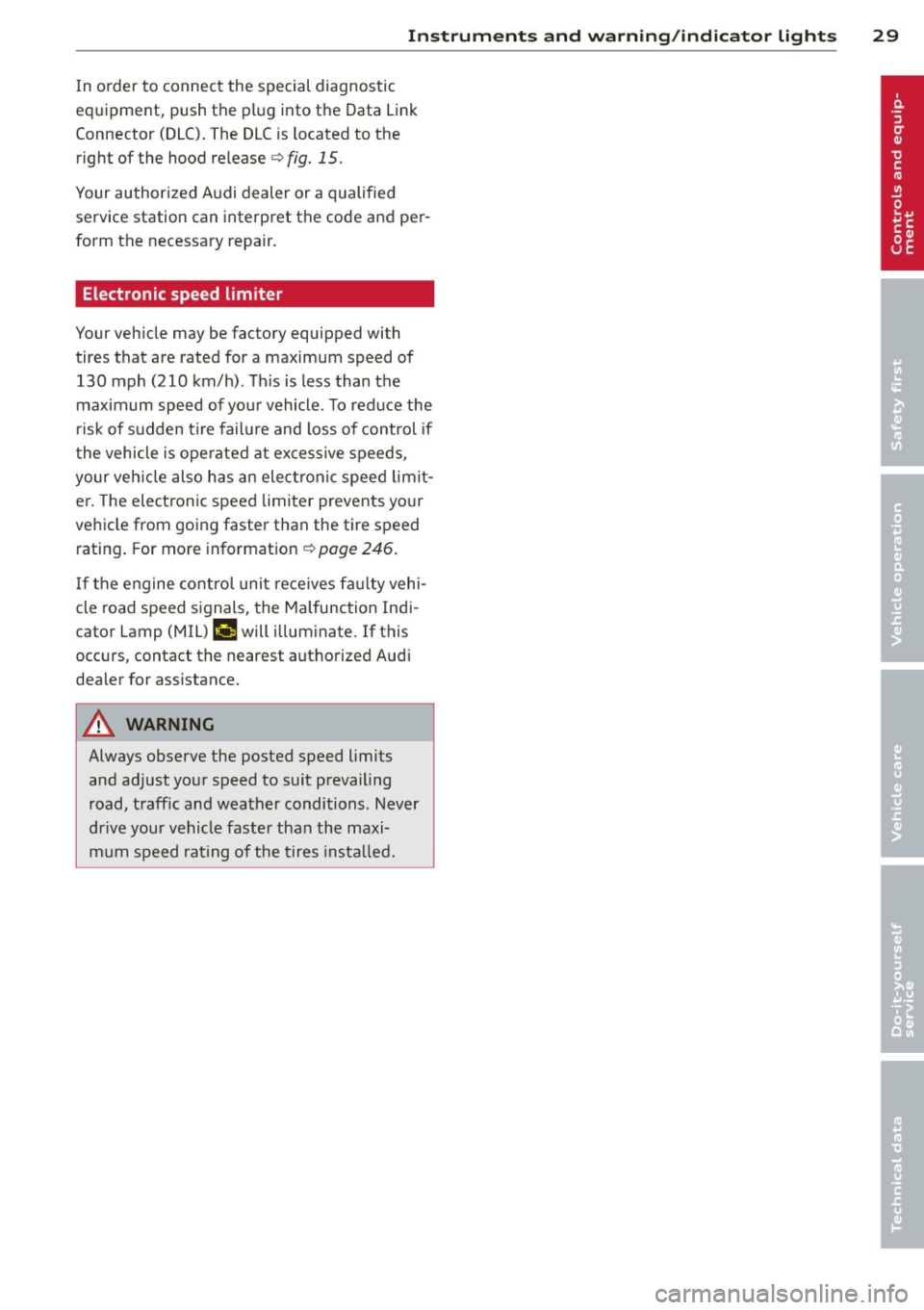
Instruments and warning/indicator lights 29
In o rder to connect the special diagnostic
equipment, push the plug into the Data Link
Connector (DLC) . The DLC is located to the
right of the hood re lease ¢
fig. 15.
Your authorized Audi dealer or a qualified
service station can interpret the code and per
form the necessary repair.
Electronic speed limiter
Your vehicle may be factory equipped with
tires that are rated for a maximum speed of 130 mph (210 km/h) . Thi s is less than the
maximum speed of your vehicle . To reduce the
ri sk of sudden tire failure and loss of control if
the vehicle is ope rated at excessive speeds,
your veh icle also has an electronic speed limit
er. The electronic speed limiter prevents your
vehicle from going faster than the tire speed
rating . For more information ¢
page 246.
If the engine control unit receives faulty vehi
cle road speed signals, the Malfunction Indi
cator Lamp (MIL)
II will i lluminate. If this
occurs, contact the nearest author ized Audi
dea ler for assistance.
A WARNING
-
Always observe the posted speed limits
and adjust your speed to suit prevailing
road, traffic and weather conditions . Never
drive your vehicle faster than the maxi
mum speed rating of the tires insta lled.
Page 32 of 298
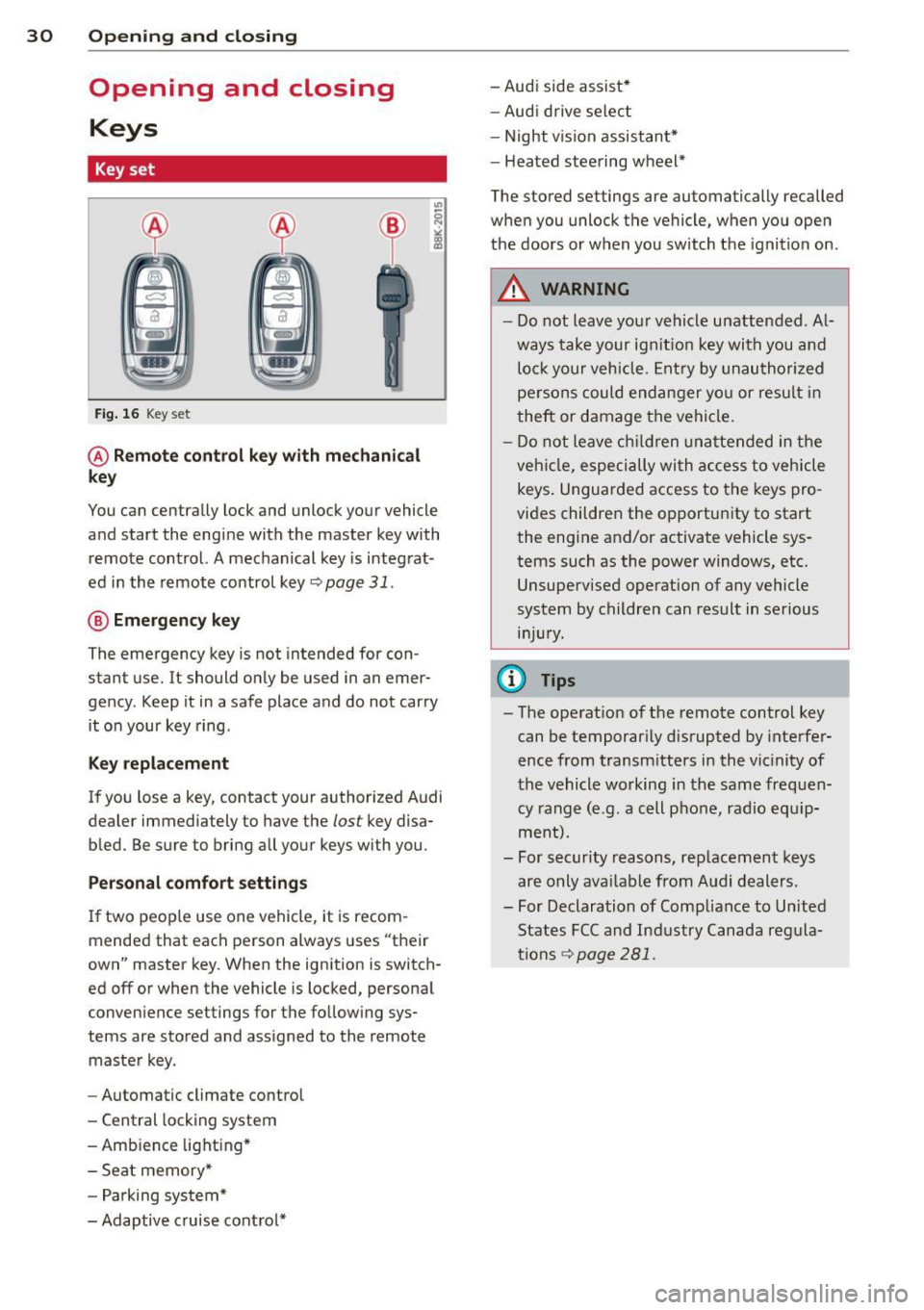
30 Opening and clo sing
Opening and closing
Keys
Key set
Fig . 16 Key set
@ R emot e control k ey with mechan ical
ke y
You can centrally lock and unlock your vehicle
and start the engine with the master key with
remote control. A mechanical key is integrat
ed in the remote control key
r:::;, page 31 .
@ Eme rgency ke y
The emergency key is not intended for con
stant use.
It should only be used in an emer
gency. Keep it in a safe place and do not carry it on your key ring .
Key replac em ent
If you lose a key, contact your authorized Audi
dealer immediately to have the
lost key disa
bled. Be sure to bring all your keys with you.
P er sonal c omfo rt se ttin gs
If two peop le use one vehicle, it is recom
mended that each person always uses "their
own" master key . When the ignition is switch
ed off or when the vehicle is locked, personal
convenience settings for the follow ing sys
tems are stored and ass igned to the remote
maste r key.
- Automatic climate control
- Central locking system
- Amb ience light ing*
- Seat memory*
- Parking system*
- Adaptive c ruise control* - Audi side assist*
-
Aud i drive select
- Night vision assistant*
- Heated steering wheel*
The stored settings are automatically recalled
when you unlock the vehicle, when you open
the doors or w hen you switch the ignition on.
A WARNING ,~
- Do not leave your vehicle unattended . Al
ways take your ign it ion key with you and
lo ck your vehicle. Ent ry by unauthorized
persons could endanger yo u or result in
theft or damage the vehicle .
- Do not leave ch ildren unatte nded in the
veh icle, especially with access to vehicle
keys . Unguarded access to the keys pro
vides children the opportunity to start the engine and/or activate vehicle sys
tems such as the power windows, etc.
Unsupervised operation of any vehicle
system by children can result in serious
in J ur y.
(D Tips
- The operat ion of t he remote control key
can be temporarily disrupted by interfer
ence from transm itters in the vic inity of
the vehicle working in the same frequen
cy rang e (e .g. a cell phone, radio equ ip
ment).
- For security reasons, rep lacement keys
are only ava ilable from Audi dealers.
- For Declaration of Compliance to United States FCC and Industry Canada reg ula
tions
r:::;, page 281 .
Page 33 of 298
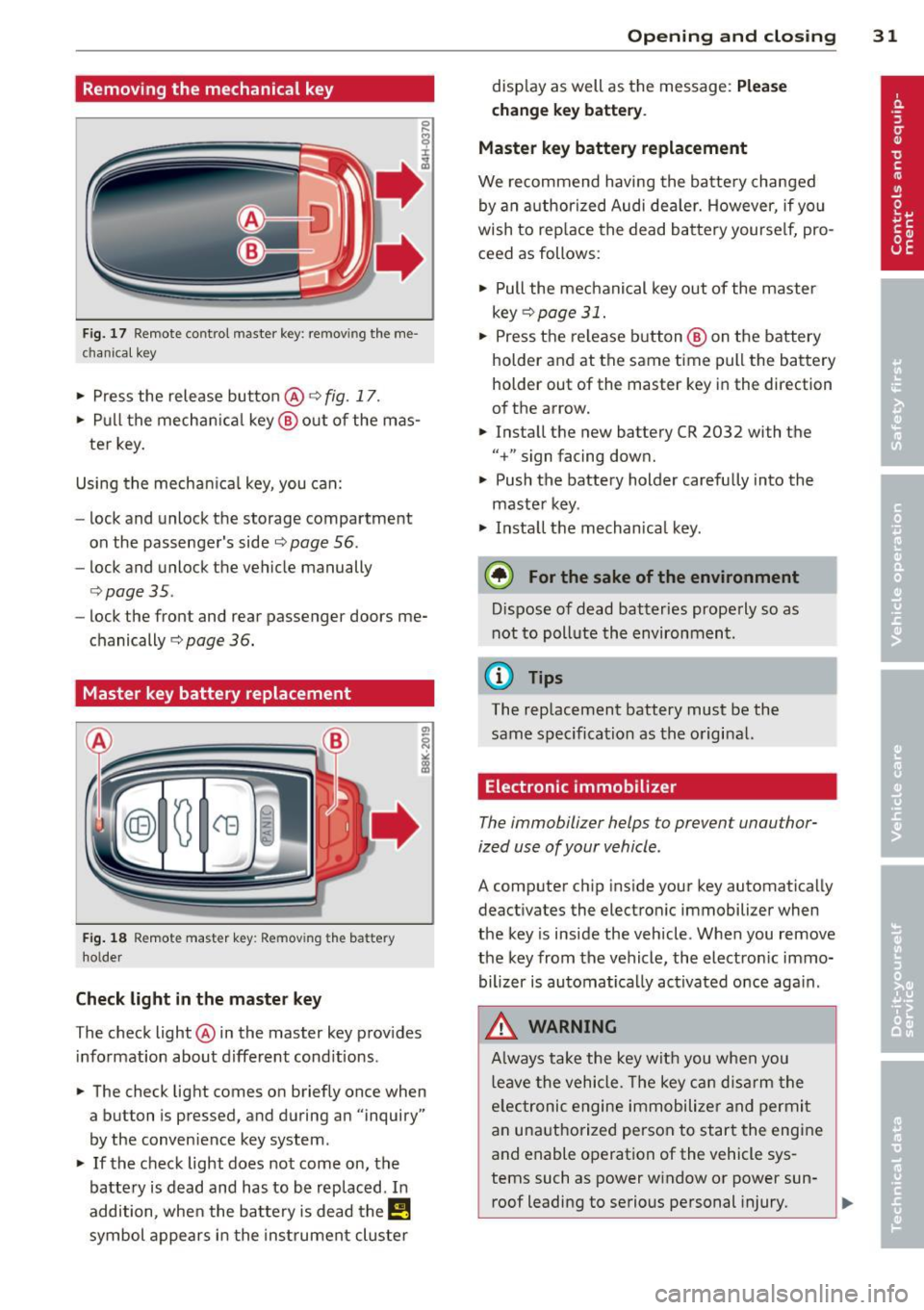
Removing the mechanical key
Fig. 17 Remote control master key : remov ing the me
chanical key
• Press the release butto n@ c::> fig. 17.
• Pull the mechanica l key @ out of the mas
ter key.
Using the mechan ica l key, you can:
- lock and unlock the storage compartment
on the passenger's side
c::> page 56.
- lock and unlock the vehicle manually
c::>page 35 .
-lock the front and rear passenger doors me
chanically
c:> page 36.
Master key battery replacement
F ig . 18 Remote master key: Removing the battery
holde r
Check li ght in the ma ste r key
The check light @ in the master key prov ides
information about different cond itions .
• The check light comes on briefly once when
a button is pressed, and during an "inquiry"
by the conven ience key system .
• If the check light does not come on, the
battery is dead and has to be replaced. In
addition, when the battery is dead the
I'!!
symbol appears in the instrument cluster
Op enin g an d clos ing 31
disp lay as well as the message: Ple ase
chan ge k ey batte ry.
Ma ster ke y battery replacement
We recommend having the battery changed
by an authorized Audi dea ler. However, if you
wish to rep lace the dead battery yourse lf, pro
ceed as follows:
• Pull the mechanical key out of the master
key
c::>page 31.
• Press the release button @ on the battery
holder and at the same time pull the battery
holder out of the master key in the direction
of the arrow.
• Insta ll the new battery CR 2032 with the
"+" sign facing down.
• Push the battery holder carefully into the
master key .
• Install the mechanical key.
@ For the sake of the environment
Dispose of dead batteries properly so as
not to pollute the environment.
(D Tips
The replacement battery must be the
same specification as the origi nal.
Electronic immobilizer
The immobilizer helps to prevent unauthor
ized use of your vehicle.
A computer chip inside your key automatically
deactivates the electronic immobilizer when
the key is inside the vehicle. When you remove
the key from the vehicle, the electron ic immo
bilizer is automatically activated once aga in .
.&, WARNING
-
A lways take the key with you when you
leave the vehicle. The key ca n disa rm the
e lectronic engine immobilizer and permit
an unauthorized person to start the engine
and enable operation of the vehicle sys
tems such as power window or power sun-
roof leading to serious personal injury. .,
Page 40 of 298
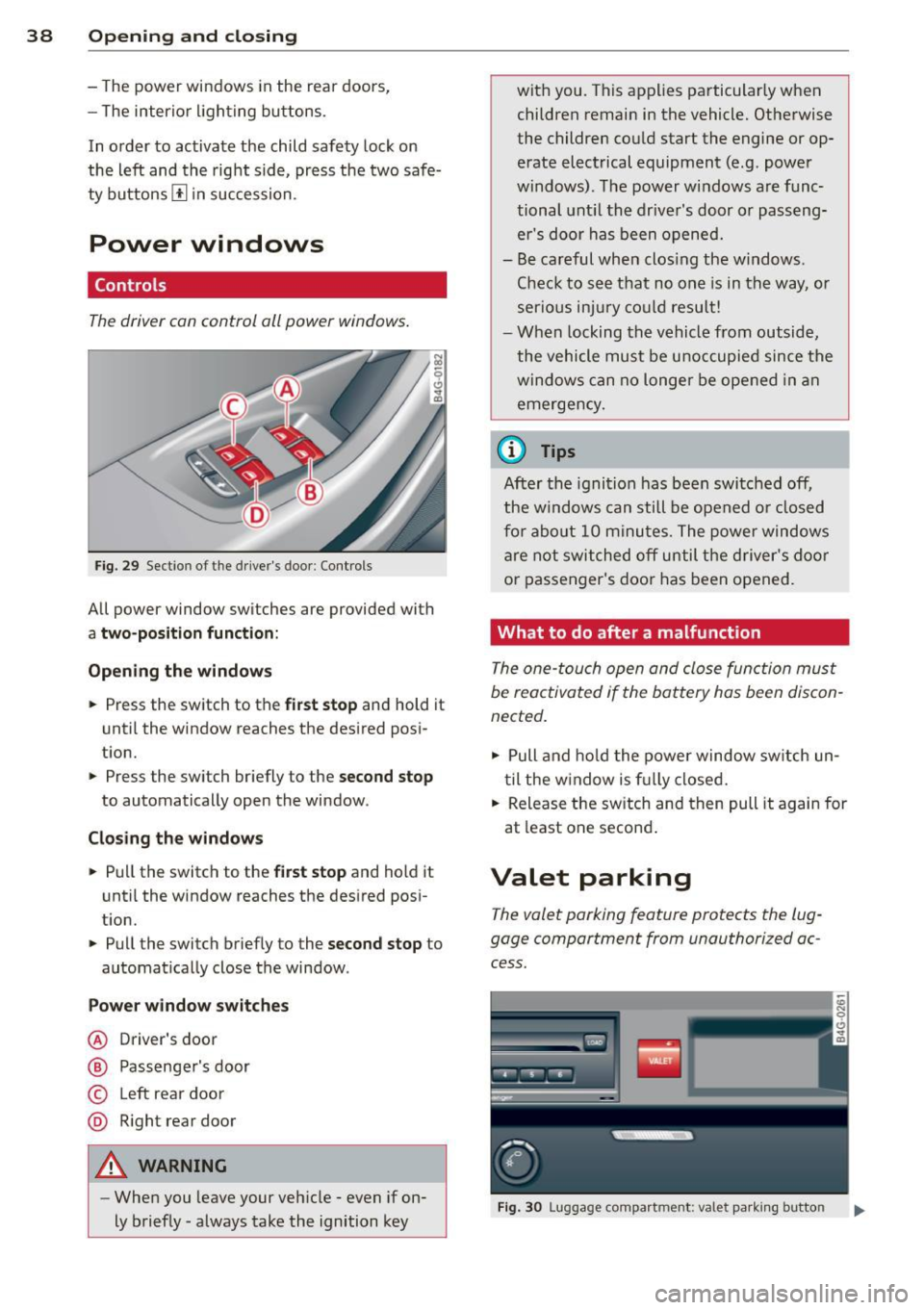
38 Openin g and clo sing
- The power windows in the rear doors,
- The interior l ighting buttons.
In order to activate the child safety lock on
the left and the right side, press the two safe
ty buttons [!l in succession.
Power windows
Controls
The driver can control all power windows .
Fig. 29 Section of the driver's door: Controls
All power window switches are provided with
a tw o-p osition fun ction :
Opening th e window s
• Press the switch to the
firs t stop and hold it
until the window reaches the desired posi
tion.
• Press the switch br iefly to the
se cond stop
to automatically open the window .
Cl os in g th e window s
• Pull the switch to the
firs t s top and hold it
until the window reaches the des ired pos i
tion.
• Pull the switch briefly to the
sec on d sto p to
automatically close the window .
P ow er wi ndow switche s
@ Driver's door
® Passenger's door
© Left rear door
® R ight rear door
A WARNING
- When you leave your veh icle -even if on
ly briefly -always take the ignition key with you. This applies particularly when
children remain in the vehicle. Otherwise
the children could start the engine or op
erate electrical equipment (e.g. power
windows). The power windows are func
tional unt il the driver's door or passeng
er's door has been opened.
- Be careful when clos ing the windows .
Check to see that no one is in the way, or
serio us inju ry cou ld result!
- When locking the vehicle from outside,
the vehicle must be unoccupied since the windows can no longer be opened in an
emergency.
(0 Tips
Afte r the ignition has been switched off,
the w indows can still be opened o r closed
fo r abo ut 10 minutes. The power windows
are not switched off until the driver's door
or passenger's door has been opened.
What to do after a malfunction
The one-touch open and close function must
be reactivated if the battery has been discon
nected.
• Pull and ho ld the power window sw itch un
til the w indow is f ully closed.
• Release the sw itch and then pull it again for
at least one second .
Valet parking
The valet parking feature protects the lug
gage compartment from unauthorized ac
cess.
F ig. 30 Luggage compartment: valet park ing button