ESP AUDI S6 2016 Owner's Manual
[x] Cancel search | Manufacturer: AUDI, Model Year: 2016, Model line: S6, Model: AUDI S6 2016Pages: 294, PDF Size: 73.88 MB
Page 56 of 294
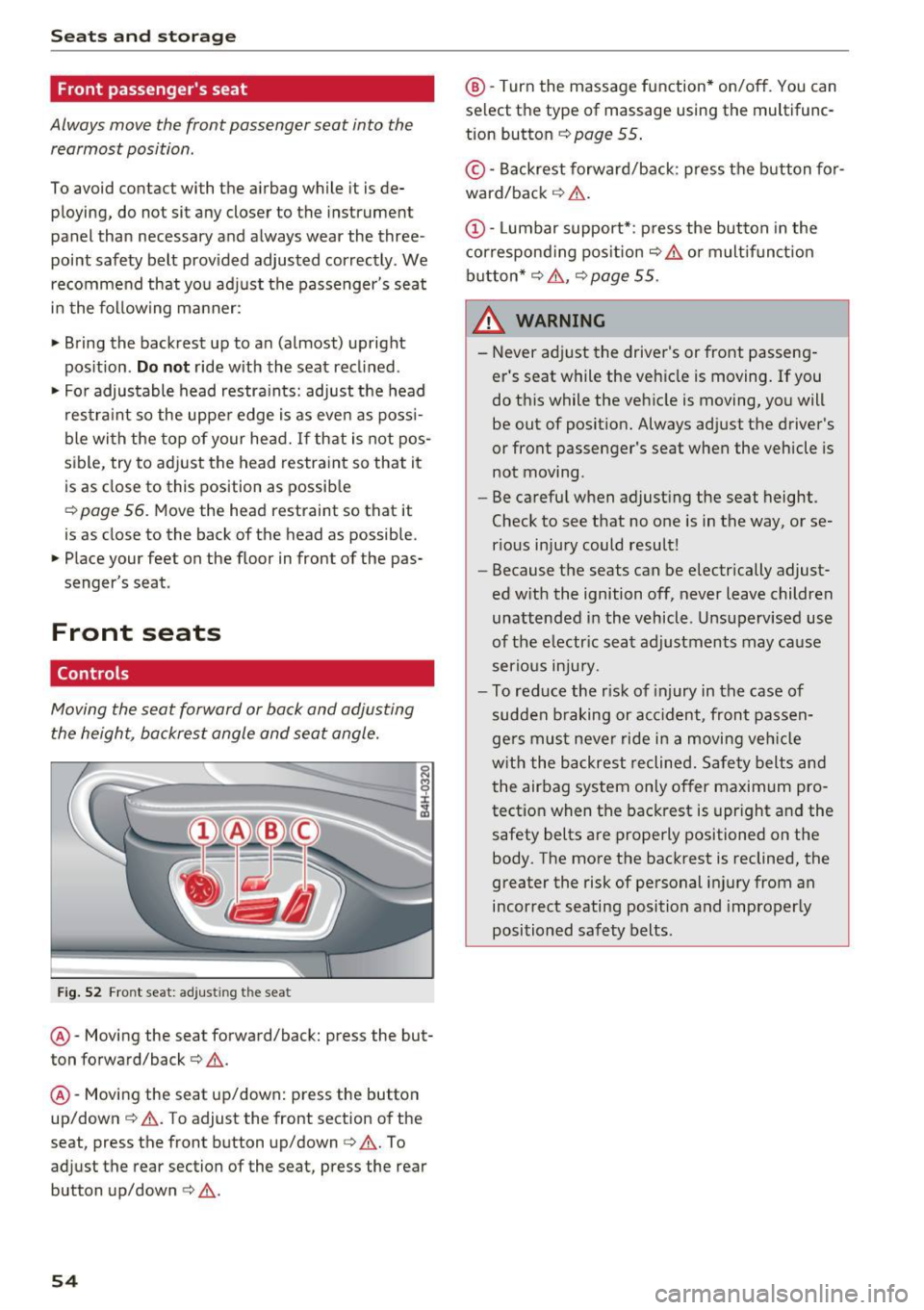
Sea ts and stor age
Front passenger 's seat
Always move the front passenger seat into the
rearmost position .
To avoid contact wi th the a irbag wh ile it is de
ploying, do not sit any closer to the instrument
panel than necessary and always wear the three
point safety belt prov ided adjusted correctly. We
recommend that yo u adj ust the passenger 's seat
i n t he following ma nner:
.. Bring the backrest up to an (almost) upright
pos ition .
Do not ride w ith the seat recl ined .
.. Fo r adjustable head restraints: adjust the head
restra int so the uppe r edge is as even as poss i
ble wi th the top of your head. If that is not pos
sible, try to adjust the head restra int so that it
is as close to this position as possib le
c:::, page 56. Move the head restraint so that it
is as close to the back of the head as possible.
.. Place your feet on the floor in front of the pas
senger's seat .
Front seats
Controls
Moving the seat forward or back and adjusting
the height, backrest angle and seat angle.
Fi g. 52 Front seat: adj ust ing the seat
@ -Moving the seat forward/back: press the but
ton fo rward/back
c:::> .&. .
@ -Moving the seat up/down: press the button
up/down
c:::> & . T o adjust the front section of the
seat , press the front button up/down<=>& . To
ad just the rear section of the seat, press the rear
button up/down <=>.&. .
54
@ -Turn the massage function* on/off . You can
select the type of massage using the multifunc
tion button
c:::> page 55 .
©-Backrest forward/back : press the b utton fo r
ward/back ¢ & .
(D-Lumbar support* : press the but ton in the
cor respond ing pos it ion ¢
& or mult ifunct ion
button*
c:::> .&. , ¢page 55.
& WARNING
-Never ad just the driver's or front passeng
er 's seat while the veh icle is moving . If you
do this while the veh icle is moving, yo u will
be out of position. Always adjust the driver 's
or front passenger's seat when the vehicle is
not moving .
- Be carefu l when adjust ing the seat height .
Check to see that no one is in the way, or se
r ious injury could result!
- Because the seats can be electrically adjust
ed w ith the ignition off, never leave children
unattended i n the vehicle . Unsupervised use
of the e lectr ic sea t adjustments may cause
serious inju ry.
- To reduce the r isk of injury in the case of
sudden b raking or acc ident, front passen
ge rs must neve r ride in a moving veh icle
w it h the backrest reclined. Safety belts and
t he air bag system only offer maximum pro
tect ion when the bac krest is upr ight and the
safety belts are properly positioned on the
body. The more the backrest is reclined, the
greater the risk of pe rsonal injury from an
incorrect seating position and improper ly
positioned safety belts .
-
Page 57 of 294
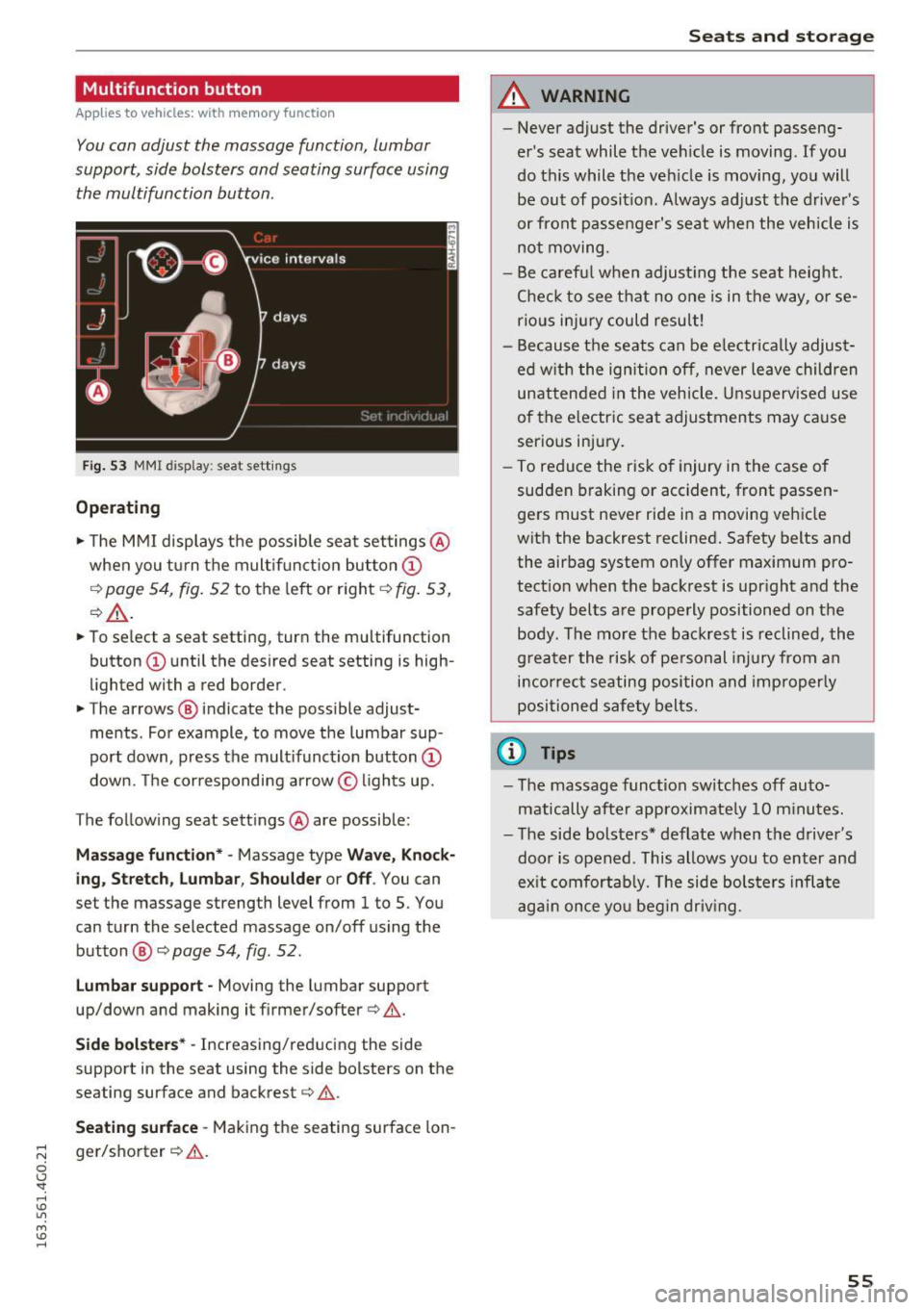
.... N
0 CJ '
Multifunction button
Applies to vehicles: with memory function
You con adjust the massage function, lumbar
support, side bolsters and seating surface using the multifunction button .
Fig. 53 MMI display: seat settings
Operating
.,. The MMI displays the possible seat settings @
when you turn the multifunction button(!)
qpoge 54, fig. 52 to the left or right qfig. 53,
¢_&. .
.,. To select a seat setting , turn the multifunction
button (!) until the desired seat setting is high
lighted with a red border .
.,. The arrows @ indicate the possible adjust
ments . For example, to move the lumbar sup
port down, press the multifunction button(!)
down. The corresponding arrow © lights up.
T he following seat settings @are possible :
Massage function* -Massage type Wave, Knock
ing, Stretch, Lumbar, Shoulder or Off.
You can
set the massage strength level from 1 to 5 . You
can turn the selected massage on/off using the
button @¢
page 54, fig . 52.
Lumbar support -Moving the lumbar support
up/down and making it firmer/softer ¢& .
Side bolsters* -Increasing/reducing the side
support in the seat using the side bolsters on the
seating surface and backrest¢& .
Seating surface -Making the seating surface lon
ger/shorter ¢&. .
Seats and storage
A WARNING
--
-Never adjust the driver's or front passeng
er's seat while the vehicle is moving. If you
do this while the vehicle is moving, you will be out of position. Always adjust the driver's
or front passenger's seat when the vehicle is
not moving.
- Be careful when adjusting the seat height.
Check to see that no one is in the way, or se
rious injury could result!
- Because the seats can be electrically adjust
ed with the ignition off, never leave children
unattended in the vehicle . Unsupervised use
of the electric seat adjustments may cause
serious injury.
- To reduce the risk of injury in the case of
sudden braking or accident, front passen
gers must never ride in a moving vehicle
with the backrest reclined. Safety belts and the airbag system only offer maximum pro
tection when the backrest is upright and the safety belts are properly positioned on the
body. The more the backrest is reclined, the
greater the risk of personal injury from an
incorrect seating position and improperly
positioned safety belts .
(0 Tips
- The massage function switches off auto
matically after approximately 10 minutes.
- The side bolsters* deflate when the driver's
door is opened . This allows you to enter and
exit comfortably. The side bolsters inflate
again once you begin driving.
55
Page 64 of 294
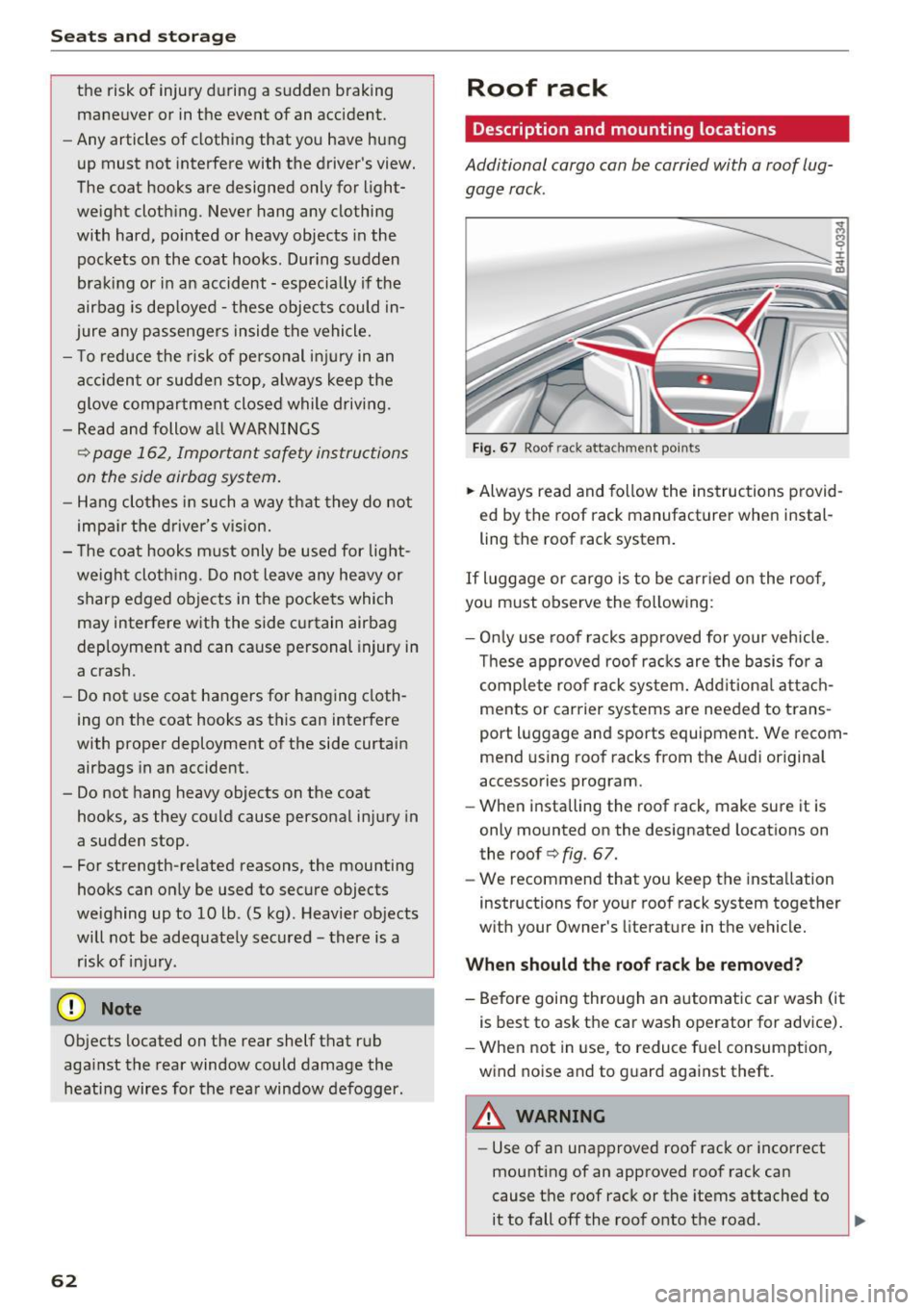
Sea ts and stor age
the risk of injury during a sudde n braking
maneuver o r in the event of an accident.
- Any articles of clothing that you have hung
up must not interfere with the driver's view.
The coat hooks are designed only for light
weight cloth ing. Never hang any clothing
with hard, pointed or heavy objects in the
poc kets on the coat hooks. Dur ing sudden
bra king or in an accident -especia lly if the
airbag is dep loyed -these objects could in
jure any passengers inside the vehicle.
- To reduce the risk of pe rsonal inj ury in an
a cci den t or su dden stop, a lways keep the
glove compartment closed while driv ing.
- Read and follow a ll WARN ING S
<=> page 162, Important safety instru ctions
on the side airbag system.
- Hang clothes i n such a way that they do not
impa ir the driver's vis ion.
- The coat hooks must only be used for lig ht
we ight clot hing. Do not leave any heavy or
sharp edged objects in the pockets which
may interfere wit h the side curtain airbag
deployment and can cause personal injury in
a crash.
- Do not use coat ha ngers for hanging cloth
ing on the coat hooks as this can interfere
with prope r deployment of the side curtain
airbags in an accident.
- Do not hang heavy objects on the coat
hooks, as they co uld cause personal injury in
a sudden stop.
- For strength-related reasons, the mounting
hooks can on ly be used to secure objects
weighing up to 10 lb. (5 kg). Heavier objects
will not be adequate ly secured -there is a
risk of in jury.
(D Note
Objects located on the rear shelf that rub
aga inst the rear window could damage the
heati ng wires for the rea r window defogger .
62
Roof rack
Description and mounting locations
Additional cargo can be carried with a roof lug
gage rack.
Fig. 6 7 Roof rack attachment po ints
.. Always read and fo llow the ins truc tions provid
ed by the roof rack manufact urer when instal
ling the roof rack system .
If luggage or cargo is to be ca rried o n the roof,
you must observe the fo llowing :
- Onl y use roof racks approved for your veh icle .
Th ese approved roof rack s are the basis fo r a
c omp le te roo f rack system. Add it ion al attac h
ments or carrier systems are needed to trans
port luggage and sports equipment. We recom
mend us ing roof racks from the A udi original
accessories program .
- When installing the roof rack, make sure it is
only mounted on the designated locations on
the roof <=>
fig. 67.
-We recommend that you keep the installation
instructions for your roof rack system together
w ith your Owner 's literature in the vehicle.
When should th e roof rac k be removed?
- Before goi ng through an automatic ca r wash (i t
is best to ask the car wash operator for advice).
- When not in use, to reduce f uel consumptio n,
wind noise and to g uard against theft .
A WARNING
- Use of an unapproved roof rack o r incorrect
mounting of an approved roof rack can
cause t he roof rack or the items attached to
it to fall off the roof onto the road .
~
Page 69 of 294
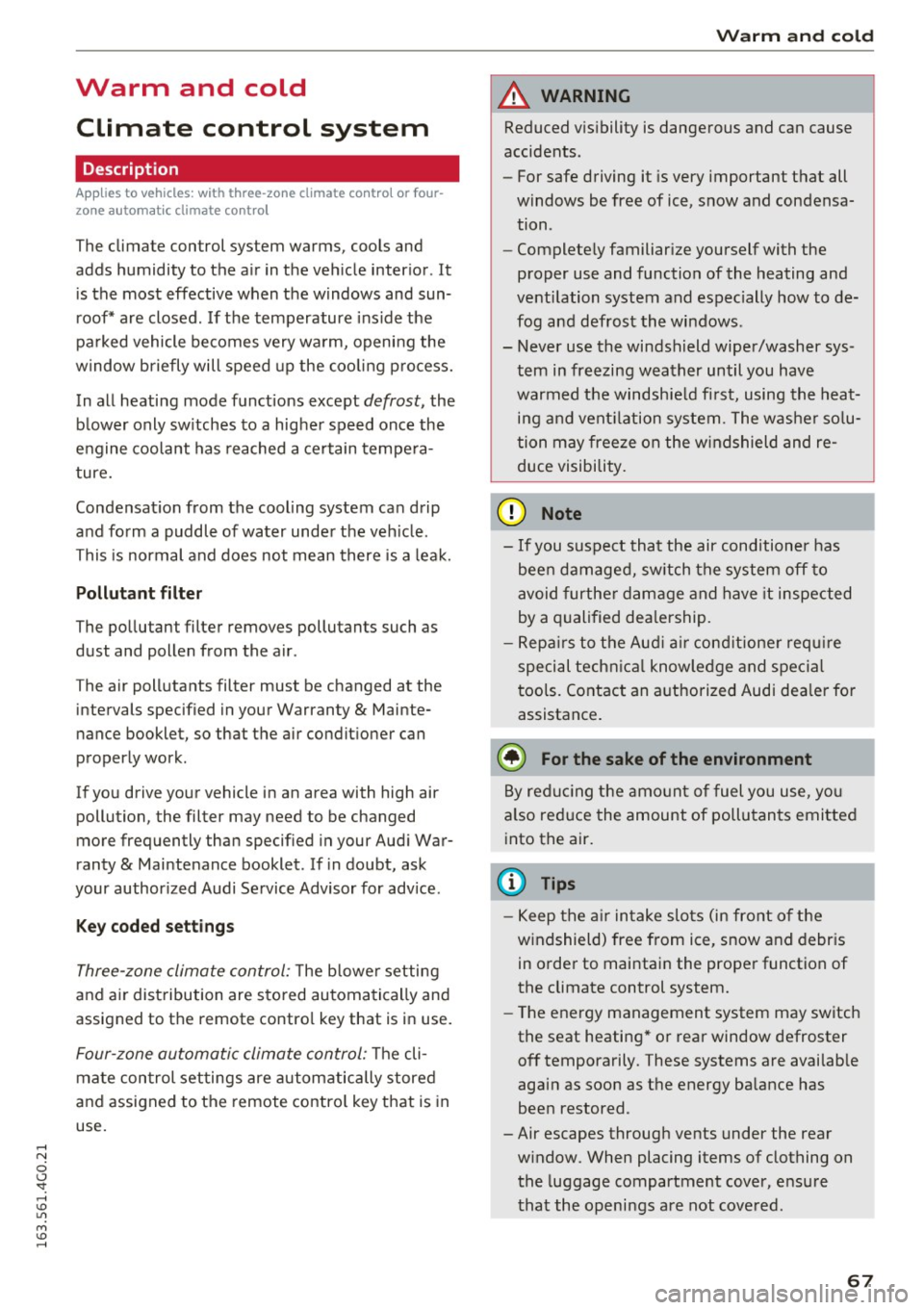
Warm and cold Climate control system
Description
App lies to vehicles: with three-zone climate control or four
zone a utomat ic climate contro l
The climate control system warms, cools and
adds humidity to the air in the vehicle interior . It
is the most effective when the windows and sun
roof* are closed .
If the temperature inside the
parked vehicle becomes very warm, opening the
window briefly will speed up the cooling process.
In all heating mode functions except
defrost, the
blower only switches to a higher speed once the
engine coolant has reached a certain tempera
ture.
Condensat ion from the cooling system can drip
and form a puddle of water under the vehicle.
This is normal and does not mean there is a leak.
Pollutant filter
The pollutant filter removes pollutants such as
dust and pollen from the air.
T he air pollutants filter must be changed at the
intervals specified in your Warranty
& Mainte
nance booklet, so that the air conditioner can
properly work .
If you drive your vehicle in an area with high air pollution, the filter may need to be changed
more frequently than specified in your Audi War
ranty
& Maintenance booklet . If in doubt, ask
your authorized Audi Service Advisor for advice .
Key coded settings
Three-zone climate control: The blower setting
and air distribution are stored automatically and
assigned to the remote contro l key that is in use.
Four-zone automatic climate control: Th e cli
mate control settings are automatically stored
and assigned to the remote contro l key that is in
use.
Warm and cold
A WARNING
Reduced visibility is dangerous and can cause
accidents .
- For safe driving it is very important that all
windows be free of ice, snow and condensa
tion .
- Completely familiarize yourself with the
proper use and function of the heating and
ventilation system and especially how to de
fog and defrost the windows .
- Never use the windshield wiper/washer sys tem in freezing weather until you have warmed the windshield first, using the heat
ing and vent ilation system. The washer so lu
tion may freeze on the w indshield and re
duce visibility.
(D Note
- If you suspect that the air conditioner has
been damaged, sw itch the system off to
avoid further damage and have it inspected
by a qualified dealership.
- Repa irs to the Aud i air cond itioner require
special technical knowledge and special
tools. Contact an authorized Audi dea ler for
assistance.
@ For the sake of the environment
By reduc ing the amount of fuel you use, you
also reduce the amount of pollutants emitted
into the air.
(D Tips
- Keep the air intake slots (in front of the
windshield) free from ice, snow and debris
in order to maintain the proper function of
the climate control system.
- The energy management system may switch
the seat heating* or rear window defroster off temporarily . These systems are availab le
again as soon as the energy balance has
been restored .
- Air escapes through vents under the rear
window. When placing items of clothing on the luggage compartment cover, ensure
that the openings are not covered.
67
Page 84 of 294
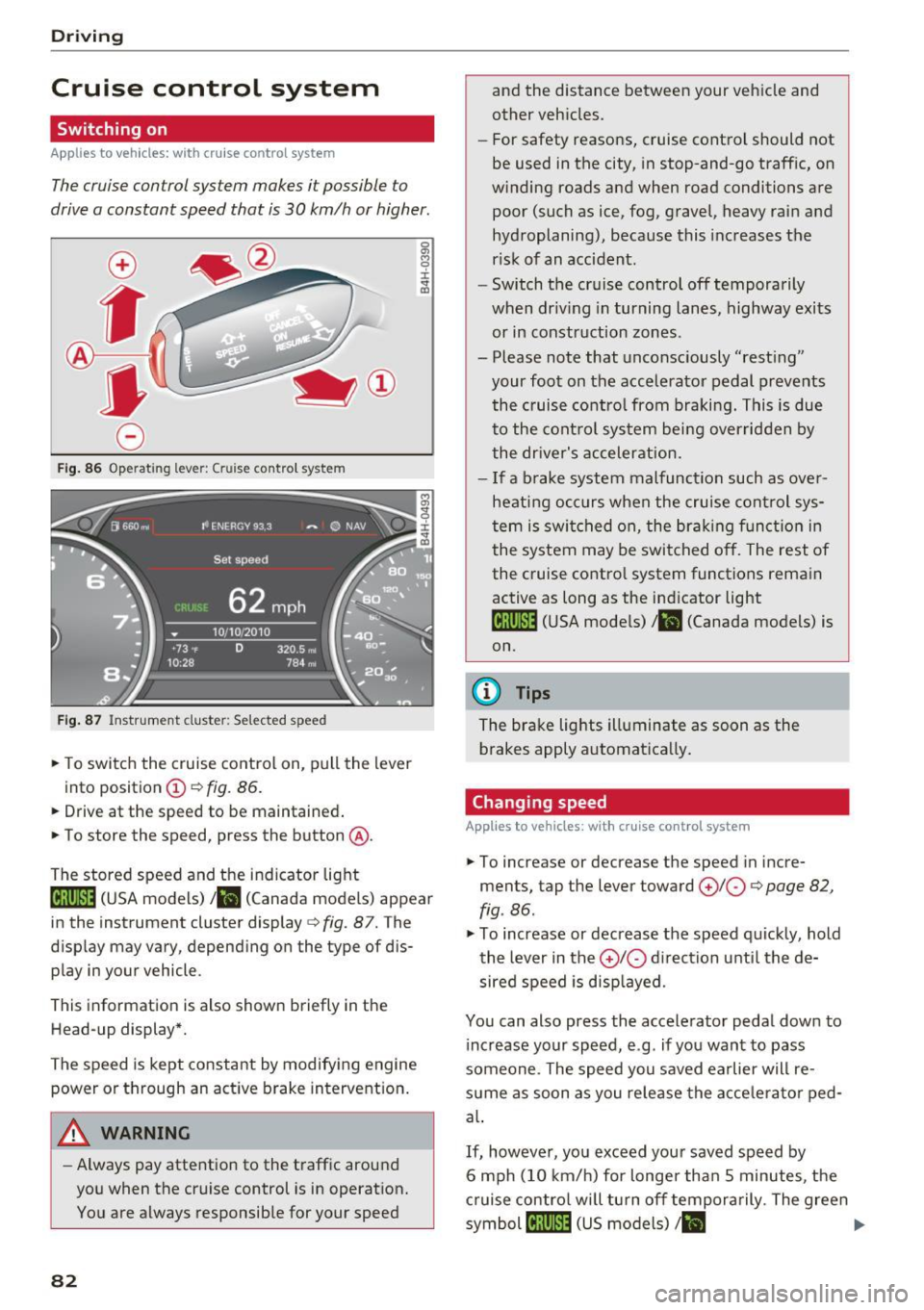
Driving
Cruise control system
Switching on
Applies to vehicles: with cruise control system
The cruise control system makes it possible to
drive a constant speed that is 30 km/h or higher.
0
f
®t
0
F ig. 86 Operating lever: Cruise control system
F ig. 87 Instrument cluster: Selected speed
,. To switch the cruise control on, pull the lever
into position
(D c::> fig. 86.
,. Drive at the speed to be maintained .
,. To store the speed, press the button @.
The stored speed and the indicator light
lij;(l)~i4 (USA models) 1B (Canada models) appear
in the instrument cluster display
c:> fig. 87. T he
display may vary, depending on the type of dis
play in your vehicle .
This information is also shown briefly in the
Head-up display*.
The speed is kept constant by modifying engine
power or through an active brake intervent ion.
A WARNING
- Always pay attention to the traffic around
you when the cruise control is in operation.
You are always responsible for your speed
82
-
and the distance between your vehicle and
other vehicles.
- For safety reasons, cruise control should not
be used in the city, in stop-and-go traffic, on
winding roads and when road conditions are
poor (such as ice, fog, gravel, heavy rain and
hydroplaning), because this increases the
r isk of an accident.
- Switch the cruise control off temporarily
when dr iving in turning lanes, highway exits
or in construction zones .
- Please note that unconsciously "resting"
your foot on the accelerator pedal prevents the cruise contro l from braking. This is due
to the control system being overridden by
the driver's acceleration.
- If a brake system malfunction such as over
heating occurs when the cruise control sys
tem is switched on, the braking function in
the system may be switched off. The rest of
the cruise control system functions remain active as long as the indicator light
1ij;(i)~14 (USA models) 1B (Canada models) is
on .
(D Tips
The brake lights illuminate as soon as the
brakes apply automat ically.
Changing speed
Applies to vehicles: with cruise co ntrol system
,. To increase or decrease the speed in incre
ments, tap the lever toward
010 c::> page 82,
fig . 86 .
,. To increase or decrease the speed quickly, hold
the lever in the
010 direction until the de
sired speed is disp layed.
You can also press the accelerator pedal down to increase your speed, e .g . if you want to pass
someone . The speed you saved earlier will re
sume as soon as you release the accelerator ped
al.
If, however, you exceed your saved speed by
6 mph (10 km/h) for longer than 5 minutes, the
cruise contro l will turn off temporarily. The green
symbol
[tj;(l)~i4 (US models) 1 B ..,.
Page 86 of 294
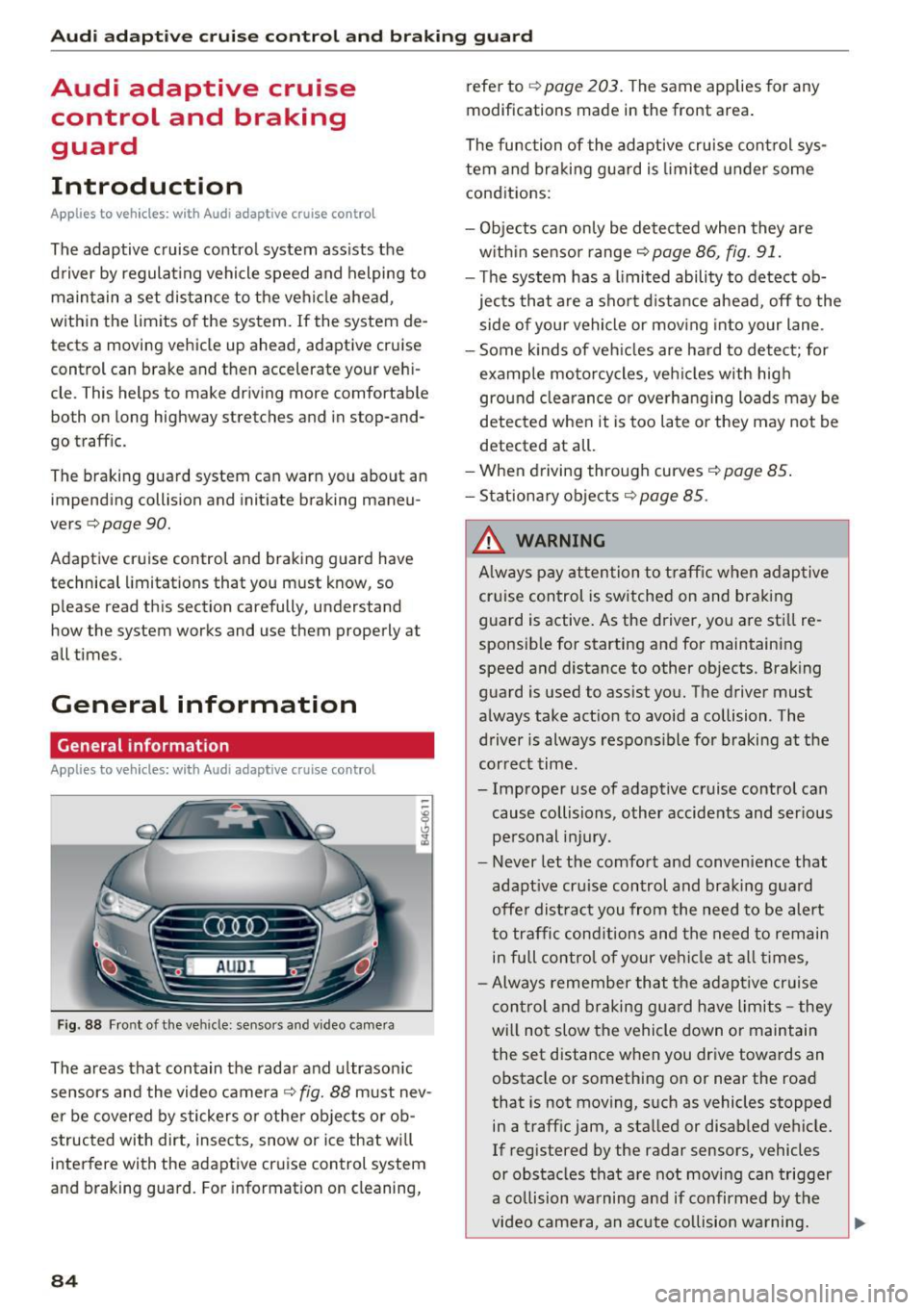
Audi adaptive cruise control and braking guard
Audi adaptive cruise
control and braking
guard
Introduction
Applies to vehicles: with Audi adaptive cruise control
The adaptive cruise contro l system assists the
driver by regulating vehicle speed and helping to
maintain a set distance to the veh icle ahead ,
within the limits of the system. If the system de
tects a moving vehicle up ahead, adaptive cruise
control can brake and then accelerate your vehi
cle. This helps to make driving more comfortable
both on long highway stretches and in stop-and
go traffic.
The braking guard system can warn you about an
impending collision and initiate braking maneu
vers
c::> page 90.
Adaptive cruise control and braking guard have
technical limitations that you must know, so
please read this section carefully, understand
how the system works and use them properly at
all times.
General information
General information
Applies to vehicles: with Audi adaptive cruise control
Fig. 88 Front of the ve hicle: sensors and video camera
The areas that contain the radar and ultrasonic
sensors and the video camera
c::> fig. 88 must nev
er be covered by stickers or othe r objects or ob
structed with dirt, insects, snow or ice that will
interfere with the adaptive cruise control system
and braking guard. For information on cleaning,
84
refer to c::> page 203. The same applies for any
modifications made in the front area .
The function of the adaptive cruise control sys
tem and braking guard is limited under some
conditions:
- Objects can only be detected when they are
w ithin sensor range
c::>page 86, fig. 91.
- Th e system has a limited ability to detect ob
jects that are a short distance ahead, off to the
side of you r vehicle or moving into your lane .
- Some kinds of vehicles are hard to detect; for
example motorcycles, veh icles with high
ground clearance or overhanging loads may be
detected when it is too late or they may not be
detected at all.
- When driving through curves
c::> page 85.
-Stationary objects c::> page 85.
A WARNING
Always pay attention to traffic when adaptive
cruise control is switched on and braking
guard is active. As the driver, you are still re
sponsible for starting and for maintaining
speed and distance to other objects. Braking
guard is used to assist you. The driver must
always take act ion to avoid a collision . The
driver is always respons ible for braking at the
correct time.
- Improper use of adaptive cruise control can cause collisions , other accidents and serious
personal injury.
- Never let the comfort and convenience that
adapt ive cru ise control and braking guard
offe r dist ract you from the need to be alert
to traffic conditions and the need to remain
in fu ll contro l of your ve hicle at all times,
- Always remember that the adaptive cruise
control and braking guard have limits -they
will no t slow the vehicle down or maintain
the set distance when you drive towards an
obstacle or something on or near the road
that is not moving, s uch as vehicles stopped
in a traff ic jam, a stalled or disab led vehicle.
If registered by the radar sensors, vehicles
or obstacles that are not moving can trigger
a co llision warning and if confirmed by the
video camera, an acute co llision warning.
Page 87 of 294
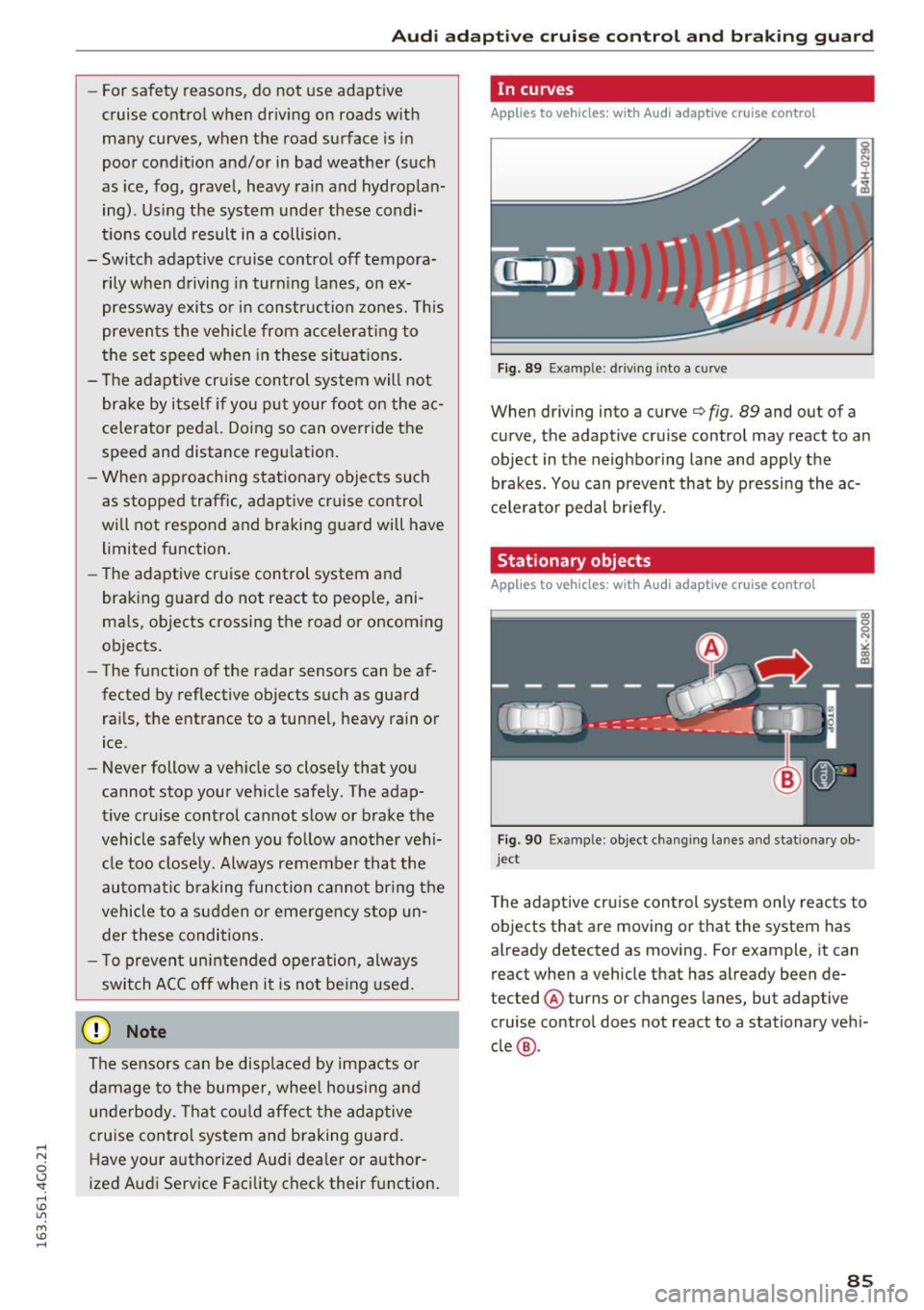
.... N
0 CJ '
Audi ada pti ve c ruise contr ol and br akin g gu ard
-For safety reasons, do not use adapt ive
cruise contro l when driv ing on roads with
many curves, when the road surface is in
poor condit ion and/or in bad weather (such
as ice, fog, gravel, heavy rain and hydroplan
ing) . Us ing the system under these condi
t ions could result in a collision .
- Switch adaptive cruise contro l off tempora
rily when driving in turn ing lanes, on ex
pressway exits or in const ruc tion zones. This
preven ts the vehicle from accelerating to
the set speed when in these situat ions .
- T he adapt ive cr uise con trol system will no t
br ake by i tself if you pu t your foot on the ac
celerator peda l. Doing so can override the
speed and distance regulation.
- Whe n approaching stat ionary obje cts such
as stopped traffic, adapt ive cruise control
will not respo nd and braking guard will have
limited function .
- The adaptive cruise control system and
brak ing guard do not react to peop le, ani
ma ls, objects crossing the road or oncom ing
objects.
- The function of the radar sensors can be af
fected by reflective objects such as guard
rai ls, t he entrance to a tunnel, heavy rain or
ice.
- Never follow a veh icle so closely that you
cannot stop your vehicle safely . The adap
t ive cr uise control cannot slow or brake the
vehicle safely when you follow another veh i
cle too close ly. Always remember th at the
au tom atic b raking function ca nnot br ing the
vehicle to a sudden or emergency stop un
der these conditions .
- T o preven t unintended operation, alw ays
switch AC C off when i t is not be ing used.
(D Note
The sensors can be displaced by impacts o r
damage to the bumper, whee l housing and
underbody. That co uld affect the adaptive
cru ise con trol sys tem and braking guard .
Have your a uthorized Audi dea ler or author·
ized Aud i Service Facility check their function.
In curves
Applies to vehicles: w ith Audi adapt ive cruise control
F ig. 89 Exampl e: d ri ving into a curve
When driving into a curve¢ fig. 89 and out of a
curve, the adaptive cruise control may react to an
object in the neighboring lane and app ly the
brakes . Yo u can prevent that by pressing the ac
ce le rator peda l br iefly.
Stationary objects
Applies to vehicles : w ith Audi adaptive cruise control
Fig. 90 Exa mple : object changing la nes a nd s tatio nary ob ·
j e ct
T he adaptive cruise control system only reacts to
objects that are moving or that the system has
already detected as moving. For example, it can
react when a vehicle that has already been de
tected @ turns or changes lanes, but adaptive
cruise control does not react to a stationary veh i
cle @.
85
Page 91 of 294
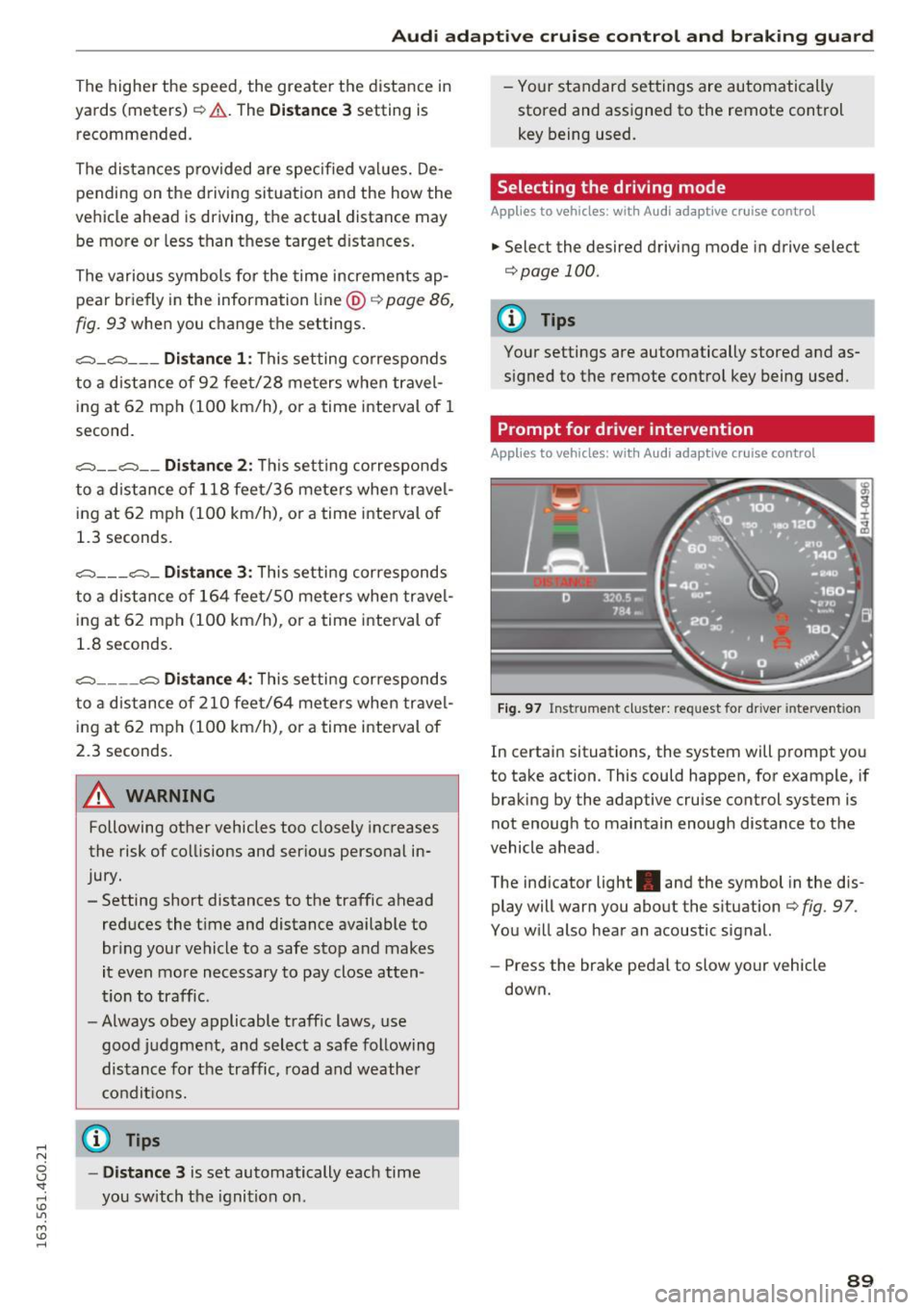
.... N
0 CJ '
M
"' ......
Audi ada pti ve c ruise contr ol and br akin g gu ard
The highe r the speed, the greater the distance in
yards (meters) ¢&. .The
Distance 3 setting is
recommended .
The distan ces p rovided are specified values. De
pending on the driving situation and the how the
vehicle ahead is driving, the actual distance may
be more or less than these target d istances.
The various symbols fo r the time increments ap
pear br ie fly in the information line @ ¢
page 86,
fig. 93 when you change the settings.
c:::, _c:::, ___ Dis tan ce 1: This setting corresponds
to a distance of 92 fee t/28 meters when travel
ing at 62 mph (100 km/h), o r a time interval of 1
second.
c:::, __ c:::, __ Distan ce 2 : This setting corresponds
to a distance of 118 feet/36 meters whe n travel
ing at 62 mph (100 km/h), or a time interval of
1.3 seconds.
c:::, ___ c:::,_ Distanc e 3: This setti ng corresponds
to a distance of 164 feet/SO meters when travel ing at 62 mph (100 km/h), o r a time interval of
1.8 seconds.
c:::, __ __ c:::, Di stance 4 : This setti ng corresponds
to a distance of 210 feet/64 meters when travel ing at 62 mph (100 km/h), or a time interval of
2 .3 seconds.
A WARNING
Following other vehicles too closely increases
the risk of collisions and ser ious personal in
jury.
- Setting short distances to the traffic ahead reduces the t ime and distance available to
br ing your vehicle to a safe stop a nd makes
it even more necessary to pay close atten
t ion to traffic .
- Always obey applicable traff ic laws, use
good judgment, and select a safe following distance for the traffic, road and weathe r
condit io ns.
(D Tips
- Di stance 3 is set automatically each time
you switch the ignition on . -
Your standard settings are automatically
stored and assigned to the remote control
key being used.
Selecting the driving mode
Applies to vehicles: with Aud i adapt ive cru ise control
.,. Select the desired driving mode in drive select
¢page 100.
{!) Tips
Your settings are automatically stored and as
s igned to the remote control key being used.
Prompt for driver intervention
Applies to vehicles: with Aud i adapt ive cru ise control
F ig . 97 Inst rume nt cluster: request for d river in tervention
In certain situations, the system will prompt you
to take action . This could happen, for example, if
braking by the adaptive cru ise control system is
not enough to maintain enough distance to the
vehicle ahead .
The ind icator light . and the symbol in the dis
play will warn you about the situation ¢
fig. 97 .
You w ill also hear an acoustic signal.
- Press the brake pedal to slow yo ur vehicle
down.
89
Page 92 of 294
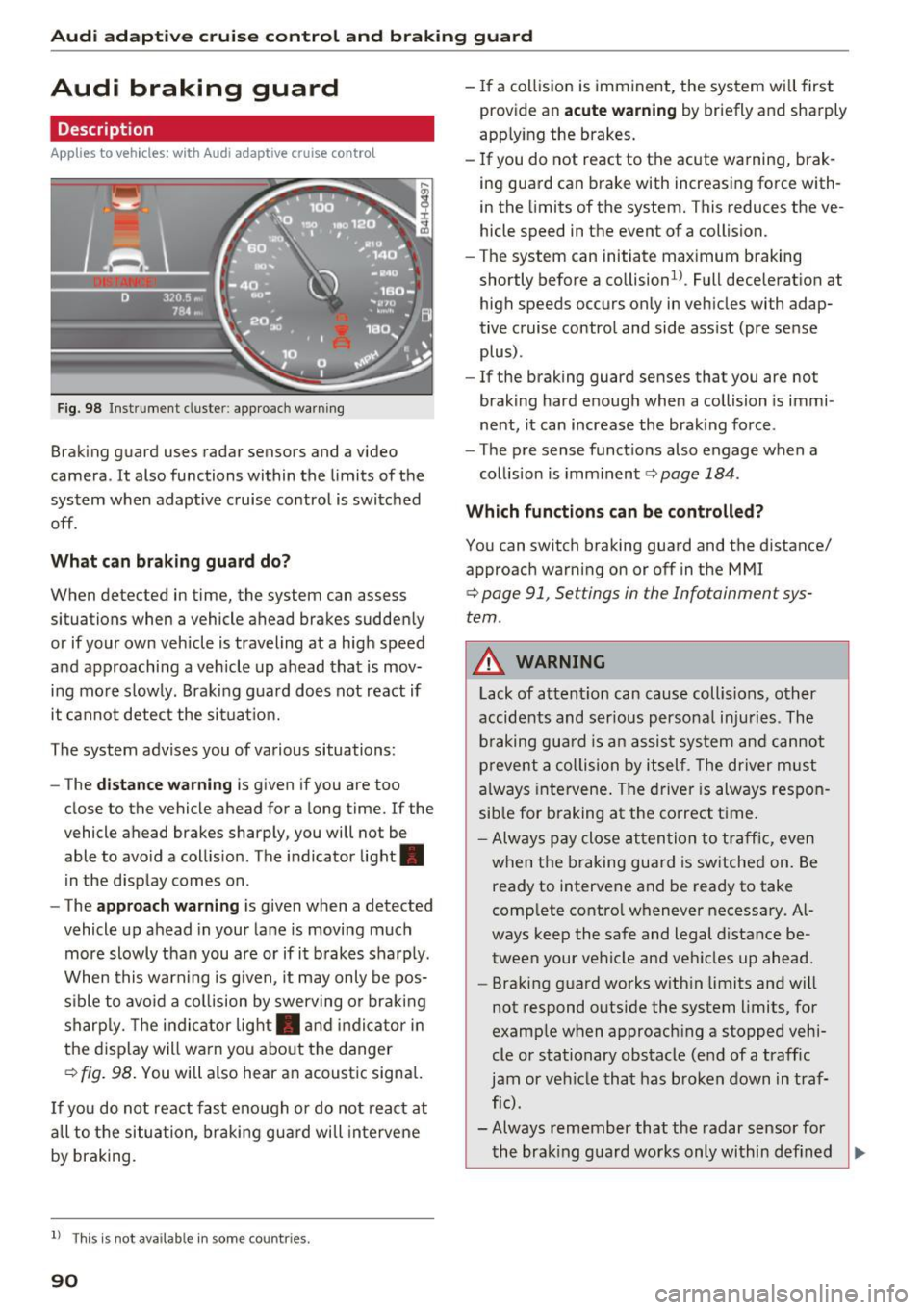
Audi adaptive cruise control and braking guard
Audi braking guard
Description
Applies to vehicles: w ith Audi adaptive cruise co ntro l
Fig. 98 Instrument cluster: approach warning
Braking guard uses radar sensors and a video
camera . It also functions within the limits of the
system when adaptive cruise control is switched
off .
What can braking guard do?
When detected in time, the system can assess
situations when a vehicle ahead brakes suddenly
or if your own vehicle is traveling at a high speed
and approaching a vehicle up ahead that is mov
ing more slowly . Braking guard does not react if
it cannot detect the situat ion.
The system advises you of various situations:
- The
distance warning is given if you are too
close to the vehicle ahead for a long time.
If the
vehicle ahead brakes sharply, you will not be
able to avo id a coll is ion. The indicator light.
in the display comes on .
- The
approach warning is given when a detected
vehicle up ahead in your lane is moving much
more slowly than you are or if it brakes sharply .
When this warning is g iven, it may only be pos
sible to avo id a collision by swerving or braking
sharp ly. Th e indicator light. and indicator in
the display will warn you about the danger
qfig. 98. You will also hear an acoustic signal.
If you do not react fast enough or do not react at
all to t he situation, braking guard will intervene
by braking.
l ) Thi s is not ava ilab le in some co un tri es .
90
-If a collision is imminent, the system will first
provide an
acute warning by briefly and sharply
app lying the brakes.
- If you do not react to the acute warning, brak
ing guard can brake with increasing force with
in the limits of the system. This reduces the ve
hicle speed in the event of a collision.
- The system can initiate maximum braking
shortly before a co llision
1
) . Full deceleration at
high speeds occurs only in vehicles with adap
tive cruise control and side assist (pre sense
plus) .
- If the braking guard senses that you are not
braking hard enough when a collision is immi
nent, it can increase the braking force .
- The pre sense functions also engage when a
collision is imminent
qpage 184.
Which functions can be controlled?
You can switch braking guard and the distance/
approach warning on or off in the MMI
q page 91, Settings in the Infotainment sys
tem .
A WARNING
Lack of attent ion can cause collisions, other
accidents and serious personal injuries . The
b ra king guard is an assist system and cannot
prevent a collision by itself. The driver must
always intervene . The driver is always respon
sib le for braking at the correct time .
- Always pay close atten tion to traffic, even
when the braking guard is switched on. Be
ready to intervene and be ready to take
comp lete contro l whenever necessary. Al
ways keep the safe and legal distance be
tween your vehicle and vehicles up ahead.
- Braking guard works with in limits and will
not respond outside the system limits, for
example when approaching a stopped vehi
cle or stationary obstacle (end of a traffic
jam or vehicle that has broken down in traf
fic) .
- Always remember that the radar sensor for
-
the brak ing guard works only within def ined Ill>
Page 95 of 294
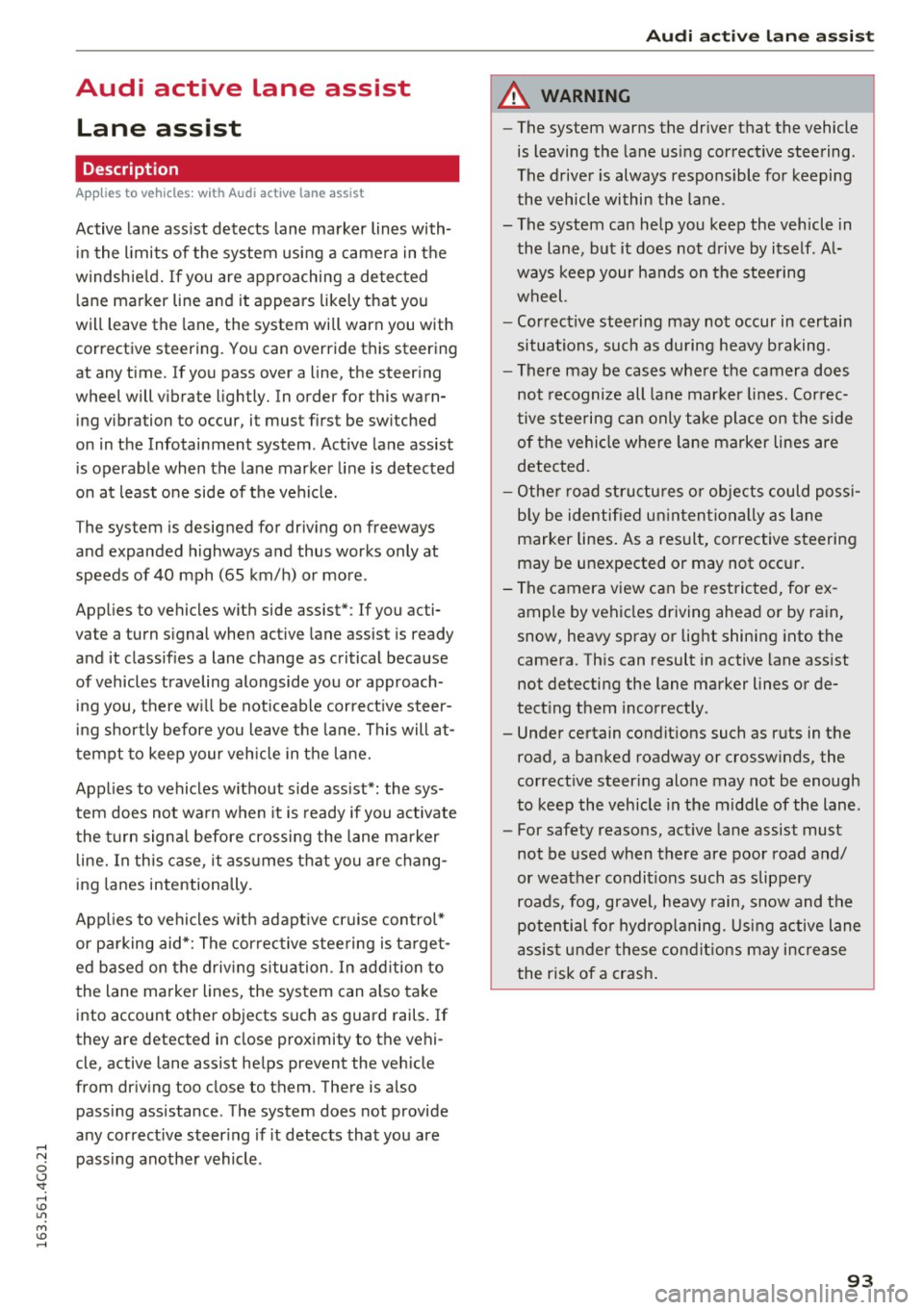
Audi active lane assist Lane assist
Description
Applies to vehicles: with Audi active lane assist
Active lane ass ist detects lane marker lines with
i n the l imits of the system using a camera in the
windshie ld. If you are approaching a detected
lane marker line and it appears likely that you
will leave the lane, the system will warn you with
corrective steering. You can override this steering
at any time . If you pass over a line, the steering
wheel will vibrate lightly. In order for this warn ing vibration to occur, it must first be switched
on in the Infotainment system. Act ive lane assist
is operable when the lane marker line is detected
on at least one side of the vehicle.
The system is designed for driving on freeways
and expanded highways and thus works only at
speeds of 40 mph (65 km/h) or more .
Applies to vehicles with side assist* : If you acti
vate a turn signal when active lane assist is ready
and it classifies a lane change as critical because
of vehicles traveling alongside you or approaching you, there w ill be not iceable correct ive steer
i ng short ly before you leave the lane. This will at
tempt to keep your veh icle in the lane.
Appl ies to vehicles w ithout s ide ass ist*: the sys
tem does not warn when it is ready if you activate
the turn signa l before crossing the lane marker
line. In this case, it ass umes that you are chang
ing lanes intentionally.
Applies to vehicles w ith adapt ive cruise control*
or pa rking aid*: The corrective steering is ta rget
ed based on the driving situation . In add ition to
the lane marker lines, the system can also take
into account other objects such as guard rails. If
they are detected in close proximity to the vehi
cle, active lane assist helps prevent the vehicle
from driving too close to them. There is also passing assistance . The system does not provide
any correct ive steer ing if it detects that you are
passing another vehicle .
Audi act ive lane ass ist
A WARNING
- The system warns the driver that the vehicle
is leaving the lane using corrective steering.
The driver is always responsible for keeping
the vehicle within the lane.
- The system can help you keep the vehicle in the lane, but it does not drive by itself . Al
ways keep your hands on the stee ring
wheel.
- Corrective steering may not occur in certain
situations, such as du ring heavy b raking.
- There may be cases whe re the camera does
not recognize all la n e mar ker lines. Cor rec
tive steering can only take place on the s ide
of the vehicle where lane marker lines are
detected.
- Othe r road structures or objects could poss i
b ly be identified un inten tionally as lane
marker lines . As a result, corrective steering
may be unexpected or may not occur.
- The camera view can be rest ricted, for ex
ample by vehicles driving ahead or by rain,
snow, heavy spray or light shining into the
camera. Th is can result in active lane ass ist
not detecting the lane marker lines or de
tect ing them incorrectly.
- Under certain condit ions such as ruts in the
road, a banked roadway or crosswinds, the
correct ive steer ing alone may not be enough
to keep the vehicle in the middle of the lane .
- For safety reasons, act ive lane assist must
not be used when there are poor road and/
or weather conditions such as slippery
roads, fog, gravel, heavy rain, snow and the potential fo r hydrop laning. Using active lane
assis t under these condit ions may i ncrease
the risk of a crash .
93