MPG AUDI S7 2013 Owners Manual
[x] Cancel search | Manufacturer: AUDI, Model Year: 2013, Model line: S7, Model: AUDI S7 2013Pages: 310, PDF Size: 77.45 MB
Page 27 of 310
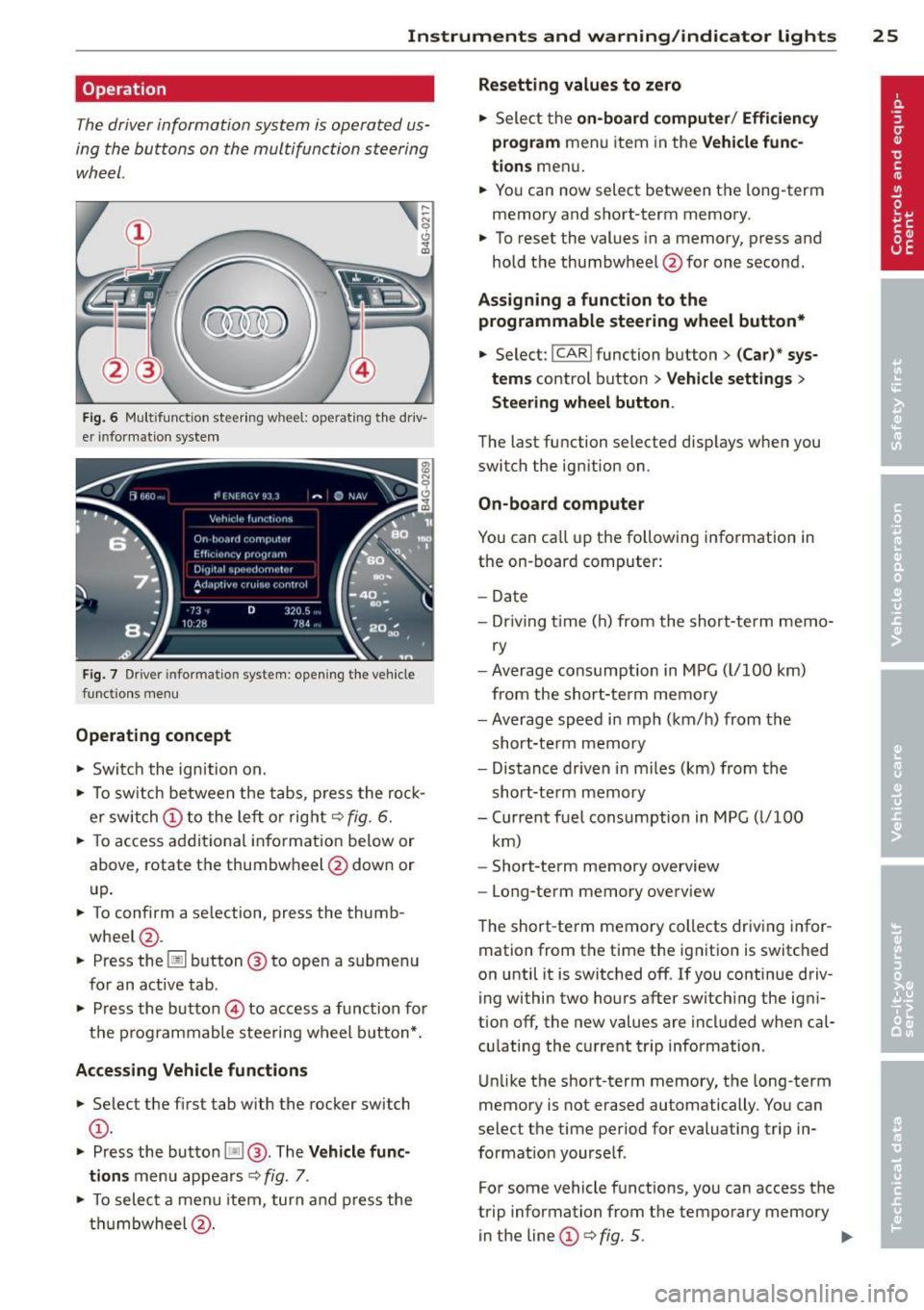
Instrument s and warning /indicator lights 25
Operation
The driver information system is operated us
ing the buttons on the multifunction steering
wheel.
Fi g. 6 Mu ltifunction stee ring wheel: operating the driv
er info rmatio n system
Fig . 7 Driver informat ion system: open ing the ve hicle
functio ns m en u
Operating concept
• Switch the ign ition on.
• To sw itch betwee n the tabs, p ress the ro ck
er switch (!) to the le ft or r ight ¢
fig. 6.
• To access additional i nfo rmatio n be low or
above, rotate the thumbwheel @down or
u p.
• To confirm a se lection, press the thumb
wheel @.
• Press the
Ii] button ® to ope n a submenu
for an act ive tab .
• Press the butto n
© to access a func tion fo r
t h e prog ram mable stee ring w heel button*.
Accessing Vehicle functions
• Se lect th e first tab with the rocker switch
@.
• Press the bu tton Ii! @. The Vehicle func
tion s
menu appears Q fig . 7.
• To select a menu item, turn a nd press the
t hu mbwheel @.
Resetting values to zero
• Sele ct th e on-board computer / Efficiency
program
menu item in the Vehicle func·
tions
men u.
• Yo u can now select between the long-term
memory and short-term memory.
• To reset the values in a memory, press and
hold the thumbwheel @for one second.
Assigning a function to the
programmable steering wheel button*
• Select: I CAR ! function butt on > (Car) * sys
tems
control button > Vehicle settings >
Steering wheel button .
The last function selected disp lays when you
switc h the ignition on.
On-board computer
You can ca ll up the fo llowi ng i nfo rmation in
the on -board computer :
- Date
- Dr iv ing t ime (h) from the short-te rm memo-
ry
- Average consumption in MPG ( l/100 km)
from the shor t-te rm memory
- Average speed i n mph (km/h) from the
short-te rm memory
- Distance driven in miles (km) from the
short-te rm memory
- Cur rent fuel consumption in MPG (l/100
km)
- Short-term memory overview
- Long-term memory overview
The short -te rm memory collects driv ing infor
mation from th e time the ig nition is switc hed
on until it is switched off. If you continue driv
i ng within two ho urs after switch ing the igni
tion off, the new values are incl uded when cal
cu lating the current trip information .
U nlik e the short -term memory, the long-term
memory is not erased automatically. You can
select the time period for evaluating trip in
fo rmat ion yourse lf.
Fo r some vehicle f unct ions, you can access the
trip information from t he temporary memory
in the line
(D ¢ fig. 5. ..,_
Page 28 of 310
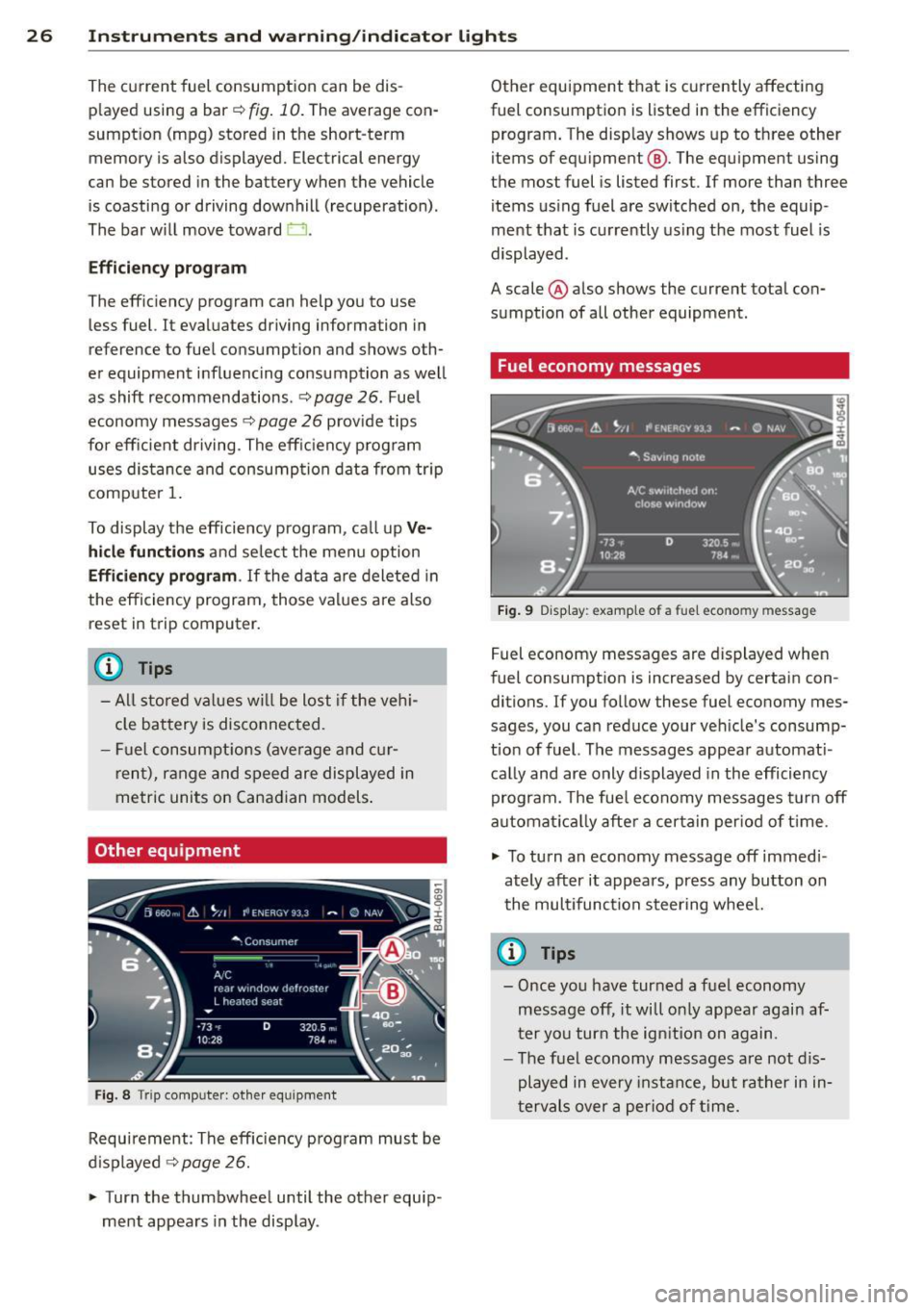
26 Instruments and warning/indicator lights
The current fuel consumption can be dis
p layed using a bar ¢
fig. 10. The average con
sumpt ion (mpg) stored in the short-term
memory is also displayed. Electrical energy
can be stored in the battery when the vehicle is coasting or driving downhill (recuperation) .
The bar w ill move toward Cl.
Efficiency program
The efficiency program can help you to use
less fuel. It evaluates driving information in
reference to fuel consumption and shows oth
er equipment influencing consumption as well
as shift recommendations. ¢
page 26. Fuel
economy messages ¢
page 26 provide tips
for eff icient driving . The efficiency program
uses distance and consumption data from tr ip
computer
1.
To display the efficiency program, call up Ve
hicl e functions and select the menu option
Efficiency program . If the data a re deleted in
the efficiency program, those values are also
reset in tr ip computer.
(D} Tips
- All stored values w ill be lost if the veh i
cle battery is disconnected.
- Fuel consumpt ions (average and cur
rent), range and speed are displayed in
metric units on Canadian models.
Other equipment
Fig. 8 Tri p comp uter: other equ ipment
Requirement : The eff iciency program must be
displayed
~ page 26 .
.,. Turn the thumbwheel until the other equip
ment appears in the display . Other equipment that is currently affecting
fuel consumption is listed in the efficiency
program. The display shows up to three other
items of equ ipment @. The equ ipment using
the most fuel is listed first . If more than three
items using fuel are switched on, the equip
ment that is currently using the most fuel is
displayed .
A scale @also shows the current total con
sumption of all other equipment .
Fuel economy messages
Fig. 9 Display : example o f a fuel econo my m essa ge
Fuel economy messages are displayed when
fuel consumption is increased by certain con
ditions. If you follow these fuel economy mes
sages, you can reduce your veh icle's consump
tion of fuel. The messages appear automat i
cally and are only displayed in the efficiency
program. The fuel economy messages turn off
automat ically after a certain per iod of t ime .
.,. To turn an economy message off immed i-
ately after it appears, press any button on
the mult ifunction steering wheel.
@ Tips
- Once you have turned a fuel economy
message off, it will only appear again af
ter you turn the ign ition on again .
- The fuel economy messages are not dis
played in every instance, but rather in in
tervals over a period of time.
Page 210 of 310
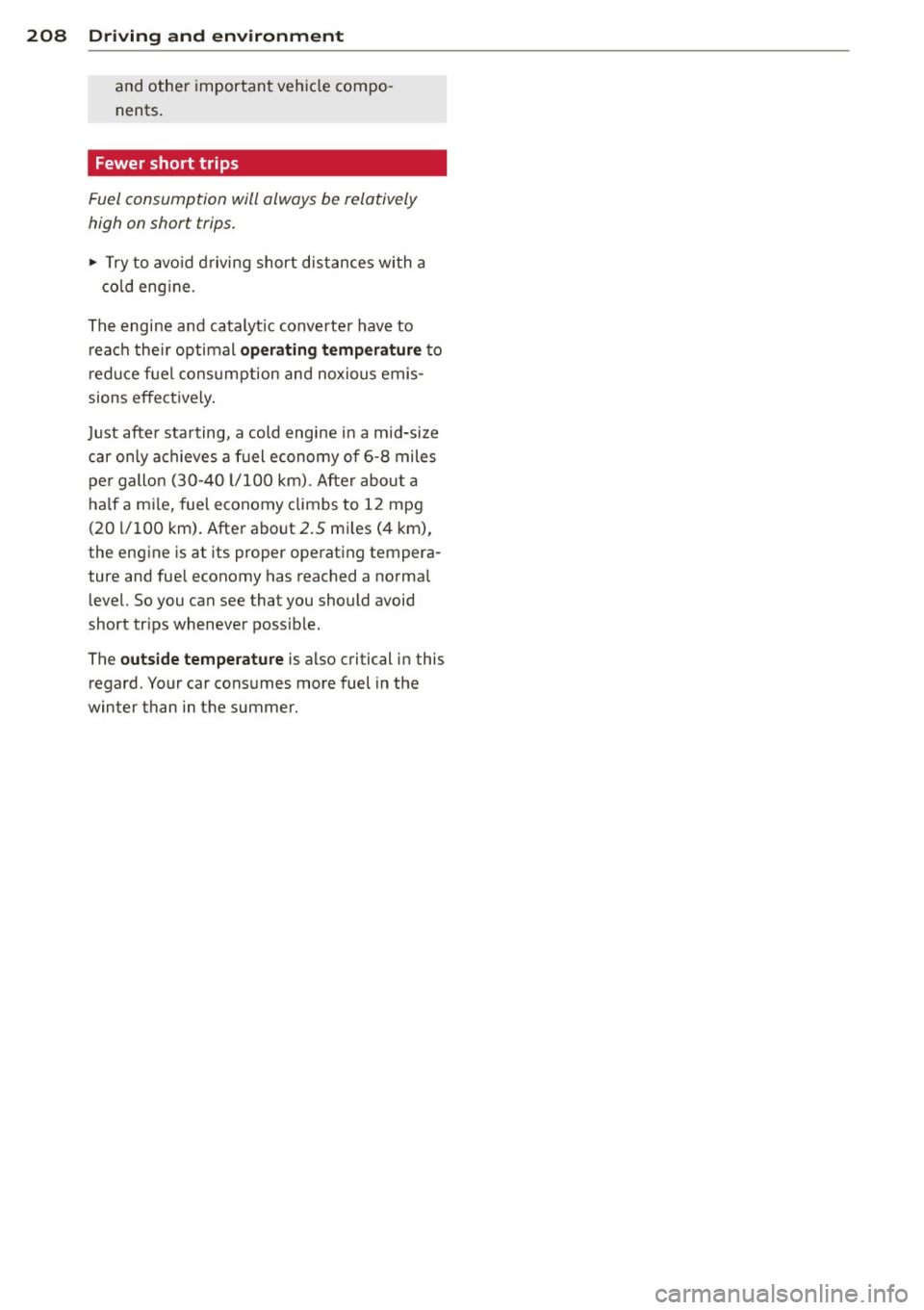
208 Driving and environment
and other important vehicle compo
nents.
Fewer short trips
Fuel consumption will always be relatively
high on short trips.
,.. Try to avoid driving short distances with a
cold engine.
The engine and catalytic converter have to
reach their optimal
operating temperature to
reduce fuel consumption and noxious emis
sions effectively.
Just after starting, a cold engine in a mid-size
car only achieves a fuel economy of 6-8 miles per gallon (30-40 l/100 km). After about a
half a mile, fuel economy climbs to 12 mpg
(20 l/100 km). After about
2.5 miles (4 km),
the engine is at its proper operating tempera
ture and fuel economy has reached a normal level. So you can see that you should avoid
short trips whenever possible.
The
outside temperature is also critical in this
regard. Your car consumes more fuel in the
winter than in the summer.