remote start AUDI S8 2009 User Guide
[x] Cancel search | Manufacturer: AUDI, Model Year: 2009, Model line: S8, Model: AUDI S8 2009Pages: 408, PDF Size: 91.63 MB
Page 135 of 408

On the road -
----------------
& WARN IN G ( continu ed )
required to steer or bra ke the vehicle . If you are not prepa red , th is
c ould re sult in a collision and serious per sonal in jur y.
• For your safet y, move the sele ctor lever t o the P po sition , then
turn off the engine . Otherwise the veh icle could inadvertently roll
away .
• After t urning off th e engine , the r adi ator f an c an come on and
run for up to 10 mi nute s -even if the i gnition i s switc hed off . Like
wise , the fan could come on if the temperature in the engin e
c omp artment r ais e s due to heat build up or if you le ave the vehi cle
s tandin g in direct sunlight .
0 Note
After driving at high engine load, heat can build up in the engine
compartment after you have turned off the engine. This can damage
t he engine . Let the veh icle stand and run in idle for about 2 minutes
before turning off the engine .•
Ap plies to ve hicles : w ith Conve nie nce key
Driver's messages in the instrument cluster
Messages appear in the instrument cluster to let the
driver know if something is missing or if some thing must
be done.
No ke y identified
This message appears when you press the [ START ] button, but
there is no remote control key insi de the vehicle or if the system
does not recogni ze the key . For example, if your key is
shielded by
an object or
encased, i.e . inside an a lum inum briefcase, the signal
from the key cannot be detected. Electronic devices such as cell
phones can also interfere with the radio signal.
Controls and equip
ment P
re ss br ake pedal to start engine
This message appears when you press the I S TART] button when
starting the engine but you have not depressed the brake pedal.
En gage N or P to start e ngine
This message appears when you start the engine but the selector
lever is not in the P or N position. The e ngine can be sta rted o nly if
the selector lever is in one of these two positions.
.!., Key not in vehicle
This message appears together with the ..Z. symbol when the
remote control key is removed from t he vehicle whi le the eng ine is
running . This is to remind you that you should not continue your trip
without you r key .
If the key is no longer inside the veh ic le when you turn off the
engine, you will not be able to switch on the ignition or restart the
engine. Also, you will not be ab le to lock the vehicle from the
outside.
S hift to P, othe rwis e vehi cle ca n roll a way. Door s do not lo ck i f lev er
is not in P.
This message appears for your safety together wit h an aud ib le
warning signa l when you press the [S TO P] button but the selector
lever is not in the P position and you open the driver 's door . Move
the selector lever into P, otherwise the vehic le could roll away. In
addition, you w ill not be able to lock the vehicle with either the lock
button located on the door handle or the remote control.
T o engage steering lo ck, press a nd hold STOP button
This message appears for your personal safety if you switch off the
eng ine and the ignition by pressing the
I S TOP ] button and then
open the driver's door . In this case, the steering will still not be
locked . The stee ring wheel wi ll lock :
• I f you press the
I STOP ] button for longer than 1 second.
• I f you lock the vehicle from the outside .•
I • •
Page 196 of 408
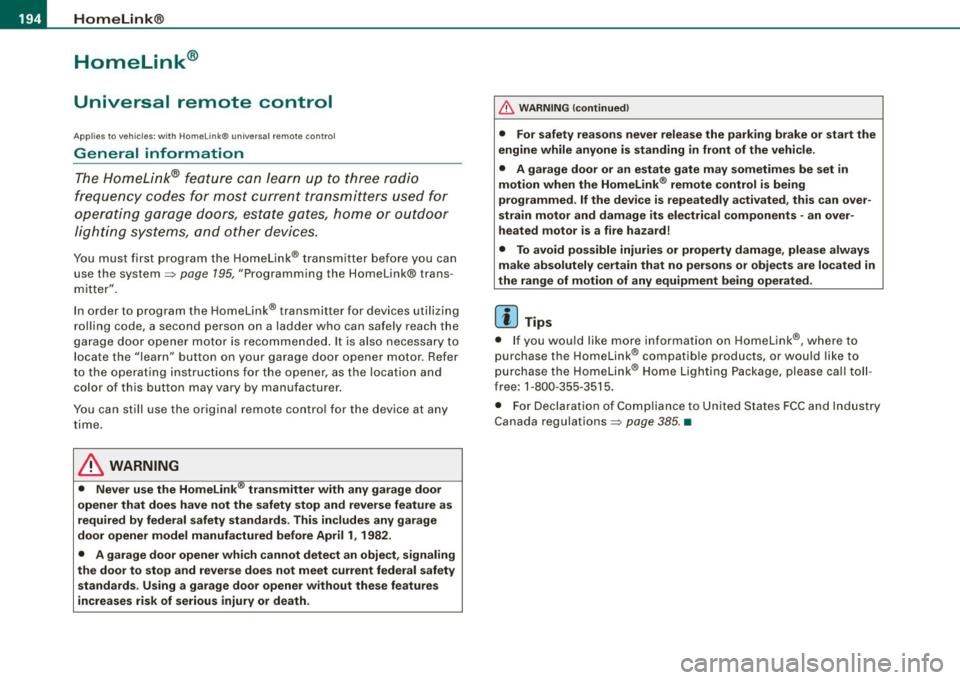
• .___H_ o_ m _ e _L_i _ n _k _® ____________________________________________________ _
Homelink®
Universal remote control
Applies to vehic les: w ith Home link ® universal remote cont ro l
General information
The HomeLink® fe ature can le arn up to th ree r adio
fre quency codes for m ost c urrent transmitters used for
operating garage doors, es tate gates , home or outdoor
ligh ting sy stems, and other devices .
You m ust first pro gram the H omel in k® trans mitter befor e you can
use the system=>
page 195, "Programm ing th e Homelink® trans
m itter".
In order to pro gram t he Homelink® transmitter fo r devices utilizing
ro lling code, a second person on a ladder who can safe ly reach the
ga rage door o pene r m oto r is rec omm ended . It is also necessa ry to
locate the "learn" button on your garage door opener motor. Refer
to t he op era ting instructions for the opene r, as the loca tion and
co lor of this button may vary by manufacturer .
Y ou can still use the o rigina l remote c ontrol fo r th e dev ice at any
time.
& WARNING
• Never use the Homelinkl1JI transmitter with any garage door
opener that does have not the safety stop and reverse feature as
requ ired by federal safety standards . This in cludes any garage
door opener model manufactured before April 1, 1982.
• A garage door opener which cannot detect an object , signaling
the door to stop and reverse does not meet current federal safety
standards . Using a garage door opener without these features
increases risk of serious injury or death .
& WARNING (continued)
• For safety reasons never release the parking brake or start the
engine while anyone is standing in front of the vehicle.
• A garage door or an estate gate may sometimes be set in
motion when the Homelink ® remote control is being
programmed . If the devi ce is repeatedly activated , this can over
strain motor and damage its electrical components -an over
heated motor is a fire hazard!
• To avoid possible injuries or property damage , please always
make absolutely certain that no persons or objects are located in
the range of motion of any equipment being operated.
[ i ] Tips
• I f you wou ld l ik e mor e infor mation o n Hom elink®, w here to
purchase the Homelink ® compatib le products, or wou ld li k e to
pu rchase the Homeli nk® Home Ligh ting Package, please call t oll
free: 1 -8 0 0 -355 -3515.
• F or Dec lara tion of Compliance to U nite d Sta tes FCC an d Indu stry
C anada regulations=>
page 385 . •
Page 197 of 408
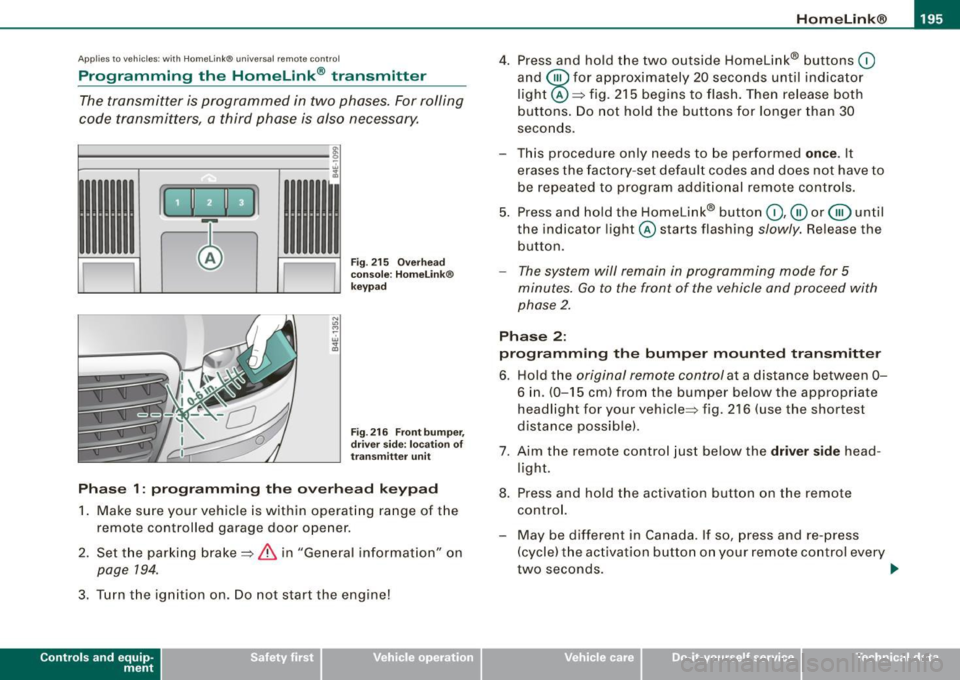
___________________________________________________ H_ o_m _ e_ L_ i_ n _k_ @_R _ __.111
Ap plies to vehic les: with Hom elin k® un iversal remote contro l
Programming the Homelink ® transmitter
The transmitter is programmed in two phases. For rolling
code transmitters, a third phase is also necessary.
~------------ ~ ~--~--------~--- J, iii
Fig. 215 Overhead
console: HomeLink®
keypad
Fig . 216 Front bumper,
driver side: location of
transmitter unit
Phase 1: programming the overhead keypad
1. Make sure your vehicle is within operating range of the
remote controlled ga rage door opener .
2. Set the parking brake==>
& in "General information" on
page 194.
3. Turn the ignition on. Do not start the eng ine!
Con tro ls and eq uip
ment
4. Press and hold the two outside Homelink® buttons 0
and @for approximately 20 seconds until ind icator
light @==> fig.
215 begins to flash. Then release both
buttons. Do not hold the buttons for longer than 30
seconds.
- This procedure only needs to be performed
once. It
erases the factory-set default codes and does not have to
be repeated to program additional remote controls.
5. Press and hold the Homelink® button
0 ,@ or @ until
the indicator l ight @starts flashing slowly. Release the
button.
- The system will remain in programming mode for 5
minutes.
Go to the front of the vehicle and proceed with
phase 2.
Phase 2:
programming the bumper mounted transmitter
6. Hold the original remote control at a distance between
0-
6 in. (0-15 cm ) from the bumper below the appropriate
headlight for your vehicle=:> fig .
216 (use the shortest
distance possible) .
7. Aim the remote control just below the
driver side head
light.
8. Press and hold the activation button on the remote control.
- May be different in Canada. If so, press and re-press
(cycle) the activation button on your remote control every
two seconds. .,_
Vehicle care I I irechnical data
Page 279 of 408
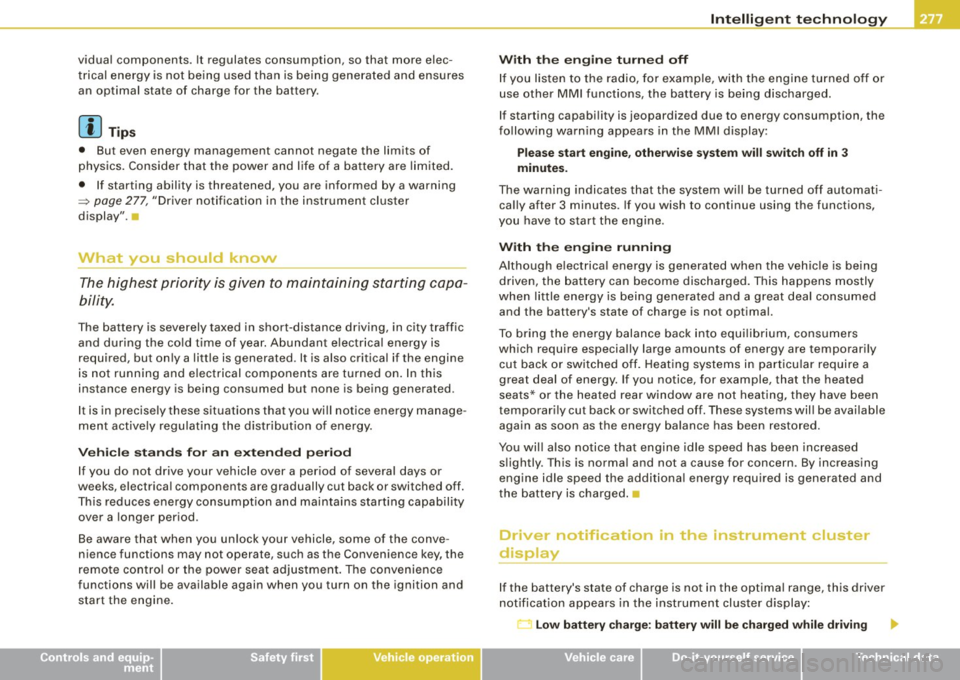
vidual components. It regulates consumption, so that more elec
trical energy is not being used than is being genera ted and ensures
an optimal state of charge for the battery.
[ i ] Tips
• But even energy management cannot negate the limits of
physics. Consider that the power and life of a battery are limited.
• If starting ability is threatened, you are informed by a warning
~ page 277, "Driver notification in the instrument cluster
display". •
What you should know
The highest priority is given to maintaining starting capa
bility.
The battery is severely taxed in short -distance driving, in city traffic
and during the cold time of year . Abundant electrical energy is
required, but only a little is generated . It is also critical if the engine
is not running and e lectrical components are turned on. In this
instance energy is being consumed but none is being generated .
It is in precisely these situations that you wi ll notice energy manage
ment actively regulating the distribution of energy.
Vehicle stands for an extended period
If you do not drive your vehicle over a period of several days or
weeks, electrical components are gradually cut back or switched off.
This reduces energy consumption and maintains starting capability
over a longer period.
Be aware that when you unlock your vehicle, some of the conve
nience functions may not operate, such as the Convenience key, the
remote control or the power seat adjustment. The convenience
functions will be available again when you turn on the ignition and start the engine.
Controls and equip ment Safety first Vehicle operation
Intelligent technology
With the
engine turned off
If you listen to the radio, for examp le, with the engine turned off or
use other MMI functions, the battery is being discharged.
If starting capability is jeopardized due to energy consumption, the
following warning appears in the MMI display:
Please start engine, otherwise system will switch off in 3
minutes .
The warning indicates that the system wi ll be turned off automati
cal ly after 3 minutes. If you wish to continue using the functions,
you have to start the engine .
With the engine running
Although e lectrica l energy is generated when the vehicle is being
driven, the battery can become discharged. This happens mostly
when little energy is being generated and a great deal consumed
and the battery's state of charge is not optimal.
To bring the energy balance back into equi librium , consumers
which require especia lly large amounts of energy are temporarily
cut back or switched off. Heating systems in particular require a
great deal of energy. If you notice, for example, that the heated
seats* or the heated rear window are not heating, they have been
temporarily cut back or switched off. These systems will be available
again as soon as the energy balance has been restored.
You wil l also notice that engine idle speed has been increased
s lightly . This is norma l and not a cause for concern . By increasing
engine idle speed the additiona l energy required is generated and
the battery is charged. •
Driver notification in the instrument cluster
display
If the battery's state of charge is not in the optimal range, this driver
notification appears in the instrument cluster display:
Low battery charge: battery will be charged while driving ~
Vehicle care Do-it-yourself service Technical data
Page 323 of 408
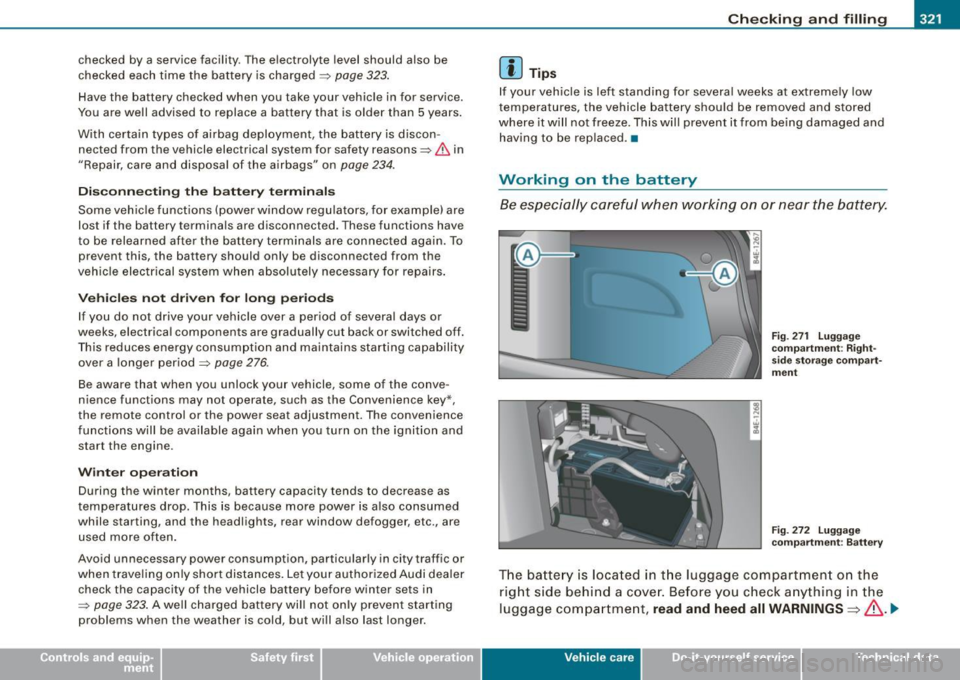
Checking and filling -
---------------------=----"=---------
checked by a service facility. The electrolyte level should also be
checked each time the battery is charged =>
page 323.
Have the battery checked when you take your vehicle in for service.
You are well advised to replace a battery that is older than 5 years.
With certain types of airbag deployment, the battery is discon
nected from the vehicle electrical system for safety reasons=>.& in
"Repair, care and disposal of the airbags" on
page 234.
Disconnecting the battery terminals
Some vehicle functions (power window regulators, for example) are
lost if the battery terminals are disconnected. These functions have
to be relearned after the battery terminals are connected again. To
prevent this, the battery should only be disconnected from the
vehicle electrical system when absolutely necessary for repairs .
Vehicles not driven for long periods If you do not drive your vehicle over a period of several days or
weeks, electrical components are gradually cut back or switched off.
This reduces energy consumption and maintains starting capability
over a longer period
=> page 276.
Be aware that when you unlock your vehicle, some of the conve
nience functions may not operate, such as the Convenience key*,
the remote control or the power seat adjustment. The convenience
functions will be available again when you turn on the ignition and
start the engine.
Winter operation During the winter months, battery capacity tends to decrease as
temperatures drop. This is because more power is also consumed
while starting, and the headlights, rear window defogger, etc., are
used more often.
Avoid unnecessary power consump tion, particularly in city traffic or
when traveling only short distances. Let your authorized Audi dealer
check the capacity of the vehicle battery before winter sets in
=> page 323. A well charged battery will not only prevent starting
problems when the weather is cold, but will also last longer.
[ i] Tips
If your vehicle is left standing for several weeks at extremely low
temperatures, the vehicle battery should be removed and stored
where it will not freeze. This will prevent it from being damaged and
having to be replaced.•
Working on the battery
Be especially careful when working on or near the battery.
Fig . 271 Luggage
compartment: Right·
side storage compart
ment
Fig . 272 Luggage
compartment : Battery
The battery is located in the luggage compartment on the
right side behind a cover. Before you check anything in the
luggage compartment,
read and heed all WARNINGS=>& . .,_
Vehic le care I I irechnical data
Page 395 of 408

Alphab eti ca l ind ex I'll ____________________________ ...:.....=.!:..:....:.=.::::...::...::.:....::....:.: __ _
ECON operation . . . . . . . . . . . . . . . . . . 126
Fan .. ... ... ... .. .... ....... .... . 120
Heated seats , front .... ... ..... ... 118
in the rear .... ........... ..... ... 125
Key coded setting .... ....... .... . 114
Rear c limate controls .. ...... .... . 125
Rear seat operation . ... .. .... .... . 127
Recircu lation mode (automa tic) ... .. 126
Recommended settings ...... .... . 11 4
Residual heat . ... .... .... ...... .. 117
Setting the temperature ....... .... 117
SETUP ... ..... .. .... ....... .... . 126
Solar blower fan/solar roof .... .... . 123
Solar operation ... ... .... ....... . 127
Switching on and off .............. 117
Synchronization .. ................ 127
Using climate control economical ly . 123
W indshield defogger/defroster . .... 123
Clock ...... ... .. ........ .... .... ... . 13
Closing Power sunroo f .... ... .... .... .... . 66
Coat hooks ................ .... .... . 112
Co ld tire inflation pressure .. ...... ... 330
Compa rtments in the door trim panels . 111
Compartments in the rear doors ....... 111
Compliance ... .. .... .... ... .... .... 385
Consumer Information ....... .... 209, 382
Contacting NHTSA .................. 209
Conven ience key ... .. .... ... .... .... . 58
Driver's messages .. ...... ...... .. 133
Locking the veh icle . ...... ... .... .. 60
ST ART button .. ...... .... ... .... . 131
Starting the engine .... ...... .... . 131
Controls and equip
ment Safety first
STOP button
... .. ....... ... .... .. 1 32 Data recorder .. ..... ..... ...... ..... 2 70
Stopping the engine .............. 132
Date display ...... .... ... .... .... .... 1 3
Switching on the ignition .. .... .... 131
Daytime running lights ........... .. 69, 70
Un lock ing the vehic le .............. 59
Declaration of compliance
Convenience open feature Adaptive Cruise Control ....... .... 385
Windows ......................... 64
Audi side assist .... ... .... ....... 385
Convertib le chi ld safety seat ...... .... 251
Cell phone package ............... 385
How do I prope rly i nsta ll a conve rtib le
Convenience key ...... ..... .. .... 385
chi ld safety seat in my vehic le? ... . 251
Electronic immobilizer ............ 385
Safety instructions ................ 251
Homelink® universal remote control 385
Convertible locking retractor Remote control key .. ........ .... . 385
Activating ....................... 257
Tire pressure m onito rin g sys te m . ... 385
Deactivating . ........... ........ . 258
def
Using to secure a chi ld safety seat . 255,
What does this mean when it appears in
257 the trip odomete r disp lay? ... .. .... 1 4
Coolant Defect ive light bu lb warning .. ........ . 26
See Engine coo lant ............... 316 Defrosting/defogging the windows .... 120
Cruise control Defrosting/def oggi ng windows ....... . 122
Changing speed .................. 138
P resetting your speed . ............ 138
Switching off .................... 138
Switching on ......... ... ........ 137
Warning/indicator lights ....... ..... 21 D
etermining correct load limit ......... 336
Digita l clock .. ...... .... .... .... ..... 13
Digita l speedometer ..... ............. 25
Dimensions .. .... .... ............. . 378
See also Adaptive Cruise Control . ... 139 Dipstick
Cruising range ... ..... ... .... ....... . 38 Readi
ng the dipstick proper ly ..... . 313
Cupholder ...... ..... .. .... .... ... . 105
Cen ter c onso le .. ...... ..... .. .... 1 08 Distance control system
See Adaptive Cruise Contro
l ... ..... 139
Doors
D
Mechanica l chi ld safety lock ......... 57
Power child safety lock ............. 58
Dam ping Power side door closer ...
... .. ..... 53
See Adaptive Air Suspension ....... 188
Driver
Data ........ .... ..... ... ..... ...... 380
See Seating position ........ ...... 202
Vehicle operation Vehicle care Do-it-yourself service Technical data
Page 396 of 408

___ A_l.:,. p _h_ a_ b_e _t _i c_ a_l _i n_ d_e _x ____________________________________________ _
Driver information display
Driver information messages .. .... . 29
Introduction . ....... ... .. .... .... . 24
Open door or rear lid warning .. .... . 26
Outs ide temperature disp lay .... .... 25
Sound system display ... .. .. . .... . 25
Driver In forma tion Sys tem
Digital speedometer . . . . . . . . . . . . . . . 25
Driver's seat . . . . . . . . . . . . . . . . . . . . . . . . 87
Driver's seat memory . . . . . . . . . . . . . . . . . 94
Activating remote contro l key . ..... . 95
Recalling a seat position ...... .... . 94
Storing a seat position . ...... ..... . 94
Driving messages .................... 29
Driving safely ... .... ... .... ... .. ... 200
Driving time . .... .... .... .... .... .... 38
Dupl icate key . ........ ... .... .... ....
47
DVD player for navigation system . . . . . 112
E
Easy entry feature 129
Elect romechanica l parking brake
Emergency braking .... .... ... .... 136
Malfunction .. .... .... .... ... .... 136
Operation . . . . . . . . . . . . . . . . . . . . . . . 134
Parking . . . . . . . . . . . . . . . . . . . . . . . . . 135
Releasing and app lying .. .... ..... 134
Starting off with a trailer . .... ..... 136
Warning /indicator lights . .......... 22
Electronic differential lock (EDU How the system works . . . . . . . . . . . . 271
Warning/indicator lights . .... ..... . 21 Electronic immobili
ze r .. .. .... ..... 14 , 49
Electronic power control (EPC) warning/indicator light ... ..... 18
Electronic speed limiter .... .... .... ... 28
Electronic stabi li z ation program (ESP)
How the system works ....... .... . 270
Wa rning/indicator ligh ts ........... 18
Emergency braking . .......... .. ... . 136
Emergency closing Power sunroof . ... .... .... .... . 66 , 67
Emergency flasher . . . . . . . . . . . . . . . . . . . 73
Warning/indicator ligh ts ........... 19
Emergency locking . . . . . . . . . . . . . . . . . . . 54
Emergency locking of doors .. ... ... .. . 54
Emerg ency starting . ...... .. ... .... . 366
Emergency towing .. ... .. ... .. .. .... 368
Emergency warning triangle .. ... .... . 350
Energy management ... .. ..... ... ... 276
Battery power . . . . . . . . . . . . . . . . . . . 277
Driver no tification . . . . . . . . . . . . . . . . 277
Engine 4.2 1, 8-cylinder (350 hp) .... ... .... 310
6.0 I, 12 -cylinder (450 hp) . ...... ... 311
Compartment ... .... .... .... 3 10,311
Coolant . .. ...... ... ........ .. ... 316
Hood . .... .... .... .... ........ .. 308
Starting .. .... ... ..... ... ... 129, 130
Starting wi th jumper cables ... .... 366
Stopping ............ .... .... .... 131
Engine compartment ... .... .... ..... 310
Safety instructions .......... .... . 309
Working the engine compartment .. 309 Engine coolant
.. .. .. .. .. .... .... ... 316
Adding coolant ... .... .... .... ... 318
Checking the engine coolant level .. 317
Expans ion tank .... ... .... .... ... 317
Malfunction symbol ... .... .... .... 31
Radiator fan .... . ...... .... .. ... . 319
Temperature gauge ... .... .... .. .. 12
Engine data .. ..... .. . ... ... . .. .. .. . 380
Engine hood Closing ... .. .... .... .. .. . ... ... . 309
How to release the hood . . . . . . . . . . 308
Engine oil ... ..... .... .... .. . ... ... . 311
Adding ..... .... .... .. .. . ... ... . 314
Additives . ... .... .... .. .. . ... .... 314
Changing .... .... .... ... . ... .... 315
Checking the engine oil leve l ....... 313
Indications and conditions requir ing extra
checking .... .... .... ... .... ... 313
Oil consumption . ...... .. .. ... .. . 313
Oil grades ..... ... ... ...... ... .. . 311
Oil level symbol .. ........ .... ... .. 35
Pressure malfunction ...... .... .. . . 32
Recommended oil check intervals . . 313
Sensor defec tive . . . . . . . . . . . . . . . . . . 35
Speci fication and viscosity .. .... ... 311
Engine speed limitation . ... .. ... .... .. 35
Environment Break -in period ....... ........... 279
Catalytic converter .... ..... ...... 280
Disposing of your vehic le battery ... 324
Driving at high speeds ... .... ... .. 281
Driving to minimize pollution and noise . 281
Fuel .. ...... ....... ...... .... ... 305
Page 398 of 408

___ A_l.:,. p _h_ a_ b_e _t _ic _ a_l _in _ d_e _x ____________________________________________ _
H
Head restraints . . . . . . . . . . . . . . . . . . . . . 205
Adjusting ....................... 205
Comfort head restraints ....... .... . 91
Front seats . . . . . . . . . . . . . . . . . . . . . . . 91
Rear seats . . . . . . . . . . . . . . . . . . . . . . . 92
Headlight range control . . . . . . . . . . . . . . . 36
Headlights ... .... ... .... .... ...... .. 69
Adaptive Light .... .... .... ...... .. 72 Hood
Opening 308
Release lever . . . . . . . . . . . . . . . . . . . . 308
Horn .. ...... ............ ....... .... 11
How many a irbags does my vehicle have? ..
227
How often should I check my tire pressures?
334
How safety belt pretensioners work .... 218
Hydroplaning ........ .... .... ...... 338 Instrumen
ts and controls
General illustration ................ 11
Illumination ...................... 15
Instrument cluster .. .... ..... .. .... 12
Int erior lights
Background lighting .... ... ........ 76
Front ............................ 74
Rear ...... .... ... ..... .. . .. .. .... 75
Intermittent wiping
Rain sensor ... .... .... ...... .... . 80
Defective . . . . . . . . . . . . . . . . . . . . . . . . 26
Front fog lights . . . . . . . . . . . . . . . . . . . 71
I J
Switching off ..................... 69
Switching on ...... ....... ........ 69
Washer reservoir . . . . . . . . . . . . . . . . . 325
Washer system . . . . . . . . . . . . . . . . . . . 81
Xenon headlights . . . . . . . . . . . . . . . . . 69
Heated Front seats . . . . . . . . . . . . . . . . . . . . . . 118
Rear seats . . . . . . . . . . . . . . . . . . . . . . 119
Windshield ...................... 123
Heated outside mirrors . . . . . . . . . . . . . . . 84
Heated seats Front . . . . . . . . . . . . . . . . . . . . . . . . . . . 118
Rear seats . . . . . . . . . . . . . . . . . . 119, 125
Heated steering wheel ............... 119
Heated washer jets
Wiper and washer system . . . . . . . . . . 80
Heavy clothing and safety belts ....... 214
High beam . . . . . . . . . . . . . . . . . . . . . . . 69, 73
Warning/indicator lights . .... . ... .. 19
High voltage warning label ... .... .... 376
Homelink® universal remote control .. 194 Ignition key
129 Jack
351
Ignition lock .. .... .... .... .... .... .. 129 Jumper cables .. ...... .... .... .... .. 367
Malfunction .. .... .... ... .... ..... 33 Jump-starting .... .... .... .... ...... 366
Ignition lock posit ions .......... ..... 129
Immobilizer ......................... 14 K
Important things to do before driving .. 201
Improperly worn safety be lts ......... 218
Indicator light
Airbag system ............... 231, 232
PASSENGER AIR BAG OFF ......... 232
Key ...... .... .... .... ... ....... .... 47
Battery replacement master key ... .. 48
Coded settings ................... 114
Emergency key .................... 47
Key replacement .................. 47
Indicator lights ....... ... ........ .... 16
Master key ....................... 47
Infant seat ........... ........ .... .. 250
Valet key ...... .... ............... 47
How do I properly install an infant seat in Key coded settings
my vehicle? .. ...... ....... .. ... 250
Climate controls .. .......... ..... 114
Safety instructions .............. . 250
Installing a child safety seat Safety belts . . . . . . . . . . . . . . . . . . . . . 255 Keyless
entry remote control . .......... 48
Kick-down .... ....... .... ... .... ... 169