ESP inoperative AUDI S8 2009 Owners Manual
[x] Cancel search | Manufacturer: AUDI, Model Year: 2009, Model line: S8, Model: AUDI S8 2009Pages: 408, PDF Size: 91.63 MB
Page 60 of 408
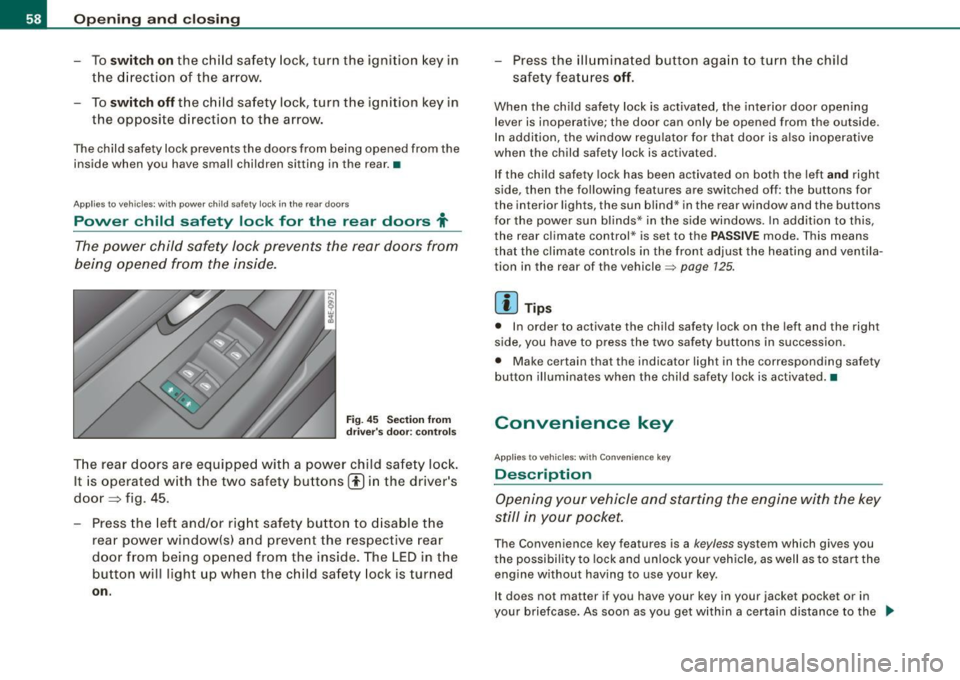
Opening and closing
- To swit ch on the child safe ty lock, turn the ignition key in
the direction of the ar row.
- To
switch off the child safety lock, turn the ignition key in
the opposite d irection to the arrow.
The child safety lock prevents the doors from being opened from the
inside when you have smal l children sitting in the rear. •
Applies t o vehicl es : w it h power c hild s afety lock i n the rea r doo rs
Power child safety lock for the rear doors t
The power child safety lo ck prevents the rear doors from
being o pene d from the inside.
Fi g. 45 Section from
dr ive r's do or: con trols
T he rear doors are equippe d with a power child sa fe ty lock .
It is operated w ith the two safety buttons(!) in the driver 's
doo r~ fig. 45 .
Press the left an d/or rig ht safety button to d isable t he
rear powe r window(s) and prevent the respective rear
door from being o pened from the inside . The LED in the
button wil l light up when the child safety lock is turned
on .
- Pr ess the il lumina ted butt on aga in to t urn the child
safety feat ures
off .
When the ch ild safety lock is activated, the interior door opening
lever is inoperative; the door can only be opened from th e outside.
I n addi tion, the wi ndow regu lator for that door is a ls o inoperative
when the child safe ty lock is activated .
I f the ch ild safety lock has been act ivated on both the left
a nd right
side , then the fol lowing features are swi tched off: the buttons for
the interio r lights, the sun b lind * in the rear window and the buttons
f or the power sun blinds* in the s ide windows. In addition to this ,
the rear cl imate control* is set to the PASSIVE mode. T his means
that the cl imate co ntrols in the front adjust the hea ting and ventila
tion in the rear of the vehicle~
page 125 .
[ i ] Tip s
• In order to activate the child safety lock on the left and the right
side, you have to press the two safety bu ttons in succession.
• Make certain that the indicator light in the corresponding safety
bu tton illuminates when the child safety lock is activated .•
Convenience key
Ap plies t o ve hicles : with C onv eni enc e ke y
Description
Opening your vehicle and starting the engine with the key
still i n yo ur pocket.
The Convenience key features is a keyless system which gives you
the possibility to lock and un lock your veh ic le , as well as to start the
engine without having to use your key.
It does not matter if you have your key in your jacket pocket or in
your briefcase . As soon as you get w ithin a cer tain distance to the ..,_
Page 96 of 408
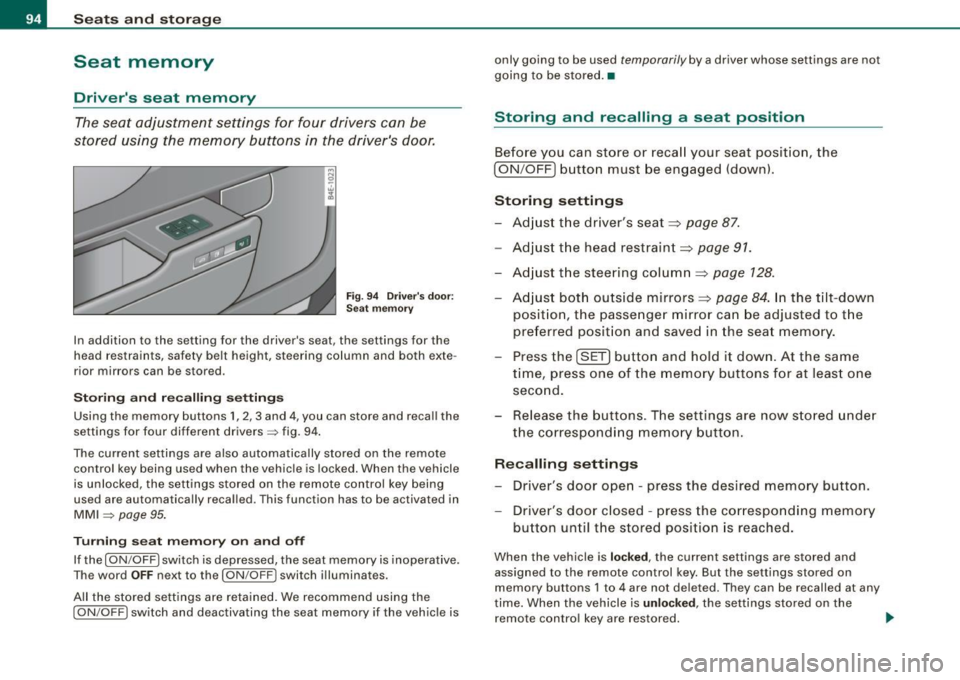
Seats and storage
Seat memory
Driver's seat memory
The seat adjustment settings for four drivers can be
stored using the memory buttons in the driver's door .
Fig. 94 Driver's door:
Seat memory
In addition to the setting for the driver's seat, the settings for the
head restraints, safety belt height, steering column and both exte
rior mirrors can be stored .
Storing and recalling settings
Using the memory buttons 1, 2 , 3 and 4, you can store and recall the
settings for four different drivers=> fig. 94.
The current settings are also automatically stored on the remote control key being used when the vehicle is locked. When th e vehicle
is unlocked, the settings stored on the remote control key being
used are automatically recalled . Th is function has to be activated in
MMI => page 95.
Turning seat memory on and off
If the [ ON /OFF I switch is depressed, the seat memory is inoperative.
The word
OFF next to the [ON /OFF ! switch illuminates.
All the stored settings are retained. We recommend using the
[ ON /OFF! switch and deactivating the seat memory if the vehicle is only going to be used
temporar
ily by a driver whose settings are not
going to be stored. •
Storing and recalling a seat position
Before you can store or recall your seat position, the
[ ON /OFF] button must be engaged (down) .
Storing settings
- Adjust the driver's seat=>
page 87.
-Adjust the head restraint=> page 91.
-Adjust the steering column=> page 128.
-Adjust both outside mirrors=> page 84. In the tilt-down
position, the passenger mirror can be adjusted to the
preferred position and saved in the seat memory.
- Press the [SET] button and hold it down. At the same
time, press one of the memory buttons for at least one
second.
- Release the buttons. The settings are now stored under
the corresponding memory button.
Recalling settings
- Driver's door open - press the desired memory button .
- Driver's door closed - press the corresponding memory
button until the stored position is reached.
When the vehicle is locked, the current settings are stored and
assigned to the remote control key. But the settings stored on
memory buttons 1 to 4 are not deleted. They can be recalled at any
time. When the vehicle is
unlocked , the settings stored on the
remote control key are restored. .,_
Page 97 of 408
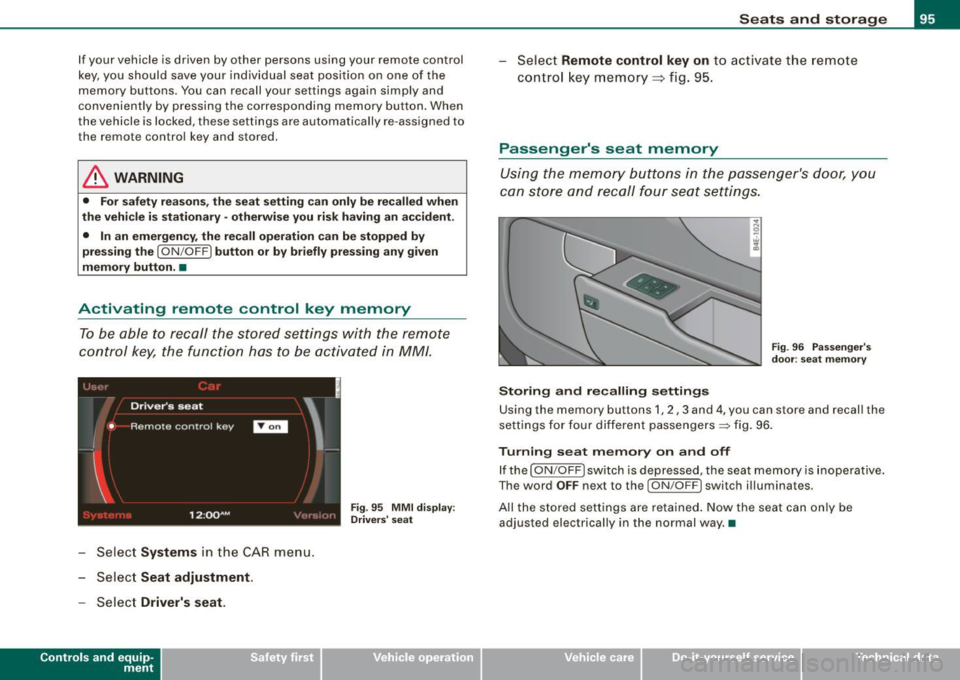
If your vehicle is driven by other persons using your remote control
key, you should save your individual seat position on one of the
memory buttons . You can recall your settings again simply and
conveniently by pressing the corresponding memory button. When
the vehicle is locked, these settings are automatically re-assigned to the remote control key and stored.
& WARNING
• For safety reasons, the seat setting can only be recalled when
the vehicle is stationary -otherwise you risk having an accident.
• In an emergency, the recall operation can be stopped by
pressing the
I ON /OFF ) button or by briefly pressing any given
memory button. •
Activating remote control key memory
To be able to recall the stored settings with the remote
control key, the function has to be activated in
MM! .
:~d '
Driver's seat
'
• Remote contro l key
I
1 2 :QQ AM
- Select Systems in the CAR menu.
Select Seat adjustment .
- Select Driver's seat.
Controls and eq uip
ment
I
Fig . 95 MMI display : ,, Drivers' seat
Seats and storage
Select Remote control key on to activate the remote
control key memory ::::;,
fig. 95.
Passenger's seat memory
Using the memory buttons in the passenger's door, you
can store and recall four seat settings.
Storing and recalling settings
Fig. 96 Passenger's
door : seat memory
Using the memory buttons 1, 2 , 3 and 4, you can store and recall the
settings for four different passengers=:> fig. 96.
Turning seat memory on and off
If the [ ON /OFF ) switch is depressed, the seat memory is inoperative.
The word
OFF next to the I ON /OFF ) switch illuminates .
All the stored settings are retained. Now the seat can only be adjusted electrically in the normal way. •
Vehicle care I I irechnical data