service indicator AUDI S8 2009 Owners Manual
[x] Cancel search | Manufacturer: AUDI, Model Year: 2009, Model line: S8, Model: AUDI S8 2009Pages: 408, PDF Size: 91.63 MB
Page 26 of 408

Driver informati on displ ay
Driver information display
Introduction
General notes
The driver information display inside the instrument
cluster provides you, the driver, with much useful infor
mation.
Fig . 8 Inst rum ent
c lu ster : cente r dis pl ay
Information from the Driver Information System is shown in the
display in the cen ter of the instrument clust er.
When you turn on the ignition and while you are driving, some func
tions and vehicle components are scanned for their operating status. Malfunctions or required service procedures are signalled
audibly and shown by red and yellow ligh ted symbols and
reminders to the driver in the display.
The driver is also shown information about radio and CD operation and directions fo r the navigation system . You can find additional
information on these subjects in the MMI manual.
The Driver Information System provides the fol lowing functions : Sound system display
~ page25
Outside air temperature ~ page25
Digital speedometer ~ page25
Door open indicator ~ page26
Defective light bulb ~ page26
Service interval display ~ page27
Au
to Check syst em ~ page28
Driver information ~ page29
Speed limiter ~ page28
Trip computer ~ page38
Tire pressure monito ring* ~ page 41
Selector lever pos ition ~ page 167
[ i ] Tips
In the event of a malfunction either a red or yellow icon appears in
the display. Red symbols indicat e
Danger ~ page 30. Yellow
symbols ind icate a
Warning ~ page 34. •
Page 29 of 408

& WARNING !continued)
• Work with due care when handling the high-voltage section of
gas discharge (xenon) lights. Failure to do so could result in death
or serious injury.
[ i J Tips
Have the bulb replaced or the connection repaired by your autho
rized Audi Service department. •
Service interval display
The service interval display reminds you when your next
service is due.
Fig. 14 Display:
Service interval display
The date for service is calculated automatically. Based on the
average distance driven in previous months, a monthly driv ing
distance is calculated . As soon as the distance remaining to the next
service drops below the distance driven monthly, the service
reminder is initiated. The maximum period from one service to the
next is one year.
Service reminder
30 days b efore the next service is due, a service reminder appears
in the display when you turn on the ignition => fig. 14.
Contro ls and eq uip
ment
Driver information display
After about 5 seconds the display switches back to normal. The
distance and time remaining are updated each time the ignition is
turned on until the date due for service is reached .
Service
When the due date for service is reached, the message Service due
! appears in the display immediately after you turn on the ignition.
Additionally, a warning tone sounds . After about 5 seconds the
display switches back to normal.
0 Note
If you disconnect the battery terminals, no calculations can be
made for the service interval display during this time and no service
reminder will appear . Remember that observing the proper service
intervals is vitally important to extending the life of your vehicle,
particularly the engine, and maintaining its value . Even if the
mileage driven is low, the maximum period of one year from one
service to the next must not be exceeded. •
On-Board Diagnostic system (OBD)
Malfunction Indicator Lamp (MIL)
The Malfunction Indicator Lamp (Mill in the instrument cluster
=>
page 16, fig. 7 is part of the On -Board Diagnostic (OBD II) system.
The warning/indicator light illuminates when the ignition is switched on and goes out after the engine starts and the idle has
stabilized. This indicates that the MIL is working properly.
If the light does not go out after the engine is started, or illuminates
while you are driving, a malfunction may exist in the engine system. If the light starts flashing , the catalytic converter could be damaged .
Continue driving
with reduced power (avoiding sustained high
speeds and/or rapid accelerations) and have the condition
corrected. Contact your author ized Audi dealer .
Vehicle care I I irechnical data
Page 30 of 408

Driver information display
If the light illuminates, the electronic speed limiter may also be
malfunctioning. For more information~
page 28, "Electronic speed
limiter".
An improperly closed fuel filler cap may also cause the MIL light to
illuminate
~ page 305. •
On-Board Diagnostics
Fig. 15 Location of
Data Link Connector
(DLCl
On-Board Diagnostics monitors the components of your emission
control system . Each monitored component in your engine system
has been assigned a code. In case of a malfunction, the component
will be identified and the fault stored as a code in the control
module memory.
The MIL light may also illuminate if there is a leak in the on-board
fuel vapor recovery system. If the light illuminates after a refuelling,
stop the vehicle and make sure the fuel filler cap is properly closed
~ page 305.
In order to make an accurate diagnosis, the stored data can only be
displayed using special diagnostic equipment (generic scan tool for
OBD).
In order to connect the special diagnostic equipment, push the plug
into the Data Link Connector (DLC). The DLC is located to the right of
the hood release
~ fig. 15. Your authorized Audi dealer or a qualified service station can inter
pret the code and perform the necessary repair. •
Electronic speed limiter
Your vehicle may be factory equipped with tires that are rated for a
maximum speed of 130 mph (210 km/h). This is less than the
maximum speed of your vehicle. To reduce the risk of sudden tire
failure and loss of control if the vehicle is operated at excessive
speeds, your vehicle also has an electronic speed limiter. The elec
tronic speed limiter prevents your vehicle from going faster than the
tire speed rating. For more information ~
page 338.
If the vehicle approaches the tire speed rating, the engine control
unit will turn off the fuel injectors. You will notice an immediate loss
of engine power and a drop in road speed.
If the engine control unit receives faulty vehicle road speed signals ,
the Malfunction Indicator Lamp (MIU will illuminate. If this
occurs , contact the nearest authorized Audi dealer for assistance.
& WARNING
Always observe the posted speed limits and adjust your speed to
suit prevailing road, traffic and weather conditions. Never drive
your vehicle faster than the maximum speed rating of the tires installed. •
Auto Check Control
Introduction
The Auto -Check control monitors the function of certain vehicle
features and components. It simply makes sure these features and
components are working properly . The Auto -Check control works as
long as the ignition is on, as well as whenever the vehicle is driven .....
Page 34 of 408

Driver information display
-Pull off the road.
- Stop the veh icle.
- Turn off the engine.
- Check coolant level~
page 317.
-Add coolant if necessary ~ page 318.
-Continue dr iving only after the eng ine coolant
warning/ indicator light goes out .
- Contact your authorized Audi dealer for assistance if
necessary .
If the engine coolant le ve l is correct, then the radiator fan may be
the cause of the malfunction.
If the generator warning/indicator light should also illuminate
~ page 18, then the fan belt may be damaged.
& WARNING
• If your vehicle should break down for mechanical or other
reasons, park at a safe distance from moving traffic, turn off the
engine and turn on the hazard warning lights
~ page 73, "Emer
gency flasher
A".
• Never open the hood if you see or hear steam or coolant
escaping from the engine compartment -you risk being scalded.
Wait until you can no longer see or hear steam or coolant escaping.
• The engine compartment of any vehicle is a dangerous area.
Before you perform any work in the engine compartment, turn of
the engine and allow it to cool. Follow the warning stickers
~ page 301, "Engine compartment".
0 Note
Do not continue driving if the -~- symbol illuminates. There is a
malfunction in the engine cooling system -you could damage your
engine. •
Engine oil pressure malfunction "t=:?:
The red engine oil pressure warning symbol requires
immediate service or repair. Driving with a low -oil -pres
sure indication is likely to inflict severe damage to the
engine.
If the ~ symbol appears in the display and blinks, the oil
pressure is too low. An additional driver message can also
be displayed by pressing the
I CHECK] button:
Switch off engine and check oil level
Immediate actions
- Pull off the road.
- Stop the vehicle.
- Turn off the eng ine.
- Check the engine oil level
with the dipstick~ page 313.
Dipstick readings checks too low
- Top off oil to the proper level~ page 314.
-Make sure that the oil pressure warning symbol~
appears no longer in the display before you start driving
again. .,,,
Page 35 of 408

Dipstick reading checks OK
-If the oil pressure warning symbol "t=:7: starts flashing
again even though the engine oil level checks OK on the
dipstick,
do not continue driving and do not let the
engine run in idle.
Instead, contact your authorized Audi
dealer for assistance.
[ i] Tips
• The engine oil pressure symbol ~ is not an indicator for a low
engine oil level. Do not rely on it . Instead, check the oil level in your
engine at regular intervals, preferably each time you refuel, and
always before going on a long trip .
• The yellow oil level warning indication .: requires oil refill or
workshop service without delay. Do not wait until the red oil pres
sure warning
~ starts to flash before you respond to the low oil
level warning . By then, your engine may already have suffered
serious damage. •
Steering malfunction i
If there is a malfunction in the electronic steering column
lock, the steering cannot be unlocked.
If the i symbol in the display blinks, there is a malfunction
in the electronic steering column lock. An additional driver
message can also be displayed by pressing the [
CHECK]
button:
Do not drive vehicle: Steering defective
- Contact your nearest authorized repair facility.
- Do
not tow your vehicle.
Controls and equip
ment
Driver information display
& WARNING
Your vehicle must not be towed in the event of a malfunction in the
electronic steering column lock because it cannot be steered due
to the locked steering. If it is towed with the steering locked, there
is the risk of an accident. •
Ignition lock malfunction ~
A malfunction in the ignition lock must be repaired imme
diately.
If the -Pe symbol in the display blinks, there is a malfunction
in the electronic ignition lock. An additional driver message
can also be displayed by pressing the [
CHECK] button:
Ignition lock defective. Contact workshop !
- Do not turn the engine off.
-Drive immediately to an authorized Audi dealer to have
the malfunction corrected.
If there is a malfunction in the electronic ignition lock, the ignition
cannot be turned off. Drive immediately to an authorized Audi
dealer to have the cause of the malfunction corrected.
If your vehicle has a Conv eni enc e key *, th e n you should not use the
I STOP I button to shut off the engine. You will not be able to start the
engine again once th e ignition is switched off. •
I • •
Page 229 of 408
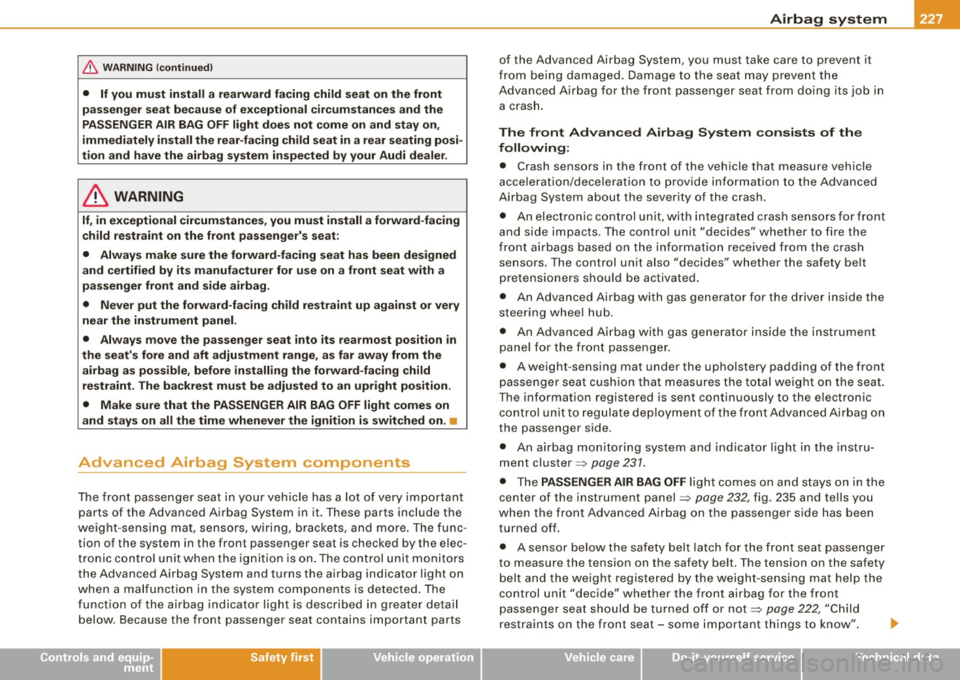
__________________________________________________ A_ i_ r _b _a...; g::- s_ y=--- s_t _e _m __ lll
& W ARNING (continued )
• If you must in stall a rearward facing child seat on the front
passenger seat because of exceptional circumstances and the
PASSENGER AIR BAG OFF light does not come on and stay on,
immediately install the rear -facing child seat in a rear seating posi
tion and have the airbag system inspected by your Audi deale r.
& WARNING
If, in exceptional circumstances , you must install a forward -facing
child restraint on the front passenger' s seat :
• Always make sure the forward -facing seat has been designed
and certified by its manufacturer for use on a front seat with a
passenger front and side airbag .
• Never put the forward -facing child restraint up against or very
near the instrument panel.
• Always move the passenger seat into its rearmost position in
the seat's fore and aft adjustment range , as far away from the
airbag as possible , before installing the forward -facing child
restraint. The backrest must be adjusted to an upright position.
• Make sure that the PASSENGER AIR BAG OFF light comes on
and stays on all the time whenever the ignition is switched on . •
Advanced Airbag System components
T he front passenger seat in your vehicle has a lot of very i mporta nt
parts of the Advanced A irbag System in it . T hese parts inc lude the
we ig ht -sens ing mat, se nso rs, w iring, bra cke ts, and more . The func
tion of the system in the front passenger seat is checked by the e lec
tr onic con trol uni t w hen the ig nit io n i s on. T he co ntro l u nit mo nitors
the Advanced Airbag System and turns the a irbag indicator li ght on
w he n a mal fu ncti on in th e sy ste m com ponen ts is de tec ted . Th e
function of the airba g indicator lig ht is desc ribed in greater detail
below . Because the front passenge r seat contains important parts
Controls and equip ment Safety first Vehicle operation of the Advanced Airbag System, you must
take care to prevent it
fro m being damaged. Damage to the sea t may prevent t he
Advanced Airbag for the front passenger seat from doing its job in
a cra sh.
The front Advanced Airbag System consists of the
following: • C rash sensors in the front of the vehicle that measure vehic le
acce lera tion/dece lera tio n to p rovide i nfo rm ati on to the A dva nce d
Airbag System about the severity of the crash .
• An ele ctro nic c ontrol unit , with integ ra te d crash se nsors f or front
and side impacts. The control unit "decides" whether to fire the
fr ont airbags based on the info rmati on receive d from the cras h
sensors. The control unit also "decides" whethe r th e safety belt
p retens ione rs sh ould be activated .
• An Advanced Airbag with gas generator for the driv er inside th e
stee ring w hee l hub .
• A n Advanced Airbag with gas gene rator inside the instrument
p a nel for the fr ont pa ssen ger.
• A weight -sens ing mat under the upholstery padding of the front
pa ssenge r sea t cush io n th a t m eas ures the tot al w eig ht on the se at .
T he info rmation registered is sent continuously to the e lect ron ic
c on tro l unit t o reg ulate de plo ym en t of th e fr ont A dva nce d Ai rbag on
th e passenger sid e.
• An airbag monito rin g syst em and indicator lig ht in the instru
ment cluster => page
231 .
• The PASSENGER AIR BAG OFF lig ht co mes o n an d stays on in th e
center of the instrument panel=> page
232 , fig. 235 and tells you
w hen th e front A dv anced Air b ag o n the p asseng er s ide h as been
turned off .
• A se nso r be low t he safety belt l atc h for the fro nt sea t pass enger
to measure the tension on the safety be lt . T he tension on the safety
belt and the w eigh t re giste red by the wei ght-s en sing mat h elp t he
control unit "decide" whether the front airbag for the front
p asse nge r seat shou ld be t urned off or not => pag e
222, "Child
restraints on the front seat -some important things to know". _,.
Vehicle care Do-it-yourself service Technical data
Page 233 of 408
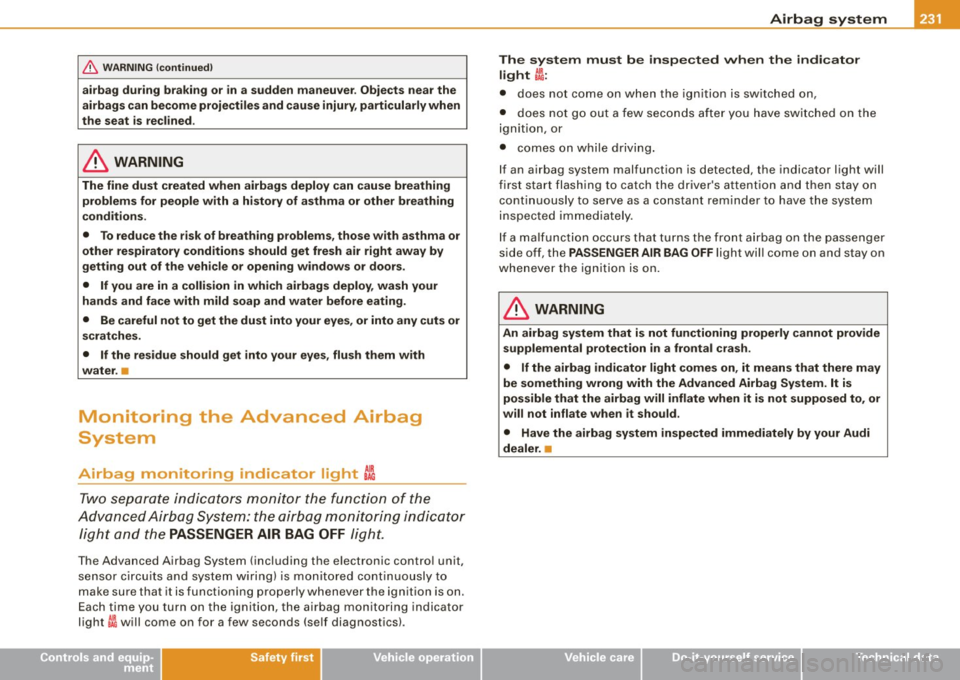
Airbag system -----------------=~-
& WARNING (continued )
airbag dur ing braking or in a sudden maneuver . Objects ne ar the
airbags can become proje ctile s and cau se injury , particularly when
the seat is reclined .
& WARNING
The fine dust created when airbags deploy can cause breathing
p roblems for people with a history of asthma or other breathing
c onditions .
• To reduce the risk of breathing problems , those with asthma or
other respir atory cond itions should get fresh air right away by
getting out of the vehicle or opening windows or doors.
• If you are in a collision in which airbags deploy, wash your
hands and face with mild soap and water before eating.
• Be careful not to get the dust into your eyes, or into any cuts or
scratches.
• If the residue should get into your eyes , flush them with
water .•
Monitoring the Advanced Airbag
System
Airbag monitoring indicator light t~
Tw o separate indicators monitor th e funct ion of the
Adva nced A irbag Syst em : the a ir b ag mon itor in g i ndicator
l ig ht an d the
PASSENGER AIR BAG OFF light.
The Advanced Airbag System (including the electronic control unit,
s en sor cir cu its a nd sys tem wiring) is mon itored co ntinuous ly to
make sure that it is functioning properly whenever the ignition is on.
E ac h tim e you turn on th e ig niti on, the ai rbag monito ring ind icator
light
t~ w ill come on for a few seconds (se lf diagnostics) .
Controls and equip ment Safety first Vehicle operation
The system must be inspected wh
en the indicator
light ~:
• does not come on when the ignition is switched on,
• does not go ou t a few sec ond s a fter you have swi tc hed on the
ignition, or
• comes on while d riv in g.
I f an airbag system malfunction is detected, the indicator light will
fi rst sta rt fla sh ing to catch the d rive r's atten tion an d t hen stay on
cont inuously to serve as a constant reminder to have the syst em
inspected i mmedia tely.
If a mal funct ion occurs that tu rns the fro nt a irbag o n th e passe nger
side off, the PASSENGER AIR BAG OFF light will come on and stay on
whe neve r the ig nit ion is on.
& WARNING
An airbag system that is not functioning properly cannot provide
supplemental protection in a frontal crash .
• If the airbag indicator light comes on , it means that there may
be something wrong with the Advanced Airbag System. It is
possible that the airbag will inflate when it is not supposed to , or
will not inflate when it should .
• Have the airbag system inspected immediately by your Audi
dealer .•
Vehicle care Do-it-yourself service Technical data
Page 339 of 408
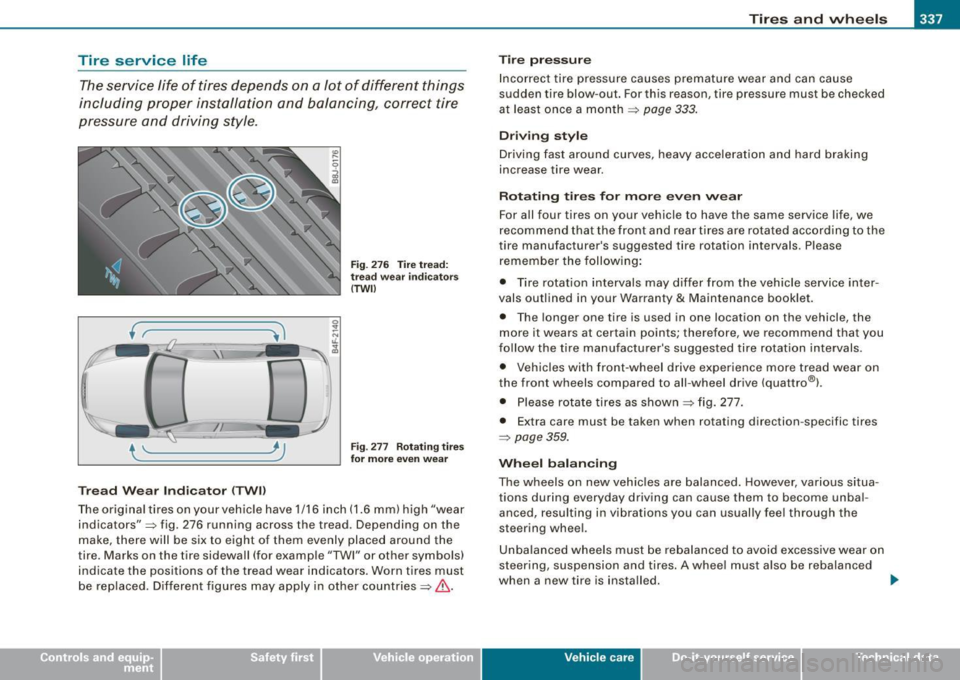
Tires and wheels -_______________ _____.
Tire service life
The service life of tires depends on a lot of different things
including proper installation and balancing, correct tire
pressure and driving style.
_/l
l '-------- ,)
Tread Wear Indicator (TWI)
Fig. 276 Tire tread:
tread wear indicators
(TWI)
Fig . 277 Rotating tires
for more even wear
The original tires on your vehicle have 1/16 inch (1.6 mm) high "wear
indicators":::::, fig. 276 running across the tread. Depending on the
make, there will be six to eight of them evenly placed around the
tire. Marks on the tire sidewall (for example "TWI" or other symbols)
indicate the positions of the tread wear indicators. Worn tires must
be replaced. Different figures may apply in other countries.:::::,&.
Tire pressure
Incorrect tire pressure causes premature wear and can cause
sudden tire blow-out. For this reason, tire pressure must be checked
at least once a month .:::::,
page 333.
Driving style
Driving fast around curves, heavy acceleration and hard braking
increase tire wear.
Rotating tires for more even wear
For all four tires on your vehicle to have the same service life, we
recommend that the front and rear tires are rotated according to the
tire manufacturer's suggested tire rotation intervals. Please
remember the following:
• Tire rotation intervals may differ from the vehicle service inter
vals outlined in your Warranty
& Maintenance booklet.
• The longer one tire is used in one location on the vehicle, the
more it wears at certain points; therefore, we recommend that you
follow the tire manufacturer 's suggested tire rotation intervals .
• Vehicles with front-wheel drive experience more tread wear on
the front wheels compared to all-wheel drive (quattro®l .
• Please rotate tires as shown .:::::, fig. 277.
• Extra care must be taken when rotating direction -specific tires
:::::, page 359.
Wheel balancing
The wheels on new vehicles are balanced. However, various situa
tions during everyday driving can cause them to become unbal
anced, resulting in vibrations you can usually feel through the
steering wheel.
Unbalanced wheels must be rebalanced to avoid excessive wear on
steering, suspension and tires. A wheel must also be rebalanced
when a new tire is installed. _,,
Vehicle care I I Technical data
Page 343 of 408

__________________________________________________ T_ ir_e_ s_ a_ n_d _ w_ h_ e_ e_l_s __ _
•
• T he battery inside of the tire pressure sensor has a limited
service life.
• Always drive with the va lve stem caps securely mounted. We
recommend using fac tory insta lled valve stem caps . Ask your autho
rized Audi dealer to replace lost valve stem caps .
T he installation of replacement tires with steel cord body plies in
the tire sidewall may cause malfunction of the tire pressure moni
toring system *, and is not recommended (cord material info rmation
i n molded on the t ire sidewa ll).
A lways check your tire pressure monitoring system * indicator after
replac ing one or more tires on you r veh ic le . If t he tir e pressure
monitoring system * indicator f lashes, or is on, your system is not
wo rking pr ope rly. Your re place ment tire might be i nco m patible wit h
your tire pr essure monitoring system *, or some component of the
t ir e pr ess ure moni toring system * m ay be da maged.
& WARNING
• Using incorrect or unmatched tires and / or wheels or improper
tire and wheel combinations can lead to los s of control , collision
and serious personal injury .
• Alway s use tires , rims and wheel bolts that meet the specifica
tions of original fa ctory -installed tires or other combination s that
have been specifically approved by the vehi cle manufacturer .
• Tires age even if they are not being used and can fail suddenly,
espe cially at high speeds . Tire s that a re more than 6 years old can
only be used in an emergency and then with special care and at
lo wer speeds .
• Never mount used tire s on your vehicle if you are not sure of
their "previous history ." Old used tires may have been dam aged
even though the damage cannot be seen that can lead to sudden
ti re failure and lo ss of vehicle control.
• All four wheels must be fitted with radial tires of the same type ,
size (rolling cir cumference ) and the same tread pattern . Driving
& W ARNING (continued )
with different tires redu ces vehicle handling and can lead to a loss
of control.
• If the spare tire is not the same as the tires that are mounted
on the vehicle -for example with winter tires -only use the spare
tire for a short period of time and dri ve with extra care . Refit the
normal road wheel as soon a s safely pos sible.
• Never drive faster than the ma ximum speed for which the tires
on your vehicle are rated because tires that are driven faster than
their rated speed can fail suddenly .
• Overloading tires cause heat build -up , su dden tire failure ,
includ ing a blowout and sudden deflation and loss of control.
• Temperature grades apply to tires that are properly inflated and
not over or underinflated .
• For te chni cal reasons it is not always po ssible to use wheels
from other vehicles -in some cases not even wheels from the
same vehicle model.
• If you install wheel trim discs on the vehicle wheels , make sure
that the air flow to the brakes is not blo cked . Redu ced airflow to
the brake s can them to overheat , increa sing stopping distances
and causing a collision.
• Run flat tires may only be used on vehicles that were equipped
with them at the fa ctory . The vehicle mu st have a cha ssi s designed
for run flat tires and a factory -installed tire pressure monitoring
s ystem* that indicates a lo ss of tire pressure . Incorrect use of run
flat tires can lead to vehicle damage or accident s. Check with an
authorized Audi dealer or tire specialist to see if your vehicle can
be equipped with run fl at tires . If run flat tires are used , they must
be installed on all four wheels . Mi xing tire types is not permitted.
0 Note
• Fo r techn ica l reaso ns, i t is no t genera lly p oss ibl e to use the
whee l rims from other vehicles . T his can hold true for wheels of the
sa me vehicle type. ..,.
Vehicle care
I t •
Page 393 of 408
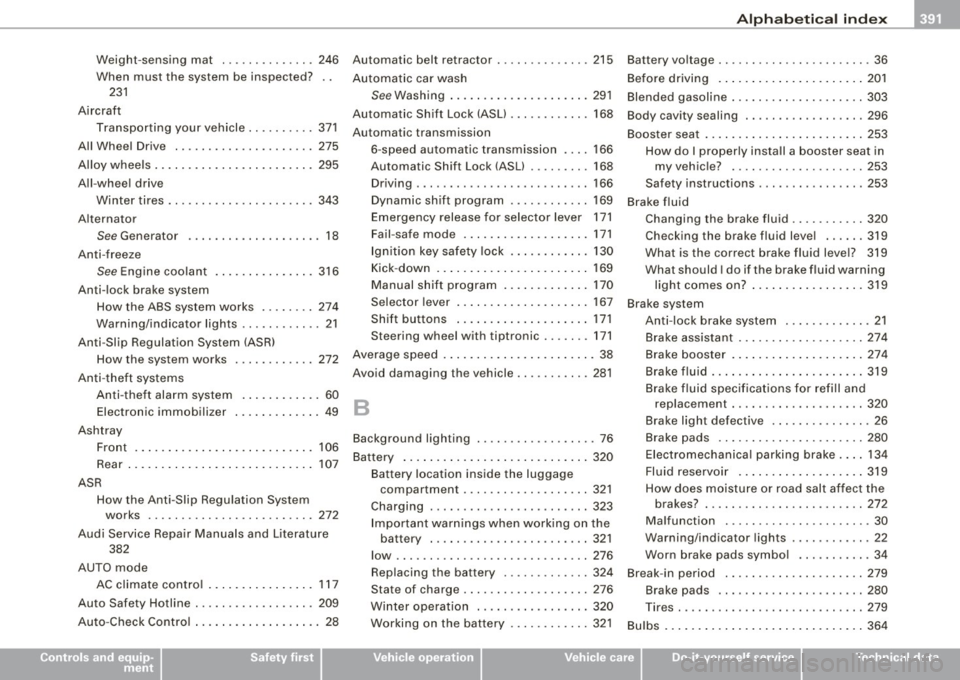
______________________________________________ A_ l_,_ p _h_ a_ b_e _t_i c_ a _ l _in _ d_e _ x __ _
Weight-sensing mat .... .... . ... .. 246
When must the system be inspected?
231
Aircraft Transporting your vehicle .. .... .... 371
All Wheel Drive .. .... ....... .... .... 275
Alloy wheels ... .... .... .... ... .... .. 295
All -whee l drive
Winter tires .. ..... ... .... ..... .. . 343
A lternator
See Generator .... .... ... ..... ... . 18
Anti-freeze
See Engine coolant . ...... ..... .. . 316
Anti-lock brake system How the ABS system works . .... ... 274
Warning/indicator lights ... ... .... .. 21
Anti -Slip Regulation System (ASR)
How the system works ............ 272
An ti-t heft systems
Anti -theft ala rm system ...... .... .. 60
Electronic immob ilizer ... .. .... .... 49
Ashtray Front ... ...... ...... .... ..... ... 106
Rear .... ... .. .... .... ... .... .... 107
ASR How the Anti-Slip Regulation System works .. .... .... .... ... .... .... 272
Audi Service Repair Manua ls and Literature
382
AUTO mode AC climate con tro l .. .. .... ... .... . 1 17
Auto Safety Hotline . .... ........ .... . 209
Auto -Check Contro l .... ... .. .... .... .. 28
Controls and equip
ment Safety first
Automatic belt
retractor ... .. ...... ... 215
Automatic car wash
See Washing ..... .... .... .... .... 291
Au tomatic Shift Lock (ASU .... .... .... 168
Automatic transmission 6-speed automatic transmission .... 166
Automatic Shift Lock (ASU .... ... .. 168
Driving ............. ............ . 166
Dynamic sh ift program .... ........ 169
Emergency release for selector lever 171
Fa il- safe mode . ...... .... .... .... 171
I gnition key safety lock . ...... .... . 130
Kick -d ow n .... .... .... .... ... .... 169
Manual shift program ... .. .... .... 170
Selector lever .... .... .... .... .... 1 67
Shift buttons ... .. .... .... .... ... 1 71
Steering wheel with tiptronic .. .... . 171
Average speed . ...... .... .... .... ... . 38
Avoid damaging the vehicle .. ..... ... . 28 1
B
Background ligh ting . .... ...... ... .... 76
Battery ... .. .... ... .... .... .... .... 320
Battery location inside the luggage compartment ...... .... ... .. .... 32 1
Charging ........................ 323
I mpo rta nt warn ings when work ing o n the
battery . .... .... .... ........ ... 32 1
low ............................. 276
Replacing the battery ....... .... .. 324
State of charge ... .... .... .... .... 276
Winter operation . .... .... .... .... 320
Working on the battery .... .... .... 321 Battery vo
ltage . ... .... .. .... .... .... . 36
Before driving ... .... .... ..... .. .... 201
Blended gasoline . .... .... .... ...... . 303
Body cavity sealing .. .... .... .... ... . 296
Boos ter seat ... .. .... .... ... .... .... 253
How do I properly insta ll a b ooster sea t in
my vehic le? ............... ..... 253
Safety instructions .... .......... .. 253
Brake fluid Changing the brake fluid ... .... .... 320
Checking the brake fluid level .. ... . 319
What is the correct brake fluid level? 319
What should I do if the brake f luid warning
light comes on? ... .. .... .... .... 319
Brake system Ant i-lock brake system . ..... .. .... . 21
Brake assistant .... .... .... ....... 27 4
Brake booster ..... .... ... .... .... 274
Brake fluid .... .... .... ... .... .... 319
Brake f luid specificat ions for re fill and
replacement . .... .... .... ...... . 320
Brake light defective ... ...... ...... 26
Brake pads ....... .... .... .... ... 280
Electromechanica l parking brake .... 134
Fluid reservoir .. ...... ..... .. .... 319
How does m oisture or road salt affec t the
brakes? . .... .... .... ....... .... 272
Malfunction ............ ... .. ..... 30
Warning/indicator lights .... .... .... 22
Worn brake pads symbol ........... 34
Break -in period .. .... .... .... .... ... 279
Brake pads ... .... .... .... ...... . 280
Tires . .... .... .... .... ... .... .... 279
Bu lbs . ... .... .... .... ... .... ...... . 36 4
Vehicle operation Vehicle care Do-it-yourself service Technical data