change wheel AUDI S8 2010 Owners Manual
[x] Cancel search | Manufacturer: AUDI, Model Year: 2010, Model line: S8, Model: AUDI S8 2010Pages: 384, PDF Size: 90.95 MB
Page 65 of 384

Appli es to veh icles: w ith Adap tive Ligh t
Adaptive Light
When making a turn or driving around tight corners, the
relevant area of the rood is better illuminated .
Adaptive Light (making turns)
Fig. 51 Ada ptive Li ght
when turnin g and
dr iv ing th roug h cu rv es
An additional bulb in the headlight prov ides a corner ing light @ in
addition to the low beam ©~ fig. 51. Adapt ive Light is switched on
and off automatically depending on dr iv ing cond itions.
When you activate the turn signal lever, the Adaptive Light for the
same s ide is sw itched on. Please note that the t urn signal lever must
engage.
Adaptive Light is not switched on if you on ly move the turn signal
lever to the point of resistance to s ignal a lane change~
page 64,
"Turn signal ¢i c:> and high beam ~o lever".
When d riving arou nd bends, Adaptive Light is con tro lled according to
steering wheel angle.
• It is switched on in tight corners.
• It is not switched on in long, open bends .
Adaptive Light (in curves )
When driving through curves, the low beams © are automatica lly
cont rolled depending on driving speed and the steer ing w heel angle.
Con tro ls a nd e quip
m en t Vehicle
OP-eration
Clear vision
The two main beams p ivot at d ifferent angles so that there is no unil
l u mi nated area in front of the vehicle .
[ i ] Tips
• T he system works up to a speed of abo ut 4 3 mph (70 km/h). If the
speed is higher, it is not activated .
• Adaptive Light ( in curves) func tions at a speed of abo ut 6 mph
(10 km/h) and is deactivated at speeds below abo ut 4 mph
(6 km/h). •
Emergency flasher ~
The emergency flasher makes other motorists aware that
you or your vehicle ore in on emergency situation.
7A I
Fi g. 52 Cen ter
c on sol e: e mergen cy
f la sh er swit ch
-Press the switch ~~ fig. 52 to turn the emergency
flashers on or off.
When the emergency flasher is on, all four turn signals blink at the
same time. The t urn signal indicator ligh ts
¢i Q in the instr ument
cluster, as well as the light in the emergency flas her switch ~ blink
likewise .
Th e eme rgency flashers wi ll turn on automat ically if yo u are in a n
acc ident where the airbag has deployed.
Vehicle care Do-it-yourselt service iTechnical data
Page 119 of 384

_________________________________________________ O_ n_ t_ h_ e_ r _o_ a_d _ __.fflll
On the road
Steering
Adjusting steering wheel position
The steering wheel position can be adjusted for height
and reach.
First, adjust t he driver's se at correct ly.
Height adjustment
Fig . 13 0 Swit ch f or
steering whee l adjust
m ent
- P ush t he swi tch © up or down ~ fig. 130. The st e e ring
whe el h eig ht chang es f or as l ong as y ou press t he swi tch .
Reach adjustment
- Push the switc h@ forward or backward~ fig. 130 . T he
steering w heel reach changes for as long as you press the
switch .
There m ust be at least 10 inches (25 cm) between your chest and the
center of the steering whee l.
If you cannot sit more than 10 inches
(25 cm) from the steer ing wheel, see if adaptive equ ipment is ava il-
Cont rols a nd e quip
m en t Vehicle
OP-eration
able to help you reach the pedals and increase the d istanc e from the
stee ring wheel.
F or detailed info rmation on how to adjus t the d river' s se at, see
~ page 77.
Th e stee ring wheel ca n be adjusted even when the ign ition is turned
Off . For veh icles with seat memory, the individual pos it io ns for the
steering wheel can be stored along with the seat pos ition.
& WARNING
Improper use of steering wheel adjustment and improper seating
position can cause serious personal injury .
• Adjust the steering wheel column only when the vehicle is not
moving to prevent loss of vehicle control. • Adjust the driver 's seat or steering wheel so that th ere is a
minimum of 10 inches (25 cm ) between your chest and the
steering wheel~
page 188, fig. 198. If you cannot maintain this
m inimum distance, the airbag system cannot protect you prop
erly.
• If physical l imitations p revent you from sitting 10 inches (25
c m ) or more from the steering wheel, che ck with your authorized
Audi dealer to see if adapt ive equipment is a vailable.
• If the steering wheel is aligned with your face, the supp le
mental dri ver 's ai rbag cannot prov ide as much protection in an
accident . Always make sure that the steering wheel i s aligned with
your chest.
• Always hold the steering wheel with your hands at the 9 o 'clock
and 3 o 'clock posit ions to reduce the risk of personal injury if the
driver's airbag deploys .
• Never hold the steering wheel at the 12 o'clock position or with
your hands inside the steering wheel rim or on the steering wheel
hub. Holding the stee ring wheel the wrong way can cause serious
~
Vehicle care Do-it-yourselt service iTechnical data
Page 142 of 384
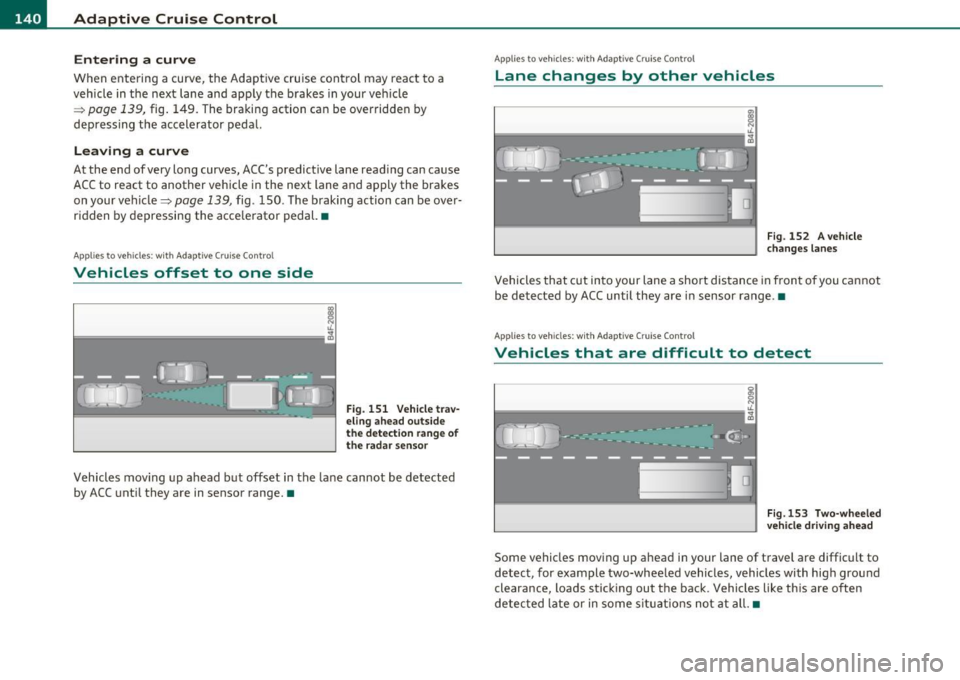
IIII..__A_ d_a_ p,__ t_iv _ e_ C_r _u _ i_ s _e _ C_ o_ n_t _ r_ o _ L ___________________________________________ _
Entering a curve
When entering a curve, the Adaptive cruise control may react to a
vehicle in the next lane and apply the brakes in your vehicle
=>
page 139, fig. 149. The braking action can be overridden by
depressing the accelerator pedal.
Leaving a curve
At the end of very long curves, ACC's predictive lane reading can cause
ACC to react to another vehicle in the next lane and apply the brakes
on your vehicle=>
page 139, fig. 150. The braking action can be over
ridden by depressing the accelerator pedal. •
Applies to veh icles : w ith Adaptive Cru ise Con tro l
Vehicles offset to one side
I ,L
F===============;~
Fig. 151 Vehicle trav
eling ahead outside
the detection range of
the radar sensor
Vehicles moving up ahead but offset in the lane cannot be detected
by ACC until they are in sensor range. •
Applies to veh icles : w ith Ada ptive Cruise Control
Lane changes by other vehicles
Fig. 152 A vehicle
changes lanes
Vehicles that cut into your lane a short distance in front of you cannot
be detected by ACC until they are in sensor range .•
Applies to veh icles: w ith Ada ptiv e Cruise Contro l
Vehicles that are difficult to detect
Fig.153 Two-wheeled
vehicle driving ahead
Some vehicles moving up ahead in your lane of travel are difficult to
detect, for example two-wheeled vehicles, vehicles with high ground
clearance, loads sticking out the back. Vehicles like this are often
detected late or in some situations not at all. •
Page 144 of 384
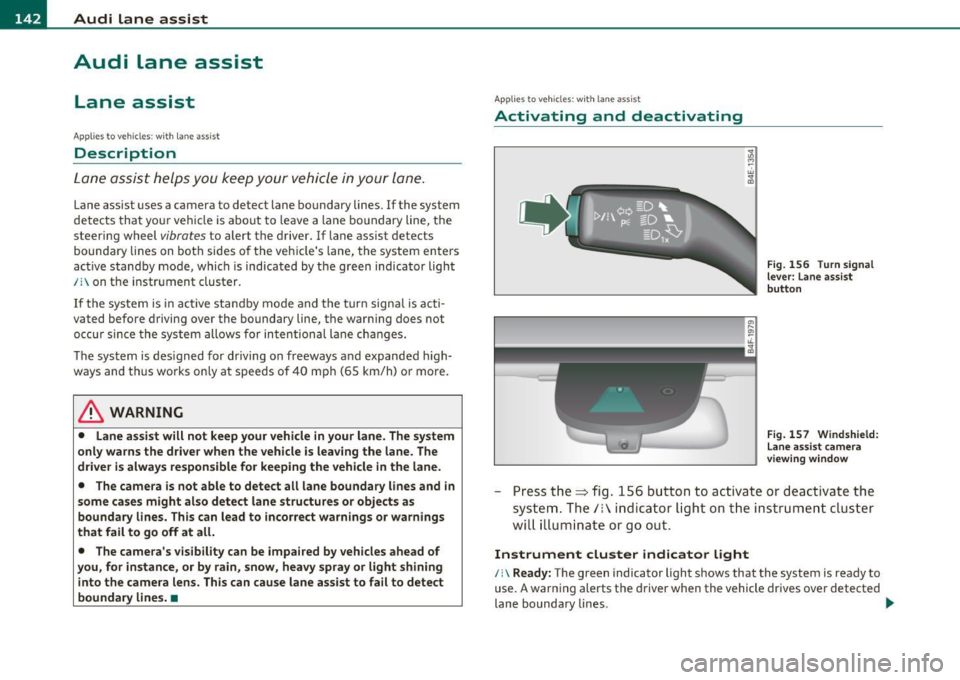
lll'L_!_A~u~d~i~l!:!a~n~e '...:a~s~s:!:is~t ~--------------------------------------------
Aud i Lane assist
Lane assist
Applies to veh icles : w ith lane assist
Description
Lane assist helps you keep your vehicle in your lane.
Lane assist uses a camera to detect lane boundary lines. If the system
detects that your vehicle is about to leave a lane boundary line, the
steering wheel
vibrates to alert the driver. If lane assist detects
boundary lines on both sides o f the veh icle's lane, the system enters
act ive standby mode, which is indicated by t he gree n indicator light
/: on the instrument cluster .
If the system is in active standby mode and the turn signal is acti
vated before driving over the boundary line , the warning does not
occur sinc e th e system allows for in tention al lane changes.
The system is designed for driving on freeways and expanded high
ways and th us works only at speeds of 40 mph (65 km/h) or more.
& WARNING
• Lane assist will not keep your vehicle in your lane. The system
only warns the driver when the vehicle is leaving the lane. The
driver is always responsible for keeping the vehicle in the lane.
• The camera is not able to detect all lane boundary lines and in
some cases might also detect lane structures or objects as
boundary lines. This can lead to incorrect warnings or warnings
that fail to go off at all.
• The camera's visibility can be impaired by vehicles ahead of
you, for instance, or by rain, snow, heavy spray or light shining
into the camera lens. This can cause lane assist to fail to detect
boundary lines. •
Applies to veh icles: wit h lane assist
Activating and deactivating
Fig. 156 Turn signal
lever: Lane assist
button
Fig. 157 Windshield:
Lane assist camera
viewing window
-Press the=> fig . 156 button to act ivate or deactivate the
system. The/: ind icator light o n the instrument cluster
will illumi nate or go out.
Instrument cluster indicator light
/:\Ready: The green indicator light shows that the system is ready to
use. A warning alerts the driver when the vehicle drives over detected
lane boundary lines . -.,
Page 169 of 384

_______________________________________ ..:.A ..:. d=...::. v..=a :.:n..:..: c::.: e=. d=-..: P:....= a..:.r .:.:k ..:..:in :....:.2 9~ S ::.:l: y..:s :.:t :.:e :.:m..:....:...__Jffl11
@ and @ Orange orientation lin es
The orientation lines change d irect ion with the steer ing wheel angle .
T hese lines identify the direction of t ravel the rear of the ve hicle
would be taking, driving in reverse gea r with the current stee ring
w heel ang le .
The dynamic orientation lines are provided with markers @. These
ma rkers are each pla ced at a d ista nce of app rox . 3 ft (1 m) from o ne
another. Th rough these markers, the distance to an obstacle can be
es tim ated .
© Redline
The dista nce between your rear b umpe r© and the red line is approx
imate ly 16 inches (40 cm)=>& . Here, at the latest, you should stop
ba ckin g up =>
page 170 .
© Rear bumper
The rear bumpe r of your ve hicle also appea rs in the MM I Display, for
better or ientation.
& WARNING
Please note that objects not tou ching the ground can appear to be
further away than they really are (for example, the bumper of a
parked vehicle, a trailer hit ch , or the rear of a truck). In this case,
you should not use the guide help line s to measure di stance -
danger of accident!
0 Note
In the MMI D isplay, the direction of travel of the vehicle rear is shown
depe nd ing on the stee ring whee l angle . T he ve hicle front swi ngs out
more than the vehicle rear.
Con tro ls a nd e quip
m en t Vehicle
OP-eration
(I) Tips
• In order for the rear-view came ra to func tion p roperly, the came ra
lens =>
page 161, fig. 176 must be kept clean, and free of snow and
i c e. Please follow t he addit ional no tes on =>
page 174 .
• T he positions of the orientat ion lines /surfaces are displaced up
or dow n if the par king p ro cess is car ried ou t with the rea r-view
camera in Adaptive Air Suspension=>
page 18 dynamic or lift mode.
Th erefore, the ac curacy is red uced. •
App lies to veh icl es : w it h A dvance d Park ing Sys tem w ith rea r view ca mera
Parking mode 2
"P arking mode 2" ca n be used as aid when (parallel)
parking on the side of the road , for e xample .
Vehicle care
Fig. 185 MMI Di spl ay:
Blue su rface aligned
with targeted p arking
s p ot ...
Do-it-yourselt service iTechnical data
Page 170 of 384

ffl..__A_ d _ v_a_ n_ c_e _d _ P_ a_ r_ k_ i _n_ g:- S_,,_ y_s _t _e _m ________________________________________ _
Fig. 186 MMI Display:
Contac t of the b lue
curved line wi th the
curb
- Find a parking spot on the right side of the road, for
example.
- Switch on the Adaptive Air Suspension=>
page 18 stan
dard or automatic mode.
- Position your vehicle parallel to the edge of the road, approx imately 3
ft (1 m) away from a parked vehicle
=> page 164, fig . 180. When par king next to obstacles,
please note=>
page 169.
-Activate the Aud i parking system=> page 161. "Parking
mode 1" is displayed by default .
- Press the control button with the
mode © => page 166,
fig. 184 function. "Parking mode 2" => page 167, fig. 185
appears in the MMI Display .
- Back up in reverse gear and adjust the position of your vehicle in such a way, that the dark blue surface indicated in the MMI Display@=>
page 167 , fig. 185 borders on
the vehicle behind, or the parking spot line. If you are
not
parking next to any obstacles=> page 169, the long side
of the dark blue surface should border on the curb. The
entire dark blue surface has to fit into the park ing spot
=>
page 164, fig . 180. -
Whi le the vehicle is stationary, turn your steering wheel to
the right as far as it will go.
- Back up into the parking spot. If you are
not parking next
to any obstacles =>
page 169, the dark blue bend©
should touch the curb=> fig. 186 . Stop your vehicle .
- While the vehicle is stationary, turn your steering wheel in the opposite direction (left) as far as it wil l go .
- Continue to back up into the parking spot until the vehicle
is parked parallel to the curb. When backing up, also keep
an eye on the vehicle front=>
0.
With "parking mode 2", you can park on the left and right side of the
road. For this reason, the b lue surfaces and curved lines are displayed
in different shades of blue . The dark blue surface @and the dark blue
curved line © can be used to park on the right s ide of the road . The
light blue surface
(D and the light blue curved line® can be used to
park on the left side of the road.
When the tur n signal is sw itched on , only the necessary s urfaces and
curves are shown. To change the side that is shown , simply change
t he tu rn s ignal.
T he disp layed light blue® or dark blue © curved line identif ies the
turn-around po int when maneuvering to park. If the curved line
touches the curb, the steer ing wheel turn-around point has been
reached => fig .
186.
The d istance from the rear bumper © to the red line@ is app roxi
mately
1.3 ft (40 cm) . Here, at the latest, you should stop backing up
=>
page 170 .
& WARNING
Please note th at obje cts not tou chin g th e g ro und can app ear t o be
further away than they rea lly are (fo r exa mp le, the bumpe r of a
parked vehi cle, a traile r hit ch , or the r ear of a truck ). In thi s ca se, •
Page 222 of 384
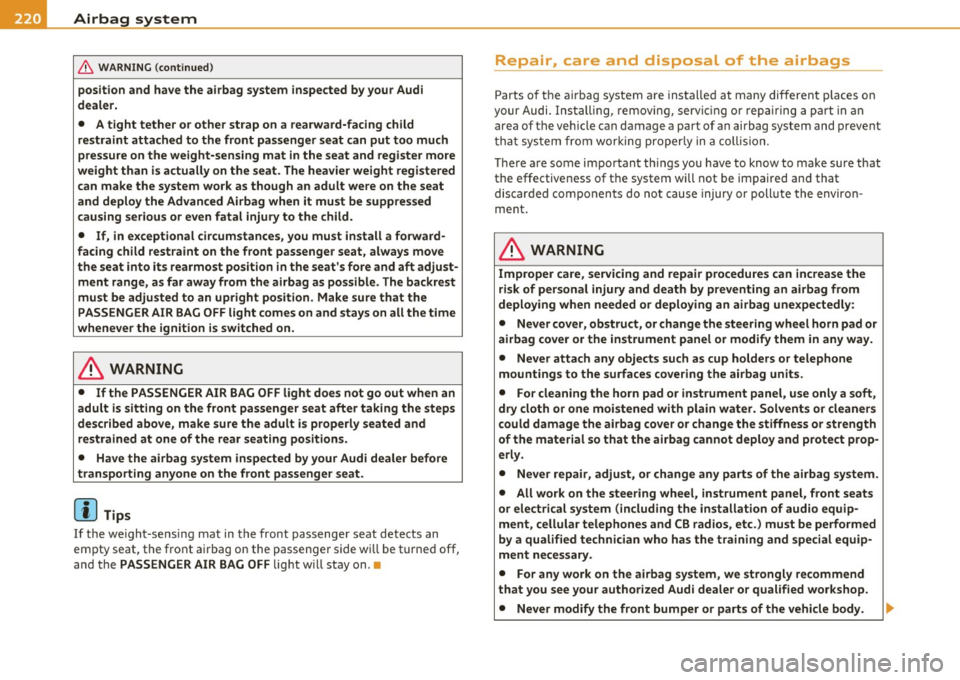
........ _A_ i_rb _ a_,g,:;._ s_, y'- s_ t_e _m ________________________________________________ _
& WARNING (conti nued)
position and have the airbag system inspected by your Audi
deal er.
• A tight tether or othe r strap on a rearward-facing child
restraint attached to the front passenger seat can put too much
pressure on the weight-sensing mat in the seat and register more
weight than i s actually on the seat. The heav ier weight registered
can make the system work as though an adult were on the seat
and deploy the Advanced Airbag when it must be suppressed
causing serious or even fatal injury to the child .
• If, in ex ceptional circumstances, you must install a forward·
facing child restraint on the front passenger seat, always move
the seat into i ts rearmo st po sition in the seat's fore and aft adjust ·
ment range, as far away from the airbag as possible . The backrest
must be adjusted to an upright position. Make sure that the
PASSENGER AIR BAG OFF light comes on and stays on all the time
whenever the ignition is switched on.
& WARNING
• If the PASSENGER AIR BAG OFF light do es not go out when an
adult is sitting on the front passenger seat after taking the steps
de scribed above, make sure the adult i s properly seated and
restrained at one of the rear seating positions.
• Have the airbag system inspected by your Audi dealer before
transporting anyone on the front passenger seat .
[ i ] Tips
If the we ight-sens ing mat in the front passenger seat detects an
empty seat, the front a irbag on the passenger side w ill be t urne d off,
and the PASSENGER
AIR BAG OFF light w ill stay on .•
Repair, care and disposal of the airbags
Parts o f the a irbag system are installed at many different p laces on
your Audi. Install ing, remov ing, servic ing or repa iring a part in an
area of the ve hicle can damage a part of an airbag system and preve nt
t ha t system from working pro perl y in a coll is ion.
T here are some important thi ngs you have to know to make sure that
the effectiveness of the system will not be impa ired and that
discarded components do no t cause injury or poll ute the enviro n
ment .
& WARNING
Improper care , servicing and repair procedures can increase the
risk of personal injury and death by preventing an airbag from
deploying when needed or deploying an airbag unexpectedly:
• Never cover, obstruct , or change the steering wheel horn pad or
airbag cover or the instrument panel or modify them in any way.
• Never attach any objects such as cup holders or telephone
mountings to the surfaces covering the airbag unit s.
• For cleaning the horn pad or instrument panel, use only a soft,
dry cloth or one moistened with plain water. Solvent s or cleaners
could damage the airbag cover or change the stiffness or strength
of the material so that the airbag cannot deploy and protect prop·
erly .
• Never repair, adjust, or change any part s of the airbag system .
• All work on the steering wheel, instrument panel , front seats
or electrical sy stem (including the installation of audio equip·
ment , cellular telephones and CB radios, etc .) must be performed
by a qualified technician who ha s the training and special equip ·
ment necessary .
• For any work on the airbag system, we strongly re commend
that you see your autho rized Audi dealer o r qualified workshop.
• Never modify the front bumper or parts of the vehicle body.
liJ,,
Page 224 of 384

-Airbag system PHI- --=--=----------------
& WARNING
Changing th e vehicle 's su spension including use of unappro ved
tire -rim c ombination s can change Advan ced Airbag performan ce
and increas e the risk of serious personal injury in a cra sh .
• Never install suspension component s that do not have the
same performance characteristics as the components or iginally
installed on your veh icle.
• Never u se tir e-rim combinations that have not been approved
by Audi.
& WARNING
Item s stored be tween the safety belt buckl e and the center
console can cause the sensors in the buckle to send the wrong
information to the ele ctroni c control module and prevent the
Advanced Airbag System from w orking properl y.
• Always make sure that nothing can interfere with the safety
belt buckles and that they a re not obstru cted .
<£> For the sake of the environment
Undeployed airbag modu les and pretensioners might be class ified as
Perc hlorate Mate rial -spe cial ha ndling may apply , see
www.dtsc.ca.gov/hazardouswaste/pe rchlorate . When the vehicle or
p arts of t he rest raint sys tem including a irbag mod ules and safe ty
belts with pretensioners are scrapped, all applicable laws and regula
tions must be observed . Your authorize d Audi dea ler is familiar with
these requirements and we recommend that you have yo ur dealer
perform this serv ice for you. •
Knee airbags
Description of knee airbags
The airbag system can provide supplemental protect ion
to properly re str ained f ro n t seat occupants.
0
Fig. 21 6 Driv er' s
a ir ba g
The a irbag for the dr iver is located in the inst rument pane l under
neath the steering wheel~ fig . 216, t he airbag for the passenger is
at abo ut the same height in t he instr ument panel underneath the
glove compartment.
Th e knee airbag offers addit ional protec tion to the dr ive r's and
passenger's knees and upper and lower thigh areas as a s upplement
t o the sa fety bel ts.
If the front a irbags dep loy, the knee airbags a lso deploy i n frontal
co llisions above a certain severity~
page 215, "More importan t
t hings to know abou t front airbags ".
Besides the ir no rma l safety function , safety belts work to help keep
t he drive r o r front passenger in po sit ion in c ase of a frontal collision
so that the a irbags can provide protection .
Th e airbag system is not a substitute for your safety belt . Rather, it is
pa rt of the ove rall occ upant re st ra int system in your veh icle. Always
remember t hat the airbag system can on ly help to protect you if you
are wearing your safety be lt and wear ing it pr operly . T his is why you ..
Page 270 of 384

Trailer towing
"---------------------------------------------------
Speed
T he higher the speed, the more difficult it becomes for the driver to
control the rig. Do not dr ive at the max imum permiss ible speed.
Reduce your speed even more if load, weather or wind conditions are
unfavorable -part icu larly when go ing downhill.
Reduce vehicle speed
immediately if the tra iler shows the slightest
sign of swaying.
Do not try to stop the swaying by accelerating.
Observe speed limits. In some areas, speeds for veh icles towing
trailers are lower than for regu lar vehicles.
Always apply brakes early. When driv ing dow nhill, shift in to a lower
gear to use the eng ine braking effect to slow the veh icle. Use of the
bra kes alone can cause them to overheat and fail.
Coolant temperature
Th e coolant temperature gauge~ page 10 must be observed care
fully. If the needle moves close to the upper end of the scale, reduce
speed immediately and/or turn off the air conditioner.
If the coolant temperature warning light in the instrument cluster
starts flashing
_f_ , pull off the road, stop and let the engine idle for
about two m inutes to prevent heat build-up.
& WARNING
Anyone not properly restrained in a moving vehicle is at a much
greater risk in an accident. Never let anyone ride in your car who is
not properly wearing the restraints provided by Audi.•
Trailer towing tips
Important to know
------------
Your vehicle handles differently when tow ing a trailer because of the
additiona l weight and different weight distribution. Safety, perfor- mance and economy will greatly depend on how carefully you load
your trailer and operate your rig.
Before you actually tow your trailer, practice turning, stopp ing and
backing up in an area away from traffic. Keep practicing until you have
become completely familiar with the way your vehicle-t railer comb i
nation behaves and responds.
Backing up is difficult and requires practice. Backing up with a trailer
generally requires steering action oppos ite to that when backing up
your vehicle without a trai ler.
Maintain a greater distance between your vehicle and the one in front
of you. You will need more room to stop. To compensate for the
trailer, you will need a larger than normal turning radius .
When passing, remember that you cannot accelerate as fast as you normally would because of the added load . Make sure you have
enoug h room to pass. After passing, allow plenty of room for your
trai ler before changing lanes again.
Avoid jerky sta rts, sharp tur ns or rapid lane changes.
W Tips
• Do not tow a trailer during the break-in per iod of your veh icle.
• If you tow a trai ler, your Audi may require more frequent mainte
nance due to the extra load
~ page 361. •
Parking on a slope
Do not park on a slope with a trailer. If it cannot be
avoided, do so only after doing the following:
When parking:
- Apply the foot brake.
- Have someone p lace chocks under both the vehicle and the
trailer wheels . ._
Page 310 of 384

-~_T_ i_ re _ s_ a_n _ d_ w_ h _e_ e_ ls _________________________________________________ _
Groove
means the space between two adjacent tread ribs.
Load rating (code)
means the maximum load that a tire is rated to carry for a given infla
tion pressure. You may not find this information on all tires because
it is not required by law.
Maximum load rating
means the load rating fo r a tir e at the maximum permissible inflation
pressure for that tire.
Maximum loaded vehicle weight
means the sum of:
(a) Curb weight
(b) Accessory weight
(c) Vehicle capacity weight, and
(d) Production options weight
Maximum (permissible) inflation pressure
means the maximum cold inflation pressure to which a tire may be
inflated. Also called "maximum inflation pressure."
Normal occupant weight
means 150 lbs. (68 kilograms) times the number of occupants seated
in the vehicle up to the total seating capacity of your vehicle.
Occupant distribution
means distr ibution of occupants in a vehicle .
Outer diameter
means the overall diameter of an inflated new tire.
Overall width
means the linear distance between the exteriors of the sidewalls of
an inflated tire, including elevations due to labeling, decorations, or
protective bands or ribs.
Ply
means a layer of rubber -coated paralle l cords.
Production options weight
means the combined weight of those installed regular production
options weigh ing over 5 lbs. (2.3 kg) in excess of those standard
items which they replace, not previously considered in curb weight or
accessory weight, including heavy duty brakes, ride levelers, roof
rack, heavy duty battery, and special trim.
Radial ply tire
means a pneumatic tire in which the ply cords that extend to the
beads are laid at substantially 90 degrees to the centerline of the
tread .
Recommended inflation pressure
see=> page 307, "Cold tire inflation pressure".
Reinforced tire
means a tire design to operate at higher loads and at higher inflation
pressures than the corresponding standard tire. Reinforced t ires may
be identified as "XL ", "x l", "EXTRA LOAD", or "RF" on the sidewall.
Rim
means a metal support for a tire or a tire and tube assembly upon
wh ich the tire beads are seated .
Rim diameter
means nominal diameter of the bead seat . If you change your wheel
size, you w ill have to purchase new tires to match the new rim diam
eter .
Rim size designation
means rim diameter and width.
Rim width
means nom inal distance between rim flanges.