mirror controls AUDI S8 2010 Owners Manual
[x] Cancel search | Manufacturer: AUDI, Model Year: 2010, Model line: S8, Model: AUDI S8 2010Pages: 384, PDF Size: 90.95 MB
Page 4 of 384
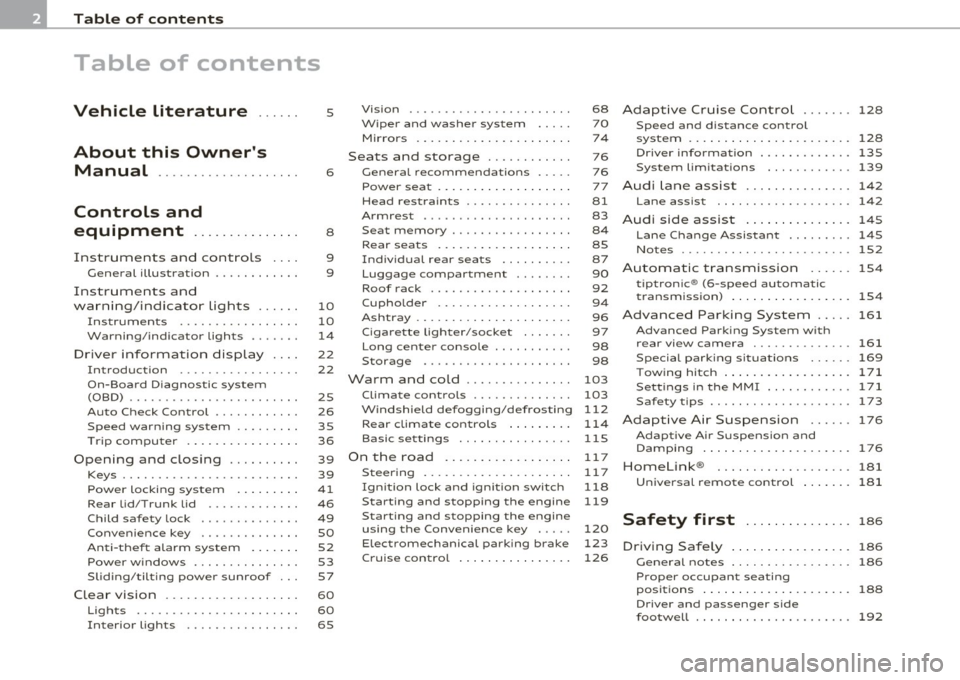
Table of contents
Table of contents
Vehicle literature
About this Owner's Manual ............. ...... .
Controls and
equipment .............. .
Instruments and controls ... .
General illustration ........... .
Instruments and
warning/indicator Lights ..... .
Instruments ................ .
Warning/indicator ligh ts ...... .
Driver information display ... .
Introduction ............ ... . .
On-Board Diagno stic system
(OBD) ....................... .
Auto Ch eck Control ........... .
Speed warning system ........ .
Tr ip computer ............... .
Opening and closing ......... .
Keys ........................ .
Power locking system ........ .
Rear lid/Trunk lid ......... ... .
Child safety Lock ............. .
Convenience key ............. .
Anti-theft alarm system ...... .
Power windows .............. .
Sliding/tilting power sunroof .. .
Clear vision .. ................ .
Lights ....... ......... ...... .
Interior ligh ts ........ ....... .
5
6
8
9
9
10
10
14
22
22
25
26
35
36
39
39
41
46
49
so
52
53
57
60
60
65 Vi
sion
Wiper and washer system
Mirrors
Seats and storage ........... .
General recommendations .... .
Power seat ....... ........... .
Head restraint s .... .......... .
Armr est ................. ... .
Seat memory ................ .
Rear seats ............. ..... .
Indiv idual rear seats ......... .
Luggage compartment .. ..... .
Roof rack ................... .
Cupho lder .................. .
Ashtray ..................... .
Cigarette Lighter/socket ...... .
Long cente r console .... ...... .
Storage ............. ....... .
Warm and cold ........... ... .
Climat e controls ...... ... .. .. .
W ind shield defogging/defrosting
Rear climate controls ........ .
Basic settin gs ............... .
On the road ................. .
s . teenng .................... .
I gn ition lock and ign ition switch
S tarti ng and stopping the en gine
Starting and stopping the engine
us ing the Convenience ke y .....
Electromechanical park ing brake
C ru ise control ............... . 68
70
7
4
76
76
77
81
83
8 4
85
87
90
92
9 4
96
97
98
98
103
103
112
114
115
11 7
11 7
118
119
120
123
126
Adaptive Cruise Control ....... 128
Speed and distance control
system
Driver information .......... .. .
System Limitation s ........... .
A d' l . u I ane assist ............. . .
128
135
139
142
Lane assist . . . . . . . . . . . . . . . . . . . 142
Audi side assist ............... 145
Lane Change Assistan t . . . . . . . . . 145
No tes ..... ......... .......... 152
Automatic transmission 154
tiptronic ® (6-speed automatic
transmission ) . . . . . . . . . . . . . . . . . 1 54
Advanced Parking System ..... 161
Advanced Parking System with
rear view camera .............. 161
Specia l park ing situat ions . . . . . . 169
Tow ing hitch ........... ....... 1 71
Settings in the MMI ......... ... 171
Saf ety tips .... ................ 173
Adaptive Air Suspension 176
Adaptiv e Air Suspens ion and
Damp ing . . . . . . . . . . . . . . . . . . . . . 176
Homelink ® ............. ...... 181
Universal remote control
181
Safety first ............... 186
Driving Safely ................. 186
General notes . . . . . . . . . . . . . . . . . 186
Proper occupan t seating
positions . . . . . . . . . . . . . . . . . . . . . 188
Driver and passenger side
footwell . . . . . . . . . . . . . . . . . . . . . . 192
Page 11 of 384
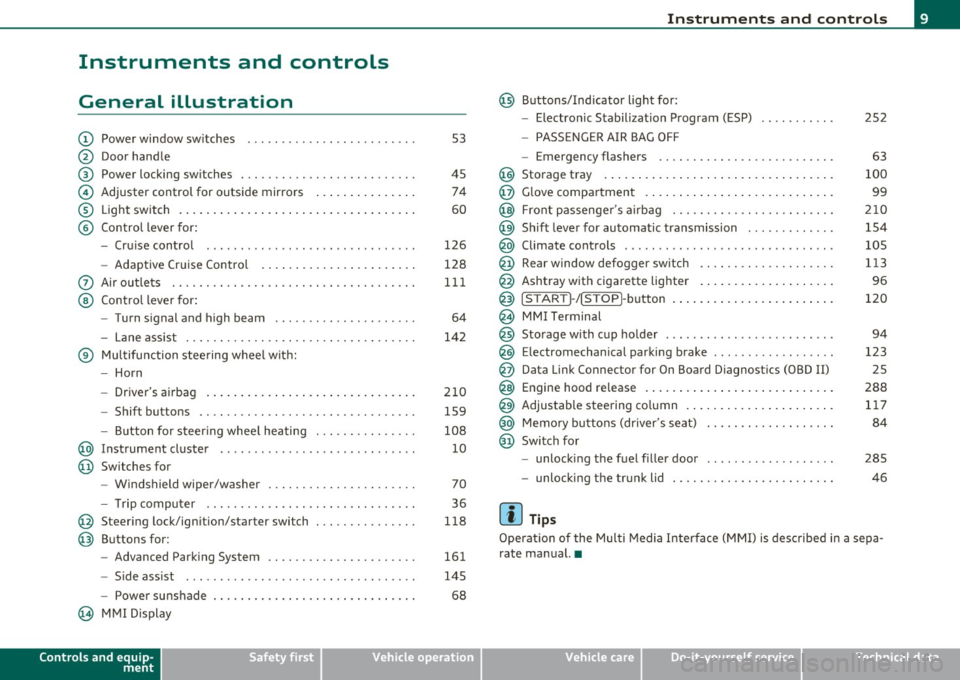
Instruments and controls
General illustration
(D Power window switches . .. .. .. ... .. ... .. ... ... . .
@ Door handle
@ Power locking switches . .. .. ......... .. .. .... ... .
© Adjuster control for outside mirrors .............. .
® Light switch ............... . ... ..... ....... ... .
© Control lever for:
- Cruise contro l ............ .... ... . ... ....... .
- Adaptive Cruise Control . ................... .. .
0 Air outlets .... .... .. .. .. ... ... ............. .. .
@ Control lever for:
- Turn signal and high beam .................... .
- Lane assist ................ ...... .. .. .. .. ... .
® Multifunction steering wheel with:
- Horn
- Driver's airbag ....................... ....... .
- Shift buttons .... .. .. .. .. .... ............... .
- Button for steer ing whee l heating . .. .. ... ...... .
@ Instrument cluster .................. .... ... ... .
@ Switches for
- Windshield wiper/washer ................ .. ... .
- Tr ip computer .. .......... . .. .... .. .. .... ... .
@ Steering lock/ignition/starter switch .............. .
@ Buttons for:
- Advanced Parking System .... .. .... .. ...... ... .
- Side ass ist ........... ........ ... ..... ... ... .
- Power sunshade
@ MMI Display
Controls and equip
ment Safety first
53
45 74
60
126
128
111
64
142
210 159
108 10
70
36
118
161
145
68
Instruments and controls
@ Buttons/Indicator light for:
- Electronic Stabilization Program (ESP)
- PASSENGER AIR BAG OFF
- Emergency flashers .. .. .. .. .. .... .. ......... .
@ Storage tray .................. .. .. .. ......... .
@ Glove compartment .... .... .. .. .... ........... .
@ Front passenger 's airbag .................... .. . .
@ Sh ift lever for automatic transmission ........... . .
@ Climate controls . .. .................... .... ... .
@ Rear window defogger switch .. .. .. .. .. .... ..... .
@ Ashtray with cigarette lighter ................... .
@ IS TART ]-/IS TOP]-button . ... ................ ... .
@ MMI Terminal
@ Storage with cup holder ..... .. .. .. ............. .
@ Electromechanical parking brake ... .. ...... ..... . .
@ Da ta Link Connector for On Board Diagnostics (OBD II)
@ Engine hood release ........................... .
@ Adjustable steering column ..................... .
@ Memory buttons (driver's seat) .................. .
@ Switch for
- unlock ing the fuel filler door ....... ....... .... .
- unlock ing the trunk lid
[ i ] Tips
252
63
100
99
210
154
105
113
96
120
94
123 25
288 117
84
285
46
Operation of the Multi Media Interface (MMI) is described in a sepa
rate manual. •
Vehicle care Technical data
Page 72 of 384
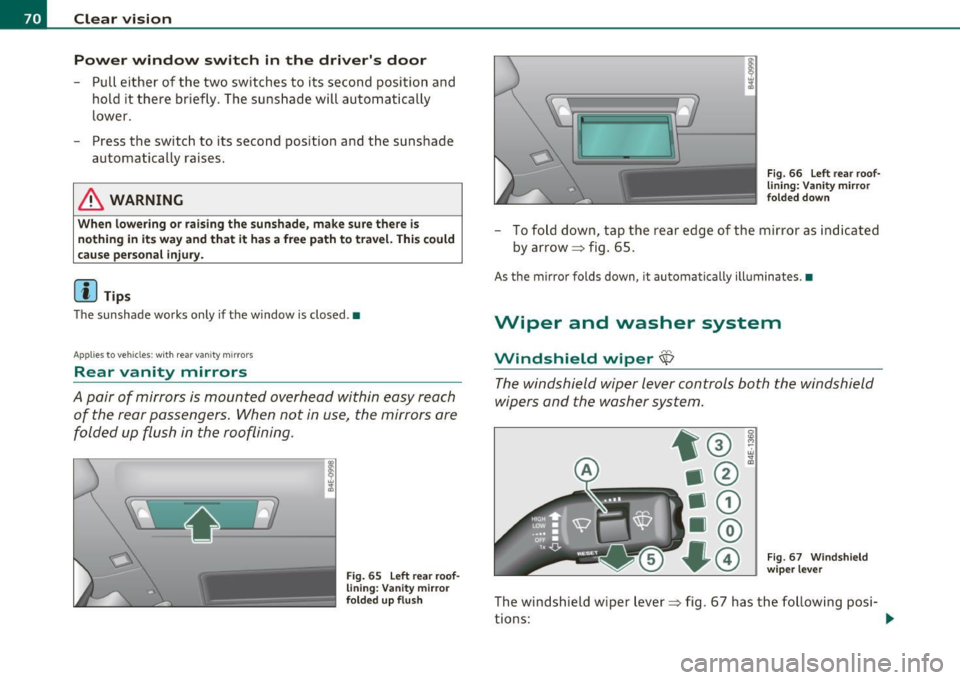
Clear vision Powe r window switch in th e driver's door
- Pull either of the two switches to its second position and
hold it there briefly . The sunshade will automatically
lower.
- Press the switch to its second position and the sunshade
automatically raises.
& WARNING
W hen lowe ring or r aisi ng th e s unshad e, make sur e there is
n othing in its w ay and tha t it h as a free path t o tra vel. Thi s could
ca us e pers onal in jury.
(I) Tips
The sunshade works only if the window is closed .•
App lie s to veh icles : w ith rear va nity mirro rs
Rear vanity mirrors
A pair of mirrors is mounted overhead within easy reach
of the rear passengers. When not in use, the mirrors are
folded up flush in the rooflining.
,--Fig. 65 Left rear roof
lin ing: Vani ty mirror
f ol ded up flu sh Fi
g. 66 Left rear roof·
l ini ng: Vanity m irror
fo lded dow n
-To fold down, tap the rear edge of the mirror as indicated
by arrow =:, fig . 65 .
As the mirro r folds down , it au tomatically ill uminates .•
Wiper and washer system
,v,
Windshield wiper~
The windshield wiper lever controls both the windshield
wipers and the washer system.
0
"' M ~ w ;A
Fig . 67 Wi ndshie ld
wipe r leve r
The w indshield w iper lever =:, fig . 67 has the following posi
tions :
Page 77 of 384

You are well-advised to fold the outside mirrors in when maneuvering in tight spaces or w hen leaving t he car pa rked close to othe r vehicles.
Tilting the passenger's side outside mirror
When yo u move the se lecto r lever in to R (Reve rse), the mi rror on the
front passenger's door (knob turned to® =>
page 74, fig . 70) w ill tilt
sligh tly downw ard. This make is easier for you to see the curb when
you are back ing into a parking space .
The mirror returns to its initial position as soon as reverse gear is disengaged and vehicle speed is above about 9 mph (15 km/h). The
mirror also returns to its initia l position if the switch is moved to the
dr iver's ou ts ide mir ror © or Neutral @ .
Memory setting for the outside mirrors
When the seat position is saved in memo ry, t he position of the
outs ide mirrors is saved at the same time=>
page 84.
Automatic anti-glare for the outsid e mirro rs
The o utside mir rors dim at the same time as the inside mirro r. When
the ign ition is sw itched on, the mirrors automatically dim depend ing
on the amo unt of light strik ing the m irro rs (such as head lights
shini ng into the veh icle from t he rear) .
When you turn on the inter ior light, or when you move the se lector
lever in to R (Reve rse), the anti-glare f unct ion s tops and the mir rors
return to their orig inal condition (not darkened) .
& WARNING
Broken glass of automatic dimming mir ro r can cause electrolyte
fluid leakage . Electrolyte fluid c an irritat e skin, eye s, and respira
tory system.
• Repeated or prolonged e xposure to electrolyte can cause irrita
tion to the resp iratory system, especially among people w ith
asthma or other re spiratory condition s. Get fresh air immediately
by leaving the vehicle or, if that is not possible , open windows and
door s all the way.
Controls and equip
ment Safety first
Clear v
ision
& WARNING (co ntinued )
• If electrolyte get s into the eye s, flu sh them thoroughly with
large amount s of clean water for at l east 15 minut es; medical
attention i s re commended .
• If electrolyte contact s skin, flush affected area w ith clean
water for at least 15 minute s and then wash affe cted area with
soap and water; medical attention is recommend ed . Thoroughly
wash affected clothing and shoes befo re reu se.
• If swa llowed and person is consciou s, rinse mouth with water
for at least 15 minutes. Do not induce vomiting unle ss instructed
to do so by medical prof essional. Get medi cal attention immedi
atel y.
0 Note
• Curved (i.e. convex) mirror surfaces increase yo ur field of v iew .
Remembe r th at vehicles or o ther objects will appea r smalle r and
farther away than when seen in a flat mirror. If you use this mirror to es tima te dist ances of following veh icles whe n chang ing lanes, yo u
cou ld estimate incorrectly and cause an acc ident .
• If the mirror ho using is moved un intent io na lly (for examp le, w hile
parking your ve hicle), then you must first fold the mirror electr ically.
Do not read just the mirro r ho using manually. Yo u could damage the
motor w hich controls the mirror .
[ i ] Tips
• If
there should be a malfunction in the electrical system, you can
sti ll adjust the outs ide mir rors by pressing the edge of the mirror .
• The au tomatic anti-glare feature on the mirror will not operate
prope rly if the light sh ining on the i nside m irro r is bloc ked by ot her
objects .•
Vehicle care Technical data
Page 149 of 384

_________________________________________________ A_ u_d _ i_ s_i d_ e_ a_s _s_ i_s _t __ l!'II
The detection~ page 146, fig. 161 of the radar sensor detection
area is made up of :
• the approach area (light green area)
(D, about 230 feet (70 m)
behind the vehicle, and
• the "blind spot" (dark green area)@.
The radar sensors cover the adjacent left and right lanes. Other lanes are
not cove red by the radar sensors.
rn Tip s
Side assist does not measure act ual lane width. The system assumes
a fixed lane w idth. Detection in the left and right lanes is based on
this assumed lane w idth. When driving on narrow roads or when
driving to the left or right of the center of a travel lane, it is possible
that vehicles will be detected that are
not in the lane next to the lane
you are using~
page 151. •
Applie s to ve hicl es: w ith s id e a ssist
Operation
Side assist compares the distance and difference in speed of detected
vehicles with the speed of your vehicle . Whenever the difference in
speed and distance is registered as notab le if you were to change
lanes, a signa l light appears on the respect ive m irror .
The signa l can light up if you are passed by a vehicle or if you are
passing another vehicle.
If you pass another vehicle slowly (d ifference in speed less than 9
mph, or 15 km/h) , the signa l light will come on as soon as the other
vehicle is in your blind spot and is detected by side ass ist . When the
difference in speed is greater, the signal light wi ll not come on. •
Controls and equip
ment Safety first
A
pp lies to ve hicles : w ith side assist
Informational and alert stage signals
S ide assis t has two signa l st ages:
• the informational stage signal, and
• t he ale rt stage signal.
S ide assist helps you by using the appropr iate s ignal stage,
depending on whether or not you have activated the turn signal, and
thus have indicated that you are or are not changing lanes .
Informat ional stage signal
As long as you have not activated the turn signal, side assist informs
you of detected vehicles that are registered as being in a notable loca
tion if you were to change lanes . Wheneve r the detected vehicle 's
difference in speed and distance is registered by side assist as
notable, the signal l ight on the respective m irror produces muted
illumination .
Th e br ightness of the info rmationa l stage signal is designed no t to be
as intense, so that it does not interfere w ith your v iew of the road
when you are driving and have no in tention of chang ing lanes. When
you look in the outside mirror, you can clearly see the informat ional
stage signal.
Alert stage signal
Whe n you act ivate the tu rn s ignal, a nd side assist has de tected a
vehicle in a notable location on that particular side, the signal light on
this side mirro r flashes b rightly. The repeated brief and bright
flash ing of the alert stage signal reminds you to carefully check
traffic to the rear in the outside mirror and over your shoulder, so t hat
you can safely complete the lane change~
& in "Safety tips" on
page 152.
rn Tips
The brightness of the signa l light on the outside mirrors can be
adjusted with the MMI
~ page 150. •
Vehicle care Technical data
Page 165 of 384

_________________________________________ A_ d_v _ a_ n_ c_e _d _ P_ a_ rk_ in_ g =- S -.:.y_s _t _e _ m ___ _
If you press a fu nction bu tto n on t he M MI termina l, the v is u a l display
dis appea rs. Manu ally sw itchin g th e par king assist on ag ain via the
p,qA
switch s hows th e visual image on the MMI display again . Further
info rmation regarding the MMI term inal is in cl uded in the MMI user's
ma nual.
Rear-view camera (rear view)
The rear-view camera picture~ page 166, fig . 183 appears on the
MM I d is play as a mir ror im age. The re ar-view came ra pic ture has
or ientat ion lines and mar ked surfaces projected into i t as an a id to
the par king process ~
page 164. The red line in the picture
~ pag e 164, fig. 179 or~ page 164, fig. 1 80 indicates the coll is ion
area . You s houl d sto p bac kin g up, prefera bly befo re yo u reac h this
poin t~ & -
lf your vehicle is close to an obstacle , th e visual d istance d isplay also
appe ars in th e pic t ur e fr om t he re ar -view camera. This s uperim posed
display is intended to help d isplay the re levant cr itical ve hicle area .
If the visual dis play is shown on the MMI display and you press the
co ntr ol bu tton wi th the
Rear view funct ion ~ page 161 , fig. 178, the
pict ure from t he rear -view came ra is disp laye d.
If the pic ture from t he re ar-view camera is sh own and yo u pre ss the
cont rol button with the
Graphic f unction~ page 166 , fig. 183, t he
visual displ ay is s hown.
Th e p icture from th e re ar-v iew ca mera can b e sw itche d off o n the
MM I dis play ~
page 173 . The acoust ic distance warning remains
a cti ve.
If you press a function b utton on the MMI term ina l, the rear-v iew
c amera picture d is app ears. The rear -view came ra pictur e re a ppears
the next time you pa rk . But the picture from the rear-view camera can
also be show n ag a in on the MMI display by manua lly switc hing off
and on wi th t he
p,,1 A swi tch. Fu rther in fo rm ation r egard ing the M MI
terminal is incl uded i n th e MM I user 's manual.
Controls and equip
ment Safety first
& WARNING
•
Sensors have dead spaces in which objects cannot be detected .
Be especially careful to check for small children and animals
before backing up. Small children and animals will not always be
detected by the sensors .
• The Audi parking system is not a substitute for being careful
and alert when backing up. Be especially careful during parking
and similar maneuvers . Always watch where you are driving and
make sure that nothing is in the way.
• Remember that low obstacles which have already been
signaled may pass below the system's sensing zone when the
vehicle is backing up. The fact that the signal stops does not mean
that you have cleared the obstacle. When the signal stops, impact is imminent . Objects such as trailer hitches, chains, narrow posts
or fences covered by a thin layer of paint may not always be
detected by the sy stem. They can still damage your vehicle
without warning.
• Always make sure that the volume and frequency of the chimes
is adjusted so that you can easily hear the acoustic distance signal
even if the radio is playing, the air-conditioner blower is on High
or there is a high level of outside no ise.
- Check the settings whenever someone else has driven the
vehicle before you.
• Improper reliance on the Audi parking system can cause colli
sions and serious personal injury.
-Never rely only on parking assist when backing up.
- Always che ck rear view mirrors to make sure it i s safe to back
up.
[ i ] Tips
• The rear -view came ra pict ure is avai lab le as soon as the M MI
D ispl ay or the MMI i s swi tched o n, or the s tart -up ph ase is comple ted. _,.
Vehicle care Technical data
Page 173 of 384

Advanced Parking System -
---------------=---:.--
& WARNING (co ntinued )
• Maintain plenty of di stance from an obstacle , so that your
outside mirror or a corner of your vehicle does not collide with any
obstacle s -danger of accident!
• The Audi parking system is not a substitute for being careful
and alert when backing up. Be e specially careful during parking
and similar maneuvers . Always watch where you are driving and
make sure that nothing is in the
w ay.
• When maneuvering or parking, do not only u se the MMI
Di splay for orientation. Certain obje cts -depending on the s creen
resolution -may not , or not entirely, be di splayed; for e xample
trailer hitches , chains , na rrow posts, or fences. •
Applies to vehicles: with Advanced Park ing System w ith rear view camera and a trailer h itch
i nstalled acco rding to fact ory spec ificat ion s
Towing hitch
For vehicles with a tra ile r hitc h installed according to factory spec ifi
cat ions, the rear acoust ic parking senso rs are not activated when the
vehicle is pu t in r everse gear while an e lec trica l connec tion to t he
trai ler socket* is established. No distance ale rt occurs in the rear
~ page 161. T he re ar-view camera picture ~ page 164 is di splayed
without o rientation lines and without blue surfaces .•
Controls and equip
ment Safety first
Settings in the MMI
App
lies to vehicles: w ith Advanced Parking System w ith rear view camera
Adjusting the chimes -option 1
The volume and the pitch (frequency) of the chimes can
be adjusted in th e MM I.
Fig. 190 MM I di sp lay :
Selec tion menu
-Press th e [ C A R] fu nctio n bu tto n.
- Selec t
Systems in th e CAR me nu.
- Select
Audi parking system .
-Select Front volume to c hange t he volu me of t he fro nt
aud ible signal generator , or
Rear volume to change t he
volume of t he rea r aud ible s ignal genera tor.
- Selec t
Front frequency to change the freq uen cy of th e
front audib le s ignal gener ato r or
Rear frequency if you
wa nt to c hange t he freque ncy of t he rear a udible s ig nal
generato r.
When you adjust the vol ume and freq uency, the new setti ng will
so und for app roxim ate ly 2 s econds from the s ignal generator
affected.
Vehicle care Technical data
Page 189 of 384

______________________________________________ D_ ri_v _ i_n _,,g ,c.._ S_a_ f_ e_ l..:: y __ __
Important things to do before driving
Safety is everybody's job! Vehicle and occupant safety always depends on the informed and careful driver.
For your safety and the safety of your passengers, before
driving always:
- Make sure that all lights and signals are operating
correctly.
- Make sure that the tire pressure is correct.
- Make sure that all windows are clean and afford good visi-
bility to the outside.
- Secure all luggage and other items carefully::::>
page 98.
-Make sure that nothing can interfere with the pedals.
- Adjust front seat, head restraint and mirrors correctly for your height .
- Instruct passengers to adjust the head restraints according to their height.
- Make sure to use the right child restraint correctly to
protect children ::::,
page 231, "Child Safety".
- Sit properly in your seat and make sure that your passen gers do the same::::,
page 76, "General recommenda
tions".
- Fasten your safety belt and wear it properly. Also instruct
your passengers to fasten their safety belts properly
=:> page 197. •
Controls and equip
ment Safety first Vehicle operation
What impairs driving safety?
Safe driving is directly related to the condition of the
vehicle, the driver as well as the driver's ability to concen
trate on the road without being distracted .
The driver is responsible for the safety of the vehicle and all
of its occupants. If your ability to drive is impaired, safety
risks for everybody in the vehicle increase and you also
become a hazard to everyone else on the road::::,,& . There
fore:
Do not let yourself be distracted by passengers or by using
a cellular telephone.
NEVER drive when your driving ability is impaired (by
medications, alcohol, drugs, etc.).
- Observe all traffic laws, rules of the road and speed limits
and plain common sense .
- ALWAYS adjust your speed to road, traffic and weather
conditions.
- Take frequent breaks on long trips. Do not drive for more than two hours at a stretch.
- Do NOT drive when you are tired, under pressure or when
you are stressed .
& WARNING
Impaired driving safety increases the risk of serious personal
injury and death whenever a vehicle is being used.•
Vehicle care Do-it-yourself service Technical data
Page 375 of 384

Alphabetical index -________________ fWI
MMI settings ... .. .. .. .. .... ..... 143
Notes on instrument cluster d isplay . 142
LATCH .............. ..... .... .. .. . 244
Description ...................... 245
Guidance fixtures for lower anchorages ..
246
Installing a child restraint ......... 248
Location ................ .... ... . 245
Mounting and releasing the anchorage
hook .. ... . ... .. .. .. .. .... .... . 248
Leather .............. ...... .. .... . 278
Cleaning ............... .. .... .. . 279
Level adjustment
See Adaptive A ir Suspens ion ....... . 176
Lifting jack ... .. ...... ... .. .. .. .. .. . 338
Lifting points ... ................ ... . 353
Lifting vehicle ................. .... . 353
Light sensor defective ................. 34
Lights .............................. 60
Coming home ........... .... .. .. .. 61
Daytime running lights ........ ... .. 61
Emergency flashers .......... .. .. .. 63
Exterior lights .................... 61
Front fog lights .. .. .. .. .... ....... 62
Headlights .. ...... ... ... ... .. .. .. 60
High beam . . . . . . . . . . . . . . . . . . . 60, 64
High beam warning/indicator light ... 17
Leaving home ....... .... .. .. .... .. 61
Rear fog lights ......... ........... 62
Side marke r lights ....... .... .. .. .. 60
Turn signals .................... .. 64
Xenon headlights ................ .. 60
Load ing the luggage compartment . ... . 193
Controls and equip
ment Safety first
Loading the roof rack
... .. ... ... ..... . 94
Locking Power locking switch ............... 45
Rear lid/trunk lid ... ............... 46
Remote control ....... .. .. ........ 43
Using the key ............ .. .. .. .. .
44
Lower universal anchorage bars (Canada) .. .
244
Lower universal anchorages (Canada) .. . 244
Luggage Stowing ... .. .... ............. .. 193
Luggage compartment Cargo net .. .. .. .... .. ... ..... .... 90
DVD player for navigation system ... 102
Side Compartment ... ....... ... .. 102
Side compartment ... .. ... ... ..... 102
Sk i sack .... ............... .... .. . 91
Tie-down eyelets .... .. .. .......... 90
See also Loading the luggage
compartment .................. 193
Lumbar support .................... . 80
M
Maintenance . .... ... .. .... ......... 361
Malfunction Ind icator Lamp (MIL) . . . 18, 25
Massage function ........... .. .. .. .. . 79
Master key ....... .......... .. .. .... . 40
Mileage Average ... ... .... ...... .. ... ... . 36
Instantaneous ................ ... . 36
Mirror Vanity mirror .. .... .. .. .. .. .. .... . 68 Mirrors
Automatic anti -glare adjustment . .... 74
Automatic dimming for the outside mirrors ... .. ................... 74
Interior mirror .................... 74
Outside mirrors .... ............... 74
Recalling position of outside mirrors .. 84
Storing position of outside mirrors ... 84
Monitoring the Advanced Airbag System 217
N
Natural leather ..... .. .............. 278
New tires and wheels .. .. .. ... ....... 318
NHTSA Contacting ........ ............. . 195
Number of seats ............ ..... ... 197
0
Occupant seating positions ......... .. 188
Octane rating .................... .. 283
Odometer ...................... .. .. 12
Oil
See Engine oil ............ .. .. .. . 291
On-Board Diagnostic System (OBD) Data Link Connector (DLC) .......... 26
Electronic speed limiter . ... ....... . 26
Malfunction Indicator Lamp (MIL) . ... 25
Open door or rear lid warning .. .. .. .. .. 24
Opening Power sunroof .................... 57
Vehicle operation Vehicle care Do-it-yourself service Technical data
Page 376 of 384

___ A_ l_. p_ h_a _b_ e_ t_ic _a_ l _ in_ d_e _ x ____________________________________________ _
Operate your vehicle economically and mini-
mize po llution .. .... ......... .. 263
Outside air pollution How to prevent from entering the vehicle .
109
Outside mirrors ............ .. .... ... 74
Outside temperature display . .......... 23
p
Paint
Touch-up 274
Paint No ......................... .. 356
Park ing .. .. .. .. .. .. ...... ......... 124
Automatic transm ission .. ....... .. 154
Caution when parking near a parking barri- er or curb ............. ...... .. 124
Low bumper cover, spoilers and suspension .................... 124
Parking brake
See Electromechan ical parking brake 123
Parking on a decline (downhill) ... ..... 124
Park ing on an incline (uphill) ........ .. 124
Parts replacement . ........ ..... .... 363
PASSENGER AIR BAG OF F light ... .. .. . 218
Passenger's seat . . . . . . . . . . . . . . . . . . . . . 77
Passenger's seat memory ... .......... 85
Passive safety system ............. ... 186
Pedals . .. . .... .................... 192
Physical principles of a frontal collision . 198
Pockets .. .. ..................... .. 100
Polishing . ....................... .. 273
Power locking switch ................. 45 Power
locking system ...... .... .. .. .. 41
Conven ience open feature .......... S6
Locking and unlock ing the veh icle from
inside ............ ... .. .. .... .. 4S
Opening and closing the windows ... . 56
Rear lid/trunk lid . ................. 46
Remote control ........... .. .. .. .. 40
Selective unlock feature . ........... 44
Settings ..... .... .. .. .. .... .. .. .. 44
Unlocking and lock ing vehicle ....... 43
Power roof ............. .... .. ...... S7
Powe r seat
Contro ls ....... .......... .. .. .... 77
Massage funct ion .. ............... 79
Seat adjustment .................. 78
Upper thigh support ............ ... 78
Power s ide door closer ............ .. .. 45
Power steering . .. .... ............. . 257
Power sunroof
Emergency closing ... ... ... .... 58, 59
Power window switches ........... .. .. S3
In the dr iver's door ............. ... S4
In the front passenger's door ..... ... 5S
Reactivating the system . . . . . . . . . . . . 56
Power windows Settings ...... ... .. .. .. .. .. .. .... S6
Pregnant women Special considerations when wearing a safety belt .............. .. .. .. . 203
Programming the HomeLink ® universal re-
mote control ........ .... .. ..... 181
Proper occupant seating positions .. ... 188
Proper sa fety belt position ........... 202 Proper seating position
Front passenger .. .............. .
Occupants ... .. ... ............. .
Rear passengers
Q
189
188
190
Quartz clock . . . . . . . . . . . . . . . . . . . . . . . . 11
quattro ®
See All Wheel Drive . ............. 257
Question What happens to unbelted occupants? ...
199
Why safety belts? ... ......... ... . 197
R
Radiator fan ............ ... .. .. .... 299
Rain sensor ................. ...... .. 70
Rain sensor defective . .. .... .......... 34
Reading lights Front . ........................ .. 65
Rear ..... ............. .......... 66
Rear ashtray ..... ................. .. 96
Rear center console .. ...... .... .. .... 98
Rear climate controls . .. ............. 114
Air distribution . ................ . 114
Automatic operation ......... .. .. 114
Controls . . . . . . . . . . . . . . . . . . . . . . . . 114
Heated seats ........ .. .... .... .. 114
PASSIVE .......... ... . .. .. .. .. .. 114
Switching on and off ........ .. .. .. 114
T emperature ......... ... .. .... .. 114
Ventilated seats ... .............. 114