key AUDI S8 2011 User Guide
[x] Cancel search | Manufacturer: AUDI, Model Year: 2011, Model line: S8, Model: AUDI S8 2011Pages: 302, PDF Size: 76.07 MB
Page 39 of 302

If you pull light ly on its handle , the rea r lid
will close .
You can manually stop the automatic open ing/closing of th e luggage compa rtm ent lid .
Th e automatic clos ing process begins if you
push down on the rear lid .
A WARNING
- After closing the rear lid, always pull up
on it to make sure that it is properly
closed. O therwise it could open sudden ly
when the vehicle is moving .
- To help prevent poisonous exhaust gas
from being drawn into the vehicle, al
ways keep the rear lid closed while driv
ing . Never transport objects larger than
those which fit completely into the lug
gage area, because then the rear lid can
not be fu lly closed .
- Never leave you r vehicle unatte nded es
pecially wi th the rea r lid left open. A
child could cr awl into the ca r th rough the
l u ggage compartment and pull the lid
shut, becom ing trapped and unab le to
get out . To reduce the risk of persona l in
jury, never let children p lay in or around
your vehicle . Always keep the rear lid as
well as the vehicle doors closed when not
in use .
- Never close the rear lid inattentively or
without checking fi rst . Al though the
closing force of the rear lid is lim ited,
you can st ill ser iously injure yourself or
others.
- Always ensure that no one is w ith in
range of the rear lid when it is mov ing, in
par ticu lar close to t he h inges and the up
per and lower edges -fingers or hands
can be p inched.
- Never try to inte rfe re with the rear lid or
help it when it is being opened or closed
automatically .
(D Tips
- If there is a mechanical problem with au
tomatic closing for the rea r lid or there is
an obstruction, it opens again immed i-
Openin g an d clos ing 3 7
ately. Check to see why the rear lid co uld
not be closed before attempting to close
it again.
- The following applies to vehicles equip
ped with the Convenience key * feature: if
the remote control key is left in the lug
gage compartment, luggage compart
ment w ill automa tically unlock i tself af
ter you lock the vehicle . Th is prevents
you from unintentionally lock ing your
key in the l uggage compartme nt.
- When the vehicle is loc ked, the rear lid
can be unlocked separately by p ress ing
the button
cs on the mas ter key . When
t he rear lid is closed again, it locks au to
matically.
- Yo u can close the rear lid using t he mas
ter key (veh icles with convenience key *)
up to a distance of app roximately 3 me
ters.
Rear lid emergency release
If the central locking system fails, the rear lid
can b e opened at the lock cylinder .
AUD.1
Fig. 27 Re ar lid : m echan ic a l key in t he loc k cy linde r
.,. Remove the mechani cal key q page 30.
.,. In ser t t he key in the lock cylinder aspic
tured .
.,. Tu rn the key approximately 45° to the right
q fig. 27. The rear lid opens q .& .
In this position the key cannot be pulled out
of the lock cy linder .
A WARNING
-After closing the rear lid, always p ull up
on it to make sure t hat it is p roperly
Page 40 of 302

38 Opening and clo sing
closed. Otherw ise it could open sudden ly
when the vehicle is moving.
- To help prevent poisonous exhaust gas
from being drawn into the vehicle, al
ways keep the rear lid closed while driv
ing. Never transport objects larger than
those which fit completely into the lug gage area, because then the rear lid can
not be fully closed.
- Never leave your vehicle unattended es pecially with the rea r lid left open . A
child could crawl into the car through the
l u ggage compa rtment and pull the lid
shu t, becom ing trapped and unab le to
get out. To reduce the risk of persona l in
jury, never let children p lay in or around
yo ur vehicle. Always keep the rear lid as
we ll as the vehicle doors closed when not
in use.
Child safety lock
Mechanical child safety lock in the rear
doors
The child safety lo ck prevents the rear doors
from being opened from the inside.
Fig . 28 Rear doors: child safety loci<
The child safety lock is visible only when the
door is open.
• Remove the mechanical key¢
page 30.
• To sw itch on the child safety lock, turn the
key in the direction of the arrow.
• To switch off the child safety lock, turn the
key in the opposite direction to the arrow.
When the child safety locks are activated, the
ins ide door handles do not work and the doors
can only be opened from the outside.
Power child safety lock for the rear
doors
Applies to vehicles: with power child safety lock in the
rear doors
The power child safety lock t preven ts the
rear doors from being opened from the in
side .
Fig . 29 Sect ion from dr ive r's door: con trols
• To a ctivate the c hild safety loc k for the left/
right rear doo r, p ress the left/right b utton
t
in the driver's door r=> fig. 29. The light in the
button will turn on .
.,. To deact ivate the child safety lock for the
left/right rear door, press the left/rig ht but
ton
t in the driver's door . The light in the
button turns off .
The following features are switched off:
- The interior door hand les in the door,
- The power w indows in the rear doors,
- The b uttons for t he sun shade* in the rear
w indow,
- The b uttons fo r the power sun shades* i n
the s ide windows,
- The front passenger power seat adjust
men t* button (by pressing the right bu tton
[!]) .
In order to activate the ch ild safety lock on
the left and the r ight side, press the two safe
ty but to ns
I!] in succession.
Page 41 of 302

Power windows
Controls
The driver can control all power windows.
Fig. 30 Section of the driver's door: Controls
All power window switches are provided with
a two-pos ition function:
Opening the windows
"' Press the switch to the first stop and hold it
until the window reaches the desired posi
tion.
"' Press the switch briefly to the
second stop
to automatically open the window .
Closing the windows
"' Pull the switch to the first stop and hold it
until the window reaches the desired posi
t ion.
"' Pull the switch briefly to the
second stop to
automatical ly close the window.
Power window switches
@ Driver's door
@ Passenger's door
© Left rear door
@ Right rear door
® Safety button (or two safety buttons in ve
hicles with power child safety locks
<=>page38)
Child safety lock
When the safety button® c:> fig. 30 is press
ed, the LED in the button lights up. The fol
l owing features are switched off:
- The power windows in the rear doors,
Opening and closing 39
- The buttons for the power sun shades* in
the side windows,
- The buttons for the power sun shade* in the
rear window,
- Front passenger power seat adjustment*
button.
&_ WARNING ~
- When you leave your vehicle -even if on-
ly briefly - always take the ignit ion key
with you. This applies particularly when
children remain in the vehicle. Otherwise
the children could start the engine or op
erate electrical equipment (e.g. power
windows). The power windows are func
tional until the driver's door or passeng
er 's door has been opened.
- Be careful when closing the windows.
Check to see that no one is in the way, or
serious injury could result!
- When locking the vehicle from outside,
the vehicle must be unoccupied since the
windows can no longer be opened in an
emergency .
(j) Tips
- The driver can lower or ra ise the power
sun shades* in the sid e windows by using
switches © and @.
- After the ignition has been switched off,
the windows can st ill be opened or
closed for about 10 minutes. The power
windows are not switched off until the
driver's door or passenger's door has
been opened.
What to do after a malfunction
The one-touch open and close function must
be reactivated if the battery has been discon
nected.
"' Pull and ho ld the power window switch until
the window is fully closed.
"' Release the switch and then pull it again for
at leas t one second.
Page 42 of 302
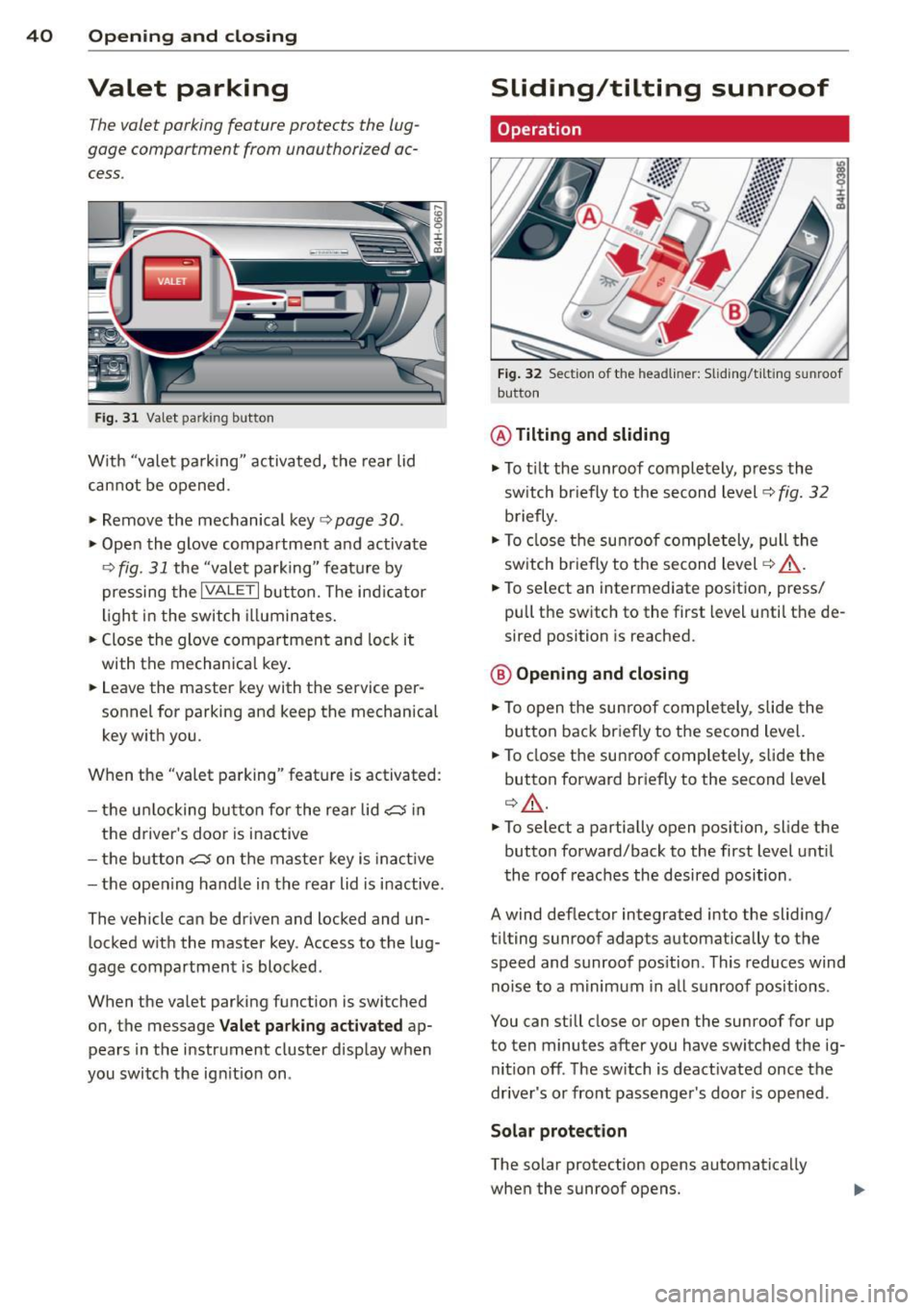
40 Opening and closing
Valet parking
The valet parking feature protects the lug
gage comportment from unauthorized ac
cess .
Fig. 31 Valet park ing button
With "valet pa rking" activated, the rear lid
cannot be opened.
.. Remove the mechanical key
c:> page 30 .
.,. Open the glove compartment and activate
¢
fig. 31 the "valet parking" feature by
pressing the
I VALET I button. The ind icator
light in the switch illuminates.
.,. Close the glove compartment and lock it
with the mechanical key .
.. Leave the master key with the service per
sonnel
for parking and keep the mechanical
key with you .
When the "valet parking" feature is activated :
- the u nlocking button for the rear lid
c:5 in
the driver's door is inactive
- the butt on
c:5 on the master key is inac tive
- the opening hand le in the rear lid is inactive.
The vehicle can be driven and locked and un locked w ith the master key. Access to the lug
gage compartment is blocked.
When the valet parking function is switched
on, the message
Valet parking activated ap
pears in the instrument cluster display when
you switch the ign it ion on .
Sliding/tilting sunroof
Operation
Fig. 32 Section of the headl iner: Sliding/t iltin g sunroof
button
@ Tilting and sliding
.,. To t ilt the sunroof completely, press the
sw itch br iefly to the second level¢
fig. 32
briefly .
.. To close the sunroof completely, pull the
sw itch briefly to the second level¢,&. .
.. To select an intermediate position, press/
pull the switch to the first level until the de
sired position is reached .
@ Opening and closing
.,. To open the sunroof completely, slide the
button back briefly to the second level.
.. To close the sunroof completely, slide the
button forward briefly to the second level
q ,&..
.. To select a partially open pos ition, slide the
button forward/back to the first level until
the roof reaches the desired position.
A wind deflector integrated into the sliding/
t il ting sunroof adapts automatically to the
speed and sunroof pos ition . This reduces wind
noise to a m inimum in all sunroof positions .
You can still close or open the sunroof for up
to ten minutes after you have switched the ig
nition off . The switch is deact ivated once the
driver's or front passenger's door is opened.
Solar protection
The solar protection opens automatically
when the sunroof opens.
Page 44 of 302
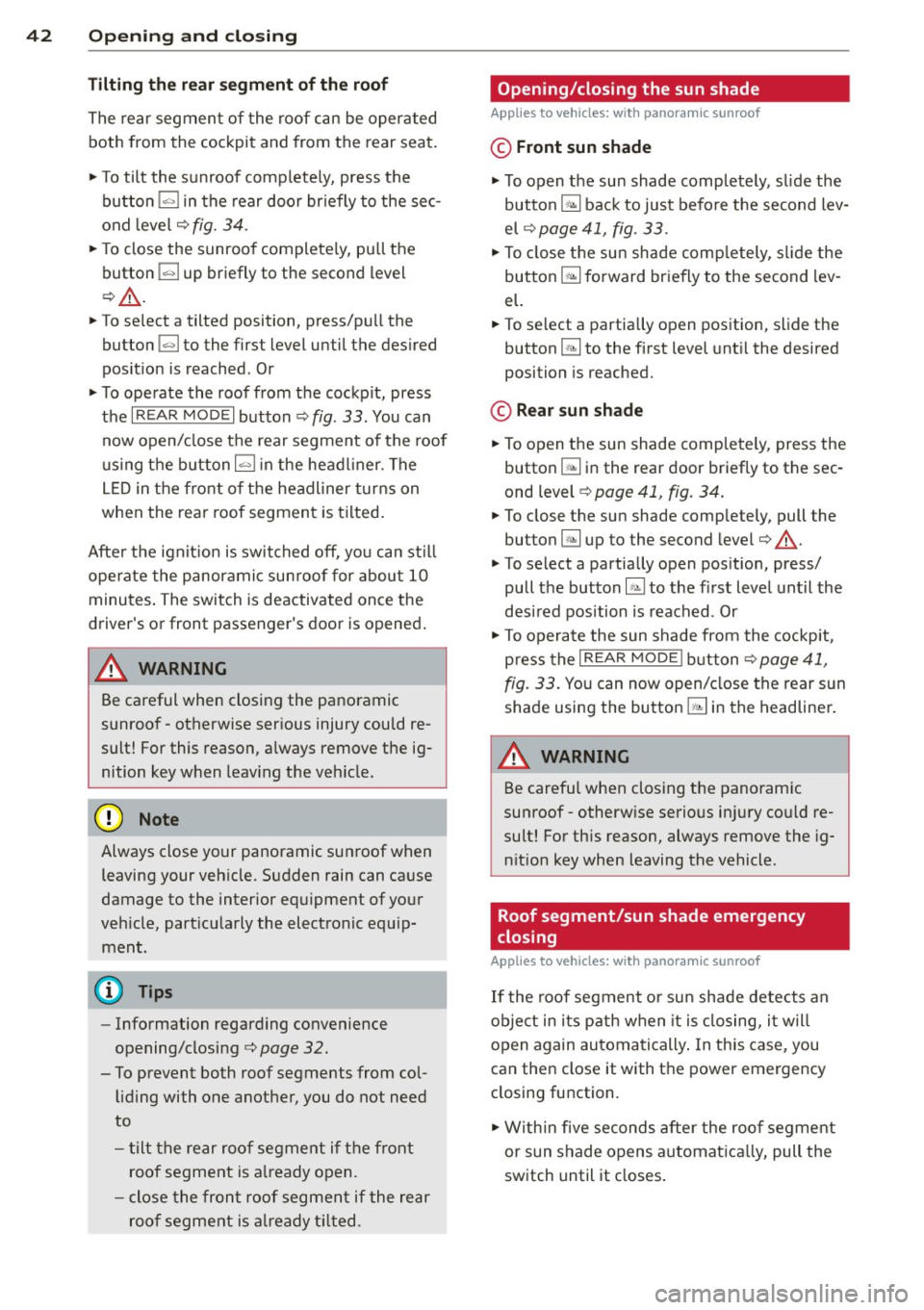
42 Opening and closing
Tilting the rear segment of the roof
The rear segment of the roof can be operated
both from the cockpit and from the rear seat.
,. To tilt the sunroof complete ly, press the
button
!«>I in the rear door br iefly to the sec
ond level ¢
fig. 34.
,. To close the sunroo f completely, pu ll the
button ~ up briefly to the second level
¢A .
,. To select a tilted position, press/pull the
button
!«>I to the first level until the desired
pos it ion is reached . Or
,. To operate the roof from the cockpit, press
the
I REAR MODE! button ¢ fig. 33. You can
now open/close the rear segment of the roof
using the button~ in the headl iner. The
LED in the front of the headliner turns on
when the rear roof segment is tilted .
After the ignit ion is switched off, you can st ill
ope rate the panoramic sun roof for about
10
minutes . The switch is deactivated once the
driver's or front passenger's door is opened .
& WARNING
Be careful when closing the panoramic
sunroof - otherwise serious injury could re
sult! For this reason, always remove the ig
nition key when leaving the vehicle.
{[) Note
Always close your panoramic sunroof when
leaving your vehicle. Sudden rain can cause
damage to the interior equ ipment of your
veh icle, part icularly the electronic equ ip
ment.
(D Tips
- Information regarding convenience
opening/closing ¢
page 32.
- To prevent both roof segments from col
liding with one another, you do not need
to
- tilt the rear roof segment if the front
roof segment is already open.
- close the front roof segment if the rear
roof segment is already tilted.
Opening/closing the sun shade
Applies to vehicles: with panoramic sunroof
© Front sun shade
"'To open the sun shade completely, slide the
button
G;l back to just before the second lev
el ¢
page 41, fig. 33 .
,. To close the sun shade comp letely, slide the
button ~ forward briefly to the second lev
el.
,,, To select a partially open position, slide the
button ~ to the first level until the desired
position is reached.
© Rear sun shade
,. To open the sun shade completely, press the
button ~ in the rear door briefly to the sec
ond level ¢
page 41, fig. 34.
,. To close the sun shade completely, pull the
button ~ up to the second level¢
A.
,. To select a partially open pos ition, press/
pull the button~ to the first level until the
desired position is reached . Or
,. To operate the sun shade from the cockpit,
press the
I REA R MODE! button¢ page 41,
fig. 33. You can now open/close the rear sun
shade using the button~ in the headliner.
A WARNING
--
Be carefu l when closing the panoramic
sunroof- otherw ise serious in jury could re
sult! For th is reason, always remove the ig
nition key when leaving the vehicle.
Roof segment/sun shade emergency
closing
Applies to vehicles: with panoramic sunroof
If the roof segment or sun shade detects an
object in its path when it is closing, it will
open again automatically . In this case, you
can then close it with the power emergency
closing function.
,. Within five seconds after the roof segment
or sun shade opens automatica lly, pull the
switch until it closes.
Page 49 of 302

Selecting a color profile
You can select from the Ivory , Polar and Ru
b y/ Pol ar
color profiles .
(D Tips
The settings are automa tically sto red and
assigned to the remote con tro l key that is
in use.
Instrument illumination
You con adjust the brightness of the instru
ment and display illumination .
Fig . 40 In strument ill um ination
• Press the knob to release it.
• Turn the knob toward"-" or"+" to reduce or
increase the brightness .
• Press the knob again to return it to it s or ig i
nal position .
Q Tips
The instrument illumination (for dials and
needles) lights on when the ig nitio n is
sw itched on and the vehicle lights are
turned off. As the daylight fades, the illu
m ina tion of the dials likewise dims auto
mat ically and wi ll go out com plete ly when
t he o utside light is very low . This fea ture is
meant to remind you to switch on the
headlights when o utside light conditions
become poor. Clear vi
sion 4 7
Vision
Sun visors
E J
Fig . 4 1 S un viso r
The sun visors for the driver and passenger
can be re leased from their bracke ts and
turned toward the doors
c:> fig. 41 (D . They
can a lso be moved back and forth lengthwise
in th is position .
The m irror light switches on when the cover
ove r the vanity m irror @opens.
T here is a shade between the dr iver 's and pas
senger's s un visors that can be used to cover
the gap above the rearview mirror.
. Sun Shade
Fi g. 42 Cock pit: Sun shade swit ch
F ig. 4 3 Rear doo r: S un s had e butto n
Page 50 of 302

48 Clear vis ion
Extending /retracting th e rear window
sh ad e*
• To extend or retract the sun shade fr om the
cockpit ,
press the~ button in the center
console
¢ fig . 42 .
• To extend or retract the sun shade
from th e
r e ar of th e vehicle,
press the liiil button in
the door
¢ fig . 43 .
Extending the rear door sun shade s
• Close the window in the rear door.
• To extend the sun shade
from the d riv er 's
s eat ,
pull the left/right rear power window
switch ~ in the dr iver's door .
• To extend the sun shade from the
rear of
th e v ehi cle,
pull the power window sw itch
~ i n the left/right rear door.
Retr acting the re ar doo r sun shades*
• To retract the sun shade from th e dri ver 's
sea t,
press the left/right rear power window
switch~ in the driver's door.
• To retract the sun shade from the
re ar of the
vehicle ,
press the power window switch~
in the left/right rear door.
You can adj ust the settings for the rear sun
sh ade so the shade ret ra cts automatica lly
when you selec t the reve rse gear. Select:
CAR
function button > Ca r sys tems control button
> Vehicle settings > Automatic rear blind >
On. T he sett ings are automat ica lly stored and
assigned to the remote control key. The sun
shade extends again as soon as the vehicle be
g ins traveling forward at a speed greater than
9 mph (1S km/h), as long as the ignition has
not been switched off in the meantime .
& WARNING
When lowe ring or raisi ng the sunshade,
make s ure there is no thing in its way a nd
t ha t it has a free path to trave l. This could
cause personal injury.
{D) Tips
- If the sun shade is operated repeatedly
wi thin a sho rt time, the bui lt-in overload
protection circui t may be tr ipped. If this occurs, you will have to wait briefly be
fore yo u can operate the shade again.
- Because of the decrease in the f lexibility
of the shade materia l at temperatures
below freezing, the electrica l circuit
which operates the shade shuts off when
the temperature in the vehicle falls be
low
14 °F ( - 10 °C). The shade cannot be
operated until the passenger compart
ment warms up above this temperature.
Vanity mirror in the rear
App lies to veh icles: w ith vanity mir rors in th e rea r
Fig. 44 Rear headliner : van ity mirro r
• Press the button to fold the mirror open.
The mirror light ing turns on automatically.
• To change the mirror's ang le, move it for
ward/back w ith your hand .
Wiper and washer
system
Switching the windshield wipers on
F ig . 4 5 Winds hield w iper lever
Move the windshie ld w iper lever to the corre
sponding position:
@ -Windshield wipe rs off
Page 53 of 302
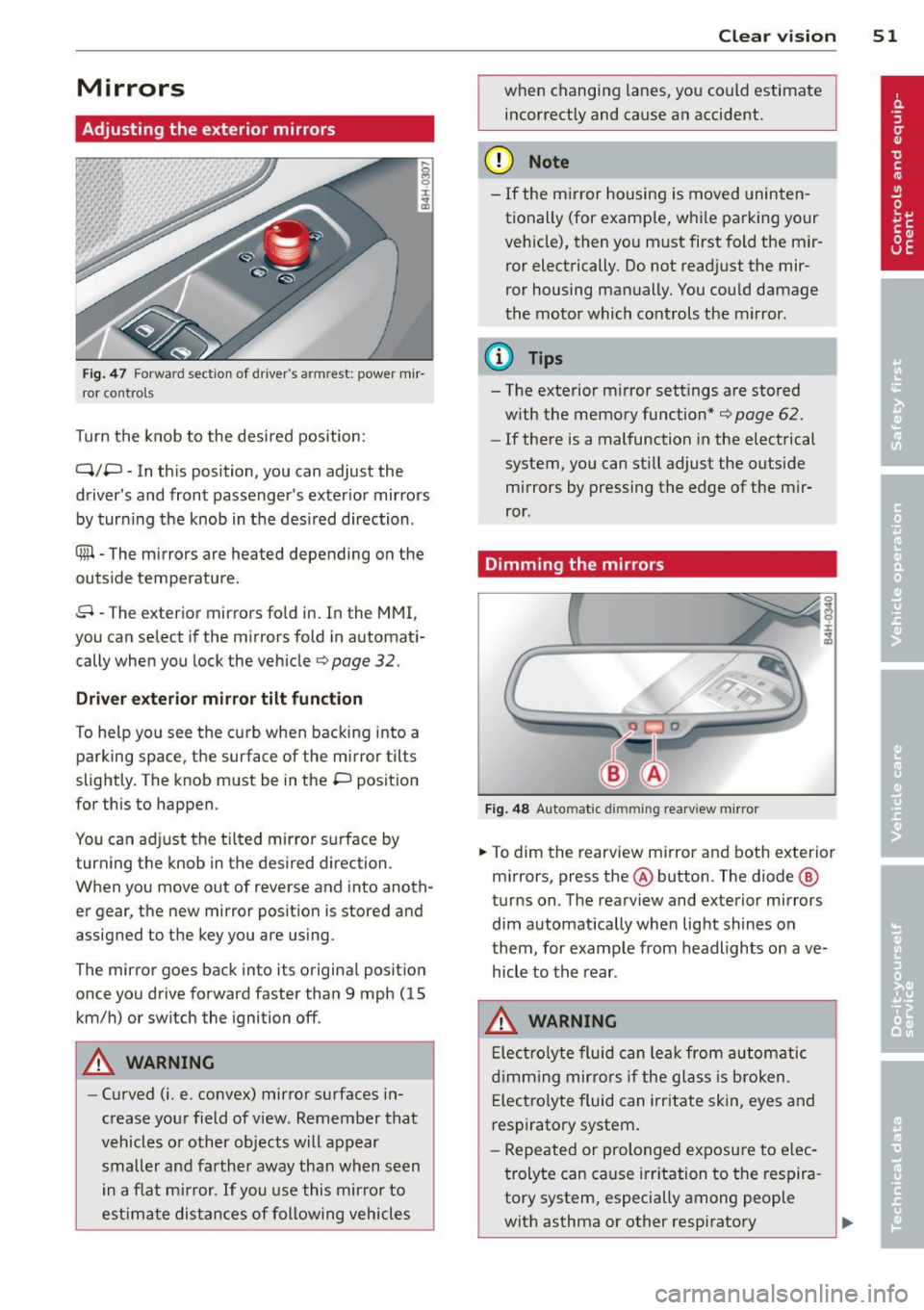
Mirrors
Adjusting the exterior mirrors
Fig . 47 Fo rw ar d section of driver's armrest: powe r m ir
r or co nt rols
Turn the knob to the desi red position :
Q/P -In th is position, you can adjust the
driver's and front passenger's exter ior mir rors
by turn ing the knob in t he des ired direction .
® -The m irrors are heated depending on the
out side temperature .
8 -The exterior mirrors fo ld in. In the MMI,
you c an se lect if the m irro rs fold in automat i
cally when you lock the vehicle
¢ page 32 .
Driver exter io r mi rro r tilt funct ion
To help yo u see the curb when backing into a
parking space, the surface of the mirror tilts
slightly. The knob must be in the P position
for this to happen .
You can ad just the tilted mirror s urface by
turning the knob in the desired direction.
When you move out of reverse and into anoth
er gear, the new mirror position is stored and
assigned to the key you a re using.
The mirror goes back into its origina l posit io n
once yo u dr ive forward faster than 9 mph (15
km/h) or switch the ignition off .
A WARNING
-Curved ( i.e. convex) mirror s urfaces in
crease your field of view . Remember that
vehicles or other objects will appear
small er and farther away than when seen
in a f lat m irror .
If you use this mirro r to
est imate distances of following vehicles
.
Clear vi sion 51
when changing lanes, you co uld estimate
incor rectly and cause an accident.
(D Note
- If the m irror housing is moved uninten
tionally (for examp le, w hile pa rking your
vehicle), then yo u must first fold the mir
ror electrically. Do not read just the mir
ror housing man ually. You cou ld damage
the motor which controls the mirror.
(D Tips
- The exterior m irror settings are stored
w ith the memory function*
¢ page 62.
- If there is a malfunction in the electrical
system, you can still adjust the outside
mi rrors by pressing the edge of the m ir
ror .
Dimming the mirrors
Fig . 48 Automatic dimming rearview mirro r
.. To dim the re arview mirror and both exterior
m irrors, press the@ button . The diode ®
turns on. T he rearv iew and exterior mirrors
dim automatically whe n light shines o n
t hem, for examp le from headlights on ave
hicle to the rear .
A WARNING
Elect ro lyte fluid can lea k from au to matic
d imm ing mir rors if the g lass is b roken .
E lec tro lyte fluid can irr itate skin, eyes and
respiratory system.
- Repeated or prolonged exposu re to e lec
trolyte can cause irritation to the respira
tory system, especially among people
with asthma or other resp iratory
.
Page 64 of 302
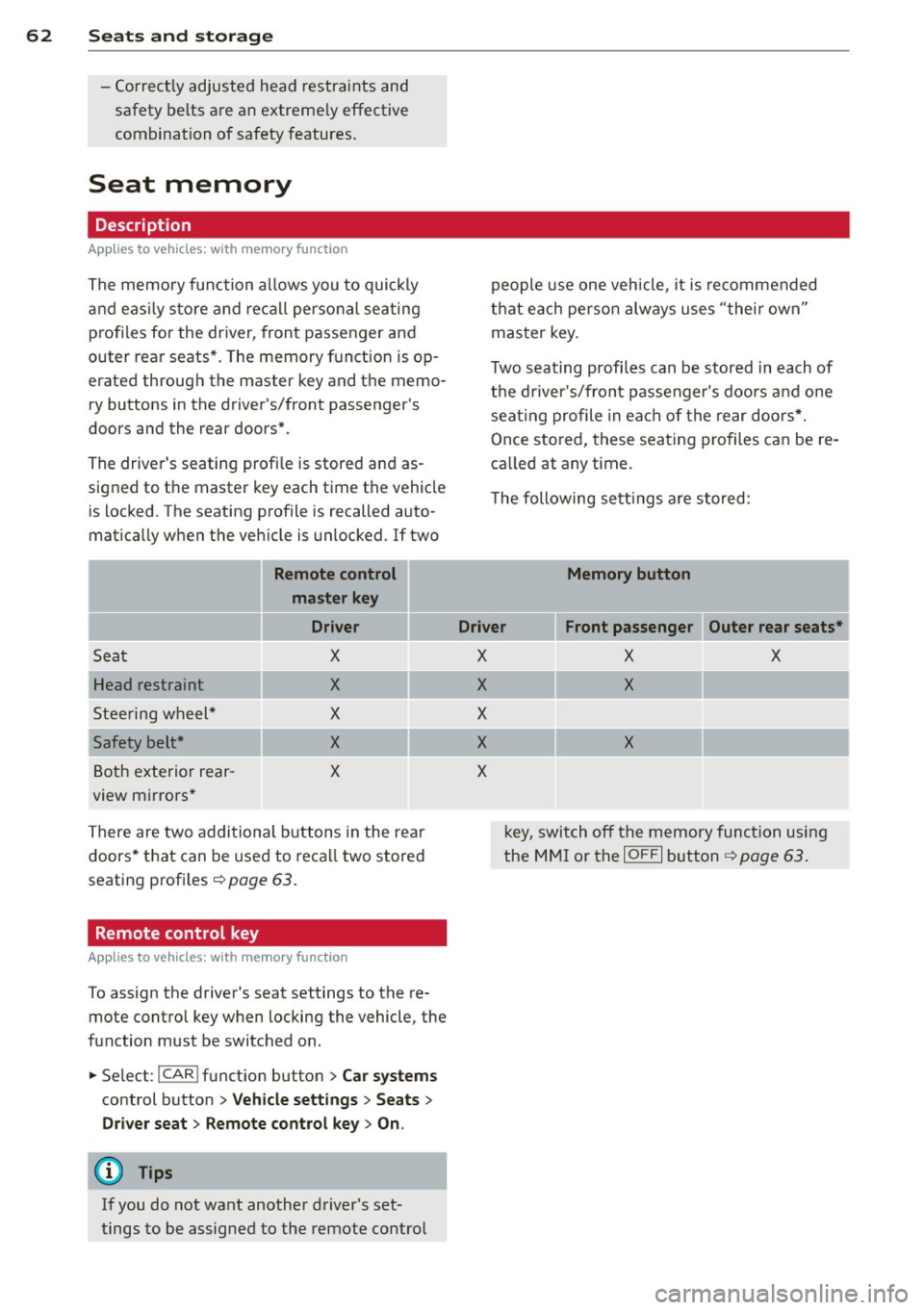
62 Seats and storage
-Correctly adjusted head restraints and
safety be lts are an extreme ly effective
combination of safety features.
Seat memory
Description
App lies to vehicles: with memory function
The memory function allows you to quickly
and easily sto re and recall personal seating
profiles for the driver, front passenger and
outer rear seats*. The memory function is op
erated through the master key and the memo ry buttons in the driver 's/front passenge r's
doors and the rear doors*.
The driver's seating profi le is stored and as
signed to the master key each time the vehicle
is locked . The seating profile is recalled auto
mat ically when the veh icle is unlocked . If two
Remote control
master key
Driver
Sec1t X
Head restraint X
Steering wheel* X
Safety belt* X
Both exterior rear-X
view mirrors*
There are two additional buttons in the rear
doors* that can be used to recall two stored
seating profiles
r:=> page 63.
Remote control key
Applies to vehicles: with memory function
To assign the driver's seat settings to the re
mote contro l key when locking the vehicle, the
function must be switched on.
• Se lect :
I CAR ! function button > Car systems
control button > Vehicle settings > Seats >
Driver seat > Remote control key> On .
(D Tips
If you do not want another driver's set
tings to be assigned to the remote control people
use one veh icle, it is recommended
that each person always uses "their own"
master key.
T wo seating profi les can be stored in each of
the driver's/front passenger's doors and one
seat ing profile in each of the rear doors*.
Once stored, these seating profiles can be re
ca lled at any time.
T he following sett ings are stored:
Memory button
Driver Front passenger Outer rear seats*
X
X
X
X
X
X X
X
X
k ey, switch off the memory function using
the MMI or the
IO FF I button ~ page 63.
Page 66 of 302

64 Seat s a nd s tor ag e
Equipm ent that can be connected
Electrical devices can be connected to t he 115
volt socket in the vehicle. Power consumption
at the 115-volt socket must not exceed 150
watts (300 watts peak). Check the power con
sumption of the equipment on the model
p late.
LED on th e sock et
- The socket is ready for use when the LED is
green .
- If the L ED blinks red , the re is a malfunction .
The socket will switch off automatically due
to overcurrent or overheating. The socket
wi ll switch on again automatically after a
cool-down period. Any devices that are con
nected and switched on will activate again
automatically ¢,&. .
A WARNING
-The sockets and the electrical accessories
co nnected to them operate on ly when
the ignition is switched on . Incor rect us
age can lead to serious injuries or burns.
T o reduce the risk o f injuries, never leave
children unattended in the vehicle with
the vehicle key.
- Heavy equipment or plugs with integrat ed power supply units can damage the
socket and lead to injuries.
- Store all connected equipment securely
whi le the vehicle is moving so that they
cannot be thrown through the vehicle in
the event of a braking maneuver or an acc ident.
- Never spill any liqu ids on the socket. If
any moisture gets into the socket, make
certain that all the moisture has dried up
before using the socket aga in .
- Equipment that is connected to the vehi
cle socket can heat up more than it does
when connected to the public g rid.
- When using adapters and extension
cords, the ch ild safety for the 115-volt
socket is disabled and the socket is
live .
- Never insert anyth ing other than the
plug of a n appropriate elect rical accesso- ry into the socket, especially things that
conduct e lectr icity, e.g. meta l pens, kn it
ting needles, etc. into the contacts of the 115-volt socket.
- Turn the electrical equ ipment off if the
socket has switched off because of
over
heating .
(D Note
-Always follow the manufact urer's in
struct ions for all electrical accessories
you want to use with the electrical sock et!
- Do not connect lamps that contain a ne
on tube. For technical reasons the lamp
may be damaged.
- Do not connect any 230-volt equipment
to the 115-volt socket. The equipment may be damaged .
If necessary, check the
permissible voltage for the equipment
on the model labe l.
- In the case of some powe r packs, e .g . for
a laptop computer, the built-in ove rcur
rent shutoff prevents i t from being
swi tched on be cause of excessive sta rt
up c urrent. In this case, disconnect the
power pack from the consumer and re
connect it after about 10 seconds .
(D Tips
- Unshielded equipment may cause inte r
ference in the radio and the vehicle e lec
tronics.
- Some equipment may wo rk properly be
cause of the reduced power (wattage),
available from the socket.