oil reset AUDI S8 2012 Owners Manual
[x] Cancel search | Manufacturer: AUDI, Model Year: 2012, Model line: S8, Model: AUDI S8 2012Pages: 300, PDF Size: 75.06 MB
Page 27 of 300
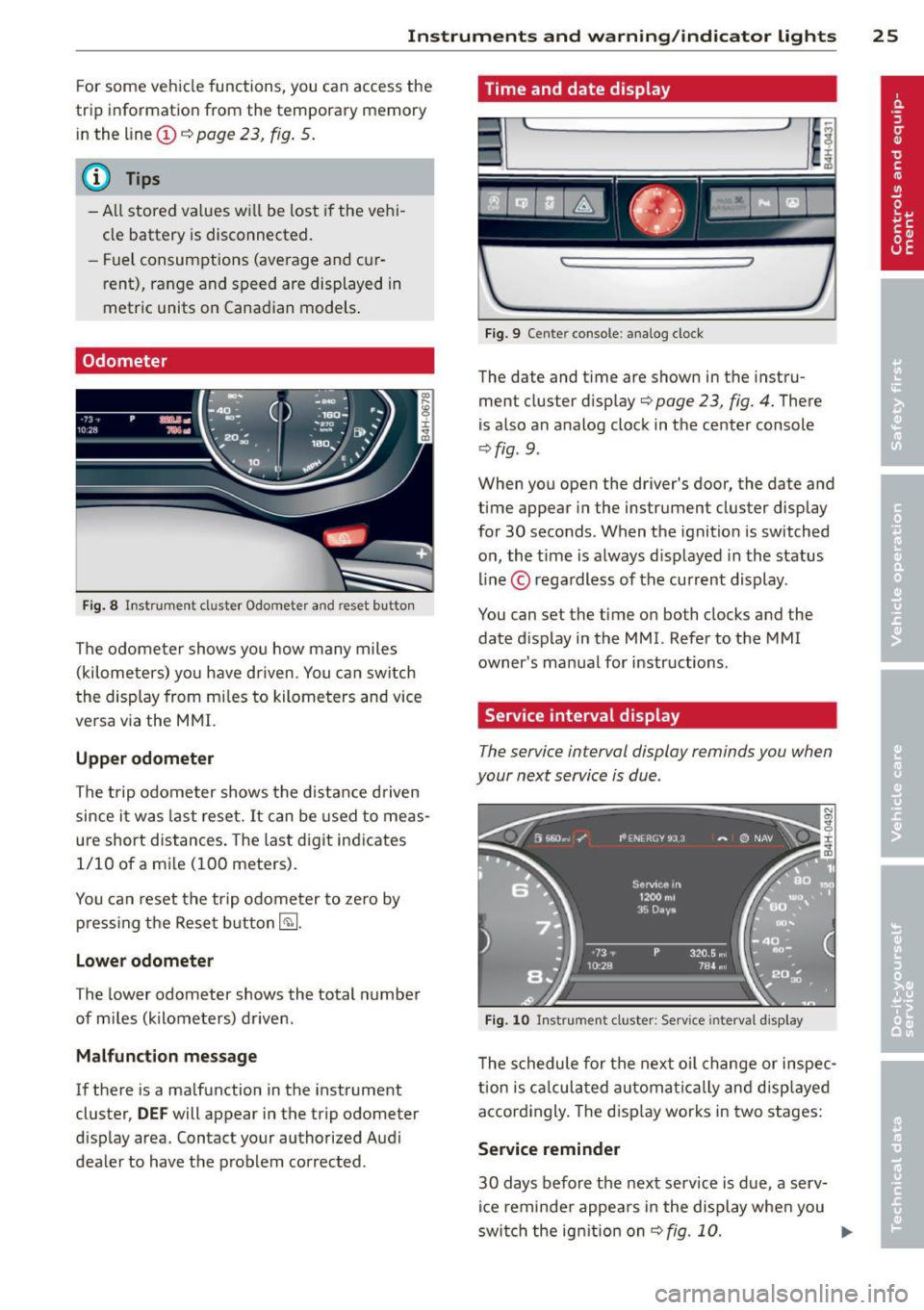
Instruments and warning/indicator lights 25
For some vehicle functions, you can access the
trip information from the temporary memory
in the line
(I) c:;; page 23, fig. 5.
@ Tips
- All stored values will be lost if the vehi
cle battery is disconnected.
- Fuel consumptions (average and cur
rent), range and speed are displayed in
metric units on Canadian models.
Odometer
Fig. 8 Instrument cluster Odometer and reset b utto n
The odometer shows you how many miles
(kilometers) you have driven. You can switch
th e display from miles to kilometers and vice
versa via the MMI.
Upper odometer
The trip odometer shows the distance driven
since it was last reset.
It can be used to meas
ure short distances. The last digit indicates 1/10 of a mile (100 meters).
You can reset the trip odometer to zero by
pressing the Reset button~-
Lower odometer
The lower odometer shows the total number
of miles (kilometers) driven .
Malfunction message
If there is a malfunction in the instrument
cluster,
DEF will appear in the trip odometer
display area. Contact your authorized Audi
dealer to have the problem corrected .
Time and date display
...
I~
Fig. 9 Cente r console : analog clock
The date and time are shown in the instru
ment cluster display
c:;; page 23, fig. 4. There
is also an analog clock in the center console
¢fig . 9 .
:r
~
When you open the driver's door, the date and
time appear in the instrument cluster display
for 30 seconds. When the ignition is switched
on, the time is always displayed in the status
line © regardless of the current display.
You can set the time on both clocks and the
date display in the MMI. Refer to the MMI
owner's manual for instructions.
Service interval display
The service interval display reminds you when
your next service is due .
Fig. 10 Instrument cluster: Serv ice inte rval disp lay
The schedule for the next oil change or inspec
tion is calculated automatically and displayed
accordingly. The display works in two stages:
Service reminder
30 days before the next service is due, a serv
ice reminder appears in the display when you
switch the ignition on
¢fig. 10. ..,.
Page 28 of 300
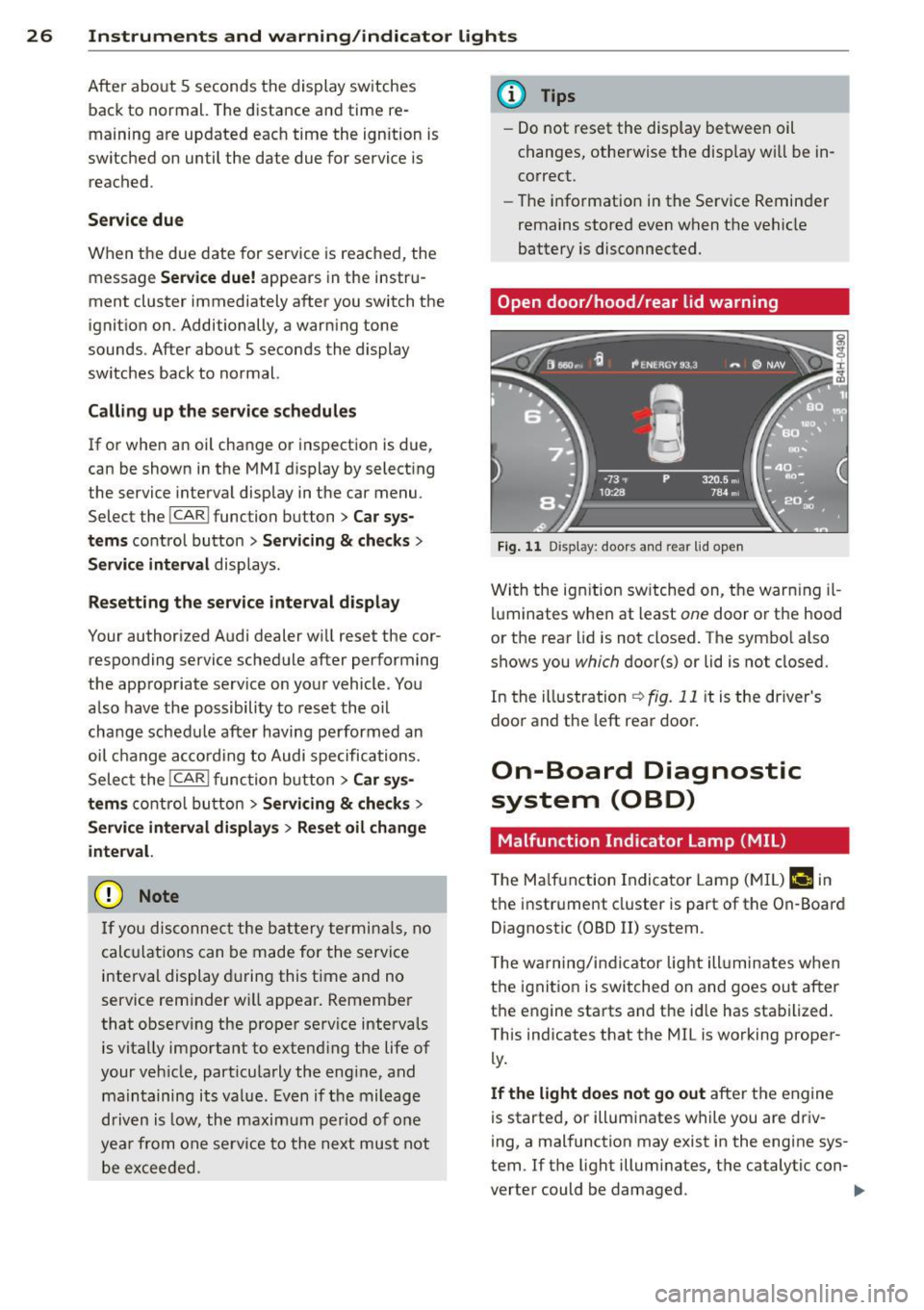
26 Instruments and warning /indicator lights
After abo ut 5 seconds the display sw itches
back to normal. The distance and time re
maining are updated eac h time the ignition is
switched on until the date due for service is
reached .
Service due
When the due date for service is reached , the
message
Serv ice due! appears in the instr u
ment cluster immediately after you switch the
ignit io n on . Additionally, a warning tone
sounds . After about
5 seconds the display
sw itches back to no rmal.
Calling up the service schedules
If or when an oil change or inspection is due,
can be shown in the MMI d isplay by select ing
the service interva l display in the car menu .
Select the
!CAR ! function button> Car sys
tems
co ntrol button > Servicing & checks >
Service interval disp lays.
Re setting the service interval display
Your author ized Audi dealer w ill reset the cor
responding service sched ule after performing
the app rop riate se rv ice on you r vehicle . You
a lso have the possibili ty to reset the o il
change sched ule after having performed an
oil c hange a ccor ding to Audi s pecifications.
Selec t the
I CAR I func tion button > Car sys
tems
c on trol b utt on > Servicing & checks >
Service interval displays > Reset oil change
inte rval.
{[) Note
If you disconnec t the b attery termi nals, no
calc ulations can be made for the serv ice
interva l display during this t ime and no
service rem inder w ill appea r. Remembe r
that obse rv in g the prope r se rv ice interva ls
is vitally impo rtant to extend ing the life of
your v eh icle, part icu larly the eng ine, and
main taini ng its va lue . Ev en i f th e m ileage
driv en is low, th e maximum per iod o f one
yea r from o ne se rvi ce to the nex t mus t not
be e xcee ded.
(D Tips
- Do not reset the display betwee n oil
c h anges, otherwise the d isp lay w ill be in
co rrect.
- Th e info rmation in the Se rvice Remin der
remains stored even w hen t he vehicle
battery is disconnected.
Open door /hood /rear lid warning
F ig. 1 1 Display : doors and rea r lid open
Wi th the ig nition sw itched on, t he warn ing il
lu minates when at least
one doo r or th e hood
or the rear lid is not closed. The sym bo l also
shows you
which d oor(s) or lid is not closed.
In the illustration
r:!> fig. 11 it is the driver's
doo randt he leftrea rdoo ~
On-Board Diagnostic
system (OBD)
Malfunction Ind icator Lamp (MIL )
The Ma lf u nction Indicator Lam p (M IL) f-4 in
t h e instr ume nt cluster is part of t he On -Board
Diagnostic (OBD
II) system .
T he wa rn ing /indic ator lig ht ill uminates when
the ignitio n is switched on and goes ou t after
t h e engine sta rts and t he id le has sta bilized.
This ind icates that the MIL is working proper
ly.
If the light does not go out afte r the e ngine
is starte d, or illumi nates w hile you are driv
i ng, a mal function may exist in the engine sys
tem . If t he light illum inates, t he catalytic con-
verter could be damaged .
IIJ,-