park assist AUDI S8 2012 Owners Manual
[x] Cancel search | Manufacturer: AUDI, Model Year: 2012, Model line: S8, Model: AUDI S8 2012Pages: 300, PDF Size: 75.06 MB
Page 4 of 300
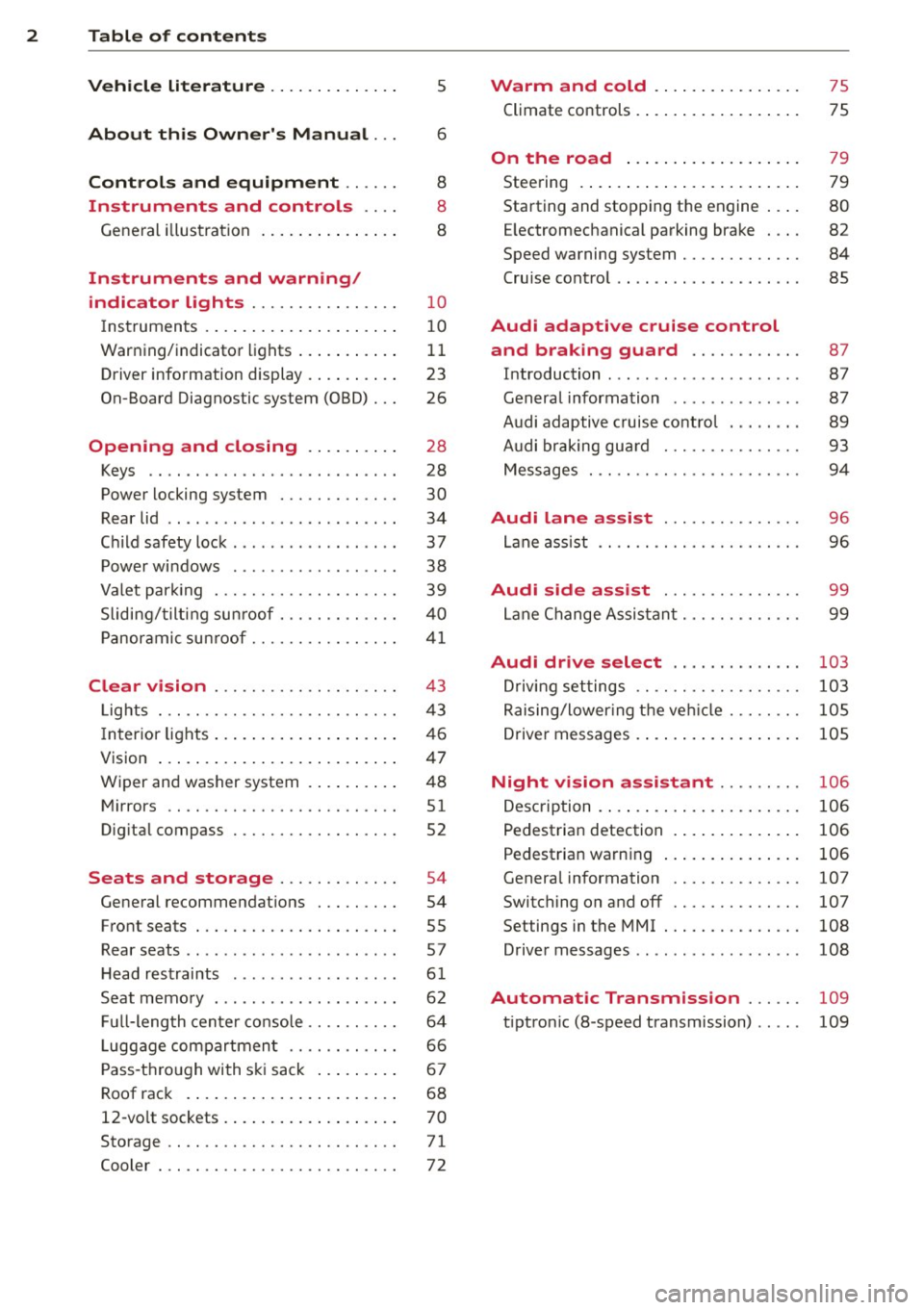
2 Table of contents Vehicle literature .. .. .. .. .. ... .
5
About this Owner's Manual . . . 6
Controls and equipment .. ... .
Instruments and controls .. . .
General illustration ......... .. ... .
Instruments and warning/
indicator lights ........ .. .. .. . .
Instruments ............ ... .. ... .
Warning/indicator lights .......... .
Driver information display .. .. .. ... .
On-Board Diagnostic system (OBD) . . .
Opening and closing .. .. .... . .
Keys .. ...... ........... .. .. ... .
Power locking system ..... .. .. .. . .
Rear lid .. .. ........ ..... .. ..... .
Child safety lock . .......... ... .. . .
Power windows . .......... ... .. . .
Valet park ing . ........... .. .. ... .
Sliding/tilting sun roof ... .. .. .. .. . . 8
8
8
10
10
11
23
26
28
28
30
34
37
38
39
40
Panoramic sunroof. . . . . . . . . . . . . . . . 41
Clear vision .. ........ .. .. .. .. . .
Lights ... .. ............. .. .. .. . .
I nterior lights .............. .. ... .
V1s1on ..... ... .... ......... .... .
Wiper and washer system ... ... .. . .
Mirrors ................. .. .. ... .
Digital compass .......... .... ... .
Seats and storage ....... .. .. . .
General recommendat ions ..... .. . .
Front seats .............. .... ... .
Rear seats .. ... .. .. ..... ... .. .. . . 43
43
46
47
48
51
52
54
54
55
57
He ad restraints . . . . . . . . . . . . . . . . . . 61
Seat memory . ... ..... ... .. .. .. . .
Full-length center console .... .. ... . 62
64
L uggage compartment . . . . . . . . . . . . 66
Pa ss-thro ugh with ski sack . . . . . . . . . 67
Roof rack . . . . . . . . . . . . . . . . . . . . . . . 68
12-vo lt sockets . . . . . . . . . . . . . . . . . . . 70
Storage . . . . . . . . . . . . . . . . . . . . . . . . . 71
Cooler . . . . . . . . . . . . . . . . . . . . . . . . . . 72
Warm and cold ... .......... .. .
Climate controls . .... .......... .. .
On the road ... ... .......... .. .
Steering .. .... .. ... .. ........ .. .
Starting and stopping the engine ... .
E lectromechanical parking brake ... .
Speed warning system ............ .
Cru ise control .... .... ...... ... .. .
Audi adaptive cruise control
and braking guard ......... .. .
Introduction . .. .. ..... ......... . .
General information ............. .
Audi adaptive cruise control ... .. .. .
Audi braking guard ............ .. .
Messages . .. .. . .............. .. .
Audi lane assist ............ .. .
Lane assist ...... ............. .. .
Audi side assist .............. .
Lane Change Assistant ........ .. .. . 75
75
79
79
80
82
84
85
8 7
87
87
89
93
94
96
96
99
99
Audi drive select . . . . . . . . . . . . . . 103
Driving settings . . . . . . . . . . . . . . . . . . 103
Raising/lowering the vehicl e . . . . . . . . 105
Driver messages . . . . . . . . . . . . . . . . . . 105
Night vision assistant . . . . . . . . . 106
Description . . . . . . . . . . . . . . . . . . . . . . 106
Pedestrian detection . . . . . . . . . . . . . . 106
Pedestrian warning . . . . . . . . . . . . . . . 106
General information . . . . . . . . . . . . . . 107
Switching on and
off . . . . . . . . . . . . . . 107
Settings in the MMI . . . . . . . . . . . . . . . 108
Driver messages . . . . . . . . . . . . . . . . . . 108
Automatic Transmission . . . . . . 10 9
t ip tron ic (8 -speed transmission) . . . . . 109
Page 15 of 300

Instrument s and warnin g/indic ator ligh ts 13
I
USA mod els: Safety systems
[j
Tank system
¢ page 18 ¢page 21
'
m
Canada models: Safety systems
•
Windshield washer fluid level
¢page 18 ¢page
21
I]
Electronic Stability Control (ESC)
!I
Windshield wipe rs
,I ¢ page 21
¢ page 18
- -
I!
Remote control key
Electronic Stability Control (ESC)
I
¢page BO
,I
¢page 18
~
Remote control key
USA models: ¢ page BO
rJ}E
Anti-lock brak ing system (ABS)
m
Battery in remote control key
defective ¢page29
¢ page 19
I Canada model s:
l:I
Defective light bu lb warn ing
•
Anti-lock braking system (ABS) ¢page 21
defective
Fog lights*
I ¢page 19
II ¢page 21
Worn brake pads
•
- -
¢page 19
•
Rear fog lights*
¢page 21
•
Electromechanical parking brake
¢page82
II
Headlight range control
¢page 21
•
Tire pressure mon itoring system
,I
mJ
adaptive light*
¢ page253 ¢page
21
1111&1
Tire pressure monitoring system
Light-/rain sensor faulty
m
¢page253
¢page 21
[m
Electronic power contro l - -
¢page20
•
Audi lane assist
¢page 96
g
Malfunction indicator Lamp (MIL)
,I
ti
Transmission
¢page20 ¢page
112
•
Engine speed limitation
Ii]
Transmission
¢ page 20
¢page 112
Ill
Engine oil level
Im
Electronic steering column lock
¢page 17
¢page 17
•
Engine oil sensor
Im
Engine start system
¢ page20
¢page 17
r.
Battery
,100
Dynamic steering *,/
¢ page 16
¢page22
--
Page 16 of 300
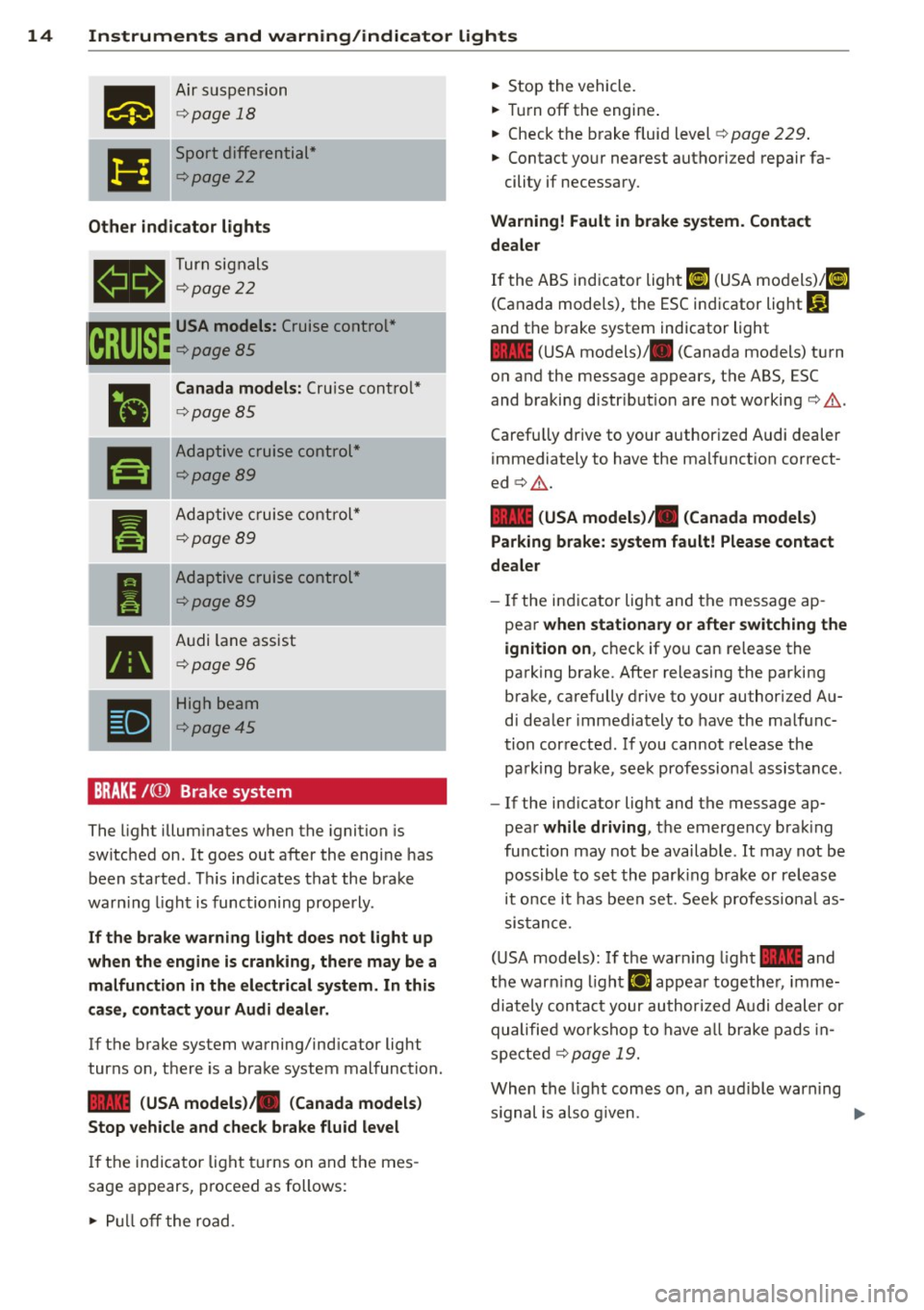
14 Instruments and warning/indicator lights
Air suspension
¢page 18
Sport differential*
¢page22
Other indicator lights
- Turn
signals
¢page22
~ USA models: Cruise control *
~ ¢ page 85
•
Canada models: Cruise control*
¢page 85
-
r!I
Adaptive cruise control*
¢page89
•
Adaptive cruise control*
¢page 89
-
I
Adaptive cruise control*
¢page89
•
Audi lane assist
¢ page 96
-
•
High beam
¢page45
BRAKE /((f)) Brake system
The light illuminates when the ignition is
switched on . It goes out after the engine has
been started . This indicates that the brake
warn ing light is functioning properly.
If the brake warning light does not light up
when the engine is cranking, there may be a
malfunction in the electrical system. In this
case, contact your Audi dealer.
If the brake system warning/ind icator light
turns on, there is a brake system malfunction.
- (USA models)/ . (Canada models)
Stop vehicle and check brake fluid level
If the indicator light turns on and the mes
sage appears, proceed as follows:
"" Pull off the road . ""
Stop the vehicle.
"" Turn off the engine .
"" Check the brake fluid level ¢
page 229.
"" Contact your nearest authori zed repair fa-
cility if necessary.
Warning! Fault in brake system. Contact
dealer
If the ABS indicator light ti] (USA models)/ rl]
(Canada models), the ESC indicator light G]
and the brake system indicator light
- (USA models)/ . (Canada models) turn
on and the message appears, the ABS, ESC
and braking distr ibut ion are not working¢.&..
Carefu lly drive to your authorized Audi dealer
immediately to have the malfunction correct
ed ¢.&. .
- (USA models) . (Canada models)
Parking brake: system fault! Please contact
dealer
- If the indicator light and the message ap
pear
when stationary or after switching the
ignition on , check if you can release the
parking brake. After releasing the parking
brake, carefully drive to your authorized Au
di dealer immediately to have the malfunc
tion corrected. If you cannot release the
pa rking brake, seek professiona l assistance.
- If the ind icator light and the message ap
pear
while driving, the emergency brak ing
function may not be available . It may not be
possible to set the park ing brake or release
it once it has been set. Seek profess ional as
sistance.
(USA models): If the warn ing light - and
the warn ing l ight
El appear together, imme
diately contact your authorized Audi dealer or
qualified wo rkshop to have all brake pads in
spected
¢ page 19.
When the light comes on, an audible warning
s ignal is also given .
Ill-
Page 17 of 300
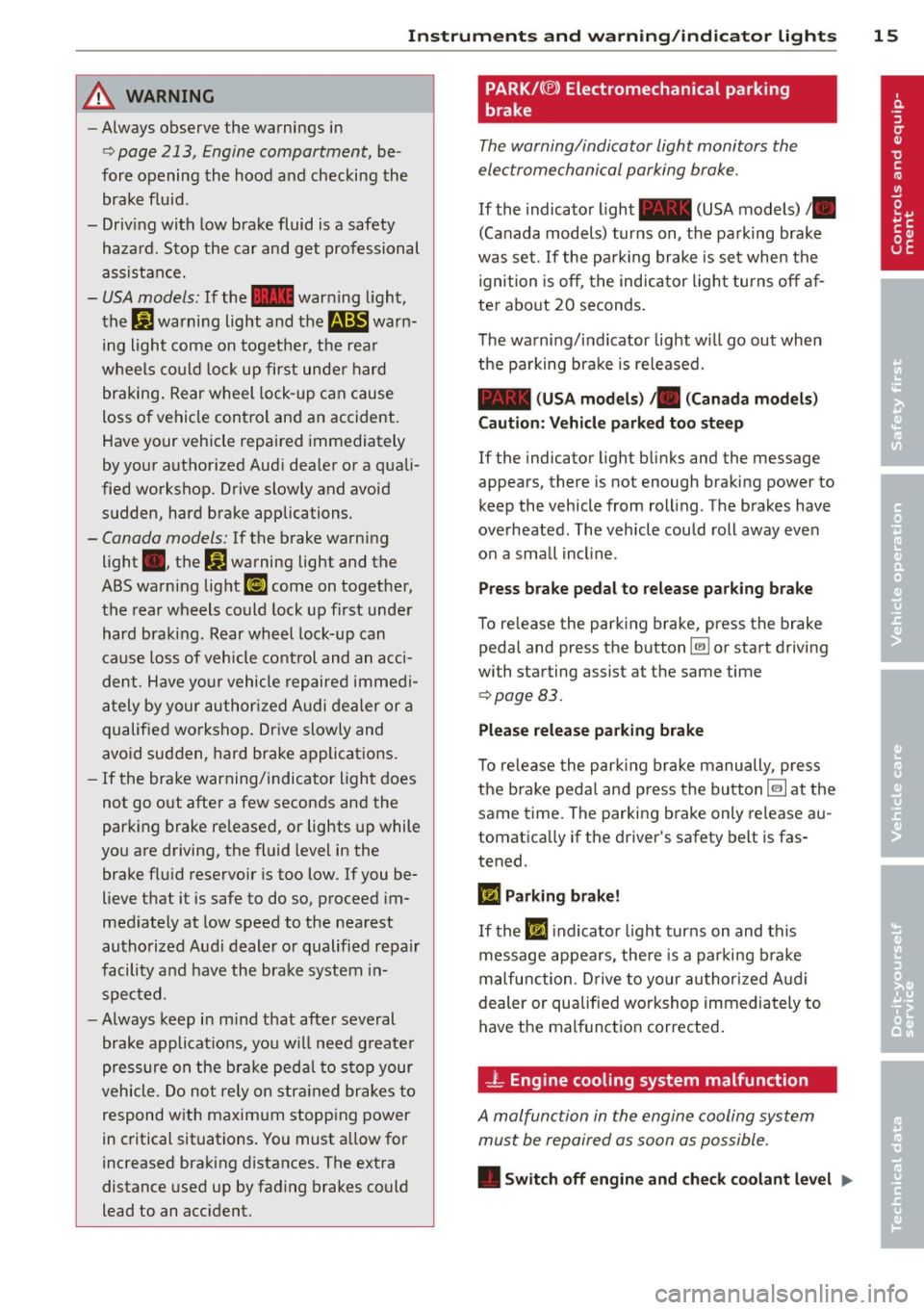
Instruments and warning/indicator lights 15
A WARNING ,~
- Always observe the warnings in
c:> page 213, Engine compartment, be
fore opening the hood and checking the brake fluid.
- Driving with low brake fluid is a safety hazard. Stop the car and get professional
assistance.
-USA models: If the - warning light,
the
Iii warning light and them warn
ing light come on together, the rear
wheels could lock up first under hard braking. Rear wheel lock-up can cause
loss of vehicle control and an accident.
Have your vehicle repaired immediately
by your authorized Audi dealer or a quali
fied workshop . Drive slowly and avoid
sudden, hard brake applications.
- Canada models: If the brake warning
light ., the
Ii] warning light and the
ABS warning light
ll] come on together,
the rear wheels could lock up first under
hard braking. Rear wheel lock-up can
cause loss of vehicle control and an acci dent . Have your vehicle repaired immedi
ately by your authorized Audi dealer or a
qualified workshop. Drive slowly and
avoid sudden, hard brake applications.
- If the brake warning/indicator light does
not go out after a few seconds and the
parking brake released, or lights up while
you are driving, the fluid level in the
brake fluid reservoir is too low. If you be
lieve that it is safe to do so, proceed im
mediately at low speed to the nearest
authorized Audi dealer or qualified repair
facility and have the brake system in spected.
-Always keep in mind that after several
brake applications, you will need greater
pressure on the brake pedal to stop your
vehicle . Do not rely on strained brakes to
respond with maximum stopping power
in critical situations. You must allow for
increased braking distances. The extra
distance used up by fading brakes could
lead to an accident.
PARK/( ®) Electromechanical parking
brake
The warning/indicator light monitors the
electromechanical parking brake .
If the indicator light - (USA models)/ .
(Canada models) turns on, the parking brake
was set. If the parking brake is set when the
ignition is off, the indicator light turns off af
ter about 20 seconds.
The warning/indicator light will go out when
the parking brake is released.
- (USA models) • (Canada models)
Caution: Vehicle parked too steep
If the indicator light blinks and the message
appears, there is not enough braking power to
keep the vehicle from rolling . The brakes have
overheated. The vehicle could roll away even
on a small incline.
Press brake pedal to release parking brake
To release the parking brake, press the brake
pedal and press the button~ or start driving
with starting assist at the same time
c:> page 83.
Please release parking brake
To release the parking brake manually, press
the brake pedal and press the button ~ at the
same time. The parking brake only release au
tomatically if the driver's safety belt is fas
tened .
IIJ Parking brake!
If the IIJ indicator light turns on and this
message appears, there is a parking brake
malfunction . Drive to your authorized Audi
dealer or qualified workshop immediately to
have the malfunction corrected.
- L Engine cooling system malfunction
A malfunction in the engine cooling system
must be repaired as soon as possible.
• Switch off engine and check coolant level IJ-
Page 18 of 300
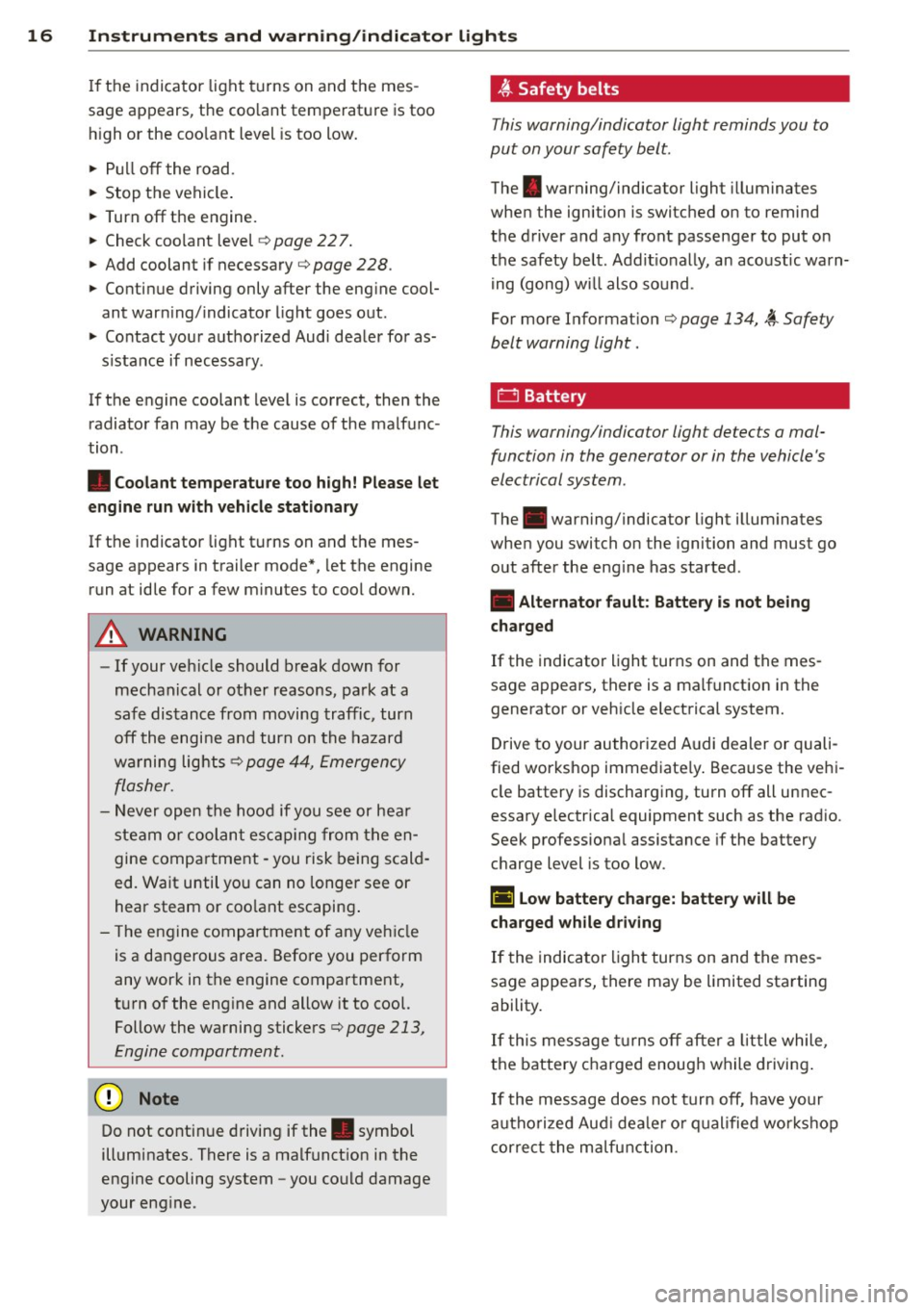
16 Instruments and warning/indicator lights
If the indicator light turns on and the mes
sage appears, the coo lant temperature is too
h igh or the coo lant level is too low.
.,. Pull off the road.
.,. Stop the vehicle .
.,. Turn off the engine.
.,. Check coolant level¢
page 22 7.
.,. Add coolant if necessary¢
page 228 .
.,. Continue driving only after the eng ine cool
ant warn ing/indicator light goes out.
.,. Co ntact your authorized Audi dealer for as-
s istance if necessary .
If the engine coolant level is correct, then the radiator fan may be the cause of the malfunc
tion .
• Coolant temperature too high! Please let
engine run with vehicle stationary
If the indicator light turns on and the mes
sage appears in trailer mode*, let the engine
run at idle for a few m inutes to cool down.
A WARNING ,_
- If your veh icle should break down for
mechanical or other reasons, park at a
safe distance from moving traffic, turn
off the engine and turn on the hazard
warning lights¢
page 44, Emergency
flasher.
-
- Never open the hood if you see or hear
steam or coolant escaping from the en
gine compartment -you risk being scald
ed. Wait until you can no longer see or
hear steam or coo lant escaping .
- Th e engine compartment of any vehicle
is a dangerous area. Before you perform
any work in the engine compartment,
turn of the eng ine and allow it to cool.
Follow the warning stickers¢
page 213,
Engine compartment.
0 Note
Do not continue driving if the . symbol
illuminates. There is a malfunct ion in the
engine cooling system -you could damage
your eng ine .
4'-Safety belts
This warning/indicator light reminds you to
put on your safety belt.
The . warning/indicator light illuminates
when the ignition is switched on to remind
the driver and any front passenger to put on
the safety belt. Addit ionally, an acoustic warn
ing (gong) wi ll also sound .
For more Information¢
page 134, ~ Safety
belt warning light .
f::I Battery
This warning/indicator light detects a mal
function in the generator or in the vehicle 's
electrical system.
The. warning/indicator light illum inates
when you switch on the ignition and must go
out after the eng ine has started .
• Alternator fault: Battery is not being
charged
If the indicator light turns on and the mes
sage appears, there is a ma lfunction in the
generator or vehicle electrical system.
Drive to your authorized Audi dealer or quali
fied workshop immediate ly . Because the veh i
cle battery is discharging, turn off all unnec
essary electrical equipment such as the radio.
Seek professiona l assistance if the battery
charge level is too low.
(•i Low battery charge: battery will be
charged while driving
If the indicator light turns on and the mes
sage appears, there may be limited starting
ability.
If this message turns off after a little while,
the battery charged enough while driving.
If the message does not turn off, have your
autho rized Aud i dealer or qualified workshop
correct the malfunction.
Page 30 of 300
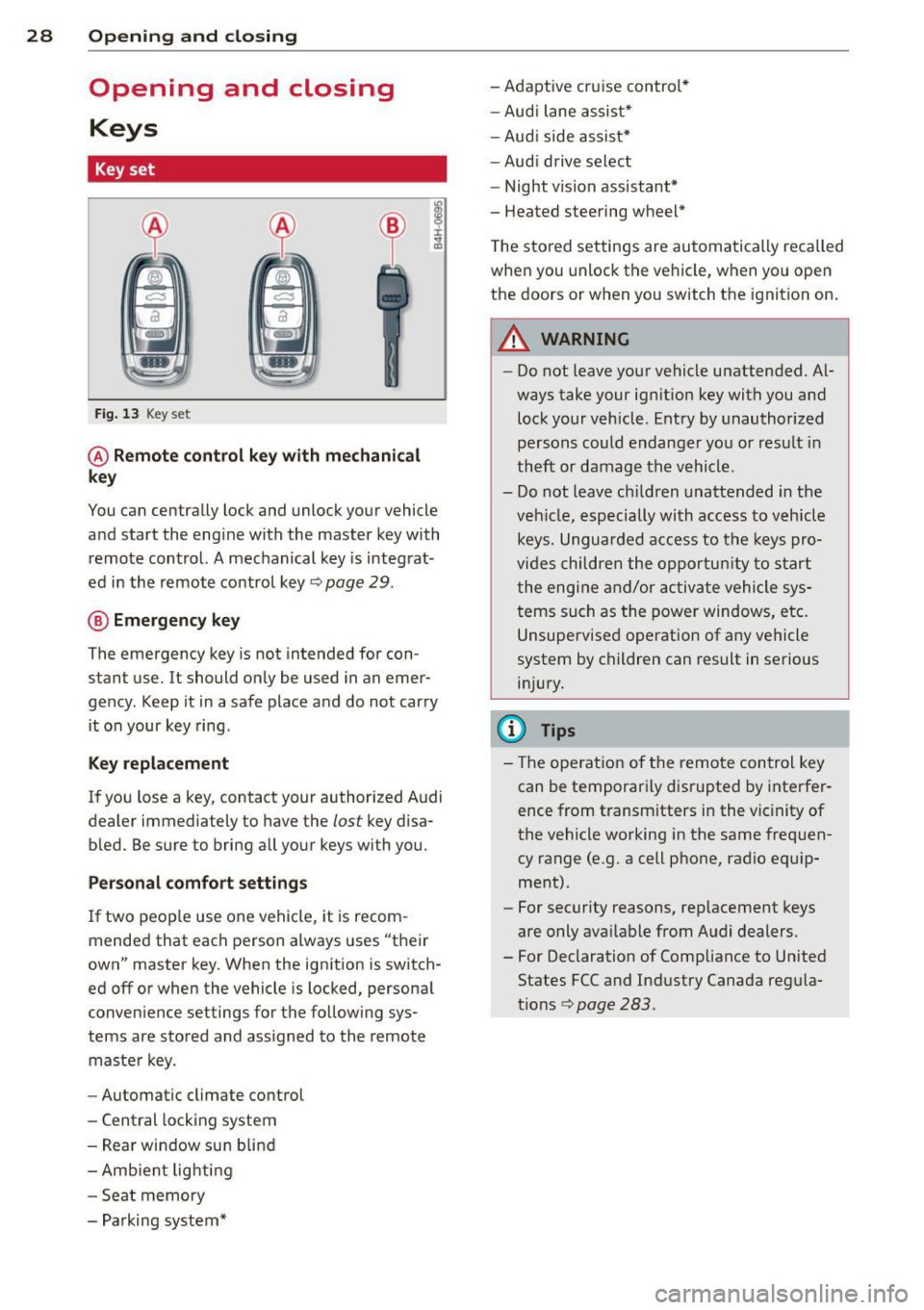
28 Opening and closing
Opening and closing
Keys
Key set
Fig. 13 Key set
@ Remote control key with mechanical
key
You can centrally lock and unlock your vehicle
and start the engine with the master key with remote control. A mechanical key is integrat
ed in the remote control key
c:> page 29 .
@ Emergency key
The emergency key is not intended for con
stant use.
It should only be used in an emer
gency. Keep it in a safe place and do not carry it on your key ring.
Key replacement
If you lose a key, contact your authorized Audi
dealer immediately to have the
lost key disa
bled. Be sure to bring all your keys with you.
Personal comfort settings
If two peop le use one vehicle, it is recom
mended that each person always uses "their
own" master key . When the ignition is switch
ed off or when the vehicle is locked, personal
convenience settings for the follow ing sys
tems are stored and assigned to the remote
master key.
- Automatic climate control
- Central locking system
- Rear window sun blind
- Amb ient lighti ng
- Seat memory
- Parking system* - Adaptive cruise control*
-
Aud i lane assist*
- Aud i side assist*
-Audi drive select
- Night vision assistant*
- Heated steering wheel *
T he stored settings are automatically recalled
when you unlock the vehicle, when you open
the doors or when you switch the ignition on.
A WARNING
-- Do not leave your vehicle unattended. Al
ways take your ignit ion key with you and
lock your vehicle. Entry by unauthorized
persons could endanger you or result in
theft or damage the vehicle.
- Do not leave ch ildren unattended in the
veh icle, especially with access to vehicle
keys. Unguarded access to the keys pro
vides children the opportunity to start
the engine and/or activate vehicle sys
tems such as the power windows, etc.
Unsupervised operation of any vehicle
system by children can result in serious
injury.
(D Tips
- The operation of the remote control key
can be temporarily disrupted by interfer
ence from transm itters in the vic inity of
the vehicle working in the same frequen
cy range (e .g. a cell phone, radio equip
ment).
- For security reasons, replacement keys
are only available from Audi dealers.
- For Declaration of Compliance to United
States FCC and Industry Canada regula
tions<=>
page 283.
Page 85 of 300
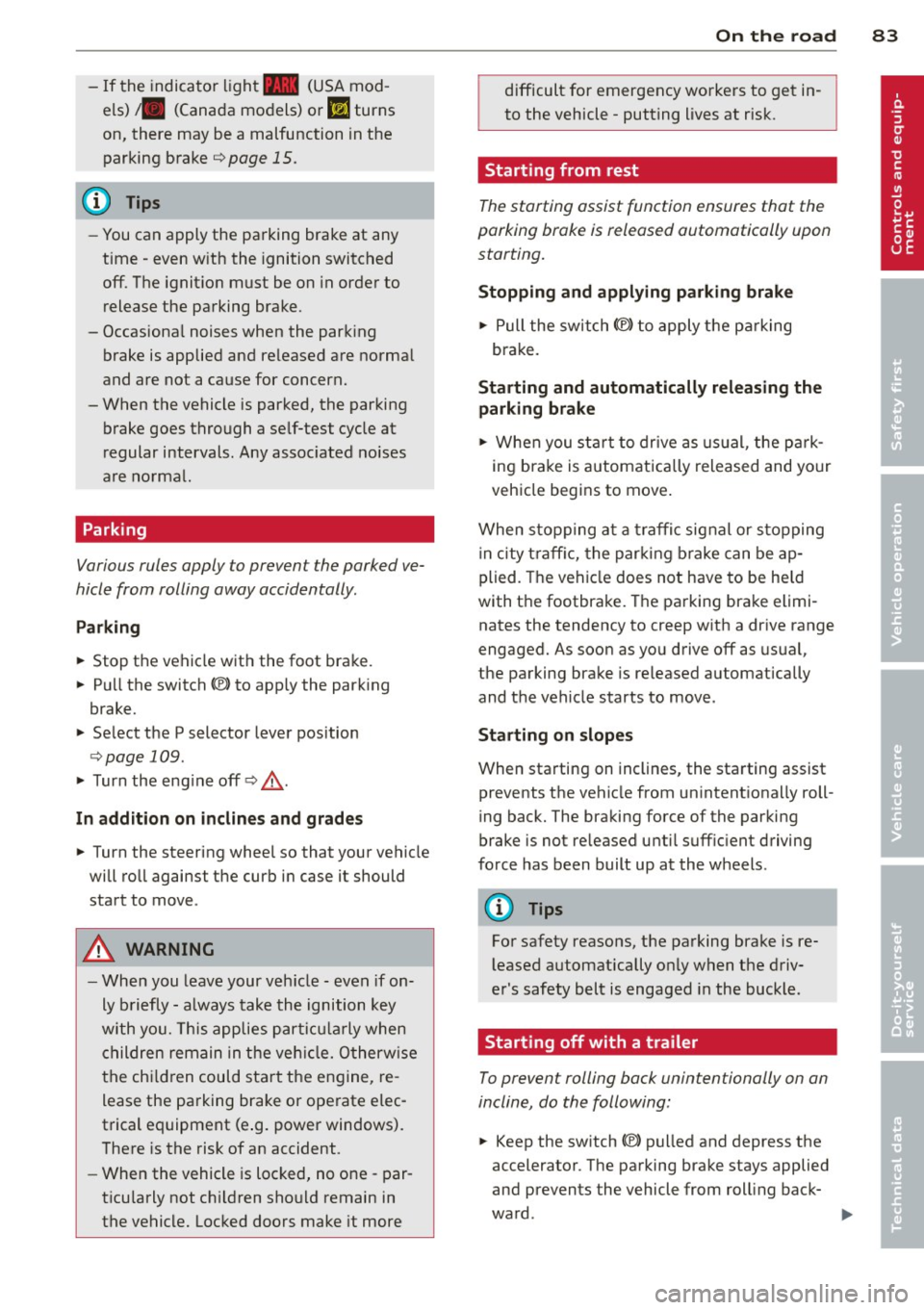
-If the indicato r light - (USA mod
els)
,111 (Canada models) or I.I turns
on, there may be a malfunction in the
parking brake
¢page 15.
@ Tips
-You can apply the parking brake at any
time - even w ith the ignition switched
off. The ignit ion must be on in order to
release the parking brake.
- Occasiona l noises when the park ing
brake is applied and released are norma l
and are not a cause for concern.
- When the vehicle is parked, the parking
brake goes through a self-test cycle at
regular intervals. Any assoc iated noises
are norma l.
Parking
Various rules apply to prevent the parked ve
hicle from rolling away accidentally.
P a rking
~ Stop the vehicle w ith the foot brake.
~ Pu ll the switch© to apply the parking
brake.
~ Se lect the P selector lever position
¢page 109.
~ Turn the eng ine off ¢,& .
In addition on incline s and grade s
~ Turn the steering wheel so that your vehicle
will roll against the curb in case it should
start to move.
A WARNING
-When you leave your veh icle - even if on
ly b riefly - always take the ignition key
with you. This applies particu la rly when
children remain in the veh icle. Otherw ise
the ch ild ren could sta rt the engine, re
lease the parking brake or operate elec
trical equipment (e .g. power windows).
There is the risk of an accident.
- When the vehicle is locked, no one - par
t icu larly not ch ildren should remain in
the vehicle. Locked doors make it more
On th e ro ad 83
difficult for emergency workers to get in
to the vehicle - putting lives at risk.
Starting from rest
The starting assist function ensures that the
parking broke is released automatically upon
starting.
Stopping and appl ying p arking brake
~ Pull the switch(®) to apply the pa rking
brake.
Sta rting and automaticall y releasing the
parking brak e
~ When you start to drive as us ual, the pa rk
ing brake is automatically released and your
veh icle begins to move .
When stopp ing at a traffic signal or stopping
in city t raff ic, the parking b rake can be ap
plied. The vehicle does not have to be held
with the footbrake. The parking brake elimi
nates the tendency to creep w ith a dr ive range
engaged. As soon as you drive off as usua l,
the parking brake is released automatically
and the vehicle starts to move.
St arting on slope s
When starting on inclines, the sta rting assist
prevents the vehicle from unintentionally roll
ing back. The braking force of the parking
brake is not re leased until suff ic ient driving
force has been built up at the wheels.
(D Tips
For safety reasons, the parking brake is re
l eased automatically on ly when the driv
er's safety belt is engaged in the buckle.
Starting off with a trailer
To prevent rolling back unintentionally on an
incline, do the following:
~ Keep the switch(®) pulled and depress the
accelerator. The parking brake stays applied
and prevents the vehicle from roll ing back-
ward . ..,.
Page 96 of 300
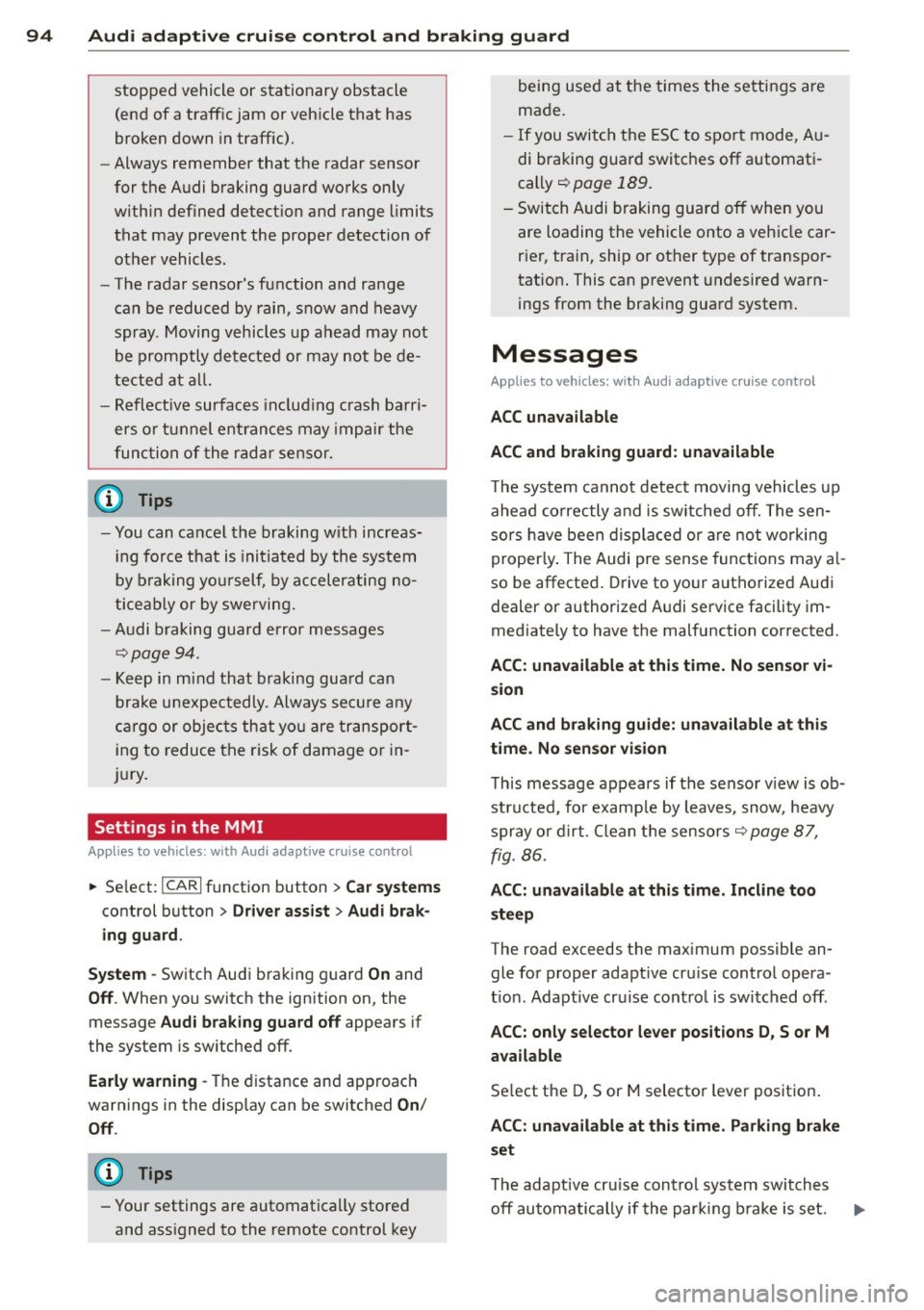
94 Audi adap tive cruise control and br aking guard
stopped vehicle or stationary obstacle
(end of a traffic jam or veh icle that has
broken down in traffic).
- Always remember that the radar sensor
for the Audi braking guard works only
within defined detection and range limits
that may prevent the proper detection of
other vehicles .
- The radar sensor's function and range
can be reduced by rain, snow and heavy
spray. Moving vehicles up ahead may not
be promptly detected or may not be de
tected at al l.
- Reflective surfaces includ ing crash barri
ers or tunnel entrances may impair the
func tion of the radar sensor.
{D) Tips
- You can cancel the braking w ith increas
i ng force that is initiated by the system
by braking yo urself, by accelerating no
ticeab ly or by swerving.
- Audi braking guard error messages
¢page 94.
- Keep in mind that braking gua rd can
brake u nexpectedly. Always secure any
ca rgo or objec ts th at yo u are transport
i ng to reduce the risk of damage or in
ju ry.
Settings in the MMI
Applies to vehicles: with Audi adaptive cruise co ntrol
.. Se lect: I CARI function button > Ca r sys tem s
control button > Drive r assist > Audi b rak
ing guard .
System -
Switch Audi braking g uard On and
Off . When you switch the ignition on, the
message
Aud i braking gua rd off appears if
the system is switched off.
Ea rly warnin g -The distance and approach
warn ings in the display can be switched
On /
Off .
(D Tips
- Your settings are automatically stored
and ass igned to the remote control key being used at the times the settings are
made.
- If you switch the ESC to sport mode, A u
di braking gua rd switc hes off a utomat i
cally r=:>page
189.
- Switch A udi braking guard off when you
are loading the vehicle onto a vehicle car
rier, train, ship or other type of transpor
tat ion. This can prevent undesired warn
ings from the braking guard system.
Messages
Applies to vehicles: with Aud i adaptive cru ise contro l
ACC unavailable
ACC and b raking gua rd: unavailable
T he system cannot detect moving vehicles up
ahead correctly and is switched off. The sen
sors have been displaced or a re not working
proper ly . The Audi pre sense functions may a l
so be affected. Drive to your authorized Audi
dealer or authorized A udi service facility im
med iate ly to have the malfunction corrected.
ACC: unavaila ble at thi s time. No sen sor vi
sion
ACC and braking guide: un ava ilabl e at thi s
time . No s ensor vi sion
Th is message appears if the sensor v iew is ob
structed, for examp le by leaves, snow, heavy
spray o r d irt. Clean the sensors
r=;, page 87,
fig. 86 .
ACC: unavailabl e at this time. Inclin e too
s teep
The road exceeds the max imum possible an
gle for proper adaptive cru ise control opera
t ion. Adaptive cru ise cont rol is switched off.
ACC: only selector lever pos itions D , S or M
available
Se lect the D, Sor M selector lever position .
ACC: un available at thi s time . Parking brake
s et
T he adapt ive cru ise control system switches
off au tomatically if the par king b rake is set. .,.
Page 109 of 300

steering angle. The pedestrian warning prompts you to pay even closer attention to
the area in front of the vehicle and to watch
out for pedestrians.
I f another display such as the trip comp uter
replaces the image from the night vision as
sistant, the indicator light turns red when
there is a pedestrian warn ing
I Q fig. 111.
@ Tips
The pedestrian marking and warning tone can be adjusted in the MMI
¢ page 108.
General information
Applies to vehicles: with night vision assistant
N 0
8 :i:
~
Fig. 112 Front of the vehicle: night vision assistant
camera
The following situations may affect the func
tion of the night vision assistant system:
- poor v is ibility such as snow, rain, fog or
heavy road spray
- dirty lens on the night vision assistant cam- era
Make sure the n ight v ision assistant camera
i::> fig. 112 is not cove red by stickers, deposits
or any other obstruct ions because that can
prevent the camera from working properly.
F or information on cleaning the lens, refer to
¢page 205.
P edestrian detection depends on the differ
ence in temperat ure between the person and
the background. Pedestrians may not be de
tected if the temperature difference is too
small. The pedestrian highlighting feature is
deactivated at temperatures above 77 °F (25
0
() and when it is light outside.
N ig ht visi on ass is ta n t 107
A WARNING
Night vision ass istant has limits and can
not always detect pedestr ians . Always pay
close attention to traffic and the area
around your vehicle even when night vision
assistant is sw itched on.
- Night vision assistant can only warn
about people located within the visual
range of the infrared camera. The vis ual
range corresponds to the image in t he in
strument cluster display.
- Night vision assistant may not detect
peop le and highlight them if
- they are not in an upright posit ion, for
example if they are sitt ing, crouching
or lying down and/or
- if the outline in the display is incom
plete or interrupted, for example be
cause the person is part ially hidden by
a parked vehicle .
@ Tips
- Pedestrian detection and the pedestrian
warm ing a re limited to objects that are
detected as pedestrians. The system
does not detect an imals. Even though
the shape and warmth radiated by each
object detected is evaluated, the system
does have limitat ions and it can give in
correct warnings .
- For technical reasons, the image pauses
in split second intervals.
Switching on and off
Applies to vehicles: with night vision assistant
F ig. 113 Area around the light switch: night v is ion as-
s ista nt button .,.
Page 117 of 300

Advanced Parking System
Advanced Parking System with rear view
camera
Introduction
Applies to vehicles: with park ing system (rear, with rear
view ca mera)
Fig . 121 Parking mode 1: reverse park ing
F ig . 122 Parking mode 2: parallel park ing
"' s ±
" m
Vehicles w ith the parking system advanced
are equipped with a rear view camera in addi
tion to the acoustic and visua l parking system .
You can choose between two modes to assist
you with park ing. For example, you can use
"parking mode 1" when parking in a parking
space or garage
c::!;> fig . 121. When you want to
park parallel to the edge of the street, select
"parking mode 2"
¢fig. 122 .
Advanced Parking System 115
General Information
Applies to vehicles: wit h parking system advanced
Fig. 123 Area covered @and area not covered @by
the rear view camera.
AUDl
Fig. 124 Rear lid: Locat ion of the rear v iew camera
Sensors in the bumper
Sensors are located in the front and rear
bumpe rs . If these detect an obstacle, audible
and visual signals warn you. The range at
which the sensors begin to meas ure is approx
imately :
side 3 ft (0.90 m)
front 4 ft (1.20 m)
side 2 ft (0.60 m)
rear center 5.2 ft
(1.60 m)
The close r you get to the obstacle, the shorter
the interval between the audible signals. A
continuous tone sounds when the obstacle is
less than approximately 1 foot (0 .30 meters)
away. Do not continue driving farther!
If the distance to an obstacle remains con
stant, the volume of the distance warning
gradually drops after about four seconds (this
does not apply in the continuous tone range) . ..,.