buttons AUDI S8 2016 Owners Manual
[x] Cancel search | Manufacturer: AUDI, Model Year: 2016, Model line: S8, Model: AUDI S8 2016Pages: 302, PDF Size: 75.68 MB
Page 11 of 302
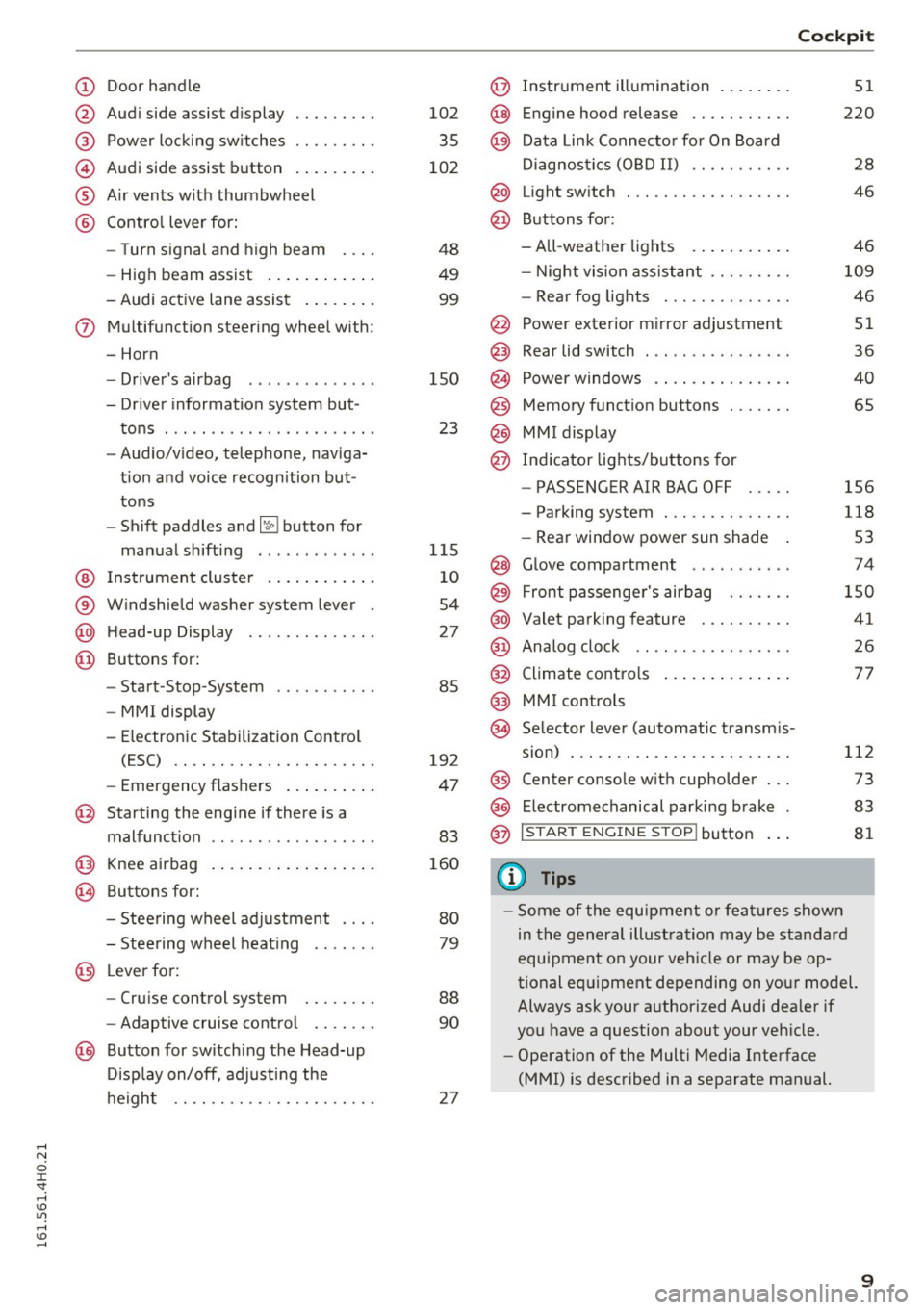
(!) Door handle
@
®
©
®
®
Audi side assist display
Power locking sw itches
Audi side assist button ........ .
A ir vents with thumbwheel
Contro l lever for:
- Turn signal and high beam
- High beam assist .......... . .
- Audi active lane assist ....... .
(J) Multifunction steering wheel with:
- Horn
- Driver's airbag .... ..... ... . .
- Driver information system but-
tons . ......... ....... ..... .
- Audio/video, telephone, naviga
tion and voice recognition but
tons
- Shift paddles and~ button for
manual shifting ... ..... ... . .
@ Instrument cluster .......... . .
® Windshield washer system lever
@ Head-up Display ........... .. .
@ Buttons for:
- Start -Stop -System . ..... ... . .
- MMI display
- Electronic Stabilization Control
(ESC) .. .. ............. .. .. .
- Emergency flashers ........ . .
@ Starting the engine if there is a
malfunction ..... ....... ..... .
@ Knee airbag ................ . .
~ Buttons for:
- Steering wheel adjustment ... .
- Steering wheel heating .. .... .
@ Lever for:
- Cruise control system ..... .. .
- Adaptive cruise control .... .. .
@ Button for switching the Head-up
Display on/off, adjusting the
height .. .. ............... .. .
102
35
102
48
49
99
150
23
115 10
54
27
85
192
47
83
160
80
79
88
90
27
Cockpit
@ Instrument illumination ....... .
@ Engine hood release .......... .
@) Data Link Connector for On Board
Diagnostics (OBD II) .......... .
@ Light switch . .. .............. .
@ Buttons for :
-All-weather lights .......... .
- Night vision assistant ........ .
- Rear fog lights ............. .
@ Power exterior mirror adjustment
Rear lid switch ... ...... ...... .
Power windows .............. .
Memory function buttons ...... .
MMI display
Indicator lights/buttons for
- PASSENGER AIR BAG OFF
- Parking system ............. .
- Rear window power sun shade
@ Glove compartment .... ...... .
@ Front passenger's airbag ...... .
@ Valet parking feature ......... .
@ Analog clock .. .. ............ .
@ Climate contro ls ............. .
@) MMI controls
<.§ Selector lever (automatic transmis-
sion) . .. .. .. .. .............. .
@ Center console with cupholder .. .
@ E lectromechanical parking brake
@ IS TAR T ENGINE ST OP !button
{I) Tips
51
220
28
46
46
109
46
51
36
40
65
156
118
53
74
150
41 26
77
112 73
83
81
- Some of the equipment or features shown
in the general illustration may be standard
equipment on your vehicle or may be op
tional equipment depending on your model.
Always ask your authorized Audi dealer if
you have a question about your vehicle.
- Operation of the Multi Media Interface
(MMI) is described in a separate manual.
9
Page 26 of 302
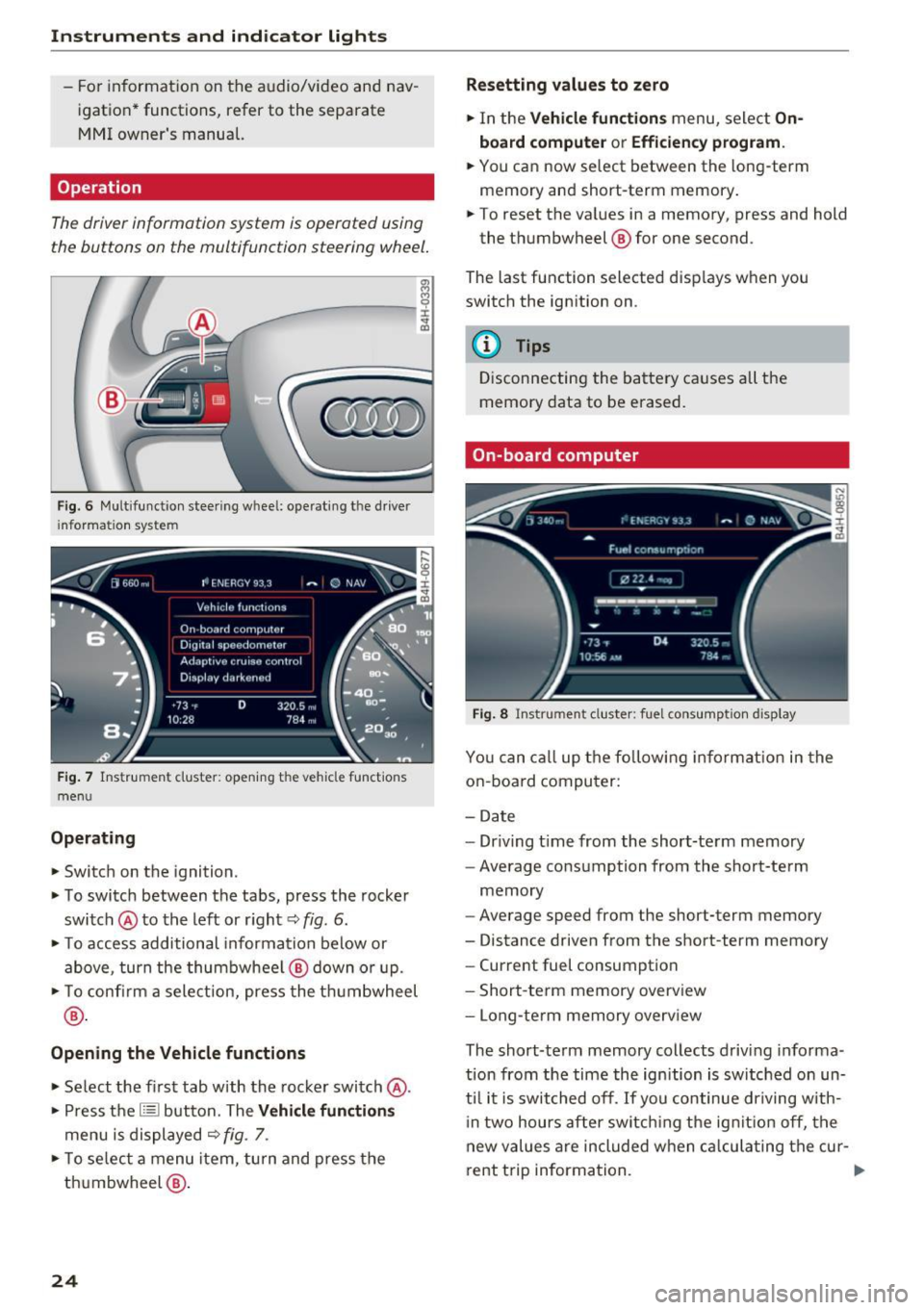
Instruments and indicator lights
- For information on the audio/video and nav
igation* functions, refer to the separate
MMI owner's manual.
Operation
The driver informotion system is operated using
the buttons on the multifunction steering wheel.
::ii
------ -,~
F ig. 6 Multifunction steering wheel: operating the dr iver
infor mation system
Fig. 7 Instrument cluster: opening the vehicle functions
menu
Operating
.,. Switch on the ignition.
.,. To switch between the tabs, press the rocker
switch @to the left or r ight
c:::> fig. 6.
.,. To access additional information below or
above, turn the thumbwheel@ down or up.
.,. To confirm a selection, press the thumbwheel
®·
Opening the Vehicle functions
.,. Se lect the first tab with the rocker switch@.
.,. Press the
l== I button. The Vehicle functions
menu is displayed c:::> fig. 7.
.,. To se lect a menu item, turn and press the
thumbwheel @.
24
~
Resetting values to zero
.,. In the Vehicle functions menu, select On
board computer
or Efficien cy program .
.,. You can now select between the long-term
memory and short-term memory .
.,. To reset the values in a memory, press and hold
the thumbwheel @for one second.
The last function selected displays when you
switch the ignition on.
@ Tips
Disconnecting the battery causes all the
memory data to be erased.
On-board computer
Fig. 8 Instrument cluster: fuel consumption display
You can call up the following informat ion in the
on-boa rd computer:
- Date
- Dr iving t ime from the short-term memory
- Average consumption from the short-term
memory
- Average speed from the short-term memory
- Distance driven from the short-term memory
- Current fuel consumption
- Short-term memory overview
- Long-te rm memory
overv iew
The short-term memory collects driving informa
tion from the time the ignition is switched on un
ti l it is switched off. If you continue driving with
i n two hours after switching the ignition off, the
new values are included when calculating the cur-
rent trip information.
II>
Page 40 of 302
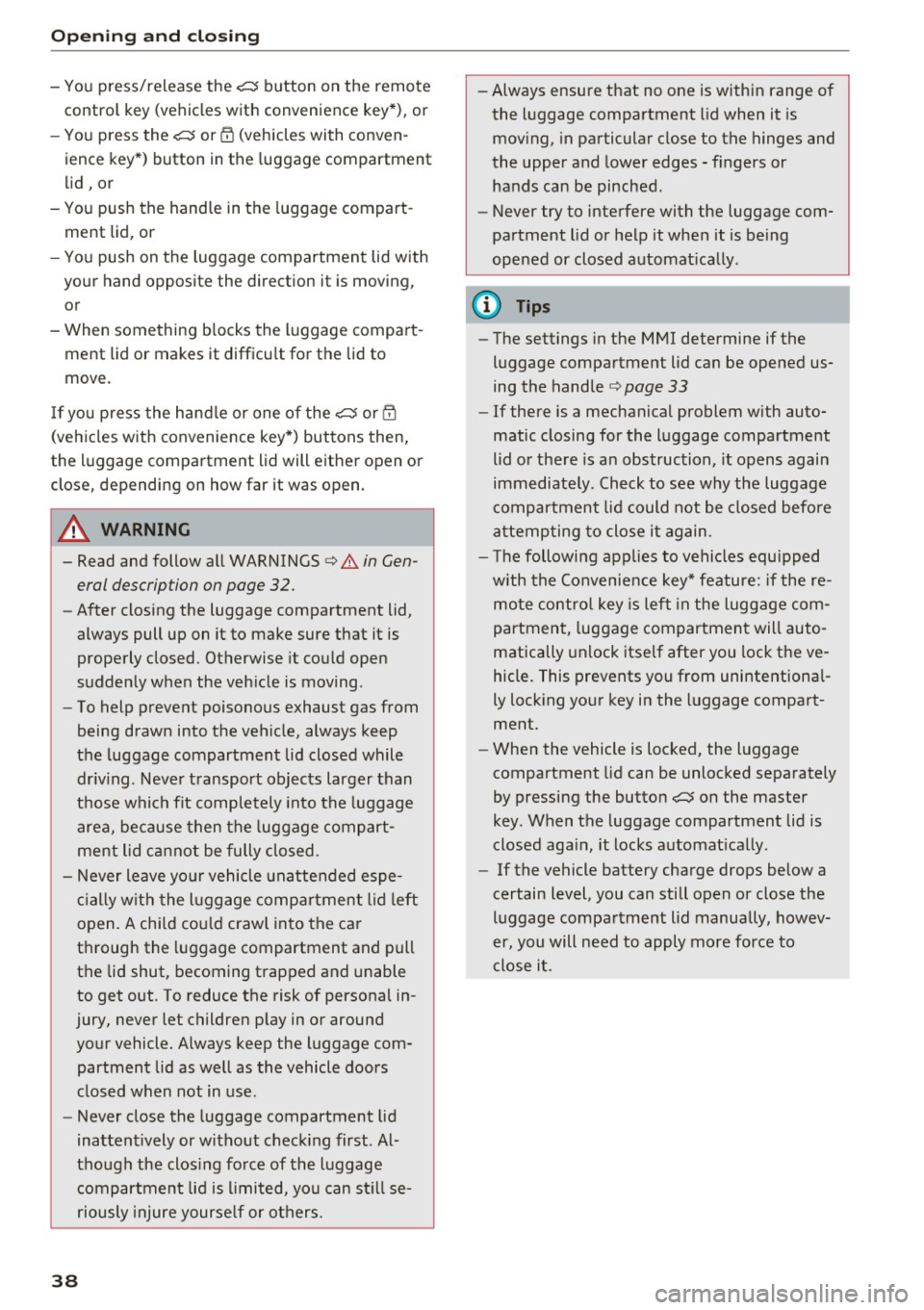
Opening and closin g
- You press/release the~ button on the remote
contro l key (vehicles with convenience key*), or
- You press the~ or
CD (vehicles with conven
ience key*) button in the luggage compartment
lid , or
- You push the hand le in the luggage compart
ment lid, or
- You push on the luggage compartment lid with
your hand opposite the direction it is moving,
or
- When something b locks the luggage compart
ment lid or makes it difficu lt for the lid to
move .
I f you press the hand le or one of the~ or
CD
(vehicles with convenience key*) buttons then,
the luggage compartment lid will either open or
close, depending on how far it was open.
A WARNING
- Read and follow all WARNINGS c> A in Gen
eral description on page 32.
- After closing the luggage compartment lid,
always pull up on it to make sure that it is
properly closed . Otherwise
it cou ld open
suddenly when the veh icle is moving .
- To help prevent poisonous exhaust gas from
being drawn into the veh icle, always keep
the luggage compartment lid closed while dr iv ing . Neve r transport objects larger than
those which fit completely into the luggage
area, because then the luggage compart
ment lid c annot be fully closed .
- Never leave yo ur vehicle unattended espe
c ially w ith the l uggage comp artment l id left
open. A child co ul d crawl into the ca r
through the luggage compartment and pull
the lid shut, becoming trapped and unable
to get out. To reduce the risk of personal in
jury, never let children p lay in or around
you r vehicle. A lways keep the luggage com
partment lid as well as the vehicle doors
closed when not in use .
- Never close the luggage compartment lid
inatten tively or without check ing first . Al
though the clos ing fo rce of the l uggage
c ompartment lid is limited, yo u can st ill se
riously injure yourse lf or others.
38
- Always ensure that no one is within range of
the luggage compartment lid when it is
mov ing, in particular close to the hinges and
the upper and lower edges - fingers or
hands can be pinched.
- Never try to interfere with the luggage com
partment lid or help it when it is be ing
opened or closed a utomat ically.
(D Tips
- The settings in the MMI determine if the
luggage compartment lid can be opened us
ing the handle
c> page 33
- If there is a mechanical problem with auto
matic closing for the l uggage compartment
lid or the re is an obs truction, it opens again
immediately . Check to see why the luggage
compartment lid could not be closed before
a ttempting to close it again.
- The following applies to vehicles equ ipped
with the Convenience key* feature: if the re
mote contro l key is left in the lugg age com
partment, luggage compartmen t will auto
matically unlock itself after you lock the ve
hicle. This prevents you from unintentiona l
ly lock ing you r key in the l uggage compart
ment.
- When the vehicle is locked, the luggage
compartment lid can be unlocked separately
by pressing the button~ on the master
key. When t he luggage compartment lid is
closed aga in, it locks automat ica lly .
- If the vehicle battery charge drops below a
certain level, you can still open or close the
luggage compa rtment lid manually, howev
er, you will need to apply mo re force to
close i t.
Page 42 of 302
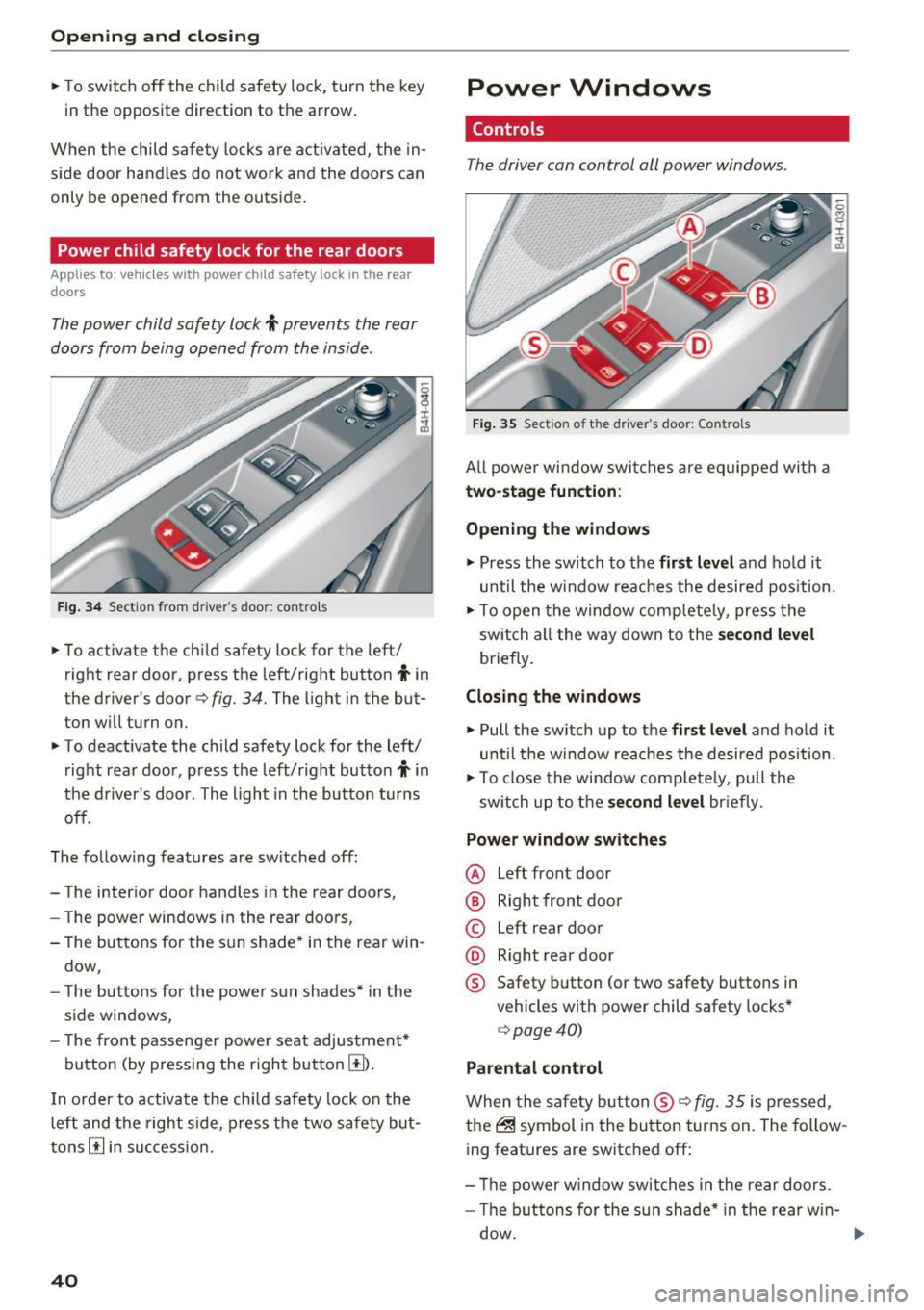
Opening and closing
• To switch off the child safety lock, turn the key
in the opposite direction to the arrow.
When the child safety locks are activated, the in
side door handles do not work and the doors can
only be opened from the outs ide.
Power child safety lock for the rear doors
A pp lies to: ve hicles w ith power c hild safe ty lock in the rea r
do ors
The power child safety lock i prevents the rear
doors from being opened from the inside.
Fig . 34 Sect ion from drive r's doo r: contro ls
• To activate the child safety lock for the left/
right rear door, press the left/right button
i in
the driver's door
Q fig. 34. The light in the but
ton will turn on.
• To deactivate the child safety lock for the left/
right rear door, press the left/right button
i in
the driver's door . The light in the button turns
off.
The fo llow ing features are sw itched off:
- The interior door handles in the rear doors,
- The power windows in the rear doors,
- The buttons for the sun shade* in the rear win-
dow,
- The buttons for the power sun shades* in the
side windows,
- The front passenger powe r seat adjustment*
button (by pressing the right button
[I) .
In order to activate the ch ild safety lock on the
left and the right s ide, press the two safety but
tons
[I in success ion.
40
Power Windows
Controls
The driver can control all power windows.
Fig. 35 Section of t he driver 's doo r: Contro ls
All power window switches are equipped with a
two-stage function :
Opening the windows
• Press the switch to the first level and hold it
until the w indow reaches the desired pos ition.
• To open the window comp letely, press the
sw itch all the way down to the
second level
briefly.
Closing the windows
• Pull the sw itch up to the first level and hold it
until the window reaches the desired position.
• To close the window complete ly, pull the
sw itch up to the
second level briefly.
Power window switches
@ Left front door
@ Right front door
© Left rear door
@ Right rear door
® Safety button (or two safety buttons in
vehicles with power child safety locks*
Q page40)
Parental control
When the safety button ® Q fig. 35 is pressed,
the@ symbol in the button turns on. The follow
ing features are switched off:
- Th e power window switches in the rear doors .
- The buttons for the sun shade* in the rear w in-
dow.
Page 43 of 302

-The buttons for the power sun shades * in the
side windows.
- The button for the front passenger's seat ad
justment*.
A WARNING 1=
- Always take the vehicle key with you when
leaving the vehicle, even for a short period
of time. This applies particularly when chil
dren rema in in the vehicle . Otherwise the
children could start the engine or operate
electrical equipment such as power win
dows. The power windows a re functional un
ti l the driver's door or passenge r's door has
been opened.
- Pay ca reful attention when closing the win
dows.
It could cause injury by pinching.
- When locking the veh icle from outside, the
vehicle must be unoccupied since the win dows can no longer be opened in an emer
gency.
@ Tips
- Using the switches © and @, the driver can
also operate the power sunshades* in the
side windows.
- After tu rning the ignition off you can st ill
open and close the w indows for app roxi
ma tely 10 minutes. The powe r windows are
not switched off until the driver's door or
passenger's door has been opened.
What to do after a malfunction
-
The one -touch open and close function must be
reactivated if the battery has been disconnected .
.,. Pull and hold the power w indow switch unt il
the window is fully closed.
.,. Release the switch and then pull it again for at
least one second.
Openin g an d clos ing
Valet parking
The valet parking feature protects the luggage
compartment from unauthorized access.
Fig. 36 Valet parking button
With "valet parking" act ivated, the luggage com
partment lid cannot be opened .
.,. Remove the mechanical key
c::> page 31.
.,. Open the glove compartment and activate
c::> fig. 36 the "valet parking" feature by press
ing the
!VA LE T I button. The indicator light in
the switch illumina tes.
.,. Close the glove compartment and lock it with
the mechanical key.
.,. Leave the master key with the service personnel
for parking and keep the mechanical key with
you .
When the "valet parking" feature is activated:
- the unlocking button fo r the luggage compart
ment lid~ in the driver's door is inactive
- the button~ on the master key is inactive
- the opening handle in the luggage compart-
ment lid is inactive.
The vehicle can be driven and locked and un
locked with the master key . Access to the lug
gage compartment is b locked.
When the valet parking function is switched on,
the message
V ale t p arki ng activat ed appears in
the instrument cluster d isp lay when you switch
the ignition on.
4 1
Page 46 of 302
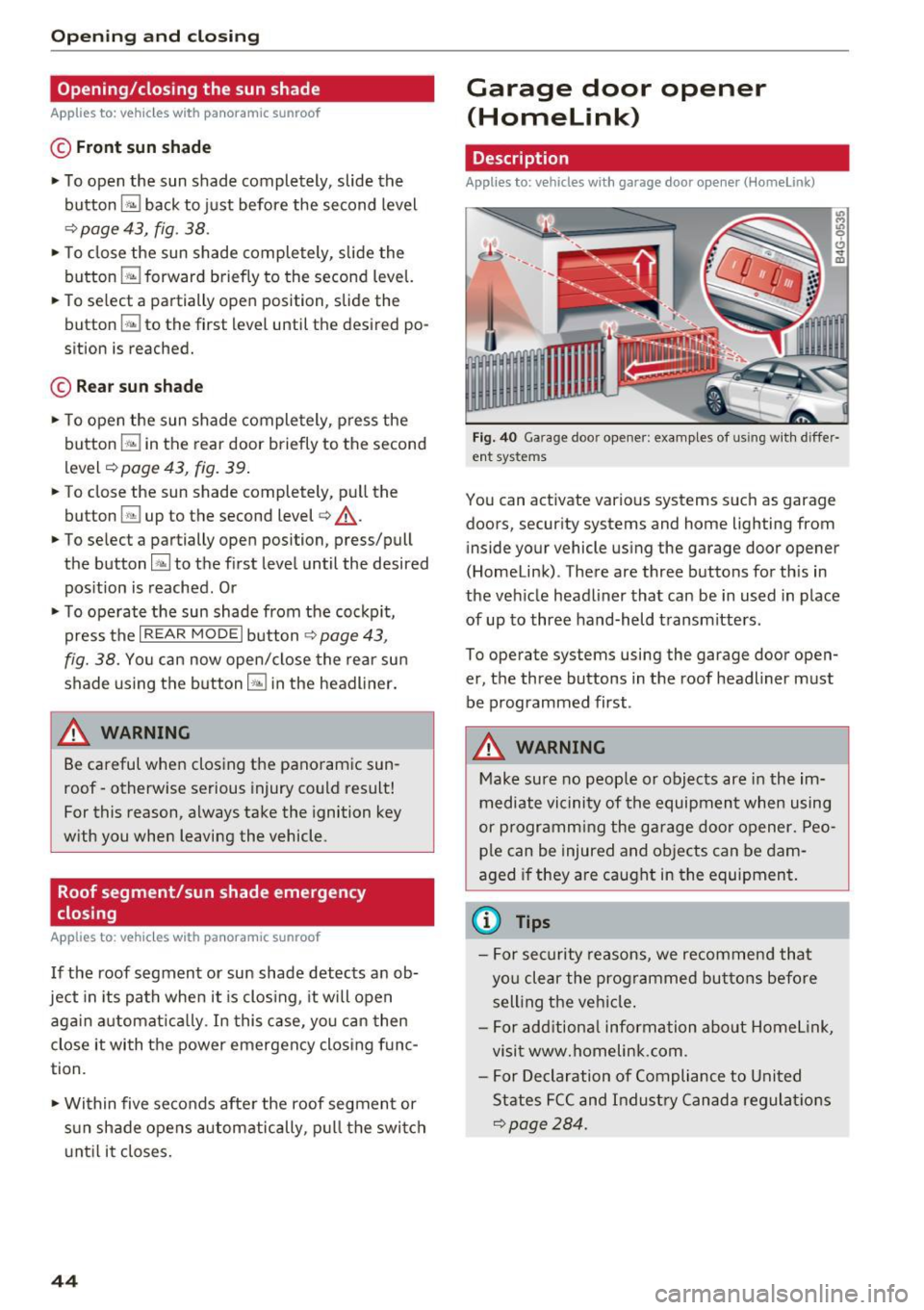
Opening and clo sin g
Opening/closing the sun shade
Applies to: ve hicles w ith pa noramic sunroof
© Front sun shade
• To open the sun shade completely, slide the
button
G;J back to just before the second level
q page 43, fig. 38 .
• To close the sun shade completely , slide the
button
G;J forward b riefly to the second level.
• To se lect a partially open position, slide the
button
[!i;] to the first level until the desired po
sition is reached.
© R ear sun shade
• To open the sun shade completely, press the
button
G;J in the rear door briefly to the second
level ¢
page 43, fig. 39.
• To close the sun shade completely, pull the
button
G;:l up to the second level q ,& .
• To select a partially open position, press/pull
the button~ to the first level until the desired
pos ition is reached . Or
• To operate the sun shade from the cockpit,
press the
I REAR MOD E I button ¢ page 43,
fig. 38. You can now open/close the rea r sun
shade using the button~ in the headliner.
A WARNING
Be careful when closing the panoramic sun
roof -otherwise serious injury could result!
For this reason , always take the ignition key
w ith you when leaving the vehicle .
Roof segment/sun shade emergency
closing
A pp lies to: ve hicles with pa noramic sunroof
If the roof segment or sun shade detects an ob
ject in its path when it is clos ing , it will open
aga in automat ica lly. In this case, yo u can then
close it with the power emergency clos ing func
tion.
-
• Within five seconds after the roof segmen t or
s u n shade opens autom atically, p ull the switch
unt il it closes.
44
Garage door opener
(Homelink)
Description
Applies to: vehicl es wit h garage door o pe ne r (Home Link)
Fig. 40 Ga rage doo r opener: examples of usin g w ith d iffe r·
ent syste ms
You can act ivate various systems such as garage
doors, security systems and home lighting from inside your vehicle using the garage door opener
(Homelink) . There are three buttons for th is in
the veh icle headliner that can be in used in place
of up to three hand-held transmitters.
To operate systems using the ga rage door open
er, the three buttons in the roof headliner must be programmed first .
A WARNING
Make sure no people or objects are in the im
mediate vicinity of the equipment when using
or p rogramm ing the garage door opener. Peo
p le can be injured and ob jects can be dam
aged if they are caught in the equipment.
(D Tips
- For security reasons, we recommend that
yo u clear the prog rammed buttons before
sell ing the vehicle .
- For add itiona l information about Homel ink,
visit www.homelink .com .
- For Declaration of Compliance to United
States FCC and Indust ry Canada regulat ions
¢page 284.
Page 47 of 302
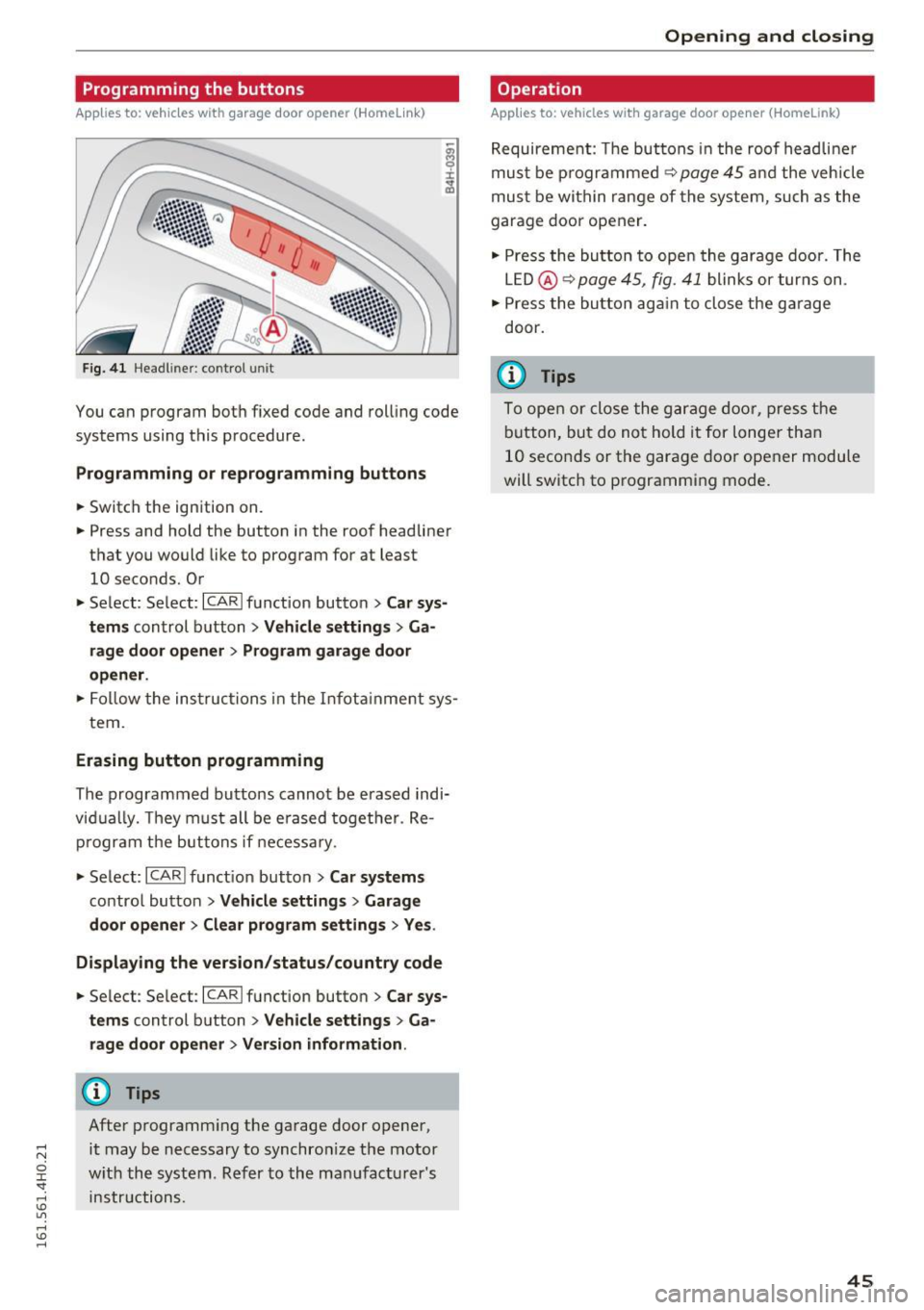
Programming the buttons
Applies to: vehicles with garage door opener (Homelink)
Fig . 4 1 Head lin er: co ntro l uni t
You can program both f ixed code and rol ling code
systems using this procedure.
Programming or reprogramming buttons
• Switch the ignition on.
• Press and hold the button in the roof headliner
that you would like to program for at least
10 seconds. Or
• Se lect: Se lect: ~IC~ A~R~ lfunction button>
Car sys
tems
control b utton > Vehicle settings > G a
rage door opener
> Program garage door
opener .
• Fo llow the ins truc tions i n the I nfot ainme nt sy s-
tem .
Erasing button programming
The programmed buttons cannot be e rased indi
vid ually. They must all be e rased toget her. Re
p rogram the buttons if necessa ry.
• Se lect: ICARI funct ion but ton>
Car sy stems
contro l bu tton > Vehicle setting s > Garage
door opener > Clear program settings > Yes .
Displaying the version /status/country code
• Se lec t: Se lect: ICARlfunction button> Car sys
tems
control button > Vehicle settings > Ga
rage door opener > Vers ion information .
(D Tips
After programm ing the ga rage door opener,
it may be necessary to synchro nize t he motor
w it h the system . Re fer to the ma nufac tu rer's
in str uctions.
Open ing and closing
Operation
Applies to: vehicles with garage door opener (Home link)
R equireme nt: The but tons in the roof headli ne r
mus t be p rogramme d
~ page 45 and the veh icle
mus t be wit hin range of the system, such as the
garage doo r opener.
• Press the bu tton to ope n the garage door. The
L E D @ ~
page 45, fig . 41 blink s or tur ns on .
• Press the bu tton ag ai n to close the g arage
door.
@ Tips
To ope n or close the g arage do or, pres s th e
b utton, but do no t hold it for longer than
1 0 seco nds or t he garage door opener module
will switch to p rogramming mode.
45
Page 63 of 302
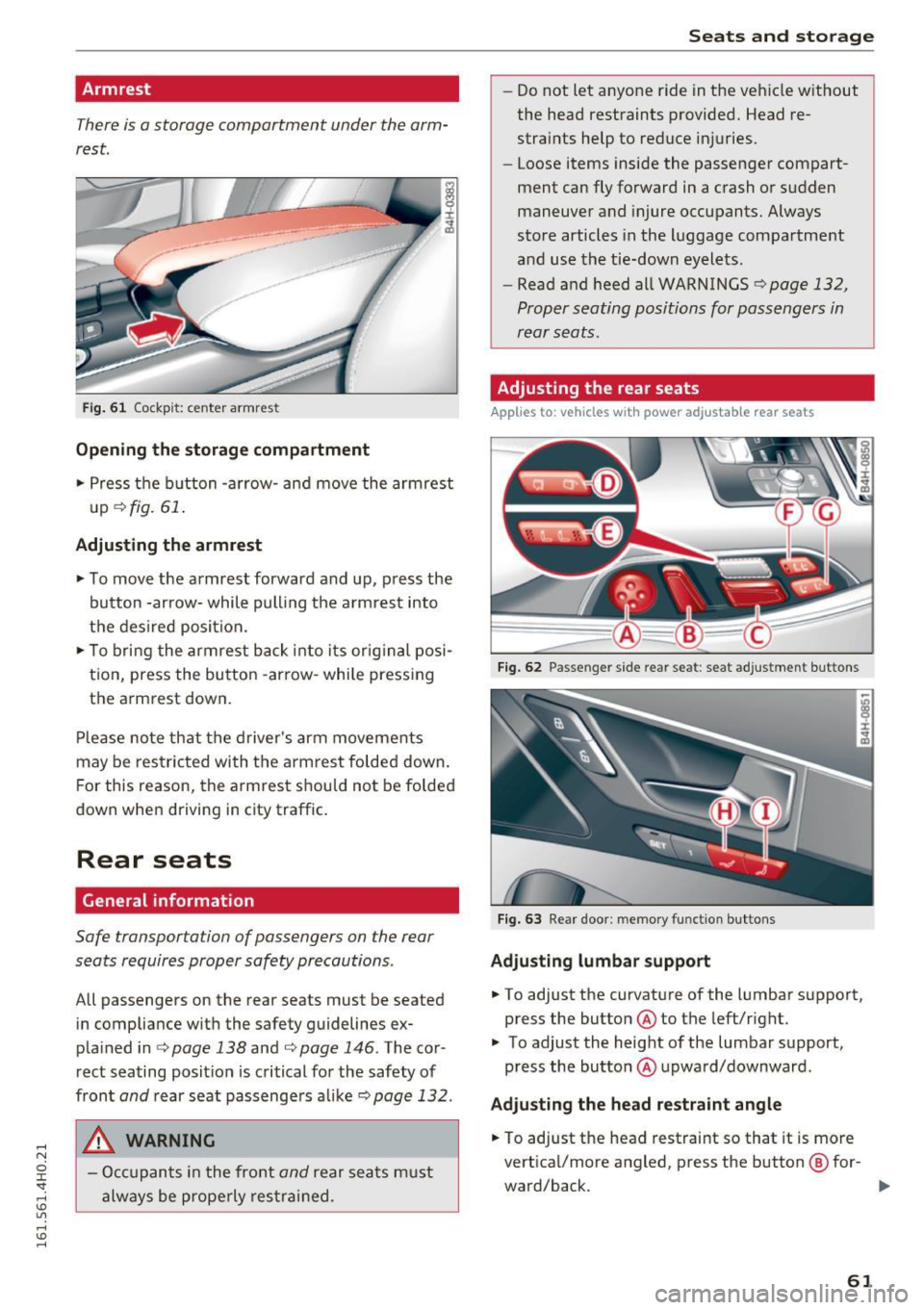
Armrest
There is a storage compartment under the arm
rest.
Fi g. 6 1 Cockpit: center armrest
Opening th e stor age compartment
... Press the b utton -arrow -and move the armrest
up
¢fig. 61.
Adjusting the armrest
... To move the armrest forward and up, press the
button -arrow- while pull ing the a rmrest into
the des ired position .
.,. To bri ng the armrest back into its orig inal posi
tio n, press the button -ar row -while press ing
the arm rest down.
Pl ease note that the driver 's arm movements
may be restric ted with the arm rest folded down.
F or this reason, the armrest shou ld not be folded
down when driving in city traffic .
Rear seats
General information
Safe transportation of passengers on the rear
seats requires proper safety precautions.
All passengers on the rear seats must be seated
in compliance w ith the safety guidelines ex
p la ined in ¢
page 138 and¢ page 146 . The cor
rect seating posit ion is critical for the safety of
front
and rear seat passenge rs a like¢ page 132 .
A WARNING
-Occ upan ts in the fro nt and rear seats m ust
always be prope rly res trai ned.
Seats and storag e
-Do not let anyone ride in the ve hicle w ithout
the head restraints provided. Head re
straints help to reduce injuries.
- Loose items inside the passenger compart
ment can fly forward in a c rash or sudden
maneuver and injure occupants. Always
store articles in the luggage compa rtment
and use the tie-down eyelets.
- Read and heed all WARNINGS
<=> page 132,
Proper seating positions for passengers in
rear seats .
Adjusting the rear seats
Applies to: vehicles with power adjustable rear seats
Fig. 6 2 Passenger side rear seat: seat ad justment buttons
F ig. 63 Rear door: memo ry function buttons
Adjusting lumbar support
... To adjust the curvature of the lumbar support,
press the button @ to the left/right.
.,. To adjust the height of the lumbar support,
press the button @ upward/downward.
Adjusting the head re straint angle
... To adjust the head restraint so that it is more
vertical/more angled, press the button @ for-
ward/back. ..,.
61
Page 67 of 302
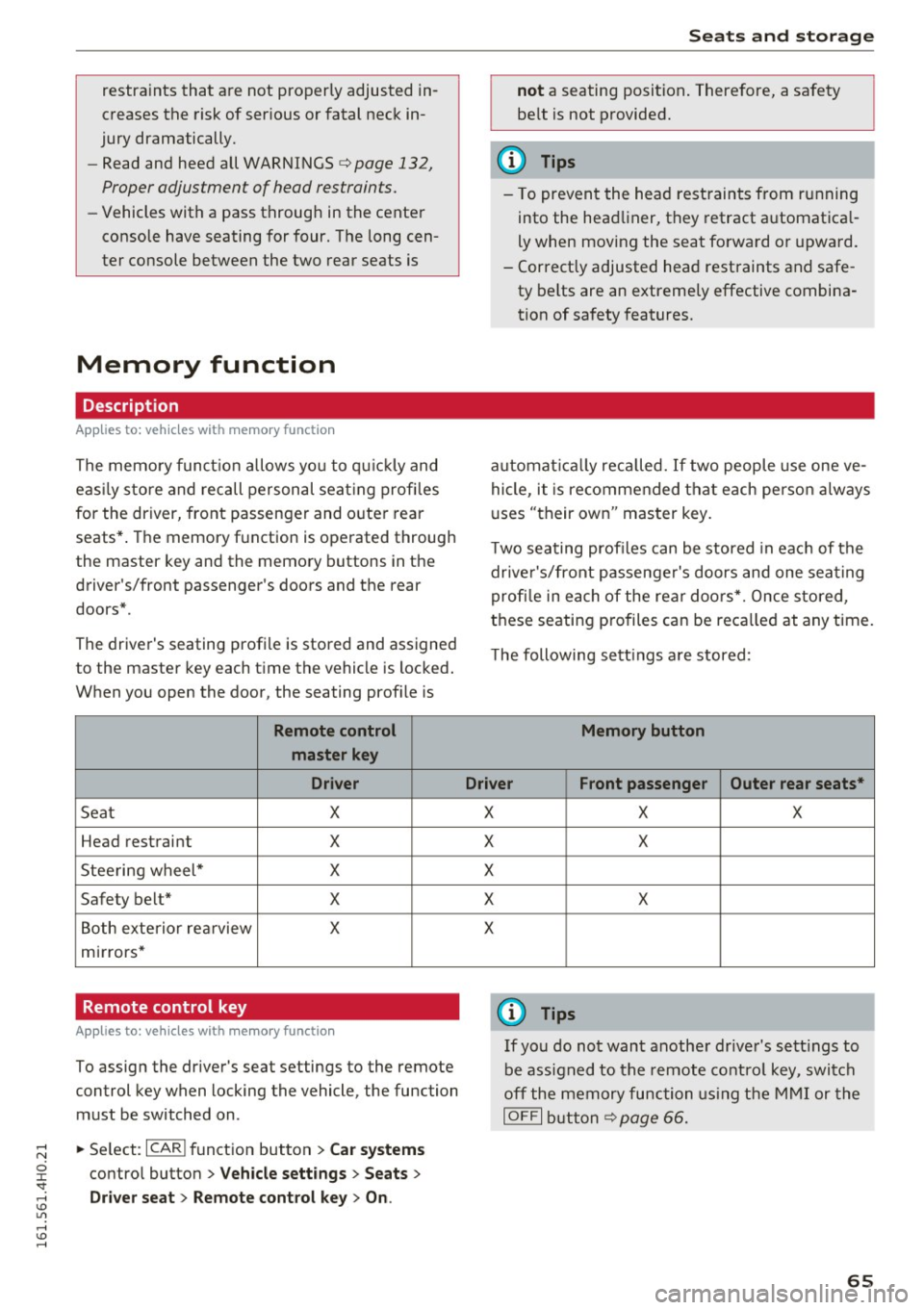
restraints that are not properly adjusted in
creases the risk of ser ious or fatal neck in
jury dramatically.
- Read and heed all WARNINGS
¢page 132,
Proper adjustment of head restraints.
- Vehicles with a pass through in the center
console have seating for four. The long cen
ter console between the two rear seats is
Memory function
Description
Applies to: vehicles with memory function
The memory functio n allows you to quickly and
eas ily store and recall personal seating profi les
for the driver, front passenger and outer rear
seats* . The memory function is operated through
the master key and the memory buttons in the
driver's/front passenger's doors and the rear
doors".
The driver's seating profi le is stored and assigned
to the master key each time the vehicle is locked.
When you open the door, the seating profile is
Remote control
master key
Driver
Seat X
Head restraint X
Steering wheel* X
Safety belt* X
Both exterior rea rview X
mirrors*
Remote control key
Applies to: veh icles with memory function
To assign the driver's seat settings to the remote
control key when locking the vehicle, the function
must be switched on .
~ Select: I CARI function button > Car systems
control button > Vehicle settings > Seats >
Driver seat > Remote control key > On .
Seats and storage
not a seating position. Therefore, a safety
be lt is not provided.
(D Tips
-To prevent the head restraints from running
into the headliner, they retract automatica l
ly when moving the seat forward or upward.
- Correctly adjusted head restraints and safe
ty be lts are an extremely effective combina
tion of safety features.
automat ically recalled. If two people use one ve
hicle, it is recommended that each person always
uses "their own" master key .
T wo seating profiles can be stored in eac h of the
drive r's/front passenger's doors and one seating
profi le in each of the rear doors*. Once stored,
these seating p rofiles can be reca lled at any time.
Th e following sett ings are stored:
Memory button
Driver Front passenger Outer rear seats*
X
X
X
X
X X
X
X
X
@ Tips
If you do not want another driver's settings to
be assigned to the remote control key, switch
off the memory function using the MMI or the
IOFF I button ¢p age 66.
65
Page 68 of 302
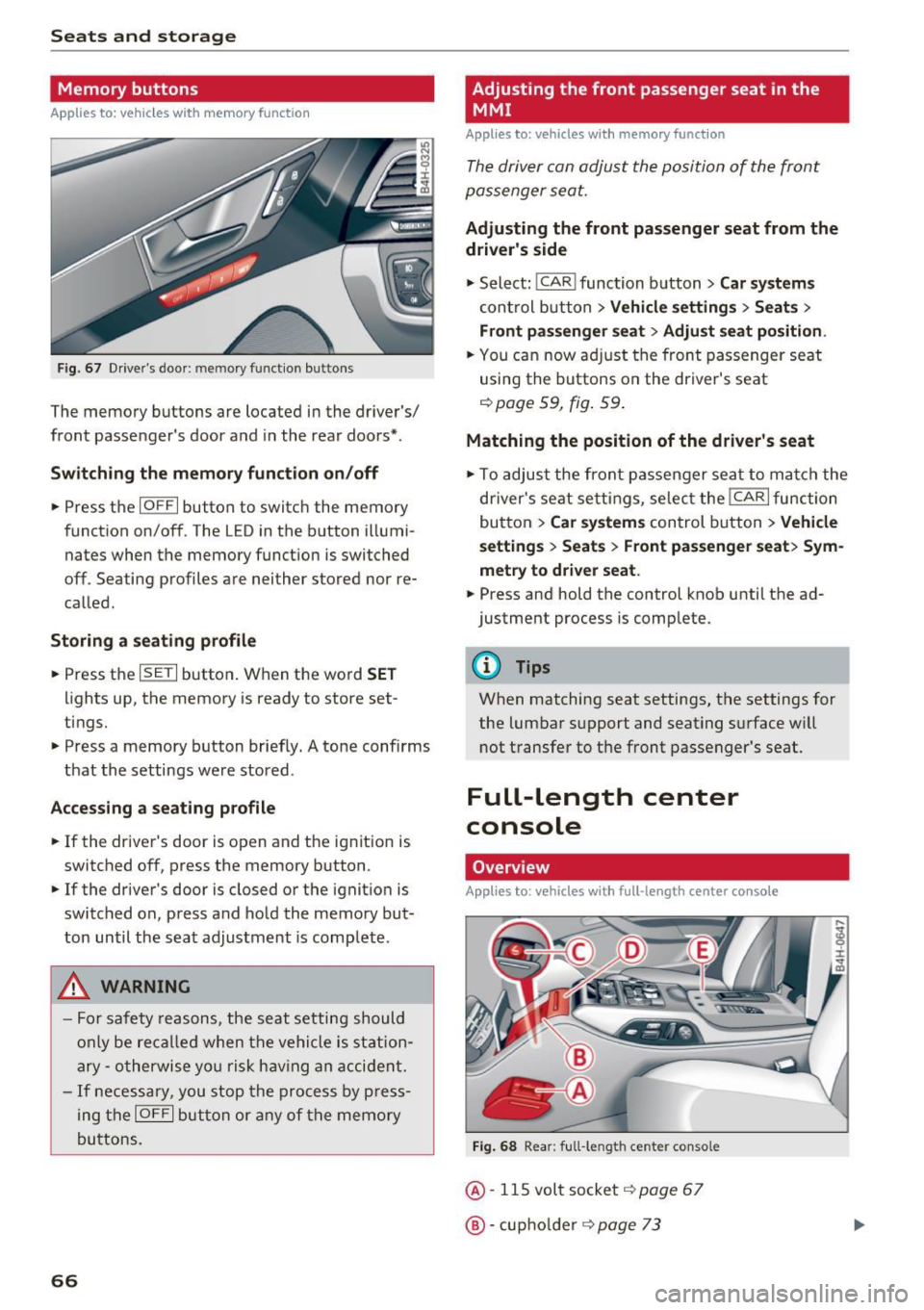
Seats and storage
Memory buttons
Applies to: vehicles w ith memory funct ion
F ig. 67 Driver's door: memory function buttons
The memory buttons are located in the driver's/
front passenger's door and in the rear doors*.
Switch ing the memory function on /off
• Press the IOFFI button to switch the memory
function on/off. The LED in the button illumi
nates when the memory funct ion is switched
off. Seating profiles are neither stored nor re
called .
Storing a seating profile
• Press the ISETI button . When the word SET
lights up, the memory is ready to store set
tings.
• Press a memory button briefly. A tone confirms
that the settings were stored .
Accessing a seating profile
• If the driver's door is open and the ignit ion is
switched off, press the memory button .
• If the driver's door is closed or the ignition is
switched on, press and hold the memory but
ton until the seat adjustment is complete.
A WARNING
-For safety reasons, the seat setting should
only be recalled when the vehicle is station
ary -otherwise you r isk having an accident.
- If necessary, you stop the process by press
ing the
IOFF I button or any of the memory
buttons.
66
Adjusting the front passenger seat in the
MMI
Appl ies to : vehicles wi th memo ry funct ion
The driver con adjust the position of the front
passenger seat.
Adjusting the front passenger seat from the
driver's side
• Select: I CAR I function button > Car systems
control button > Vehicle settings > Seats >
Front passenger seat> Adjust seat position .
• You can now adjust the front passenger seat
using the buttons on the driver's seat
¢page 59, fig. 59 .
Matching the position of the driver's seat
• To adjust the front passenger seat to match the
driver's seat settings, select the
I CAR I function
button
> Car systems control button > Vehicle
settings > Seats > Front passenger seat> Sym
metry to driver seat.
• Press and hold the control knob unti l the ad
justment process is complete.
@ Tips
When matching seat settings, the settings for
the lumbar support and seating surface w ill
not transfer to the front passenger's seat.
Full-Length center
console
Overview
Applies to: vehicles wit h ful l- length center co nsole
Fig. 68 Rear: full-le ngth center console
@· 115 volt socket i=> page 67
@·cup holder i=> page 73