navigation system AUDI TT 2010 8J / 2.G Quick Reference Guide
[x] Cancel search | Manufacturer: AUDI, Model Year: 2010, Model line: TT, Model: AUDI TT 2010 8J / 2.GPages: 16, PDF Size: 0.83 MB
Page 3 of 16
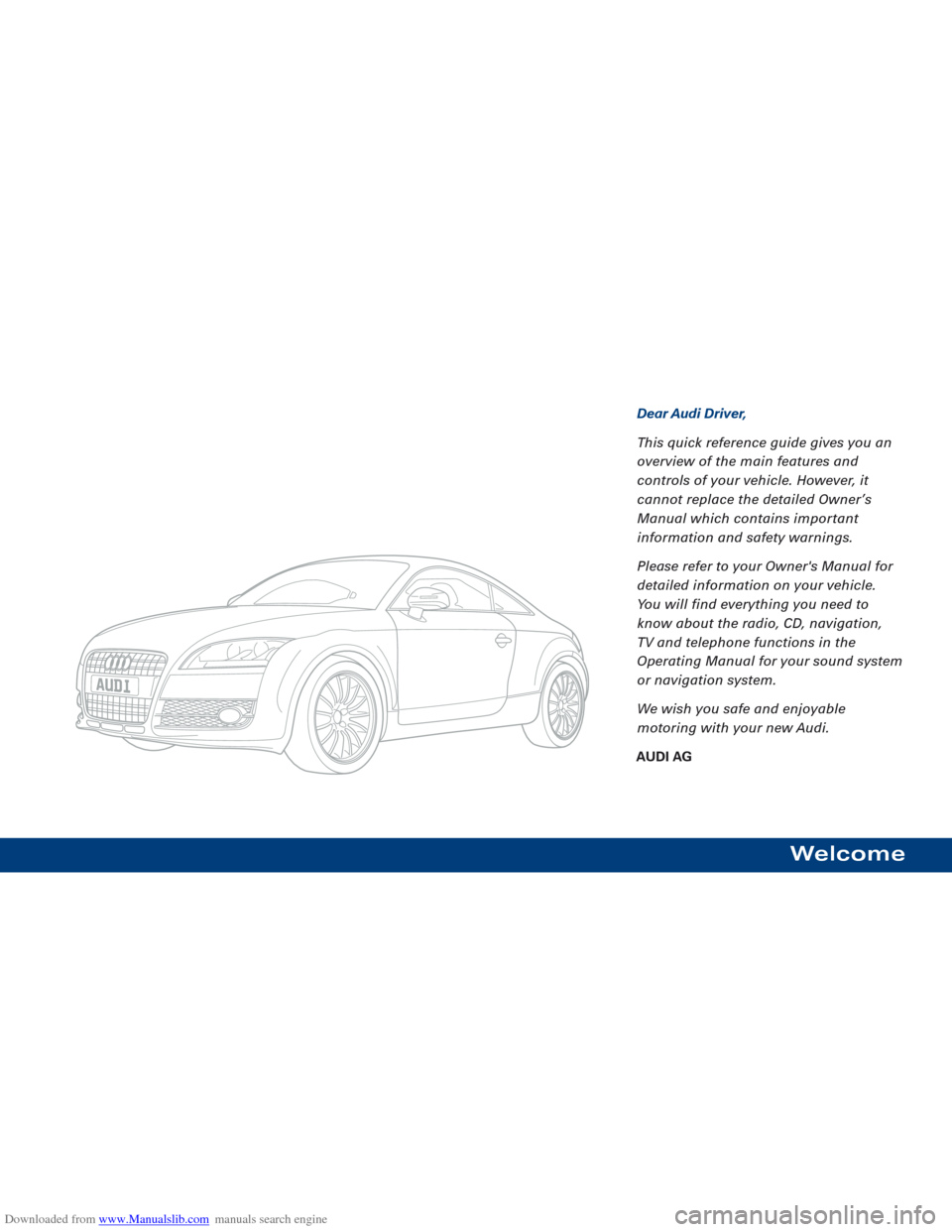
Downloaded from www.Manualslib.com manuals search engine Welcome
Dear Audi Driver,
This quick reference guide gives you an
overview of the main features and
contr
ols of your vehicle. However, it
cannot replace the detailed Owner’s
Manual which contains important
information and safety warnings.
Please refer to your Owner's Manual for
detailed information on your vehicle.
You will find everything you need to
know about the radio, CD, navigation,
TV and telephone functions in the
Operating Manual for your sound system
or navigation system.
We wish you safe and enjoyable
motoring with your new Audi.
AUDI AG
Page 5 of 16

Downloaded from www.Manualslib.com manuals search engine Overview
Ashtray
Buttons for:
Audi magnetic ride
Electronic stabilisationprogram
Hazard warning lights
Rear spoiler
Activating tyre
pressure monitoring
Handbrake
21
22
ESP OFF
23
15
16
17
191820
21
22
23
Turn signal and main beam
lever
Instruments and
warning/indicator lamps
Windscreen wipers/washer
and buttons for on-board
computer
Ignition lock
Steering wheel position
adjuster
14
13
12
11
10Navigation system or
sound system
Warning lamp for front
passenger's airbag Air conditioner
Front passenger’s seat heating
Driver’s seat heating
Gear lever or selector lever
for automatic gearbox
20
15
18
16
17
19
Page 10 of 16

Downloaded from www.Manualslib.com manuals search engine 1
22
Audi Navigation System plus
ComponentsDriver information system
Multi-function steering wheel
Scroll the left thumbwheel to select a menu item in the
driver information system. Press the thumbwheel to
confirm the selection.
Press the MODE button to switch between the active audio
source and the navigation and telephone functions.
Briefly press the button to switch on the speech
dialogue system.
Speak after the
sible operating commands.
Press and hold the talk button to switch off the speech
dialogue system.
Scroll the right thumbwheel to adjust the volume.
If you press the right thumbwheel, the last navigation
cue will be repeated.
2
1
Page 13 of 16
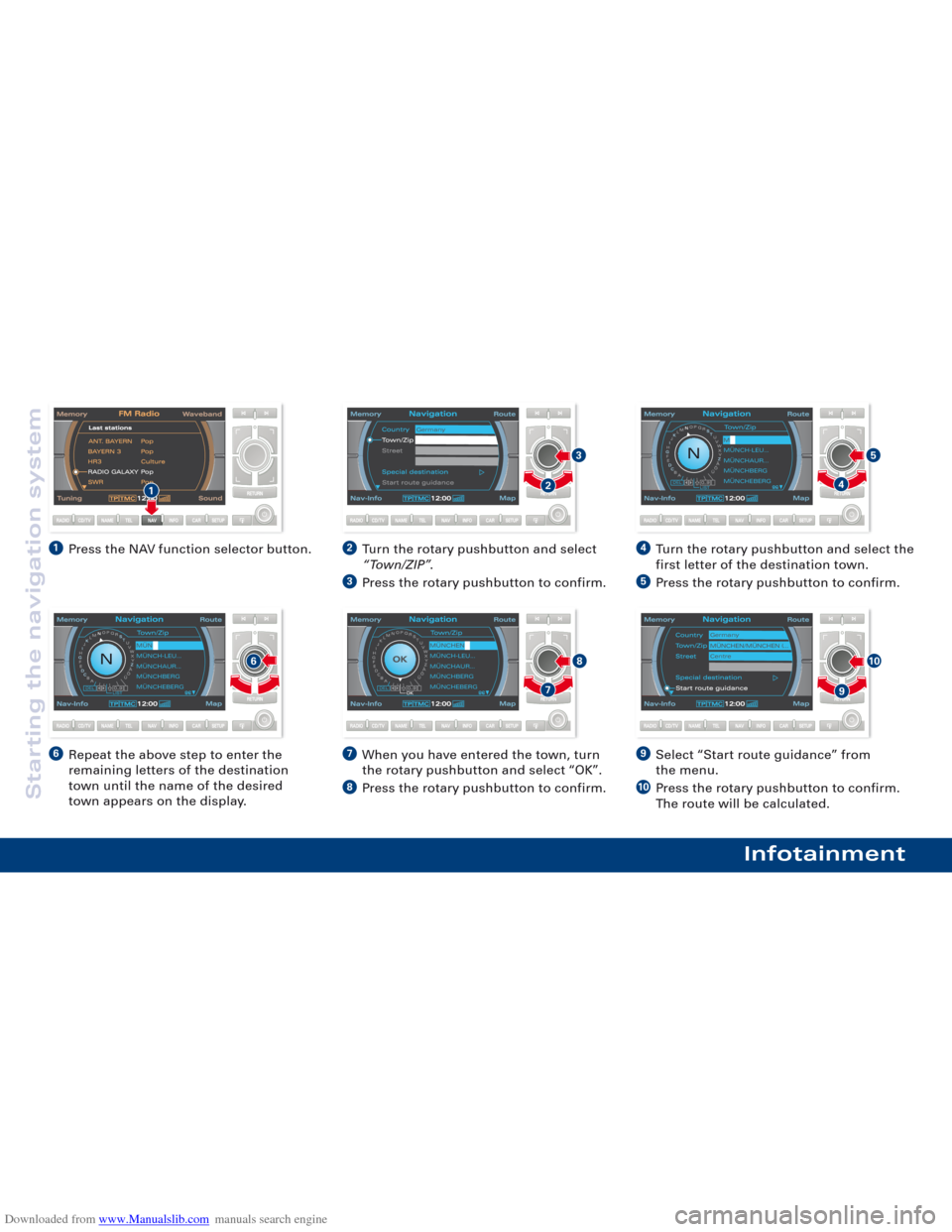
Downloaded from www.Manualslib.com manuals search engine MÜNCHEN/MÜNCHEN (…
CentreGermany
M
MÜNCH-LEU…
MÜNCHAUR…
MÜNCHBERG
MÜNCHEBERG
DELLIST
N
MÜNCHEN
MÜNCH-LEU…
MÜNCHAUR…
MÜNCHBERG
MÜNCHEBERG
DEL
Germany
MÜNCH-LEU…
MÜNCHAUR…
MÜNCHBERG
MÜNCHEBERG
DELLIST
NMÜN
Press the NAV function selector button.1Turn the rotary pushbutton and select the
first letter of the destination town.
Press the rotary pushbutton to confirm.
5
4
Select “Start route guidance” from
the menu.
Press the rotary pushbutton to confirm.
The route will be calculated.
10
9
Turn the rotary pushbutton and select
“ Town/ZIP”.
Press the rotary pushbutton to confirm.
3
2
Repeat the above step to enter the
remaining letters of the destination
town until the name of the desired
town appears on the display.6When you have entered the town, turn
the rotary pushbutton and select “OK”.
Press the rotary pushbutton to confirm.
8
7
1
Starting the navigation system
35
8
Infotainment
610
7
24
9
Page 14 of 16

Downloaded from www.Manualslib.com manuals search engine Functions
Establishing a BluetoothTMconnection
for a mobile phone
You can quickly connect a Bluetooth
mobile phone to the onboard phone
system on your navigation system:
p Switch on the ignition, navigation
system and mobile phone.
p On your mobile phone, select the menu
that looks for
Bluetooth devices
(e.g. “Hands-free”).
p On the mobile phone, select “Audi UHV”
and confirm.
p Enter the PIN “1234” on your
mobile phone.
Bluetooth©
Infotainment
Memory cards
Loading:
p Press the button to open the
display.
p Insert the memory
card into the reader
slot as shown in the illustration and
pr
ess in the memory card until you feel
it click into place.
Removing:
p Press the button to open the
display.
p Pr
ess in the memory card. The card will
be released and c
an then be removed
from the reader slot.