display AUDI TT 2012 User Guide
[x] Cancel search | Manufacturer: AUDI, Model Year: 2012, Model line: TT, Model: AUDI TT 2012Pages: 132, PDF Size: 89.43 MB
Page 14 of 132

Downloaded from www.Manualslib.com manuals search engine Driverinformationsystem
Menuoff
Check
MenudispLay
-distance
-averagefuelmileage
-averagespeed
Thetripcomputeronlyoperateswhentheig
nition
ison.Whenyouturnontheignition,
thefunctionthatwasinusewhenyoulast
turnedtheignitionoffwillbe displayed.
((DTips
-Youcan alsosetthevaluesforthefunc
tionstozerointhemenudisplay (Reset)
Qpage25.
-Allstoredvalueswillbelostifthevehi
cle
batteryisdisconnected.
- The drivinginformationintheefficiency
programisalsoresettazero withthe
,single-tripmemory.
Fig.11Display:Startmenu
1ntroduction
Somefunctionsinyourvehicle canbeset,ac
tivated,andcontrolledbyMenus(e.g. Acous
tic
parkassist*).Withthesemenusyou canal
saselecttheinformationshowninthedriver
informationsystem,whichoperatesonly with
theignitionswitchedon.Operationiscontrol
ledbythe1Resetlbuttonandtherocker switch
on
thewiperleverQpage26,fig.12.
TheStartmenushowsyouthedifferentdis
play
types:
Set
~---®
Operation
Efficiencyprogram*
The efficiency programcanhelpyoutause
lessfuelQpage28.
Fig.10Wiper arm/wiper lever:controls forthetripcomputer
Resettingthefunctiontozero
~Pushth~e~button®foratleasttwoseconds.
---------------lula tionofthecurrenttripinforma-thecac
.Ifthetripisinterruptedformorethan2
tian. .
hoursthememoryisresetautomatlcally.
Total-tripmemory(Tripcomputer2)
Unlikethesingle-tripmemory,thetotal-trip
memoryisnotresetautomatically.Thisper
mits you
taevaluateyourdrivingdataforthe
entire periodbetweenmanualresets.
Thetripcomputeriscontrolledbytwo
switches onthe windshield wiperlever.
Selectingthetripcomputer
~Tapthe1Resetlbutton®untilthetripcom
puter(memorylevel1or2)appearsinthe
displayQpage24,fig.8.
Selectingthefunctions
~Pushintheupper(lower)pratrusiononthe
functionselectorswitch®Qfig.la.ThefutncIonsforthetripcomputeraredis-
played
insuccession ontherespectivememorylevels.
Youcanresetthf .
i hro:::=eollowlngvaluestozeraus-
ng t e~button:
-drivingtime
Memories•
((DTips
- Fuelconsumptions(average andcur
rent),rangeandspeedaredisplayedin
metricunitsonCanadianmodels.
-Allstoredvalueswillbelastifthevehi
cle
batteryisdisconnected.
Theelapseddistancesincethelasttimethe
memorywasclearedappearsinthedisplay.
The
maximumdistancethatcan berecorded
is9,999.9miles(9,999.9kilometers).
Fig.9Tripcomputerdispla~memorylevell
Distance
Thetripcomputerisequippedwithtwofully
automaticmemoriesasweil asan efficiency
program.
Youcanswitchbetweenthetripcomputer1
and2andtheefficiencyprogram*bypressing
the1RE5ETIbutton®Q.page25,fig.la.
Youcantellwhichmemorylèveliscurrently
active
bythenumberorthesigninthedisplay
Qfig.9.Thedatafromthesingle-tripmemo
ry(memorylevel1)isbeing displayed ifa1
appearsinthedisplay.Ifa2isshawn,then
thedatafromthetotal-tripmemoryisbeing
displayed
(memorylevel2).Thefuelpump
nozzleiiiindicatestheefficiencypragram*
Qpage28.
Single-tripmemory(Tripcomputer1)
Thesingle-tripmemorystoresthetrip infor
mationframthetimetheignitionisturnedon
untilitisturnedoff.Ifthetripiscontinued
within2hoursframthetimetheignitionwaS
turnedoff,thenewdatawill beincludedin~
Averagefuelmileage
The average·fueleconomyinMPG(l/100km)
since you
lastclearedthememoryappearsin
thisdisplay.
Currentfuelmileage
Thefollowinginformationiscontinuously
evaluatedbythetripcomputerand canbedis
played
sequentiallyintheinstrumentcluster
display:
Thetripcomputergivesyouinformation on
current
andaverage fuelmileage, average
speed, fuelrange
anddriving time.
Introduction
Fuelrange
Theestimatedcruisingrangeinmiles(km)
appearsinthedisplay. Thedisplaychangesin
incrementsof6miles(10km).
Tripcomputer
Averagespeed
Theaveragespeedinmph(km/h)sincethe
lasttimethedisplaywasresetappearsinthe
display. .
Elapsedtime
Thelengthoftimethatyouhavebeendriving
since you
lastresetthememoryappearsin
thisdisplay. Themaximumtimeperiadthat
canberecordedis999hoursand59minutes.
Theinstantaneousfuelconsumptioninmiles
pergallon(l/100km)isshawninthisdisplay.
Whenthevehicleisstationary,themostre
centfuelé:onsumptionisdisplayed.
Fig. 8Tripcomputerl
Driverinformationsystem24
Page 15 of 132

Downloaded from www.Manualslib.com manuals search engine N'"
'":i;cc
Driverinformationsystem
~Ifnecessary,scrollbyselectingandactivat
ing
thesymbolfor"Nextpage"or "Previous
page".
Whenyou haveselectedtheComputermenu
andactivateditbypressingtheIResetlbut
ton,twocomputerlevelsappear(computerl
andcomputer2).Now youhavetoselectthe
level youwantusingtherocker switchandac
tivateitwiththeIResetlbutton.
EngineoiLtemperature
dispLay
~Withtheignitionswitchedon,pressthe
IRE5ETIbutton9page25,fig.10repeated
lyuntiltheengineoiltemperaturedisplay is
shown.
Appliestovehicles: withenginetemperaturecontrol dis
play
Fig.
1SDisplay: engineoiltemperaturedisplay
Theenginehasreacheditsoperatingtemper
aturewhentheengineoiltemperatureisbe
tween176oF(80oC)and248oF(120oC)un
dernormaldriving conditions. Theengineoil
temperaturemaybehigherifthereisheavy
engineloadandhightemperaturesoutside.
Thisisnotacauseforconcernaslongasthe
•9page16orll9page20warninglight
inthedisplaydoesnotflash.
Se
lec- Selected
func- Meaning
tion tion
bar
>CursorCurrentSelection
Check mark
SelectedorFunc-
,/tionactive
BoxNotselected
0
Triangle point- Previouspage
Â.ing
up
T
Triangle paint-
ing down
Fig.14Display: MenuSettings,computerselected
(page1)
TheDriverInformationSystemsettingsare
menu-guided.
Selectingsettings
Select yoursettingsasfollows:
~Pressthe~eseiJbutton.TheStartmenu
appears9page25,fig.11.
~Presstherocker switchuntilSetisdis
played.
~PresstheŒeseiJbutton.Allthemenusap
pear.
~Pressthek . .
. rocersWltchuntllthedesiredlineIShighlighted (cursor)9fig.14....PressthelKes@button.
--rsontheleftinfrontofthese-
curs orappea
lected values.
.
the~eseiJbutton,youactivateBypressing lt'on
youmadeorconfirmthevaluestheseec1 • • • •tSelectedfunctionsareIdentlfled
wlth
youse.
h k
m ark
orare carriedoutdirectly.
a c ec
Meaning sof
thesymbolsinthedisplay:
~--~®
Fig.13Display:Startmenu
Navigatingthemenu..'
Fig.12Wiper
lever:Controls forthe menu display
Usetherocker switch anthewindshield wiper
lever
andtheIResetlbuttonto opera tethe
menuandcarryoutinquiriesandselections.
Toopenthemenu
~Pressthe1Resetlbutton@untilthemenu
display
9fig.13appears
Enteringandconfirming
~Pressthe1Resetlbutton@.
ReturningtatheStartmenu
~Pressthe1Resetlbuttonlongerthan2 sec
ondstoreturnfromanymenuleveltothe
Startmenu.
~Selectionsandsettings\..
~Presstherocker switch®toreachamenu
display. Theswitch
isoperatedthesameas
thedisplay (up/down).
Using
therocker switch, youcanselectthe
menusinthedisplayorchangesettings.A
1Resetlbutton@androckerswitch®
9fig.12functions:
26Driverinformationsystem
Il
Each displaytypeintheStartmenucontainsa
submenuwithadditionaloptions.
SetClock
9page27
Computer
9page27
Acoustic parkassist*
9page81
Speedalarm(speedwarning)
ê;>page32
Language(6languages)
9page27
Units (distance,fuelconsump-
tion,temperature)
9page27
Tirepressuremonitoring
9page216
Laptimer*
ê;>page30
Lighting*
9page45
Wiper(service position)
9page53
Window
9page44
Doors(unlockingandlocking
mode,forexampleAuto-lock)
9page37,9page37
Check Service
9page29
Chassisnumber*
9page240
Engineoiltemperature*
9page27,9page29
Registered keys
9page35
MenuoffAllofthemessagesshowninve-
hicles
withoutmenudisplay ap-
pearonthedisplayscreen.
p
Page 16 of 132

Downloaded from www.Manualslib.com manuals search engine 28Driverinformationsystem
Efficiencyprogram
Description
Appliestovehicles:withtripcomputerwithefficiency
program
Fig.
16Display: efficiency program
~PresstheIRE5ETIbutton@qpage25,
fig.larepeatedlyuntiltheefficiency pro
gram
appearsinthedisplay.
The efficiency programcanhelp you
touse
less fuel.
Itevaluatesdriving informationin
referencetofuelconsumptionandshowsoth
erequipmentinfluencingconsumptionaswell
as shift
recommendations.Fuel economy
messagesqpage28provide tipsforeffi
cient driving.
The efficiency
programusesdistanceand con
sumptiondatafromtripcomputer1.Ifthe
dataaredeletedintheefficiency program,
thosevaluesarealsoresetintripcomputer1.
Otherequipment
Appliestovehicles:withtripcomputerwithefficiency
program
Fig.
17Display:otherequipment
~Intheefficiency program,pressthefunc
tion selection switch
qpage25,fig.10@
repeatedly untiltheotherequipmentap
pearsinthedisplay.
Otherequipmentthatiscurrentlyaffecting
fuel consumption
islistedintheefficiency
program. Thedisplay showsup
tothreeother
[email protected]
themostfuelislistedfirst.Ifmorethanthree
itemsusingfuelareswitched on,theequip
mentthatiscurrently usingthemostfuelis
displayed.
A
scale@alsoshowsthecurrenttotalcon
sumptionofallotherequipment.
Fueleconomymessages
Appliestovehicles:withtripcomputerwithefficiency
program
Fig.
18Display:fueleconomy message
Fueleconomymessagesaredisplayed when
fuel
consumptionisincreasedbycertain con
ditions.
Ifyoufollowthesefuel economy mes
sages,youcanreduce yourvehicle'sconsump
tionoffuel.Themessag;!sappearautomati-'\:cally andareonly displayedintheefficiency
program. Thefuel economy
messagesturnoff
automaticallyafteracertain periodoftime.
~Toturnafuel economymessageoffimme-
diately
afterit appears, presstheIRE5ETI
buttonqpage25,fig.10@,or
~Pressthefunctionselection switch
qpage25,fig.10@.
iTips
- Once youhave
turnedafuel economy
messageoff,itwill onlyappearagain af-
teryouturntheignition onagain.~
-
_Thefueleconomymessagesarenotdis
played
inevery instance,butratherinin
tervals overaperiod
oftime.
ServiceintervaLdispLay
Theservice intervaL dispLayreminds youwhen
yaur
nextservice isdue.
Fig.19Sectionofinstrumentcluster: Serviceinterval
display
The service interval displaydetermineswhen
a service procedure
isneededforyour vehicle.
Itoperatesintwostages:
-Service reminder: Beforereaching aservice
event, this
messageappearsbriefly when
you switch on
theignition: Dilchangein
1230mi(2000km)150days.
-Serviceevent:Whenthedateforserviceis
reached,themessageDilchange!appears.
Itisaccompaniedbyanaudible signal.
Display
remainingdistance
Bybriefly pullingtheknob,0qpagela,
fig.3,thedistance/timeremainingtothe
nextservicedateisdisplayed withtheignition
on. The
distance/timeremainingisupdated
every300miles(500km).
Ifthedistance/timeremainingiscalled upon
new vehicles
orafterservice hasbeen per
formed,
theduedateisalways showninthe
display withDilchangein----- mi(km)--
days within
thefirst300miles(500km).
Ta
resetthedisplay
The dealership performingtheserviceresets
thedisplay whentheservice hasbeen com
pleted. Thedisplay
isresetsasfollows:
-Switchtheignition on.
Driverinformationsystem
-Pulltheknob0qpagela,fig.3, this mes
sageappears: Dilchange!
- Pull
theknob untilthedisplay Dilchangein
-----mi(km)---daysappearsinthedisplay.
Iftheresetbuttonisnotpulled within5
seconds,thedisplayresetmodecloses.
Tips
-Ifamalfunctionispresent(red symbol),
thedistance remainingcannotbecalled
up.
-
Donotresetthedisplay between service
intervals. Doingsowill result
inanincor
rect display.
-
Ifthebatteryisdisconnected,theServ
ice
IntervalDisplay valuesareretained.
-
Ifservice wasnotperformedatthecor
rect
timeortheservice interval display
was
notresetafterservice wasper
formed,
theadditionalmileage drivenor
theelapseddayswillbeshown asnega
tive
numbers.
BoostandengineoiL
temperatureindicator
Appliestovehicles:withboost pressure indicator
Fig.
20Display: boostandengineoiltemperature indicator
~Withtheignitionswitched on,pressthe
button-arrow-repeatedlyuntilthedisplay
isshown.
Boostpressureindicator(boost)
Abar graphthatbegins ontheleftand fillsin
towardtheright indicatestheengine'scur
rentload(meaningthecurrentboostpres
sure).
Page 17 of 132

Downloaded from www.Manualslib.com manuals search engine Driverinformationsystem
~_--®
mTips
Eventhoughyourvehicleisequippedwith
a
speedwarningsystem,youshouldstill
watchthespeedometertomakesureyou
arenotdrivingfasterthanthespeedlimit.
Settingspeedwarning1c:>page32.
Speedwarning2
Storing warning 2
isrecommendedifyoua/
wayswanttoberemindedofacertainspeed,
forexamplewhenyou aretravelinginacoun
trythathasageneralmaximumspeedlimit,
or ifyou
donotwanttoexceed aspecified
speedforwintertires.
Thespeedwarning2 symbol,[il(USAmod
els)/[il(Canada models)appearsinthedis
play
whenyou exceedthestoredspeedlimit.
Unlike warning
1,itwillnotgooutuntilthe
vehiclespeeddropsbelowthestoredspeed
limit.
Settingspeedwarning 2c:>page32.
about3mph(3km/hl.Atthesametime,a
warning
symbolappearsinthedisplay.
The
speedwarningsystemhastwowarning
thresholdsthatfunctionindependentlyof
eachotherandthathavesomewhatd ifferent
purposes:
Speedwarning1
Youcan usespeedwarning 1tosetthemaxi
mumspeedwhileyouaredriving. Thissetting
willremainineffectuntilyouturnofftheigni
tion,
assumingthatyou havenotchangedor
resetthesetting.
.Thespeedwarningsymbol[i(USAmodels)/
ri(Canadamodels)inthewarning 1display
appearswhenyou exceedthemaximum
·speed.Itgoesoutwhenthespeedfallsbelow
thestoredmaximumspeed.
Thespeedwarningsymbolwillalsogooutif
thespeedexceedsthestoredmaximumspeed
bymorethanabout25mph(40km/hlforat
least10seconds.Thestoredmaximumspeed
isdeleted.
Overview
Speedwarningsystem
Fig.23Display: laptimeevaluation
~Toevaluatelaptimes,pressandholdthe
1RE5ETIc:>page30,fig.21®buttonforap
proximately 2
seconds.Thedisplayshows
thefastestlap"+",theslowestlap"-"and
theaveragelaptime"0".
~Tocontinuetimingforadditionallaps,press
thewiper switch@.
~Toresetthetimertozero,pressandhold
theIRE5ETIbuttonagainforapproximately
2seconds.
~Toswitchthelaptimeroffcompletely,
press
the1RE5ETIbuttonbriefly.
«DTips
- Saved laptimescannotbeindividually
deletedfromthetotalresults.
-Thesaved laptimervalueswillnotbe
lostafterturningtheignition off.
Evaluatingtimesandcontinuingor
resettingtiming
Appliestovehicles:withlaptimer
Youcaneva/uatethefastest,s/owestand
average /aptimes.
Iftimingispaused,you cancontinuei,tlater
even ifyou switchtheignition off.
The
speedwarningsystemwarnsthedriver if
he
exceedsa previouslystoredmaximum
speed.A warningtonewillsoundassoonas
thevehidespeedexceedsthesetspeedby
Thespeedwarningsystemhelpsyouto keep
yourdrivingspeedbelowasetspeedlimit.
-
Fig.21Controls
Callingupthelaptimerandtiming1
Fig.22Display:Laptimer
Appliestovehicles:withlaptimer
Callingupthelaptimer
~Pressthe1RE5ETIc:>fig.21®buttonuntil
thelaptimerC:>fig.22appears.
Timinglaps
~Tostarttiming,presstheuppersectionof
thewiper [email protected]
isshowninline
~Tostoptiming,pressheuppersectionof
thewiperswitch@agaif\.Thisalsostarts
timingthenextround. Theprevioustime
movesonelineup,firsttoline(3)andthen
[email protected]@showsthecurrentlap
number,forexampleLAP5.
Displayingintermediatetimeandpausingtiming
~Todisplay anintermediatetime,pressthe
[email protected]
termediatetimeappearsinline
~Topausetiming,pressthelowersectionof
thewiperswitch@again.
~Tocontinuetiming,presstheuppersection
ofthewiperswitch@.~
@Tips
Whenthelaptimerstopwatchisrunning,
you cancall up
thetripcomputerinforma
tion with
the1RE5ETIbutton.
Laptimer
Introduction
Appliestovehicles:withlaptimer
.&.WARNING---Pleasedèvoteyour fullattentiontodriv-
ing.
Asthedriver, youhavecompletere
sponsibility
forsafetyintraffie. Onlyuse
thefunctionsinsuchawaythatyou always
maintaincompletecontroloveryourvehi
deinalltrafficsituations.
Engineoiltemperatureindicator
Iftheengineoiltemperatureisbelow140oF
(60oC),the'I::;r.symbolfollowed bythreehy
phens"---"andtheocunitisshown.
Theenginehasreacheditsoperatingtemper
aturewhentheengineoiltemperatureisbe
tween176oF(80oC)and248oF(120oC)un
dernormaldrivingconditions. Theengineoil
temperaturemaybehigherifthereisheavy
engineloadandhightemperaturesoutside.
Thisisnotacauseforconcernaslongasthe
•-:>page16orIlc:>page20warninglight
inthedisplaydoesnotflash.
Youcanrecordandevaluatelaptimeswith
thelaptimerinthedisplayc:>page30,
fig.22.Thetimeismeasuredinminutes,sec
ondsand1/10seconds.The hoursarealso
shownwhenthelaptimeexceeds60minutes.
Themaximumindividualmeasurementis99
hours.
Il
Page 18 of 132
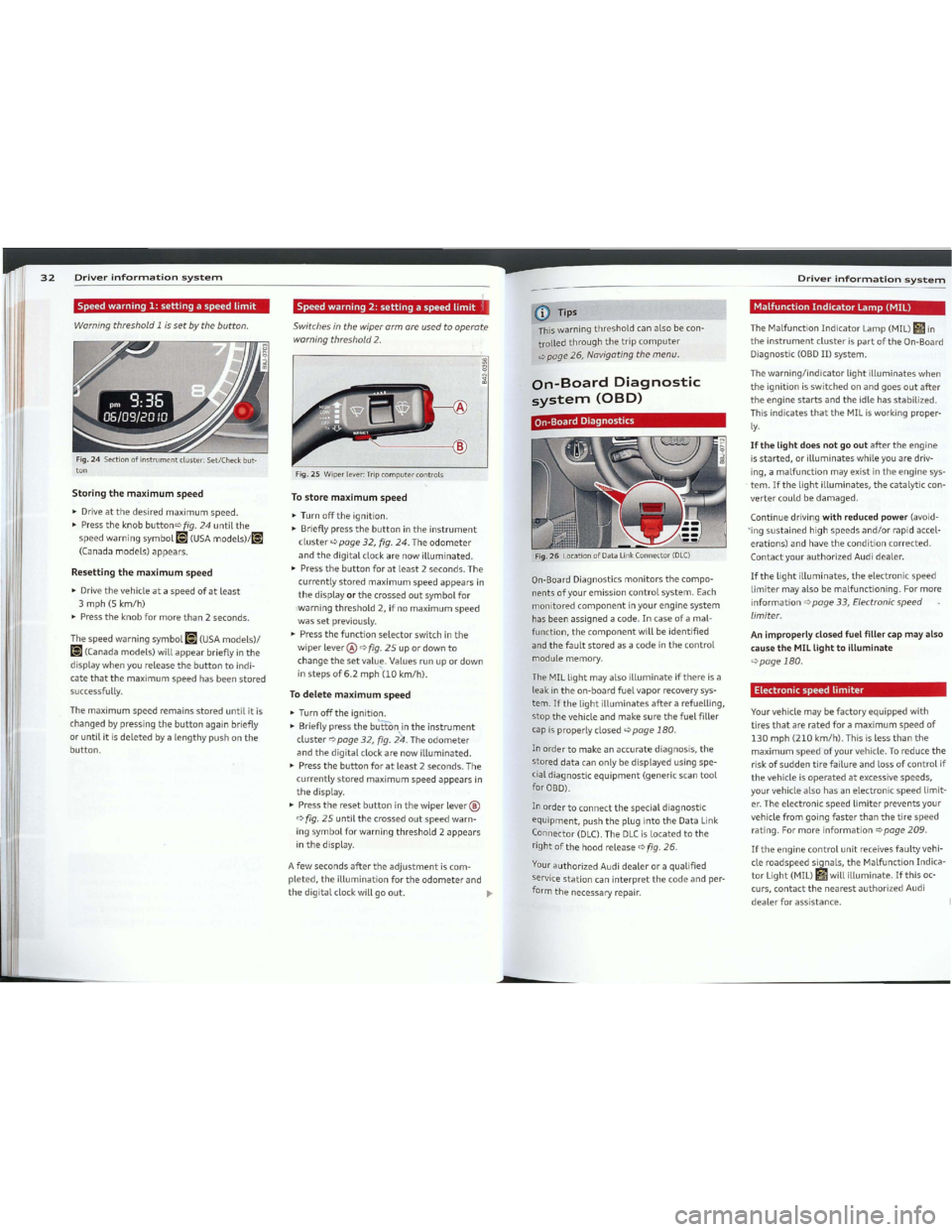
Downloaded from www.Manualslib.com manuals search engine lil'
1
Driverinformationsystem
Speedwarning1:settingaspeedlimit
Warningthreshold1issetbythe button,
Fig.24Sectionofinstrumentcluster: Set/Check button
Storingthemaximumspeed
~Driveatthedesiredmaximumspeed.
~Presstheknobbuttonqfig.24untilthe
speedwarningsymbolli](USAmodels)/li]
(Canadamodels)appears.
Resettingthemaximumspeed
~Drivethevehicleataspeedofatleast
3mph(Skm/hl
~Presstheknobformorethan2seconds.
Thespeedwarningsymbolli](USAmodels)/
ri(Canadamodels)willappearbrieflyinthe
displaywhenyoureleasethebuttontoindi-
catethatthemaximumspeedhasbeenstored
successfully.
The
maximumspeedremainsstoreduntil itis
changedbypressingthebuttonagainbriefly
oruntilitisdeletedbyalengthypushonthe
button.
Speedwarning2:settingaspeedlimit'1
Switchesinthewiperarmareused toopera te
warning threshold 2.
------1@
Fig.2SWiperlever:Tripcomputercontrols
Tostoremaximumspeed
~Turnofftheignition.
~Brieflypressthebuttonintheinstrument
clusterqpage32,fig.24.Theodometer
andthedigital clockarenowilluminated.
~Pressthebuttonforatleast2seconds.The
currentlystoredmaximumspeedappearsin
thedisplayorthecrossedoutsymbolfor
'warningthreshold2,ifnomaximumspeed
wassetpreviously.
~Pressthefunctionselectorswitchinthe
[email protected]
changethesetvalu~.Values runupordown
instepsof6.2mph(10km/hl.
Todeletemaximumspeed
~Turnofftheignition.
~Brieflypressthebuttonintheinstrument
clusterqpage32,fig.24.Theodometer
andthedigitalclockarenowilluminated.
~Pressthebuttonforatleast2seconds.The
currentlystoredmaximumspeedappearsin
thedisplay.
~Presstheresetbuttoninthewiper lever®
qfig.25untilthecrossedoutspeedwarn
ingsymbolforwarningthreshold2appears
inthedisplay.
A
fewsecondsaftertheadjustmentiscom
pleted,theilluminationfortheodometerand
thedigital clockwillgoout.~
-
CDTips
This warningthresholdcanalsobecon
trolledthroughthetripcomputer
qpage26,Navigatingthemenu.
On-BoardDiagnostic
system(OBD)
On-BoardDiagnostics
Fig.26LocationofData LinkConnector(DLC)
On-Board Diagnosticsmonitorsthecompo
nentsofyouremissioncontrolsystem.Each
monitored
componentinyourenginesystem
hasbeenassigneda code. Incaseofamal
function,
thecomponentwill beidentified
and
thefaultstoredasacodeinthecontrol
module memory.
The
MILlight mayalsoilluminateifthereisa
leak
intheon-boardfuelvaporrecovery sys
tem.Ifthelightilluminatesafterarefuelling,
stopthevehicleandmakesurethefuelfiller
cap
isproperly closedqpage180.
Inordertomakeanaccuratediagnosis,the
storeddatacanonlybedisplayed usingspe
cialdiagnosticequipment(genericscantool
forOBD).
Inordertoconnectthespecialdiagnostic
equipment,pushtheplugintotheDataLink
Connector(DLC).TheDLCislocatedtothe
rightofthehoodreleaseqfig.26.
YourauthorizedAudidealeroraqualified
service
stationcaninterpretthecode andper
form
thenecessary repair.
Driverinformationsystem
MalfunctionIndicatorLamp(MIL)
The Malfunction
IndicatorLamp(MIL)Gilin
theinstrumentclusterispartoftheOn-Board
Diagnostic
(OBDII)system.
Thewarning/indicatorlightilluminateswhen
theignitionisswitchedonandgoesoutafter
theenginestartsandtheidle hasstabilized.
This indicates
thattheMILisworking proper
ly.
Ifthelightdoesnotgooutaftertheengine
isstarted,orilluminateswhileyouaredriv
ing, a
malfunctionmay existintheenginesys
tem.Ifthelightilluminates,thecatalytic con
vertercouldbedamaged.
Continue drivingwithreducedpower(avoid
'ing
sustainedhighspeedsand/orrapid accel
erations)andhavetheconditioncorrected.
ContactyourauthorizedAudidealer.
Ifthelightilluminates,theelectronicspeed
limitermayalsobemalfunctioning. Formore
informationqpage33,Electronicspeed
limiter.
AnimproperlyclosedfuelfillercapmayaLso
causetheMILLighttoilluminate
qpage180.
Electronicspeedlimiter
Vourvehicle maybefactoryequippedwith
tires
thatareratedforamaximumspeedof
130mph(210km/hl.Thisislessthanthe
maximumspeedofyourvehicle.Toreducethe
riskofsuddentirefailureandlossofcontrolif
thevehicle isoperatedatexcessivespeeds,
yourvehiclealsohasanelectronicspeedlimit
er. The
electronicspeedlimiterpreventsyour
vehicle
fromgoingfasterthanthetirespeed
rating. Formoreinformationqpage209.
Iftheenginecontrolunitreceivesfaultyvehi
cle
roadspeedsignais,theMalfunction Indica
torLight(MIL)!ilwillilluminate.Ifthisoc
curs,
contactthenearestauthorizedAudi
dealerforassistance.
Page 22 of 132

Downloaded from www.Manualslib.com manuals search engine 40OpeningandclosingOpeningandclosing
JiTips
-Iftherearlidisopenornotpraperly
lockedwhentheignitionisturnedon,
thedoorandrearlidwarningappearsin
theinstrumentclusterdisplay.
-
Iftherearlidona locked vehicleisun
locked
withthemiddlebutton~onthe
remotekey,therearlidisautomatically
lockedagainimmediatelyafterclosing.
This
isindicatedbytheturnsignals
blinking.
jurieswhentherearlidisclosedorina
crash.
- The
minimumclearancebetweenthe
passengers'headsandtherearwindow
mustnever -underanycircumstances
belessthan1inchC2.5cm)whenthe
passengerssitfullyupright.
-Alwaysmakesurethatrearseatpas
sengerscannotbestruckwhentherear
lidisclosed.
-After closingtherearlid,alwayspullup
onittomakesurethatitisproperly
closed.Otherwiseitcouldopensuddenly
whenthevehicleismoving.
-
Tohelppreventpoisonousexhaustgas
frambeingdrawnintothevehicle, al
ways keep
therearlidclosed whiledriv
ing. Never
transportobjectslargerthan
thosewhichfitcompletelyintothelug
gagearea,becausethentherearlidcan
notbefullyclosed.
-Never leaveyourvehicleunattendedes
pecially
withtherearlidleftopen.A
child could crawl into
thecarthroughthe
luggagecompartmentandpullthelid
shut,becomingtrappedandunableto
getout.Toreducetheriskofpersonalin
jury,
neverletchildrenplayinoraraund
yourvehicle. Alwayskeeptherearlidas
wellasthevehicledoorsclosedwhennot
inuse.
Openingandc10singrearlid
&.WARNING
-Therearseatareaistoosmalltosafely
transportpassengerstallerthan4'11"
Cl.5ml.
-Personstallerthan4'11"C1.5m)as
weLLaschildreninboosterseatswho
aretooclosetotherearwindowand
roofcansuffersevereheadandneckin-
Fig.36Driver's door:remoterearlidrelease
Fig.37Opened rearlid
Openingtherear!id
~Pressthecenterbutton~onthemaster
keyorpullthereleasebutton~inthedriv
er's
door0:>fig.36.Therearlid isunlocked.
~Lifttherearlido
Closingtherear lid
~Pulltherearliddownandallowittodrop
gently0:>8.
RearLid/trunkLid
Youcanopenitfromtheinside, however, by
pulling
onthedoorlatchtwice.
Youcon opentherear lidfrom insidethevehi
cle using aswitch in
thedriver's door.
-
Emergencylocking1
Forthispurpose,amechanicallockingdevice
isprovided ontheendpanelofthepassenger
doorConlyvisiblewhenthedoorisopen).
~Openthedoor.
~Removethecap0:>fig.34.
~Insertthekeyintotheinnerslot0:>fig.35
andturnitabout90degreestotherightas
farasitcan go.
~Replacethecap.
Fig.35Emergency lockingofthefrontpassenger'sdoor
Fig.34Emergencylocklocation onthefrontpassenger'sdoor
Ifthepowerlockingsystemfails(power fail
ure),
youwillneedto lockthepassenger door
separotely.
- Lockingdoorsfromtheinside canhelp
preventinadvertentdooropeningduring
anaccidentandcanalsopreventunwant
edentryfromtheoutside.Lockeddoors
can, however,delayassistancetovehicle
occupantsandhold uprescueefforts
framtheoutsideinanaccidentorother
emergency.
After youclosethedooryouwillnotnolonger
beabletoopenitfromtheoutside.~
Fig.33Sectionfromcenterconsole: Centrallacking
switch
~Presstheupperpartofthepower locki ng
switch
63tolockthevehicleo:>8.
~PresslowerpartoftheswitchŒ3tounlock
thevehicle.
Lockingandunlockingthevehiclefrominside
&.WARNING
-Ifyouusethepowerlockingswitchwith
thedoorsclosed,rememberthatallthe
vehicledoorswilllock.
Thevehicle conbelocked orunlocked from
theinsideusingthepower locking switch.
Howtounlockeachdoorseparatelyusingthe
doorhandle:
~Pullthedoorhandleoncetoreleasethe
lock.
~Pullthehandletoopenthedoor.
Ifyoulockthevehicle usingthepowerlocking
switch,
pleasenotethefollowing:
-
Youcannotopenthedoorsortherearlid
fromtheoutsideCincreased security,forex
amplewhenyouarestoppedatared light).
-
Youcan unlockandopenthedoorsframthe
inside bypulling onthedoorhandle.
-Ifthedriver'sdoorisopenedCafteryouhave
locked
thevehiclefromtheinside usingthe
powerlocking switch),thedoorwillremain
unlockedtopreventyoufromlockingyour
selfoutofyourvehicle. Afteryouclosethe
door, youhavetolockthedriver'sdoor
again.
-
Ifyou have acrashandtheairbagisactivat
ed,thedoorsautomaticallyunlock.
Page 25 of 132
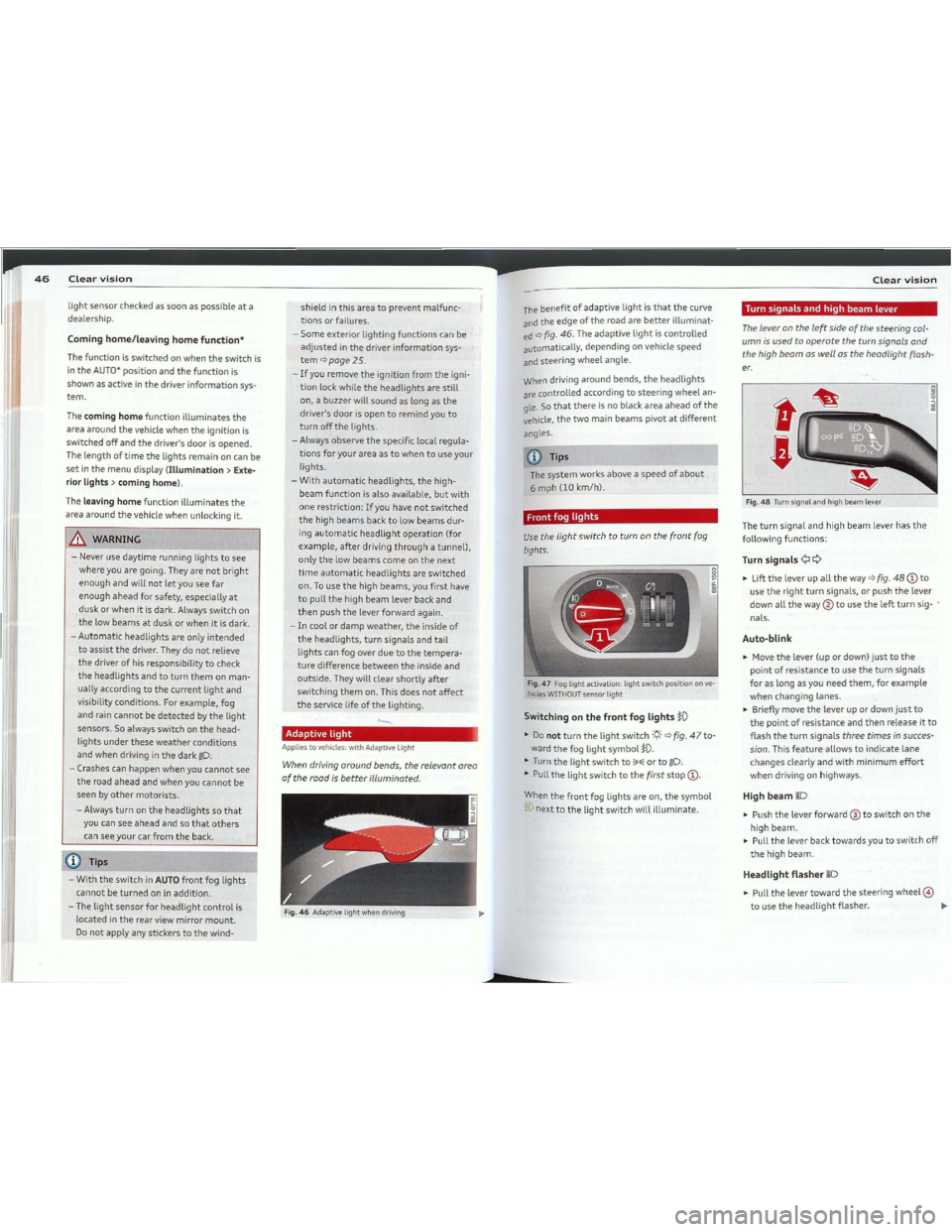
Downloaded from www.Manualslib.com manuals search engine 1 1
CLearvision
lightsensorcheckedassoonaspossibleata
dealership.
Cominghome/leavinghomefunction*
The functionisswitched onwhentheswitchis
intheAUTO·positionandthefunctionis
shownasactiveinthedriverinformationsys
tem.
Thecominghomefunctionilluminatesthe
areaaroundthevehiclewhentheignitionis
switchedoffandthedriver'sdoorisopened.
Thelengthoftimethelightsremainoncan be
setinthemenudisplay(Illumination>Exte
rior
lights>cominghome).
The leavinghomefunctionilluminatesthe
areaaroundthevehiclewhenunlocking it.
.&WARNING
- Never use
daytimerunninglightstosee
whereyouaregoing. Theyarenotbright
enoughandwillnotletyouseefar
enoughaheadforsafety, especiallyat
duskorwhenitisdark.Always switchon
thelowbeamsatduskorwhenitisdark.
-
Automaticheadlightsareonlyintended
toassistthedriver. Theydonotrelieve
thedriverofhisresponsibilitytocheck
theheadlightsandtoturnthemonman
ually accordingtothecurrentlightand
visibility conditions. Forexample,fog
andraincannotbedetectedbythelight
sensors.Soalways switchonthehead
lightsundertheseweatherconditions
andwhendrivinginthedarkgD.
-Crashes canhappenwhenyoucannotsee
theroadaheadandwhenyoucannotbe
seenbyothermotorists.
-Alwaysturnontheheadlights50that
you canseeaheadand50thatothers
canseeyourcarfromtheback.
IIDTips1
-WiththeswitchinAUTOfrontfog lights
cannotbeturnedoninaddition.
-The lightsensorforheadlightcontrolis
locatedintherearview mirrormount.
Donotapply anystickerstothewind- shield
inthisareatopreventmalfunc
tionsor
failures.
-
Someexteriorlightingfunctionscan be
adjustedinthedriverinformationsys
tem~page25.
-Ifyouremovetheignitionfromtheigni
tionlock whiletheheadlightsarestill
on,abuzzerwillsoundaslongasthe
driver'sdoorisopentoremind youto
turnoffthelights.
- Always
observethespecifie localregula
tionsforyourareaastowhentouseyour
lights.
-
Withautomaticheadlights,thehigh
beamfunctionisalso available,butwith
onerestriction:Ifyouhavenotswitched
thehighbeamsbacktolowbeamsdur
ing
automaticheadlightoperation(for
example,afterdrivingthroughatunnel),
onlythelowbeamscomeonthenext
timeautomaticheadlightsareswitched
on.Tousethehighbeams,youfirsthave
topullthehighbeamlever backand
thenpushtheleverforwardagain.
-
Incoolordampweather,theinsideof
theheadlights,turnsignalsandtail
lightscan fog overduetothetempera
turedifferencebetweentheinsideand
outside.They willclearshortlyafter
switchingthemon.Thisdoesnotaffect
theservice lifeofthelighting.
Adaptivelight1
Appliestavehicles:withAdaptive Light
Whendriving around bends,therelevant area
aftheraadisbetterilluminated.
Fig.46Adaptivelightwhendriving
»
Thebenefitofadaptivelightisthatthecurve
and
theedgeoftheroad arebetterilluminat
ed
~fig.46.Theadaptivelightis controlled
automatically,
dependingon vehiclespeed
andsteeringwheelangle.
When drivingaroundbends,theheadlights
arecontrolledaccordingtosteeringwheelan
gle. 50
thatthereisno blackareaaheadofthe
vehicle,thetwomainbeamspivotatdifferent
angles.
iTips
Thesystemworks aboveaspeedofabout
6mph(10km/hl.
Frontfoglights
Usethelight switch taturn onthe front fog
lights.
Fig.47Foglightactivation:lightswitch position onve
hicles WlTHOUT sensorlight
Switchingonthefrontfoglights~D
~Donotturnthelightswitch:q.-~fig.47to·
wardthefoglightsymbol~O.
~Turnthelightswitchto:"=ortogD.
~PullthelightswitchtothefirststopCD,
Whenthefrontfoglightsareon,thesymbol
~Dnexttathelightswitchwillilluminate.
CLearvision
TurnsignaIsandhighbeamlever
Thelever ontheleftsideofthesteeringcol
umnisused taoperote theturn signais and
thehighbeamaswell asthe headlight flash
er.
Fig.48Turnsignal andhigh beam lever
Theturnsignalandhighbeamleverhasthe
followingfunctions:
TurnsignalsQQ
~Lifttheleverupalltheway~fig.48CDto
usetherightturnsignals,orpushthelever
down all
theway(3)tousetheleftturnsig-.
nals.
Auto-blink
~Movethelever (upordown)justtothe
pointofresistancetousetheturnsignals
foraslongasyou needthem,forexample
whenchangingLanes.
~Briefly movetheleverupordownjustto
thepointofresistanceandthenreleaseitta
flashtheturnsignalsthreetimesinsucces
sion.
Thisfeatureallowstoindjcatelane
changesclearlyandwithminimumeffort
whendriving onhighways.
Highbeamm
~Pushthelever forward®toswitchonthe
highbeam.
~Pullthelever backtowardsyoutoswitchoff
thehighbeam.
Headlightflasherj[D
~Pullthelevertowardthesteeringwheel@
tousetheheadlightflasher.
Page 26 of 132

Downloaded from www.Manualslib.com manuals search engine LuggagecompartmentIight
gearshiftleveriscontrolledbyalight
sensorlocatedintheinstrumentpanel.
Theinstrumentpanelilluminationwill
automaticallybecomedimmerasthe
daylightfadesawayandeventuallywill
gooutcompletelywhenoutsidelightis
very low.This is
toremindyou,thedriv
er,
toswitchontheheadlightsbeforeit
getstoodark.
-Canadamodels:instrumentpanelillu
minationwillstaybrightregardlessof
theintensityofambientlight.Always
beawareofchangesinoutsideIight
conditionswhiteyouaredriving.Re
spondintimetofadingdaylightby
turningthelightswitchtoposition~D
(or"AUTO"ifyour carisequipped with
thisfeature)toturnonyourheadlights.
Sunvisors
Fig.52Sunvisor
The lightislocated ontherightsideofthe
luggagecompartment.
These lightscomeonautomaticallywhenthe
rearlidisopened.Thelightsturnoffautomat
ically ifthelidisleftopenformorethen10
minutes.
Vision
Usingthesun visorsmakesdriving sofer.
Thedriver's andpassenger'ssunvisorscanbe
pulled
framthebracketsabovethecenterof
thewindshieldandswung towardthedoors
(i)qfig.52.
Vouregulatethebrightnessoftheinstru
mentswiththeleftthumbwheelC'1qfig.51.
IgnitionON,lightswitchat@.
Withtheignition switchedON,theglowofin
strument needlescanbeadjustedtoappear
brighter ordimmer.
Theilluminationofthe instruments, disploys
and thecenter console con
beadjusted.
Instrumentpanelillumination
kdOr
whentheignitionisturnedon,theloce
interior lightsareturnedoff.
When a
doorisopen,theinterior lightsare
turned
offafterabout10minutestoprevent
batterydraining.
The
brightnessofthelightsiscontrolled au
tomatically
byadimmerwhentheyare
switched onand off.
Fig.51Instrumentpanel illumination
IgnitionON,Iightswitchat0000or~D.
Withthelights switched on,thebrightnessof
instrumentcluster(i.e.needles,gaugesand
displays) and
centerconsoleillumination can
be adjusted.
CDNote
Theinstrumentclusterandcenterconsole
illumination (gaugesandneedles)
comes
onwhen youswitch ontheignitionandthe
vehicleheadlightsareoff.Beawareofthe
following differencebetweenmodelsbuilt
toUSorCanadianspecifications:
-USAmodels:illuminationoftheinstru
mentcluster(gaugesandneedles),
dashandcenterconsolearoundthe
iTips
Youshouldswitchontheemergencyflash
erwhen:
- you are
thelastvehiclestandinginatraf
ficjam50thatanyothervehicles coming
can
seeyou, orwhen
-your vehicle hasbroken downoryouare
inanemergencysituation,orwhen
- your vehicle
isbeingtowedbyatow
truckorifyou aretowinganothervehicle
behind you.
Activatingdoorcontactcircuit
[email protected]
illuminates.'---
Interiorlights
Fig.50Sectiontromheadliner: Interiorlights
Theinteriorlightsinclude thereading lights
for the driver ondthefront passenger.
Deactivatingdoorcontactcircuit
[email protected]
goesout.
Interiorlights1
FrontreadingIights~
~Press oneoftheswitches®toturnthe
rightorleft reading lightonoroff.
With
thedoorcontactcircuit,theinterior
lightsturnon assoon asyou unlockthevehi-
cle
oropenthedoors. Theinterior lightsare
also
turnedon whentheignitionkeyisre
moved.The lightsturnoffabout30seconds
afterthedoors areclosed. Whenthevehicleis~
Fig.49Center console: emergency flasherswitch
Emergencyflasher
Theemergency flashermakesothermotorists
aware
thatyou oryour vehicle areinanemer
gency situation.
Notesonthesefeatures
-Theturn signaisonly work withtheignition
switched on.The indicator lights
Iloriiiin
theinstrumentclusterqpage13alsoblink.
- After youhave
turnedacorner,theturnsig-
nal switches offautomatically.
- The
highbeamworks onlywhenthehead
lights are
on.Theindicator light&1inthe
instrumentclusterilluminateswhenthe
highbeamsareon.
- The
headlight flasherworksonlyaslongas
youholdthelever -evenifthereareno
lights switched on.The indicator light
&1in
theinstrumentclusterilluminateswhenyou
use
theheadlightflasher.
CDNote
Donotusethehighbeamorheadlight
flasherifyou knowthatthesecould be
blinding oncoming traffie.
~Presstheswitchd1.qfig.49,toswitchthe
emergencyflasheronoroff.
When
theemergencyflasherison, allfour
turnsignalblinkatthesametime.Theturn
signalindicator lights<;JQintheinstrument
cluster,aswellasthelightintheemergency
flasherswitchd1.blink likewise.
The
emergencyflasherwillautomatically
switch onifyou areinanaccidentwherethe
airbag hasdeployed.
>
Page 28 of 132

Downloaded from www.Manualslib.com manuals search engine Clearvision
comebackawhilelateranddrive off,therain
sensorwillreactivateitselfafterthevehicle
speedhasexceeded4mph(6km/hl.
Therainsensor*isonlyactivatedwiththe
wiper leversettoposition0.Whenitstarts
torain,therainsensorwillautomaticallyacti
vatetheintermittentwipingmode.
Toreducethesensitivityofthesensor,move
switch
®down.Toincreasethesensitivity,
move
theswitch up.Thehigheryouadjustthe
sensitivity,thefasterthesensorwillreact
whenitsensesmoistureonthewindshield.
The
pausesbetweenwiperturnsdependnot
only onthesensitivitysetting,butontheve
hicle
speedaswell.
During
briefstops,e.g.ata red light, wiper
motionwillautomaticallybereducedtothe
nextlowerspeed.Wipersalreadyturningat
lowspeed.changetointermittentwiping.
Whentheignition isturnedon,thewasher
jetsareheated.
AWARNING
-Wiperbladesarecrucialforsafedriving!
Only
whentheyareingoodconditionare
theyabletoclearthewindows properly
topr.ovideuncompromisingvisibility.
Worn or
damagedwiperbladesarea
safetyhazardQpage54,Replacing
windshield wiperblades!
-Thelight/rainsensor*isonlydesignedto
assistandsupportthedriver.Itremains
entirelythedriver's responsibilityto
monitoroutsideweatherconditionsand
tomanuallyactivatethewipersassaon
asrainordrizzlereducesvisibility
throughthewindshield.
- The windshield
mustnotbetreatedwith
water-repellentmaterials.They canin
creaseglareunderpoor visibility condi
tionssuchaswetness,darkness,orwhen
thesunisLawonthehorizon. Inaddi
tion,
theycancausethewindshield wip
erstachatter.
CDNote
Infreezing ornearfreezingconditions:
- Always check
thatthewiperbladesare
notfrozentotheglassbeforeyouturn
thewiperson.Loosen awiperblade
whichisfrozeninplace beforeoperating
thewiperstopreventdamagetothe
wiper bladeorthewiper motor.
-
Donotusethewiperstoclearafrosted
window. Usingthewipersasaconven
ienticescraperwilldestroythewiper
blades.
- Before you
takeyourvehicletoanauto
matiecarwash,makesure'you havethe
windshield wipersystemswitchedoff
(leverinpositional,otherwisethewind·
shield wiper
systemcouldgetdamaged
inthecarwash ifitshouldsuddenly
comeon.
mTips
-The windshieldwipersareswitchedoff
whentheignitionisturnedoff.Activate
thewindshieldwipersaftertheignition
is
switchedbackonbymovingthewind
shield
wiperlevertoany position.
- Worn
ordirtywi.(ldshieldwiperblades
causesmearing,which canaffecttheop
erationofthelight/rainsensor*. Check
theconditionofyourwindshield wiper
bladesregularly,,-
-The rainsensorispal\!oftheinterval
wipingsystem.Turningofftheignition
will
alsodeactivatetherain sensor.Tore·
activatethesensor,switchofftheinter
val wiping
function,thenswitch itback
on
again.
- Applies
tovehicles withlightlrainsen·
sor:Whenthewipersareswitchedon
manuallyandinrainconditions,theau
tomaticheadlights*turnonQpage45,
Switchingtheheadlights onandoffor
offduringthedaywhenthewipersare
nolongeroperating.Theautomatic
headlights*functionisavailableinthis
caseonlywhenthelightswitch isinthe
"AUTO"positionQpage45,fig.44.~
>
-_Makesurethewasherfluid reservoirin
theenginecompartmentistoppedoff
before goingonalong trip. Look up
Qpage196forcheckingandfillingthe
washercontainer.
_ The wipers only
operatewiththehood
completely closed.
-.'.Appliestevehicles:withheadlight washersystem
Theheadlight washersystemc1eansthe
headlights.
~Operatethewindshieldwiper/washersys
temQpage51,fig.55®withthehead
lights
turnedonbyholdingtheleverforlon
ger
thanonesecond.
Thewasherjetsextendforwardoutofthe
frontbumperdrivenbywaterpressureto
spraythefrontheadlightswithwater.
Youshouldinspecttheheadlightsregularly
(for
examplewhenrefuelinglandcleanoff
any soliddirtorinsectsfromthelenses.
Toensurethesystemworks properlyinwinter,
keep
thewasherjetsfreeofsnowandremove
any iceusing ade-icing spray.
Serviceposition
ftisonlypossible tochange wiperbladesif
youmovethewiper armstatheservice posi
tion
In ordertousethewindshield wipers,the
frontlidmustbecompletelyclosed
Moving
wiperbladestotheserviceposition
~Whenthereisa riskoffrost,makesurethat
thewiperbladesarenotfrozentothewind
shield.
~Switchtheignition on.
~Movethewiperlevertoposition 0
Qpage51,fig.55.
~Pressthe!ResetlbuttonuntiltheDisplay
typemenuappearsintheDriverInforma
tionSystemdisplay.
Clearvision
~Usingtherockerswitchandthe1Resetlbut
ton,selecttheSet>Wipers>Front>Sery·
icepositiononfunction. Thewindshield
wiper
armsmovetotheservice position.
Movingwiperbladestoparkposition
~Makecertainthatthewiperarmsarelying
againstthewindshield.
~Switchtheignition onandmovethewiper
lever
fromposition 0to4Qpage51,
fig.55.Thewiperarmswillmove backto
theparkposition.
CDNote
Never driveyourvehiclewhenthewind
shield wiper
armsareintheservice posi
tion
andpulled awayfromthewindshield.
Whenyoudrivefasterthan4mph(6km/
hl,thewiperarmsautomaticallyreturnto
thepark positionandcouldcausepaint
damagetothefrontlid!
iTips
-Youcanalsoturnontheservice position,
forexample,ifyouwanttoprotectthe
windshieldfromicingbyusingacoyer.
- The service position moves
tooffauto
maticallywhenyouoperatethewind
shield wiperlever,or
speedexceeds
4mph(6km/hl.
Page 29 of 132

Downloaded from www.Manualslib.com manuals search engine r
54Clearvision
Replacingwindshield wiperblades
Wiperbladesingoodconditionhe/pkeepthe
windshie/dc/ear.
Fig.S6Unlatching wiperblades
Fig.
57Removing wiperblades
Removingthewiper blade
~Movethewiperstotheservice position
c!;)page53.
~FoLdthewindshieLdwiperarmawayfrom
thegLass.
~Ontheupperendofthewiperarmatthe
corrugation, squeezethepLasticretainerto
getheronbothsidesinthedirectionofthe
arrowc!;)fig.56.
~RotatethewiperbLadeinthedirectionof
thearrow®c!;)fig.57awayfromthewiper
arm.
~LiftthewiperbLadeoffin the directionof
thearrow@.
Attachingthewiper blade
~Placetherounded endofthewipercntethe
endofthewiperarmintheoppositedirec
tiontothearrow@c!;)fig.57.
~Swingthewiperintheoppositedirectionto
thearrow®cntethewiper arm.
~Squeezethecorrugation onthewiperuntiL
you hear
itclick inthewiperarm.
~Foldthewiper armbackcntethewind
shieLd.
~Movethewiperstothepark position
c!;)page53.
ThefrontwiperbLadesmeasure Leftside
23.20in.(S90mm)andrightside18.S0in.
(470mm)inLength,
Clean your
wiperbLadesregularLywithawind
shieLd washer soLution
toprevent streaking.If
thebLadesarevery dirty,forexampLewithin
sects,
carefuLLycLeanthebLadeswitha sponge
orasoftbrush.
IfthewiperbLadesbegintostreakthewind
shieLd, thiscouLdbecausedbyresiduelefton
thewindshieLd byautomaticcarwashes.
FiLlthewindshieLd washercontainerwitha
speciaLsoLution avaiLableatyourauthorized
Audi deaLer
toremovetheresidue.
Besuretoinspecttheconditionofyourwiper
bLadesreguLarly. Forsafety reasons, replace
yourwiperbLadesonceortwiceayearifnec
essary.
Seeyourauthorized Audidealerforre
pLacementbLades.
AWARNING
-CleanyourwiperbLadesreguLarlywitha
windshieLd washersolution
toprevent
streaking.
IfthewiperbLadesare very
dirty,
forexampLewithinsects, carefuLly
cLeanthewiper151:adeswithaspongeora
softbrush.
- For
yoursafety, youshouldrepLacethe
wiperbLadesonce ortwice ayear.See
yourauthorized AudidealerforrepLace
mentbLades.
CDNote
-The windshieldwiperbladesmustonLy
berepLacedwhen intheservice position
c!;)page53!Otherwise, youriskdamag
ing
thepaintonthehoodorthewind-
shieLdwipermotor.~
>
-----_ToheLpprevent damagetothewipersys-
tem,
aLwaysLoosenbLadeswhich arefro
zentothewindshieLd beforeoperating
wipers.
_ToheLpprevent damagetowiperbLades,
donotusegasoline, kerosene,paint
thinner,orothersolvents onornearthe
wiperbLades.
_ToheLppreventdamagetothewiper
armsorothercomponents, donotat
tempttomovethewipersbyhand.
iTips
_CommerciaLhotwaxes appliedbyauto
matiecarwashesaffectthecLeanability
ofthegLasssurface.
_ThefrontwiperbLadesaredifferent
lengths;thebLadeonthedriver's sideis
Longer.
DigitaLcompass
Activating ordeactivatingthecompass
Appliestavehicles: withdigitalcompass
ThedirectionisdispLayed ontheinteriorrear
viewmirror.
Fig.58Insiderearview mirror:digitalcompass activated
~Toactivateordeactivate,holdthe®
c!;)fig.58buttondown untiLthereddispLay
appears ordisappears.
ThedigitalcompassonLyworkswiththeigni
tion turned on.The directions aredispLayed
as
initiaLs: N(North),NE(Northeast), E(East),
SE(Southeast), 5(South),SW(Southwest),
W (West),
NW(Northwest).
«DTips
Toavoid inaccurate directions, donotal
Lowanyremote controLs, eLectricaL sys
tems, ormetaL
partsclosetothemirror.
Settingthemagnetic deflection zone
Appliestavehicles:withdigital compass
Thecorrectmagneticdef/ectionzonemustbe
setinordertodisplaythedirectionscorrect/y.
Fig.SgNorth America: magnetic deflection zoneboundaries
~HoLdthe®c!;)page55,fig.58buttondown
untiL
thenumberofthesetmagnetic deflec
tionzoneappears ontheinteriorrearview
mirror.
~Adjustthemagnetic deflection zonebyre
peatedly pressing
onthe®button.Theset
mode automaticaLly deactivates
afterafew
seconds.
Calibratingthecompass
Appliestovehicles: withdigital compass
ThecompasshastoberecoLibrotedifthe dis
playiswrongorinaccurate.
~HoLdthe®buttondown untiLtheLetter C
is dispLayed onthe
interiorrear view mirror.