remote start AUDI TT 2021 Owner´s Manual
[x] Cancel search | Manufacturer: AUDI, Model Year: 2021, Model line: TT, Model: AUDI TT 2021Pages: 280, PDF Size: 99.18 MB
Page 10 of 280

Quick access
Red indicator lights
Central indicator light
> page 7,
Instrument cluster
=>page 10
Cooling system
=> page 10,
=> page 207,
=> page 207
Electromechanical parking brake
=> page 16,
=> page 79
Electromechanical parking brake
=> page 16,
=> page 79
Steering lock
=> page 16
Engine start system
> page 16
Engine stop
=>page 17
Safety belt
=>page 57
Transmission
=> page 83,
=> page 87
Brake system
=> page 107,
=> page 209
Brake system
=> page 107,
=> page 209
Steering
=> page 107
Rear spoiler
=> page 108
Hood
=> page 202
Engine oil pressure
=> page 204
Electrical system
=> page 209
Yellow indicator lights
Central indicator light
=> page 7
Engine speed limitation
=>page 11
Engine speed limitation
=>page 11,
Drive system
=>page 17
Tank system
> page 12,
=>page 198
Electromechanical parking brake
=>page 16
Steering lock
=> page 16
Engine start system
=> page 16
Electronic Stabilization Control
(ESC)
=> page 17,
=> page 104,
=> page 107
Electronic Stabilization Control
(ESC)
=> page 17,
=> page 105
Anti-lock braking system (ABS)
=> page 717,
=> page 107
Anti-lock braking system (ABS)
=> page 17,
=> page 107
Suspension control
=> page 17
Battery in remote control key
=> page 20
Bulb failure indicator
=> page 38
Adaptive light
> page 38
Light/rain sensor
> page 38,
=> page 43
Page 21 of 280
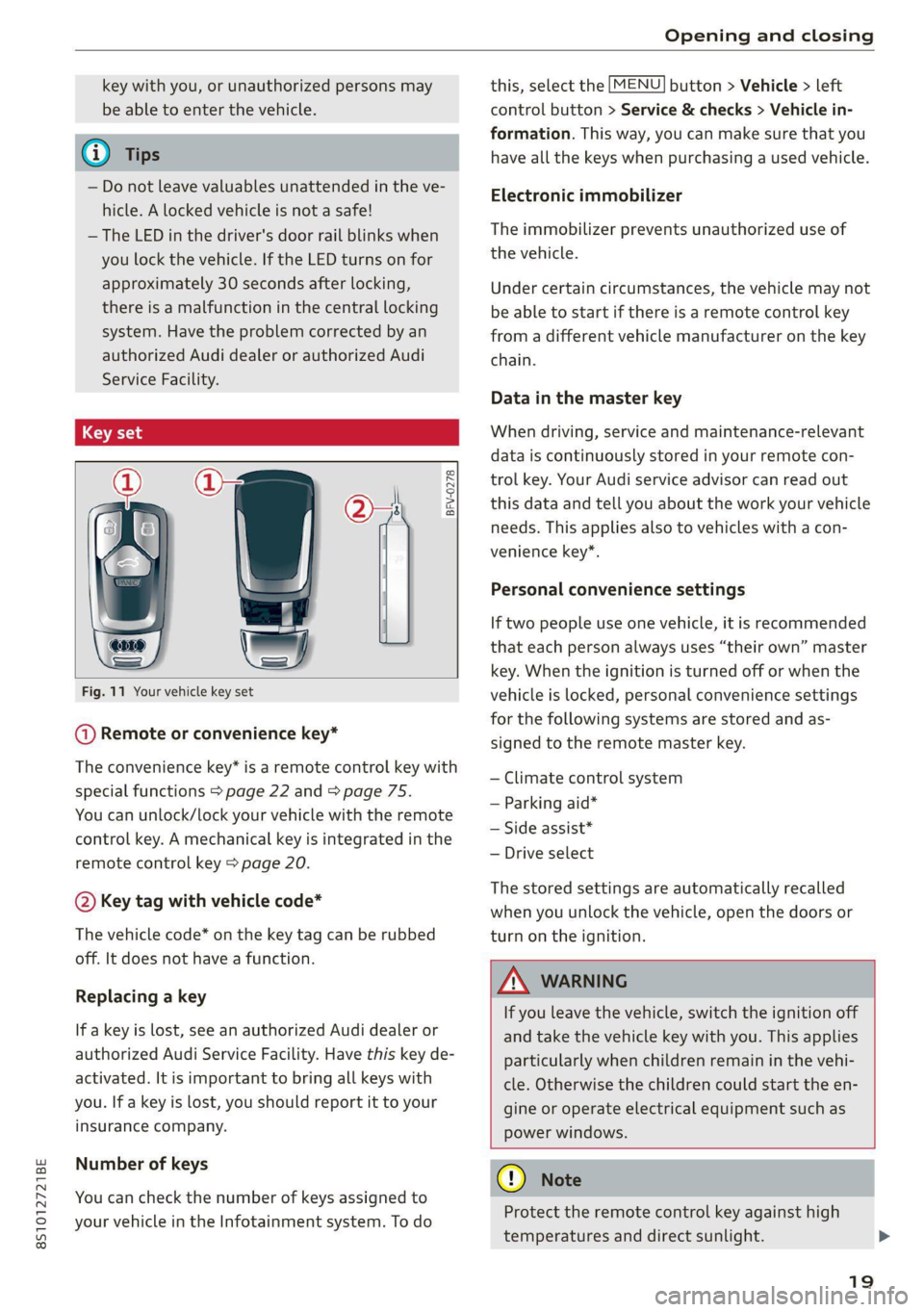
8S1012721BE
Opening and closing
key with you, or unauthorized persons may
be able to enter the vehicle.
@ Tips
— Do not leave valuables unattended in the ve-
hicle. A locked vehicle is not a safe!
—The LED in the driver's door rail blinks when
you lock the vehicle. If the LED turns on for
approximately 30 seconds after locking,
there is a malfunction in the central locking
system. Have the problem corrected by an
authorized Audi dealer or authorized Audi
Service Facility.
BFV-0278
Fig. 11 Your vehicle key set
@ Remote or convenience key*
The convenience key* is a remote control key with
special functions > page 22 and > page 75.
You can unlock/lock your vehicle with the remote
control key. A mechanical key is integrated in the
remote control key > page 20.
@ Key tag with vehicle code*
The vehicle code* on the key tag can be rubbed
off. It does not have a function.
Replacing a key
If a key is lost, see an authorized Audi dealer or
authorized Audi Service Facility. Have this key de-
activated. It is important to bring all keys with
you. If a key is lost, you should report it to your
insurance company.
Number of keys
You can check the number of keys assigned to
your vehicle in the Infotainment system. To do
this, select the [MENU] button > Vehicle > left
control button > Service & checks > Vehicle in-
formation. This way, you can make sure that you
have all the keys when purchasing a used vehicle.
Electronic immobilizer
The immobilizer prevents unauthorized use of
the vehicle.
Under certain circumstances, the vehicle may not
be able to start if there is a remote control key
from a different vehicle manufacturer on the key
chain.
Data in the master key
When driving, service and maintenance-relevant
data is continuously stored in your remote con-
trol key. Your Audi service advisor can read out
this data and tell you about the work your vehicle
needs. This applies also to vehicles with a con-
venience key”.
Personal convenience settings
If two people use one vehicle, it is recommended
that each person always uses “their own” master
key. When the ignition is turned off or when the
vehicle is locked, personal convenience settings
for the following systems are stored and as-
signed to the remote master key.
— Climate control system
— Parking aid*
— Side assist*
— Drive select
The stored settings are automatically recalled
when you unlock the vehicle, open the doors or
turn on the ignition.
ZA\ WARNING
If you leave the vehicle, switch the ignition off
and take the vehicle key with you. This applies
particularly when children remain in the vehi-
cle. Otherwise the children could start the en-
gine or operate electrical equipment such as
power windows.
@) Note
Protect the remote control key against high
temperatures and direct sunlight.
19
Page 31 of 280
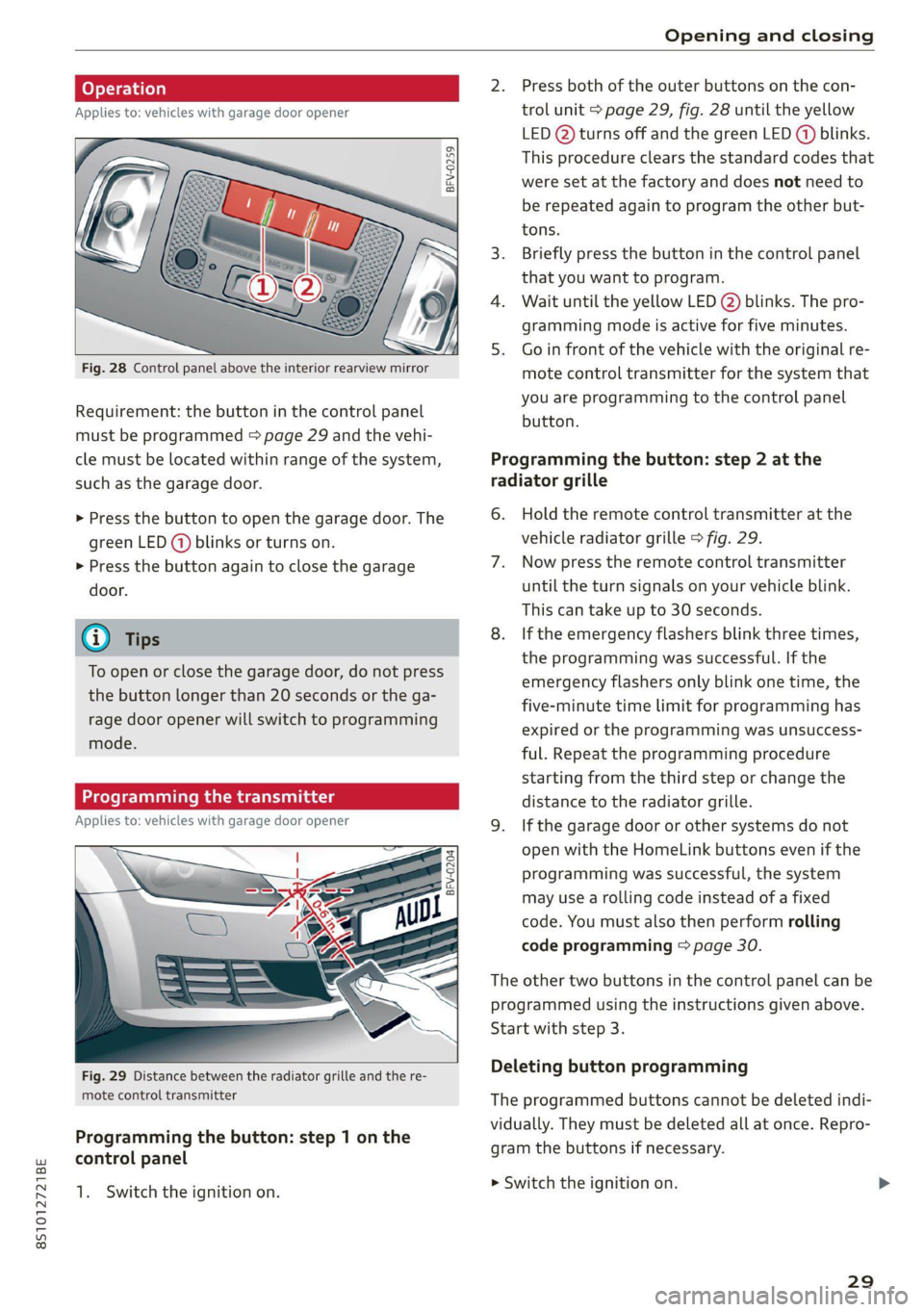
8S1012721BE
Opening and closing
2. Press both of the outer buttons on the con-
Applies to: vehicles with garage door opener trol unit > page 29, fig. 28 until the yellow
LED (2) turns off and the green LED (4) blinks.
This procedure clears the standard codes that
were set at the factory and does not need to
be repeated again to program the other but-
a gs S
= c 3
tons.
3. Briefly press the button in the control panel
that you want to program.
4. Wait until the yellow LED @) blinks. The pro-
gramming mode is active for five minutes.
5. Go in front of the vehicle with the original re-
Fig. 28 Control panel above the interior rearview mirror mote control transmitter for the system that
| . you are programming to the control panel
Requirement: the button in the control panel batten.
must be programmed > page 29 and the vehi-
cle must be located within range of the system, Programming the button: step 2 at the
such as the garage door. radiator grille
> Press the button to open the garage door. The 6. Hold the remote control transmitter at the
green LED (@) blinks or turns on. vehicle radiator grille > fig. 29.
> Press the button again to close the garage 7. Now press the remote control transmitter
door. until the turn signals on your vehicle blink.
This can take up to 30 seconds.
G) Tips 8. If the emergency flashers blink three times,
the programming was successful. If the
emergency flashers only blink one time, the
five-minute time limit for programming has
expired or the programming was unsuccess-
ful. Repeat the programming procedure
starting from the third step or change the
distance to the radiator grille.
Applies to: vehicles with garage door opener 9. Ifthe garage door or other systems do not
open with the HomeLink buttons even if the
programming was successful, the system
may use a rolling code instead of a fixed
code. You must also then perform rolling
code programming > page 30.
To open or close the garage door, do not press
the button longer than 20 seconds or the ga-
rage door opener will switch to programming
mode.
BFV-0204
The other two buttons in the control panel can be
programmed using the instructions given above.
Start with step 3.
Deleting button programming Fig. 29 Distance between the radiator grille and the re-
mote control transmitter The programmed buttons cannot be deleted indi-
vidually. They must be deleted all at once. Repro-
gram the buttons if necessary.
Programming the button: step 1 on the
control panel
1. Switch the ignition on. mowiteh the ignition on
29
Page 32 of 280
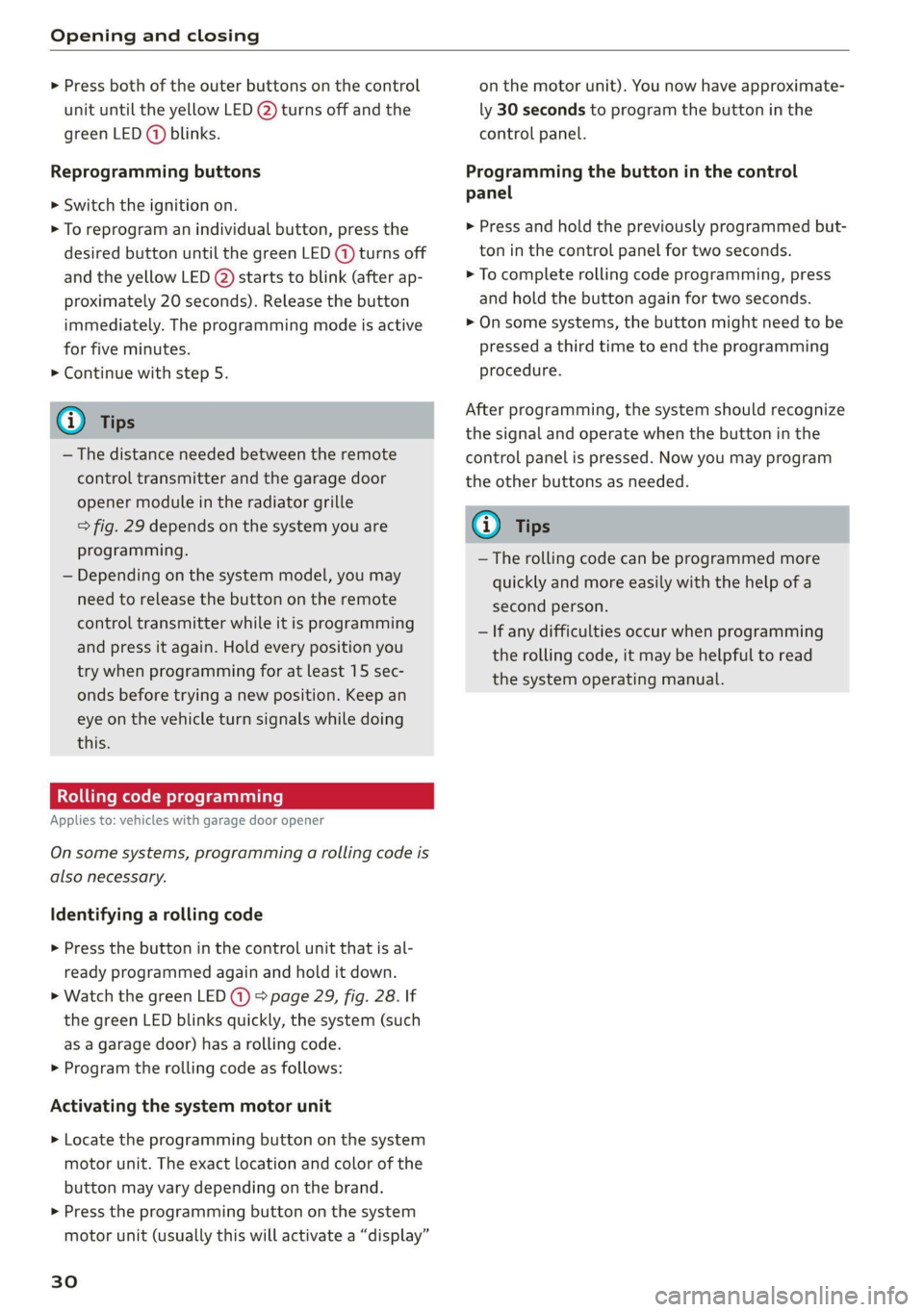
Opening and closing
> Press both of the outer buttons on the control
unit until the yellow LED @) turns off and the
green LED (@) blinks.
Reprogramming buttons
> Switch the ignition on.
> To reprogram an individual button, press the
desired button until the green LED (@) turns off
and the yellow LED (2) starts to blink (after ap-
proximately 20 seconds). Release the button
immediately. The programming mode is active
for five minutes.
> Continue with step 5.
@ Tips
— The distance needed between the remote
control transmitter and the garage door
opener module in the radiator grille
=> fig. 29 depends on the system you are
programming.
— Depending on the system model, you may
need to release the button on the remote
control transmitter while it is programming
and press it again. Hold every position you
try when programming for at least 15 sec-
onds before trying a new position. Keep an
eye on the vehicle turn signals while doing
this.
Rolling code programming
Applies to: vehicles with garage door opener
On some systems, programming a rolling code is
also necessary.
Identifying a rolling code
> Press the button in the control unit that is al-
ready programmed again and hold it down.
>» Watch the green LED () > page 29, fig. 28. If
the green LED blinks quickly, the system (such
as a garage door) has a rolling code.
> Program the rolling code as follows:
Activating the system motor unit
> Locate the programming button on the system
motor unit. The exact location and color of the
button may vary depending on the brand.
> Press the programming button on the system
motor unit (usually this will activate a “display”
30
on the motor unit). You now have approximate-
ly 30 seconds to program the button in the
control panel.
Programming the button in the control
panel
> Press and hold the previously programmed but-
ton in the control panel for two seconds.
> To complete rolling code programming, press
and hold the button again for two seconds.
> On some systems, the button might need to be
pressed a third time to end the programming
procedure.
After programming, the system should recognize
the signal and operate when the button in the
control panel is pressed. Now you may program
the other buttons as needed.
@ Tips
— The rolling code can be programmed more
quickly and more easily with the help of a
second person.
— If any difficulties occur when programming
the rolling code, it may be helpful to read
the system operating manual.
Page 78 of 280
![AUDI TT 2021 Owner´s Manual Driving
Stopping the engine
> Bring the vehicle to a full stop.
> Press the [START ENGINE STOP] button.
Emergency off function*
If it is absolutely necessary, the engine can also
be AUDI TT 2021 Owner´s Manual Driving
Stopping the engine
> Bring the vehicle to a full stop.
> Press the [START ENGINE STOP] button.
Emergency off function*
If it is absolutely necessary, the engine can also
be](/img/6/40287/w960_40287-77.png)
Driving
Stopping the engine
> Bring the vehicle to a full stop.
> Press the [START ENGINE STOP] button.
Emergency off function*
If it is absolutely necessary, the engine can also
be turned off while driving at speeds starting at
4 mph (7 km/h). To stop the engine, press the
START ENGINE STOP] button twice in a row or
press and hold it one time.
Z\ WARNING
— Never turn off the engine before the vehicle
has come to a complete stop. Switching it
off before the vehicle has stopped may im-
pair the function of the brake booster and
power steering. You may need to use more
force when braking or steering. Because you
cannot brake and steer as you usually would,
this could lead to accidents and serious inju-
ries.
— If you leave the vehicle, switch the ignition
off and take the vehicle key with you. If you
do not do this, the engine could be started
and electrical equipment such as the power
windows could be activated. This can lead to
serious injuries.
— For safety reasons, always park the vehicle
with the selector lever in the P position.
Otherwise, there is the risk that the vehicle
could roll unintentionally.
@) Note
If the engine has been under heavy load for an
extended period of time, heat builds up in the
engine compartment after the engine is
switched off and there is a risk of damaging
the engine. For this reason, let the engine run
at idle for approximately two minutes before
shutting it off.
@) Tips
For up to 10 minutes after stopping the en-
gine, the radiator fan may turn on again auto-
matically or it may continue to run, even if the
ignition is switched off.
76
IY ett Tel -1
Pressing the start/stop button again will switch
off the engine
This message appears when you press the
START ENGINE STOP] button while driving.
Engine start system: malfunction! Please con-
tact Service
The engine automatic start system has a mal-
function. Drive immediately to an authorized
Audi dealer or authorized Audi Service Facility to
have the malfunction repaired. To start the en-
gine, press and hold the [START ENGINE STOP
button.
Remote control key: hold back of key
against the designated area. See owner's man-
ual
This message appears if there is no convenience
key inside the vehicle or if the system does not
recognize the key. The convenience key may not
be recognized, for example, if it is covered by an
object that disrupts the signal (such as a brief-
case), or if the key battery is weak. Electronic de-
vices such as cell phones can also interfere with
the signal.
To still be able to start or stop the engine, see
= page 77, Starting the engine when there is a
malfunction.
B Remote control key: key not detected. Is the
key still in the vehicle?
The B indicator light turns on and this message
appears if the convenience key was removed from
the vehicle when the engine was running. If the
convenience key is no longer in the vehicle, you
cannot switch the ignition on or start the engine
once you stop it. You also cannot lock the vehicle
from the outside.
Please press the brake pedal
This message appears if you do not press the
brake pedal when starting the engine.
Please select N or P
Page 79 of 280

8S1012721BE
Driving
This message appears when starting or stopping
the engine if the selector lever is not in the "N" or
"P" position. The engine will not start/stop.
Starting the engine when there is a
Teles (ela)
It may not be possible to start the engine under
certain circumstances, for example, if the bat-
tery in the vehicle key is drained, if interference
is affecting the key or if there is a system mal-
function.
Fig. 85 Steering column/remote control key: starting the
engine if there is a malfunction
As long as the message ?) Remote control key:
hold back of key against the designated area.
See owner's manual is displayed, you can emer-
gency
start your vehicle.
» Press the brake pedal.
> Press the [START ENGINE STOP] button.
> Hold the master key in the location indicated in
the illustration ?) = fig. 85. The engine will
start.
> If the engine does not automatically start,
press the [START ENGINE STOP] button again.
@ Tips
You can view the message again by pressing
the [START ENGINE STOP] button.
Start/Stop system
Applies to: vehicles with Start/Stop system
The Start/Stop system can help increase fuel
economy and reduce CO2 emissions.
In Start/Stop mode, the engine shuts off auto-
matically when stopped, for example at a traffic
light.
The ignition and important assist systems such
as the brake booster will remain available during
the Stop phase. The engine will restart automati-
cally when needed.
The Start/Stop system is automatically activated
once the ignition is switched on.
Basic requirements for Start/Stop mode
— The driver's door must be closed.
— The driver's seat belt much be fastened.
— The hood must be closed.
— The vehicle must have driven faster than 2 mph
(4 km/h) since the last time it stopped.
Z\ WARNING
— Never turn off the engine before the vehicle
has come to a complete stop. Switching it
off before the vehicle has stopped may im-
pair the function of the brake booster and
power steering. You would then need to use
more force to steer and brake the vehicle.
The fact that you cannot steer and brake as
usual may increase the risk of accidents and
serious injuries.
— If you leave the vehicle, switch the ignition
off and take the vehicle key with you. This
applies particularly when children remain in
the vehicle. Otherwise the children could
start the engine or operate electrical equip-
ment such as power windows.
—To reduce the risk of injuries, make sure that
the Start/Stop system is turned off when
working in the engine compartment
> page 79.
@) Note
Always switch the Start/Stop system off when
driving through water > page 79.
Stopping and starting the engine
Applies to: vehicles with Start/Stop system
> Press and hold the brake pedal until the vehicle
has stopped. The a& indicator light
77
Page 272 of 280
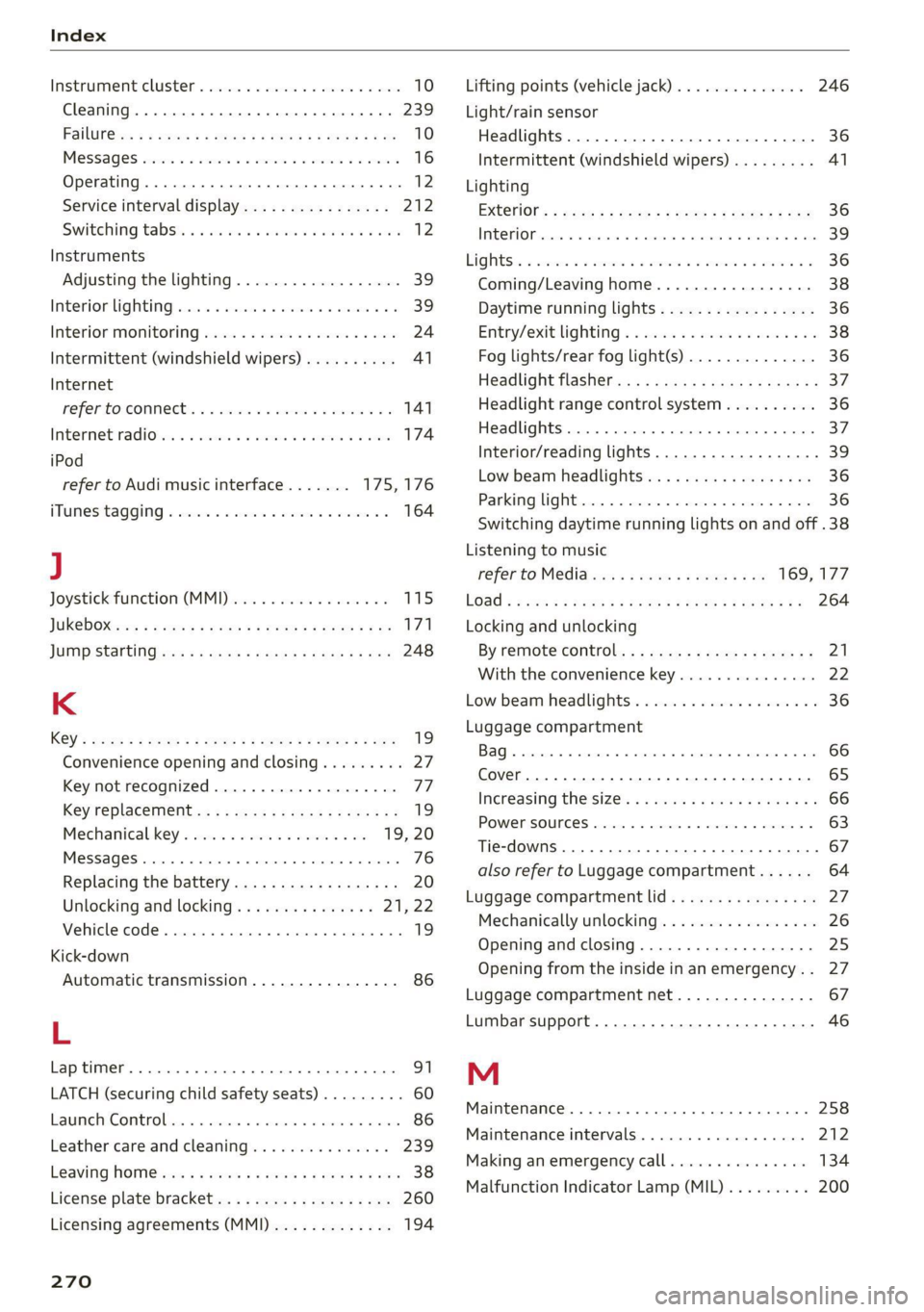
Index
Instrumenticlusten «secon + & avcnsie x 0 sucuses © a swe 10
Cleaning..... 2.0... cee eee eee eee 239
FailibGios » 2 smo $ 2 ama ge meew 4 e eM a A om 10
Me@SSageS sxasis wo onesies vv oenens « 8 coewer wx mewn 16
Operating ........ 0... cee cece eee 12
Service interval display................ 212
Switching tabs. « « ssi a «asa ss eww oo we 12
Instruments
Adjusting the lighting.................. 39
Interior LIQHtiNG secs. esses ee areunce a 6 arenes a a 39
Interior monitoring.................0 eee 24
Intermittent (windshield wipers).......... 41
Internet
referto connects « = secs ve views vo seme ¥ oe 141
IntermetiradiOnes: « «seine s x oxime + ¥ soanese % © awas 174
iPod
refer to Audi music interface....... 175,176
HTUMESAQGING & woes so aeseie + cess o + ecswoR os 164
J
Joystick function (MMI) ..............005 115
JOKED OX: s cams « yam a + earn 8 x Rem ae oe 171
JUMP Starting ces + = news < eases s aaem 3 3 Ra 248
K
KG": wcme s = mame 2 2 eeNNs ¢ 2 STS xo eee 8 2 19
Convenience opening and closing......... 27
Key not recognized.................00. 77
Key replacement <« < s sees s sees eeeeaee 19
Mechanical key.............---0005 19, 20
MESSAGES cress «sonnei o ovens 4 0) onenene 9 oem 76
Replacing the battery.................. 20
Unlocking and locking............... 21,22
WehiGle GOde « scenic 6 4 accace vo aunsaon nn enazece #0 19
Kick-down
Automatic transmission................ 86
L
Laptimer..... 2... eee eee eee 91
LATCH (securing child safety seats)......... 60
LaumeleComtrolins « sims + + ssmmn « + memo © eens 86
Leather care and cleaning............... 239
LEAVING HOMCiesn: «2 aes 6 c aewn so ee oe Ee 38
License plate bracket................--- 260
Licensing agreements (MMI)............- 194
270
Lifting points (vehicle jack).............. 246
Light/rain sensor
Headlights...............0 00. cece eee 36
Intermittent (windshield wipers) ......... 41
Lighting
EXterlor’: : wean ¢ s were « » gems so come oo eee 36
PEC OP sci « + consowe = a enesion = suomes ws eee wo He 39
Lights 2 cases ou nese 2 2 meas 2s mame 2 ewe 8 6 36
Coming/Leaving home...............4 38
Daytime running lights................. 36
Entry/exit lighting « « sii ¢ «were oo weve + oe 38
Fog lights/rear fog light(s).............. 36
Headlight flashers: s scsas + een gs anes s s 37
Headlight range control system.......... 36
HEALIGHES xerieie « scaem @ » stiesnes ovate wines 37
Interior/reading lights.................. 39
Low beam headlights.................. 36
Parking light...............00 000000 ee 36
Switching daytime running lights on and off .38
Listening to music
refer to Mediaiecs ss ecw se seves ve ee 169; 177
EOad + same 2 = suum ¢ 2 mene © E eae FY eae a 264
Locking and unlocking
By remote control... : seca .: eeea ss eves ee 21
With the convenience key............... 22
Low beam headlights.................00, 36
Luggage compartment
Bag... cee cece eet eee 66
Cover... eee eee eee 65
Increasing the'size.. 2. nsec sccsee se veee ees 66
POWEPSOURGES ecessics 1 = ssseews wo 2 eerie oo seers 63
Tie-downs ... 2... 0... cece eee 67
also refer to Luggage compartment...... 64
Luggage compartment lid................ 27
Mechanically unlocking...............-. 26
Opening and closing................00- 25
Opening from the inside in an emergency.. 27
Luggage compartment net............... 67
Lumbar support.............-.00 eee eae 46
M
Maintenance........... 0. cece eee eee 258
Maintenance intervals..............005. 212
Making an emergency call............... 134
Malfunction Indicator Lamp (MIL)......... 200
Page 275 of 280
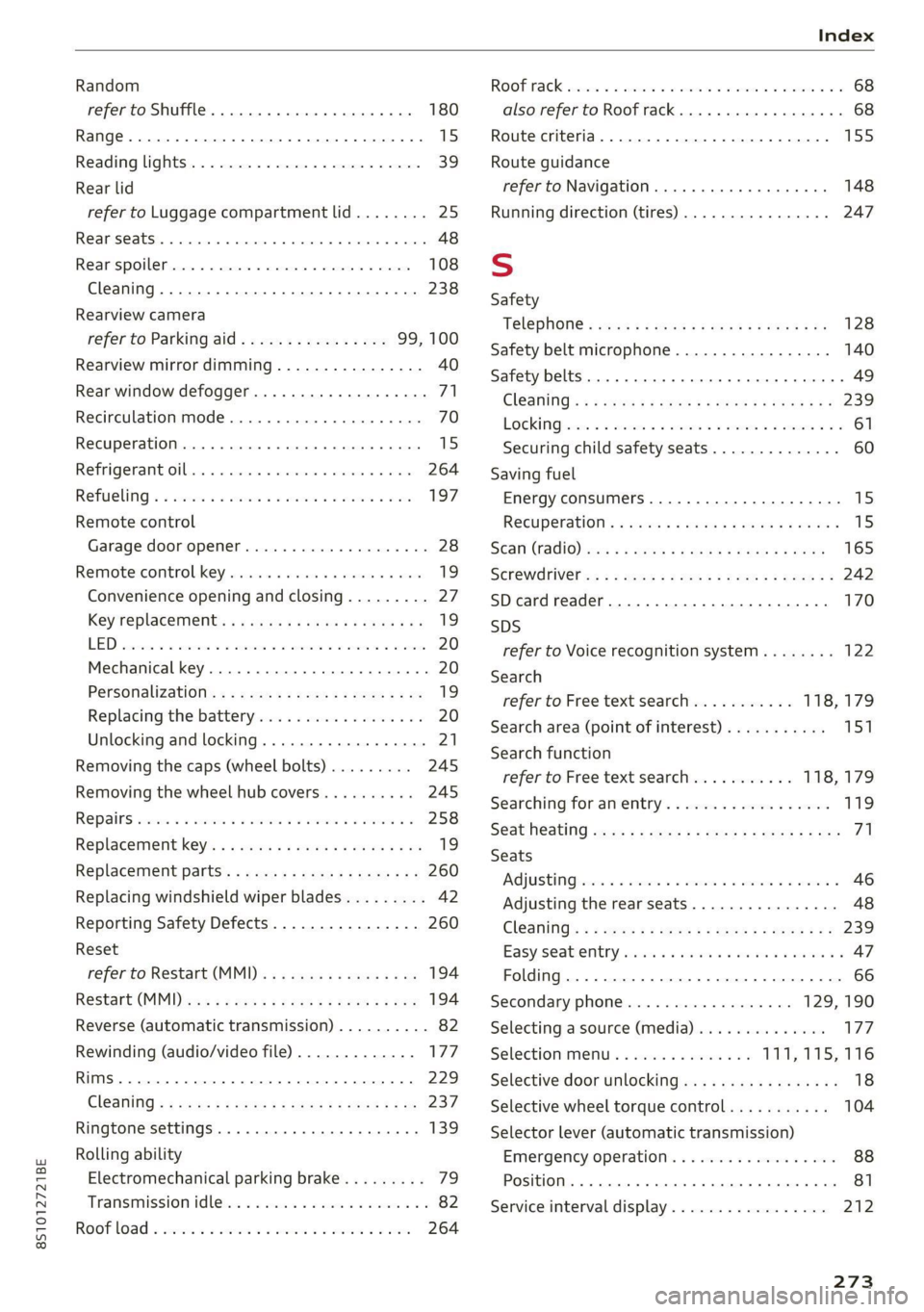
8S1012721BE
Random
refer to Shuffle....... 0.0... cee eee eee 180
Range. ... 22. eee eee 15
Reading lights.................022-000- 39
Rear lid
refer to Luggage compartment lid........ 25
Rearseats.... 0.0... cece eee eee 48
Rearispoile tics «5 enorv © waneae « mene 2 syerem 108
Cleaning... ... 2... cece eee eee eee 238
Rearview camera
refer to Parking aid................ 99, 100
Rearview mirror dimming................ 40
Rear window defogger..............00005 71
Recirculation mode..............000005- 70
Recuperation....... 00.0.0 cece ee eee eee 15
Refrigerant Gils + « wes » wasn © xmimns ann 264
Refueling sv cca os mua xs eae oo mea 2 wens 197
Remote control
Garage door opener.............000e0 ee 28
Remotercontrol:key wcicien . wcieoe ss weien s + cee 19
Convenience opening and closing......... 27
Key replacement... .....eeeeeceeeee ees 19
LED asccane vo scams 2 x awewaen © oy atewaire wanes stains 20
Mechanical key.......... 000.0 cece evans 20
Personalization: = vex « + seu ¢ s sew x eo 19
Replacing the battery.................. 20
Unlocking and locking..............0005 21
Removing the caps (wheel bolts) ......... 245
Removing the wheel hub covers.......... 245
REPaltS cximns & v sawn © # mma @ 2 sme © @ NEN 258
Replacement keys « « sss ¢ e sews « » aaron x eo 19
Replacement parts..............00-.00. 260
Replacing windshield wiper blades......... 42
Reporting Safety Defects................ 260
Reset
refer to Restart (MMI)..............04 194
Restart (MM) ess ss esas s een es ween st wes 194
Reverse (automatic transmission) .......... 82
Rewinding (audio/video file)............. 177
RIMS 20... eee 229
ClEGHING s 3 aeens «2 sem 5 ¥ emee Fe Heme Fe 237
Ringtone settings ..............0ee ee ane 139
Rolling ability
Electromechanical parking brake......... 79
Transmission idletec os ssw «sss wv owes 3 8s 82
ROOTLOAM = sasnces wv a amines eo nemoane oo venue © x voce 264
ROOPRACK sowie: ow awcvins wo cwcmess w nhawees we ecko a 68
also refer to Roof rack.........-.00e eee 68
Route criteria..... 2.2... eee eee eee 155
Route guidance
refer to Navigation.............e. eee 148
Running direction (tires)................ 247
S
Safety
TélEPhOTie « saves sc sean ¢ 2 peas Ye oa Ee 128
Safety belt microphone................. 140
Safety belts... 0... eee eee eee 49
Cleaning’: ¢ « ews 2 » eae 7s mews co eee ee 239
LOCK MG icin: ic x vwcuawe x 0 ceuiane w ome an ao 61
Securing child safety seats.............. 60
Saving fuel
Energy consumers................-00-. 15
Recuperation’s « esses + = sews + ¢ sews + eer « 15
Sart ((AdIO) aan = = mews = 2 assy S RGSS E RETR 165
Screwdriver ss ¢ = sen : o oeee : een st eens: 242
SD card reader..................00000. 170
SDS
refer to Voice recognition system........ 122
Search
refer to Free text search........... 118,179
Search area (point of interest)........... 1511
Search function
refer to Free text search........... 118,179
Searching for anentry...............4.. 119
Seat heating sans ss saws se eeu ee ews ee oes 71
Seats
AGUSTIN poses x snosces x 2 vmasewe 6X omanaim & x swans 46
Adjusting the rear seats..............-. 48
Gl@SNING:: « s seus +» eews ss ween to wees: 239
Easy. Seatientry, sciscws 6 inane so saves » eomee & @ 47
Folding. ....... 0... cece eee ee eee eee 66
Secondary phone.................. 129, 190
Selecting a source (media).............5 177
Selection’ Menu . . svc ss naee aos AUT, 115; 116
Selective door unlocking...............4. 18
Selective wheel torque control........... 104
Selector lever (automatic transmission)
Emergency operation... .......0.....0.. 88
Position... 0.2... eee eee 81
Service interval display................. 212
273