horn AUDI TT COUPE 2009 Owners Manual
[x] Cancel search | Manufacturer: AUDI, Model Year: 2009, Model line: TT COUPE, Model: AUDI TT COUPE 2009Pages: 316, PDF Size: 71.16 MB
Page 13 of 316
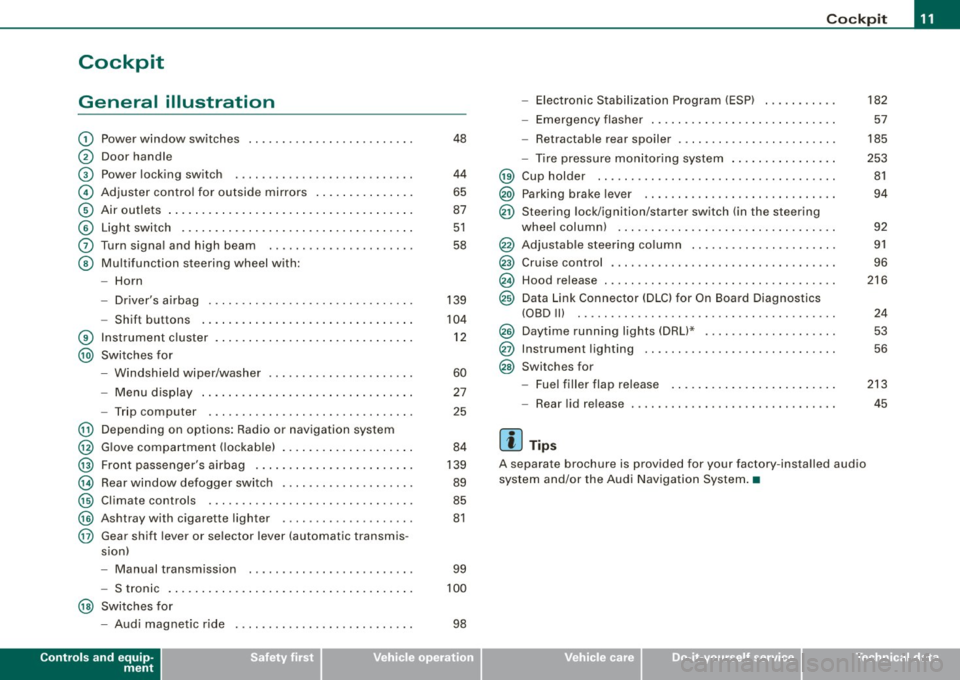
Cockpit
General illustration
G)
0
©
©
©
©
0
©
®
@
Power window switches
Door handle
Pow er lo cking switc h
Adjus te r contro l fo r ou tsid e mirro rs ...... .... ... . .
Air outlets ..... .. . ..... .... .... .. . .... .. . ..... .
Light switch .. ...... .... ... .... .... .... .... ... .
Turn signa l and high beam
Multifunc tion steering wheel with:
- Horn
- Driver's a irbag .... .... ... .... .... .... .... ... .
- Shift b uttons ... .. .... ... .... .... .... .... ... .
Instr um en t cluster . ...... ... .... .. ...... .. .. ... .
Switches for
- Windshield wipe r/wash er ... .... .. ....... .. ... .
- Menu d isplay ...... ... .. .. .... .... .... ... ... .
- Trip computer ..... .. .... .... ...... ....... .. .
@ Depending on options : Radio or navigation sys tem
@ G love compa rtmen t (loc kab le) ... .. .. .. ... .... ... .
@ Front passenger 's airbag .. ...... .. . .... .. .. .... .
@ Rear window defogger switch .... ..... .. .... .... .
@ Climate controls ..... .. .... .... ..... .. ... ... .. .
@ Ashtray wi th cigare tte lighter ....... ............ .
@ Gear shift l ever or s elector lever (automatic transmis -
sion)
48
4 4
65
87
5 1
58
139
104
1 2
60
27
25
84
139
89
85
81
- Manual transm ission . . . . . . . . . . . . . . . . . . . . . . . . . 99
- S tronic . . . . . . . . . . . . . . . . . . . . . . . . . . . . . . . . . . . . . 100
@ Switches for
- Aud i magnetic r ide
Controls and equip
ment
98
Co ckpit
- Electronic Stabilization Program (ESP) . .... .. ... .
- Emerge ncy flasher ... .. .. .. .... .... .... .. . ... .
- Retractab le r ear spoiler .... ...... .... .... .... . .
- Tire pressure mon itor ing system ..... .... .. . ... .
@ Cup holde r ....... .. .... .... .... ... ... ... .. ... .
@) Parking brake lever ... ...... .... ... .. .... .... .. .
@ Ste ering lock/ igni tion/starter switch (in the ste ering
whee l colum n) . .... .. .... ... .... .... .... .... .. .
@ Adjustab le steering co lumn .. .... ...... ... .. .... .
@ Cruise contro l .. .... .... ... .... .... ..... ... .... .
@ Hood release . .... ....... ... ... .. .... .... ...... .
@ Data Link Connector (DLC) for On Board Diagnos tics
(OBD Ill ..... .... ...... ... .. .... .... .... ... ... .
@ Daytime running ligh ts (DRU* ...... .. .... .... ... .
@ Instrumen t lighting .. ... ....... .... ....... ..... .
@ Switches for
- Fue l filler flap releas e .... .. .... .... .... ... ... .
- Rear lid release
[ i ] Tips
A separate b rochure is provided for your factory -ins ta lled audio
system and /or the Audi Navigation System .•
I • •
182
57
185
253 81
94
9 2
91
96
216
24
53
56
213
45
Page 43 of 316
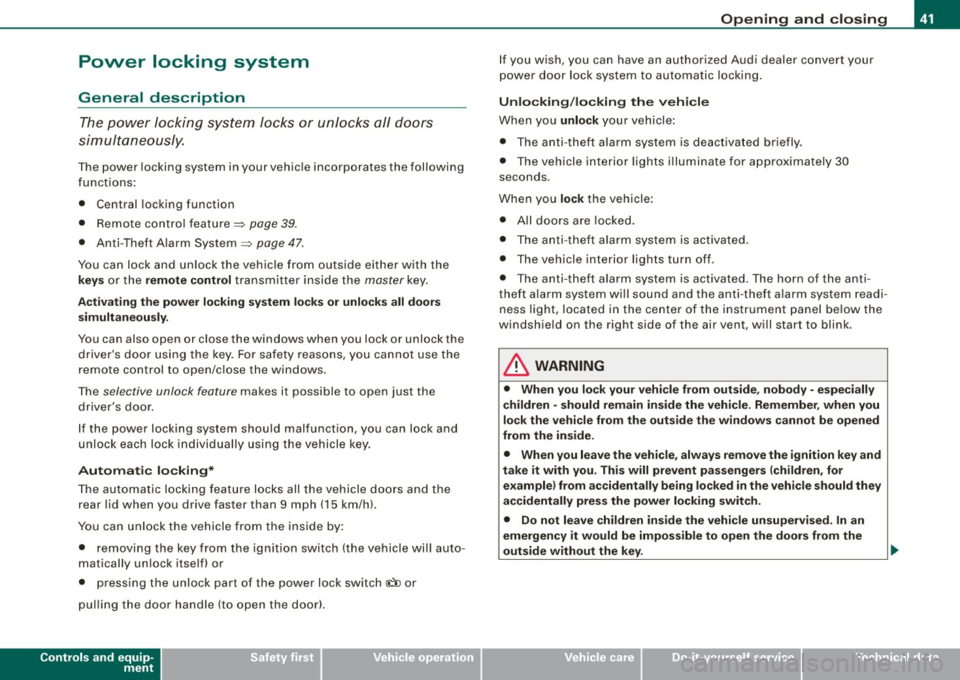
Power locking system
General description
The power locking system l ocks or unl ocks all doors
simultane ously.
The power locking system in your vehic le incorporates the following
functions :
• Central locking function
• Remote control feature ~
page 39.
• Anti -Theft A larm System ~ page 47.
You can lock and un lock the vehicle from outside either with the
ke ys or the remote control transmitter inside the master key.
A ctiv ating the pow er locki ng system lo cks or unlo ck s a ll d oors
s imultaneou sly .
You can also open or close the windows when you lock or unlock the
driver's door using the key. For sa fety reasons, you cannot use the
remote control to open/c lose the windows.
The
selective unlock feature makes it possible to open just the
driver's door.
I f the power locking system should malfunction, you can lock and
unlock each lock in dividually using the vehicle key .
Automatic locking *
The automatic locking feature locks all the vehicle doors and the
rear lid when you drive faster than 9 mph (15 km/hl.
You can unlock the vehicle from the inside by:
• removing the key from the ignition switch (the vehicle will auto
matica lly unlock itself) or
• pressing the unlock part of the power lock switch
oc:'il or
pulling the door handle (to open the door).
Controls and equip
ment
Opening and clo sing
If you wish, you can have an authori zed Audi dea ler convert your
power d oor lock sys tem to auto matic locking .
Unlocking /lo cking the vehicl e
When you unlock your vehic le :
• The anti -theft alarm system is deactivated briefly .
• The vehicle interior lights i lluminate for approxima te ly 30
seconds .
When you
lo ck the vehicle:
• All doors are locked.
• The anti -theft ala rm system is activated .
• The vehicle interior lights turn off.
• The anti -theft alarm system is act ivated. The horn of the anti
theft alarm syst em wi ll sound and the anti -theft alarm system readi
ness l ight, located in the center of the instrument pane l be low the
windshield on the right side of the air vent, will start to blink .
& WARNING
• When you lock your vehicl e from o utside , nobod y -espe ciall y
children - should remain in side the vehic le. Remembe r, when you
lock the vehi cle from the outs ide the windo ws cannot be opened
from the inside.
• When you leave the vehi cle , alw ays remove the ignition key and
ta ke it with you. Thi s will prev ent pa ssenger s (children , for
e x ample ) from ac cident ally b eing locked in the vehi cle should they
accidentally pre ss the power locking swit ch .
• Do not le ave ch ild ren i nside the vehi cle unsupervised . In an
emergency it would be impo ssible to open the doors from the
out side w ithout the key .
I • •
Page 44 of 316
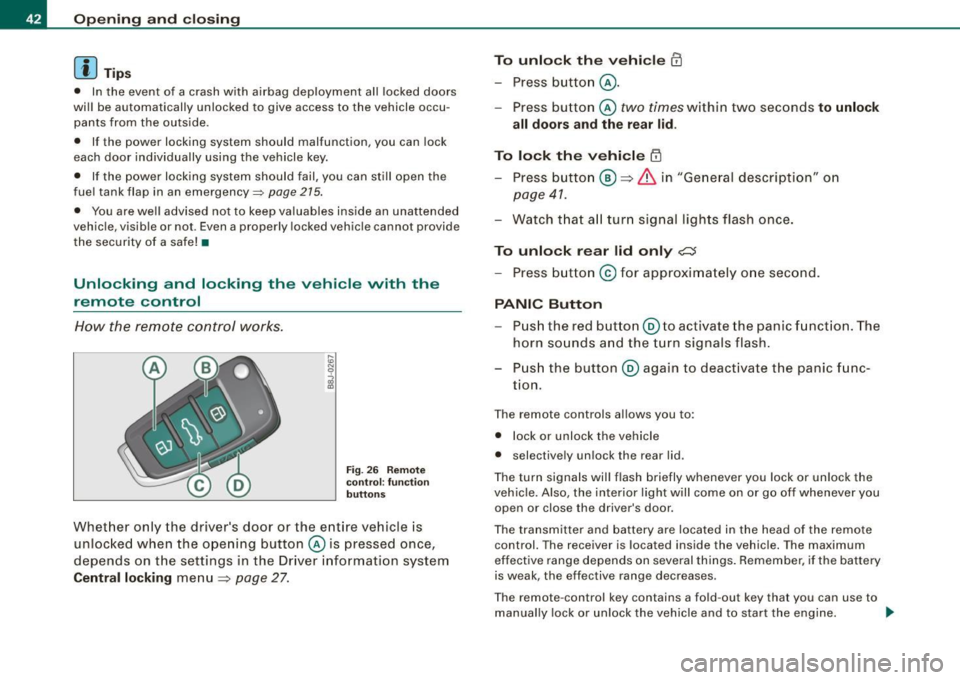
Opening and closing
[ i J Tip s
• In the event of a crash with airbag deployment all locked doors
will be automatically unlocked to give access to the vehicle occu
pants from the outside .
• If the power locking system should malfunction, you can lock
each door individually using the vehicle key.
• If the power locking system should fail, you can still open the
fue l tank flap in an emergency~
page 215.
• You are well advised not to keep va luables inside an una tten ded
vehic le, visib le or not . Even a properly locked vehic le cannot provide
the security of a safe! •
Unlocking and locking the vehicle vvith the
remote control
How the remote control works .
Fig. 26 Remote
co ntro l: functi on
butt on s
Whet her only the driver 's door or the ent ire vehicle is
unloc ked when the ope ning button © is pressed once,
depends on the settings in the Driver information system
Central locking menu
~ page 27.
To unlock th e vehicle CD
- Press b utton @ .
- Press button © two times within two seconds to unlock
all doors and the rear lid .
To lock the vehicle ~
- Press butto n@ ~ & in "Ge neral desc ripti on" o n
page 41.
- Watch t hat a ll turn s ignal lights flash once .
To unlock rear lid only c:J
- Press b utton © for approximately o ne second .
PANIC Button
-Pu sh the re d butto n@ to activate the panic funct ion . The
horn so unds a nd the turn signals flash .
P us h the button ® again to deact ivate the panic f unc
tion.
T he remote controls allows you to :
• l ock or unlock the vehicle
• selective ly unlock the rear lid .
The tu rn signa ls will flash briefly whenever you lock or un lock the
vehicle. Also , the interior light wi ll come on or go off whenever you
open or clos e the driver's door .
The transmitter and battery are located in the head of the remote
control. The receiver is located inside the vehicle. The maximum
effect ive range depends on several things. Remember, if t he battery
is weak , the effective range decreases.
T he remote -control key contains a fo ld -out key that you can use to
manually lock or unlock the vehicle and to start the engine. .,,_
Page 151 of 316

__________________________________________________ A_ i_ r _b _a...; g::- s_ y=--- s_t _e _m __ lllll
& W ARNING (continued )
seating position and have the airbag system inspected by your
Audi dealer .
• A tight tether or other str ap on a rearward-fac ing child restr aint
attached to the front pas senger seat can put too much pressure
on the weight-sensing mat in the seat and reg ister more weight
than i s actually on the seat. The heavier weight registered can
make the system work as though an adult were on the seat and
deploy the Advanced Airbag when it must be suppressed causing
s erious or even fatal injury to the child .
• If, in exceptional circumstance s, you mu st in stall a forward
fac ing child restra int on the front passenger seat , always move the
seat into its rearmost position in the seat 's fore and aft ad just
ment range , as far away from the airbag a s possible . The backrest
must be adjusted to an upright position . Make sure that the
PASSENGER AIR BAG OFF light comes on and stay s on all the time
whenever the ignition is switched on .
& WARNING
• If the PASSENGER AIR BAG OFF light does not go out when an
adult is sitting on the front passenger seat after taking the steps
described above, make sure the adult is properly seated and
restrained at one of the rear seating positions .
• Have the airbag system inspected by your Audi dealer before
transporting anyone on the front passenger seat .
[ i ] Tips
If the weight -sensing mat in the front passenger seat detects an
e mp ty seat, the fro nt air b ag on the pa ssenge r sid e will be t urned
off, and PASSENGER AIR BAG OFF will stay on.•
Controls and equip ment Safety first
Vehicle operation
Repair, care and disposal of the airbags
Parts of the airbag system are insta lled at many different places on
your Au di. In sta ll in g, re moving, ser vic in g or re pair in g a part in an
area of the vehicle can damage a part of an a irbag system and
pre ven t that system fro m wo rki ng p rope rly in a co llision .
There are some important things you have to know to make sure
that the effectiveness of the system will not be impai red an d that
d iscarded components do not cause inju ry or po llute t he e nv iron
ment .
& WARNING
Improper care , servicing and repair procedures can increase the
risk of personal injury and death by preventing an airbag from
deploying when needed or deploying an airbag unexpectedly:
• Never cover , obstruct , or change the steering wheel horn pad
or airbag cover or the instrument panel or modify them in any way .
• Never attach any obje cts su ch as cup holders or telephone
mountings to the surfaces covering the airbag units.
• For cleaning the horn pad or instrument panel, use only a soft ,
dry cloth or one moi stened with plain water . Solvents or cleaners
c ould damage the airbag cover or change the stiffness or strength
of the material so that the airbag cannot deploy and protect prop
erly .
• Never repair , adjust , or change any parts of the airbag system.
• All work on the steering wheel , instrument panel , front seats or
electrical system (including the installation of audio equipment ,
c ellular telephones and CB radios , etc .I must be performed by a
qualified technician who has the training and special equipment
necessary .
• For any work on the airbag system , we strongly recommend
that you see your authorized Audi dealer or qualified workshop .
• Never modify the front bumper or parts of the vehicle body .
Vehicle care Do-it-yourself service Technical data
Page 278 of 316

ffl.___F_ u_ s _ e_s _ a_n _ d_ b_ u_lb _ s _______________________________________________ _
Equipment No.
II Equipment
Amps I
Engine relay, fuel tank control unit, Airbag Off 16 A/C system (control unit) 10
1 light, light switch (switch illumination), diagnos-10
tic connector
17 Tire pressure monitoring system (control unit) 5
18 Not used
2 ABS, ASR, ESP, brake light switch 5
19
Not used
3 AFS headlight (left) 5 20
Not used
Oil level sensor (extended maintenance interval)
(WIVl, tire pressure monitoring system, switch
21 Fuel injectors (gasoline engine) 10
4 for Electronic Stability Program (ESP), AFS head-5 22 Wind deflector (Roadster) 30
lights (control unit), A/C system (pressure sen-23 Horn 20 llsorl, backup light switch
Automatic headlight range control, AFS head -
24 Transmission (control unit) 15
5
light (right)/ manual headlight range control, 5/10 25 Heater rear window Coupe/heated rear window 30/20
halogen headlights Roadster
Control unit for CAN data transfer (gateway),
26 Driver's side power window 30
6 electromechanical steering, automatic transmis-5 27 Passenger's side power window 30
sion shift gate
28 Not used
Acoustic Park Assist, automatic dipping interior
rear view mirror, garage door opener, heatable
29 Washer pump 15
7
windshield washer nozzles, washer pump, wind 5
30 Cigarette lighter 20
deflector relay (Roadster)
31 Starter 40
8
Haldex clutch 5 32 Steering column module 5
9
Control unit Audi magnetic ride 5 33
Instrument cluster 5
Airbag control unit 5 34 Radio navigation system, radio 15
1 1 Mass airflow sensor, crankcase heating 5/10
35
Audio amplifier 30
Door control unit (central locking driver/passen-12 10
36 Engine (control unit) 10 gerl
13 Diagnostic connector 10 37 CAN (Gateway) 5
Rain sensor, automatic transmission shift gate 5 38 Not used
15 Roof light (interior lighting) 5 39 Not
used
Page 307 of 316

______________________________________________ A_ l_,_ p _h_ a_ b_e _t_i c_ a _ l _in _ d_e _ x __ _
H
Head restraints .. ..... ... ... .... ... . 119
Adjusting . .. .. .. ...... .... ..... . 119
Headlight defective . .... .... ....... ...... ... 36
Headlight range control defective . ... ... .... .. ... ..... .... 36
Headlights . ...... .. .... .... ..... .. .. 51
adaptive light .... .... .... ... .... .. 54
Front fog l ights .... ..... ... ..... .. 55 How many a
irbags does my vehicle have? ..
142
How often should I check my tire pressures? 242
How safety belt pretensioners work .... 133
Hydroplaning .... .. .... ......... .... 245 Instruments and controls
General illustra tion . ... .... ...... .. 11
Interior lights ... ... .. .... .. . .... .. .. . 59
Luggage compartment .. ...... ..... 59
J
I Jump start location ...... ... .... .... . 280
Jump starting ..... .... ... .... .... ... 280
Ignit ion key ... ... .. .... .... ..... ... · 92 Jumper cables .. .. ... ..... .. .... .... 280
Ignition lock .. .... .... .... ...... ..... 92 Jump -starting . ... .. ... ... .... .. .. . . 279
Switching off .. ........ .... .... ... 51 Ignition lock positions .. ... .... .... ... 92
Switching on . ... .... .... .. . .... .. 51
Washer system ..... .... .... ..... .. 61
Heated front seats (c limate control) ...... ... 90
rear window .. .... .... ... .... .... . 89
Heat ed outs ide mirrors . .... .... .... .. 65
Hea ted seats .... ..... ........ .... ... 90
Seats . ..... .... .... .. ... .. .. ... .. 90
Heated washer jets Wiper and washer system . .... .... . 60
Heating . .... .... .... .... ... .... .... . 85
High beam . ... .... .... . ... ... . ... 51, 58
Warning/indicator lights . ... .. .... .. 18
High vo ltage warning label ...... .... . 288
Hi ll Descent Ass ist . .... .. ... .. .. .... 103
Home link® ..... ...... .... ....... .. 107
Homelink® universal remo te control .. . 107
Hood Opening ... .. ...... .... ... .... .. 216
Release lever . ... .... .... .. . ..... 216
Horn ......... ... .. .... .... ....... .. 11
Controls and equip
ment Safety first
Immobilizer
.... ....... ..... ... ... .. . 14 K
Important things to do before driving .. 114
Improp erly worn safety belts . ....... .. 132
Indicator light
Airbag system .. . .. .. .... .... 146, 147
Audi magnetic ride . .... ..... ...... 16
PASSENGER AIR BAG OF F ..... ... .. 147
Ind icator lights .... .... .... .... ..... . 15
Red symbols in the center display .. .. 32
Yel low symbols in the center display . 32
Infant seats .... .... ...... .... ... .. . 162
How do I properly insta ll an infant seat in
my vehicle? ... .... .. ...... ... .. 162
Saf ety instructions . .... ....... .... 162
Inside rearview mirror .... ..... .... ... 64
Installing child safety seats Safe ty bel ts ... ...... ......... ... . 168 Key
..... .. .. .... ...... .... .... ... . .. 38
Battery replacement ...... .... ..... 40
Convenience opening and closing of windows . .... .... ... ..... ... .... 49
Emergency key .. ..... ... .... ...... 38
Key replacement .... .... ... .. .. . .. 38
Master key . ...... .... .. . .... ... .. 38
Valet key ... .. .... .... .. .... .... .. 38
Key less en try remote control .. .... ..... 39
Kick -down
Automat ic transm iss ion .... ... .... 105
Knee airbags ... .. .. ...... ........ .. 151
Description . .... .... .... .... ..... 151
How they work ... ..... .. . .... .. .. 152
Important safety instructions .. ..... 153
Instrument cluster and controls . .... ... 12
Instrument pane l
I ll umination ... .. .. . ... ... .. .... .. 56
Vehicle operation Vehicle care Do-it-yourself service Technical data