remote control AUDI TT COUPE 2014 Owner's Manual
[x] Cancel search | Manufacturer: AUDI, Model Year: 2014, Model line: TT COUPE, Model: AUDI TT COUPE 2014Pages: 284, PDF Size: 34.42 MB
Page 126 of 284
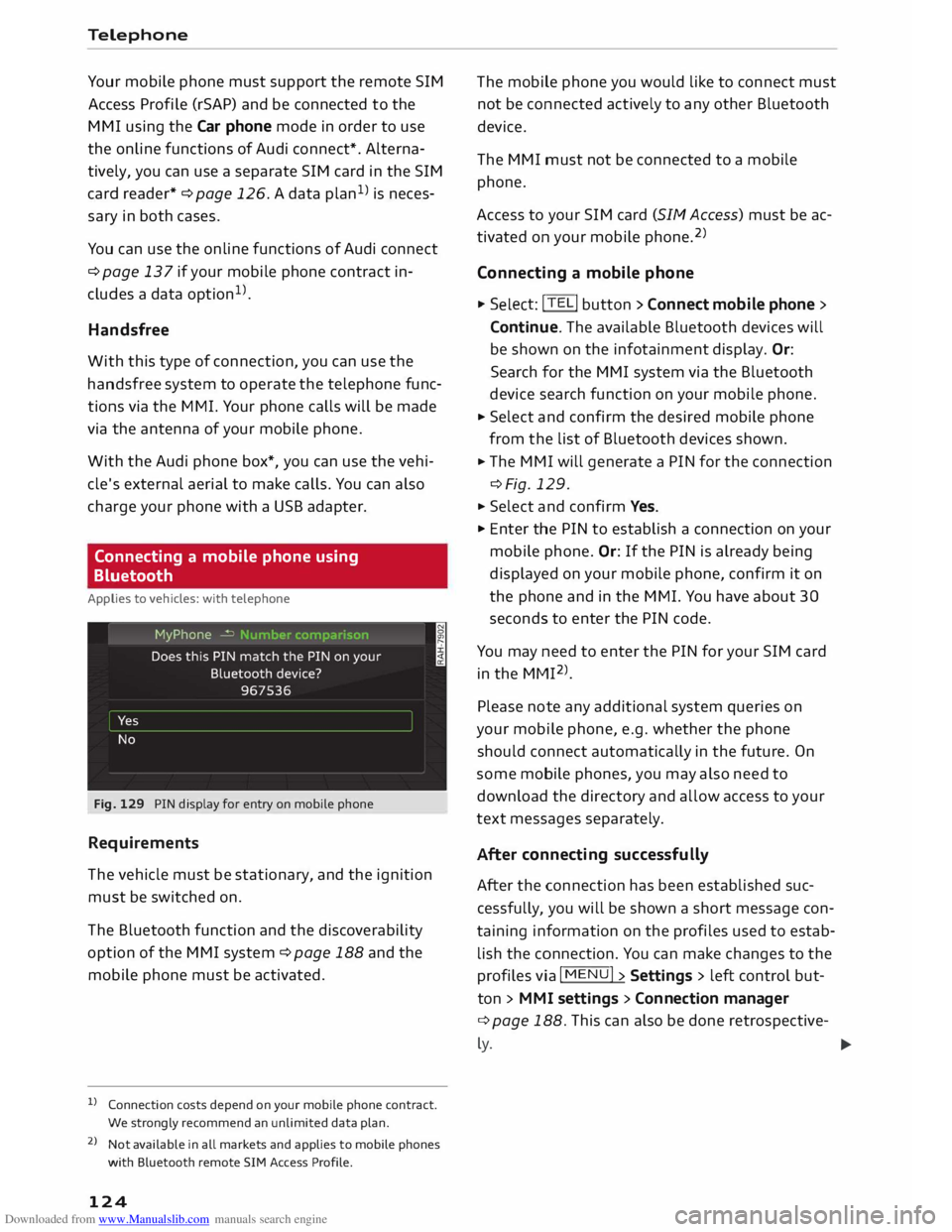
Downloaded from www.Manualslib.com manuals search engine Telephone
Your
mobile phone must support the remote SIM
Access Profile (rSAP) and be connected to the
MMI using the Car phone mode in order to use
the online functions of Audi connect*. Alterna
tively, you can use a separate SIM card in the SIM
card reader* ¢ page 126. A data plan1
l
is neces
sary in both cases.
You can use the online functions of Audi connect
¢ page 137 if your mobile phone contract in
cludes a data option 1
l
.
Handsfree
With this type of connection, you can use the
handsfree system to operate the telephone func
tions via the MMI. Your phone calls will be made
via the antenna of your mobile phone.
With the Audi phone box*, you can use the vehi
cle's external aerial to make calls. You can also
charge your phone with a USB adapter.
Connecting a mobile phone using
Bluetooth
Applies to vehicles: with telephone
Fig. 129 PIN display for entry on mobile phone
Requirements
The vehicle must be stationary, and the ignition
must be switched on.
The Bluetooth function and the discoverability
option of the MMI system ¢ page 188 and the
mobile phone must be activated.
l) Connection costs depend on your mobile phone contract.
We strongly recommend an unlimited data plan.
2 l
Not available in all markets and applies to mobile phones
with Bluetooth remote SIM Access Profile.
124 The
mobile phone you would like to connect must
not be connected actively to any other Bluetooth
device.
The MMI must not be connected to a mobile
phone.
Access to your SIM card (SIM Access) must be ac
tivated on your mobile phone. 2
)
Connecting a mobile phone ... Sel ect: !TELi button > Connect mobile phone>
Continue. The available Bluetooth devices will
be shown on the infotainment display. Or:
Search for the MMI system via the Bluetooth
device search function on your mobile phone.
... Select and confirm the desired mobile phone
from the list of Bluetooth devices shown.
... The MMI will generate a PIN for the connection
¢Fig. 129 .
... Select and confirm Yes.
"' Enter the PIN to establish a connection on your
mobile phone. Or: If the PIN is already being
displayed on your mobile phone, confirm it on
the phone and in the MMI. You have about 30
seconds to enter the PIN code.
You may need to enter the PIN for your SIM card
in the MMI 2
l
_
Please note any additional system queries on
your mobile phone, e.g. whether the phone
should connect automatically in the future. On
some mobile phones, you may also need to
download the directory and allow access to your
text messages separately.
After connecting successfully
After the connection has been established suc
cessfully, you will be shown a short message con
taining information on the profiles used to estab
lish the connection. You can make changes to the
profiles via I MENU I> Settings > left control but
ton > MMI settings > Conn ection manager
¢ page 188. This can also be done retrospective-
� �
Page 132 of 284
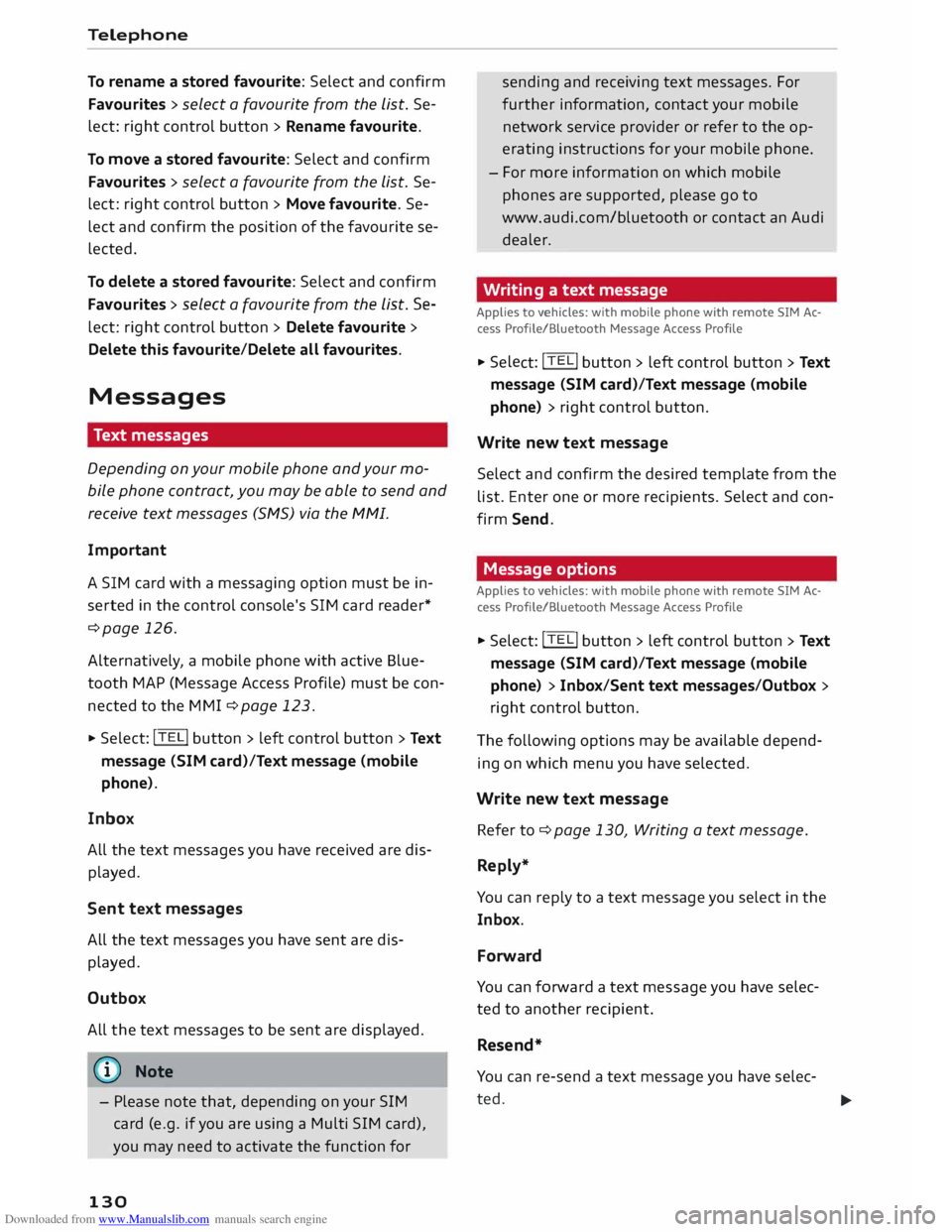
Downloaded from www.Manualslib.com manuals search engine Telephone
To rename a stored favourite: Select and confirm
Favourites > select a favourite from the List. Se
lect: right control button > Rename favourite.
To move a stored favourite: Select and confirm
Favourites > select a favourite from the List. Se
lect: right control button > Move favourite. Se
lect and confirm the position of the favourite se
lected.
To delete a stored favourite: Select and confirm
Favourites > select a favourite from the List. Se
lect: right control button > Delete favourite >
Delete this favourite/Delete all favourites.
Messages Text messages
Depending on your mobile phone and your mo
bile phone contract, you may be able to send and
receive text messages (SMS) via the MMI.
Important
A SIM card with a messaging option must be in
serted in the control console's SIM card reader*
¢page 126.
Alternatively, a mobile phone with active Blue
tooth MAP (Message Access Profile) must be con
nected to the MMI ¢page 123.
... Select:
!TELi button
> left control button > Text
message (SIM card)/Text message (mobile
phone).
Inbox
All the text messages you have received are dis
played.
Sent text messages
All the text messages you have sent are dis
played.
Outbox
All the text messages to be sent are displayed.
('D Note
- Please note that, depending on your SIM
card (e.g. if you are using a Multi SIM card),
you may need to activate the function for
130 sending
and receiving text messages. For
further information, contact your mobile
network service provider or refer to the op
erating instructions for your mobile phone.
- For more information on which mobile
phones are supported, please go to
www.audi.com/bluetooth or contact an Audi
dealer.
Writing a text message
Applies to vehicles: with mobile phone with remote SIM Ac
cess Profile/Bluetooth Message Access Profile ... Sele
ct: !TELi button > left control button> Text
message (SIM card)/Text message (mobile
phone) > right control button.
Write new text message
Select and confirm the desired template from the
list. Enter one or more recipients. Select and con
firm Send.
Message options
Applies to vehicles: with mobile phone with remote SIM Ac
cess Profile/Bluetooth Message Access Profile
.., Select: !TE
Li
button > left control button> Text
message (SIM card)/Text message (mobile
phone) > Inbox/Sent text messages/Outbox >
right control button .
The following options may be available depend
ing on which menu you have selected.
Write new text message
Refer to¢ page 130, Writing a text message.
Reply*
You can reply to a text message you select in the
Inbox.
Forward
You can forward a text message you have selec
ted to another recipient.
Resend*
You can re-send a text message you have selec-
ted. .,.
Page 190 of 284
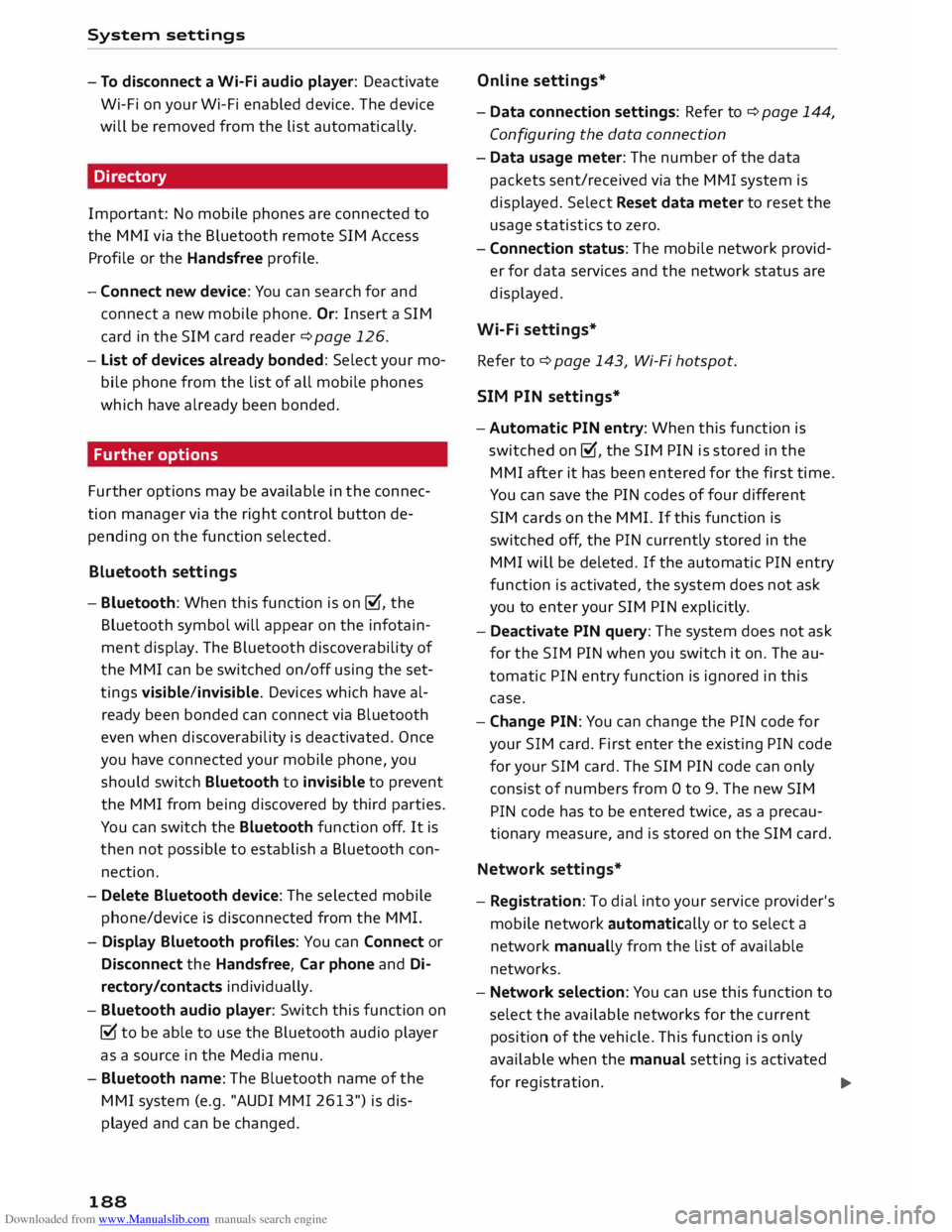
Downloaded from www.Manualslib.com manuals search engine System
settings
- To disconnect a Wi-Fi audio player: Deactivate
Wi-Fi on your Wi-Fi enabled device. The device
will be removed from the list automatically.
Directory
Important: No mobile phones are connected to
the MMI via the Bluetooth remote SIM Access
Profile or the Handsfree profile.
- Connect new device: You can search for and
connect a new mobile phone. Or: Insert a SIM
card in the SIM card reader ¢ page 126.
- List of devices already bonded: Select your mo
bile phone from the list of all mobile phones
which have already been bonded.
Further options
Further options may be available in the connec
tion manager via the right control button de
pending on the function selected.
Bluetooth settings
- Bluetooth: When this function is on �. the
Bluetooth symbol will appear on the infotain
ment display. The Bluetooth discoverability of
the MMI can be switched on/off using the set
tings visible/invisible. Devices which have al
ready been bonded can connect via Bluetooth
even when discoverability is deactivated. Once
you have connected your mobile phone, you
should switch Bluetooth to invisible to prevent
the MMI from being discovered by third parties.
You can switch the Bluetooth function off. It is
then not possible to establish a Bluetooth con
nection.
- Delete Bluetooth device: The selected mobile
phone/device is disconnected from the MMI.
- Display Bluetooth profiles: You can Connect or
Disconnect the Handsfree, Car phone and Di
rectory/contacts individually.
- Bluetooth audio player: Switch this function on
� to be able to use the Bluetooth audio player
as a source in the Media menu.
- Bluetooth name: The Bluetooth name of the
MMI system (e.g. "AUDI MMI 2613") is dis
played and can be changed.
188 Online
settings*
- Data conne ction settings: Refer to ¢ page 144,
Configuring the data connection
- Data usage meter: The number of the data
packets sent/received via the MMI system is
displayed. Select Reset data meter to reset the
usage statistics to zero.
- Connection status: The mobile network provid
er for data services and the network status are
displayed.
Wi-Fi settings*
Refer to¢ page 143, Wi-Fi hotspot.
SIM PIN settings*
- Automatic PIN entry: When this function is
switched on�, the SIM PIN is stored in the
MMI after it has been entered for the first time.
You can save the PIN codes of four different
SIM cards on the MMI. If this function is
switched off, the PIN currently stored in the
MMI will be deleted. If the automatic PIN entry
function is activated, the system does not ask
you to enter your SIM PIN explicitly.
- Deactivate PIN query: The system does not ask
for the SIM PIN when you switch it on. The au
tomatic PIN entry function is ignored in this
case.
- Change PIN: You can change the PIN code for
your SIM card. First enter the existing PIN code
for your SIM card. The SIM PIN code can only
consist of numbers from Oto 9. The new SIM
PIN code has to be entered twice, as a precau
tionary measure, and is stored on the SIM card.
Network settings*
- Registration: To dial into your service provider's
mobile network automatically or to select a
network manually from the list of available
networks.
- Network selection: You can use this function to
select the available networks for the current
position of the vehicle. This function is only
available when the manual setting is activated
for registration.
�
Page 218 of 284
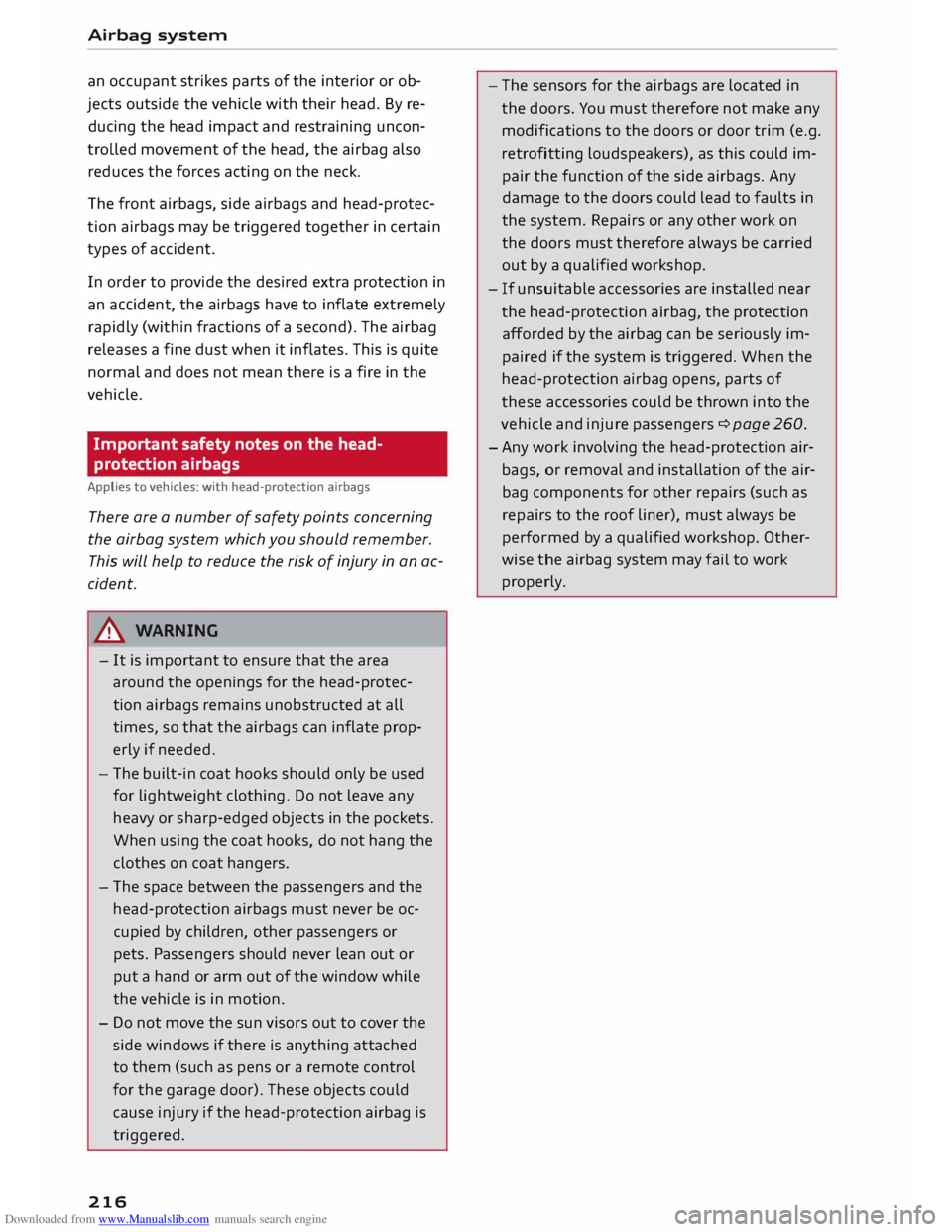
Downloaded from www.Manualslib.com manuals search engine Airbag
system
an occupant strikes parts of the interior or ob
jects outside the vehicle with their head. By re
ducing the head impact and restraining uncon
trolled movement of the head, the airbag also
reduces the forces acting on the neck.
The front airbags, side airbags and head-protec
tion airbags may be triggered together in certain
types of accident.
In order to provide the desired extra protection in
an accident, the airbags have to inflate extremely
rapidly (within fractions of a second). The airbag
releases a fine dust when it inflates. This is quite
normal and does not mean there is a fire in the
vehicle.
Important safety notes on the head
protection airbags
Applies to vehicles: with head-protection airbags
There are a number of safety points concerning
the airbag system which you should remember.
This will help to reduce the risk of injury in an ac
cident.
A WARNING
- It is important to ensure that the area
around the openings for the head-protec
tion airbags remains unobstructed at all
times, so that the airbags can inflate prop
erly if needed.
- The built-in coat hooks should only be used
for lightweight clothing. Do not leave any
heavy or sharp-edged objects in the pockets.
When using the coat hooks, do not hang the
clothes on coat hangers.
- The space between the passengers and the
head-protection airbags must never be oc
cupied by children, other passengers or
pets. Passengers should never lean out or
put a hand or arm out of the window while
the vehicle is in motion.
- Do not move the sun visors out to cover the
side windows if there is anything attached
to them (such as pens or a remote control
for the garage door). These objects could
cause injury if the head-protection airbag is
triggered.
216 -
The sensors for the airbags are located in
the doors. You must therefore not make any
modifications to the doors or door trim (e.g.
retrofitting loudspeakers), as this could im
pair the function of the side airbags. Any
damage to the doors could lead to faults in
the system. Repairs or any other work on
the doors must therefore always be carried
out by a qualified workshop.
- If unsuitable accessories are installed near
the head-protection airbag, the protection
afforded by the airbag can be seriously im
paired if the system is triggered. When the
head-protection airbag opens, parts of
these accessories could be thrown into the
vehicle and injure passengers ¢ page 260.
- Any work involving the head-protection air
bags, or removal and installation of the air
bag components for other repairs (such as
repairs to the roof liner), must always be
performed by a qualified workshop. Other
wise the airbag system may fail to work
properly.
Page 267 of 284
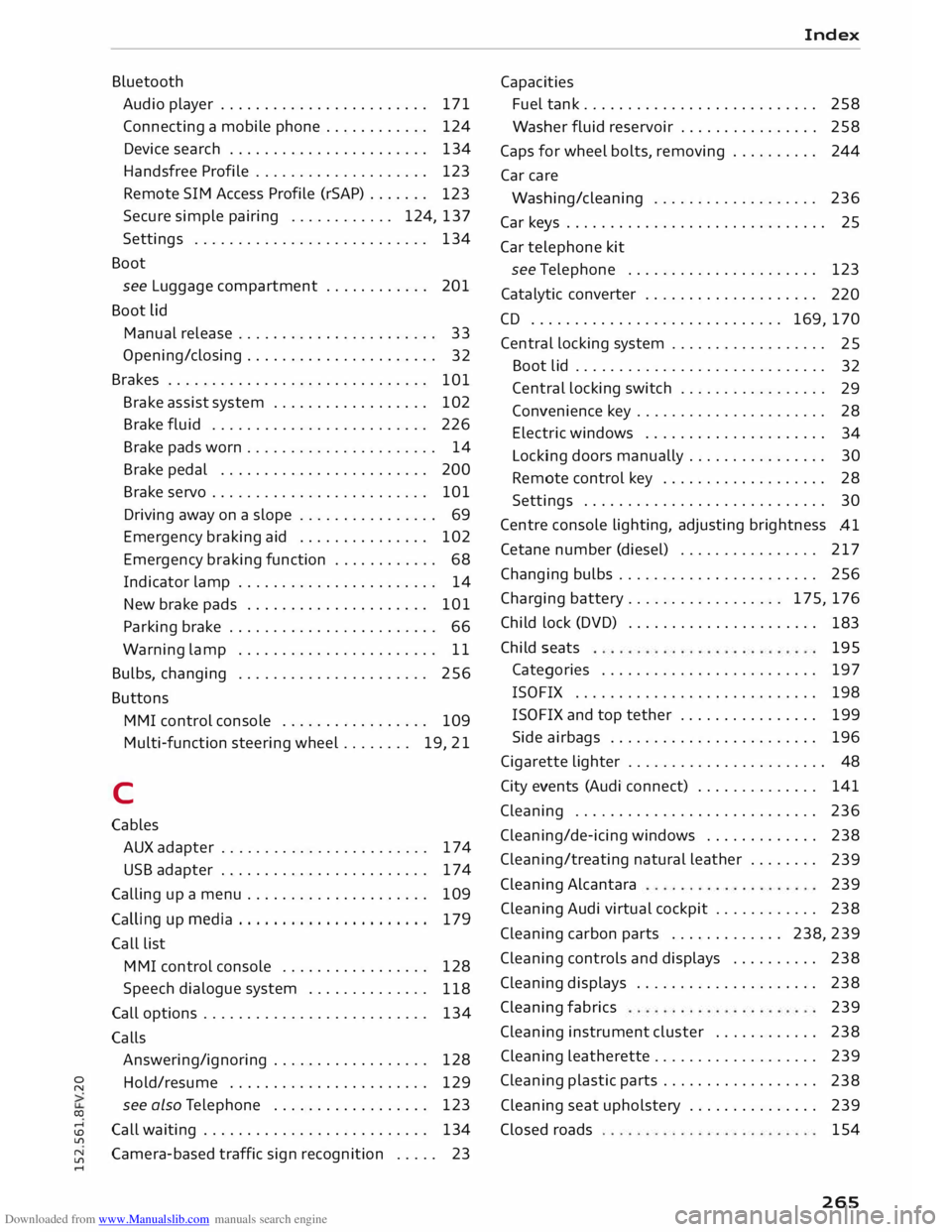
Downloaded from www.Manualslib.com manuals search engine 0
N
co
....
\D L/'l
N
L/'l
.... Bluetooth
Audio player ........................ 171
Connecting a mobile phone . . . . . . . . . . . .
124
Device search . . . . . . . . . . . . . . . . . . . . . . .
134
Handsfree Profile . . . . . . . . . . . . . . . . . . . .
123
Remote SIM Access Profile (rSAP) . . . . . . .
123
Secure simple pairing . . . . . . . . . . . . 124, 137
Settings . . . . . . . . . . . . . . . . . . . . . . . . . . . 134
Boot see Luggage compartment . . . . . . . . . . . . 201
Boot lid
Manual release . . . . . . . . . . . . . . . . . . . . . . .
33
Opening/closing . . . . . . . . . . . . . . . . . . . . . .
32
Brakes . . . . . . . . . . . . . . . . . . . . . . . . . . . . . .
101
Brake assist system . . . . . . . . . . . . . . . . . .
102
Brake fluid . . . . . . . . . . . . . . . . . . . . . . . . .
226
Brake pads worn . . . . . . . . . . . . . . . . . . . . . . 14
Brake pedal . . . . . . . . . . . . . . . . . . . . . . . .
200
Brake servo . . . . . . . . . . . . . . . . . . . . . . . . .
101
Driving away on a slope . . . . . . . . . . . . . . . . 69
Emergency braking aid . . . . . . . . . . . . . . . 102
Emergency braking function . . . . . . . . . . . .
68
Indicator lamp . . . . . . . . . . . . . . . . . . . . . . .
14
New brake pads . . . . . . . . . . . . . . . . . . . . . 101
Parking brake . . . . . . . . . . . . . . . . . . . . . . . . 66
Warning lamp . . . . . . . . . . . . . . . . . . . . . . . 11
Bulbs, changing . . . . . . . . . . . . . . . . . . . . . . 256
Buttons MMI control console . . . . . . . . . . . . . . . . . 109
Multi-function steering wheel.. . . . . . . 19, 21
C
Cables AUX adapter . . . . . . . . . . . . . . . . . . . . . . . .
174
USB adapter . . . . . . . . . . . . . . . . . . . . . . . .
174
Calling up a menu . . . . . . . . . . . . . . . . . . . . .
109
Calling up media . . . . . . . . . . . . . . . . . . . . . . 179
Call list
MMI control console . . . . . . . . . . . . . . . . .
128
Speech dialogue system . . . . . . . . . . . . . .
118
Call options . . . . . . . . . . . . . . . . . . . . . . . . . .
134
Calls Answering/ignoring . . . . . . . . . . . . . . . . . . 128
Hold/resume . . . . . . . . . . . . . . . . . . . . . . . 129
see also Telephone . . . . . . . . . . . . . . . . . .
123
Call waiting . . . . . . . . . . . . . . . . . . . . . . . . . .
134
Camera-based traffic sign recognition . . . . . 23 Index
Capacities Fuel tank .......................... .
258
Washer fluid reservoir . . . . . . . . . . . . . . . .
258
Caps for wheel bolts, removing . . . . . . . . . .
244
Car care
Washing/cleaning . . . . . . . . . . . . . . . . . . .
236
Car keys . . . . . . . . . . . . . . . . . . . . . . . . . . . . . . 25
Car telephone kit
see Telephone . . . . . . . . . . . . . . . . . . . . . .
123
Catalytic converter . . . . . . . . . . . . . . . . . . . .
220
CD ............................. 169, 170
Central locking system . . . . . . . . . . . . . . . . . .
25
Boot lid . . . . . . . . . . . . . . . . . . . . . . . . . . . . .
32
Central locking switch . . . . . . . . . . . . . . . . .
29
Convenience key . . . . . . . . . . . . . . . . . . . . . .
28
Electric windows . . . . . . . . . . . . . . . . . . . . .
34
Locking doors manually . . . . . . . . . . . . . . . .
30
Remote control key . . . . . . . . . . . . . . . . . . .
28
Settings . . . . . . . . . . . . . . . . . . . . . . . . . . . .
30
Centre console lighting, adjusting brightness
.41
Cetane number (diesel) . . . . . . . . . . . . . . . .
217
Changing bulbs . . . . . . . . . . . . . . . . . . . . . . .
256
Charging battery... . . . . . . . . . . . . . . . 175, 176
Child lock (DVD) . . . . . . . . . . . . . . . . . . . . . .
183
Child seats 195
Categories . . . . . . . . . . . . . . . . . . . . . . . . .
197
ISOFIX . . . . . . . . . . . . . . . . . . . . . . . . . . . . 198
ISOFIX and top tether . . . . . . . . . . . . . . . . 199
Side airbags . . . . . . . . . . . . . . . . . . . . . . . . 196
Cigarette lighter . . . . . . . . . . . . . . . . . . . . . . . 48
City events (Audi connect) . . . . . . . . . . . . . . 141
Cleaning . . . . . . . . . . . . . . . . . . . . . . . . . . . .
236
Cleaning/de-icing windows . . . . . . . . . . . . .
238
Cleaning/ treating natural leather . . . . . . . .
239
Cleaning Alcantara
239
Cleaning Audi virtual cockpit . . . . . . . . . . . . 238
Cleaning carbon parts . . . . . . . . . . . . . 238, 239
Cleaning controls and displays . . . . . . . . . .
238
Cleaning displays . . . . . . . . . . . . . . . . . . . . .
238
Cleaning fabrics
239
Cleaning instrument cluster . . . . . . . . . . . .
238
Cleaning leatherette . . . . . . . . . . . . . . . . . . .
239
Cleaning plastic parts . . . . . . . . . . . . . . . . . .
238
Cleaning seat upholstery . . . . . . . . . . . . . . . 239
Closed roads
154
265
Page 273 of 284
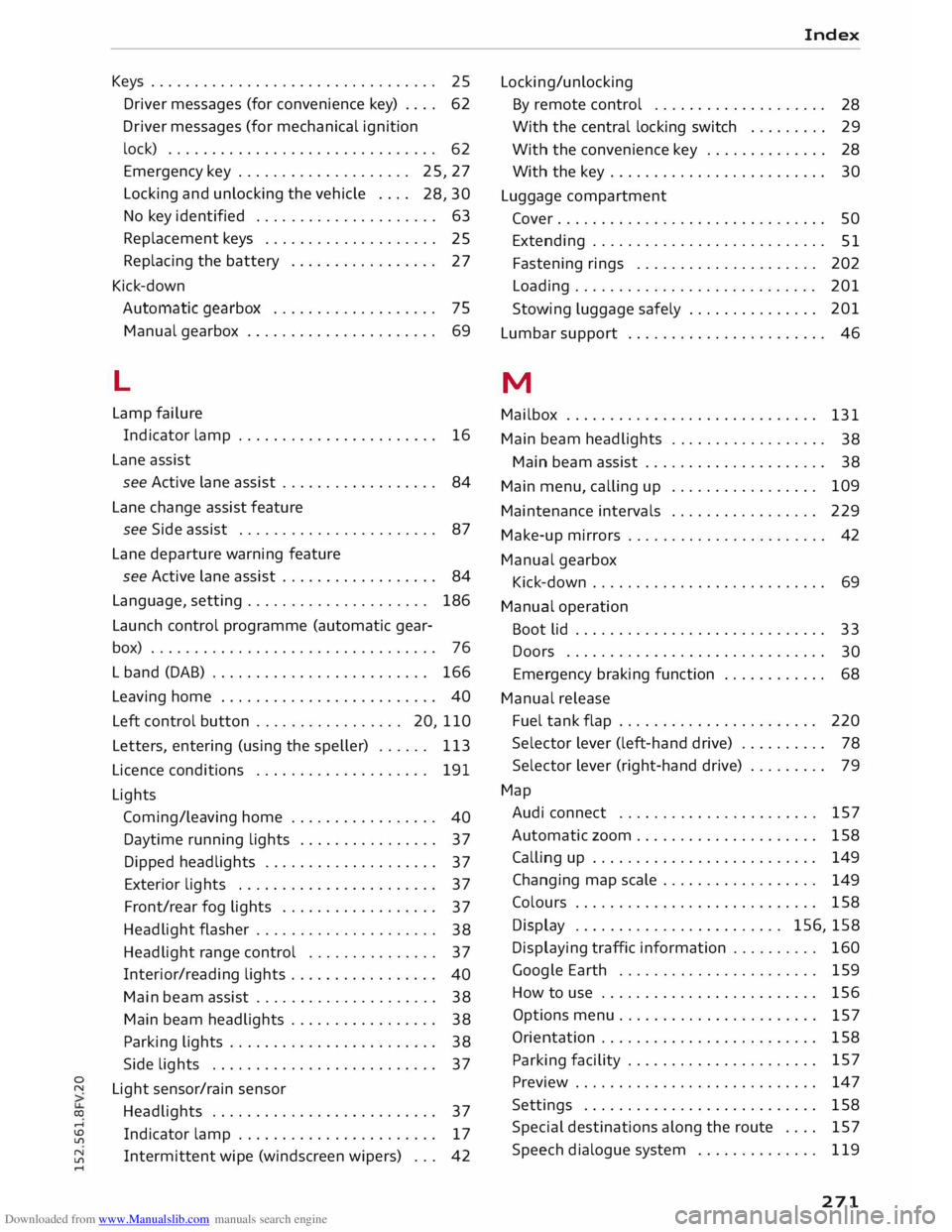
Downloaded from www.Manualslib.com manuals search engine 0
N
co
....
\D L/'l
N
L/'l
.... Keys
. . . . . . . . . . . . . . . . . . . . . . . . . . . . . . . . .
25
Driver messages (for convenience key) . . . . 62
Driver messages (for mechanical ignition
lock) . . . . . . . . . . . . . . . . . . . . . . . . . . . . . . .
62
Emergency key . . . . . . . . . . . . . . . . . . . .
25, 27
Locking and unlocking the vehicle . . . .
28, 30
No key identified . . . . . . . . . . . . . . . . . . . . .
63
Replacement keys . . . . . . . . . . . . . . . . . . . .
25
Replacing the battery . . . . . . . . . . . . . . . . .
27
Kick-down Automatic gearbox . . . . . . . . . . . . . . . . . . . 75
Manual gearbox . . . . . . . . . . . . . . . . . . . . . .
69
L
Lamp failure
Indicator lamp . . . . . . . . . . . . . . . . . . . . . . . 16
Lane assist
see Active lane assist . . . . . . . . . . . . . . . . . .
84
Lane change assist feature
see Side assist . . . . . . . . . . . . . . . . . . . . . . .
87
Lane departure warning feature
see Active lane assist . . . . . . . . . . . . . . . . . . 84
Language, setting . . . . . . . . . . . . . . . . . . . . .
186
Launch control programme (automatic gear-
box) . . . . . . . . . . . . . . . . . . . . . . . . . . . . . . . . . 76
L band (DAB) . . . . . . . . . . . . . . . . . . . . . . . . . 166
Leaving home . . . . . . . . . . . . . . . . . . . . . . . . . 40
Left control button . . . . . . . . . . . . . . . . . 20, llO
Letters, entering (using the speller) . . . . . .
113
Licence conditions . . . . . . . . . . . . . . . . . . . . 191
Lights Coming/lea ving home . . . . . . . . . . . . . . . . .
40
Daytime running lights . . . . . . . . . . . . . . . .
37
Dipped headlights . . . . . . . . . . . . . . . . . . . .
37
Exterior lights . . . . . . . . . . . . . . . . . . . . . . .
37
Front/rear fog lights . . . . . . . . . . . . . . . . . .
37
Headlight flasher . . . . . . . . . . . . . . . . . . . . .
38
Headlight range control . . . . . . . . . . . . . . .
37
Interior/reading lights . . . . . . . . . . . . . . . . .
40
Main beam assist . . . . . . . . . . . . . . . . . . . . .
38
Main beam headlights . . . . . . . . . . . . . . . . .
38
Parking lights . . . . . . . . . . . . . . . . . . . . . . . . 38
Side lights . . . . . . . . . . . . . . . . . . . . . . . . . .
37
Light sensor/rain sensor
Headlights . . . . . . . . . . . . . . . . . . . . . . . . . .
37
Indicator lamp . . . . . . . . . . . . . . . . . . . . . . . 17
Intermittent wipe (windscreen wipers) . . .
42 Index
Locki n g/u n locki ng
By remote control . . . . . . . . . . . . . . . . . . . .
28
With the central locking switch . . . . . . . . .
29
With the convenience key . . . . . . . . . . . . . . 28
With the key . . . . . . . . . . . . . . . . . . . . . . . . .
30
Luggage compartment
Cover. . . . . . . . . . . . . . . . . . . . . . . . . . . . . . .
50
Extending . . . . . . . . . . . . . . . . . . . . . . . . . . .
51
Fastening rings . . . . . . . . . . . . . . . . . . . . . 202
Loading............................ 201
Stowing luggage safely . . . . . . . . . . . . . . . 201
Lumbar support . . . . . . . . . . . . . . . . . . . . . . . 46
M
Mailbox . . . . . . . . . . . . . . . . . . . . . . . . . . . . .
131
Main beam headlights . . . . . . . . . . . . . . . . . .
38
Main beam assist . . . . . . . . . . . . . . . . . . . . . 38
Main menu, calling up . . . . . . . . . . . . . . . . . 109
Maintenance intervals . . . . . . . . . . . . . . . . .
229
Make-up mirrors . . . . . . . . . . . . . . . . . . . . . . . 42
Manual gearbox
Kick-down . . . . . . . . . . . . . . . . . . . . . . . . . . .
69
Manual operation
Boot lid . . . . . . . . . . . . . . . . . . . . . . . . . . . . .
33
Doors . . . . . . . . . . . . . . . . . . . . . . . . . . . . . .
30
Emergency braking function . . . . . . . . . . . . 68
Manual release
Fuel tank flap . . . . . . . . . . . . . . . . . . . . . . . 220
Selector lever (left-hand drive) . . . . . . . . . . 78
Selector lever (right-hand drive) . . . . . . . . .
79
Map Audi connect . . . . . . . . . . . . . . . . . . . . . . .
157
Automatic zoom... . . . . . . . . . . . . . . . . . .
158
Calling up . . . . . . . . . . . . . . . . . . . . . . . . . .
149
Changing map scale . . . . . . . . . . . . . . . . . .
149
Colours . . . . . . . . . . . . . . . . . . . . . . . . . . . . 158
Display . . . . . . . . . . . . . . . . . . . . . . . . 156, 158
Displaying traffic information . . . . . . . . . . 160
Google Earth . . . . . . . . . . . . . . . . . . . . . . .
159
How to use . . . . . . . . . . . . . . . . . . . . . . . . . 156
Options menu. . . . . . . . . . . . . . . . . . . . . . .
157
Orientation . . . . . . . . . . . . . . . . . . . . . . . . . 158
Parking facility . . . . . . . . . . . . . . . . . . . . . . 157
Preview . . . . . . . . . . . . . . . . . . . . . . . . . . . .
147
Settings . . . . . . . . . . . . . . . . . . . . . . . . . . . 158
Special destinations along the route . . . .
157
Speech dialogue system . . . . . . . . . . . . . .
119
271
Page 277 of 284
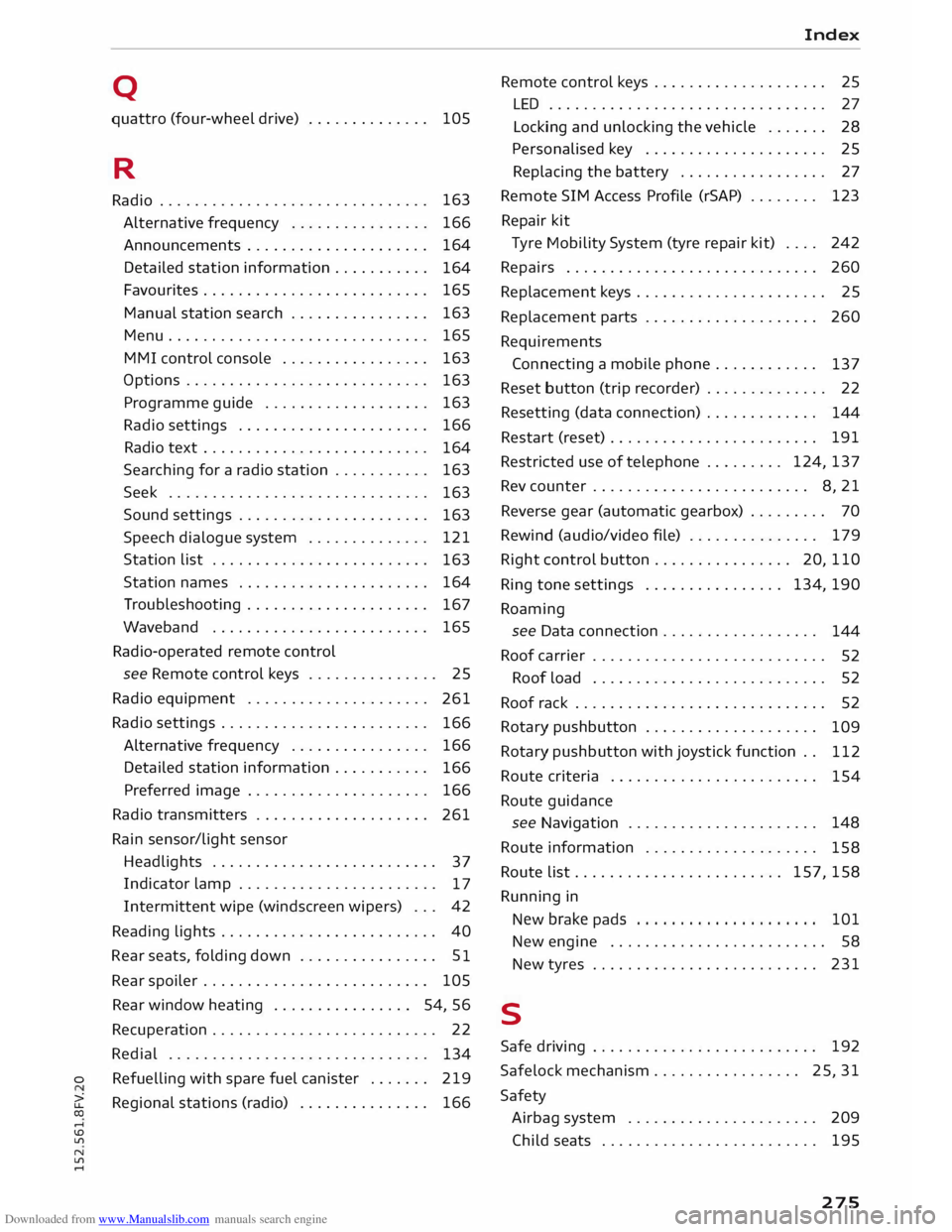
Downloaded from www.Manualslib.com manuals search engine Q
quattro (four-wheel drive) . . . . . . . . . . . . . . 105
R
Radio . . . . . . . . . . . . . . . . . . . . . . . . . . . . . . . 163
Alternative frequency . . . . . . . . . . . . . . . . 166
Announcements . . . . . . . . . . . . . . . . . . . . . 164
Detailed station information . . . . . . . . . . .
164
Favourites . . . . . . . . . . . . . . . . . . . . . . . . . .
165
Manual station search . . . . . . . . . . . . . . . .
163
Menu.............................. 165
MMI control console . . . . . . . . . . . . . . . . . 163
Options . . . . . . . . . . . . . . . . . . . . . . . . . . . .
163
Programme guide . . . . . . . . . . . . . . . . . . .
163
Radio settings . . . . . . . . . . . . . . . . . . . . . .
166
Radio text . . . . . . . . . . . . . . . . . . . . . . . . . .
164
Searching for a radio station . . . . . . . . . . .
163
Seek . . . . . . . . . . . . . . . . . . . . . . . . . . . . . .
163
Sound settings . . . . . . . . . . . . . . . . . . . . . .
163
Speech dialogue system . . . . . . . . . . . . . . 121
Station list . . . . . . . . . . . . . . . . . . . . . . . . .
163
Station names . . . . . . . . . . . . . . . . . . . . . .
164
Troubleshooting . . . . . . . . . . . . . . . . . . . . .
167
Waveband . . . . . . . . . . . . . . . . . . . . . . . . .
165
Radio-operated remote control
see Remote control keys . . . . . . . . . . . . . . . 25
Radio equipment . . . . . . . . . . . . . . . . . . . . .
261
Radio settings . . . . . . . . . . . . . . . . . . . . . . . .
166
Alternative frequency . . . . . . . . . . . . . . . .
166
Detailed station information . . . . . . . . . . .
166
Preferred image . . . . . . . . . . . . . . . . . . . . .
166
Radio transmitters . . . . . . . . . . . . . . . . . . . .
261
Rain sensor/light sensor
Headlights . . . . . . . . . . . . . . . . . . . . . . . . . .
37
Indicator lamp . . . . . . . . . . . . . . . . . . . . . . .
17
Intermittent wipe (windscreen wipers) . . .
42
Reading lights . . . . . . . . . . . . . . . . . . . . . . . . . 40
Rear seats, folding down . . . . . . . . . . . . . . . . 51
Rear spoiler . . . . . . . . . . . . . . . . . . . . . . . . . . 105
Rear window heating . . . . . . . . . . . . . . . . 54, 56
Recuperation . . . . . . . . . . . . . . . . . . . . . . . . . . 22
Redial . . . . . . . . . . . . . . . . . . . . . . . . . . . . . .
134
o
Refuelling with spare fuel canister .
. . . . . . 219
a: Regional
stations (radio) . . . . . . . . . . . . . . . 166
co
....
\D Lfl
N
Lfl
.... Index
Remote control keys . . . . . . . . . . . . . . . . . . . . 25
LED . . . . . . . . . . . . . . . . . . . . . . . . . . . . . . . . 27
Locking and unlocking the vehicle . . . . . . . 28
Perso nalised key . . . . . . . . . . . . . . . . . . . . . 25
Replacing the battery . . . . . . . . . . . . . . . . .
27
Remote SIM Access Profile (rSAP) . . . . . . . . 123
Repair kit
Tyre Mobility System (tyre repair kit) . . . . 242
Repairs . . . . . . . . . . . . . . . . . . . . . . . . . . . . .
260
Replacement keys . . . . . . . . . . . . . . . . . . . . . . 25
Replacement parts . . . . . . . . . . . . . . . . . . . . 260
Requirements Connecting a mobile phone . . . . . . . . . . . .
137
Reset button (trip recorder) . . . . . . . . . . . . . . 22
Resetting (data connection) . . . . . . . . . . . . .
144
Restart (reset) . . . . . . . . . . . . . . . . . . . . . . . .
191
Restricted use of telephone . . . . . . . . . 124, 137
Rev counter . . . . . . . . . . . . . . . . . . . . . . . . . 8, 21
Reverse gear (automatic gearbox) . . . . . . . . . 70
Rewind (audio/video file) . . . . . . . . . . . . . . . 179
Right control button ................ 20, 110
Ring tone settings . . . . . . . . . . . . . . . . 134, 190
Roaming see Data connection . . . . . . . . . . . . . . . . . .
144
Roof carrier . . . . . . . . . . . . . . . . . . . . . . . . . . .
52
Roof load . . . . . . . . . . . . . . . . . . . . . . . . . . .
52
Roof rack . . . . . . . . . . . . . . . . . . . . . . . . . . . . .
52
Rotary pushbutton . . . . . . . . . . . . . . . . . . . .
109
Rotary pushbutton with joystick function . .
112
Route criteria . . . . . . . . . . . . . . . . . . . . . . . .
154
Route guidance
see Navigation . . . . . . . . . . . . . . . . . . . . . .
148
Route information . . . . . . . . . . . . . . . . . . . .
158
Route list ........................ 157, 158
Running in
New brake pads . . . . . . . . . . . . . . . . . . . . . 101
New engine . . . . . . . . . . . . . . . . . . . . . . . . . 58
New tyres . . . . . . . . . . . . . . . . . . . . . . . . . . 231
s
Safe driving . . . . . . . . . . . . . . . . . . . . . . . . . . 192
Safelock mechanism................. 25, 31
Safety Airbag system . . . . . . . . . . . . . . . . . . . . . .
209
Child seats . . . . . . . . . . . . . . . . . . . . . . . . .
195
275
Page 280 of 284
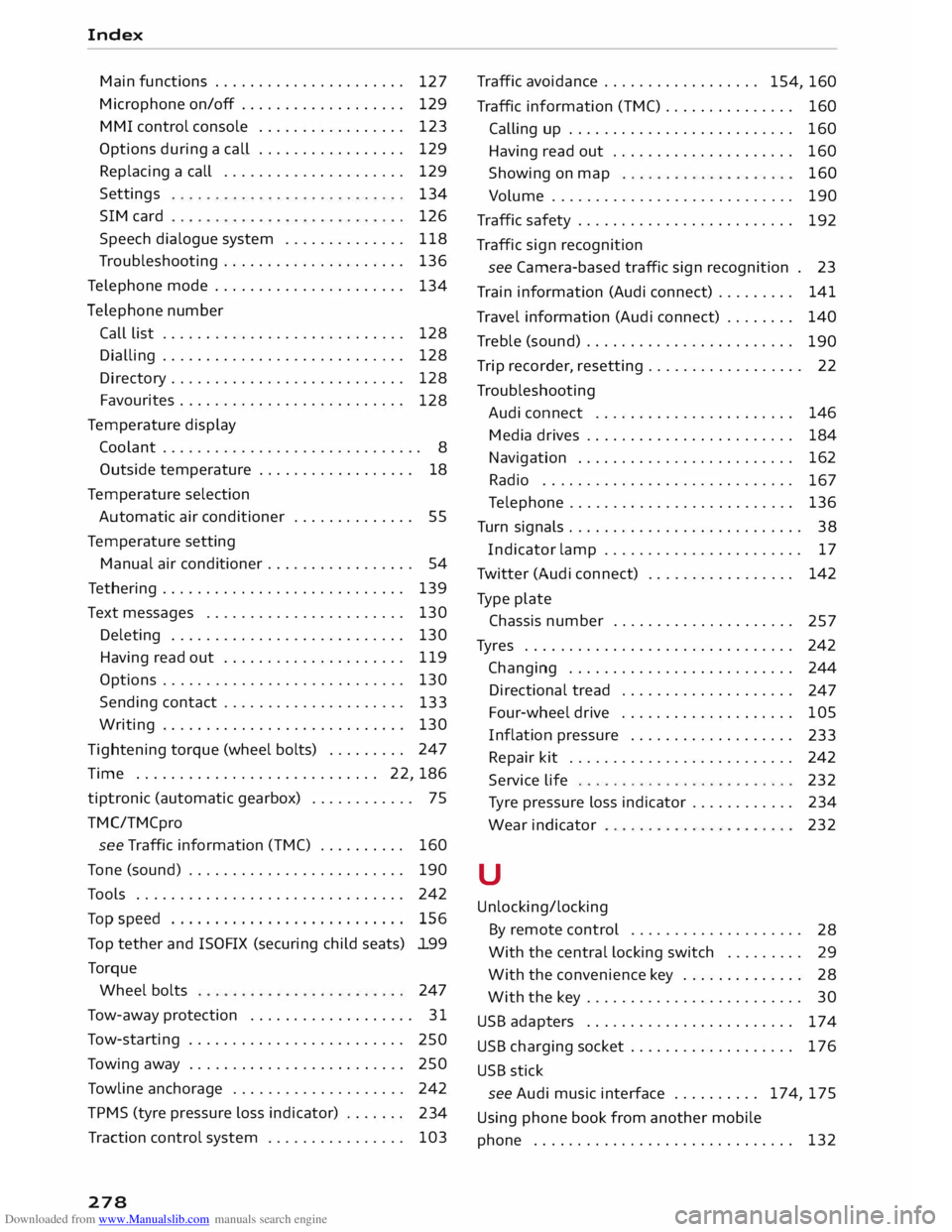
Downloaded from www.Manualslib.com manuals search engine Index
Main functions . . . . . . . . . . . . . . . . . . . . . .
127
Microphone on/off . . . . . . . . . . . . . . . . . . . 129
M MI control console . . . . . . . . . . . . . . . . .
123
Options during a call . . . . . . . . . . . . . . . . . 129
Replacing a call . . . . . . . . . . . . . . . . . . . . .
129
Settings SIM card 134
126
Speech dialogue system . . . . . . . . . . . . . . 118
Troubleshooting . . . . . . . . . . . . . . . . . . . . .
136
Telephone mode . . . . . . . . . . . . . . . . . . . . . .
134
Telephone number
Call list . . . . . . . . . . . . . . . . . . . . . . . . . . . .
128
Dialling . . . . . . . . . . . . . . . . . . . . . . . . . . . . 128
Directory . . . . . . . . . . . . . . . . . . . . . . . . . . . 128
Favourites . . . . . . . . . . . . . . . . . . . . . . . . . .
128
Temperature display
Coolant . . . . . . . . . . . . . . . . . . . . . . . . . . . . . . 8
Outside temperature . . . . . . . . . . . . . . . . . . 18
Temperature selection
Automatic air conditioner . . . . . . . . . . . . . .
55
Temperature setting
Manual air conditioner . . . . . . . . . . . . . . . . . 54
Tethering . . . . . . . . . . . . . . . . . . . . . . . . . . . .
139
Text messages . . . . . . . . . . . . . . . . . . . . . . .
130
Deleting . . . . . . . . . . . . . . . . . . . . . . . . . . .
130
Having read out . . . . . . . . . . . . . . . . . . . . .
119
Options . . . . . . . . . . . . . . . . . . . . . . . . . . . .
130
Sending contact . . . . . . . . . . . . . . . . . . . . .
133
Writing . . . . . . . . . . . . . . . . . . . . . . . . . . . .
130
Ti ghtening torque (wheel bolts) . . . . . . . . . 247
Ti me . . . . . . . . . . . . . . . . . . . . . . . . . . . . 22, 186
tiptronic (automatic gearbox) . . . . . . . . . . . . 75
TMC/TMCpro see Traffic information (TM() . . . . . . . . . . 160
Tone (sound) . . . . . . . . . . . . . . . . . . . . . . . . .
190
Tools . . . . . . . . . . . . . . . . . . . . . . . . . . . . . . .
242
Top speed . . . . . . . . . . . . . . . . . . . . . . . . . . .
156
Top tether and ISOFIX (securing child seats)
199
Torque Wheel bolts 247
Tow-away protection . . . . . . . . . . . . . . . . . . . 31
Tow-starting . . . . . . . . . . . . . . . . . . . . . . . . .
250
Towing away . . . . . . . . . . . . . . . . . . . . . . . . .
250
Towline anchorage . . . . . . . . . . . . . . . . . . . .
242
TPMS (tyre pressure loss indicator) . . . . . . .
234
Traction control system . . . . . . . . . . . . . . . . 103
278 Traffic
avoidance . . . . . . . . . . . . . . . . . .
154, 160
Traffic information (TMC) . . . . . . . . . . . . . . .
160
Calling up . . . . . . . . . . . . . . . . . . . . . . . . . .
160
Having read out . . . . . . . . . . . . . . . . . . . . . 160
Showing on map
160
Volume . . . . . . . . . . . . . . . . . . . . . . . . . . . .
190
Traffic safety . . . . . . . . . . . . . . . . . . . . . . . . .
192
Traffic sign recognition
see Camera-based traffic sign recognition . 23
Train information (Audi connect) . . . . . . . . .
141
Travel information (Audi connect) . . . . . . . .
140
Treble (sound) . . . . . . . . . . . . . . . . . . . . . . . .
190
Trip recorder, resetting . . . . . . . . . . . . . . . . . . 22
Troubleshooting Audi connect . . . . . . . . . . . . . . . . . . . . . . . 146
Media drives . . . . . . . . . . . . . . . . . . . . . . . . 184
Navigation . . . . . . . . . . . . . . . . . . . . . . . . .
162
Radio . . . . . . . . . . . . . . . . . . . . . . . . . . . . .
167
Telephone . . . . . . . . . . . . . . . . . . . . . . . . . . 136
Turn signals . . . . . . . . . . . . . . . . . . . . . . . . . . . 38
Indicator lamp . . . . . . . . . . . . . . . . . . . . . . .
17
Twitter (Audi connect) . . . . . . . . . . . . . . . . . 142
Type plate
Chassis number . . . . . . . . . . . . . . . . . . . . .
257
Tyres . . . . . . . . . . . . . . . . . . . . . . . . . . . . . . . 242
Changing . . . . . . . . . . . . . . . . . . . . . . . . . .
244
Directional tread . . . . . . . . . . . . . . . . . . . .
247
Four-wheel drive . . . . . . . . . . . . . . . . . . . .
105
Inflation pressure .................. .
Repair kit ......................... .
Service life 233
242
232
Tyre pressure loss indicator . . . . . . . . . . . . 234
Wear indicator 232
u
Un locking/ locking
By remote control . . . . . . . . . . . . . . . . . . . .
28
With the central locking switch . . . . . . . . . 29
With the convenience key . . . . . . . . . . . . . . 28
With the key . . . . . . . . . . . . . . . . . . . . . . . . . 30
USB adapters . . . . . . . . . . . . . . . . . . . . . . . .
174
USB charging socket . . . . . . . . . . . . . . . . . . .
176
USB stick
see Audi music interface ..........
174, 175
Using phone book from another mobile
phone . . . . . . . . . . . . . . . . . . . . . . . . . . . . . . 132