roof AUDI TT COUPE 2014 Owners Manual
[x] Cancel search | Manufacturer: AUDI, Model Year: 2014, Model line: TT COUPE, Model: AUDI TT COUPE 2014Pages: 284, PDF Size: 34.42 MB
Page 4 of 284
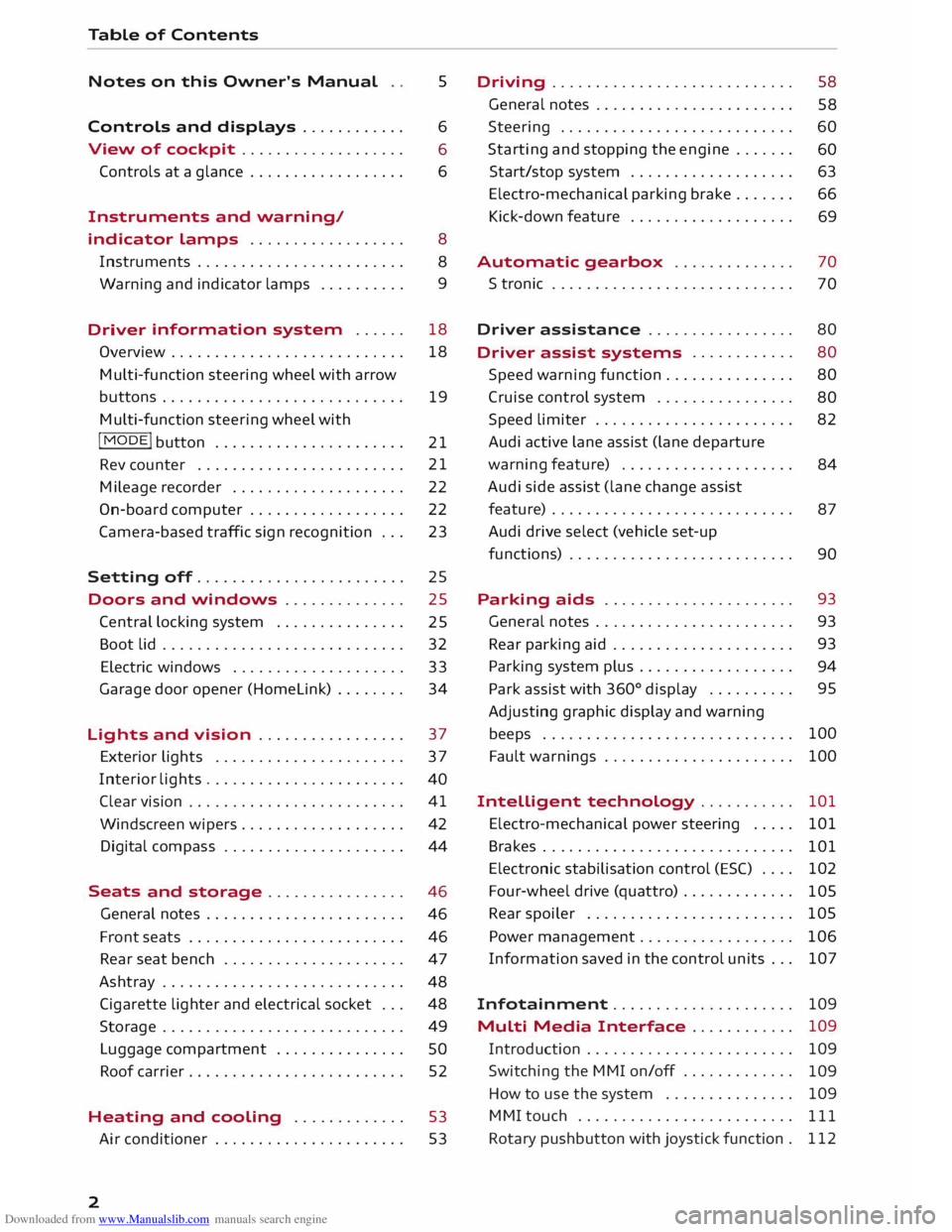
Downloaded from www.Manualslib.com manuals search engine Table
of Contents
Notes on this Owner's Manual
Controls and displays ........... .
View of cockpit .................. .
Controls at a glance ................. .
Instruments and warning/ 5
6
6
6
indicator lamps . . . . . . . . . . . . . . . . . .
8
Instruments . . . . . . . . . . . . . . . . . . . . . . . .
8
Warning and
indicator lamps . . . . . . . . . . 9
Driver information
system . . . . . . 18
Overview . . . . . . . . . . . . . . . . . . . . . . . . . . .
18
Multi-function steering wheel with arrow
buttons............................ 19
Multi-function steering wheel with
I MODE!
button . . . . . . . . . . . . . . . . . . . . . .
21
Rev counter . . . . . . . . . . . . . . . . . . . . . . . . 21
Mileage recorder . . . . . . . . . . . . . . . . . . . .
22
On-board computer . . . . . . . . . . . . . . . . . . 22
Camera-based traffic sign recognition . . .
23
Setting off........................ 25
Doors and windows . . . . . . . . . . . . . .
25
Central locking system . . . . . . . . . . . . . . .
25
Boot lid . . . . . . . . . . . . . . . . . . . . . . . . . . . . 32
Electric windows . . . . . . . . . . . . . . . . . . . . 33
Garage door opener (Homelink) . . . . . . . .
34
Lights and vision . . . . . . . . . . . . . . . . . 37
Exterior lights . . . . . . . . . . . . . . . . . . . . . . 37
Interior lights . . . . . . . . . . . . . . . . . . . . . . .
40
Clear vision . . . . . . . . . . . . . . . . . . . . . . . . .
41
Windscreen wipers. . . . . . . . . . . . . . . . . . .
42
Digital compass . . . . . . . . . . . . . . . . . . . . .
44
Seats and storage ................ 46
General notes . . . . . . . . . . . . . . . . . . . . . . .
46
Front seats . . . . . . . . . . . . . . . . . . . . . . . . .
46
Rear seat bench . . . . . . . . . . . . . . . . . . . . .
47
Ashtray . . . . . . . . . . . . . . . . . . . . . . . . . . . .
48
Cigarette lighter and electrical socket . . .
48
Storage . . . . . . . . . . . . . . . . . . . . . . . . . . . .
49
Luggage compartment . . . . . . . . . . . . . . .
SO
Roof carrier . . . . . . . . . . . . . . . . . . . . . . . . .
52
Heating and cooling . . . . . . . . . . . . .
53
Air conditioner . . . . . . . . . . . . . . . . . . . . . . 53
2 Driving
............................ 58
General notes . . . . . . . . . . . . . . . . . . . . . . .
58
Steering . . . . . . . . . . . . . . . . . . . . . . . . . . .
60
Starting and stopping the engine . . . . . . .
60
Start/stop system . . . . . . . . . . . . . . . . . . .
63
Electro-mechanical parking brake . . . . . . . 66
Kick-down feature . . . . . . . . . . . . . . . . . . .
69
Automatic gearbox . . . . . . . . . . . . . . 70
S tronic . . . . . . . . . . . . . . . . . . . . . . . . . . . .
70
Driver assistance . . . . . . . . . . . . . . . . . 80
Driver assist systems . . . . . . . . . . . .
80
Speed warning function . . . . . . . . . . . . . . .
80
Cruise control system . . . . . . . . . . . . . . . .
80
Speed limiter . . . . . . . . . . . . . . . . . . . . . . .
82
Audi active lane assist (lane departure
warning feature) . . . . . . . . . . . . . . . . . . . .
84
Audi side assist (lane change assist
feature) . . . . . . . . . . . . . . . . . . . . . . . . . . . .
87
Audi drive select (vehicle set-up
functions) . . . . . . . . . . . . . . . . . . . . . . . . . .
90
Parking aids . . . . . . . . . . . . . . . . . . . . . . 93
General notes . . . . . . . . . . . . . . . . . . . . . . .
93
Rear parking aid . . . . . . . . . . . . . . . . . . . . . 93
Parking system plus . . . . . . . . . . . . . . . . . . 94
Park assist with 360°
display . . . . . . . . . . 95
Adjusting graphic display and warning
beeps . . . . . . . . . . . . . . . . . . . . . . . . . . . . . 100
Fault warnings . . . . . . . . . . . . . . . . . . . . . .
100
Intelligent technology . . . . . . . . . . .
101
Electro-mechanical power steering . . . . .
101
Brakes . . . . . . . . . . . . . . . . . . . . . . . . . . . . .
101
Electronic stabilisation control (ES() . . . .
102
Four-wheel drive (quattro) . . . . . . . . . . . . .
105
Rear spoiler . . . . . . . . . . . . . . . . . . . . . . . .
105
Power management . . . . . . . . . . . . . . . . . .
106
Information saved in the control units . . . 107
Infotainment . . . . . . . . . . . . . . . . . . . . .
109
Multi Media Interface . . . . . . . . . . . . 109
Introduction . . . . . . . . . . . . . . . . . . . . . . . .
109
Switching the MMI on/off . . . . . . . . . . . . .
109
How to use the system . . . . . . . . . . . . . . .
109
MMI touch . . . . . . . . . . . . . . . . . . . . . . . . .
111
Rotary pushbutton with joystick function .
112
Page 54 of 284
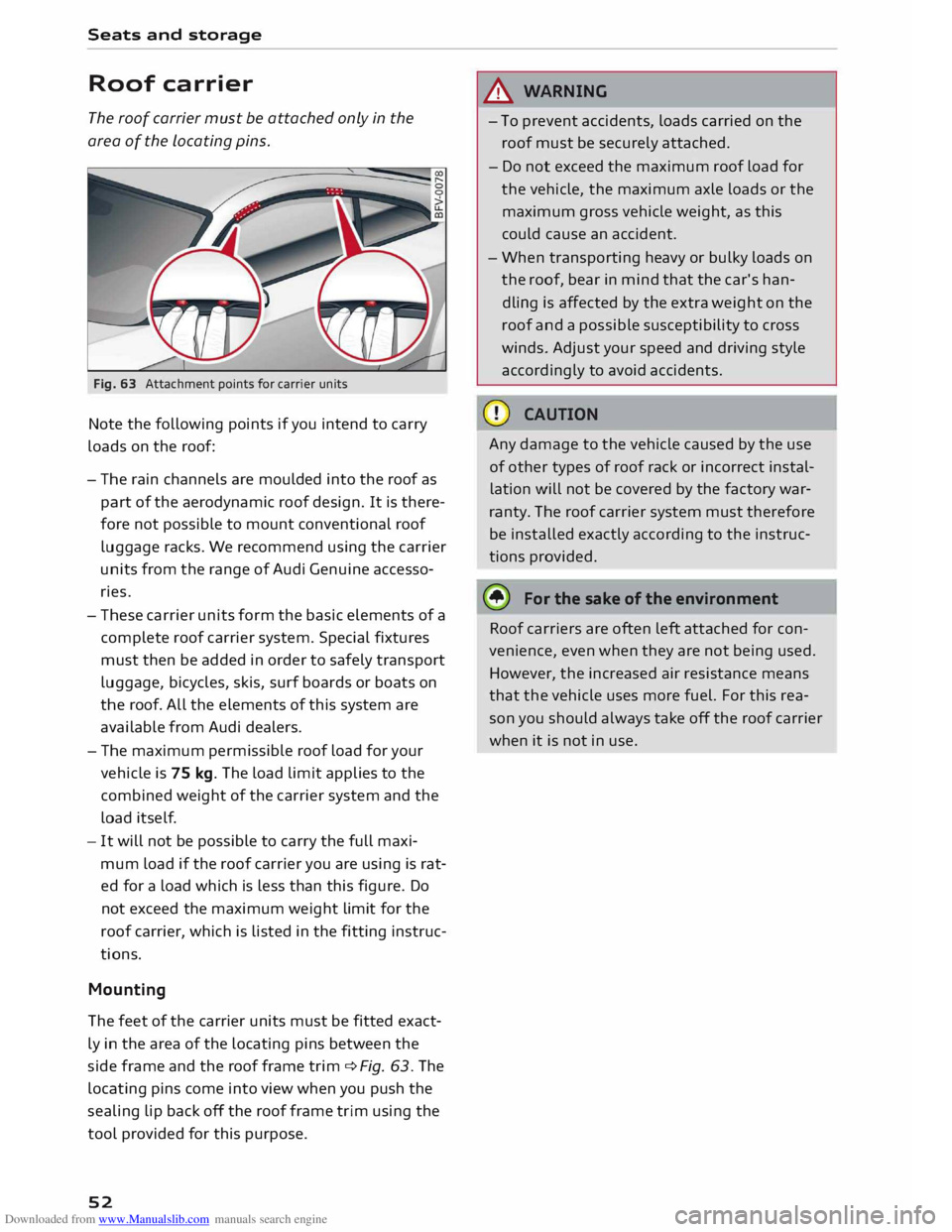
Downloaded from www.Manualslib.com manuals search engine Seats
and storage
Roof carrier
The roof carrier must be attached only in the
area of the Locating pins.
Fig. 63 Attachment points for carrier units
Note the following points if you intend to carry
loads on the roof:
- The rain channels are moulded into the roof as
part of the aerodynamic roof design. It is there
fore not possible to mount conventional roof
luggage racks. We recommend using the carrier
units from the range of Audi Genuine accesso
ries.
- These carrier units form the basic elements of a
complete roof carrier system. Special fixtures
must then be added in order to safely transport
luggage, bicycles, skis, surf boards or boats on
the roof. All the elements of this system are
available from Audi dealers.
- The maximum permissible roof load for your
vehicle is 75 kg. The load limit applies to the
combined weight of the carrier system and the
load itself.
- It will not be possible to carry the full maxi
mum load if the roof carrier you are using is rat
ed for a load which is less than this figure. Do
not exceed the maximum weight limit for the
roof carrier, which is listed in the fitting instruc
tions.
Mounting
The feet of the carrier units must be fitted exact
ly in the area of the locating pins between the
side frame and the roof frame trim qfig. 63. The
locating pins come into view when you push the
sealing lip back off the roof frame trim using the
tool provided for this purpose.
52 &
WARNING
- To prevent accidents, loads carried on the
roof must be securely attached.
- Do not exceed the maximum roof load for
the vehicle, the maximum axle loads or the
maximum gross vehicle weight, as this
could cause an accident.
- When transporting heavy or bulky loads on
the roof, bear in mind that the car's han
dling is affected by the extra weight on the
roof and a possible susceptibility to cross
winds. Adjust your speed and driving style
accordingly to avoid accidents.
Any damage to the vehicle caused by the use
of other types of roof rack or incorrect instal
lation will not be covered by the factory war
ranty. The roof carrier system must therefore
be installed exactly according to the instruc
tions provided.
it!) For the sake of the environment
Roof carriers are often left attached for con
venience, even when they are not being used.
However, the increased air resistance means
that the vehicle uses more fuel. For this rea
son you should always take off the roof carrier
when it is not in use.
Page 118 of 284
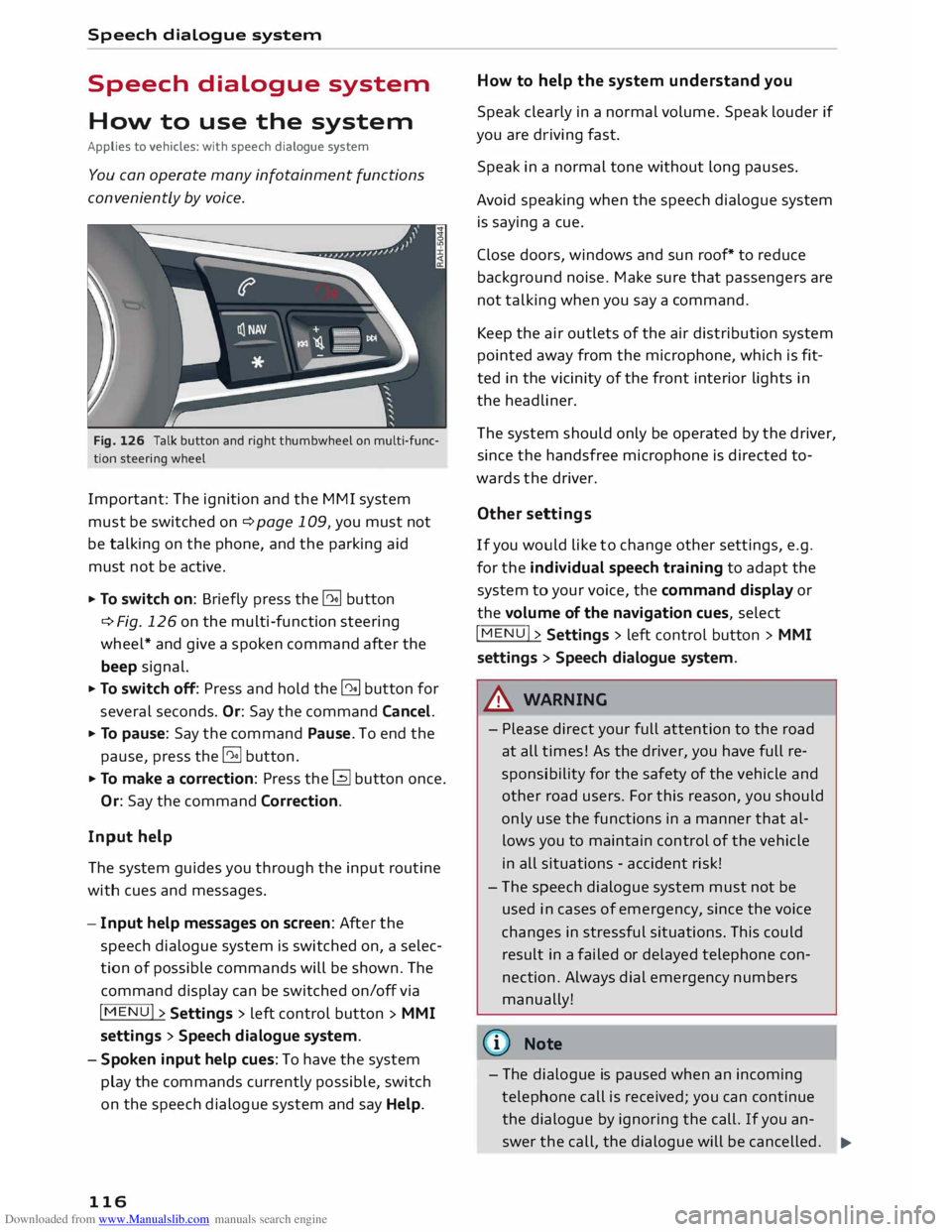
Downloaded from www.Manualslib.com manuals search engine Speech
dialogue system
Speech dialogue system
How to use the system
Applies to vehicles: with speech dialogue system
You can operate many infotainment functions
conveniently by voice.
Fig. 126 Talk button and right thumbwheel on multi-func
tion steering wheel
Important: The ignition and the MMI system
must be switched on ¢page 109, you must not
be talking on the phone, and the parking aid
must not be active.
... To switch on: Briefly press the [2!] button
c:::> Fig. 126 on the multi-function steering
wheel* and give a spoken command after the
beep signal.
... To switch off: Press and hold the [2!] button for
several seconds. Or: Say the command Cancel.
... To pause: Say the command Pause. To end the
pause, press the l2!l button.
... To make a correction: Press the� button once.
Or: Say the command Correction.
Input help
The system guides you through the input routine
with cues and messages.
- Input help messages on screen: After the
speech dialogue system is switched on, a selec
tion of possible commands will be shown. The
command display can be switched on/off via
I MENU I>
Settings > left control button >
MMI
settings > Speech dialogue system.
- Spoken input help cues: To have the system
play the commands currently possible, switch
on the speech dialogue system and say Help.
116 How
to help the system understand you
Speak clearly in a normal volume. Speak louder if
you are driving fast.
Speak in a normal tone without long pauses.
Avoid speaking when the speech dialogue system
is saying a cue.
Close doors, windows and sun roof* to reduce
background noise. Make sure that passengers are
not talking when you say a command.
Keep the air outlets of the air distribution system
pointed away from the microphone, which is fit
ted in the vicinity of the front interior lights in
the headliner.
The system should only be operated by the driver,
since the handsfree microphone is directed to
wards the driver.
Other settings
If you would like to change other settings, e.g.
for the individual speech training to adapt the
system to your voice, the command display or
the volume of the navigation cues, select
I MENU I>
Settings > left control button >
MMI
settings > Speech dialogue system.
A WARNING
- Please direct your full attention to the road
at all times! As the driver, you have full re
sponsibility for the safety of the vehicle and
other road users. For this reason, you should
only use the functions in a manner that al
lows you to maintain control of the vehicle
in all situations -accident risk!
- The speech dialogue system must not be
used in cases of emergency, since the voice
changes in stressful situations. This could
result in a failed or delayed telephone con
nection. Always dial emergency numbers
manually!
{tI)) Note
- The dialogue is paused when an incoming
telephone call is received; you can continue
the dialogue by ignoring the call. If you an-
swer the call, the dialogue will be cancelled.
..,.
Page 218 of 284
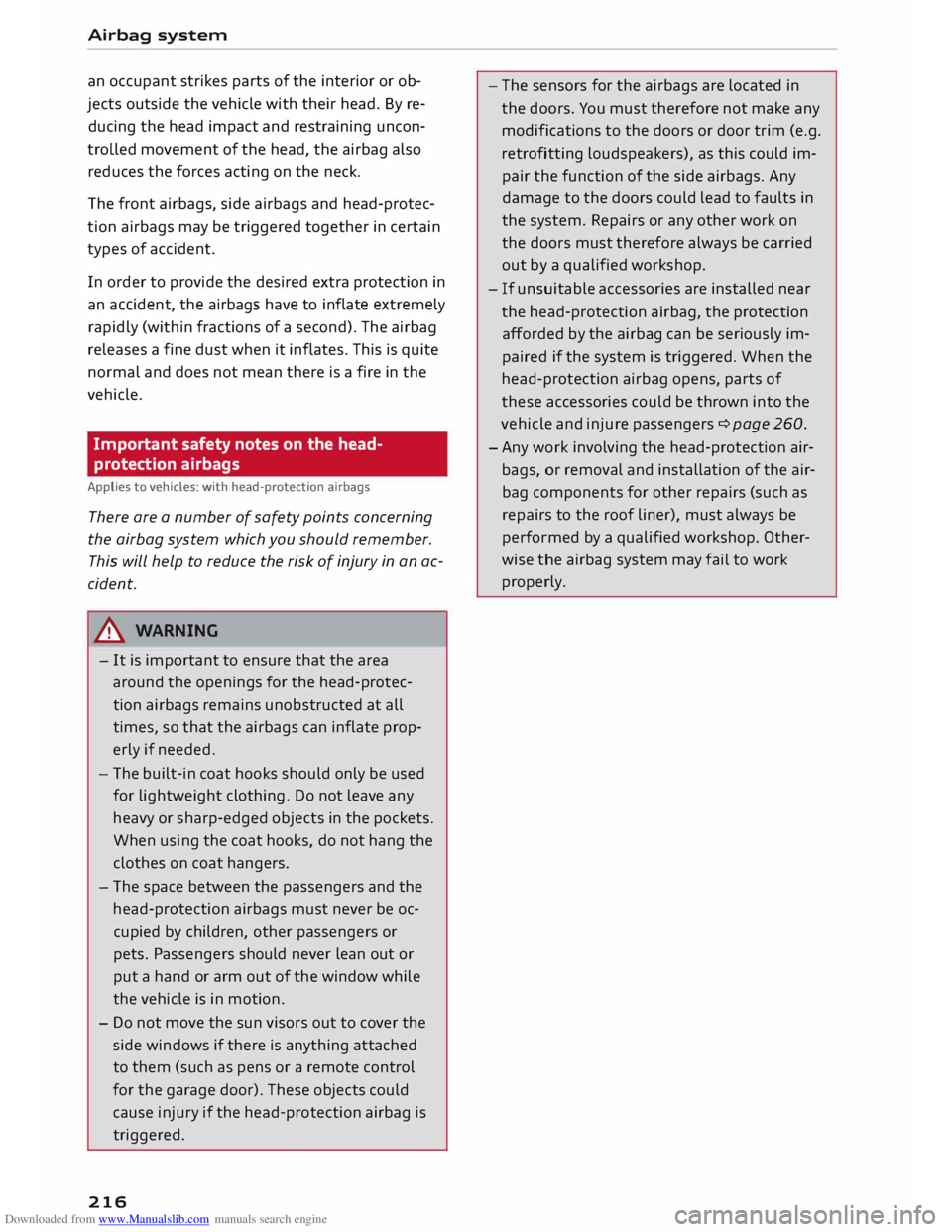
Downloaded from www.Manualslib.com manuals search engine Airbag
system
an occupant strikes parts of the interior or ob
jects outside the vehicle with their head. By re
ducing the head impact and restraining uncon
trolled movement of the head, the airbag also
reduces the forces acting on the neck.
The front airbags, side airbags and head-protec
tion airbags may be triggered together in certain
types of accident.
In order to provide the desired extra protection in
an accident, the airbags have to inflate extremely
rapidly (within fractions of a second). The airbag
releases a fine dust when it inflates. This is quite
normal and does not mean there is a fire in the
vehicle.
Important safety notes on the head
protection airbags
Applies to vehicles: with head-protection airbags
There are a number of safety points concerning
the airbag system which you should remember.
This will help to reduce the risk of injury in an ac
cident.
A WARNING
- It is important to ensure that the area
around the openings for the head-protec
tion airbags remains unobstructed at all
times, so that the airbags can inflate prop
erly if needed.
- The built-in coat hooks should only be used
for lightweight clothing. Do not leave any
heavy or sharp-edged objects in the pockets.
When using the coat hooks, do not hang the
clothes on coat hangers.
- The space between the passengers and the
head-protection airbags must never be oc
cupied by children, other passengers or
pets. Passengers should never lean out or
put a hand or arm out of the window while
the vehicle is in motion.
- Do not move the sun visors out to cover the
side windows if there is anything attached
to them (such as pens or a remote control
for the garage door). These objects could
cause injury if the head-protection airbag is
triggered.
216 -
The sensors for the airbags are located in
the doors. You must therefore not make any
modifications to the doors or door trim (e.g.
retrofitting loudspeakers), as this could im
pair the function of the side airbags. Any
damage to the doors could lead to faults in
the system. Repairs or any other work on
the doors must therefore always be carried
out by a qualified workshop.
- If unsuitable accessories are installed near
the head-protection airbag, the protection
afforded by the airbag can be seriously im
paired if the system is triggered. When the
head-protection airbag opens, parts of
these accessories could be thrown into the
vehicle and injure passengers ¢ page 260.
- Any work involving the head-protection air
bags, or removal and installation of the air
bag components for other repairs (such as
repairs to the roof liner), must always be
performed by a qualified workshop. Other
wise the airbag system may fail to work
properly.
Page 238 of 284
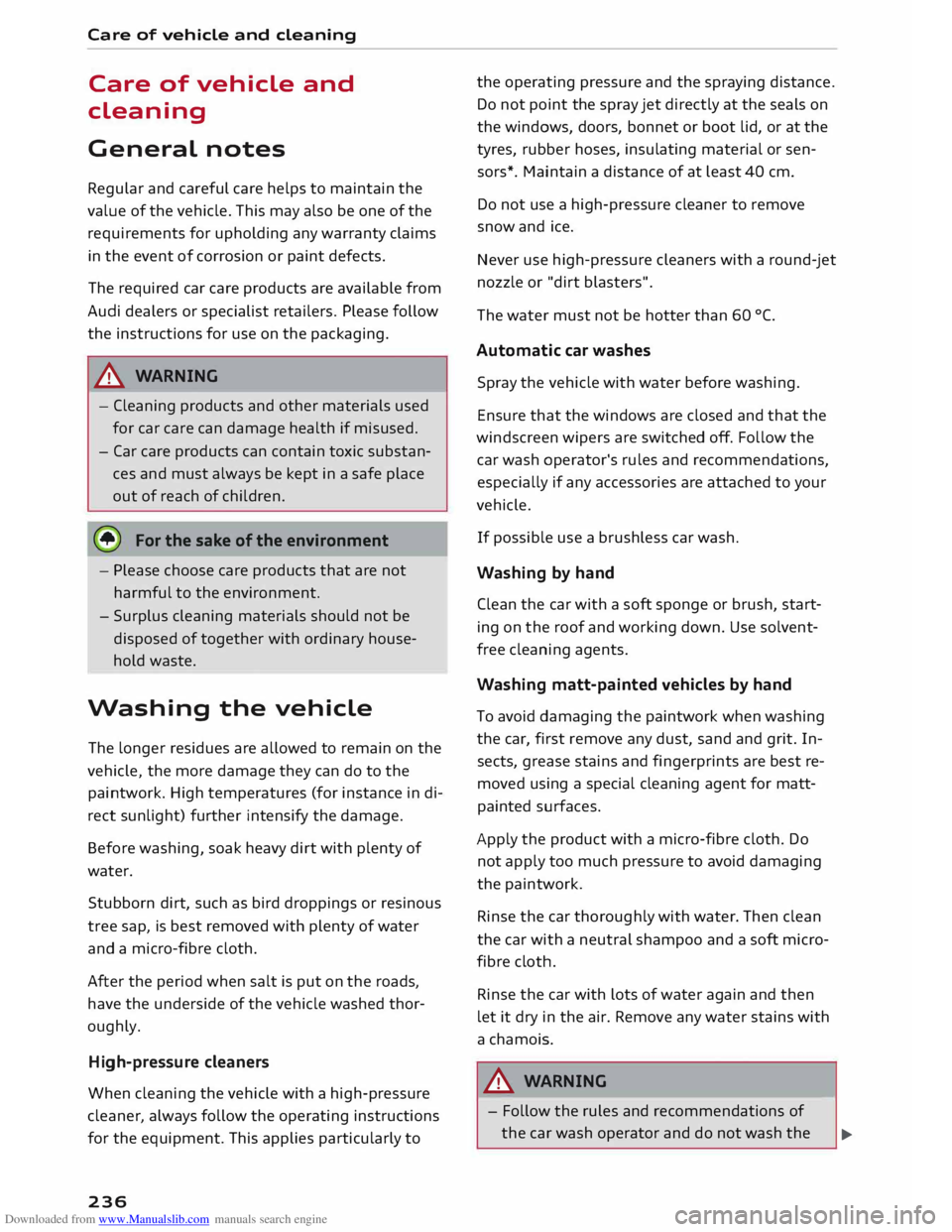
Downloaded from www.Manualslib.com manuals search engine Care
of vehicle and cleaning
Care of vehicle and
cleaning
General notes
Regular and careful care helps to maintain the
value of the vehicle. This may also be one of the
requirements for upholding any warranty claims
in the event of corrosion or paint defects.
The required car care products are available from
Audi dealers or specialist retailers. Please follow
the instructions for use on the packaging.
A WARNING
- Cleaning products and other materials used
for car care can damage health if misused.
- Car care products can contain toxic substan
ces and must always be kept in a safe place
out of reach of children.
®, For the sake of the environment
- Please choose care products that are not
harmful to the environment.
- Surplus cleaning materials should not be
disposed of together with ordinary house
hold waste.
Washing the vehicle
The longer residues are allowed to remain on the
vehicle, the more damage they can do to the
paintwork. High temperatures (for instance in di
rect sunlight) further intensify the damage.
Before washing, soak heavy dirt with plenty of
water.
Stubborn dirt, such as bird droppings or resinous
tree sap, is best removed with plenty of water
and a micro-fibre cloth.
After the period when salt is put on the roads,
have the underside of the vehicle washed thor
oughly.
High-pressure cleaners
When cleaning the vehicle with a high-pressure
cleaner, always follow the operating instructions
for the equipment. This applies particularly to
236 the
operating pressure and the spraying distance.
Do not point the spray jet directly at the seals on
the windows, doors, bonnet or boot lid, or at the
tyres, rubber hoses, insulating material or sen
sors*. Maintain a distance of at least 40 cm.
Do not use a high-pressure cleaner to remove
snow and ice.
Never use high-pressure cleaners with a round-jet
nozzle or "dirt blasters".
The water must not be hotter than 60 °C.
Automatic car washes
Spray the vehicle with water before washing.
Ensure that the windows are closed and that the
windscreen wipers are switched off. Follow the
car wash operator's rules and recommendations,
especially if any accessories are attached to your
vehicle.
If possible use a brush less car wash.
Washing by hand
Clean the car with a soft sponge or brush, start
ing on the roof and working down. Use solvent
free cleaning agents.
Washing matt-painted vehicles by hand
To avoid damaging the paintwork when washing
the car, first remove any dust, sand and grit. In
sects, grease stains and fingerprints are best re
moved using a special cleaning agent for matt
painted surfaces.
Apply the product with a micro-fibre cloth. Do
not apply too much pressure to avoid damaging
the paintwork.
Rinse the car thoroughly with water. Then clean
the car with a neutral shampoo and a soft micro
fibre cloth.
Rinse the car with lots of water again and then
let it dry in the air. Remove any water stains with
a chamois.
A WARNING
-
- Follow the rules and recommendations of
the car wash operator and do not wash the
�
Page 270 of 284
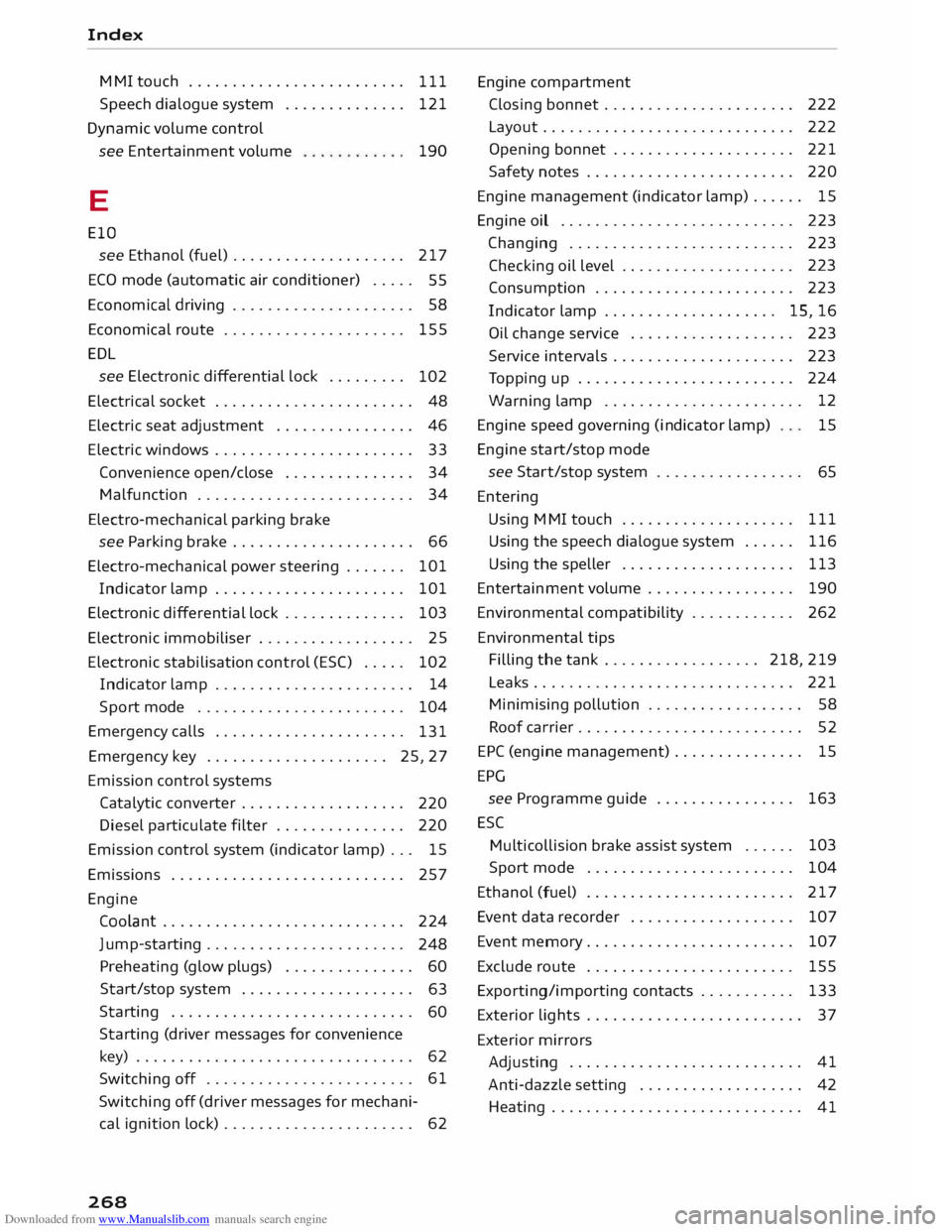
Downloaded from www.Manualslib.com manuals search engine Index
MMI touch . . . . . . . . . . . . . . . . . . . . . . . . .
111
Speech dialogue system . . . . . . . . . . . . . . 121
Dynamic volume control
see Entertainment volume
E
ElO 190
see Ethanol (fuel) . . . . . . . . . . . . . . . . . . . .
217
ECO mode (automatic air conditioner) . . . . .
55
Economical driving . . . . . . . . . . . . . . . . . . . . .
58
Economical route . . . . . . . . . . . . . . . . . . . . . 155
EDL see Electronic differential lock . . . . . . . . .
102
Electrical socket . . . . . . . . . . . . . . . . . . . . . . .
48
Electric seat adjustment . . . . . . . . . . . . . . . . 46
Electric windows . . . . . . . . . . . . . . . . . . . . . . . 33
Convenience open/close . . . . . . . . . . . . . . .
34
Malfunction . . . . . . . . . . . . . . . . . . . . . . . . .
34
Electro-mechanical parking brake
see Parking brake . . . . . . . . . . . . . . . . . . . . . 66
Electro-mechanical power steering . . . . . . . 101
Indicator lamp . . . . . . . . . . . . . . . . . . . . . . 101
Electronic differential lock . . . . . . . . . . . . . . 103
Electronic immobiliser . . . . . . . . . . . . . . . . . . 25
Electronic stabilisation control (ES() . . . . . 102
Indicator lamp . . . . . . . . . . . . . . . . . . . . . . . 14
Sport mode . . . . . . . . . . . . . . . . . . . . . . . .
104
Emergency calls . . . . . . . . . . . . . . . . . . . . . .
131
Emergency key . . . . . . . . . . . . . . . . . . . . . 25, 27
Emission control systems
Catalytic converter . . . . . . . . . . . . . . . . . . .
220
Diesel particulate filter . . . . . . . . . . . . . . .
220
Emission control system (indicator lamp) . . . 15
Emissions . . . . . . . . . . . . . . . . . . . . . . . . . . . 257
Engine Coolant . . . . . . . . . . . . . . . . . . . . . . . . . . . .
224
Jump-starting . . . . . . . . . . . . . . . . . . . . . . .
248
Preheating (glow plugs) . . . . . . . . . . . . . . .
60
Start/stop system . . . . . . . . . . . . . . . . . . . .
63
Starting . . . . . . . . . . . . . . . . . . . . . . . . . . . .
60
Starting (driver messages for convenience
key) . . . . . . . . . . . . . . . . . . . . . . . . . . . . . . . . 62
Switching off . . . . . . . . . . . . . . . . . . . . . . . . 61
Switching off (driver messages for mechani-
cal ignition lock) . . . . . . . . . . . . . . . . . . . . . .
62
268 Engine
compartment
Closing bonnet . . . . . . . . . . . . . . . . . . . . . .
222
Layout.. ........................... 222
Opening bonnet . . . . . . . . . . . . . . . . . . . . .
221
Safety notes . . . . . . . . . . . . . . . . . . . . . . . .
220
Engine management (indicator lamp) . . . . . . 15
Engine oil . . . . . . . . . . . . . . . . . . . . . . . . . . . 223
Changing . . . . . . . . . . . . . . . . . . . . . . . . . . 223
Checking oil level . . . . . . . . . . . . . . . . . . . . 223
Consumption . . . . . . . . . . . . . . . . . . . . . . . 223
Indicator lamp . . . . . . . . . . . . . . . . . . . . 15, 16
Oil change service . . . . . . . . . . . . . . . . . . .
223
Service intervals . . . . . . . . . . . . . . . . . . . . .
223
Topping up . . . . . . . . . . . . . . . . . . . . . . . . .
224
Warning lamp . . . . . . . . . . . . . . . . . . . . . . . 12
Engine speed governing (indicator lamp)
15
Engine start/stop mode
see Star t/stop system . . . . . . . . . . . . . . . . .
65
Entering Using MMI touch . . . . . . . . . . . . . . . . . . . . 111
Using the speech dialogue system . . . . . .
116
Using the speller . . . . . . . . . . . . . . . . . . . . 113
Entertainment volume . . . . . . . . . . . . . . . . . 190
Environmental compatibility . . . . . . . . . . . . 262
Environmental tips Filling the tank .................. 218, 219
Leaks.. ............................ 221
Minimising pollution . . . . . . . . . . . . . . . . . .
58
Roof carrier . . . . . . . . . . . . . . . . . . . . . . . . . .
52
EPC (engine management) . . . . . . . . . . . . . . .
15
EPG see Programme guide . . . . . . . . . . . . . . . . 163
ESC Multicollision brake assist system . . . . . . 103
Sport mode . . . . . . . . . . . . . . . . . . . . . . . .
104
Ethanol (fuel) . . . . . . . . . . . . . . . . . . . . . . . . 217
Event data recorder . . . . . . . . . . . . . . . . . . . 107
Event memory . . . . . . . . . . . . . . . . . . . . . . . .
107
Exclude route . . . . . . . . . . . . . . . . . . . . . . . .
155
Exporting/ importing contacts . . . . . . . . . . . 133
Exterior lights . . . . . . . . . . . . . . . . . . . . . . . . . 37
Exterior mirrors
Adjusting . . . . . . . . . . . . . . . . . . . . . . . . . . .
41
Anti-dazzle setting . . . . . . . . . . . . . . . . . . .
42
Heating . . . . . . . . . . . . . . . . . . . . . . . . . . . . . 41
Page 277 of 284
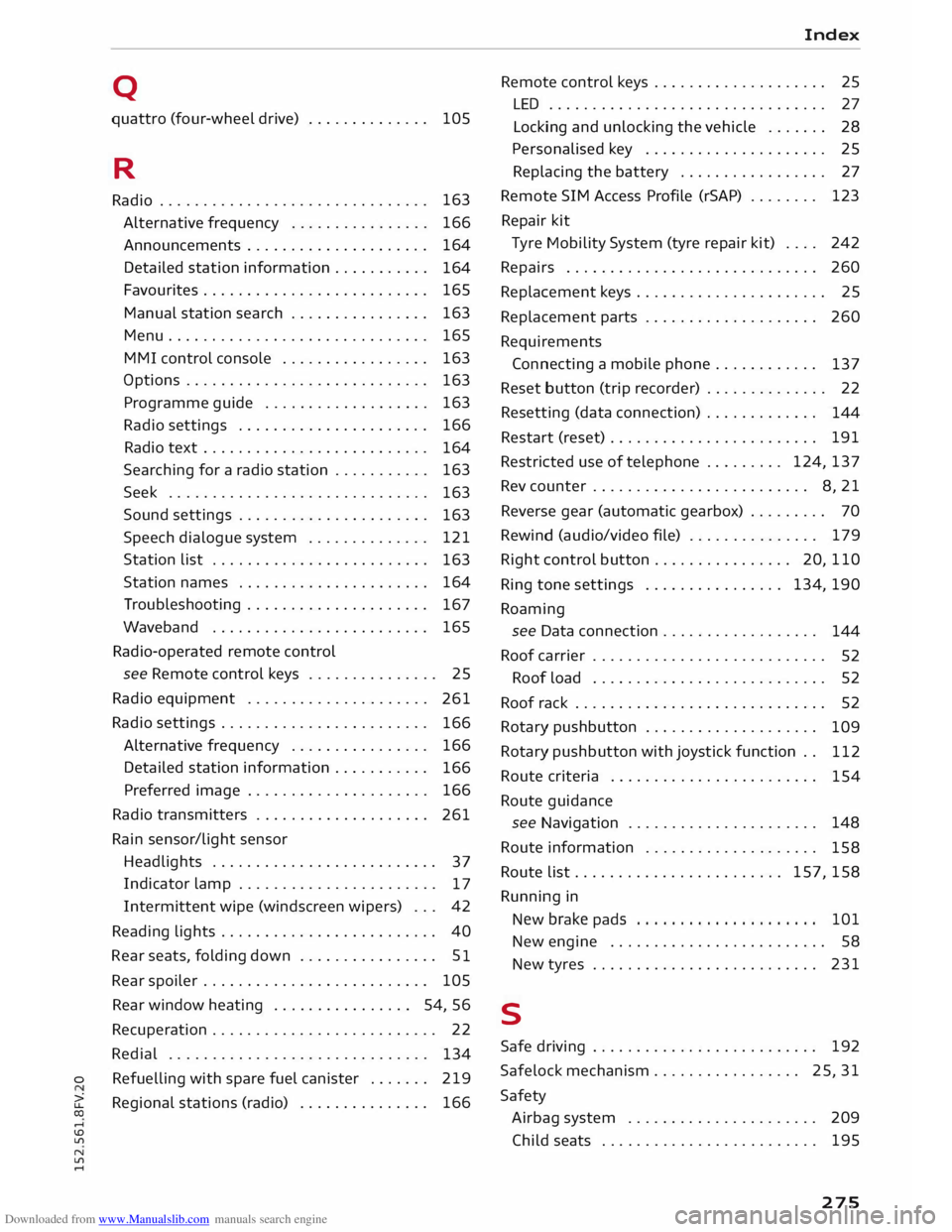
Downloaded from www.Manualslib.com manuals search engine Q
quattro (four-wheel drive) . . . . . . . . . . . . . . 105
R
Radio . . . . . . . . . . . . . . . . . . . . . . . . . . . . . . . 163
Alternative frequency . . . . . . . . . . . . . . . . 166
Announcements . . . . . . . . . . . . . . . . . . . . . 164
Detailed station information . . . . . . . . . . .
164
Favourites . . . . . . . . . . . . . . . . . . . . . . . . . .
165
Manual station search . . . . . . . . . . . . . . . .
163
Menu.............................. 165
MMI control console . . . . . . . . . . . . . . . . . 163
Options . . . . . . . . . . . . . . . . . . . . . . . . . . . .
163
Programme guide . . . . . . . . . . . . . . . . . . .
163
Radio settings . . . . . . . . . . . . . . . . . . . . . .
166
Radio text . . . . . . . . . . . . . . . . . . . . . . . . . .
164
Searching for a radio station . . . . . . . . . . .
163
Seek . . . . . . . . . . . . . . . . . . . . . . . . . . . . . .
163
Sound settings . . . . . . . . . . . . . . . . . . . . . .
163
Speech dialogue system . . . . . . . . . . . . . . 121
Station list . . . . . . . . . . . . . . . . . . . . . . . . .
163
Station names . . . . . . . . . . . . . . . . . . . . . .
164
Troubleshooting . . . . . . . . . . . . . . . . . . . . .
167
Waveband . . . . . . . . . . . . . . . . . . . . . . . . .
165
Radio-operated remote control
see Remote control keys . . . . . . . . . . . . . . . 25
Radio equipment . . . . . . . . . . . . . . . . . . . . .
261
Radio settings . . . . . . . . . . . . . . . . . . . . . . . .
166
Alternative frequency . . . . . . . . . . . . . . . .
166
Detailed station information . . . . . . . . . . .
166
Preferred image . . . . . . . . . . . . . . . . . . . . .
166
Radio transmitters . . . . . . . . . . . . . . . . . . . .
261
Rain sensor/light sensor
Headlights . . . . . . . . . . . . . . . . . . . . . . . . . .
37
Indicator lamp . . . . . . . . . . . . . . . . . . . . . . .
17
Intermittent wipe (windscreen wipers) . . .
42
Reading lights . . . . . . . . . . . . . . . . . . . . . . . . . 40
Rear seats, folding down . . . . . . . . . . . . . . . . 51
Rear spoiler . . . . . . . . . . . . . . . . . . . . . . . . . . 105
Rear window heating . . . . . . . . . . . . . . . . 54, 56
Recuperation . . . . . . . . . . . . . . . . . . . . . . . . . . 22
Redial . . . . . . . . . . . . . . . . . . . . . . . . . . . . . .
134
o
Refuelling with spare fuel canister .
. . . . . . 219
a: Regional
stations (radio) . . . . . . . . . . . . . . . 166
co
....
\D Lfl
N
Lfl
.... Index
Remote control keys . . . . . . . . . . . . . . . . . . . . 25
LED . . . . . . . . . . . . . . . . . . . . . . . . . . . . . . . . 27
Locking and unlocking the vehicle . . . . . . . 28
Perso nalised key . . . . . . . . . . . . . . . . . . . . . 25
Replacing the battery . . . . . . . . . . . . . . . . .
27
Remote SIM Access Profile (rSAP) . . . . . . . . 123
Repair kit
Tyre Mobility System (tyre repair kit) . . . . 242
Repairs . . . . . . . . . . . . . . . . . . . . . . . . . . . . .
260
Replacement keys . . . . . . . . . . . . . . . . . . . . . . 25
Replacement parts . . . . . . . . . . . . . . . . . . . . 260
Requirements Connecting a mobile phone . . . . . . . . . . . .
137
Reset button (trip recorder) . . . . . . . . . . . . . . 22
Resetting (data connection) . . . . . . . . . . . . .
144
Restart (reset) . . . . . . . . . . . . . . . . . . . . . . . .
191
Restricted use of telephone . . . . . . . . . 124, 137
Rev counter . . . . . . . . . . . . . . . . . . . . . . . . . 8, 21
Reverse gear (automatic gearbox) . . . . . . . . . 70
Rewind (audio/video file) . . . . . . . . . . . . . . . 179
Right control button ................ 20, 110
Ring tone settings . . . . . . . . . . . . . . . . 134, 190
Roaming see Data connection . . . . . . . . . . . . . . . . . .
144
Roof carrier . . . . . . . . . . . . . . . . . . . . . . . . . . .
52
Roof load . . . . . . . . . . . . . . . . . . . . . . . . . . .
52
Roof rack . . . . . . . . . . . . . . . . . . . . . . . . . . . . .
52
Rotary pushbutton . . . . . . . . . . . . . . . . . . . .
109
Rotary pushbutton with joystick function . .
112
Route criteria . . . . . . . . . . . . . . . . . . . . . . . .
154
Route guidance
see Navigation . . . . . . . . . . . . . . . . . . . . . .
148
Route information . . . . . . . . . . . . . . . . . . . .
158
Route list ........................ 157, 158
Running in
New brake pads . . . . . . . . . . . . . . . . . . . . . 101
New engine . . . . . . . . . . . . . . . . . . . . . . . . . 58
New tyres . . . . . . . . . . . . . . . . . . . . . . . . . . 231
s
Safe driving . . . . . . . . . . . . . . . . . . . . . . . . . . 192
Safelock mechanism................. 25, 31
Safety Airbag system . . . . . . . . . . . . . . . . . . . . . .
209
Child seats . . . . . . . . . . . . . . . . . . . . . . . . .
195
275