brake sensor AUDI TT COUPE 2016 Owners Manual
[x] Cancel search | Manufacturer: AUDI, Model Year: 2016, Model line: TT COUPE, Model: AUDI TT COUPE 2016Pages: 322, PDF Size: 52.86 MB
Page 12 of 322

Downloaded from www.Manualslib.com manuals search engine Instruments and indicator lights
Electronic Stabilization Control (ESC)
../¢page 14
Electronic Stabilization Control (ESC)
../¢page 14
USA models: anti-lock braking sys
tem (ABS)../
¢page 14
Canada mod els : anti- lock braking
system
(ABS) ../
¢page 14
• Brake
p
ads
¢page 15
10
Elect romechan ical park ing bra ke
¢ page 12
Tire pressure monitoring system../
¢page268
Tire pressure monitoring system
¢page268
Engi ne control
¢ page 15
System indicator light (MIL)
¢page 15
Engine speed limitation
¢page 15
Engine oil level
¢ page 15
Engine oil senso r
¢page 16
Battery charge
¢page 13
Tank system
¢page 16
Was her fluid level
¢page 16
W indshield wipers
¢ page 16
Remote control key
¢page 60
Battery in remote control key
¢page27
Bulb failure indicator*
¢ page 16
Head light range control system
¢page 16
Adaptive light*
¢ page 17
Light/rain sensor *
¢page 17
Transmission
¢ page 70
Steering lock
¢page 13
Engine start system
¢ page 14
Central indicator light
¢page 14
Electromechanical steering../
¢ page 90
Dampe r control*
¢ page 17
Rear spoiler
¢page 91
Speed warning system*
¢page 72
Other indicator lights
•
~ Turn signals
~ !!11!.i ¢page 17
CRUISE
USA models: cruise contro l system*
¢ page 72
Canada models: cruise contro l sys
tem*
¢ page 72
Active lane assist*
¢ page 75
Convenie nce key
¢page 60
Electromechanical parking brake
¢ page 12
Active lane assist*
¢page 75
Audi side ass ist*
¢page 79
• Transmission
.W¢page70
Page 62 of 322
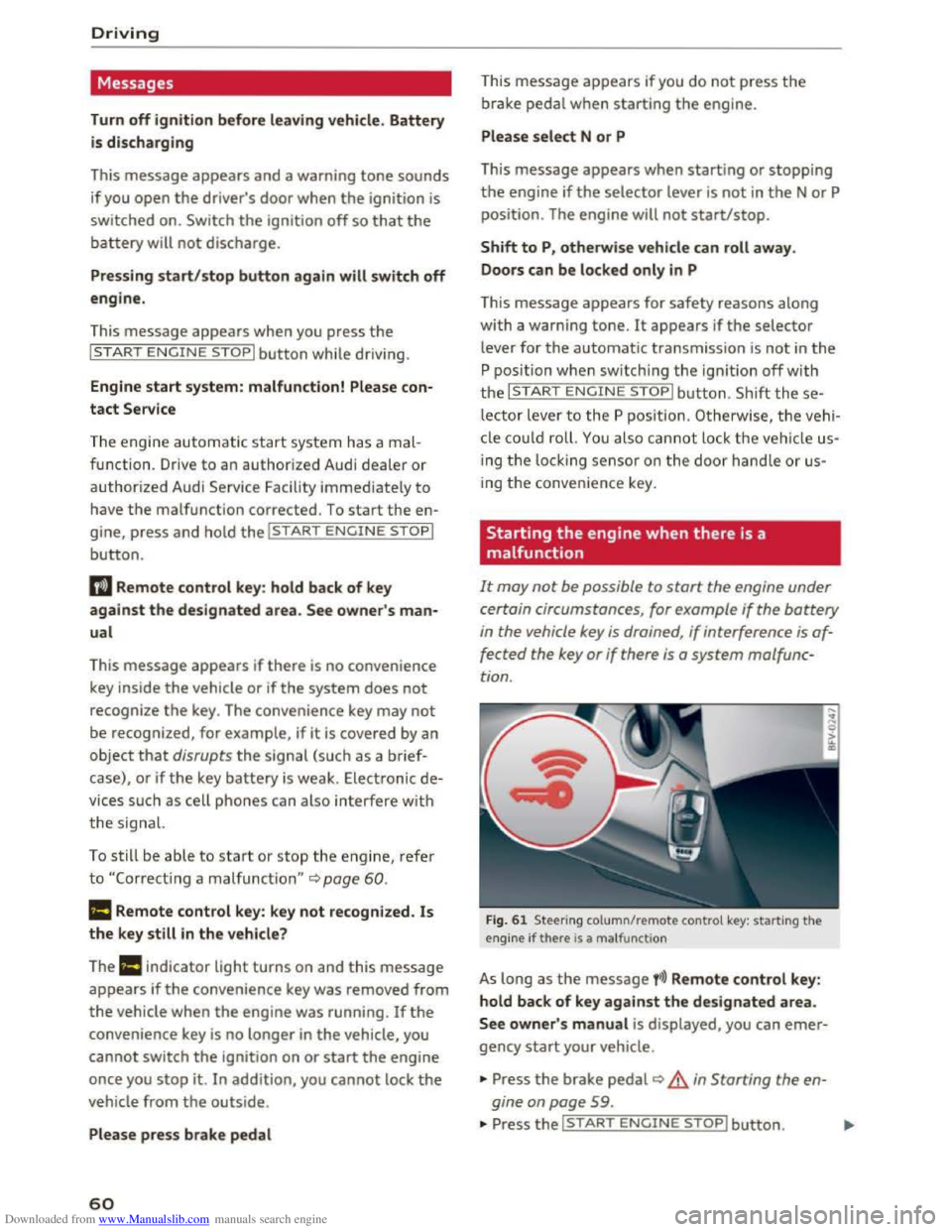
Downloaded from www.Manualslib.com manuals search engine Driving
Messages
Turn off ignition before leaving vehicle. Battery
is discharging
This message appears and a warning tone sounds
if you open the driver's door when the ignition is
switched on. Switch
the ignition off so that the
battery will not discharge.
Pressing start/stop b utton again will switch off
engine.
This
message appears when you press the
I START ENGINE STOPI button while driving .
Engine
start system: malfunction! Please con
tact Service
The engine automatic start system has a mal
function. Drive
to an authorized Audi dealer or
authorized Audi Service Facility immediately to
have the malfunction corrected. To start the en
gine,
press and hold the I START ENGINE STOPI
button.
II Remote control key : hold back of key
against the designated area. See owner's man
ual
This message appears if there is no convenience
key inside
the vehicle or ifthe system does not
recognize the key. The convenience key may not
be recognized, for example, if it is covered by an
object that disrupts the signal (such as a brief
case), or if
the key battery is weak. Electronic de
vices su ch as cell phones can also interfere with
the signal.
To still be able to start or stop the engine, refer
to "Correct ing a malfunction" Q page 60.
ml Remote control key : key not recognized . Is
the key still in the vehicle?
The
ml indicator light turns on and this message
appears if the convenience key was removed from
the vehicle when the engine was running. If the
convenience key is no longer in the vehicle, you
cannot switch the ignition on or start the engine
once you stop it. In addition, you cannot lock the
vehicle from the outside.
Please press brake pedal
60
This message appears if you do not press the
brake pedal when starting the engine.
Please select N or P
This
message appears when starting or stopping
the engine if the selector lever is not in the N or P
posi tion. The engine will not start/stop.
Shift to P, otherwise vehicle can roll away.
Doors
can be locked only in P
This
message appears for safety reasons along
with a warning
tone. It appears if the selector
lever for the automatic transmission is not in the
P position when switch ing the ignition off w ith
the I START ENGIN E STOPI button. Sh ift these
lector lever to the P pos ition. Otherwise, the vehi
cl e could roll.
You also cannot lock the ve hicl e us
ing
the loc kin g sensor on the door hand le or us
ing
the convenience key.
Starting the engine when there is a
malfunction
It may not be possible to start the engine under
certain circumstances, for example
if the battery
in the vehicle key is drained , if interference is af
fected
the key or if there is a system malfunc
tion .
Fig. 61 Steering column/remote control key: starting the
engine if there is a ma lfunction
As long as the message fi)) Remote control key:
hold back of key against the designated area.
See owner' s manual is displayed, you can emer
gency start your vehicle .
... Press the brake pedal~ A in Starting the en
gine on page
59 .
... Press the~, S~T~A~R~T~E_N _G ~l-N~E-S_T_ O_P~I button. ....
Page 273 of 322
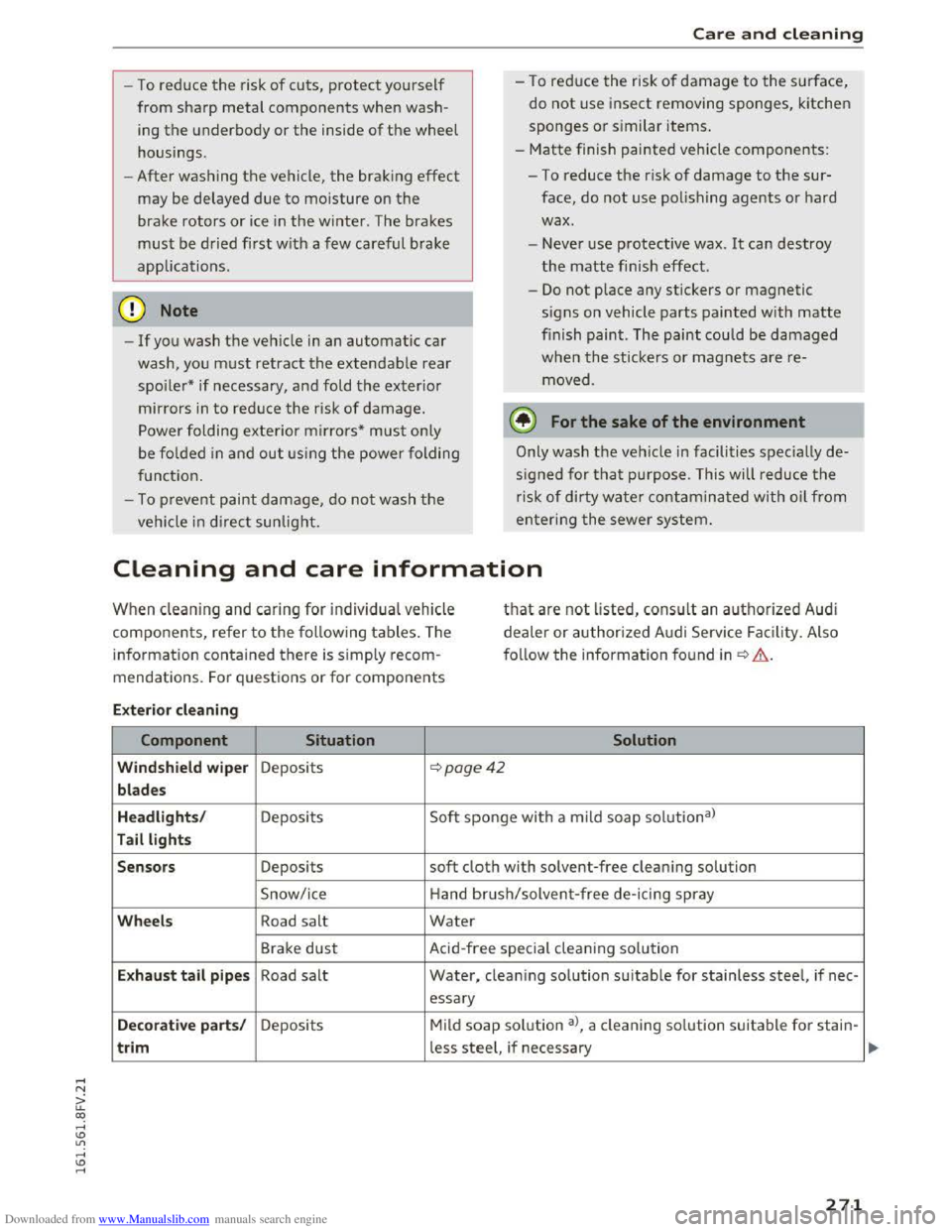
Downloaded from www.Manualslib.com manuals search engine -To reduce the risk of cuts, protect yourself
from sharp metal components when wash
ing th e underbody or the inside of the wheel
housings.
- After
washing the vehicle, the brak ing effect
may be delayed due to moisture on the
brake rotors or ice in the w inter. The brakes
must be dried first w ith a few careful brake
applications.
CD Note
-If you wash the vehicle in an automatic car
wash, yo u must retract the extendable rear
spoiler* if necessary, and fold the exterior
mirrors in to red uce the risk of damage.
Power folding exterior mirrors* must on ly
be fol
ded in and ou t u sing the power folding
function.
-
To p reve nt paint d amage, d o not wash th e
vehicle in dir
ect sunlight.
Care and cleaning
- To red uce the risk of damage to the surface,
do
not use insect removing sponges, kitchen
sponges or s imilar items.
-
Matte finish painted veh icle components:
-To reduce the risk of damage to the sur-
face, do not use polishing agents or hard
wax.
- Never u
se protective wax. It can destroy
the matte finish effect.
-
Do not place any stickers or magnetic
signs on vehicle parts painted with matte
finish paint. The paint could be damaged
when the stickers or magnets are re
moved .
@ For the sake of the environment
Only wash the vehicle in facilities sp ec ia ll y de
signed for that pu rpose. This will reduce the
risk of dirty water contamina ted with oil from
entering the sewer sys tem.
Cleaning and care information
When cleaning and ca ring for individua l vehicle
components, refer to the follow ing tables. The
information contained there is simply recom
mendations. For q uestions or for components
that are not listed, consult an authoriz e d Audi
de a
ler or authorized Audi Service Facility. Also
f o ll
ow the informa tion found in~.&..
Ext erior cleaning
Component Situation Solution
Windshield wiper Deposits ~poge42
blades
Headlights /
Deposits Soft sponge with
a mild soap solutiona)
Tail lights
Sensors
Deposits soft cloth with solvent-free clean ing solution
Snow/ice Hand brush/solvent
-free de-icing spray
Wheels Road salt Water
Brake dust Acid-free special cleaning sol u tion
E x haust tail p ipes Road salt Water, clean ing solution suitable for stainless steel, if nee -
essary
Decorative parts/ Deposits Mild soap solution a>, a cleaning solution suitable for stain-
trim less steel, if necessary
271
Page 288 of 322
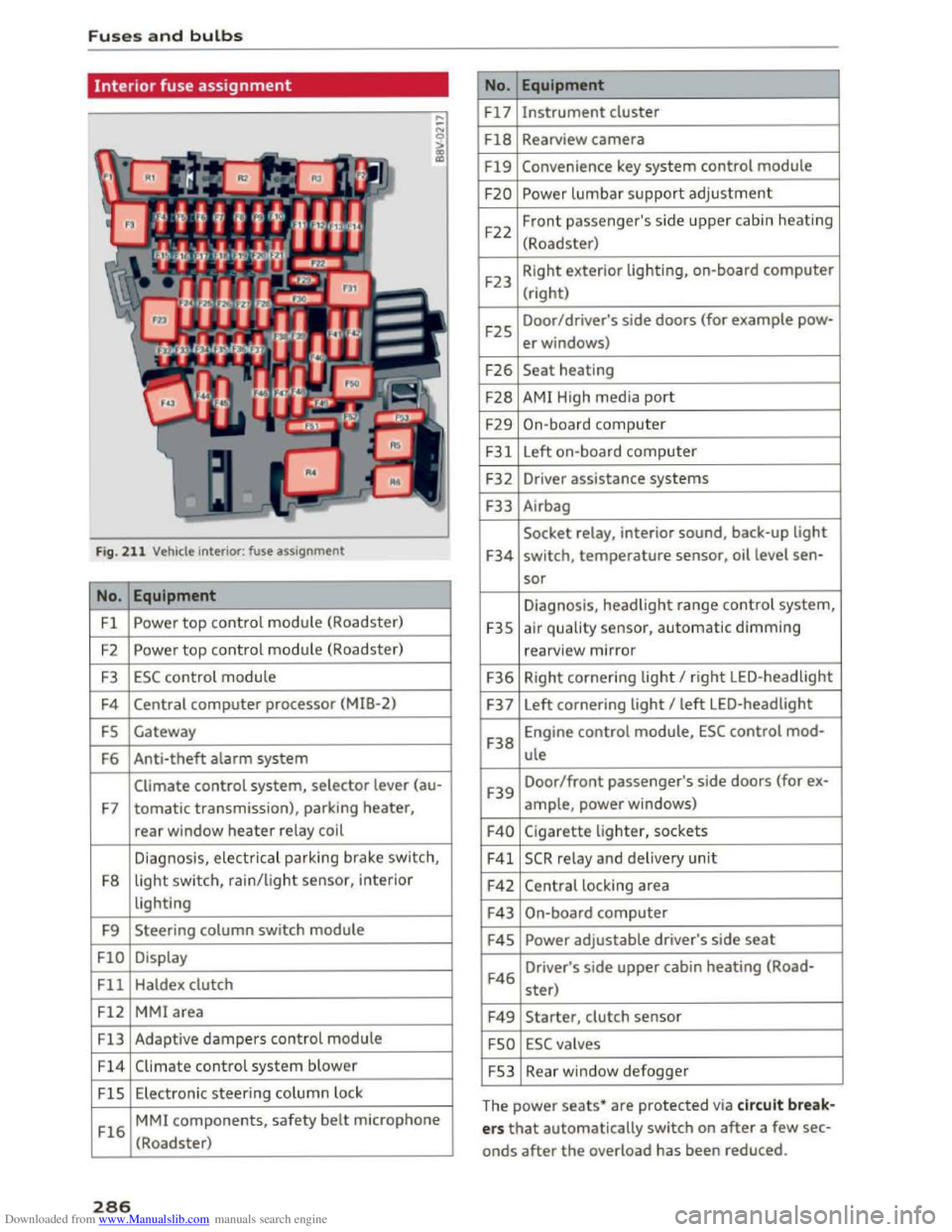
Downloaded from www.Manualslib.com manuals search engine Fuses and bulbs
Interior fuse assignment
Fig. 211 Vehicle interior: fuse assignment
No. Equipment
Fl Powe r top control module (Roadster)
F2
Power top control module (Roadster)
F3 ESC control module
F4 Central computer processor (MIB-2)
FS Gateway
F6
Anti-theft alarm system
Climate control system, selector lever (au-
F7 tomatic transmission), parking heater,
rear window heater relay coil
Diagnosis,
electr ical parking brake switch,
F8
light switch, rain/light sensor, inter ior
lighting
F9
Steering column switch module
FlO Display
Fll Haldex clutch
F12 MMI area
Fl3 Adaptive dampers control module
F14 Climate control system blower
FlS Electronic steering column l ock
Fl6
MMI components, safety belt microphone
(Roadster)
286
No . Equipment
Fl7 Instrument cluster
Fl8 Rearview camera
F19 Convenience key system control module
F20 Power lumbar support adjustment
F22
Front passenger's side upper cabin heating
(Roadster)
F23 Right
exterior lighting, on-board computer
(right)
F25 Door/driver's
side doors (for example pow-
er windows)
F26 Seat heating
F28 AMI High media port
F29 On-board computer
F31 Left on-board computer
F32
Driver assistance systems
F33
Airbag
Socket relay, interior sound, back-up light
F34 switch, temperature sensor, oil level sen-
sor
Diagnosis, headlight range control system,
F35 air quality sensor, automatic dimming
rearview mirror
F36 Right cornering light I right LED-headlight
F37 Left
cornering light I left LED-headlight
F38
Engine control module, ESC control mod-
ule
F39
Door/front passenger's side doors (for ex-
ample, power windows)
F40 Cigarette lighter, sockets
F41 SCR relay and delivery unit
F42 Central locking area
F43 On-board computer
F45 Power adjustable driver's side seat
F46
Driver's side upper cabin heating (Road-
ster)
F49 Starter, clutch sensor
FSO ESC valves
FS3 Rear window defogger
The
power seats* are protected via circuit break
ers that automatically switch on after a few sec
onds after the overload has been reduced.
Page 289 of 322
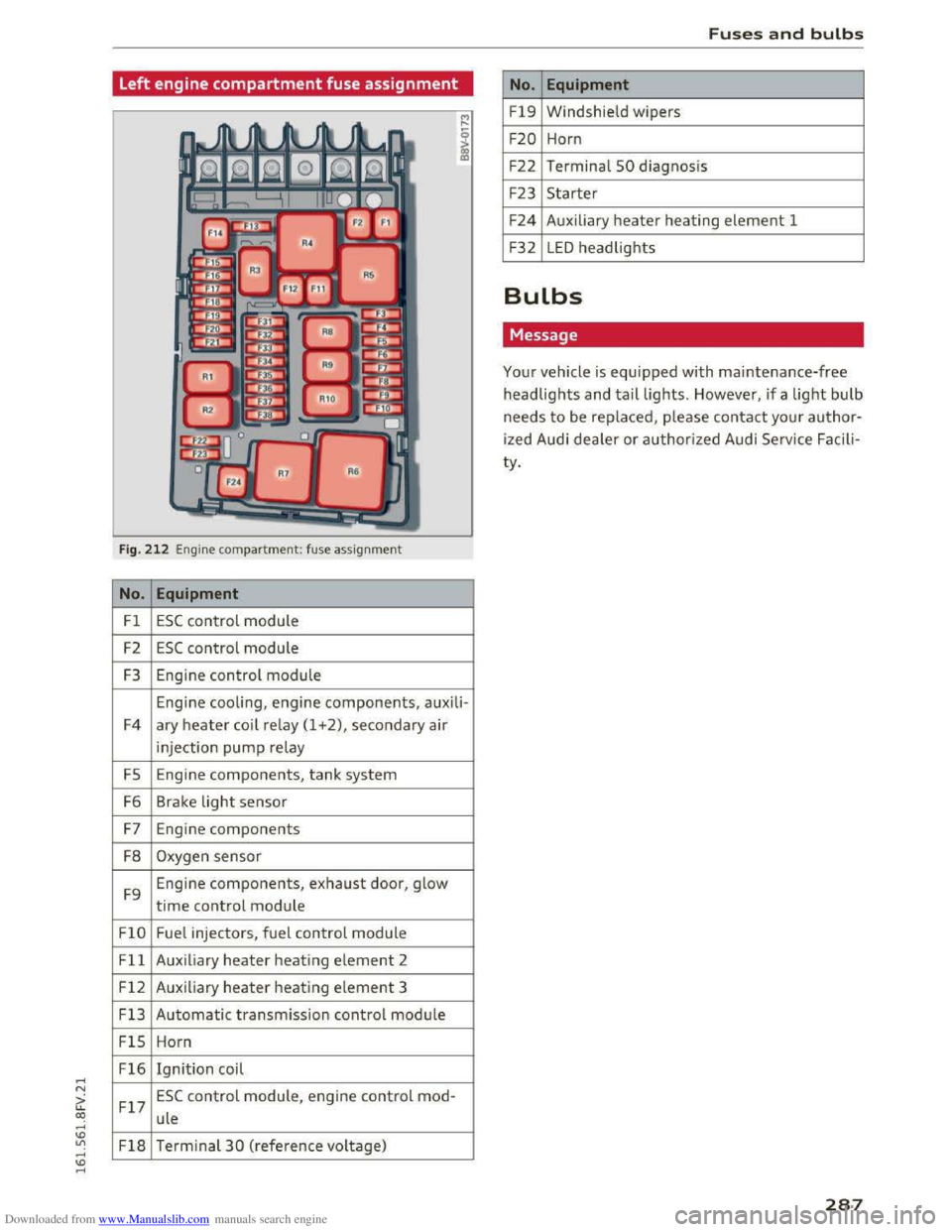
Downloaded from www.Manualslib.com manuals search engine ..... N
G: CX)
.....
"' U"I
.....
"' .....
Left engine compartment fuse assignment
Fig. 212 Engine compartment: fuse assignment
No. Equipment
Fl ESC control module
F2 ESC control module
F3 Engine control module
Engine cooling, engine components, auxili-
F4 ary
heater coil relay (1 +2), secondary air
injection pump relay
FS Engine components, tank system
F6 Brake light sensor
F7 Engine components
F8 Oxygen sensor
F9 Engine
components, exhaust door, glow
time control module
FlO Fue
l injectors, fuel control module
Fll Auxiliary heater heating element 2
F 1 2 Auxiliary
heater heating e
lement 3
F13
Automatic transmission contr ol module
FlS Horn
F16 Ignition coil
F17
ESC control module, engine control mod-
ule
F18 Terminal 30 ( reference voltage)
Fuses and bulbs
No. Equipment
Fl9 Windshield wipers
F20 Horn
F22
Terminal 50 diagnosi s
F23 Starter
F24 Auxiliary heater heating element 1
F32 LED headlights
Bulbs
Message
Your vehicle is equipped with maintenance-free
headlights and tail lights. However, if a light bulb
needs to be replaced, please contact your author
ized Audi dealer or authorized Audi Service Facili
ty.
287
Page 313 of 322
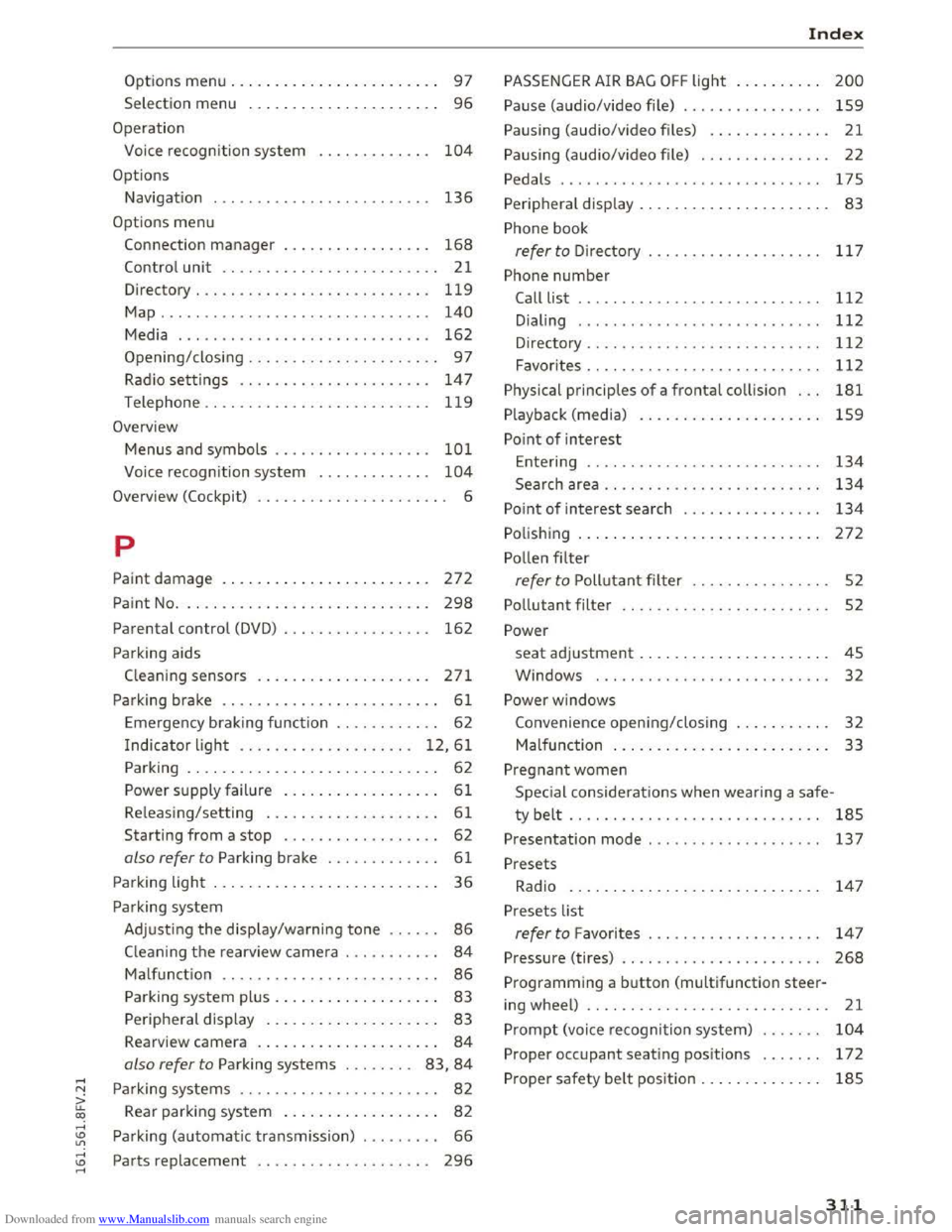
Downloaded from www.Manualslib.com manuals search engine Options menu . . . . . . . . . . . . . . . . . . . . . . . . 97
Selection menu . . . . . . . . . . . . . . . . . . . . . . 96
Operation
Voice recognition system
Options
104
Navigation . . . . . . . . . . . . . . . . . . . . . . . . . 136
Options menu
Connection manager . . . . . . . . . . . . . . . . . 168
Control unit . . . . . . . . . . . . . . . . . . . . . . . . . 21
Directory... .. ................. ..... 119
Map ............................ .. . 140
Media . . . . . . . . . . . . . . . . . . . . . . . . . . . . . 162
Opening/closing . . . . . . . . . . . . . . . . . . . . . . 97
Radio settings . . . . . . . . . . . . . . . . . . . . . . 147
Telephone .. .. ................. ..... 119
Overview
Menus and symbols . . . . . . . . . . . . . . . . . . 101
Voice recognition system . . . . . . . . . . . . . 104
Overview (Cockpit) . . . . . . . . . . . . . . . . . . . . . . 6
p
Paint damage 272
Paint No. . . . . . . . . . . . . . . . . . . . . . . . . . . . . 298
Parental control (DVD) . . . . . . . . . . . . . . . . . 162
Parking aids
Cleaning sensors . . . . . . . . . . . . . . . . . . . . 271
Parking brake . . . . . . . . . . . . . . . . . . . . . . . . . 61
Emergency braking function . . . . . . . . . . . . 62
Indicator light . . . . . . . . . . . . . . . . . . . . 12, 61
Parking . . . . . . . . . . . . . . . . . . . . . . . . . . . . . 62
Power supply failure . . . . . . . . . . . . . . . . . . 61
Releasing/setting . . . . . . . . . . . . . . . . . . . . 61
Starting from a stop . . . . . . . . . . . . . . . . . . 62
also refer to Parking brake . . . . . . . . . . . . . 61
Parking light . . . . . . . . . . . . . . . . . . . . . . . . . . 36
Parking system
Adjusting
the disp lay/warning tone . . . . . . 86
C leaning the rearview camera . . . . . . . . . . . 84
Malfunction . . . . . . . . . . . . . . . . . . . . . . . . . 86
Parking system plus . . . . . . . . . . . . . . . . . . . 83
Peripheral display . . . . . . . . . . . . . . . . . . . . 83
Rearview camera . . . . . . . . . . . . . . . . . . . . . 84
also refer to Parking systems . . . . . . . . 83, 84
..... N Parking systems . . . . . . . . . . . . . . . . . . . . . . . 82
a: co Rear parking system . . . . . . . . . . . . . . . . . . 82
.....
~ Parking (automatic transmission) . . . . . . . . . 66
:£: Parts replacement . . . . . . . . . . . . . . . . . . . . 296 .....
Index
PASSENGER AIR BAG OFF light . . . . . . . . . . 200
Pause (audio/video file) . . . . . . . . . . . . . . . . 159
Pausing (audio/video files) . . . . . . . . . . . . . . 21
Pausing (audio/video file) . . . . . . . . . . . . . . . 22
Pedals . . . . . . . . . . . . . . . . . . . . . . . . . . . . . . 175
Peripheral display . . . . . . . . . . . . . . . . . . . . . . 83
Phone book
refer to Directory .................. .. 117
Phone number
Call list . . . . . . . . . . . . . . . . . . . . . . . . . . . . 112
Dialing . . . . . . . . . . . . . . . . . . . . . . . . . . . . 112
Directory . . . . . . . . . . . . . . . . . . . . . . . . . . . 112
Favorites . . . . . . . . . . . . . . . . . . . . . . . . . . . 112
Physical principles of a frontal collision . . . 181
Playback (media) . . . . . . . . . . . . . . . . . . . . . 159
Point of interest
Entering . . . . . . . . . . . . . . . . . . . . . . . . . . . 134
Search area . . . . . . . . . . . . . . . . . . . . . . . . . 134
Point of interest search . . . . . . . . . . . . . . . . 134
Polishing . . . . . . . . . . . . . . . . . . . . . . . . . . . . 272
Pollen filter
refer to Pollutant filter . . . . . . . . . . . . . . . . 52
Pollutant filter . . . . . . . . . . . . . . . . . . . . . . . . 52
Power
seat
adjustment . . . . . . . . . . . . . . . . . . . . . . 45
Windows ....... ................... . 32
Power windows
Convenience opening/closing . . . . . . . . . . .
32
Malfunction . . . . . . . . . . . . . . . . . . . . . . . . . 33
Pregnant women
Special considerat ions when wearing a safe-
ty belt . . . . . . . . . . . . . . . . . . . . . . . . . . . . . 185
Presentation mode . . . . . . . . . . . . . . . . . . . . 137
Presets
Radio . . . . . . . . . . . . . . . . . . . . . . . . . . . . .
147
Presets list
refer to Favorites . . . . . . . . . . . . . . . . . . . . 147
Pressure (tires) . . . . . . . . . . . . . . . . . . . . . . . 268
Programming a button (multifunction steer-
ing wheel) . . . . . . . . . . . . . . . . . . . . . . . . . . . .
21
Prompt (voice recognition system) . . . . . . . 104
Proper occupant seating positions . . . . . . . 172
Proper safety belt position . . . . . . . . . . . . . . 185
311
Page 314 of 322
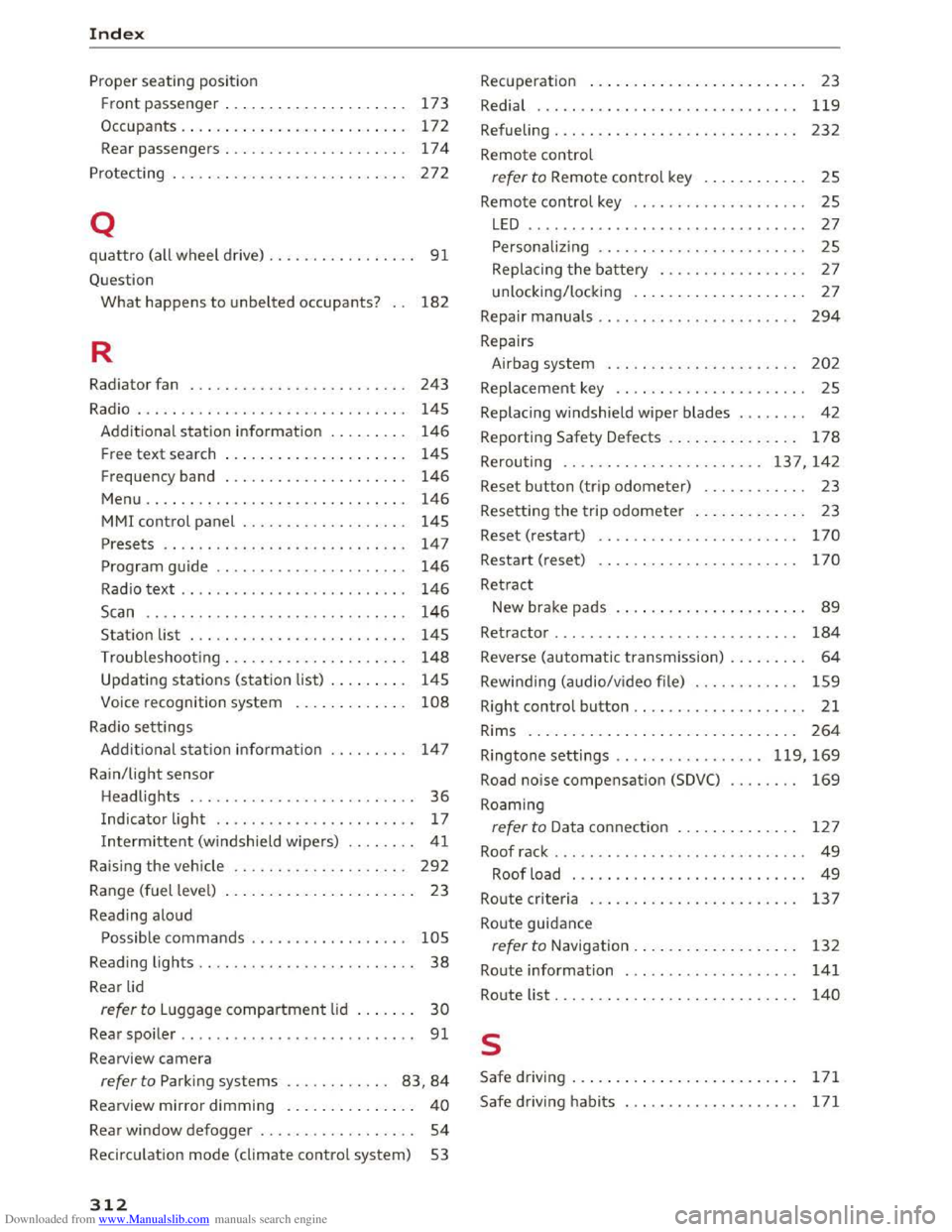
Downloaded from www.Manualslib.com manuals search engine Index
Proper seating position
Front passenger . . . . . . . . . . . . . . . . . . . . . 173
Occupants .. .. ..
................. .. . 172
Rear passengers..................... 174
Protecting 272
Q
quattro (all wheel drive) . . . . . . . . . . . . . . . . . 91
Question
What happens to unbelted occupants? . . 182
R
Radiator fan 243
Radio . . . . . . . . . . . . . . . . . . . . . . . . . . . . . . . 145
Additional station information . . . . . . . . . 146
Free text search . . . . . . . . . . . . . . . . . . . . . 145
Frequency band . . . . . . . . . . . . . . . . . . . . . 146
Menu...... .. ...................... 146
MMI control panel . . . . . . . . . . . . . . . . . . . 145
Presets . . . . . . . . . . . . . . . . . . . . . . . . . . . .
147
Program guide . . . . . . . . . . . . . . . . . . . . . . 146
Radio text . . . . . . . . . . . . . . . . . . . . . . . . . . 146
Scan . . . . . . . . . . . . . . . . . . . . . . . . . . . . . . 146
Station list . . . . . . . . . . . . . . . . . . . . . . . . . 145
Troubleshooting. . . . . . . . . . . . . . . . . . . . . 148
Updating stations (station list) . . . . . . . . . 145
Voice recognition system . . . . . . . . . . . . . 108
Radio setti ngs
Additional station information . . . . . . . . . 147
Rain/light sensor
Headlights . . . . . . . . . . . . . . . . . . . . . . . . . .
36
Indicator light . . . . . . . . . . . . . . . . . . . . . . . 17
Intermittent (windshield wipers) . . . . . . . . 41
Raising the vehicle . . . . . . . . . . . . . . . . . . . . 292
Range (fuel level) . . . . . . . . . . . . . . . . . . . . . . 23
Reading aloud
Possible commands . . . . . . . . . . . . . . . . . .
105
Reading lights . . . . . . . . . . . . . . . . . . . . . . . . . 38
Rear lid
refer to Luggage compartment lid . . . . . . . 30
Rear spoiler .. .. .. ............... .. .. .. 91
Rearview camera
refer to Parking systems . . . . . . . . . . . . 83, 84
Rearview mirror dimming . . . . . . . . . . . . . . . 40
Rear window defogger . . . . . . . . . . . . . . . . . . 54
Recirculation mode (climate control system) 53
312
Recuperation . . . . . . . . . . . . . . . . . . . . . . . . . 23
Redial . . . . . . . . . . . . . . . . . . . . . . . . . . . . . .
119
Refueling . . . . . . . . . . . . . . . . . . . . . . . . . . . . 232
Remote control
refer to Remote control key . . . . . . . . . . . . 2S
Remote control key . . . . . . . . . . . . . . . . . . . . 25
LED . . . . . . . . . . . . . . . . . . . . . . . . . . . . . . . . 27
Personaliz ing . . . . . . . . . . . . . . . . . . . . . . . .
25
Replacing the battery . . . . . . . . . . . . . . . . . 2 7
unlocking/locking . . . . . . . . . . . . . . . . . . . . 27
Repair manuals . . . . . . . . . . . . . . . . . . . . . . .
294
Repairs
Airbag system . . . . . . . . . . . . . . . . . . . . . .
202
Replacement key . . . . . . . . . . . . . . . . . . . . . . 25
Replacing windshield
wiper blades . . . . . . . . 42
Reporting Safety Defects . . . . . . . . . . . . . . . 178
Rerouting ...... .. .. .. ........... 137, 142
Reset button (trip odometer) . . . . . . . . . . . . 23
Resetting
the trip odometer . . . . . . . . . . . . . 23
Reset (restart) . . . . . . . . . . . . . . . . . . . . . . .
170
Restart (reset) . . . . . . . . . . . . . . . . . . . . . . . 170
Retract
New brake pads . . . . . . . . . . . . . . . . . . . . . .
89
Retractor . . . . . . . . . . . . . . . . . . . . . . . . . . . . 184
Reverse (automatic transmission) . . . . . . . . . 64
Rewinding (audio/video file) . . . . . . . . . . . . 159
Right control button . . . . . . . . . . . . . . . . . . . . 21
Rims
.......... .. .. ................. 264
Ringtone settings ................. 119, 169
Road noise compensation (SDVC) . . . . . . . . 169
Roaming
refer to Data connection . . . . . . . . . . . . . . 127
Roof rack . . . . . . . . . . . . . . . . . . . . . . . . . . . . . 49
Roof load . . . . . . . . . . . . . . . . . . . . . . . . . . . 49
Route criteria . . . . . . . . . . . . . . . . . . . . . . . . 13 7
Route guidance
refer to Navigation . . . . . . . . . . . . . . . . . . . 132
Route information . . . . . . . . . . . . . . . . . . . . 141
Route
list . . . . . . . . . . . . . . . . . . . . . . . . . . . . 140
s
Safe driving ......... ................. 171
Safe driving habits ... .. .. .
............ 171