mirror AUDI TT COUPE 2017 Owners Manual
[x] Cancel search | Manufacturer: AUDI, Model Year: 2017, Model line: TT COUPE, Model: AUDI TT COUPE 2017Pages: 322, PDF Size: 79.73 MB
Page 9 of 322
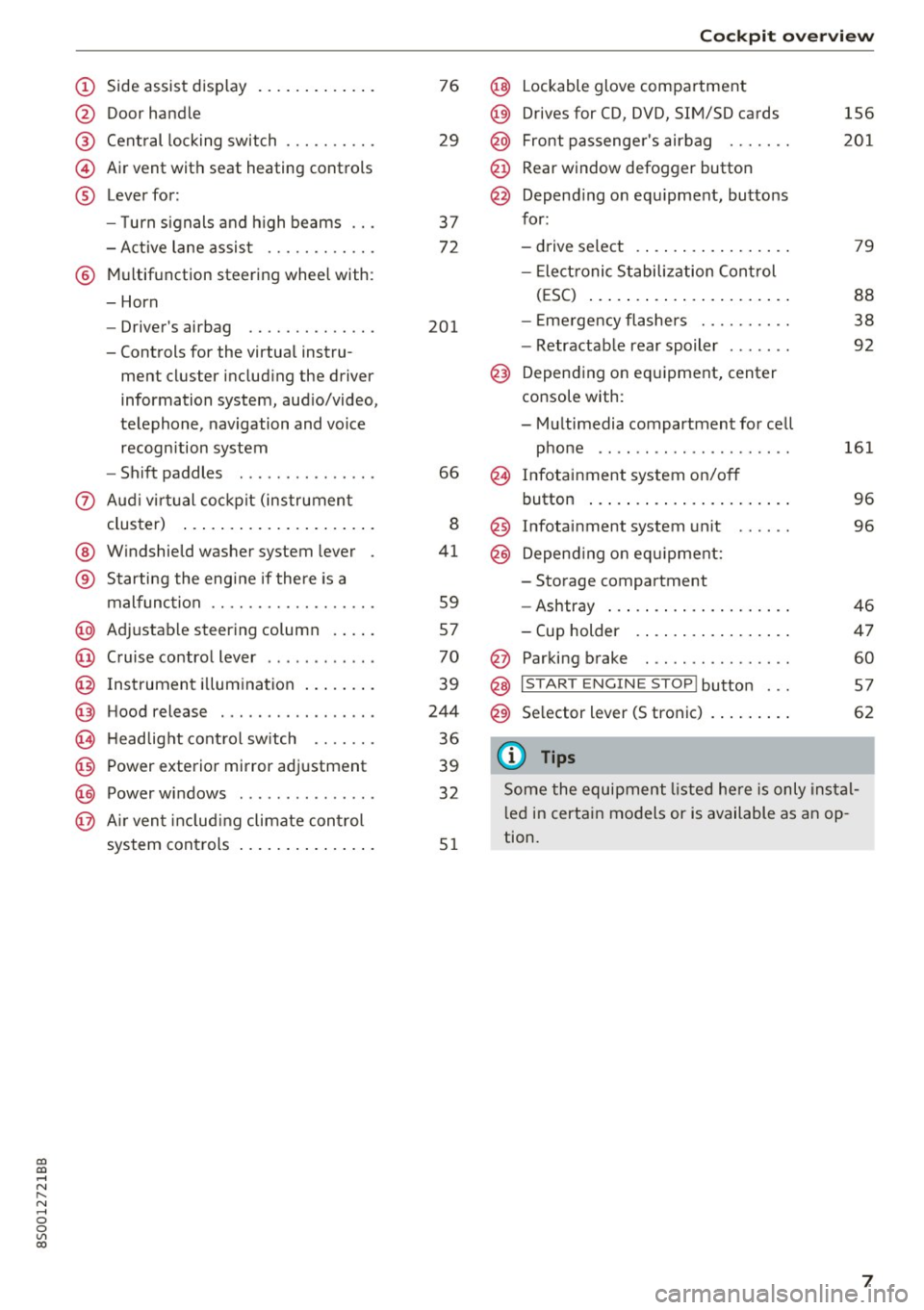
co
co
.... N
" N .... 0
0
Vl c:o
(!) Side assist display ..... ... .. .. .
@ Door handle
®
©
®
Cent ral locking switch
Air vent with seat heating controls
Lever for:
- T urn s ignals and h igh beams .. .
- Active lane assis t ......... .. .
® Multifunction steering wheel with :
- Horn
- Driver's ai rbag .. ......... .. .
- Controls for the virtual instru-
ment cluster includ ing the driver
information system, aud io/video,
telephone, navigation and voice
recogn ition system
- Shift paddles . .... ..... ... . .
0 Aud i v ir tu al co ckpit (instrument
cluster) ... .... .. .... ... .. .. .
@ W indshield washer system lever
® S tarting the engi ne if the re is a
mal func tion .. ........... .. .. .
@ Adjustab le st eering column . ... .
@ Cruise co ntrol lever .. ..... ... . .
@ Ins trument i llum ination ... .. .. .
@ Hood release . .... ......... .. .
0 H eadlight cont rol sw itch .... .. .
@ Power exterior mirror adjustment
@ Power windows . .... ..... ... . .
@ A ir ven t incl uding climate con trol
system controls ... .... ... .. .. .
76
29
3 7
72
201
66
8
41
59
57
70
39
244
36
39
32
5 1
Coc kpit o ve rv iew
@ Lockable glove compartment
@) Drives for CD, DVD, SIM/SD cards
@ Front passenge r's airbag ...... .
@ Rear window defogg er button
@ Depend ing o n equ ipment, buttons
for :
- drive select .. ... .. .. ..... .. .
- Elect ronic S tabilization Control
( E SC) ... .. .. .. .... . ..... .. .
- E me rgency flashe rs ...... ... .
- Retractab le rear spoiler ...... .
@) Depending on eq uipment, center
console with :
- Multimedia compartment for cell phone ...... .. ............ .
@ Infotainment system on/off
button ... .. .. ... .. .. ..... .. .
@ Infotai nment system unit
@) Depend ing o n eq uipment:
- Storage compartment
- Ashtray ... .. ... .. .. ..... .. .
- Cup holder .. ... .. .. ..... .. .
@ Parking brake . .. ............ .
@ I START E NGINE STOP I button ...
@) Selector lever (S tronic)
(D Tips
156
2 01
79
88
38
92
161 96
96
46
4 7
60
5 7
62
Some the equipment listed he re is only ins tal
l e d in certa in models or is available as an op
tion.
7
Page 35 of 322
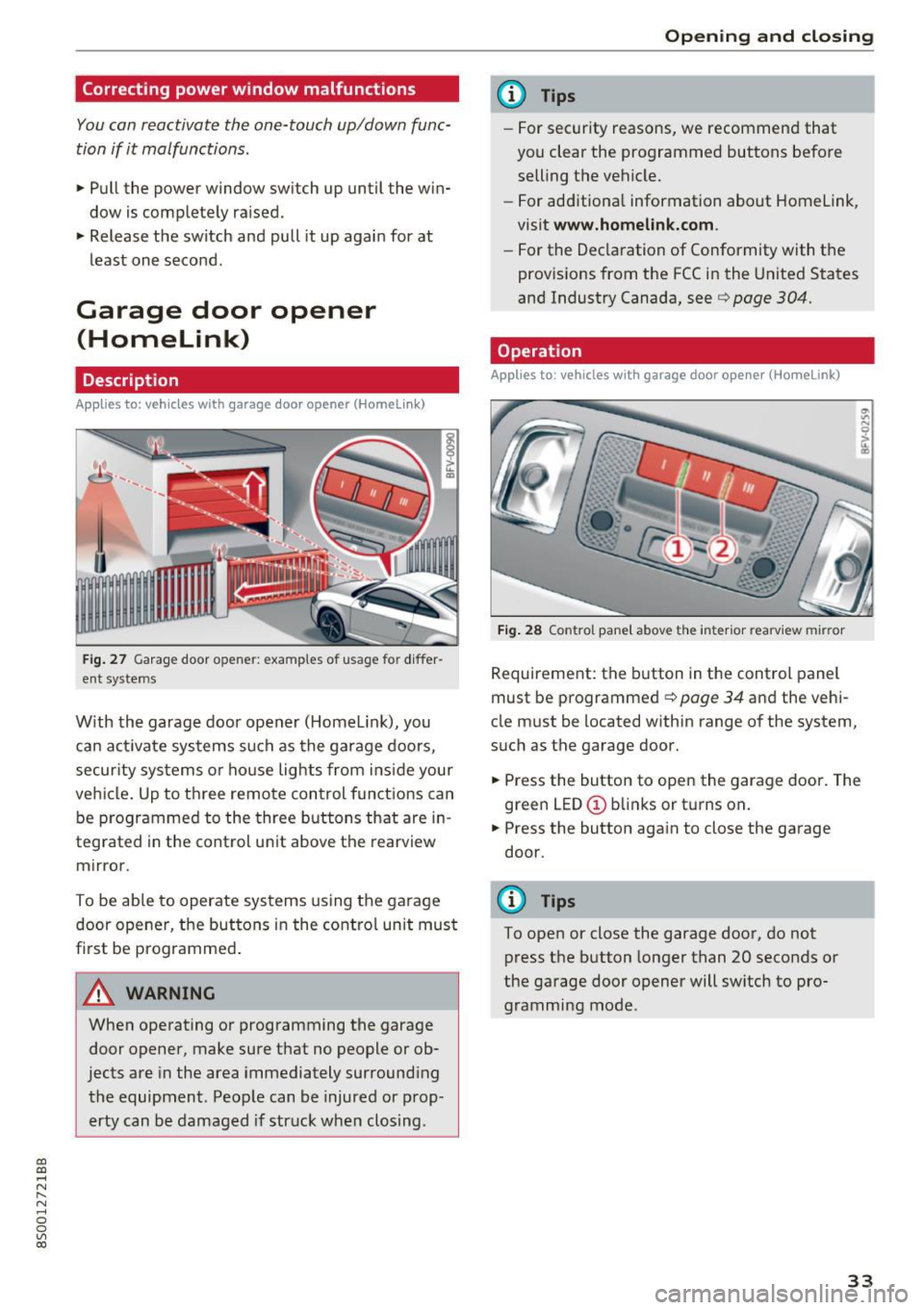
CD
CD
.... N
" N ...... 0
0
Ill co
Correcting power window malfunctions
You can reactivate the one-touch up/down func
tion if it malfunctions.
~ Pull the power window switch up until the win
dow is completely raised.
~ Release the switch and pull it up again for at
least one second .
Garage door opener
(Homelink)
Description
Applies to: vehicles with garage door opener (Homelink)
Fig. 27 Garage door o pen er: examples of usage for differ
ent sy stems
With the garage door opener (Homelink), you
can act ivate systems such as the garage doors,
security systems or house lights from inside your
vehicle. Up to three remote control functions can
be programmed to the three buttons that are in
tegrated in the control unit above the rearview
mirror.
To be able to operate systems using the garage door opener, the buttons in the control unit must
first be programmed .
A WARNING
When operating or programming the garage
door opener, make sure that no people or ob
jects are in the area immediately surrounding
the equipment . People can be injured or prop
erty can be damaged if struck when closing.
Open ing and closing
(D Tips
-For security reasons, we recommend that
you clear the programmed buttons before selling the vehicle.
- For add itiona l information about Homelink,
visit
www.homelink.com.
- For the Declaration of Conformity with the
provisions from the FCC in the United States
and Industry Canada, see ¢
page 304.
Operation
Applies to: vehicles with garage door opener (Home Link)
Fig. 28 Control pane l above the interior rearview mirror
Requirement: the button in the control panel
must be programmed ¢
page 34 and the vehi
cle must be located within range of the system,
such as the garage door.
~ Press the button to open the garage door. The
green LED(!) blinks or turns on.
~ Press the button again to close the garage
door.
(D Tips
To open or close the garage door, do not press the button longer than 20 seconds or
the garage door opener will switch to pro
gramming mode .
33
Page 39 of 322

CD
CD
.... N
" N ...... 0
0
Ill co
-If the battery has been discharging for a
wh ile, the parking light may sw itch off auto
matically. Always make sure your vehicle is
parked and adequately lit according to the
laws . Avo id using the parking lights for sev
eral hours.
- Always observe legal regulations when us
ing the light ing systems described.
(D Tips
- The light sensor for the automatic head
lights* is in the rearview mirror mount. Do
not place any stickers in th is area on the
windsh ield.
- Some exterior lighting functions can be ad
justed
Qpage 37.
-If you turn off the ignition wh ile the exterior
lights are on and open the door, a warning
tone so unds .
- In some markets, the ta il lights will sw itch
on when the dayt ime run ning lights switch
on.
- In cool or damp weather, the inside of the
headlights, turn signals and tail lights can
fog over due to the temperature difference
between the inside and outs ide. They will
clear short ly after switching them on. This
does not affect the service life of the light
ing.
Turn signal and high beam lever
The Lever operates the turn signals, the high
beams and the headlight flasher.
@
,
t
@
F ig. 31 Turn signal and high bea m lever
N
5 0
~ a:,
Lights and V ision
Turn signals ¢ 9
The turn signa ls act ivate when yo u move the lev
er into a turn signal position when the ignition is
switched on.
(D -rig ht tu rn signal
@ -left turn signal
The turn signa l blinks three times if you tap the
lever (convenience turn signa l).
High beams and headlight flasher
~D
Move the lever to the corresponding position:
@ -high beams on
@-high beams off or headlight flasher
T he
II indicator light in the instrument cluster
turns on.
A WARNING
= H igh beams can cause glare for other drivers,
which increases the risk of an accident. For
this reason, only use the high beams or the
headlight flasher when they will not create
g lare for other dr ivers.
Adjusting the exterior lighting
The functions are adjusted in the Infotainment
system .
.,. Select in the Infotainment system: I MENU ! but
ton> Vehicle > left control button >Vehicle set
tings > Exterior lighting .
Automatic headlights
You can adjust the following settings in the Au
tomatic headlights menu:
Activation time -you can adjust if the headlights
switch on Early, Medium or Late according to the
sensit ivity of the light sensor.
Audi adaptive light * -you can sw itch adaptive
light
On and Off .
Daytime running lights*
USA models: the daytime running lights can be
switched on or off using the MM I. Select
On or
Off .
37
Page 41 of 322
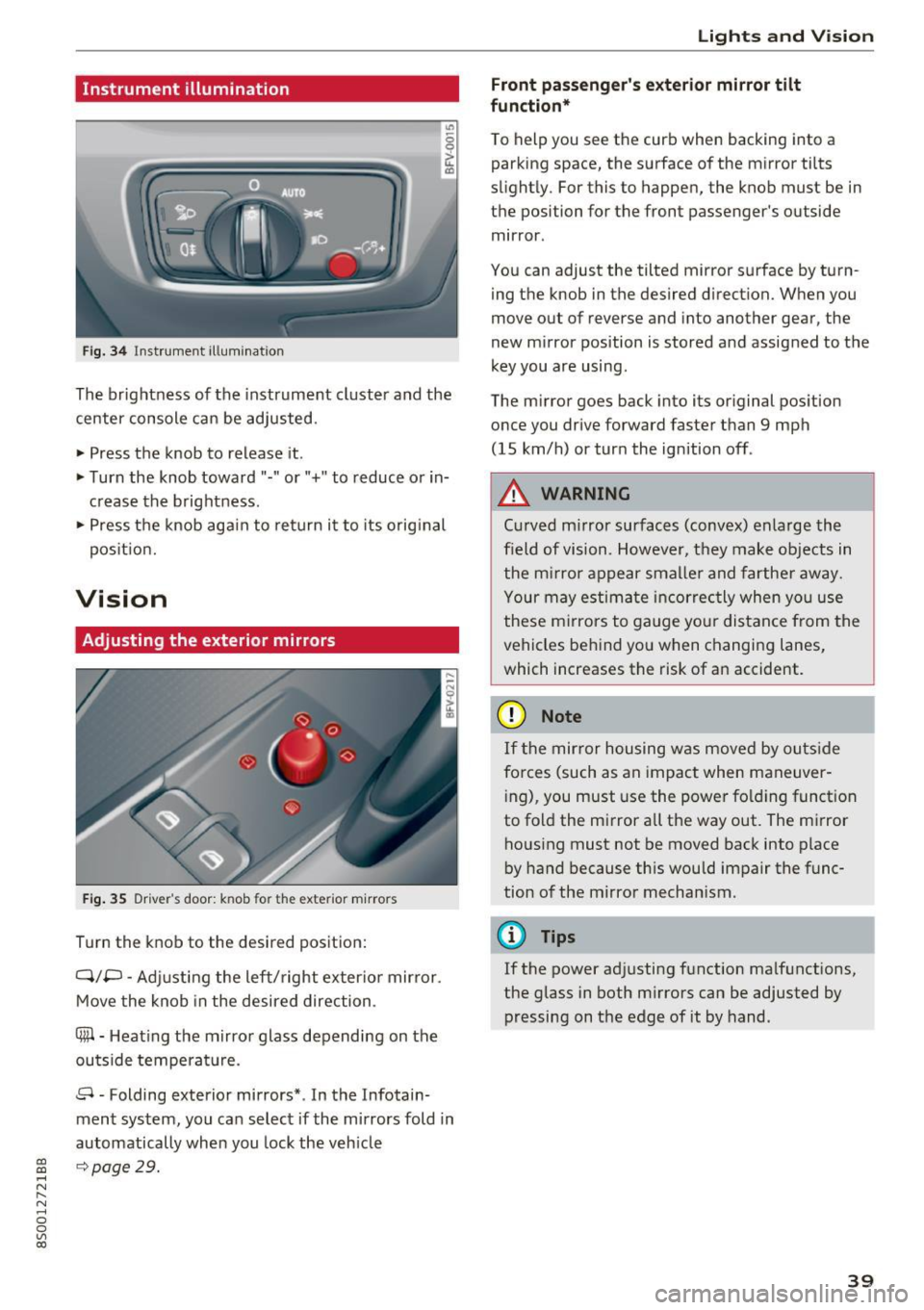
CD
CD
.... N
" N .... 0
0
Ill co
Instrument illumination
Fig. 34 Instrument illum inatio n
The brightness of the instrument cluster and the
center console can be adjusted.
~ Press the knob to release it .
~ Turn the knob toward"·" or"+" to reduce or in
crease the b rightness .
~ Press the knob aga in to return it to its original
pos it ion.
Vision
Adjusting the exterior mirrors
F ig. 35 Driver 's door: knob for the exter ior mirrors
Turn the knob to the desired pos ition:
Q/P -Adjusting the left/ right exter io r mir ror.
Move the knob in the desired direction .
4lil-Heating the mirror glass depending on the
outside temperat ure.
8 • Folding exterior mirrors* . In the Infotain
ment system, you can select if the mirrors fold in
automatically when you lock the vehicle
9 page 29.
Lights and V ision
Front passenger 's e xterior mirror tilt
function*
T o help you see the curb when backing into a
parking space, the surface of the mirror ti lts
slight ly. For this to happen, the knob must be in
the position for the front passenger's outside
mirror .
You can adjust the tilted mirror s urface by turn
ing the knob in the desired d irection. When you
move out of reverse and into another gear, the
new mirror position is stored and assigned to the
key you are using .
The m irror goes back into its or iginal position
once you drive forward faster than 9 mph
(15 km/h) or turn the ignition off .
A WARNING
Curved m irror surfaces (convex) enlarge the
field of vision. However, they make objects in
the m irror appear smalle r and farthe r away.
Your may estimate incorrec tly when you use
these m irrors to gauge your distance from the
vehicles behind yo u when changing lanes,
which increases the risk of an accident.
(D Note
If t he mir ror housing was moved by outs ide
fo rces (such as an impact when maneuver
i ng), you must use the power fo ld ing funct ion
to fold the mirror a ll the way out . The mirror
housing must not be moved back into place
by hand because th is would impair the func
tion of the mirror mechanism.
(D Tips
If the power ad justing function ma lfunctions,
the glass in both m irrors can be adjusted by
pressing on the edge of it by hand .
39
Page 42 of 322
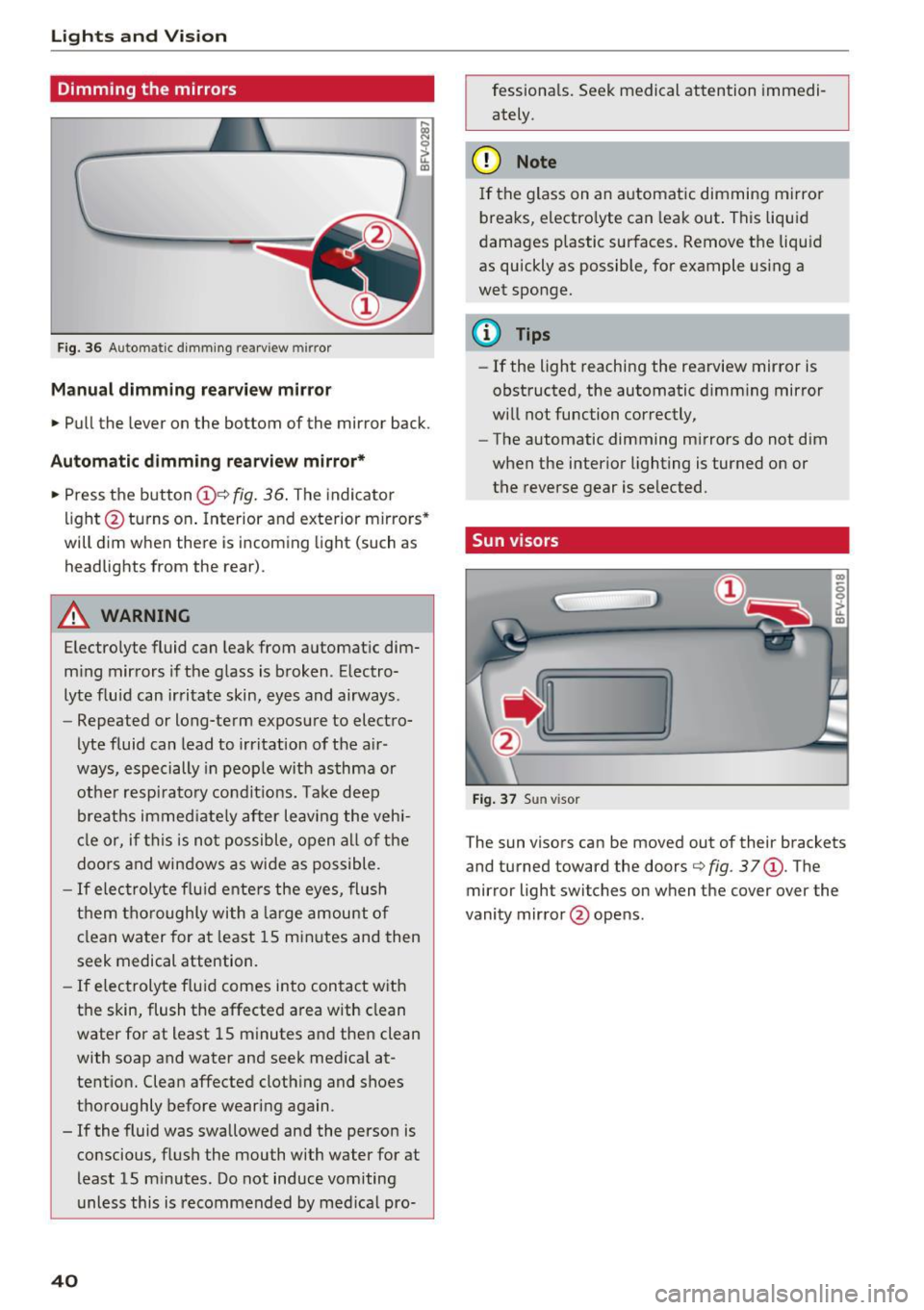
Lights and Vision
Dimming the mirrors
Fig. 36 Automatic d imm ing rearview mirror
Manual dimming rea rview mirror
.. Pull the lever on the bottom of the mirror back.
Automatic dimm ing rearview mirror*
.. Press t he button @Qfig.
36 . The indicator
li ght @turns o n. Interior and exterior mirro rs *
will dim w hen the re is i ncom ing light (such as
headlights from the rear) .
A WARNING
Electro lyte fluid can leak from automat ic dim
m ing mir rors i f the g lass is broken . Electro
lyte f luid can irritate skin, eyes and airways.
- Repeated or long-te rm exposure to elect ro-
lyte fluid can lead to irritation of the air
ways, especially in peop le wit h asthma or
ot he r resp irato ry co ndi tions. Tak e deep
breath s immed iate ly after leaving the veh i
cl e or, if this is no t possible, o pen a ll of th e
doors and win dows as wide as possible .
-If elec troly te f lu id ente rs the eyes, flush
t h em thor oughly wi th a la rge amoun t of
cl ean wa ter for a t least 15 mi nutes an d then
seek medical attention.
- If e lec trolyte f lu id comes into con tact w ith
t h e skin , flush the affected a rea wit h clean
water for at least 15 minutes a nd the n clean
with soap and water and seek medica l at
tentio n. Clean affected cloth ing and shoes
t h oroughly bef ore wearing again.
- If the fluid was swallowe d an d the person is
conscious, fl ush the mouth with water for at
least 15 m inutes. Do not induce vomiting
unless this is recommended by me dica l pro-
40
fessiona ls . Seek medical attention immedi
ately .
(D Note
I f the glass on an a utomat ic dimming mirro r
breaks, electro lyte can lea k out . This liquid
damages p lastic sur faces. Remove t he liquid
as quickly as possible, fo r example using a
wet sponge.
@ Tips
- If the light reaching the rearview mirror is
obstructed, the automatic d imm ing mirror
w ill not function correctly,
- The automatic dimming m irrors do not dim
when the interio r lighting is turned o n or
the reverse gear is se lected .
Sun v isors
Fi g. 37 Sun visor
m
-0 0 ::1-u.. co
T he sun visors can be moved out of their brackets
and tu rned toward the doors
Q fig . 37 @. The
mirror light switches on when the cover over the
vanity mir ror @ ope ns.
Page 45 of 322
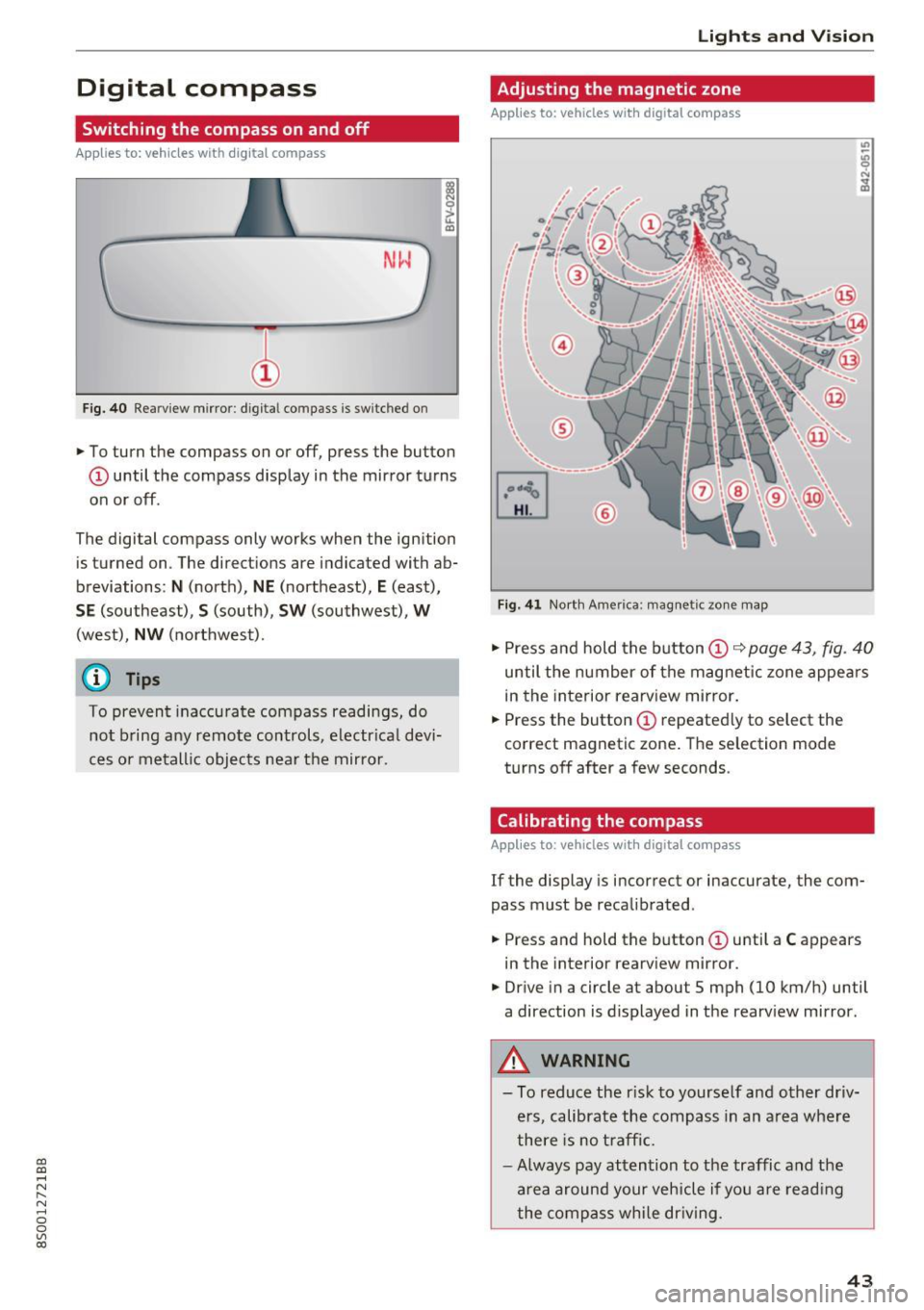
CD
CD
.... N
" N .... 0
0
Ill co
Digital compass
Switching the compass on and off
Applies to: vehicles with digital compass
Fig. 40 Rearview mirror : digita l compass is switc hed on
., To turn the compass on or off, press the button
@ until the compass display in the mirror turns
on or off.
The digital compass only works when the ignition is turned on . The directions are indicated with ab
breviations :
N (north), NE (northeast), E (east),
SE (southeast), S (south), SW (southwest), W
(west), NW (northwest).
(D Tips
To prevent inaccurate compass readings, do
not bring any remote controls, electrical devi
ces or metallic objects near the mirror .
Lights and V ision
Adjusting the magnetic zone
Applies to: vehicles with digita l compass
Fi g. 41 North Amer ica: magnetic zone map
., Press and hold the button (D ~ page 43, fig. 40
until the number of the magnetic zone appea rs
in the interior rearview mirror.
., Press the button
CD repeatedly to select the
correct magnetic zone. The selection mode
turns off after a few seconds .
Calibrating the compass
Applies to: vehicles wit h digita l compass
If the display is incorrect or inaccurate, the com
pass must be recalibrated .
., Press and hold the button
CD until a C appears
in the interior rearview mirror .
., Drive in a circle at about 5 mph (10 km/h) until
a direction is displayed in the rearview mirror.
A WARNING
-
-To reduce the r isk to yourse lf and other driv-
ers, calibrate the compass in an area where
there is no traffic.
- Always pay attention to the traffic and the
area around your vehicle if you are reading
the compass while driving .
43
Page 78 of 322

Ass is t
Evaluating recorded times or resetting
Applies to: ve hicles w ith lap t imer
You con evaluate the fastest, slowest and over
age lop times .
Fig. 76 Instrument cluster: lap timer
After evaluating the lap times, you can continue
the current timing round or start over, meaning
start lap 1 again .
• Select in the Infotainment system:
I MENU I but
ton
>V ehicle > left control button > Lap s tatis
t ics.
The display shows the fastest lap" +", the
slowest lap"-" and the average lap time "0".
Turn the thumbwhee l@ downward or upward
to display the individua l lap times.
• Press the thumbwheel @to resume the pa used
lap timing.
• Press the left contro l button on the multifunc
tion steer ing wheel to reset the timer to zero .
Then turn the thumbwheel @and select the
desired setting by moving the cursor (red
frame) . Press the thumbwheel @to confirm
the selection .
• Press the thumbwheel @to restart the lap tim
er for a new lap t iming, if needed.
• Press the
I MENU ! button to exit the lap timer.
Evaluation legend
~ fig. 76:
© All laps
@
II : fastest lap time
® . : slowest lap time
@ $J: average lap t ime
(D Tips
- Saved lap times cannot be individually de
leted from the total res ults.
76
- The saved lap timer va lues wi ll remain after
switching the ignition off.
Audi side assist
Description
App lies to : vehicles wit h Audi side assist
Fig. 77 Senso r detection range
Fig. 78 D isp lay on the exterior mirror
O'I :; 0
> u. m
Side assist helps you monitor your blind spot and
traffic beh ind your vehicle . Within the limits of
the system, it warns you abo ut vehicles that are
coming closer or that are traveling with you with
i n sensor range (!)¢
fig. 77: if a la ne cha nge is
classified as critical, the disp lay @ in the exte rior
mirror¢
fig. 78 turns on.
The display in the left exterior mirror p rovides as
s istance when making a lane change to the left,
whi le the display in the right exte rior m irro r pro
vides ass istance w hen making a lane c hange to
the right.
Information stage
As long as you do not act ivate the turn signal,
s ide ass ist
informs yo u about vehicles that are
de te cted and classified as c rit ical. The display in
the mirro r turns on, but is dim. ..,.
Page 79 of 322

CD
CD
.... N
" N .... 0
0
Ill co
The display remains dim in the information stage
so that your view toward the front is not distur
bed .
Warning stage
If you ac tiva te the tur n signa l, side assist warns
you about veh icles that are detected and classi
f ied as critical. The d isplay in the respec tive m ir
ror blinks brightly. If this happens, ch eck traffic
by glancing in the exterior m irro rs and over you r
shoulder
c:> .&. in General informa tion on
page 78.
(D Tips
You can ad just the brightness on of the dis
play on the rearview mirror
c:> page 78 .
General information
App lies to: ve hicle s with Audi side assist
®
Fig . 79 D rivin g sit u ations
A ss ist
Fig. 80 Rear of the ve hicle : po sition o f the senso rs (exa m·
p le)
Side assist funct ions at speeds above approxi
mately 19 mph (30 km/h) .
@ Approaching vehicles
In certain cases , a veh icle w ill be classified as
c ritical for a lane change even if i t is sti ll some
what far away. The faster a vehicle a pproaches,
the soon er the display in th e exterior m irro r will
turn on.
@ Vehicles tra veling with you
Vehicles traveling with yo u are indica ted in the
exterio r mir ror if they are classified as cr itical for
a lane change. A ll vehicles detected by side assist
are ind icated by th e time they enter your "blind
spot", at the latest .
@ Vehicles y ou are pass ing
If you s low ly pass a vehi cle that s ide assist has
detected (the difference in speed between the
vehicle and your vehicle is less than 9 mph (15 km/h)), the d isplay in the exter ior m irror tu rns
on as soon as the vehicle enters your blind spot .
The display wi ll not turn on if you quickly pass a
vehicle that side assist has detected (the differ ence in speed is greater than 9 mph (15 km/h)).
Functiona l limitat ions
T he radar sensors are des igned to detect the le ft
and right adjacent lanes when the road lanes are
the norma l width . In some situations, the display
in the exte rior mirror may turn on even though
there is no veh icle located in the area that is criti·
ca l for a lane change . For example :
- If the lanes are narrow or if your are driving on the edge of yo ur lane. If t his is the case, the .,..
77
Page 80 of 322

Ass is t
system may have detected the vehicle in anoth
er lane that is
not adjacent to your current lane.
- If you are driving through a curve. Side assist
may react to a vehicle that is one lane over
from the adjacent lane .
- If side assist reacts to other objects (such as high or displaced guard rails).
- In poor weather conditions. The side assist
functions are limited.
Do not cover the radar sensors ¢
fig. 80 with
s tickers, deposits, bicycle wheels o r othe r ob
jects, because they wi ll impair the function . For
information on cleaning, see
¢ page 275.
A WARNING
-Always pay attention to traffic and to the
area around your vehicle. Side assist cannot
rep lace a dr iver's attention. The driver alone
is a lways responsible for lane changes and
similar driving maneuvers.
- In some situat ions, the system may not
function or its funct ion may be limited . For
example :
- I f vehicles are approach ing or being left
behind very quickly. The display may not
turn on in time.
- I n poor wea ther conditions such as heavy
rain, snow or heavy mist .
- On very wide lanes, in tight curves, or if
there is a rise in the road su rface. Vehicles
in the adjacent lane may not be detected
because they are outs ide of the sensor
range.
- Audi side assist cannot detect a ll vehicles
under all condit ions, w hich can increase the
risk of accidents .
- Please note that side assist only displays ap
proaching vehicles or vehicles in your blind
spot if your vehicle is travel ing at least
19 mph (30 km/h) .
- In certain situations, the system may not
work or its function may be limited. For ex ample:
- The display may not turn on at the rig ht
time if veh ides are app roaching or passing
very quick ly.
78
- In poor weather cond itions, such as heavy
rain, snow or fog .
- In very wide lanes, in tight c urves or when
there are slopes in the roadway, vehicles
i n the ne ighboring lanes may not be de
tected because they a re outside of the
sensor range.
(D Note
The sensors can be d isp laced by impacts or
damage to the bumper, wheel housing and
underbody. This can impair the system. Have
an authorized Audi dealer or author ized Audi
Service Fac ility check their f unct ion.
(D Tips
- If the w indow glass in the dr iver's door or
front passenger 's door has been tinted, the
display in the exterior mirror may be inco r
rect.
- For an explanat ion on co nform ity w ith the
FCC reg ulations in the Un ited States and the
I n dust ry Canada regulat io ns, see
~ page 304.
Switching on and off
Applies to: vehicles wi th Aud i side ass ist
The system can be switched on/o ff in t he Info
tainment system.
.. Select in the Infotainment system:
IM ENU ! but
ton
> Vehicle > left cont rol b utton >Driver a s
s istanc e > Audi side a ssis t
If the system is activated, the disp lays in t he ex
te rior mi rrors wi ll turn on briefly when the igni
tion is swi tched on.
Adjusting the display brightness
Applies to: vehicles with Audi side ass ist
The display brightness con be adjusted in the In
fotainment system.
.. Select in the Infotainment system : IMENU ! but
ton
> Vehicle > left cont rol button > Driver as-
s is tan ce> Audi side a ssist ...
Page 81 of 322

co
co
.... N
" N .... 0
0
Vl c:o
The display brightness adjusts automatically to
the brightness of the surroundings, both in the information and in the warning stage. In very
dark or very bright surroundings, the automatic
adjustment will set the display to the minimum
or maximum level. In such cases, you may notice no change when adjusting the brightness, or the
change may only be noticeable once the sur roundings change.
Adjust the brightness to a level where the display in the information stage will not disrupt your
view ahead .
If you change the brightness, the dis
play in the exter ior mirror will briefly show the
brightness level in the information stage. The
brightness of the warning stage is linked to the
brightness in the information stage and is adjust
ed along with the information stage.
(D Tips
- Side assist is not active while you are ma k
ing the adjustment.
- Your settings are automatically stored and
assigned to the remote control key being
used.
Messages
Applies to: veh icles with Audi side assist
If the side assist switches off automatically, a
message appears in the Infotainment system dis
play.
@j Audi side assist : cur rently unavailable.
Sensor vision restricted due to surroundings.
See owner's manual
The radar sensors' vision is affected. Do not cover
the area in front of the sensors with bike wheels,
stickers, dirt or other objects . Clean the area in
front of the sensors, if necessary~
page 77,
fig. 80.
@j Audi side assist: currently unavailable.
See owner's manual
Side assist cannot be switched on at this time be
cause there is a malfunction (for example, the
battery charge level may be too low).
Assist
@j Audi side assist: malfunction! Please
contact Service
The system cannot guarantee that it will detect
vehicles correct ly and it has switched off. The
sensors have been moved or are faulty . Have the
system checked by an authorized Audi dealer or authorized Audi Service Facility soon .
Audi drive select (drive
settings)
Introduction
Applies to : vehicles with Audi drive se lect
Drive select makes it possible to experience dif
ferent types of vehicle sett ings in one veh icle .
The driver can select from three modes,
Comfort,
Auto
and Dynamic , using the ~t.~, button in the
center console or by using the Infotainment sys
tem. This allows you to switch between a sporty
and a comfortable driving mode, for example. In
the
Individual mode, the settings can be adjust
ed to your persona l preferences . This makes it
possible to combine settings such as a sporty en
gine setting with light steering.
A WARNING
=
Using Audi drive select incorrectly can lead to
collis ions, other accidents and serious inju
ries .
Description
Applies to: vehicles with Audi drive se lect
The vehicle setup in each mode depends on the
vehicle's features. However, the engine and
steering are always affected .
Engine and automatic transmission
Depending on the mode, the engine and auto
matic transmission respond more quickly or in a
more ba lanced manner to accelerator pedal
movements.
Adaptive dampers (Audi magnetic ride)*
The adaptive dampers use sensors to record in
formation regarding steering movements, brak
ing and acceleration ope rations by the driver,
road surface, driving speed, and load. With d rive .,..
79