navigation AUDI TT COUPE 2019 User Guide
[x] Cancel search | Manufacturer: AUDI, Model Year: 2019, Model line: TT COUPE, Model: AUDI TT COUPE 2019Pages: 312, PDF Size: 83.95 MB
Page 105 of 312
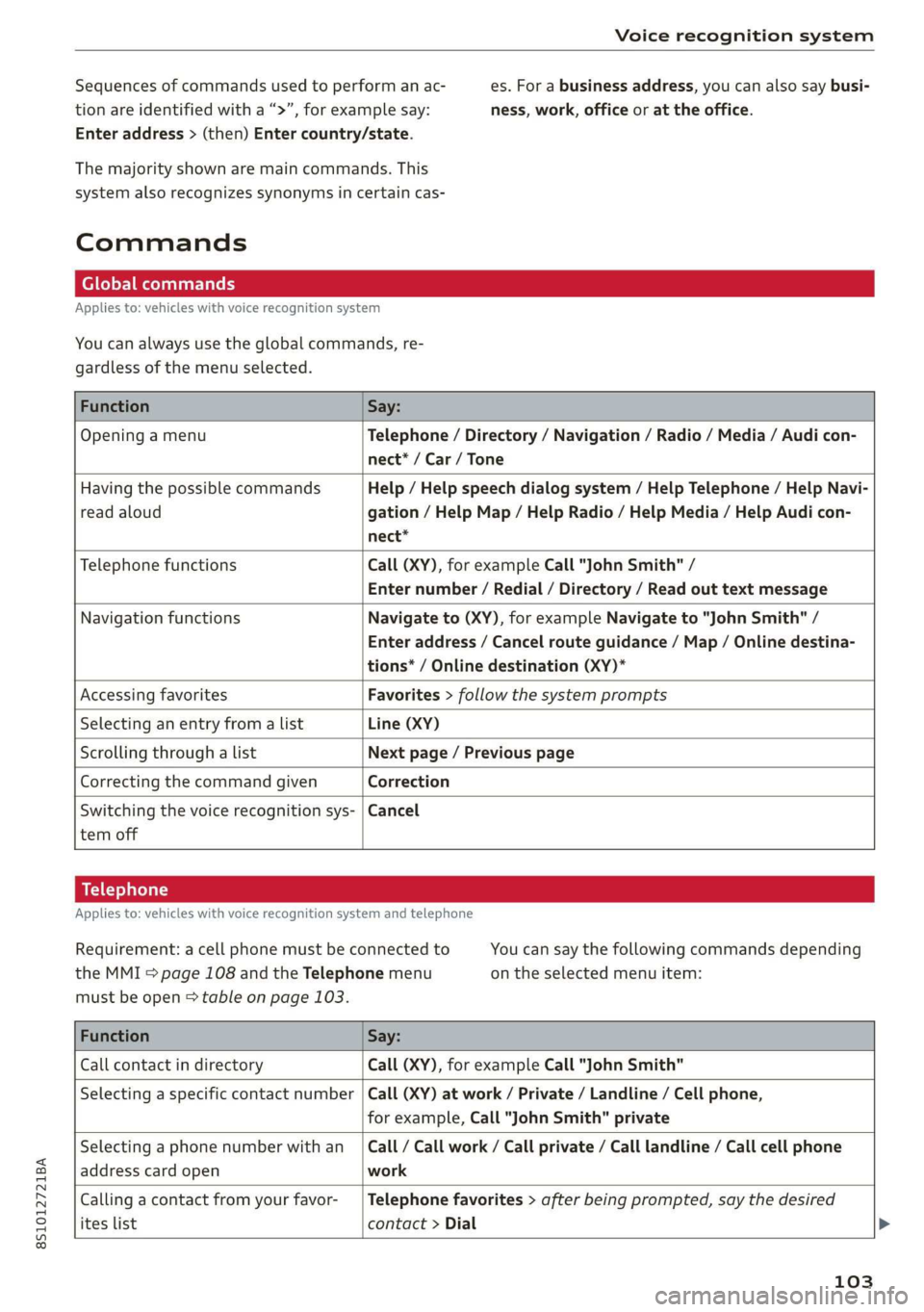
8S1012721BA
Voicerecognitionsystem
Sequencesofcommandsusedtoperformanac-es.Forabusinessaddress,youcanalsosaybusi-
acy
tionareidentifiedwitha“>”,forexamplesay:ness,work,officeor attheoffice.
Enteraddress>(then)Entercountry/state.
Themajorityshownaremaincommands.This
systemalsorecognizessynonymsincertaincas-
Commands
Globalcommands
Appliesto:vehicleswithvoicerecognitionsystem
Youcanalwaysusetheglobalcommands,re-
gardlessofthemenuselected.
FunctionSay:
OpeningamenuTelephone/Directory/Navigation/Radio/Media/Audicon-
nect®*/Car/Tone
HavingthepossiblecommandsHelp/Helpspeechdialogsystem/HelpTelephone/HelpNavi-
readaloudgation/HelpMap/HelpRadio/HelpMedia/Help Audicon-
nect*
TelephonefunctionsCall(XY),forexampleCall"JohnSmith"/
Enternumber/Redial/Directory/Readouttextmessage
NavigationfunctionsNavigateto(XY),forexampleNavigateto"JohnSmith"/
Enteraddress/Cancelrouteguidance/Map/Onlinedestina-
tions*/Onlinedestination(XY)*
AccessingfavoritesFavorites>followthesystemprompts
SelectinganentryfromalistLine(XY)
Scrollingthroughalist Nextpage/Previouspage
CorrectingthecommandgivenCorrection
Switchingthevoicerecognitionsys-|Cancel
temoff
Telephone
Appliesto:vehicleswithvoicerecognitionsystemandtelephone
Requirement:acellphonemustbeconnectedtoYoucansaythefollowingcommandsdepending
theMMI>page108andtheTelephonemenuontheselectedmenuitem:
mustbeopen>tableonpage103.
FunctionSay:
CallcontactindirectoryCall(XY),forexampleCall"JohnSmith"
Selectinga specificcontactnumber|Call(XY)atwork/Private/Landline/Cellphone,
forexample,Call"JohnSmith"private
Selectingaphonenumberwithan_|Call/Callwork/Callprivate/Calllandline/Callcellphone
addresscardopenwork
Callingacontactfromyourfavor-|Telephonefavorites>afterbeingprompted,saythedesired
iteslistcontact>Dial
103
Page 106 of 312
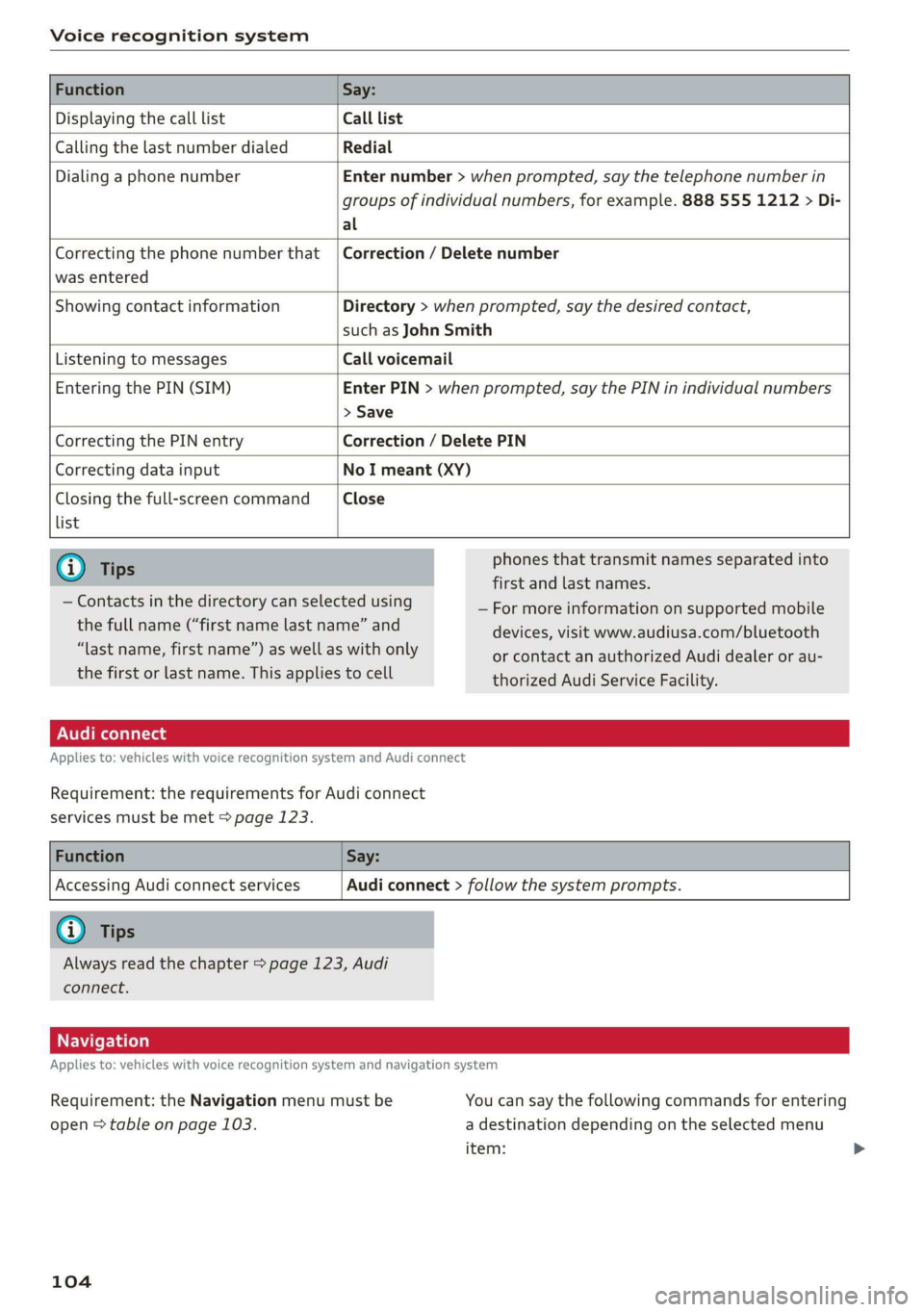
Voicerecognitionsystem
DisplayingthecalllistCalllist
CallingthelastnumberdialedRedial
DialingaphonenumberEnternumber>whenprompted,saythetelephonenumberin
groupsofindividualnumbers,forexample.8885551212>Di-
al
Correctingthephonenumberthat|Correction/Deletenumber
wasentered
ShowingcontactinformationDirectory>whenprompted,saythedesiredcontact,
suchasJohnSmith
ListeningtomessagesCallvoicemail
EnteringthePIN(SIM)EnterPIN>whenprompted,saythePINinindividualnumbers
>Save
CorrectingthePINentryCorrection/DeletePIN
CorrectingdatainputNoImeant(XY)
Closingthefull-screencommandClose
list
phonesthattransmit namesseparatedinto
firstandlastnames.
—Formoreinformationonsupportedmobile
unedoepasitpeteaneedanddevices,visitwww.audiusa.com/bluetooth
lastname,firstname”)aswellaswithonlyorcontactanauthorizedAudidealeror
au-
thefirstorlastname.This applies
tocellthorizedAudiServiceFacility,
—Contactsinthedirectorycanselectedusing
Audiconnect
Appliesto:vehicleswithvoicerecognitionsystemandAudiconnect
Requirement:therequirementsforAudiconnect
servicesmustbemet>page123.
AccessingAudiconnectservicesAudiconnect>followthesystemprompts.
|
Alwaysreadthechapter>page123,Audi
connect.
Navigation
Appliesto:vehicleswithvoicerecognitionsystemandnavigationsystem
Requirement:theNavigationmenumustbeYoucansay thefollowingcommandsforentering
open>tableonpage103.adestinationdependingontheselectedmenu
item:
104
Page 107 of 312
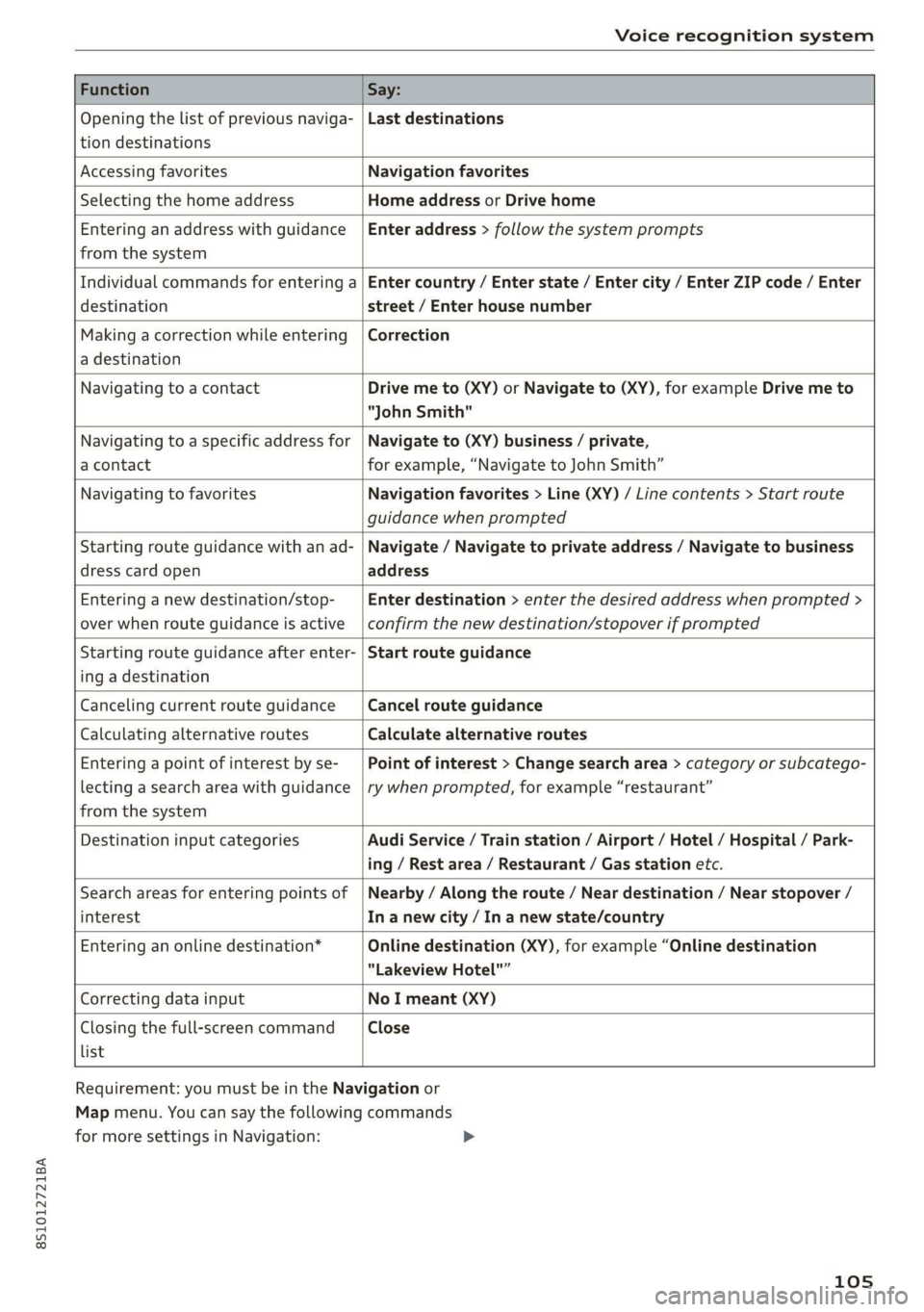
8S1012721BA
Voicerecognitionsystem
FunctionSay:
Openingthelistofpreviousnaviga-
tiondestinations
Lastdestinations
AccessingfavoritesNavigationfavorites
SelectingthehomeaddressHomeaddressorDrivehome
Enteringan addresswithguidance
fromthesystem
Enteraddress>follow thesystemprompts
Individualcommandsforenteringa
destination
Entercountry/Enterstate/Entercity/EnterZIPcode/Enter
street/Enterhousenumber
Makingacorrectionwhileentering
adestination
Correction
NavigatingtoacontactDrivemeto(XY)orNavigateto(XY),forexampleDrivemeto
"JohnSmith"
Navigatingtoa specificaddressfor
acontact
Navigateto(XY)business/private,
forexample,“NavigatetoJohnSmith”
NavigatingtofavoritesNavigationfavorites>Line(XY)/Linecontents>Startroute
guidancewhenprompted
Startingrouteguidancewithanad-
dresscardopen
Navigate/Navigatetoprivateaddress/Navigatetobusiness
address
Enteringanewdestination/stop-
overwhenrouteguidanceisactive
Enterdestination>enterthedesiredaddresswhenprompted>
confirmthenewdestination/stopoverifprompted
Startingrouteguidanceafterenter-
ingadestination
Startrouteguidance
CancelingcurrentrouteguidanceCancelrouteguidance
CalculatingalternativeroutesCalculatealternativeroutes
Enteringapointofinterestbyse-
lectingasearchareawithguidance
fromthesystem
Pointofinterest>Changesearcharea>categoryorsubcatego-
rywhenprompted,forexample“restaurant”
DestinationinputcategoriesAudiService/Trainstation/Airport/Hotel/Hospital/Park-
ing/Restarea/Restaurant/Gasstationetc.
Searchareasforenteringpointsof
interest
Nearby/Alongtheroute/Neardestination/Nearstopover/
In anewcity/In anewstate/country
Enteringanonlinedestination*Onlinedestination(XY),forexample“Onlinedestination
"LakeviewHotel"”
CorrectingdatainputNoImeant(XY)
Closingthefull-screencommand
list
Close
Requirement:youmustbeintheNavigationor
Mapmenu.Youcansaythefollowingcommands
formoresettingsinNavigation:>
105
Page 121 of 312
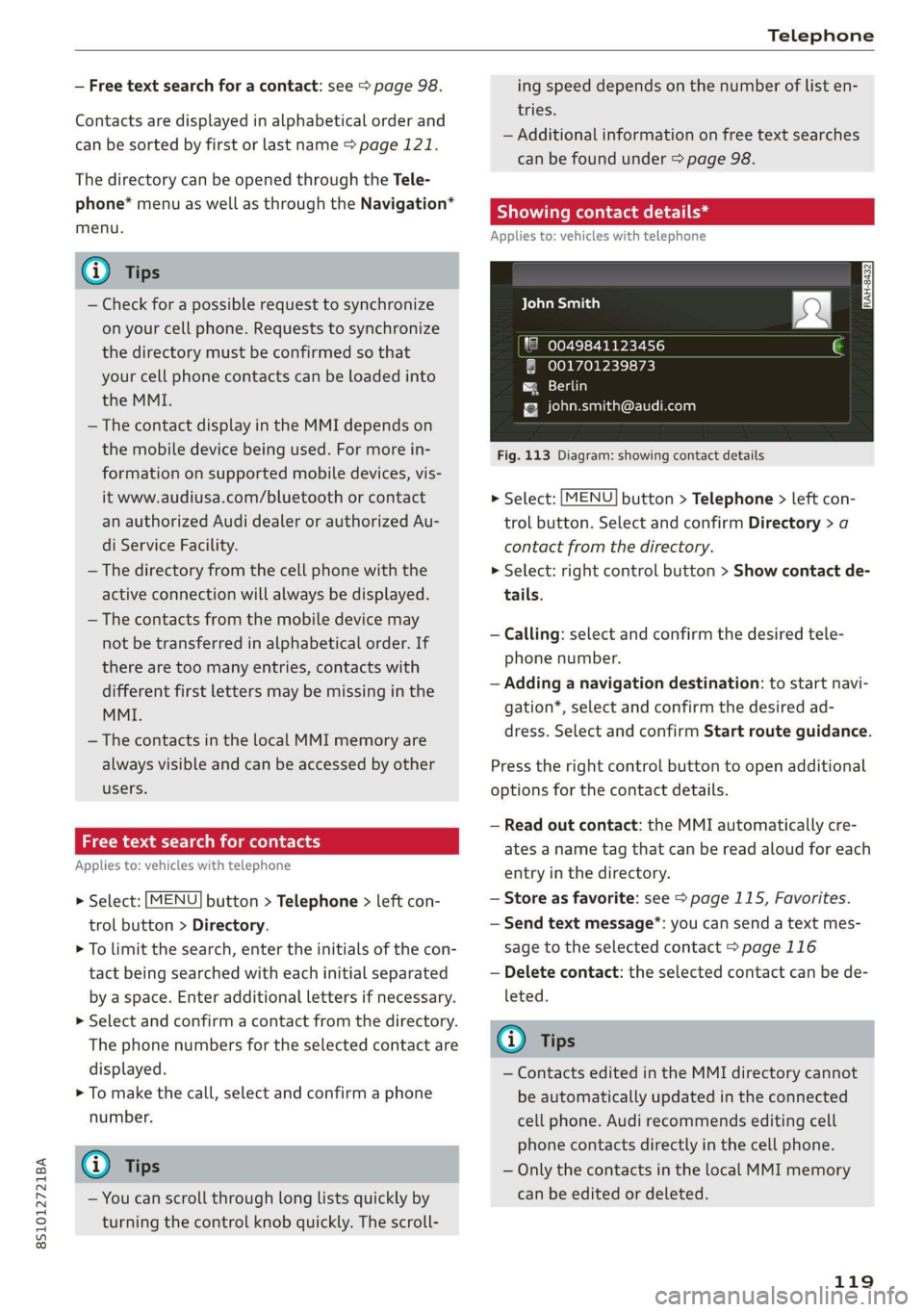
8S1012721BA
Telephone
—Freetextsearchforacontact:see>page98.
Contactsaredisplayedinalphabeticalorderand
canbesortedbyfirstorlastname>page121.
ThedirectorycanbeopenedthroughtheTele-
phone*menuaswellasthroughtheNavigation*
menu.
()Tips
—Checkforapossiblerequesttosynchronize
onyourcellphone.Requeststosynchronize
thedirectorymustbeconfirmedso that
yourcellphonecontactscan beloadedinto
theMMI.
— ThecontactdisplayintheMMIdependson
themobiledevicebeingused.Formorein-
formationonsupportedmobiledevices,vis-
itwww.audiusa.com/bluetoothorcontact
anauthorizedAudidealerorauthorizedAu-
diServiceFacility.
— Thedirectoryfromthecellphonewiththe
activeconnectionwillalwaysbedisplayed.
— Thecontactsfromthemobiledevicemay
notbetransferredinalphabeticalorder.If
therearetoomanyentries,contactswith
differentfirstlettersmaybemissinginthe
MMI.
— ThecontactsinthelocalMMImemoryare
alwaysvisibleandcan beaccessedbyother
users.
iedaayetalmlahtraey
Appliesto:vehicleswithtelephone
>Select:[MENU]button>Telephone>leftcon-
trolbutton>Directory.
>Tolimitthesearch,entertheinitialsofthecon-
tactbeingsearchedwitheachinitialseparated
byaspace.Enteradditionallettersifnecessary.
> Selectandconfirmacontactfromthedirectory.
Thephonenumbersfortheselectedcontactare
displayed.
>Tomakethecall,selectandconfirmaphone
number.
@)Tips
—Youcanscrollthroughlonglistsquicklyby
turningthecontrolknobquickly.Thescroll-
ingspeeddependsonthenumberoflisten-
tries.
—Additionalinformationonfreetextsearches
canbefoundunder>page98.
Showingcontactdetails*
Appliesto:vehicleswithtelephone
aCeyealtan)
LaeeYi--YSRPTT.)
®001701239873
aaa)
{[email protected]
Fig.113Diagram:showingcontactdetails
>Select:[MENU]button>Telephone>leftcon-
trolbutton.SelectandconfirmDirectory>a
contactfromthedirectory.
>Select:rightcontrolbutton>Showcontactde-
tails.
—Calling: selectandconfirmthedesiredtele-
phonenumber.
—Addinganavigationdestination:tostartnavi-
gation*,selectandconfirmthedesired ad-
dress.SelectandconfirmStartrouteguidance.
Presstherightcontrolbuttontoopenadditional
optionsforthecontactdetails.
—Readoutcontact:theMMIautomaticallycre-
atesanametagthatcan bereadaloudforeach
entryinthedirectory.
—Storeasfavorite:see>page115,Favorites.
—Sendtextmessage”:youcansendatextmes-
sagetotheselectedcontact>page116
—Deletecontact:theselectedcontactcanbede-
leted.
@Tips
—ContactseditedintheMMIdirectorycannot
beautomaticallyupdatedintheconnected
cellphone.Audirecommendseditingcell
phonecontactsdirectlyinthecellphone.
—OnlythecontactsinthelocalMMImemory
canbeeditedor deleted.
119
Page 127 of 312
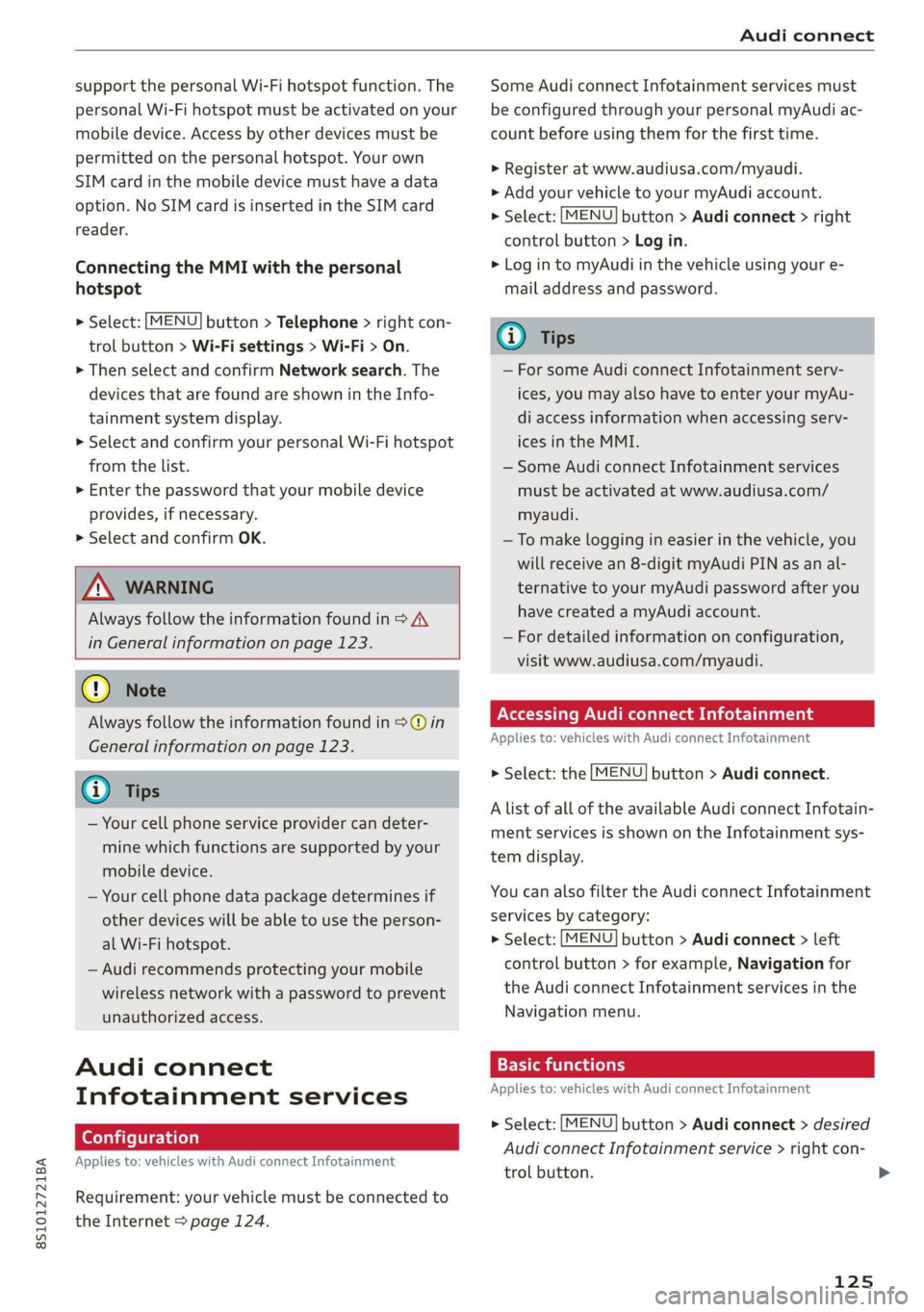
8S1012721BA
Audiconnect
supportthepersonalWi-Fihotspotfunction.The
personalWi-Fihotspotmustbeactivatedonyour
mobiledevice.Accessbyotherdevicesmustbe
permitted
onthepersonalhotspot.Yourown
SIMcardinthemobiledevicemusthaveadata
option.NoSIMcardisinsertedintheSIMcard
reader.
ConnectingtheMMIwiththepersonal
hotspot
>Select:[MENU]button>Telephone>rightcon-
trolbutton>Wi-Fisettings>Wi-Fi>On.
>ThenselectandconfirmNetworksearch.The
devicesthatarefoundareshownintheInfo-
tainmentsystemdisplay.
> SelectandconfirmyourpersonalWi-Fihotspot
fromthelist.
>Enterthepasswordthatyourmobiledevice
provides,ifnecessary.
> Select
andconfirmOK.
ZAWARNING
Alwaysfollowtheinformationfoundin>AV
inGeneralinformationonpage123.
@)Note
Alwaysfollow theinformationfoundin>@in
Generalinformationonpage123.
@Tips
—Yourcellphoneserviceprovidercandeter-
minewhichfunctionsaresupportedbyyour
mobiledevice.
—Yourcellphonedatapackagedeterminesif
otherdeviceswillbeabletouse theperson-
alWi-Fihotspot.
—Audirecommendsprotectingyourmobile
wirelessnetworkwithapasswordtoprevent
unauthorizedaccess.
Audiconnect
Infotainmentservices
Configuration
Appliesto:vehicleswithAudiconnectInfotainment
Requirement:yourvehiclemustbeconnectedto
theInternet>page124.
SomeAudiconnectInfotainmentservicesmust
beconfiguredthroughyourpersonalmyAudiac-
countbeforeusingthemforthefirsttime.
>Registeratwww.audiusa.com/myaudi.
>AddyourvehicletoyourmyAudiaccount.
>Select:[MENU]button>Audiconnect>right
controlbutton>Login.
>LogintomyAudiinthevehicleusingyoure-
mailaddressandpassword.
@)Tips
—ForsomeAudiconnectInfotainmentserv-
ices,youmayalsohavetoenteryourmyAu-
diaccessinformationwhenaccessingserv-
icesintheMMI.
—SomeAudiconnectInfotainmentservices
mustbeactivatedatwww.audiusa.com/
myaudi.
—Tomakeloggingineasierinthevehicle,you
willreceivean8-digitmyAudiPINasanal-
ternative toyourmyAudipasswordafteryou
havecreatedamyAudiaccount.
—Fordetailedinformationonconfiguration,
visitwww.audiusa.com/myaudi.
AccessingAudiconnectInfotainment
Appliesto:vehicleswith AudiconnectInfotainment
>Select:the[MENU]button>Audiconnect.
AlistofalloftheavailableAudiconnectInfotain-
mentservicesisshownontheInfotainmentsys-
temdisplay.
YoucanalsofiltertheAudiconnectInfotainment
servicesbycategory:
>Select:[MENU]button>Audiconnect>left
controlbutton>forexample,Navigationfor
theAudiconnectInfotainmentservicesinthe
Navigationmenu.
Emiatte)
Appliesto:vehicleswith AudiconnectInfotainment
>Select:[MENU]button>Audiconnect>desired
AudiconnectInfotainmentservice>rightcon-
trolbutton.
125
>
Page 128 of 312
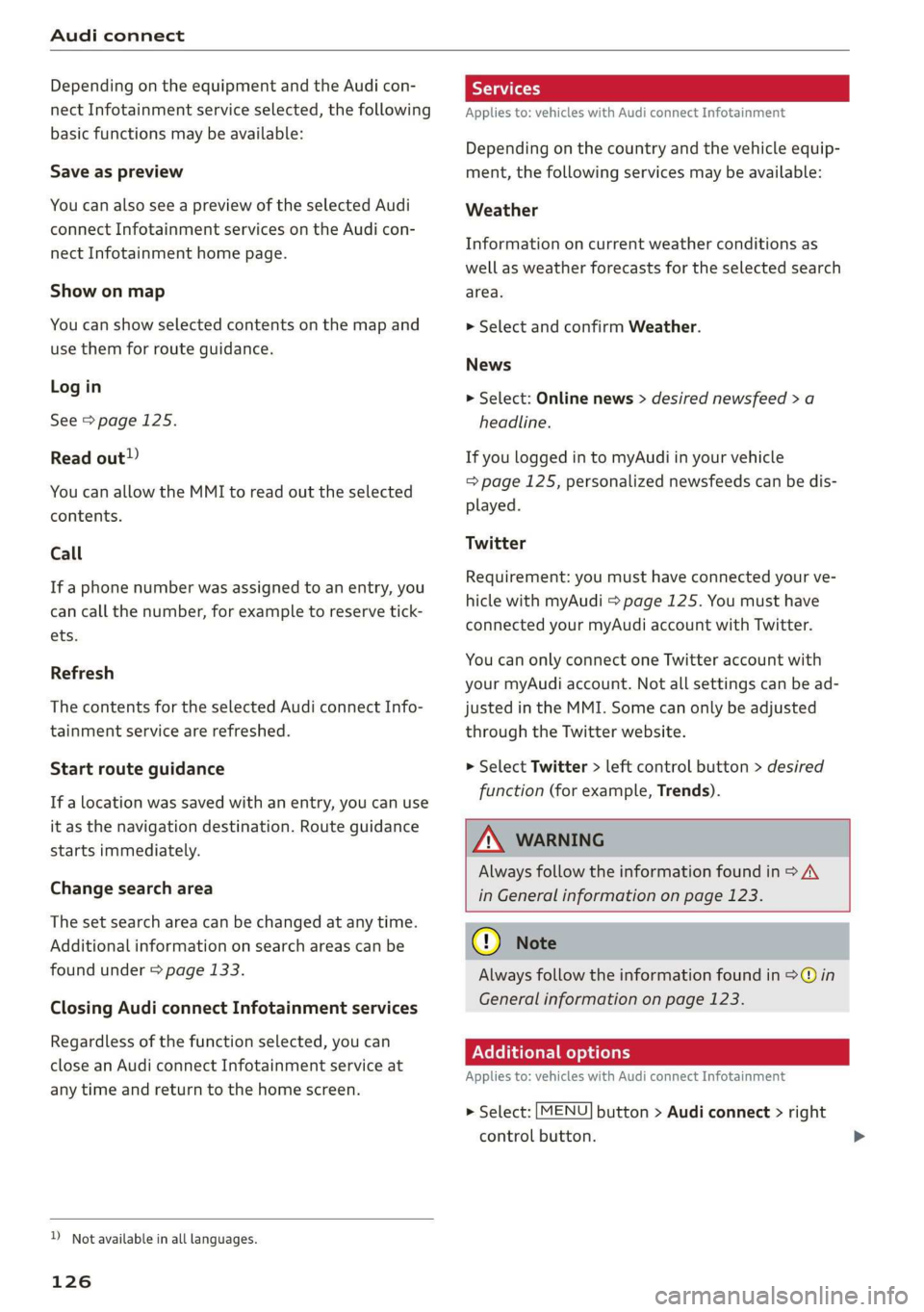
Audiconnect
DependingontheequipmentandtheAudicon-
nectInfotainmentserviceselected,thefollowing
basicfunctionsmaybeavailable:
Saveaspreview
YoucanalsoseeapreviewoftheselectedAudi
connectInfotainmentservicesontheAudicon-
nectInfotainmenthomepage.
Showonmap
Youcanshowselectedcontentsonthemapand
usethemforrouteguidance.
Login
See>page125.
Readout!)
YoucanallowtheMMItoreadouttheselected
contents.
Call
If aphonenumberwasassignedtoanentry,you
cancallthenumber,forexampleto reservetick-
ets.
Refresh
ThecontentsfortheselectedAudiconnectInfo-
tainmentservicearerefreshed.
Startrouteguidance
If alocationwassavedwithanentry,youcan use
itasthenavigationdestination.Routeguidance
startsimmediately.
Changesearcharea
Thesetsearchareacanbechangedatanytime.
Additionalinformationonsearchareascan be
foundunder>page133.
ClosingAudiconnectInfotainmentservices
Regardlessofthefunctionselected,youcan
closean AudiconnectInfotainmentserviceat
anytimeandreturn tothehomescreen.
D_Notavailableinalllanguages.
126
Services
Appliesto:vehicleswith AudiconnectInfotainment
Dependingonthecountryandthevehicleequip-
ment,thefollowingservicesmaybeavailable:
Weather
Informationoncurrentweatherconditionsas
wellasweatherforecastsfortheselectedsearch
area.
>SelectandconfirmWeather.
News
>Select:Onlinenews>desirednewsfeed>a
headline.
IfyouloggedintomyAudiinyourvehicle
=>page125,personalizednewsfeedscanbedis-
played.
Twitter
Requirement:youmusthaveconnectedyourve-
hiclewithmyAudi>page125.Youmusthave
connectedyourmyAudiaccountwithTwitter.
YoucanonlyconnectoneTwitteraccountwith
yourmyAudiaccount.Notallsettingscanbead-
justedintheMMI.Somecanonlybeadjusted
throughtheTwitterwebsite.
>SelectTwitter>leftcontrolbutton>desired
function(forexample,Trends).
ZAWARNING
Alwaysfollowtheinformationfoundin>A\
inGeneralinformationonpage123.
()Note
Alwaysfollowtheinformationfoundin©in
Generalinformationonpage123.
Additionaloptions
Appliesto:vehicleswithAudiconnectInfotainment
»Select:[MENU]button>Audiconnect>right
controlbutton.
Page 132 of 312
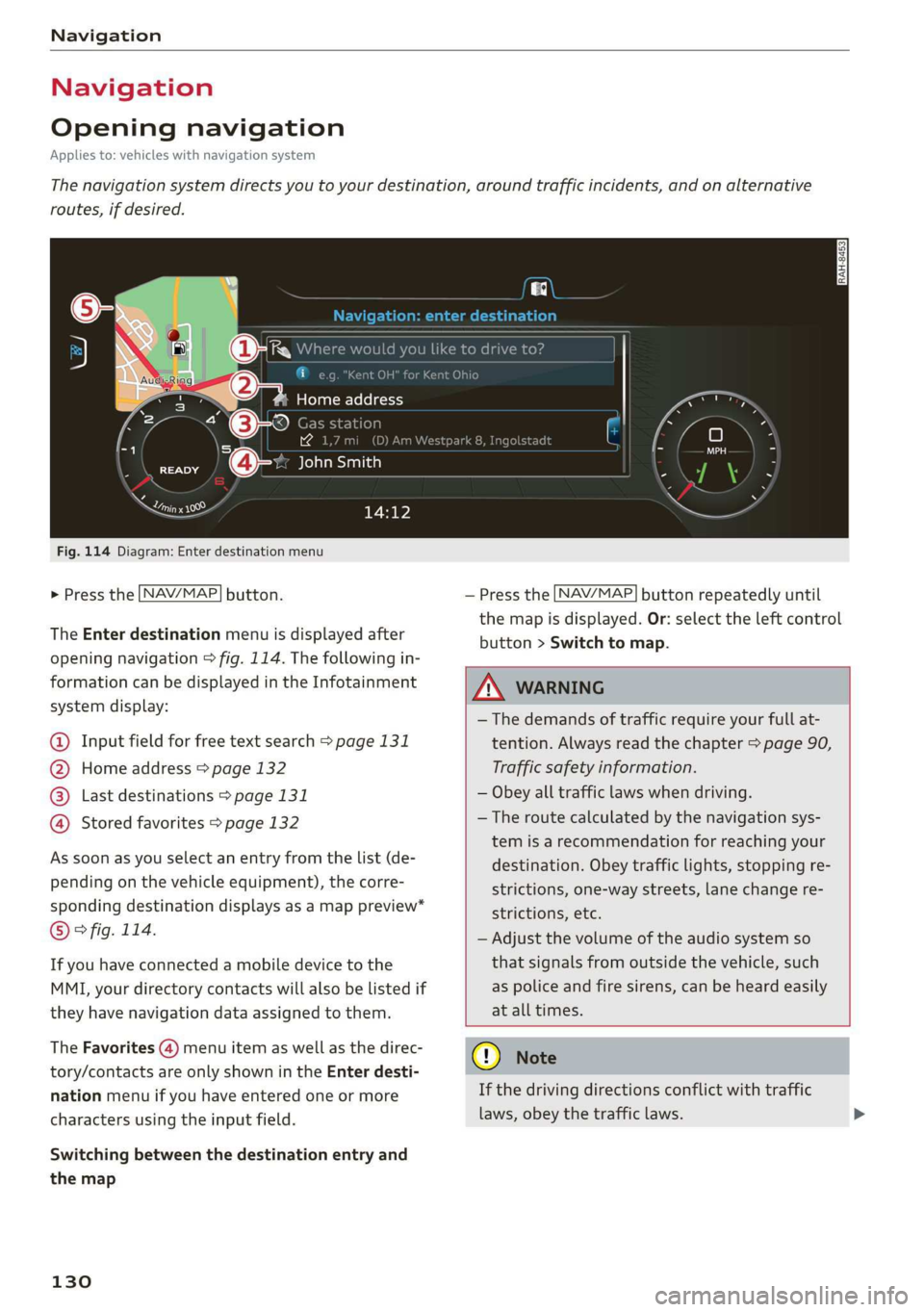
Navigation
Navigation
Openingnavigation
Appliesto:vehicleswithnavigationsystem
Thenavigationsystemdirectsyoutoyourdestination,aroundtrafficincidents,andonalternative
routes,ifdesired.
Laledanlw-lee1g
“OO
JohnSmith
a2
Fig.114Diagram:Enterdestinationmenu
>Pressthe [NAV/MAP]button.
TheEnterdestinationmenuisdisplayedafter
openingnavigation>fig.114.Thefollowingin-
formationcan bedisplayedintheInfotainment
systemdisplay:
@Inputfieldforfreetextsearch>page131
@Homeaddress>page132
Lastdestinations>page131pag
Storedfavorites>page132g'
Assoonasyouselectanentryfromthelist(de-
pendingonthevehicleequipment),thecorre-
spondingdestinationdisplaysasamappreview*
©°fig.114.
Ifyouhaveconnectedamobiledevicetothe
MMI,yourdirectorycontactswillalsobelistedif
they havenavigationdataassignedtothem.
TheFavorites(4)menuitemaswellasthedirec-
tory/contactsareonlyshownintheEnterdesti-
nationmenuifyouhaveenteredoneormore
charactersusingtheinputfield.
Switchingbetweenthedestinationentryand
themap
130
—Pressthe [NAV/MAP]buttonrepeatedlyuntil
themapisdisplayed.Or:selecttheleftcontrol
button>Switchtomap.
ZA\WARNING
— Thedemandsoftrafficrequireyourfullat-
tention.Alwaysreadthechapter>page90,
Trafficsafety information.
—Obeyalltrafficlawswhendriving.
— Theroutecalculatedbythenavigationsys-
temisarecommendationforreachingyour
destination.Obeytrafficlights,stoppingre-
strictions,one-waystreets,lanechangere-
strictions,etc.
—Adjustthevolumeoftheaudiosystemso
thatsignalsfromoutsidethevehicle,such
aspoliceandfiresirens,canbeheardeasily
atalltimes.
@)Note
Ifthedrivingdirectionsconflictwithtraffic
laws,obeythetrafficlaws.
Page 133 of 312
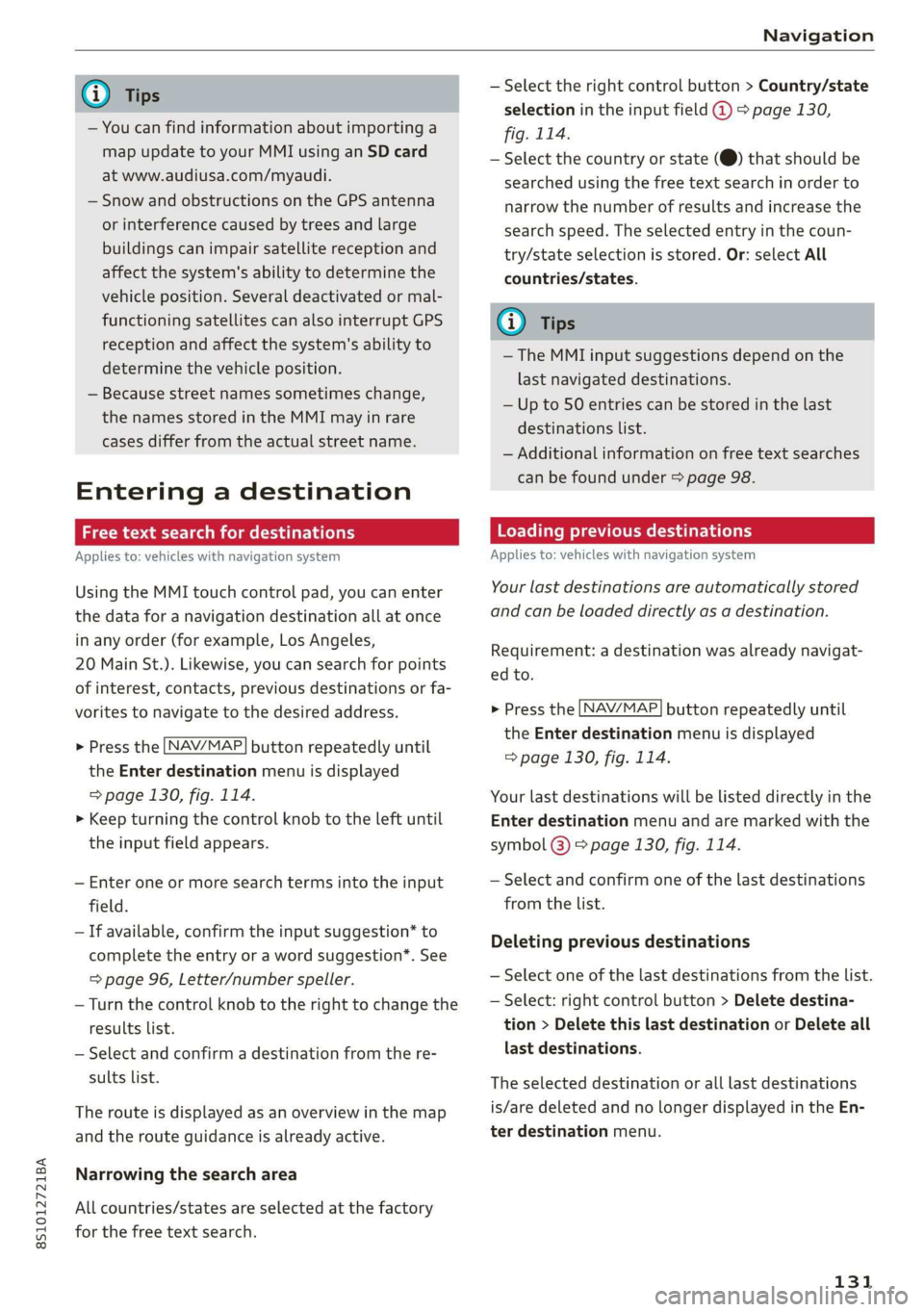
8S1012721BA
Navigation
@)Tips
—Youcanfindinformationaboutimportinga
mapupdatetoyourMMIusinganSDcard
atwww.audiusa.com/myaudi.
—SnowandobstructionsontheGPSantenna
orinterferencecausedbytreesandlarge
buildingscanimpairsatellitereceptionand
affectthesystem'sabilitytodeterminethe
vehicleposition.Severaldeactivatedormal-
functioningsatellitescanalsointerruptGPS
receptionandaffectthesystem'sabilityto
determine
thevehicleposition.
—Becausestreetnamessometimeschange,
thenamesstoredintheMMImayinrare
casesdifferfromtheactualstreetname.
Enteringadestination
Freetextsearchfordestinations
Appliesto:vehicleswithnavigationsystem
UsingtheMMItouchcontrolpad,youcanenter
thedataforanavigationdestinationallatonce
inanyorder(forexample,LosAngeles,
20MainSt.).Likewise,youcansearchforpoints
ofinterest,contacts,previousdestinationsorfa-
voritestonavigatetothedesiredaddress.
>Pressthe [NAV/MAP]buttonrepeatedlyuntil
the Enterdestinationmenuisdisplayed
=>page130,fig.114.
>Keepturningthecontrolknobtotheleftuntil
theinputfieldappears.
—Enteroneormoresearchtermsintotheinput
field.
—Ifavailable,confirmtheinputsuggestion*to
completetheentryorawordsuggestion”.See
=>page96,Letter/numberspeller.
—Turnthecontrolknobtotherighttochangethe
resultslist.
—Selectandconfirmadestinationfromthere-
sultslist.
Therouteisdisplayedasan overviewinthemap
andtherouteguidanceisalreadyactive.
Narrowingthesearcharea
Allcountries/statesareselectedatthefactory
forthefreetextsearch.
—Selecttherightcontrolbutton>Country/state
selectionintheinputfield@>page130,
fig.114.
—Selectthecountryorstate(@)thatshould be
searchedusingthefreetextsearchinorderto
narrowthenumberofresultsandincreasethe
searchspeed.Theselectedentryinthecoun-
try/stateselectionisstored.Or:selectAll
countries/states.
@Tips
—TheMMIinputsuggestionsdependonthe
lastnavigateddestinations.
—Upto50entriescanbestoredinthelast
destinationslist.
—Additionalinformationonfreetextsearches
canbefoundunder>page98.
Loadingpreviousdestinations
Appliesto:vehicleswithnavigationsystem
Yourlastdestinationsareautomaticallystored
andcanbeloadeddirectlyasadestination.
Requirement:adestinationwasalreadynavigat-
edto.
>Pressthe [NAV/MAP]buttonrepeatedlyuntil
theEnterdestinationmenuisdisplayed
=>page130,fig.114.
Yourlastdestinationswillbelisteddirectlyinthe
Enterdestinationmenuandaremarkedwiththe
symbol@)>page130,fig. 114.
—Selectandconfirmoneofthelastdestinations
fromthelist.
Deletingpreviousdestinations
—Selectoneofthelastdestinationsfromthelist.
—Select:rightcontrolbutton>Deletedestina-
tion>DeletethislastdestinationorDeleteall
lastdestinations.
Theselecteddestinationoralllastdestinations
is/aredeletedandnolongerdisplayedintheEn-
terdestinationmenu.
131
Page 134 of 312
![AUDI TT COUPE 2019 User Guide Navigation
Enteringanaddress
Appliesto:vehicleswithnavigationsystem
Asanalternativeto freetextsearch,youcanal-
so enteranaddressinstages.
>Pressthe LNAV/MAP]buttonrepeatedlyuntil
the Enterdestin AUDI TT COUPE 2019 User Guide Navigation
Enteringanaddress
Appliesto:vehicleswithnavigationsystem
Asanalternativeto freetextsearch,youcanal-
so enteranaddressinstages.
>Pressthe LNAV/MAP]buttonrepeatedlyuntil
the Enterdestin](/img/6/57659/w960_57659-133.png)
Navigation
Enteringanaddress
Appliesto:vehicleswithnavigationsystem
Asanalternativeto freetextsearch,youcanal-
so enteranaddressinstages.
>Pressthe LNAV/MAP]buttonrepeatedlyuntil
the Enterdestinationmenuisdisplayed
=>page130,fig.114.
>Select:leftcontrolbutton>Enteraddress.
—Selectandconfirmaline(such asStreet,House
numberorCountry/state)andenterthede-
siredinformation.
—SelectandconfirmStartrouteguidance.
YadeReMealatedthemap
Appliesto:vehicleswithnavigationsystem
Apointonthemapcanbeusedasthedestina-
tion.
>Pressthe LNAV/MAP]buttonrepeatedlyuntil
themapisdisplayed.
—Adjustingthescale:turnthecontrolknobto
theleftorright.
—Activatingcrosshairs:pressthecontrolknob.
Thecrosshairsareshownonthemap.
—Movingthecrosshairs:movethecrosshairsto
thedestinationusingtheMMItouchcontrol
pad.
—Hidingthecrosshairs:pressthe[BACK]button.
—Settingasdestination:pressthecontrolknob
whenthecrosshairsareshown.Selectandcon-
firm
Startrouteguidance.
Additionalinformationaboutthelocationof
thecrosshairs:ifyouselectmapcontentwith
crosshairs,theavailableinformationisdisplayed
(suchasthenameofthecityorpointsofinter-
est)©>page138,fig.119.
132
Settingahomeaddress/favoriteasthe
destination
Appliesto:vehicleswithnavigationsystem
You canquicklyandeasilystartrouteguidance
toyourhomeaddressusingthehomeaddress
function.Favoritesalloweasieraccesstofre-
quentlyuseddestinations.
>Pressthe [NAV/MAP|buttonrepeatedlyuntil
theEnterdestinationmenuisdisplayed
=>page130,fig.114.
Settingahomeaddressasthedestination
Requirement:ahomeaddressmustbestored
=>page136.
Your
HomeaddressisshowndirectlyintheEnter
destinationmenu@)>page130,fig. 114.
—Select:Homeaddress.
Settingafavoriteasthedestination
Requirement:adestinationmustbestoredasa
favorite>page136.
—Enteroneormorelettersintothefreetext
searchinputfield.Thefavoritesthatarefound
areshownintheInfotainmentsystemdisplay
andmarkedwiththesymbol@)>page130,
fig.114.
—Selectandconfirmthedesiredfavorite.
G)Tips
—Additionalsettingsforthehomeaddress
canbefoundunder>page136.
—Additionalsettingsforthefavoritescan be
found under>page136.
Page 135 of 312
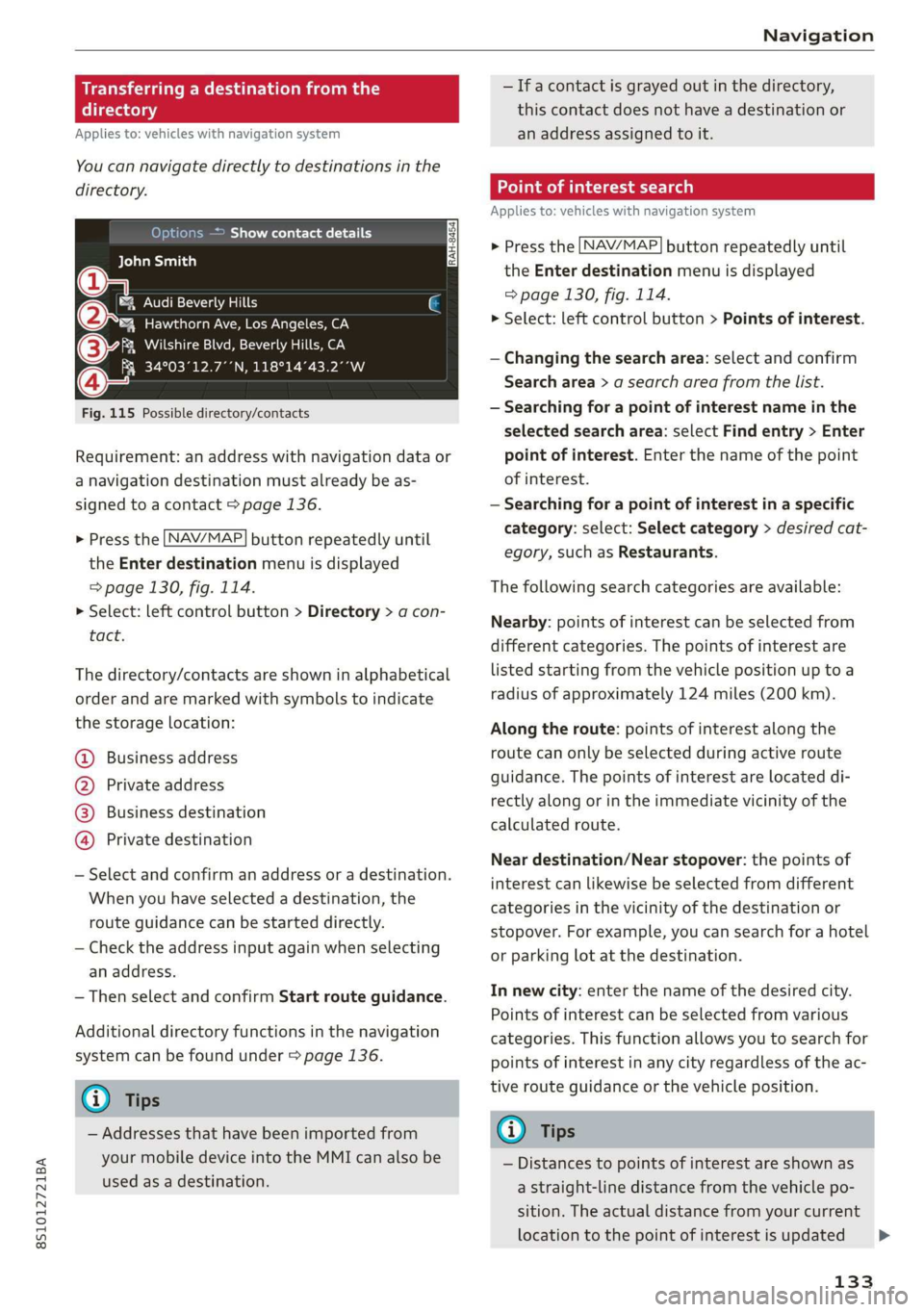
8S1012721BA
Navigation
Transferringadestinationfromthe
directory
Appliesto:vehicleswithnavigationsystem
Youcannavigatedirectlytodestinationsinthe
directory.
lo}odoleeeeWalelaelle}
ayaa)
BPNRTOaa
HawthornAve,LosAngeles,CA
SUVheastgOVCON
34°03°12.7°°N,118°14°43.2°°W
Fig.115Possibledirectory/contacts
Requirement:anaddresswithnavigationdataor
anavigationdestinationmustalreadybeas-
signedtoacontact>page136.
>Pressthe LNAV/MAP]buttonrepeatedlyuntil
the Enterdestinationmenuisdisplayed
=>page130,fig.114.
>Select:leftcontrolbutton>Directory>acon-
tact.
Thedirectory/contactsareshowninalphabetical
orderandaremarkedwithsymbolstoindicate
thestoragelocation:
@Businessaddress
@Privateaddress
@®Businessdestination
@Privatedestination
—Selectandconfirmanaddressoradestination.
Whenyouhaveselectedadestination,the
routeguidancecanbestarteddirectly.
—Checktheaddressinputagainwhenselecting
anaddress.
—ThenselectandconfirmStartrouteguidance.
Additionaldirectoryfunctionsinthenavigation
systemcanbefoundunder>page136.
@Tips
—Addressesthathavebeenimportedfrom
yourmobiledeviceintotheMMIcanalsobe
usedasadestination.
—Ifacontactisgrayedoutinthedirectory,
thiscontactdoesnothaveadestinationor
anaddressassignedtoit.
emeas)
Appliesto:vehicleswithnavigationsystem
>Pressthe [NAV/MAP]buttonrepeatedlyuntil
theEnterdestinationmenuisdisplayed
=>page130,fig.114.
>Select:leftcontrolbutton>Points ofinterest.
—Changingthesearcharea:selectandconfirm
Searcharea>asearchareafromthelist.
—Searchingforapointofinterestnameinthe
selectedsearcharea:selectFindentry>Enter
pointofinterest.Enterthenameofthepoint
ofinterest.
—Searchingforapointofinterestinaspecific
category:select:Selectcategory>desiredcat-
egory,suchasRestaurants.
Thefollowingsearchcategoriesareavailable:
Nearby:pointsofinterestcan beselectedfrom
differentcategories.Thepointsofinterestare
listedstartingfromthevehiclepositionuptoa
radiusofapproximately124miles(200km).
Alongtheroute:pointsofinterestalong the
routecanonlybeselectedduringactiveroute
guidance.Thepointsofinterestarelocateddi-
rectlyalongorintheimmediatevicinityofthe
calculatedroute.
Neardestination/Nearstopover:thepointsof
interestcanlikewisebeselectedfromdifferent
categoriesinthevicinityofthedestinationor
stopover. Forexample,youcansearchforahotel
orparkinglotatthedestination.
Innewcity:enterthenameofthedesiredcity.
Pointsofinterestcanbeselectedfromvarious
categories.Thisfunctionallowsyoutosearchfor
points ofinterestinanycityregardlessoftheac-
tiverouteguidanceorthevehicleposition.
(i)Tips
—Distancestopointsofinterestareshownas
astraight-linedistancefromthevehiclepo-
sition.Theactualdistancefromyourcurrent
locationtothepointofinterestisupdated
133