key AUDI TT COUPE 2019 Owner's Manual
[x] Cancel search | Manufacturer: AUDI, Model Year: 2019, Model line: TT COUPE, Model: AUDI TT COUPE 2019Pages: 312, PDF Size: 83.95 MB
Page 63 of 312
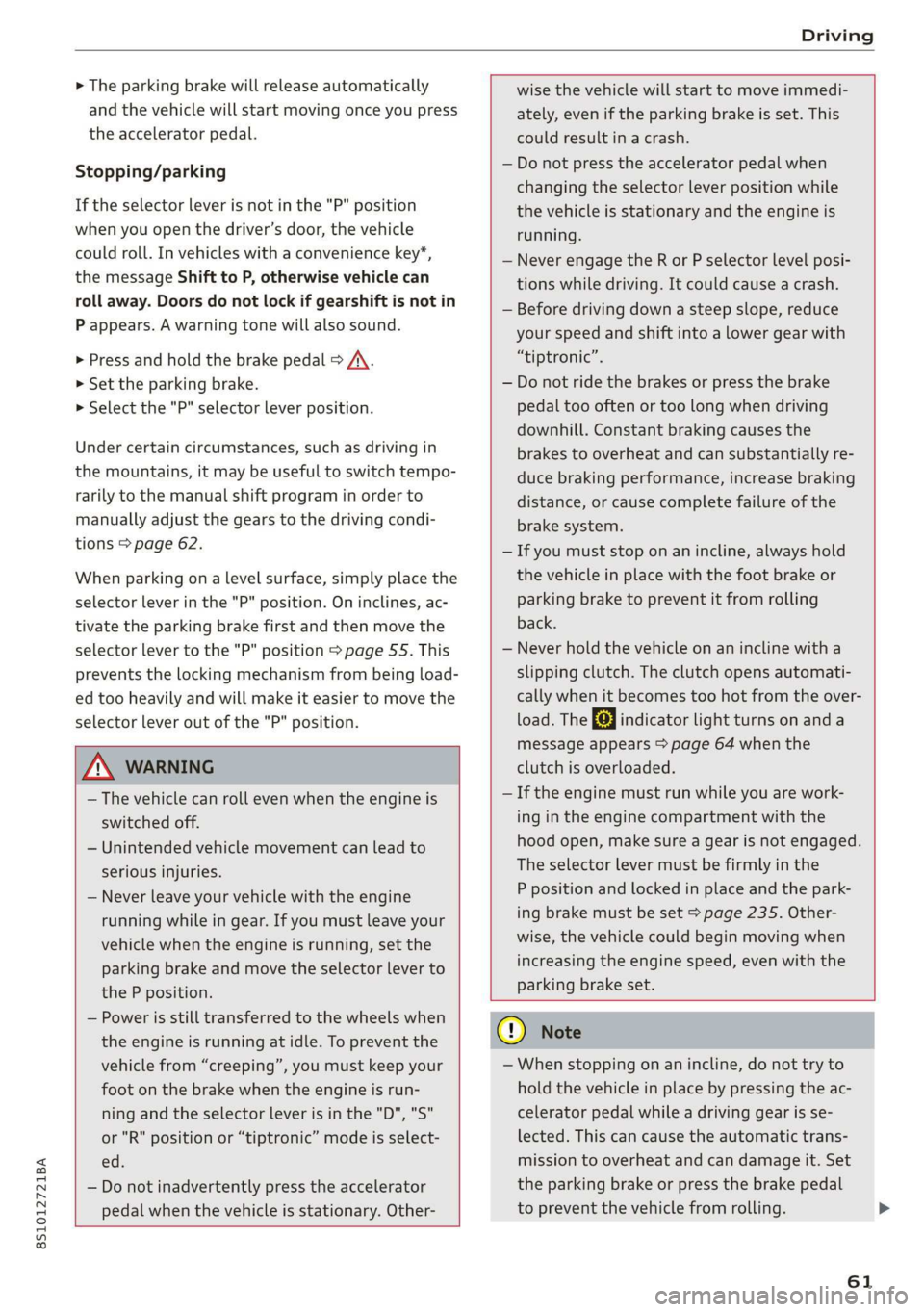
8S1012721BA
Driving
>Theparkingbrakewillreleaseautomatically
andthevehiclewillstartmovingonceyoupress
theacceleratorpedal.
Stopping/parking
Iftheselectorleverisnotinthe"P"position
whenyouopenthedriver’sdoor,thevehicle
couldroll.Invehicleswithaconveniencekey*,
themessageShifttoP,otherwisevehiclecan
rollaway.Doorsdonotlockifgearshiftisnotin
Pappears.Awarningtonewillalsosound.
>Pressandholdthebrakepedal>/\.
>Set theparkingbrake.
>Selectthe"P"selectorleverposition.
Undercertaincircumstances,suchasdrivingin
themountains,itmaybeusefultoswitchtempo-
rarilytothemanualshiftprograminorderto
manuallyadjustthegearstothedrivingcondi-
tions>page62.
Whenparkingonalevelsurface,simplyplacethe
selectorleverinthe"P"position.Oninclines,ac-
tivatetheparkingbrakefirstandthenmovethe
selectorlevertothe"P"position>page55.This
preventsthelockingmechanismfrombeingload-
ed tooheavilyandwillmakeiteasiertomovethe
selectorleveroutofthe"P"position.
ZA\WARNING
—Thevehiclecanrollevenwhentheengineis
switchedoff.
—Unintendedvehiclemovementcanlead to
seriousinjuries.
—Neverleaveyourvehiclewiththeengine
runningwhileingear.Ifyoumustleaveyour
vehiclewhentheengineisrunning,setthe
parkingbrakeandmovetheselectorleverto
thePposition.
—Powerisstilltransferredtothewheelswhen
theengineisrunningatidle.Topreventthe
vehiclefrom“creeping”,youmustkeep your
footonthebrakewhentheengineisrun-
ningandtheselectorleverisinthe"D","S"
or"R"positionor“tiptronic”modeisselect-
ed.
—Donotinadvertentlypresstheaccelerator
pedalwhenthevehicleisstationary.Other-
wise thevehiclewillstarttomoveimmedi-
ately,eveniftheparkingbrakeisset.This
couldresultinacrash.
—Donotpresstheacceleratorpedalwhen
changingtheselectorleverpositionwhile
thevehicleisstationaryandtheengineis
running.
—Neverengagethe RorPselectorlevelposi-
tionswhiledriving.Itcouldcauseacrash.
—Beforedrivingdownasteepslope,reduce
yourspeedandshiftintoalowergearwith
“tiptronic”.
—Donotridethebrakesorpressthebrake
pedaltoooftenortoolongwhendriving
downhill.Constantbrakingcausesthe
brakes
tooverheatandcansubstantiallyre-
ducebrakingperformance,increasebraking
distance,orcausecompletefailureofthe
brakesystem.
—Ifyoumuststoponanincline,alwayshold
thevehicleinplacewiththefootbrakeor
parkingbraketopreventitfromrolling
back.
—Neverholdthevehicleonaninclinewitha
slippingclutch.Theclutchopensautomati-
callywhenitbecomestoohotfromtheover-
load.Thefs}indicatorlightturnsonanda
messageappears>page64whenthe
clutchisoverloaded.
—Iftheenginemustrunwhileyouarework-
ingintheenginecompartmentwiththe
hoodopen,makesureagearisnotengaged.
Theselectorlevermustbefirmlyinthe
Ppositionandlockedinplaceandthepark-
ingbrakemustbeset>page235.Other-
wise,thevehiclecouldbeginmovingwhen
increasingtheenginespeed,evenwiththe
parkingbrakeset.
CG)Note
—Whenstoppingonanincline,donottryto
holdthevehicleinplacebypressingtheac-
celeratorpedalwhileadrivinggearisse-
lected.Thiscan cause theautomatictrans-
missiontooverheatandcandamageit.Set
theparkingbrakeorpressthebrakepedal
topreventthevehiclefromrolling.
61
Page 72 of 312
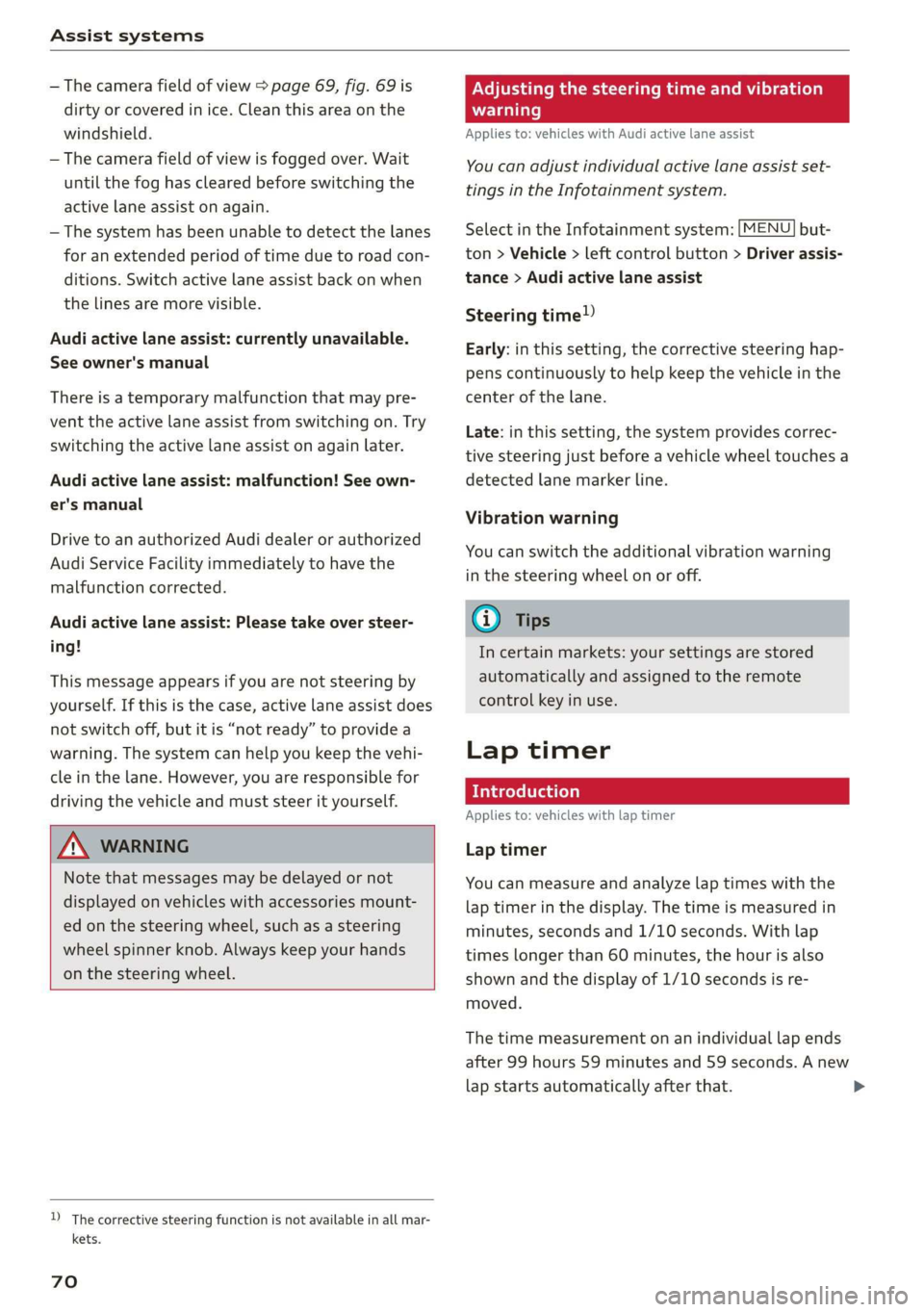
Assistsystems
—Thecamerafieldofview>page69,fig.69is
dirtyorcoveredinice.Cleanthisareaonthe
windshield.
—Thecamerafieldofviewisfoggedover.Wait
untilthe foghasclearedbeforeswitchingthe
activelaneassistonagain.
—Thesystemhasbeenunabletodetectthelanes
foranextendedperiodoftimeduetoroad con-
ditions.Switchactivelaneassistbackonwhen
thelinesaremorevisible.
Audiactivelaneassist:currentlyunavailable.
Seeowner'smanual
Thereisatemporarymalfunctionthatmaypre-
vent theactivelaneassistfromswitchingon. Try
switchingtheactivelaneassistonagainlater.
Audiactivelaneassist:malfunction!Seeown-
er'smanual
DrivetoanauthorizedAudidealerorauthorized
AudiServiceFacilityimmediatelytohavethe
malfunctioncorrected.
Audiactivelaneassist:Pleasetakeoversteer-
ing!
Thismessageappearsifyouarenotsteeringby
yourself.Ifthisisthecase,activelaneassistdoes
notswitchoff,butitis“notready”toprovidea
warning.Thesystemcanhelpyoukeepthevehi-
cleinthelane.However,youareresponsiblefor
drivingthevehicleandmuststeerityourself.
ZXWARNING
Notethatmessagesmaybedelayedornot
displayedonvehicleswithaccessoriesmount-
edonthesteeringwheel,suchasasteering
wheelspinnerknob.Alwayskeepyourhands
onthesteeringwheel.
))Thecorrectivesteeringfunctionisnotavailableinallmar-
kets.
70
Adjustingthesteeringtimeandvibration
warning
Appliesto:vehicleswithAudiactivelaneassist
Youcanadjustindividualactivelaneassistset-
tingsintheInfotainmentsystem.
SelectintheInfotainmentsystem:[MENU]but-
ton>Vehicle>leftcontrolbutton>Driverassis-
tance>Audiactivelaneassist
Steeringtime)
Early:inthissetting,thecorrectivesteeringhap-
penscontinuouslytohelpkeepthevehicleinthe
centerofthelane.
Late:inthissetting,thesystemprovidescorrec-
tivesteeringjustbeforeavehiclewheeltouchesa
detectedlane markerline.
Vibrationwarning
Youcanswitchtheadditionalvibrationwarning
inthesteeringwheelonoroff.
@)Tips
Incertainmarkets:yoursettings arestored
automaticallyandassignedtotheremote
controlkeyinuse.
Laptimer
Appliesto:vehicleswithlaptimer
Laptimer
Youcanmeasureandanalyzelaptimeswiththe
laptimerinthedisplay.Thetimeismeasuredin
minutes,secondsand 1/10seconds.Withlap
timeslongerthan60minutes,thehourisalso
shownandthedisplayof1/10secondsisre-
moved.
Thetimemeasurementonanindividuallapends
after99hours59minutesand 59seconds.Anew
lap startsautomaticallyafterthat.
Page 77 of 312
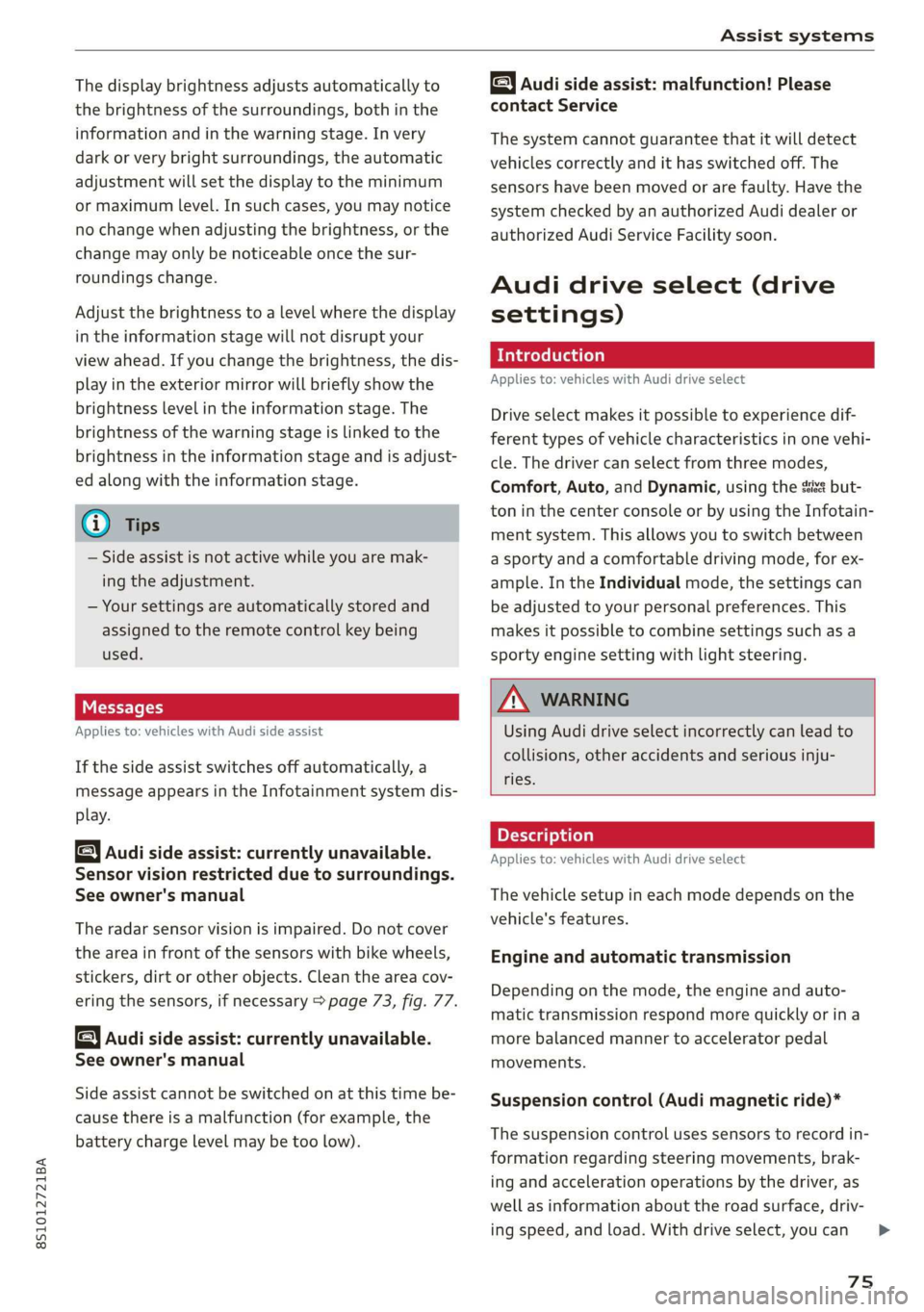
8S1012721BA
Assistsystems
Thedisplaybrightnessadjustsautomaticallyto
thebrightnessofthesurroundings,bothinthe
informationandinthewarningstage.Invery
darkorverybrightsurroundings,theautomatic
adjustmentwillsetthedisplaytotheminimum
ormaximumlevel.Insuchcases,youmaynotice
nochangewhenadjustingthebrightness, orthe
changemayonlybenoticeableoncethesur-
roundingschange.
Adjustthebrightnesstoalevelwherethedisplay
intheinformationstagewillnotdisruptyour
view
ahead.Ifyouchangethebrightness,thedis-
playintheexteriormirrorwillbrieflyshowthe
brightnesslevelintheinformationstage.The
brightness ofthewarningstageislinkedtothe
brightnessintheinformationstageandisadjust-
edalongwiththeinformationstage.
@)Tips
—Sideassistisnotactivewhileyouaremak-
ingtheadjustment.
—Yoursettingsareautomaticallystoredand
assignedtotheremotecontrolkeybeing
used.
Messages
Appliesto:vehicleswithAudisideassist
Ifthesideassistswitchesoffautomatically,a
messageappearsintheInfotainmentsystemdis-
play.
Audisideassist:currentlyunavailable.
Sensorvisionrestrictedduetosurroundings.
Seeowner'smanual
Theradarsensorvisionisimpaired.Donotcover
theareainfront ofthesensorswithbikewheels,
stickers,dirtorotherobjects.Cleantheareacov-
eringthesensors,ifnecessary>page73,fig.77.
E]Audisideassist:currentlyunavailable.
Seeowner'smanual
Sideassistcannotbe switchedonatthistimebe-
causethereisamalfunction(forexample,the
batterychargelevelmaybetoolow).
Audisideassist:malfunction!Please
contactService
Thesystemcannotguaranteethatitwilldetect
vehiclescorrectlyandithasswitchedoff.The
sensorshavebeenmovedor arefaulty.Havethe
systemcheckedbyanauthorizedAudidealeror
authorizedAudiServiceFacilitysoon.
Audidriveselect(drive
settings)
Introduction
Appliesto:vehicleswithAudidriveselect
Driveselectmakesitpossibletoexperiencedif-
ferenttypesofvehiclecharacteristicsinonevehi-
cle.Thedrivercanselectfromthreemodes,
Comfort,Auto,andDynamic,usingthesistbut-
toninthecenterconsoleorbyusingtheInfotain-
mentsystem.Thisallowsyoutoswitchbetween
asportyandacomfortabledrivingmode,forex-
ample.IntheIndividualmode,thesettingscan
be
adjustedtoyourpersonalpreferences.This
makesitpossibletocombinesettingssuchasa
sportyenginesettingwithlightsteering.
ZA\WARNING
UsingAudidriveselectincorrectlycanlead to
collisions,otheraccidentsandseriousinju-
ries.
Appliesto:vehicleswithAudidriveselect
Thevehiclesetupineachmodedependsonthe
vehicle'sfeatures.
Engineandautomatictransmission
Dependingonthemode,theengineandauto-
matictransmissionrespondmorequicklyorina
morebalancedmannertoacceleratorpedal
movements.
Suspensioncontrol(Audimagneticride)*
Thesuspensioncontrolusessensorstorecordin-
formationregardingsteeringmovements,brak-
ingandaccelerationoperationsbythedriver,as
wellasinformationabouttheroadsurface,driv-
ingspeed,andload.Withdriveselect,youcan>
75
Page 79 of 312
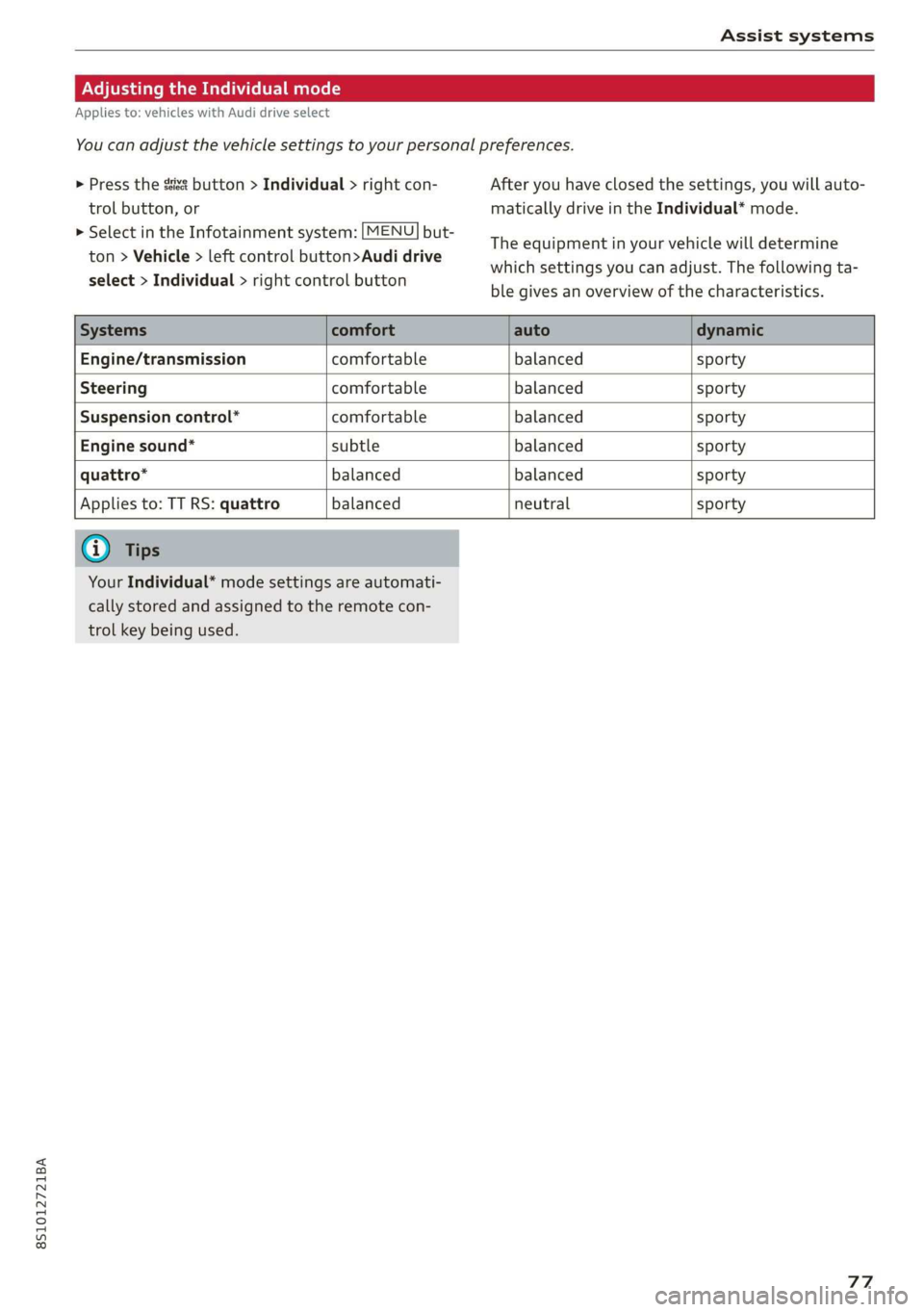
8S1012721BA
Assistsystems
AdjustingtheIndividualmode
Appliesto:vehicleswithAudidriveselect
Youcanadjustthevehiclesettingstoyourpersonalpreferences.
>Pressthesistbutton>Individual>rightcon-
trolbutton,or
>SelectintheInfotainmentsystem:[MENU]but-
ton>Vehicle>leftcontrolbutton>Audidrive
select>Individual>rightcontrolbutton
Afteryouhaveclosedthesettings,youwillauto-
maticallydriveintheIndividual*mode.
Theequipmentinyourvehiclewilldetermine
whichsettingsyoucanadjust.Thefollowingta-
blegivesanoverviewofthecharacteristics.
Systemscomfortautodynamic
Engine/transmissioncomfortablebalancedsporty
Steeringcomfortablebalancedsporty
Suspensioncontrol*comfortablebalancedsporty
Enginesound*subtlebalancedsporty
quattro*balancedbalancedsporty
Appliesto:TTRS:quattrobalancedneutralsporty
G)Tips
YourIndividual*modesettings areautomati-
callystoredandassignedtotheremotecon-
trolkeybeingused.
77
Page 84 of 312
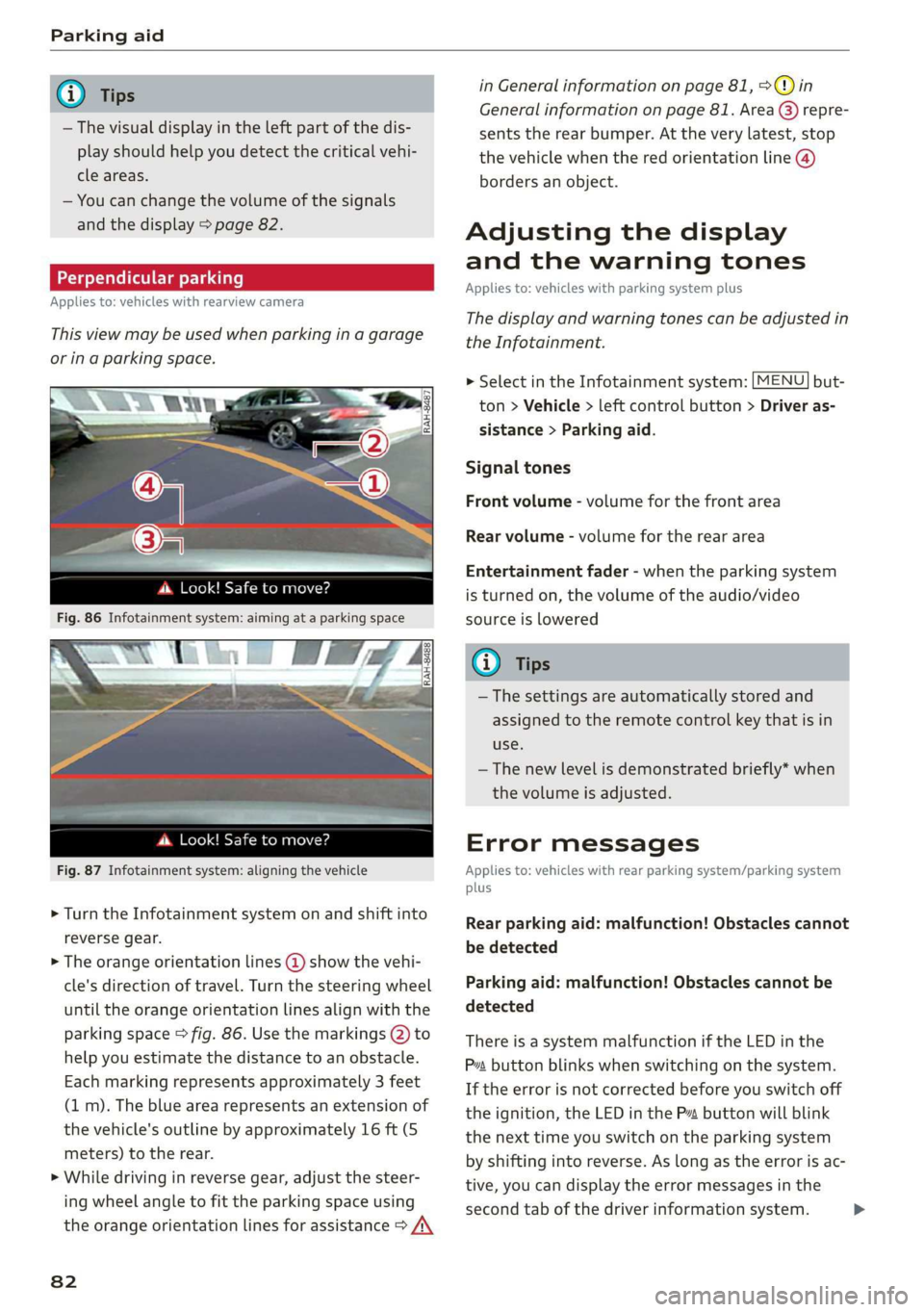
Parkingaid
@®Tips
—Thevisualdisplayintheleftpartofthedis-
playshouldhelpyoudetectthecriticalvehi-
cleareas.
—Youcanchangethevolumeofthesignals
andthedisplay>page82.
Perpendicularparking
Appliesto:vehicleswithrearviewcamera
Thisviewmaybe usedwhenparkinginagarage
orinaparkingspace.
4d.Look!Safetomove?
Fig.87Infotainmentsystem:aligningthevehicle
>Turn theInfotainmentsystemonandshiftinto
reversegear.
>Theorangeorientationlines@showthevehi-
cle'sdirectionoftravel.Turn thesteeringwheel
untiltheorangeorientationlinesalignwiththe
parkingspace>fig.86.Usethemarkings@)to
helpyouestimatethedistancetoanobstacle.
Eachmarkingrepresentsapproximately3 feet
(1m).Thebluearearepresentsanextensionof
thevehicle'soutlinebyapproximately16ft(5
meters)totherear.
>Whiledrivinginreversegear,adjustthesteer-
ingwheelangletofittheparkingspaceusing
theorangeorientationlinesforassistance>/\
82
inGeneralinformationonpage81,>@)in
Generalinformationonpage81.Area@)repre-
sentstherearbumper.Attheverylatest,stop
thevehiclewhentheredorientationline@)
bordersanobject.
Adjustingthedisplay
andthewarningtones
Appliesto:vehicleswithparkingsystemplus
Thedisplayandwarningtonescanbeadjustedin
theInfotainment.
MENU >SelectintheInfotainmentsystem:but-
ton>Vehicle> leftcontrolbutton>Driveras-
sistance>Parkingaid.
Signaltones
Frontvolume-volumeforthefrontarea
Rearvolume-volumeforthereararea
Entertainmentfader-whentheparkingsystem
isturnedon,thevolumeoftheaudio/video
sourceislowered
G)Tips
—Thesettings areautomaticallystoredand
assignedtotheremotecontrolkeythatisin
use.
— Thenewlevelisdemonstratedbriefly*when
thevolumeisadjusted.
Errormessages
Appliesto:vehicleswithrearparkingsystem/parkingsystem
plus
Rearparkingaid:malfunction!Obstaclescannot
bedetected
Parkingaid:malfunction!Obstaclescannotbe
detected
ThereisasystemmalfunctioniftheLEDinthe
Psbuttonblinkswhenswitchingonthe system.
Iftheerrorisnotcorrectedbeforeyouswitchoff
theignition,theLEDinthePbuttonwillblink
thenexttimeyouswitchontheparkingsystem
byshifting intoreverse.Aslongastheerrorisac-
tive,youcandisplaytheerrormessagesinthe
secondtabofthedriverinformationsystem.>
Page 112 of 312

Telephone
Operatingtwomobiledevicesthroughthe
Ii
YoucanconnecttwocellphonestotheMMI,for
exampleyourbusinesscellphoneastheprimary
phoneandyourprivatecellphoneasthesecon-
dary phone.You canbereachedinyourvehicle
throughbothcellphones.
Thefirstconnectedcellphoneisdisplayedasthe
primaryphoneintheMMI.Thesecondcellphone
isconnectedasthesecondaryphone.
Thedirectoryfromtheconnectedprimaryphone
willalwaysbedisplayed.Ifyouwouldliketouse
thedirectoryfromthesecondary phone, you
mustswitchtheprimaryandsecondaryphone
=>page110.
Connectingacellphoneastheprimary
phone
ConnectyourcellphonetotheMMIviaBlue-
tooth.Thefirstconnectedcellphoneisdisplayed
asthePrimaryphoneintheMMI.
See>page108,Connectingacellphoneusing
Bluetooth.
Connectingacellphoneasthesecondary
phone
Requirement:acellphonemustbeconnectedto
theMMIastheprimaryphone.
Select:[MENU]button>Telephone>rightcon-
trolbutton>Connectsecondarytelephone.
See>page108,Connectingacellphoneusing
Bluetooth.
Example:youhaveconnectedyourbusinesscell
phonetotheMMIastheprimaryphoneandyour
privatecellphoneasthesecondaryphone.To be
abletocallcontactsfromyourprivatecellphone
directory,youmustswitchtheprimaryandsec-
ondaryphone,sincethedirectoryfromthepri-
maryphoneisalwaysdisplayed.
Switchingtheprimaryandsecondaryphone
Requirement:aprimaryphoneandasecondary
phonemustbeconnected.
110
Switchprimaryandsecond.phone:select:
MENU}button>Telephone>rightcontrolbut-
ton>Switchprimaryandsecond.phone.
G)Tips
—Pleasenotethatonlythedirectoryfromthe
primaryphoneisalwaysdisplayed.
—Toviewifyourcellphoneisconnectedas
theprimaryorsecondaryphone,gotothe
Connectionmanager>page170.Or:the
devicenameoftheconnectedprimary
phoneisshownintheTelephonemenu
(suchasmyPhone).
—Iftheprimaryphonedoesnotconnectauto-
maticallytotheMMIwhentheignitionis
switchedon, forexamplebecauseitisout
ofthevehiclerangeortheBluetoothfunc-
tionisswitchedoff,thenapreviously paired
secondaryphoneisautomaticallyconnected
astheprimaryphone.
—Youcansendandreceivemessagesonyour
primaryphoneaswellasonyoursecondary
phone>page112,fig. 108.You donot
needtoswitchyourprimaryphoneandsec-
ondaryphoneforthis.
—Youcanalsomakeyourconnectedcell
phonethedefaultphonebyselectingSetas
defaulttelephoneintheConnectionman-
ager>page171.
Page 114 of 312
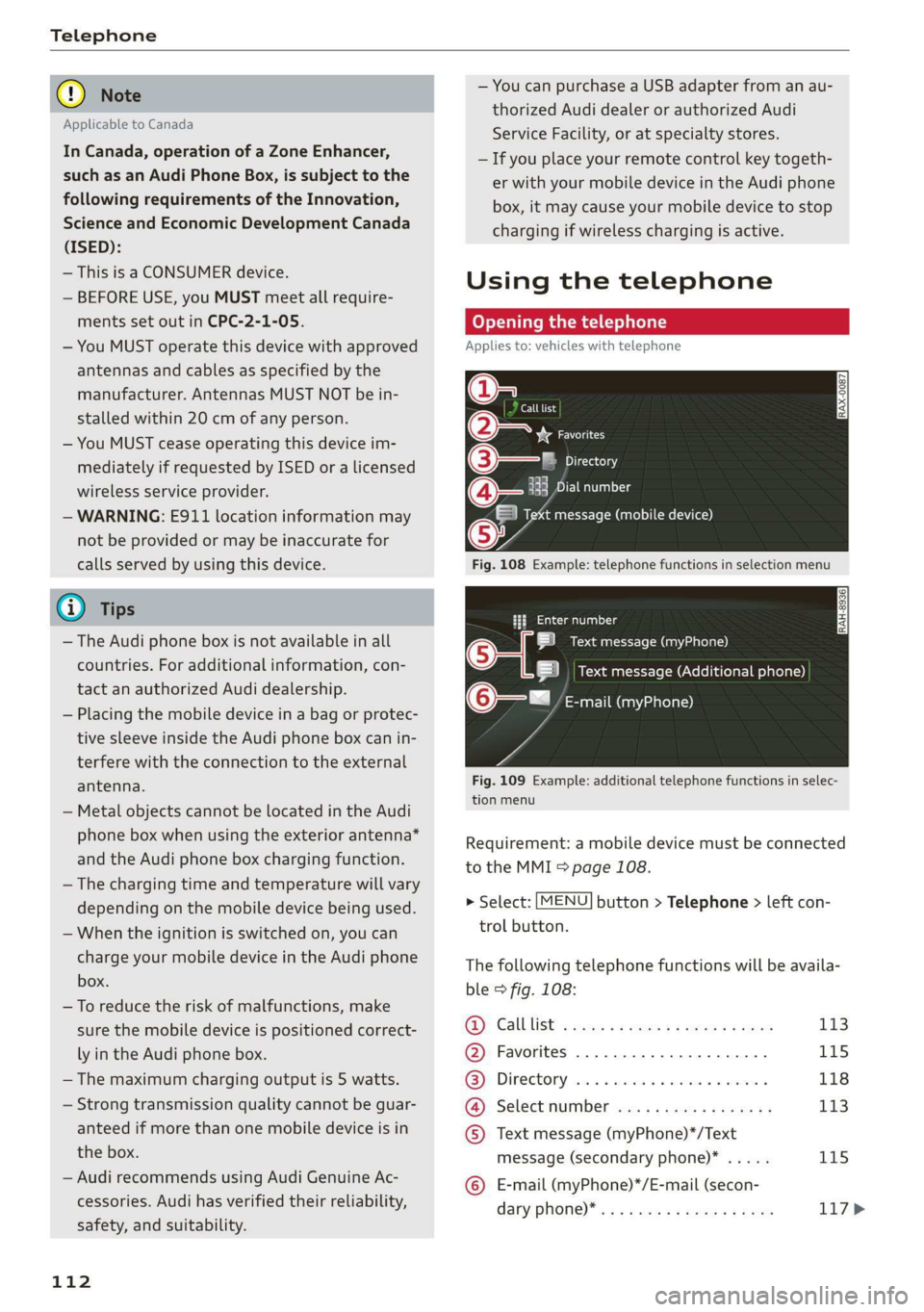
Telephone
@)Note
ApplicabletoCanada
InCanada,operationofaZoneEnhancer,
suchasan AudiPhoneBox,issubjecttothe
followingrequirementsoftheInnovation,
ScienceandEconomicDevelopmentCanada
(ISED):
—ThisisaCONSUMERdevice.
—BEFOREUSE,youMUSTmeetallrequire-
mentssetoutinCPC-2-1-05.
—YouMUSToperatethisdevicewithapproved
antennas
andcablesasspecifiedbythe
manufacturer.AntennasMUSTNOTbein-
stalledwithin20cmofanyperson.
—YouMUSTceaseoperatingthisdeviceim-
mediatelyifrequestedbyISEDoralicensed
wirelessserviceprovider.
—WARNING:£911locationinformationmay
notbeprovidedormaybeinaccuratefor
callsservedbyusingthisdevice.
G)Tips
— TheAudiphoneboxisnotavailableinall
countries.Foradditionalinformation,con-
tactanauthorizedAudidealership.
—Placingthemobiledeviceinabagorprotec-
tivesleeveinsidetheAudiphoneboxcanin-
terferewiththeconnectiontotheexternal
antenna.
—MetalobjectscannotbelocatedintheAudi
phoneboxwhenusingtheexteriorantenna*
andtheAudiphoneboxchargingfunction.
— Thechargingtimeandtemperaturewillvary
dependingonthemobiledevicebeingused.
—Whentheignitionisswitchedon,youcan
chargeyourmobiledeviceinthe Audiphone
box.
—Toreducetheriskofmalfunctions,make
surethemobiledeviceispositionedcorrect-
lyintheAudiphonebox.
— Themaximumchargingoutputis5watts.
—Strongtransmissionqualitycannotbeguar-
anteedifmorethanonemobiledeviceisin
thebox.
—AudirecommendsusingAudiGenuineAc-
cessories.Audihasverifiedtheirreliability,
safety,andsuitability.
112
—YoucanpurchaseaUSBadapterfromanau-
thorizedAudidealerorauthorizedAudi
ServiceFacility,oratspecialtystores.
—Ifyouplaceyourremotecontrolkeytogeth-
erwithyourmobiledeviceintheAudiphone
box,itmaycauseyourmobiledevicetostop
chargingifwirelesschargingisactive.
Usingthetelephone
Openingthetelephone
Appliesto:vehicleswithtelephone
Calllist
(2Sa
©—Directory
@=4)EyerLlane
(=)eamessage(mobiledevice)
(Sy
Fig.108Example:telephonefunctionsinselectionmenu
Hfemalg
i]Textmessage(myPhone)
i]Textmessage(Additionalphone)
@Q—=E-mail(myPhone)
Fig.109Example:additionaltelephonefunctionsinselec-
tionmenu
Requirement:amobiledevicemustbeconnected
totheMMI5page108.
>Select:[MENU]button>Telephone>leftcon-
trolbutton.
Thefollowingtelephonefunctionswillbeavaila-
ble>fig.108:
@Calllist:ssoysseeee4peesteeee113
@Favorites..............0.2..04115
@®Directory.......0...eeeeae118
@).Selectinumberiss
message(secondaryphone)*.....115
©E-mail(myPhone)*/E-mail(secon-
daryPhone)* ws«eaensswasnseeee117>
Page 124 of 312
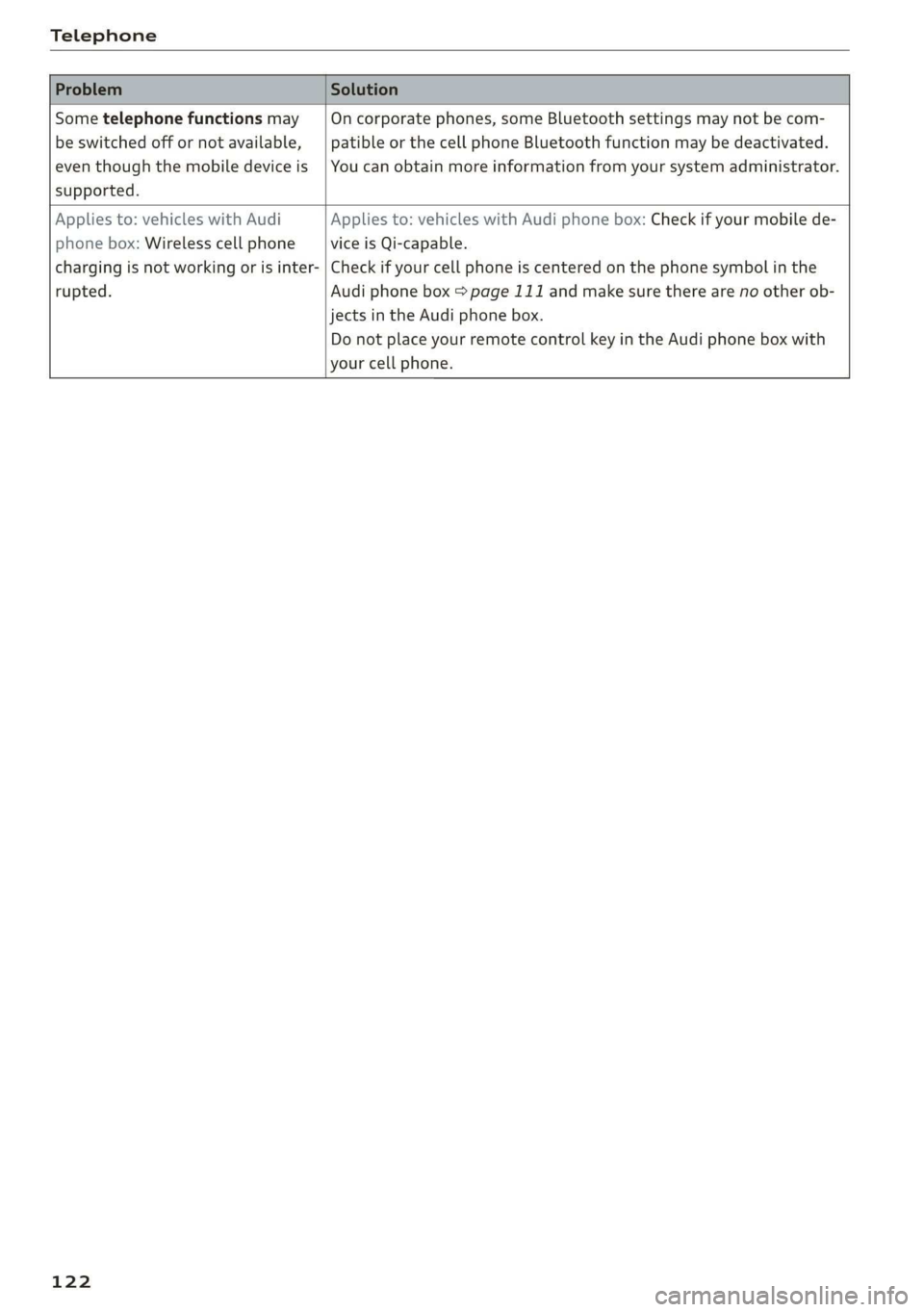
Telephone
Sometelephonefunctionsmay|Oncorporatephones,someBluetoothsettingsmaynot becom-
beswitchedoffornotavailable,|patibleorthecellphoneBluetoothfunctionmaybedeactivated.
eventhoughthemobiledeviceis|Youcanobtainmoreinformationfromyoursystemadministrator.
supported.
Appliesto:vehicleswithAudiAppliesto:vehicleswithAudiphonebox:Checkifyourmobilede-
phonebox:WirelesscellphoneviceisQi-capable.
chargingisnotworkingorisinter-|Checkifyourcellphoneiscenteredonthephonesymbolinthe
rupted.Audiphonebox=page111andmakesuretherearenootherob-
jectsinthe Audiphonebox.
DonotplaceyourremotecontrolkeyintheAudiphoneboxwith
yourcellphone.
122
Page 130 of 312
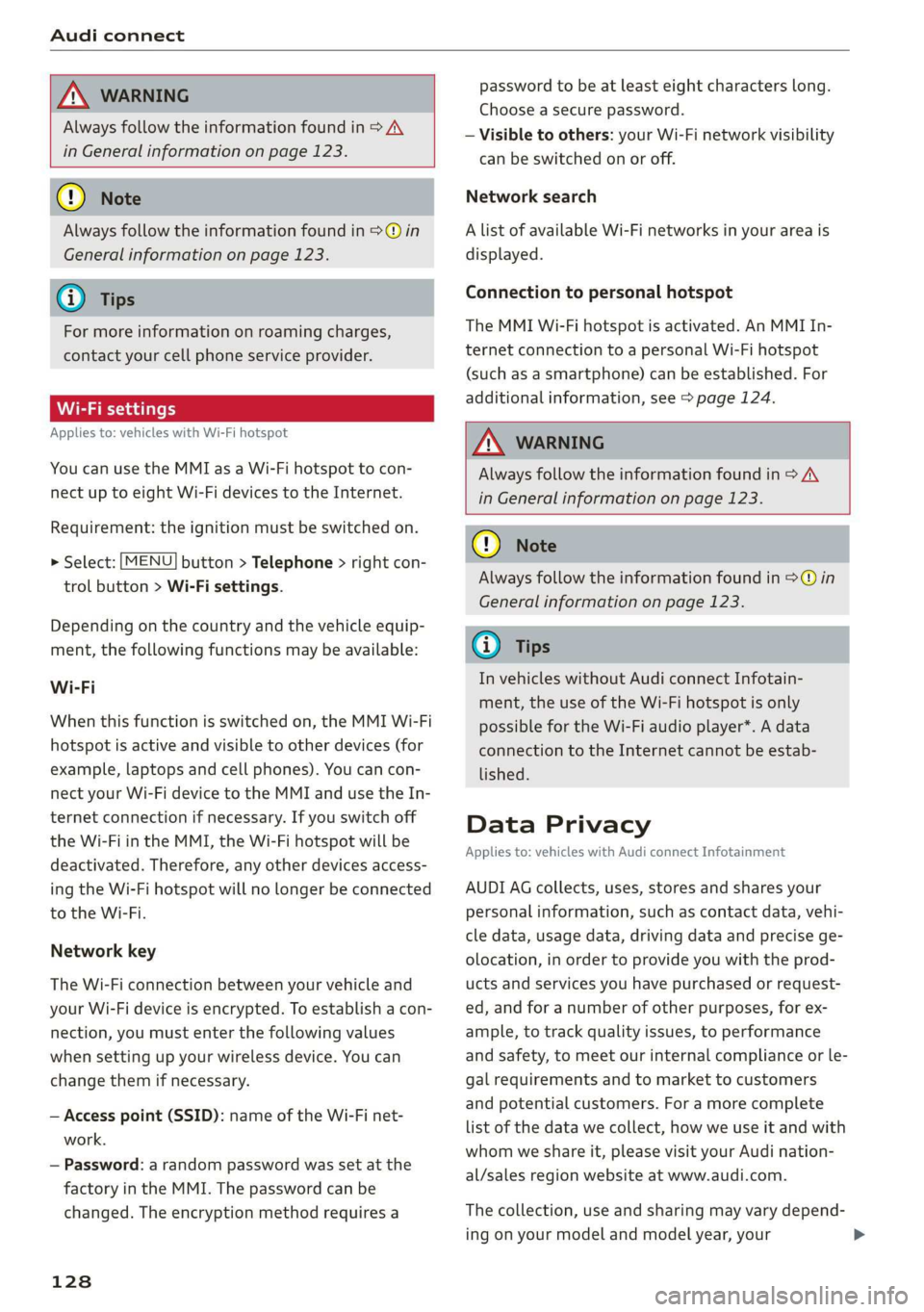
Audiconnect
ZA\WARNING
Alwaysfollowtheinformationfoundin>AV
inGeneralinformationonpage123.
©)Note
Alwaysfollowtheinformationfoundin9@in
Generalinformationonpage123.
G@)Tips
Formoreinformationonroamingcharges,
contactyourcellphoneserviceprovider.
Appliesto:vehicleswithWi-Fihotspot
Youcan use theMMIasaWi-Fihotspottocon-
nect
uptoeight Wi-FidevicestotheInternet.
Requirement:theignitionmustbeswitchedon.
>Select:[MENU]button>Telephone>rightcon-
trolbutton>Wi-Fisettings.
Dependingonthecountryandthevehicleequip-
ment,thefollowing functionsmaybeavailable:
Wi-Fi
Whenthisfunctionisswitchedon,theMMIWi-Fi
hotspotisactiveandvisibletootherdevices(for
example,laptopsandcellphones).Youcancon-
nectyourWi-FidevicetotheMMIandusetheIn-
ternetconnectionifnecessary.Ifyouswitchoff
theWi-FiintheMMI,theWi-Fihotspotwillbe
deactivated.Therefore,anyotherdevicesaccess-
ingtheWi-Fihotspotwillnolongerbeconnected
totheWi-Fi.
Networkkey
TheWi-Ficonnectionbetweenyourvehicleand
yourWi-Fideviceisencrypted.Toestablishacon-
nection,youmustenterthefollowingvalues
whensettingupyourwirelessdevice.Youcan
changethemifnecessary.
—Accesspoint(SSID):nameoftheWi-Finet-
work.
—Password:arandompasswordwassetatthe
factoryintheMMI.Thepasswordcanbe
changed.Theencryptionmethodrequiresa
128
passwordtobeatleasteightcharacterslong.
Chooseasecurepassword.
—Visibletoothers:yourWi-Finetworkvisibility
can be switchedonoroff.
Networksearch
AlistofavailableWi-Finetworksinyourareais
displayed.
Connectiontopersonalhotspot
TheMMIWi-Fihotspotisactivated.AnMMIIn-
ternetconnectiontoapersonalWi-Fihotspot
(suchasasmartphone)canbeestablished.For
additionalinformation,see>page124.
ZAWARNING
Alwaysfollow theinformationfoundin>A\
inGeneralinformationonpage123.
C)Note
Alwaysfollowtheinformationfoundin>@in
Generalinformationonpage123.
@Tips
InvehicleswithoutAudiconnectInfotain-
ment,the useoftheWi-Fihotspotisonly
possiblefortheWi-Fiaudioplayer*.Adata
connectiontotheInternetcannotbeestab-
lished.
DataPrivacy
Appliesto:vehicleswith AudiconnectInfotainment
AUDIAGcollects,uses,storesandsharesyour
personalinformation,suchascontactdata,vehi-
cledata,usagedata,drivingdataandprecisege-
olocation,inordertoprovideyouwiththeprod-
uctsandservicesyouhavepurchasedorrequest-
ed,andforanumberofotherpurposes,forex-
ample,totrackqualityissues,toperformance
andsafety,tomeetourinternalcomplianceorle-
galrequirementsandtomarkettocustomers
andpotentialcustomers.Foramorecomplete
listofthedatawecollect,howweuseitandwith
whomweshareit,pleasevisityourAudination-
al/salesregionwebsiteatwww.audi.com.
Thecollection,useandsharingmayvarydepend-
ingonyourmodelandmodelyear,your
Page 131 of 312
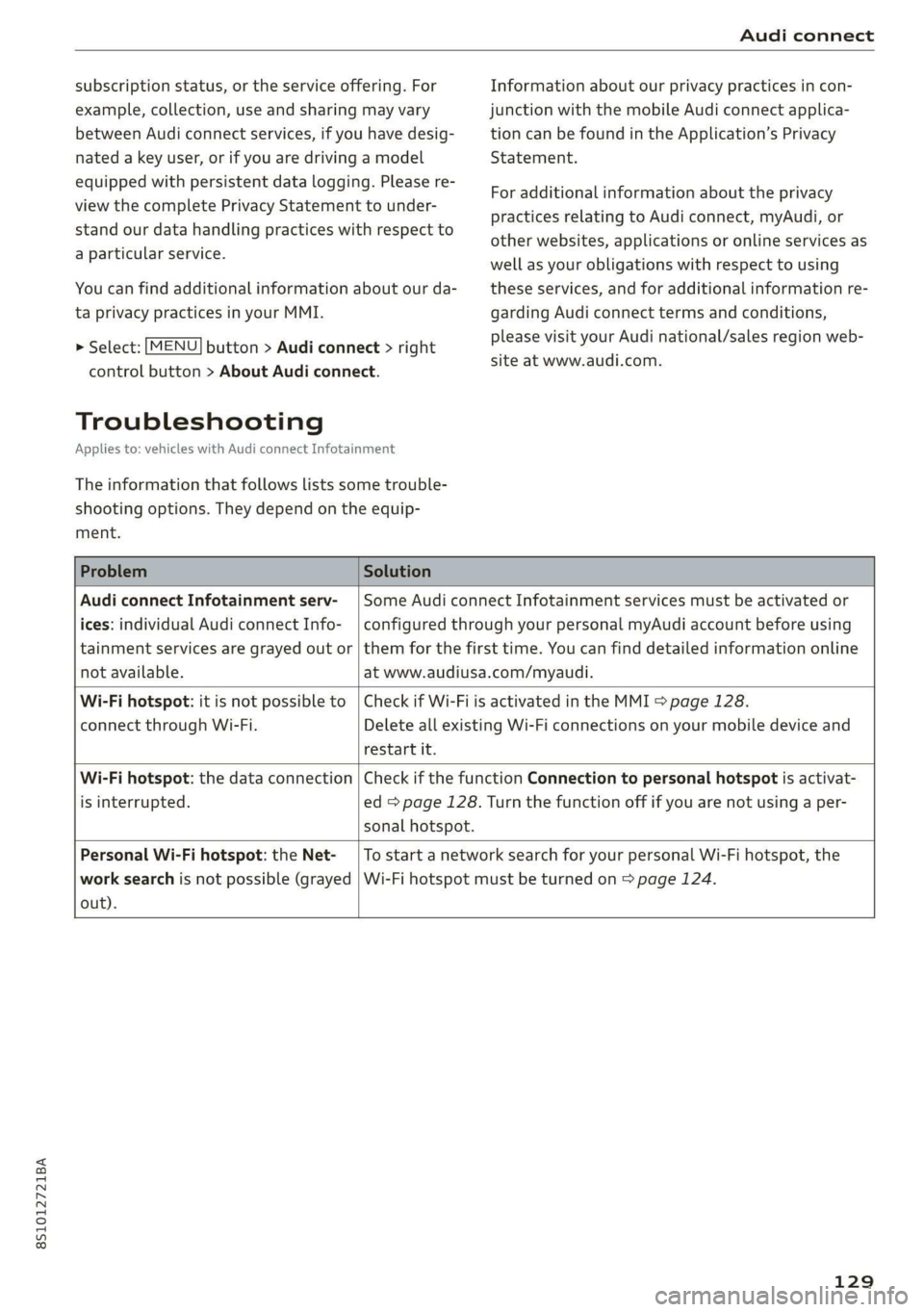
8S1012721BA
Audiconnect
subscriptionstatus,ortheserviceoffering.For
example,collection,useandsharingmayvary
betweenAudiconnectservices,ifyouhavedesig-
Informationaboutourprivacypracticesincon-
junctionwiththemobileAudiconnectapplica-
tioncanbefoundintheApplication’sPrivacy
natedakeyuser,orifyouaredrivingamodel
equippedwithpersistentdatalogging.Pleasere-
viewthecompletePrivacyStatementtounder-
standourdatahandlingpracticeswithrespectto
aparticularservice.
Youcanfindadditionalinformationaboutourda-
taprivacypracticesinyourMMI.
MENU >Select: button>Audiconnect>right
Statement.
Foradditionalinformationabouttheprivacy
practicesrelatingtoAudiconnect,myAudi,or
otherwebsites,applicationsoronlineservicesas
wellasyourobligationswithrespecttousing
theseservices,andforadditionalinformationre-
gardingAudiconnectterms andconditions,
pleasevisityourAudinational/salesregionweb-
siteatwww.audi.com.
controlbutton>AboutAudiconnect.
Troubleshooting
Appliesto:vehicleswithAudiconnectInfotainment
Theinformationthatfollowslistssometrouble-
shootingoptions.Theydependontheequip-
ment.
ProblemSolution
AudiconnectInfotainmentserv-
ices:individualAudiconnectInfo-
tainmentservicesaregrayed outor
notavailable.
SomeAudiconnectInfotainmentservicesmustbeactivatedor
configuredthroughyourpersonalmyAudiaccountbeforeusing
themforthefirsttime.Youcanfinddetailedinformationonline
atwww.audiusa.com/myaudi.
Wi-Fihotspot:itisnotpossible to
connectthroughWi-Fi.
CheckifWi-FiisactivatedintheMMI>page128.
DeleteallexistingWi-Ficonnectionsonyourmobiledeviceand
restartit.
Wi-Fihotspot:thedataconnection
isinterrupted.
CheckifthefunctionConnectiontopersonalhotspotisactivat-
ed>page128.Turn thefunctionoffifyouarenotusingaper-
sonalhotspot.
PersonalWi-Fihotspot:theNet-
worksearchisnotpossible(grayed
out).
TostartanetworksearchforyourpersonalWi-Fihotspot,the
Wi-Fihotspotmustbeturnedon>page124.
129