key battery BMW 1 SERIES 2009 Owners Manual
[x] Cancel search | Manufacturer: BMW, Model Year: 2009, Model line: 1 SERIES, Model: BMW 1 SERIES 2009Pages: 166, PDF Size: 5.01 MB
Page 20 of 166
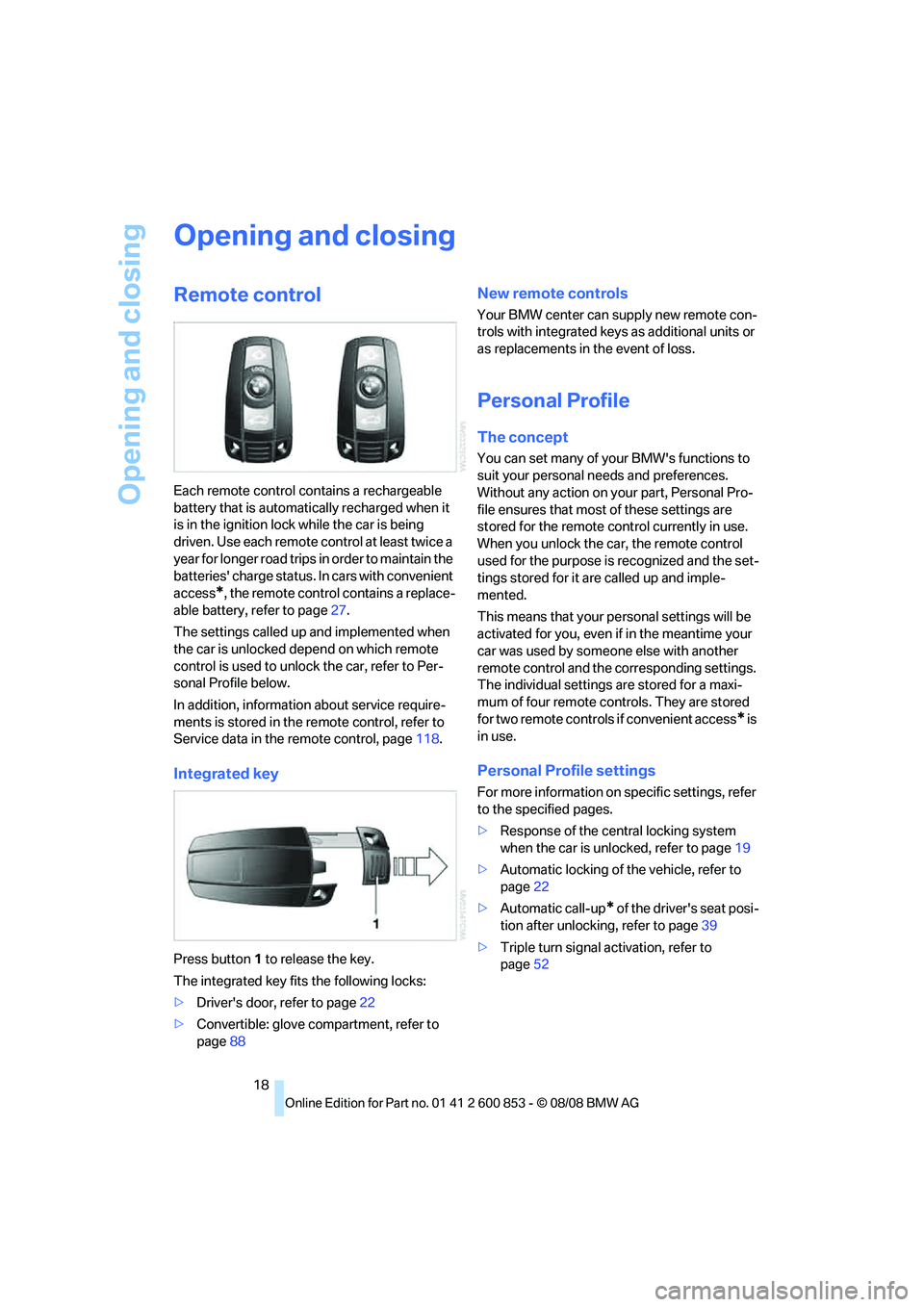
Opening and closing
18
Opening and closing
Remote control
Each remote control contains a rechargeable
battery that is automatically recharged when it
is in the ignition lock while the car is being
driven. Use each remote control at least twice a
year for longer road trips in order to maintain the
batteries' charge status. In cars with convenient
access
*, the remote control contains a replace-
able battery, refer to page27.
The settings called up and implemented when
the car is unlocked depend on which remote
control is used to unlock the car, refer to Per-
sonal Profile below.
In addition, information about service require-
ments is stored in the remote control, refer to
Service data in the remote control, page118.
Integrated key
Press button1 to release the key.
The integrated key fits the following locks:
>Driver's door, refer to page22
>Convertible: glove compartment, refer to
page88
New remote controls
Your BMW center can supply new remote con-
trols with integrated keys as additional units or
as replacements in the event of loss.
Personal Profile
The concept
You can set many of your BMW's functions to
suit your personal needs and preferences.
Without any action on your part, Personal Pro-
file ensures that most of these settings are
stored for the remote control currently in use.
When you unlock the car, the remote control
used for the purpose is recognized and the set-
tings stored for it are called up and imple-
mented.
This means that your personal settings will be
activated for you, even if in the meantime your
car was used by someone else with another
remote control and the corresponding settings.
The individual settings are stored for a maxi-
mum of four remote controls. They are stored
for two remote controls if convenient access
* is
in use.
Personal Profile settings
For more information on specific settings, refer
to the specified pages.
>Response of the central locking system
when the car is unlocked, refer to page19
>Automatic locking of the vehicle, refer to
page22
>Automatic call-up
* of the driver's seat posi-
tion after unlocking, refer to page39
>Triple turn signal activation, refer to
page52
Page 23 of 166
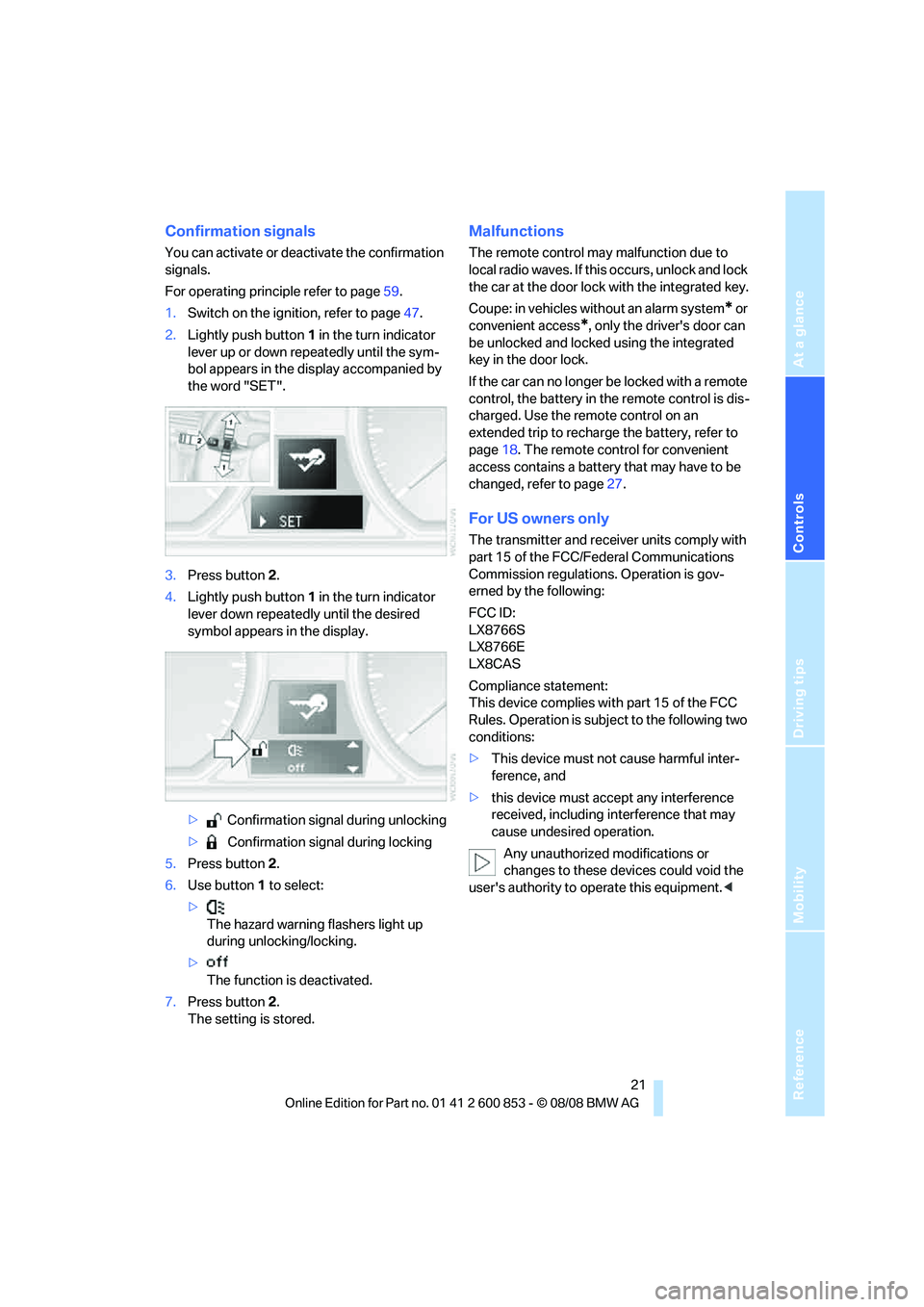
Reference
At a glance
Controls
Driving tips
Mobility
21
Confirmation signals
You can activate or deactivate the confirmation
signals.
For operating principle refer to page59.
1.Switch on the ignition, refer to page47.
2.Lightly push button1 in the turn indicator
lever up or down repeatedly until the sym-
bol appears in the display accompanied by
the word "SET".
3.Press button 2.
4.Lightly push button1 in the turn indicator
lever down repeatedly until the desired
symbol appears in the display.
> Confirmation signal during unlocking
> Confirmation signal during locking
5.Press button 2.
6.Use button 1 to select:
>
The hazard warning flashers light up
during unlocking/locking.
>
The function is deactivated.
7.Press button 2.
The setting is stored.
Malfunctions
The remote control may malfunction due to
local radio waves. If this occurs, unlock and lock
the car at the door lock with the integrated key.
Coupe: in vehicles without an alarm system
* or
convenient access
*, only the driver's door can
be unlocked and locked using the integrated
key in the door lock.
If the car can no longer be locked with a remote
control, the battery in the remote control is dis-
charged. Use the remote control on an
extended trip to recharge the battery, refer to
page18. The remote control for convenient
access contains a battery that may have to be
changed, refer to page27.
For US owners only
The transmitter and receiver units comply with
part 15 of the FCC/Federal Communications
Commission regulations. Operation is gov-
erned by the following:
FCC ID:
LX8766S
LX8766E
LX8CAS
Compliance statement:
This device complies with part 15 of the FCC
Rules. Operation is subject to the following two
conditions:
>This device must not cause harmful inter-
ference, and
>this device must accept any interference
received, including interference that may
cause undesired operation.
Any unauthorized modifications or
changes to these devices could void the
user's authority to operate this equipment.<
Page 29 of 166
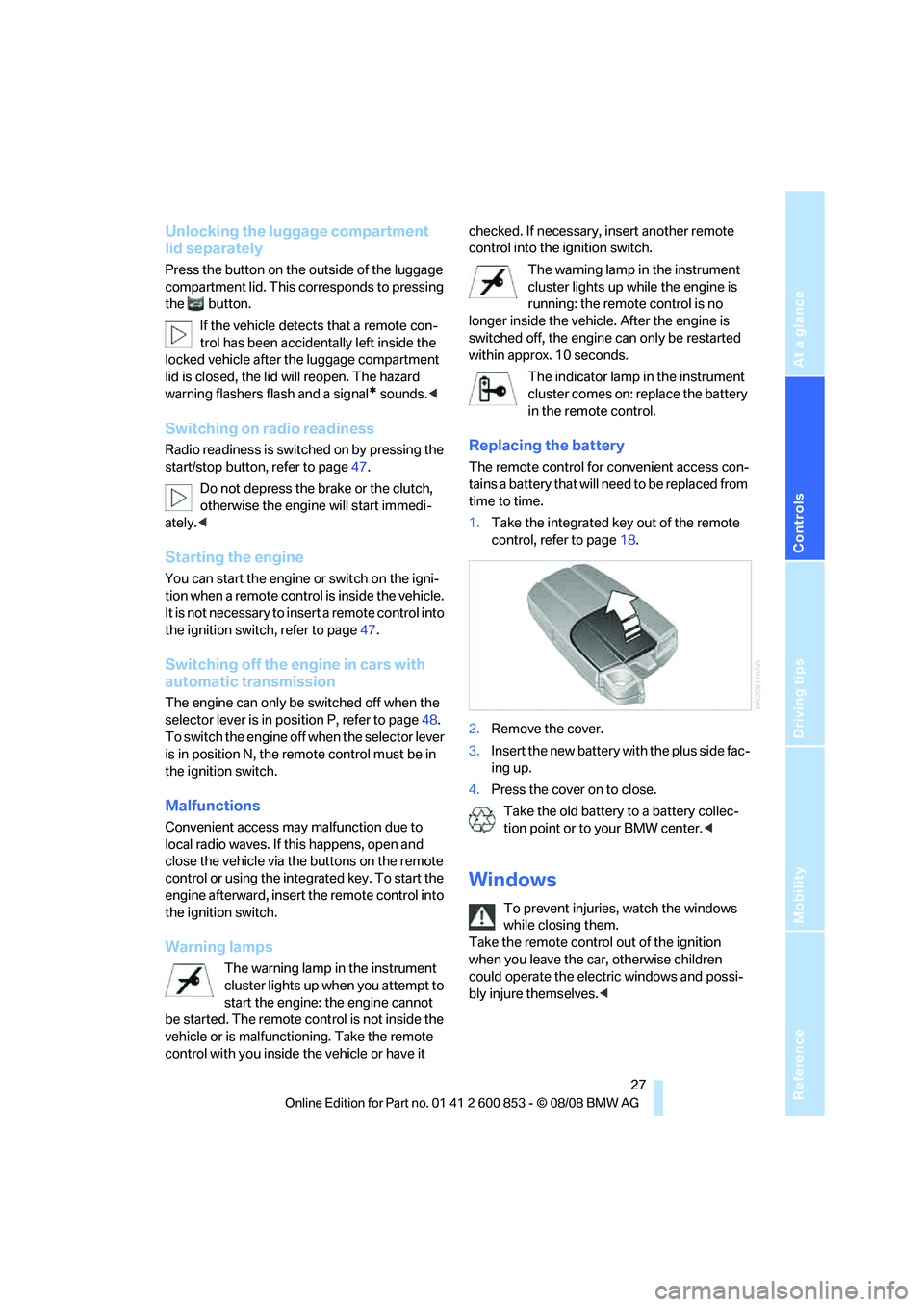
Reference
At a glance
Controls
Driving tips
Mobility
27
Unlocking the luggage compartment
lid separately
Press the button on the outside of the luggage
compartment lid. This corresponds to pressing
the button.
If the vehicle detects that a remote con-
trol has been accidentally left inside the
locked vehicle after the luggage compartment
lid is closed, the lid will reopen. The hazard
warning flashers flash and a signal
* sounds.<
Switching on radio readiness
Radio readiness is switched on by pressing the
start/stop button, refer to page47.
Do not depress the brake or the clutch,
otherwise the engine will start immedi-
ately.<
Starting the engine
You can start the engine or switch on the igni-
tion when a remote control is inside the vehicle.
It is not necessary to insert a remote control into
the ignition switch, refer to page47.
Switching off the engine in cars with
automatic transmission
The engine can only be switched off when the
selector lever is in position P, refer to page48.
To switch the engine off when the selector lever
is in position N, the remote control must be in
the ignition switch.
Malfunctions
Convenient access may malfunction due to
local radio waves. If this happens, open and
close the vehicle via the buttons on the remote
control or using the integrated key. To start the
engine afterward, insert the remote control into
the ignition switch.
Warning lamps
The warning lamp in the instrument
cluster lights up when you attempt to
start the engine: the engine cannot
be started. The remote control is not inside the
vehicle or is malfunctioning. Take the remote
control with you inside the vehicle or have it checked. If necessary, insert another remote
control into the ignition switch.
The warning lamp in the instrument
cluster lights up while the engine is
running: the remote control is no
longer inside the vehicle. After the engine is
switched off, the engine can only be restarted
within approx. 10 seconds.
The indicator lamp in the instrument
cluster comes on: replace the battery
in the remote control.
Replacing the battery
The remote control for convenient access con-
tains a battery that will need to be replaced from
time to time.
1.Take the integrated key out of the remote
control, refer to page18.
2.Remove the cover.
3.Insert the new battery with the plus side fac-
ing up.
4.Press the cover on to close.
Take the old battery to a battery collec-
tion point or to your BMW center.<
Windows
To prevent injuries, watch the windows
while closing them.
Take the remote control out of the ignition
when you leave the car, otherwise children
could operate the electric windows and possi-
bly injure themselves.<
Page 155 of 166
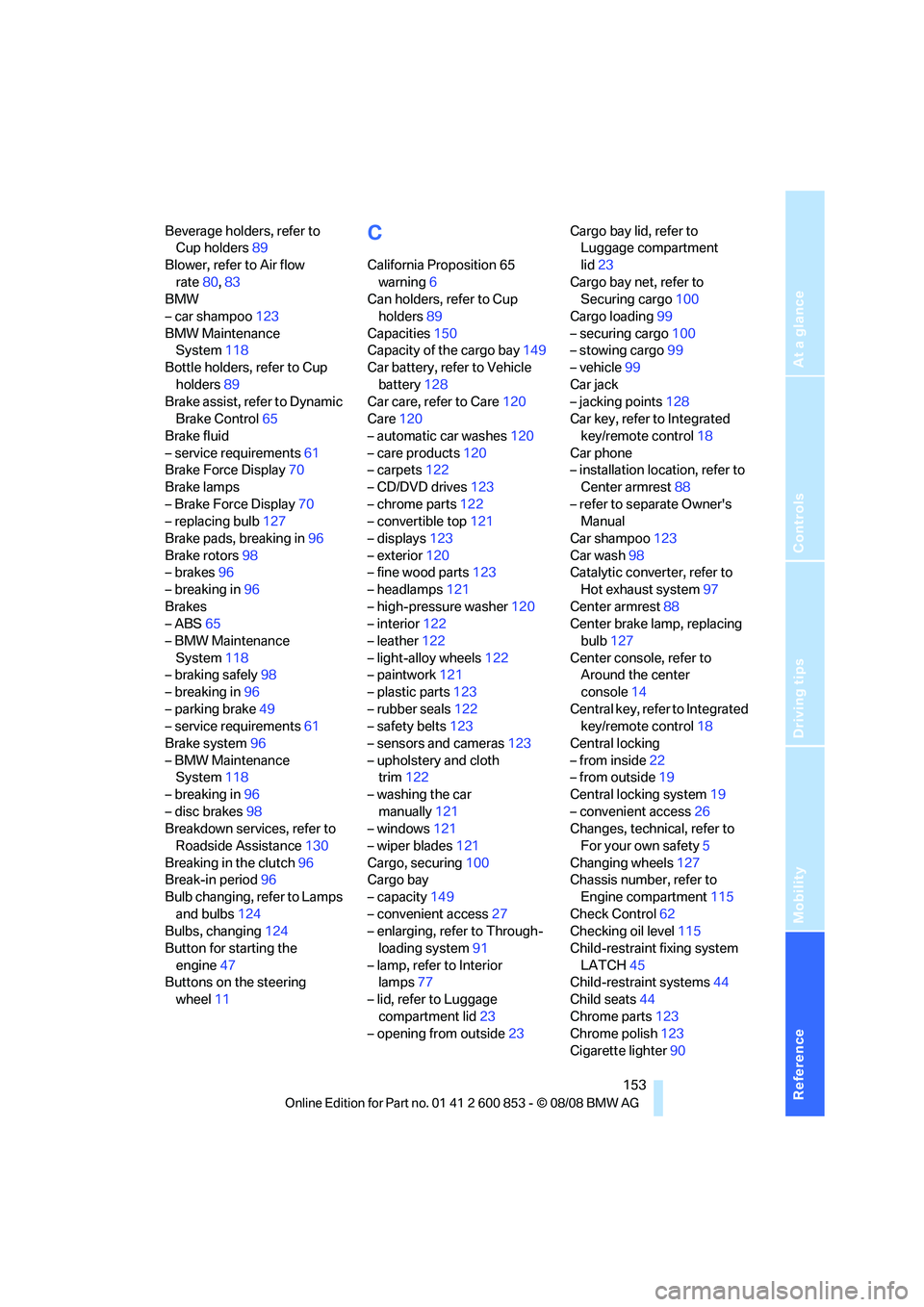
Reference
At a glance
Controls
Driving tips
Mobility
153
Beverage holders, refer to
Cup holders89
Blower, refer to Air flow
rate80,83
BMW
– car shampoo123
BMW Maintenance
System118
Bottle holders, refer to Cup
holders89
Brake assist, refer to Dynamic
Brake Control65
Brake fluid
– service requirements61
Brake Force Display70
Brake lamps
– Brake Force Display70
– replacing bulb127
Brake pads, breaking in96
Brake rotors98
– brakes96
– breaking in96
Brakes
– ABS65
– BMW Maintenance
System118
– braking safely98
– breaking in96
– parking brake49
– service requirements61
Brake system96
– BMW Maintenance
System118
– breaking in96
– disc brakes98
Breakdown services, refer to
Roadside Assistance130
Breaking in the clutch96
Break-in period96
Bulb changing, refer to Lamps
and bulbs124
Bulbs, changing124
Button for starting the
engine47
Buttons on the steering
wheel11C
California Proposition 65
warning6
Can holders, refer to Cup
holders89
Capacities150
Capacity of the cargo bay149
Car battery, refer to Vehicle
battery128
Car care, refer to Care120
Care120
– automatic car washes120
– care products120
– carpets122
– CD/DVD drives123
– chrome parts122
– convertible top121
– displays123
– exterior120
– fine wood parts123
– headlamps121
– high-pressure washer120
– interior122
– leather122
– light-alloy wheels122
– paintwork121
– plastic parts123
– rubber seals122
– safety belts123
– sensors and cameras123
– upholstery and cloth
trim122
– washing the car
manually121
– windows121
– wiper blades121
Cargo, securing100
Cargo bay
– capacity149
– convenient access27
– enlarging, refer to Through-
loading system91
– lamp, refer to Interior
lamps77
– lid, refer to Luggage
compartment lid23
– opening from outside23Cargo bay lid, refer to
Luggage compartment
lid23
Cargo bay net, refer to
Securing cargo100
Cargo loading99
– securing cargo100
– stowing cargo99
– vehicle99
Car jack
– jacking points128
Car key, refer to Integrated
key/remote control
18
Car phone
– installation location, refer to
Center armrest88
– refer to separate Owner's
Manual
Car shampoo123
Car wash98
Catalytic converter, refer to
Hot exhaust system97
Center armrest88
Center brake lamp, replacing
bulb127
Center console, refer to
Around the center
console14
Central key, refer to Integrated
key/remote control18
Central locking
– from inside22
– from outside19
Central locking system19
– convenient access26
Changes, technical, refer to
For your own safety5
Changing wheels127
Chassis number, refer to
Engine compartment115
Check Control62
Checking oil level115
Child-restraint fixing system
LATCH45
Child-restraint systems44
Child seats44
Chrome parts123
Chrome polish123
Cigarette lighter90
Page 156 of 166
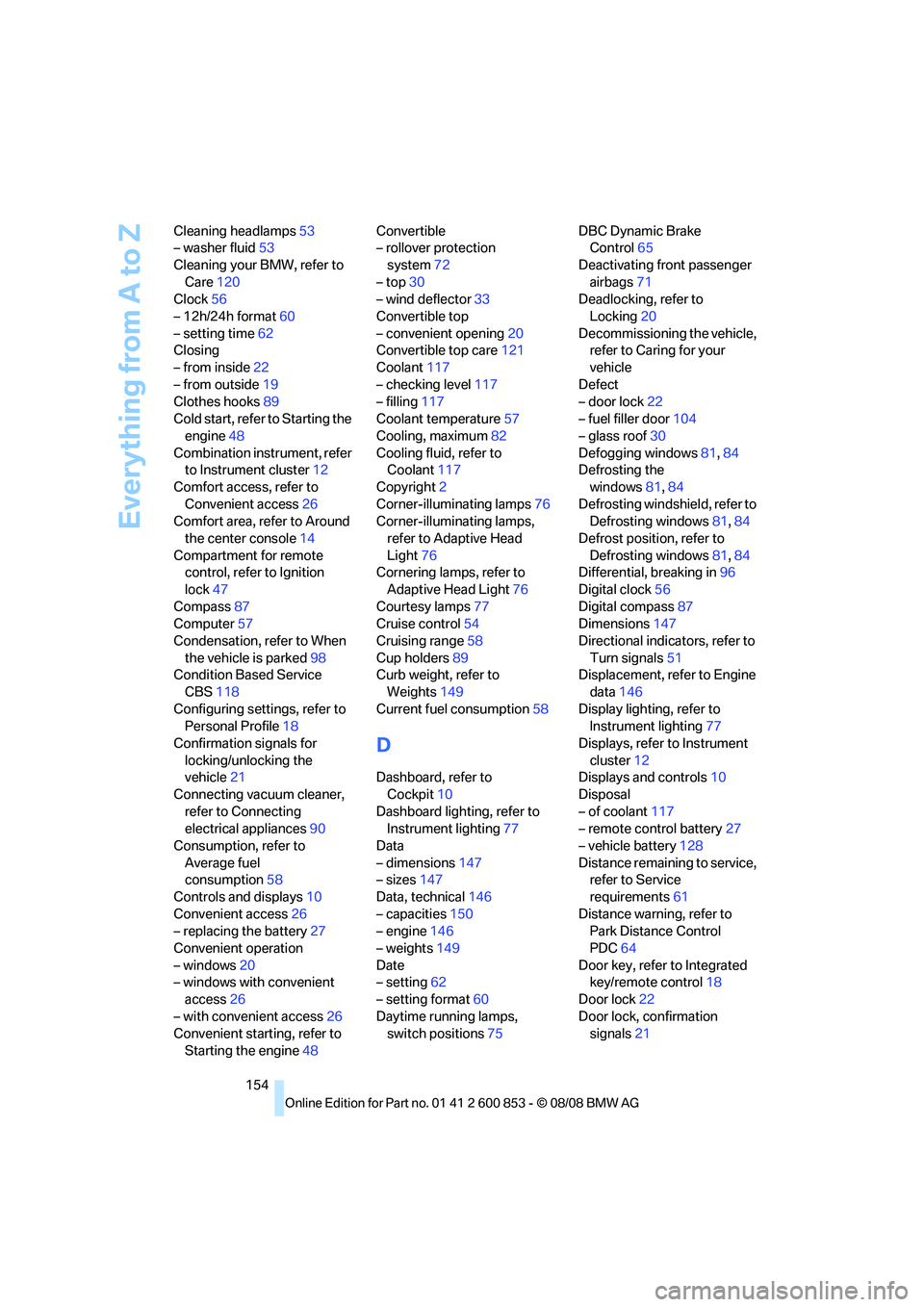
Everything from A to Z
154 Cleaning headlamps53
– washer fluid53
Cleaning your BMW, refer to
Care120
Clock56
– 12h/24h format60
– setting time62
Closing
– from inside22
– from outside19
Clothes hooks89
Cold start, refer to Starting the
engine48
Combination instrument, refer
to Instrument cluster12
Comfort access, refer to
Convenient access26
Comfort area, refer to Around
the center console14
Compartment for remote
control, refer to Ignition
lock47
Compass87
Computer57
Condensation, refer to When
the vehicle is parked98
Condition Based Service
CBS118
Configuring settings, refer to
Personal Profile18
Confirmation signals for
locking/unlocking the
vehicle21
Connecting vacuum cleaner,
refer to Connecting
electrical appliances90
Consumption, refer to
Average fuel
consumption58
Controls and displays10
Convenient access26
– replacing the battery27
Convenient operation
– windows20
– windows with convenient
access26
– with convenient access26
Convenient starting, refer to
Starting the engine48Convertible
– rollover protection
system72
– top30
– wind deflector33
Convertible top
– convenient opening20
Convertible top care121
Coolant117
– checking level117
– filling117
Coolant temperature57
Cooling, maximum82
Cooling fluid, refer to
Coolant117
Copyright2
Corner-illuminating lamps76
Corner-illuminating lamps,
refer to Adaptive Head
Light76
Cornering lamps, refer to
Adaptive Head Light76
Courtesy lamps77
Cruise control54
Cruising range58
Cup holders89
Curb weight, refer to
Weights149
Current fuel consumption58
D
Dashboard, refer to
Cockpit10
Dashboard lighting, refer to
Instrument lighting77
Data
– dimensions147
– sizes147
Data, technical146
– capacities150
– engine146
– weights149
Date
– setting62
– setting format60
Daytime running lamps,
switch positions75DBC Dynamic Brake
Control65
Deactivating front passenger
airbags71
Deadlocking, refer to
Locking20
Decommissioning the vehicle,
refer to Caring for your
vehicle
Defect
– door lock22
– fuel filler door104
– glass roof30
Defogging windows81,84
Defrosting the
windows81,84
Defrosting windshield, refer to
Defrosting windows81,84
Defrost position, refer to
Defrosting windows81,84
Differential, breaking in96
Digital clock56
Digital compass87
Dimensions147
Directional indicators, refer to
Turn signals51
Displacement, refer to Engine
data146
Display lighting, refer to
Instrument lighting77
Displays, refer to Instrument
cluster12
Displays and controls10
Disposal
– of coolant117
– remote control battery27
– vehicle battery128
Distance remaining to service,
refer to Service
requirements61
Distance warning, refer to
Park Distance Control
PDC64
Door key, refer to Integrated
key/remote control
18
Door lock22
Door lock, confirmation
signals21
Page 161 of 166
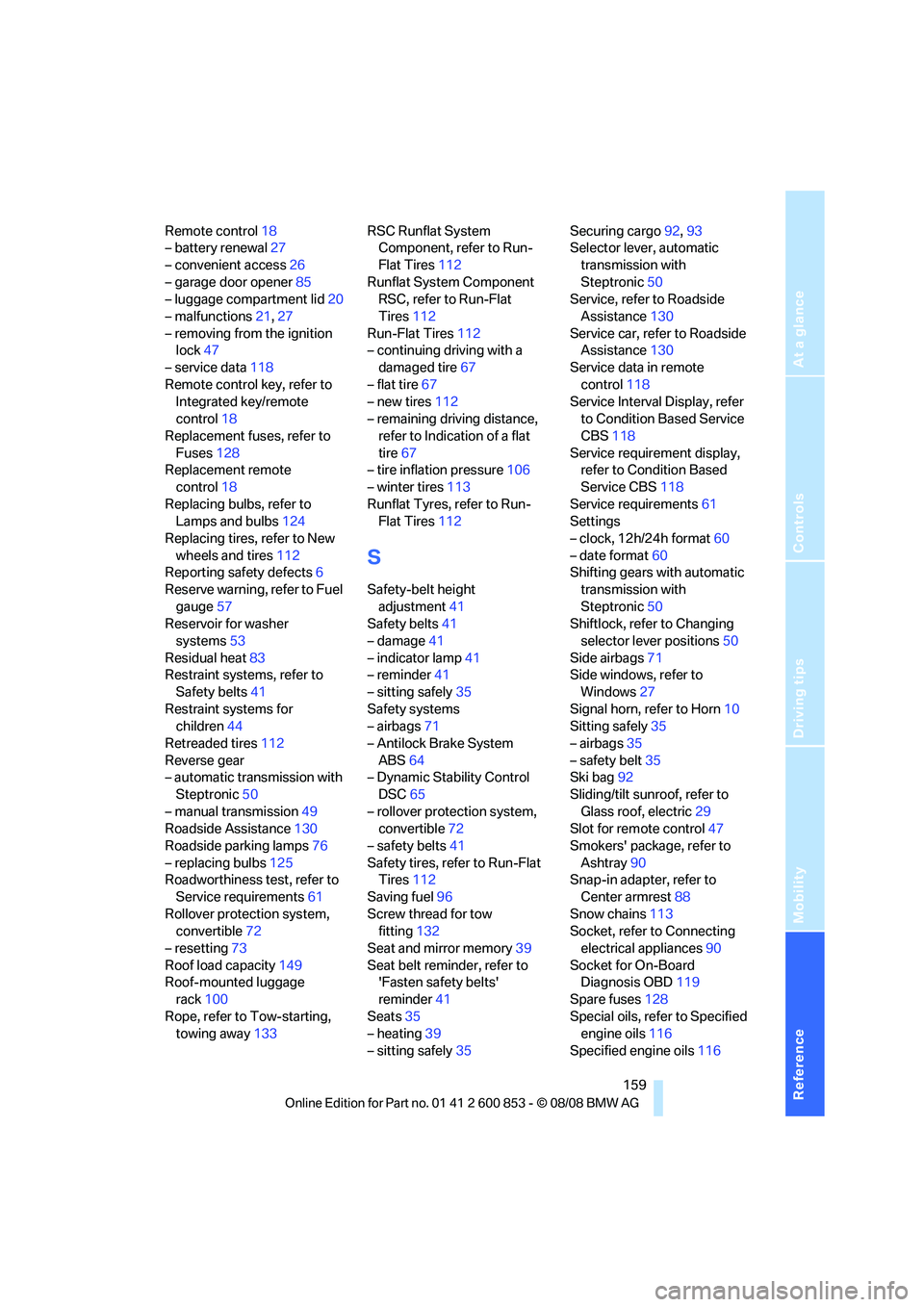
Reference
At a glance
Controls
Driving tips
Mobility
159
Remote control18
– battery renewal27
– convenient access26
– garage door opener85
– luggage compartment lid20
– malfunctions21,27
– removing from the ignition
lock47
– service data118
Remote control key, refer to
Integrated key/remote
control18
Replacement fuses, refer to
Fuses128
Replacement remote
control18
Replacing bulbs, refer to
Lamps and bulbs124
Replacing tires, refer to New
wheels and tires112
Reporting safety defects6
Reserve warning, refer to Fuel
gauge57
Reservoir for washer
systems53
Residual heat83
Restraint systems, refer to
Safety belts41
Restraint systems for
children44
Retreaded tires112
Reverse gear
– automatic transmission with
Steptronic50
– manual transmission49
Roadside Assistance130
Roadside parking lamps76
– replacing bulbs125
Roadworthiness test, refer to
Service requirements61
Rollover protection system,
convertible72
– resetting73
Roof load capacity149
Roof-mounted luggage
rack100
Rope, refer to Tow-starting,
towing away133RSC Runflat System
Component, refer to Run-
Flat Tires112
Runflat System Component
RSC, refer to Run-Flat
Tires112
Run-Flat Tires112
– continuing driving with a
damaged tire67
– flat tire67
– new tires112
– remaining driving distance,
refer to Indication of a flat
tire
67
– tire inflation pressure106
– winter tires113
Runflat Tyres, refer to Run-
Flat Tires112
S
Safety-belt height
adjustment41
Safety belts41
– damage41
– indicator lamp41
– reminder41
– sitting safely35
Safety systems
– airbags71
– Antilock Brake System
ABS64
– Dynamic Stability Control
DSC65
– rollover protection system,
convertible72
– safety belts41
Safety tires, refer to Run-Flat
Tires112
Saving fuel96
Screw thread for tow
fitting132
Seat and mirror memory39
Seat belt reminder, refer to
'Fasten safety belts'
reminder41
Seats35
– heating39
– sitting safely35Securing cargo92,93
Selector lever, automatic
transmission with
Steptronic50
Service, refer to Roadside
Assistance130
Service car, refer to Roadside
Assistance130
Service data in remote
control118
Service Interval Display, refer
to Condition Based Service
CBS118
Service requirement display,
refer to Condition Based
Service CBS118
Service requirements61
Settings
– clock, 12h/24h format60
– date format60
Shifting gears with automatic
transmission with
Steptronic50
Shiftlock, refer to Changing
selector lever positions50
Side airbags71
Side windows, refer to
Windows27
Signal horn, refer to Horn10
Sitting safely35
– airbags35
– safety belt35
Ski bag92
Sliding/tilt sunroof, refer to
Glass roof, electric
29
Slot for remote control47
Smokers' package, refer to
Ashtray90
Snap-in adapter, refer to
Center armrest88
Snow chains113
Socket, refer to Connecting
electrical appliances90
Socket for On-Board
Diagnosis OBD119
Spare fuses128
Special oils, refer to Specified
engine oils116
Specified engine oils116
Page 163 of 166
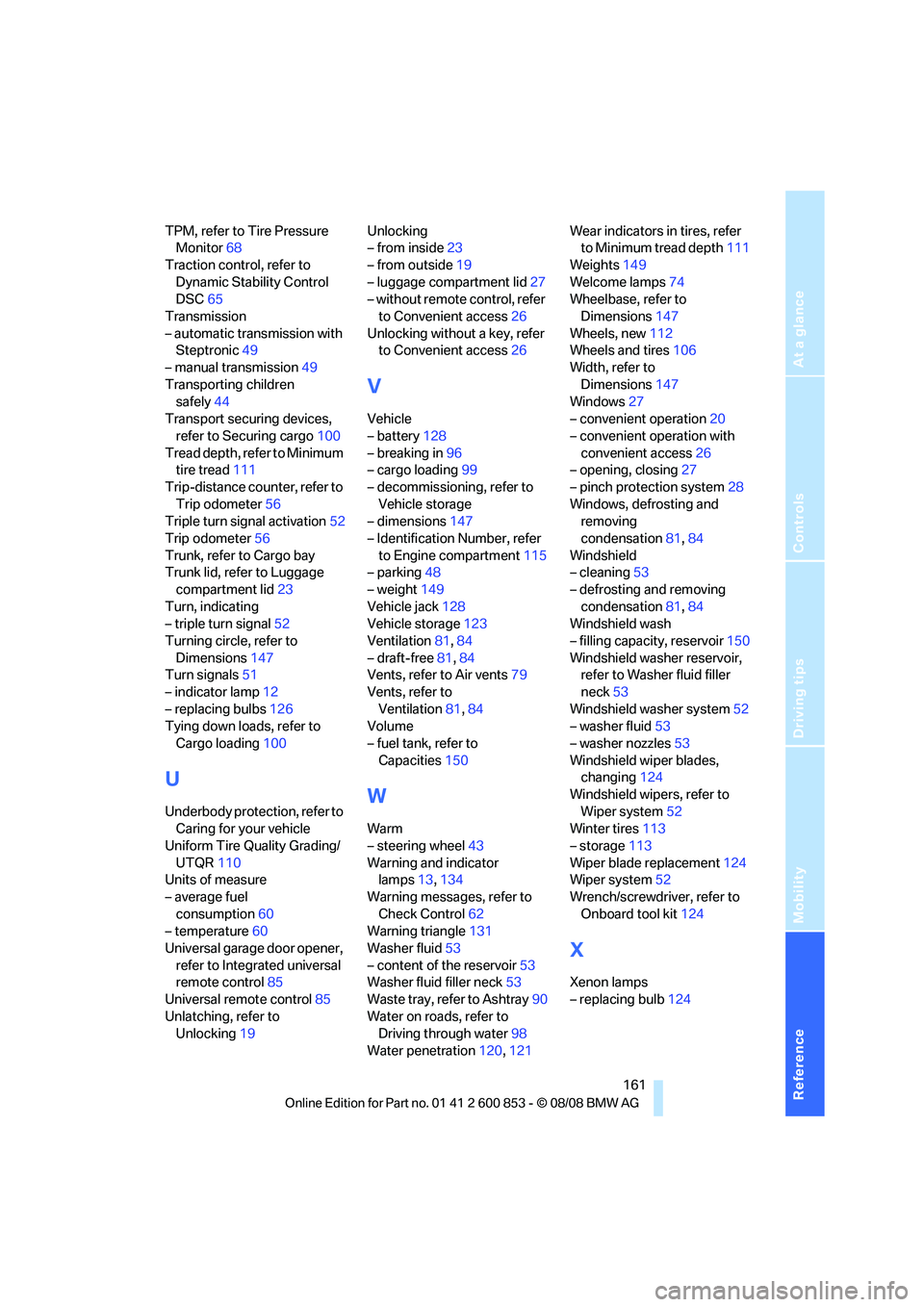
Reference
At a glance
Controls
Driving tips
Mobility
161
TPM, refer to Tire Pressure
Monitor68
Traction control, refer to
Dynamic Stability Control
DSC65
Transmission
– automatic transmission with
Steptronic49
– manual transmission49
Transporting children
safely44
Transport securing devices,
refer to Securing cargo100
Tread depth, refer to Minimum
tire tread111
Trip-distance counter, refer to
Trip odometer56
Triple turn signal activation52
Trip odometer56
Trunk, refer to Cargo bay
Trunk lid, refer to Luggage
compartment lid23
Turn, indicating
– triple turn signal52
Turning circle, refer to
Dimensions147
Turn signals51
– indicator lamp12
– replacing bulbs126
Tying down loads, refer to
Cargo loading100
U
Underbody protection, refer to
Caring for your vehicle
Uniform Tire Quality Grading/
UTQR110
Units of measure
– average fuel
consumption60
– temperature60
Universal garage door opener,
refer to Integrated universal
remote control85
Universal remote control85
Unlatching, refer to
Unlocking19Unlocking
– from inside23
– from outside19
– luggage compartment lid27
– without remote control, refer
to Convenient access26
Unlocking without a key, refer
to Convenient access26
V
Vehicle
– battery128
– breaking in96
– cargo loading99
– decommissioning, refer to
Vehicle storage
– dimensions147
– Identification Number, refer
to Engine compartment115
– parking48
– weight149
Vehicle jack128
Vehicle storage123
Ventilation81,84
– draft-free81,84
Vents, refer to Air vents79
Vents, refer to
Ventilation81,84
Volume
– fuel tank, refer to
Capacities150
W
Warm
– steering wheel43
Warning and indicator
lamps13,134
Warning messages, refer to
Check Control62
Warning triangle131
Washer fluid53
– content of the reservoir53
Washer fluid filler neck53
Waste tray, refer to Ashtray90
Water on roads, refer to
Driving through water98
Water penetration120,121Wear indicators in tires, refer
to Minimum tread depth111
Weights149
Welcome lamps74
Wheelbase, refer to
Dimensions147
Wheels, new112
Wheels and tires106
Width, refer to
Dimensions147
Windows27
– convenient operation20
– convenient operation with
convenient access26
– opening, closing27
– pinch protection system28
Windows, defrosting and
removing
condensation81,84
Windshield
– cleaning53
– defrosting and removing
condensation81,84
Windshield wash
– filling capacity, reservoir150
Windshield washer reservoir,
refer to Washer fluid filler
neck53
Windshield washer system52
– washer fluid53
– washer nozzles53
Windshield wiper blades,
changing124
Windshield wipers, refer to
Wiper system52
Winter tires113
– storage113
Wiper blade replacement124
Wiper system52
Wrench/screwdriver, refer to
Onboard tool kit124
X
Xenon lamps
– replacing bulb124