change time BMW 128I COUPE 2008 E82 User Guide
[x] Cancel search | Manufacturer: BMW, Model Year: 2008, Model line: 128I COUPE, Model: BMW 128I COUPE 2008 E82Pages: 260, PDF Size: 8.61 MB
Page 139 of 260
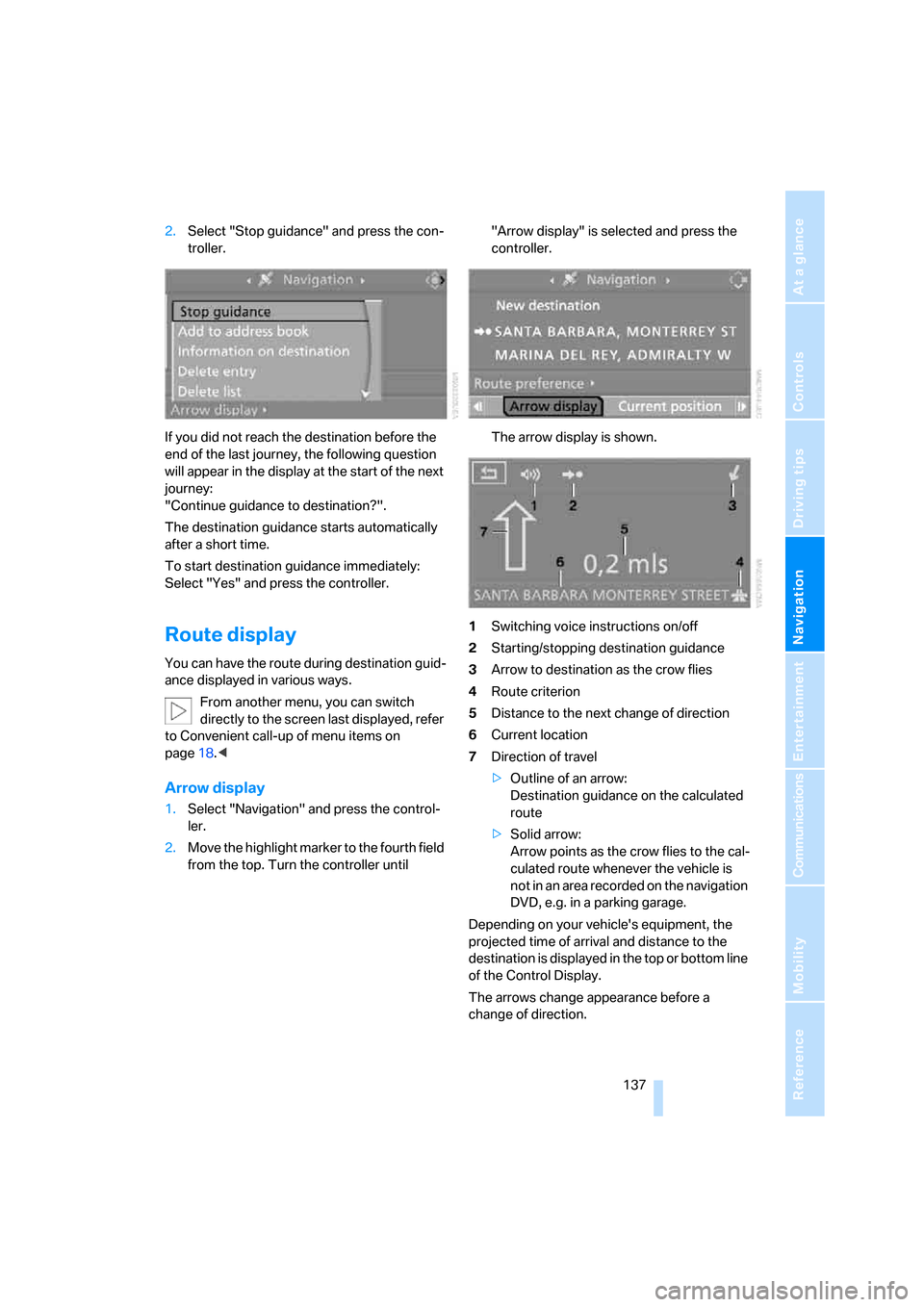
Navigation
Driving tips
137Reference
At a glance
Controls
Communications
Entertainment
Mobility
2.Select "Stop guidance" and press the con-
troller.
If you did not reach the destination before the
end of the last journey, the following question
will appear in the display at the start of the next
journey:
"Continue guidance to destination?".
The destination guidance starts automatically
after a short time.
To start destination guidance immediately:
Select "Yes" and press the controller.
Route display
You can have the route during destination guid-
ance displayed in various ways.
From another menu, you can switch
directly to the screen last displayed, refer
to Convenient call-up of menu items on
page18.<
Arrow display
1.Select "Navigation" and press the control-
ler.
2.Move the highlight marker to the fourth field
from the top. Turn the controller until "Arrow display" is selected and press the
controller.
The arrow display is shown.
1Switching voice instructions on/off
2Starting/stopping destination guidance
3Arrow to destination as the crow flies
4Route criterion
5Distance to the next change of direction
6Current location
7Direction of travel
>Outline of an arrow:
Destination guidance on the calculated
route
>Solid arrow:
Arrow points as the crow flies to the cal-
culated route whenever the vehicle is
not in an area recorded on the navigation
DVD, e.g. in a parking garage.
Depending on your vehicle's equipment, the
projected time of arrival and distance to the
destination is displayed in the top or bottom line
of the Control Display.
The arrows change appearance before a
change of direction.
Page 140 of 260
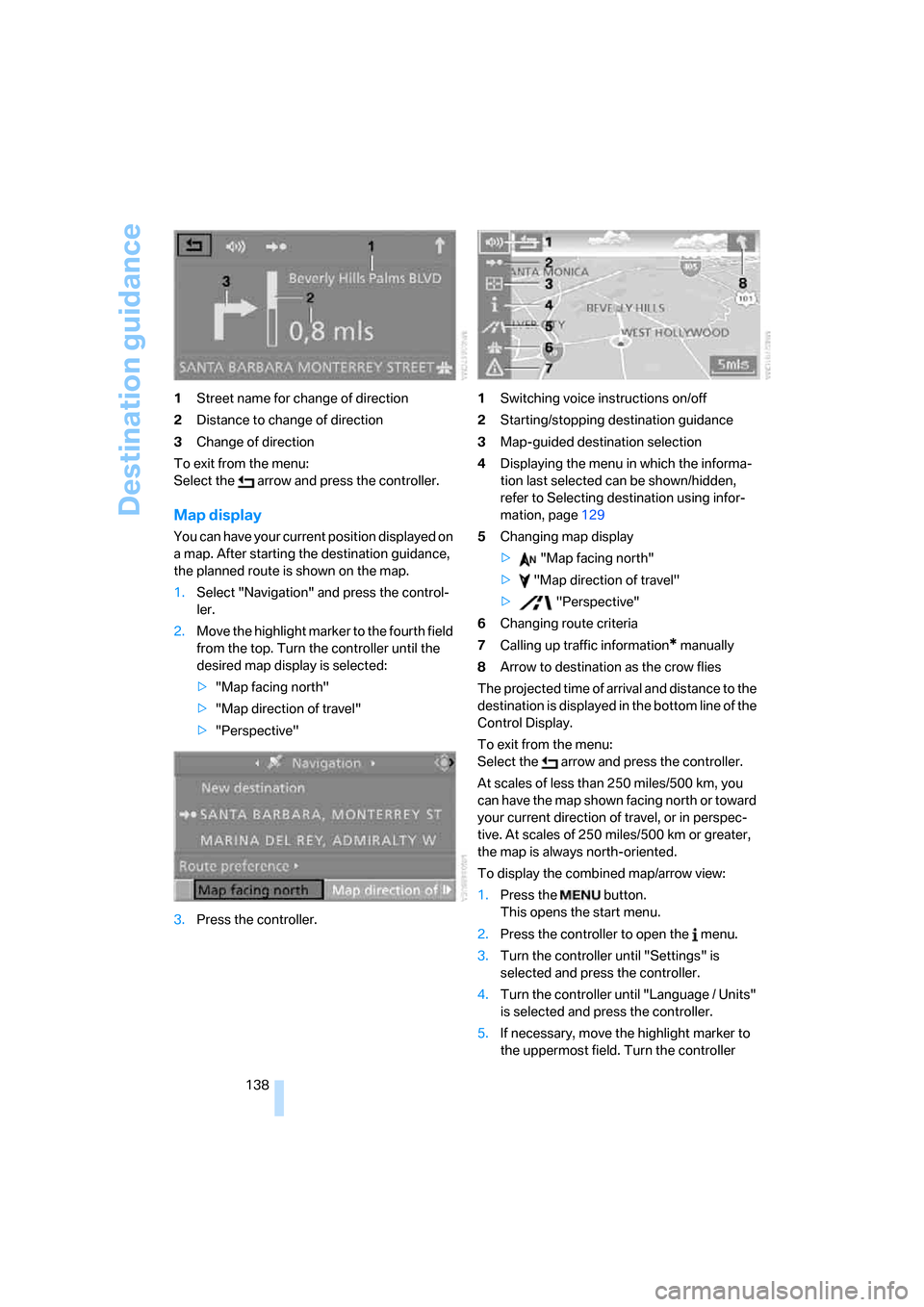
Destination guidance
138 1Street name for change of direction
2Distance to change of direction
3Change of direction
To exit from the menu:
Select the arrow and press the controller.
Map display
You can have your current position displayed on
a map. After starting the destination guidance,
the planned route is shown on the map.
1.Select "Navigation" and press the control-
ler.
2.Move the highlight marker to the fourth field
from the top. Turn the controller until the
desired map display is selected:
>"Map facing north"
>"Map direction of travel"
>"Perspective"
3.Press the controller.1Switching voice instructions on/off
2Starting/stopping destination guidance
3Map-guided destination selection
4Displaying the menu in which the informa-
tion last selected can be shown/hidden,
refer to Selecting destination using infor-
mation, page129
5Changing map display
> "Map facing north"
> "Map direction of travel"
> "Perspective"
6Changing route criteria
7Calling up traffic information
* manually
8Arrow to destination as the crow flies
The projected time of arrival and distance to the
destination is displayed in the bottom line of the
Control Display.
To exit from the menu:
Select the arrow and press the controller.
At scales of less than 250 miles/500 km, you
can have the map shown facing north or toward
your current direction of travel, or in perspec-
tive. At scales of 250 miles/500 km or greater,
the map is always north-oriented.
To display the combined map/arrow view:
1.Press the button.
This opens the start menu.
2.Press the controller to open the menu.
3.Turn the controller until "Settings" is
selected and press the controller.
4.Turn the controller until "Language / Units"
is selected and press the controller.
5.If necessary, move the highlight marker to
the uppermost field. Turn the controller
Page 157 of 260
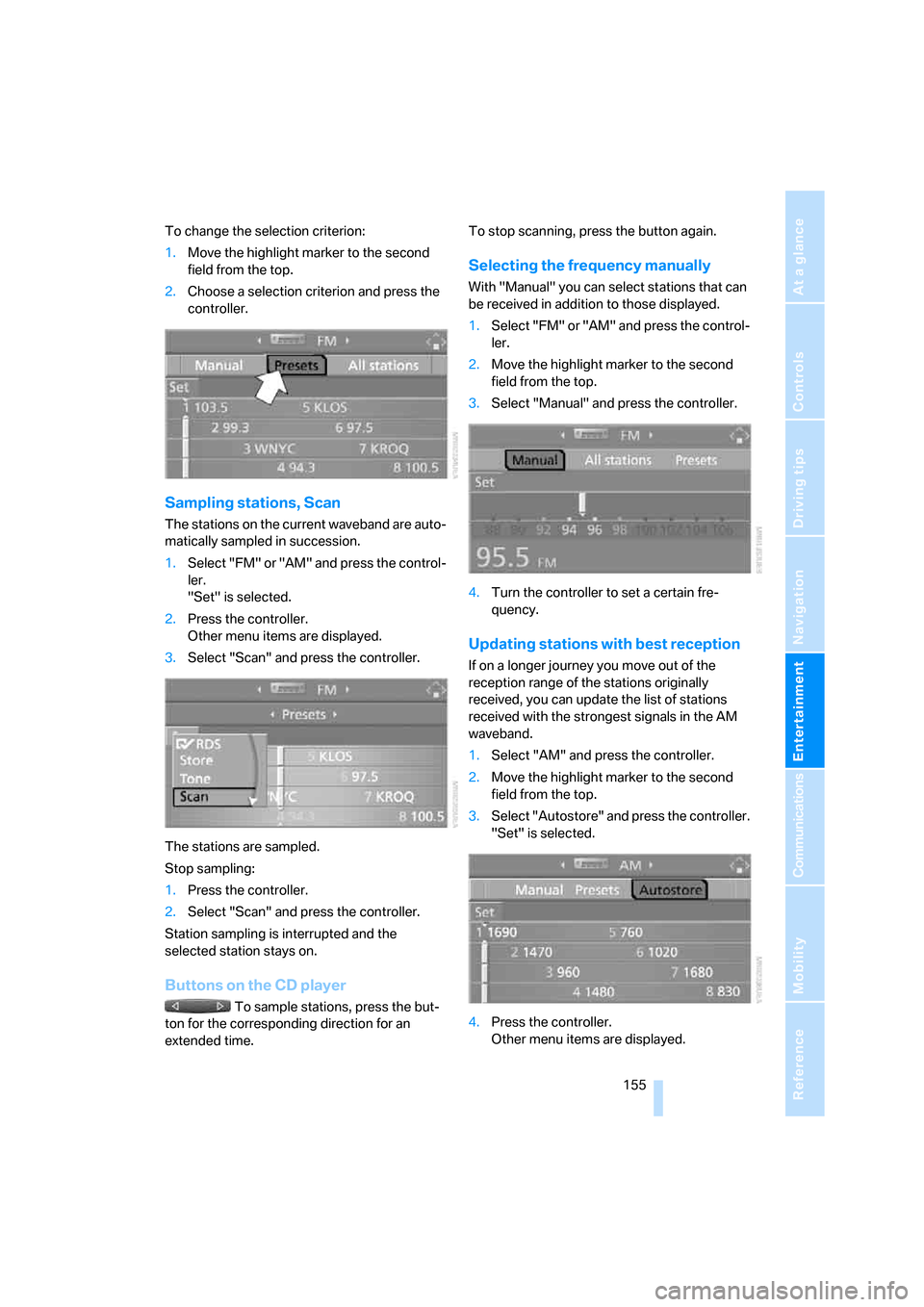
Navigation
Entertainment
Driving tips
155Reference
At a glance
Controls
Communications
Mobility
To change the selection criterion:
1.Move the highlight marker to the second
field from the top.
2.Choose a selection criterion and press the
controller.
Sampling stations, Scan
The stations on the current waveband are auto-
matically sampled in succession.
1.Select "FM" or "AM" and press the control-
ler.
"Set" is selected.
2.Press the controller.
Other menu items are displayed.
3.Select "Scan" and press the controller.
The stations are sampled.
Stop sampling:
1.Press the controller.
2.Select "Scan" and press the controller.
Station sampling is interrupted and the
selected station stays on.
Buttons on the CD player
To sample stations, press the but-
ton for the corresponding direction for an
extended time.To stop scanning, press the button again.
Selecting the frequency manually
With "Manual" you can select stations that can
be received in addition to those displayed.
1.Select "FM" or "AM" and press the control-
ler.
2.Move the highlight marker to the second
field from the top.
3.Select "Manual" and press the controller.
4.Turn the controller to set a certain fre-
quency.
Updating stations with best reception
If on a longer journey you move out of the
reception range of the stations originally
received, you can update the list of stations
received with the strongest signals in the AM
waveband.
1.Select "AM" and press the controller.
2.Move the highlight marker to the second
field from the top.
3.Select "Autostore" and press the controller.
"Set" is selected.
4.Press the controller.
Other menu items are displayed.
Page 182 of 260
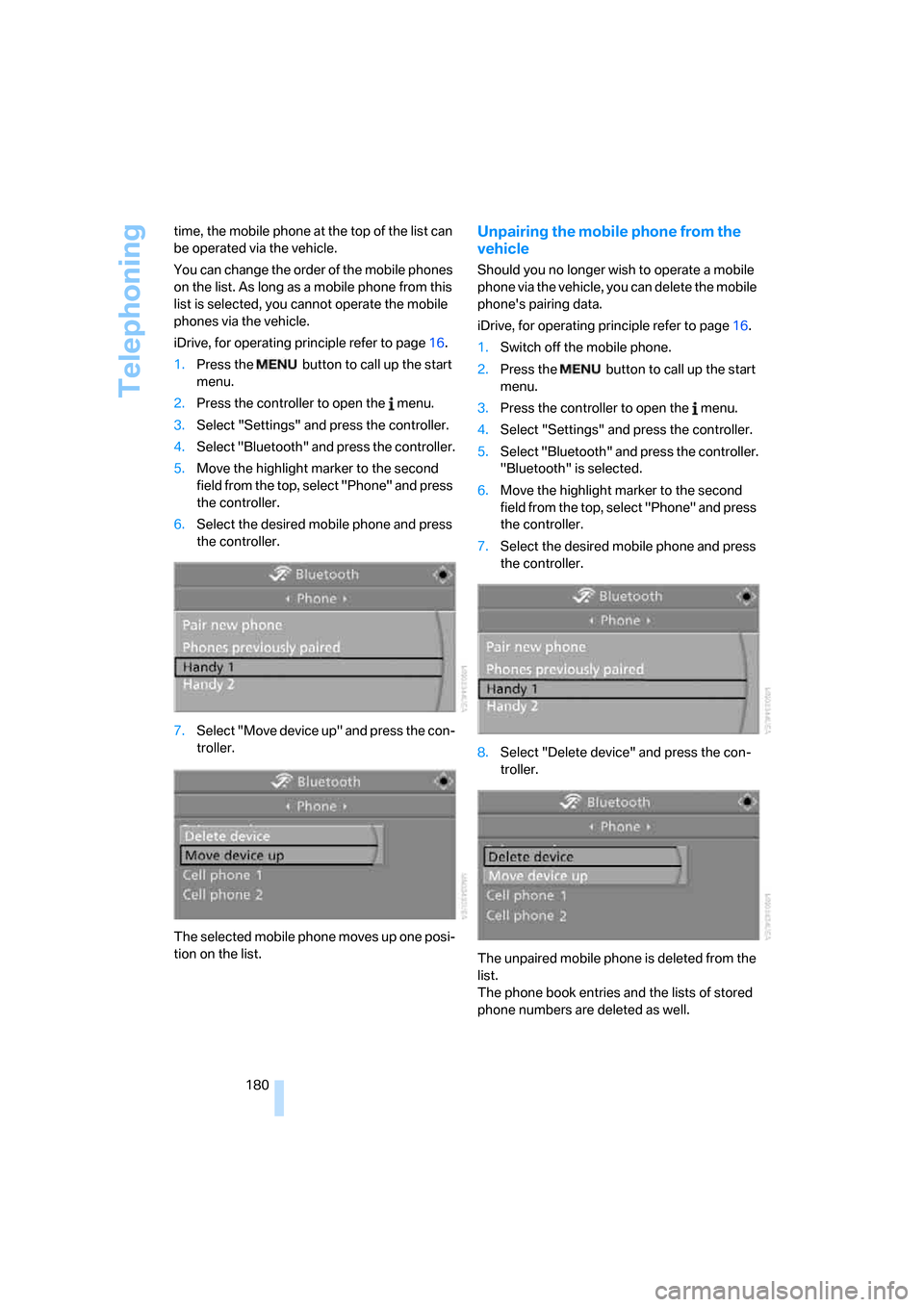
Telephoning
180 time, the mobile phone at the top of the list can
be operated via the vehicle.
You can change the order of the mobile phones
on the list. As long as a mobile phone from this
list is selected, you cannot operate the mobile
phones via the vehicle.
iDrive, for operating principle refer to page16.
1.Press the button to call up the start
menu.
2.Press the controller to open the menu.
3.Select "Settings" and press the controller.
4.Select "Bluetooth" and press the controller.
5.Move the highlight marker to the second
field from the top, select "Phone" and press
the controller.
6.Select the desired mobile phone and press
the controller.
7.Select "Move device up" and press the con-
troller.
The selected mobile phone moves up one posi-
tion on the list.
Unpairing the mobile phone from the
vehicle
Should you no longer wish to operate a mobile
phone via the vehicle, you can delete the mobile
phone's pairing data.
iDrive, for operating principle refer to page16.
1.Switch off the mobile phone.
2.Press the button to call up the start
menu.
3.Press the controller to open the menu.
4.Select "Settings" and press the controller.
5.Select "Bluetooth" and press the controller.
"Bluetooth" is selected.
6.Move the highlight marker to the second
field from the top, select "Phone" and press
the controller.
7.Select the desired mobile phone and press
the controller.
8.Select "Delete device" and press the con-
troller.
The unpaired mobile phone is deleted from the
list.
The phone book entries and the lists of stored
phone numbers are deleted as well.
Page 244 of 260
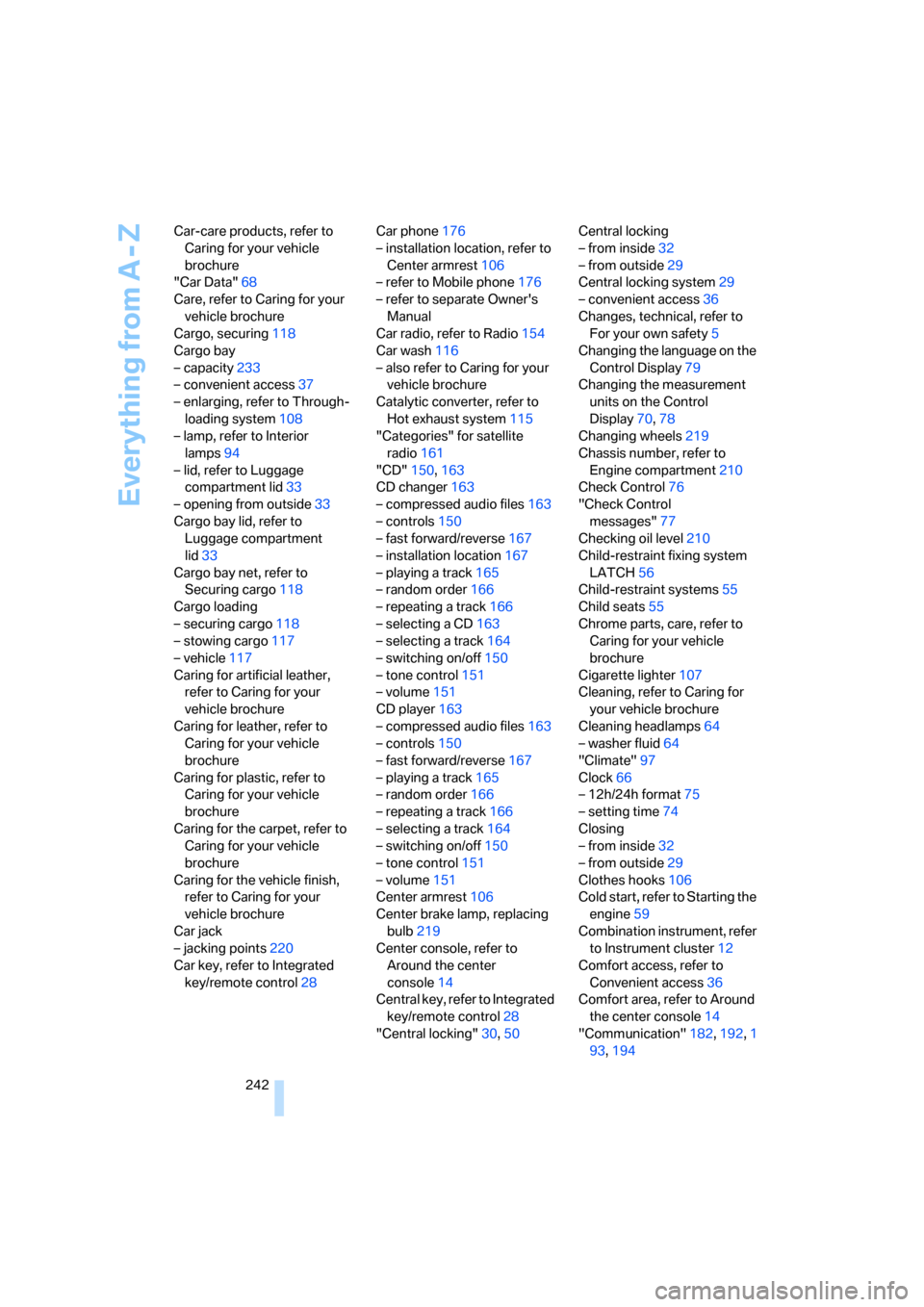
Everything from A - Z
242 Car-care products, refer to
Caring for your vehicle
brochure
"Car Data"68
Care, refer to Caring for your
vehicle brochure
Cargo, securing118
Cargo bay
– capacity233
– convenient access37
– enlarging, refer to Through-
loading system108
– lamp, refer to Interior
lamps94
– lid, refer to Luggage
compartment lid33
– opening from outside33
Cargo bay lid, refer to
Luggage compartment
lid33
Cargo bay net, refer to
Securing cargo118
Cargo loading
– securing cargo118
– stowing cargo117
– vehicle117
Caring for artificial leather,
refer to Caring for your
vehicle brochure
Caring for leather, refer to
Caring for your vehicle
brochure
Caring for plastic, refer to
Caring for your vehicle
brochure
Caring for the carpet, refer to
Caring for your vehicle
brochure
Caring for the vehicle finish,
refer to Caring for your
vehicle brochure
Car jack
– jacking points220
Car key, refer to Integrated
key/remote control28Car phone176
– installation location, refer to
Center armrest106
– refer to Mobile phone176
– refer to separate Owner's
Manual
Car radio, refer to Radio154
Car wash116
– also refer to Caring for your
vehicle brochure
Catalytic converter, refer to
Hot exhaust system115
"Categories" for satellite
radio161
"CD"150,163
CD changer163
– compressed audio files163
– controls150
– fast forward/reverse167
– installation location167
– playing a track165
– random order166
– repeating a track166
– selecting a CD163
– selecting a track164
– switching on/off150
– tone control151
– volume151
CD player163
– compressed audio files163
– controls150
– fast forward/reverse167
– playing a track165
– random order166
– repeating a track166
– selecting a track164
– switching on/off150
– tone control151
– volume151
Center armrest106
Center brake lamp, replacing
bulb219
Center console, refer to
Around the center
console14
Central key, refer to Integrated
key/remote control28
"Central locking"30,50Central locking
– from inside32
– from outside29
Central locking system29
– convenient access36
Changes, technical, refer to
For your own safety5
Changing the language on the
Control Display79
Changing the measurement
units on the Control
Display70,78
Changing wheels219
Chassis number, refer to
Engine compartment210
Check Control76
"Check Control
messages"77
Checking oil level210
Child-restraint fixing system
LATCH56
Child-restraint systems55
Child seats55
Chrome parts, care, refer to
Caring for your vehicle
brochure
Cigarette lighter107
Cleaning, refer to Caring for
your vehicle brochure
Cleaning headlamps64
– washer fluid64
"Climate"97
Clock66
– 12h/24h format75
– setting time74
Closing
– from inside32
– from outside29
Clothes hooks106
Cold start, refer to Starting the
engine59
Combination instrument, refer
to Instrument cluster12
Comfort access, refer to
Convenient access36
Comfort area, refer to Around
the center console14
"Communication"182,192,1
93,194
Page 245 of 260
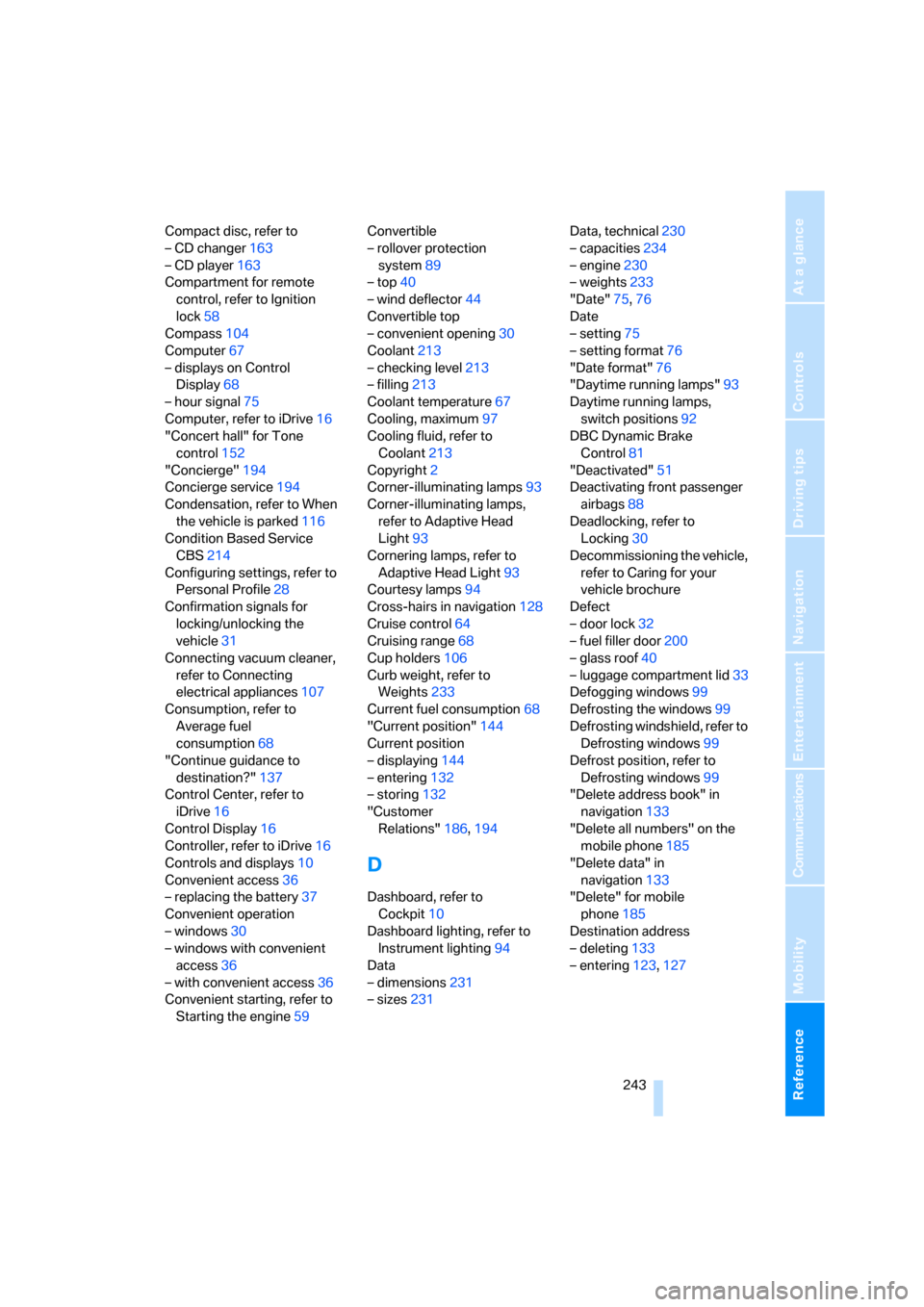
Reference 243
At a glance
Controls
Driving tips
Communications
Navigation
Entertainment
Mobility
Compact disc, refer to
– CD changer163
– CD player163
Compartment for remote
control, refer to Ignition
lock58
Compass104
Computer67
– displays on Control
Display68
– hour signal75
Computer, refer to iDrive16
"Concert hall" for Tone
control152
"Concierge"194
Concierge service194
Condensation, refer to When
the vehicle is parked116
Condition Based Service
CBS214
Configuring settings, refer to
Personal Profile28
Confirmation signals for
locking/unlocking the
vehicle31
Connecting vacuum cleaner,
refer to Connecting
electrical appliances107
Consumption, refer to
Average fuel
consumption68
"Continue guidance to
destination?"137
Control Center, refer to
iDrive16
Control Display16
Controller, refer to iDrive16
Controls and displays10
Convenient access36
– replacing the battery37
Convenient operation
– windows30
– windows with convenient
access36
– with convenient access36
Convenient starting, refer to
Starting the engine59Convertible
– rollover protection
system89
– top40
– wind deflector44
Convertible top
– convenient opening30
Coolant213
– checking level213
– filling213
Coolant temperature67
Cooling, maximum97
Cooling fluid, refer to
Coolant213
Copyright2
Corner-illuminating lamps93
Corner-illuminating lamps,
refer to Adaptive Head
Light93
Cornering lamps, refer to
Adaptive Head Light93
Courtesy lamps94
Cross-hairs in navigation128
Cruise control64
Cruising range68
Cup holders106
Curb weight, refer to
Weights233
Current fuel consumption68
"Current position"144
Current position
– displaying144
– entering132
– storing132
"Customer
Relations"186,194
D
Dashboard, refer to
Cockpit10
Dashboard lighting, refer to
Instrument lighting94
Data
– dimensions231
– sizes231Data, technical230
– capacities234
– engine230
– weights233
"Date"75,76
Date
– setting75
– setting format76
"Date format"76
"Daytime running lamps"93
Daytime running lamps,
switch positions92
DBC Dynamic Brake
Control81
"Deactivated"51
Deactivating front passenger
airbags88
Deadlocking, refer to
Locking30
Decommissioning the vehicle,
refer to Caring for your
vehicle brochure
Defect
– door lock32
– fuel filler door200
– glass roof40
– luggage compartment lid33
Defogging windows99
Defrosting the windows99
Defrosting windshield, refer to
Defrosting windows99
Defrost position, refer to
Defrosting windows99
"Delete address book" in
navigation133
"Delete all numbers" on the
mobile phone185
"Delete data" in
navigation133
"Delete" for mobile
phone185
Destination address
– deleting133
– entering123,127
Page 248 of 260
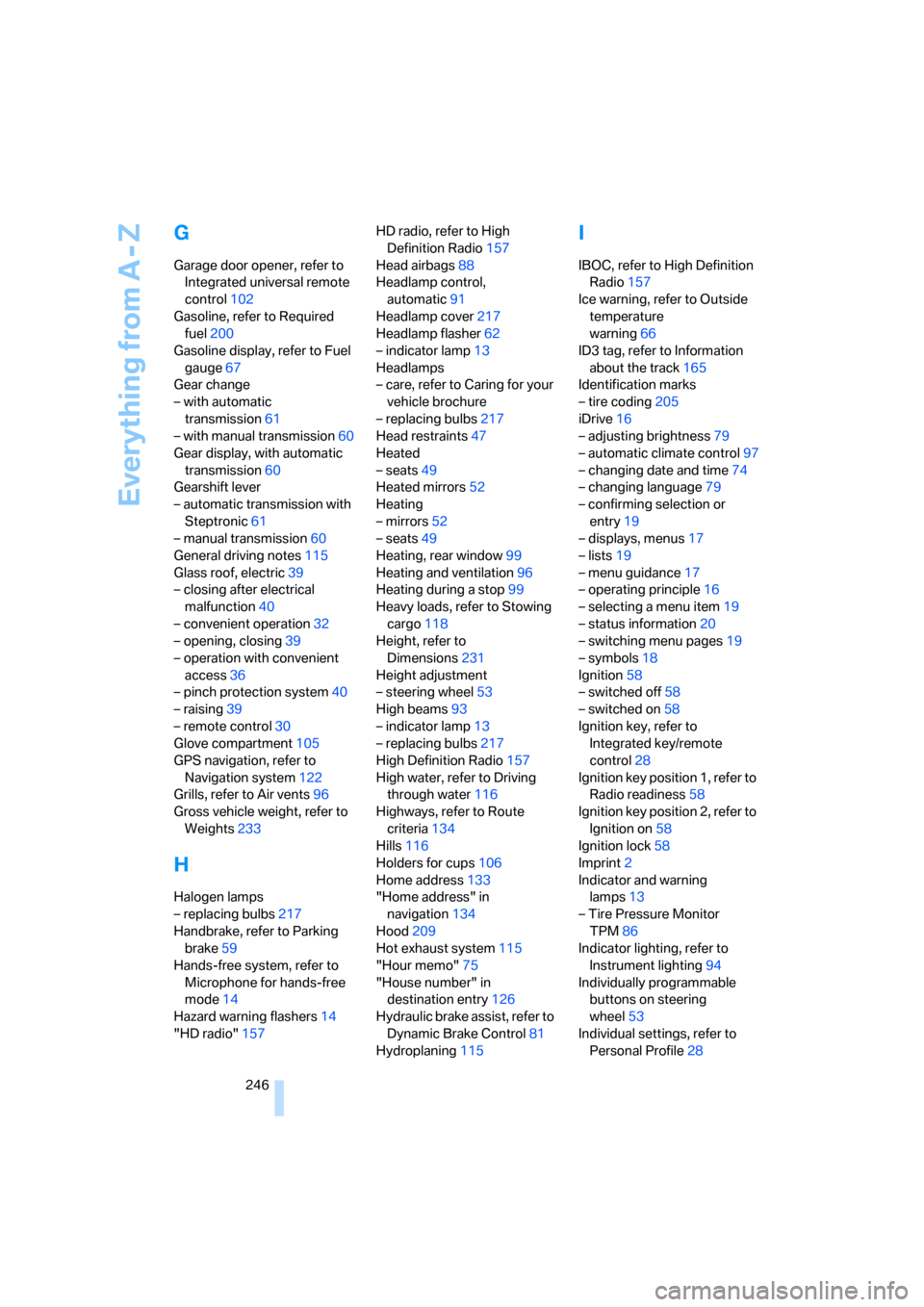
Everything from A - Z
246
G
Garage door opener, refer to
Integrated universal remote
control102
Gasoline, refer to Required
fuel200
Gasoline display, refer to Fuel
gauge67
Gear change
– with automatic
transmission61
– with manual transmission60
Gear display, with automatic
transmission60
Gearshift lever
– automatic transmission with
Steptronic61
– manual transmission60
General driving notes115
Glass roof, electric39
– closing after electrical
malfunction40
– convenient operation32
– opening, closing39
– operation with convenient
access36
– pinch protection system40
– raising39
– remote control30
Glove compartment105
GPS navigation, refer to
Navigation system122
Grills, refer to Air vents96
Gross vehicle weight, refer to
Weights233
H
Halogen lamps
– replacing bulbs217
Handbrake, refer to Parking
brake59
Hands-free system, refer to
Microphone for hands-free
mode14
Hazard warning flashers14
"HD radio"157HD radio, refer to High
Definition Radio157
Head airbags88
Headlamp control,
automatic91
Headlamp cover217
Headlamp flasher62
– indicator lamp13
Headlamps
– care, refer to Caring for your
vehicle brochure
– replacing bulbs217
Head restraints47
Heated
– seats49
Heated mirrors52
Heating
– mirrors52
– seats49
Heating, rear window99
Heating and ventilation96
Heating during a stop99
Heavy loads, refer to Stowing
cargo118
Height, refer to
Dimensions231
Height adjustment
– steering wheel53
High beams93
– indicator lamp13
– replacing bulbs217
High Definition Radio157
High water, refer to Driving
through water116
Highways, refer to Route
criteria134
Hills116
Holders for cups106
Home address133
"Home address" in
navigation134
Hood209
Hot exhaust system115
"Hour memo"75
"House number" in
destination entry126
Hydraulic brake assist, refer to
Dynamic Brake Control81
Hydroplaning115
I
IBOC, refer to High Definition
Radio157
Ice warning, refer to Outside
temperature
warning66
ID3 tag, refer to Information
about the track165
Identification marks
– tire coding205
iDrive16
– adjusting brightness79
– automatic climate control97
– changing date and time74
– changing language79
– confirming selection or
entry19
– displays, menus17
– lists19
– menu guidance17
– operating principle16
– selecting a menu item19
– status information20
– switching menu pages19
– symbols18
Ignition58
– switched off58
– switched on58
Ignition key, refer to
Integrated key/remote
control28
Ignition key position 1, refer to
Radio readiness58
Ignition key position 2, refer to
Ignition on58
Ignition lock58
Imprint2
Indicator and warning
lamps13
– Tire Pressure Monitor
TPM86
Indicator lighting, refer to
Instrument lighting94
Individually programmable
buttons on steering
wheel53
Individual settings, refer to
Personal Profile28
Page 249 of 260
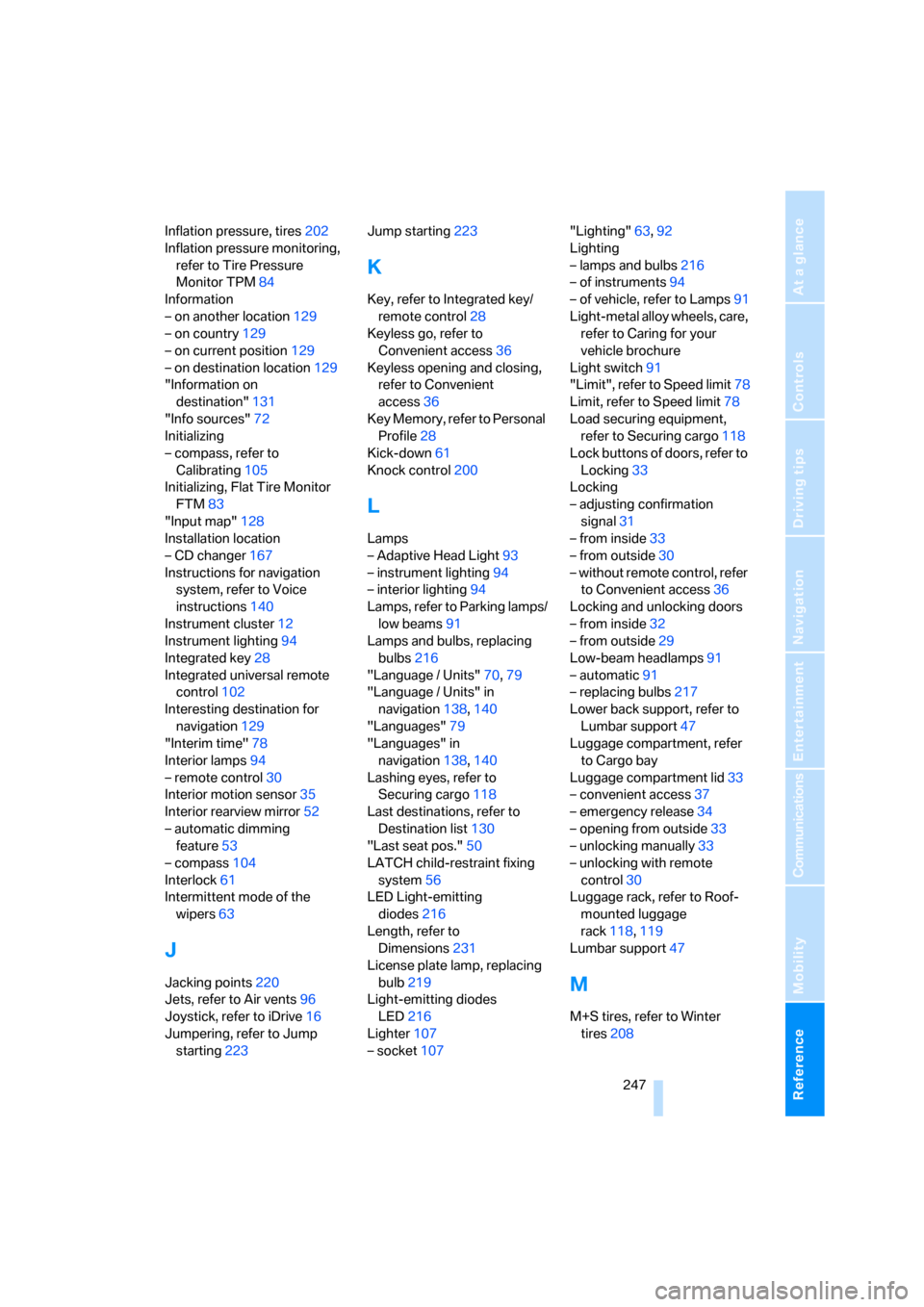
Reference 247
At a glance
Controls
Driving tips
Communications
Navigation
Entertainment
Mobility
Inflation pressure, tires202
Inflation pressure monitoring,
refer to Tire Pressure
Monitor TPM84
Information
– on another location129
– on country129
– on current position129
– on destination location129
"Information on
destination"131
"Info sources"72
Initializing
– compass, refer to
Calibrating105
Initializing, Flat Tire Monitor
FTM83
"Input map"128
Installation location
– CD changer167
Instructions for navigation
system, refer to Voice
instructions140
Instrument cluster12
Instrument lighting94
Integrated key28
Integrated universal remote
control102
Interesting destination for
navigation129
"Interim time"78
Interior lamps94
– remote control30
Interior motion sensor35
Interior rearview mirror52
– automatic dimming
feature53
– compass104
Interlock61
Intermittent mode of the
wipers63
J
Jacking points220
Jets, refer to Air vents96
Joystick, refer to iDrive16
Jumpering, refer to Jump
starting223Jump starting223
K
Key, refer to Integrated key/
remote control28
Keyless go, refer to
Convenient access36
Keyless opening and closing,
refer to Convenient
access36
Key Memory, refer to Personal
Profile28
Kick-down61
Knock control200
L
Lamps
– Adaptive Head Light93
– instrument lighting94
– interior lighting94
Lamps, refer to Parking lamps/
low beams91
Lamps and bulbs, replacing
bulbs216
"Language / Units"70,79
"Language / Units" in
navigation138,140
"Languages"79
"Languages" in
navigation138,140
Lashing eyes, refer to
Securing cargo118
Last destinations, refer to
Destination list130
"Last seat pos."50
LATCH child-restraint fixing
system56
LED Light-emitting
diodes216
Length, refer to
Dimensions231
License plate lamp, replacing
bulb219
Light-emitting diodes
LED216
Lighter107
– socket107"Lighting"63,92
Lighting
– lamps and bulbs216
– of instruments94
– of vehicle, refer to Lamps91
Light-metal alloy wheels, care,
refer to Caring for your
vehicle brochure
Light switch91
"Limit", refer to Speed limit78
Limit, refer to Speed limit78
Load securing equipment,
refer to Securing cargo118
Lock buttons of doors, refer to
Locking33
Locking
– adjusting confirmation
signal31
– from inside33
– from outside30
– without remote control, refer
to Convenient access36
Locking and unlocking doors
– from inside32
– from outside29
Low-beam headlamps91
– automatic91
– replacing bulbs
217
Lower back support, refer to
Lumbar support47
Luggage compartment, refer
to Cargo bay
Luggage compartment lid33
– convenient access37
– emergency release34
– opening from outside33
– unlocking manually33
– unlocking with remote
control30
Luggage rack, refer to Roof-
mounted luggage
rack118,119
Lumbar support47
M
M+S tires, refer to Winter
tires208
Page 252 of 260
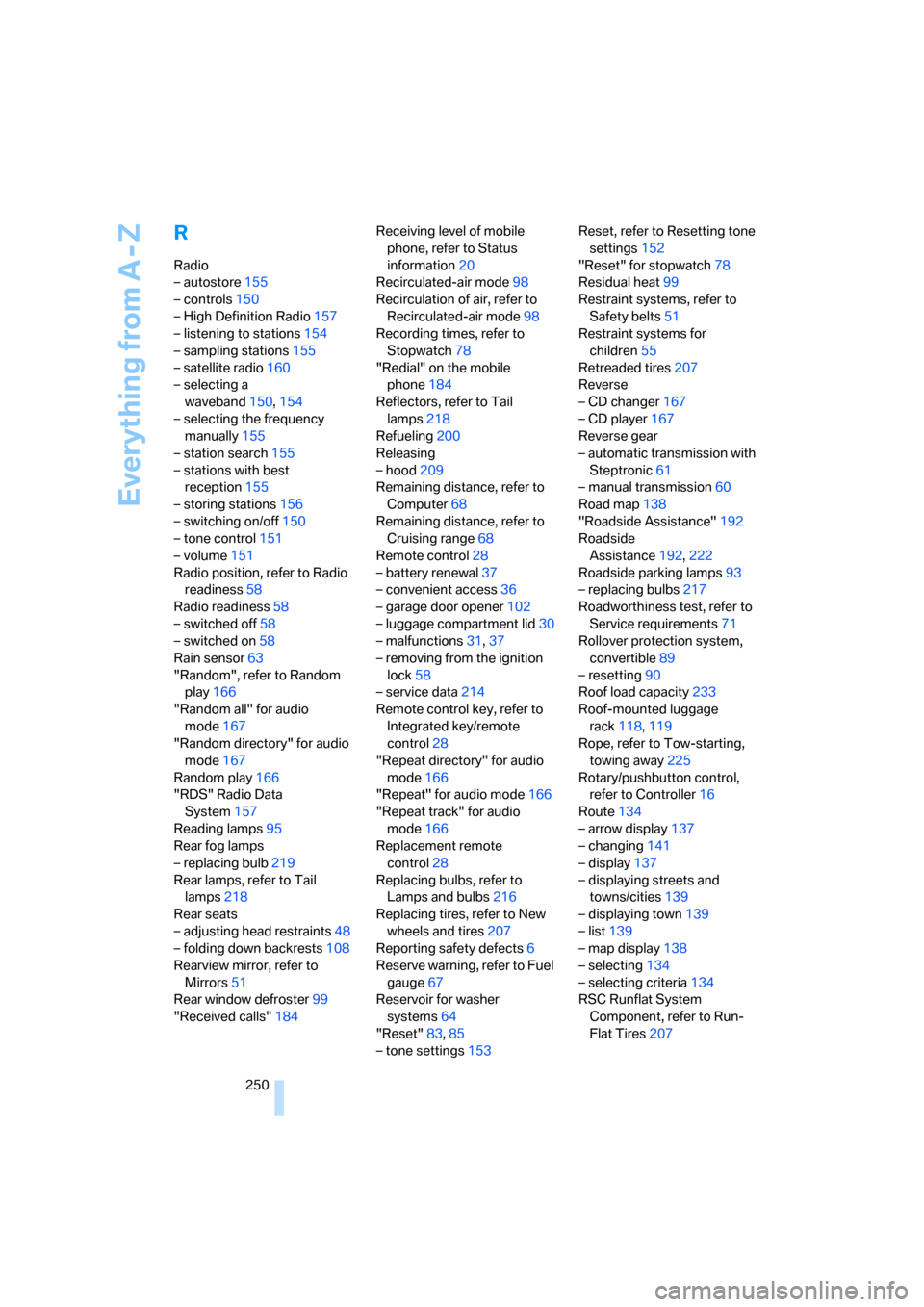
Everything from A - Z
250
R
Radio
– autostore155
– controls150
– High Definition Radio157
– listening to stations154
– sampling stations155
– satellite radio160
– selecting a
waveband150,154
– selecting the frequency
manually155
– station search155
– stations with best
reception155
– storing stations156
– switching on/off150
– tone control151
– volume151
Radio position, refer to Radio
readiness58
Radio readiness58
– switched off58
– switched on58
Rain sensor63
"Random", refer to Random
play166
"Random all" for audio
mode167
"Random directory" for audio
mode167
Random play166
"RDS" Radio Data
System157
Reading lamps95
Rear fog lamps
– replacing bulb219
Rear lamps, refer to Tail
lamps218
Rear seats
– adjusting head restraints48
– folding down backrests108
Rearview mirror, refer to
Mirrors51
Rear window defroster99
"Received calls"184Receiving level of mobile
phone, refer to Status
information20
Recirculated-air mode98
Recirculation of air, refer to
Recirculated-air mode98
Recording times, refer to
Stopwatch78
"Redial" on the mobile
phone184
Reflectors, refer to Tail
lamps218
Refueling200
Releasing
– hood209
Remaining distance, refer to
Computer
68
Remaining distance, refer to
Cruising range68
Remote control28
– battery renewal37
– convenient access36
– garage door opener102
– luggage compartment lid30
– malfunctions31,37
– removing from the ignition
lock58
– service data214
Remote control key, refer to
Integrated key/remote
control28
"Repeat directory" for audio
mode166
"Repeat" for audio mode166
"Repeat track" for audio
mode166
Replacement remote
control28
Replacing bulbs, refer to
Lamps and bulbs216
Replacing tires, refer to New
wheels and tires207
Reporting safety defects6
Reserve warning, refer to Fuel
gauge67
Reservoir for washer
systems64
"Reset"83,85
– tone settings153Reset, refer to Resetting tone
settings152
"Reset" for stopwatch78
Residual heat99
Restraint systems, refer to
Safety belts51
Restraint systems for
children55
Retreaded tires207
Reverse
– CD changer167
– CD player167
Reverse gear
– automatic transmission with
Steptronic61
– manual transmission60
Road map138
"Roadside Assistance"192
Roadside
Assistance192,222
Roadside parking lamps93
– replacing bulbs217
Roadworthiness test, refer to
Service requirements71
Rollover protection system,
convertible89
– resetting90
Roof load capacity233
Roof-mounted luggage
rack118,119
Rope, refer to Tow-starting,
towing away225
Rotary/pushbutton control,
refer to Controller16
Route134
– arrow display137
– changing141
– display137
– displaying streets and
towns/cities139
– displaying town139
– list139
– map display138
– selecting134
– selecting criteria134
RSC Runflat System
Component, refer to Run-
Flat Tires207
Page 253 of 260
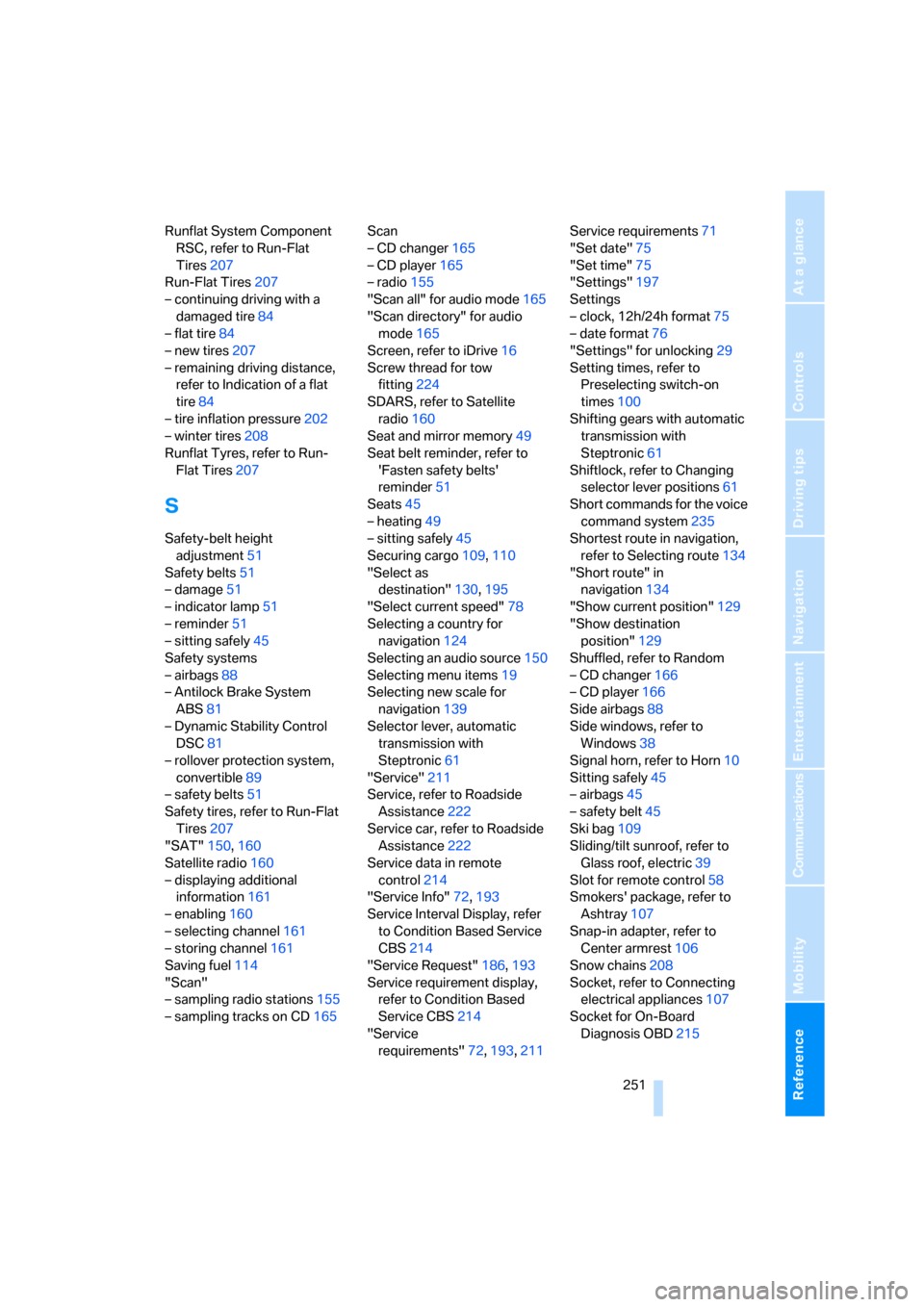
Reference 251
At a glance
Controls
Driving tips
Communications
Navigation
Entertainment
Mobility
Runflat System Component
RSC, refer to Run-Flat
Tires207
Run-Flat Tires207
– continuing driving with a
damaged tire84
– flat tire84
– new tires207
– remaining driving distance,
refer to Indication of a flat
tire84
– tire inflation pressure202
– winter tires208
Runflat Tyres, refer to Run-
Flat Tires207
S
Safety-belt height
adjustment51
Safety belts51
– damage51
– indicator lamp51
– reminder51
– sitting safely45
Safety systems
– airbags88
– Antilock Brake System
ABS81
– Dynamic Stability Control
DSC81
– rollover protection system,
convertible89
– safety belts51
Safety tires, refer to Run-Flat
Tires207
"SAT"150,160
Satellite radio160
– displaying additional
information161
– enabling160
– selecting channel161
– storing channel161
Saving fuel114
"Scan"
– sampling radio stations155
– sampling tracks on CD165Scan
– CD changer165
– CD player165
– radio155
"Scan all" for audio mode165
"Scan directory" for audio
mode165
Screen, refer to iDrive16
Screw thread for tow
fitting224
SDARS, refer to Satellite
radio160
Seat and mirror memory49
Seat belt reminder, refer to
'Fasten safety belts'
reminder51
Seats45
– heating49
– sitting safely45
Securing cargo109,110
"Select as
destination"130,195
"Select current speed"78
Selecting a country for
navigation124
Selecting an audio source150
Selecting menu items19
Selecting new scale for
navigation139
Selector lever, automatic
transmission with
Steptronic61
"Service"211
Service, refer to Roadside
Assistance222
Service car, refer to Roadside
Assistance222
Service data in remote
control214
"Service Info"72,193
Service Interval Display, refer
to Condition Based Service
CBS214
"Service Request"186,193
Service requirement display,
refer to Condition Based
Service CBS214
"Service
requirements"72,193,211Service requirements71
"Set date"75
"Set time"75
"Settings"197
Settings
– clock, 12h/24h format75
– date format76
"Settings" for unlocking29
Setting times, refer to
Preselecting switch-on
times100
Shifting gears with automatic
transmission with
Steptronic61
Shiftlock, refer to Changing
selector lever positions61
Short commands for the voice
command system235
Shortest route in navigation,
refer to Selecting route134
"Short route" in
navigation134
"Show current position"129
"Show destination
position"129
Shuffled, refer to Random
– CD changer166
– CD player166
Side airbags88
Side windows, refer to
Windows38
Signal horn, refer to Horn10
Sitting safely45
– airbags45
– safety belt45
Ski bag109
Sliding/tilt sunroof, refer to
Glass roof, electric
39
Slot for remote control58
Smokers' package, refer to
Ashtray107
Snap-in adapter, refer to
Center armrest106
Snow chains208
Socket, refer to Connecting
electrical appliances107
Socket for On-Board
Diagnosis OBD215