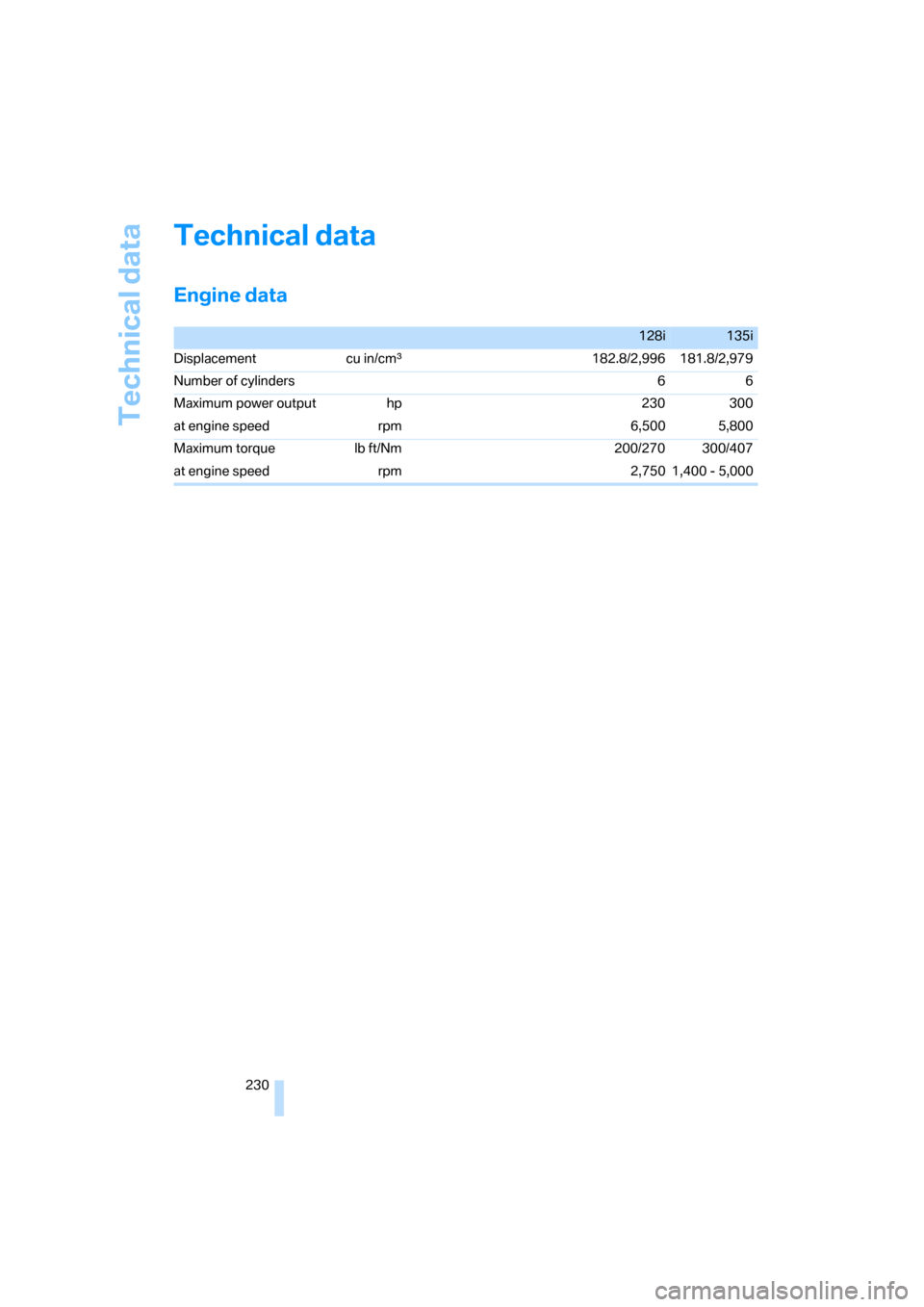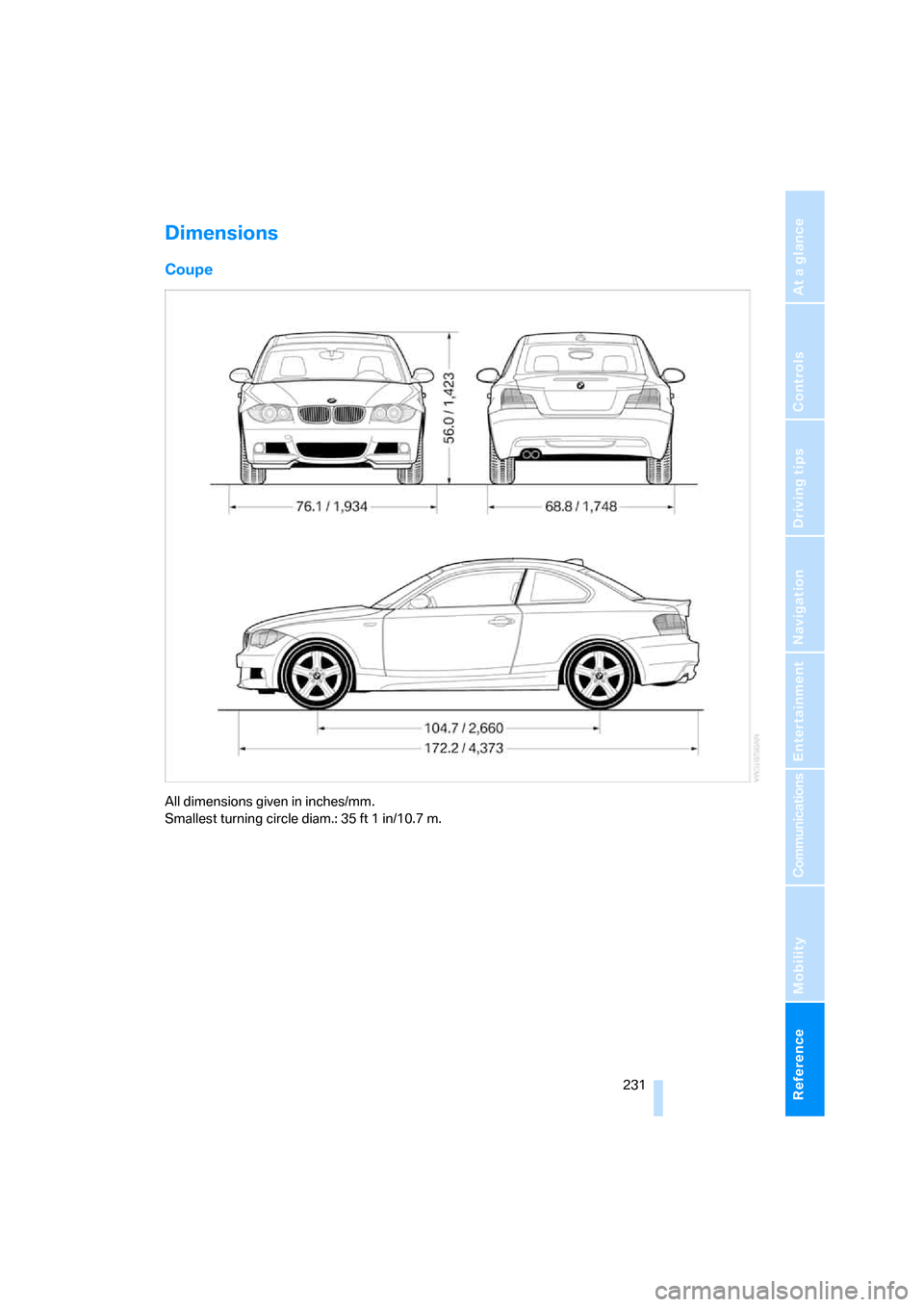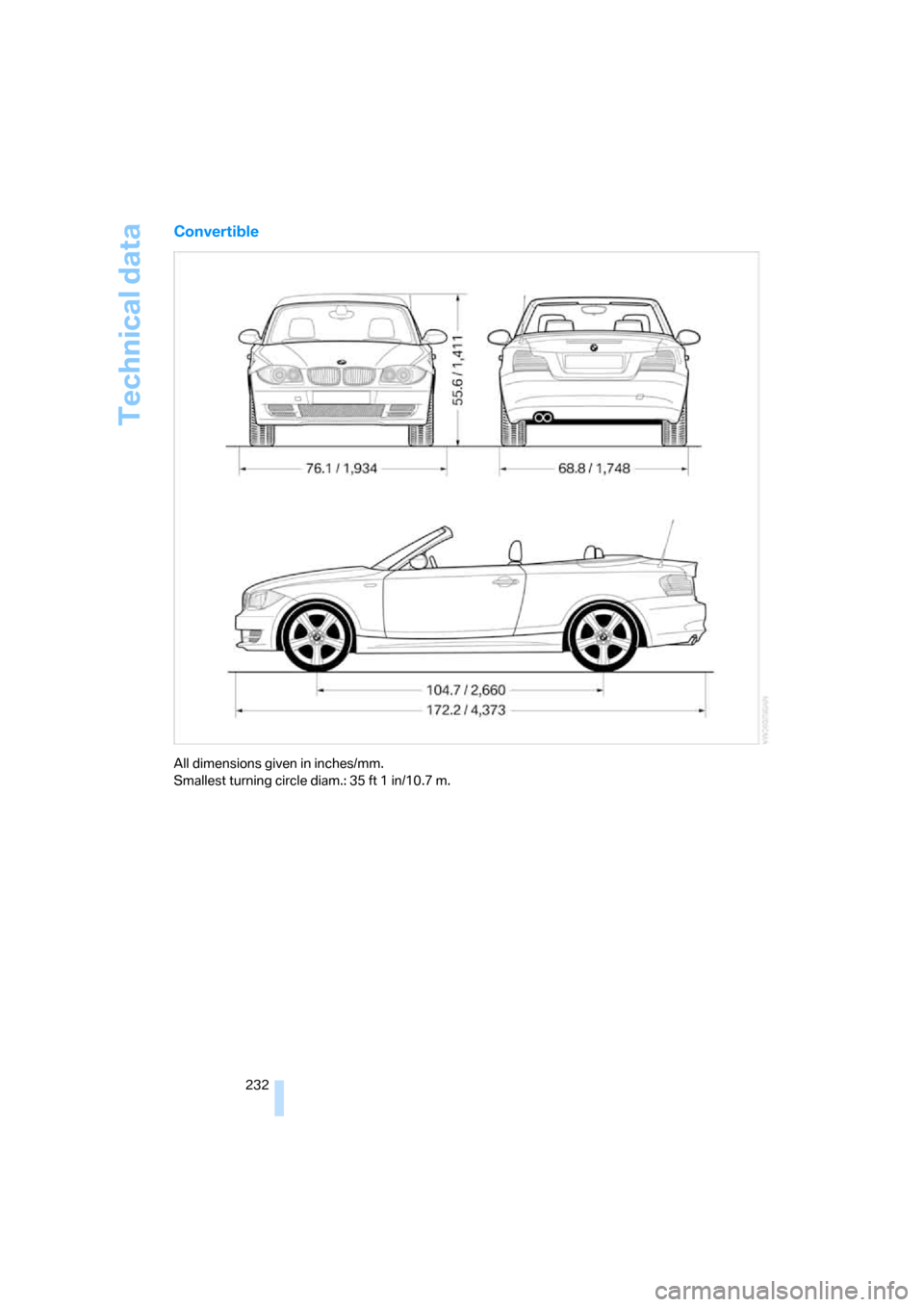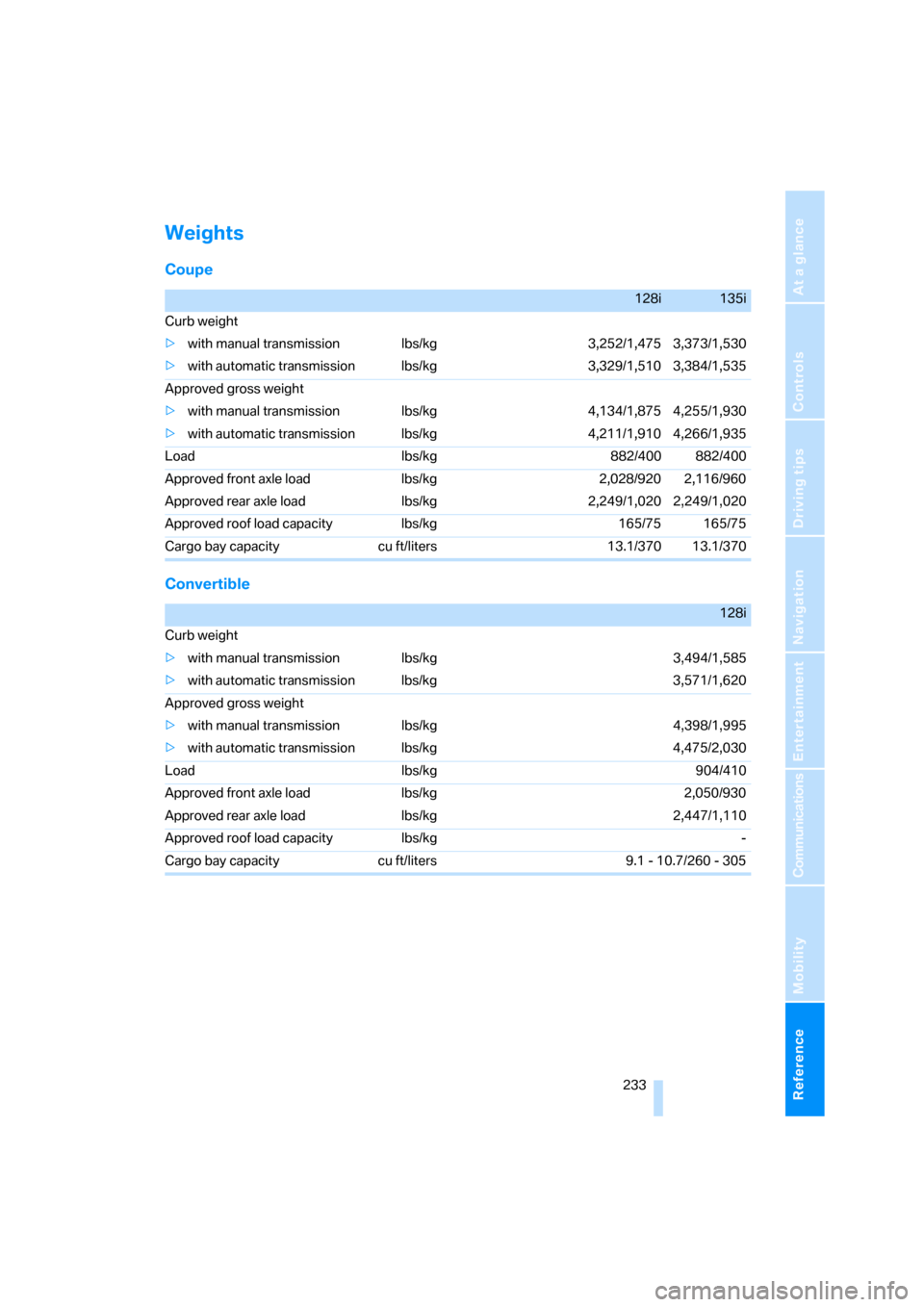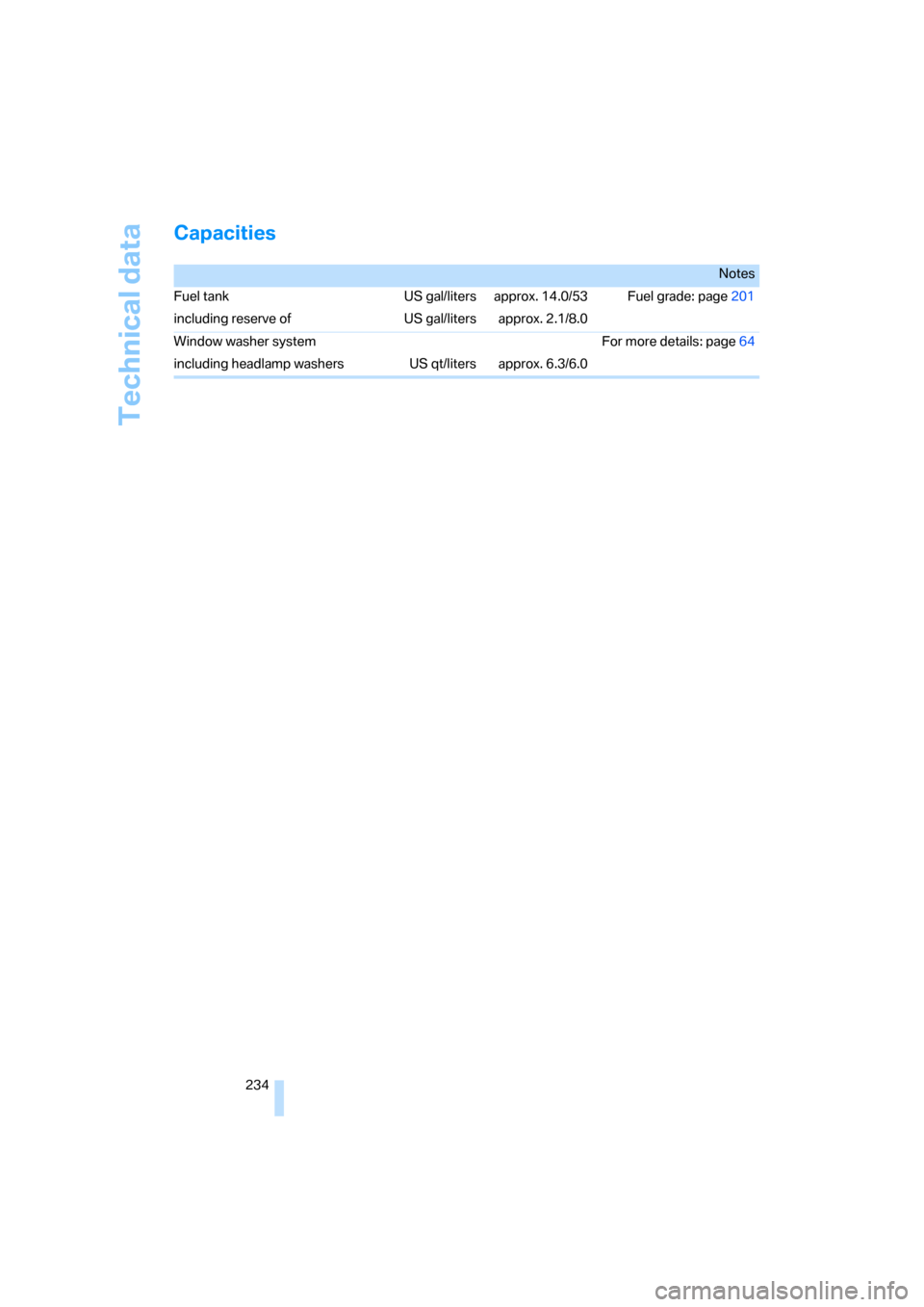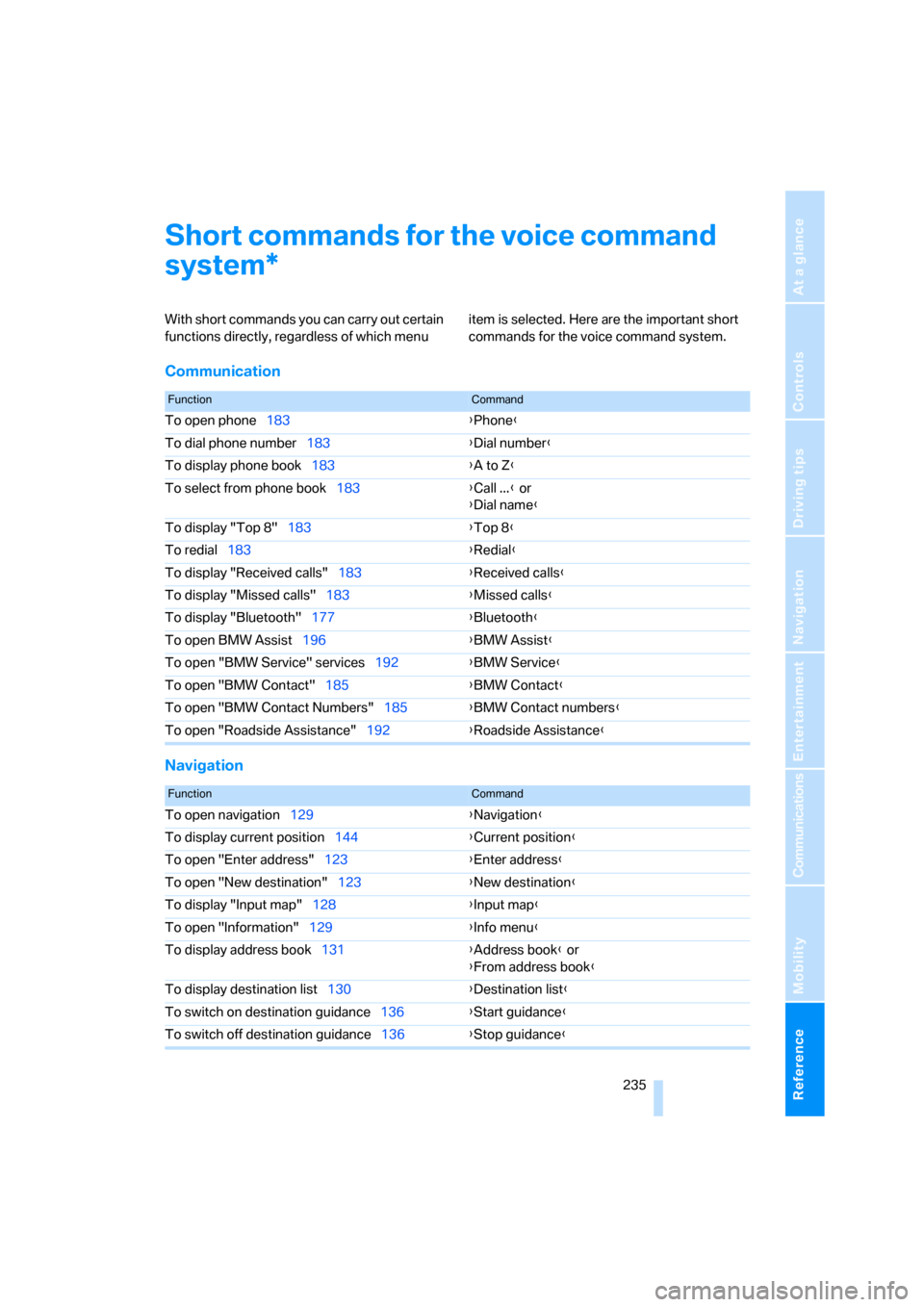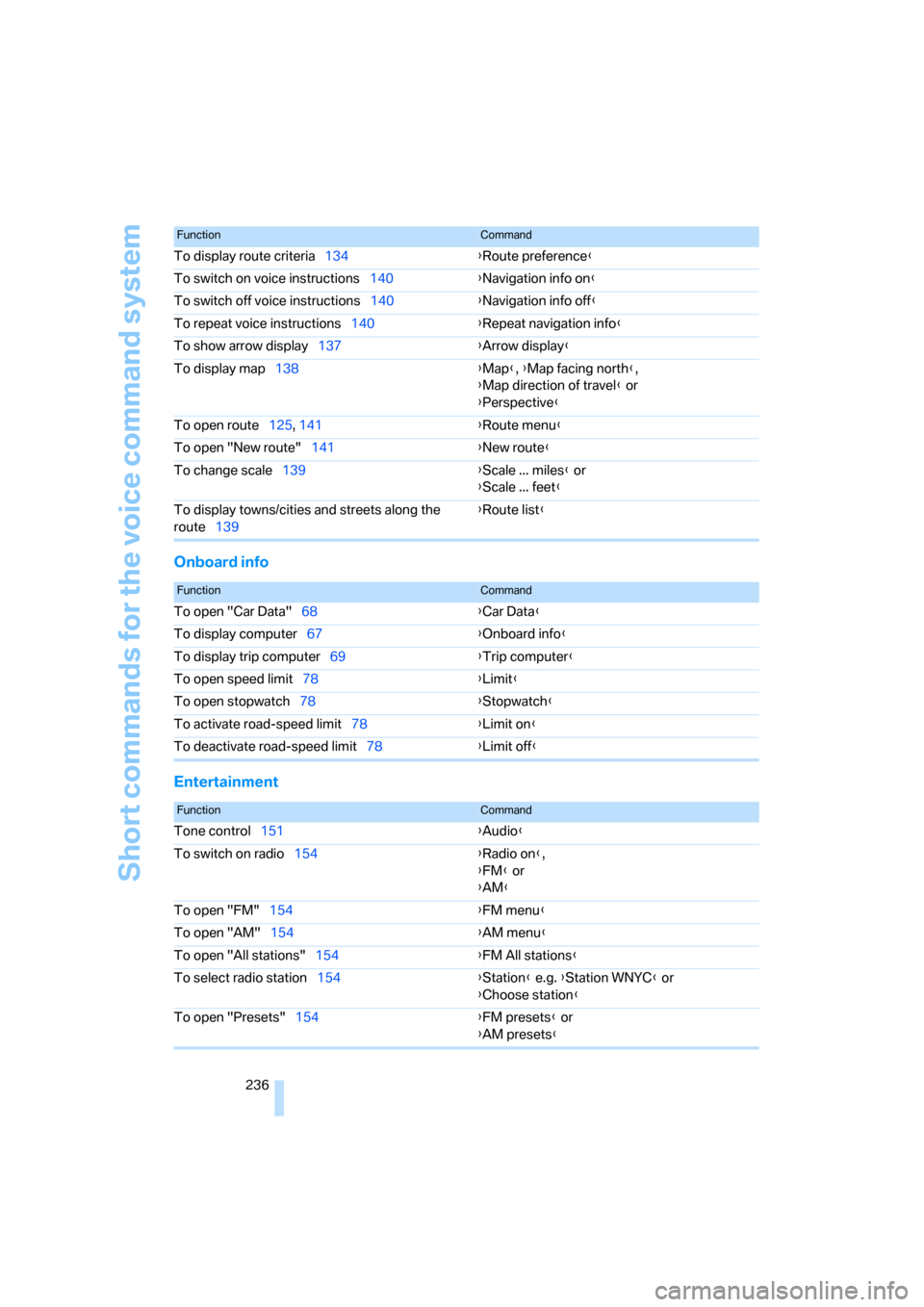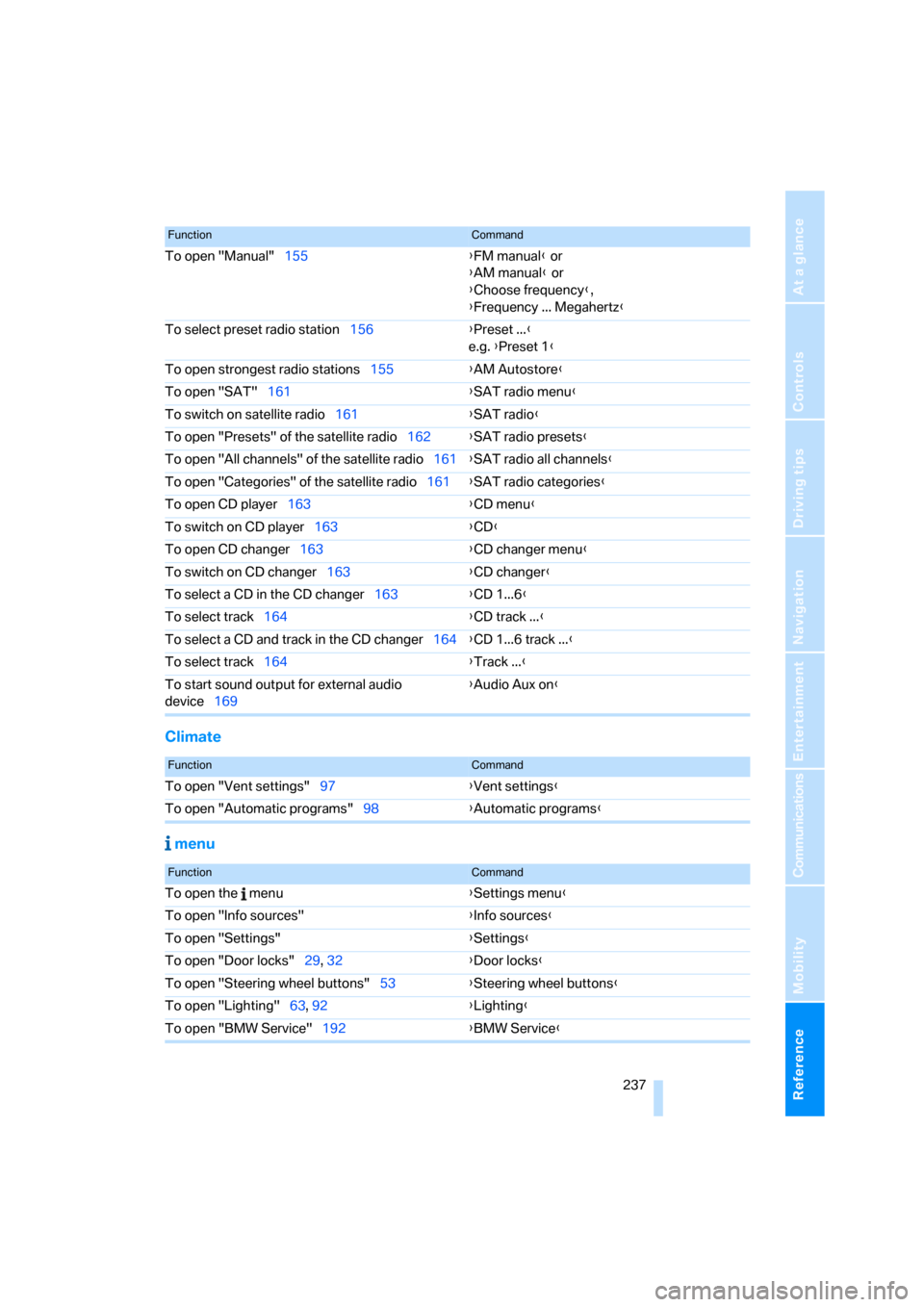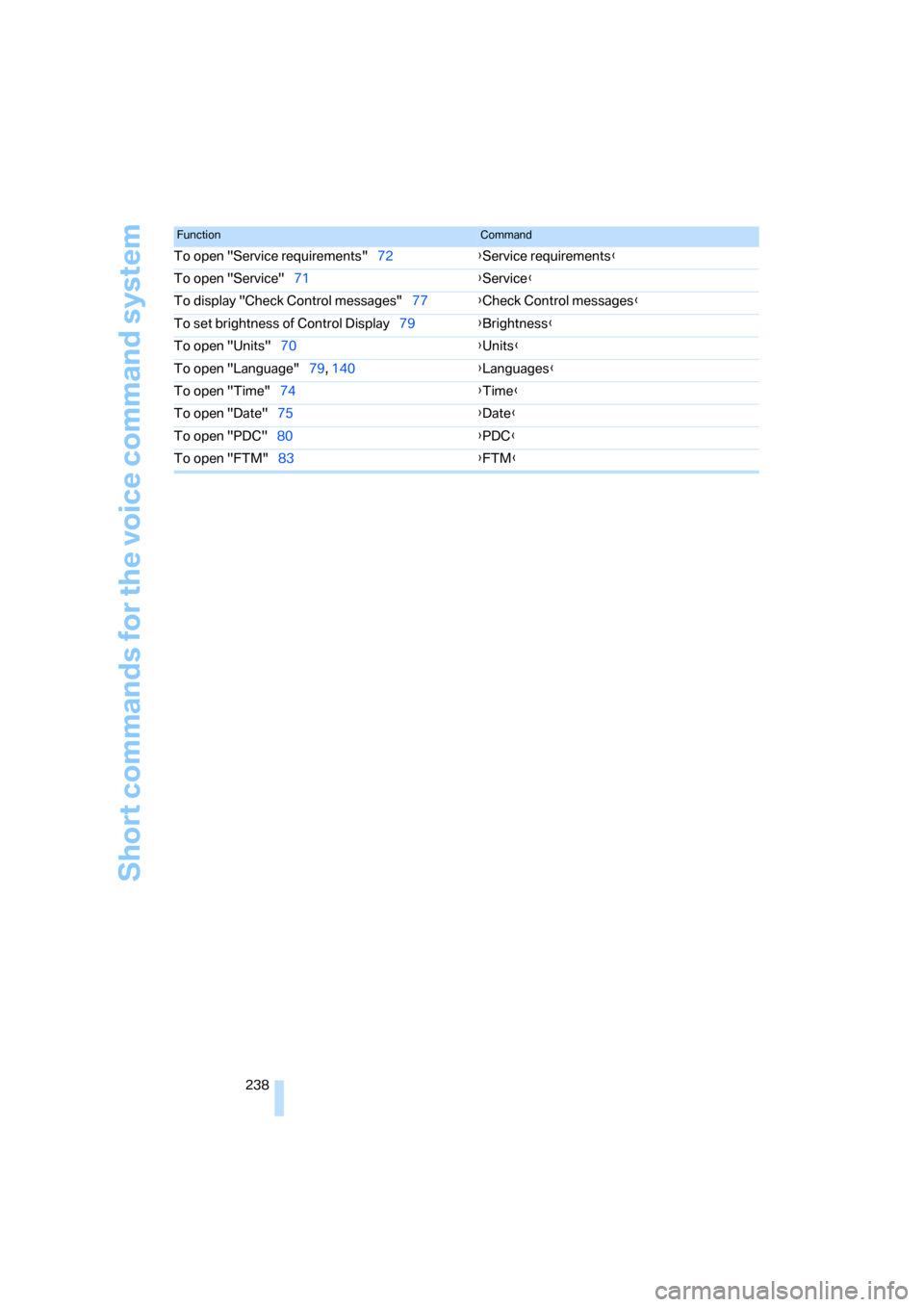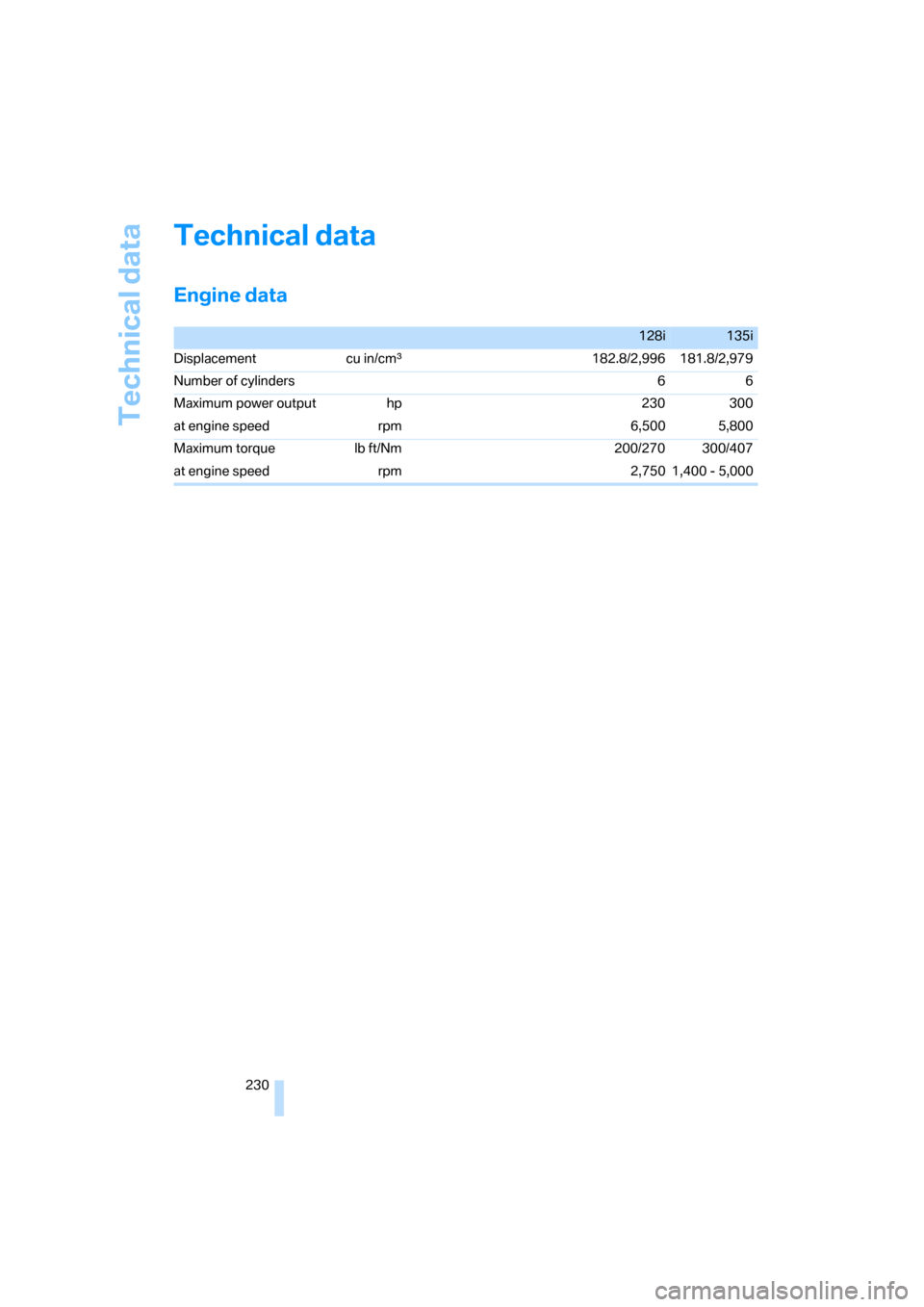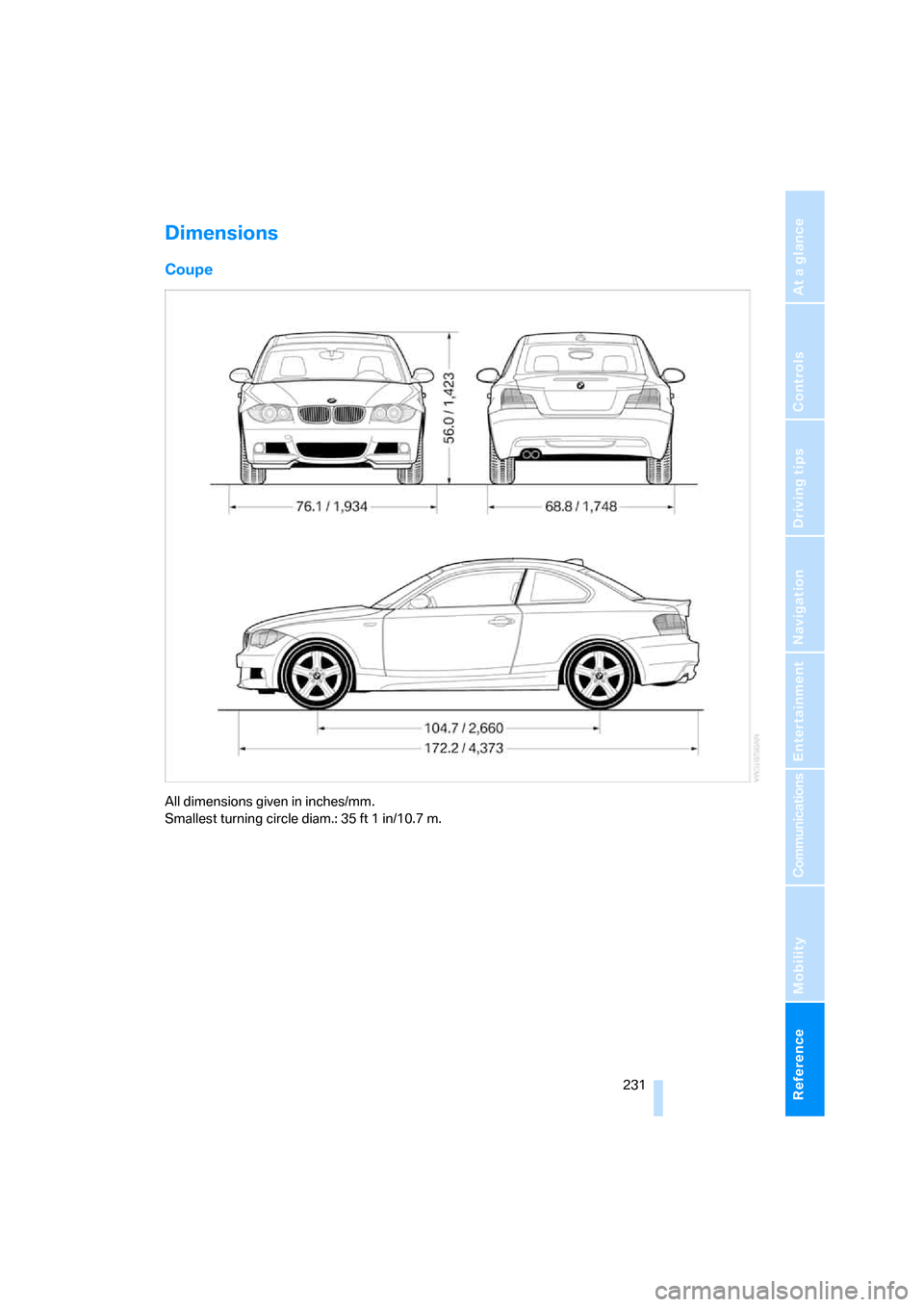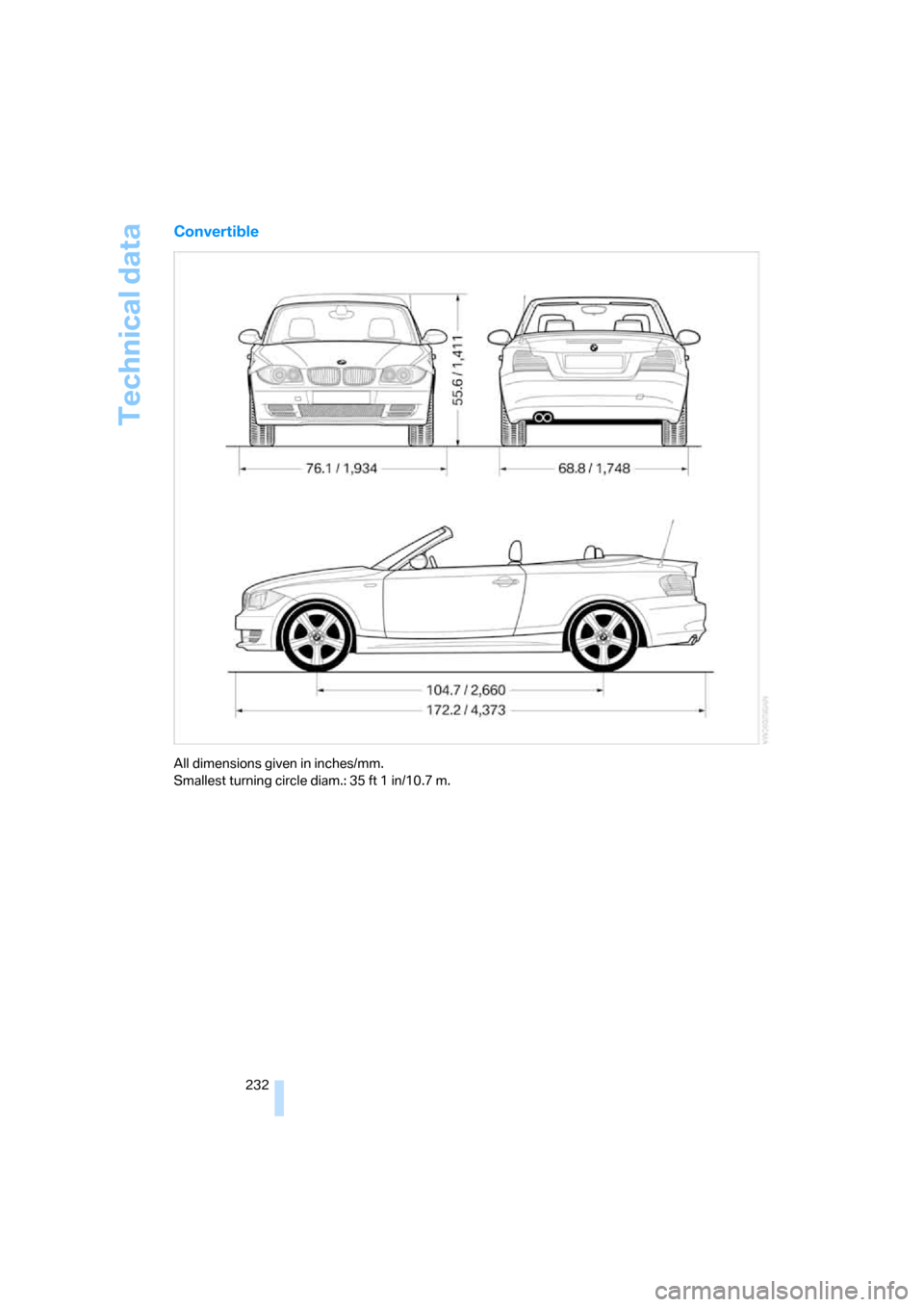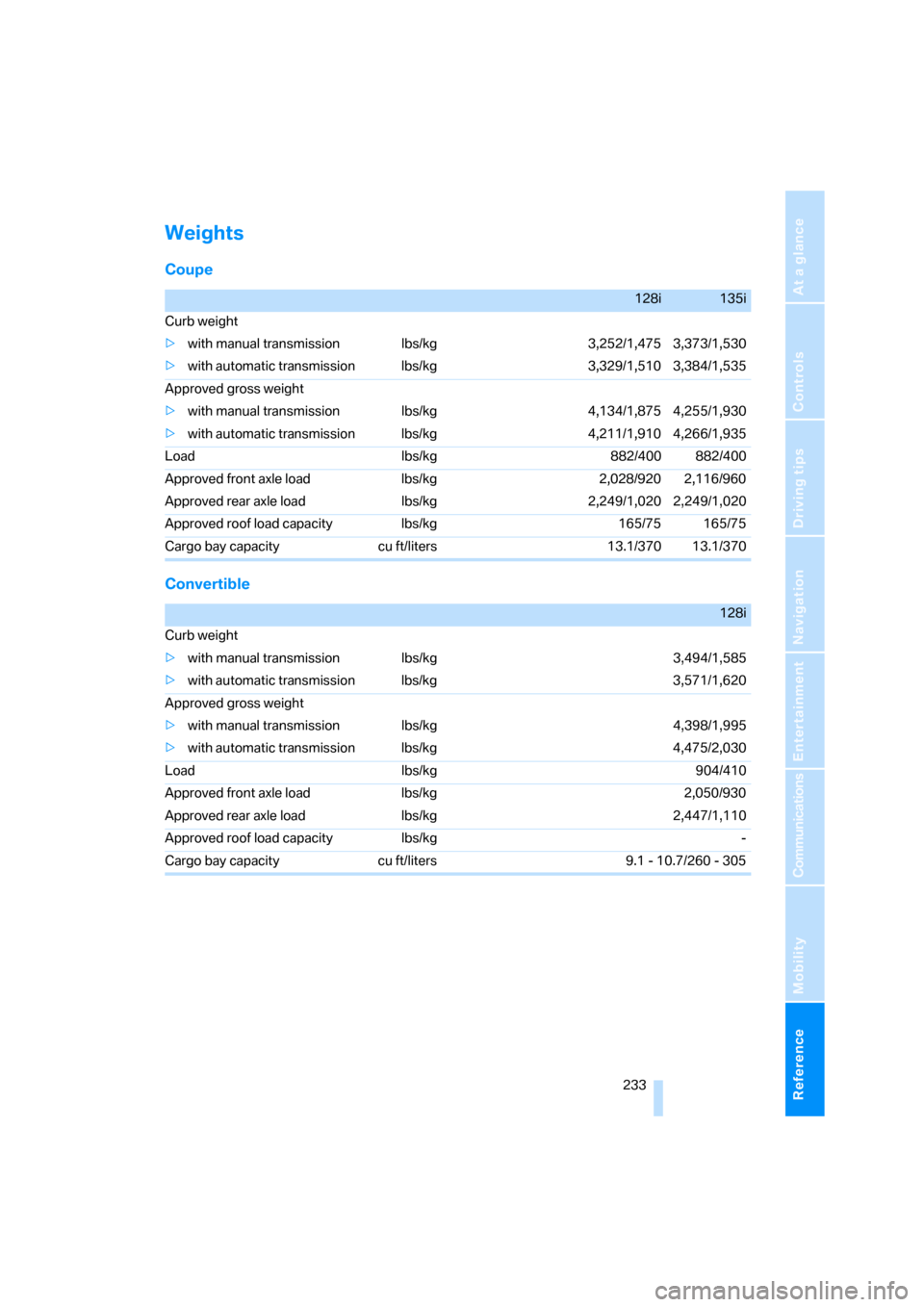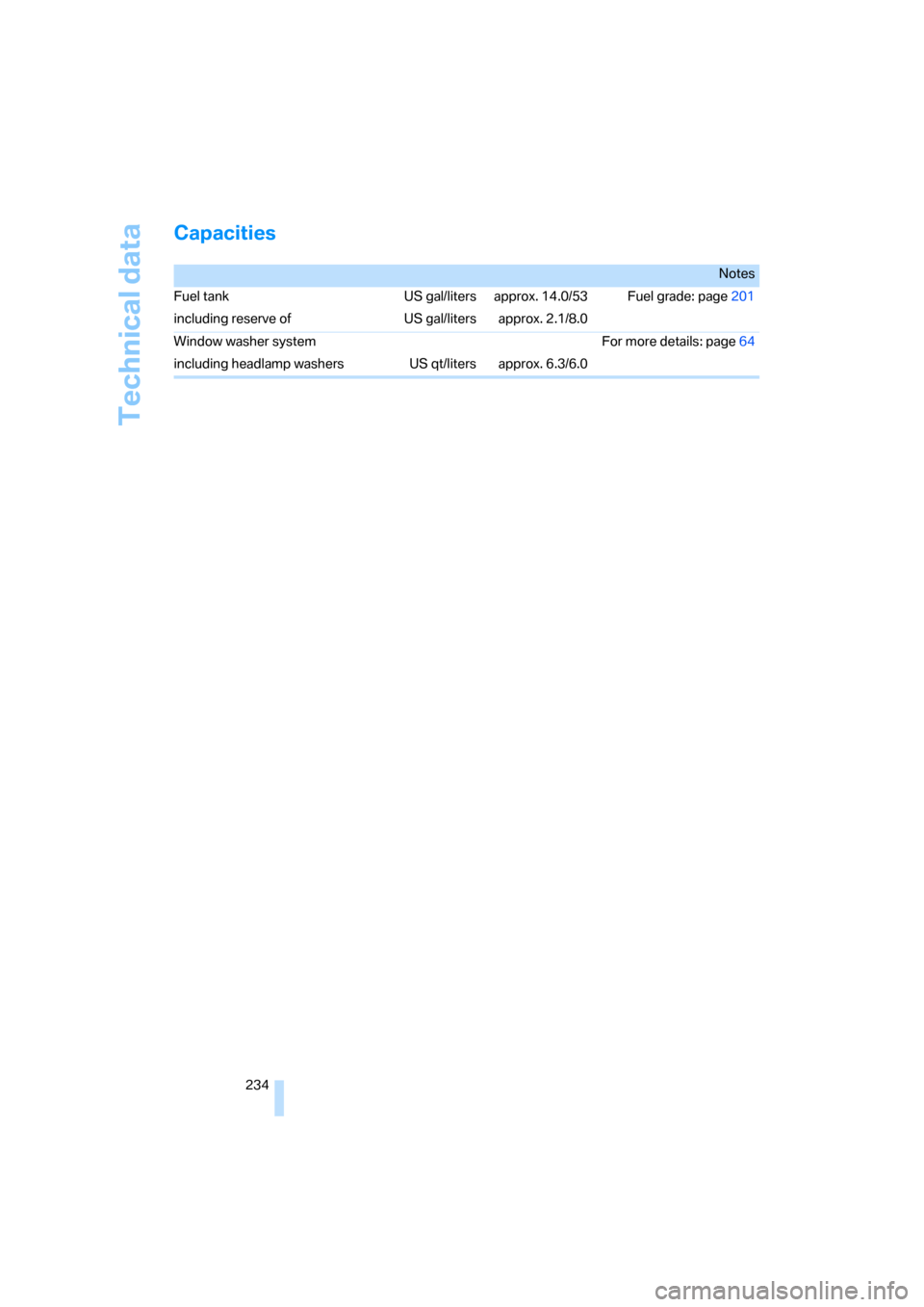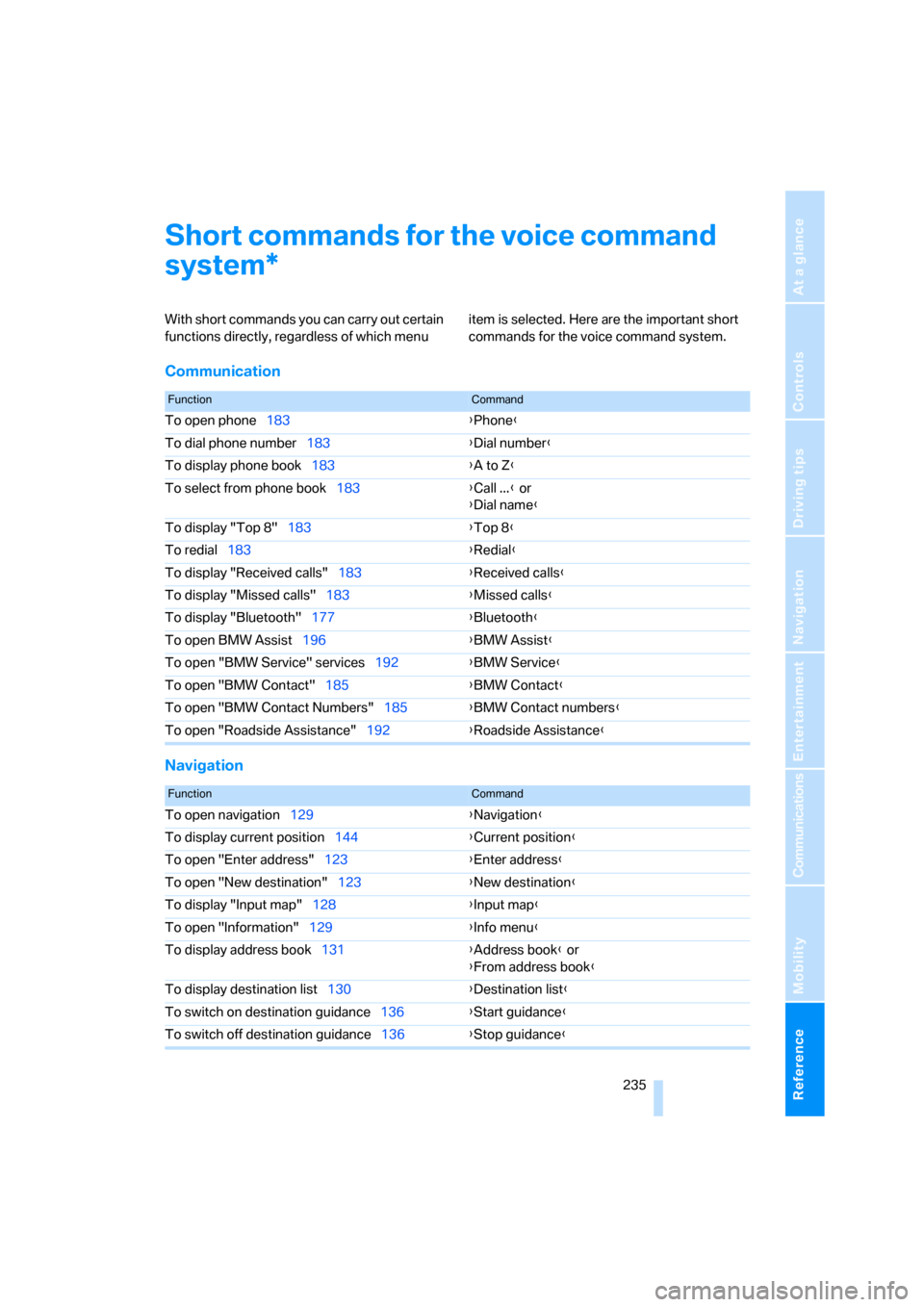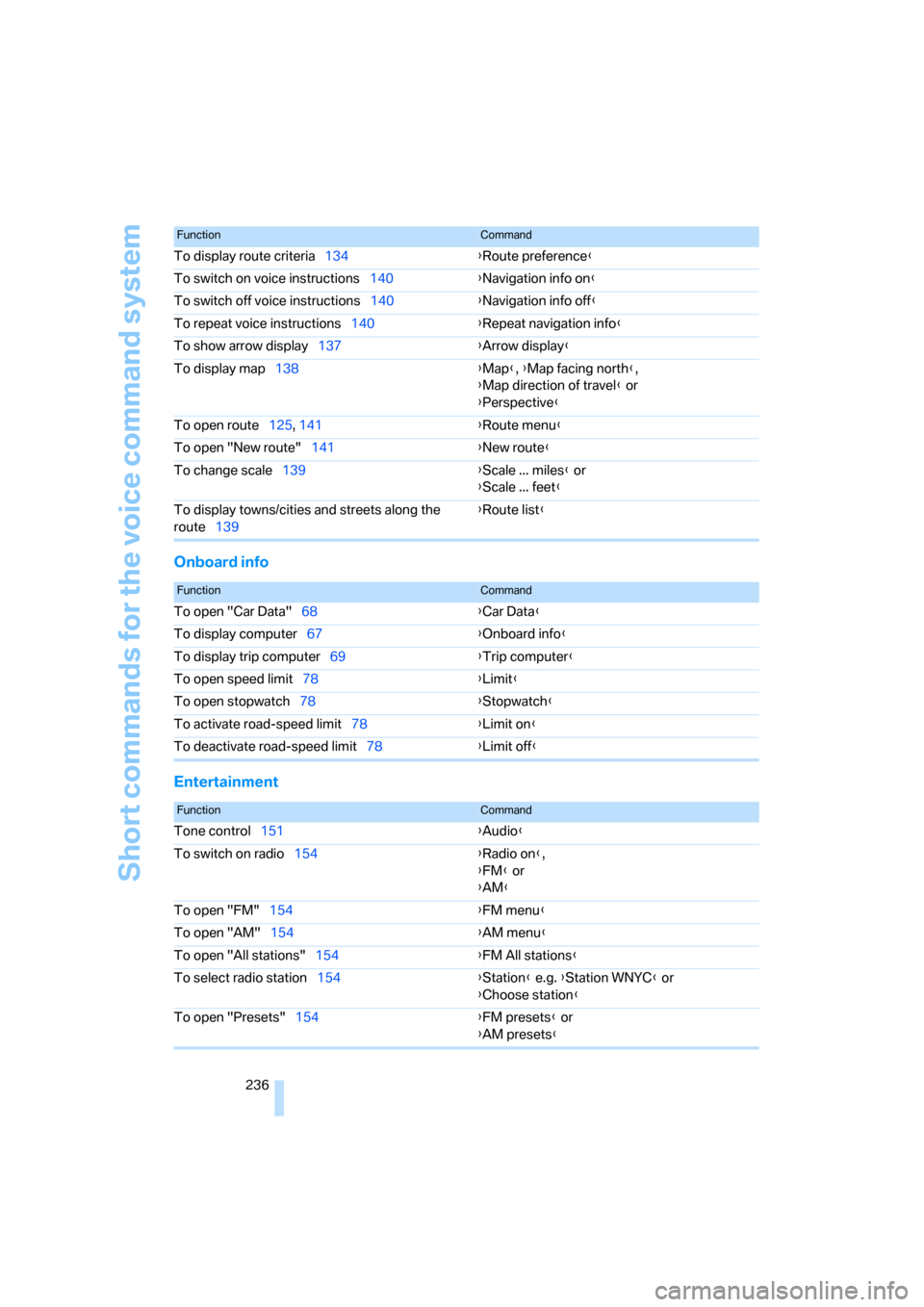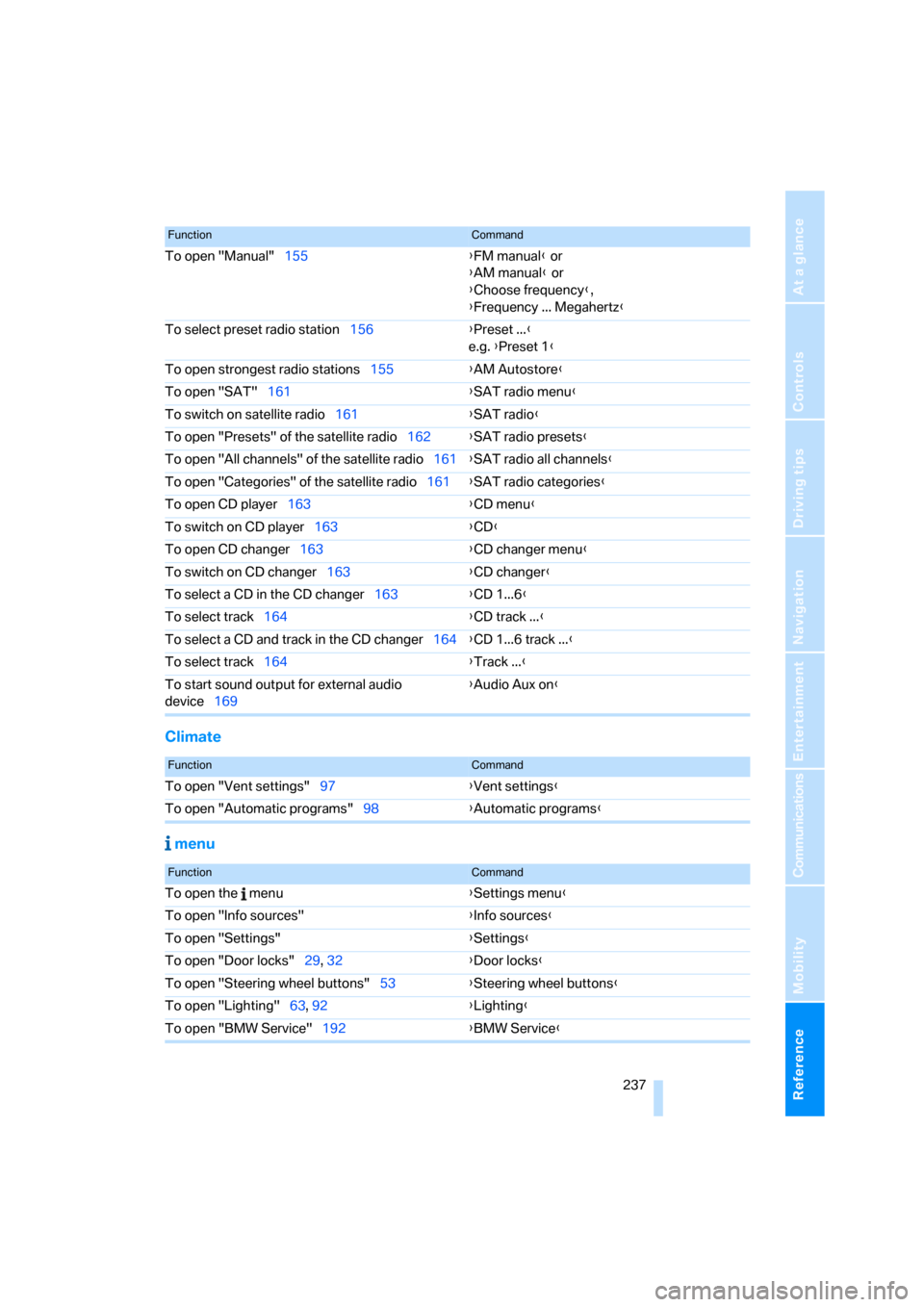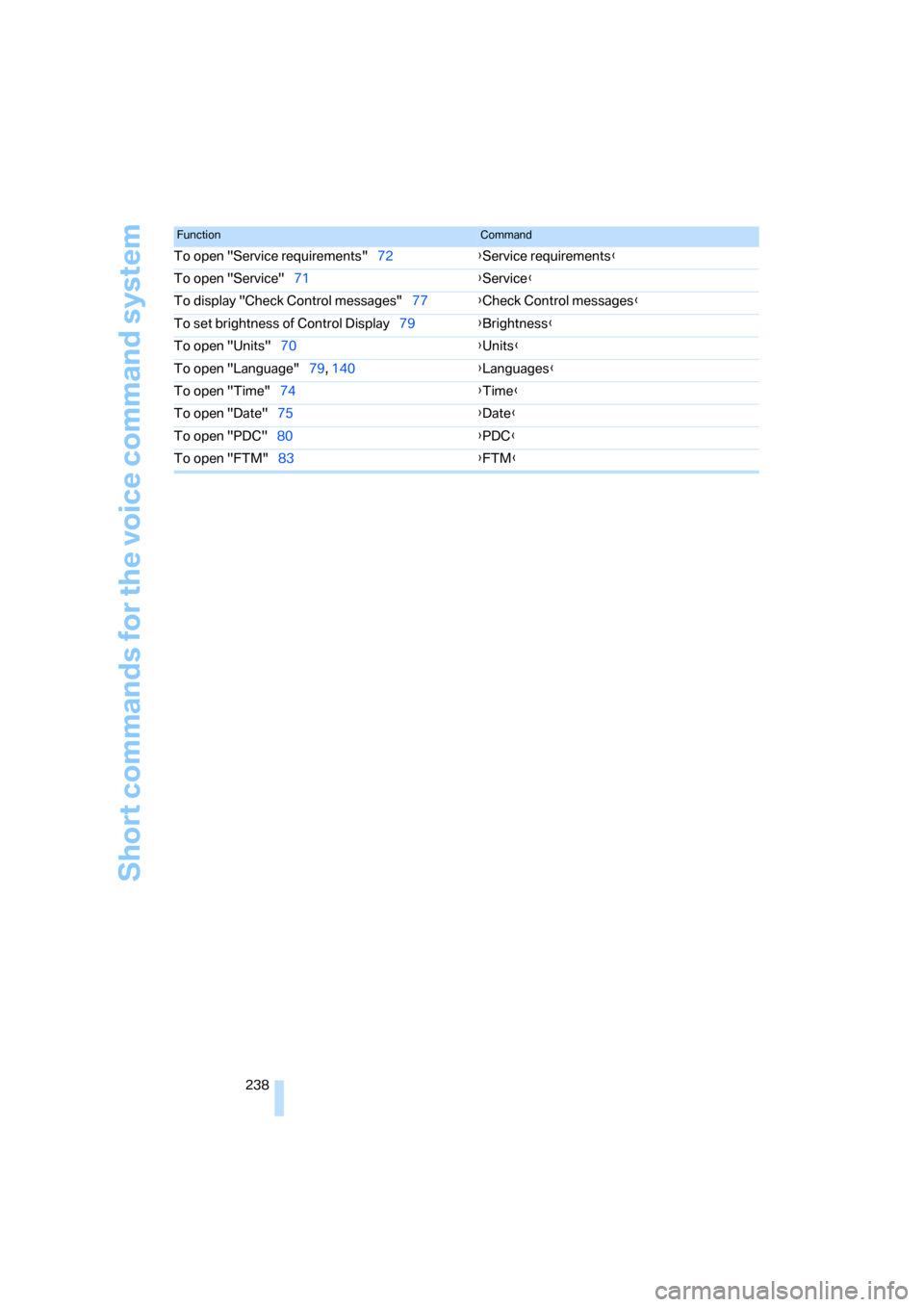BMW 128I COUPE 2008 E82 Owner's Manual
128I COUPE 2008 E82
BMW
BMW
https://www.carmanualsonline.info/img/1/2558/w960_2558-0.png
BMW 128I COUPE 2008 E82 Owner's Manual
Trending: body, recommended oil, H21W, USB, display, parking brake, service indicator
Page 231 of 260
Reference
This chapter contains technical data, short
commands for the voice command system and
an index that will help you find information most
quickly.
Reference
Page 232 of 260
Technical data
230
Technical data
Engine data
128i135i
Displacement cu in/cmμ182.8/2,996 181.8/2,979
Number of cylinders 6 6
Maximum power output hp 230 300
at engine speed rpm 6,500 5,800
Maximum torque lb ft/Nm 200/270 300/407
at engine speed rpm 2,750 1,400 - 5,000
Page 233 of 260
Reference 231
At a glance
Controls
Driving tips
Communications
Navigation
Entertainment
Mobility
Dimensions
Coupe
All dimensions given in inches/mm.
Smallest turning circle diam.: 35 ft 1 in/10.7 m.
Page 234 of 260
Technical data
232
Convertible
All dimensions given in inches/mm.
Smallest turning circle diam.: 35 ft 1 in/10.7 m.
Page 235 of 260
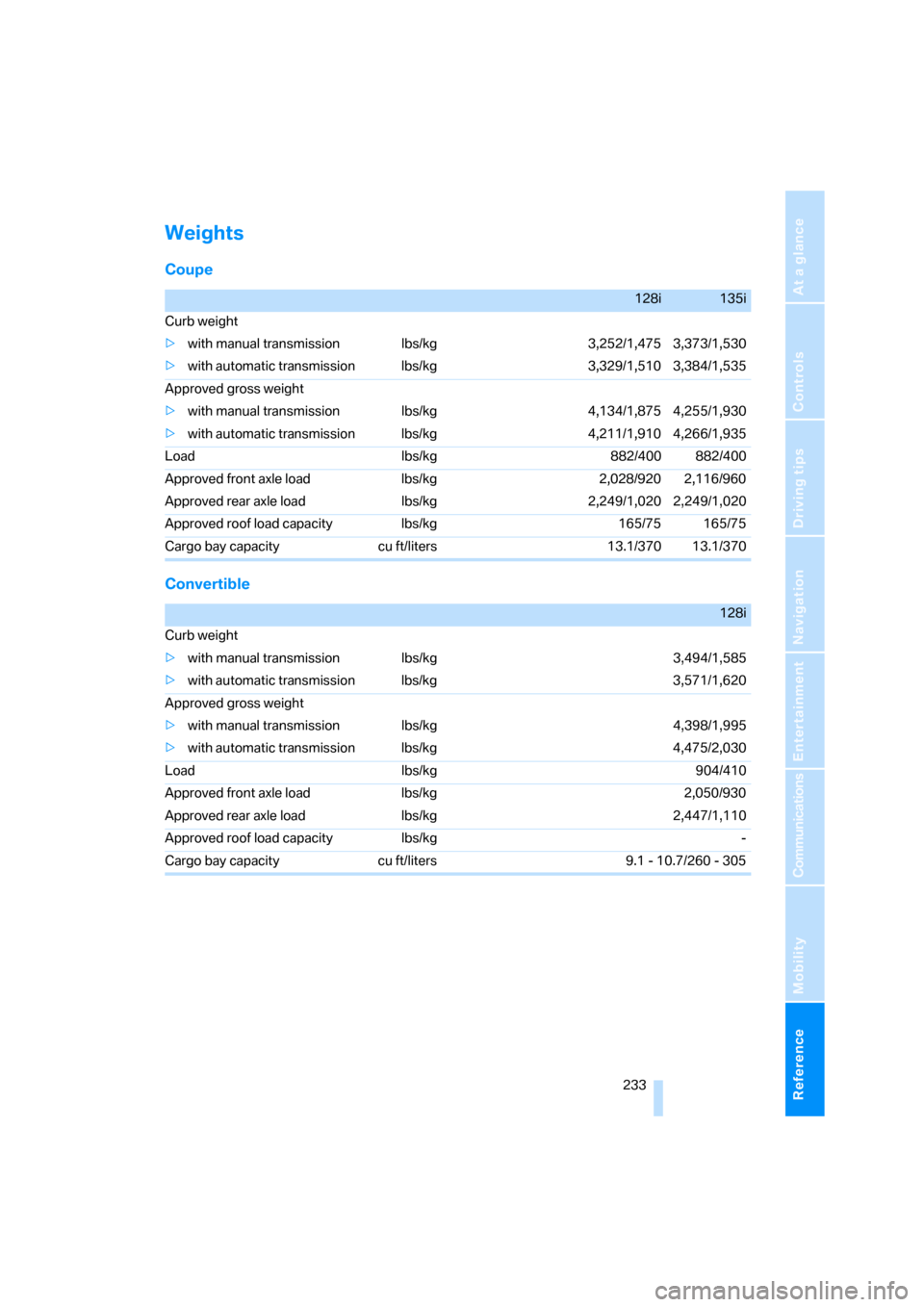
Reference 233
At a glance
Controls
Driving tips
Communications
Navigation
Entertainment
Mobility
Weights
Coupe
Convertible
128i135i
Curb weight
>with manual transmission lbs/kg 3,252/1,475 3,373/1,530
>with automatic transmission lbs/kg 3,329/1,510 3,384/1,535
Approved gross weight
>with manual transmission lbs/kg 4,134/1,875 4,255/1,930
>with automatic transmission lbs/kg 4,211/1,910 4,266/1,935
Load lbs/kg 882/400 882/400
Approved front axle load lbs/kg 2,028/920 2,116/960
Approved rear axle load lbs/kg 2,249/1,020 2,249/1,020
Approved roof load capacity lbs/kg 165/75 165/75
Cargo bay capacity cu ft/liters 13.1/370 13.1/370
128i
Curb weight
>with manual transmission lbs/kg 3,494/1,585
>with automatic transmission lbs/kg 3,571/1,620
Approved gross weight
>with manual transmission lbs/kg 4,398/1,995
>with automatic transmission lbs/kg 4,475/2,030
Load lbs/kg 904/410
Approved front axle load lbs/kg 2,050/930
Approved rear axle load lbs/kg 2,447/1,110
Approved roof load capacity lbs/kg -
Cargo bay capacity cu ft/liters 9.1 - 10.7/260 - 305
Page 236 of 260
Technical data
234
Capacities
Notes
Fuel tank US gal/liters approx. 14.0/53 Fuel grade: page201
including reserve of US gal/liters approx. 2.1/8.0
Window washer system For more details: page64
including headlamp washers US qt/liters approx. 6.3/6.0
Page 237 of 260
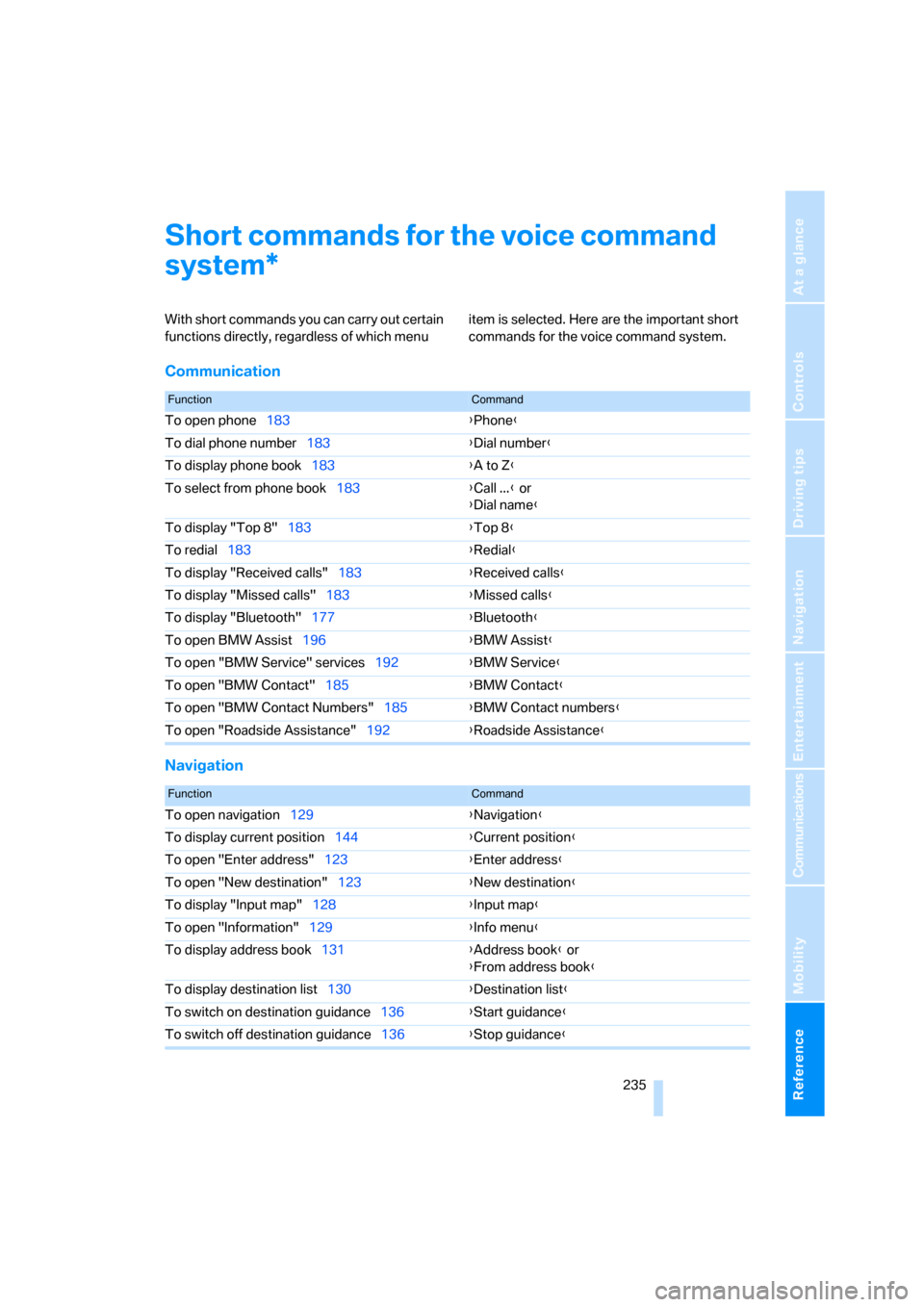
Reference 235
At a glance
Controls
Driving tips
Communications
Navigation
Entertainment
Mobility
Short commands for the voice command
system
With short commands you can carry out certain
functions directly, regardless of which menu item is selected. Here are the important short
commands for the voice command system.
Communication
Navigation
*
FunctionCommand
To open phone183{Phone}
To dial phone number183{Dial number}
To display phone book183{A to Z}
To select from phone book183{Call ...} or
{Dial name}
To display "Top 8"183{Top 8}
To redial183{Redial}
To display "Received calls"183{Received calls}
To display "Missed calls"183{Missed calls}
To display "Bluetooth"177{Bluetooth}
To open BMW Assist196{BMW Assist}
To open "BMW Service" services192{BMW Service}
To open "BMW Contact"185{BMW Contact}
To open "BMW Contact Numbers"185{BMW Contact numbers}
To open "Roadside Assistance"192{Roadside Assistance}
FunctionCommand
To open navigation129{Navigation}
To display current position144{Current position}
To open "Enter address"123{Enter address}
To open "New destination"123{New destination}
To display "Input map"128{Input map}
To open "Information"129{Info menu}
To display address book131{Address book} or
{From address book}
To display destination list130{Destination list}
To switch on destination guidance136{Start guidance}
To switch off destination guidance136{Stop guidance}
Page 238 of 260
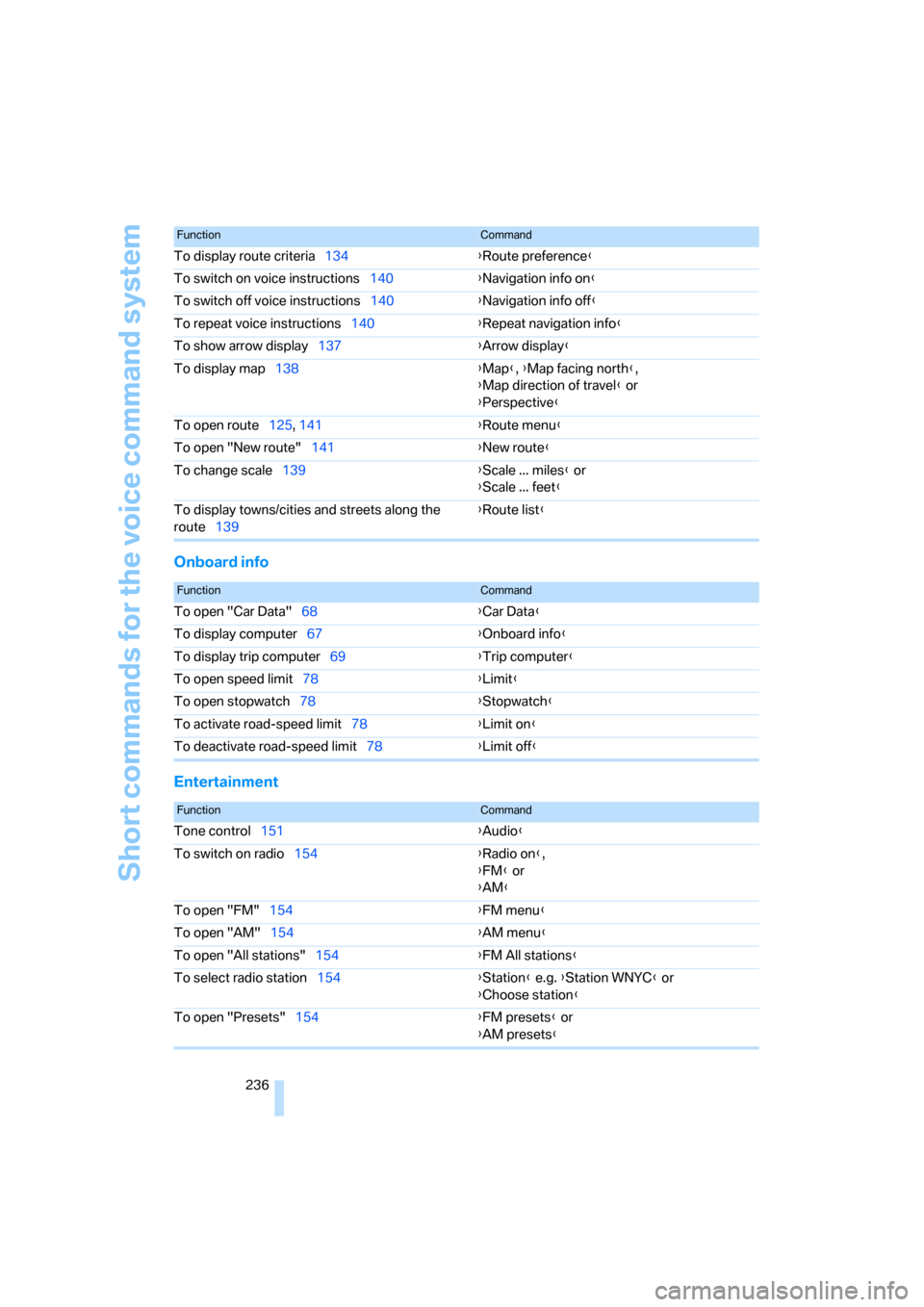
Short commands for the voice command system
236
Onboard info
Entertainment
To display route criteria134{Route preference}
To switch on voice instructions140{Navigation info on}
To switch off voice instructions140{Navigation info off}
To repeat voice instructions140{Repeat navigation info}
To show arrow display137{Arrow display}
To display map138{Map}, {Map facing north},
{Map direction of travel} or
{Perspective}
To open route125, 141 {Route menu}
To open "New route"141{New route}
To change scale139{Scale ... miles} or
{Scale ... feet}
To display towns/cities and streets along the
route139{Route list}
FunctionCommand
FunctionCommand
To open "Car Data"68{Car Data}
To display computer67{Onboard info}
To display trip computer69{Trip computer}
To open speed limit78{Limit}
To open stopwatch78{Stopwatch}
To activate road-speed limit78{Limit on}
To deactivate road-speed limit78{Limit off}
FunctionCommand
Tone control151{Audio}
To switch on radio154{Radio on},
{FM} or
{AM}
To open "FM"154{FM menu}
To open "AM"154{AM menu}
To open "All stations"154{FM All stations}
To select radio station154{Station} e.g. {Station WNYC} or
{Choose station}
To open "Presets"154{FM presets} or
{AM presets}
Page 239 of 260
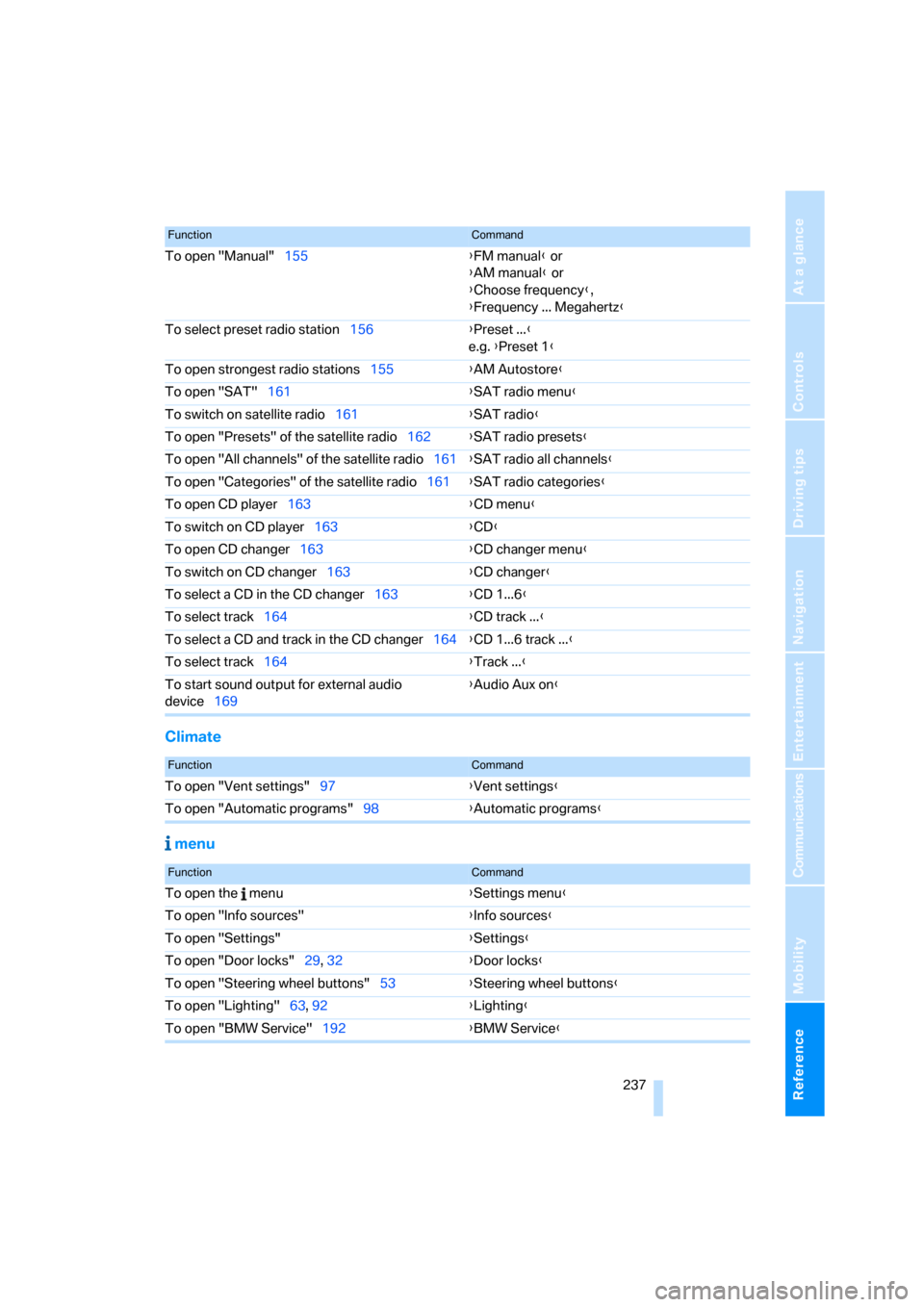
Reference 237
At a glance
Controls
Driving tips
Communications
Navigation
Entertainment
Mobility
Climate
menu
To open "Manual"155{FM manual} or
{AM manual} or
{Choose frequency},
{Frequency ... Megahertz}
To select preset radio station156{Preset ...}
e.g. {Preset 1}
To open strongest radio stations155{AM Autostore}
To open "SAT"161{SAT radio menu}
To switch on satellite radio161{SAT radio}
To open "Presets" of the satellite radio162{SAT radio presets}
To open "All channels" of the satellite radio161{SAT radio all channels}
To open "Categories" of the satellite radio161{SAT radio categories}
To open CD player163{CD menu}
To switch on CD player163{CD}
To open CD changer163{CD changer menu}
To switch on CD changer163{CD changer}
To select a CD in the CD changer163{CD 1...6}
To select track164{CD track ...}
To select a CD and track in the CD changer164{CD 1...6 track ...}
To select track164{Track ...}
To start sound output for external audio
device169{Audio Aux on
}
FunctionCommand
FunctionCommand
To open "Vent settings"97{Vent settings}
To open "Automatic programs"98{Automatic programs}
FunctionCommand
To open the menu{Settings menu}
To open "Info sources"{Info sources}
To open "Settings"{Settings}
To open "Door locks"29, 32{Door locks}
To open "Steering wheel buttons"53{Steering wheel buttons}
To open "Lighting"63, 92{Lighting}
To open "BMW Service"192{BMW Service}
Page 240 of 260
Short commands for the voice command system
238 To open "Service requirements"72{Service requirements}
To open "Service"71{Service}
To display "Check Control messages"77{Check Control messages}
To set brightness of Control Display79{Brightness}
To open "Units"70{Units}
To open "Language"79, 140{Languages}
To open "Time"74{Time}
To open "Date"75{Date}
To open "PDC"80{PDC}
To open "FTM"83{FTM}
FunctionCommand
Trending: radio controls, heating, OBD port, oil pressure, fuel filter, tire pressure reset, fog light bulb