radio BMW 128I COUPE 2012 Owners Manual
[x] Cancel search | Manufacturer: BMW, Model Year: 2012, Model line: 128I COUPE, Model: BMW 128I COUPE 2012Pages: 272, PDF Size: 8.49 MB
Page 5 of 272
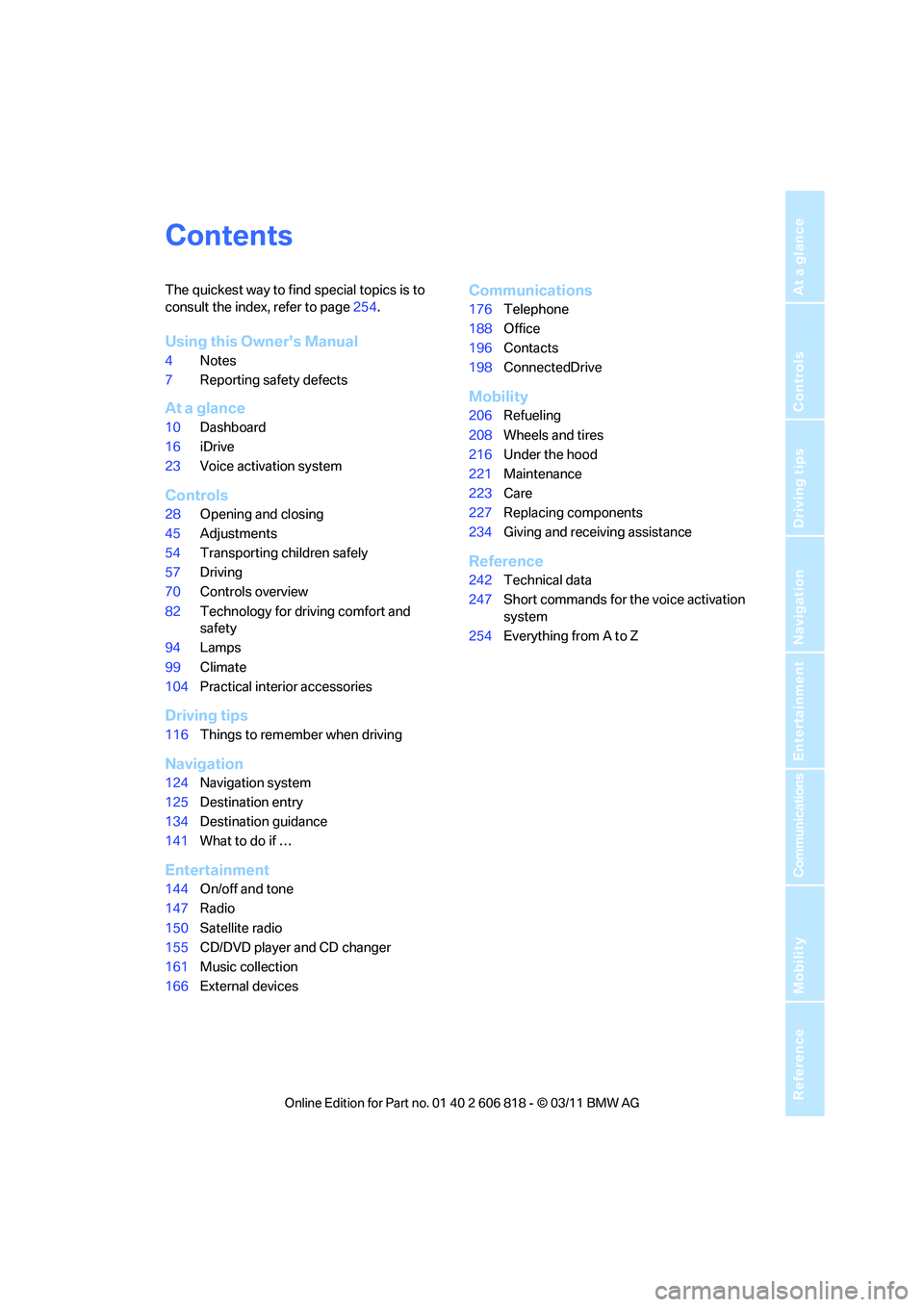
Reference
At a glance
Controls
Driving tips
Communications
Navigation
Entertainment
Mobility
Contents
The quickest way to find special topics is to
consult the index, refer to page254.
Using this Owner's Manual
4Notes
7Reporting safety defects
At a glance
10Dashboard
16iDrive
23Voice activation system
Controls
28Opening and closing
45Adjustments
54Transporting children safely
57Driving
70Controls overview
82Technology for driving comfort and
safety
94Lamps
99Climate
104Practical interior accessories
Driving tips
116Things to remember when driving
Navigation
124Navigation system
125Destination entry
134Destination guidance
141What to do if …
Entertainment
144On/off and tone
147Radio
150Satellite radio
155CD/DVD player and CD changer
161Music collection
166External devices
Communications
176Telephone
188Office
196Contacts
198ConnectedDrive
Mobility
206Refueling
208Wheels and tires
216Under the hood
221Maintenance
223Care
227Replacing components
234Giving and receiving assistance
Reference
242Technical data
247Short commands for the voice activation
system
254Everything from A to Z
Page 7 of 272
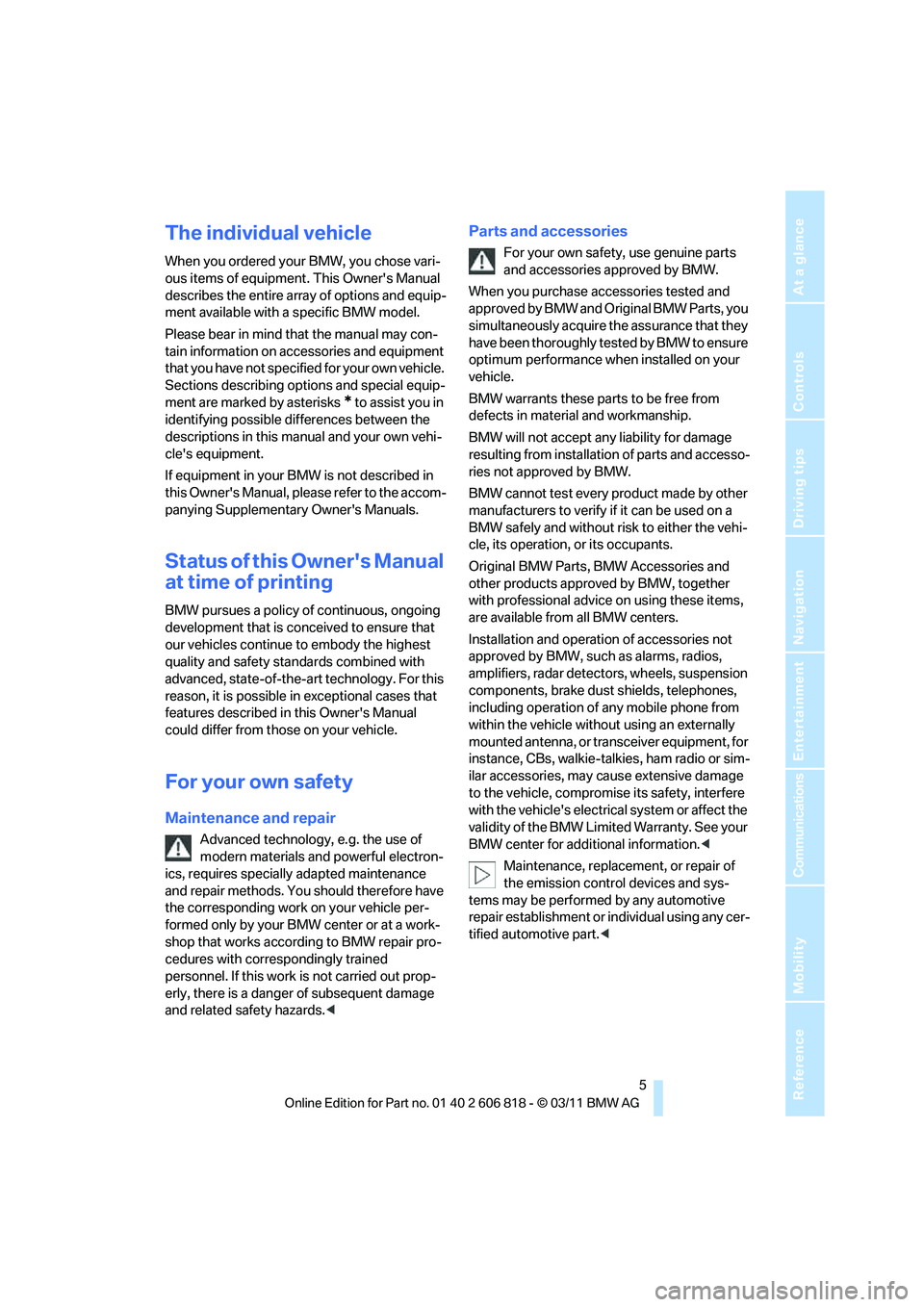
5Reference
At a glance
Controls
Driving tips
Communications
Navigation
Entertainment
Mobility
The individual vehicle
When you ordered your BMW, you chose vari-
ous items of equipment. This Owner's Manual
describes the entire array of options and equip-
ment available with a specific BMW model.
Please bear in mind that the manual may con-
tain information on accessories and equipment
that you have not specified for your own vehicle.
Sections describing options and special equip-
ment are marked by asterisks
* to assist you in
identifying possible differences between the
descriptions in this manual and your own vehi-
cle's equipment.
If equipment in your BMW is not described in
this Owner's Manual, please refer to the accom-
panying Supplementary Owner's Manuals.
Status of this Owner's Manual
at time of printing
BMW pursues a policy of continuous, ongoing
development that is conceived to ensure that
our vehicles continue to embody the highest
quality and safety standards combined with
advanced, state-of-the-art technology. For this
reason, it is possible in exceptional cases that
features described in this Owner's Manual
could differ from those on your vehicle.
For your own safety
Maintenance and repair
Advanced technology, e.g. the use of
modern materials and powerful electron-
ics, requires specially adapted maintenance
and repair methods. You should therefore have
the corresponding work on your vehicle per-
formed only by your BMW center or at a work-
shop that works according to BMW repair pro-
cedures with correspondingly trained
personnel. If this work is not carried out prop-
erly, there is a danger of subsequent damage
and related safety hazards.<
Parts and accessories
For your own safety, use genuine parts
and accessories approved by BMW.
When you purchase accessories tested and
approved by BMW and Original BMW Parts, you
simultaneously acquire the assurance that they
have been thoroughly tested by BMW to ensure
optimum performance when installed on your
vehicle.
BMW warrants these parts to be free from
defects in material and workmanship.
BMW will not accept any liability for damage
resulting from installation of parts and accesso-
ries not approved by BMW.
BMW cannot test every product made by other
manufacturers to verify if it can be used on a
BMW safely and without risk to either the vehi-
cle, its operation, or its occupants.
Original BMW Parts, BMW Accessories and
other products approved by BMW, together
with professional advice on using these items,
are available from all BMW centers.
Installation and operation of accessories not
approved by BMW, such as alarms, radios,
amplifiers, radar detectors, wheels, suspension
components, brake dust shields, telephones,
including operation of any mobile phone from
within the vehicle without using an externally
mounted antenna, or transceiver equipment, for
instance, CBs, walkie-talkies, ham radio or sim-
ilar accessories, may cause extensive damage
to the vehicle, compromise its safety, interfere
with the vehicle's electrical system or affect the
validity of the BMW Limited Warranty. See your
BMW center for additional information.<
Maintenance, replacement, or repair of
the emission control devices and sys-
tems may be performed by any automotive
repair establishment or individual using any cer-
tified automotive part.<
Page 13 of 272
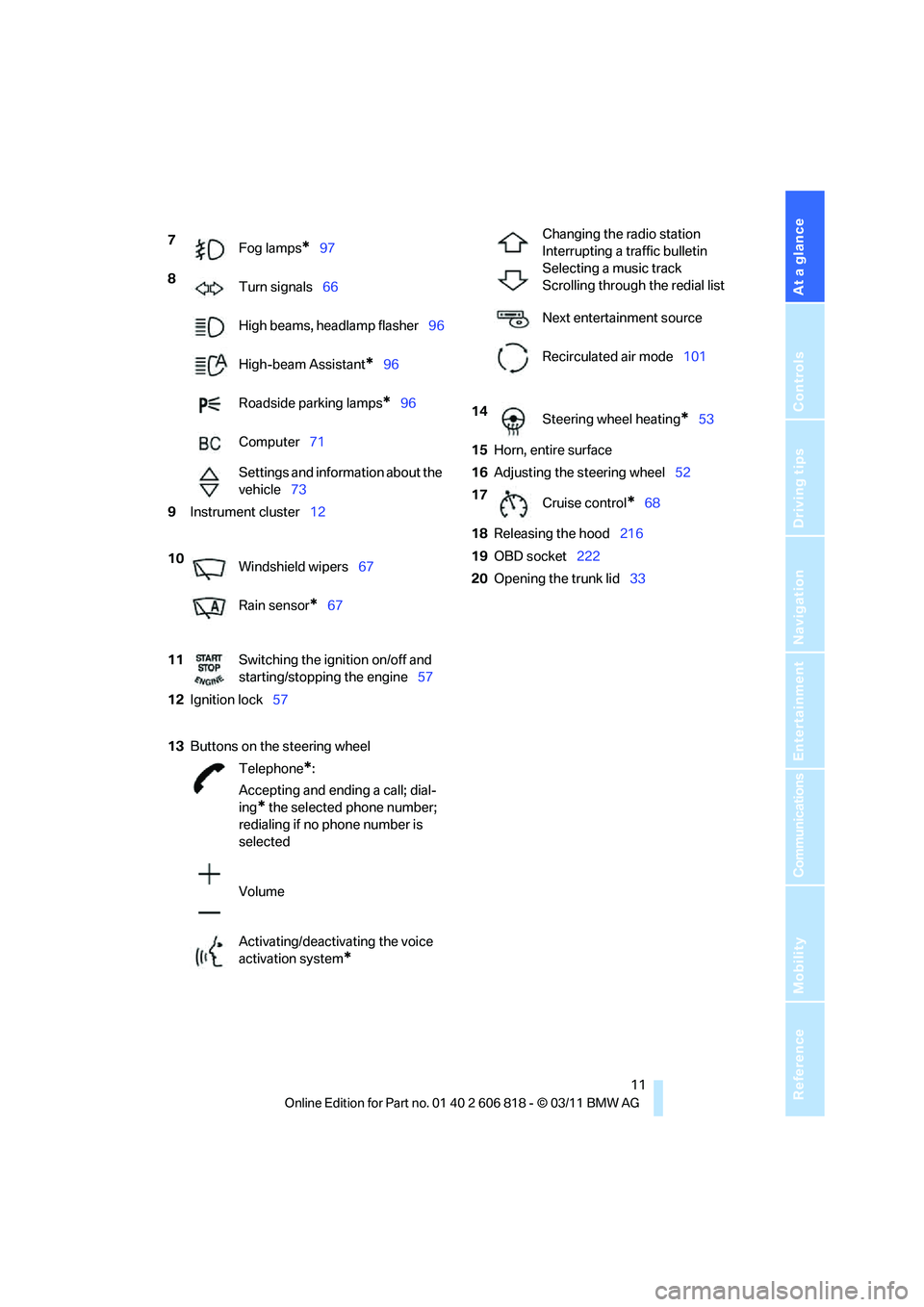
At a glance
11Reference
Controls
Driving tips
Communications
Navigation
Entertainment
Mobility
7
Fog lamps*97
8
Turn signals66
High beams, headlamp flasher96
High-beam Assistant
*96
Roadside parking lamps
*96
Computer71
Settings and information about the
vehicle73
9Instrument cluster12
10
Windshield wipers67
Rain sensor
*67
11Switching the ignition on/off and
starting/stopping the engine57
12Ignition lock57
13Buttons
on the steering wheel
Telephone
*:
Accepting and ending a call; dial-
ing
* the selected phone number;
redialing if no phone number is
selected
Volume
Activating/deactivating the voice
activation system
*
Changing the radio station
Interrupting a traffic bulletin
Selecting a music track
Scrolling through the redial list
Next entertainment source
Recirculated air mode101
14
Steering wheel heating
*53
15Horn, entire surface
16Adjusting the steering wheel52
17
Cruise control
*68
18Releasing the hood216
19OBD socket222
20Opening the trunk lid33
Page 17 of 272
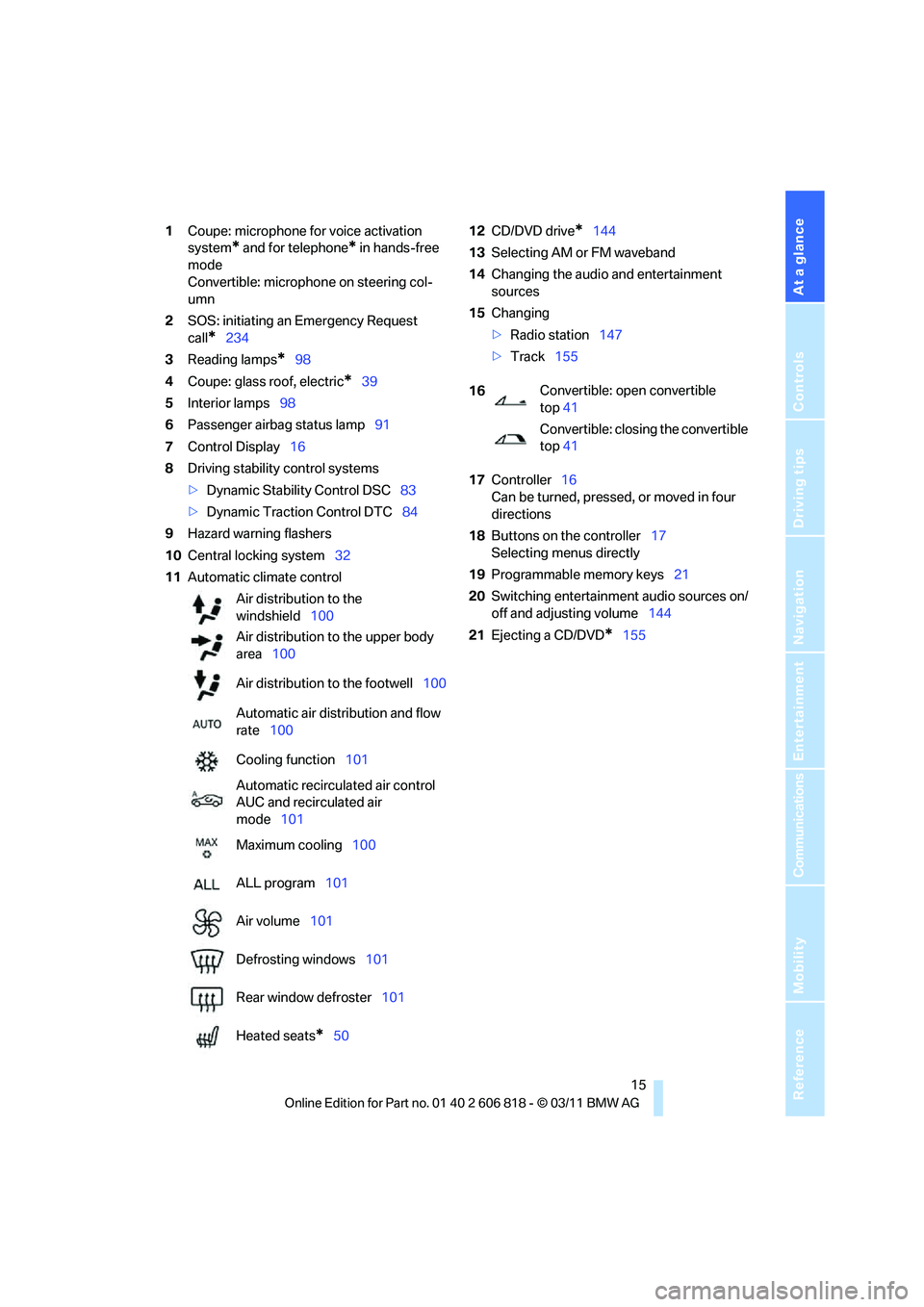
At a glance
15Reference
Controls
Driving tips
Communications
Navigation
Entertainment
Mobility
1Coupe: microphone for voice activation
system
* and for telephone* in hands-free
mode
Convertible: microphone on steering col-
umn
2SOS: initiating an Emergency Request
call
*234
3Reading lamps
*98
4Coupe: glass roof, electric
*39
5Interior lamps98
6Passenger airbag status lamp91
7Control Display16
8Driving stability control systems
>Dynamic Stability Control DSC83
>Dynamic Traction Control DTC84
9Hazard warning flashers
10Central locking system32
11Automatic climate control12CD/DVD drive
*144
13Selecting AM or FM waveband
14Changing the audio and entertainment
sources
15Changing
>Radio station147
>Track155
17Controller16
Can be turned, pressed, or moved in four
directions
18Buttons on the controller17
Selecting menus directly
19Programmable memory keys21
20Switching entertainment audio sources on/
off and adjusting volume144
21Ejecting a CD/DVD
*155 Air distribution to the
windshield100
Air distribution to the upper body
area100
Air distribution to the footwell100
Automatic air distribution and flow
rate100
Cooling function101
Automatic recirculated air control
AUC and recirculated air
mode101
Maximum cooling100
ALL program101
Air volume101
Defrosting windows101
Rear window defroster101
Heated seats
*50
16Convertible: open convertible
top41
Convertible: closing the convertible
top41
Page 19 of 272
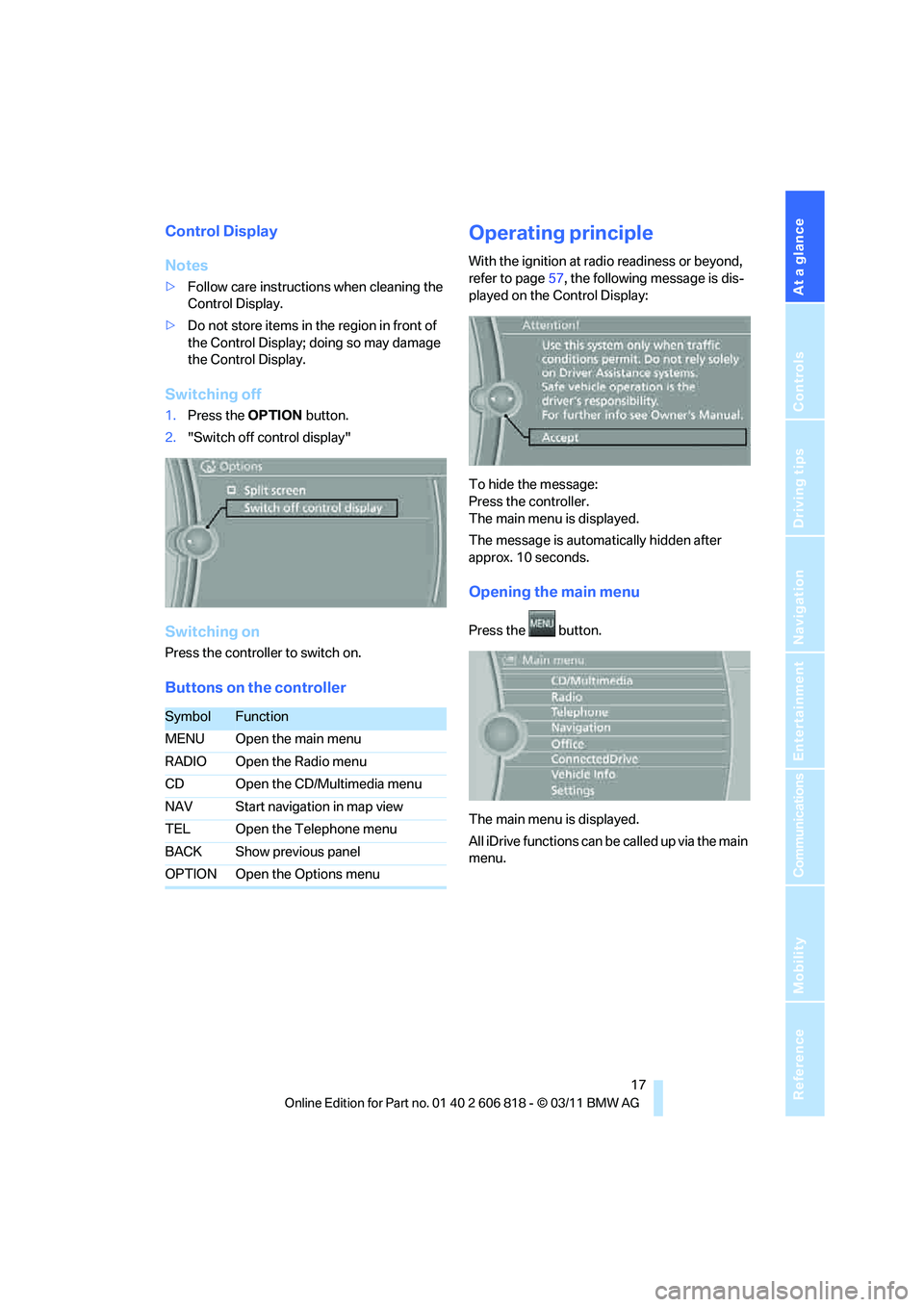
At a glance
17Reference
Controls
Driving tips
Communications
Navigation
Entertainment
Mobility
Control Display
Notes
>Follow care instructions when cleaning the
Control Display.
>Do not store items in the region in front of
the Control Display; doing so may damage
the Control Display.
Switching off
1.Press the OPTIONbutton.
2."Switch off control display"
Switching on
Press the controller to switch on.
Buttons on the controller
Operating principle
With the ignition at radio readiness or beyond,
refer to page57, the following message is dis-
played on the Control Display:
To hide the message:
Press the controller.
The main menu is displayed.
The message is automatically hidden after
approx. 10 seconds.
Opening the main menu
Press the button.
The main menu is displayed.
All iDrive functions can be called up via the main
menu.
SymbolFunction
MENU Open the main menu
RADIO Open the Radio menu
CD Open the CD/Multimedia menu
NAV Start navigation in map view
TEL Open the Telephone menu
BACK Show previous panel
OPTION Open the Options menu
Page 20 of 272
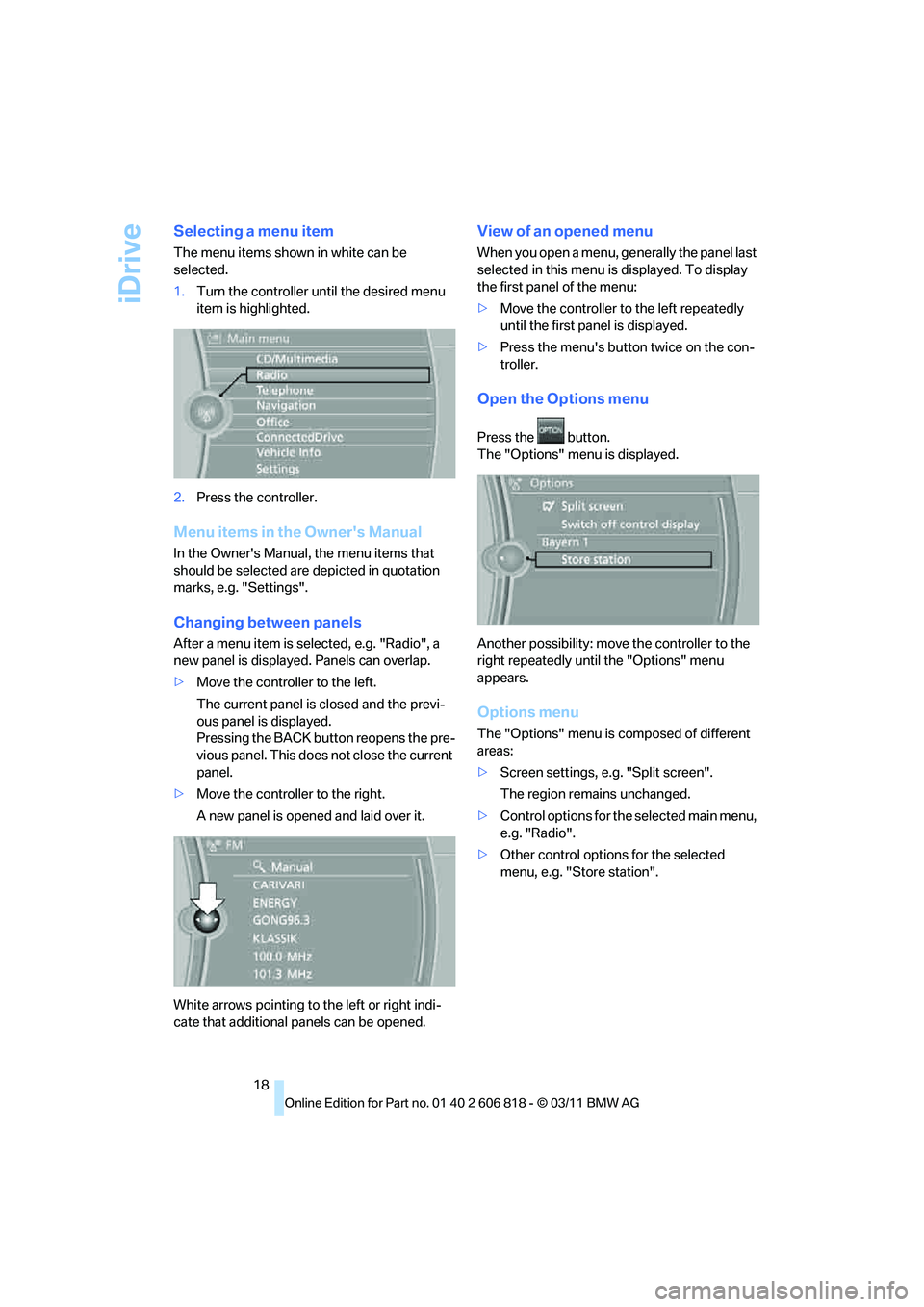
iDrive
18
Selecting a menu item
The menu items shown in white can be
selected.
1.Turn the controller until the desired menu
item is highlighted.
2.Press the controller.
Menu items in the Owner's Manual
In the Owner's Manual, the menu items that
should be selected are depicted in quotation
marks, e.g. "Settings".
Changing between panels
After a menu item is selected, e.g. "Radio", a
new panel is displayed. Panels can overlap.
>Move the controller to the left.
The current panel is closed and the previ-
ous panel is displayed.
Pressing the BACK button reopens the pre-
vious panel. This does not close the current
panel.
>Move the controller to the right.
A new panel is opened and laid over it.
White arrows pointing to the left or right indi-
cate that additional panels can be opened.
View of an opened menu
When you open a menu, generally the panel last
selected in this menu is displayed. To display
the first panel of the menu:
>Move the controller to the left repeatedly
until the first panel is displayed.
>Press the menu's button twice on the con-
troller.
Open the Options menu
Press the button.
The "Options" menu is displayed.
Another possibility: move the controller to the
right repeatedly until the "Options" menu
appears.
Options menu
The "Options" menu is composed of different
areas:
>Screen settings, e.g. "Split screen".
The region remains unchanged.
>Control options for the selected main menu,
e.g. "Radio".
>Other control options for the selected
menu, e.g. "Store station".
Page 22 of 272
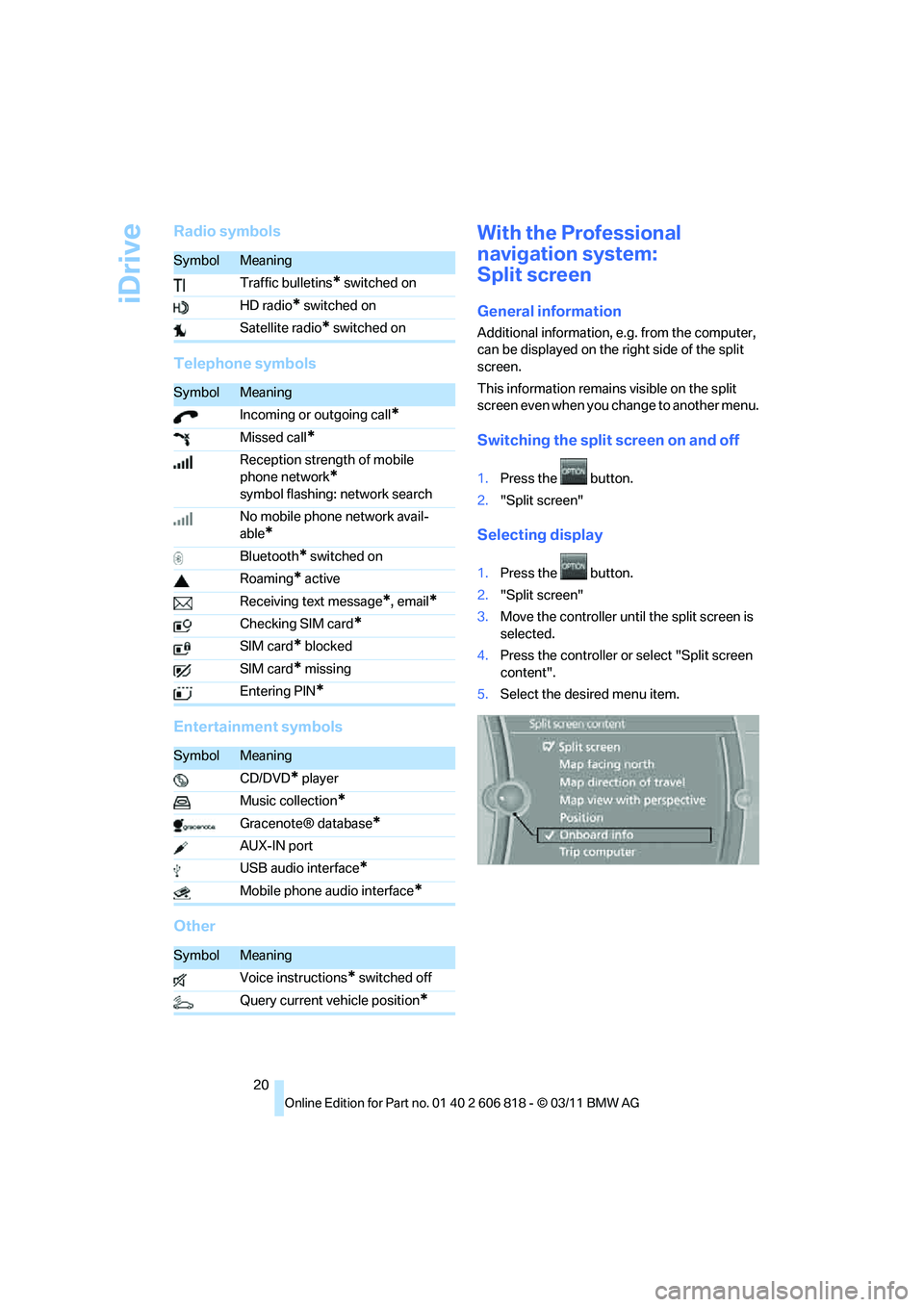
iDrive
20
Radio symbols
Telephone symbols
Entertainment symbols
OtherWith the Professional
navigation system:
Split screen
General information
Additional information, e.g. from the computer,
can be displayed on the right side of the split
screen.
This information remains visible on the split
screen even when you change to another menu.
Switching the split screen on and off
1.Press the button.
2."Split screen"
Selecting display
1.Press the button.
2."Split screen"
3.Move the controller until the split screen is
selected.
4.Press the controller or select "Split screen
content".
5.Select the desired menu item.
SymbolMeaning
Traffic bulletins
* switched on
HD radio
* switched on
Satellite radio
* switched on
SymbolMeaning
Incoming or outgoing call
*
Missed call*
Reception strength of mobile
phone network
*
symbol flashing: network search
No mobile phone network avail-
able
*
Bluetooth* switched on
Roaming
* active
Receiving text message
*, email*
Checking SIM card*
SIM card* blocked
SIM card
* missing
Entering PIN
*
SymbolMeaning
CD/DVD
* player
Music collection
*
Gracenote® database*
AUX-IN port
USB audio interface
*
Mobile phone audio interface*
SymbolMeaning
Voice instructions
* switched off
Query current vehicle position
*
Page 23 of 272
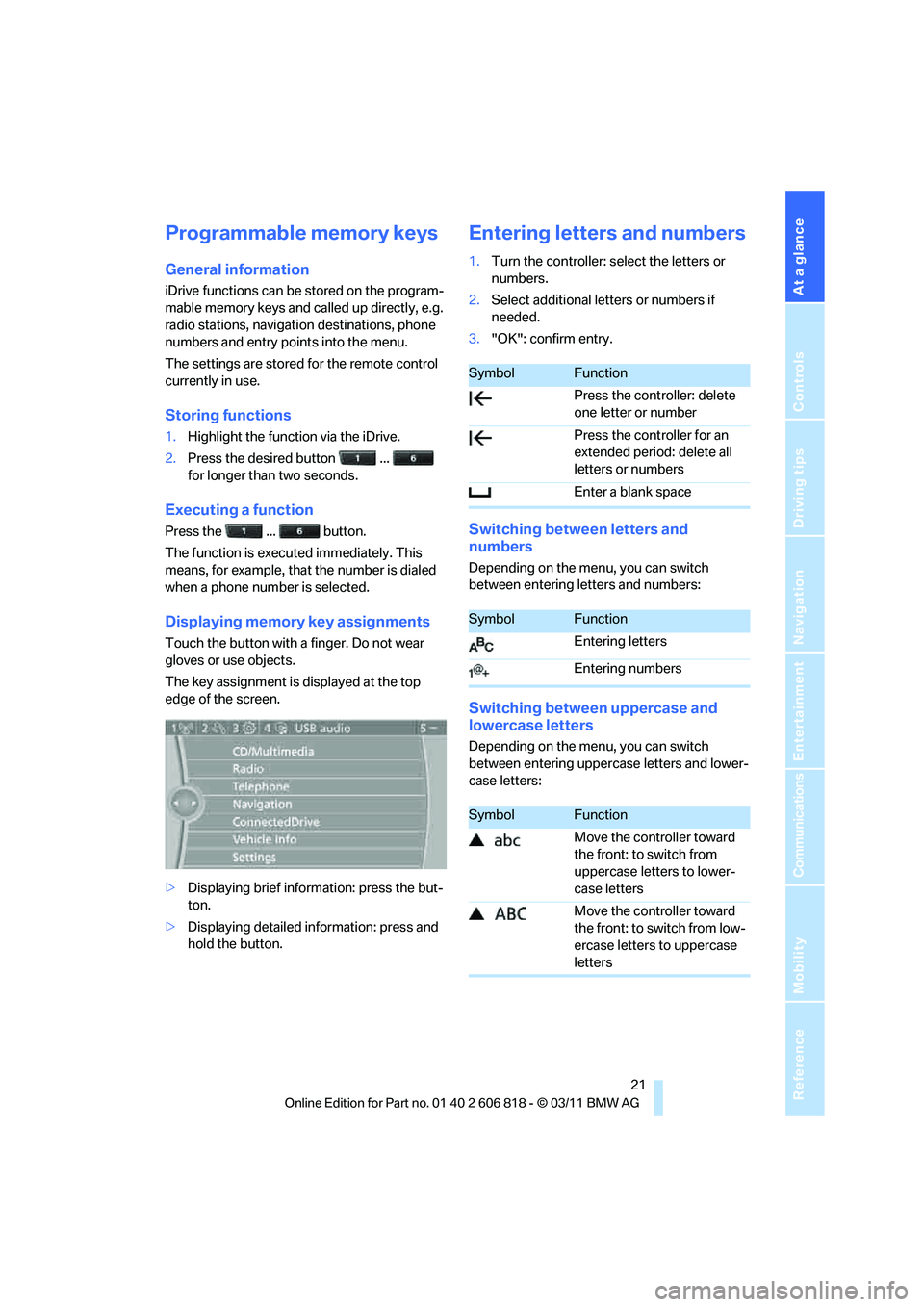
At a glance
21Reference
Controls
Driving tips
Communications
Navigation
Entertainment
Mobility
Programmable memory keys
General information
iDrive functions can be stored on the program-
mable memory keys and called up directly, e.g.
radio stations, navigation destinations, phone
numbers and entry points into the menu.
The settings are stored for the remote control
currently in use.
Storing functions
1.Highlight the function via the iDrive.
2.Press the desired button ...
for longer than two seconds.
Executing a function
Press the ... button.
The function is executed immediately. This
means, for example, that the number is dialed
when a phone number is selected.
Displaying memory key assignments
Touch the button with a finger. Do not wear
gloves or use objects.
The key assignment is displayed at the top
edge of the screen.
>Displaying brief information: press the but-
ton.
>Displaying detailed information: press and
hold the button.
Entering letters and numbers
1.Turn the controller: select the letters or
numbers.
2.Select additional letters or numbers if
needed.
3."OK": confirm entry.
Switching between letters and
numbers
Depending on the menu, you can switch
between entering letters and numbers:
Switching between uppercase and
lowercase letters
Depending on the menu, you can switch
between entering uppercase letters and lower-
case letters:
SymbolFunction
Press the controller: delete
one letter or number
Press the controller for an
extended period: delete all
letters or numbers
Enter a blank space
SymbolFunction
Entering letters
Entering numbers
SymbolFunction
Move the controller toward
the front: to switch from
uppercase letters to lower-
case letters
Move the controller toward
the front: to switch from low-
ercase letters to uppercase
letters
Page 26 of 272
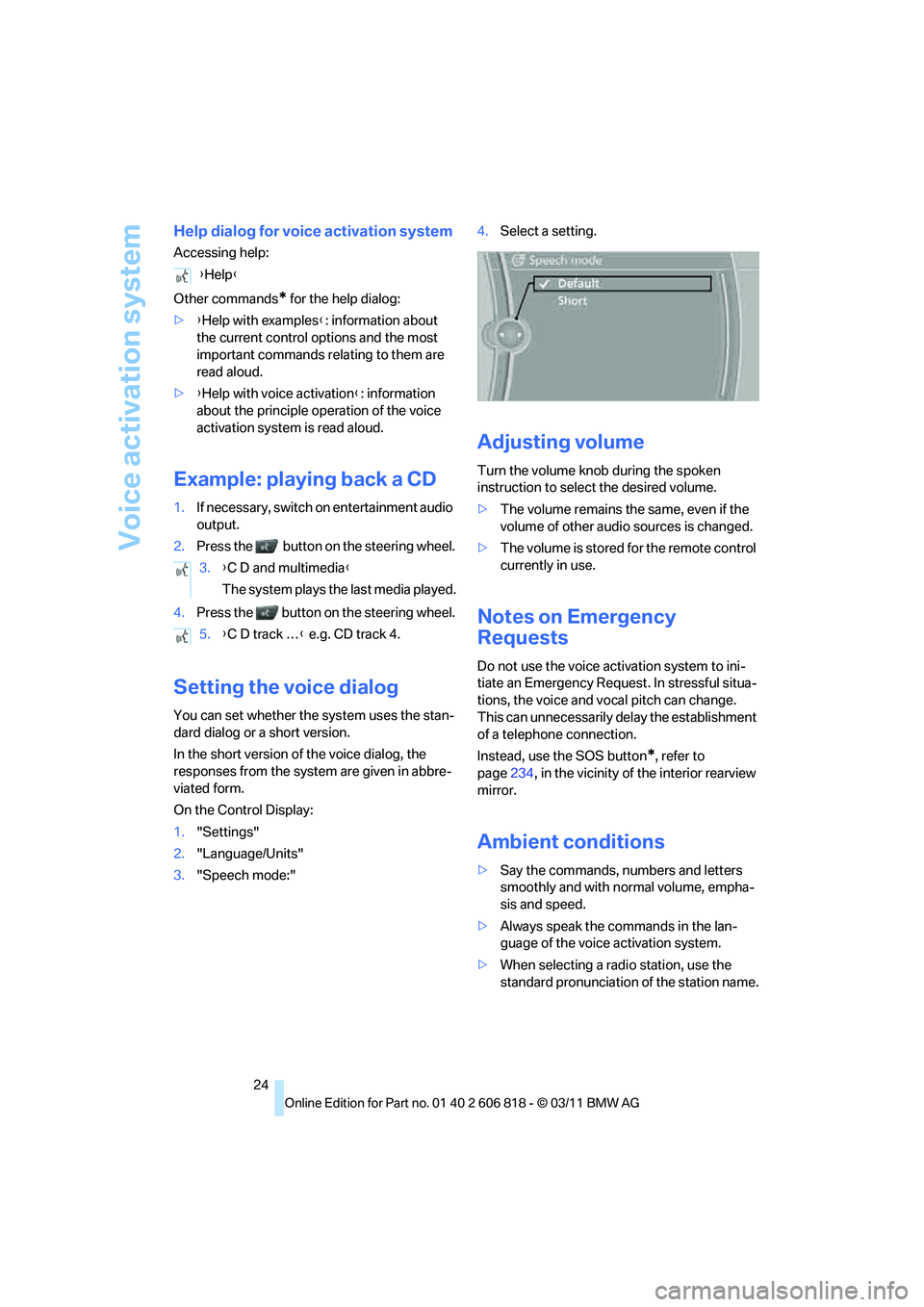
Voice activation system
24
Help dialog for voice activation system
Accessing help:
Other commands
* for the help dialog:
>{Help with examples}: information about
the current control options and the most
important commands relating to them are
read aloud.
>{Help with voice activation}: information
about the principle operation of the voice
activation system is read aloud.
Example: playing back a CD
1.If necessary, switch on entertainment audio
output.
2.Press the button on the steering wheel.
4.Press the button on the steering wheel.
Setting the voice dialog
You can set whether the system uses the stan-
dard dialog or a short version.
In the short version of the voice dialog, the
responses from the system are given in abbre-
viated form.
On the Control Display:
1."Settings"
2."Language/Units"
3."Speech mode:"4.Select a setting.
Adjusting volume
Turn the volume knob during the spoken
instruction to select the desired volume.
>The volume remains the same, even if the
volume of other audio sources is changed.
>The volume is stored for the remote control
currently in use.
Notes on Emergency
Requests
Do not use the voice activation system to ini-
tiate an Emergency Request. In stressful situa-
tions, the voice and vocal pitch can change.
This can unnecessarily delay the establishment
of a telephone connection.
Instead, use the SOS button
*, refer to
page234, in the vicinity of the interior rearview
mirror.
Ambient conditions
>Say the commands, numbers and letters
smoothly and with normal volume, empha-
sis and speed.
>Always speak the commands in the lan-
guage of the voice activation system.
>When selecting a radio station, use the
standard pronunciation of the station name. {Help}
3.{C D and multimedia}
The system plays the last media played.
5.{C D track …} e.g. CD track 4.
Page 33 of 272
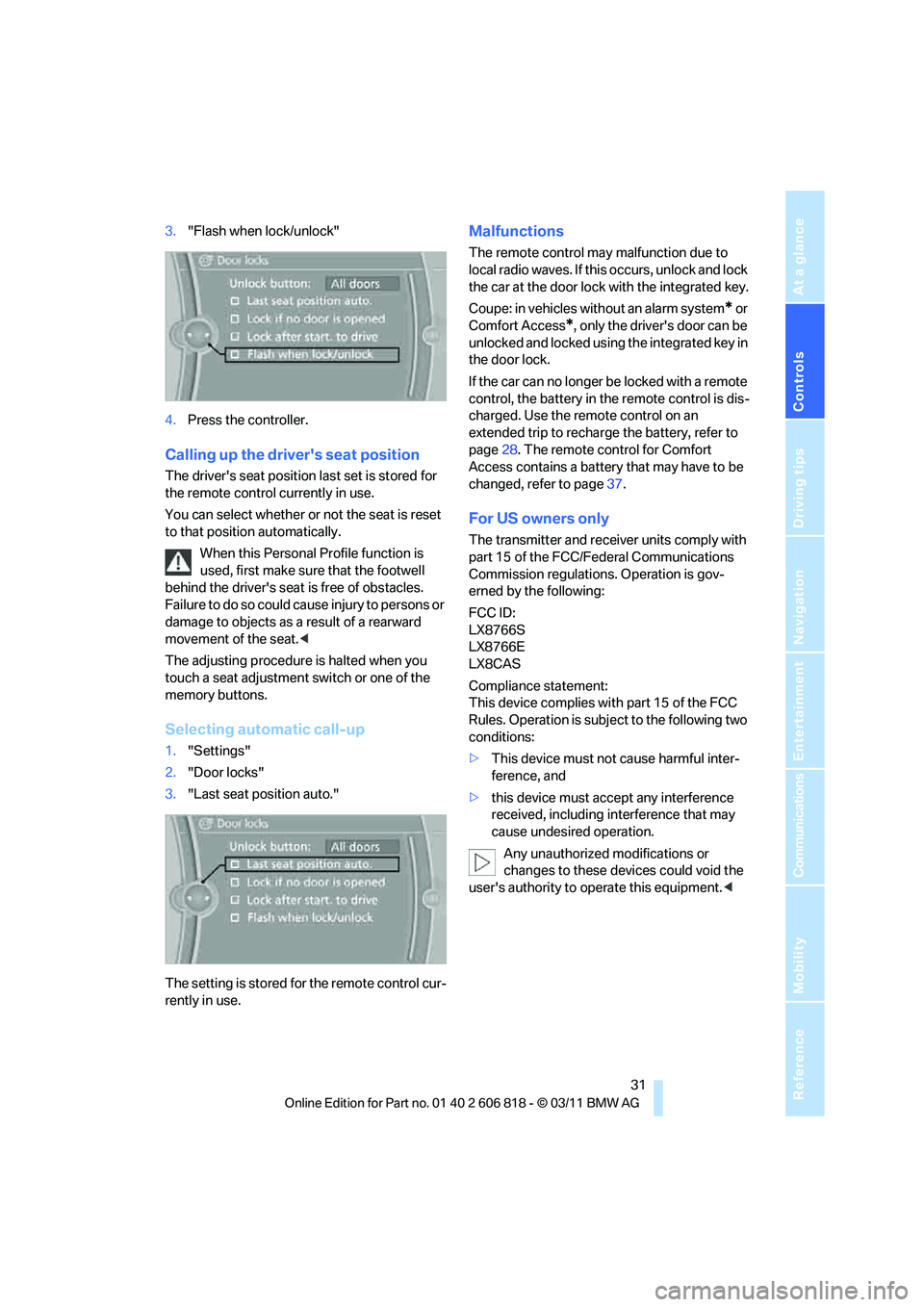
Controls
31Reference
At a glance
Driving tips
Communications
Navigation
Entertainment
Mobility
3."Flash when lock/unlock"
4.Press the controller.
Calling up the driver's seat position
The driver's seat position last set is stored for
the remote control currently in use.
You can select whether or not the seat is reset
to that position automatically.
When this Personal Profile function is
used, first make sure that the footwell
behind the driver's seat is free of obstacles.
Failure to do so could cause injury to persons or
damage to objects as a result of a rearward
movement of the seat.<
The adjusting procedure is halted when you
touch a seat adjustment switch or one of the
memory buttons.
Selecting automatic call-up
1."Settings"
2."Door locks"
3."Last seat position auto."
The setting is stored for the remote control cur-
rently in use.
Malfunctions
The remote control may malfunction due to
local radio waves. If this occurs, unlock and lock
the car at the door lock with the integrated key.
Coupe: in vehicles without an alarm system
* or
Comfort Access
*, only the driver's door can be
unlocked and locked using the integrated key in
the door lock.
If the car can no longer be locked with a remote
control, the battery in the remote control is dis-
charged. Use the remote control on an
extended trip to recharge the battery, refer to
page28. The remote control for Comfort
Access contains a battery that may have to be
changed, refer to page37.
For US owners only
The transmitter and receiver units comply with
part 15 of the FCC/Federal Communications
Commission regulations. Operation is gov-
erned by the following:
FCC ID:
LX8766S
LX8766E
LX8CAS
Compliance statement:
This device complies with part 15 of the FCC
Rules. Operation is subject to the following two
conditions:
>This device must not cause harmful inter-
ference, and
>this device must accept any interference
received, including interference that may
cause undesired operation.
Any unauthorized modifications or
changes to these devices could void the
user's authority to operate this equipment.<