center console BMW 135I 2010 E81 Owner's Manual
[x] Cancel search | Manufacturer: BMW, Model Year: 2010, Model line: 135I, Model: BMW 135I 2010 E81Pages: 250, PDF Size: 8.24 MB
Page 16 of 250
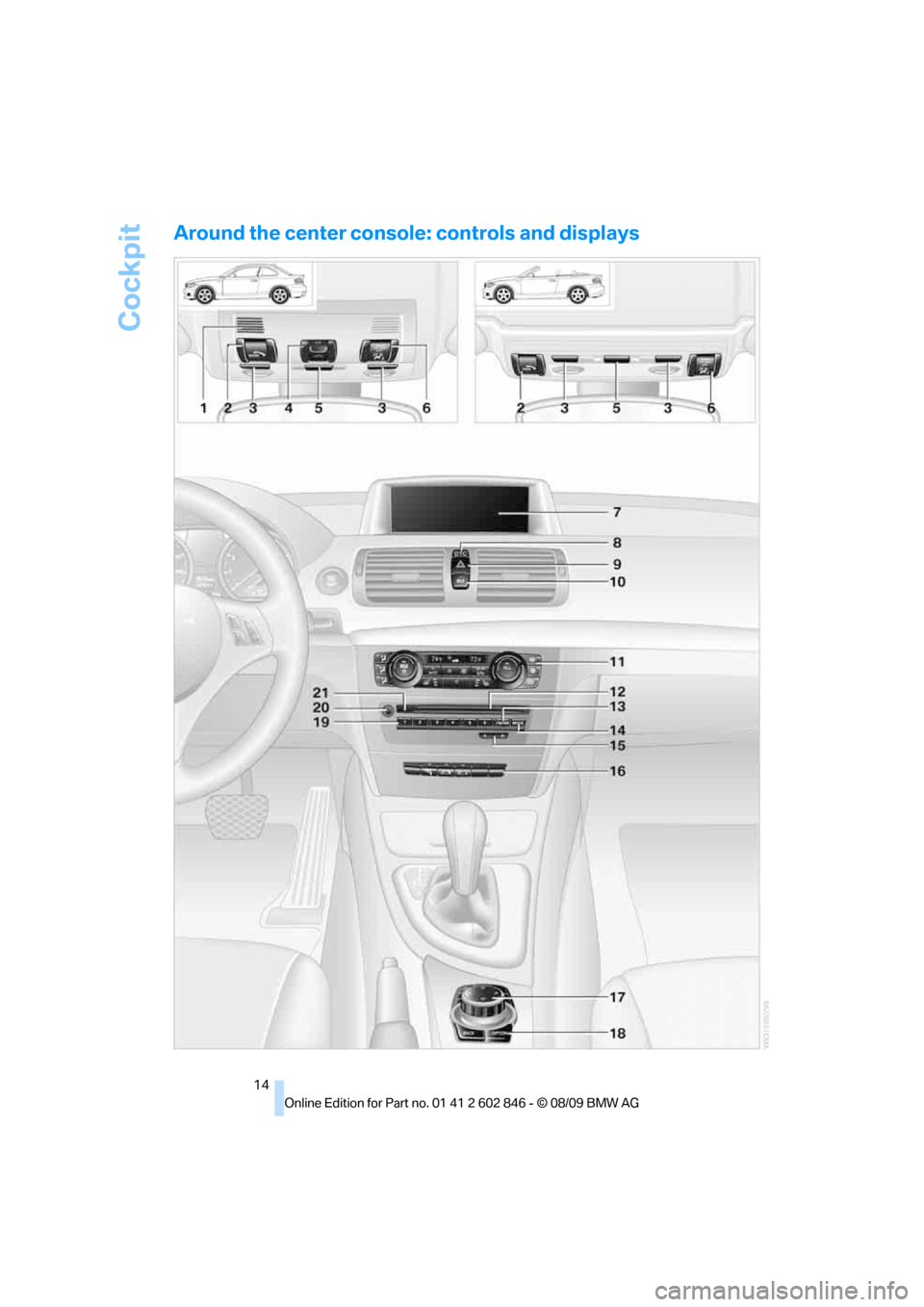
Cockpit
14
Around the center console: controls and displays
Page 102 of 250
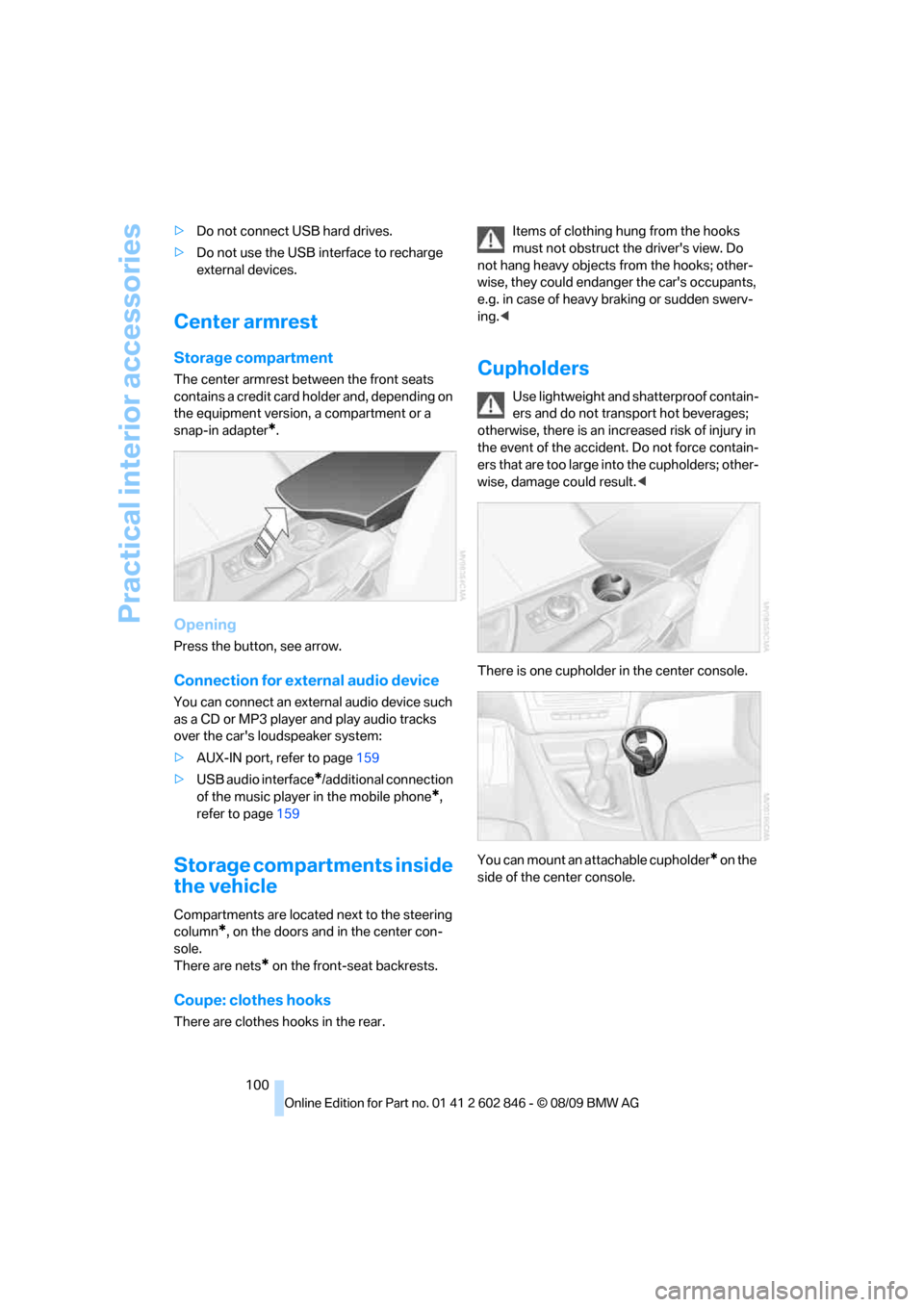
Practical interior accessories
100 >Do not connect USB hard drives.
>Do not use the USB interface to recharge
external devices.
Center armrest
Storage compartment
The center armrest between the front seats
contains a credit card holder and, depending on
the equipment version, a compartment or a
snap-in adapter
*.
Opening
Press the button, see arrow.
Connection for external audio device
You can connect an external audio device such
as a CD or MP3 player and play audio tracks
over the car's loudspeaker system:
>AUX-IN port, refer to page159
>USB audio interface
*/additional connection
of the music player in the mobile phone
*,
refer to page159
Storage compartments inside
the vehicle
Compartments are located next to the steering
column
*, on the doors and in the center con-
sole.
There are nets
* on the front-seat backrests.
Coupe: clothes hooks
There are clothes hooks in the rear.Items of clothing hung from the hooks
must not obstruct the driver's view. Do
not hang heavy objects from the hooks; other-
wise, they could endanger the car's occupants,
e.g. in case of heavy braking or sudden swerv-
ing.<
Cupholders
Use lightweight and shatterproof contain-
ers and do not transport hot beverages;
otherwise, there is an increased risk of injury in
the event of the accident. Do not force contain-
ers that are too large into the cupholders; other-
wise, damage could result.<
There is one cupholder in the center console.
You can mount an attachable cupholder
* on the
side of the center console.
Page 103 of 250
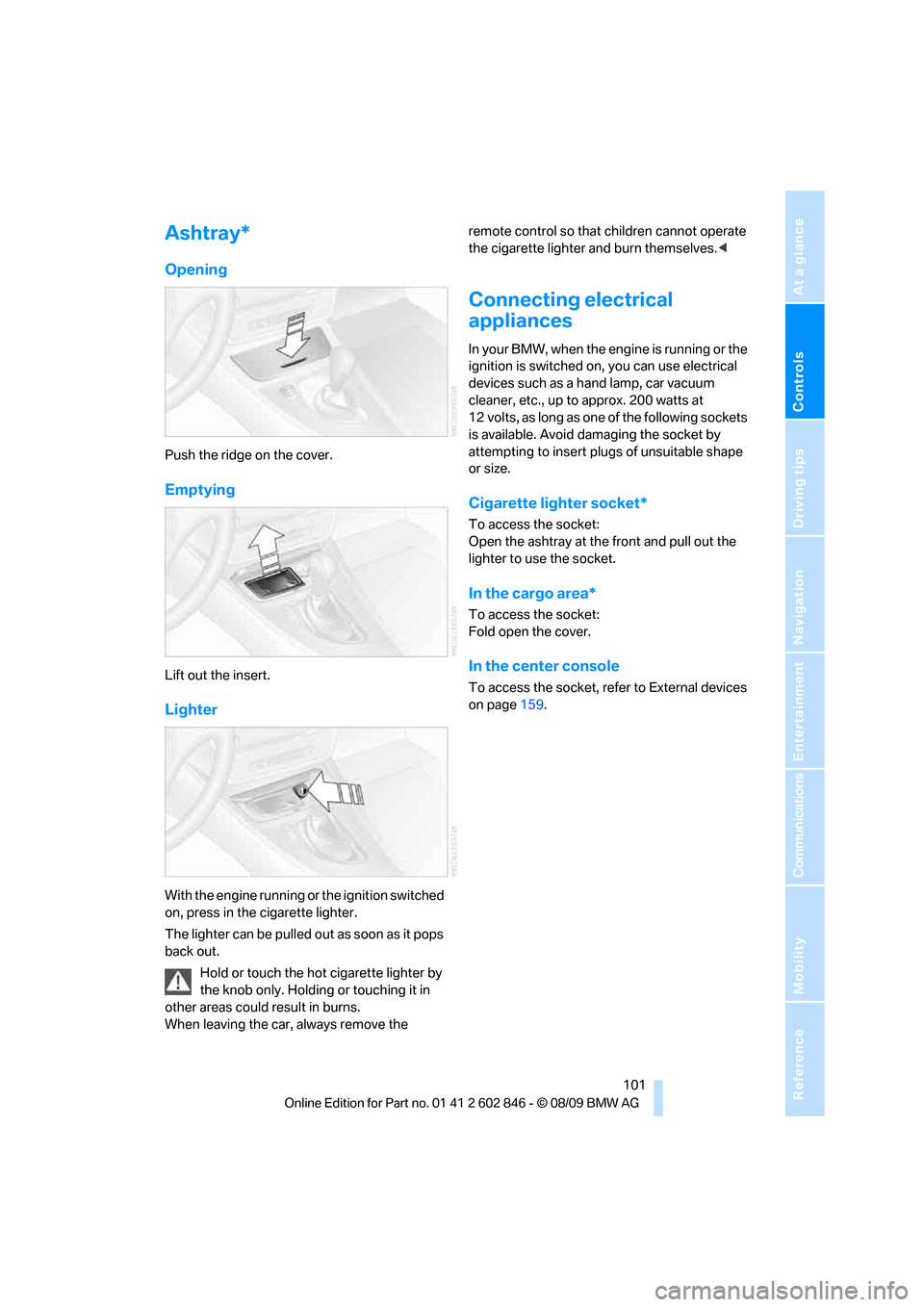
Controls
101Reference
At a glance
Driving tips
Communications
Navigation
Entertainment
Mobility
Ashtray*
Opening
Push the ridge on the cover.
Emptying
Lift out the insert.
Lighter
With the engine running or the ignition switched
on, press in the cigarette lighter.
The lighter can be pulled out as soon as it pops
back out.
Hold or touch the hot cigarette lighter by
the knob only. Holding or touching it in
other areas could result in burns.
When leaving the car, always remove the remote control so that children cannot operate
the cigarette lighter and burn themselves.<
Connecting electrical
appliances
In yo ur BMW, when the engine is running o r the
ignition is switched on, you can use electrical
devices such as a hand lamp, car vacuum
cleaner, etc., up to approx. 200 watts at
12 volts, as long as one of the following sockets
is available. Avoid damaging the socket by
attempting to insert plugs of unsuitable shape
or size.
Cigarette lighter socket*
To access the socket:
Open the ashtray at the front and pull out the
lighter to use the socket.
In the cargo area*
To access the socket:
Fold open the cover.
In the center console
To access the socket, refer to External devices
on page159.
Page 236 of 250
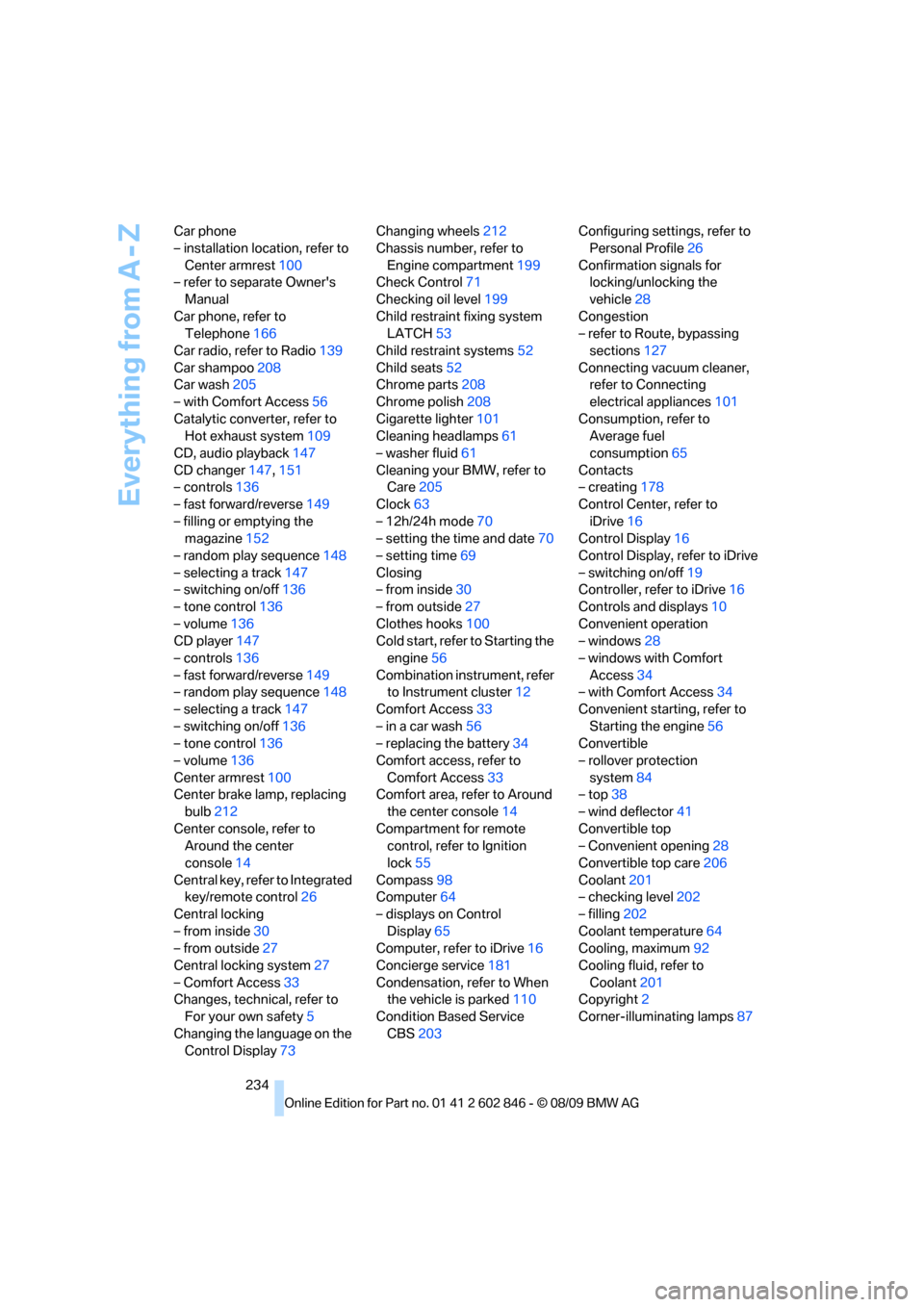
Everything from A - Z
234 Car phone
– installation location, refer to
Center armrest100
– refer to separate Owner's
Manual
Car phone, refer to
Telephone166
Car radio, refer to Radio139
Car shampoo208
Car wash205
– with Comfort Access56
Catalytic converter, refer to
Hot exhaust system109
CD, audio playback147
CD changer147,151
– controls136
– fast forward/reverse149
– filling or emptying the
magazine152
– random play sequence148
– selecting a track147
– switching on/off136
– tone control136
– volume136
CD player147
– controls136
– fast forward/reverse149
– random play sequence148
– selecting a track147
– switching on/off136
– tone control136
– volume136
Center armrest100
Center brake lamp, replacing
bulb212
Center console, refer to
Around the center
console14
Central key, refer to Integrated
key/remote control26
Central locking
– from inside30
– from outside27
Central locking system27
– Comfort Access33
Changes, technical, refer to
For your own safety5
Changing the language on the
Control Display73Changing wheels212
Chassis number, refer to
Engine compartment199
Check Control71
Checking oil level199
Child restraint fixing system
LATCH53
Child restraint systems52
Child seats
52
Chrome parts208
Chrome polish208
Cigarette lighter101
Cleaning headlamps61
– washer fluid61
Cleaning your BMW, refer to
Care205
Clock63
– 12h/24h mode70
– setting the time and date70
– setting time69
Closing
– from inside30
– from outside27
Clothes hooks100
Cold start, refer to Starting the
engine56
Combination instrument, refer
to Instrument cluster12
Comfort Access33
– in a car wash56
– replacing the battery34
Comfort access, refer to
Comfort Access33
Comfort area, refer to Around
the center console14
Compartment for remote
control, refer to Ignition
lock55
Compass98
Computer64
– displays on Control
Display65
Computer, refer to iDrive16
Concierge service181
Condensation, refer to When
the vehicle is parked110
Condition Based Service
CBS203Configuring settings, refer to
Personal Profile26
Confirmation signals for
locking/unlocking the
vehicle28
Congestion
– refer to Route, bypassing
sections127
Connecting vacuum cleaner,
refer to Connecting
electrical appliances101
Consumption, refer to
Average fuel
consumption65
Contacts
– creating178
Control Center, refer to
iDrive16
Control Display16
Control Display, refer to iDrive
– switching on/off19
Controller, refer to iDrive16
Controls and displays10
Convenient operation
– windows28
– windows with Comfort
Access34
– with Comfort Access34
Convenient starting, refer to
Starting the engine56
Convertible
– rollover protection
system84
– top38
– wind deflector41
Convertible top
– Convenient opening28
Convertible top care206
Coolant201
– checking level202
– filling202
Coolant temperature64
Cooling, maximum92
Cooling fluid, refer to
Coolant201
Copyright2
Corner-illuminating lamps87