sat nav BMW 135I CONVERTIBLE 2008 E88 Owner's Manual
[x] Cancel search | Manufacturer: BMW, Model Year: 2008, Model line: 135I CONVERTIBLE, Model: BMW 135I CONVERTIBLE 2008 E88Pages: 264, PDF Size: 8.68 MB
Page 5 of 264
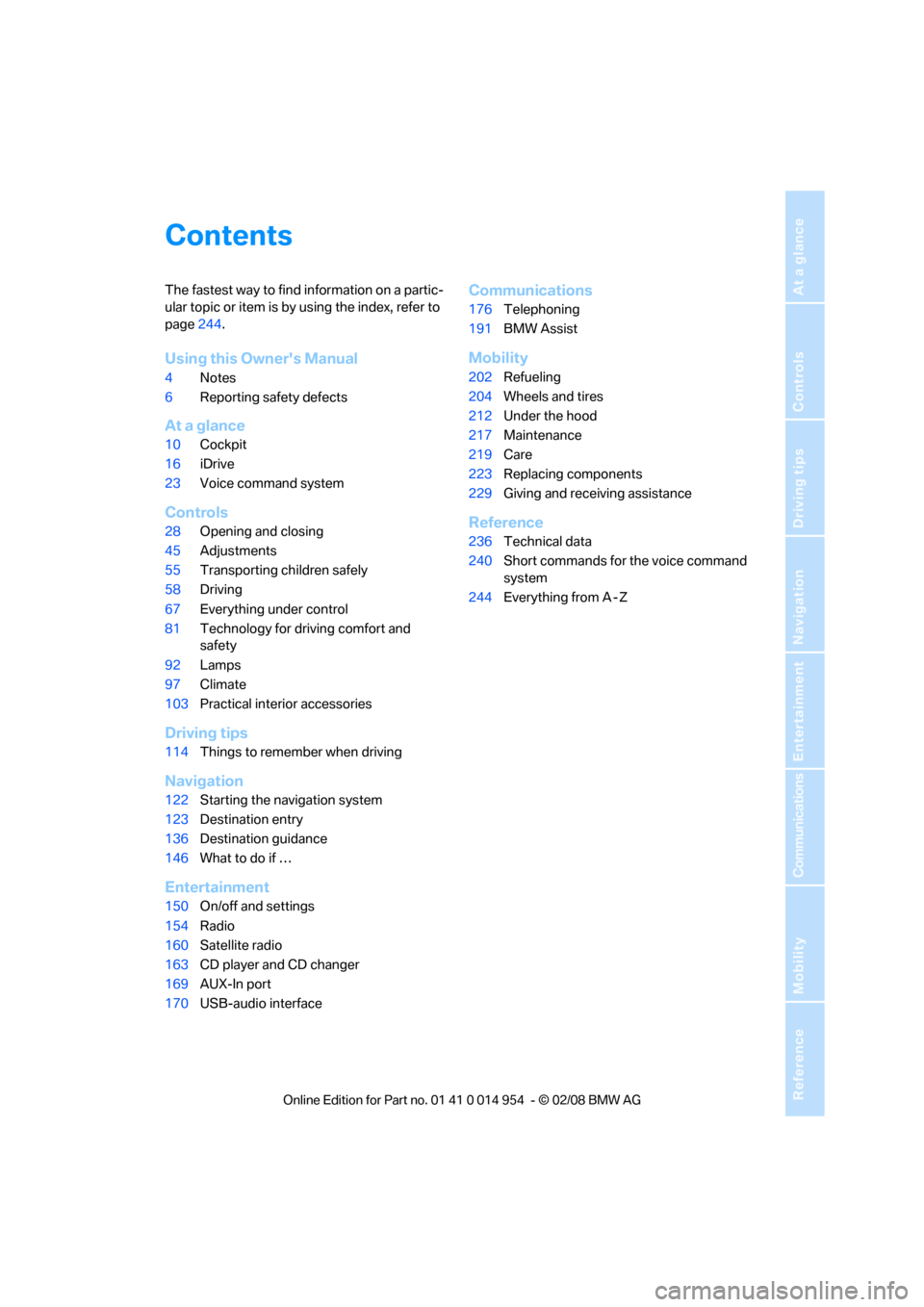
Reference
At a glance
Controls
Driving tips
Communications
Navigation
Entertainment
Mobility
Contents
The fastest way to find information on a partic-
ular topic or item is by using the index, refer to
page244.
Using this Owner's Manual
4Notes
6Reporting safety defects
At a glance
10Cockpit
16iDrive
23Voice command system
Controls
28Opening and closing
45Adjustments
55Transporting children safely
58Driving
67Everything under control
81Technology for driving comfort and
safety
92Lamps
97Climate
103Practical interior accessories
Driving tips
114Things to remember when driving
Navigation
122Starting the navigation system
123Destination entry
136Destination guidance
146What to do if …
Entertainment
150On/off and settings
154Radio
160Satellite radio
163CD player and CD changer
169AUX-In port
170USB-audio interface
Communications
176Telephoning
191BMW Assist
Mobility
202Refueling
204Wheels and tires
212Under the hood
217Maintenance
219Care
223Replacing components
229Giving and receiving assistance
Reference
236Technical data
240Short commands for the voice command
system
244Everything from A - Z
Page 99 of 264
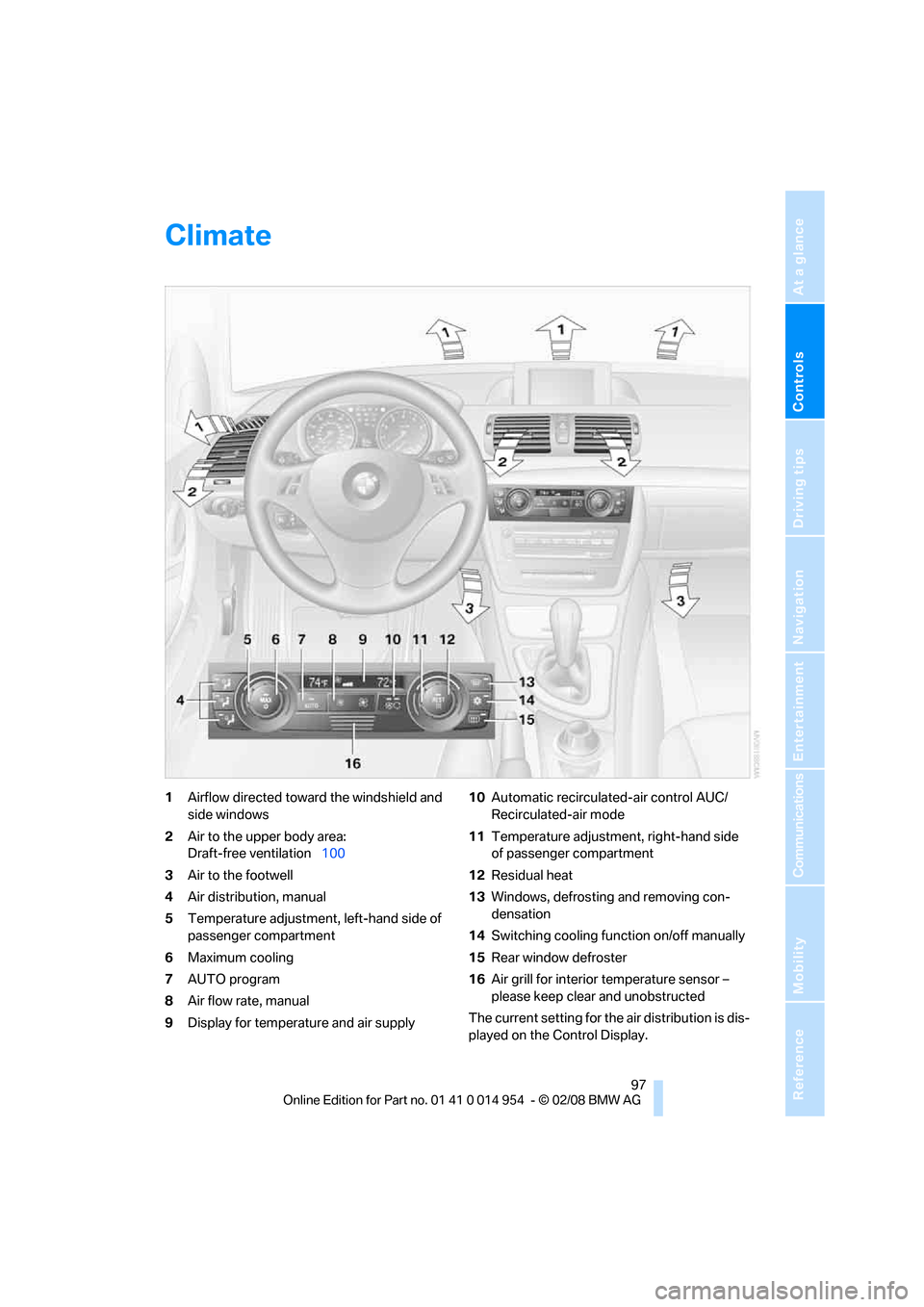
Controls
97Reference
At a glance
Driving tips
Communications
Navigation
Entertainment
Mobility
Climate
1Airflow directed toward the windshield and
side windows
2Air to the upper body area:
Draft-free ventilation100
3Air to the footwell
4Air distribution, manual
5Temperature adjustment, left-hand side of
passenger compartment
6Maximum cooling
7AUTO program
8Air flow rate, manual
9Display for temperature and air supply10Automatic recirculated-air control AUC/
Recirculated-air mode
11Temperature adjustment, right-hand side
of passenger compartment
12Residual heat
13Windows, defrosting and removing con-
densation
14Switching cooling function on/off manually
15Rear window defroster
16Air grill for interior temperature sensor –
please keep clear and unobstructed
The current setting for the air distribution is dis-
played on the Control Display.
Page 101 of 264
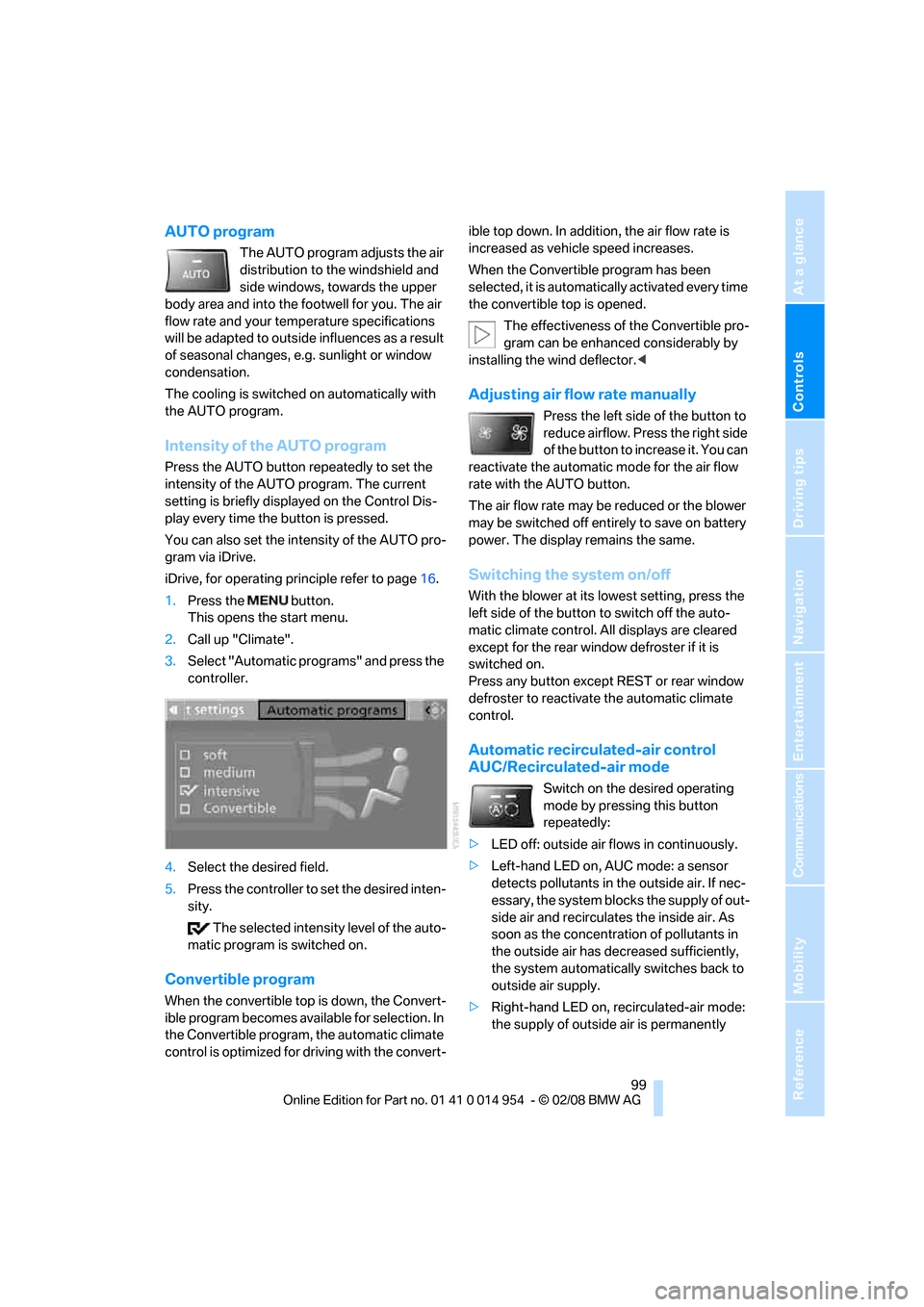
Controls
99Reference
At a glance
Driving tips
Communications
Navigation
Entertainment
Mobility
AUTO program
The AUTO program adjusts the air
distribution to the windshield and
side windows, towards the upper
body area and into the footwell for you. The air
flow rate and your temperature specifications
will be adapted to outside influences as a result
of seasonal changes, e.g. sunlight or window
condensation.
The cooling is switched on automatically with
the AUTO program.
Intensity of the AUTO program
Press the AUTO button repeatedly to set the
intensity of the AUTO program. The current
setting is briefly displayed on the Control Dis-
play every time the button is pressed.
You can also set the intensity of the AUTO pro-
gram via iDrive.
iDrive, for operating principle refer to page16.
1.Press the button.
This opens the start menu.
2.Call up "Climate".
3.Select "Automatic programs" and press the
controller.
4.Select the desired field.
5.Press the controller to set the desired inten-
sity.
The selected intensity level of the auto-
matic program is switched on.
Convertible program
When the convertible top is down, the Convert-
ible program becomes available for selection. In
the Convertible program, the automatic climate
control is optimized for driving with the convert-ible top down. In addition, the air flow rate is
increased as vehicle speed increases.
When the Convertible program has been
selected, it is automatically activated every time
the convertible top is opened.
The effectiveness of the Convertible pro-
gram can be enhanced considerably by
installing the wind deflector.<
Adjusting air flow rate manually
Press the left side of the button to
reduce airflow. Press the right side
of the button to increase it. You can
reactivate the automatic mode for the air flow
rate with the AUTO button.
The air flow rate may be reduced or the blower
may be switched off entirely to save on battery
power. The display remains the same.
Switching the system on/off
With the blower at its lowest setting, press the
left side of the button to switch off the auto-
matic climate control. All displays are cleared
except for the rear window defroster if it is
switched on.
Press any button except REST or rear window
defroster to reactivate the automatic climate
control.
Automatic recirculated-air control
AUC/Recirculated-air mode
Switch on the desired operating
mode by pressing this button
repeatedly:
>LED off: outside air flows in continuously.
>Left-hand LED on, AUC mode: a sensor
detects pollutants in the outside air. If nec-
essary, the system blocks the supply of out-
side air and recirculates the inside air. As
soon as the concentration of pollutants in
the outside air has decreased sufficiently,
the system automatically switches back to
outside air supply.
>Right-hand LED on, recirculated-air mode:
the supply of outside air is permanently
Page 124 of 264
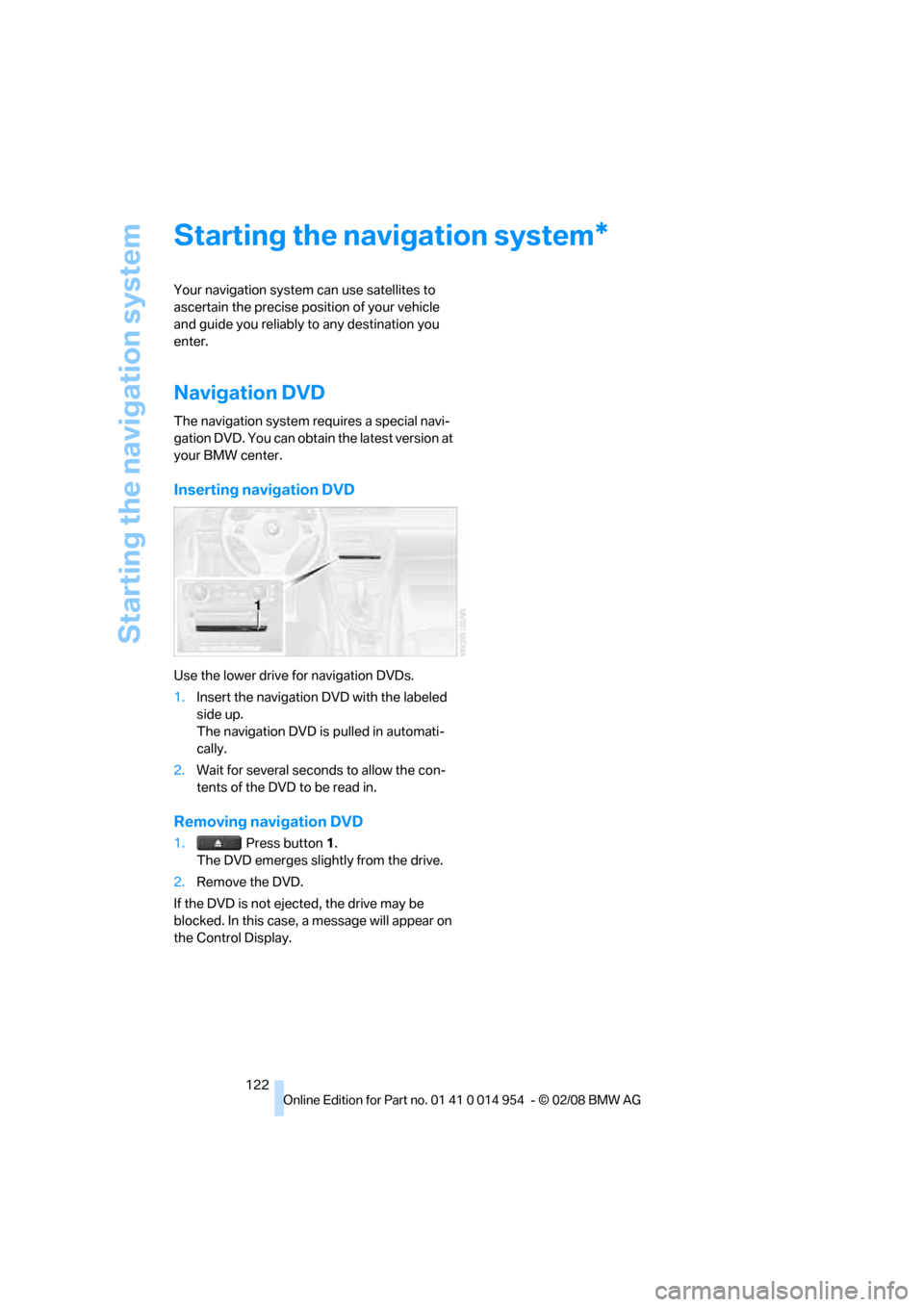
Starting the navigation system
122
Starting the navigation system
Your navigation system can use satellites to
ascertain the precise position of your vehicle
and guide you reliably to any destination you
enter.
Navigation DVD
The navigation system requires a special navi-
gation DVD. You can obtain the latest version at
your BMW center.
Inserting navigation DVD
Use the lower drive for navigation DVDs.
1.Insert the navigation DVD with the labeled
side up.
The navigation DVD is pulled in automati-
cally.
2.Wait for several seconds to allow the con-
tents of the DVD to be read in.
Removing navigation DVD
1. Press button 1.
The DVD emerges slightly from the drive.
2.Remove the DVD.
If the DVD is not ejected, the drive may be
blocked. In this case, a message will appear on
the Control Display.
*
Page 152 of 264
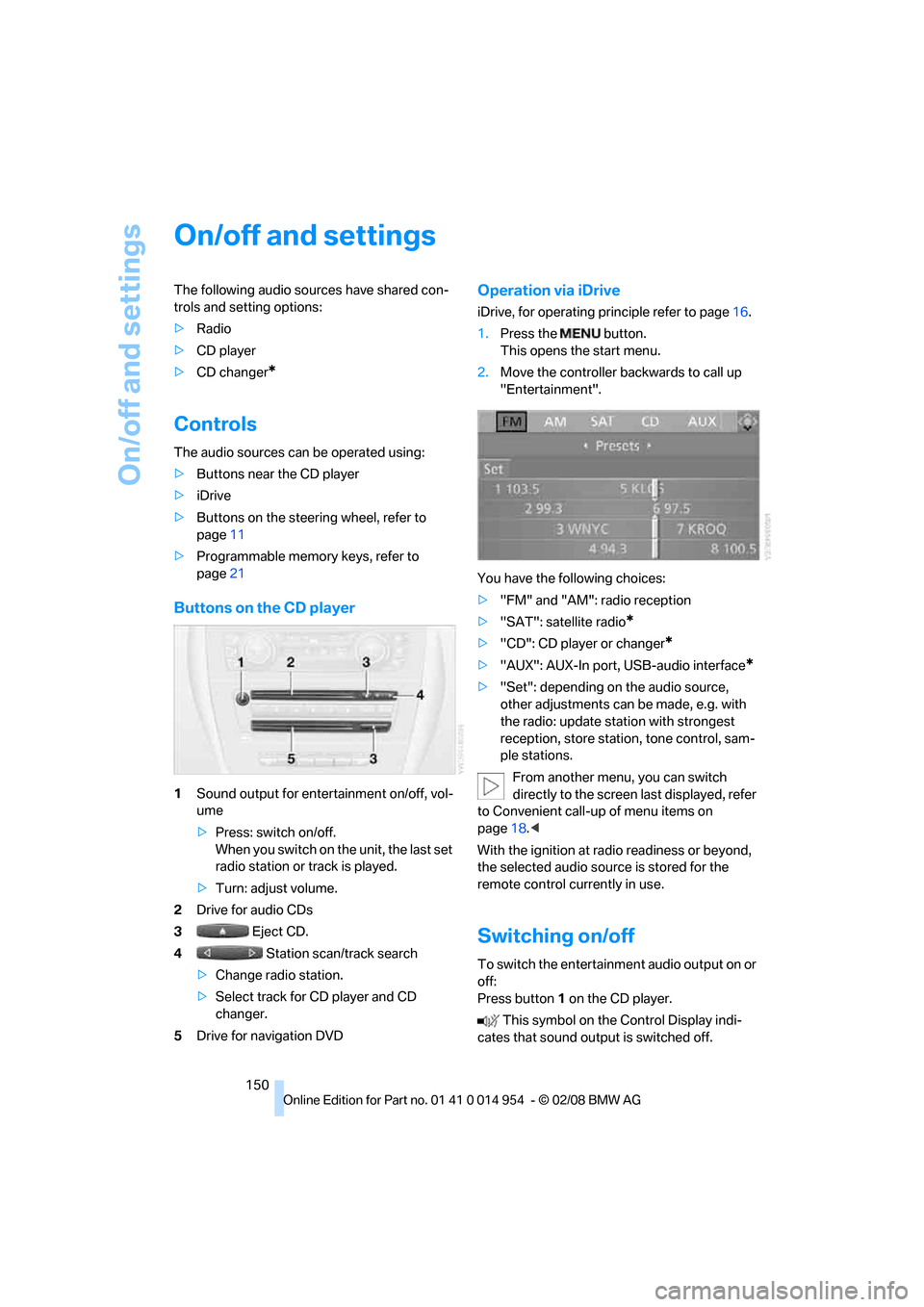
On/off and settings
150
On/off and settings
The following audio sources have shared con-
trols and setting options:
>Radio
>CD player
>CD changer
*
Controls
The audio sources can be operated using:
>Buttons near the CD player
>iDrive
>Buttons
on the steering wheel, refer to
page11
>Programmable memory keys, refer to
page21
Buttons on the CD player
1Sound output for entertainment on/off, vol-
ume
>Press: switch on/off.
When you switch on the unit, the last set
radio station or track is played.
>Turn: adjust volume.
2Drive for audio CDs
3 Eject CD.
4 Station scan/track search
>Change radio station.
>Select track for CD player and CD
changer.
5Drive for navigation DVD
Operation via iDrive
iDrive, for operating principle refer to page16.
1.Press the button.
This opens the start menu.
2.Move the controller backwards to call up
"Entertainment".
You have the following choices:
>"FM" and "AM": radio reception
>"SAT": satellite radio
*
>"CD": CD player or changer*
>"AUX": AUX-In port, USB-audio interface*
>"Set": depending on the audio source,
other adjustments can be made, e.g. with
the radio: update station with strongest
reception, store station, tone control, sam-
ple stations.
From another menu, you can switch
directly to the screen last displayed, refer
to Convenient call-up of menu items on
page18.<
With the ignition at radio readiness or beyond,
the selected audio source is stored for the
remote control currently in use.
Switching on/off
To switch the entertainment audio output on or
off:
Press button1 on the CD player.
This symbol on the Control Display indi-
cates that sound output is switched off.
Page 163 of 264
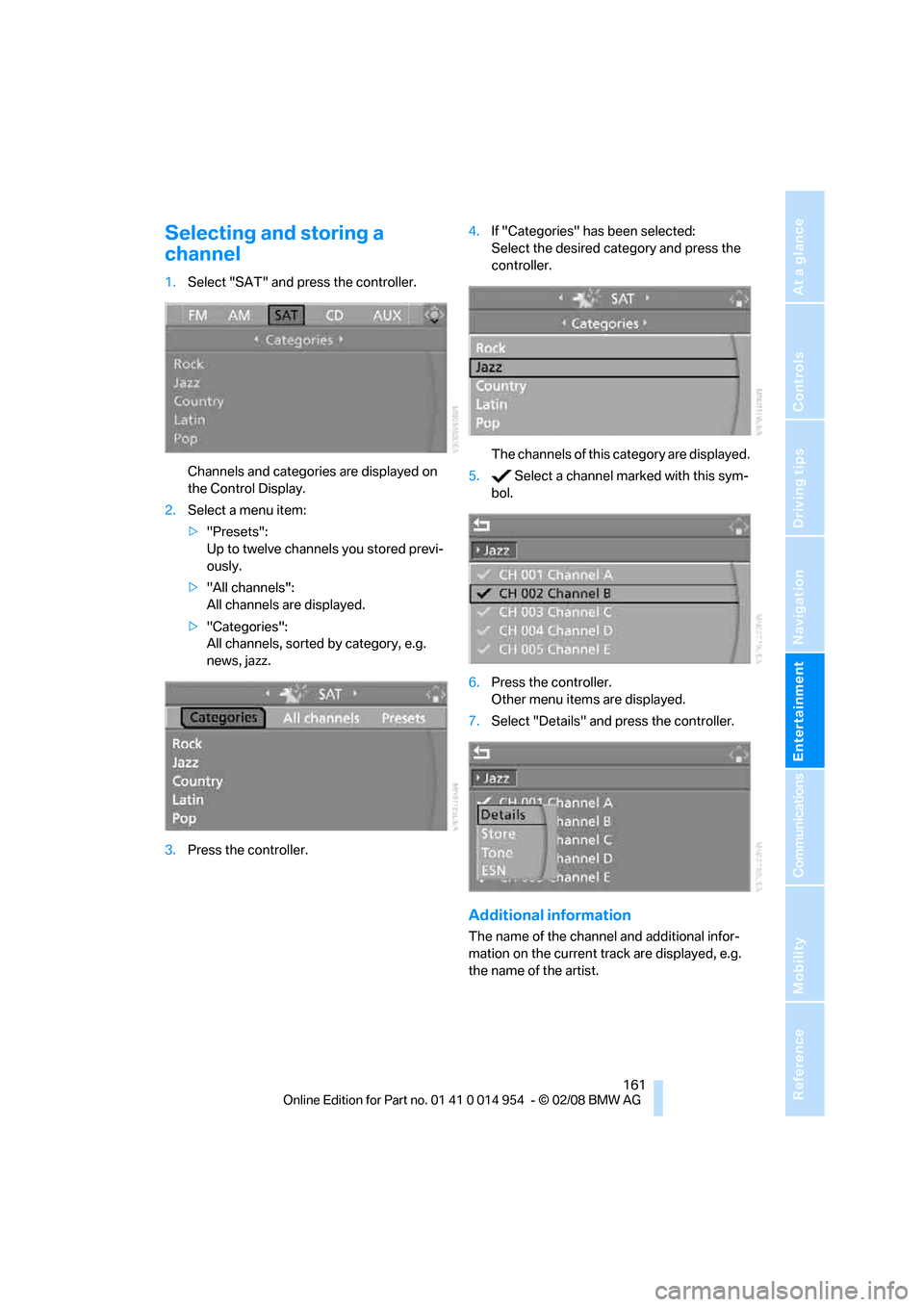
Navigation
Entertainment
Driving tips
161Reference
At a glance
Controls
Communications
Mobility
Selecting and storing a
channel
1.Select "SAT" and press the controller.
Channels and categories are displayed on
the Control Display.
2.Select a menu item:
>"Presets":
Up to twelve channels you stored previ-
ously.
>"All channels":
All channels are displayed.
>"Categories":
All channels, sorted by category, e.g.
news, jazz.
3.Press the controller.4.If "Categories" has been selected:
Select the desired category and press the
controller.
The channels of this category are displayed.
5. Select a channel marked with this sym-
bol.
6.Press the controller.
Other menu items are displayed.
7.Select "Details" and press the controller.
Additional information
The name of the channel and additional infor-
mation on the current track are displayed, e.g.
the name of the artist.
Page 246 of 264
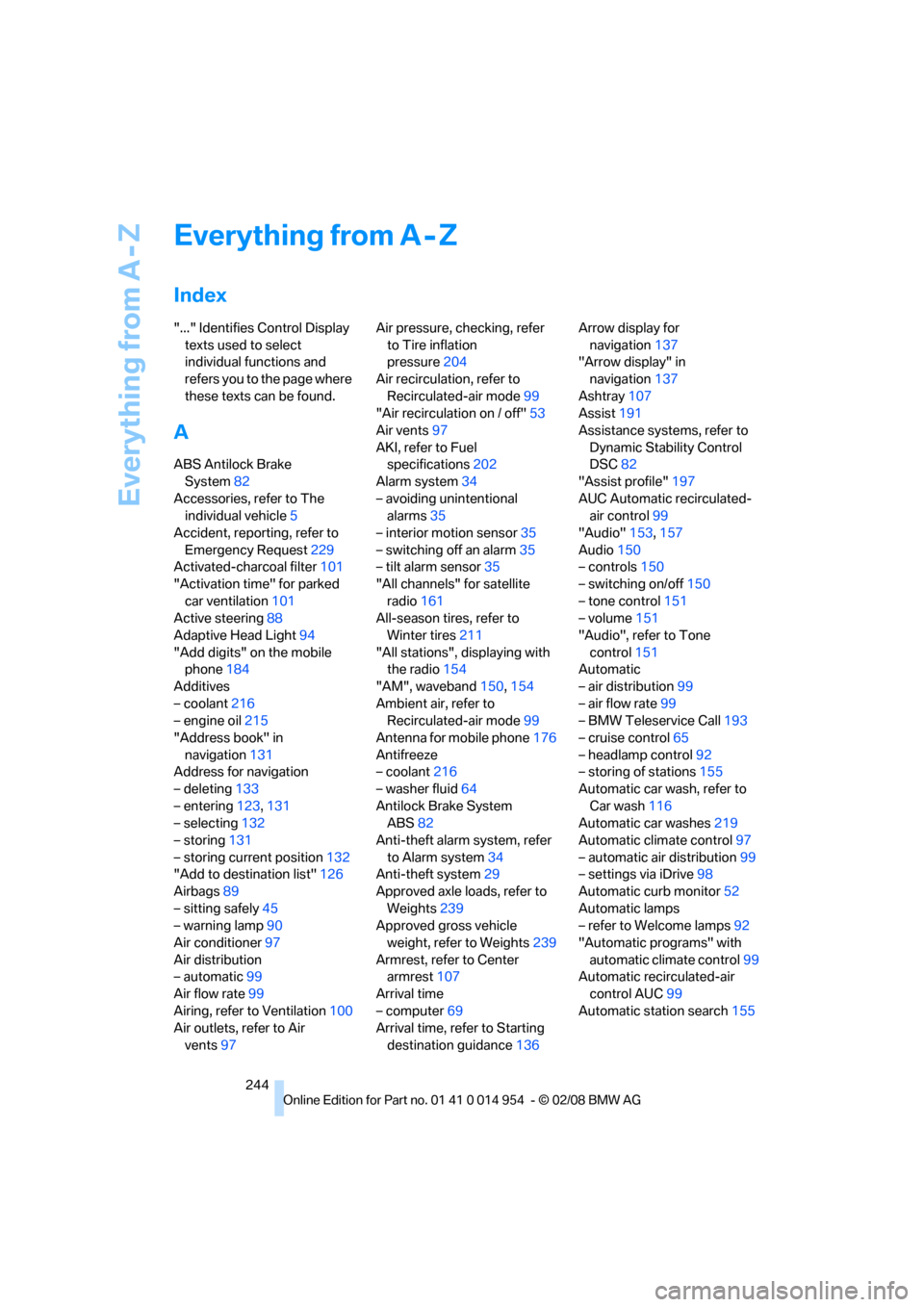
Everything from A - Z
244
Everything from A - Z
Index
"..." Identifies Control Display
texts used to select
individual functions and
refers you to the page where
these texts can be found.
A
ABS Antilock Brake
System82
Accessories, refer to The
individual vehicle5
Accident, reporting, refer to
Emergency Request229
Activated-charcoal filter101
"Activation time" for parked
car ventilation101
Active steering88
Adaptive Head Light94
"Add digits" on the mobile
phone184
Additives
– coolant216
– engine oil215
"Address book" in
navigation131
Address for navigation
– deleting133
– entering123,131
– selecting132
– storing131
– storing current position132
"Add to destination list"126
Airbags89
– sitting safely45
– warning lamp90
Air conditioner97
Air distribution
– automatic99
Air flow rate99
Airing, refer to Ventilation100
Air outlets, refer to Air
vents97Air pressure, checking, refer
to Tire inflation
pressure204
Air recirculation, refer to
Recirculated-air mode99
"Air recirculation on / off"53
Air vents97
AKI, refer to Fuel
specifications202
Alarm system34
– avoiding unintentional
alarms35
– interior motion sensor35
– switching off an alarm35
– tilt alarm sensor35
"All channels" for satellite
radio161
All-season tires, refer to
Winter tires211
"All stations", displaying with
the radio154
"AM", waveband150,154
Ambient air, refer to
Recirculated-air mode
99
Antenna for mobile phone176
Antifreeze
– coolant216
– washer fluid64
Antilock Brake System
ABS82
Anti-theft alarm system, refer
to Alarm system34
Anti-theft system29
Approved axle loads, refer to
Weights239
Approved gross vehicle
weight, refer to Weights239
Armrest, refer to Center
armrest107
Arrival time
– computer69
Arrival time, refer to Starting
destination guidance136Arrow display for
navigation137
"Arrow display" in
navigation137
Ashtray107
Assist191
Assistance systems, refer to
Dynamic Stability Control
DSC82
"Assist profile"197
AUC Automatic recirculated-
air control99
"Audio"153,157
Audio150
– controls150
– switching on/off150
– tone control151
– volume151
"Audio", refer to Tone
control151
Automatic
– air distribution99
– air flow rate99
– BMW Teleservice Call193
– cruise control65
– headlamp control92
– storing of stations155
Automatic car wash, refer to
Car wash116
Automatic car washes219
Automatic climate control97
– automatic air distribution99
– settings via iDrive98
Automatic curb monitor52
Automatic lamps
– refer to Welcome lamps92
"Automatic programs" with
automatic climate control99
Automatic recirculated-air
control AUC99
Automatic station search155
Page 249 of 264
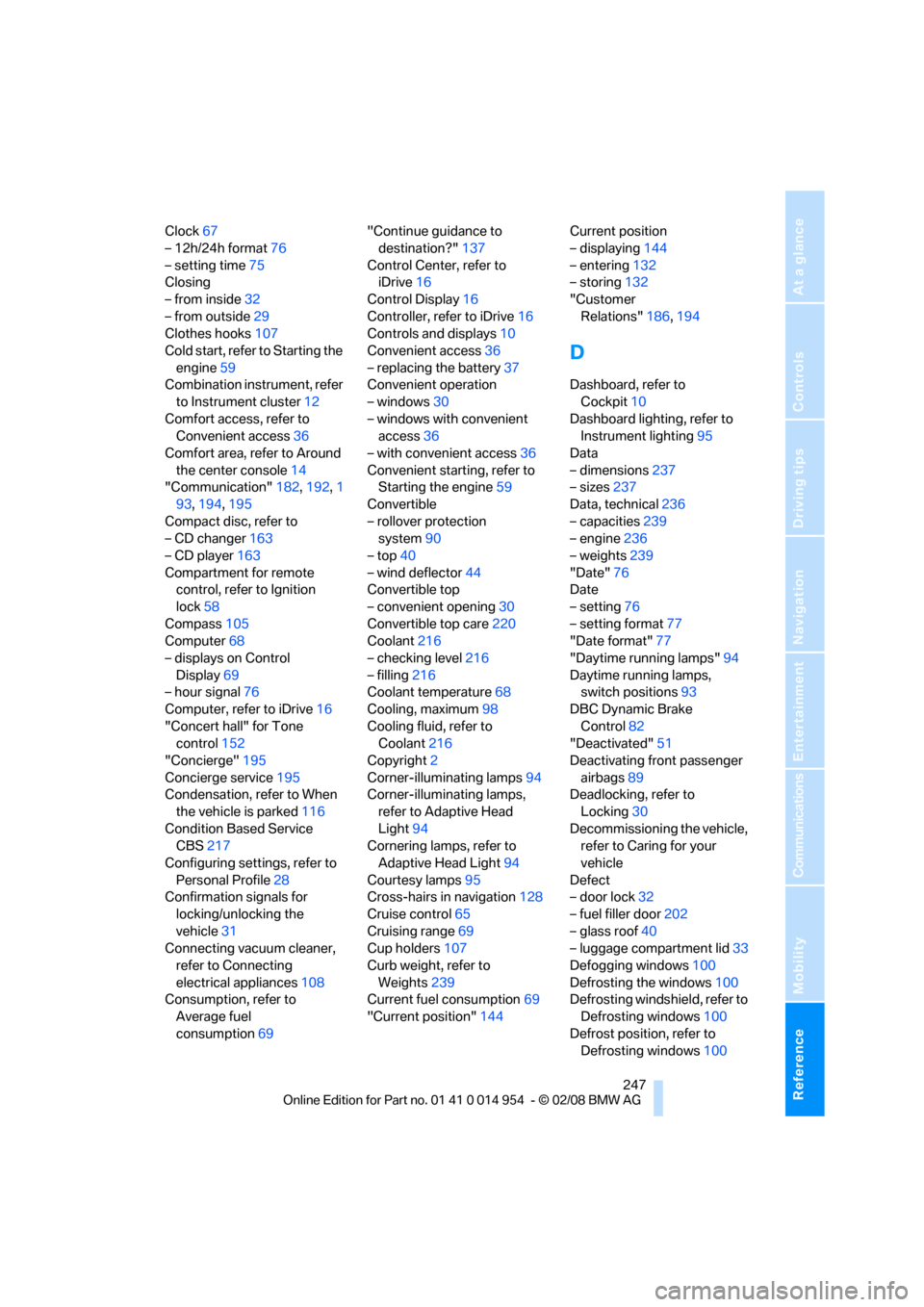
Reference 247
At a glance
Controls
Driving tips
Communications
Navigation
Entertainment
Mobility
Clock67
– 12h/24h format76
– setting time75
Closing
– from inside32
– from outside29
Clothes hooks107
Cold start, refer to Starting the
engine59
Combination instrument, refer
to Instrument cluster12
Comfort access, refer to
Convenient access36
Comfort area, refer to Around
the center console14
"Communication"182,192,1
93,194,195
Compact disc, refer to
– CD changer163
– CD player163
Compartment for remote
control, refer to Ignition
lock58
Compass105
Computer68
– displays on Control
Display69
– hour signal76
Computer, refer to iDrive16
"Concert hall" for Tone
control152
"Concierge"195
Concierge service195
Condensation, refer to When
the vehicle is parked116
Condition Based Service
CBS217
Configuring settings, refer to
Personal Profile28
Confirmation signals for
locking/unlocking the
vehicle31
Connecting vacuum cleaner,
refer to Connecting
electrical appliances108
Consumption, refer to
Average fuel
consumption69"Continue guidance to
destination?"137
Control Center, refer to
iDrive16
Control Display16
Controller, refer to iDrive16
Controls and displays10
Convenient access36
– replacing the battery37
Convenient operation
– windows30
– windows with convenient
access36
– with convenient access36
Convenient starting, refer to
Starting the engine59
Convertible
– rollover protection
system90
– top40
– wind deflector44
Convertible top
– convenient opening30
Convertible top care220
Coolant216
– checking level216
– filling216
Coolant temperature68
Cooling, maximum98
Cooling fluid, refer to
Coolant216
Copyright2
Corner-illuminating lamps94
Corner-illuminating lamps,
refer to Adaptive Head
Light94
Cornering lamps, refer to
Adaptive Head Light94
Courtesy lamps95
Cross-hairs in navigation128
Cruise control65
Cruising range69
Cup holders107
Curb weight, refer to
Weights239
Current fuel consumption69
"Current position"144Current position
– displaying144
– entering132
– storing132
"Customer
Relations"186,194
D
Dashboard, refer to
Cockpit10
Dashboard lighting, refer to
Instrument lighting95
Data
– dimensions237
– sizes237
Data, technical236
– capacities239
– engine236
– weights239
"Date"76
Date
– setting76
– setting format77
"Date format"77
"Daytime running lamps"94
Daytime running lamps,
switch positions93
DBC Dynamic Brake
Control82
"Deactivated"51
Deactivating front passenger
airbags89
Deadlocking, refer to
Locking30
Decommissioning the vehicle,
refer to Caring for your
vehicle
Defect
– door lock32
– fuel filler door202
– glass roof40
– luggage compartment lid33
Defogging windows100
Defrosting the windows100
Defrosting windshield, refer to
Defrosting windows100
Defrost position, refer to
Defrosting windows100
Page 250 of 264
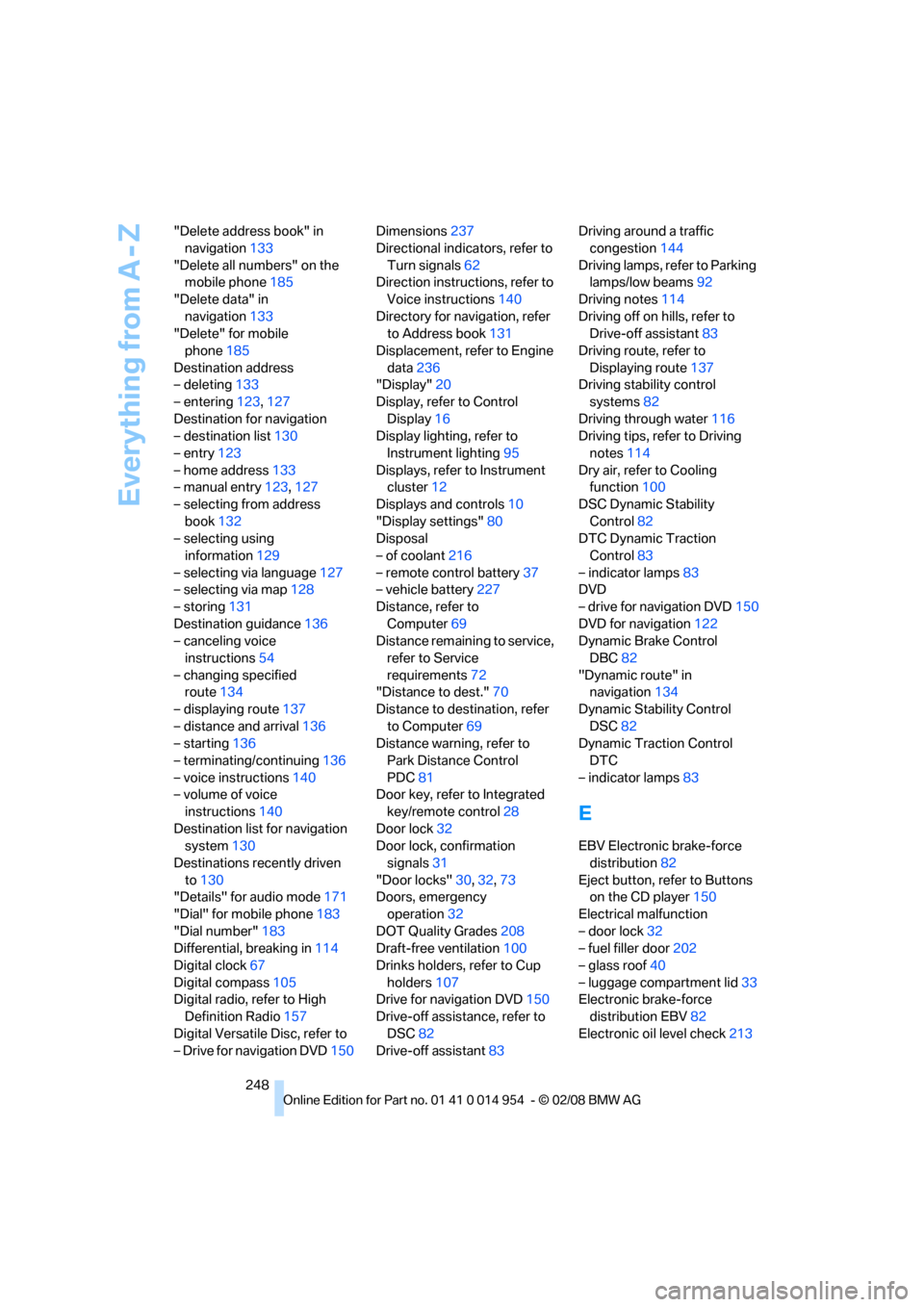
Everything from A - Z
248 "Delete address book" in
navigation133
"Delete all numbers" on the
mobile phone185
"Delete data" in
navigation133
"Delete" for mobile
phone185
Destination address
– deleting133
– entering123,127
Destination for navigation
– destination list130
– entry123
– home address133
– manual entry123,127
– selecting from address
book132
– selecting using
information129
– selecting via language127
– selecting via map128
– storing131
Destination guidance136
– canceling voice
instructions54
– changing specified
route134
– displaying route137
– distance and arrival136
– starting136
– terminating/continuing136
– voice instructions140
– volume of voice
instructions140
Destination list for navigation
system130
Destinations recently driven
to130
"Details" for audio mode171
"Dial" for mobile phone183
"Dial number"183
Differential, breaking in114
Digital clock67
Digital compass105
Digital radio, refer to High
Definition Radio157
Digital Versatile Disc, refer to
– Drive for navigation DVD150Dimensions237
Directional indicators, refer to
Turn signals62
Direction instructions, refer to
Voice instructions140
Directory for navigation, refer
to Address book131
Displacement, refer to Engine
data
236
"Display"20
Display, refer to Control
Display16
Display lighting, refer to
Instrument lighting95
Displays, refer to Instrument
cluster12
Displays and controls10
"Display settings"80
Disposal
– of coolant216
– remote control battery37
– vehicle battery227
Distance, refer to
Computer69
Distance remaining to service,
refer to Service
requirements72
"Distance to dest."70
Distance to destination, refer
to Computer69
Distance warning, refer to
Park Distance Control
PDC81
Door key, refer to Integrated
key/remote control28
Door lock32
Door lock, confirmation
signals31
"Door locks"30,32,73
Doors, emergency
operation32
DOT Quality Grades208
Draft-free ventilation100
Drinks holders, refer to Cup
holders107
Drive for navigation DVD150
Drive-off assistance, refer to
DSC82
Drive-off assistant83Driving around a traffic
congestion144
Driving lamps, refer to Parking
lamps/low beams92
Driving notes114
Driving off on hills, refer to
Drive-off assistant83
Driving route, refer to
Displaying route137
Driving stability control
systems82
Driving through water116
Driving tips, refer to Driving
notes114
Dry air, refer to Cooling
function100
DSC Dynamic Stability
Control82
DTC Dynamic Traction
Control83
– indicator lamps83
DVD
– drive for navigation DVD150
DVD for navigation122
Dynamic Brake Control
DBC82
"Dynamic route" in
navigation134
Dynamic Stability Control
DSC82
Dynamic Traction Control
DTC
– indicator lamps83
E
EBV Electronic brake-force
distribution82
Eject button, refer to Buttons
on the CD player150
Electrical malfunction
– door lock32
– fuel filler door202
– glass roof40
– luggage compartment lid33
Electronic brake-force
distribution EBV82
Electronic oil level check213
Page 255 of 264
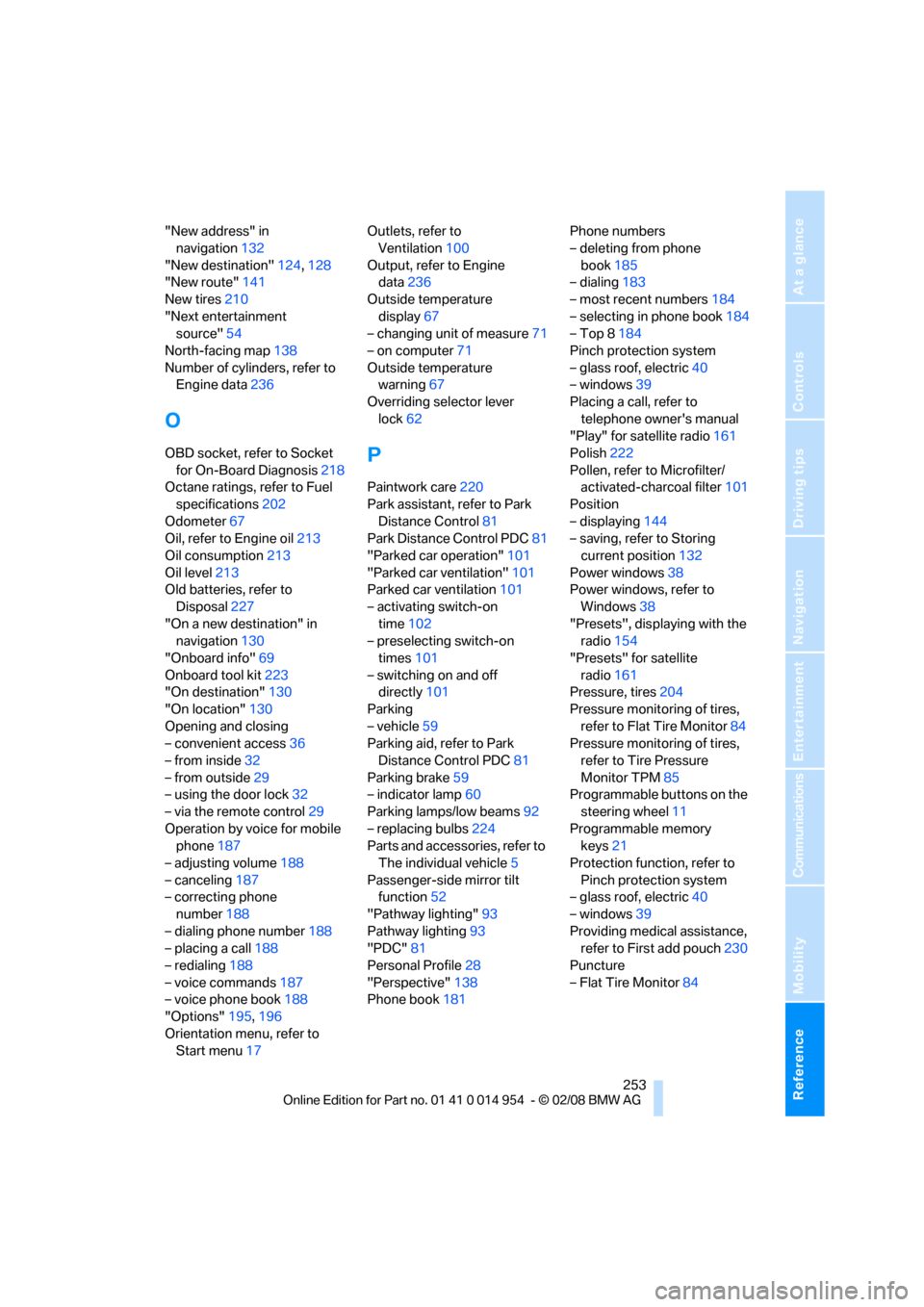
Reference 253
At a glance
Controls
Driving tips
Communications
Navigation
Entertainment
Mobility
"New address" in
navigation132
"New destination"124,128
"New route"141
New tires210
"Next entertainment
source"54
North-facing map138
Number of cylinders, refer to
Engine data236
O
OBD socket, refer to Socket
for On-Board Diagnosis218
Octane ratings, refer to Fuel
specifications202
Odometer67
Oil, refer to Engine oil213
Oil consumption213
Oil level213
Old batteries, refer to
Disposal227
"On a new destination" in
navigation130
"Onboard info"69
Onboard tool kit223
"On destination"130
"On location"130
Opening and closing
– convenient access36
– from inside32
– from outside29
– using the door lock32
– via the remote control29
Operation by voice for mobile
phone187
– adjusting volume188
– canceling187
– correcting phone
number188
– dialing phone number188
– placing a call188
– redialing188
– voice commands187
– voice phone book188
"Options"195,196
Orientation menu, refer to
Start menu17Outlets, refer to
Ventilation100
Output, refer to Engine
data236
Outside temperature
display67
– changing unit of measure71
– on computer71
Outside temperature
warning67
Overriding selector lever
lock62P
Paintwork care220
Park assistant, refer to Park
Distance Control81
Park Distance Control PDC81
"Parked car operation"101
"Parked car ventilation"101
Parked car ventilation101
– activating switch-on
time102
– preselecting switch-on
times101
– switching on and off
directly101
Parking
– vehicle59
Parking aid, refer to Park
Distance Control PDC81
Parking brake59
– indicator lamp60
Parking lamps/low beams92
– replacing bulbs224
Parts and accessories, refer to
The individual vehicle5
Passenger-side mirror tilt
function52
"Pathway lighting"93
Pathway lighting93
"PDC"81
Personal Profile28
"Perspective"138
Phone book181Phone numbers
– deleting from phone
book185
– dialing183
– most recent numbers184
– selecting in phone book184
– Top 8184
Pinch protection system
– glass roof, electric40
– windows39
Placing a call, refer to
telephone owner's manual
"Play" for satellite radio161
Polish222
Pollen, refer to Microfilter/
activated-charcoal filter101
Position
– displaying144
– saving, refer to Storing
current position132
Power windows38
Power windows, refer to
Windows38
"Presets", displaying with the
radio154
"Presets" for satellite
radio161
Pressure, tires204
Pressure monitoring of tires,
refer to Flat Tire Monitor84
Pressure monitoring of tires,
refer to Tire Pressure
Monitor TPM85
Programmable buttons on the
steering wheel11
Programmable memory
keys21
Protection function, refer to
Pinch protection system
– glass roof, electric40
– windows39
Providing medical assistance,
refer to First add pouch230
Puncture
– Flat Tire Monitor84